Detailed Review Questions on OSPF Routing Protocol Explained
VerifiedAdded on 2023/04/19
|6
|1346
|485
Homework Assignment
AI Summary
This document provides a detailed review of the OSPF (Open Shortest Path First) routing protocol. It answers a series of questions covering various aspects of OSPF, including its characteristics, the need for areas, and the benefits of dividing a network. The document explains key concepts such as the backbone area, Area Border Routers (ABR), Autonomous System Border Routers (ASBR), and the OSPF Router ID. It also delves into neighbor relationships, DR/BDR election, and the different OSPF states. Furthermore, the document clarifies OSPF LSAs (Link State Advertisements), LSUs (Link State Updates), LSRs (Link State Requests), and the steps required to establish adjacency. The document also explains OSPF timers (Hello and Dead intervals), multicast addresses, and the tables maintained by OSPF. Finally, it describes the different types of OSPF LSAs, providing a comprehensive overview of the protocol.
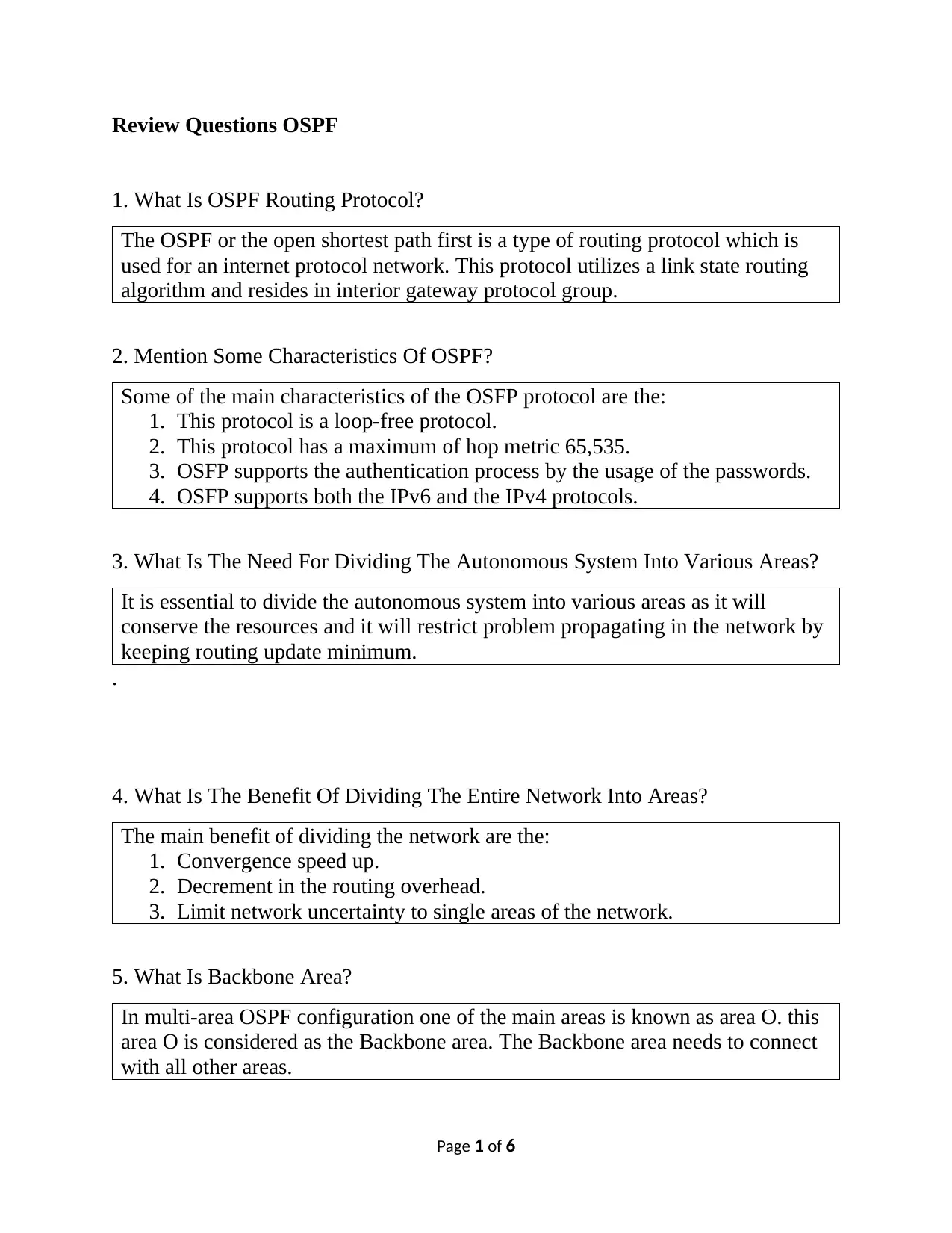
Review Questions OSPF
1. What Is OSPF Routing Protocol?
The OSPF or the open shortest path first is a type of routing protocol which is
used for an internet protocol network. This protocol utilizes a link state routing
algorithm and resides in interior gateway protocol group.
2. Mention Some Characteristics Of OSPF?
Some of the main characteristics of the OSFP protocol are the:
1. This protocol is a loop-free protocol.
2. This protocol has a maximum of hop metric 65,535.
3. OSFP supports the authentication process by the usage of the passwords.
4. OSFP supports both the IPv6 and the IPv4 protocols.
3. What Is The Need For Dividing The Autonomous System Into Various Areas?
It is essential to divide the autonomous system into various areas as it will
conserve the resources and it will restrict problem propagating in the network by
keeping routing update minimum.
.
4. What Is The Benefit Of Dividing The Entire Network Into Areas?
The main benefit of dividing the network are the:
1. Convergence speed up.
2. Decrement in the routing overhead.
3. Limit network uncertainty to single areas of the network.
5. What Is Backbone Area?
In multi-area OSPF configuration one of the main areas is known as area O. this
area O is considered as the Backbone area. The Backbone area needs to connect
with all other areas.
Page 1 of 6
1. What Is OSPF Routing Protocol?
The OSPF or the open shortest path first is a type of routing protocol which is
used for an internet protocol network. This protocol utilizes a link state routing
algorithm and resides in interior gateway protocol group.
2. Mention Some Characteristics Of OSPF?
Some of the main characteristics of the OSFP protocol are the:
1. This protocol is a loop-free protocol.
2. This protocol has a maximum of hop metric 65,535.
3. OSFP supports the authentication process by the usage of the passwords.
4. OSFP supports both the IPv6 and the IPv4 protocols.
3. What Is The Need For Dividing The Autonomous System Into Various Areas?
It is essential to divide the autonomous system into various areas as it will
conserve the resources and it will restrict problem propagating in the network by
keeping routing update minimum.
.
4. What Is The Benefit Of Dividing The Entire Network Into Areas?
The main benefit of dividing the network are the:
1. Convergence speed up.
2. Decrement in the routing overhead.
3. Limit network uncertainty to single areas of the network.
5. What Is Backbone Area?
In multi-area OSPF configuration one of the main areas is known as area O. this
area O is considered as the Backbone area. The Backbone area needs to connect
with all other areas.
Page 1 of 6
Paraphrase This Document
Need a fresh take? Get an instant paraphrase of this document with our AI Paraphraser
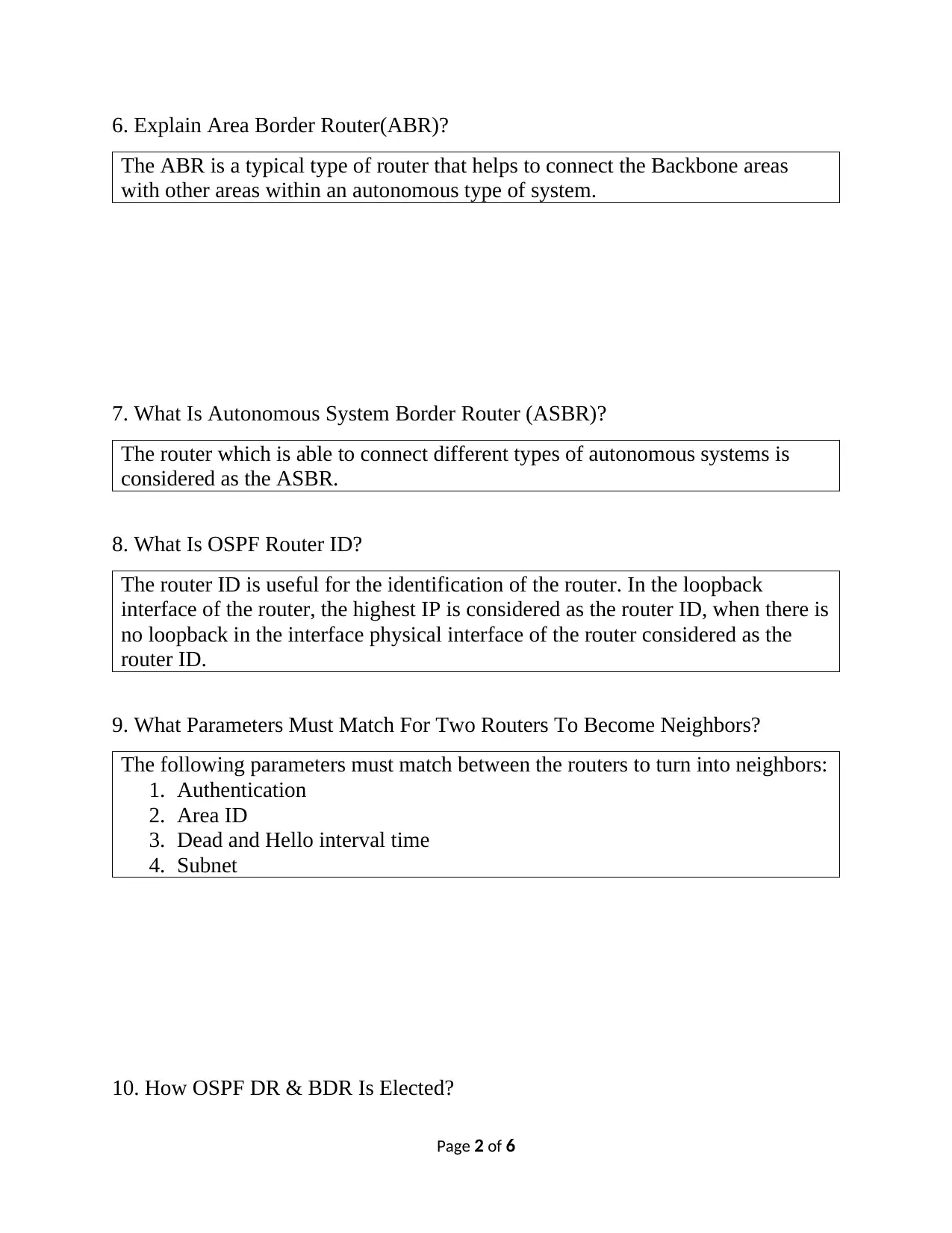
6. Explain Area Border Router(ABR)?
The ABR is a typical type of router that helps to connect the Backbone areas
with other areas within an autonomous type of system.
7. What Is Autonomous System Border Router (ASBR)?
The router which is able to connect different types of autonomous systems is
considered as the ASBR.
8. What Is OSPF Router ID?
The router ID is useful for the identification of the router. In the loopback
interface of the router, the highest IP is considered as the router ID, when there is
no loopback in the interface physical interface of the router considered as the
router ID.
9. What Parameters Must Match For Two Routers To Become Neighbors?
The following parameters must match between the routers to turn into neighbors:
1. Authentication
2. Area ID
3. Dead and Hello interval time
4. Subnet
10. How OSPF DR & BDR Is Elected?
Page 2 of 6
The ABR is a typical type of router that helps to connect the Backbone areas
with other areas within an autonomous type of system.
7. What Is Autonomous System Border Router (ASBR)?
The router which is able to connect different types of autonomous systems is
considered as the ASBR.
8. What Is OSPF Router ID?
The router ID is useful for the identification of the router. In the loopback
interface of the router, the highest IP is considered as the router ID, when there is
no loopback in the interface physical interface of the router considered as the
router ID.
9. What Parameters Must Match For Two Routers To Become Neighbors?
The following parameters must match between the routers to turn into neighbors:
1. Authentication
2. Area ID
3. Dead and Hello interval time
4. Subnet
10. How OSPF DR & BDR Is Elected?
Page 2 of 6
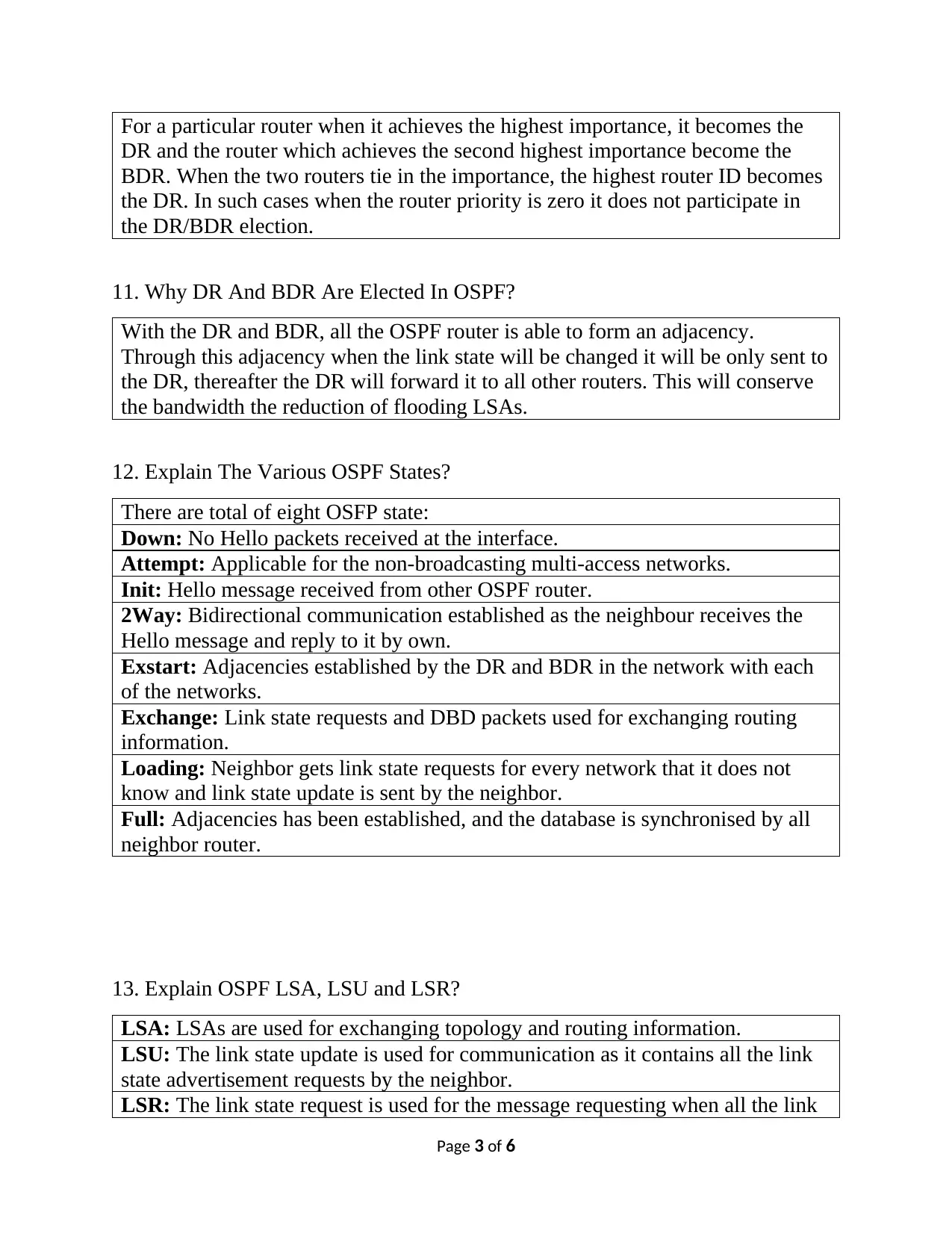
For a particular router when it achieves the highest importance, it becomes the
DR and the router which achieves the second highest importance become the
BDR. When the two routers tie in the importance, the highest router ID becomes
the DR. In such cases when the router priority is zero it does not participate in
the DR/BDR election.
11. Why DR And BDR Are Elected In OSPF?
With the DR and BDR, all the OSPF router is able to form an adjacency.
Through this adjacency when the link state will be changed it will be only sent to
the DR, thereafter the DR will forward it to all other routers. This will conserve
the bandwidth the reduction of flooding LSAs.
12. Explain The Various OSPF States?
There are total of eight OSFP state:
Down: No Hello packets received at the interface.
Attempt: Applicable for the non-broadcasting multi-access networks.
Init: Hello message received from other OSPF router.
2Way: Bidirectional communication established as the neighbour receives the
Hello message and reply to it by own.
Exstart: Adjacencies established by the DR and BDR in the network with each
of the networks.
Exchange: Link state requests and DBD packets used for exchanging routing
information.
Loading: Neighbor gets link state requests for every network that it does not
know and link state update is sent by the neighbor.
Full: Adjacencies has been established, and the database is synchronised by all
neighbor router.
13. Explain OSPF LSA, LSU and LSR?
LSA: LSAs are used for exchanging topology and routing information.
LSU: The link state update is used for communication as it contains all the link
state advertisement requests by the neighbor.
LSR: The link state request is used for the message requesting when all the link
Page 3 of 6
DR and the router which achieves the second highest importance become the
BDR. When the two routers tie in the importance, the highest router ID becomes
the DR. In such cases when the router priority is zero it does not participate in
the DR/BDR election.
11. Why DR And BDR Are Elected In OSPF?
With the DR and BDR, all the OSPF router is able to form an adjacency.
Through this adjacency when the link state will be changed it will be only sent to
the DR, thereafter the DR will forward it to all other routers. This will conserve
the bandwidth the reduction of flooding LSAs.
12. Explain The Various OSPF States?
There are total of eight OSFP state:
Down: No Hello packets received at the interface.
Attempt: Applicable for the non-broadcasting multi-access networks.
Init: Hello message received from other OSPF router.
2Way: Bidirectional communication established as the neighbour receives the
Hello message and reply to it by own.
Exstart: Adjacencies established by the DR and BDR in the network with each
of the networks.
Exchange: Link state requests and DBD packets used for exchanging routing
information.
Loading: Neighbor gets link state requests for every network that it does not
know and link state update is sent by the neighbor.
Full: Adjacencies has been established, and the database is synchronised by all
neighbor router.
13. Explain OSPF LSA, LSU and LSR?
LSA: LSAs are used for exchanging topology and routing information.
LSU: The link state update is used for communication as it contains all the link
state advertisement requests by the neighbor.
LSR: The link state request is used for the message requesting when all the link
Page 3 of 6
⊘ This is a preview!⊘
Do you want full access?
Subscribe today to unlock all pages.

Trusted by 1+ million students worldwide
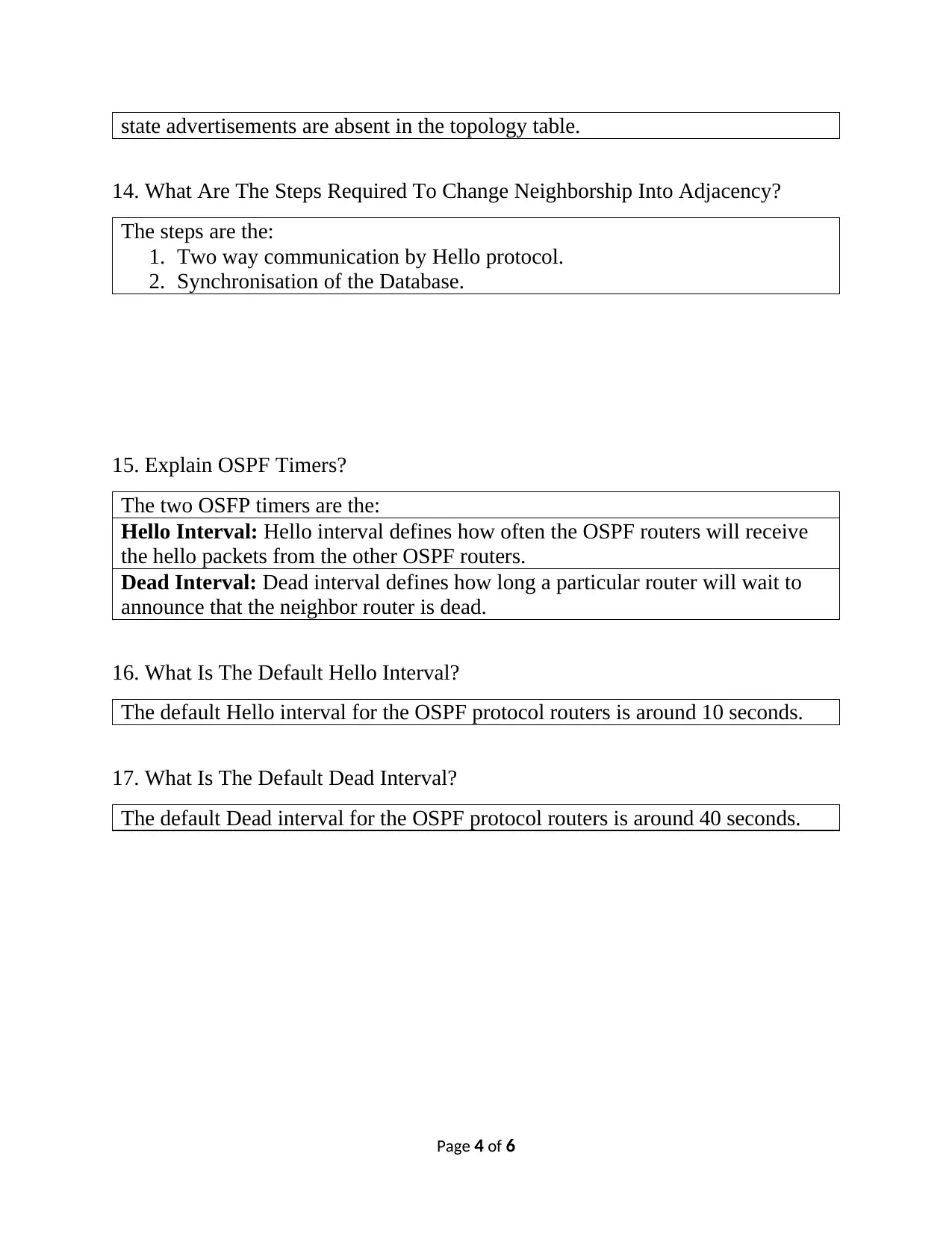
state advertisements are absent in the topology table.
14. What Are The Steps Required To Change Neighborship Into Adjacency?
The steps are the:
1. Two way communication by Hello protocol.
2. Synchronisation of the Database.
15. Explain OSPF Timers?
The two OSFP timers are the:
Hello Interval: Hello interval defines how often the OSPF routers will receive
the hello packets from the other OSPF routers.
Dead Interval: Dead interval defines how long a particular router will wait to
announce that the neighbor router is dead.
16. What Is The Default Hello Interval?
The default Hello interval for the OSPF protocol routers is around 10 seconds.
17. What Is The Default Dead Interval?
The default Dead interval for the OSPF protocol routers is around 40 seconds.
Page 4 of 6
14. What Are The Steps Required To Change Neighborship Into Adjacency?
The steps are the:
1. Two way communication by Hello protocol.
2. Synchronisation of the Database.
15. Explain OSPF Timers?
The two OSFP timers are the:
Hello Interval: Hello interval defines how often the OSPF routers will receive
the hello packets from the other OSPF routers.
Dead Interval: Dead interval defines how long a particular router will wait to
announce that the neighbor router is dead.
16. What Is The Default Hello Interval?
The default Hello interval for the OSPF protocol routers is around 10 seconds.
17. What Is The Default Dead Interval?
The default Dead interval for the OSPF protocol routers is around 40 seconds.
Page 4 of 6
Paraphrase This Document
Need a fresh take? Get an instant paraphrase of this document with our AI Paraphraser
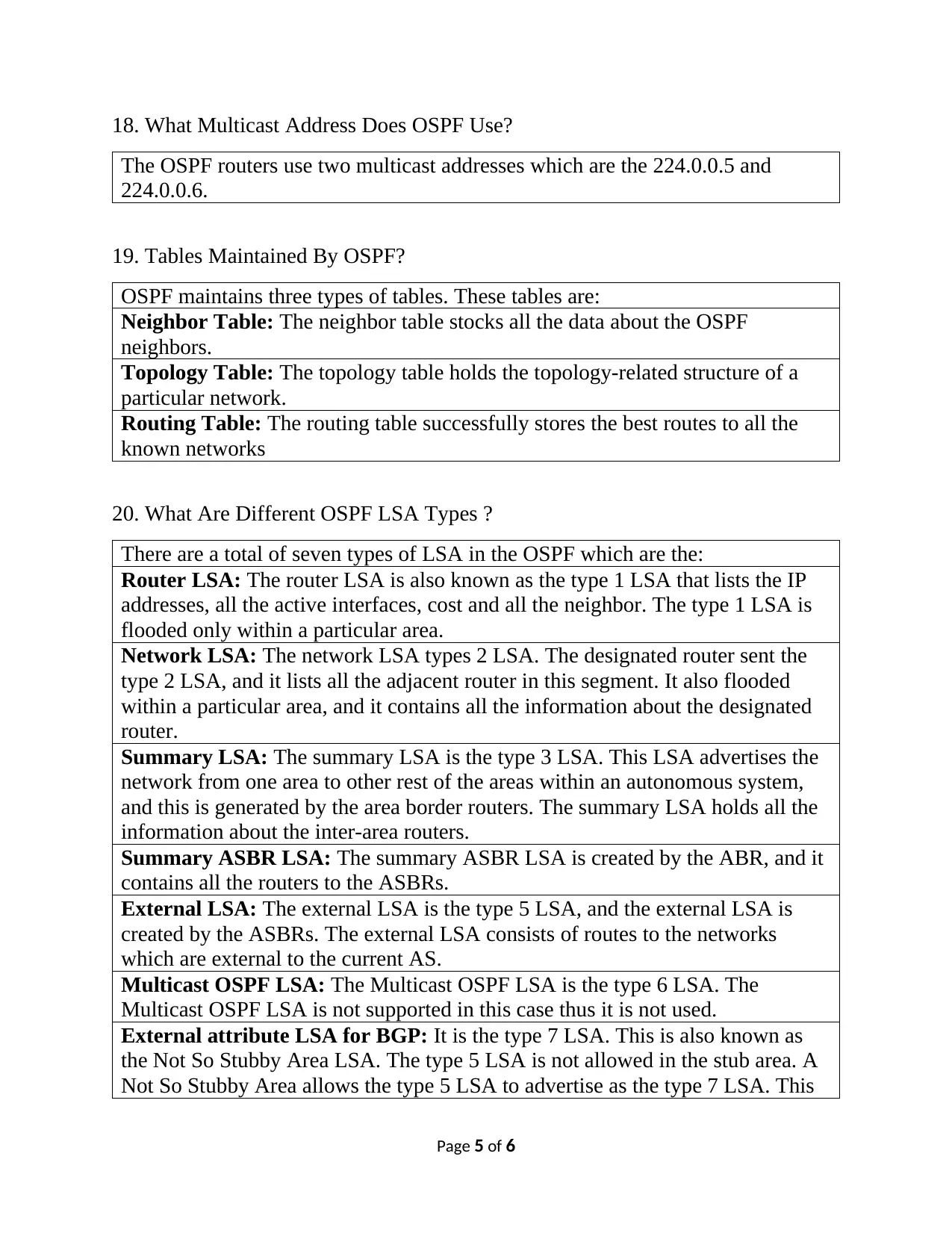
18. What Multicast Address Does OSPF Use?
The OSPF routers use two multicast addresses which are the 224.0.0.5 and
224.0.0.6.
19. Tables Maintained By OSPF?
OSPF maintains three types of tables. These tables are:
Neighbor Table: The neighbor table stocks all the data about the OSPF
neighbors.
Topology Table: The topology table holds the topology-related structure of a
particular network.
Routing Table: The routing table successfully stores the best routes to all the
known networks
20. What Are Different OSPF LSA Types ?
There are a total of seven types of LSA in the OSPF which are the:
Router LSA: The router LSA is also known as the type 1 LSA that lists the IP
addresses, all the active interfaces, cost and all the neighbor. The type 1 LSA is
flooded only within a particular area.
Network LSA: The network LSA types 2 LSA. The designated router sent the
type 2 LSA, and it lists all the adjacent router in this segment. It also flooded
within a particular area, and it contains all the information about the designated
router.
Summary LSA: The summary LSA is the type 3 LSA. This LSA advertises the
network from one area to other rest of the areas within an autonomous system,
and this is generated by the area border routers. The summary LSA holds all the
information about the inter-area routers.
Summary ASBR LSA: The summary ASBR LSA is created by the ABR, and it
contains all the routers to the ASBRs.
External LSA: The external LSA is the type 5 LSA, and the external LSA is
created by the ASBRs. The external LSA consists of routes to the networks
which are external to the current AS.
Multicast OSPF LSA: The Multicast OSPF LSA is the type 6 LSA. The
Multicast OSPF LSA is not supported in this case thus it is not used.
External attribute LSA for BGP: It is the type 7 LSA. This is also known as
the Not So Stubby Area LSA. The type 5 LSA is not allowed in the stub area. A
Not So Stubby Area allows the type 5 LSA to advertise as the type 7 LSA. This
Page 5 of 6
The OSPF routers use two multicast addresses which are the 224.0.0.5 and
224.0.0.6.
19. Tables Maintained By OSPF?
OSPF maintains three types of tables. These tables are:
Neighbor Table: The neighbor table stocks all the data about the OSPF
neighbors.
Topology Table: The topology table holds the topology-related structure of a
particular network.
Routing Table: The routing table successfully stores the best routes to all the
known networks
20. What Are Different OSPF LSA Types ?
There are a total of seven types of LSA in the OSPF which are the:
Router LSA: The router LSA is also known as the type 1 LSA that lists the IP
addresses, all the active interfaces, cost and all the neighbor. The type 1 LSA is
flooded only within a particular area.
Network LSA: The network LSA types 2 LSA. The designated router sent the
type 2 LSA, and it lists all the adjacent router in this segment. It also flooded
within a particular area, and it contains all the information about the designated
router.
Summary LSA: The summary LSA is the type 3 LSA. This LSA advertises the
network from one area to other rest of the areas within an autonomous system,
and this is generated by the area border routers. The summary LSA holds all the
information about the inter-area routers.
Summary ASBR LSA: The summary ASBR LSA is created by the ABR, and it
contains all the routers to the ASBRs.
External LSA: The external LSA is the type 5 LSA, and the external LSA is
created by the ASBRs. The external LSA consists of routes to the networks
which are external to the current AS.
Multicast OSPF LSA: The Multicast OSPF LSA is the type 6 LSA. The
Multicast OSPF LSA is not supported in this case thus it is not used.
External attribute LSA for BGP: It is the type 7 LSA. This is also known as
the Not So Stubby Area LSA. The type 5 LSA is not allowed in the stub area. A
Not So Stubby Area allows the type 5 LSA to advertise as the type 7 LSA. This
Page 5 of 6

LSA is created by the ASBR.
Page 6 of 6
Page 6 of 6
⊘ This is a preview!⊘
Do you want full access?
Subscribe today to unlock all pages.

Trusted by 1+ million students worldwide
1 out of 6
Your All-in-One AI-Powered Toolkit for Academic Success.
+13062052269
info@desklib.com
Available 24*7 on WhatsApp / Email
![[object Object]](/_next/static/media/star-bottom.7253800d.svg)
Unlock your academic potential
Copyright © 2020–2026 A2Z Services. All Rights Reserved. Developed and managed by ZUCOL.

