Network Design: IoT Smart Office for Perth and Adelaide Branches
VerifiedAdded on 2022/10/11
|13
|1454
|17
Project
AI Summary
This project details the design and implementation of an IoT smart office network for a medium-sized client, "Hoarders," with offices in Perth and Adelaide. The assignment involves configuring various IoT devices such as ceiling fans, windows, doors, and environmental sensors within a Packet Tracer simulation. The student sets up a wireless network, configures a registration server, and demonstrates the use of protocols for data transmission. The project also includes the addition of a branch office in Adelaide and the utilization of conditional setups to automate device control based on environmental factors, such as opening windows and turning on the fan based on CO2 levels, and closing the garage door based on wind detection. The document provides screenshots and explanations of the network setup, device configuration, and conditional rules, along with a bibliography of relevant research papers.
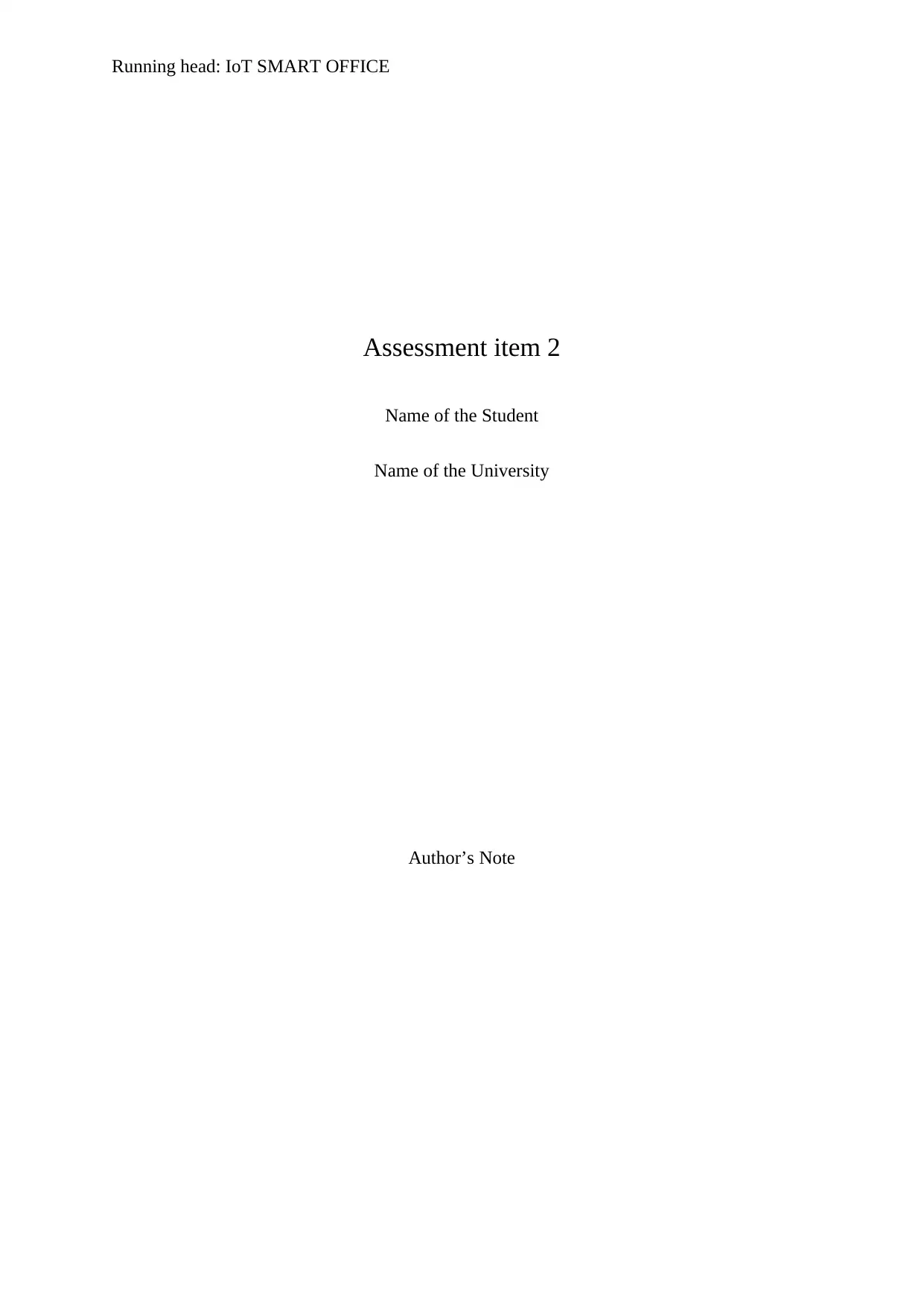
Running head: IoT SMART OFFICE
Assessment item 2
Name of the Student
Name of the University
Author’s Note
Assessment item 2
Name of the Student
Name of the University
Author’s Note
Paraphrase This Document
Need a fresh take? Get an instant paraphrase of this document with our AI Paraphraser
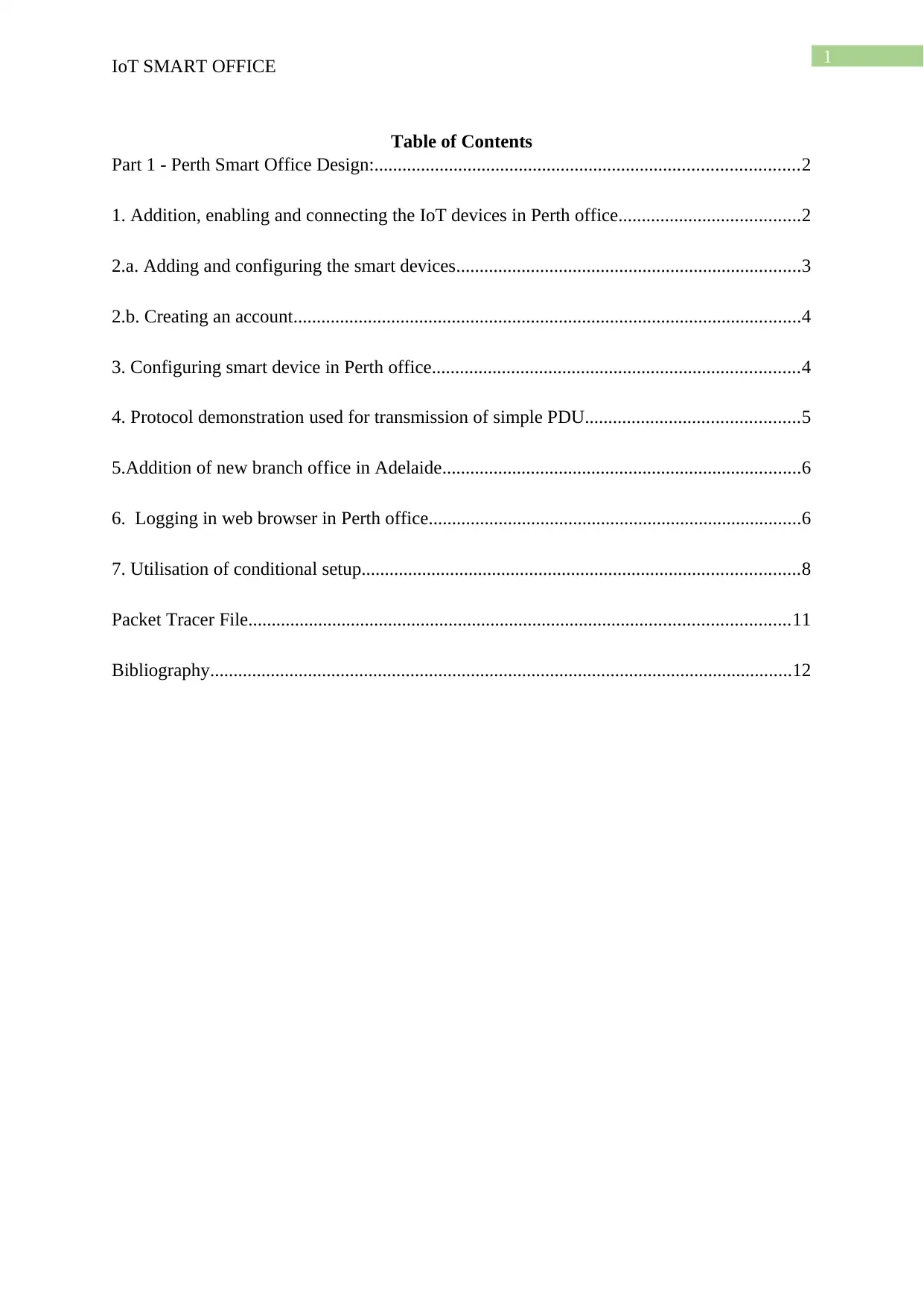
1
IoT SMART OFFICE
Table of Contents
Part 1 - Perth Smart Office Design:...........................................................................................2
1. Addition, enabling and connecting the IoT devices in Perth office.......................................2
2.a. Adding and configuring the smart devices..........................................................................3
2.b. Creating an account.............................................................................................................4
3. Configuring smart device in Perth office...............................................................................4
4. Protocol demonstration used for transmission of simple PDU..............................................5
5.Addition of new branch office in Adelaide.............................................................................6
6. Logging in web browser in Perth office................................................................................6
7. Utilisation of conditional setup..............................................................................................8
Packet Tracer File....................................................................................................................11
Bibliography.............................................................................................................................12
IoT SMART OFFICE
Table of Contents
Part 1 - Perth Smart Office Design:...........................................................................................2
1. Addition, enabling and connecting the IoT devices in Perth office.......................................2
2.a. Adding and configuring the smart devices..........................................................................3
2.b. Creating an account.............................................................................................................4
3. Configuring smart device in Perth office...............................................................................4
4. Protocol demonstration used for transmission of simple PDU..............................................5
5.Addition of new branch office in Adelaide.............................................................................6
6. Logging in web browser in Perth office................................................................................6
7. Utilisation of conditional setup..............................................................................................8
Packet Tracer File....................................................................................................................11
Bibliography.............................................................................................................................12
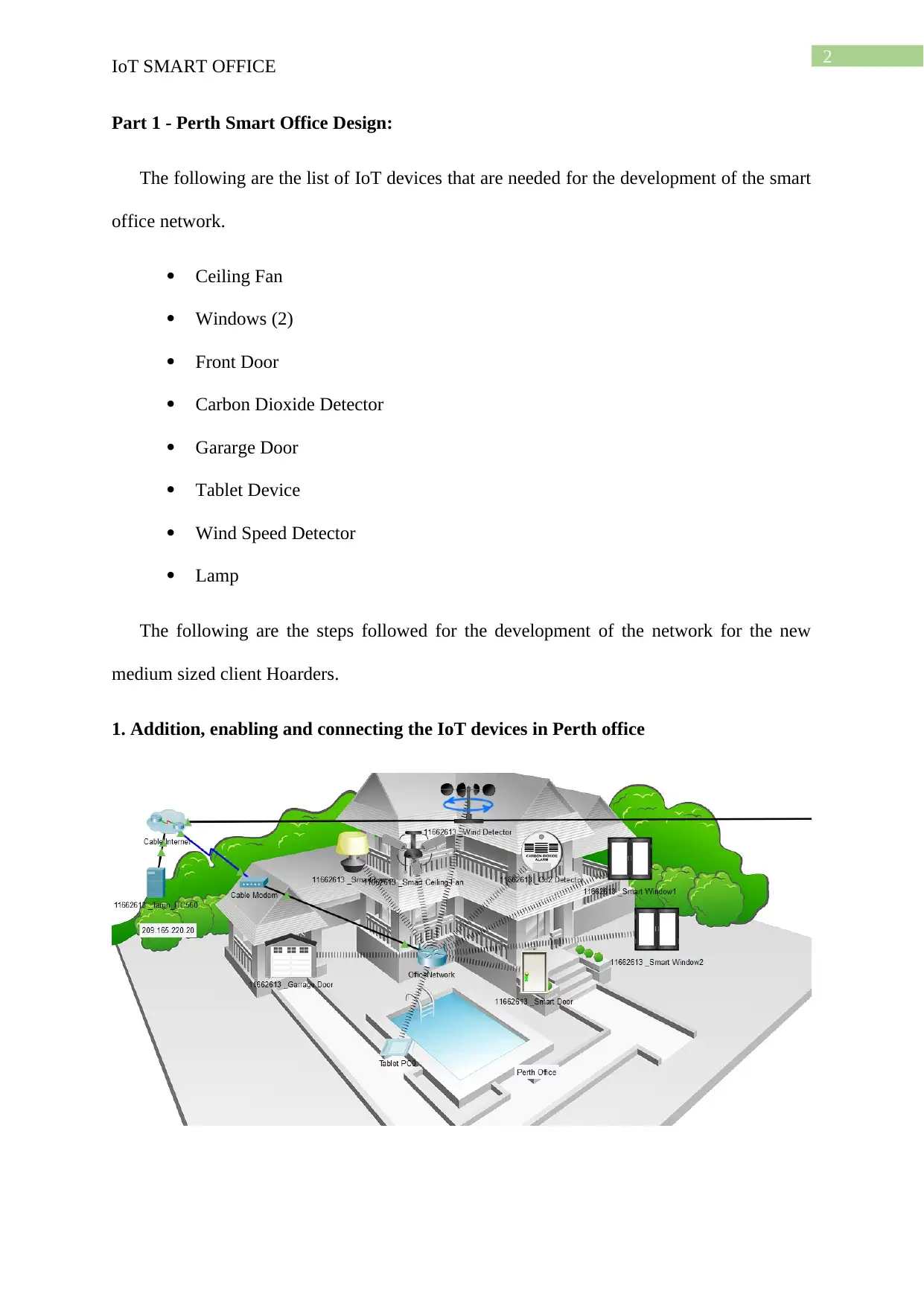
2
IoT SMART OFFICE
Part 1 - Perth Smart Office Design:
The following are the list of IoT devices that are needed for the development of the smart
office network.
Ceiling Fan
Windows (2)
Front Door
Carbon Dioxide Detector
Gararge Door
Tablet Device
Wind Speed Detector
Lamp
The following are the steps followed for the development of the network for the new
medium sized client Hoarders.
1. Addition, enabling and connecting the IoT devices in Perth office
IoT SMART OFFICE
Part 1 - Perth Smart Office Design:
The following are the list of IoT devices that are needed for the development of the smart
office network.
Ceiling Fan
Windows (2)
Front Door
Carbon Dioxide Detector
Gararge Door
Tablet Device
Wind Speed Detector
Lamp
The following are the steps followed for the development of the network for the new
medium sized client Hoarders.
1. Addition, enabling and connecting the IoT devices in Perth office
⊘ This is a preview!⊘
Do you want full access?
Subscribe today to unlock all pages.

Trusted by 1+ million students worldwide
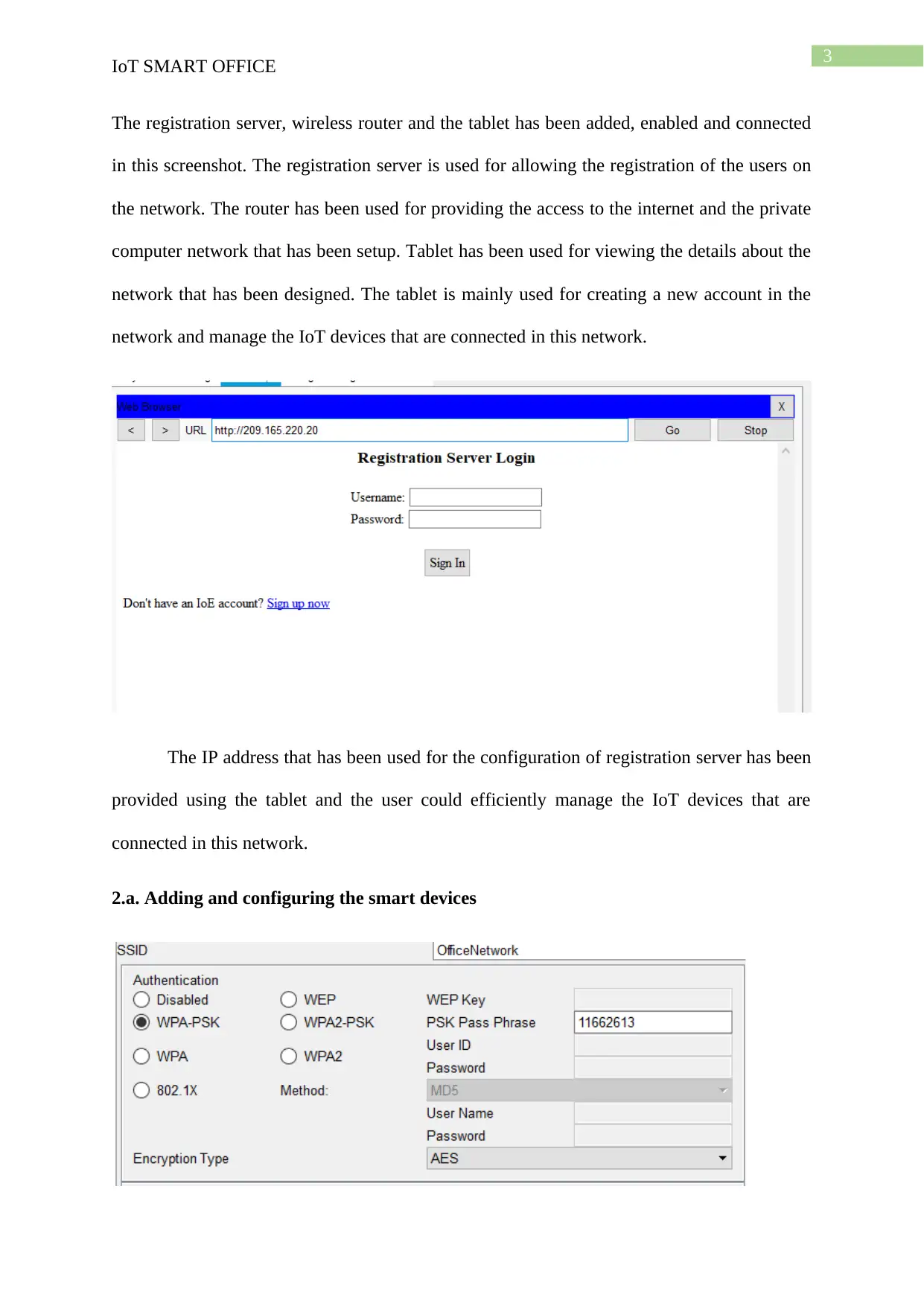
3
IoT SMART OFFICE
The registration server, wireless router and the tablet has been added, enabled and connected
in this screenshot. The registration server is used for allowing the registration of the users on
the network. The router has been used for providing the access to the internet and the private
computer network that has been setup. Tablet has been used for viewing the details about the
network that has been designed. The tablet is mainly used for creating a new account in the
network and manage the IoT devices that are connected in this network.
The IP address that has been used for the configuration of registration server has been
provided using the tablet and the user could efficiently manage the IoT devices that are
connected in this network.
2.a. Adding and configuring the smart devices
IoT SMART OFFICE
The registration server, wireless router and the tablet has been added, enabled and connected
in this screenshot. The registration server is used for allowing the registration of the users on
the network. The router has been used for providing the access to the internet and the private
computer network that has been setup. Tablet has been used for viewing the details about the
network that has been designed. The tablet is mainly used for creating a new account in the
network and manage the IoT devices that are connected in this network.
The IP address that has been used for the configuration of registration server has been
provided using the tablet and the user could efficiently manage the IoT devices that are
connected in this network.
2.a. Adding and configuring the smart devices
Paraphrase This Document
Need a fresh take? Get an instant paraphrase of this document with our AI Paraphraser
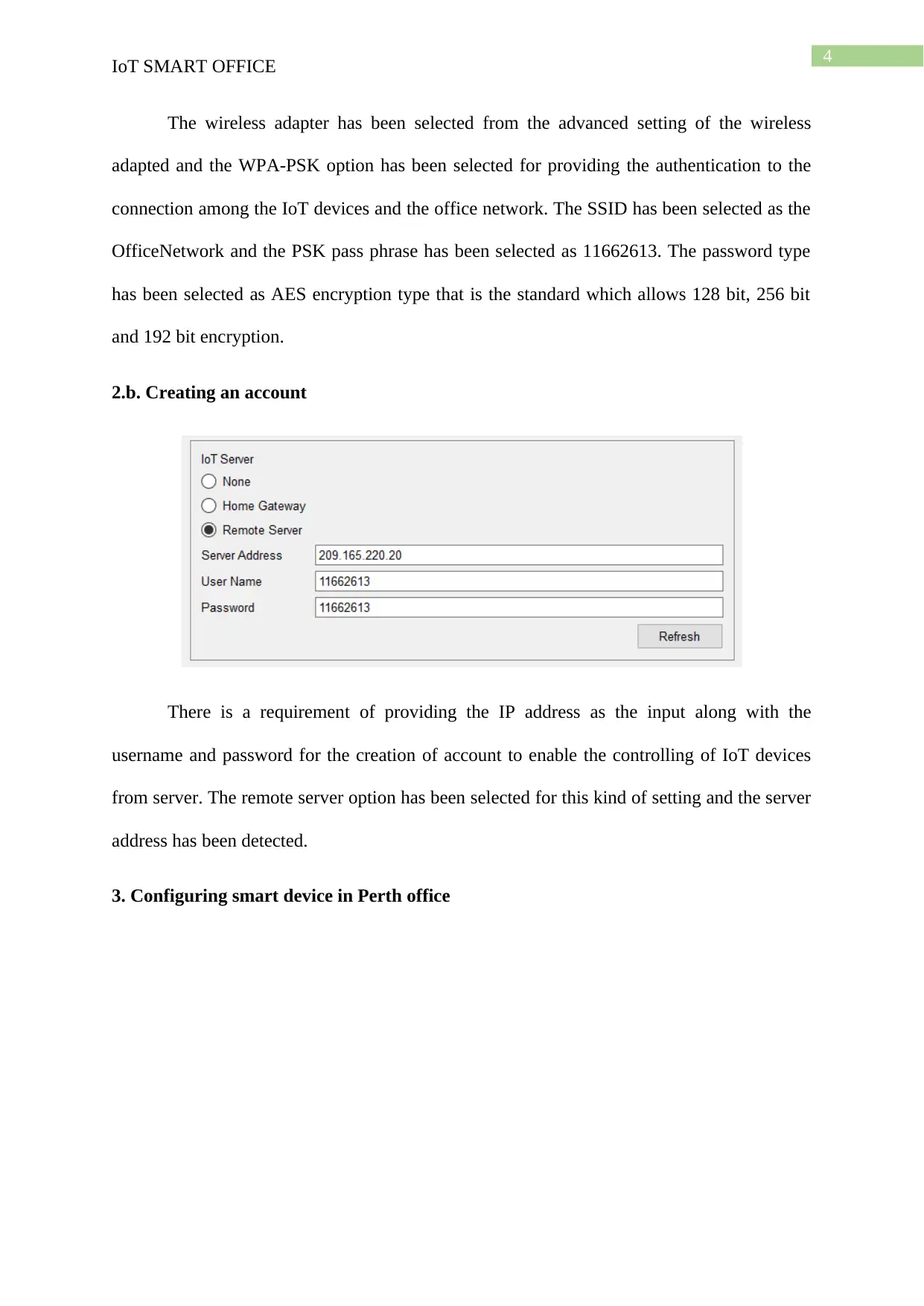
4
IoT SMART OFFICE
The wireless adapter has been selected from the advanced setting of the wireless
adapted and the WPA-PSK option has been selected for providing the authentication to the
connection among the IoT devices and the office network. The SSID has been selected as the
OfficeNetwork and the PSK pass phrase has been selected as 11662613. The password type
has been selected as AES encryption type that is the standard which allows 128 bit, 256 bit
and 192 bit encryption.
2.b. Creating an account
There is a requirement of providing the IP address as the input along with the
username and password for the creation of account to enable the controlling of IoT devices
from server. The remote server option has been selected for this kind of setting and the server
address has been detected.
3. Configuring smart device in Perth office
IoT SMART OFFICE
The wireless adapter has been selected from the advanced setting of the wireless
adapted and the WPA-PSK option has been selected for providing the authentication to the
connection among the IoT devices and the office network. The SSID has been selected as the
OfficeNetwork and the PSK pass phrase has been selected as 11662613. The password type
has been selected as AES encryption type that is the standard which allows 128 bit, 256 bit
and 192 bit encryption.
2.b. Creating an account
There is a requirement of providing the IP address as the input along with the
username and password for the creation of account to enable the controlling of IoT devices
from server. The remote server option has been selected for this kind of setting and the server
address has been detected.
3. Configuring smart device in Perth office
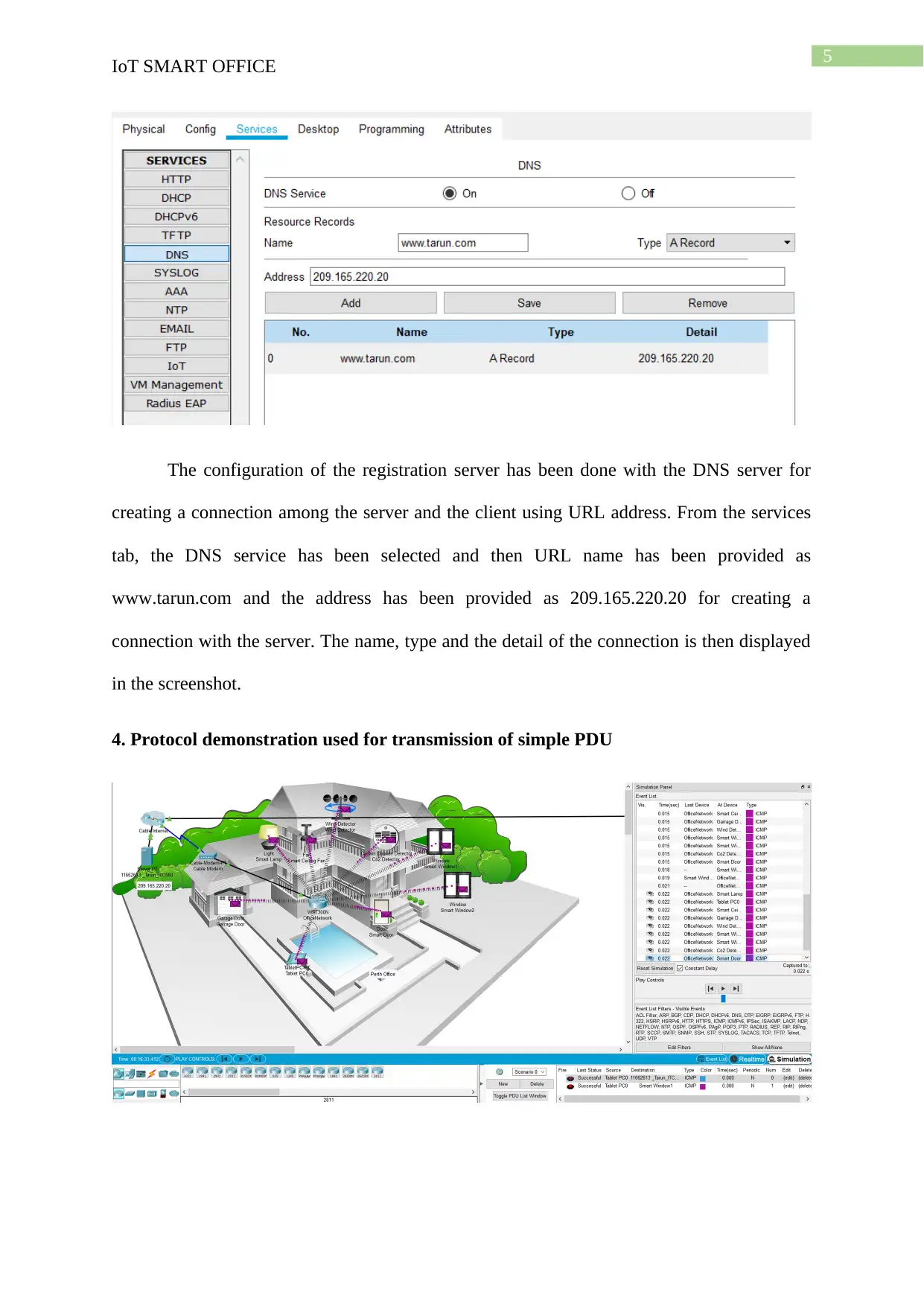
5
IoT SMART OFFICE
The configuration of the registration server has been done with the DNS server for
creating a connection among the server and the client using URL address. From the services
tab, the DNS service has been selected and then URL name has been provided as
www.tarun.com and the address has been provided as 209.165.220.20 for creating a
connection with the server. The name, type and the detail of the connection is then displayed
in the screenshot.
4. Protocol demonstration used for transmission of simple PDU
IoT SMART OFFICE
The configuration of the registration server has been done with the DNS server for
creating a connection among the server and the client using URL address. From the services
tab, the DNS service has been selected and then URL name has been provided as
www.tarun.com and the address has been provided as 209.165.220.20 for creating a
connection with the server. The name, type and the detail of the connection is then displayed
in the screenshot.
4. Protocol demonstration used for transmission of simple PDU
⊘ This is a preview!⊘
Do you want full access?
Subscribe today to unlock all pages.

Trusted by 1+ million students worldwide
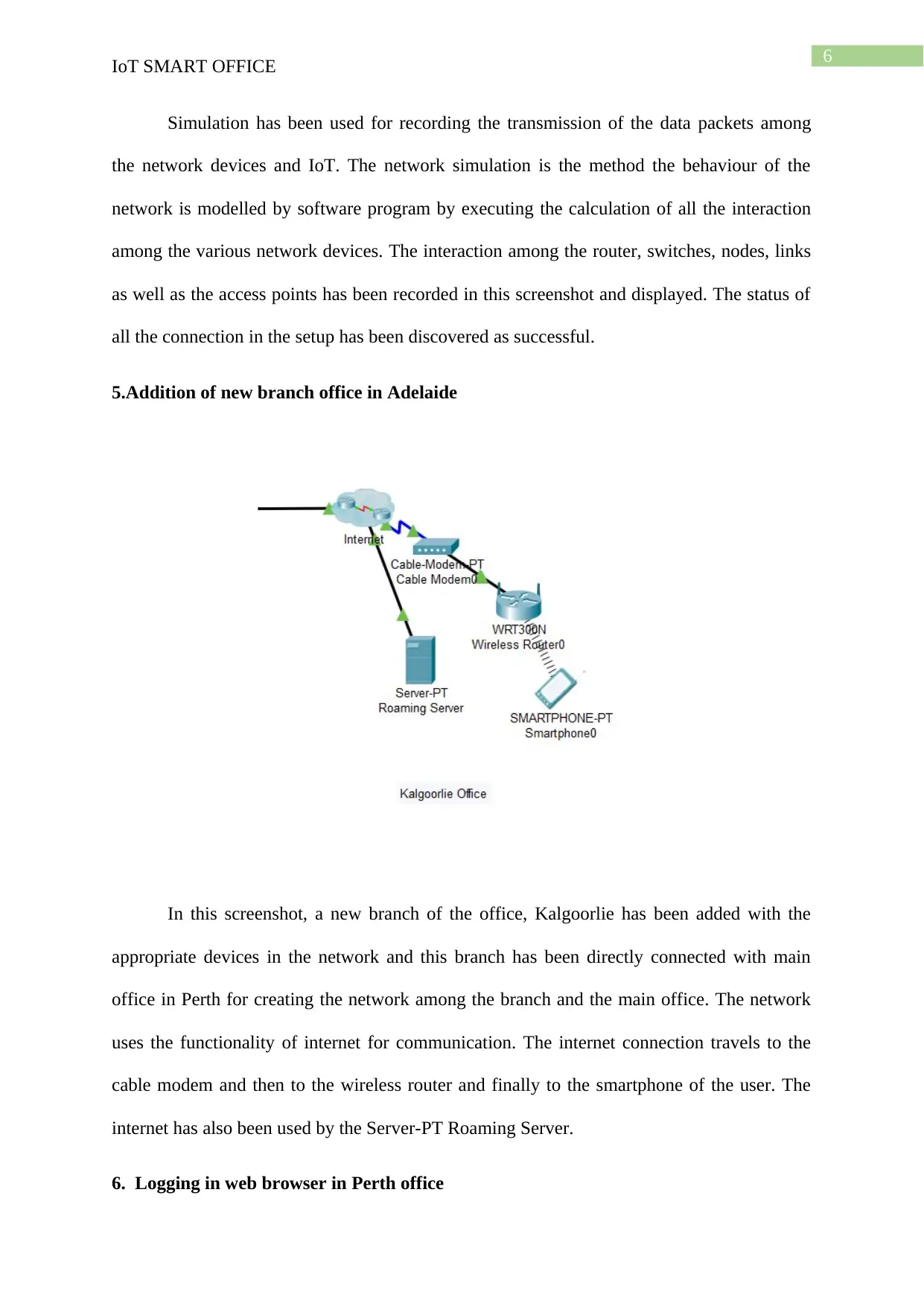
6
IoT SMART OFFICE
Simulation has been used for recording the transmission of the data packets among
the network devices and IoT. The network simulation is the method the behaviour of the
network is modelled by software program by executing the calculation of all the interaction
among the various network devices. The interaction among the router, switches, nodes, links
as well as the access points has been recorded in this screenshot and displayed. The status of
all the connection in the setup has been discovered as successful.
5.Addition of new branch office in Adelaide
In this screenshot, a new branch of the office, Kalgoorlie has been added with the
appropriate devices in the network and this branch has been directly connected with main
office in Perth for creating the network among the branch and the main office. The network
uses the functionality of internet for communication. The internet connection travels to the
cable modem and then to the wireless router and finally to the smartphone of the user. The
internet has also been used by the Server-PT Roaming Server.
6. Logging in web browser in Perth office
IoT SMART OFFICE
Simulation has been used for recording the transmission of the data packets among
the network devices and IoT. The network simulation is the method the behaviour of the
network is modelled by software program by executing the calculation of all the interaction
among the various network devices. The interaction among the router, switches, nodes, links
as well as the access points has been recorded in this screenshot and displayed. The status of
all the connection in the setup has been discovered as successful.
5.Addition of new branch office in Adelaide
In this screenshot, a new branch of the office, Kalgoorlie has been added with the
appropriate devices in the network and this branch has been directly connected with main
office in Perth for creating the network among the branch and the main office. The network
uses the functionality of internet for communication. The internet connection travels to the
cable modem and then to the wireless router and finally to the smartphone of the user. The
internet has also been used by the Server-PT Roaming Server.
6. Logging in web browser in Perth office
Paraphrase This Document
Need a fresh take? Get an instant paraphrase of this document with our AI Paraphraser
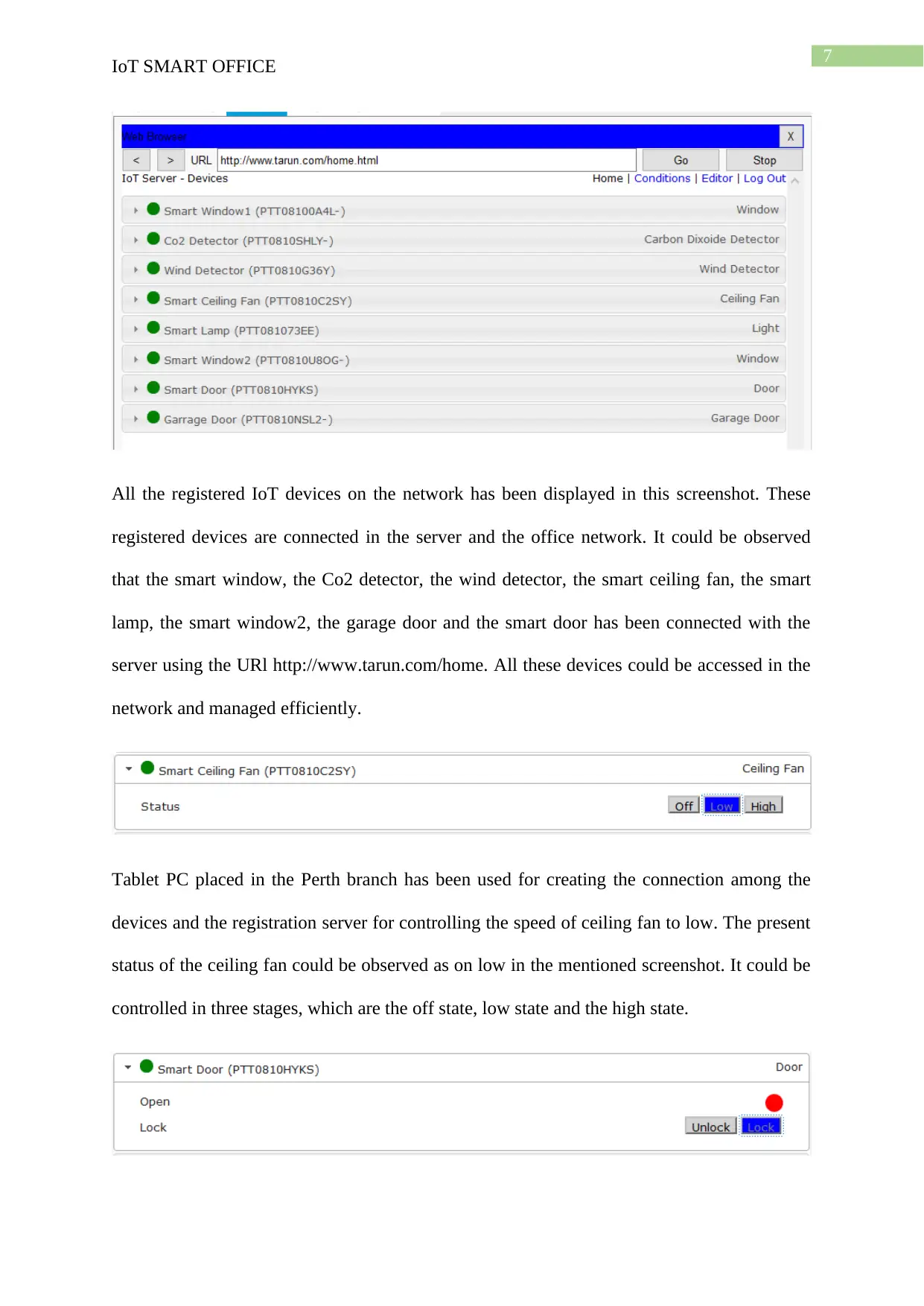
7
IoT SMART OFFICE
All the registered IoT devices on the network has been displayed in this screenshot. These
registered devices are connected in the server and the office network. It could be observed
that the smart window, the Co2 detector, the wind detector, the smart ceiling fan, the smart
lamp, the smart window2, the garage door and the smart door has been connected with the
server using the URl http://www.tarun.com/home. All these devices could be accessed in the
network and managed efficiently.
Tablet PC placed in the Perth branch has been used for creating the connection among the
devices and the registration server for controlling the speed of ceiling fan to low. The present
status of the ceiling fan could be observed as on low in the mentioned screenshot. It could be
controlled in three stages, which are the off state, low state and the high state.
IoT SMART OFFICE
All the registered IoT devices on the network has been displayed in this screenshot. These
registered devices are connected in the server and the office network. It could be observed
that the smart window, the Co2 detector, the wind detector, the smart ceiling fan, the smart
lamp, the smart window2, the garage door and the smart door has been connected with the
server using the URl http://www.tarun.com/home. All these devices could be accessed in the
network and managed efficiently.
Tablet PC placed in the Perth branch has been used for creating the connection among the
devices and the registration server for controlling the speed of ceiling fan to low. The present
status of the ceiling fan could be observed as on low in the mentioned screenshot. It could be
controlled in three stages, which are the off state, low state and the high state.
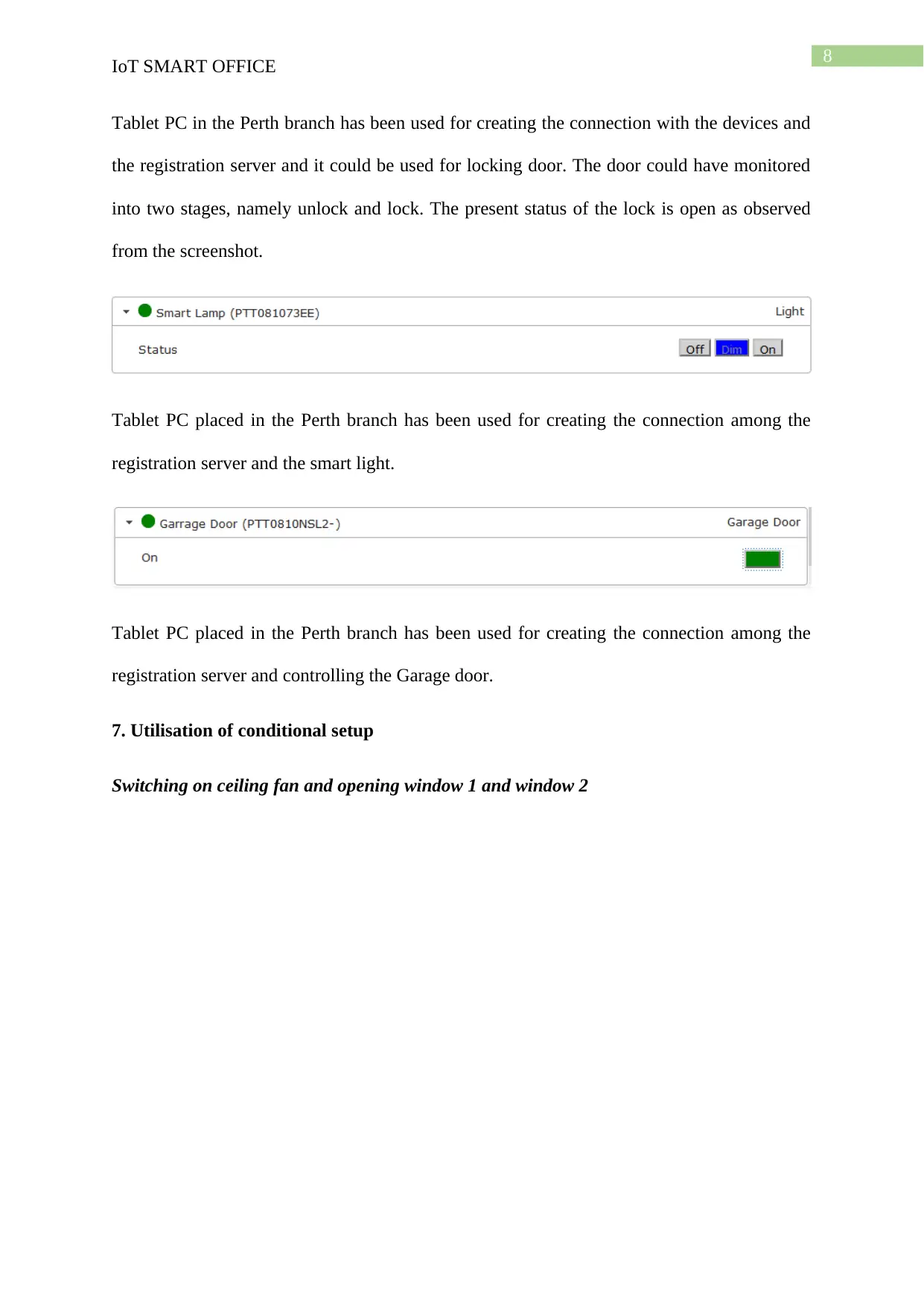
8
IoT SMART OFFICE
Tablet PC in the Perth branch has been used for creating the connection with the devices and
the registration server and it could be used for locking door. The door could have monitored
into two stages, namely unlock and lock. The present status of the lock is open as observed
from the screenshot.
Tablet PC placed in the Perth branch has been used for creating the connection among the
registration server and the smart light.
Tablet PC placed in the Perth branch has been used for creating the connection among the
registration server and controlling the Garage door.
7. Utilisation of conditional setup
Switching on ceiling fan and opening window 1 and window 2
IoT SMART OFFICE
Tablet PC in the Perth branch has been used for creating the connection with the devices and
the registration server and it could be used for locking door. The door could have monitored
into two stages, namely unlock and lock. The present status of the lock is open as observed
from the screenshot.
Tablet PC placed in the Perth branch has been used for creating the connection among the
registration server and the smart light.
Tablet PC placed in the Perth branch has been used for creating the connection among the
registration server and controlling the Garage door.
7. Utilisation of conditional setup
Switching on ceiling fan and opening window 1 and window 2
⊘ This is a preview!⊘
Do you want full access?
Subscribe today to unlock all pages.

Trusted by 1+ million students worldwide
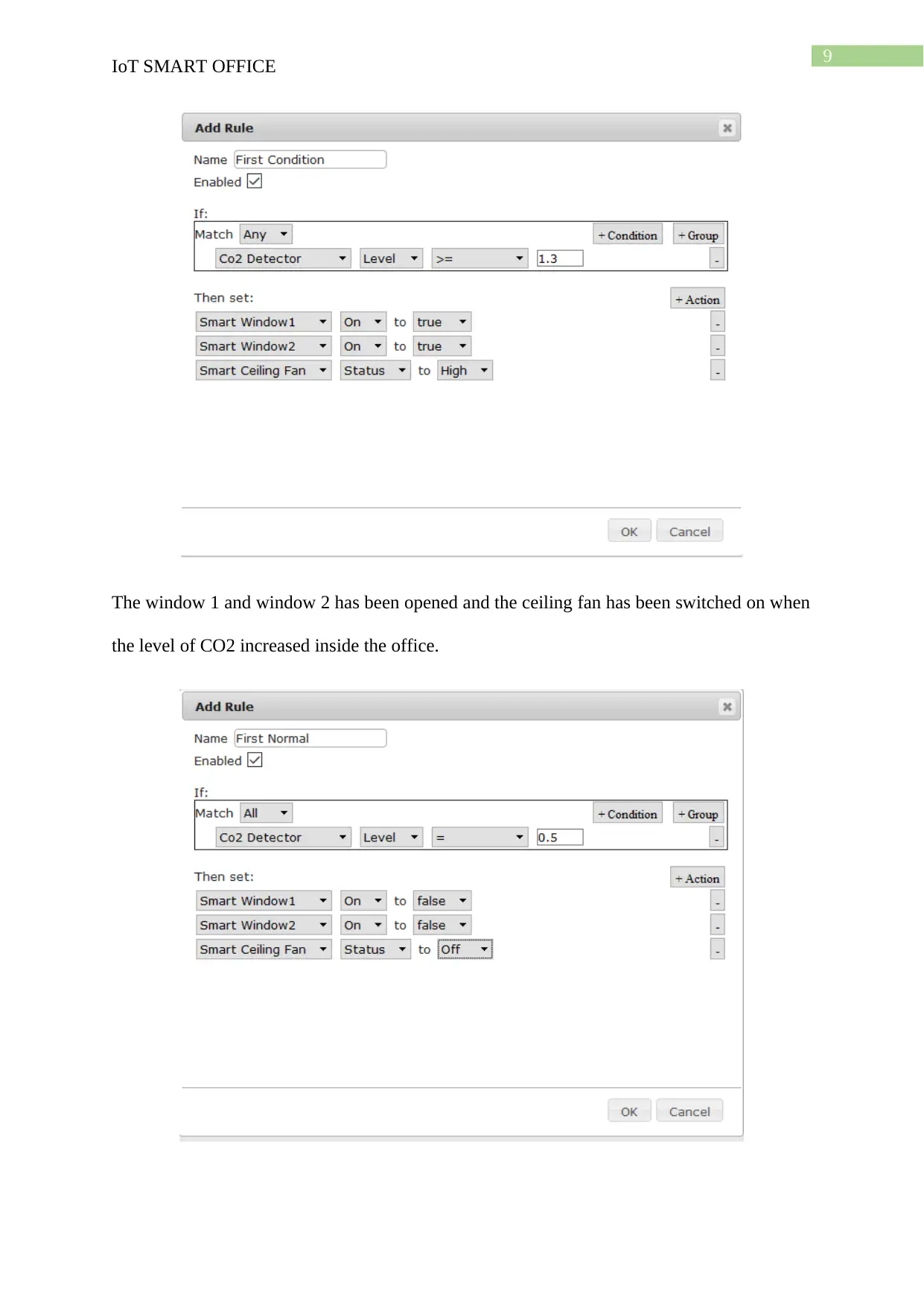
9
IoT SMART OFFICE
The window 1 and window 2 has been opened and the ceiling fan has been switched on when
the level of CO2 increased inside the office.
IoT SMART OFFICE
The window 1 and window 2 has been opened and the ceiling fan has been switched on when
the level of CO2 increased inside the office.
Paraphrase This Document
Need a fresh take? Get an instant paraphrase of this document with our AI Paraphraser
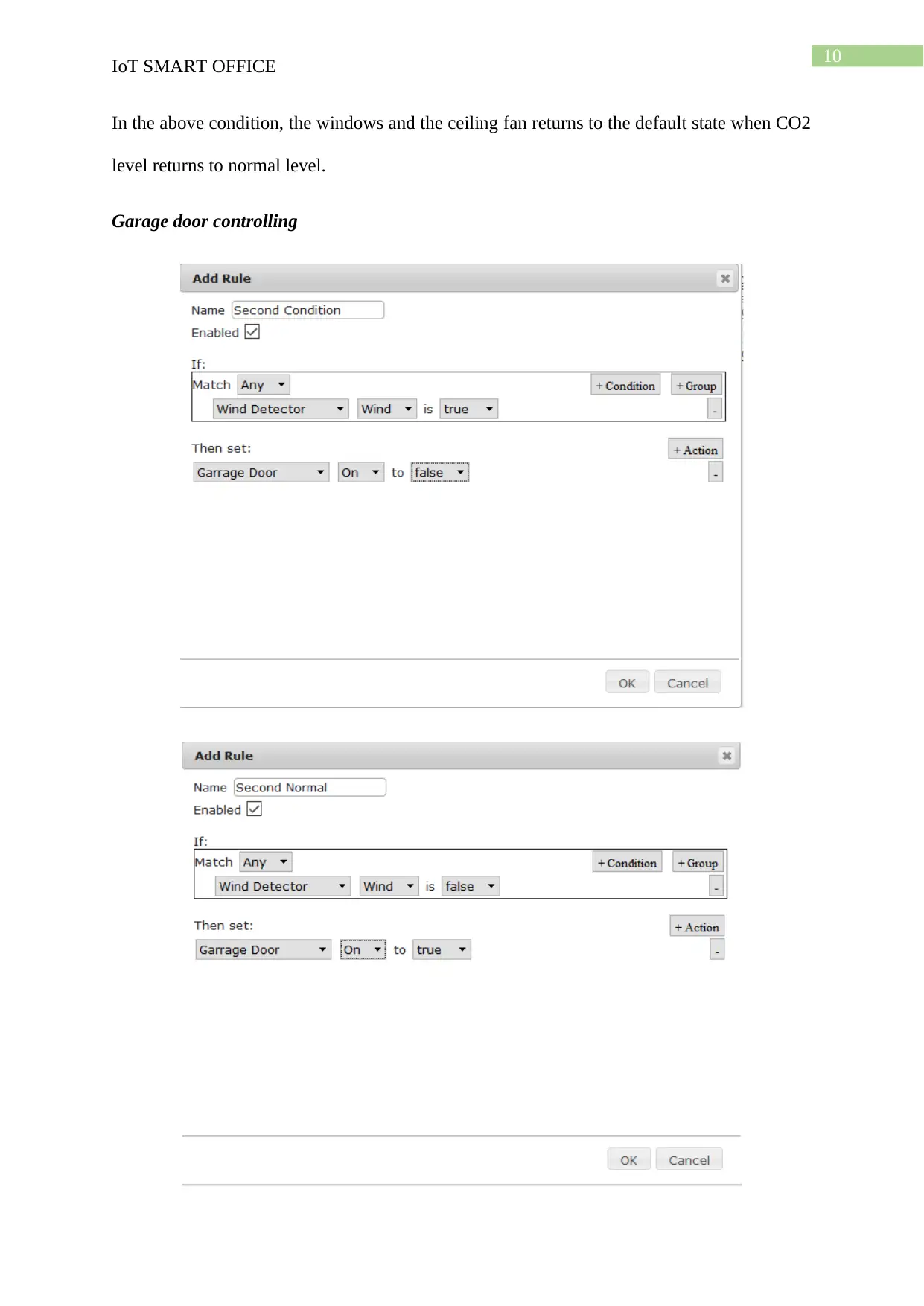
10
IoT SMART OFFICE
In the above condition, the windows and the ceiling fan returns to the default state when CO2
level returns to normal level.
Garage door controlling
IoT SMART OFFICE
In the above condition, the windows and the ceiling fan returns to the default state when CO2
level returns to normal level.
Garage door controlling
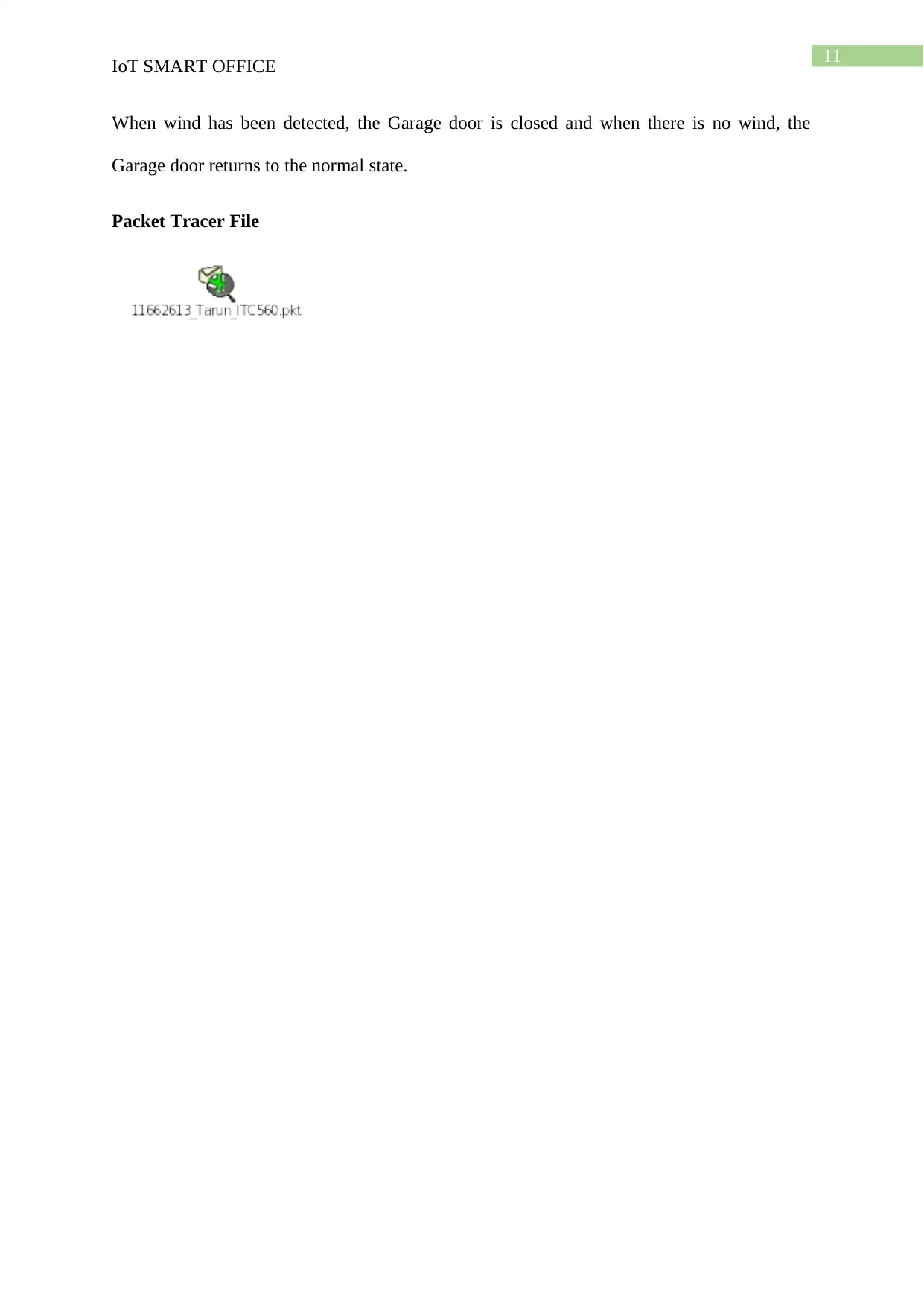
11
IoT SMART OFFICE
When wind has been detected, the Garage door is closed and when there is no wind, the
Garage door returns to the normal state.
Packet Tracer File
IoT SMART OFFICE
When wind has been detected, the Garage door is closed and when there is no wind, the
Garage door returns to the normal state.
Packet Tracer File
⊘ This is a preview!⊘
Do you want full access?
Subscribe today to unlock all pages.

Trusted by 1+ million students worldwide
1 out of 13
Related Documents
Your All-in-One AI-Powered Toolkit for Academic Success.
+13062052269
info@desklib.com
Available 24*7 on WhatsApp / Email
![[object Object]](/_next/static/media/star-bottom.7253800d.svg)
Unlock your academic potential
Copyright © 2020–2026 A2Z Services. All Rights Reserved. Developed and managed by ZUCOL.



