ITDA1001 Database Fundamentals: Party Hire Case Study Assignment
VerifiedAdded on 2023/06/11
|17
|1616
|451
Homework Assignment
AI Summary
This assignment provides a comprehensive database solution for a party hire company, addressing the need to manage customer details, bookings, and asset locations efficiently. The solution includes creating a database schema with tables for customers, bookings, models, assets, booking_assets, and payments, along with appropriate relationships and constraints. SQL queries are provided to insert data, update records, retrieve information based on various criteria (e.g., customers who rented inflatables, booking days per customer, total amount paid by each customer), and address data management challenges. The assignment also discusses the importance of starting with entity-relationship diagrams for database design and legal issues related to storing credit card details, along with suggested security measures. Desklib provides a platform to explore similar solved assignments and past papers for students.
1 out of 17
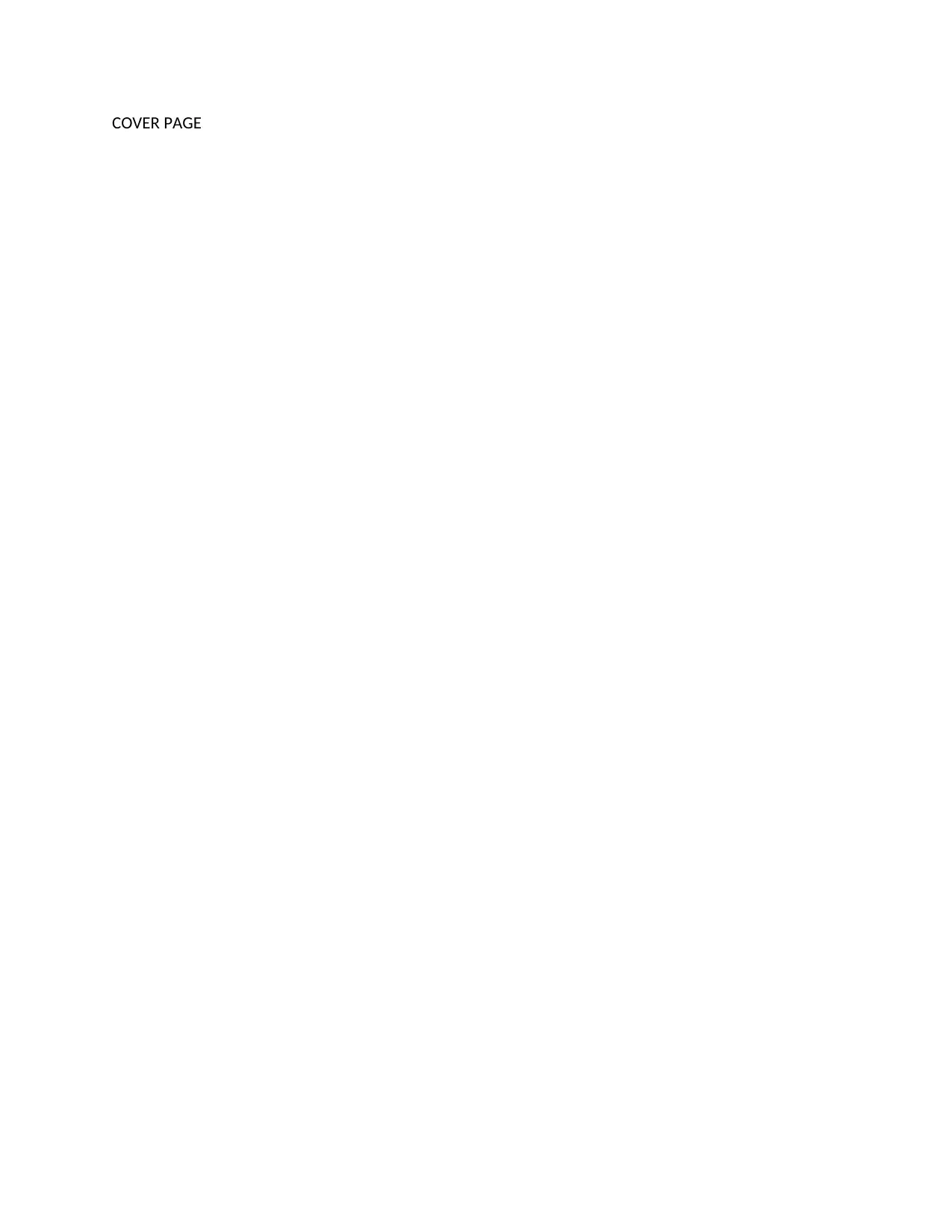
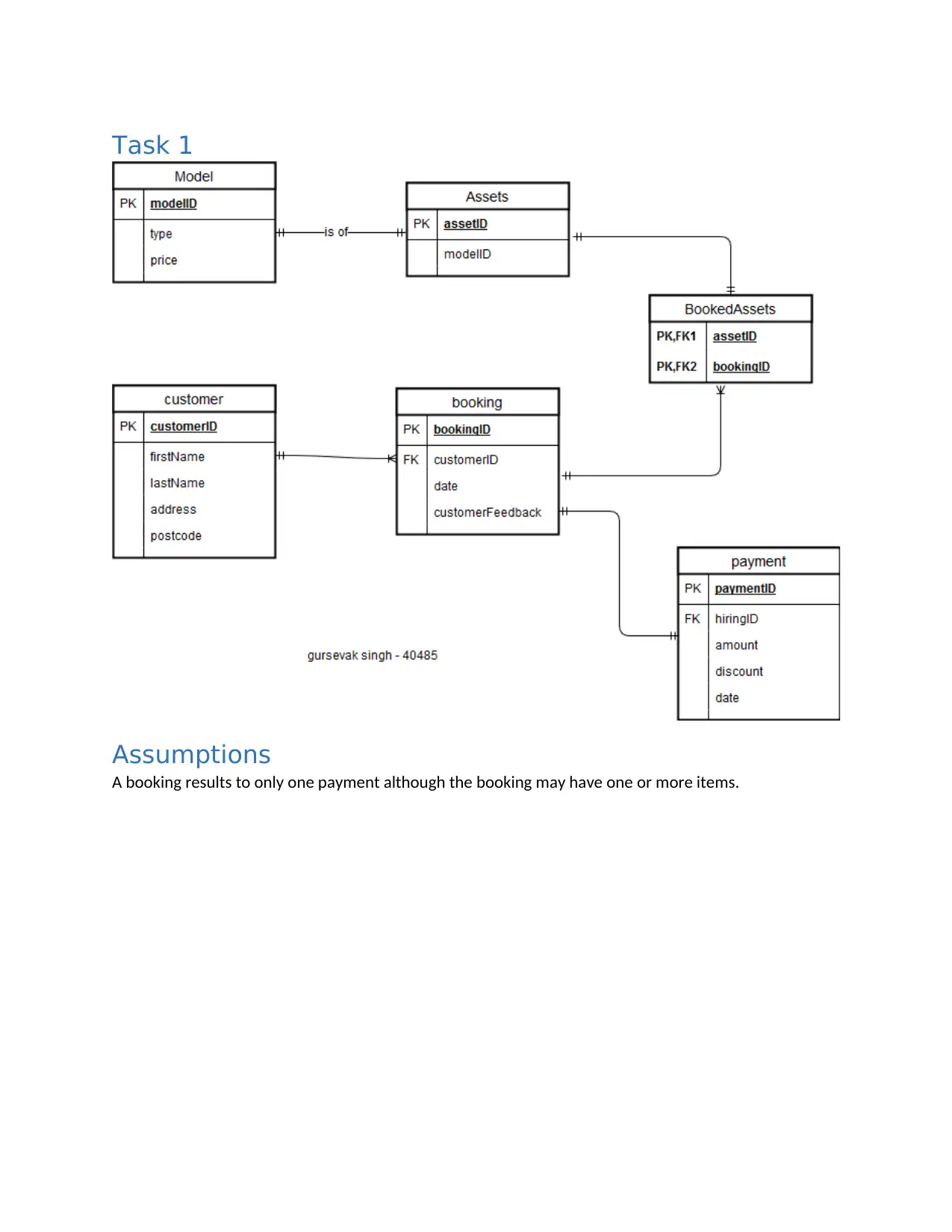
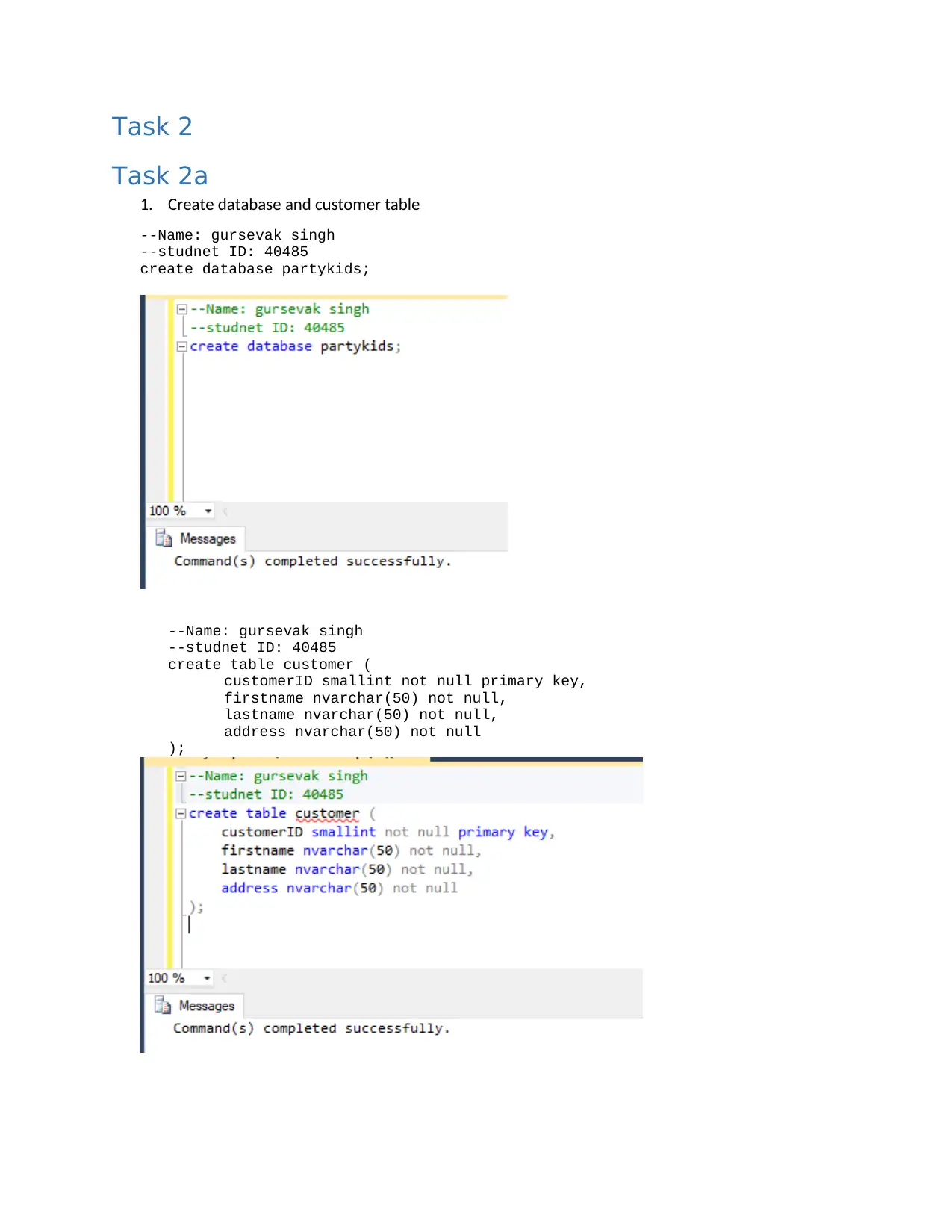

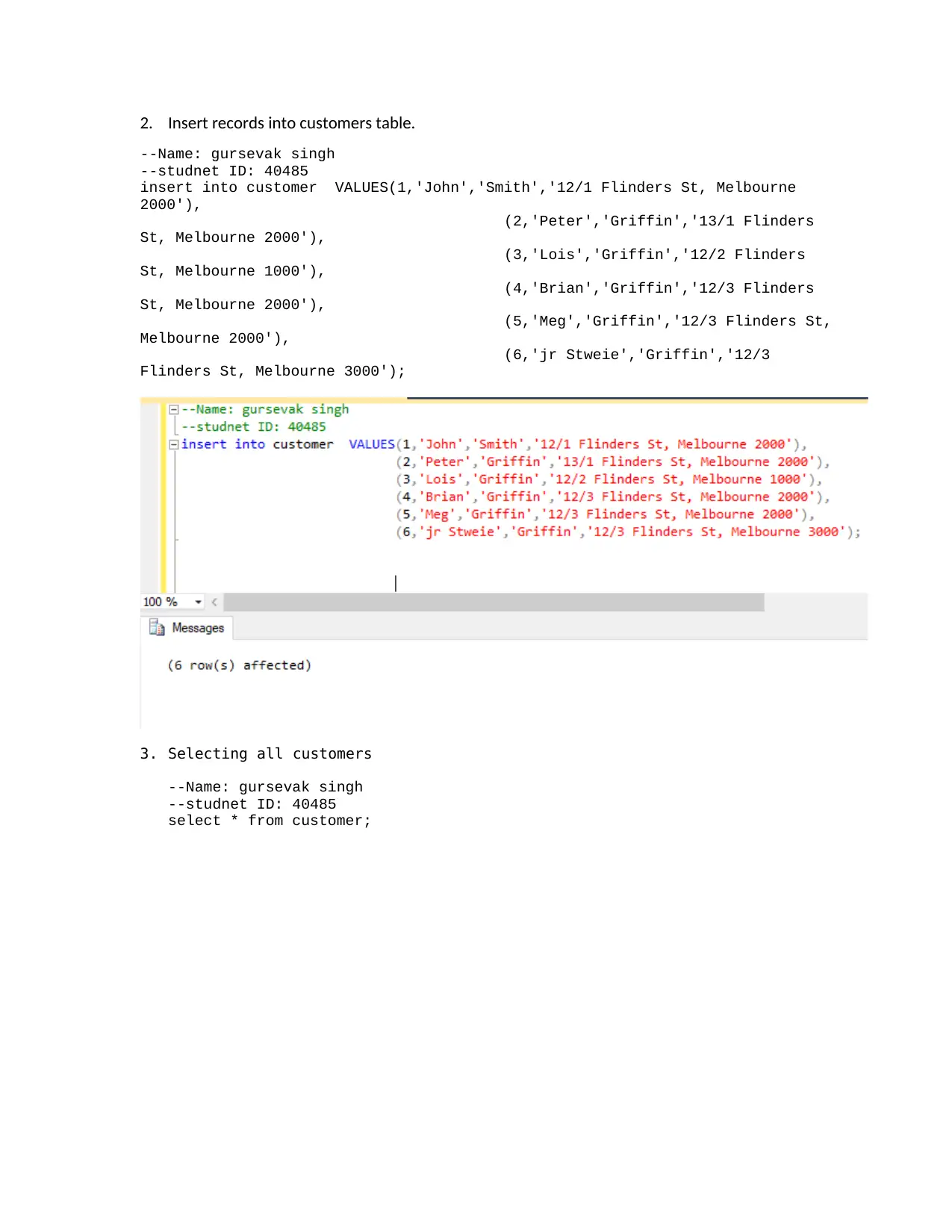
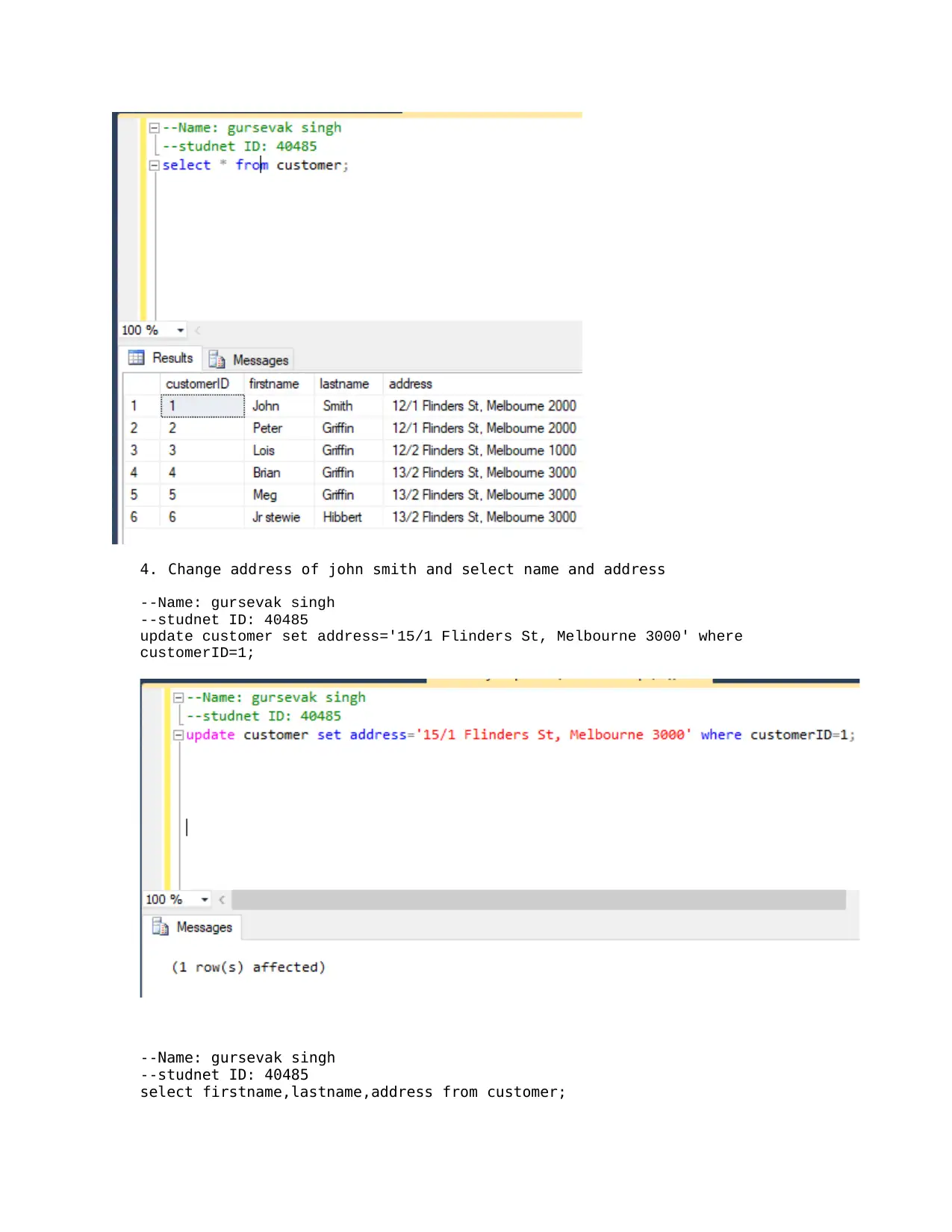
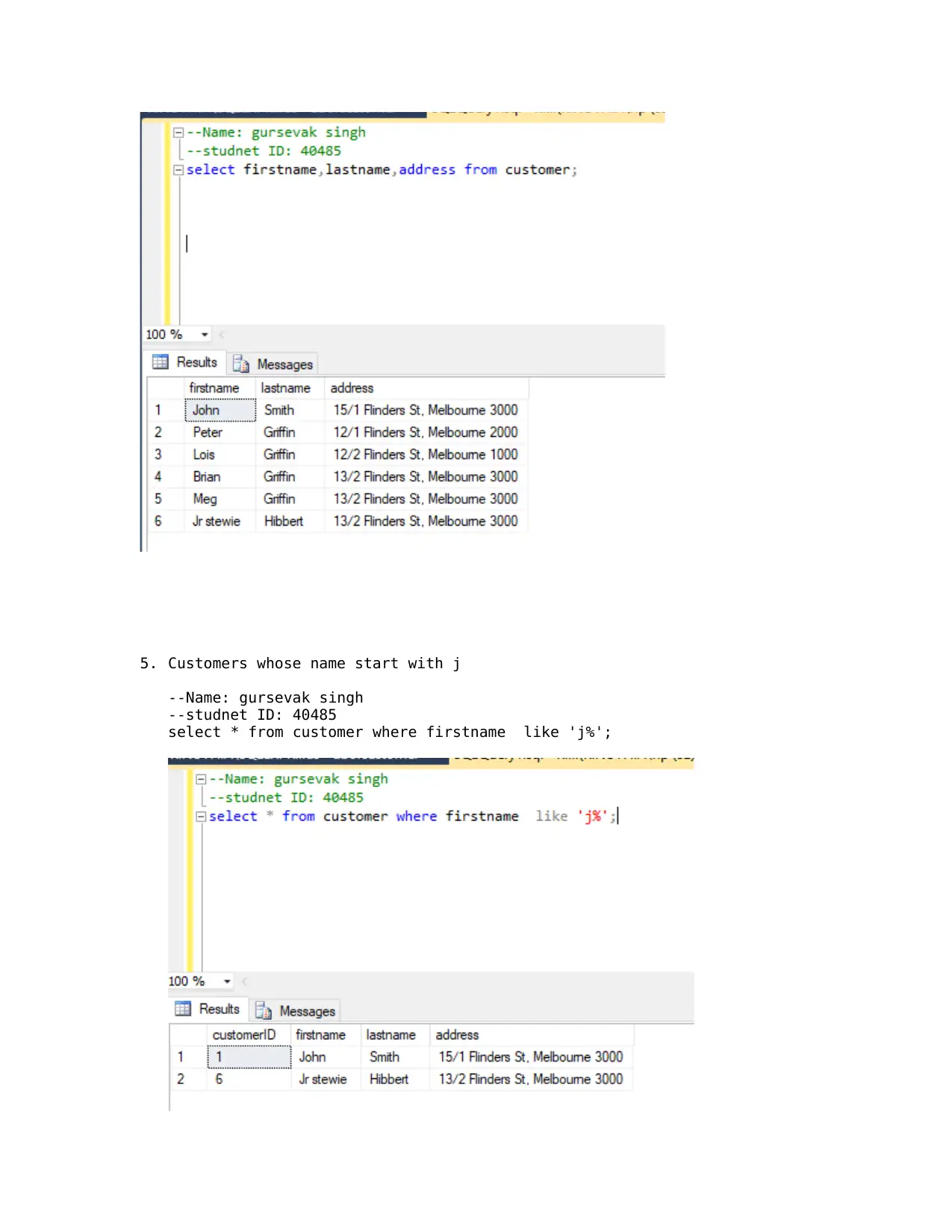
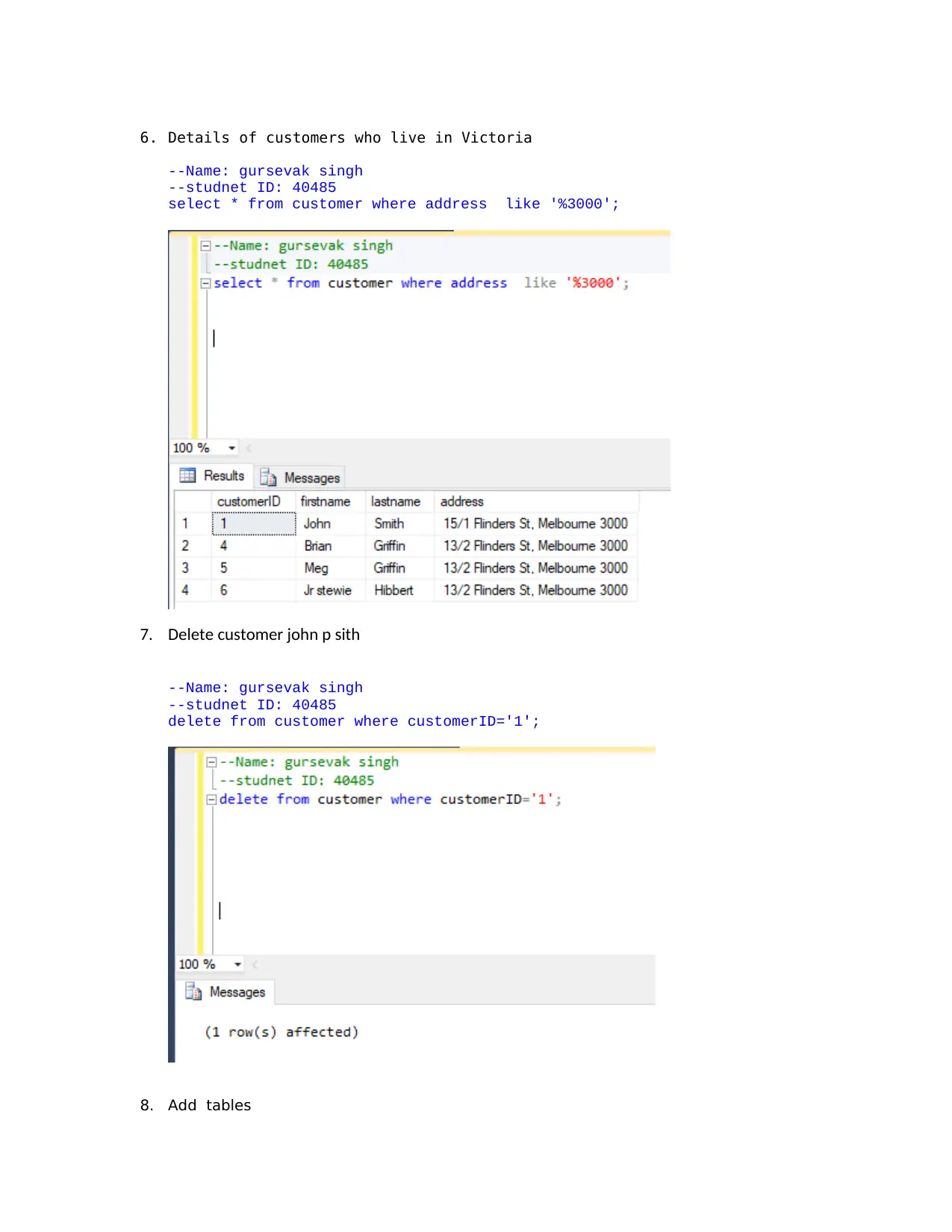
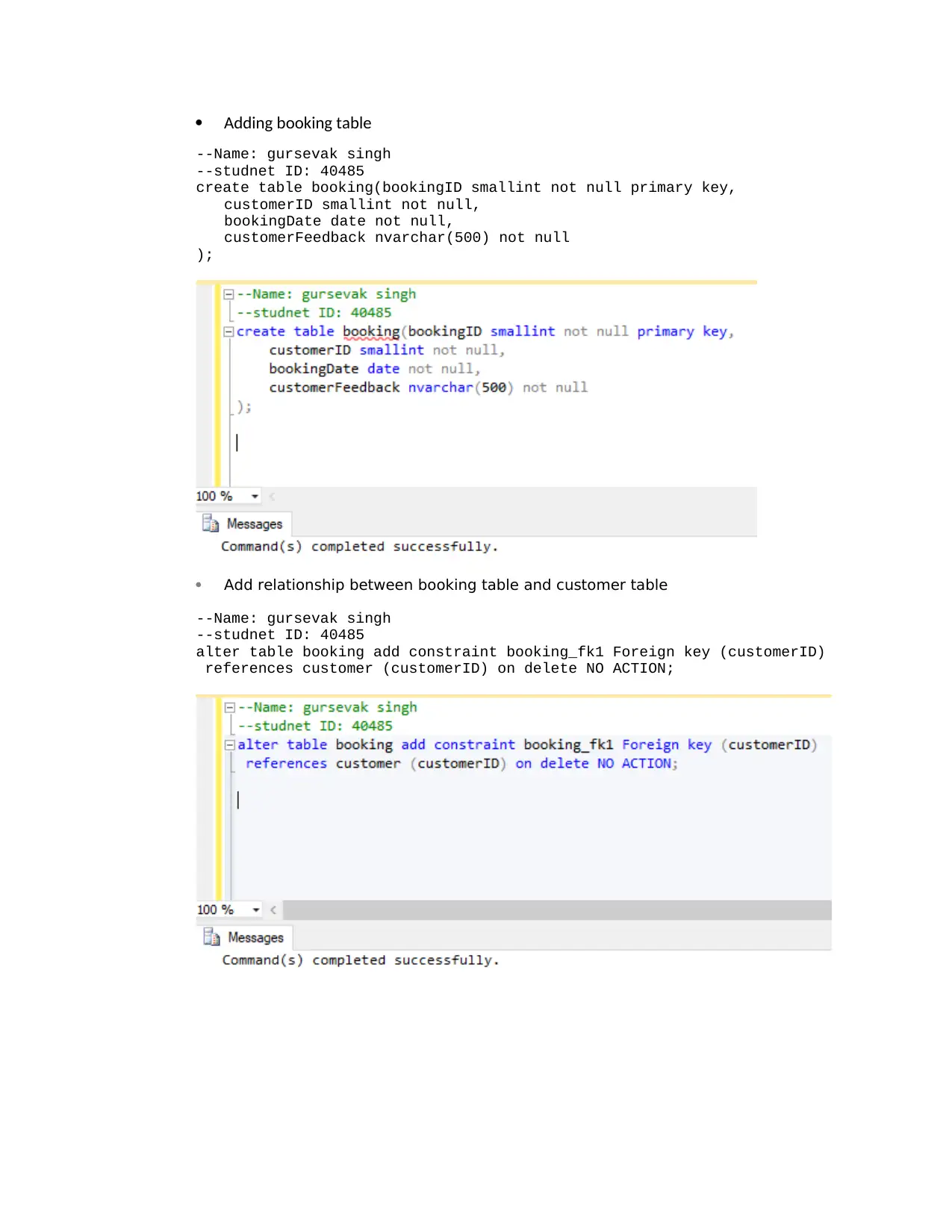
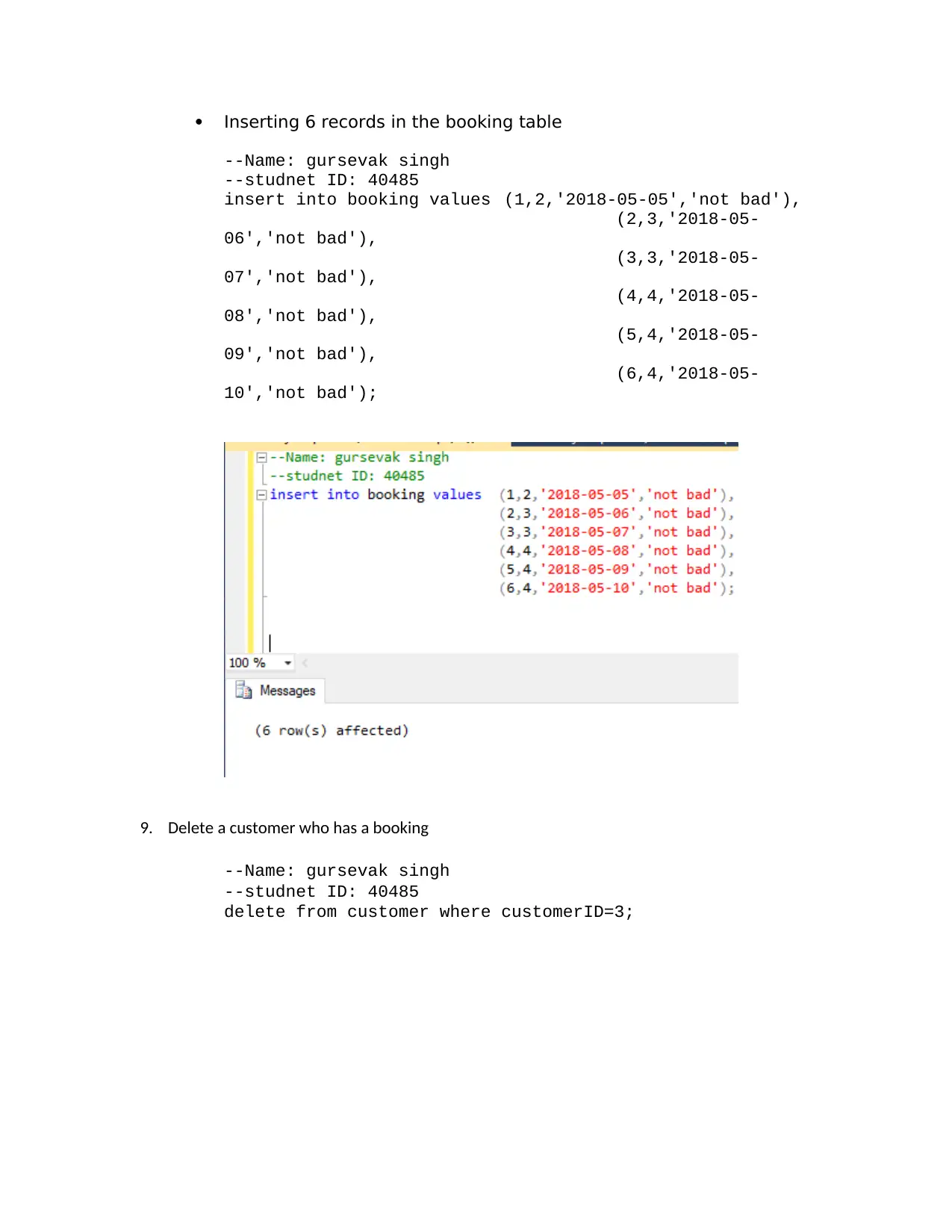
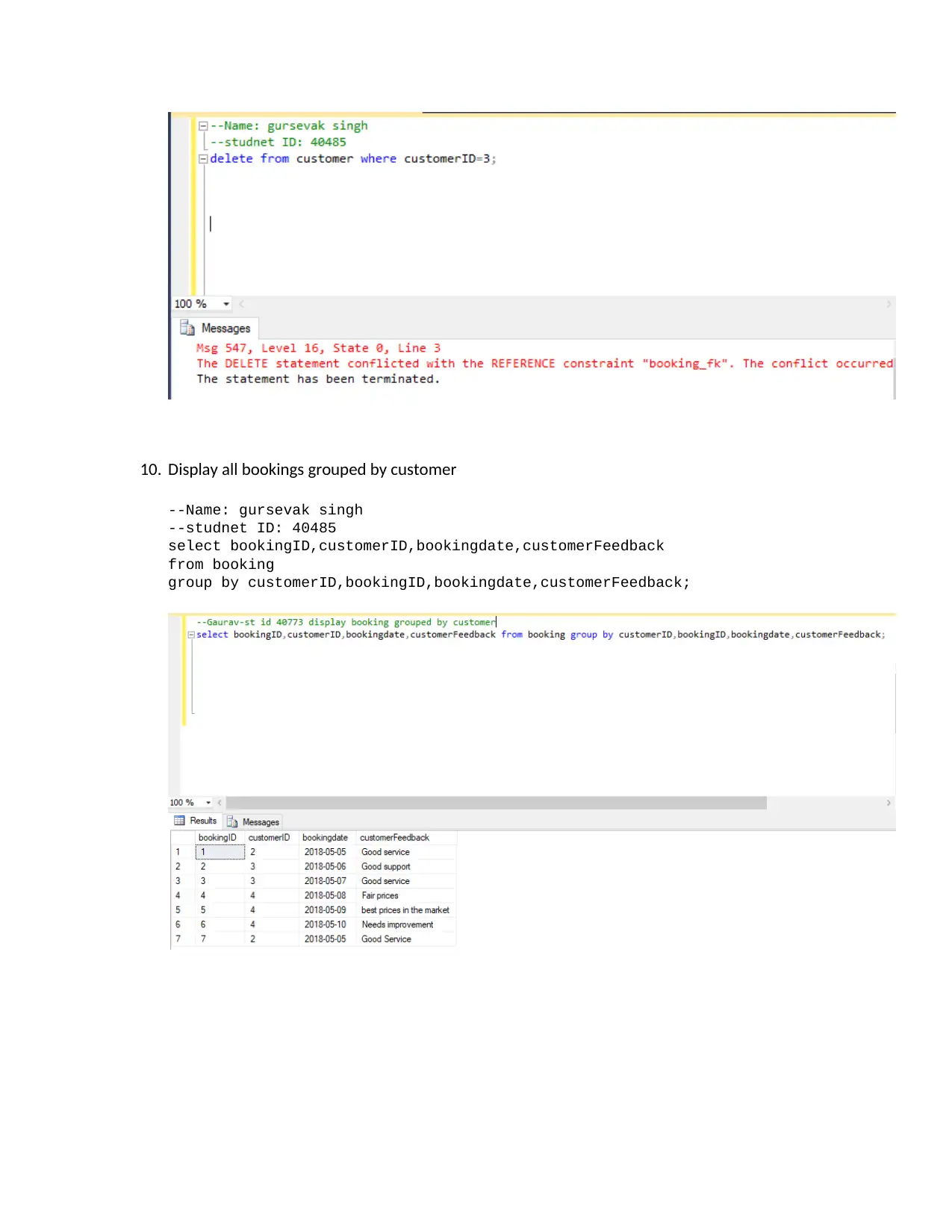
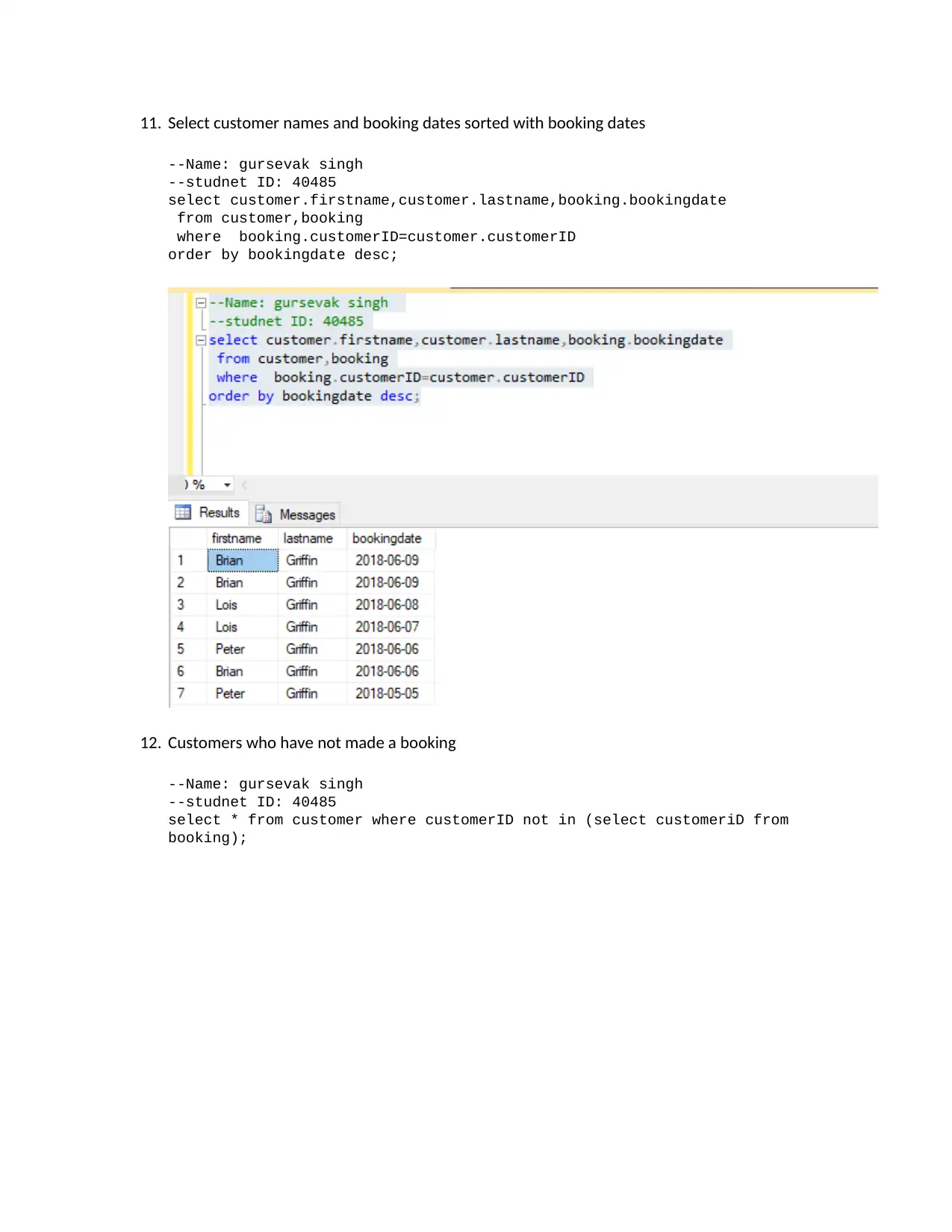
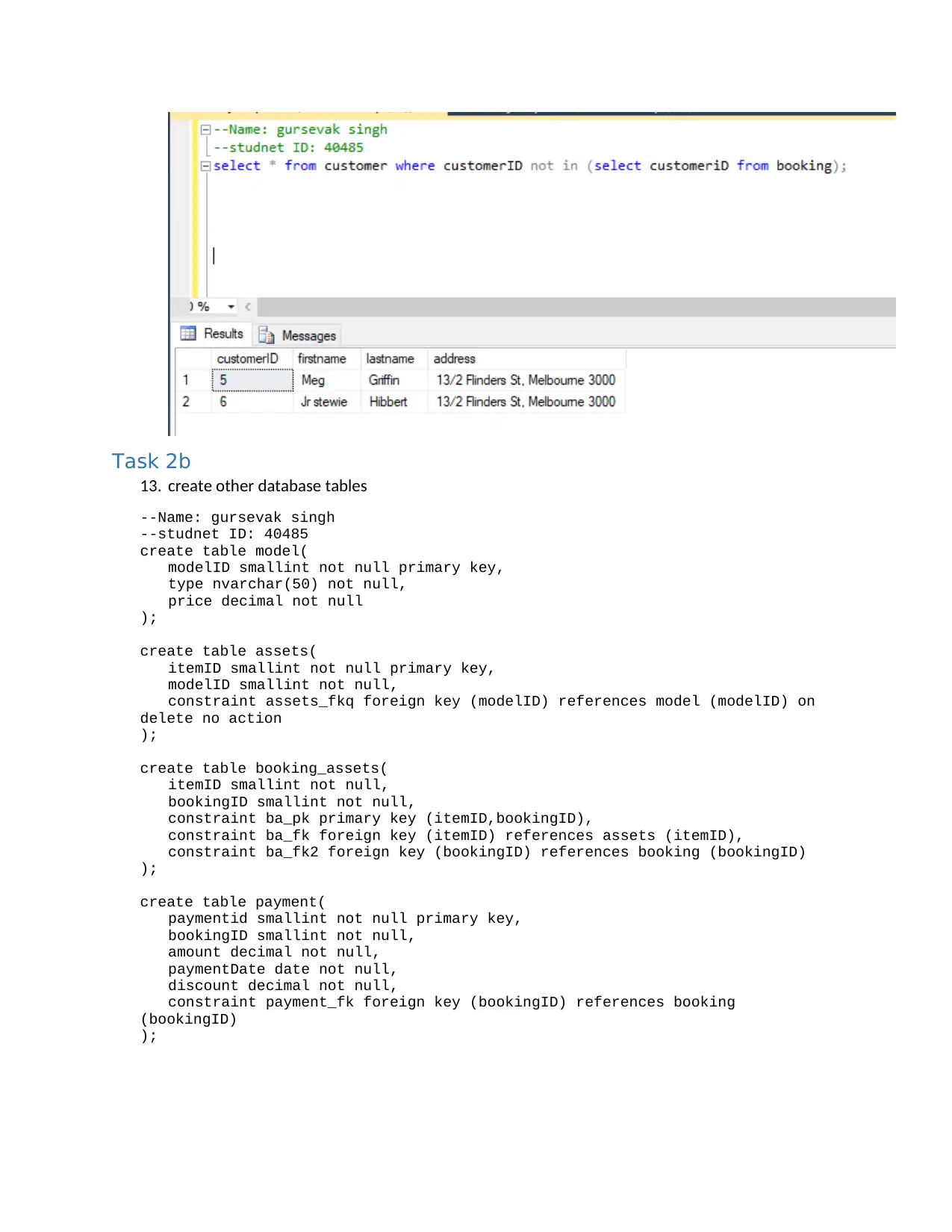






![[object Object]](/_next/static/media/star-bottom.7253800d.svg)