COMP284 PHP Gym Booking System
VerifiedAdded on 2019/09/26
|5
|1729
|211
Practical Assignment
AI Summary
This practical assignment requires students to develop a web-based gym class booking system using HTML, PHP, and MySQL. The system should allow users to select classes, dates, times, and enter their personal details. Input validation is crucial, ensuring names and phone numbers meet specified criteria. The system must manage class capacity, preventing overbooking. A MySQL database stores class information, bookings, and available places. The assignment emphasizes proper coding practices, including commenting and security against code injection. Successful completion involves deploying the system to a specified URL and submitting the code and database dump via the departmental submission system. The assignment contributes 30% to the overall module grade.
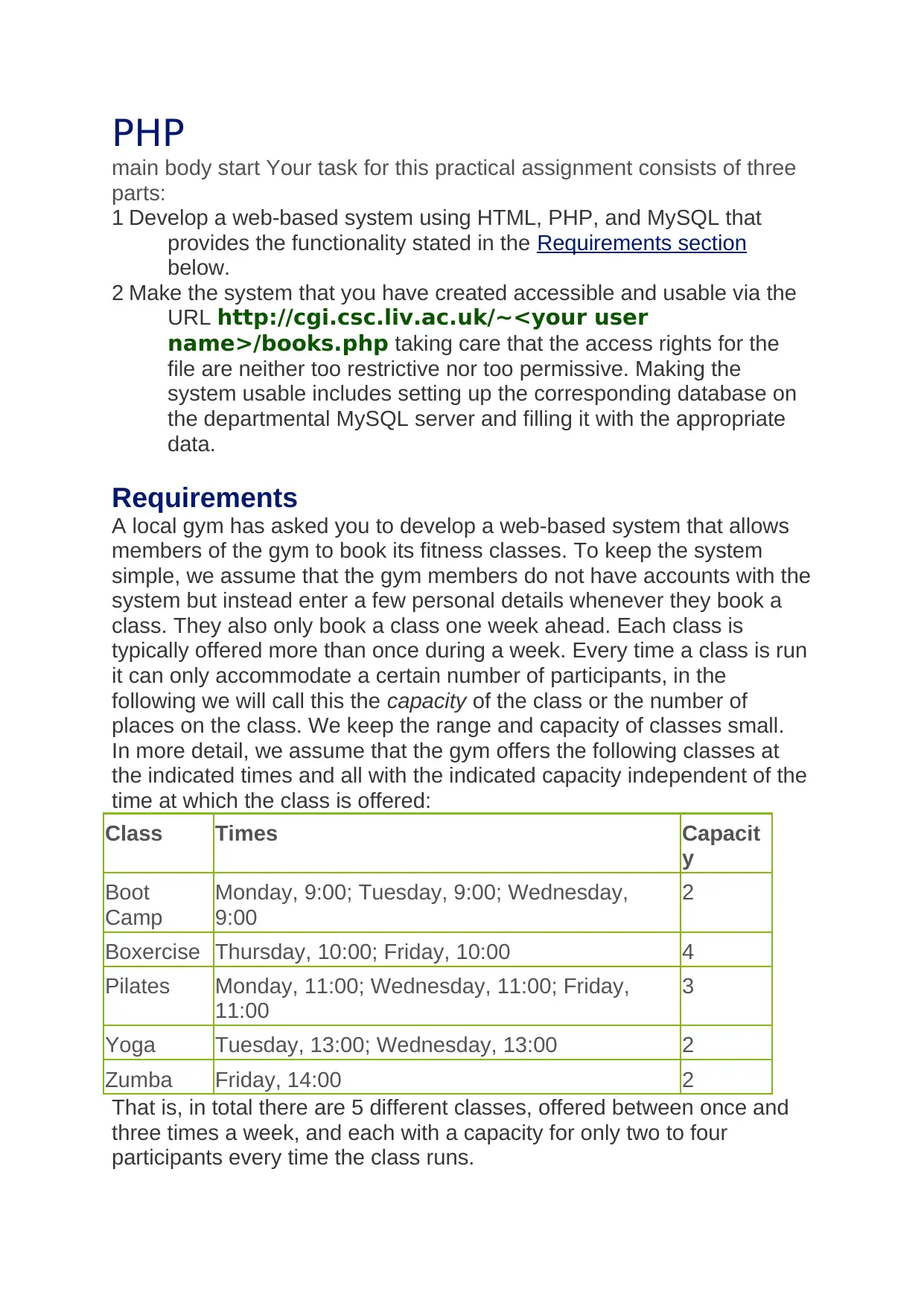
PHP
main body start Your task for this practical assignment consists of three
parts:
1 Develop a web-based system using HTML, PHP, and MySQL that
provides the functionality stated in the Requirements section
below.
2 Make the system that you have created accessible and usable via the
URL http://cgi.csc.liv.ac.uk/~<your user
name>/books.php taking care that the access rights for the
file are neither too restrictive nor too permissive. Making the
system usable includes setting up the corresponding database on
the departmental MySQL server and filling it with the appropriate
data.
Requirements
A local gym has asked you to develop a web-based system that allows
members of the gym to book its fitness classes. To keep the system
simple, we assume that the gym members do not have accounts with the
system but instead enter a few personal details whenever they book a
class. They also only book a class one week ahead. Each class is
typically offered more than once during a week. Every time a class is run
it can only accommodate a certain number of participants, in the
following we will call this the capacity of the class or the number of
places on the class. We keep the range and capacity of classes small.
In more detail, we assume that the gym offers the following classes at
the indicated times and all with the indicated capacity independent of the
time at which the class is offered:
Class Times Capacit
y
Boot
Camp
Monday, 9:00; Tuesday, 9:00; Wednesday,
9:00
2
Boxercise Thursday, 10:00; Friday, 10:00 4
Pilates Monday, 11:00; Wednesday, 11:00; Friday,
11:00
3
Yoga Tuesday, 13:00; Wednesday, 13:00 2
Zumba Friday, 14:00 2
That is, in total there are 5 different classes, offered between once and
three times a week, and each with a capacity for only two to four
participants every time the class runs.
main body start Your task for this practical assignment consists of three
parts:
1 Develop a web-based system using HTML, PHP, and MySQL that
provides the functionality stated in the Requirements section
below.
2 Make the system that you have created accessible and usable via the
URL http://cgi.csc.liv.ac.uk/~<your user
name>/books.php taking care that the access rights for the
file are neither too restrictive nor too permissive. Making the
system usable includes setting up the corresponding database on
the departmental MySQL server and filling it with the appropriate
data.
Requirements
A local gym has asked you to develop a web-based system that allows
members of the gym to book its fitness classes. To keep the system
simple, we assume that the gym members do not have accounts with the
system but instead enter a few personal details whenever they book a
class. They also only book a class one week ahead. Each class is
typically offered more than once during a week. Every time a class is run
it can only accommodate a certain number of participants, in the
following we will call this the capacity of the class or the number of
places on the class. We keep the range and capacity of classes small.
In more detail, we assume that the gym offers the following classes at
the indicated times and all with the indicated capacity independent of the
time at which the class is offered:
Class Times Capacit
y
Boot
Camp
Monday, 9:00; Tuesday, 9:00; Wednesday,
9:00
2
Boxercise Thursday, 10:00; Friday, 10:00 4
Pilates Monday, 11:00; Wednesday, 11:00; Friday,
11:00
3
Yoga Tuesday, 13:00; Wednesday, 13:00 2
Zumba Friday, 14:00 2
That is, in total there are 5 different classes, offered between once and
three times a week, and each with a capacity for only two to four
participants every time the class runs.
Paraphrase This Document
Need a fresh take? Get an instant paraphrase of this document with our AI Paraphraser
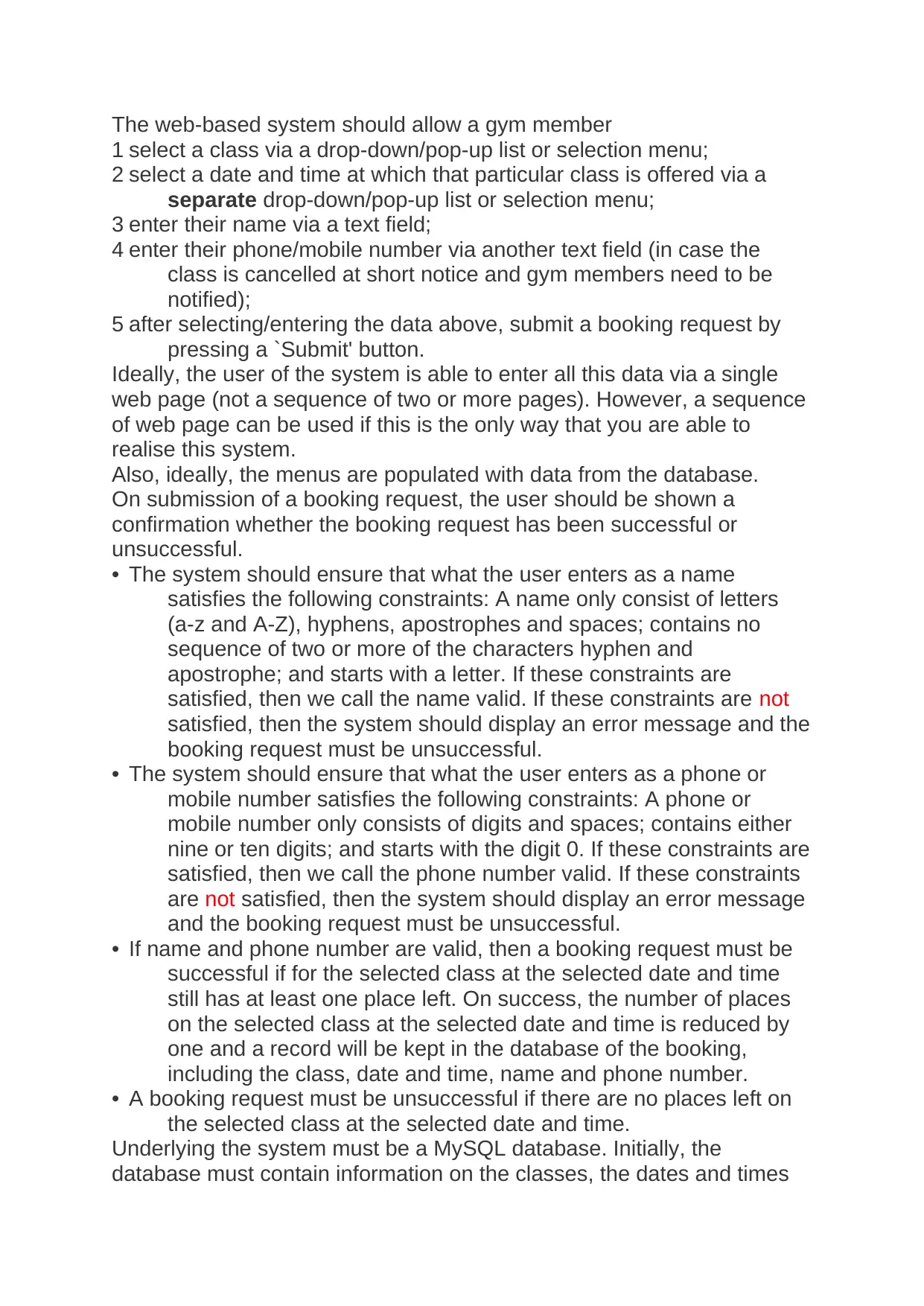
The web-based system should allow a gym member
1 select a class via a drop-down/pop-up list or selection menu;
2 select a date and time at which that particular class is offered via a
separate drop-down/pop-up list or selection menu;
3 enter their name via a text field;
4 enter their phone/mobile number via another text field (in case the
class is cancelled at short notice and gym members need to be
notified);
5 after selecting/entering the data above, submit a booking request by
pressing a `Submit' button.
Ideally, the user of the system is able to enter all this data via a single
web page (not a sequence of two or more pages). However, a sequence
of web page can be used if this is the only way that you are able to
realise this system.
Also, ideally, the menus are populated with data from the database.
On submission of a booking request, the user should be shown a
confirmation whether the booking request has been successful or
unsuccessful.
• The system should ensure that what the user enters as a name
satisfies the following constraints: A name only consist of letters
(a-z and A-Z), hyphens, apostrophes and spaces; contains no
sequence of two or more of the characters hyphen and
apostrophe; and starts with a letter. If these constraints are
satisfied, then we call the name valid. If these constraints are not
satisfied, then the system should display an error message and the
booking request must be unsuccessful.
• The system should ensure that what the user enters as a phone or
mobile number satisfies the following constraints: A phone or
mobile number only consists of digits and spaces; contains either
nine or ten digits; and starts with the digit 0. If these constraints are
satisfied, then we call the phone number valid. If these constraints
are not satisfied, then the system should display an error message
and the booking request must be unsuccessful.
• If name and phone number are valid, then a booking request must be
successful if for the selected class at the selected date and time
still has at least one place left. On success, the number of places
on the selected class at the selected date and time is reduced by
one and a record will be kept in the database of the booking,
including the class, date and time, name and phone number.
• A booking request must be unsuccessful if there are no places left on
the selected class at the selected date and time.
Underlying the system must be a MySQL database. Initially, the
database must contain information on the classes, the dates and times
1 select a class via a drop-down/pop-up list or selection menu;
2 select a date and time at which that particular class is offered via a
separate drop-down/pop-up list or selection menu;
3 enter their name via a text field;
4 enter their phone/mobile number via another text field (in case the
class is cancelled at short notice and gym members need to be
notified);
5 after selecting/entering the data above, submit a booking request by
pressing a `Submit' button.
Ideally, the user of the system is able to enter all this data via a single
web page (not a sequence of two or more pages). However, a sequence
of web page can be used if this is the only way that you are able to
realise this system.
Also, ideally, the menus are populated with data from the database.
On submission of a booking request, the user should be shown a
confirmation whether the booking request has been successful or
unsuccessful.
• The system should ensure that what the user enters as a name
satisfies the following constraints: A name only consist of letters
(a-z and A-Z), hyphens, apostrophes and spaces; contains no
sequence of two or more of the characters hyphen and
apostrophe; and starts with a letter. If these constraints are
satisfied, then we call the name valid. If these constraints are not
satisfied, then the system should display an error message and the
booking request must be unsuccessful.
• The system should ensure that what the user enters as a phone or
mobile number satisfies the following constraints: A phone or
mobile number only consists of digits and spaces; contains either
nine or ten digits; and starts with the digit 0. If these constraints are
satisfied, then we call the phone number valid. If these constraints
are not satisfied, then the system should display an error message
and the booking request must be unsuccessful.
• If name and phone number are valid, then a booking request must be
successful if for the selected class at the selected date and time
still has at least one place left. On success, the number of places
on the selected class at the selected date and time is reduced by
one and a record will be kept in the database of the booking,
including the class, date and time, name and phone number.
• A booking request must be unsuccessful if there are no places left on
the selected class at the selected date and time.
Underlying the system must be a MySQL database. Initially, the
database must contain information on the classes, the dates and times
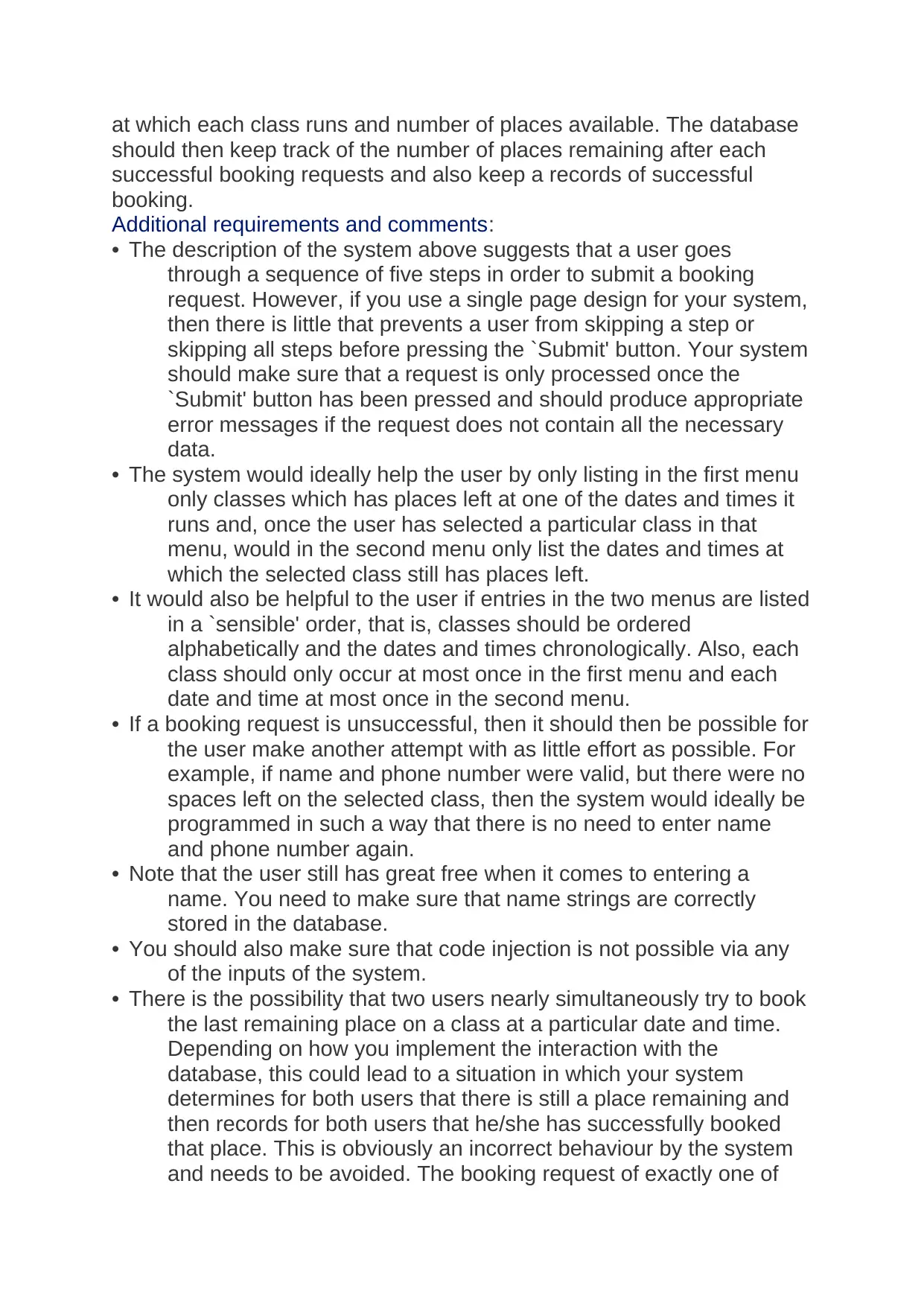
at which each class runs and number of places available. The database
should then keep track of the number of places remaining after each
successful booking requests and also keep a records of successful
booking.
Additional requirements and comments:
• The description of the system above suggests that a user goes
through a sequence of five steps in order to submit a booking
request. However, if you use a single page design for your system,
then there is little that prevents a user from skipping a step or
skipping all steps before pressing the `Submit' button. Your system
should make sure that a request is only processed once the
`Submit' button has been pressed and should produce appropriate
error messages if the request does not contain all the necessary
data.
• The system would ideally help the user by only listing in the first menu
only classes which has places left at one of the dates and times it
runs and, once the user has selected a particular class in that
menu, would in the second menu only list the dates and times at
which the selected class still has places left.
• It would also be helpful to the user if entries in the two menus are listed
in a `sensible' order, that is, classes should be ordered
alphabetically and the dates and times chronologically. Also, each
class should only occur at most once in the first menu and each
date and time at most once in the second menu.
• If a booking request is unsuccessful, then it should then be possible for
the user make another attempt with as little effort as possible. For
example, if name and phone number were valid, but there were no
spaces left on the selected class, then the system would ideally be
programmed in such a way that there is no need to enter name
and phone number again.
• Note that the user still has great free when it comes to entering a
name. You need to make sure that name strings are correctly
stored in the database.
• You should also make sure that code injection is not possible via any
of the inputs of the system.
• There is the possibility that two users nearly simultaneously try to book
the last remaining place on a class at a particular date and time.
Depending on how you implement the interaction with the
database, this could lead to a situation in which your system
determines for both users that there is still a place remaining and
then records for both users that he/she has successfully booked
that place. This is obviously an incorrect behaviour by the system
and needs to be avoided. The booking request of exactly one of
should then keep track of the number of places remaining after each
successful booking requests and also keep a records of successful
booking.
Additional requirements and comments:
• The description of the system above suggests that a user goes
through a sequence of five steps in order to submit a booking
request. However, if you use a single page design for your system,
then there is little that prevents a user from skipping a step or
skipping all steps before pressing the `Submit' button. Your system
should make sure that a request is only processed once the
`Submit' button has been pressed and should produce appropriate
error messages if the request does not contain all the necessary
data.
• The system would ideally help the user by only listing in the first menu
only classes which has places left at one of the dates and times it
runs and, once the user has selected a particular class in that
menu, would in the second menu only list the dates and times at
which the selected class still has places left.
• It would also be helpful to the user if entries in the two menus are listed
in a `sensible' order, that is, classes should be ordered
alphabetically and the dates and times chronologically. Also, each
class should only occur at most once in the first menu and each
date and time at most once in the second menu.
• If a booking request is unsuccessful, then it should then be possible for
the user make another attempt with as little effort as possible. For
example, if name and phone number were valid, but there were no
spaces left on the selected class, then the system would ideally be
programmed in such a way that there is no need to enter name
and phone number again.
• Note that the user still has great free when it comes to entering a
name. You need to make sure that name strings are correctly
stored in the database.
• You should also make sure that code injection is not possible via any
of the inputs of the system.
• There is the possibility that two users nearly simultaneously try to book
the last remaining place on a class at a particular date and time.
Depending on how you implement the interaction with the
database, this could lead to a situation in which your system
determines for both users that there is still a place remaining and
then records for both users that he/she has successfully booked
that place. This is obviously an incorrect behaviour by the system
and needs to be avoided. The booking request of exactly one of
⊘ This is a preview!⊘
Do you want full access?
Subscribe today to unlock all pages.

Trusted by 1+ million students worldwide
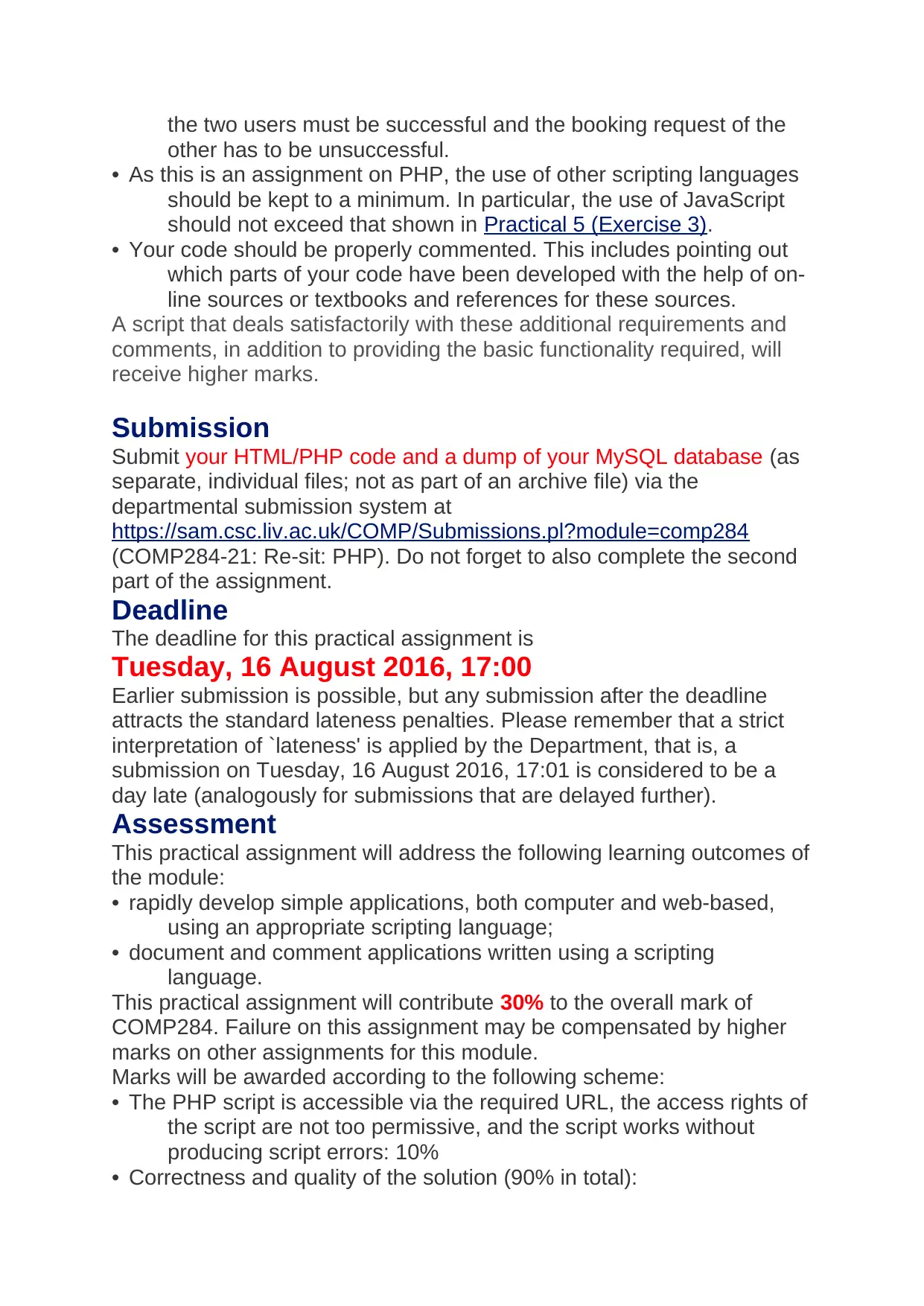
the two users must be successful and the booking request of the
other has to be unsuccessful.
• As this is an assignment on PHP, the use of other scripting languages
should be kept to a minimum. In particular, the use of JavaScript
should not exceed that shown in Practical 5 (Exercise 3).
• Your code should be properly commented. This includes pointing out
which parts of your code have been developed with the help of on-
line sources or textbooks and references for these sources.
A script that deals satisfactorily with these additional requirements and
comments, in addition to providing the basic functionality required, will
receive higher marks.
Submission
Submit your HTML/PHP code and a dump of your MySQL database (as
separate, individual files; not as part of an archive file) via the
departmental submission system at
https://sam.csc.liv.ac.uk/COMP/Submissions.pl?module=comp284
(COMP284-21: Re-sit: PHP). Do not forget to also complete the second
part of the assignment.
Deadline
The deadline for this practical assignment is
Tuesday, 16 August 2016, 17:00
Earlier submission is possible, but any submission after the deadline
attracts the standard lateness penalties. Please remember that a strict
interpretation of `lateness' is applied by the Department, that is, a
submission on Tuesday, 16 August 2016, 17:01 is considered to be a
day late (analogously for submissions that are delayed further).
Assessment
This practical assignment will address the following learning outcomes of
the module:
• rapidly develop simple applications, both computer and web-based,
using an appropriate scripting language;
• document and comment applications written using a scripting
language.
This practical assignment will contribute 30% to the overall mark of
COMP284. Failure on this assignment may be compensated by higher
marks on other assignments for this module.
Marks will be awarded according to the following scheme:
• The PHP script is accessible via the required URL, the access rights of
the script are not too permissive, and the script works without
producing script errors: 10%
• Correctness and quality of the solution (90% in total):
other has to be unsuccessful.
• As this is an assignment on PHP, the use of other scripting languages
should be kept to a minimum. In particular, the use of JavaScript
should not exceed that shown in Practical 5 (Exercise 3).
• Your code should be properly commented. This includes pointing out
which parts of your code have been developed with the help of on-
line sources or textbooks and references for these sources.
A script that deals satisfactorily with these additional requirements and
comments, in addition to providing the basic functionality required, will
receive higher marks.
Submission
Submit your HTML/PHP code and a dump of your MySQL database (as
separate, individual files; not as part of an archive file) via the
departmental submission system at
https://sam.csc.liv.ac.uk/COMP/Submissions.pl?module=comp284
(COMP284-21: Re-sit: PHP). Do not forget to also complete the second
part of the assignment.
Deadline
The deadline for this practical assignment is
Tuesday, 16 August 2016, 17:00
Earlier submission is possible, but any submission after the deadline
attracts the standard lateness penalties. Please remember that a strict
interpretation of `lateness' is applied by the Department, that is, a
submission on Tuesday, 16 August 2016, 17:01 is considered to be a
day late (analogously for submissions that are delayed further).
Assessment
This practical assignment will address the following learning outcomes of
the module:
• rapidly develop simple applications, both computer and web-based,
using an appropriate scripting language;
• document and comment applications written using a scripting
language.
This practical assignment will contribute 30% to the overall mark of
COMP284. Failure on this assignment may be compensated by higher
marks on other assignments for this module.
Marks will be awarded according to the following scheme:
• The PHP script is accessible via the required URL, the access rights of
the script are not too permissive, and the script works without
producing script errors: 10%
• Correctness and quality of the solution (90% in total):
Paraphrase This Document
Need a fresh take? Get an instant paraphrase of this document with our AI Paraphraser

◦ Input/Output handling: 54%
◦ Database and processing of booking requests: 24%
Formatting, commenting, and quality of code: 12%
◦ Database and processing of booking requests: 24%
Formatting, commenting, and quality of code: 12%
1 out of 5
Your All-in-One AI-Powered Toolkit for Academic Success.
+13062052269
info@desklib.com
Available 24*7 on WhatsApp / Email
![[object Object]](/_next/static/media/star-bottom.7253800d.svg)
Unlock your academic potential
Copyright © 2020–2025 A2Z Services. All Rights Reserved. Developed and managed by ZUCOL.
