University POS System Report: Design and Development of ERM Subsystem
VerifiedAdded on 2021/04/17
|12
|1220
|34
Report
AI Summary
This report details the design and development of a Point of Sales (POS) system, intended as a subsystem within an Employee Resource Management (ERM) software. The system, developed using C# and MySQL, is designed for retail staff to manage transactions, customer details, and stock quantities. The report covers key aspects such as the login page with MD5 encryption for security, the add transaction page for recording customer information, the add items to cart functionality for selecting and updating stock, and the view stock status feature. It also includes use case and UML class diagrams, along with a sequence diagram, to illustrate the system's architecture and processes. The system's database design uses MySQL with phpMyAdmin, incorporating SQL injection protection to ensure data integrity and security. References to relevant literature on human resource management, accounting information systems, and data security are also provided to support the design choices and development methodologies used.

Running head: THE POINT OF SALES SYSTEM
The Point of Sales System
Name of the student:
Name of the University:
Author note:
The Point of Sales System
Name of the student:
Name of the University:
Author note:
Paraphrase This Document
Need a fresh take? Get an instant paraphrase of this document with our AI Paraphraser
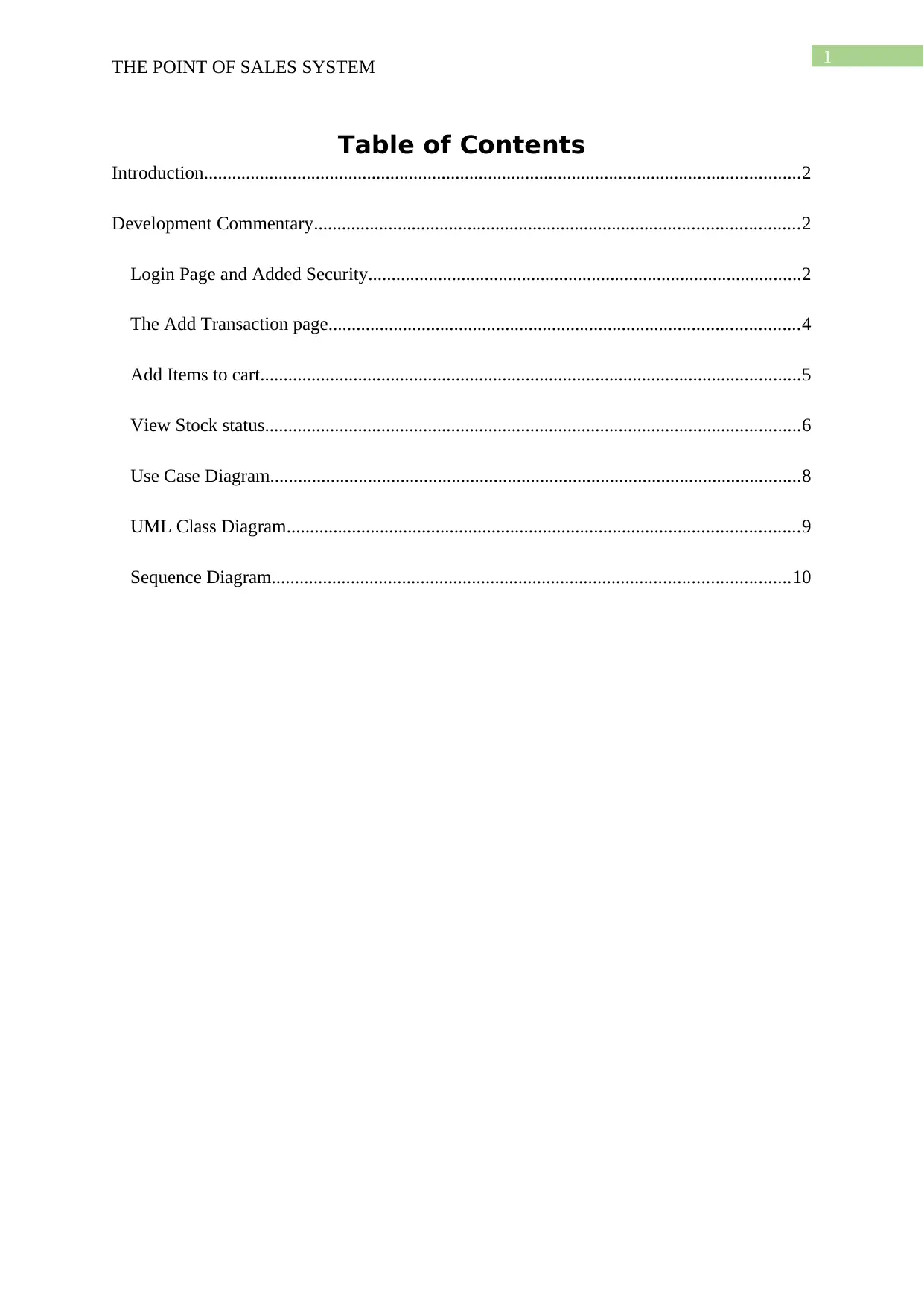
1
THE POINT OF SALES SYSTEM
Table of Contents
Introduction................................................................................................................................2
Development Commentary........................................................................................................2
Login Page and Added Security.............................................................................................2
The Add Transaction page.....................................................................................................4
Add Items to cart....................................................................................................................5
View Stock status...................................................................................................................6
Use Case Diagram..................................................................................................................8
UML Class Diagram..............................................................................................................9
Sequence Diagram...............................................................................................................10
THE POINT OF SALES SYSTEM
Table of Contents
Introduction................................................................................................................................2
Development Commentary........................................................................................................2
Login Page and Added Security.............................................................................................2
The Add Transaction page.....................................................................................................4
Add Items to cart....................................................................................................................5
View Stock status...................................................................................................................6
Use Case Diagram..................................................................................................................8
UML Class Diagram..............................................................................................................9
Sequence Diagram...............................................................................................................10
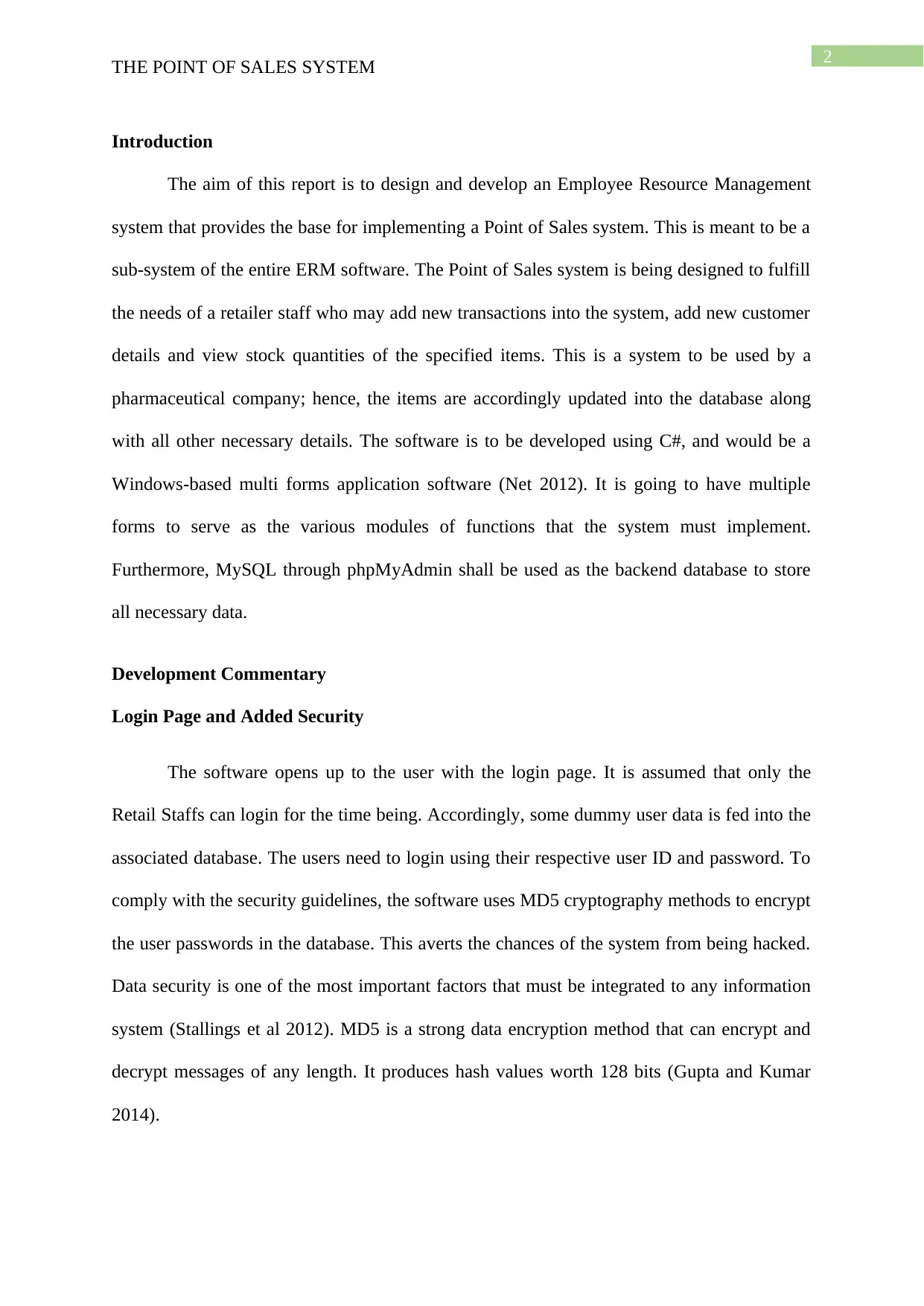
2
THE POINT OF SALES SYSTEM
Introduction
The aim of this report is to design and develop an Employee Resource Management
system that provides the base for implementing a Point of Sales system. This is meant to be a
sub-system of the entire ERM software. The Point of Sales system is being designed to fulfill
the needs of a retailer staff who may add new transactions into the system, add new customer
details and view stock quantities of the specified items. This is a system to be used by a
pharmaceutical company; hence, the items are accordingly updated into the database along
with all other necessary details. The software is to be developed using C#, and would be a
Windows-based multi forms application software (Net 2012). It is going to have multiple
forms to serve as the various modules of functions that the system must implement.
Furthermore, MySQL through phpMyAdmin shall be used as the backend database to store
all necessary data.
Development Commentary
Login Page and Added Security
The software opens up to the user with the login page. It is assumed that only the
Retail Staffs can login for the time being. Accordingly, some dummy user data is fed into the
associated database. The users need to login using their respective user ID and password. To
comply with the security guidelines, the software uses MD5 cryptography methods to encrypt
the user passwords in the database. This averts the chances of the system from being hacked.
Data security is one of the most important factors that must be integrated to any information
system (Stallings et al 2012). MD5 is a strong data encryption method that can encrypt and
decrypt messages of any length. It produces hash values worth 128 bits (Gupta and Kumar
2014).
THE POINT OF SALES SYSTEM
Introduction
The aim of this report is to design and develop an Employee Resource Management
system that provides the base for implementing a Point of Sales system. This is meant to be a
sub-system of the entire ERM software. The Point of Sales system is being designed to fulfill
the needs of a retailer staff who may add new transactions into the system, add new customer
details and view stock quantities of the specified items. This is a system to be used by a
pharmaceutical company; hence, the items are accordingly updated into the database along
with all other necessary details. The software is to be developed using C#, and would be a
Windows-based multi forms application software (Net 2012). It is going to have multiple
forms to serve as the various modules of functions that the system must implement.
Furthermore, MySQL through phpMyAdmin shall be used as the backend database to store
all necessary data.
Development Commentary
Login Page and Added Security
The software opens up to the user with the login page. It is assumed that only the
Retail Staffs can login for the time being. Accordingly, some dummy user data is fed into the
associated database. The users need to login using their respective user ID and password. To
comply with the security guidelines, the software uses MD5 cryptography methods to encrypt
the user passwords in the database. This averts the chances of the system from being hacked.
Data security is one of the most important factors that must be integrated to any information
system (Stallings et al 2012). MD5 is a strong data encryption method that can encrypt and
decrypt messages of any length. It produces hash values worth 128 bits (Gupta and Kumar
2014).
⊘ This is a preview!⊘
Do you want full access?
Subscribe today to unlock all pages.

Trusted by 1+ million students worldwide
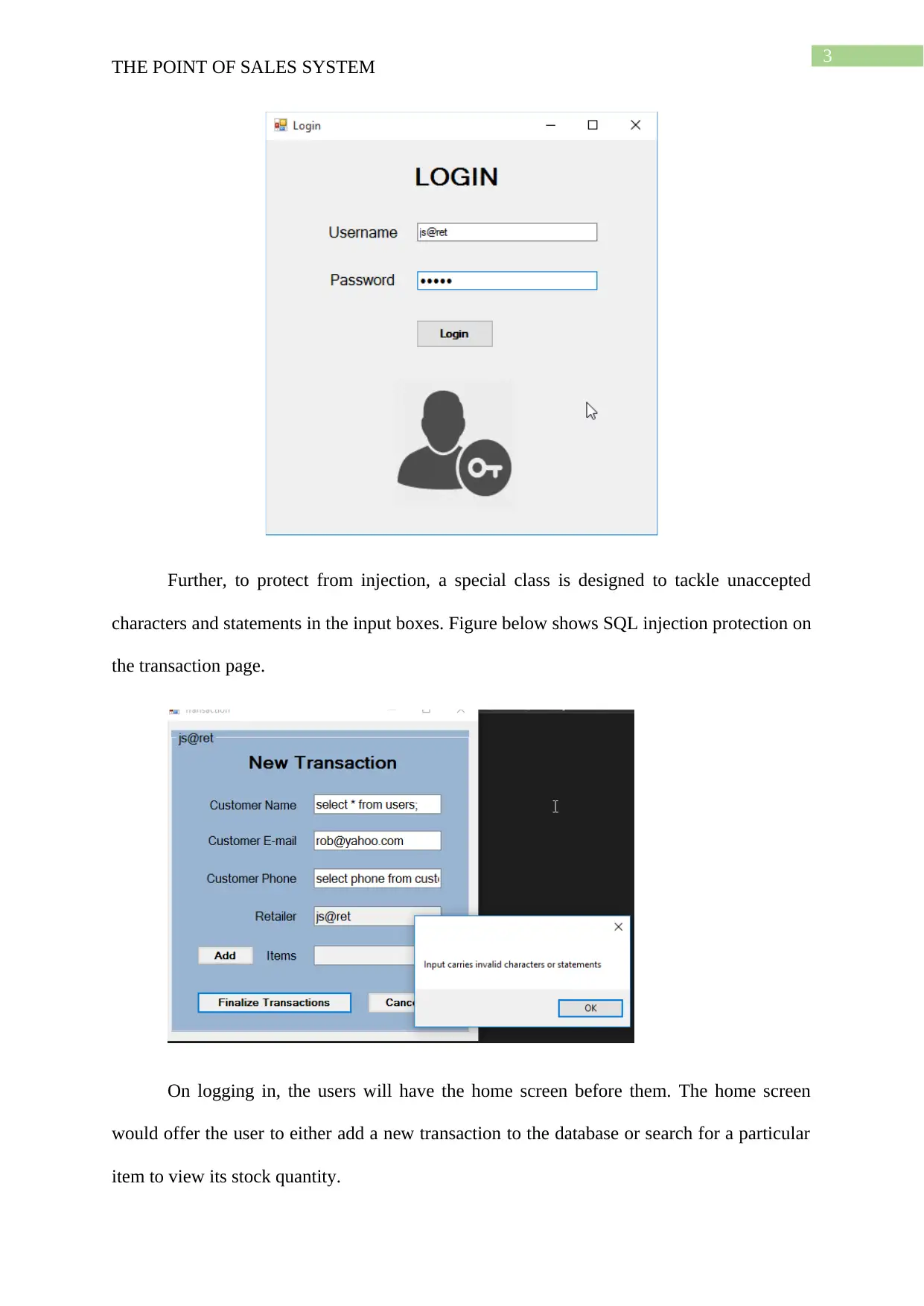
3
THE POINT OF SALES SYSTEM
Further, to protect from injection, a special class is designed to tackle unaccepted
characters and statements in the input boxes. Figure below shows SQL injection protection on
the transaction page.
On logging in, the users will have the home screen before them. The home screen
would offer the user to either add a new transaction to the database or search for a particular
item to view its stock quantity.
THE POINT OF SALES SYSTEM
Further, to protect from injection, a special class is designed to tackle unaccepted
characters and statements in the input boxes. Figure below shows SQL injection protection on
the transaction page.
On logging in, the users will have the home screen before them. The home screen
would offer the user to either add a new transaction to the database or search for a particular
item to view its stock quantity.
Paraphrase This Document
Need a fresh take? Get an instant paraphrase of this document with our AI Paraphraser
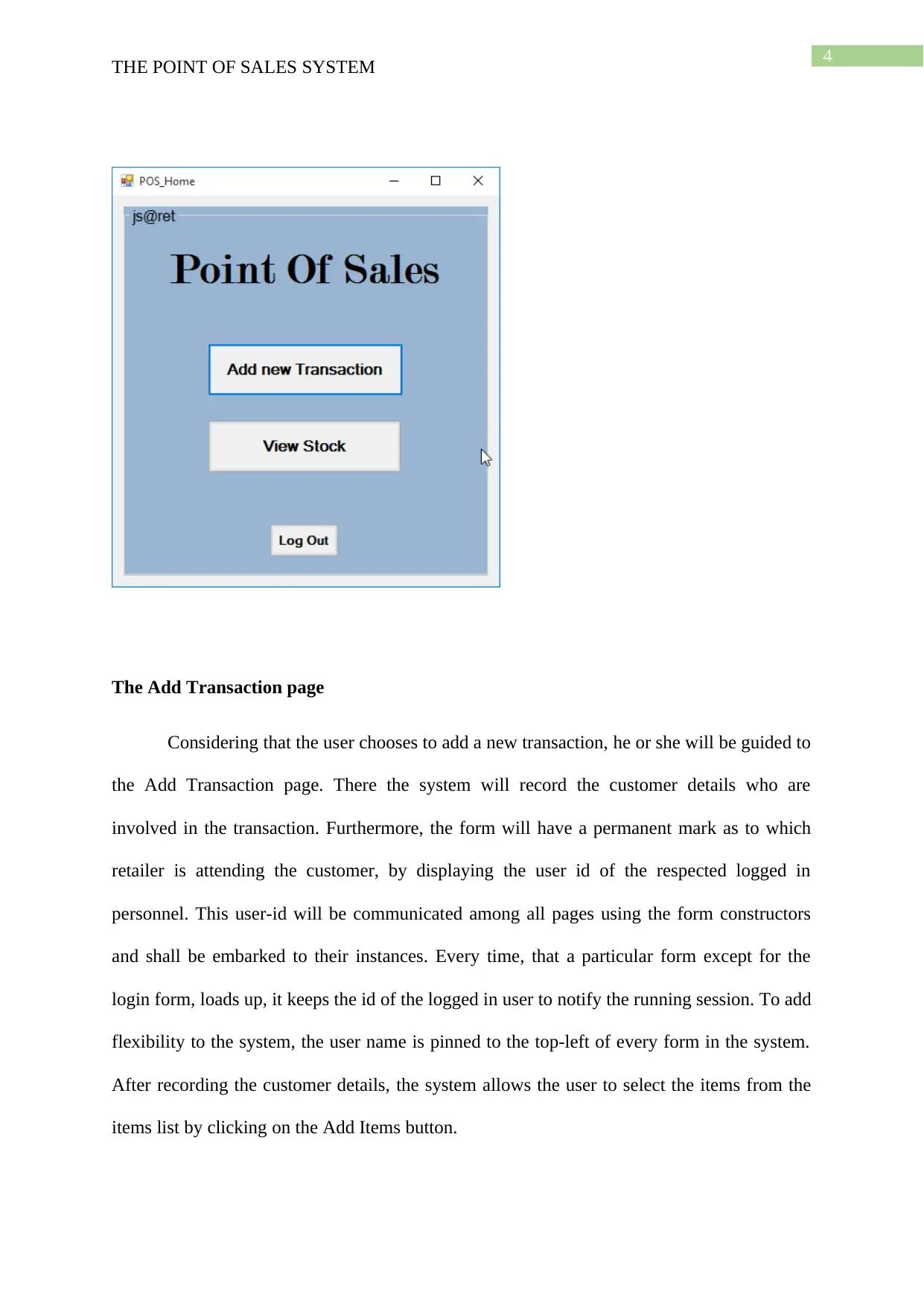
4
THE POINT OF SALES SYSTEM
The Add Transaction page
Considering that the user chooses to add a new transaction, he or she will be guided to
the Add Transaction page. There the system will record the customer details who are
involved in the transaction. Furthermore, the form will have a permanent mark as to which
retailer is attending the customer, by displaying the user id of the respected logged in
personnel. This user-id will be communicated among all pages using the form constructors
and shall be embarked to their instances. Every time, that a particular form except for the
login form, loads up, it keeps the id of the logged in user to notify the running session. To add
flexibility to the system, the user name is pinned to the top-left of every form in the system.
After recording the customer details, the system allows the user to select the items from the
items list by clicking on the Add Items button.
THE POINT OF SALES SYSTEM
The Add Transaction page
Considering that the user chooses to add a new transaction, he or she will be guided to
the Add Transaction page. There the system will record the customer details who are
involved in the transaction. Furthermore, the form will have a permanent mark as to which
retailer is attending the customer, by displaying the user id of the respected logged in
personnel. This user-id will be communicated among all pages using the form constructors
and shall be embarked to their instances. Every time, that a particular form except for the
login form, loads up, it keeps the id of the logged in user to notify the running session. To add
flexibility to the system, the user name is pinned to the top-left of every form in the system.
After recording the customer details, the system allows the user to select the items from the
items list by clicking on the Add Items button.
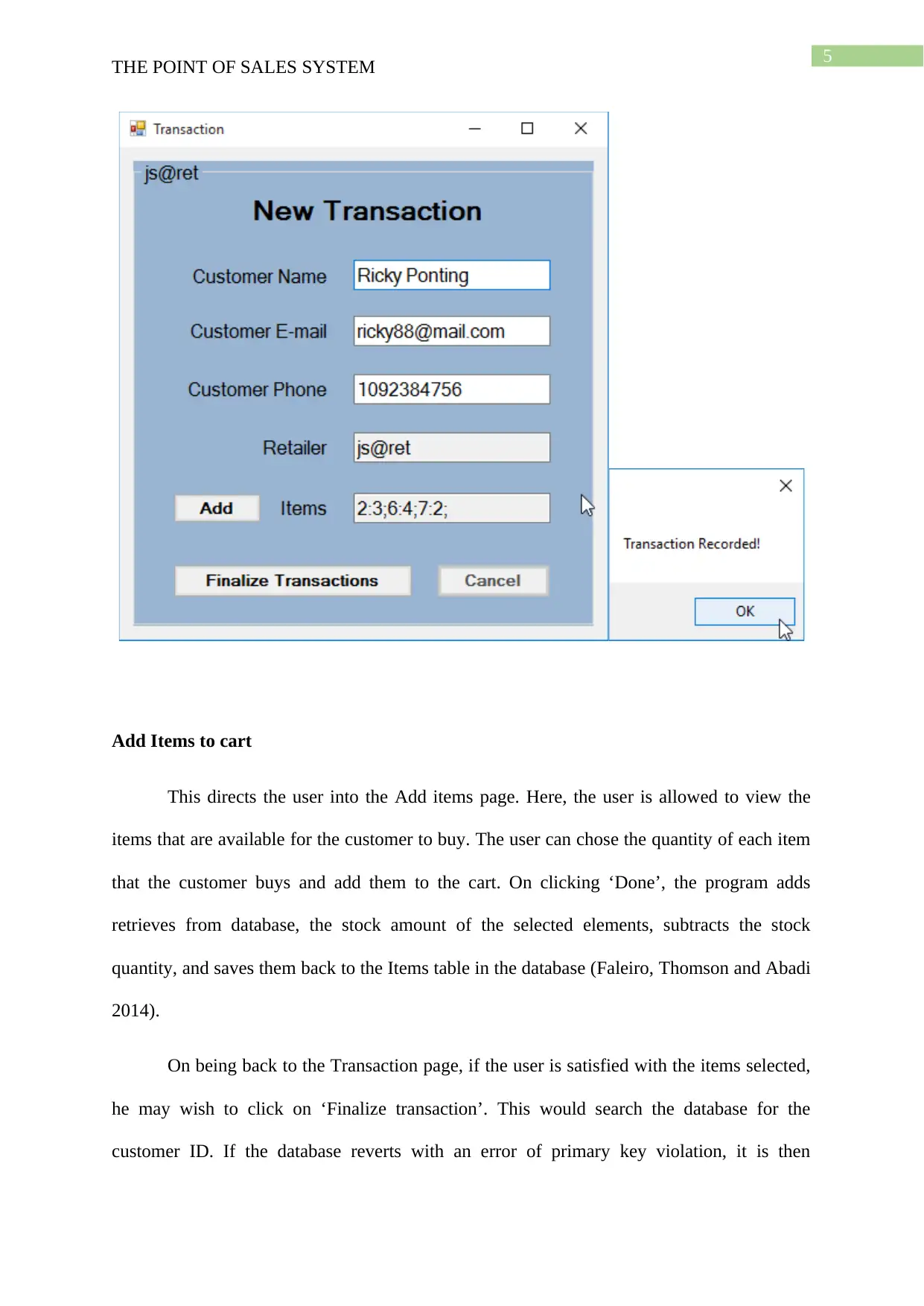
5
THE POINT OF SALES SYSTEM
Add Items to cart
This directs the user into the Add items page. Here, the user is allowed to view the
items that are available for the customer to buy. The user can chose the quantity of each item
that the customer buys and add them to the cart. On clicking ‘Done’, the program adds
retrieves from database, the stock amount of the selected elements, subtracts the stock
quantity, and saves them back to the Items table in the database (Faleiro, Thomson and Abadi
2014).
On being back to the Transaction page, if the user is satisfied with the items selected,
he may wish to click on ‘Finalize transaction’. This would search the database for the
customer ID. If the database reverts with an error of primary key violation, it is then
THE POINT OF SALES SYSTEM
Add Items to cart
This directs the user into the Add items page. Here, the user is allowed to view the
items that are available for the customer to buy. The user can chose the quantity of each item
that the customer buys and add them to the cart. On clicking ‘Done’, the program adds
retrieves from database, the stock amount of the selected elements, subtracts the stock
quantity, and saves them back to the Items table in the database (Faleiro, Thomson and Abadi
2014).
On being back to the Transaction page, if the user is satisfied with the items selected,
he may wish to click on ‘Finalize transaction’. This would search the database for the
customer ID. If the database reverts with an error of primary key violation, it is then
⊘ This is a preview!⊘
Do you want full access?
Subscribe today to unlock all pages.

Trusted by 1+ million students worldwide
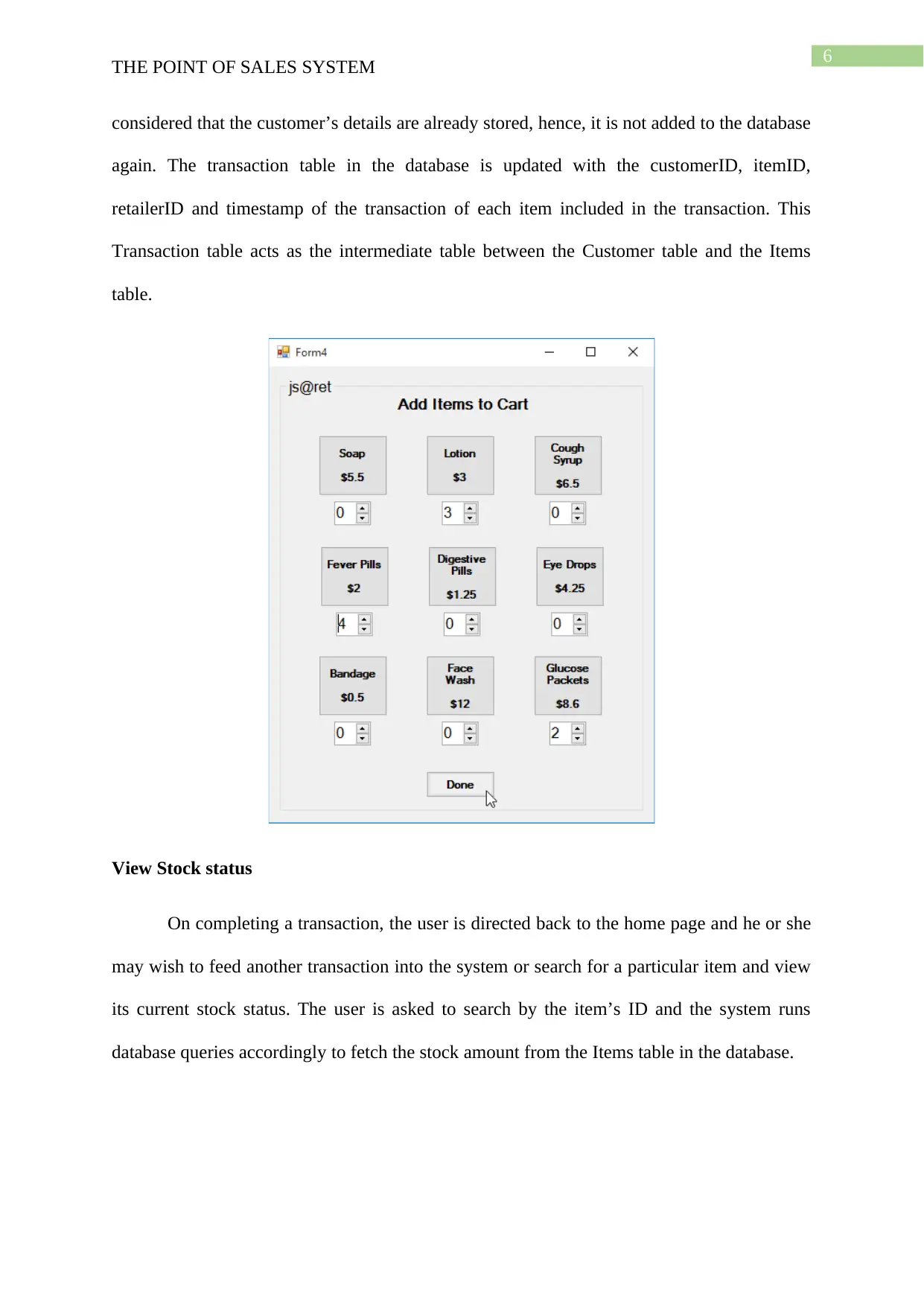
6
THE POINT OF SALES SYSTEM
considered that the customer’s details are already stored, hence, it is not added to the database
again. The transaction table in the database is updated with the customerID, itemID,
retailerID and timestamp of the transaction of each item included in the transaction. This
Transaction table acts as the intermediate table between the Customer table and the Items
table.
View Stock status
On completing a transaction, the user is directed back to the home page and he or she
may wish to feed another transaction into the system or search for a particular item and view
its current stock status. The user is asked to search by the item’s ID and the system runs
database queries accordingly to fetch the stock amount from the Items table in the database.
THE POINT OF SALES SYSTEM
considered that the customer’s details are already stored, hence, it is not added to the database
again. The transaction table in the database is updated with the customerID, itemID,
retailerID and timestamp of the transaction of each item included in the transaction. This
Transaction table acts as the intermediate table between the Customer table and the Items
table.
View Stock status
On completing a transaction, the user is directed back to the home page and he or she
may wish to feed another transaction into the system or search for a particular item and view
its current stock status. The user is asked to search by the item’s ID and the system runs
database queries accordingly to fetch the stock amount from the Items table in the database.
Paraphrase This Document
Need a fresh take? Get an instant paraphrase of this document with our AI Paraphraser
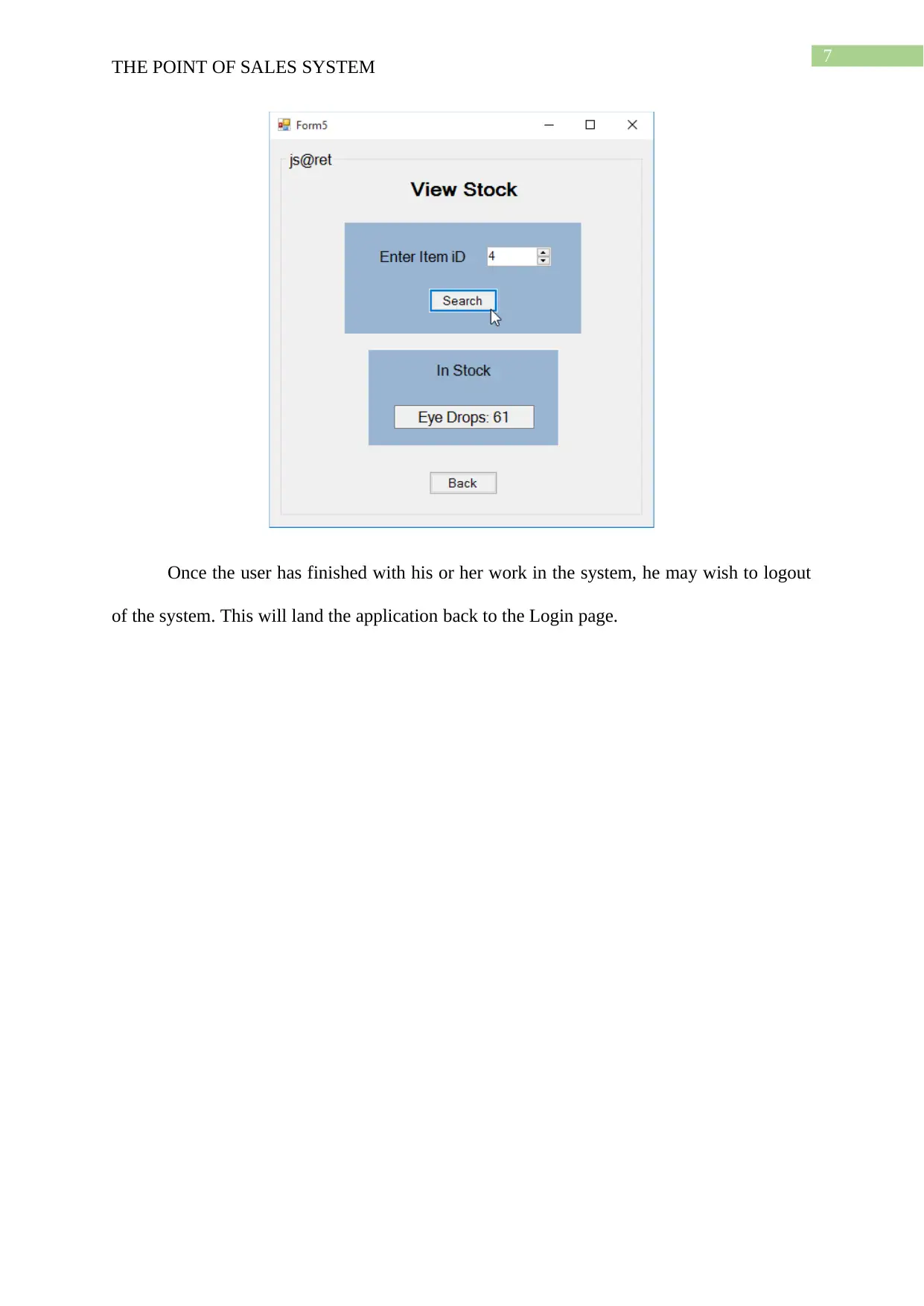
7
THE POINT OF SALES SYSTEM
Once the user has finished with his or her work in the system, he may wish to logout
of the system. This will land the application back to the Login page.
THE POINT OF SALES SYSTEM
Once the user has finished with his or her work in the system, he may wish to logout
of the system. This will land the application back to the Login page.
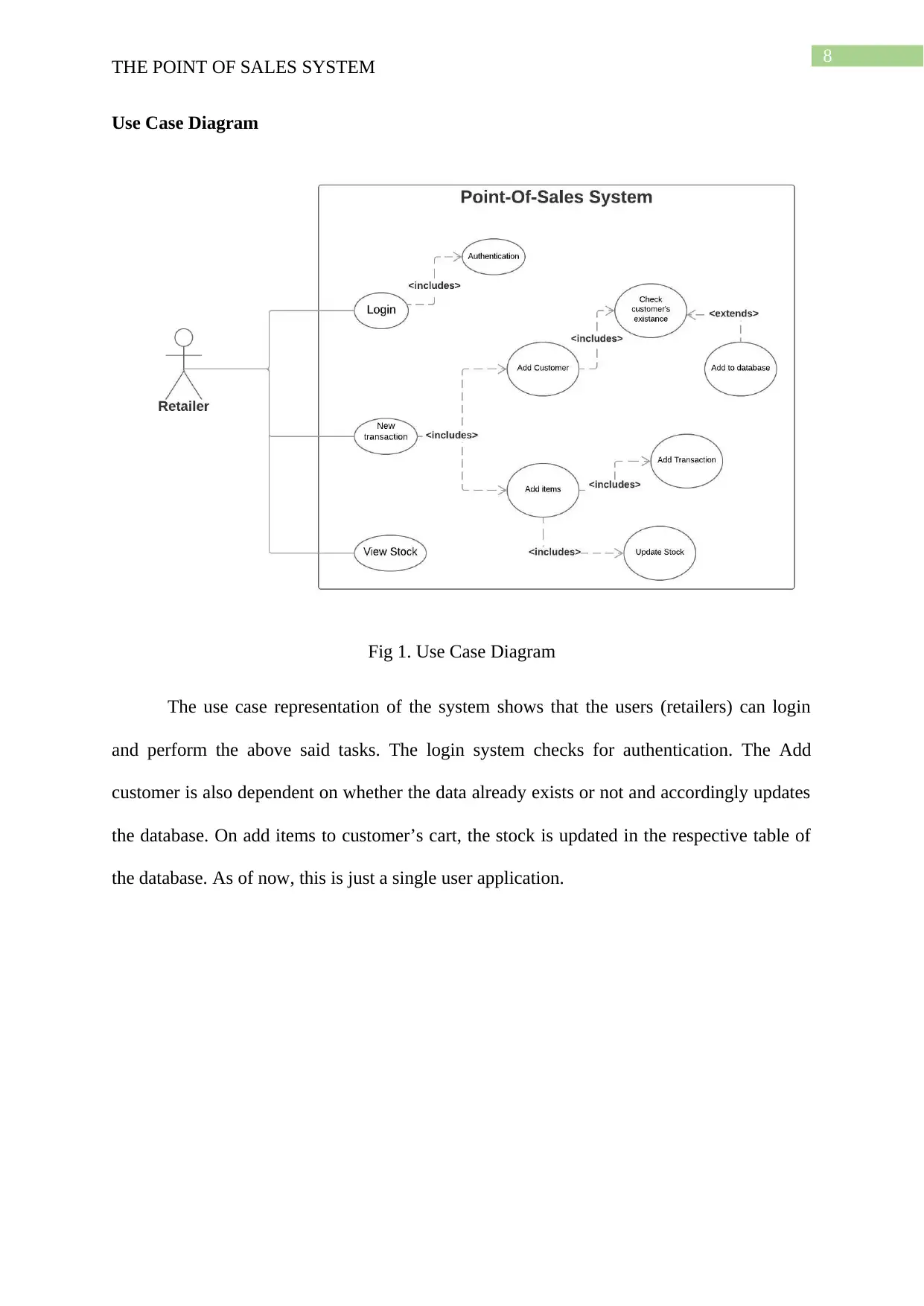
8
THE POINT OF SALES SYSTEM
Use Case Diagram
Fig 1. Use Case Diagram
The use case representation of the system shows that the users (retailers) can login
and perform the above said tasks. The login system checks for authentication. The Add
customer is also dependent on whether the data already exists or not and accordingly updates
the database. On add items to customer’s cart, the stock is updated in the respective table of
the database. As of now, this is just a single user application.
THE POINT OF SALES SYSTEM
Use Case Diagram
Fig 1. Use Case Diagram
The use case representation of the system shows that the users (retailers) can login
and perform the above said tasks. The login system checks for authentication. The Add
customer is also dependent on whether the data already exists or not and accordingly updates
the database. On add items to customer’s cart, the stock is updated in the respective table of
the database. As of now, this is just a single user application.
⊘ This is a preview!⊘
Do you want full access?
Subscribe today to unlock all pages.

Trusted by 1+ million students worldwide
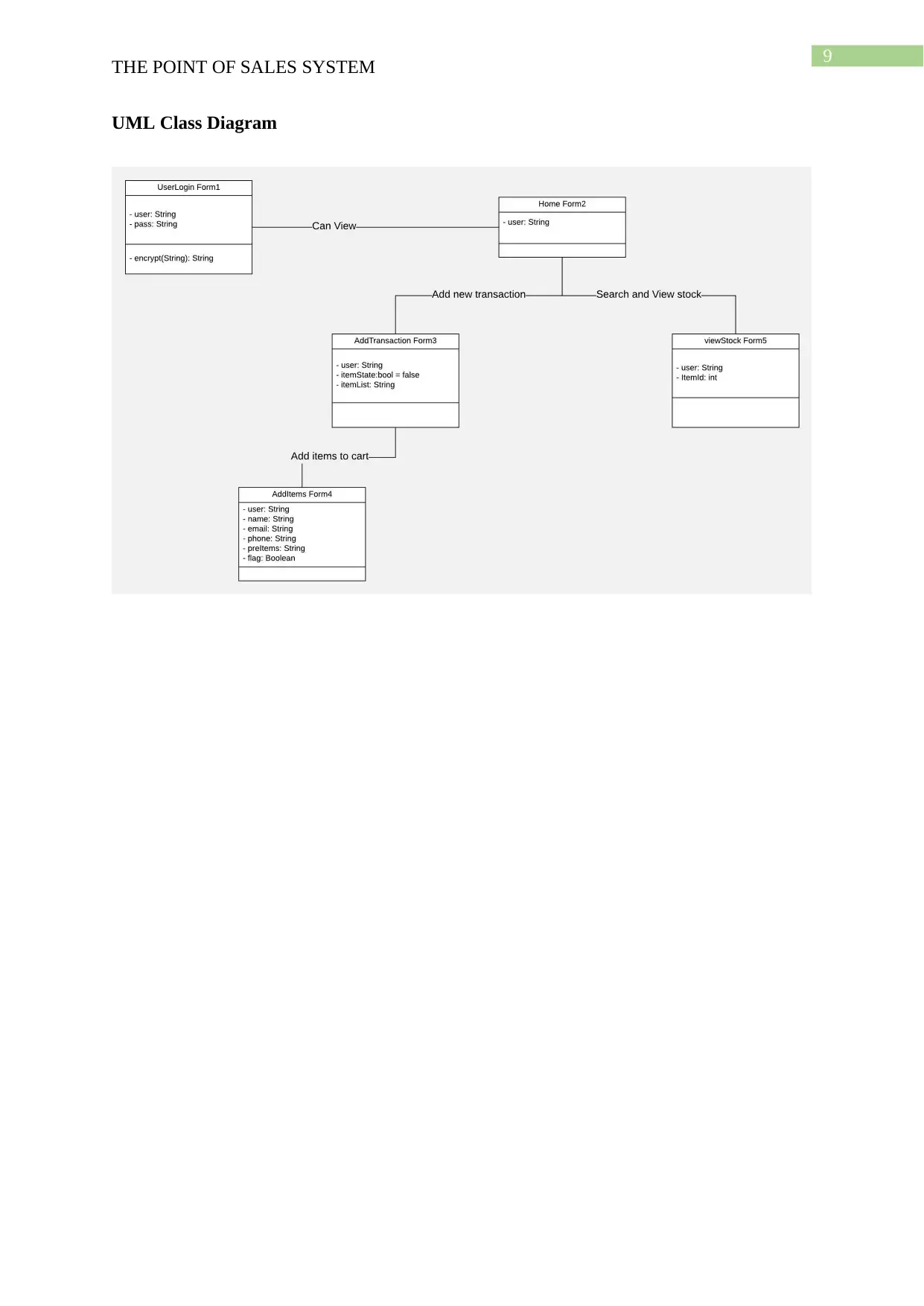
9
THE POINT OF SALES SYSTEM
UML Class Diagram
THE POINT OF SALES SYSTEM
UML Class Diagram
Paraphrase This Document
Need a fresh take? Get an instant paraphrase of this document with our AI Paraphraser
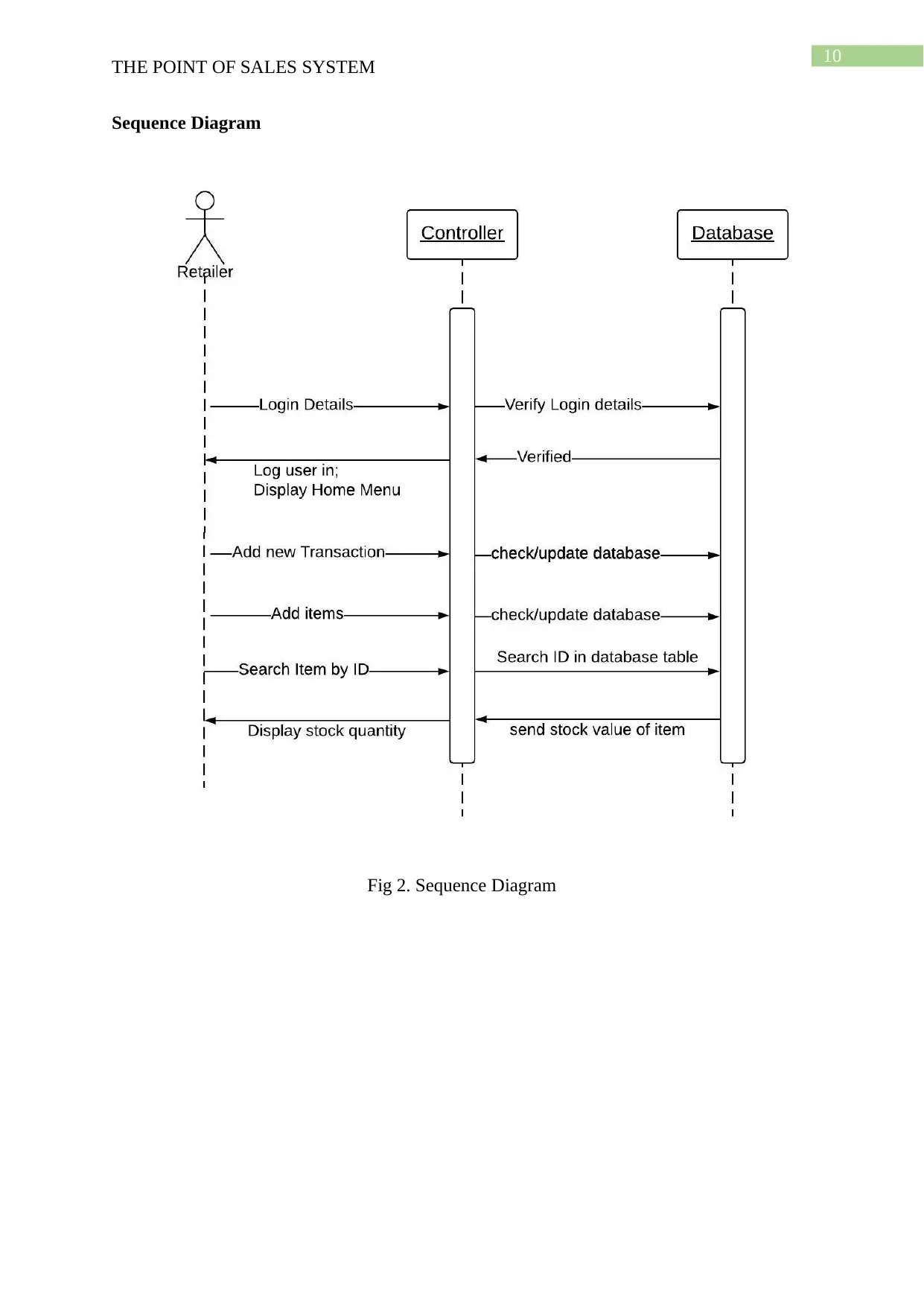
10
THE POINT OF SALES SYSTEM
Sequence Diagram
Fig 2. Sequence Diagram
THE POINT OF SALES SYSTEM
Sequence Diagram
Fig 2. Sequence Diagram
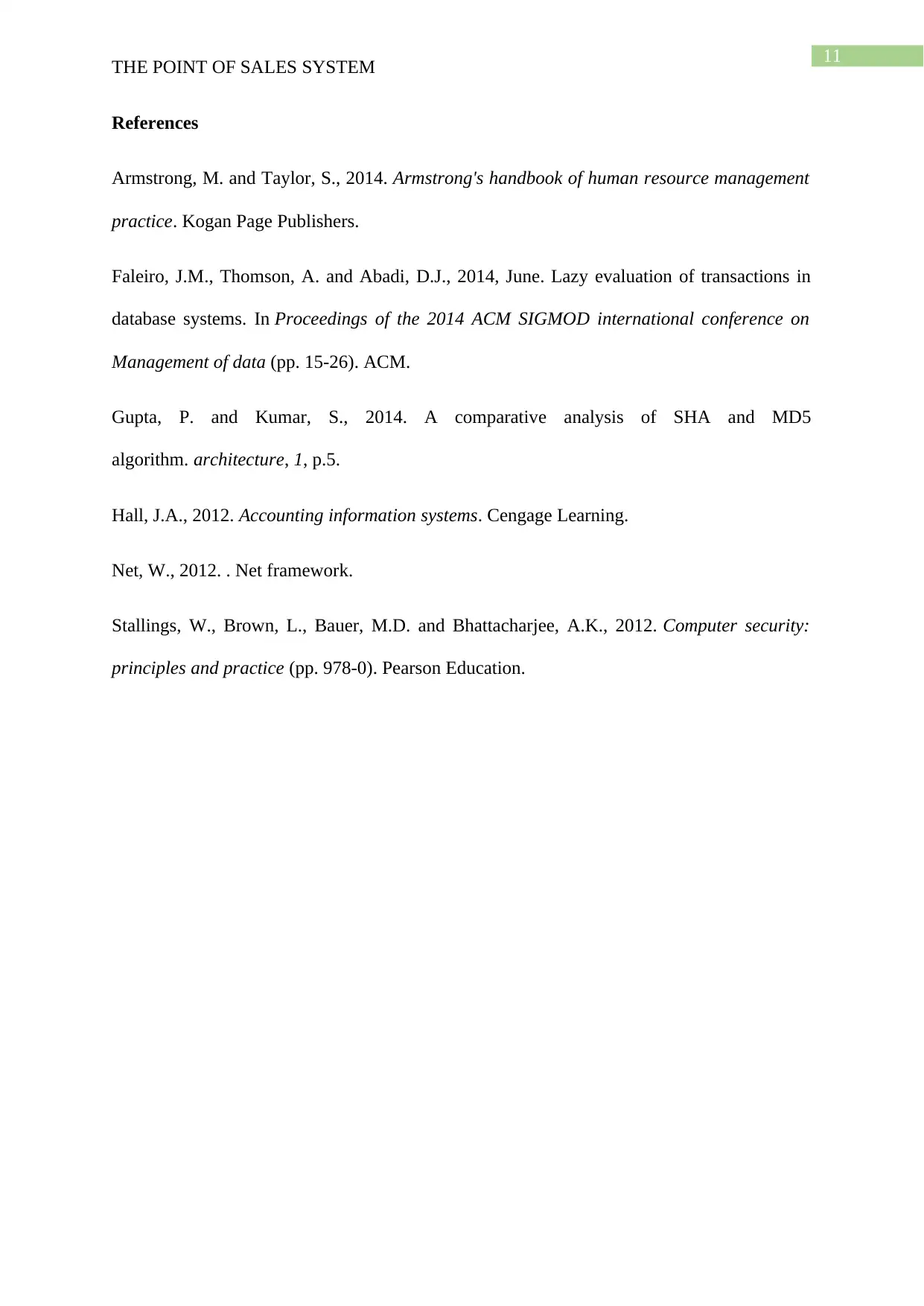
11
THE POINT OF SALES SYSTEM
References
Armstrong, M. and Taylor, S., 2014. Armstrong's handbook of human resource management
practice. Kogan Page Publishers.
Faleiro, J.M., Thomson, A. and Abadi, D.J., 2014, June. Lazy evaluation of transactions in
database systems. In Proceedings of the 2014 ACM SIGMOD international conference on
Management of data (pp. 15-26). ACM.
Gupta, P. and Kumar, S., 2014. A comparative analysis of SHA and MD5
algorithm. architecture, 1, p.5.
Hall, J.A., 2012. Accounting information systems. Cengage Learning.
Net, W., 2012. . Net framework.
Stallings, W., Brown, L., Bauer, M.D. and Bhattacharjee, A.K., 2012. Computer security:
principles and practice (pp. 978-0). Pearson Education.
THE POINT OF SALES SYSTEM
References
Armstrong, M. and Taylor, S., 2014. Armstrong's handbook of human resource management
practice. Kogan Page Publishers.
Faleiro, J.M., Thomson, A. and Abadi, D.J., 2014, June. Lazy evaluation of transactions in
database systems. In Proceedings of the 2014 ACM SIGMOD international conference on
Management of data (pp. 15-26). ACM.
Gupta, P. and Kumar, S., 2014. A comparative analysis of SHA and MD5
algorithm. architecture, 1, p.5.
Hall, J.A., 2012. Accounting information systems. Cengage Learning.
Net, W., 2012. . Net framework.
Stallings, W., Brown, L., Bauer, M.D. and Bhattacharjee, A.K., 2012. Computer security:
principles and practice (pp. 978-0). Pearson Education.
⊘ This is a preview!⊘
Do you want full access?
Subscribe today to unlock all pages.

Trusted by 1+ million students worldwide
1 out of 12
Related Documents
Your All-in-One AI-Powered Toolkit for Academic Success.
+13062052269
info@desklib.com
Available 24*7 on WhatsApp / Email
![[object Object]](/_next/static/media/star-bottom.7253800d.svg)
Unlock your academic potential
Copyright © 2020–2026 A2Z Services. All Rights Reserved. Developed and managed by ZUCOL.





