Practical Project: LAN Sitemap Design and Network Configuration
VerifiedAdded on 2020/05/04
|5
|455
|79
Practical Assignment
AI Summary
This practical project focuses on designing a Local Area Network (LAN) sitemap. The solution details the function of network devices like switches, routers, cables, and firewalls, and provides an inventory of necessary hardware, including routers, switches, and various cable types. An IP address plan is presented, including subnet addresses, usable host addresses, and broadcast addresses for different subnets. The document also covers the configuration of network devices, including general configurations like hostname and password settings, interface configurations, and router-to-router serial connection configurations. The solution also includes a configuration for RIP to ensure subnet communication. Finally, the project references relevant networking resources.
1 out of 5
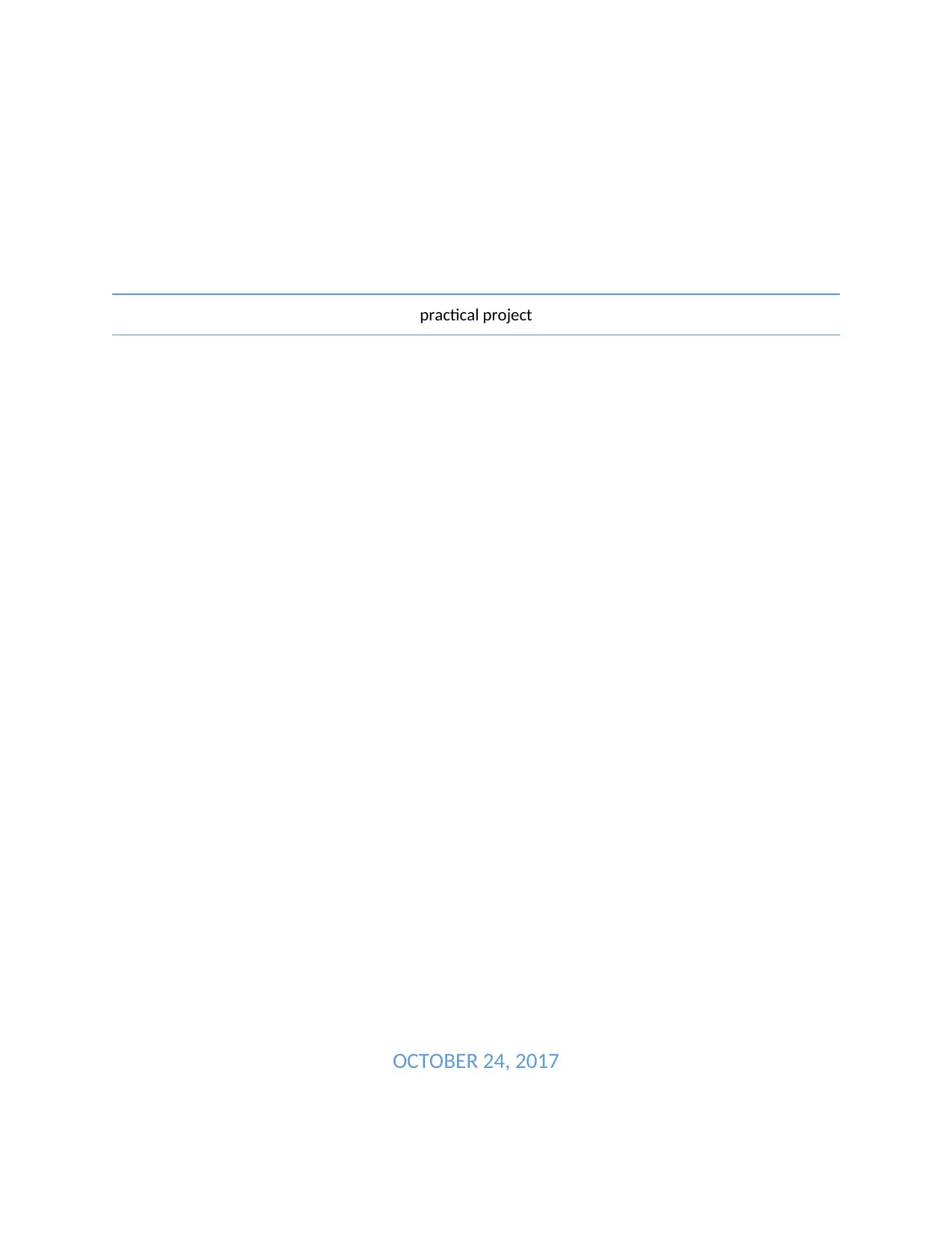
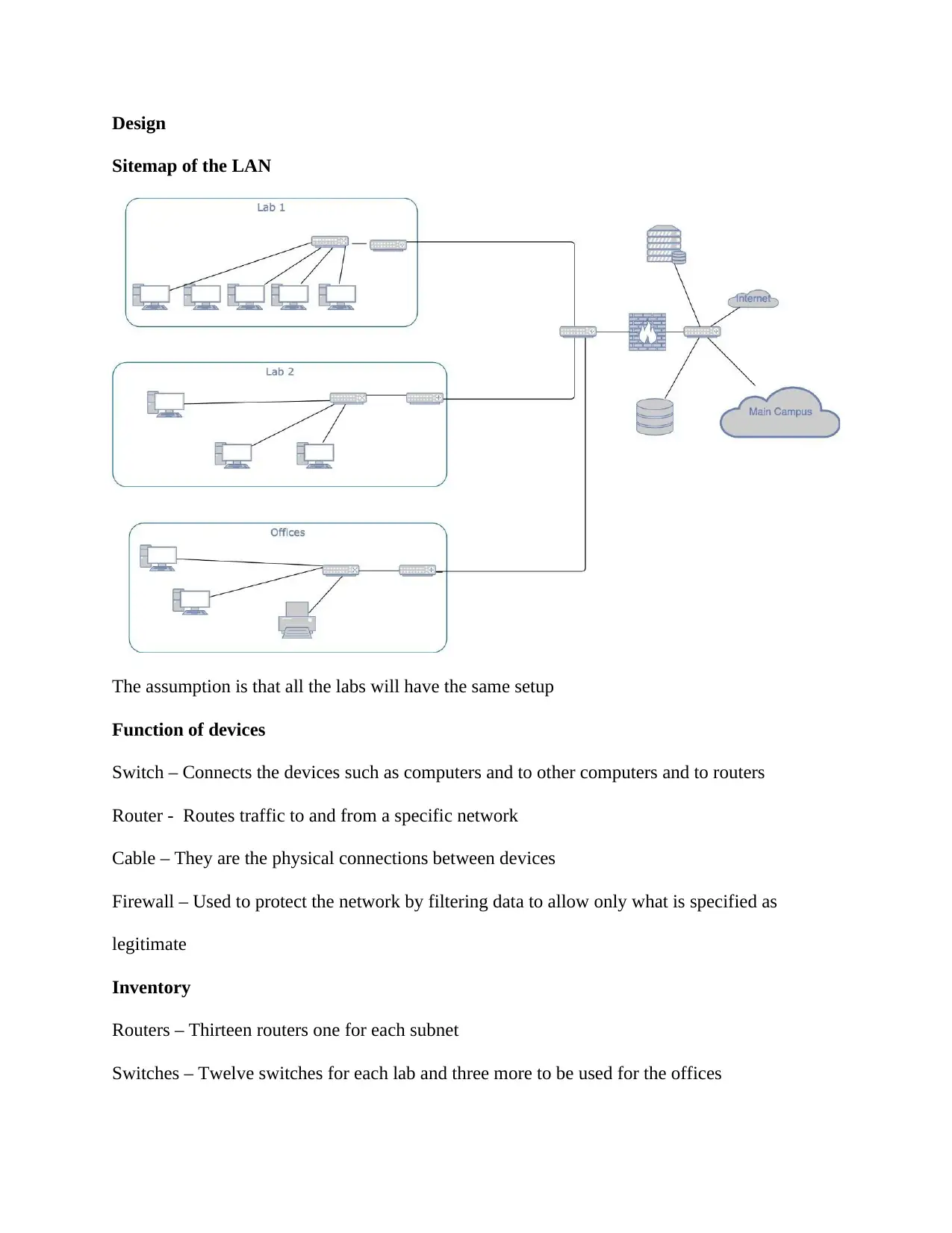
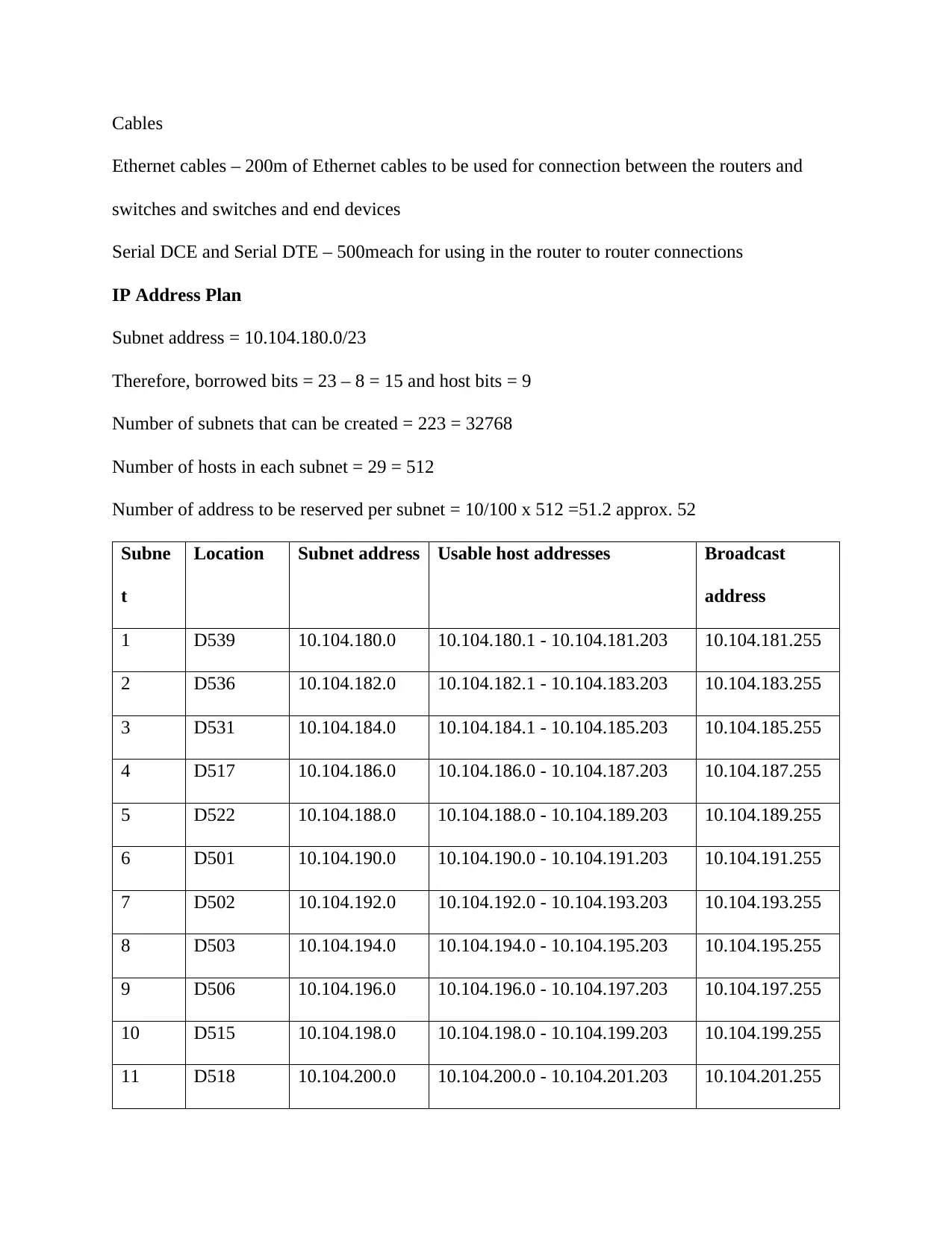

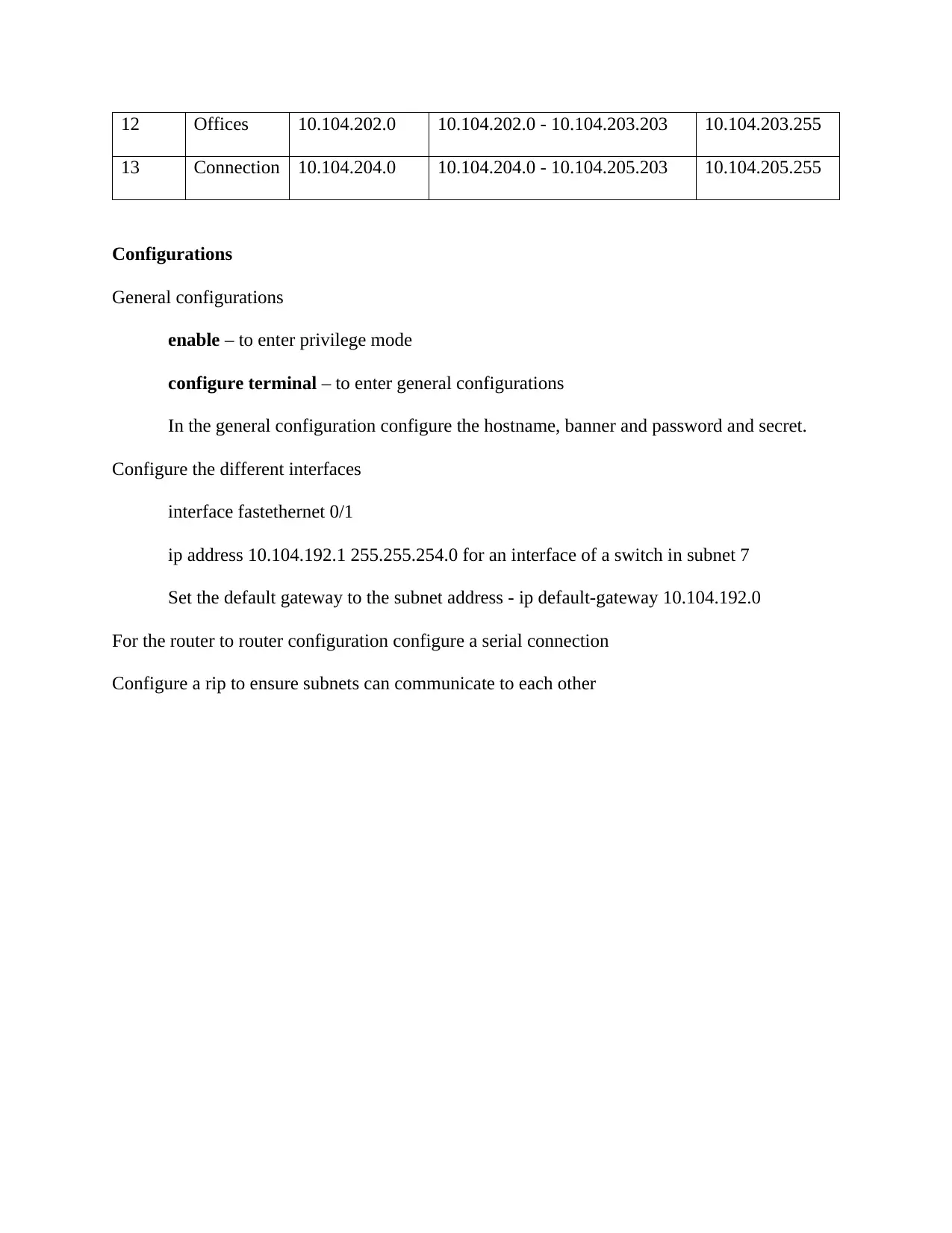







![[object Object]](/_next/static/media/star-bottom.7253800d.svg)