University of Technology Sydney: IT Professional Practice Report
VerifiedAdded on 2020/03/16
|10
|2508
|82
Report
AI Summary
This report details a student's practical experience during an IT internship at the University of Technology Sydney, focusing on the installation and configuration of wireless access points in building six. The student, a junior network engineer, recounts the process of installing and configuring forty-three access points, including labeling, VLAN configuration, and IP address assignment. The report highlights the development of key skills such as autonomy, influence, complexity, and business skills, emphasizing the application of theoretical knowledge in a real-world environment. The student reflects on the challenges faced, including troubleshooting and adapting to new situations, and the importance of communication with the technical team and students. The experience gained involved hands-on problem-solving, reflective observation, abstract conceptualization, and active experimentation, culminating in enhanced technical and interpersonal skills. The report underscores the student's ability to integrate theoretical knowledge with practical application, demonstrating competence in system installation and configuration and a deeper understanding of professional practice in the IT field.

Professional Practice in IT 1
Professional Practice in IT
by
Course
Professor’s name
Institution
Professional Practice in IT
by
Course
Professor’s name
Institution
Paraphrase This Document
Need a fresh take? Get an instant paraphrase of this document with our AI Paraphraser
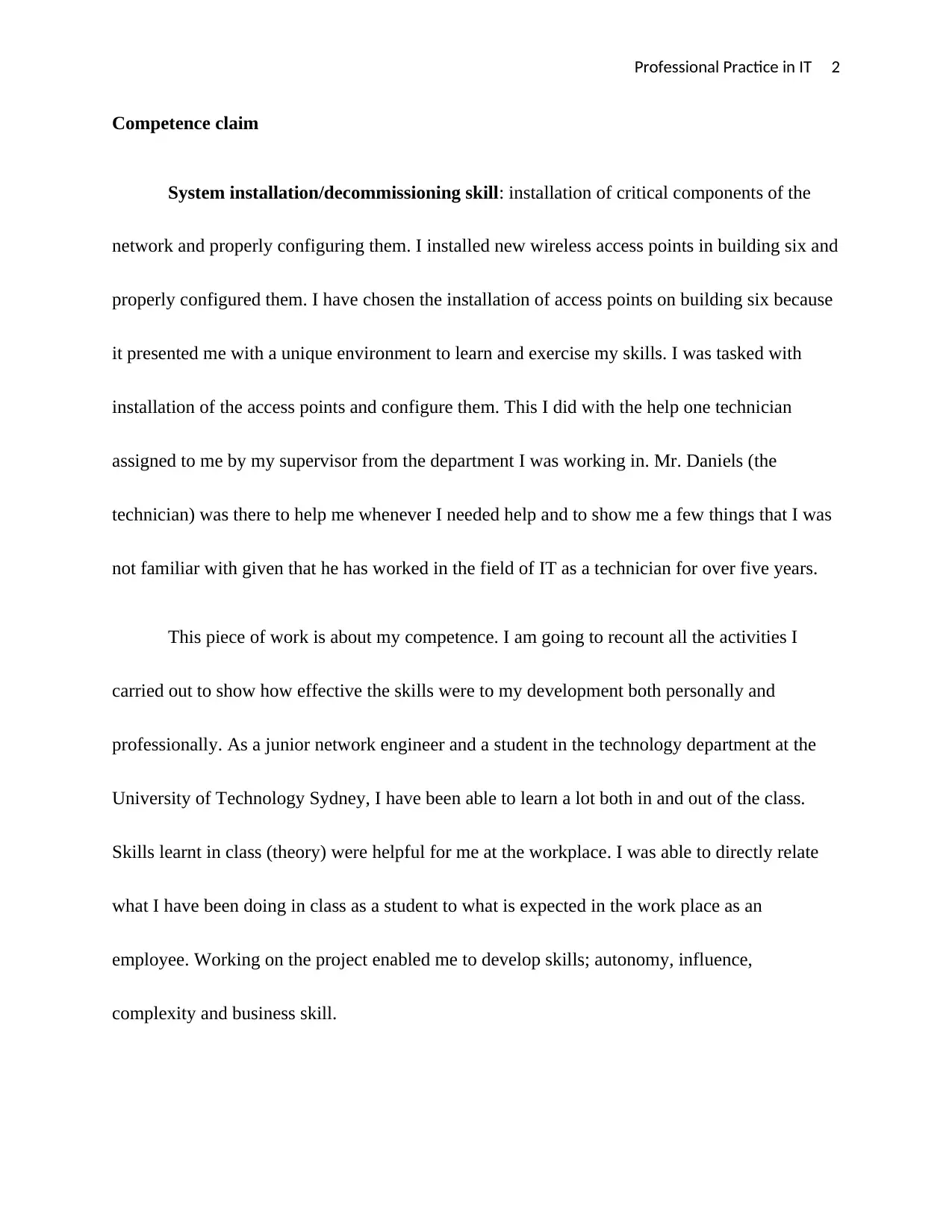
Professional Practice in IT 2
Competence claim
System installation/decommissioning skill: installation of critical components of the
network and properly configuring them. I installed new wireless access points in building six and
properly configured them. I have chosen the installation of access points on building six because
it presented me with a unique environment to learn and exercise my skills. I was tasked with
installation of the access points and configure them. This I did with the help one technician
assigned to me by my supervisor from the department I was working in. Mr. Daniels (the
technician) was there to help me whenever I needed help and to show me a few things that I was
not familiar with given that he has worked in the field of IT as a technician for over five years.
This piece of work is about my competence. I am going to recount all the activities I
carried out to show how effective the skills were to my development both personally and
professionally. As a junior network engineer and a student in the technology department at the
University of Technology Sydney, I have been able to learn a lot both in and out of the class.
Skills learnt in class (theory) were helpful for me at the workplace. I was able to directly relate
what I have been doing in class as a student to what is expected in the work place as an
employee. Working on the project enabled me to develop skills; autonomy, influence,
complexity and business skill.
Competence claim
System installation/decommissioning skill: installation of critical components of the
network and properly configuring them. I installed new wireless access points in building six and
properly configured them. I have chosen the installation of access points on building six because
it presented me with a unique environment to learn and exercise my skills. I was tasked with
installation of the access points and configure them. This I did with the help one technician
assigned to me by my supervisor from the department I was working in. Mr. Daniels (the
technician) was there to help me whenever I needed help and to show me a few things that I was
not familiar with given that he has worked in the field of IT as a technician for over five years.
This piece of work is about my competence. I am going to recount all the activities I
carried out to show how effective the skills were to my development both personally and
professionally. As a junior network engineer and a student in the technology department at the
University of Technology Sydney, I have been able to learn a lot both in and out of the class.
Skills learnt in class (theory) were helpful for me at the workplace. I was able to directly relate
what I have been doing in class as a student to what is expected in the work place as an
employee. Working on the project enabled me to develop skills; autonomy, influence,
complexity and business skill.
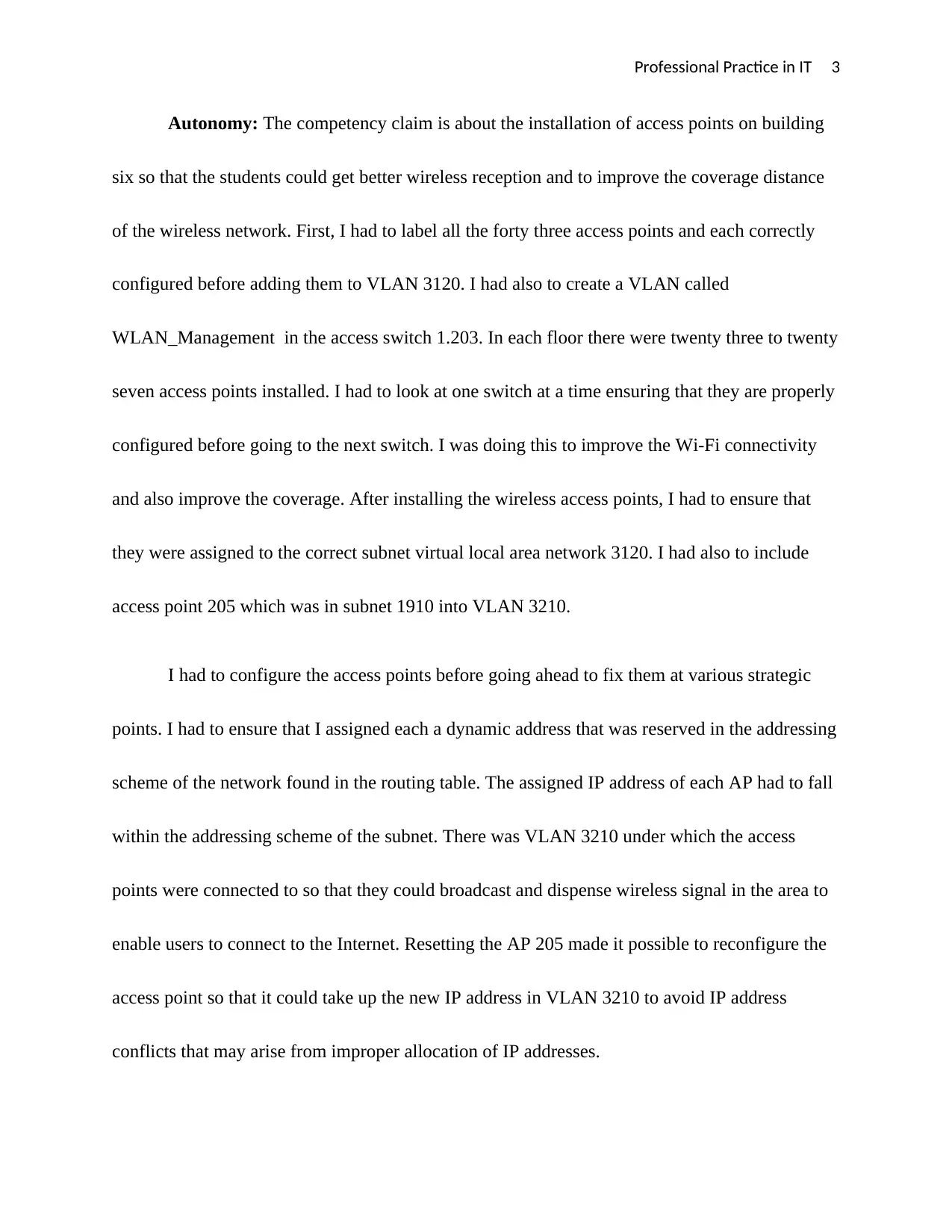
Professional Practice in IT 3
Autonomy: The competency claim is about the installation of access points on building
six so that the students could get better wireless reception and to improve the coverage distance
of the wireless network. First, I had to label all the forty three access points and each correctly
configured before adding them to VLAN 3120. I had also to create a VLAN called
WLAN_Management in the access switch 1.203. In each floor there were twenty three to twenty
seven access points installed. I had to look at one switch at a time ensuring that they are properly
configured before going to the next switch. I was doing this to improve the Wi-Fi connectivity
and also improve the coverage. After installing the wireless access points, I had to ensure that
they were assigned to the correct subnet virtual local area network 3120. I had also to include
access point 205 which was in subnet 1910 into VLAN 3210.
I had to configure the access points before going ahead to fix them at various strategic
points. I had to ensure that I assigned each a dynamic address that was reserved in the addressing
scheme of the network found in the routing table. The assigned IP address of each AP had to fall
within the addressing scheme of the subnet. There was VLAN 3210 under which the access
points were connected to so that they could broadcast and dispense wireless signal in the area to
enable users to connect to the Internet. Resetting the AP 205 made it possible to reconfigure the
access point so that it could take up the new IP address in VLAN 3210 to avoid IP address
conflicts that may arise from improper allocation of IP addresses.
Autonomy: The competency claim is about the installation of access points on building
six so that the students could get better wireless reception and to improve the coverage distance
of the wireless network. First, I had to label all the forty three access points and each correctly
configured before adding them to VLAN 3120. I had also to create a VLAN called
WLAN_Management in the access switch 1.203. In each floor there were twenty three to twenty
seven access points installed. I had to look at one switch at a time ensuring that they are properly
configured before going to the next switch. I was doing this to improve the Wi-Fi connectivity
and also improve the coverage. After installing the wireless access points, I had to ensure that
they were assigned to the correct subnet virtual local area network 3120. I had also to include
access point 205 which was in subnet 1910 into VLAN 3210.
I had to configure the access points before going ahead to fix them at various strategic
points. I had to ensure that I assigned each a dynamic address that was reserved in the addressing
scheme of the network found in the routing table. The assigned IP address of each AP had to fall
within the addressing scheme of the subnet. There was VLAN 3210 under which the access
points were connected to so that they could broadcast and dispense wireless signal in the area to
enable users to connect to the Internet. Resetting the AP 205 made it possible to reconfigure the
access point so that it could take up the new IP address in VLAN 3210 to avoid IP address
conflicts that may arise from improper allocation of IP addresses.
⊘ This is a preview!⊘
Do you want full access?
Subscribe today to unlock all pages.

Trusted by 1+ million students worldwide
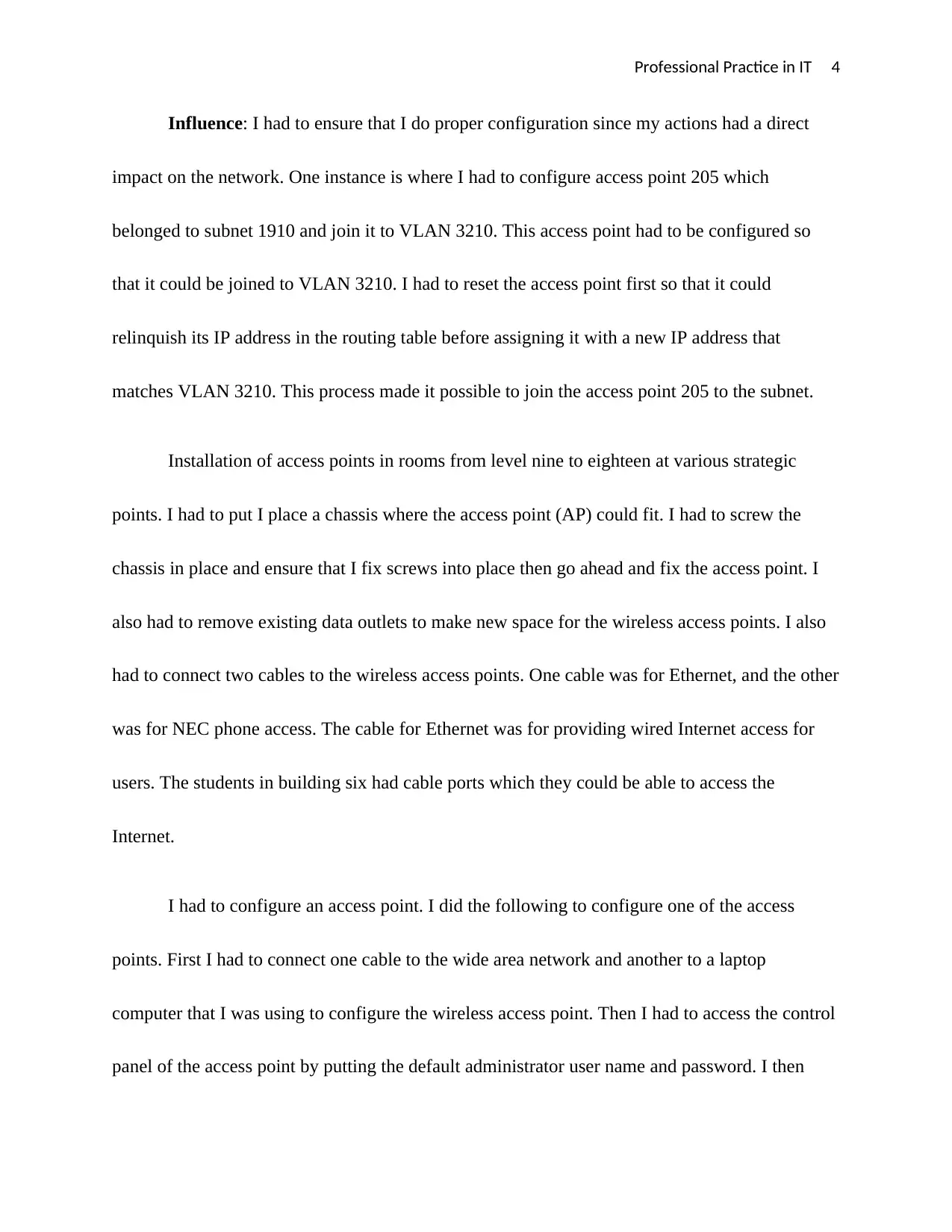
Professional Practice in IT 4
Influence: I had to ensure that I do proper configuration since my actions had a direct
impact on the network. One instance is where I had to configure access point 205 which
belonged to subnet 1910 and join it to VLAN 3210. This access point had to be configured so
that it could be joined to VLAN 3210. I had to reset the access point first so that it could
relinquish its IP address in the routing table before assigning it with a new IP address that
matches VLAN 3210. This process made it possible to join the access point 205 to the subnet.
Installation of access points in rooms from level nine to eighteen at various strategic
points. I had to put I place a chassis where the access point (AP) could fit. I had to screw the
chassis in place and ensure that I fix screws into place then go ahead and fix the access point. I
also had to remove existing data outlets to make new space for the wireless access points. I also
had to connect two cables to the wireless access points. One cable was for Ethernet, and the other
was for NEC phone access. The cable for Ethernet was for providing wired Internet access for
users. The students in building six had cable ports which they could be able to access the
Internet.
I had to configure an access point. I did the following to configure one of the access
points. First I had to connect one cable to the wide area network and another to a laptop
computer that I was using to configure the wireless access point. Then I had to access the control
panel of the access point by putting the default administrator user name and password. I then
Influence: I had to ensure that I do proper configuration since my actions had a direct
impact on the network. One instance is where I had to configure access point 205 which
belonged to subnet 1910 and join it to VLAN 3210. This access point had to be configured so
that it could be joined to VLAN 3210. I had to reset the access point first so that it could
relinquish its IP address in the routing table before assigning it with a new IP address that
matches VLAN 3210. This process made it possible to join the access point 205 to the subnet.
Installation of access points in rooms from level nine to eighteen at various strategic
points. I had to put I place a chassis where the access point (AP) could fit. I had to screw the
chassis in place and ensure that I fix screws into place then go ahead and fix the access point. I
also had to remove existing data outlets to make new space for the wireless access points. I also
had to connect two cables to the wireless access points. One cable was for Ethernet, and the other
was for NEC phone access. The cable for Ethernet was for providing wired Internet access for
users. The students in building six had cable ports which they could be able to access the
Internet.
I had to configure an access point. I did the following to configure one of the access
points. First I had to connect one cable to the wide area network and another to a laptop
computer that I was using to configure the wireless access point. Then I had to access the control
panel of the access point by putting the default administrator user name and password. I then
Paraphrase This Document
Need a fresh take? Get an instant paraphrase of this document with our AI Paraphraser
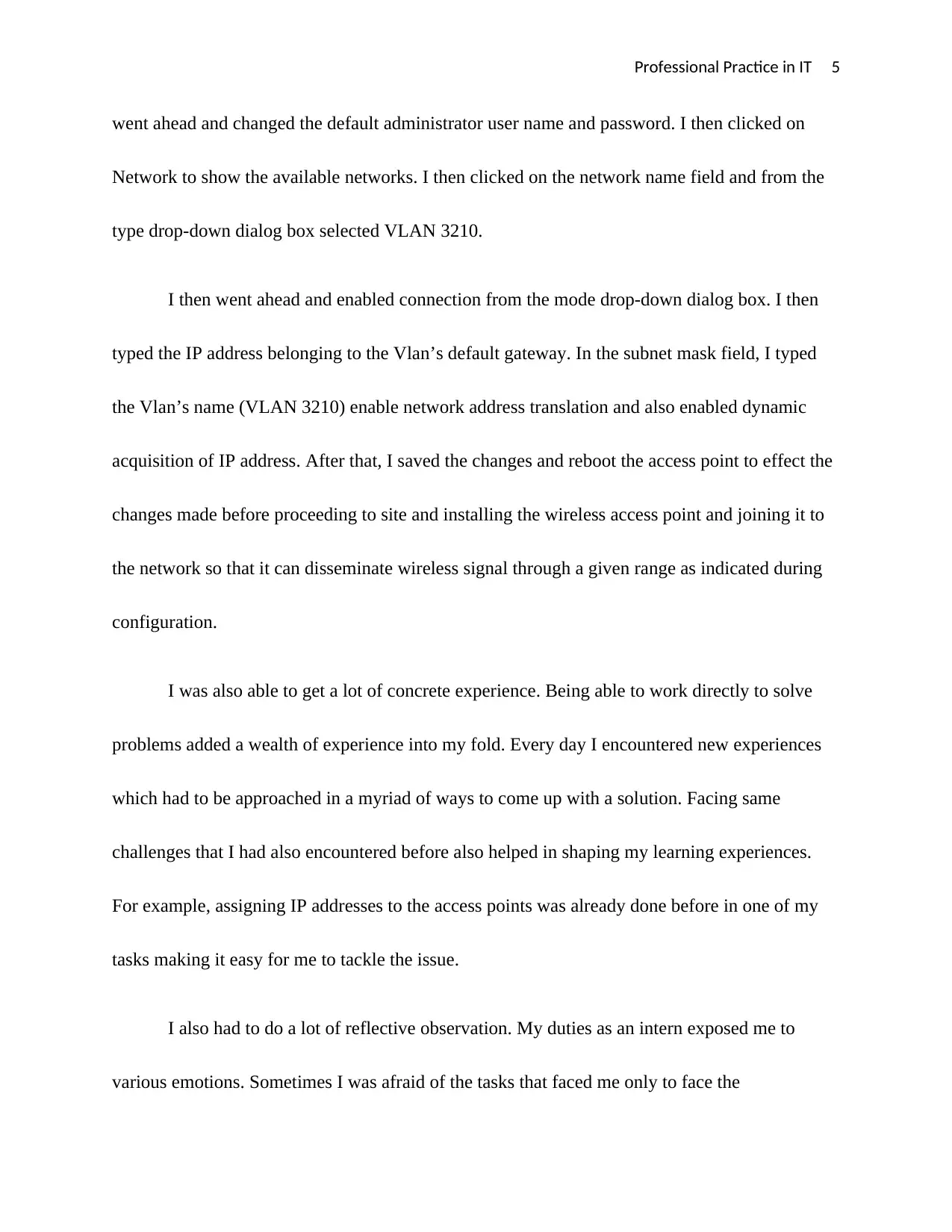
Professional Practice in IT 5
went ahead and changed the default administrator user name and password. I then clicked on
Network to show the available networks. I then clicked on the network name field and from the
type drop-down dialog box selected VLAN 3210.
I then went ahead and enabled connection from the mode drop-down dialog box. I then
typed the IP address belonging to the Vlan’s default gateway. In the subnet mask field, I typed
the Vlan’s name (VLAN 3210) enable network address translation and also enabled dynamic
acquisition of IP address. After that, I saved the changes and reboot the access point to effect the
changes made before proceeding to site and installing the wireless access point and joining it to
the network so that it can disseminate wireless signal through a given range as indicated during
configuration.
I was also able to get a lot of concrete experience. Being able to work directly to solve
problems added a wealth of experience into my fold. Every day I encountered new experiences
which had to be approached in a myriad of ways to come up with a solution. Facing same
challenges that I had also encountered before also helped in shaping my learning experiences.
For example, assigning IP addresses to the access points was already done before in one of my
tasks making it easy for me to tackle the issue.
I also had to do a lot of reflective observation. My duties as an intern exposed me to
various emotions. Sometimes I was afraid of the tasks that faced me only to face the
went ahead and changed the default administrator user name and password. I then clicked on
Network to show the available networks. I then clicked on the network name field and from the
type drop-down dialog box selected VLAN 3210.
I then went ahead and enabled connection from the mode drop-down dialog box. I then
typed the IP address belonging to the Vlan’s default gateway. In the subnet mask field, I typed
the Vlan’s name (VLAN 3210) enable network address translation and also enabled dynamic
acquisition of IP address. After that, I saved the changes and reboot the access point to effect the
changes made before proceeding to site and installing the wireless access point and joining it to
the network so that it can disseminate wireless signal through a given range as indicated during
configuration.
I was also able to get a lot of concrete experience. Being able to work directly to solve
problems added a wealth of experience into my fold. Every day I encountered new experiences
which had to be approached in a myriad of ways to come up with a solution. Facing same
challenges that I had also encountered before also helped in shaping my learning experiences.
For example, assigning IP addresses to the access points was already done before in one of my
tasks making it easy for me to tackle the issue.
I also had to do a lot of reflective observation. My duties as an intern exposed me to
various emotions. Sometimes I was afraid of the tasks that faced me only to face the
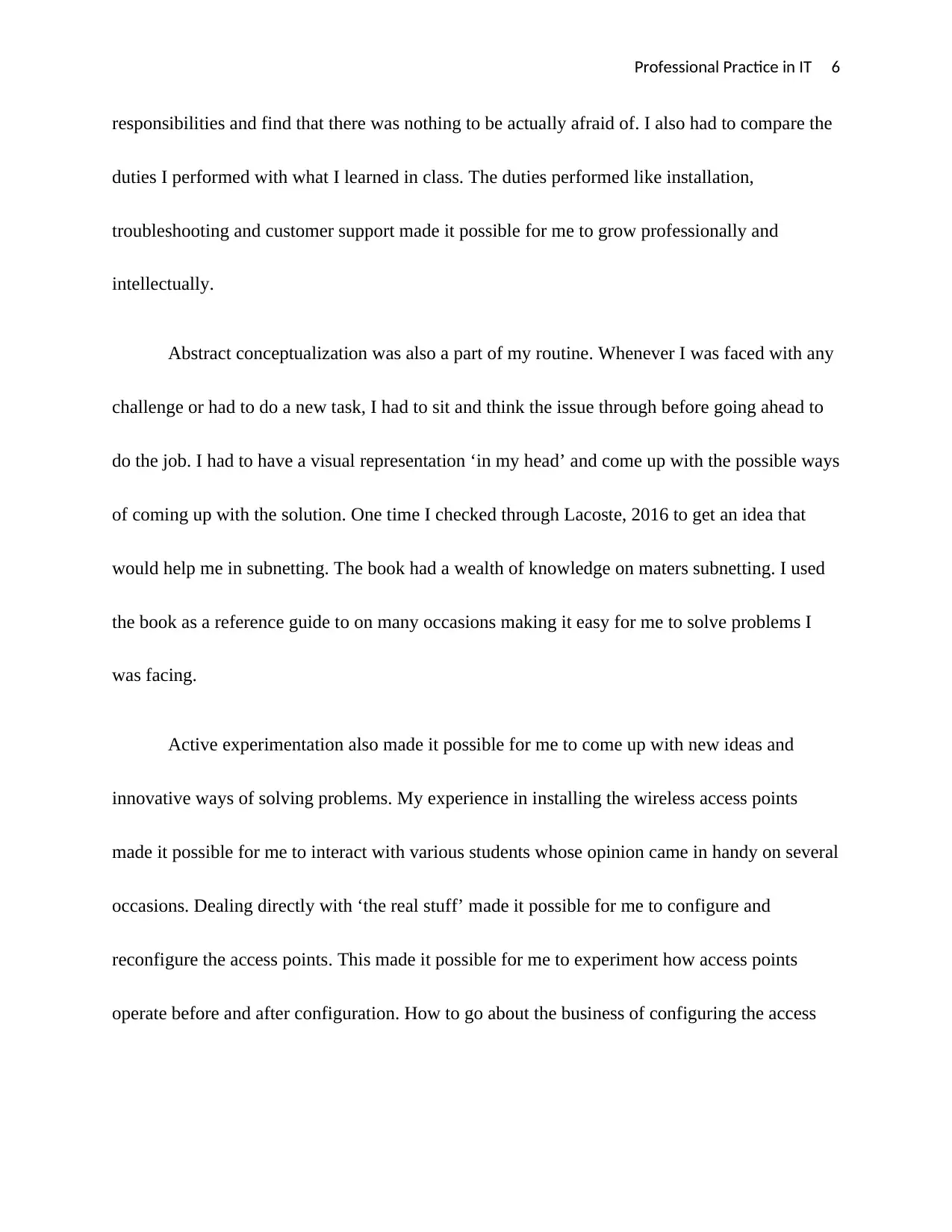
Professional Practice in IT 6
responsibilities and find that there was nothing to be actually afraid of. I also had to compare the
duties I performed with what I learned in class. The duties performed like installation,
troubleshooting and customer support made it possible for me to grow professionally and
intellectually.
Abstract conceptualization was also a part of my routine. Whenever I was faced with any
challenge or had to do a new task, I had to sit and think the issue through before going ahead to
do the job. I had to have a visual representation ‘in my head’ and come up with the possible ways
of coming up with the solution. One time I checked through Lacoste, 2016 to get an idea that
would help me in subnetting. The book had a wealth of knowledge on maters subnetting. I used
the book as a reference guide to on many occasions making it easy for me to solve problems I
was facing.
Active experimentation also made it possible for me to come up with new ideas and
innovative ways of solving problems. My experience in installing the wireless access points
made it possible for me to interact with various students whose opinion came in handy on several
occasions. Dealing directly with ‘the real stuff’ made it possible for me to configure and
reconfigure the access points. This made it possible for me to experiment how access points
operate before and after configuration. How to go about the business of configuring the access
responsibilities and find that there was nothing to be actually afraid of. I also had to compare the
duties I performed with what I learned in class. The duties performed like installation,
troubleshooting and customer support made it possible for me to grow professionally and
intellectually.
Abstract conceptualization was also a part of my routine. Whenever I was faced with any
challenge or had to do a new task, I had to sit and think the issue through before going ahead to
do the job. I had to have a visual representation ‘in my head’ and come up with the possible ways
of coming up with the solution. One time I checked through Lacoste, 2016 to get an idea that
would help me in subnetting. The book had a wealth of knowledge on maters subnetting. I used
the book as a reference guide to on many occasions making it easy for me to solve problems I
was facing.
Active experimentation also made it possible for me to come up with new ideas and
innovative ways of solving problems. My experience in installing the wireless access points
made it possible for me to interact with various students whose opinion came in handy on several
occasions. Dealing directly with ‘the real stuff’ made it possible for me to configure and
reconfigure the access points. This made it possible for me to experiment how access points
operate before and after configuration. How to go about the business of configuring the access
⊘ This is a preview!⊘
Do you want full access?
Subscribe today to unlock all pages.

Trusted by 1+ million students worldwide
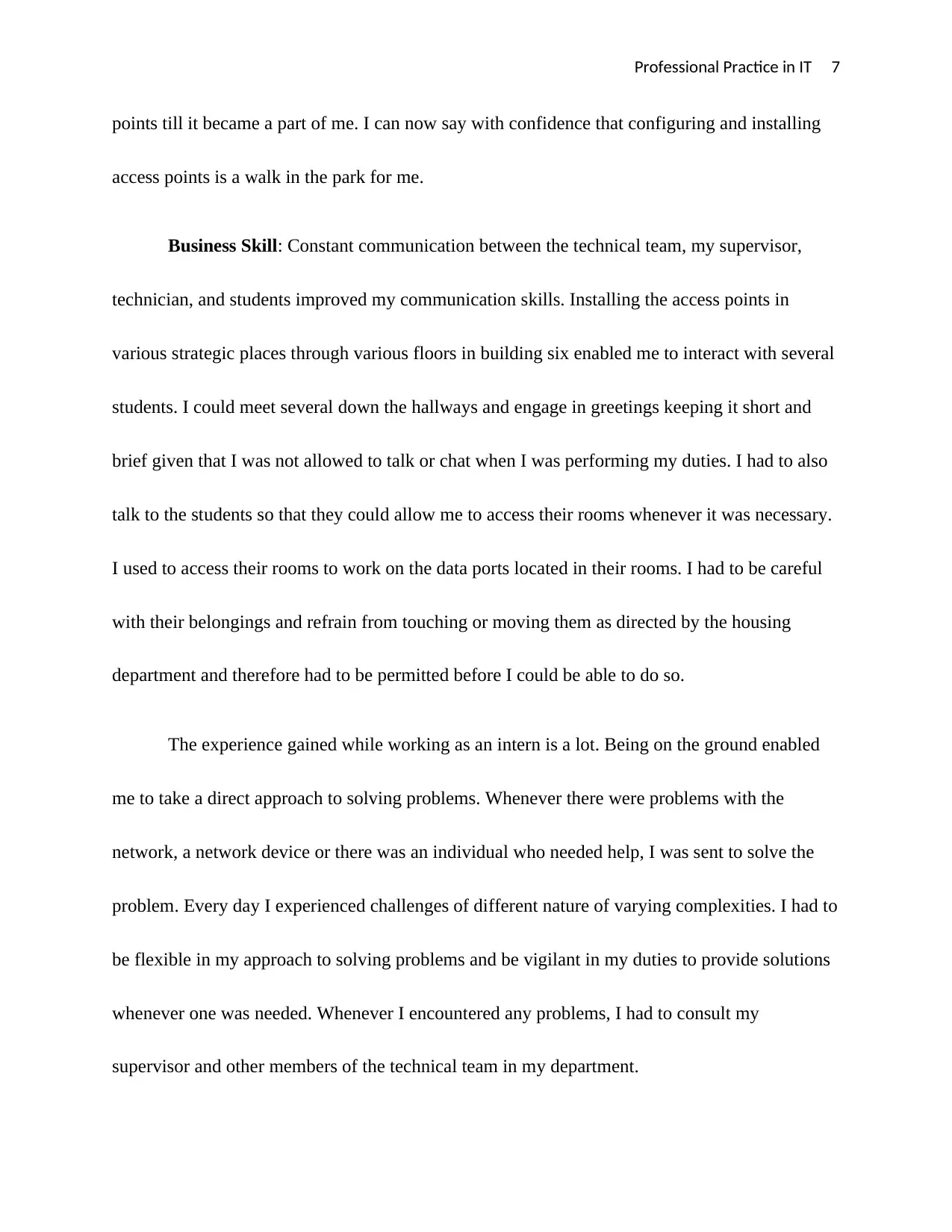
Professional Practice in IT 7
points till it became a part of me. I can now say with confidence that configuring and installing
access points is a walk in the park for me.
Business Skill: Constant communication between the technical team, my supervisor,
technician, and students improved my communication skills. Installing the access points in
various strategic places through various floors in building six enabled me to interact with several
students. I could meet several down the hallways and engage in greetings keeping it short and
brief given that I was not allowed to talk or chat when I was performing my duties. I had to also
talk to the students so that they could allow me to access their rooms whenever it was necessary.
I used to access their rooms to work on the data ports located in their rooms. I had to be careful
with their belongings and refrain from touching or moving them as directed by the housing
department and therefore had to be permitted before I could be able to do so.
The experience gained while working as an intern is a lot. Being on the ground enabled
me to take a direct approach to solving problems. Whenever there were problems with the
network, a network device or there was an individual who needed help, I was sent to solve the
problem. Every day I experienced challenges of different nature of varying complexities. I had to
be flexible in my approach to solving problems and be vigilant in my duties to provide solutions
whenever one was needed. Whenever I encountered any problems, I had to consult my
supervisor and other members of the technical team in my department.
points till it became a part of me. I can now say with confidence that configuring and installing
access points is a walk in the park for me.
Business Skill: Constant communication between the technical team, my supervisor,
technician, and students improved my communication skills. Installing the access points in
various strategic places through various floors in building six enabled me to interact with several
students. I could meet several down the hallways and engage in greetings keeping it short and
brief given that I was not allowed to talk or chat when I was performing my duties. I had to also
talk to the students so that they could allow me to access their rooms whenever it was necessary.
I used to access their rooms to work on the data ports located in their rooms. I had to be careful
with their belongings and refrain from touching or moving them as directed by the housing
department and therefore had to be permitted before I could be able to do so.
The experience gained while working as an intern is a lot. Being on the ground enabled
me to take a direct approach to solving problems. Whenever there were problems with the
network, a network device or there was an individual who needed help, I was sent to solve the
problem. Every day I experienced challenges of different nature of varying complexities. I had to
be flexible in my approach to solving problems and be vigilant in my duties to provide solutions
whenever one was needed. Whenever I encountered any problems, I had to consult my
supervisor and other members of the technical team in my department.
Paraphrase This Document
Need a fresh take? Get an instant paraphrase of this document with our AI Paraphraser
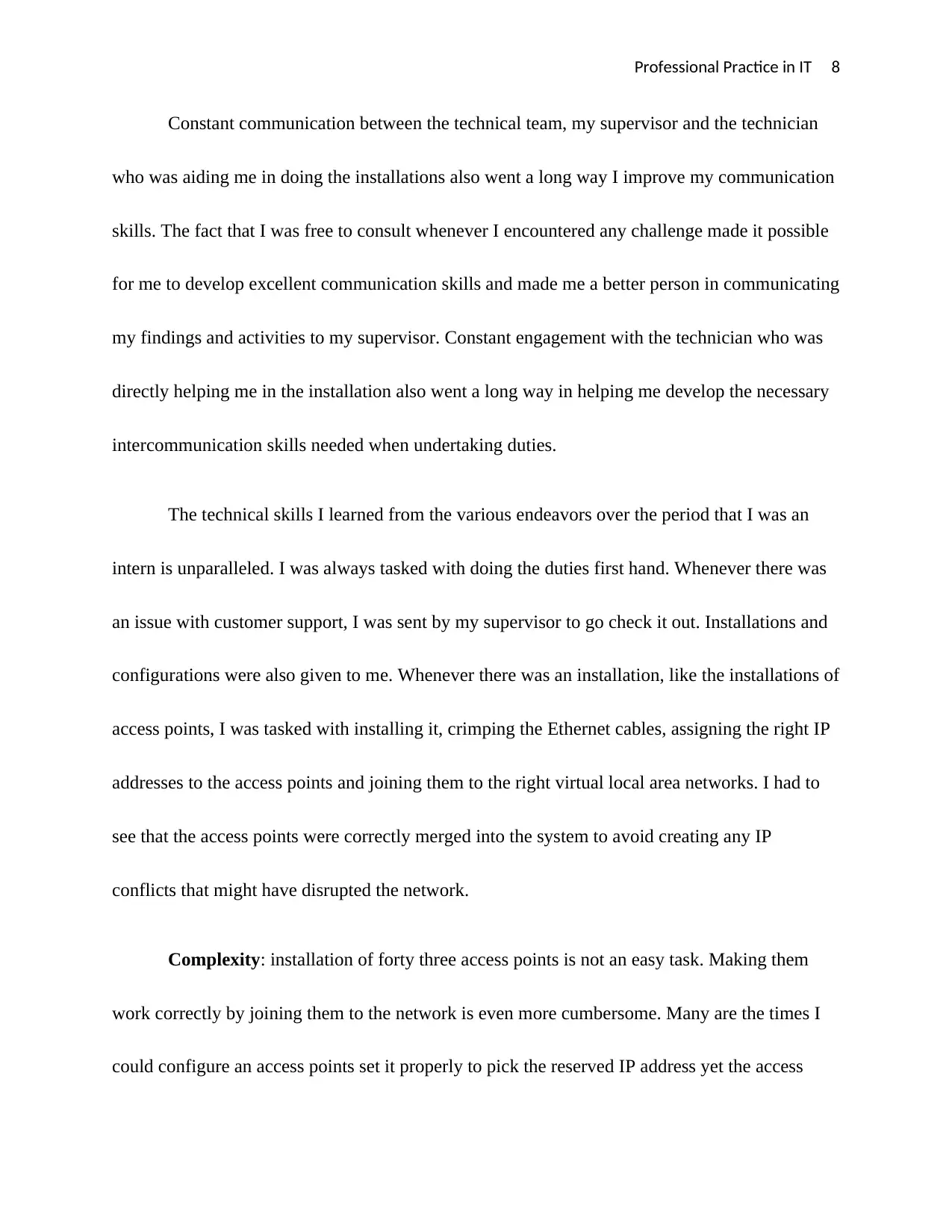
Professional Practice in IT 8
Constant communication between the technical team, my supervisor and the technician
who was aiding me in doing the installations also went a long way I improve my communication
skills. The fact that I was free to consult whenever I encountered any challenge made it possible
for me to develop excellent communication skills and made me a better person in communicating
my findings and activities to my supervisor. Constant engagement with the technician who was
directly helping me in the installation also went a long way in helping me develop the necessary
intercommunication skills needed when undertaking duties.
The technical skills I learned from the various endeavors over the period that I was an
intern is unparalleled. I was always tasked with doing the duties first hand. Whenever there was
an issue with customer support, I was sent by my supervisor to go check it out. Installations and
configurations were also given to me. Whenever there was an installation, like the installations of
access points, I was tasked with installing it, crimping the Ethernet cables, assigning the right IP
addresses to the access points and joining them to the right virtual local area networks. I had to
see that the access points were correctly merged into the system to avoid creating any IP
conflicts that might have disrupted the network.
Complexity: installation of forty three access points is not an easy task. Making them
work correctly by joining them to the network is even more cumbersome. Many are the times I
could configure an access points set it properly to pick the reserved IP address yet the access
Constant communication between the technical team, my supervisor and the technician
who was aiding me in doing the installations also went a long way I improve my communication
skills. The fact that I was free to consult whenever I encountered any challenge made it possible
for me to develop excellent communication skills and made me a better person in communicating
my findings and activities to my supervisor. Constant engagement with the technician who was
directly helping me in the installation also went a long way in helping me develop the necessary
intercommunication skills needed when undertaking duties.
The technical skills I learned from the various endeavors over the period that I was an
intern is unparalleled. I was always tasked with doing the duties first hand. Whenever there was
an issue with customer support, I was sent by my supervisor to go check it out. Installations and
configurations were also given to me. Whenever there was an installation, like the installations of
access points, I was tasked with installing it, crimping the Ethernet cables, assigning the right IP
addresses to the access points and joining them to the right virtual local area networks. I had to
see that the access points were correctly merged into the system to avoid creating any IP
conflicts that might have disrupted the network.
Complexity: installation of forty three access points is not an easy task. Making them
work correctly by joining them to the network is even more cumbersome. Many are the times I
could configure an access points set it properly to pick the reserved IP address yet the access
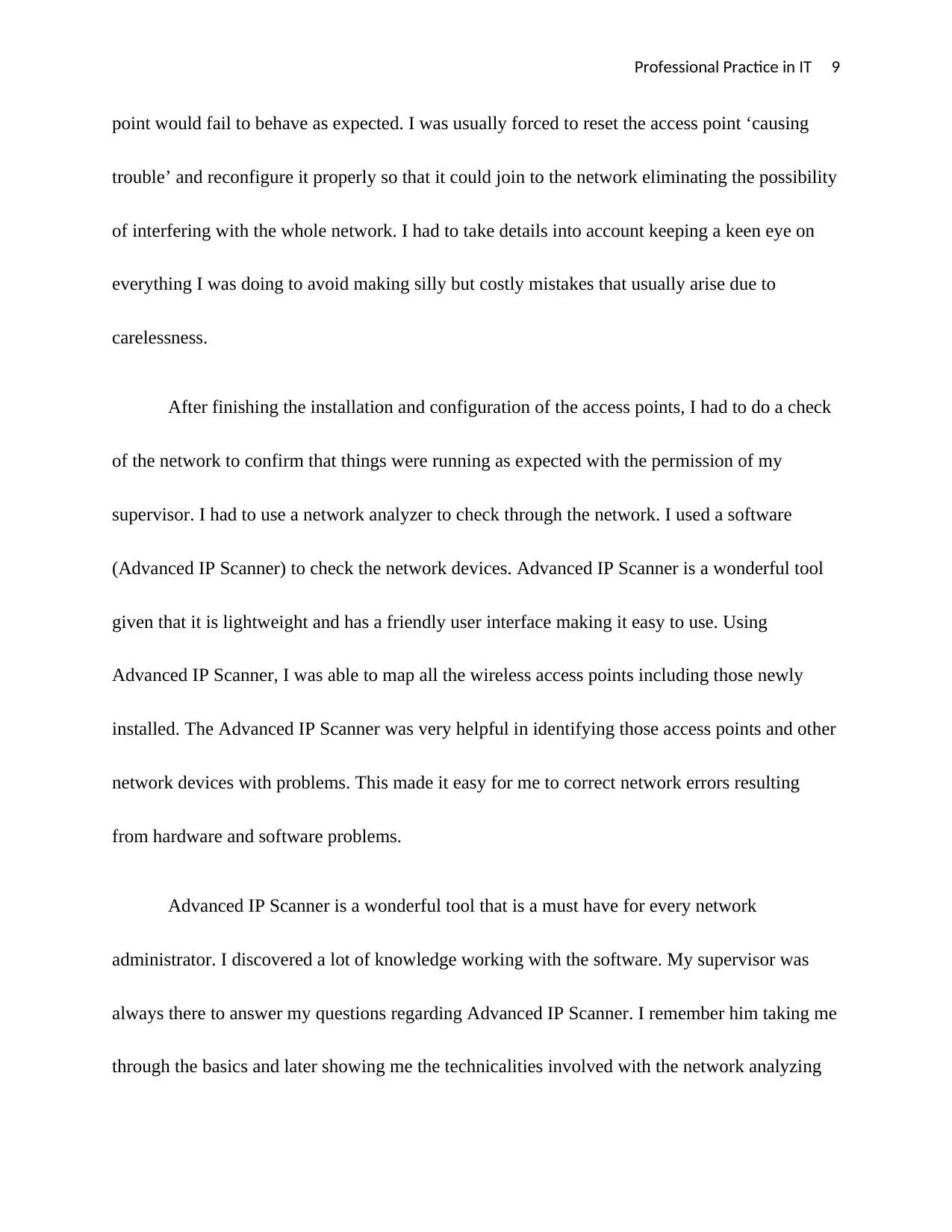
Professional Practice in IT 9
point would fail to behave as expected. I was usually forced to reset the access point ‘causing
trouble’ and reconfigure it properly so that it could join to the network eliminating the possibility
of interfering with the whole network. I had to take details into account keeping a keen eye on
everything I was doing to avoid making silly but costly mistakes that usually arise due to
carelessness.
After finishing the installation and configuration of the access points, I had to do a check
of the network to confirm that things were running as expected with the permission of my
supervisor. I had to use a network analyzer to check through the network. I used a software
(Advanced IP Scanner) to check the network devices. Advanced IP Scanner is a wonderful tool
given that it is lightweight and has a friendly user interface making it easy to use. Using
Advanced IP Scanner, I was able to map all the wireless access points including those newly
installed. The Advanced IP Scanner was very helpful in identifying those access points and other
network devices with problems. This made it easy for me to correct network errors resulting
from hardware and software problems.
Advanced IP Scanner is a wonderful tool that is a must have for every network
administrator. I discovered a lot of knowledge working with the software. My supervisor was
always there to answer my questions regarding Advanced IP Scanner. I remember him taking me
through the basics and later showing me the technicalities involved with the network analyzing
point would fail to behave as expected. I was usually forced to reset the access point ‘causing
trouble’ and reconfigure it properly so that it could join to the network eliminating the possibility
of interfering with the whole network. I had to take details into account keeping a keen eye on
everything I was doing to avoid making silly but costly mistakes that usually arise due to
carelessness.
After finishing the installation and configuration of the access points, I had to do a check
of the network to confirm that things were running as expected with the permission of my
supervisor. I had to use a network analyzer to check through the network. I used a software
(Advanced IP Scanner) to check the network devices. Advanced IP Scanner is a wonderful tool
given that it is lightweight and has a friendly user interface making it easy to use. Using
Advanced IP Scanner, I was able to map all the wireless access points including those newly
installed. The Advanced IP Scanner was very helpful in identifying those access points and other
network devices with problems. This made it easy for me to correct network errors resulting
from hardware and software problems.
Advanced IP Scanner is a wonderful tool that is a must have for every network
administrator. I discovered a lot of knowledge working with the software. My supervisor was
always there to answer my questions regarding Advanced IP Scanner. I remember him taking me
through the basics and later showing me the technicalities involved with the network analyzing
⊘ This is a preview!⊘
Do you want full access?
Subscribe today to unlock all pages.

Trusted by 1+ million students worldwide
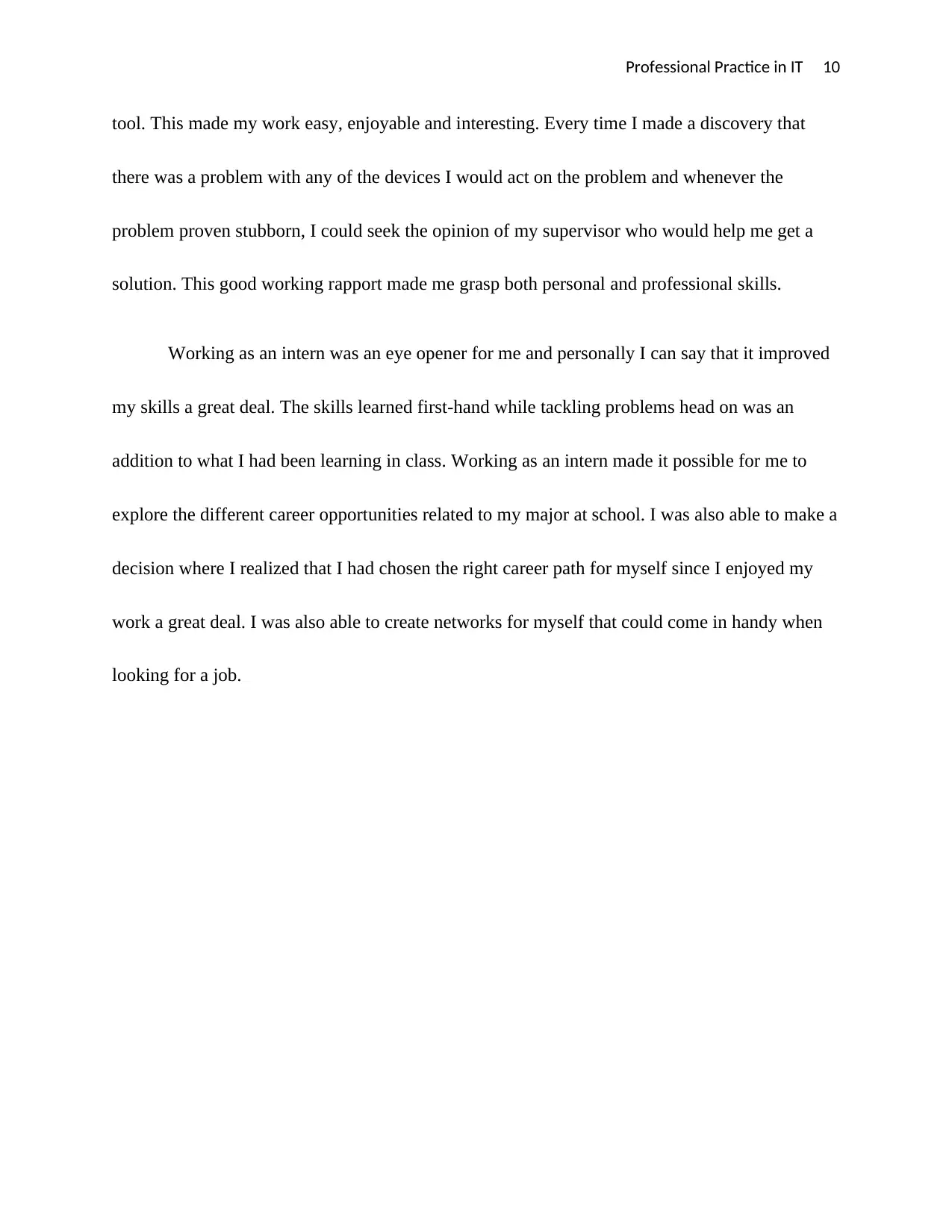
Professional Practice in IT 10
tool. This made my work easy, enjoyable and interesting. Every time I made a discovery that
there was a problem with any of the devices I would act on the problem and whenever the
problem proven stubborn, I could seek the opinion of my supervisor who would help me get a
solution. This good working rapport made me grasp both personal and professional skills.
Working as an intern was an eye opener for me and personally I can say that it improved
my skills a great deal. The skills learned first-hand while tackling problems head on was an
addition to what I had been learning in class. Working as an intern made it possible for me to
explore the different career opportunities related to my major at school. I was also able to make a
decision where I realized that I had chosen the right career path for myself since I enjoyed my
work a great deal. I was also able to create networks for myself that could come in handy when
looking for a job.
tool. This made my work easy, enjoyable and interesting. Every time I made a discovery that
there was a problem with any of the devices I would act on the problem and whenever the
problem proven stubborn, I could seek the opinion of my supervisor who would help me get a
solution. This good working rapport made me grasp both personal and professional skills.
Working as an intern was an eye opener for me and personally I can say that it improved
my skills a great deal. The skills learned first-hand while tackling problems head on was an
addition to what I had been learning in class. Working as an intern made it possible for me to
explore the different career opportunities related to my major at school. I was also able to make a
decision where I realized that I had chosen the right career path for myself since I enjoyed my
work a great deal. I was also able to create networks for myself that could come in handy when
looking for a job.
1 out of 10
Related Documents
Your All-in-One AI-Powered Toolkit for Academic Success.
+13062052269
info@desklib.com
Available 24*7 on WhatsApp / Email
![[object Object]](/_next/static/media/star-bottom.7253800d.svg)
Unlock your academic potential
Copyright © 2020–2026 A2Z Services. All Rights Reserved. Developed and managed by ZUCOL.




