SCSB Professional Development: Template and Macro Creation Assignment
VerifiedAdded on 2022/08/22
|14
|550
|38
Practical Assignment
AI Summary
This assignment solution demonstrates the creation of templates and macros in Microsoft Word, tailored for Grow Management Consultants. The student details the step-by-step process of creating various document templates, including project proposals, strategic plans, and conference programs, using keyboard shortcuts for quick access. The solution outlines the use of macros to automate repetitive tasks, such as formatting text and inserting company information, to improve efficiency. The assignment encompasses the entire process, from template design to macro implementation, and also includes instructions and a training presentation on the use of the developed templates and macros. The student showcases the practical application of these tools to streamline document creation and ensure consistent formatting, meeting the assessment criteria of the practical assignment.
1 out of 14

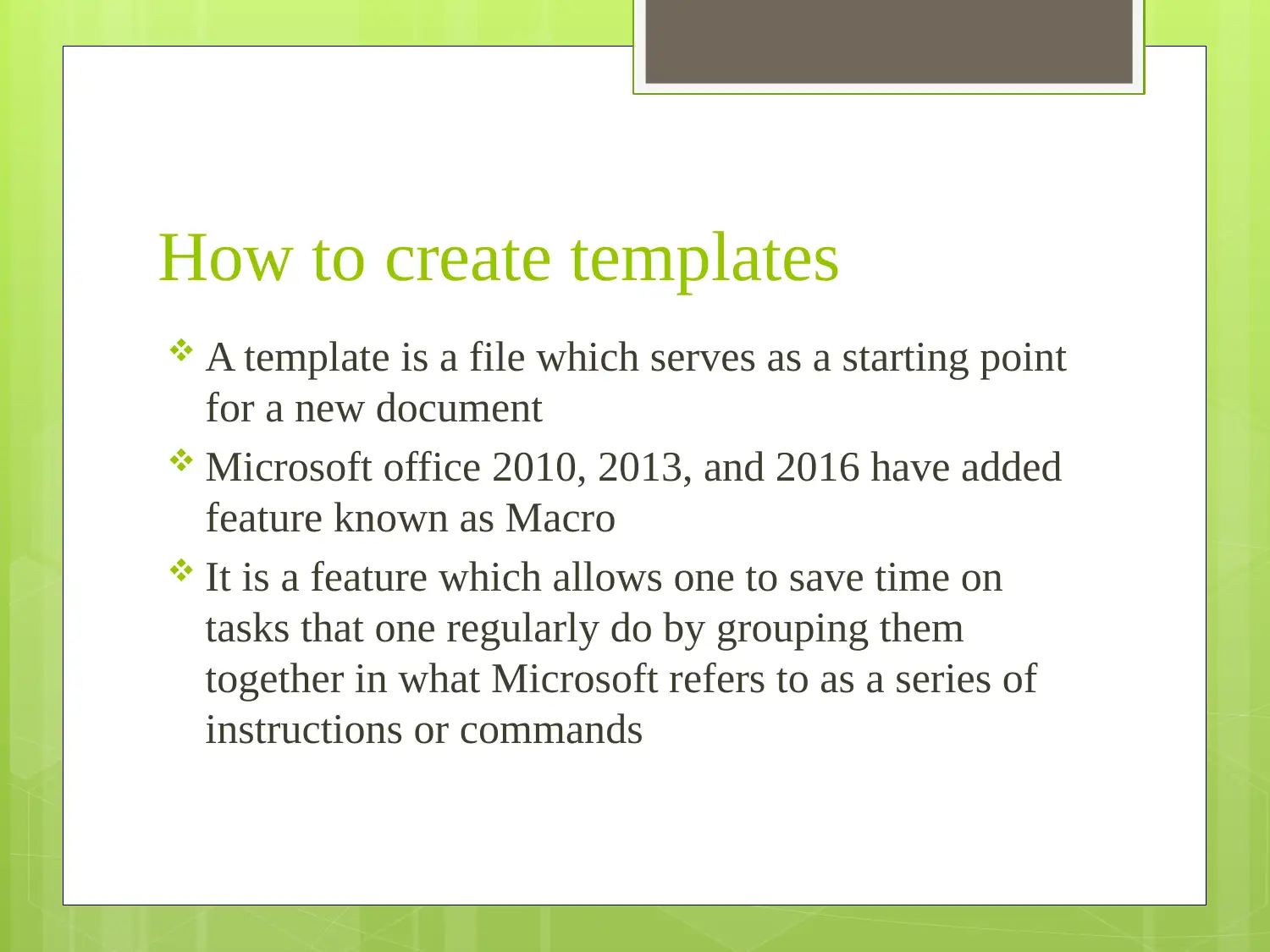
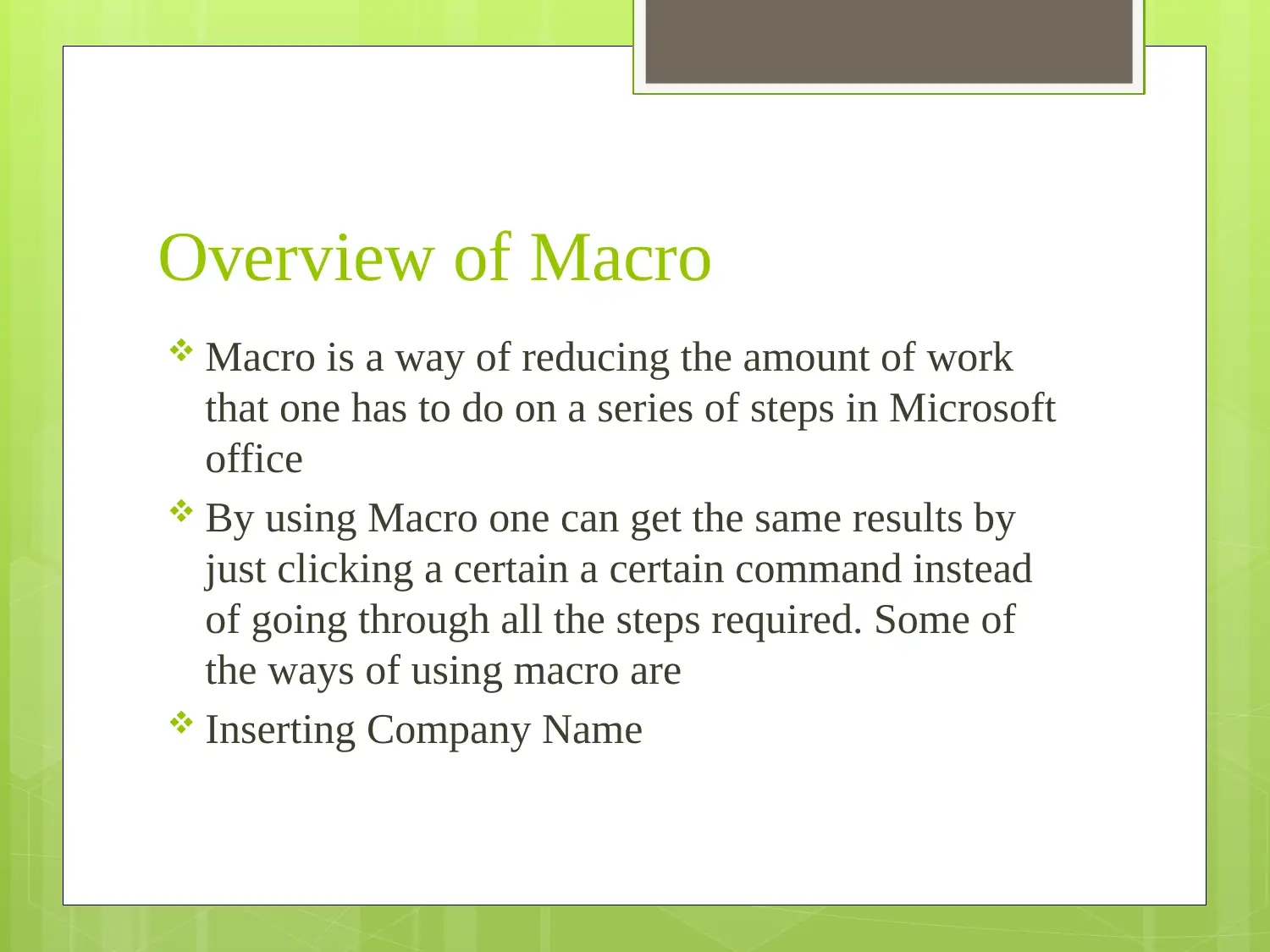

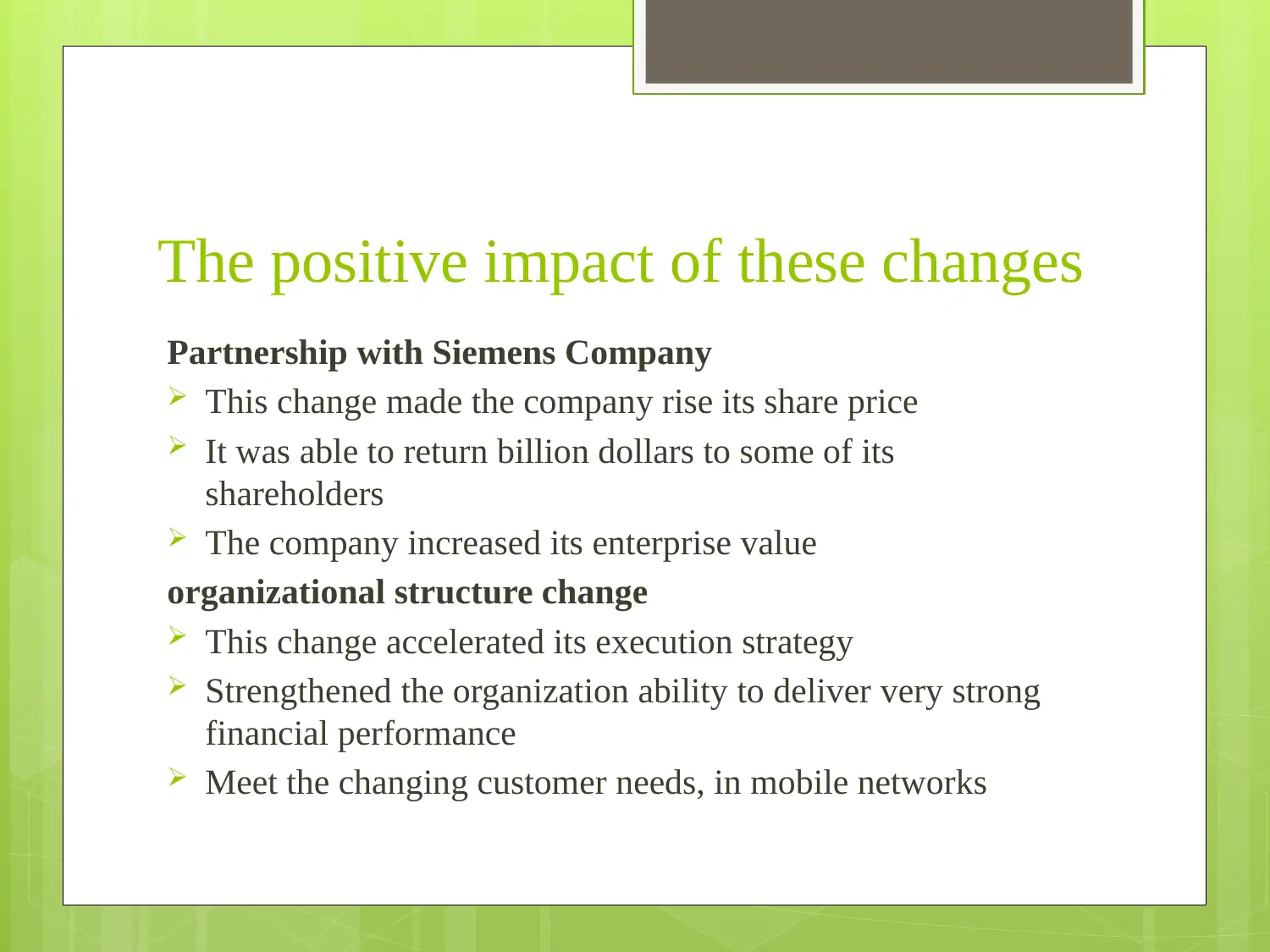
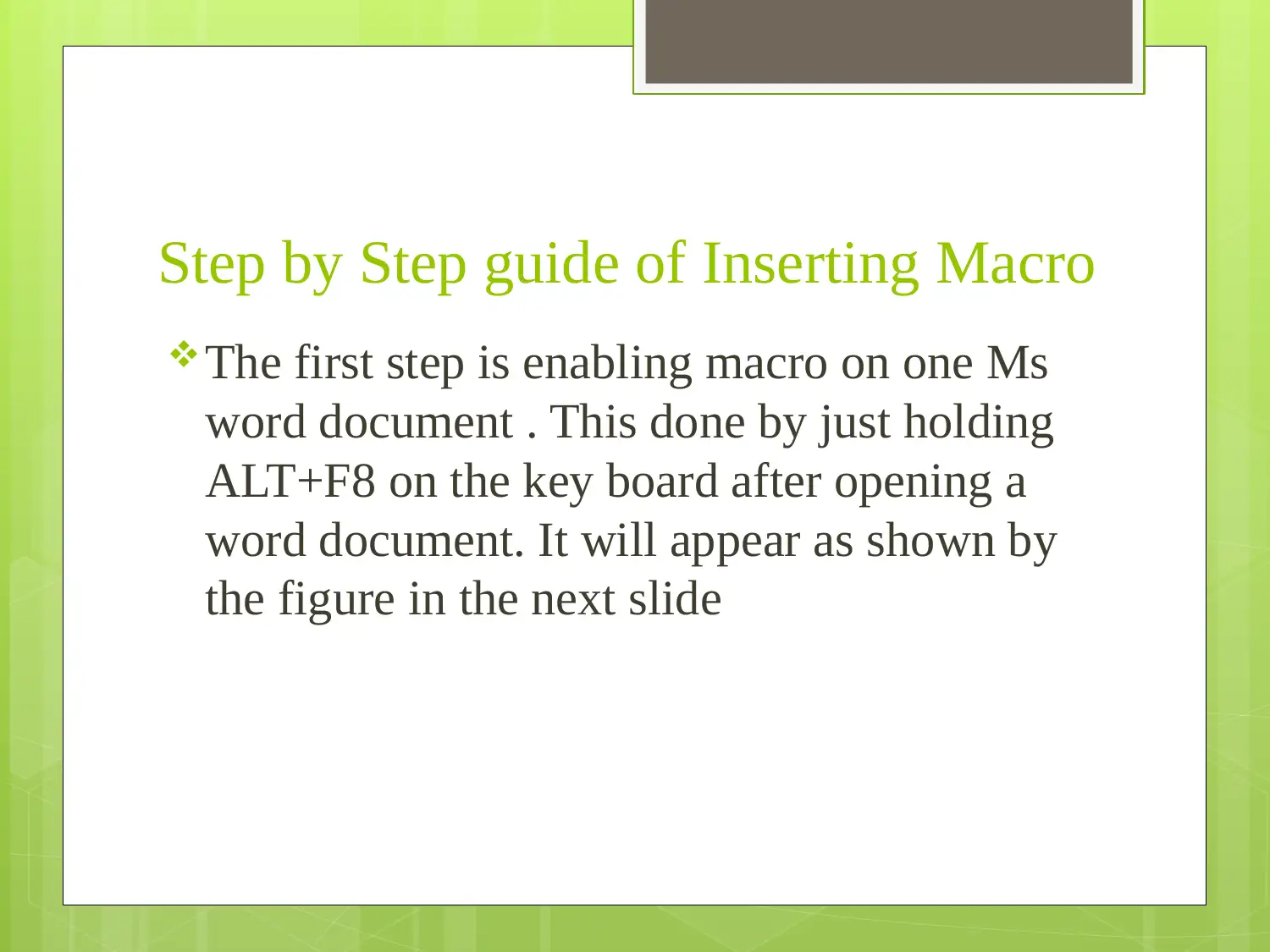
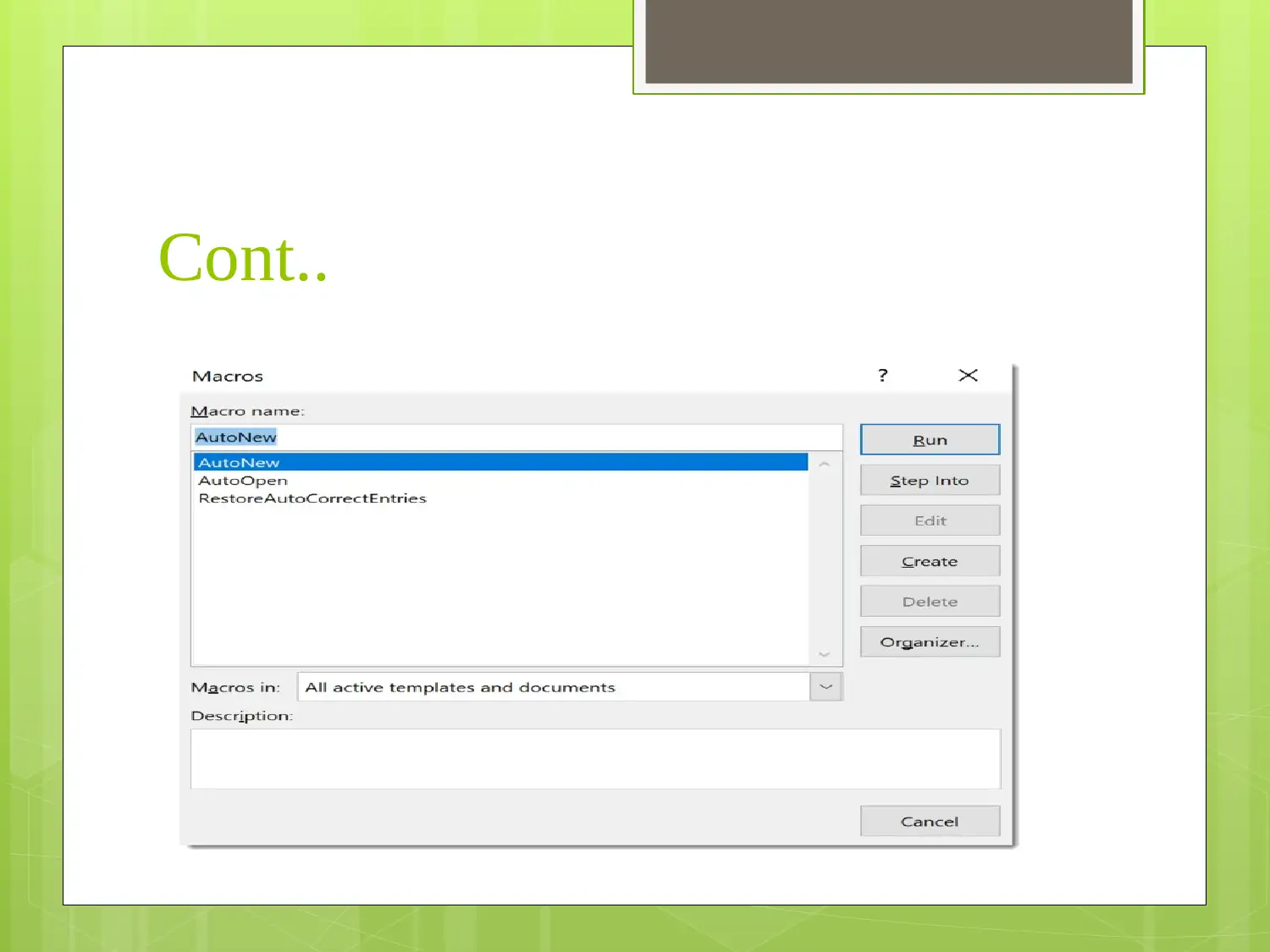
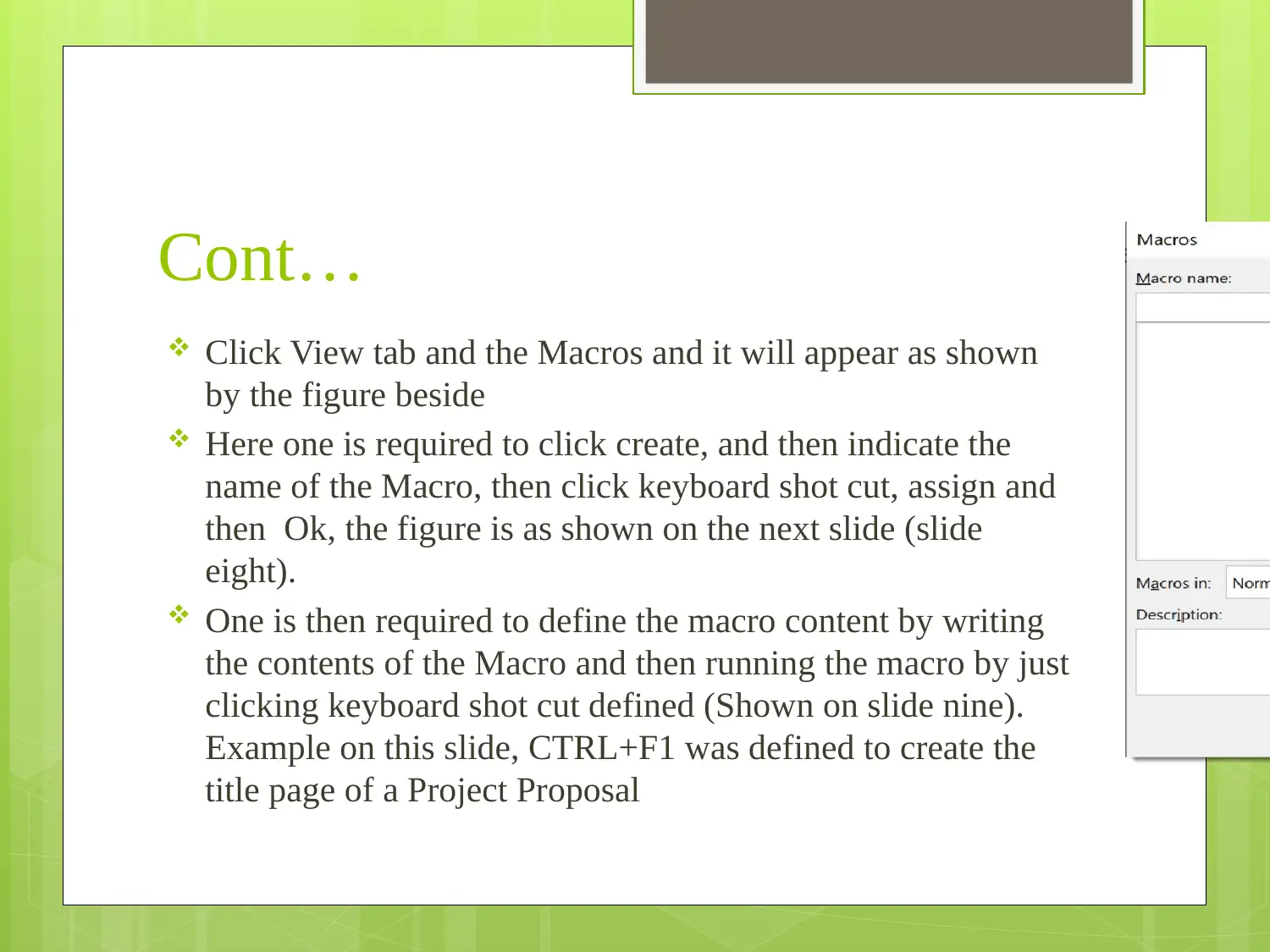
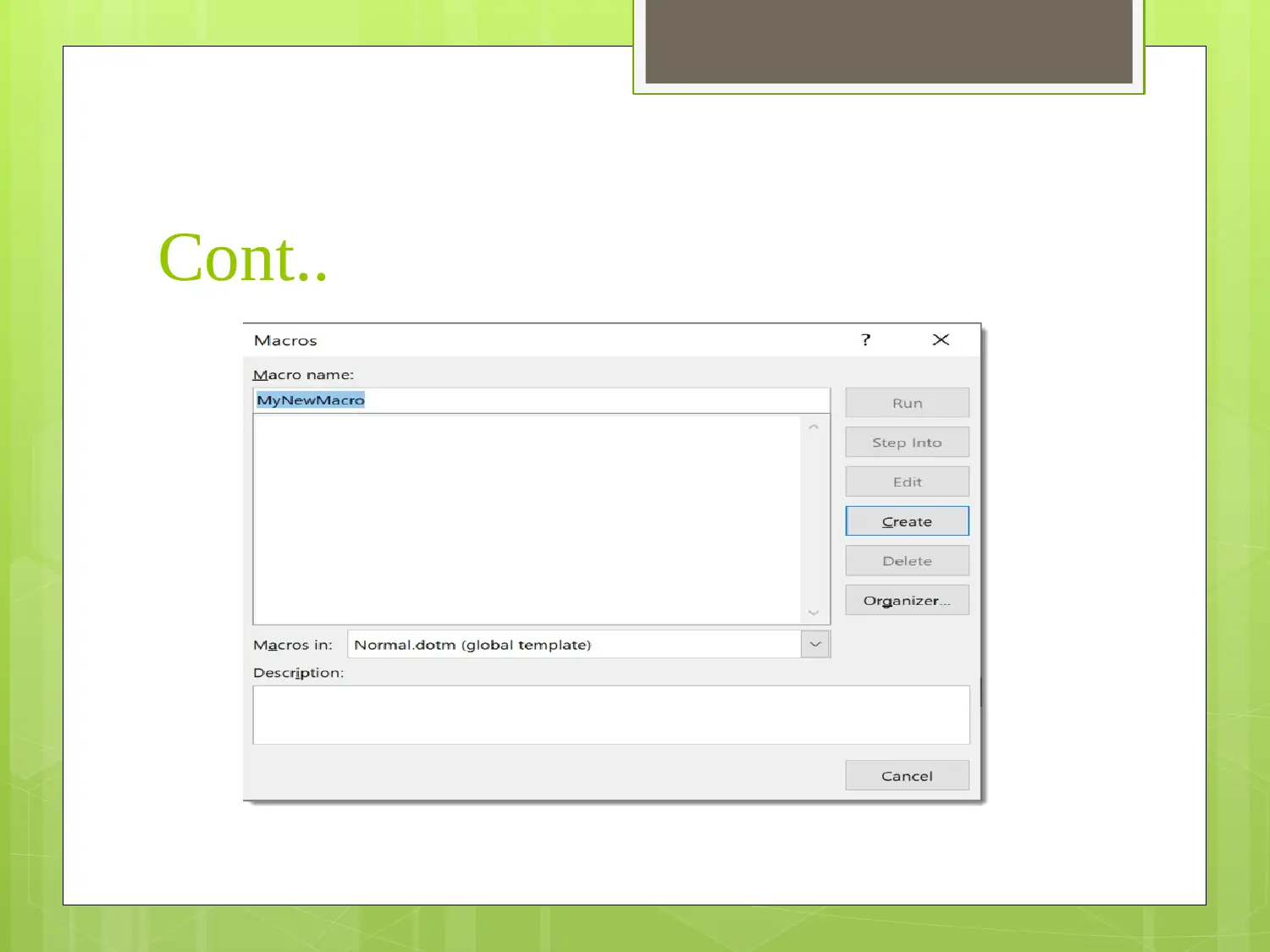
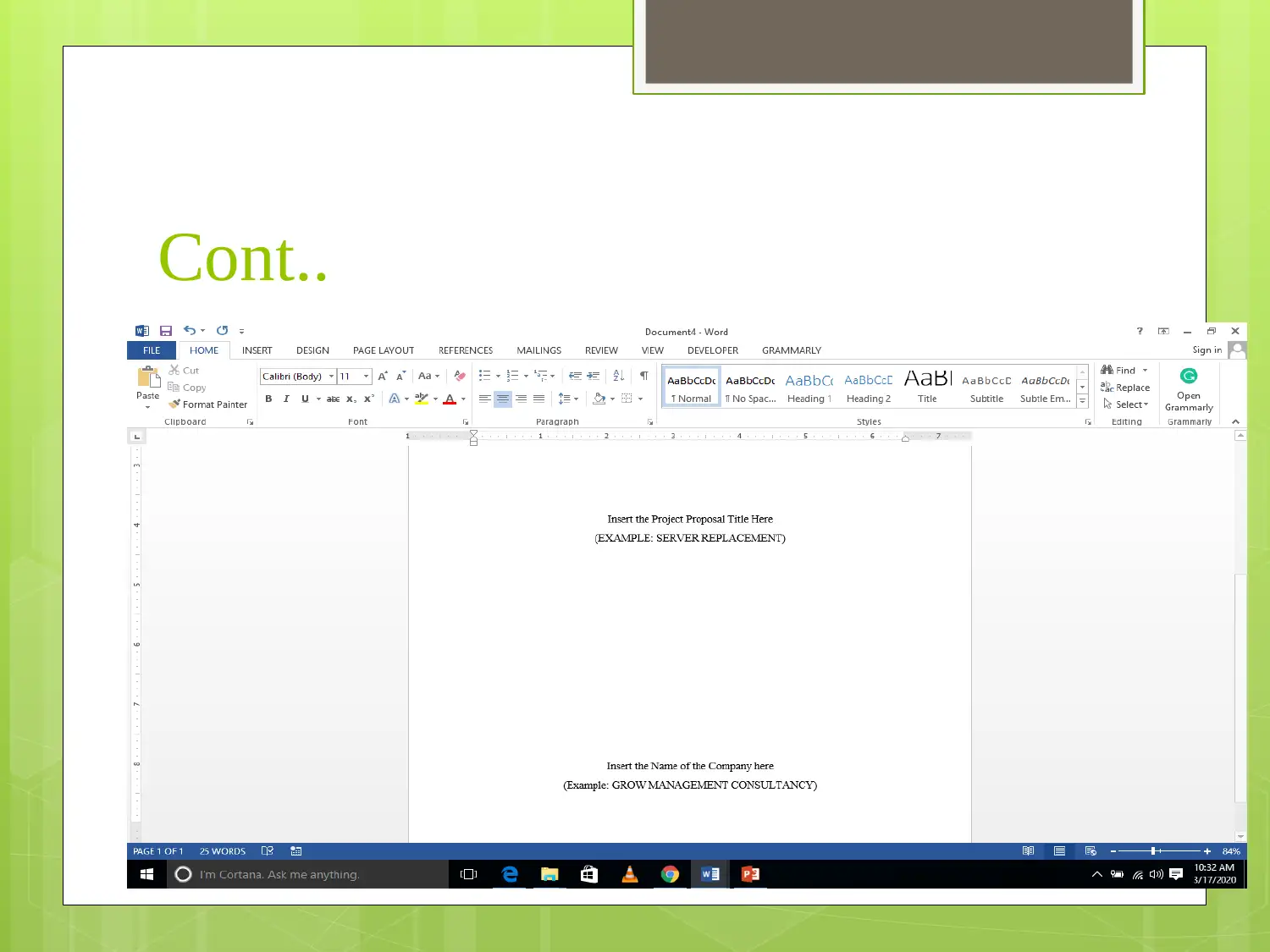
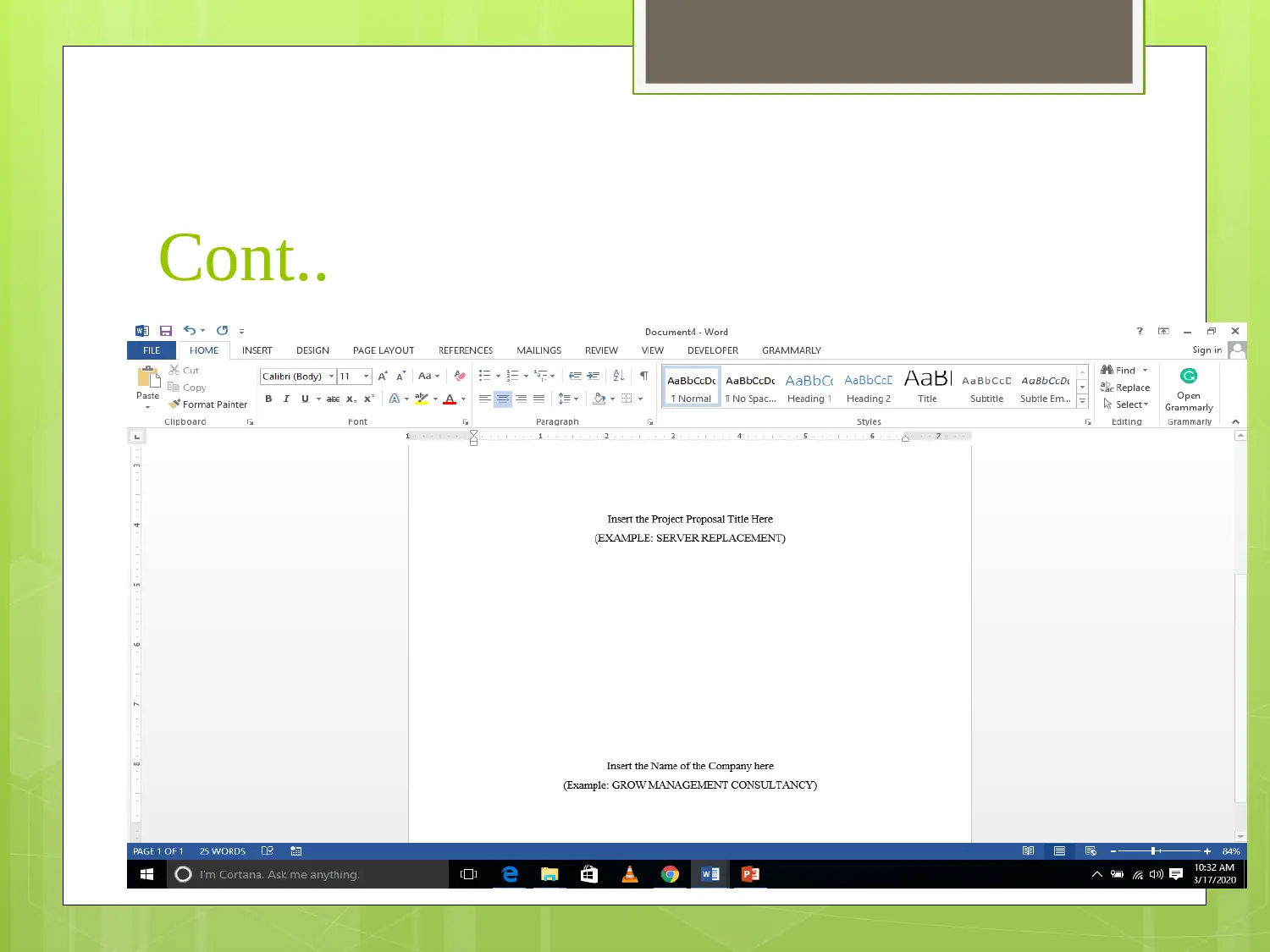
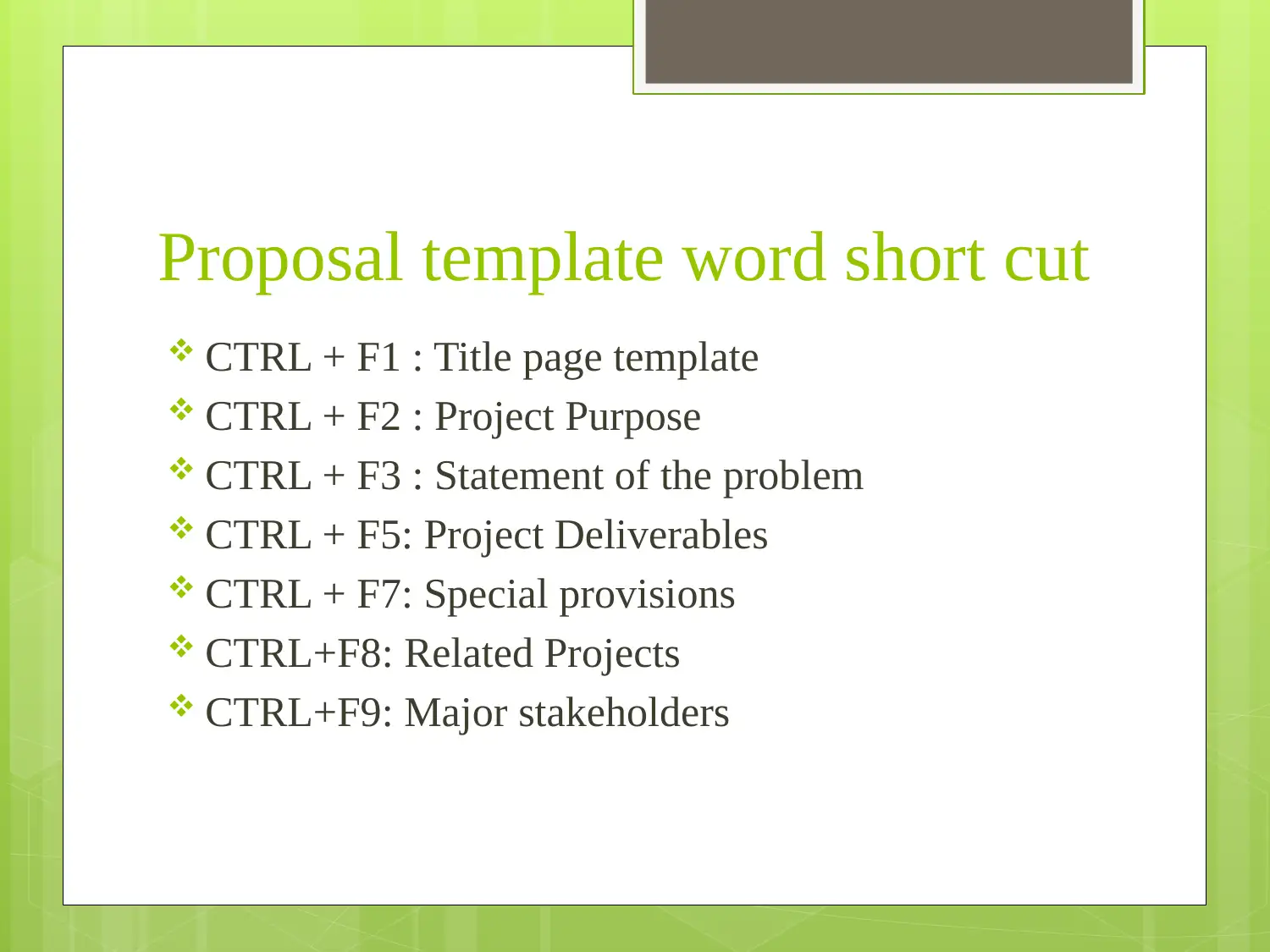
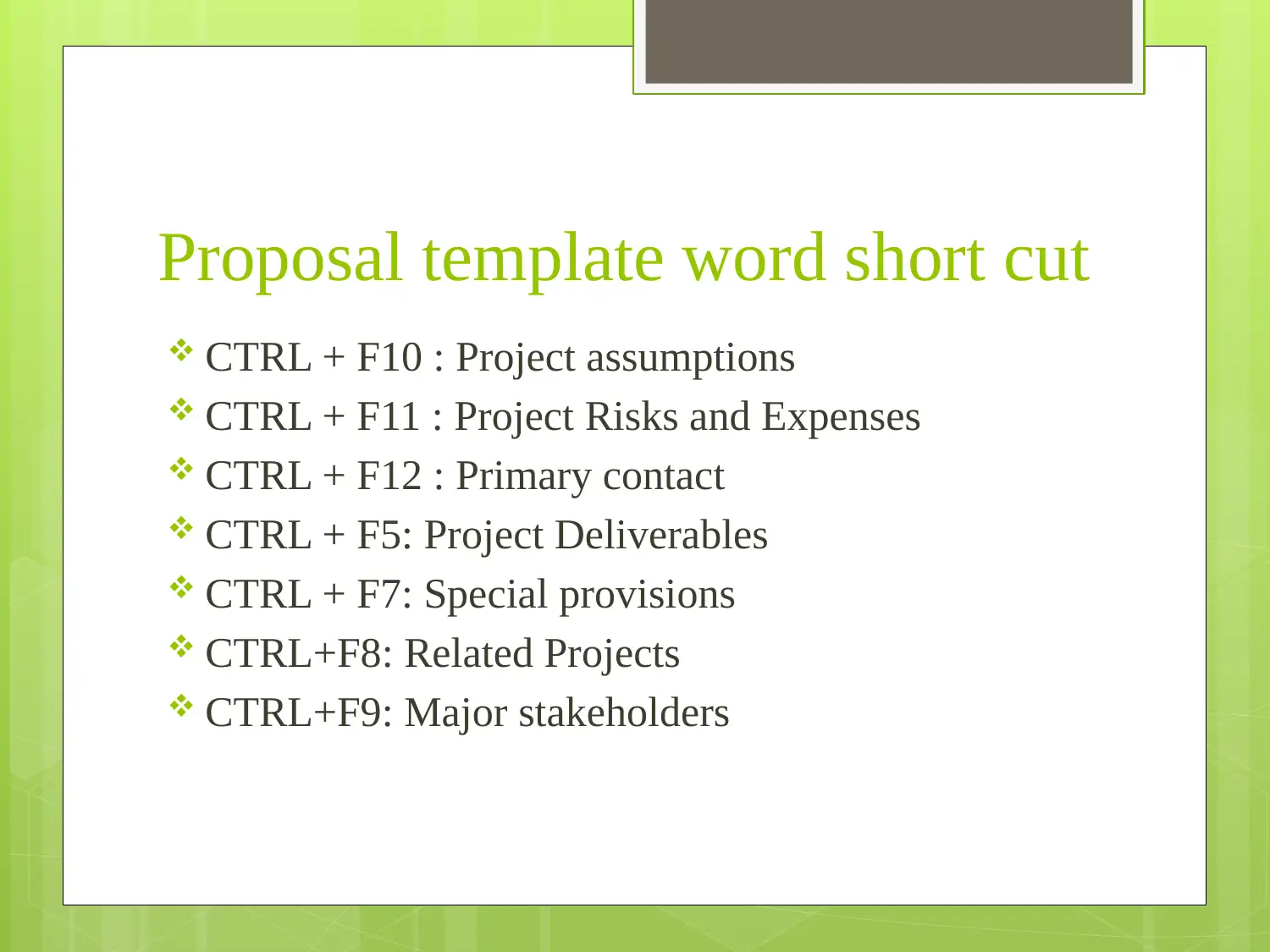






![[object Object]](/_next/static/media/star-bottom.7253800d.svg)