MBA642 Project Management Software: Evaluation and Analysis
VerifiedAdded on 2022/08/23
|8
|2074
|19
Presentation
AI Summary
This presentation evaluates five project management software applications: Smartsheet, LibreOffice, TeamGantt, Freedcamp, and MS Project. The evaluation considers the benefits and shortcomings of each software, focusing on how they address the requirements of project initiation, planning, and execution stages. The presentation includes screenshots of the software to illustrate features and support the analysis. The author provides a comparative analysis of the software, highlighting their personal preferences and insights gained from using the tools. The presentation covers the functionalities of each software, including Gantt charts, file sharing, automation capabilities, project scheduling, and reporting features. The presentation also references the software's capabilities in managing various project types, collaboration features, and the ability to track tasks, budgets, and timelines. The analysis includes a discussion of the software's user interfaces and the overall impact of each tool on project performance. The presentation provides a comprehensive overview of the software's features and their applicability in different project management scenarios.

Running head: PROJECT INITIATION, PLANNING AND EXECUTION
PROJECT INITIATION, PLANNING AND EXECUTION
Name of the Student
Name of the University
Author Note
PROJECT INITIATION, PLANNING AND EXECUTION
Name of the Student
Name of the University
Author Note
Paraphrase This Document
Need a fresh take? Get an instant paraphrase of this document with our AI Paraphraser
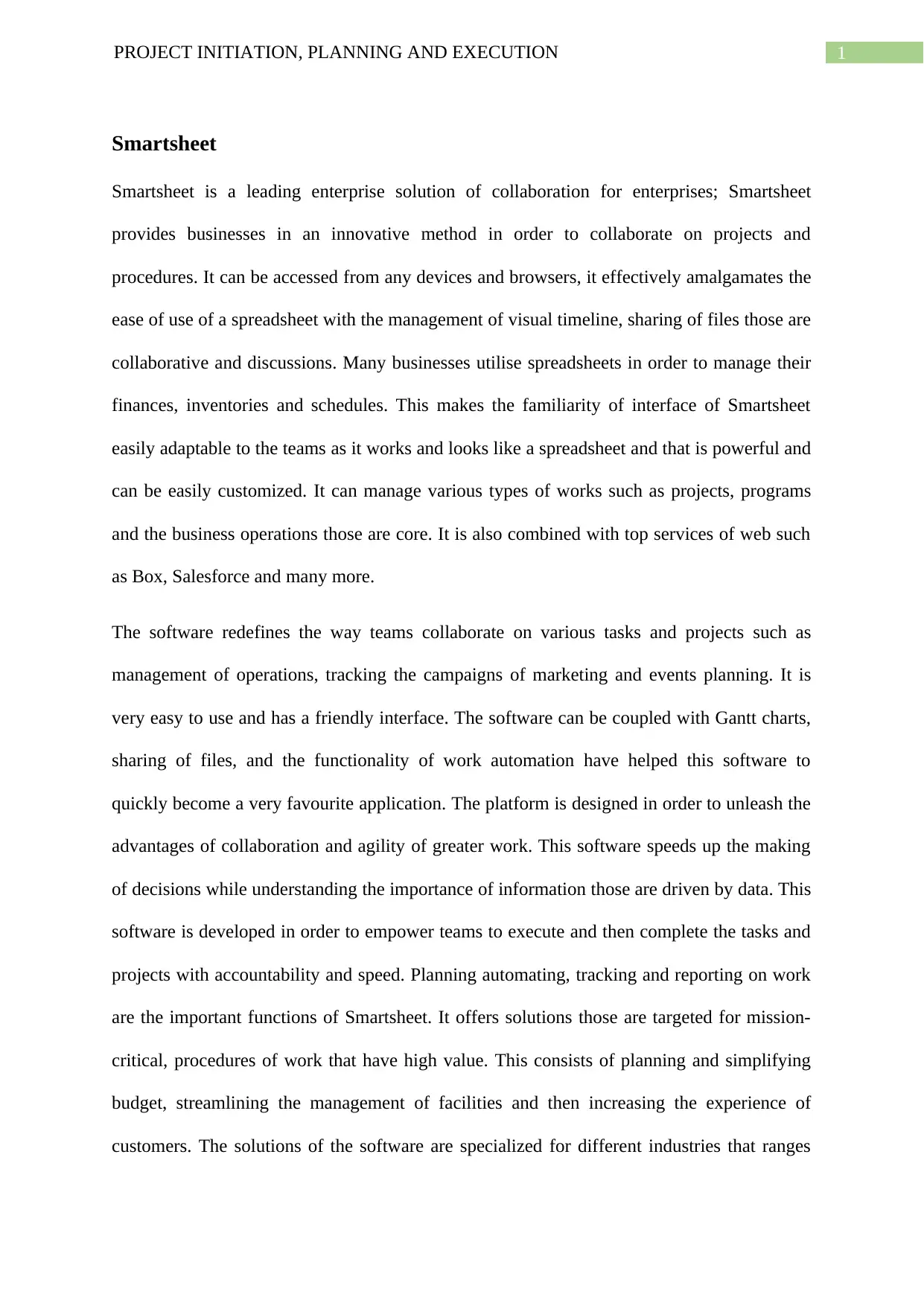
1PROJECT INITIATION, PLANNING AND EXECUTION
Smartsheet
Smartsheet is a leading enterprise solution of collaboration for enterprises; Smartsheet
provides businesses in an innovative method in order to collaborate on projects and
procedures. It can be accessed from any devices and browsers, it effectively amalgamates the
ease of use of a spreadsheet with the management of visual timeline, sharing of files those are
collaborative and discussions. Many businesses utilise spreadsheets in order to manage their
finances, inventories and schedules. This makes the familiarity of interface of Smartsheet
easily adaptable to the teams as it works and looks like a spreadsheet and that is powerful and
can be easily customized. It can manage various types of works such as projects, programs
and the business operations those are core. It is also combined with top services of web such
as Box, Salesforce and many more.
The software redefines the way teams collaborate on various tasks and projects such as
management of operations, tracking the campaigns of marketing and events planning. It is
very easy to use and has a friendly interface. The software can be coupled with Gantt charts,
sharing of files, and the functionality of work automation have helped this software to
quickly become a very favourite application. The platform is designed in order to unleash the
advantages of collaboration and agility of greater work. This software speeds up the making
of decisions while understanding the importance of information those are driven by data. This
software is developed in order to empower teams to execute and then complete the tasks and
projects with accountability and speed. Planning automating, tracking and reporting on work
are the important functions of Smartsheet. It offers solutions those are targeted for mission-
critical, procedures of work that have high value. This consists of planning and simplifying
budget, streamlining the management of facilities and then increasing the experience of
customers. The solutions of the software are specialized for different industries that ranges
Smartsheet
Smartsheet is a leading enterprise solution of collaboration for enterprises; Smartsheet
provides businesses in an innovative method in order to collaborate on projects and
procedures. It can be accessed from any devices and browsers, it effectively amalgamates the
ease of use of a spreadsheet with the management of visual timeline, sharing of files those are
collaborative and discussions. Many businesses utilise spreadsheets in order to manage their
finances, inventories and schedules. This makes the familiarity of interface of Smartsheet
easily adaptable to the teams as it works and looks like a spreadsheet and that is powerful and
can be easily customized. It can manage various types of works such as projects, programs
and the business operations those are core. It is also combined with top services of web such
as Box, Salesforce and many more.
The software redefines the way teams collaborate on various tasks and projects such as
management of operations, tracking the campaigns of marketing and events planning. It is
very easy to use and has a friendly interface. The software can be coupled with Gantt charts,
sharing of files, and the functionality of work automation have helped this software to
quickly become a very favourite application. The platform is designed in order to unleash the
advantages of collaboration and agility of greater work. This software speeds up the making
of decisions while understanding the importance of information those are driven by data. This
software is developed in order to empower teams to execute and then complete the tasks and
projects with accountability and speed. Planning automating, tracking and reporting on work
are the important functions of Smartsheet. It offers solutions those are targeted for mission-
critical, procedures of work that have high value. This consists of planning and simplifying
budget, streamlining the management of facilities and then increasing the experience of
customers. The solutions of the software are specialized for different industries that ranges
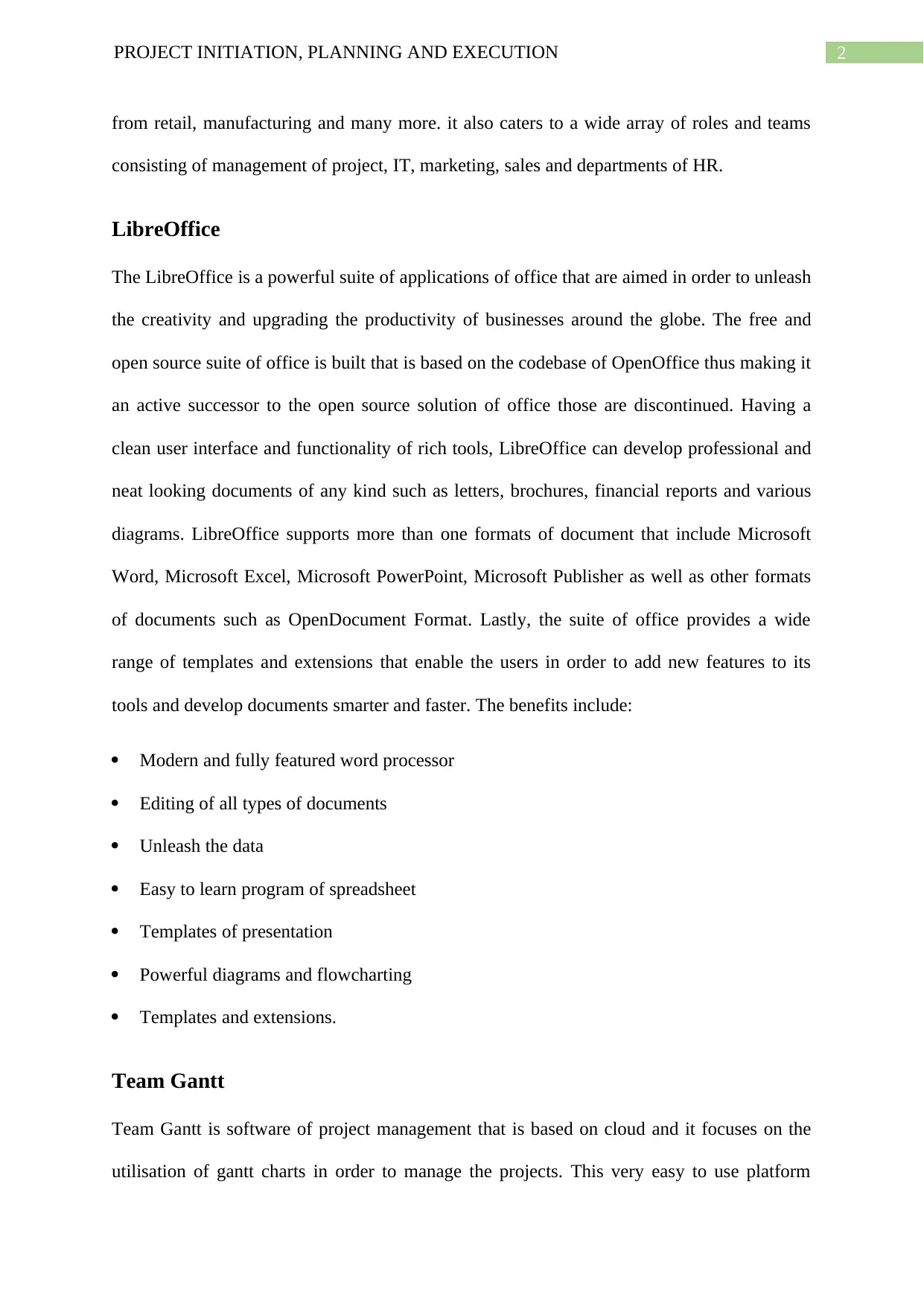
2PROJECT INITIATION, PLANNING AND EXECUTION
from retail, manufacturing and many more. it also caters to a wide array of roles and teams
consisting of management of project, IT, marketing, sales and departments of HR.
LibreOffice
The LibreOffice is a powerful suite of applications of office that are aimed in order to unleash
the creativity and upgrading the productivity of businesses around the globe. The free and
open source suite of office is built that is based on the codebase of OpenOffice thus making it
an active successor to the open source solution of office those are discontinued. Having a
clean user interface and functionality of rich tools, LibreOffice can develop professional and
neat looking documents of any kind such as letters, brochures, financial reports and various
diagrams. LibreOffice supports more than one formats of document that include Microsoft
Word, Microsoft Excel, Microsoft PowerPoint, Microsoft Publisher as well as other formats
of documents such as OpenDocument Format. Lastly, the suite of office provides a wide
range of templates and extensions that enable the users in order to add new features to its
tools and develop documents smarter and faster. The benefits include:
Modern and fully featured word processor
Editing of all types of documents
Unleash the data
Easy to learn program of spreadsheet
Templates of presentation
Powerful diagrams and flowcharting
Templates and extensions.
Team Gantt
Team Gantt is software of project management that is based on cloud and it focuses on the
utilisation of gantt charts in order to manage the projects. This very easy to use platform
from retail, manufacturing and many more. it also caters to a wide array of roles and teams
consisting of management of project, IT, marketing, sales and departments of HR.
LibreOffice
The LibreOffice is a powerful suite of applications of office that are aimed in order to unleash
the creativity and upgrading the productivity of businesses around the globe. The free and
open source suite of office is built that is based on the codebase of OpenOffice thus making it
an active successor to the open source solution of office those are discontinued. Having a
clean user interface and functionality of rich tools, LibreOffice can develop professional and
neat looking documents of any kind such as letters, brochures, financial reports and various
diagrams. LibreOffice supports more than one formats of document that include Microsoft
Word, Microsoft Excel, Microsoft PowerPoint, Microsoft Publisher as well as other formats
of documents such as OpenDocument Format. Lastly, the suite of office provides a wide
range of templates and extensions that enable the users in order to add new features to its
tools and develop documents smarter and faster. The benefits include:
Modern and fully featured word processor
Editing of all types of documents
Unleash the data
Easy to learn program of spreadsheet
Templates of presentation
Powerful diagrams and flowcharting
Templates and extensions.
Team Gantt
Team Gantt is software of project management that is based on cloud and it focuses on the
utilisation of gantt charts in order to manage the projects. This very easy to use platform
⊘ This is a preview!⊘
Do you want full access?
Subscribe today to unlock all pages.

Trusted by 1+ million students worldwide
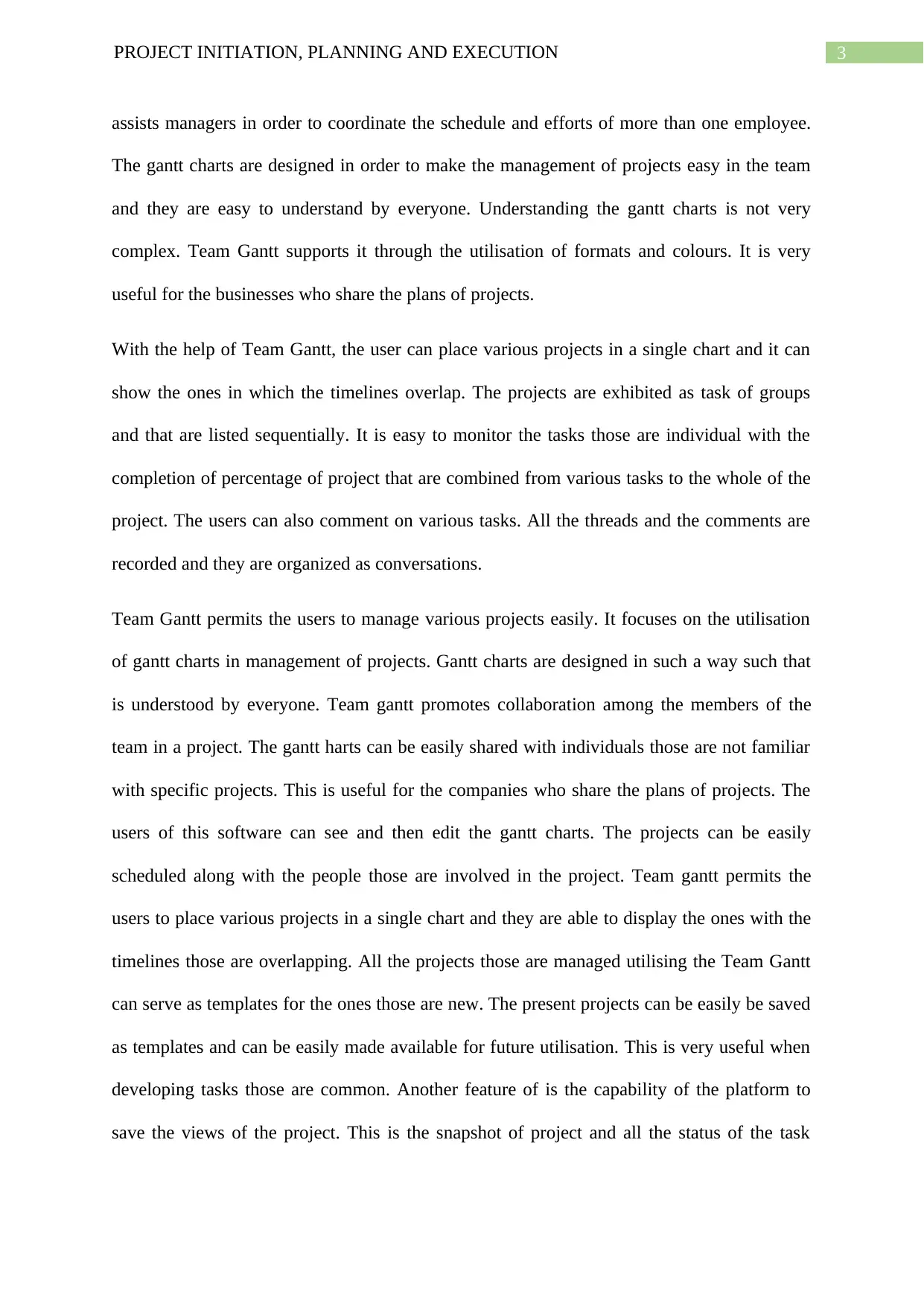
3PROJECT INITIATION, PLANNING AND EXECUTION
assists managers in order to coordinate the schedule and efforts of more than one employee.
The gantt charts are designed in order to make the management of projects easy in the team
and they are easy to understand by everyone. Understanding the gantt charts is not very
complex. Team Gantt supports it through the utilisation of formats and colours. It is very
useful for the businesses who share the plans of projects.
With the help of Team Gantt, the user can place various projects in a single chart and it can
show the ones in which the timelines overlap. The projects are exhibited as task of groups
and that are listed sequentially. It is easy to monitor the tasks those are individual with the
completion of percentage of project that are combined from various tasks to the whole of the
project. The users can also comment on various tasks. All the threads and the comments are
recorded and they are organized as conversations.
Team Gantt permits the users to manage various projects easily. It focuses on the utilisation
of gantt charts in management of projects. Gantt charts are designed in such a way such that
is understood by everyone. Team gantt promotes collaboration among the members of the
team in a project. The gantt harts can be easily shared with individuals those are not familiar
with specific projects. This is useful for the companies who share the plans of projects. The
users of this software can see and then edit the gantt charts. The projects can be easily
scheduled along with the people those are involved in the project. Team gantt permits the
users to place various projects in a single chart and they are able to display the ones with the
timelines those are overlapping. All the projects those are managed utilising the Team Gantt
can serve as templates for the ones those are new. The present projects can be easily be saved
as templates and can be easily made available for future utilisation. This is very useful when
developing tasks those are common. Another feature of is the capability of the platform to
save the views of the project. This is the snapshot of project and all the status of the task
assists managers in order to coordinate the schedule and efforts of more than one employee.
The gantt charts are designed in order to make the management of projects easy in the team
and they are easy to understand by everyone. Understanding the gantt charts is not very
complex. Team Gantt supports it through the utilisation of formats and colours. It is very
useful for the businesses who share the plans of projects.
With the help of Team Gantt, the user can place various projects in a single chart and it can
show the ones in which the timelines overlap. The projects are exhibited as task of groups
and that are listed sequentially. It is easy to monitor the tasks those are individual with the
completion of percentage of project that are combined from various tasks to the whole of the
project. The users can also comment on various tasks. All the threads and the comments are
recorded and they are organized as conversations.
Team Gantt permits the users to manage various projects easily. It focuses on the utilisation
of gantt charts in management of projects. Gantt charts are designed in such a way such that
is understood by everyone. Team gantt promotes collaboration among the members of the
team in a project. The gantt harts can be easily shared with individuals those are not familiar
with specific projects. This is useful for the companies who share the plans of projects. The
users of this software can see and then edit the gantt charts. The projects can be easily
scheduled along with the people those are involved in the project. Team gantt permits the
users to place various projects in a single chart and they are able to display the ones with the
timelines those are overlapping. All the projects those are managed utilising the Team Gantt
can serve as templates for the ones those are new. The present projects can be easily be saved
as templates and can be easily made available for future utilisation. This is very useful when
developing tasks those are common. Another feature of is the capability of the platform to
save the views of the project. This is the snapshot of project and all the status of the task
Paraphrase This Document
Need a fresh take? Get an instant paraphrase of this document with our AI Paraphraser
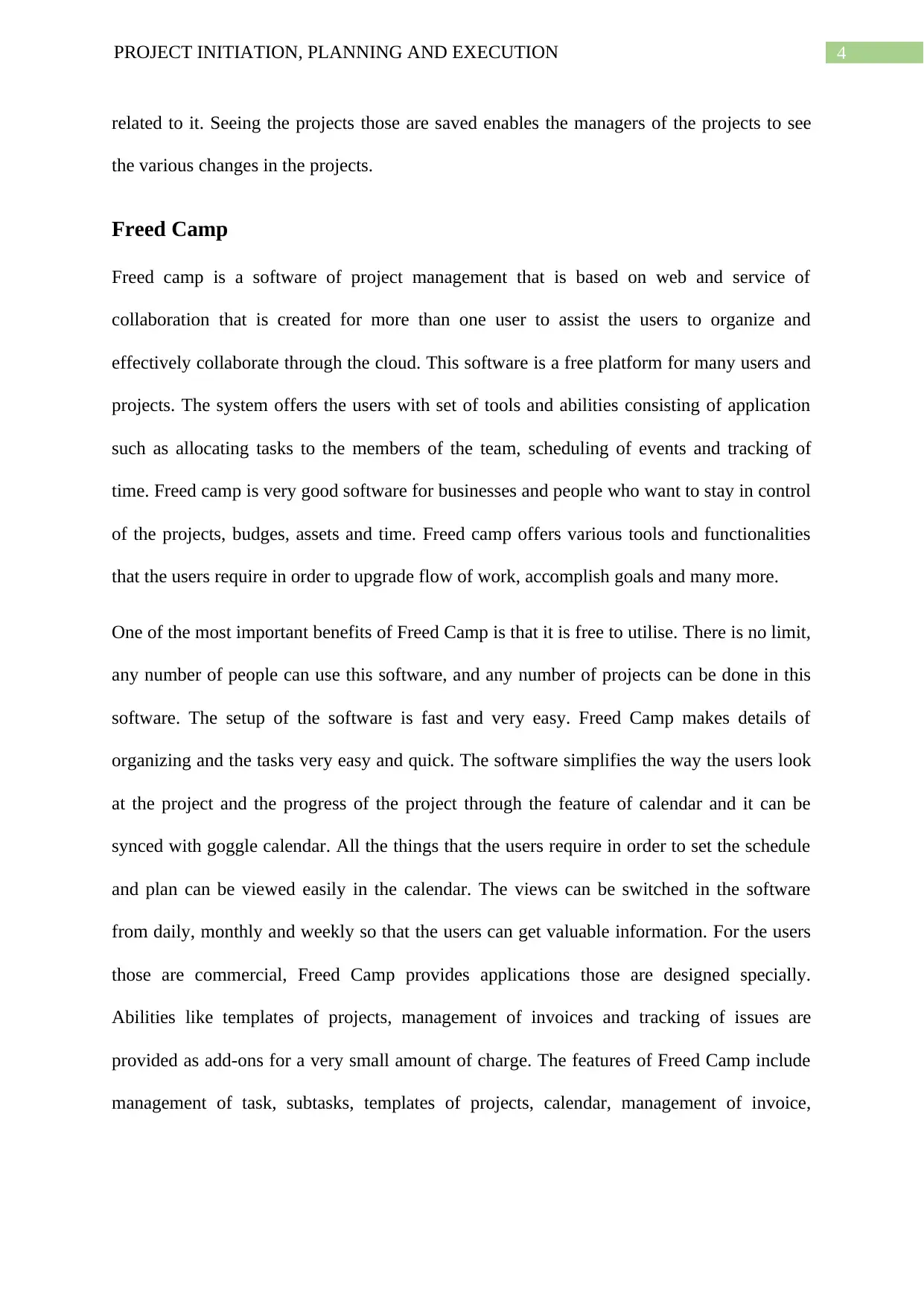
4PROJECT INITIATION, PLANNING AND EXECUTION
related to it. Seeing the projects those are saved enables the managers of the projects to see
the various changes in the projects.
Freed Camp
Freed camp is a software of project management that is based on web and service of
collaboration that is created for more than one user to assist the users to organize and
effectively collaborate through the cloud. This software is a free platform for many users and
projects. The system offers the users with set of tools and abilities consisting of application
such as allocating tasks to the members of the team, scheduling of events and tracking of
time. Freed camp is very good software for businesses and people who want to stay in control
of the projects, budges, assets and time. Freed camp offers various tools and functionalities
that the users require in order to upgrade flow of work, accomplish goals and many more.
One of the most important benefits of Freed Camp is that it is free to utilise. There is no limit,
any number of people can use this software, and any number of projects can be done in this
software. The setup of the software is fast and very easy. Freed Camp makes details of
organizing and the tasks very easy and quick. The software simplifies the way the users look
at the project and the progress of the project through the feature of calendar and it can be
synced with goggle calendar. All the things that the users require in order to set the schedule
and plan can be viewed easily in the calendar. The views can be switched in the software
from daily, monthly and weekly so that the users can get valuable information. For the users
those are commercial, Freed Camp provides applications those are designed specially.
Abilities like templates of projects, management of invoices and tracking of issues are
provided as add-ons for a very small amount of charge. The features of Freed Camp include
management of task, subtasks, templates of projects, calendar, management of invoice,
related to it. Seeing the projects those are saved enables the managers of the projects to see
the various changes in the projects.
Freed Camp
Freed camp is a software of project management that is based on web and service of
collaboration that is created for more than one user to assist the users to organize and
effectively collaborate through the cloud. This software is a free platform for many users and
projects. The system offers the users with set of tools and abilities consisting of application
such as allocating tasks to the members of the team, scheduling of events and tracking of
time. Freed camp is very good software for businesses and people who want to stay in control
of the projects, budges, assets and time. Freed camp offers various tools and functionalities
that the users require in order to upgrade flow of work, accomplish goals and many more.
One of the most important benefits of Freed Camp is that it is free to utilise. There is no limit,
any number of people can use this software, and any number of projects can be done in this
software. The setup of the software is fast and very easy. Freed Camp makes details of
organizing and the tasks very easy and quick. The software simplifies the way the users look
at the project and the progress of the project through the feature of calendar and it can be
synced with goggle calendar. All the things that the users require in order to set the schedule
and plan can be viewed easily in the calendar. The views can be switched in the software
from daily, monthly and weekly so that the users can get valuable information. For the users
those are commercial, Freed Camp provides applications those are designed specially.
Abilities like templates of projects, management of invoices and tracking of issues are
provided as add-ons for a very small amount of charge. The features of Freed Camp include
management of task, subtasks, templates of projects, calendar, management of invoice,
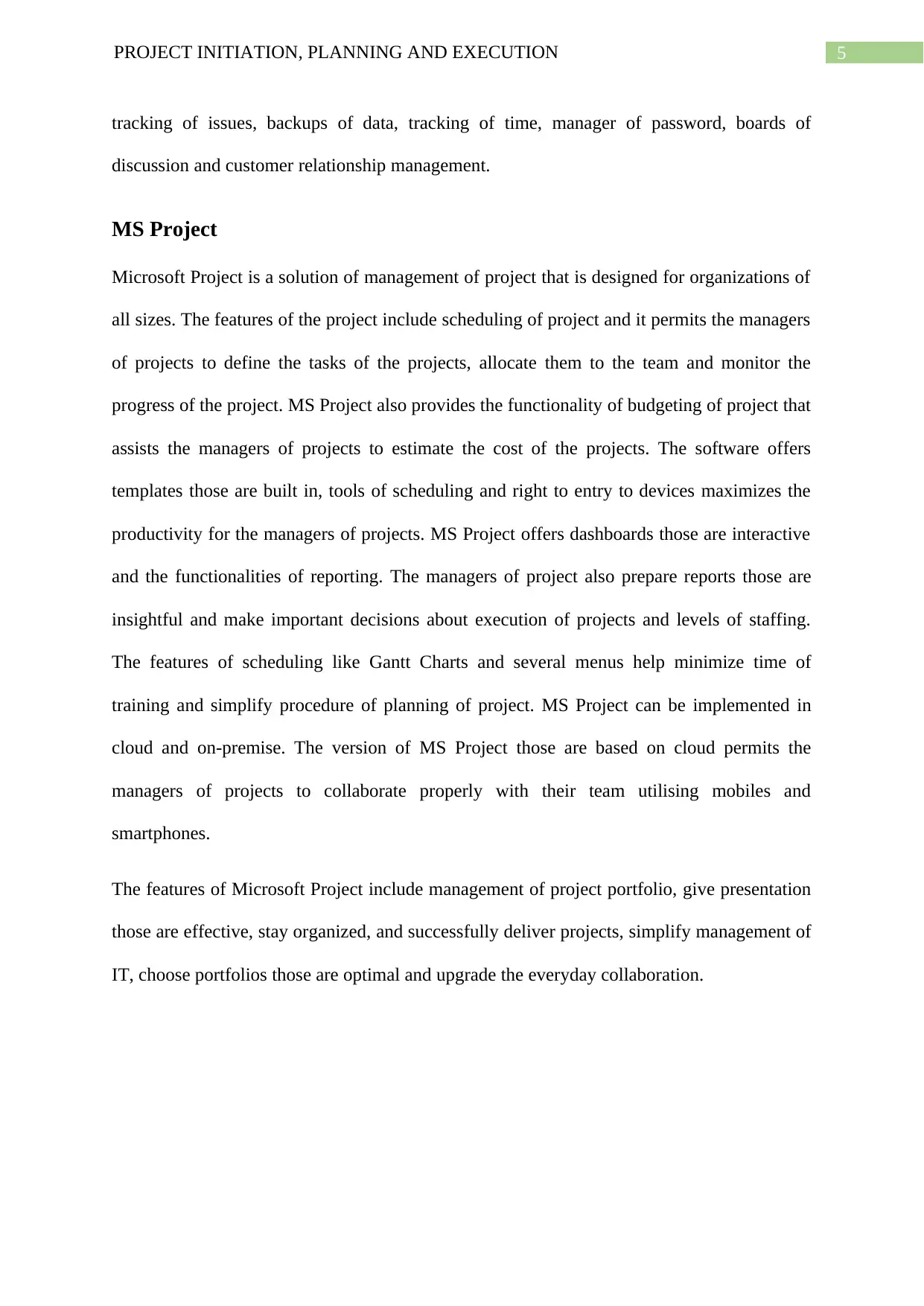
5PROJECT INITIATION, PLANNING AND EXECUTION
tracking of issues, backups of data, tracking of time, manager of password, boards of
discussion and customer relationship management.
MS Project
Microsoft Project is a solution of management of project that is designed for organizations of
all sizes. The features of the project include scheduling of project and it permits the managers
of projects to define the tasks of the projects, allocate them to the team and monitor the
progress of the project. MS Project also provides the functionality of budgeting of project that
assists the managers of projects to estimate the cost of the projects. The software offers
templates those are built in, tools of scheduling and right to entry to devices maximizes the
productivity for the managers of projects. MS Project offers dashboards those are interactive
and the functionalities of reporting. The managers of project also prepare reports those are
insightful and make important decisions about execution of projects and levels of staffing.
The features of scheduling like Gantt Charts and several menus help minimize time of
training and simplify procedure of planning of project. MS Project can be implemented in
cloud and on-premise. The version of MS Project those are based on cloud permits the
managers of projects to collaborate properly with their team utilising mobiles and
smartphones.
The features of Microsoft Project include management of project portfolio, give presentation
those are effective, stay organized, and successfully deliver projects, simplify management of
IT, choose portfolios those are optimal and upgrade the everyday collaboration.
tracking of issues, backups of data, tracking of time, manager of password, boards of
discussion and customer relationship management.
MS Project
Microsoft Project is a solution of management of project that is designed for organizations of
all sizes. The features of the project include scheduling of project and it permits the managers
of projects to define the tasks of the projects, allocate them to the team and monitor the
progress of the project. MS Project also provides the functionality of budgeting of project that
assists the managers of projects to estimate the cost of the projects. The software offers
templates those are built in, tools of scheduling and right to entry to devices maximizes the
productivity for the managers of projects. MS Project offers dashboards those are interactive
and the functionalities of reporting. The managers of project also prepare reports those are
insightful and make important decisions about execution of projects and levels of staffing.
The features of scheduling like Gantt Charts and several menus help minimize time of
training and simplify procedure of planning of project. MS Project can be implemented in
cloud and on-premise. The version of MS Project those are based on cloud permits the
managers of projects to collaborate properly with their team utilising mobiles and
smartphones.
The features of Microsoft Project include management of project portfolio, give presentation
those are effective, stay organized, and successfully deliver projects, simplify management of
IT, choose portfolios those are optimal and upgrade the everyday collaboration.
⊘ This is a preview!⊘
Do you want full access?
Subscribe today to unlock all pages.

Trusted by 1+ million students worldwide
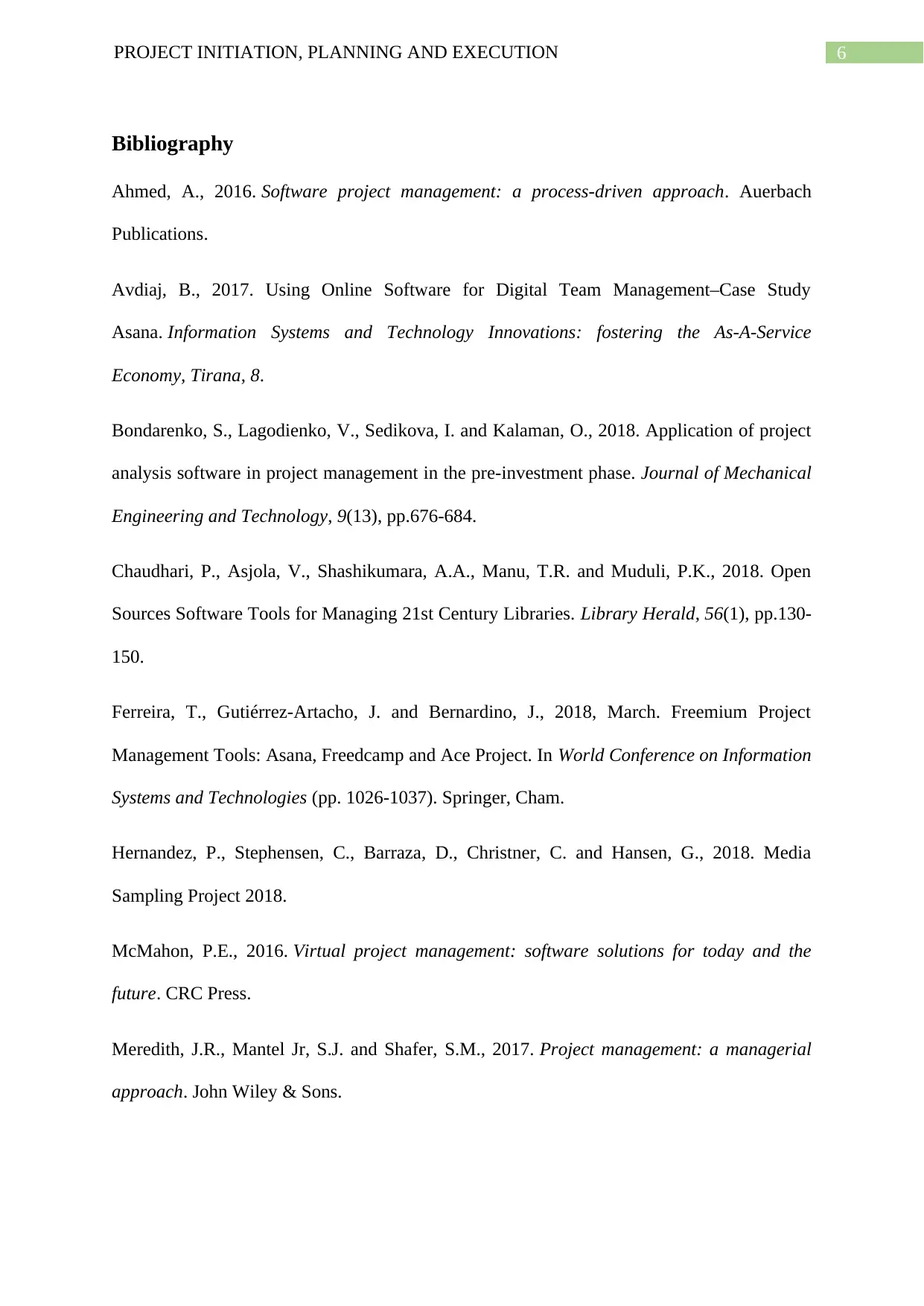
6PROJECT INITIATION, PLANNING AND EXECUTION
Bibliography
Ahmed, A., 2016. Software project management: a process-driven approach. Auerbach
Publications.
Avdiaj, B., 2017. Using Online Software for Digital Team Management–Case Study
Asana. Information Systems and Technology Innovations: fostering the As-A-Service
Economy, Tirana, 8.
Bondarenko, S., Lagodienko, V., Sedikova, I. and Kalaman, O., 2018. Application of project
analysis software in project management in the pre-investment phase. Journal of Mechanical
Engineering and Technology, 9(13), pp.676-684.
Chaudhari, P., Asjola, V., Shashikumara, A.A., Manu, T.R. and Muduli, P.K., 2018. Open
Sources Software Tools for Managing 21st Century Libraries. Library Herald, 56(1), pp.130-
150.
Ferreira, T., Gutiérrez-Artacho, J. and Bernardino, J., 2018, March. Freemium Project
Management Tools: Asana, Freedcamp and Ace Project. In World Conference on Information
Systems and Technologies (pp. 1026-1037). Springer, Cham.
Hernandez, P., Stephensen, C., Barraza, D., Christner, C. and Hansen, G., 2018. Media
Sampling Project 2018.
McMahon, P.E., 2016. Virtual project management: software solutions for today and the
future. CRC Press.
Meredith, J.R., Mantel Jr, S.J. and Shafer, S.M., 2017. Project management: a managerial
approach. John Wiley & Sons.
Bibliography
Ahmed, A., 2016. Software project management: a process-driven approach. Auerbach
Publications.
Avdiaj, B., 2017. Using Online Software for Digital Team Management–Case Study
Asana. Information Systems and Technology Innovations: fostering the As-A-Service
Economy, Tirana, 8.
Bondarenko, S., Lagodienko, V., Sedikova, I. and Kalaman, O., 2018. Application of project
analysis software in project management in the pre-investment phase. Journal of Mechanical
Engineering and Technology, 9(13), pp.676-684.
Chaudhari, P., Asjola, V., Shashikumara, A.A., Manu, T.R. and Muduli, P.K., 2018. Open
Sources Software Tools for Managing 21st Century Libraries. Library Herald, 56(1), pp.130-
150.
Ferreira, T., Gutiérrez-Artacho, J. and Bernardino, J., 2018, March. Freemium Project
Management Tools: Asana, Freedcamp and Ace Project. In World Conference on Information
Systems and Technologies (pp. 1026-1037). Springer, Cham.
Hernandez, P., Stephensen, C., Barraza, D., Christner, C. and Hansen, G., 2018. Media
Sampling Project 2018.
McMahon, P.E., 2016. Virtual project management: software solutions for today and the
future. CRC Press.
Meredith, J.R., Mantel Jr, S.J. and Shafer, S.M., 2017. Project management: a managerial
approach. John Wiley & Sons.
Paraphrase This Document
Need a fresh take? Get an instant paraphrase of this document with our AI Paraphraser
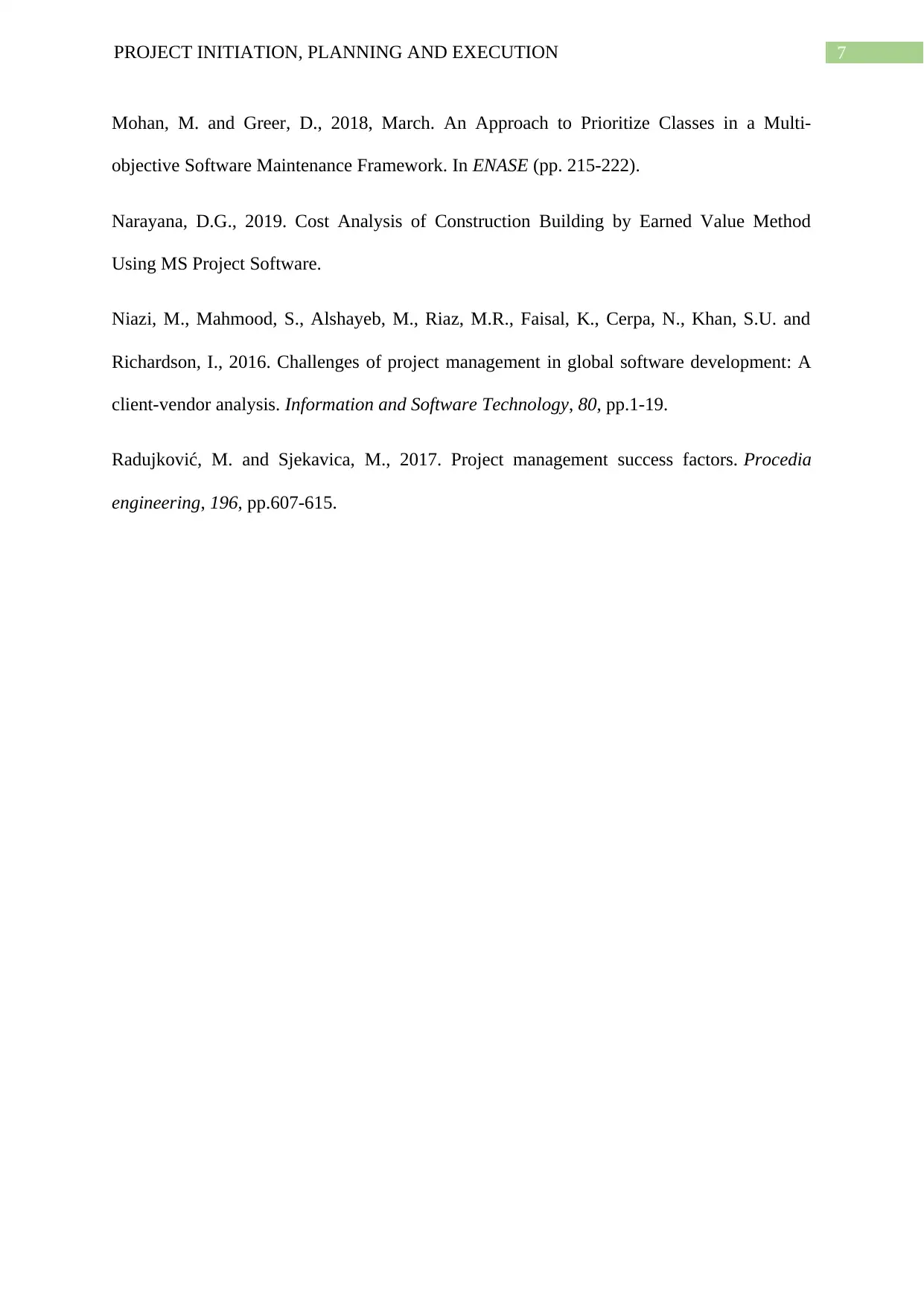
7PROJECT INITIATION, PLANNING AND EXECUTION
Mohan, M. and Greer, D., 2018, March. An Approach to Prioritize Classes in a Multi-
objective Software Maintenance Framework. In ENASE (pp. 215-222).
Narayana, D.G., 2019. Cost Analysis of Construction Building by Earned Value Method
Using MS Project Software.
Niazi, M., Mahmood, S., Alshayeb, M., Riaz, M.R., Faisal, K., Cerpa, N., Khan, S.U. and
Richardson, I., 2016. Challenges of project management in global software development: A
client-vendor analysis. Information and Software Technology, 80, pp.1-19.
Radujković, M. and Sjekavica, M., 2017. Project management success factors. Procedia
engineering, 196, pp.607-615.
Mohan, M. and Greer, D., 2018, March. An Approach to Prioritize Classes in a Multi-
objective Software Maintenance Framework. In ENASE (pp. 215-222).
Narayana, D.G., 2019. Cost Analysis of Construction Building by Earned Value Method
Using MS Project Software.
Niazi, M., Mahmood, S., Alshayeb, M., Riaz, M.R., Faisal, K., Cerpa, N., Khan, S.U. and
Richardson, I., 2016. Challenges of project management in global software development: A
client-vendor analysis. Information and Software Technology, 80, pp.1-19.
Radujković, M. and Sjekavica, M., 2017. Project management success factors. Procedia
engineering, 196, pp.607-615.
1 out of 8
Related Documents
Your All-in-One AI-Powered Toolkit for Academic Success.
+13062052269
info@desklib.com
Available 24*7 on WhatsApp / Email
![[object Object]](/_next/static/media/star-bottom.7253800d.svg)
Unlock your academic potential
Copyright © 2020–2026 A2Z Services. All Rights Reserved. Developed and managed by ZUCOL.




