Project Performance and Software Evaluation for MBA642 Course
VerifiedAdded on 2022/08/20
|5
|2097
|13
Presentation
AI Summary
This presentation evaluates the performance of project management software in the initiation, planning, and execution stages. It assesses five current project management software options: Monday.com, Clarizen, Celoxis, Backlog, and Hive. The evaluation covers each software's benefits and shortcomings, including features such as task lists, schedules, file sharing, communication tools, and reporting capabilities. The analysis highlights the software's ability to address project requirements, supported by screenshots for clarity. The presentation delves into the functionalities, integrations, and costs of each software, providing a comprehensive comparison to aid in selecting the most suitable project management tool. The conclusion acknowledges the advantages and disadvantages of using project management tools, including costs, customization needs, and potential complexities. The references cited provide additional context to the software's capabilities and applications.
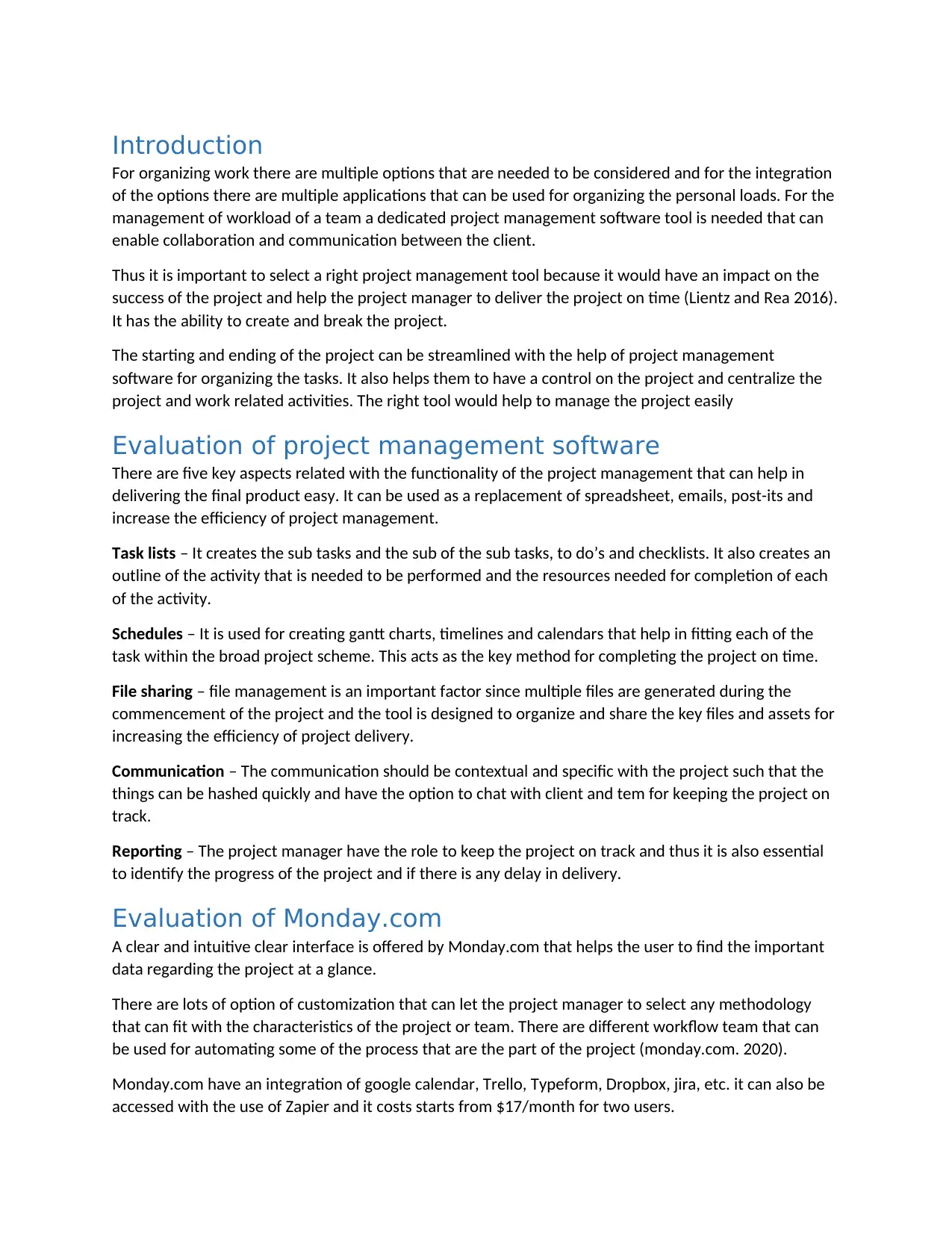
Introduction
For organizing work there are multiple options that are needed to be considered and for the integration
of the options there are multiple applications that can be used for organizing the personal loads. For the
management of workload of a team a dedicated project management software tool is needed that can
enable collaboration and communication between the client.
Thus it is important to select a right project management tool because it would have an impact on the
success of the project and help the project manager to deliver the project on time (Lientz and Rea 2016).
It has the ability to create and break the project.
The starting and ending of the project can be streamlined with the help of project management
software for organizing the tasks. It also helps them to have a control on the project and centralize the
project and work related activities. The right tool would help to manage the project easily
Evaluation of project management software
There are five key aspects related with the functionality of the project management that can help in
delivering the final product easy. It can be used as a replacement of spreadsheet, emails, post-its and
increase the efficiency of project management.
Task lists – It creates the sub tasks and the sub of the sub tasks, to do’s and checklists. It also creates an
outline of the activity that is needed to be performed and the resources needed for completion of each
of the activity.
Schedules – It is used for creating gantt charts, timelines and calendars that help in fitting each of the
task within the broad project scheme. This acts as the key method for completing the project on time.
File sharing – file management is an important factor since multiple files are generated during the
commencement of the project and the tool is designed to organize and share the key files and assets for
increasing the efficiency of project delivery.
Communication – The communication should be contextual and specific with the project such that the
things can be hashed quickly and have the option to chat with client and tem for keeping the project on
track.
Reporting – The project manager have the role to keep the project on track and thus it is also essential
to identify the progress of the project and if there is any delay in delivery.
Evaluation of Monday.com
A clear and intuitive clear interface is offered by Monday.com that helps the user to find the important
data regarding the project at a glance.
There are lots of option of customization that can let the project manager to select any methodology
that can fit with the characteristics of the project or team. There are different workflow team that can
be used for automating some of the process that are the part of the project (monday.com. 2020).
Monday.com have an integration of google calendar, Trello, Typeform, Dropbox, jira, etc. it can also be
accessed with the use of Zapier and it costs starts from $17/month for two users.
For organizing work there are multiple options that are needed to be considered and for the integration
of the options there are multiple applications that can be used for organizing the personal loads. For the
management of workload of a team a dedicated project management software tool is needed that can
enable collaboration and communication between the client.
Thus it is important to select a right project management tool because it would have an impact on the
success of the project and help the project manager to deliver the project on time (Lientz and Rea 2016).
It has the ability to create and break the project.
The starting and ending of the project can be streamlined with the help of project management
software for organizing the tasks. It also helps them to have a control on the project and centralize the
project and work related activities. The right tool would help to manage the project easily
Evaluation of project management software
There are five key aspects related with the functionality of the project management that can help in
delivering the final product easy. It can be used as a replacement of spreadsheet, emails, post-its and
increase the efficiency of project management.
Task lists – It creates the sub tasks and the sub of the sub tasks, to do’s and checklists. It also creates an
outline of the activity that is needed to be performed and the resources needed for completion of each
of the activity.
Schedules – It is used for creating gantt charts, timelines and calendars that help in fitting each of the
task within the broad project scheme. This acts as the key method for completing the project on time.
File sharing – file management is an important factor since multiple files are generated during the
commencement of the project and the tool is designed to organize and share the key files and assets for
increasing the efficiency of project delivery.
Communication – The communication should be contextual and specific with the project such that the
things can be hashed quickly and have the option to chat with client and tem for keeping the project on
track.
Reporting – The project manager have the role to keep the project on track and thus it is also essential
to identify the progress of the project and if there is any delay in delivery.
Evaluation of Monday.com
A clear and intuitive clear interface is offered by Monday.com that helps the user to find the important
data regarding the project at a glance.
There are lots of option of customization that can let the project manager to select any methodology
that can fit with the characteristics of the project or team. There are different workflow team that can
be used for automating some of the process that are the part of the project (monday.com. 2020).
Monday.com have an integration of google calendar, Trello, Typeform, Dropbox, jira, etc. it can also be
accessed with the use of Zapier and it costs starts from $17/month for two users.
Paraphrase This Document
Need a fresh take? Get an instant paraphrase of this document with our AI Paraphraser
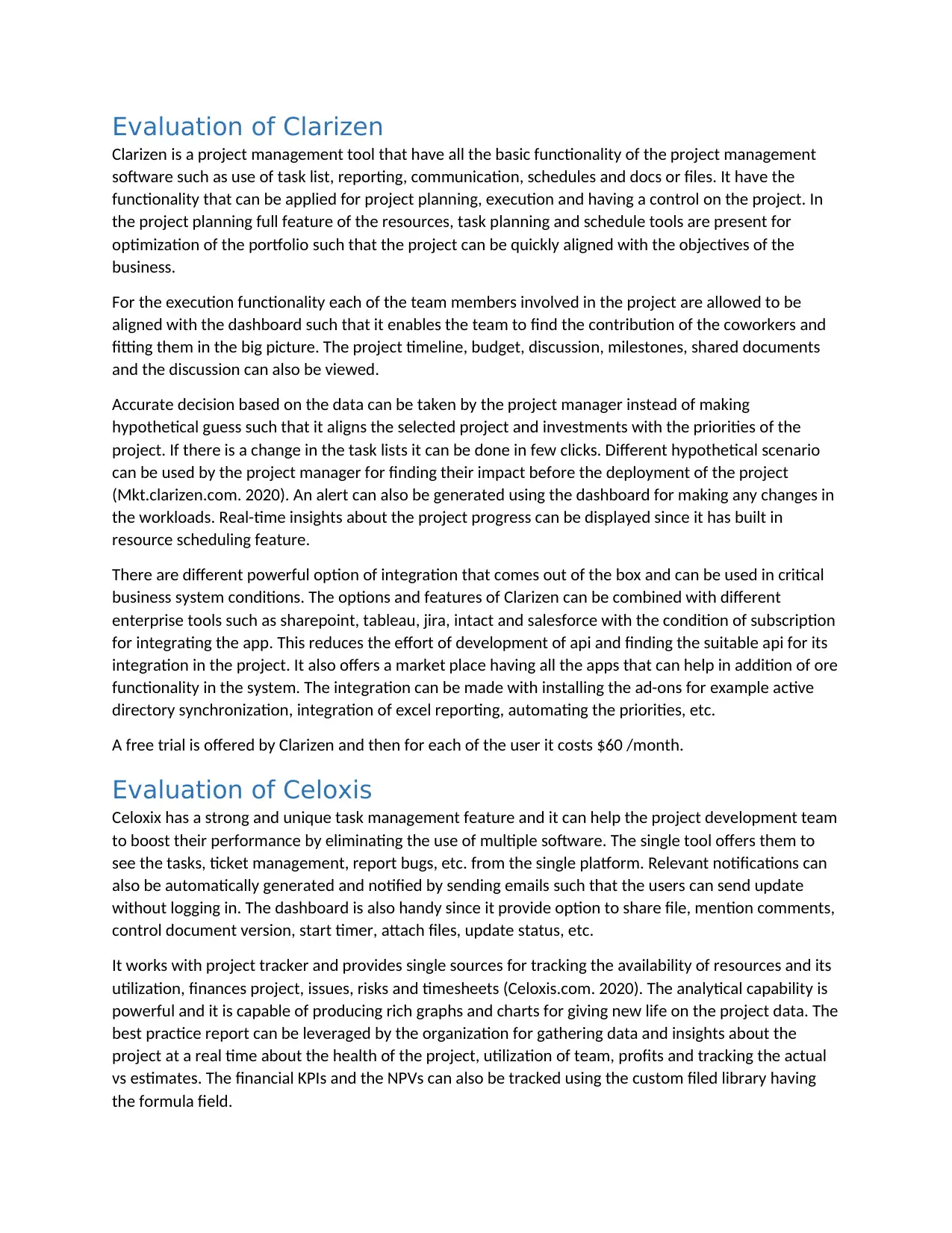
Evaluation of Clarizen
Clarizen is a project management tool that have all the basic functionality of the project management
software such as use of task list, reporting, communication, schedules and docs or files. It have the
functionality that can be applied for project planning, execution and having a control on the project. In
the project planning full feature of the resources, task planning and schedule tools are present for
optimization of the portfolio such that the project can be quickly aligned with the objectives of the
business.
For the execution functionality each of the team members involved in the project are allowed to be
aligned with the dashboard such that it enables the team to find the contribution of the coworkers and
fitting them in the big picture. The project timeline, budget, discussion, milestones, shared documents
and the discussion can also be viewed.
Accurate decision based on the data can be taken by the project manager instead of making
hypothetical guess such that it aligns the selected project and investments with the priorities of the
project. If there is a change in the task lists it can be done in few clicks. Different hypothetical scenario
can be used by the project manager for finding their impact before the deployment of the project
(Mkt.clarizen.com. 2020). An alert can also be generated using the dashboard for making any changes in
the workloads. Real-time insights about the project progress can be displayed since it has built in
resource scheduling feature.
There are different powerful option of integration that comes out of the box and can be used in critical
business system conditions. The options and features of Clarizen can be combined with different
enterprise tools such as sharepoint, tableau, jira, intact and salesforce with the condition of subscription
for integrating the app. This reduces the effort of development of api and finding the suitable api for its
integration in the project. It also offers a market place having all the apps that can help in addition of ore
functionality in the system. The integration can be made with installing the ad-ons for example active
directory synchronization, integration of excel reporting, automating the priorities, etc.
A free trial is offered by Clarizen and then for each of the user it costs $60 /month.
Evaluation of Celoxis
Celoxix has a strong and unique task management feature and it can help the project development team
to boost their performance by eliminating the use of multiple software. The single tool offers them to
see the tasks, ticket management, report bugs, etc. from the single platform. Relevant notifications can
also be automatically generated and notified by sending emails such that the users can send update
without logging in. The dashboard is also handy since it provide option to share file, mention comments,
control document version, start timer, attach files, update status, etc.
It works with project tracker and provides single sources for tracking the availability of resources and its
utilization, finances project, issues, risks and timesheets (Celoxis.com. 2020). The analytical capability is
powerful and it is capable of producing rich graphs and charts for giving new life on the project data. The
best practice report can be leveraged by the organization for gathering data and insights about the
project at a real time about the health of the project, utilization of team, profits and tracking the actual
vs estimates. The financial KPIs and the NPVs can also be tracked using the custom filed library having
the formula field.
Clarizen is a project management tool that have all the basic functionality of the project management
software such as use of task list, reporting, communication, schedules and docs or files. It have the
functionality that can be applied for project planning, execution and having a control on the project. In
the project planning full feature of the resources, task planning and schedule tools are present for
optimization of the portfolio such that the project can be quickly aligned with the objectives of the
business.
For the execution functionality each of the team members involved in the project are allowed to be
aligned with the dashboard such that it enables the team to find the contribution of the coworkers and
fitting them in the big picture. The project timeline, budget, discussion, milestones, shared documents
and the discussion can also be viewed.
Accurate decision based on the data can be taken by the project manager instead of making
hypothetical guess such that it aligns the selected project and investments with the priorities of the
project. If there is a change in the task lists it can be done in few clicks. Different hypothetical scenario
can be used by the project manager for finding their impact before the deployment of the project
(Mkt.clarizen.com. 2020). An alert can also be generated using the dashboard for making any changes in
the workloads. Real-time insights about the project progress can be displayed since it has built in
resource scheduling feature.
There are different powerful option of integration that comes out of the box and can be used in critical
business system conditions. The options and features of Clarizen can be combined with different
enterprise tools such as sharepoint, tableau, jira, intact and salesforce with the condition of subscription
for integrating the app. This reduces the effort of development of api and finding the suitable api for its
integration in the project. It also offers a market place having all the apps that can help in addition of ore
functionality in the system. The integration can be made with installing the ad-ons for example active
directory synchronization, integration of excel reporting, automating the priorities, etc.
A free trial is offered by Clarizen and then for each of the user it costs $60 /month.
Evaluation of Celoxis
Celoxix has a strong and unique task management feature and it can help the project development team
to boost their performance by eliminating the use of multiple software. The single tool offers them to
see the tasks, ticket management, report bugs, etc. from the single platform. Relevant notifications can
also be automatically generated and notified by sending emails such that the users can send update
without logging in. The dashboard is also handy since it provide option to share file, mention comments,
control document version, start timer, attach files, update status, etc.
It works with project tracker and provides single sources for tracking the availability of resources and its
utilization, finances project, issues, risks and timesheets (Celoxis.com. 2020). The analytical capability is
powerful and it is capable of producing rich graphs and charts for giving new life on the project data. The
best practice report can be leveraged by the organization for gathering data and insights about the
project at a real time about the health of the project, utilization of team, profits and tracking the actual
vs estimates. The financial KPIs and the NPVs can also be tracked using the custom filed library having
the formula field.
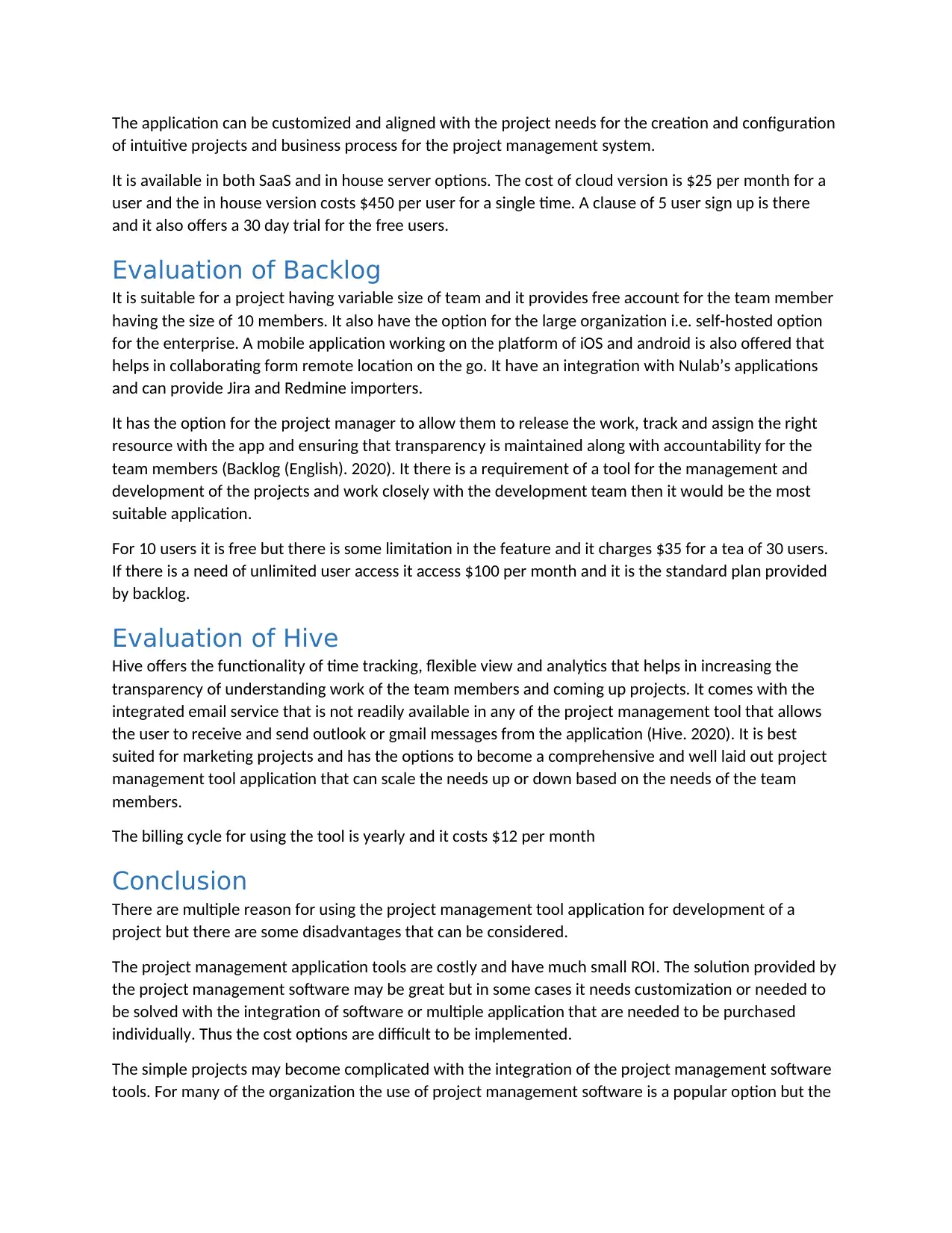
The application can be customized and aligned with the project needs for the creation and configuration
of intuitive projects and business process for the project management system.
It is available in both SaaS and in house server options. The cost of cloud version is $25 per month for a
user and the in house version costs $450 per user for a single time. A clause of 5 user sign up is there
and it also offers a 30 day trial for the free users.
Evaluation of Backlog
It is suitable for a project having variable size of team and it provides free account for the team member
having the size of 10 members. It also have the option for the large organization i.e. self-hosted option
for the enterprise. A mobile application working on the platform of iOS and android is also offered that
helps in collaborating form remote location on the go. It have an integration with Nulab’s applications
and can provide Jira and Redmine importers.
It has the option for the project manager to allow them to release the work, track and assign the right
resource with the app and ensuring that transparency is maintained along with accountability for the
team members (Backlog (English). 2020). It there is a requirement of a tool for the management and
development of the projects and work closely with the development team then it would be the most
suitable application.
For 10 users it is free but there is some limitation in the feature and it charges $35 for a tea of 30 users.
If there is a need of unlimited user access it access $100 per month and it is the standard plan provided
by backlog.
Evaluation of Hive
Hive offers the functionality of time tracking, flexible view and analytics that helps in increasing the
transparency of understanding work of the team members and coming up projects. It comes with the
integrated email service that is not readily available in any of the project management tool that allows
the user to receive and send outlook or gmail messages from the application (Hive. 2020). It is best
suited for marketing projects and has the options to become a comprehensive and well laid out project
management tool application that can scale the needs up or down based on the needs of the team
members.
The billing cycle for using the tool is yearly and it costs $12 per month
Conclusion
There are multiple reason for using the project management tool application for development of a
project but there are some disadvantages that can be considered.
The project management application tools are costly and have much small ROI. The solution provided by
the project management software may be great but in some cases it needs customization or needed to
be solved with the integration of software or multiple application that are needed to be purchased
individually. Thus the cost options are difficult to be implemented.
The simple projects may become complicated with the integration of the project management software
tools. For many of the organization the use of project management software is a popular option but the
of intuitive projects and business process for the project management system.
It is available in both SaaS and in house server options. The cost of cloud version is $25 per month for a
user and the in house version costs $450 per user for a single time. A clause of 5 user sign up is there
and it also offers a 30 day trial for the free users.
Evaluation of Backlog
It is suitable for a project having variable size of team and it provides free account for the team member
having the size of 10 members. It also have the option for the large organization i.e. self-hosted option
for the enterprise. A mobile application working on the platform of iOS and android is also offered that
helps in collaborating form remote location on the go. It have an integration with Nulab’s applications
and can provide Jira and Redmine importers.
It has the option for the project manager to allow them to release the work, track and assign the right
resource with the app and ensuring that transparency is maintained along with accountability for the
team members (Backlog (English). 2020). It there is a requirement of a tool for the management and
development of the projects and work closely with the development team then it would be the most
suitable application.
For 10 users it is free but there is some limitation in the feature and it charges $35 for a tea of 30 users.
If there is a need of unlimited user access it access $100 per month and it is the standard plan provided
by backlog.
Evaluation of Hive
Hive offers the functionality of time tracking, flexible view and analytics that helps in increasing the
transparency of understanding work of the team members and coming up projects. It comes with the
integrated email service that is not readily available in any of the project management tool that allows
the user to receive and send outlook or gmail messages from the application (Hive. 2020). It is best
suited for marketing projects and has the options to become a comprehensive and well laid out project
management tool application that can scale the needs up or down based on the needs of the team
members.
The billing cycle for using the tool is yearly and it costs $12 per month
Conclusion
There are multiple reason for using the project management tool application for development of a
project but there are some disadvantages that can be considered.
The project management application tools are costly and have much small ROI. The solution provided by
the project management software may be great but in some cases it needs customization or needed to
be solved with the integration of software or multiple application that are needed to be purchased
individually. Thus the cost options are difficult to be implemented.
The simple projects may become complicated with the integration of the project management software
tools. For many of the organization the use of project management software is a popular option but the
⊘ This is a preview!⊘
Do you want full access?
Subscribe today to unlock all pages.

Trusted by 1+ million students worldwide

simple project may not need it. The inappropriate use of the software application can generate
unnecessary complications.
It can cause execution issues in case of relying on the automated alerts. The alerts can be useful in some
of the cases for reminding the deadline to the team members but it causes problem when more time is
needed to be spend for setting up the alert and then completing the tasks.
unnecessary complications.
It can cause execution issues in case of relying on the automated alerts. The alerts can be useful in some
of the cases for reminding the deadline to the team members but it causes problem when more time is
needed to be spend for setting up the alert and then completing the tasks.
Paraphrase This Document
Need a fresh take? Get an instant paraphrase of this document with our AI Paraphraser
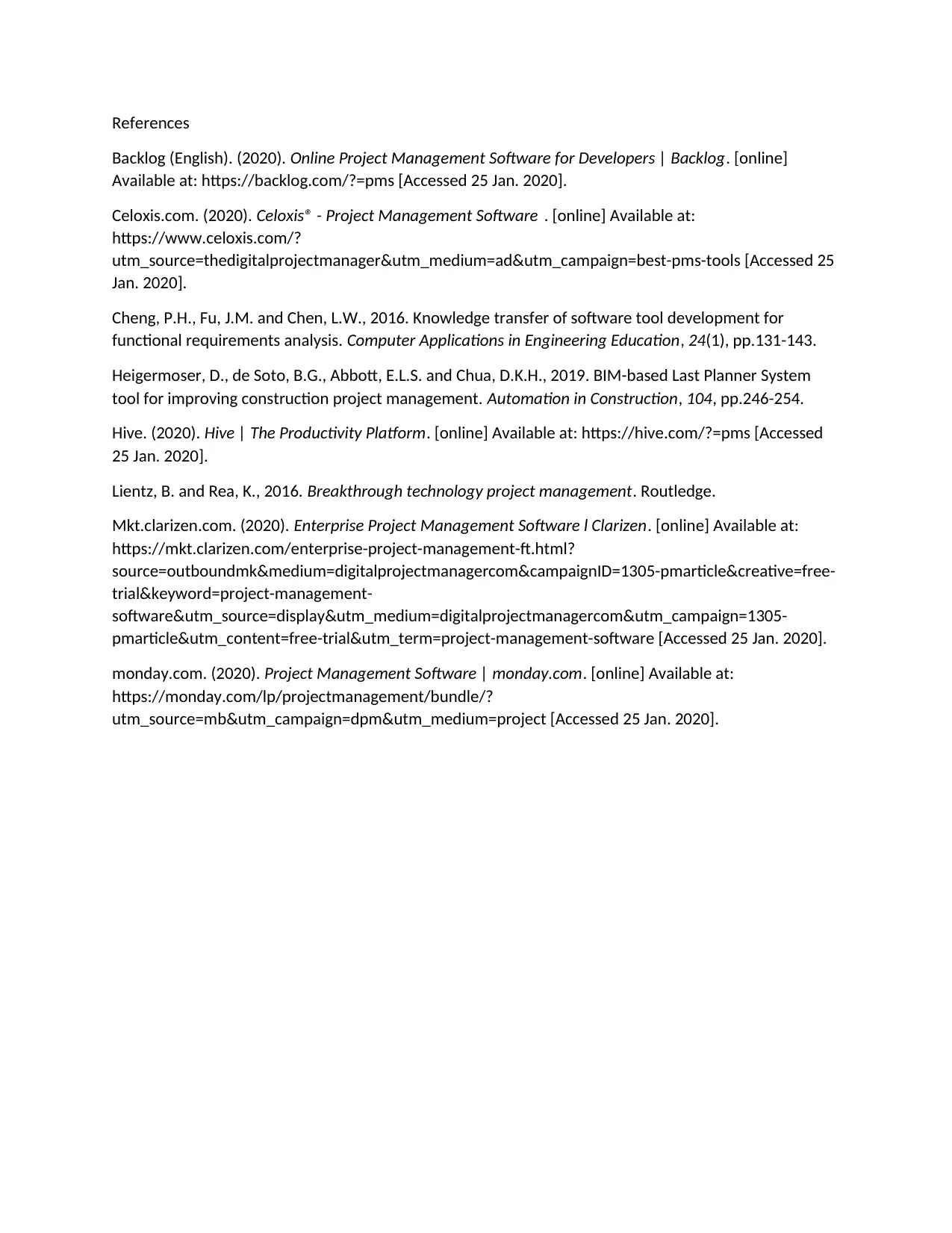
References
Backlog (English). (2020). Online Project Management Software for Developers | Backlog. [online]
Available at: https://backlog.com/?=pms [Accessed 25 Jan. 2020].
Celoxis.com. (2020). Celoxis® - Project Management Software . [online] Available at:
https://www.celoxis.com/?
utm_source=thedigitalprojectmanager&utm_medium=ad&utm_campaign=best-pms-tools [Accessed 25
Jan. 2020].
Cheng, P.H., Fu, J.M. and Chen, L.W., 2016. Knowledge transfer of software tool development for
functional requirements analysis. Computer Applications in Engineering Education, 24(1), pp.131-143.
Heigermoser, D., de Soto, B.G., Abbott, E.L.S. and Chua, D.K.H., 2019. BIM-based Last Planner System
tool for improving construction project management. Automation in Construction, 104, pp.246-254.
Hive. (2020). Hive | The Productivity Platform. [online] Available at: https://hive.com/?=pms [Accessed
25 Jan. 2020].
Lientz, B. and Rea, K., 2016. Breakthrough technology project management. Routledge.
Mkt.clarizen.com. (2020). Enterprise Project Management Software l Clarizen. [online] Available at:
https://mkt.clarizen.com/enterprise-project-management-ft.html?
source=outboundmk&medium=digitalprojectmanagercom&campaignID=1305-pmarticle&creative=free-
trial&keyword=project-management-
software&utm_source=display&utm_medium=digitalprojectmanagercom&utm_campaign=1305-
pmarticle&utm_content=free-trial&utm_term=project-management-software [Accessed 25 Jan. 2020].
monday.com. (2020). Project Management Software | monday.com. [online] Available at:
https://monday.com/lp/projectmanagement/bundle/?
utm_source=mb&utm_campaign=dpm&utm_medium=project [Accessed 25 Jan. 2020].
Backlog (English). (2020). Online Project Management Software for Developers | Backlog. [online]
Available at: https://backlog.com/?=pms [Accessed 25 Jan. 2020].
Celoxis.com. (2020). Celoxis® - Project Management Software . [online] Available at:
https://www.celoxis.com/?
utm_source=thedigitalprojectmanager&utm_medium=ad&utm_campaign=best-pms-tools [Accessed 25
Jan. 2020].
Cheng, P.H., Fu, J.M. and Chen, L.W., 2016. Knowledge transfer of software tool development for
functional requirements analysis. Computer Applications in Engineering Education, 24(1), pp.131-143.
Heigermoser, D., de Soto, B.G., Abbott, E.L.S. and Chua, D.K.H., 2019. BIM-based Last Planner System
tool for improving construction project management. Automation in Construction, 104, pp.246-254.
Hive. (2020). Hive | The Productivity Platform. [online] Available at: https://hive.com/?=pms [Accessed
25 Jan. 2020].
Lientz, B. and Rea, K., 2016. Breakthrough technology project management. Routledge.
Mkt.clarizen.com. (2020). Enterprise Project Management Software l Clarizen. [online] Available at:
https://mkt.clarizen.com/enterprise-project-management-ft.html?
source=outboundmk&medium=digitalprojectmanagercom&campaignID=1305-pmarticle&creative=free-
trial&keyword=project-management-
software&utm_source=display&utm_medium=digitalprojectmanagercom&utm_campaign=1305-
pmarticle&utm_content=free-trial&utm_term=project-management-software [Accessed 25 Jan. 2020].
monday.com. (2020). Project Management Software | monday.com. [online] Available at:
https://monday.com/lp/projectmanagement/bundle/?
utm_source=mb&utm_campaign=dpm&utm_medium=project [Accessed 25 Jan. 2020].
1 out of 5
Related Documents
Your All-in-One AI-Powered Toolkit for Academic Success.
+13062052269
info@desklib.com
Available 24*7 on WhatsApp / Email
![[object Object]](/_next/static/media/star-bottom.7253800d.svg)
Unlock your academic potential
Copyright © 2020–2026 A2Z Services. All Rights Reserved. Developed and managed by ZUCOL.





