MBA642 Project Initiation, Planning & Execution: Software Evaluation
VerifiedAdded on 2022/08/20
|11
|936
|13
Presentation
AI Summary
This presentation evaluates five project management software options: Smartsheet, Celoxis, GanttPRO, TeamGantt, and MS Project, assessing their benefits and shortcomings. It explains how each software addresses the requirements of project initiation, planning, and execution stages. The evaluation includes the use of screenshots to illustrate the features and functionalities of each software, offering insights into their capabilities in supporting project performance and compliance with quality standards. The presentation focuses on the practical application of these tools, providing a comparative analysis to aid in selecting the most suitable software for various project management needs. It highlights features such as project scheduling, resource management, progress tracking, and team collaboration, with a focus on how these tools can enhance efficiency and streamline project workflows. The analysis includes a discussion on the software's user-friendliness, customization options, and integration capabilities, making it a valuable resource for project managers and students alike.
1 out of 11
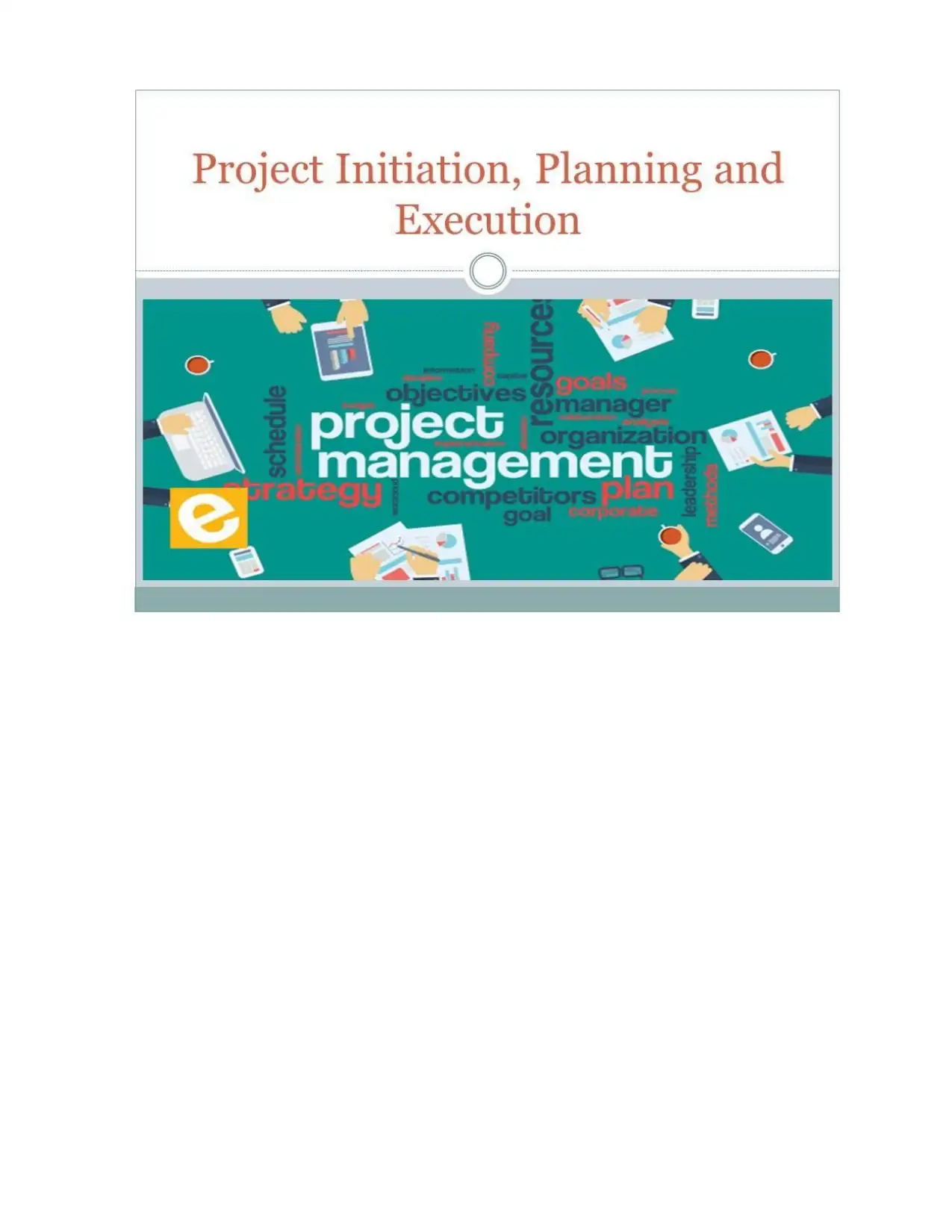
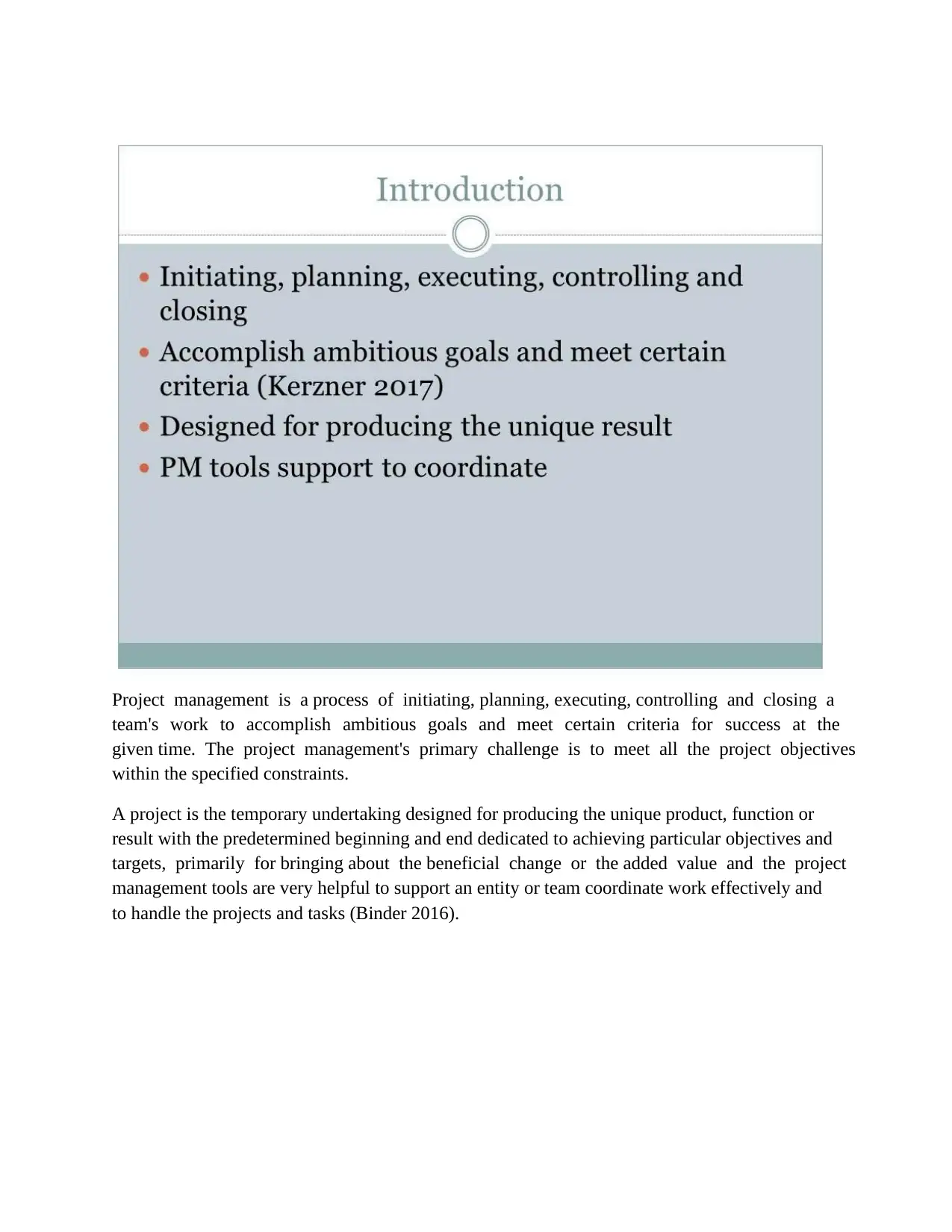


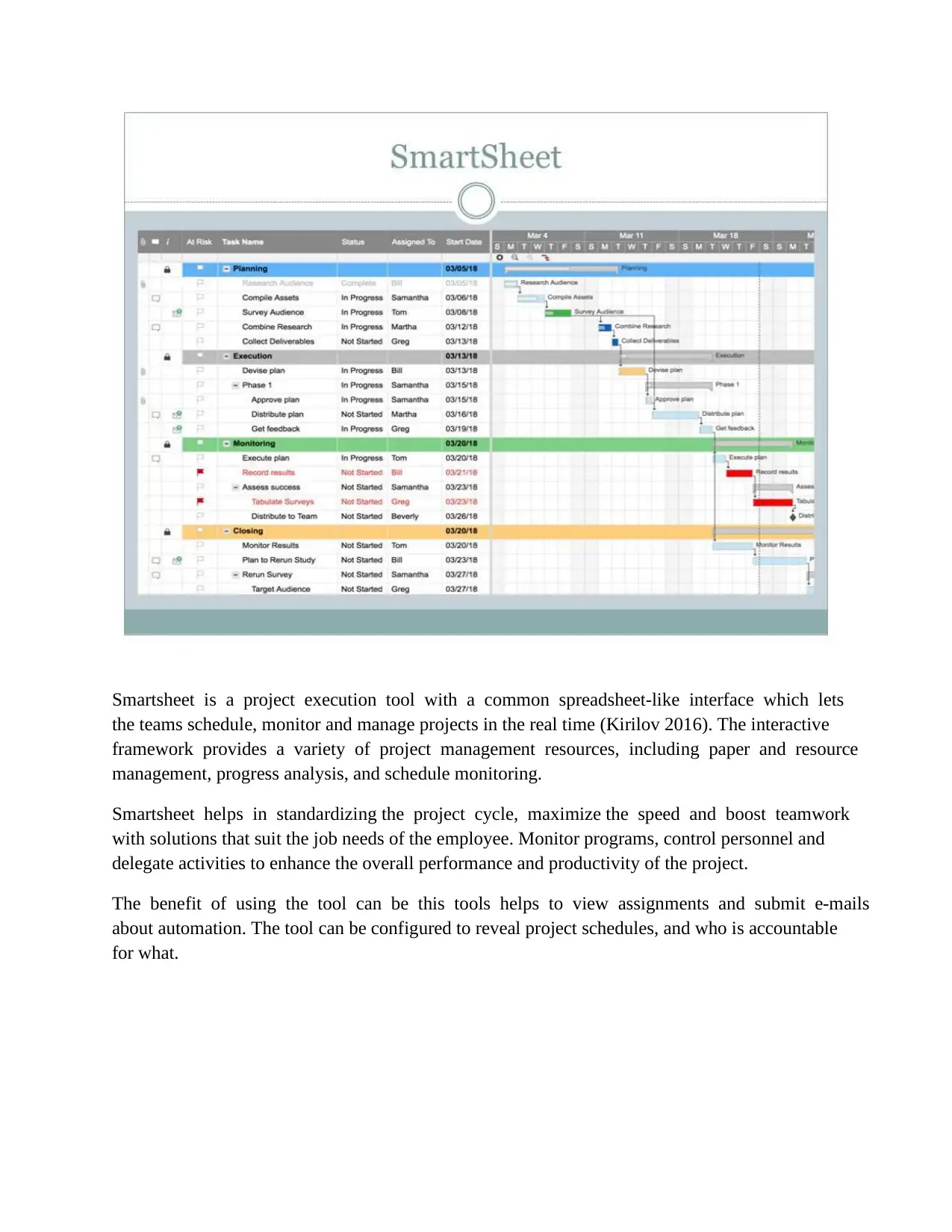
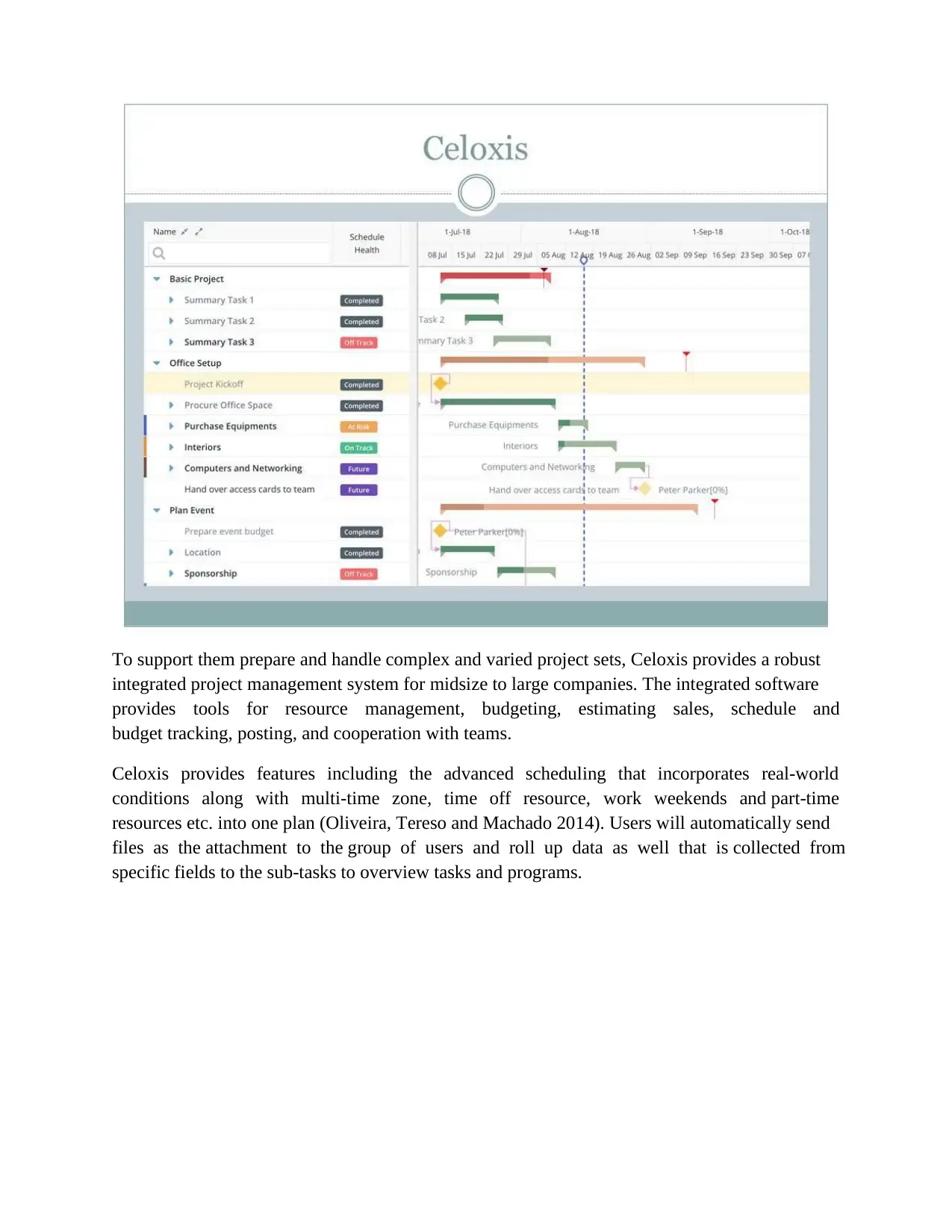
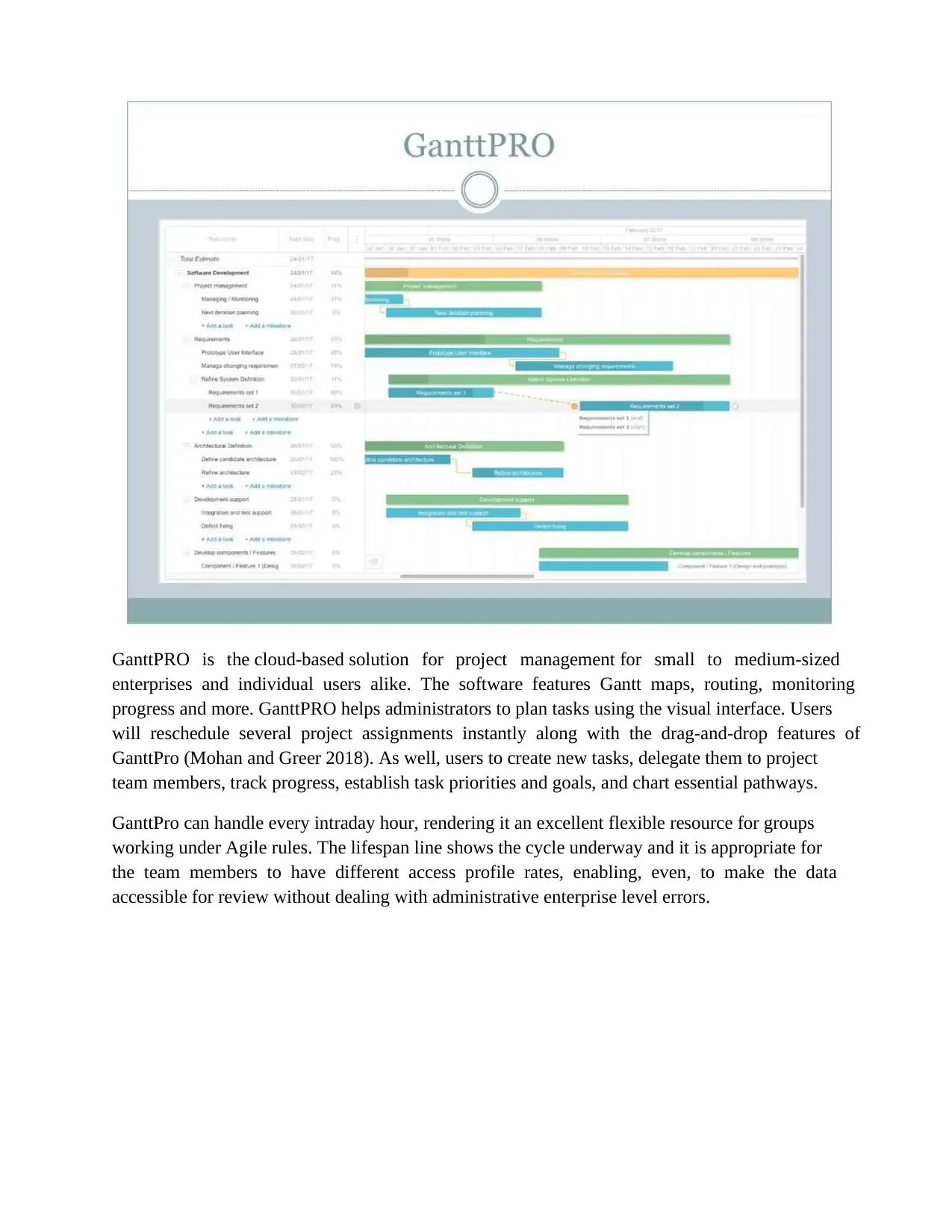
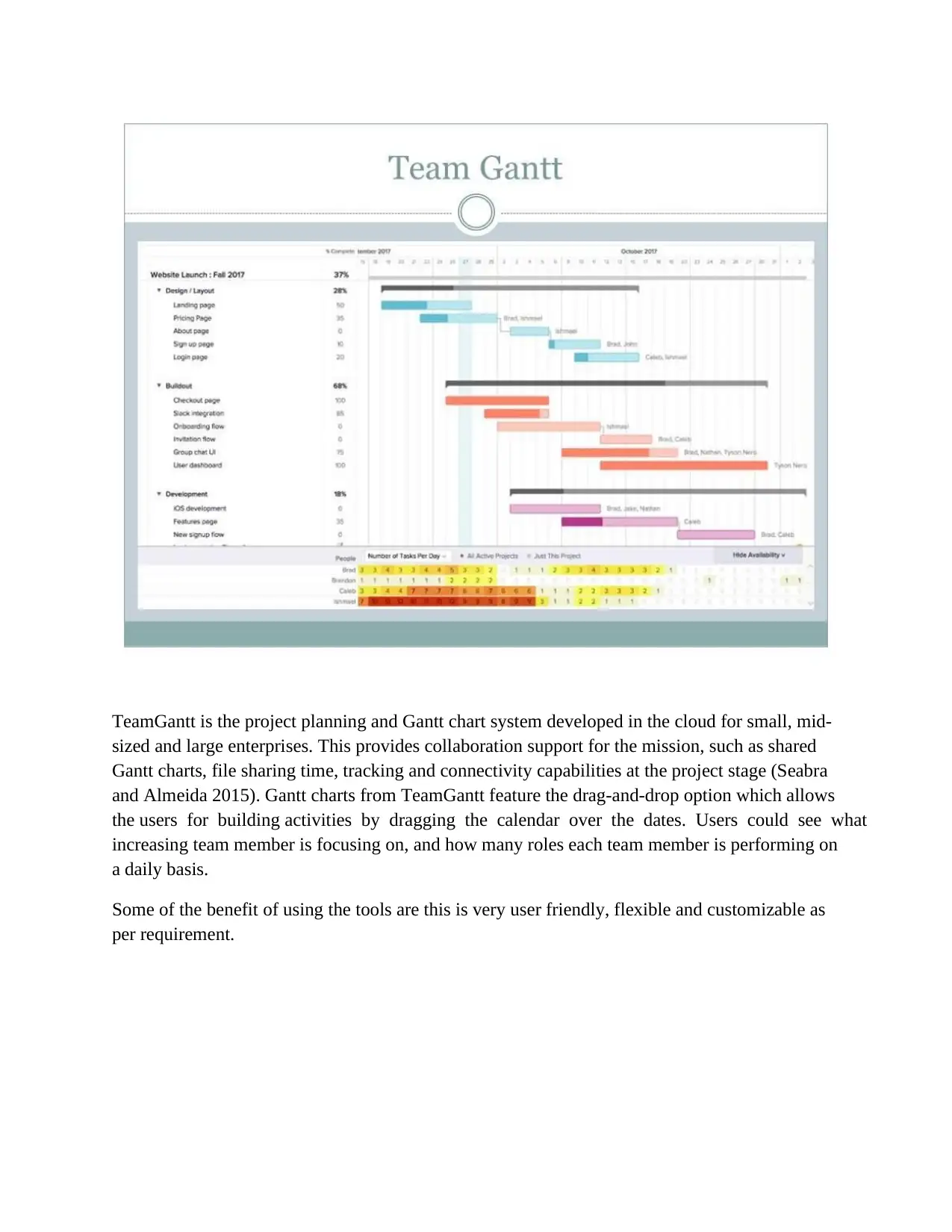
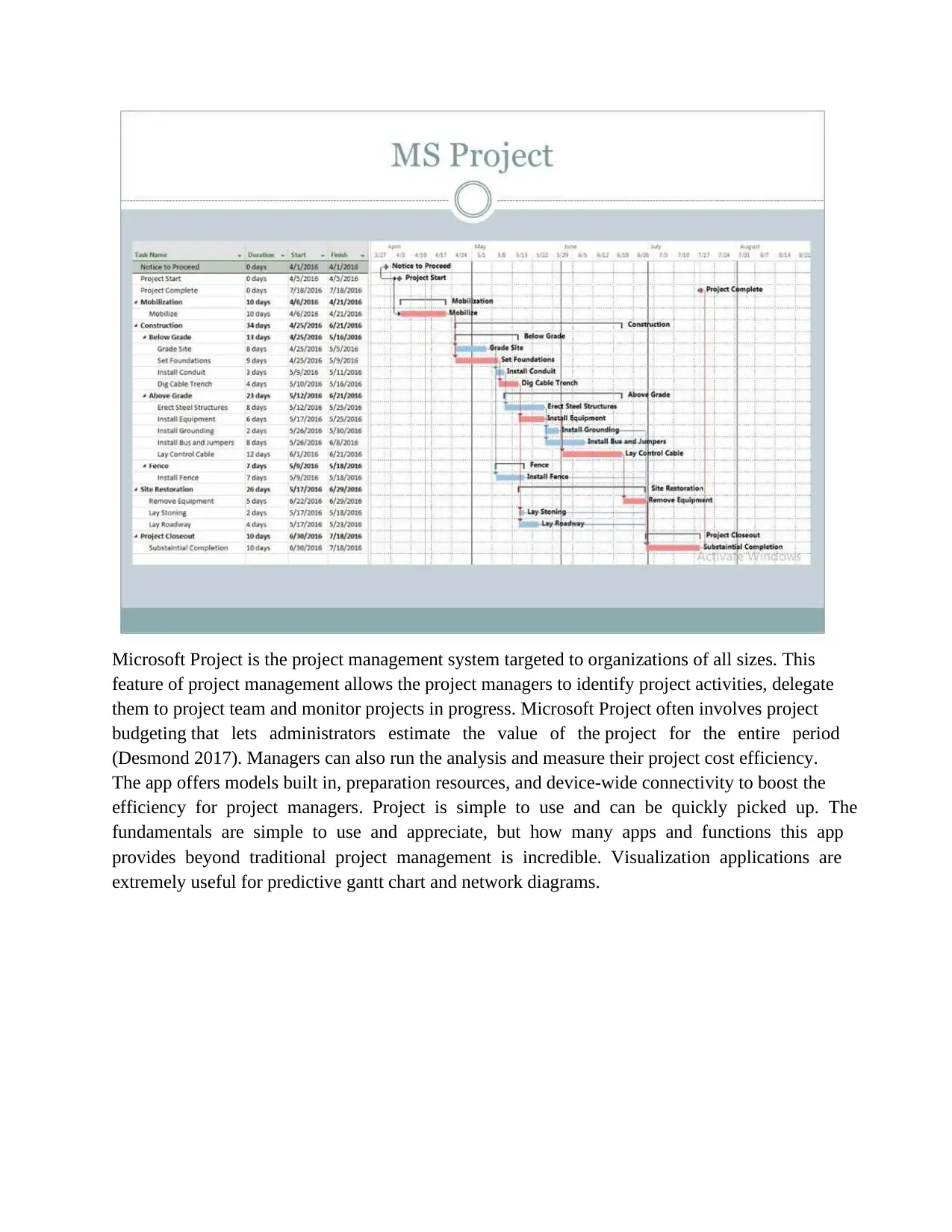
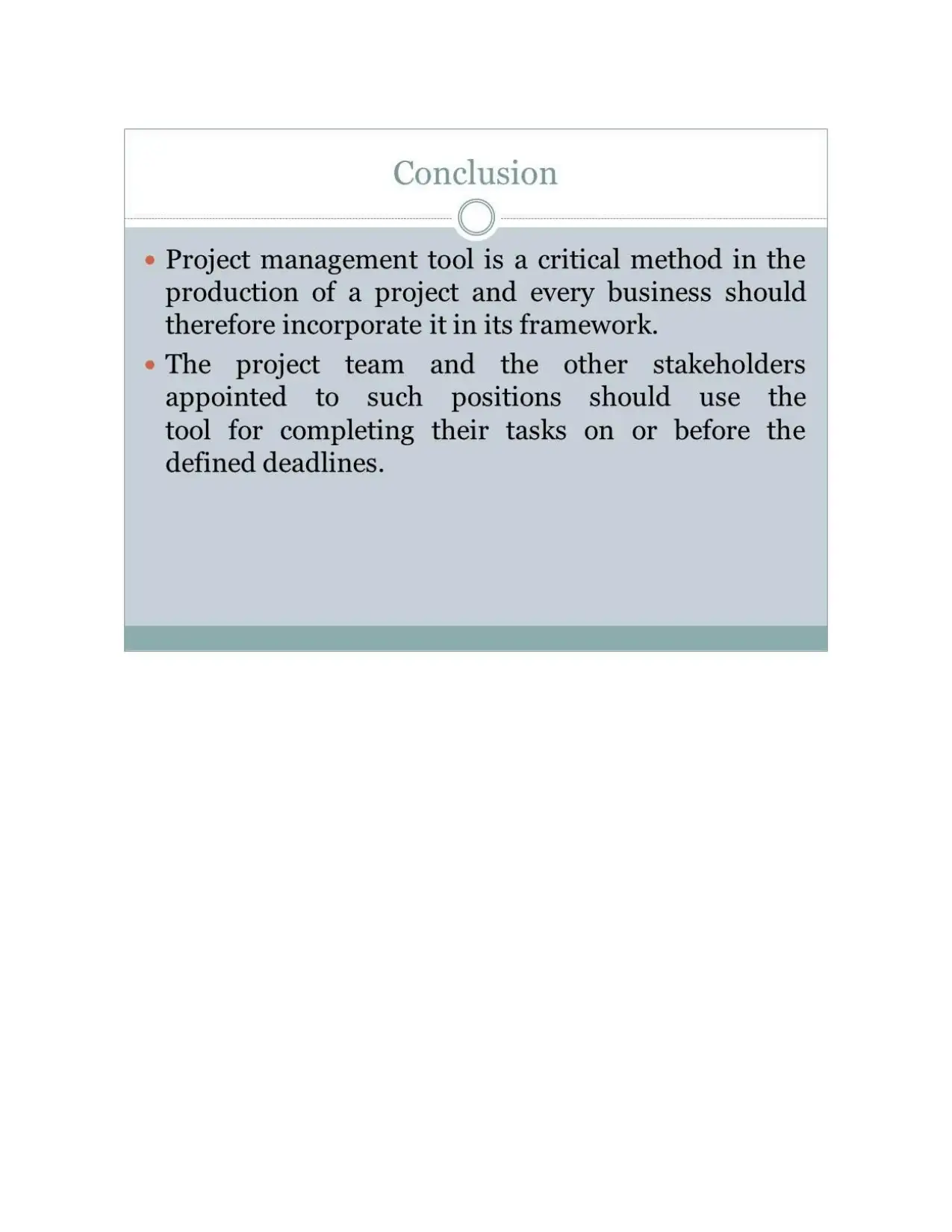

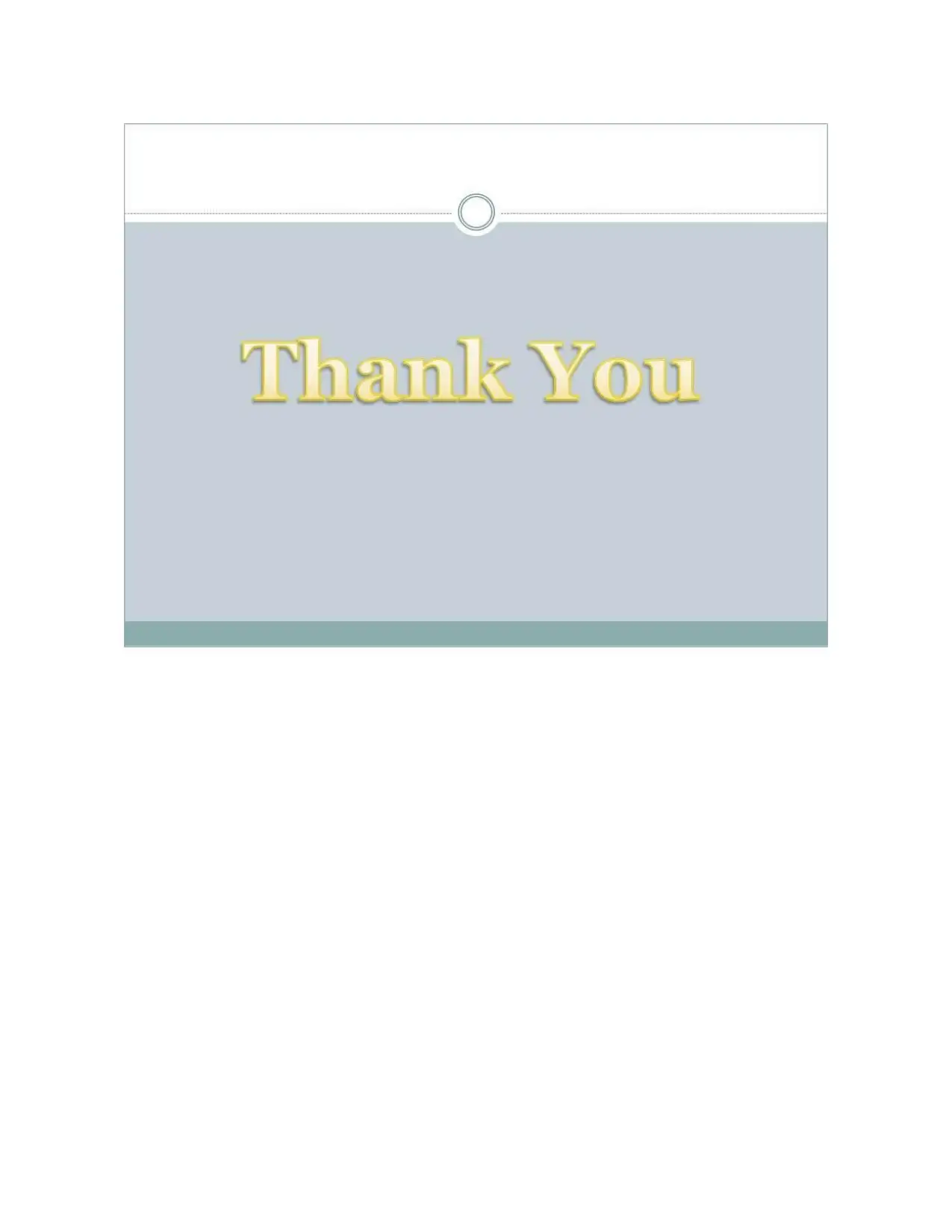






![[object Object]](/_next/static/media/star-bottom.7253800d.svg)