Remote Sensing: Georectification Report - STEM 2001 & 8003 Workshop 2
VerifiedAdded on 2023/01/13
|18
|1692
|48
Report
AI Summary
This report details the process of georectifying a satellite image of the Eyre Peninsula using Erdas Imagine software. The study involved opening the image, selecting the Bing Aerial Layer for comparison, collecting and spatially distributing ground control points (GCPs), and calculating the root mean square (RMS) error to assess accuracy. The report outlines the steps of the georectification process, including the use of polynomial transformation, resampling, and reprojection to ensure the image is accurately georeferenced. The results section presents the calculated errors and the identification of features in the reprojected image. The report concludes with a summary emphasizing the accuracy of the georeferencing process and the effectiveness of error reduction techniques, such as the use of RMS error, in achieving spatially accurate maps. Appendix A includes the final images of the Eyre Peninsula.
1 out of 18
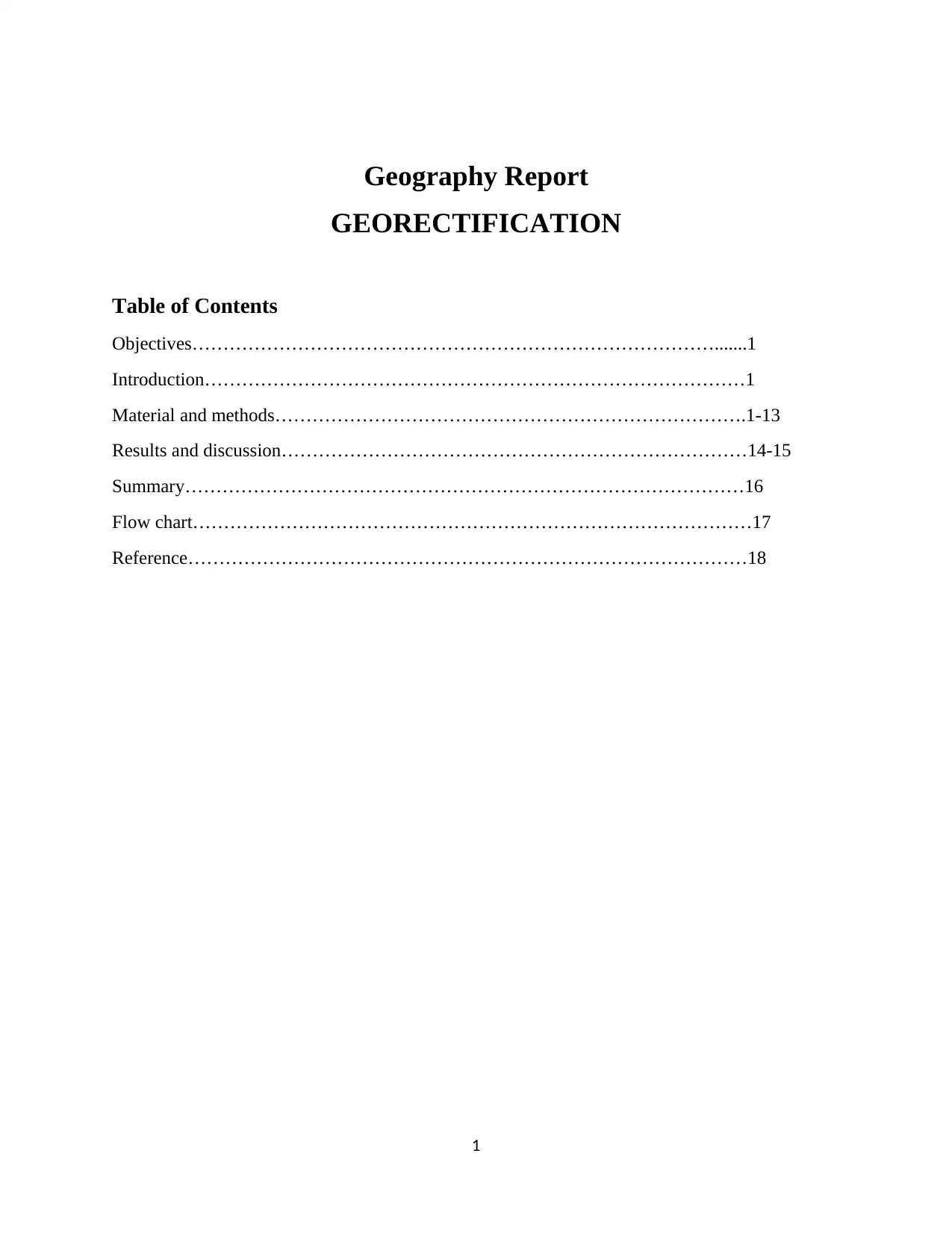
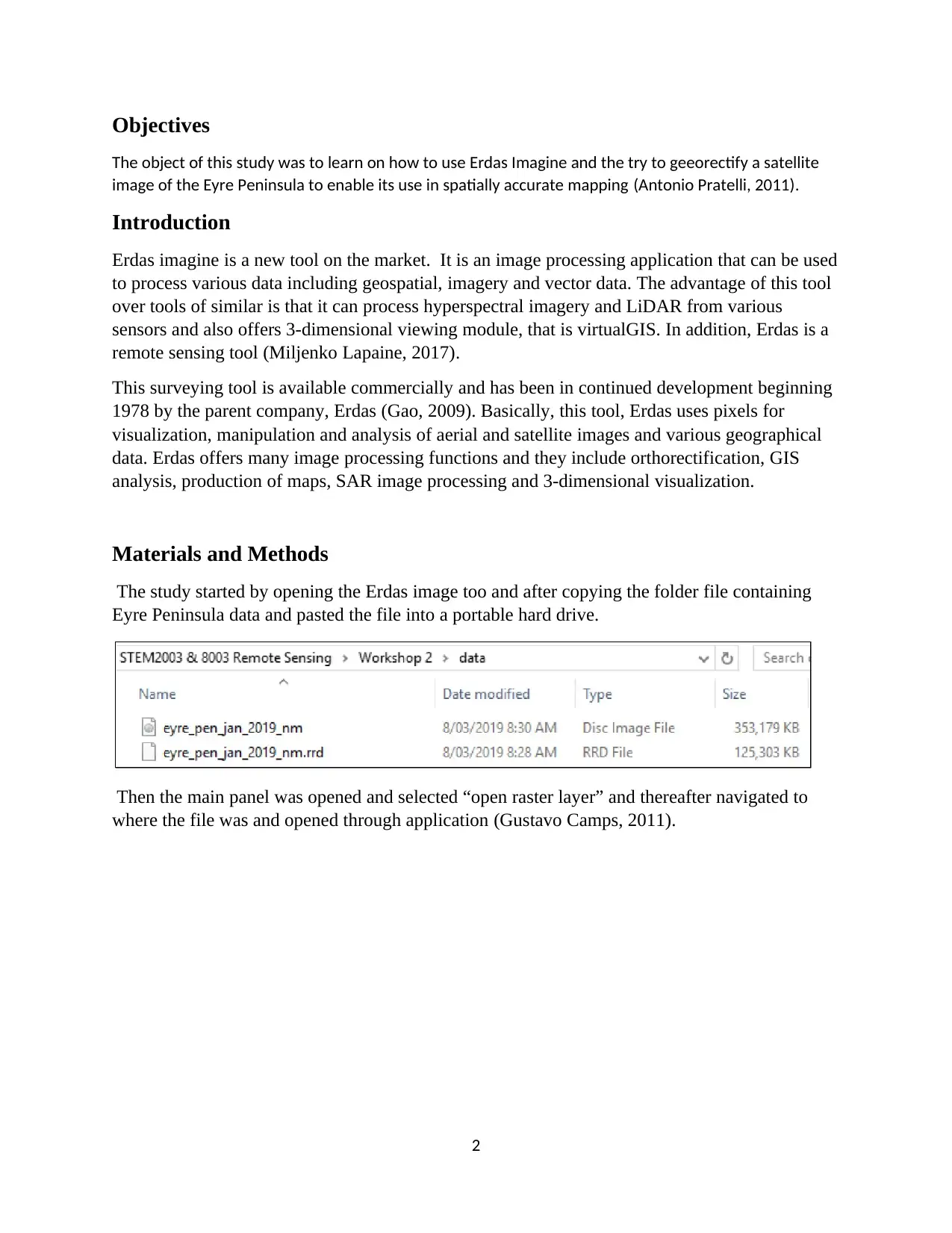
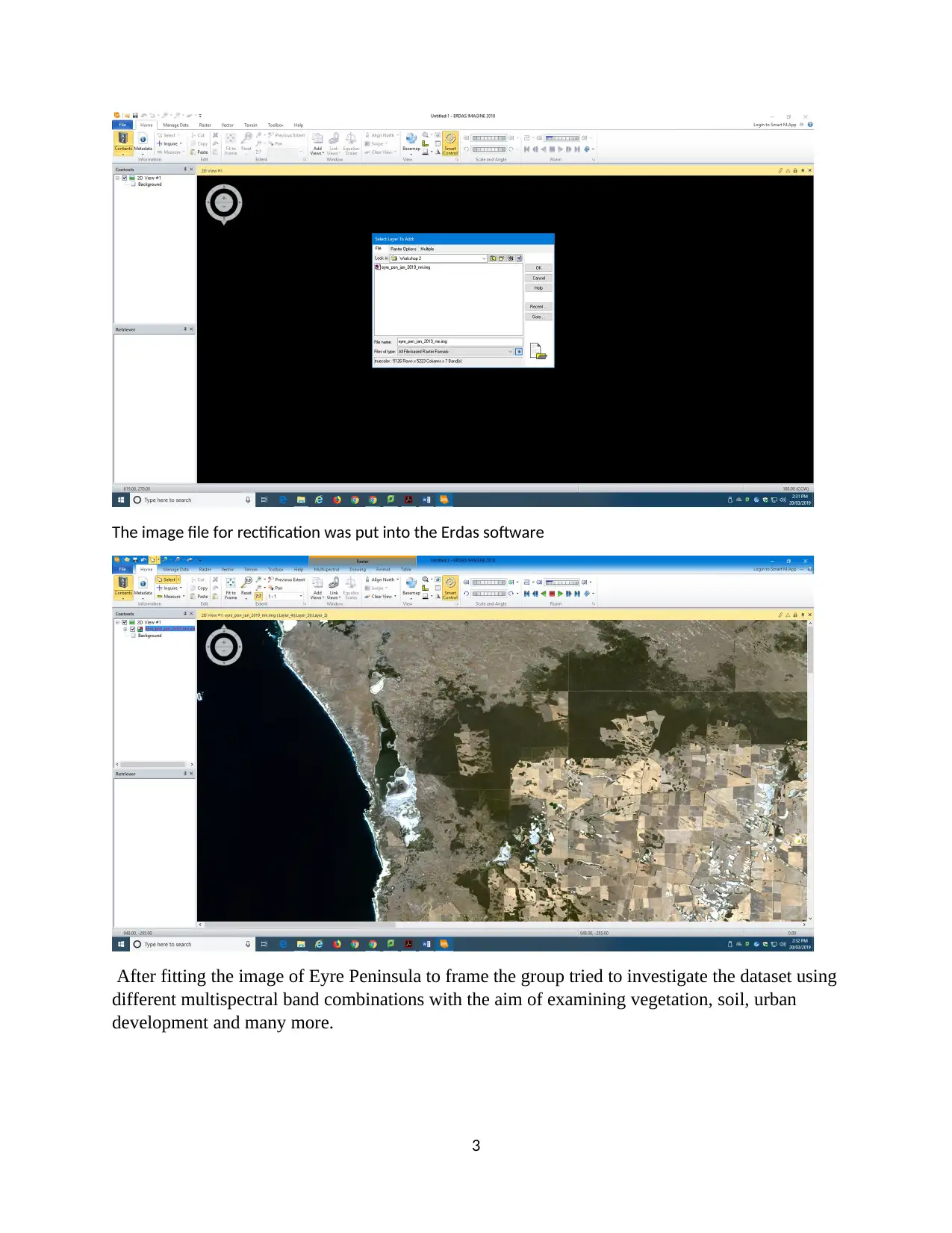

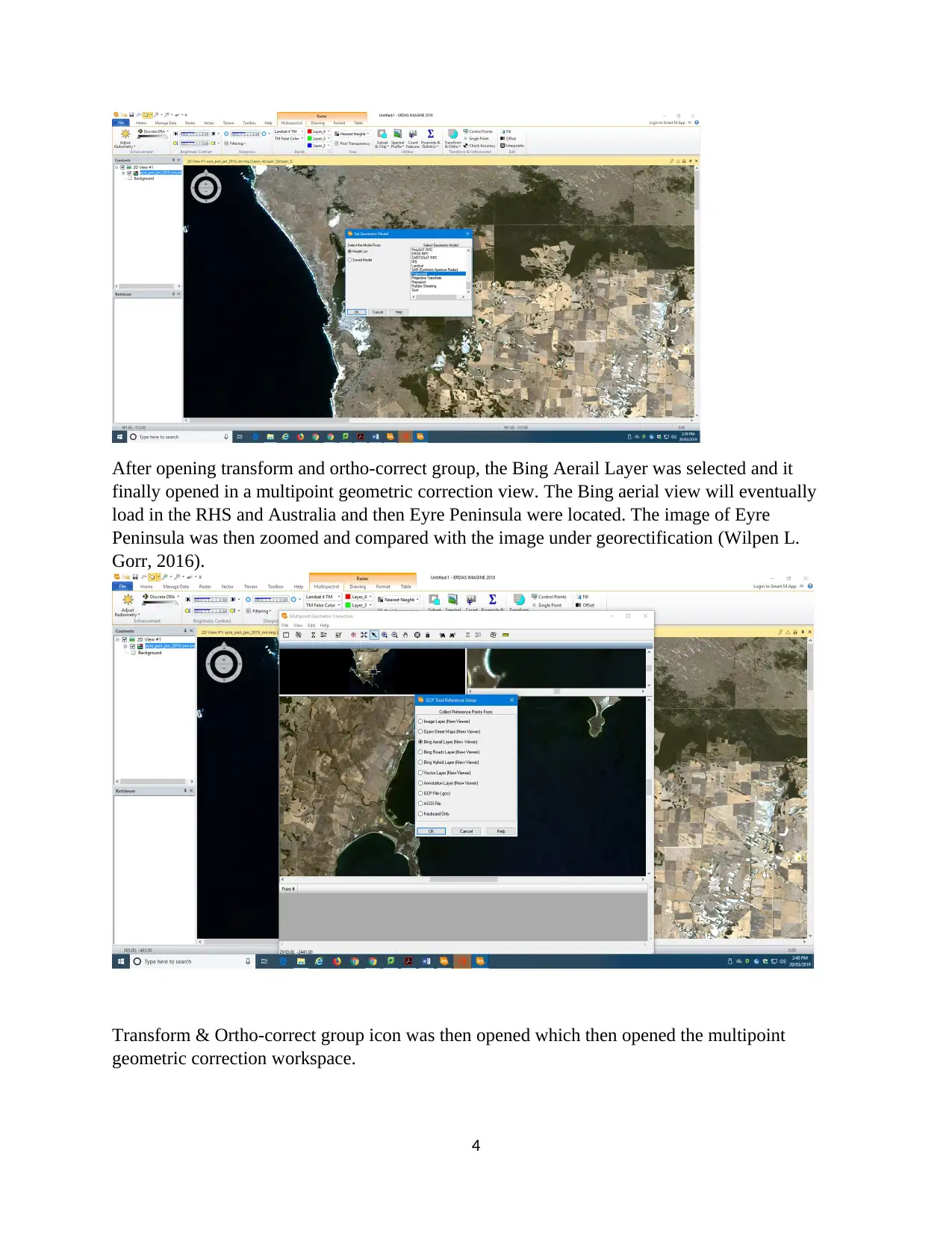
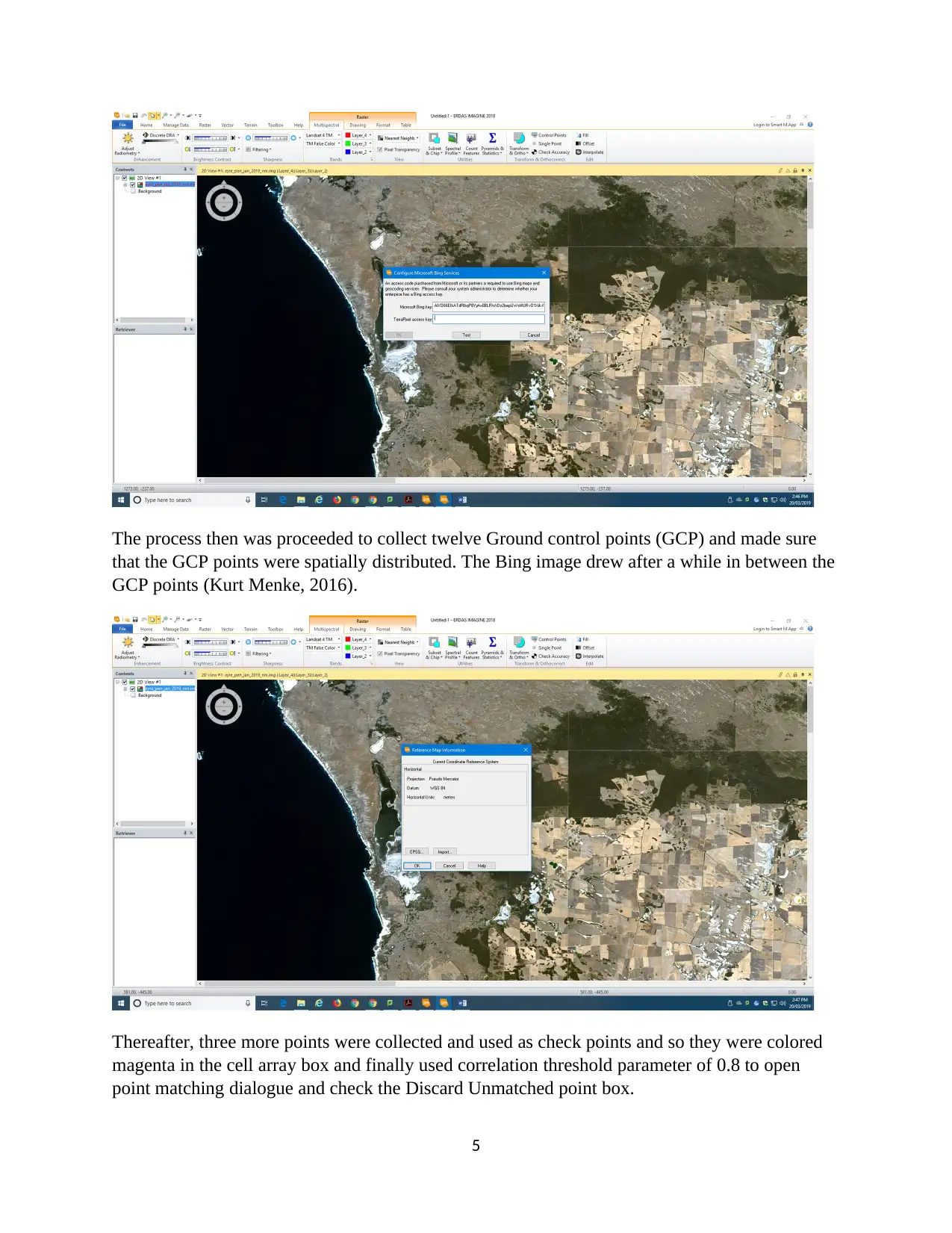
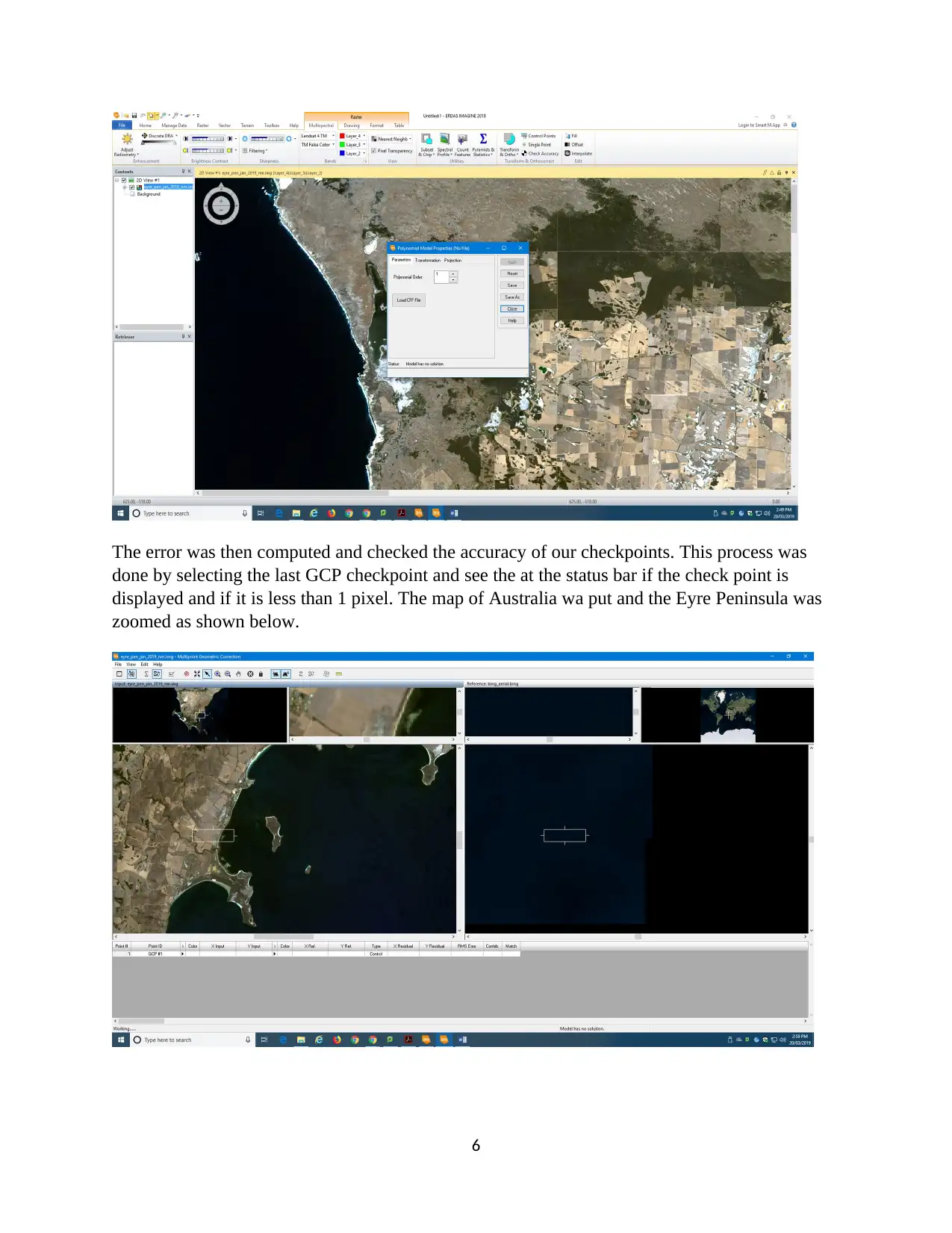
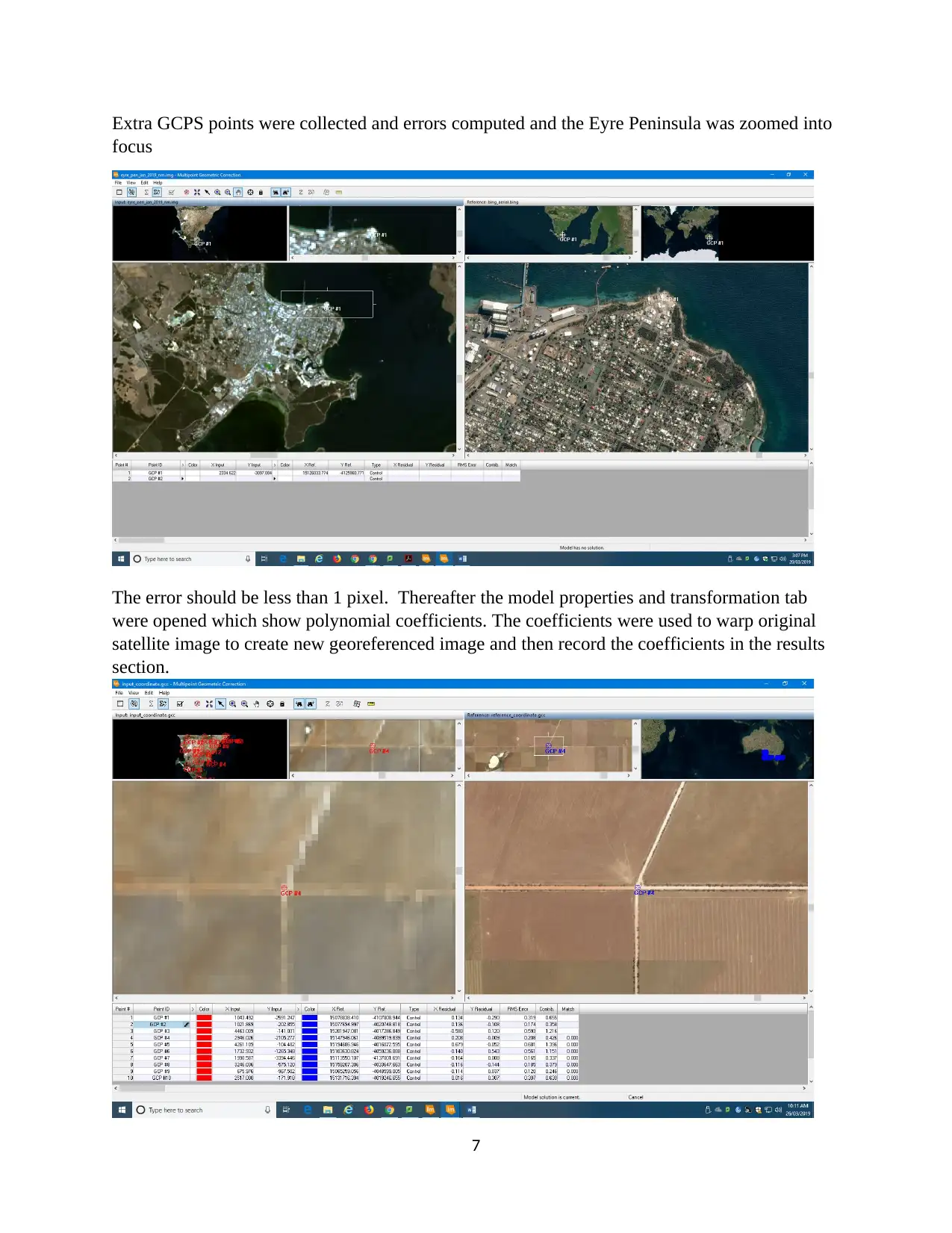
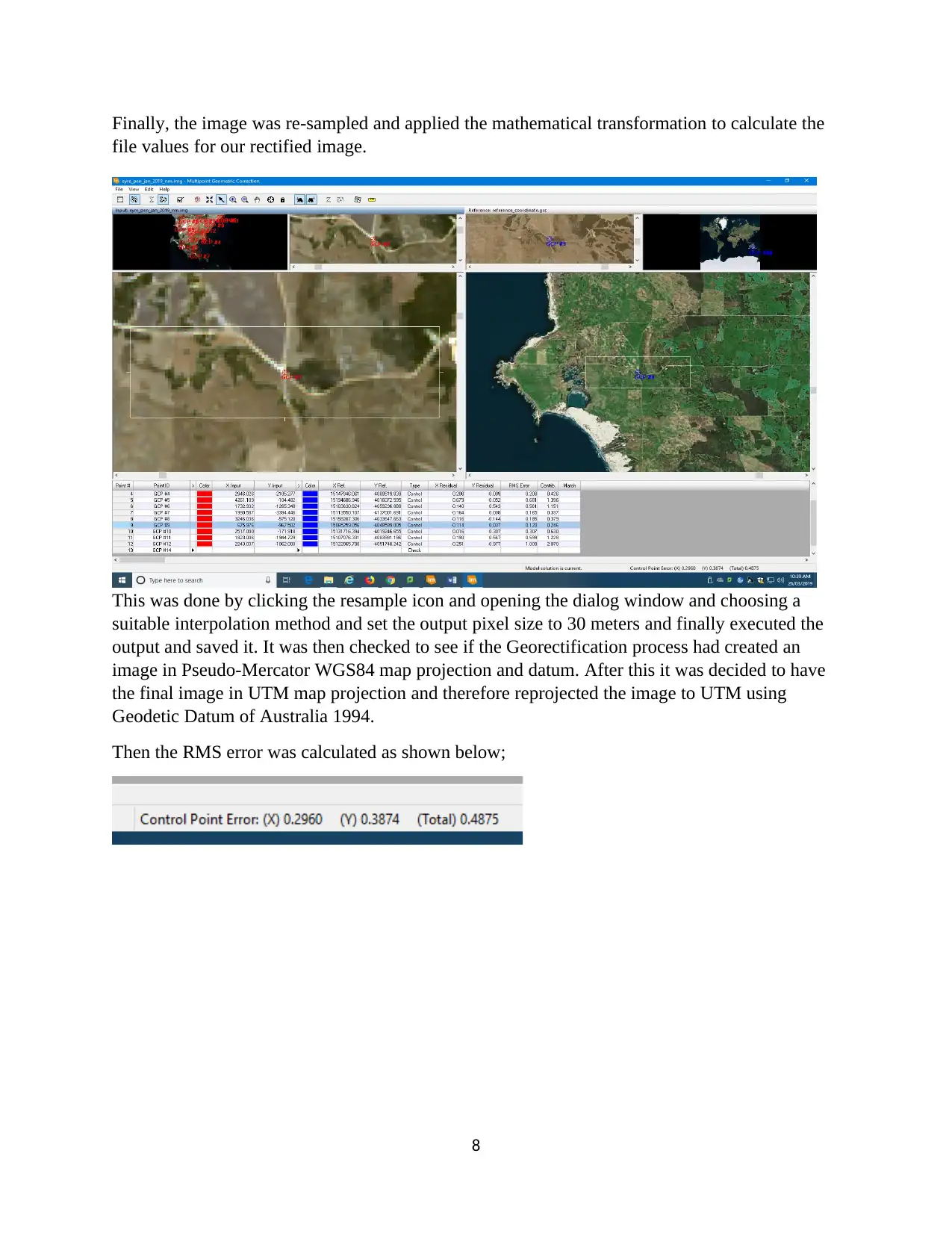
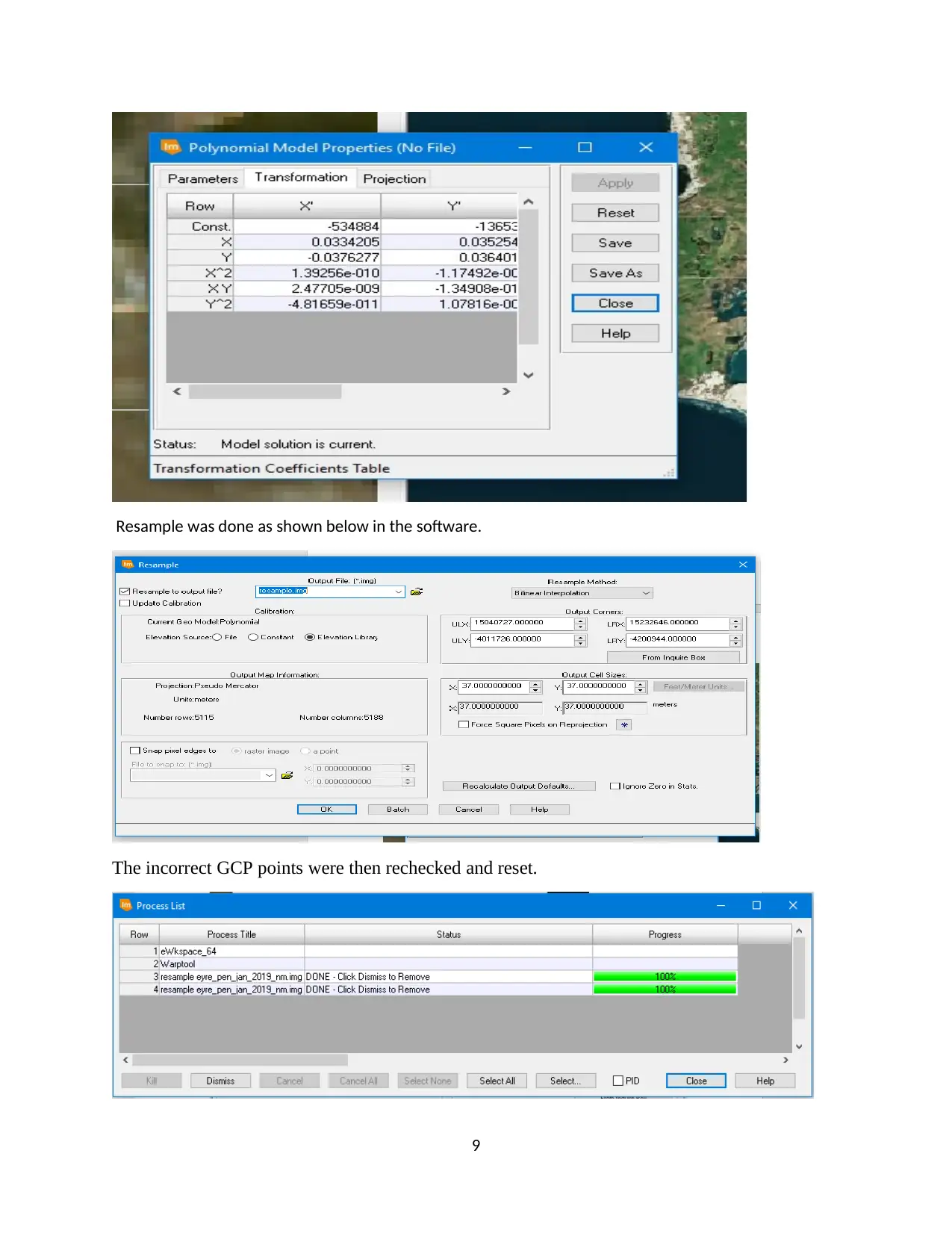
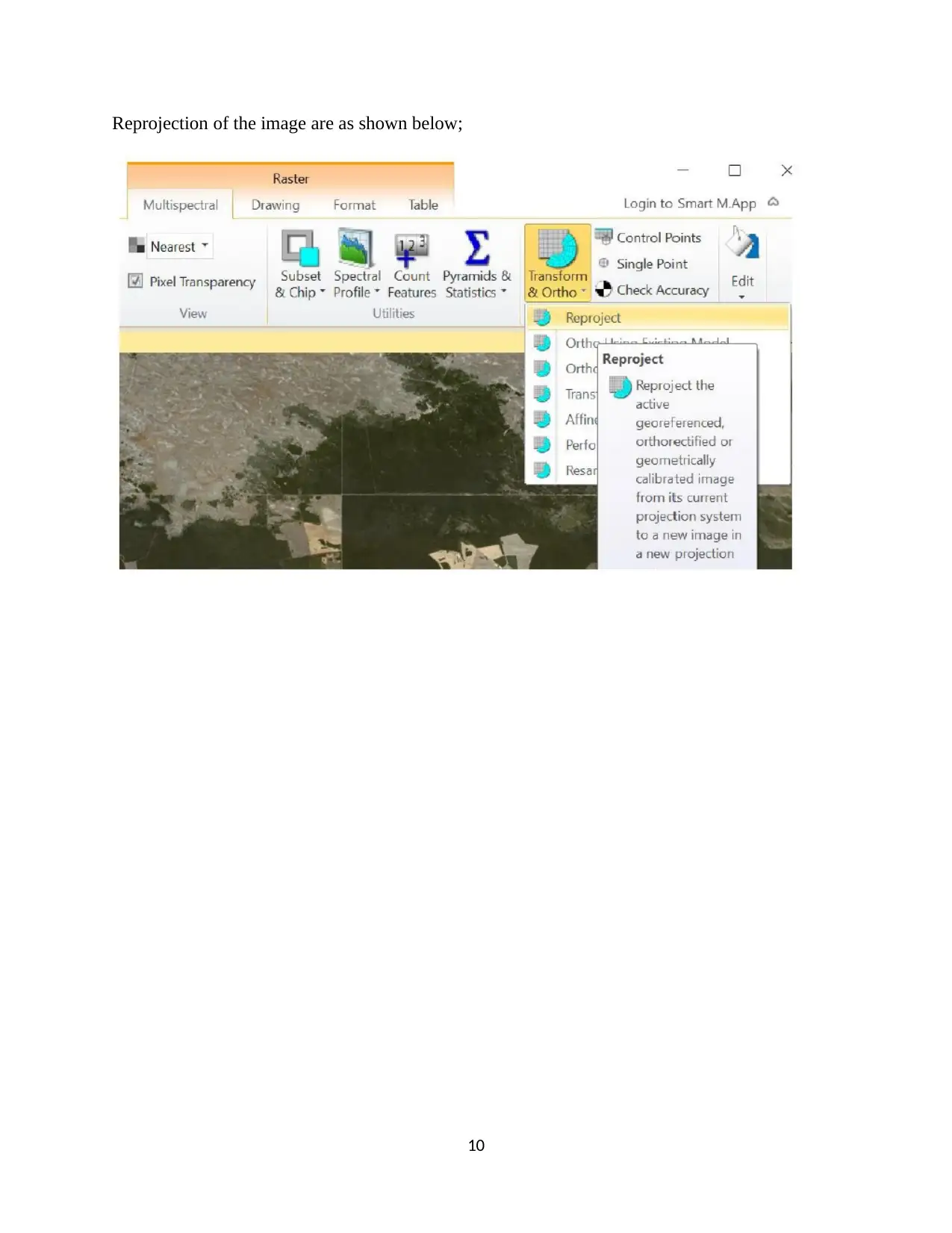
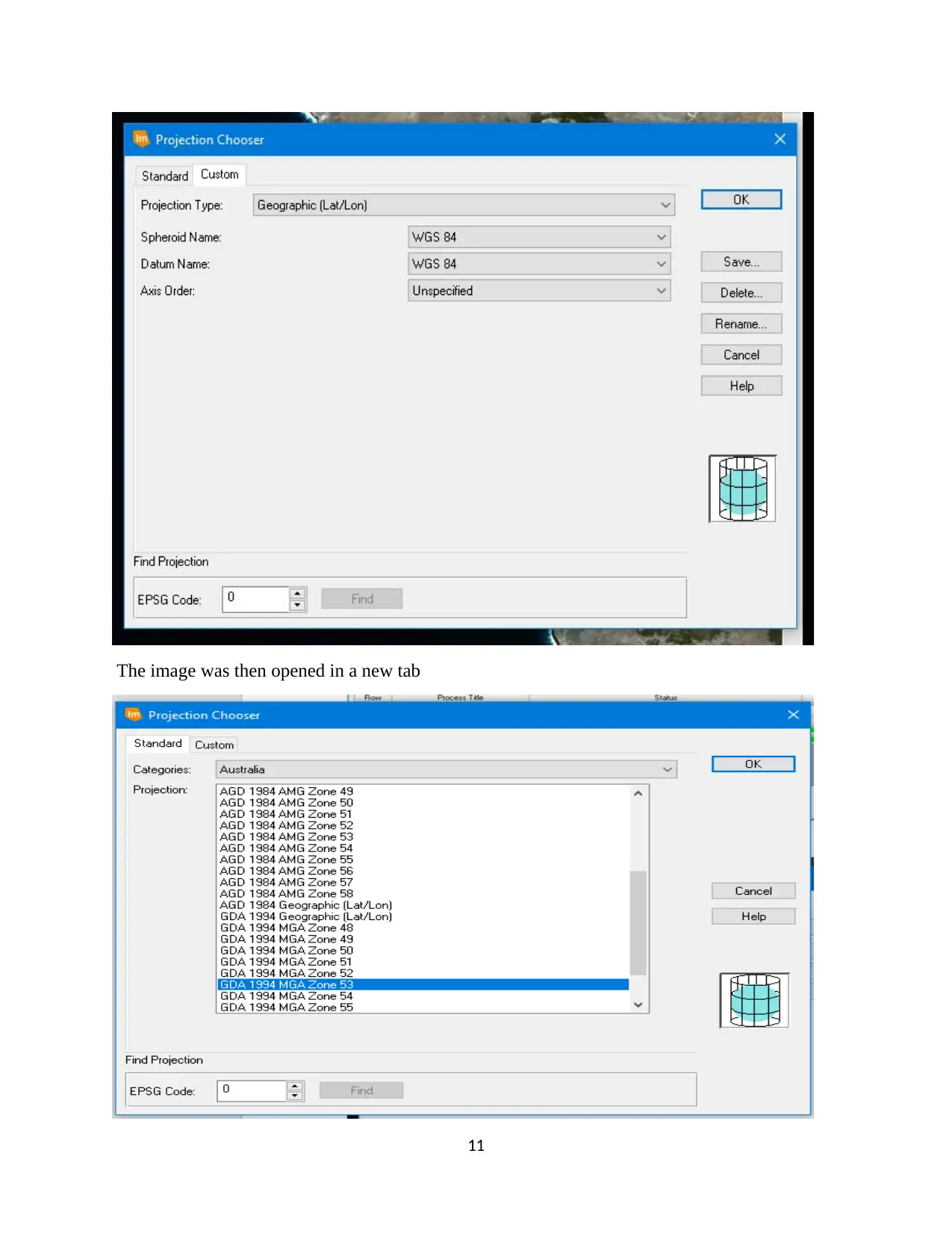
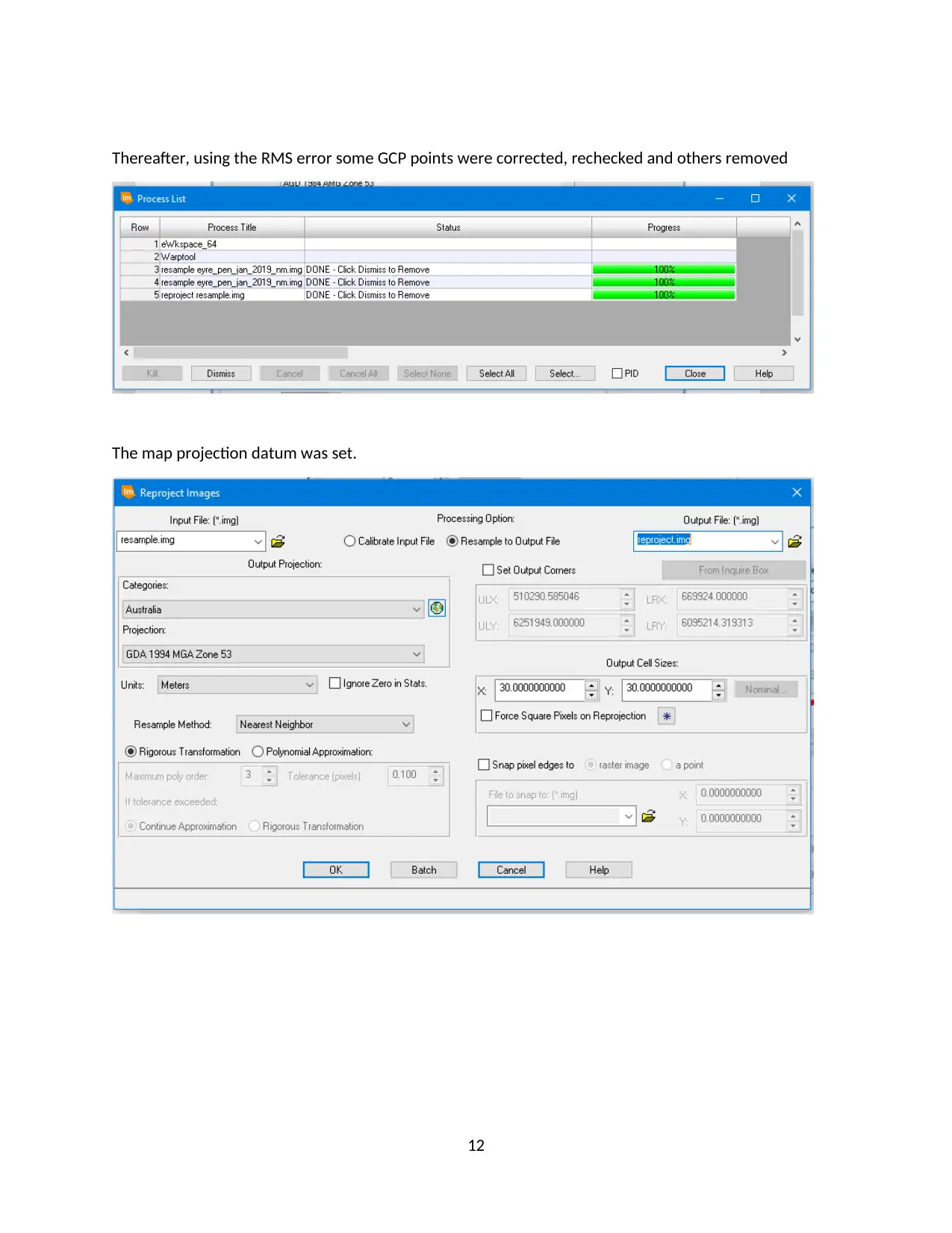
![[object Object]](/_next/static/media/star-bottom.7253800d.svg)