CSE1PES - Image Manipulation Assignment in C - La Trobe University
VerifiedAdded on 2023/03/30
|4
|343
|265
Homework Assignment
AI Summary
This assignment solution provides a C implementation for RGB image manipulation, following the guidelines of a La Trobe University assignment (CSE1PES). The code includes functions for loading, saving, and modifying images, such as changing luminosity, removing color channels, inverting colors, quantizing, flipping horizontally, and cropping. The solution begins with the provided starting code and implements each function step-by-step as outlined in the assignment instructions, including dynamic memory allocation and file operations. The main function presents a menu-driven interface, allowing the user to select various image processing options. Desklib provides a wealth of similar assignments and study resources for students.
1 out of 4
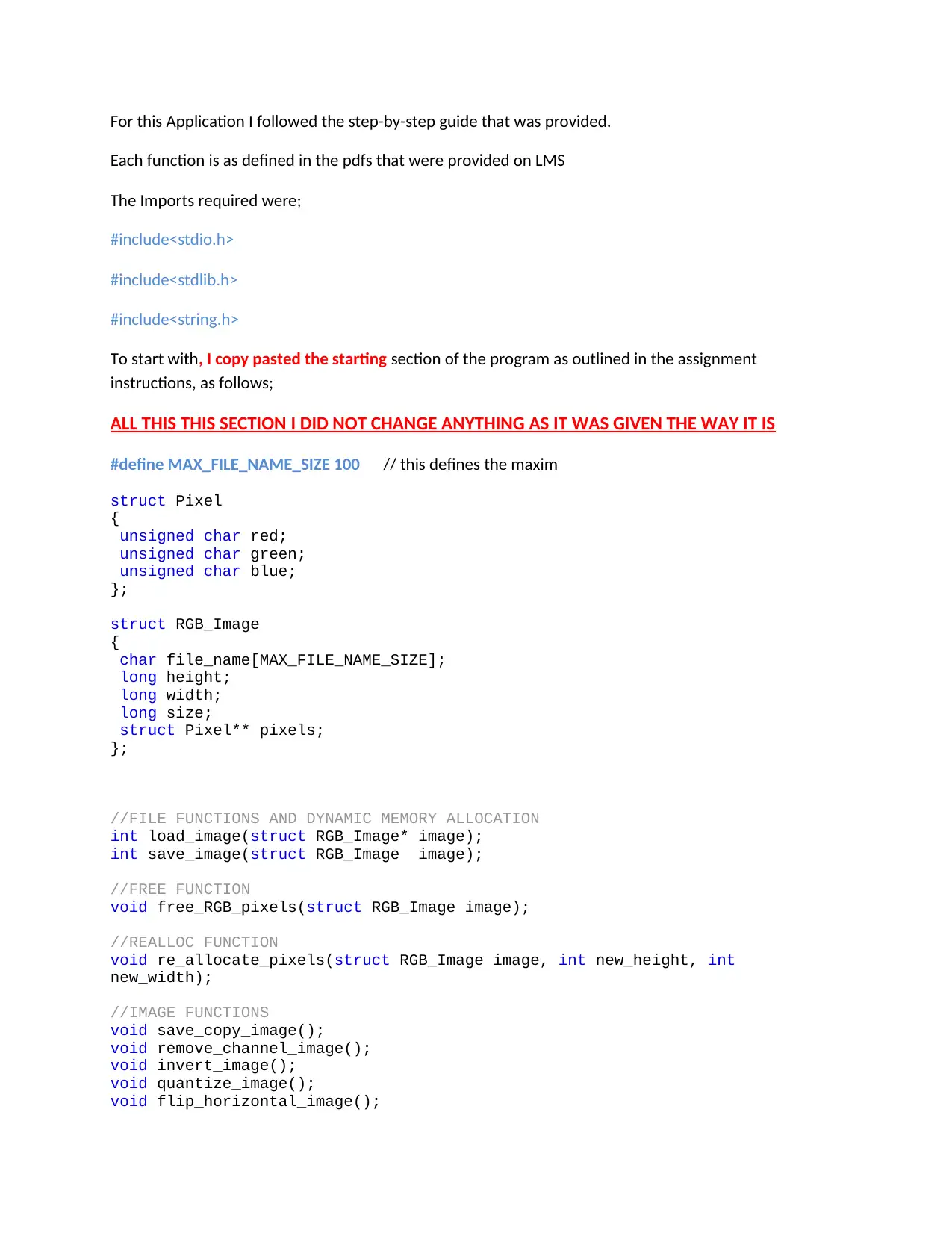
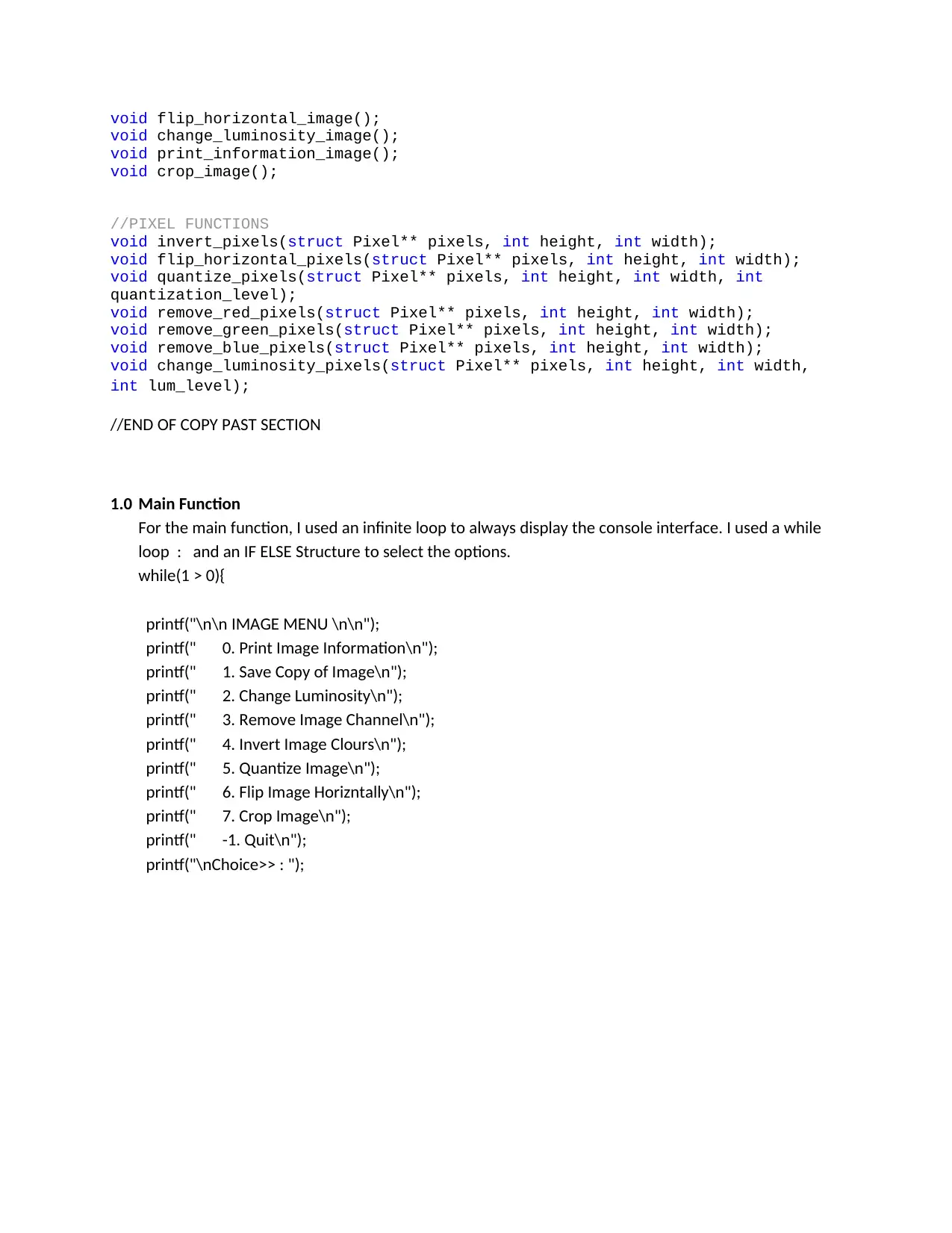
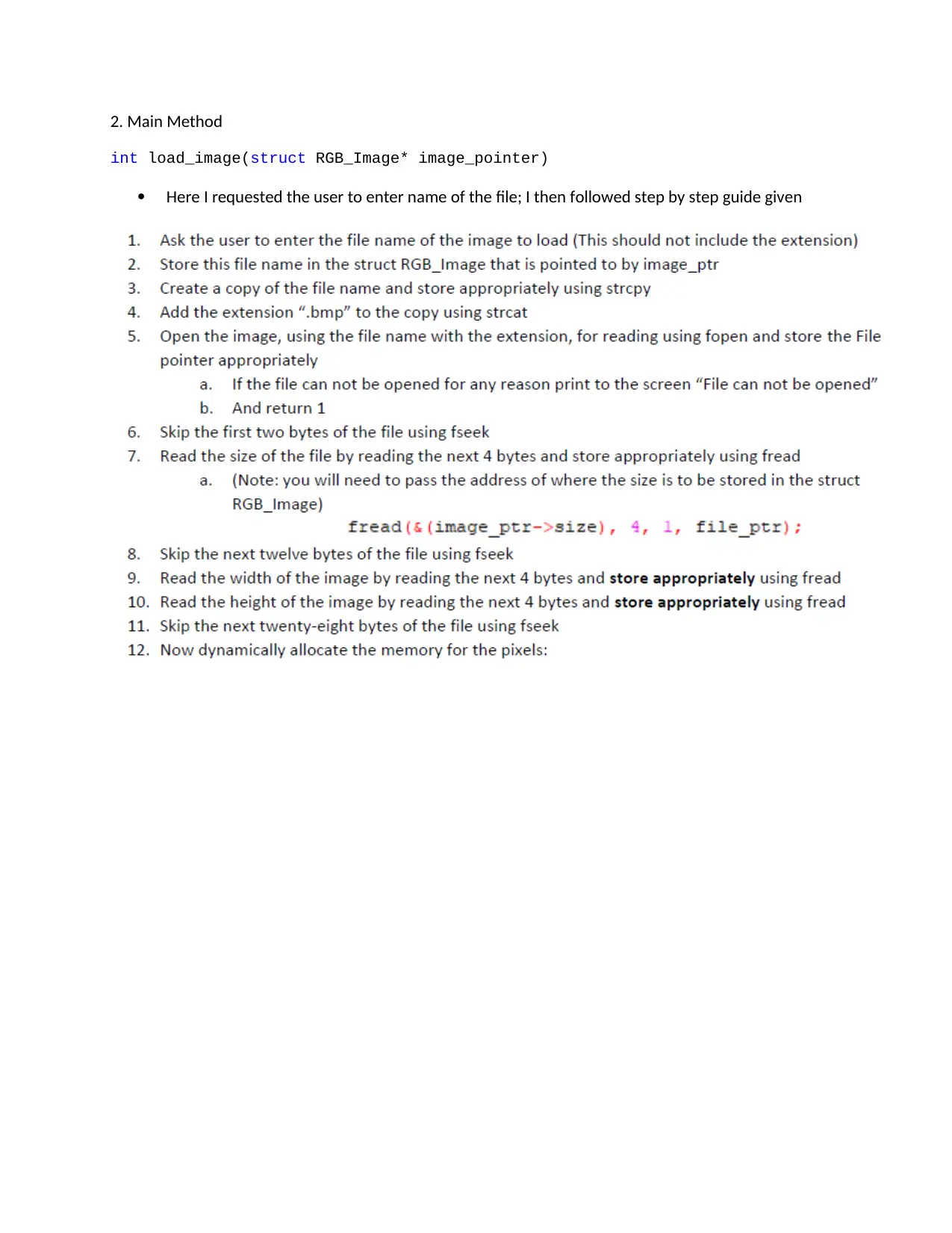

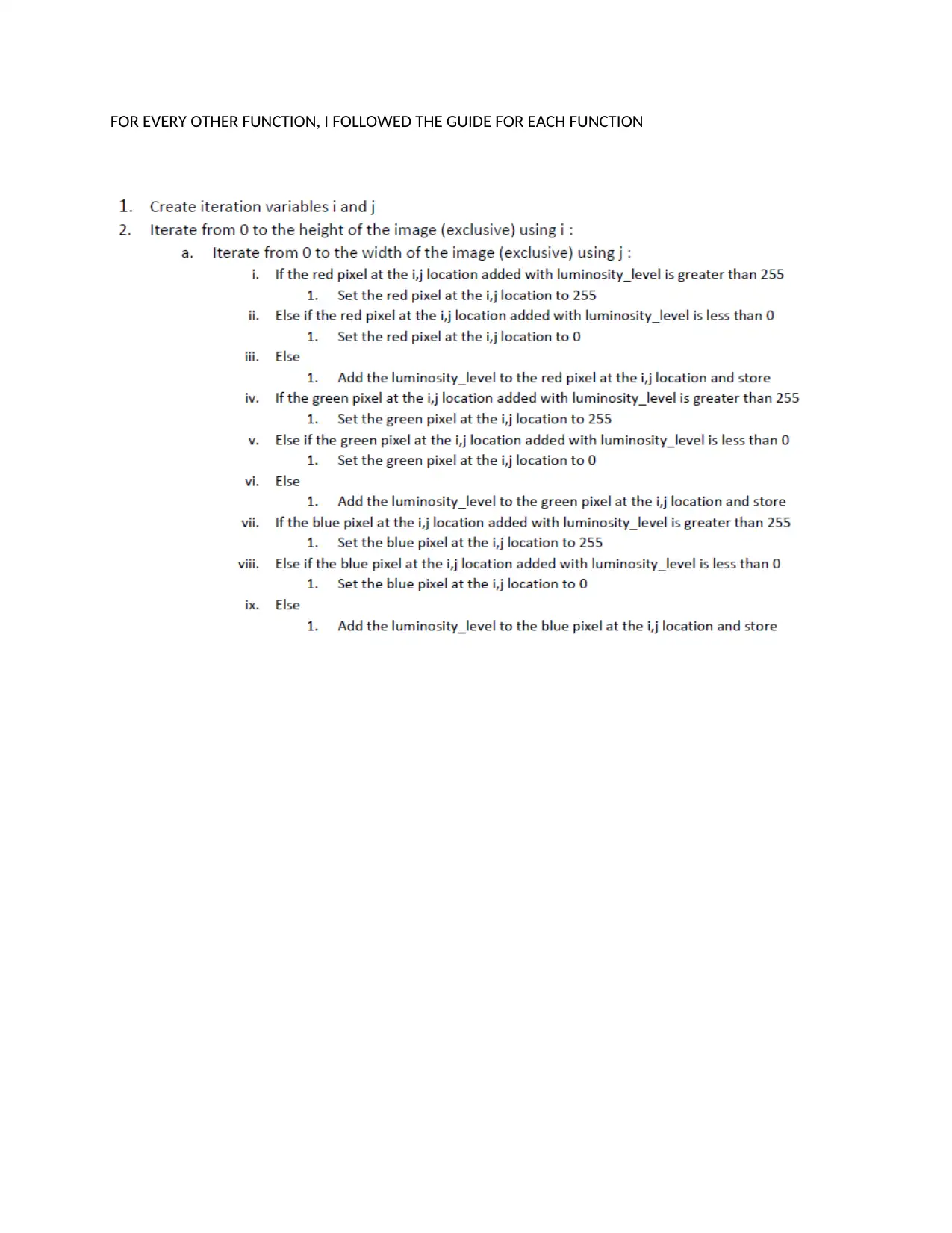





![[object Object]](/_next/static/media/star-bottom.7253800d.svg)