Comprehensive Wireless Network and Security Design for ABC University
VerifiedAdded on 2023/06/03
|11
|1964
|343
Report
AI Summary
This report details the design of a wireless network and its security for a university with two campuses. The report begins with a proposal outlining the requirements, including the use of wireless and wired technologies, campus connectivity, DHCP server implementation, and security measures. It then analyzes the network design, including floor plans for both campuses, detailing the placement of DHCP servers, switches, routers, and access points. The report emphasizes the implementation of security measures such as system authentication, VPNs, WEP, and WPA. It further delves into IP address design, calculating the required IP addresses for each building and campus, and provides an IP address plan table. The report also includes a network topology diagram, hardware and software analysis, including suitable access points, and specifies the desired link type between campuses. Finally, the report concludes with a list of references.

Wireless Network and Security
[Student Name]
[University Name]
[Lecture Name]
[Date]
[Student Name]
[University Name]
[Lecture Name]
[Date]
Paraphrase This Document
Need a fresh take? Get an instant paraphrase of this document with our AI Paraphraser
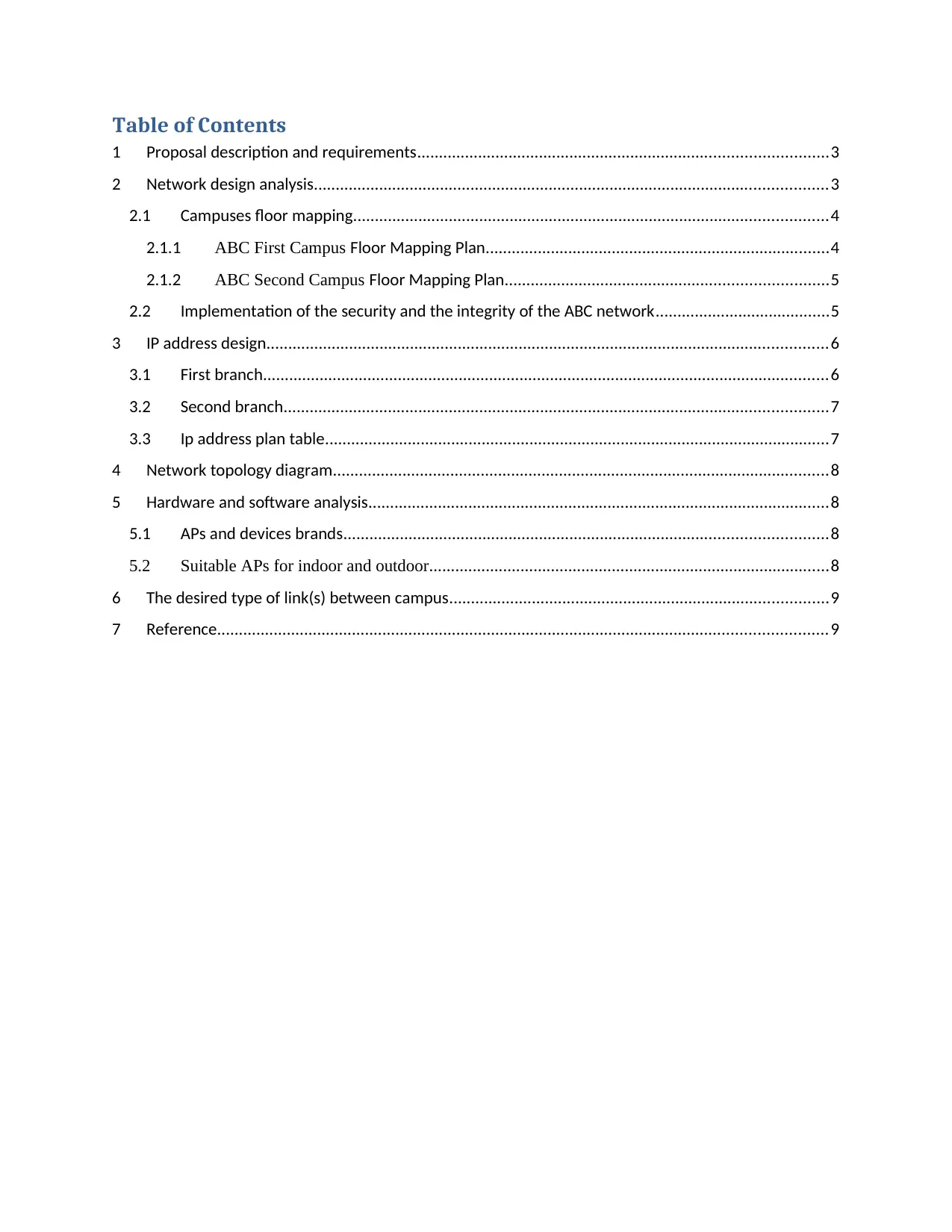
Table of Contents
1 Proposal description and requirements..............................................................................................3
2 Network design analysis......................................................................................................................3
2.1 Campuses floor mapping.............................................................................................................4
2.1.1 ABC First Campus Floor Mapping Plan...............................................................................4
2.1.2 ABC Second Campus Floor Mapping Plan..........................................................................5
2.2 Implementation of the security and the integrity of the ABC network........................................5
3 IP address design.................................................................................................................................6
3.1 First branch..................................................................................................................................6
3.2 Second branch.............................................................................................................................7
3.3 Ip address plan table....................................................................................................................7
4 Network topology diagram..................................................................................................................8
5 Hardware and software analysis..........................................................................................................8
5.1 APs and devices brands...............................................................................................................8
5.2 Suitable APs for indoor and outdoor............................................................................................8
6 The desired type of link(s) between campus.......................................................................................9
7 Reference............................................................................................................................................9
1 Proposal description and requirements..............................................................................................3
2 Network design analysis......................................................................................................................3
2.1 Campuses floor mapping.............................................................................................................4
2.1.1 ABC First Campus Floor Mapping Plan...............................................................................4
2.1.2 ABC Second Campus Floor Mapping Plan..........................................................................5
2.2 Implementation of the security and the integrity of the ABC network........................................5
3 IP address design.................................................................................................................................6
3.1 First branch..................................................................................................................................6
3.2 Second branch.............................................................................................................................7
3.3 Ip address plan table....................................................................................................................7
4 Network topology diagram..................................................................................................................8
5 Hardware and software analysis..........................................................................................................8
5.1 APs and devices brands...............................................................................................................8
5.2 Suitable APs for indoor and outdoor............................................................................................8
6 The desired type of link(s) between campus.......................................................................................9
7 Reference............................................................................................................................................9
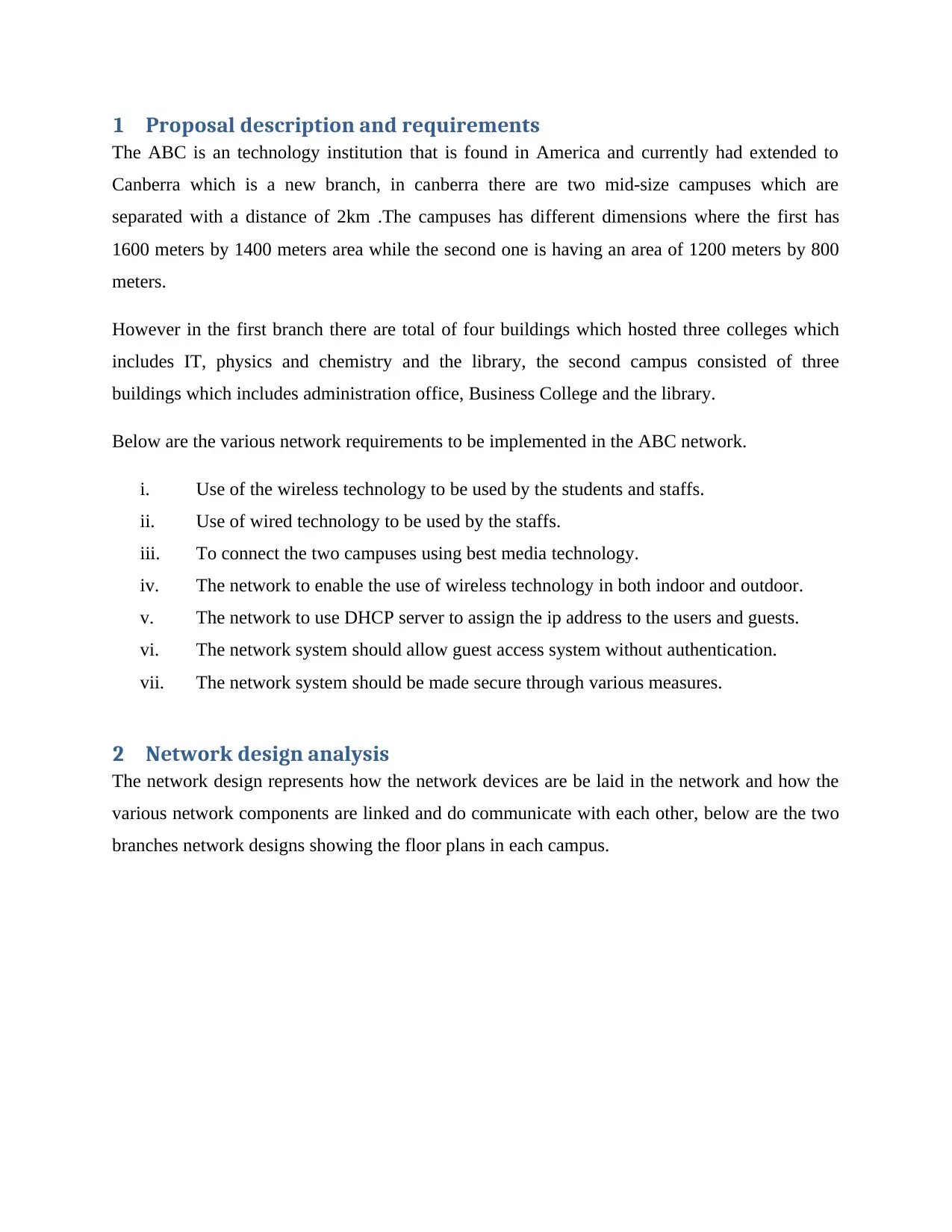
1 Proposal description and requirements
The ABC is an technology institution that is found in America and currently had extended to
Canberra which is a new branch, in canberra there are two mid-size campuses which are
separated with a distance of 2km .The campuses has different dimensions where the first has
1600 meters by 1400 meters area while the second one is having an area of 1200 meters by 800
meters.
However in the first branch there are total of four buildings which hosted three colleges which
includes IT, physics and chemistry and the library, the second campus consisted of three
buildings which includes administration office, Business College and the library.
Below are the various network requirements to be implemented in the ABC network.
i. Use of the wireless technology to be used by the students and staffs.
ii. Use of wired technology to be used by the staffs.
iii. To connect the two campuses using best media technology.
iv. The network to enable the use of wireless technology in both indoor and outdoor.
v. The network to use DHCP server to assign the ip address to the users and guests.
vi. The network system should allow guest access system without authentication.
vii. The network system should be made secure through various measures.
2 Network design analysis
The network design represents how the network devices are be laid in the network and how the
various network components are linked and do communicate with each other, below are the two
branches network designs showing the floor plans in each campus.
The ABC is an technology institution that is found in America and currently had extended to
Canberra which is a new branch, in canberra there are two mid-size campuses which are
separated with a distance of 2km .The campuses has different dimensions where the first has
1600 meters by 1400 meters area while the second one is having an area of 1200 meters by 800
meters.
However in the first branch there are total of four buildings which hosted three colleges which
includes IT, physics and chemistry and the library, the second campus consisted of three
buildings which includes administration office, Business College and the library.
Below are the various network requirements to be implemented in the ABC network.
i. Use of the wireless technology to be used by the students and staffs.
ii. Use of wired technology to be used by the staffs.
iii. To connect the two campuses using best media technology.
iv. The network to enable the use of wireless technology in both indoor and outdoor.
v. The network to use DHCP server to assign the ip address to the users and guests.
vi. The network system should allow guest access system without authentication.
vii. The network system should be made secure through various measures.
2 Network design analysis
The network design represents how the network devices are be laid in the network and how the
various network components are linked and do communicate with each other, below are the two
branches network designs showing the floor plans in each campus.
⊘ This is a preview!⊘
Do you want full access?
Subscribe today to unlock all pages.

Trusted by 1+ million students worldwide
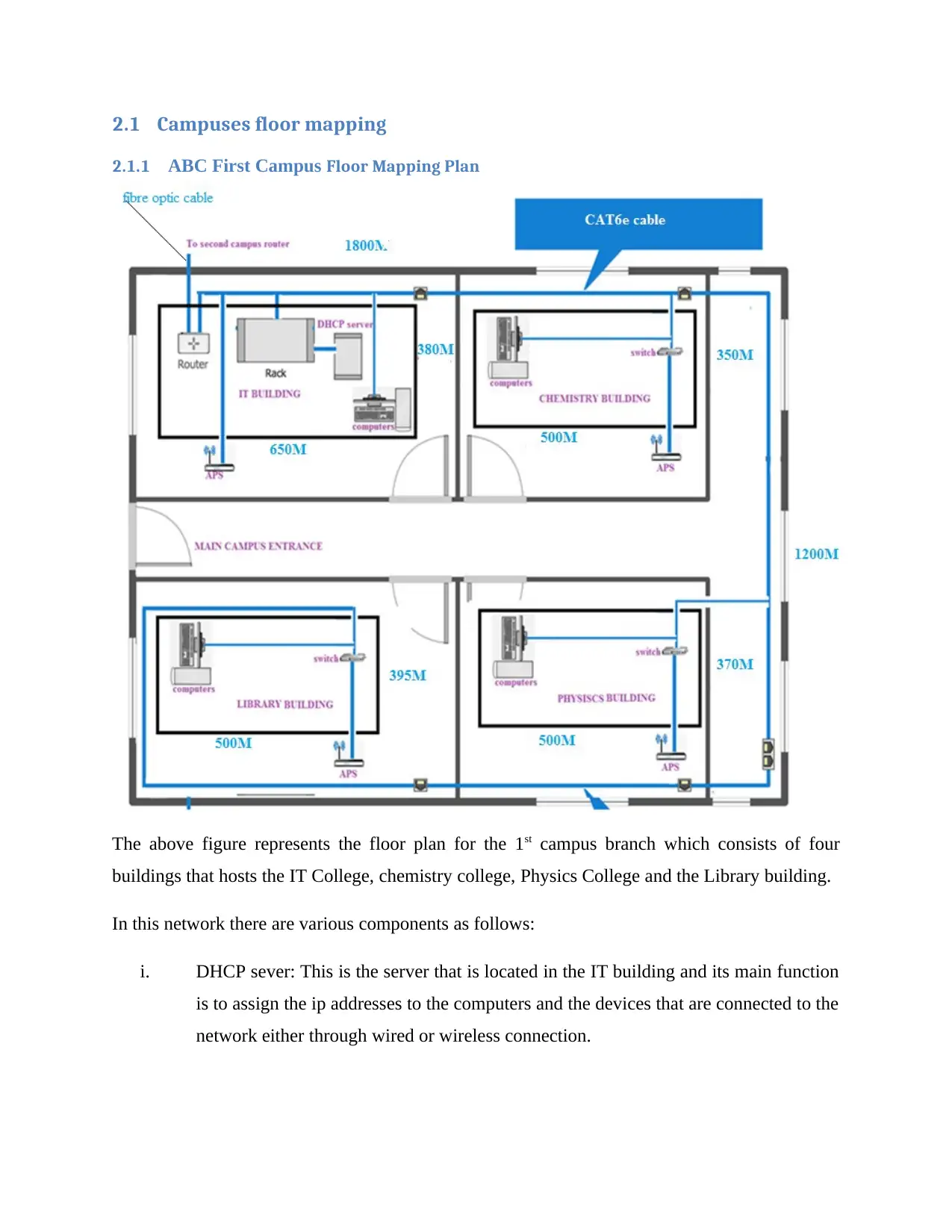
2.1 Campuses floor mapping
2.1.1 ABC First Campus Floor Mapping Plan
The above figure represents the floor plan for the 1st campus branch which consists of four
buildings that hosts the IT College, chemistry college, Physics College and the Library building.
In this network there are various components as follows:
i. DHCP sever: This is the server that is located in the IT building and its main function
is to assign the ip addresses to the computers and the devices that are connected to the
network either through wired or wireless connection.
2.1.1 ABC First Campus Floor Mapping Plan
The above figure represents the floor plan for the 1st campus branch which consists of four
buildings that hosts the IT College, chemistry college, Physics College and the Library building.
In this network there are various components as follows:
i. DHCP sever: This is the server that is located in the IT building and its main function
is to assign the ip addresses to the computers and the devices that are connected to the
network either through wired or wireless connection.
Paraphrase This Document
Need a fresh take? Get an instant paraphrase of this document with our AI Paraphraser

ii. The switches: The network has switches that are used in the buildings network
sections in order to link other devices that are in the network including the computers
and access point devices.
iii. The router: The router is also used in this network section in order to link this first
branch to the second branch.
iv. The access points: These are the devices that are linked in the various network
sections in order to allow the wireless connectivity to the users who are using wireless
devices like the tablets and mobile devices that are both indoor and outdoor of the IT
College, Chemistry College, Physics College and the library building.
v. Computers: These are devices used in the network buildings and is connected to the
network using a wired connection media in the IT college, chemistry college, Physics
College and the library building.
2.1.2 ABC Second Campus Floor Mapping Plan
sections in order to link other devices that are in the network including the computers
and access point devices.
iii. The router: The router is also used in this network section in order to link this first
branch to the second branch.
iv. The access points: These are the devices that are linked in the various network
sections in order to allow the wireless connectivity to the users who are using wireless
devices like the tablets and mobile devices that are both indoor and outdoor of the IT
College, Chemistry College, Physics College and the library building.
v. Computers: These are devices used in the network buildings and is connected to the
network using a wired connection media in the IT college, chemistry college, Physics
College and the library building.
2.1.2 ABC Second Campus Floor Mapping Plan
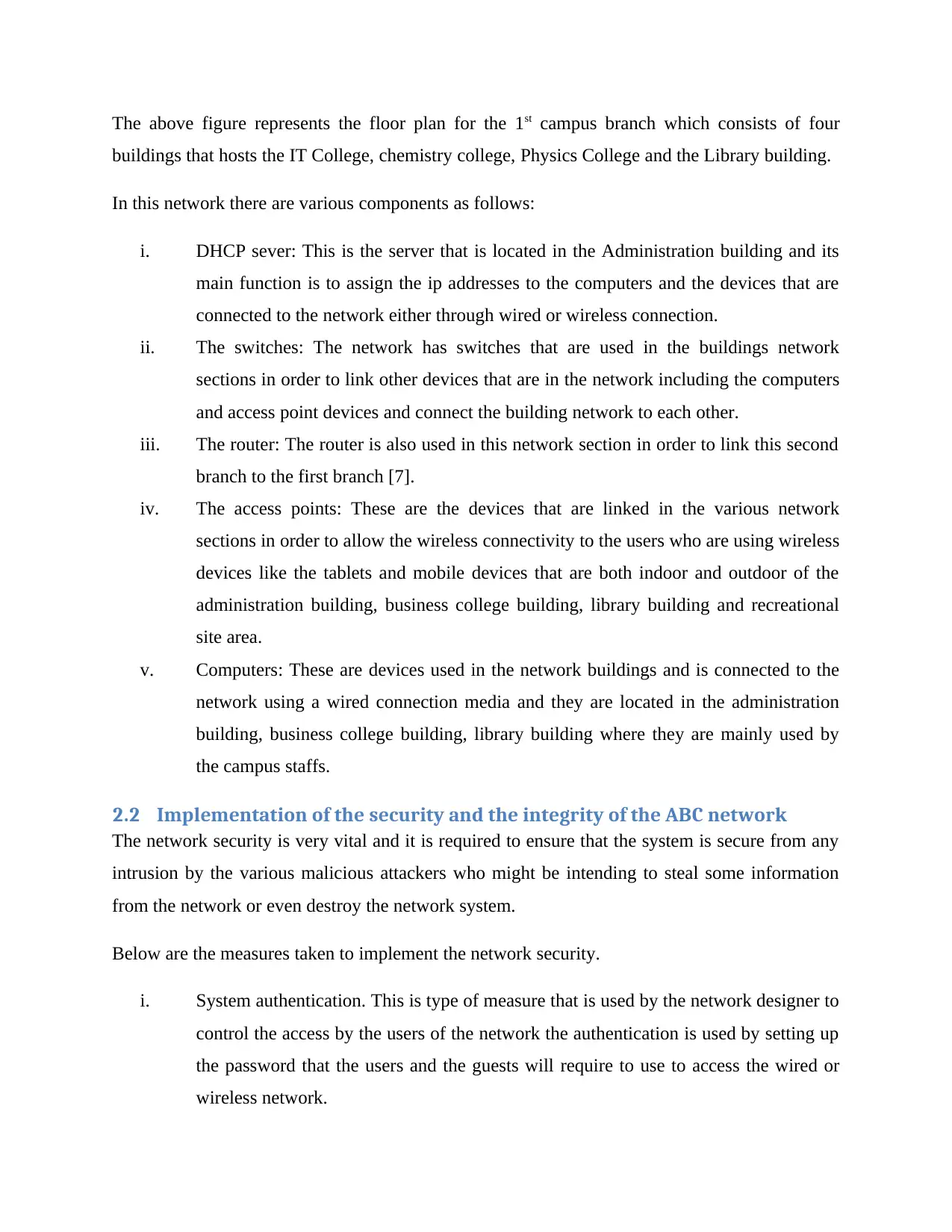
The above figure represents the floor plan for the 1st campus branch which consists of four
buildings that hosts the IT College, chemistry college, Physics College and the Library building.
In this network there are various components as follows:
i. DHCP sever: This is the server that is located in the Administration building and its
main function is to assign the ip addresses to the computers and the devices that are
connected to the network either through wired or wireless connection.
ii. The switches: The network has switches that are used in the buildings network
sections in order to link other devices that are in the network including the computers
and access point devices and connect the building network to each other.
iii. The router: The router is also used in this network section in order to link this second
branch to the first branch [7].
iv. The access points: These are the devices that are linked in the various network
sections in order to allow the wireless connectivity to the users who are using wireless
devices like the tablets and mobile devices that are both indoor and outdoor of the
administration building, business college building, library building and recreational
site area.
v. Computers: These are devices used in the network buildings and is connected to the
network using a wired connection media and they are located in the administration
building, business college building, library building where they are mainly used by
the campus staffs.
2.2 Implementation of the security and the integrity of the ABC network
The network security is very vital and it is required to ensure that the system is secure from any
intrusion by the various malicious attackers who might be intending to steal some information
from the network or even destroy the network system.
Below are the measures taken to implement the network security.
i. System authentication. This is type of measure that is used by the network designer to
control the access by the users of the network the authentication is used by setting up
the password that the users and the guests will require to use to access the wired or
wireless network.
buildings that hosts the IT College, chemistry college, Physics College and the Library building.
In this network there are various components as follows:
i. DHCP sever: This is the server that is located in the Administration building and its
main function is to assign the ip addresses to the computers and the devices that are
connected to the network either through wired or wireless connection.
ii. The switches: The network has switches that are used in the buildings network
sections in order to link other devices that are in the network including the computers
and access point devices and connect the building network to each other.
iii. The router: The router is also used in this network section in order to link this second
branch to the first branch [7].
iv. The access points: These are the devices that are linked in the various network
sections in order to allow the wireless connectivity to the users who are using wireless
devices like the tablets and mobile devices that are both indoor and outdoor of the
administration building, business college building, library building and recreational
site area.
v. Computers: These are devices used in the network buildings and is connected to the
network using a wired connection media and they are located in the administration
building, business college building, library building where they are mainly used by
the campus staffs.
2.2 Implementation of the security and the integrity of the ABC network
The network security is very vital and it is required to ensure that the system is secure from any
intrusion by the various malicious attackers who might be intending to steal some information
from the network or even destroy the network system.
Below are the measures taken to implement the network security.
i. System authentication. This is type of measure that is used by the network designer to
control the access by the users of the network the authentication is used by setting up
the password that the users and the guests will require to use to access the wired or
wireless network.
⊘ This is a preview!⊘
Do you want full access?
Subscribe today to unlock all pages.

Trusted by 1+ million students worldwide
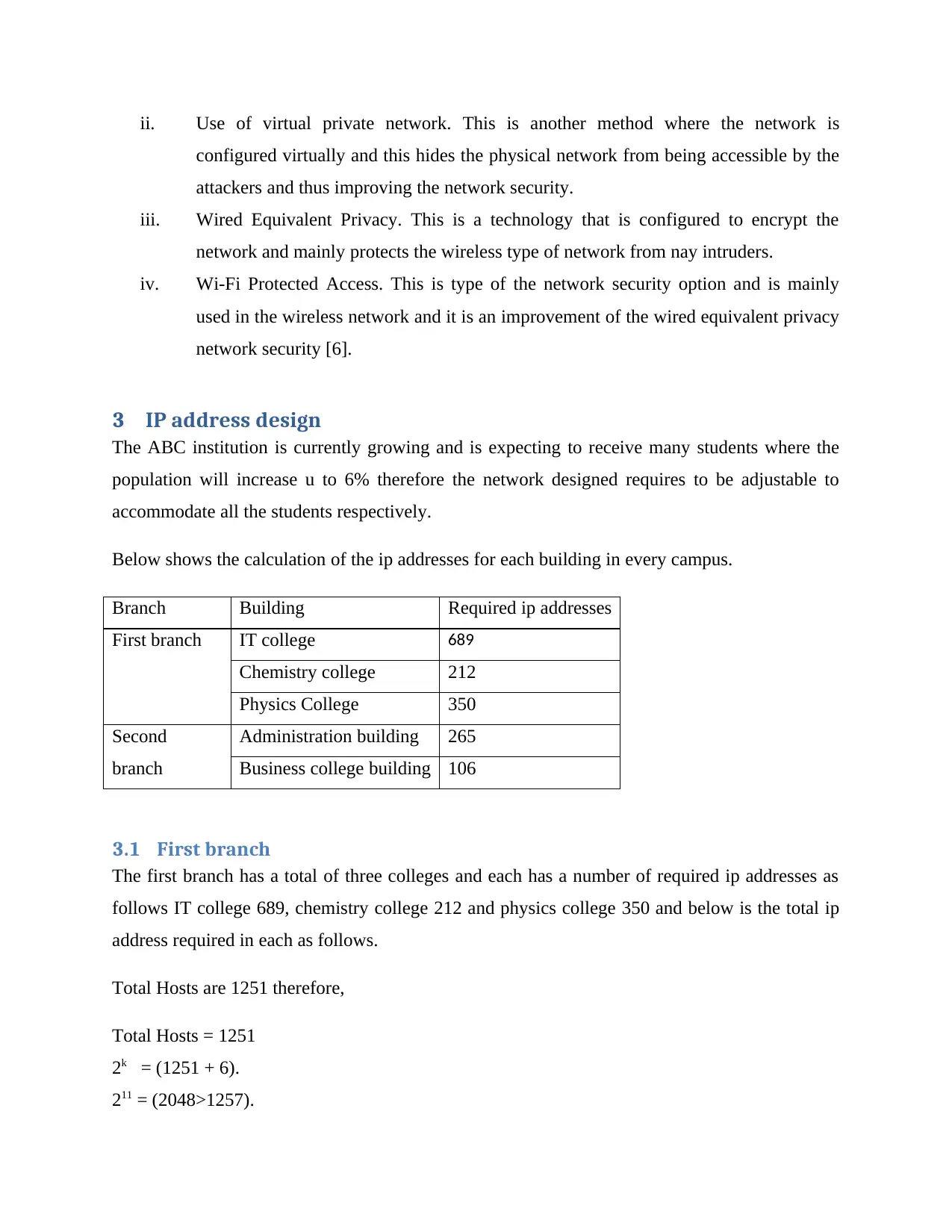
ii. Use of virtual private network. This is another method where the network is
configured virtually and this hides the physical network from being accessible by the
attackers and thus improving the network security.
iii. Wired Equivalent Privacy. This is a technology that is configured to encrypt the
network and mainly protects the wireless type of network from nay intruders.
iv. Wi-Fi Protected Access. This is type of the network security option and is mainly
used in the wireless network and it is an improvement of the wired equivalent privacy
network security [6].
3 IP address design
The ABC institution is currently growing and is expecting to receive many students where the
population will increase u to 6% therefore the network designed requires to be adjustable to
accommodate all the students respectively.
Below shows the calculation of the ip addresses for each building in every campus.
Branch Building Required ip addresses
First branch IT college 689
Chemistry college 212
Physics College 350
Second
branch
Administration building 265
Business college building 106
3.1 First branch
The first branch has a total of three colleges and each has a number of required ip addresses as
follows IT college 689, chemistry college 212 and physics college 350 and below is the total ip
address required in each as follows.
Total Hosts are 1251 therefore,
Total Hosts = 1251
2k = (1251 + 6).
211 = (2048>1257).
configured virtually and this hides the physical network from being accessible by the
attackers and thus improving the network security.
iii. Wired Equivalent Privacy. This is a technology that is configured to encrypt the
network and mainly protects the wireless type of network from nay intruders.
iv. Wi-Fi Protected Access. This is type of the network security option and is mainly
used in the wireless network and it is an improvement of the wired equivalent privacy
network security [6].
3 IP address design
The ABC institution is currently growing and is expecting to receive many students where the
population will increase u to 6% therefore the network designed requires to be adjustable to
accommodate all the students respectively.
Below shows the calculation of the ip addresses for each building in every campus.
Branch Building Required ip addresses
First branch IT college 689
Chemistry college 212
Physics College 350
Second
branch
Administration building 265
Business college building 106
3.1 First branch
The first branch has a total of three colleges and each has a number of required ip addresses as
follows IT college 689, chemistry college 212 and physics college 350 and below is the total ip
address required in each as follows.
Total Hosts are 1251 therefore,
Total Hosts = 1251
2k = (1251 + 6).
211 = (2048>1257).
Paraphrase This Document
Need a fresh take? Get an instant paraphrase of this document with our AI Paraphraser
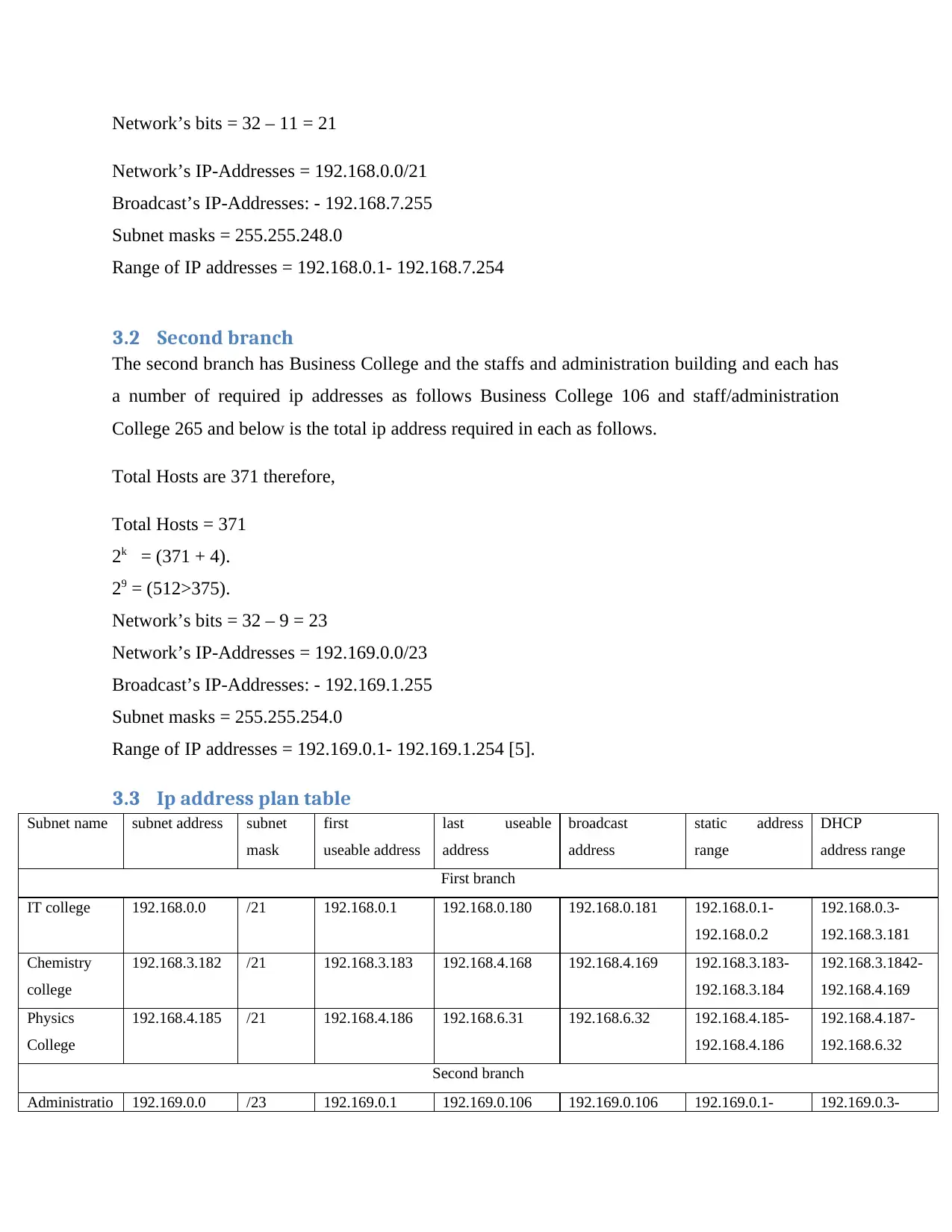
Network’s bits = 32 – 11 = 21
Network’s IP-Addresses = 192.168.0.0/21
Broadcast’s IP-Addresses: - 192.168.7.255
Subnet masks = 255.255.248.0
Range of IP addresses = 192.168.0.1- 192.168.7.254
3.2 Second branch
The second branch has Business College and the staffs and administration building and each has
a number of required ip addresses as follows Business College 106 and staff/administration
College 265 and below is the total ip address required in each as follows.
Total Hosts are 371 therefore,
Total Hosts = 371
2k = (371 + 4).
29 = (512>375).
Network’s bits = 32 – 9 = 23
Network’s IP-Addresses = 192.169.0.0/23
Broadcast’s IP-Addresses: - 192.169.1.255
Subnet masks = 255.255.254.0
Range of IP addresses = 192.169.0.1- 192.169.1.254 [5].
3.3 Ip address plan table
Subnet name subnet address subnet
mask
first
useable address
last useable
address
broadcast
address
static address
range
DHCP
address range
First branch
IT college 192.168.0.0 /21 192.168.0.1 192.168.0.180 192.168.0.181 192.168.0.1-
192.168.0.2
192.168.0.3-
192.168.3.181
Chemistry
college
192.168.3.182 /21 192.168.3.183 192.168.4.168 192.168.4.169 192.168.3.183-
192.168.3.184
192.168.3.1842-
192.168.4.169
Physics
College
192.168.4.185 /21 192.168.4.186 192.168.6.31 192.168.6.32 192.168.4.185-
192.168.4.186
192.168.4.187-
192.168.6.32
Second branch
Administratio 192.169.0.0 /23 192.169.0.1 192.169.0.106 192.169.0.106 192.169.0.1- 192.169.0.3-
Network’s IP-Addresses = 192.168.0.0/21
Broadcast’s IP-Addresses: - 192.168.7.255
Subnet masks = 255.255.248.0
Range of IP addresses = 192.168.0.1- 192.168.7.254
3.2 Second branch
The second branch has Business College and the staffs and administration building and each has
a number of required ip addresses as follows Business College 106 and staff/administration
College 265 and below is the total ip address required in each as follows.
Total Hosts are 371 therefore,
Total Hosts = 371
2k = (371 + 4).
29 = (512>375).
Network’s bits = 32 – 9 = 23
Network’s IP-Addresses = 192.169.0.0/23
Broadcast’s IP-Addresses: - 192.169.1.255
Subnet masks = 255.255.254.0
Range of IP addresses = 192.169.0.1- 192.169.1.254 [5].
3.3 Ip address plan table
Subnet name subnet address subnet
mask
first
useable address
last useable
address
broadcast
address
static address
range
DHCP
address range
First branch
IT college 192.168.0.0 /21 192.168.0.1 192.168.0.180 192.168.0.181 192.168.0.1-
192.168.0.2
192.168.0.3-
192.168.3.181
Chemistry
college
192.168.3.182 /21 192.168.3.183 192.168.4.168 192.168.4.169 192.168.3.183-
192.168.3.184
192.168.3.1842-
192.168.4.169
Physics
College
192.168.4.185 /21 192.168.4.186 192.168.6.31 192.168.6.32 192.168.4.185-
192.168.4.186
192.168.4.187-
192.168.6.32
Second branch
Administratio 192.169.0.0 /23 192.169.0.1 192.169.0.106 192.169.0.106 192.169.0.1- 192.169.0.3-

n building 192.169.0.2 192.169.0.108
Business
college
building
192.169.0.109 /23 192.169.0.110 130.0.2.118 130.0.2.119 192.169.0.109-
192.169.0.110
192.169.0.111-
192.169.1.118
4 Network topology diagram
[4].
5 Hardware and software analysis
5.1 APs and devices brands
The network connection requires the use of the access points devices and there are various
options that can be used in setting the access points.
Below are the various access point devices that can be used.
Device name Brand Model Serie
s
Range covered speed
D-Link DAP-1360 D-Link DAP-1360 1360 500 M 300Mbit/s
Linksys WAP300N Linksys WAP300N 300N 1000 M 600Mbit/s
Business
college
building
192.169.0.109 /23 192.169.0.110 130.0.2.118 130.0.2.119 192.169.0.109-
192.169.0.110
192.169.0.111-
192.169.1.118
4 Network topology diagram
[4].
5 Hardware and software analysis
5.1 APs and devices brands
The network connection requires the use of the access points devices and there are various
options that can be used in setting the access points.
Below are the various access point devices that can be used.
Device name Brand Model Serie
s
Range covered speed
D-Link DAP-1360 D-Link DAP-1360 1360 500 M 300Mbit/s
Linksys WAP300N Linksys WAP300N 300N 1000 M 600Mbit/s
⊘ This is a preview!⊘
Do you want full access?
Subscribe today to unlock all pages.

Trusted by 1+ million students worldwide
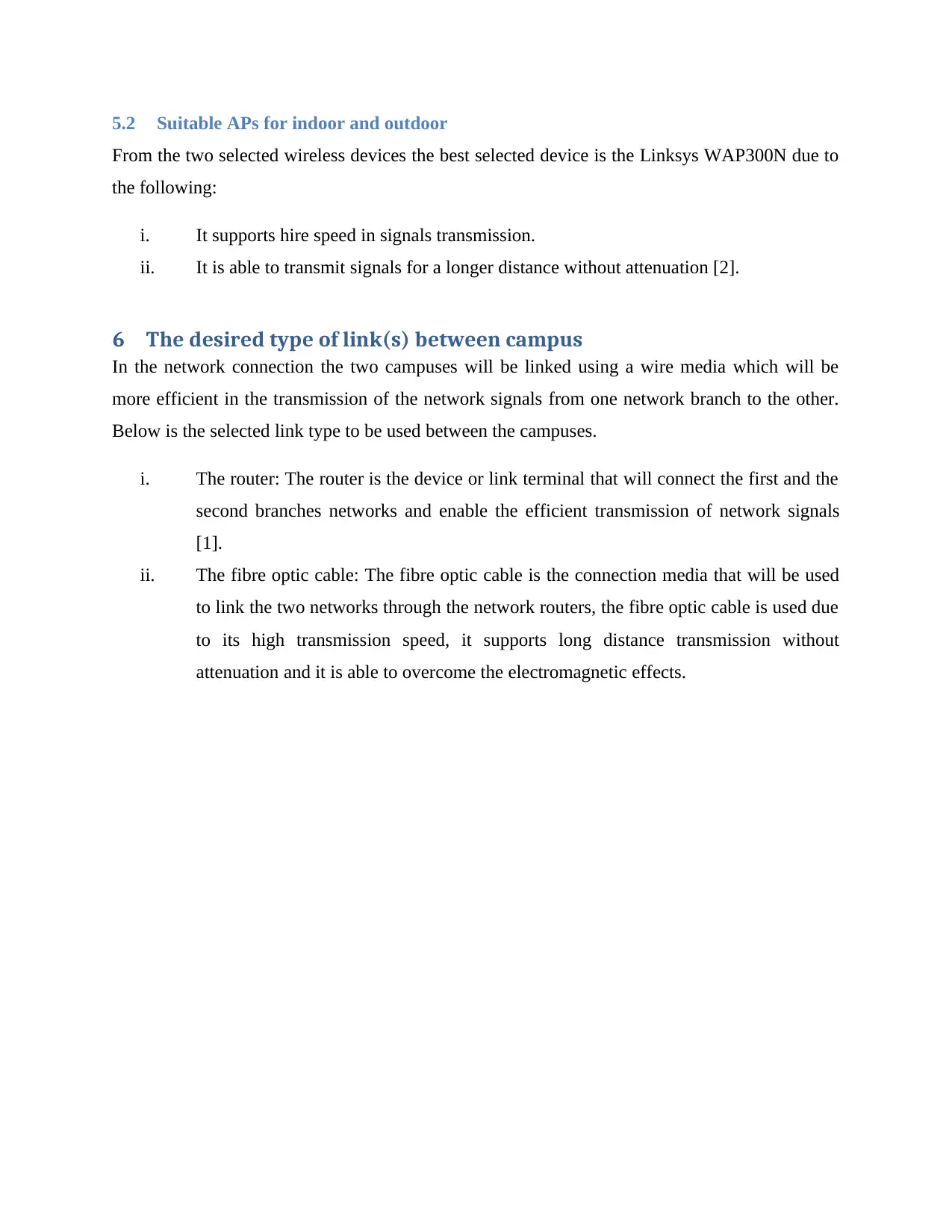
5.2 Suitable APs for indoor and outdoor
From the two selected wireless devices the best selected device is the Linksys WAP300N due to
the following:
i. It supports hire speed in signals transmission.
ii. It is able to transmit signals for a longer distance without attenuation [2].
6 The desired type of link(s) between campus
In the network connection the two campuses will be linked using a wire media which will be
more efficient in the transmission of the network signals from one network branch to the other.
Below is the selected link type to be used between the campuses.
i. The router: The router is the device or link terminal that will connect the first and the
second branches networks and enable the efficient transmission of network signals
[1].
ii. The fibre optic cable: The fibre optic cable is the connection media that will be used
to link the two networks through the network routers, the fibre optic cable is used due
to its high transmission speed, it supports long distance transmission without
attenuation and it is able to overcome the electromagnetic effects.
From the two selected wireless devices the best selected device is the Linksys WAP300N due to
the following:
i. It supports hire speed in signals transmission.
ii. It is able to transmit signals for a longer distance without attenuation [2].
6 The desired type of link(s) between campus
In the network connection the two campuses will be linked using a wire media which will be
more efficient in the transmission of the network signals from one network branch to the other.
Below is the selected link type to be used between the campuses.
i. The router: The router is the device or link terminal that will connect the first and the
second branches networks and enable the efficient transmission of network signals
[1].
ii. The fibre optic cable: The fibre optic cable is the connection media that will be used
to link the two networks through the network routers, the fibre optic cable is used due
to its high transmission speed, it supports long distance transmission without
attenuation and it is able to overcome the electromagnetic effects.
Paraphrase This Document
Need a fresh take? Get an instant paraphrase of this document with our AI Paraphraser
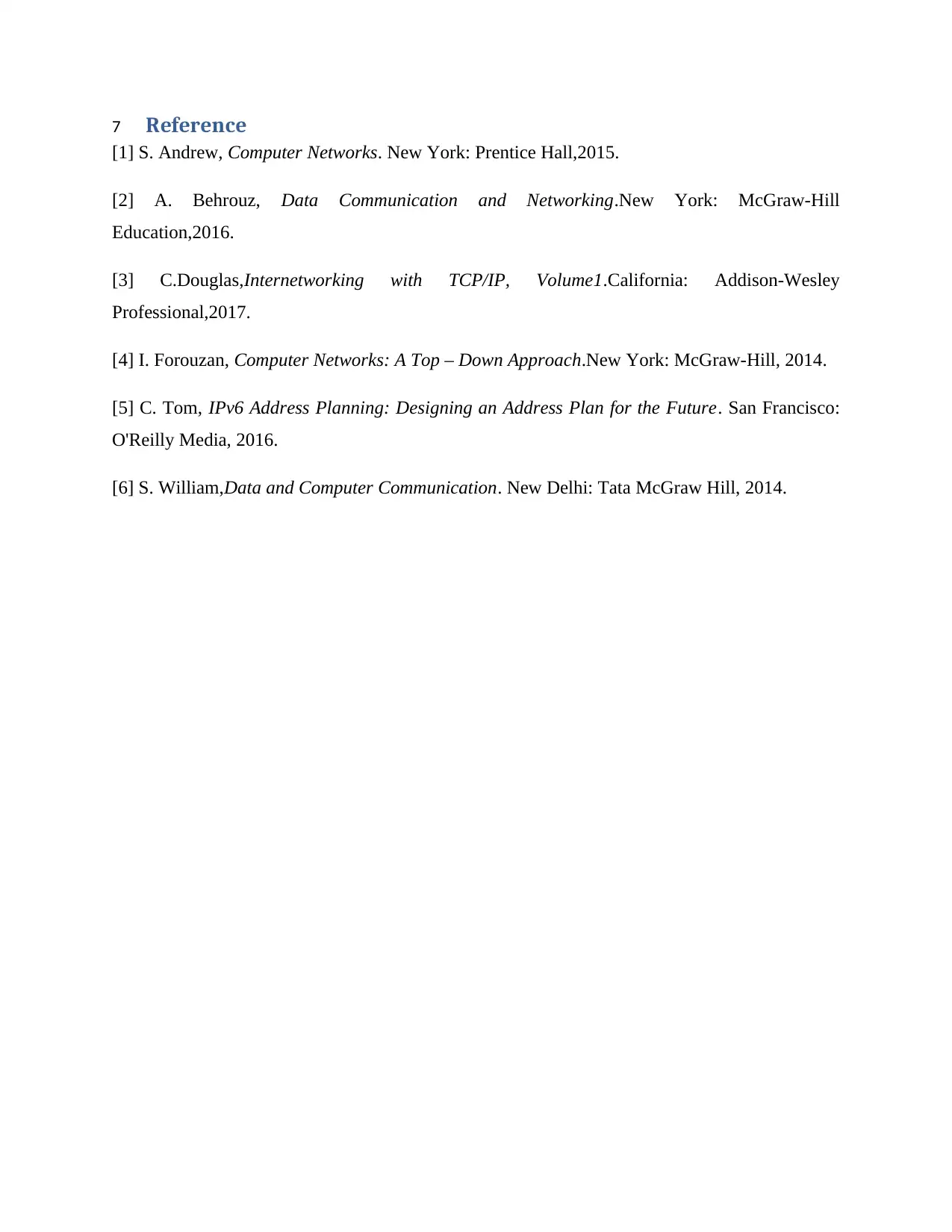
7 Reference
[1] S. Andrew, Computer Networks. New York: Prentice Hall,2015.
[2] A. Behrouz, Data Communication and Networking.New York: McGraw-Hill
Education,2016.
[3] C.Douglas,Internetworking with TCP/IP, Volume1.California: Addison-Wesley
Professional,2017.
[4] I. Forouzan, Computer Networks: A Top – Down Approach.New York: McGraw-Hill, 2014.
[5] C. Tom, IPv6 Address Planning: Designing an Address Plan for the Future. San Francisco:
O'Reilly Media, 2016.
[6] S. William,Data and Computer Communication. New Delhi: Tata McGraw Hill, 2014.
[1] S. Andrew, Computer Networks. New York: Prentice Hall,2015.
[2] A. Behrouz, Data Communication and Networking.New York: McGraw-Hill
Education,2016.
[3] C.Douglas,Internetworking with TCP/IP, Volume1.California: Addison-Wesley
Professional,2017.
[4] I. Forouzan, Computer Networks: A Top – Down Approach.New York: McGraw-Hill, 2014.
[5] C. Tom, IPv6 Address Planning: Designing an Address Plan for the Future. San Francisco:
O'Reilly Media, 2016.
[6] S. William,Data and Computer Communication. New Delhi: Tata McGraw Hill, 2014.
1 out of 11
Related Documents
Your All-in-One AI-Powered Toolkit for Academic Success.
+13062052269
info@desklib.com
Available 24*7 on WhatsApp / Email
![[object Object]](/_next/static/media/star-bottom.7253800d.svg)
Unlock your academic potential
Copyright © 2020–2026 A2Z Services. All Rights Reserved. Developed and managed by ZUCOL.




