VB.NET Calculator: Selling Calculator Assignment - University XYZ
VerifiedAdded on 2022/08/12
|4
|253
|157
Practical Assignment
AI Summary
This assignment presents a solution for a VB.NET selling calculator. The solution includes the complete code, which utilizes radio buttons for color selection and a checkbox for a foldable option. The code calculates the price based on these selections, using a `GetMatColor` function to determine the base price and additional logic to handle the foldable option. The assignment also details the testing process, demonstrating the functionality with various input combinations, including standard, deluxe, and premium mat types, along with different color selections. The solution showcases the implementation of a user-friendly interface with buttons for calculation and exit. The assignment showcases how to implement a calculator in VB.NET.
1 out of 4

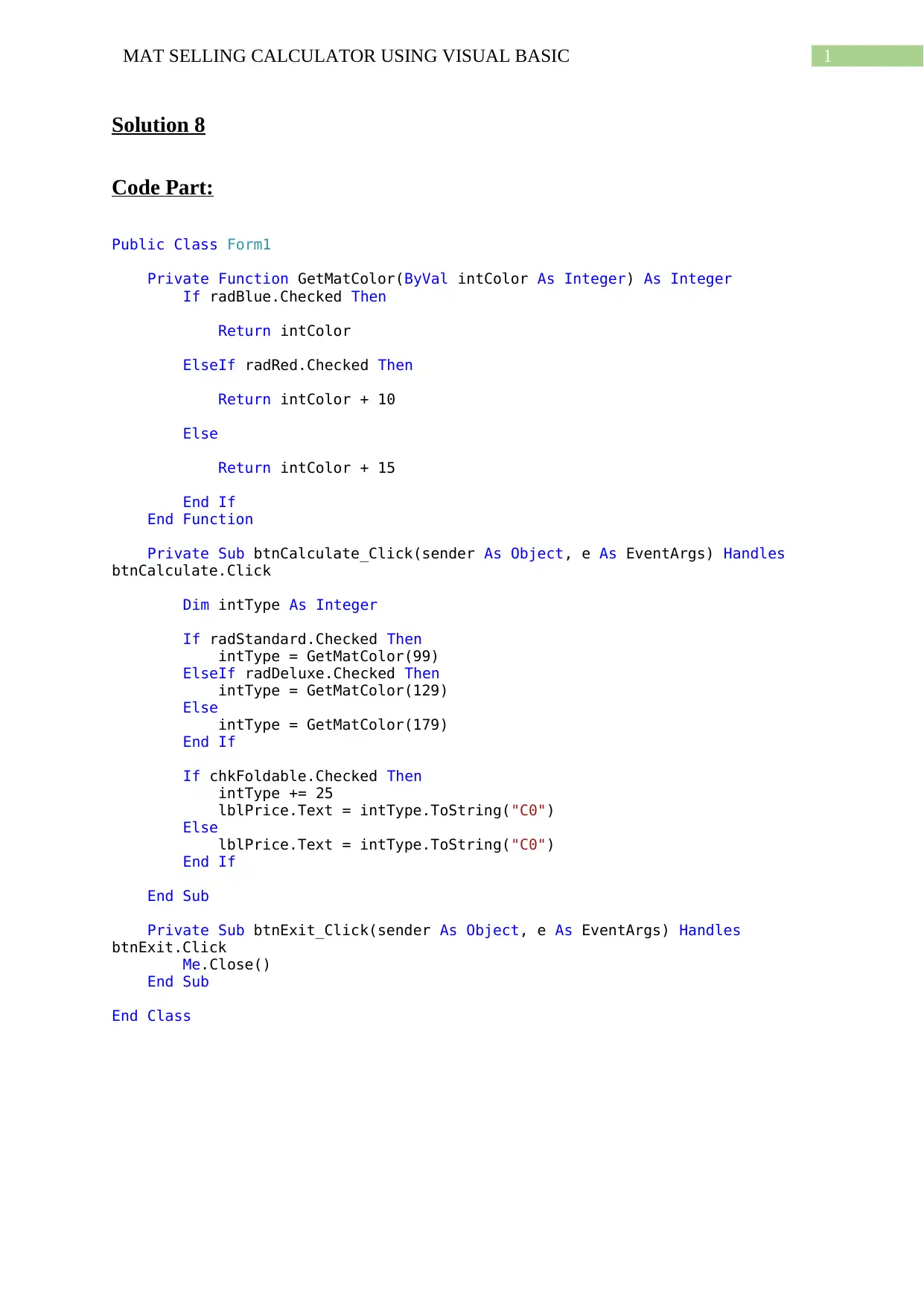
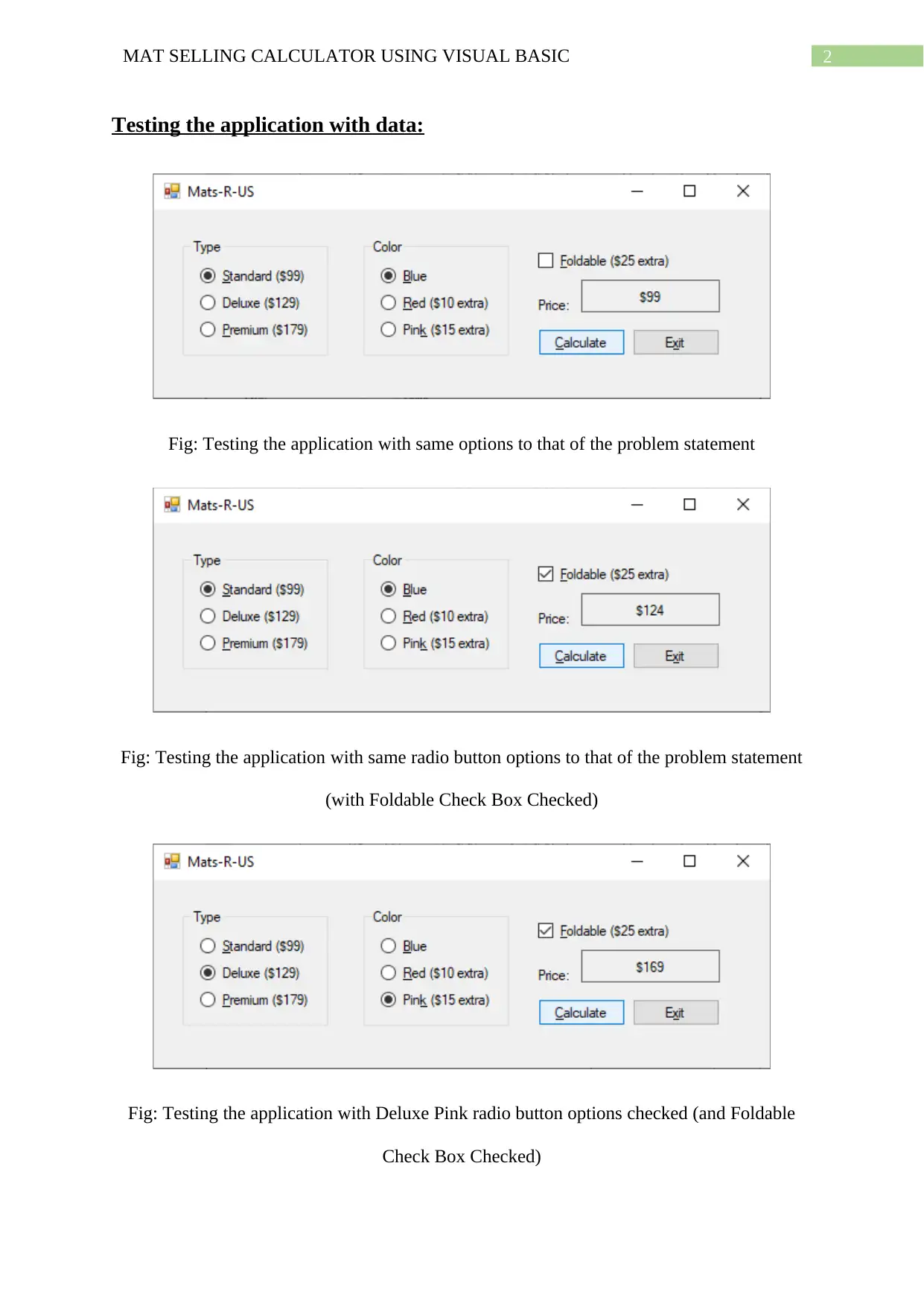

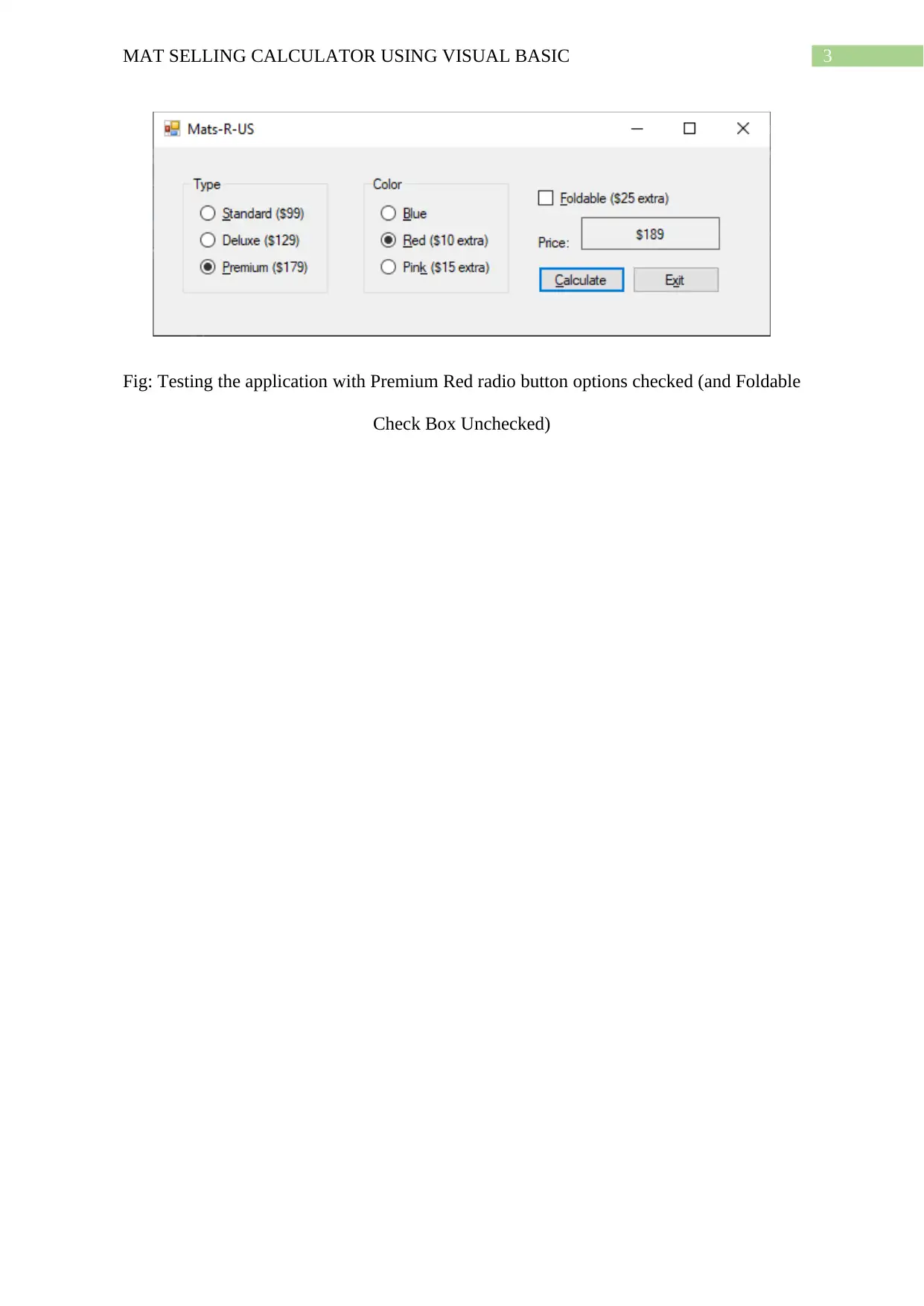



![[object Object]](/_next/static/media/star-bottom.7253800d.svg)