Server Virtualization: Implementation, Design, and Planning Report
VerifiedAdded on 2020/04/21
|11
|2288
|382
Report
AI Summary
This report presents a comprehensive plan for implementing server virtualization, addressing background, goals, scope, and constraints. It outlines requirements, including business and technical aspects, detailing current and proposed environments, hardware, and software. The design phase covers virtual, storage, and network configurations, along with diagrams. It also includes a disaster recovery plan and a bill of materials. The report emphasizes cost savings, resource availability, and the use of VMware for managing the virtual infrastructure. It also considers scalability, network infrastructure improvements, and the importance of dynamic infrastructure management. The report analyzes the current outdated systems and proposes an upgrade to the latest versions to handle more requests and improve network security. The proposed solution is scalable, with options for server virtualization and improved network performance. The report provides a detailed overview of the design and implementation of server virtualization, covering various aspects from virtual design to disaster recovery.

Implement Server
Virtualization Written
Report
Name:
Student ID:
Lecturer:
Date: 15 August 2024
Virtualization Written
Report
Name:
Student ID:
Lecturer:
Date: 15 August 2024
Paraphrase This Document
Need a fresh take? Get an instant paraphrase of this document with our AI Paraphraser
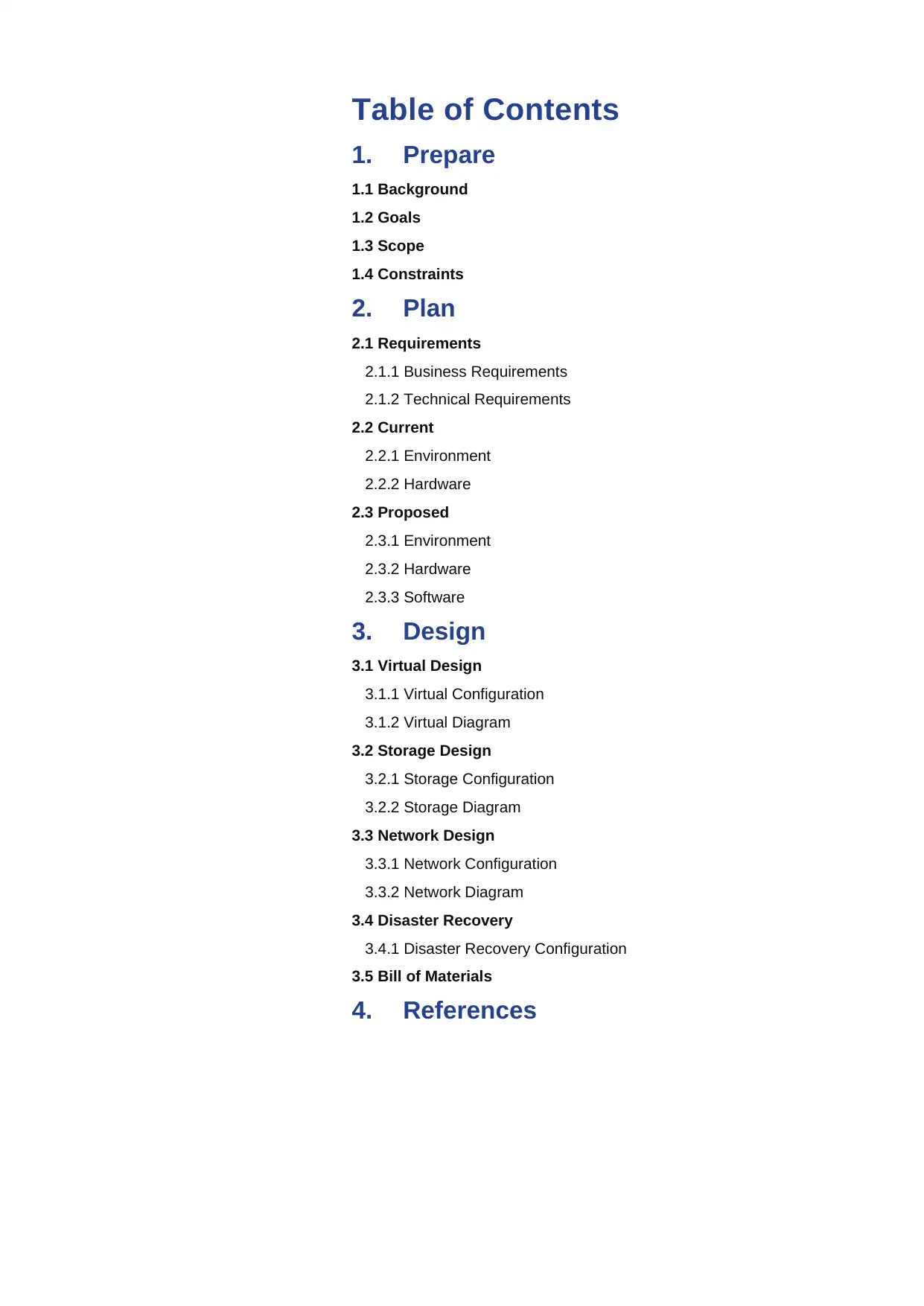
Table of Contents
1. Prepare
1.1 Background
1.2 Goals
1.3 Scope
1.4 Constraints
2. Plan
2.1 Requirements
2.1.1 Business Requirements
2.1.2 Technical Requirements
2.2 Current
2.2.1 Environment
2.2.2 Hardware
2.3 Proposed
2.3.1 Environment
2.3.2 Hardware
2.3.3 Software
3. Design
3.1 Virtual Design
3.1.1 Virtual Configuration
3.1.2 Virtual Diagram
3.2 Storage Design
3.2.1 Storage Configuration
3.2.2 Storage Diagram
3.3 Network Design
3.3.1 Network Configuration
3.3.2 Network Diagram
3.4 Disaster Recovery
3.4.1 Disaster Recovery Configuration
3.5 Bill of Materials
4. References
1. Prepare
1.1 Background
1.2 Goals
1.3 Scope
1.4 Constraints
2. Plan
2.1 Requirements
2.1.1 Business Requirements
2.1.2 Technical Requirements
2.2 Current
2.2.1 Environment
2.2.2 Hardware
2.3 Proposed
2.3.1 Environment
2.3.2 Hardware
2.3.3 Software
3. Design
3.1 Virtual Design
3.1.1 Virtual Configuration
3.1.2 Virtual Diagram
3.2 Storage Design
3.2.1 Storage Configuration
3.2.2 Storage Diagram
3.3 Network Design
3.3.1 Network Configuration
3.3.2 Network Diagram
3.4 Disaster Recovery
3.4.1 Disaster Recovery Configuration
3.5 Bill of Materials
4. References
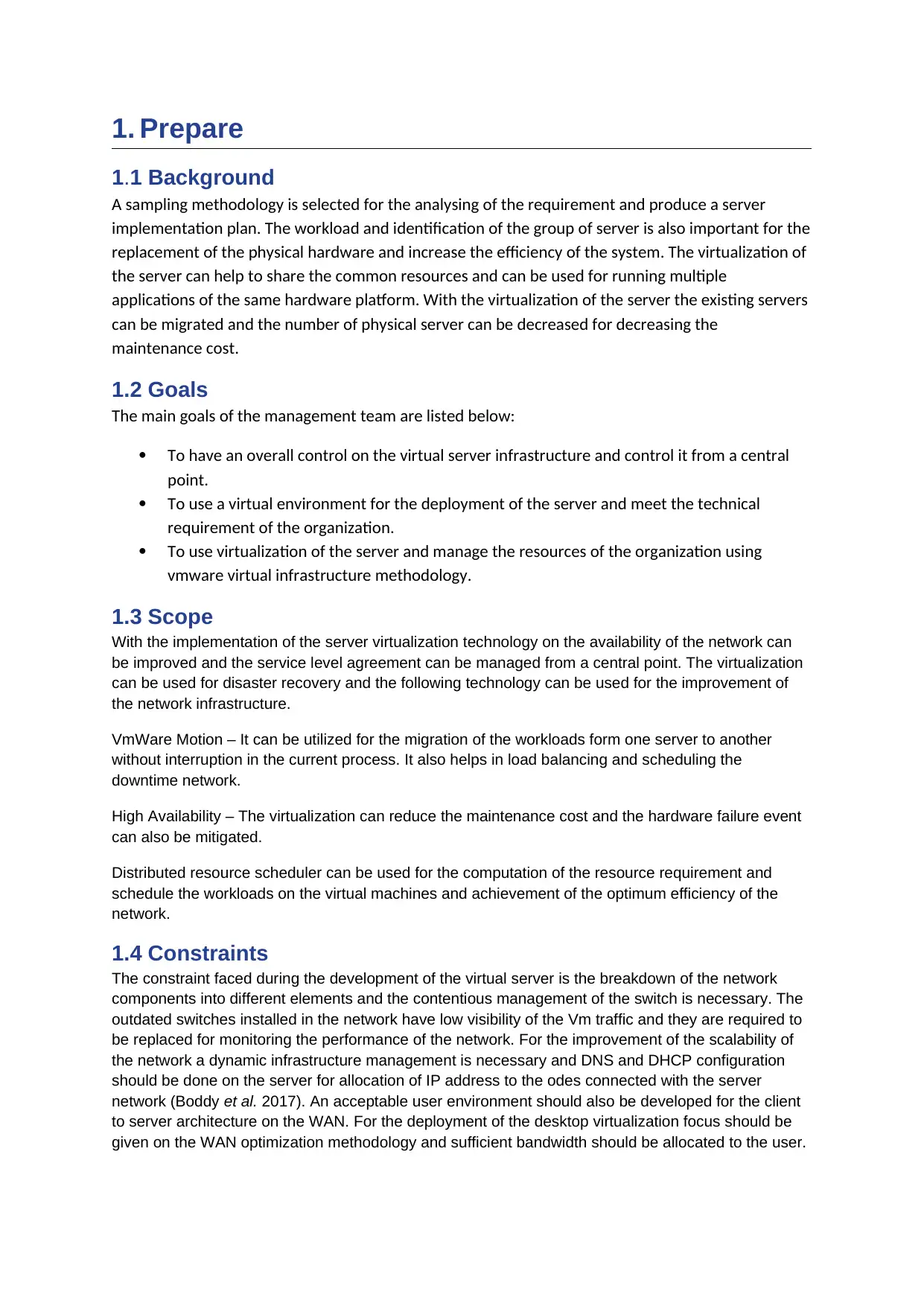
1. Prepare
1.1 Background
A sampling methodology is selected for the analysing of the requirement and produce a server
implementation plan. The workload and identification of the group of server is also important for the
replacement of the physical hardware and increase the efficiency of the system. The virtualization of
the server can help to share the common resources and can be used for running multiple
applications of the same hardware platform. With the virtualization of the server the existing servers
can be migrated and the number of physical server can be decreased for decreasing the
maintenance cost.
1.2 Goals
The main goals of the management team are listed below:
To have an overall control on the virtual server infrastructure and control it from a central
point.
To use a virtual environment for the deployment of the server and meet the technical
requirement of the organization.
To use virtualization of the server and manage the resources of the organization using
vmware virtual infrastructure methodology.
1.3 Scope
With the implementation of the server virtualization technology on the availability of the network can
be improved and the service level agreement can be managed from a central point. The virtualization
can be used for disaster recovery and the following technology can be used for the improvement of
the network infrastructure.
VmWare Motion – It can be utilized for the migration of the workloads form one server to another
without interruption in the current process. It also helps in load balancing and scheduling the
downtime network.
High Availability – The virtualization can reduce the maintenance cost and the hardware failure event
can also be mitigated.
Distributed resource scheduler can be used for the computation of the resource requirement and
schedule the workloads on the virtual machines and achievement of the optimum efficiency of the
network.
1.4 Constraints
The constraint faced during the development of the virtual server is the breakdown of the network
components into different elements and the contentious management of the switch is necessary. The
outdated switches installed in the network have low visibility of the Vm traffic and they are required to
be replaced for monitoring the performance of the network. For the improvement of the scalability of
the network a dynamic infrastructure management is necessary and DNS and DHCP configuration
should be done on the server for allocation of IP address to the odes connected with the server
network (Boddy et al. 2017). An acceptable user environment should also be developed for the client
to server architecture on the WAN. For the deployment of the desktop virtualization focus should be
given on the WAN optimization methodology and sufficient bandwidth should be allocated to the user.
1.1 Background
A sampling methodology is selected for the analysing of the requirement and produce a server
implementation plan. The workload and identification of the group of server is also important for the
replacement of the physical hardware and increase the efficiency of the system. The virtualization of
the server can help to share the common resources and can be used for running multiple
applications of the same hardware platform. With the virtualization of the server the existing servers
can be migrated and the number of physical server can be decreased for decreasing the
maintenance cost.
1.2 Goals
The main goals of the management team are listed below:
To have an overall control on the virtual server infrastructure and control it from a central
point.
To use a virtual environment for the deployment of the server and meet the technical
requirement of the organization.
To use virtualization of the server and manage the resources of the organization using
vmware virtual infrastructure methodology.
1.3 Scope
With the implementation of the server virtualization technology on the availability of the network can
be improved and the service level agreement can be managed from a central point. The virtualization
can be used for disaster recovery and the following technology can be used for the improvement of
the network infrastructure.
VmWare Motion – It can be utilized for the migration of the workloads form one server to another
without interruption in the current process. It also helps in load balancing and scheduling the
downtime network.
High Availability – The virtualization can reduce the maintenance cost and the hardware failure event
can also be mitigated.
Distributed resource scheduler can be used for the computation of the resource requirement and
schedule the workloads on the virtual machines and achievement of the optimum efficiency of the
network.
1.4 Constraints
The constraint faced during the development of the virtual server is the breakdown of the network
components into different elements and the contentious management of the switch is necessary. The
outdated switches installed in the network have low visibility of the Vm traffic and they are required to
be replaced for monitoring the performance of the network. For the improvement of the scalability of
the network a dynamic infrastructure management is necessary and DNS and DHCP configuration
should be done on the server for allocation of IP address to the odes connected with the server
network (Boddy et al. 2017). An acceptable user environment should also be developed for the client
to server architecture on the WAN. For the deployment of the desktop virtualization focus should be
given on the WAN optimization methodology and sufficient bandwidth should be allocated to the user.
⊘ This is a preview!⊘
Do you want full access?
Subscribe today to unlock all pages.

Trusted by 1+ million students worldwide
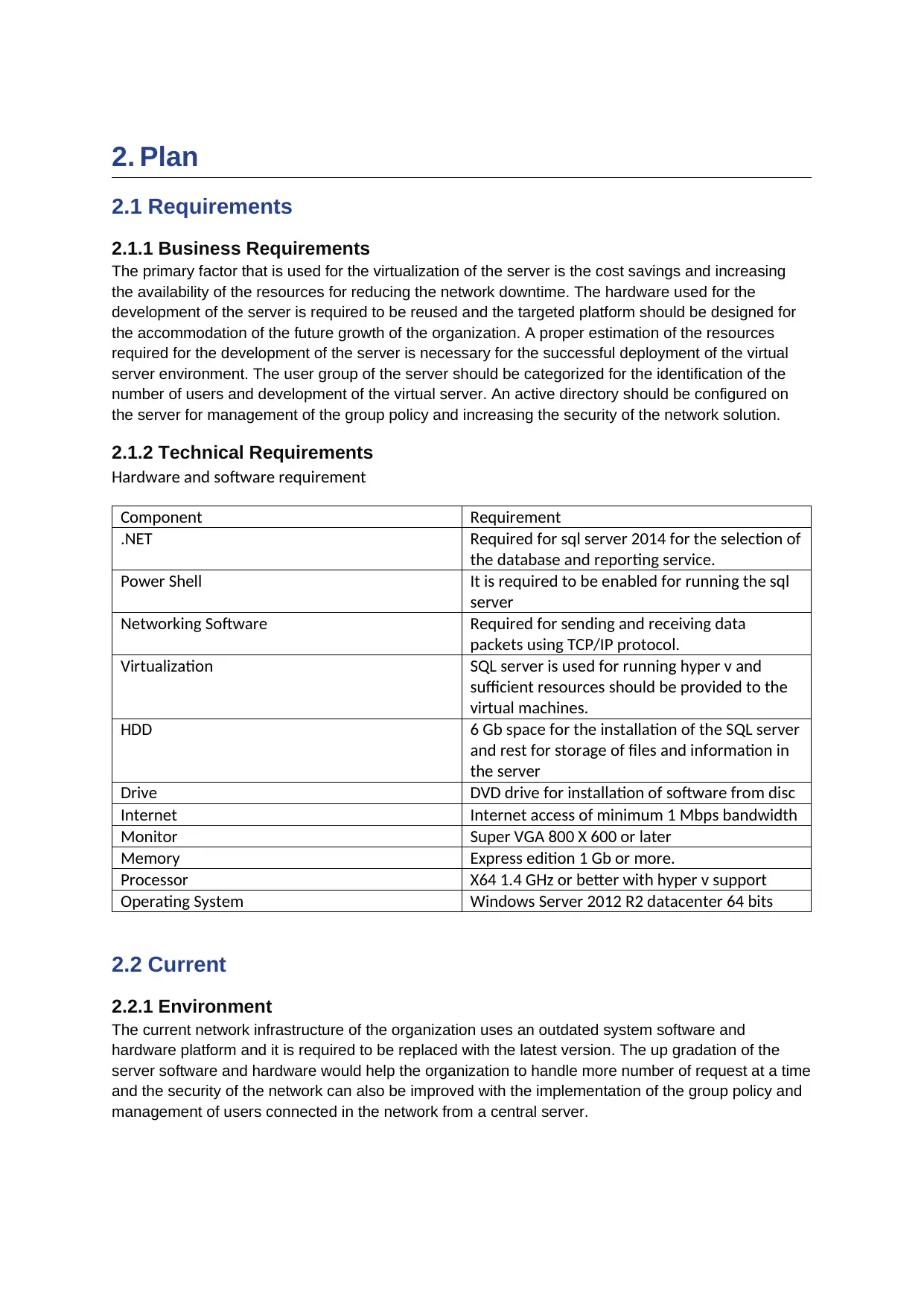
2. Plan
2.1 Requirements
2.1.1 Business Requirements
The primary factor that is used for the virtualization of the server is the cost savings and increasing
the availability of the resources for reducing the network downtime. The hardware used for the
development of the server is required to be reused and the targeted platform should be designed for
the accommodation of the future growth of the organization. A proper estimation of the resources
required for the development of the server is necessary for the successful deployment of the virtual
server environment. The user group of the server should be categorized for the identification of the
number of users and development of the virtual server. An active directory should be configured on
the server for management of the group policy and increasing the security of the network solution.
2.1.2 Technical Requirements
Hardware and software requirement
Component Requirement
.NET Required for sql server 2014 for the selection of
the database and reporting service.
Power Shell It is required to be enabled for running the sql
server
Networking Software Required for sending and receiving data
packets using TCP/IP protocol.
Virtualization SQL server is used for running hyper v and
sufficient resources should be provided to the
virtual machines.
HDD 6 Gb space for the installation of the SQL server
and rest for storage of files and information in
the server
Drive DVD drive for installation of software from disc
Internet Internet access of minimum 1 Mbps bandwidth
Monitor Super VGA 800 X 600 or later
Memory Express edition 1 Gb or more.
Processor X64 1.4 GHz or better with hyper v support
Operating System Windows Server 2012 R2 datacenter 64 bits
2.2 Current
2.2.1 Environment
The current network infrastructure of the organization uses an outdated system software and
hardware platform and it is required to be replaced with the latest version. The up gradation of the
server software and hardware would help the organization to handle more number of request at a time
and the security of the network can also be improved with the implementation of the group policy and
management of users connected in the network from a central server.
2.1 Requirements
2.1.1 Business Requirements
The primary factor that is used for the virtualization of the server is the cost savings and increasing
the availability of the resources for reducing the network downtime. The hardware used for the
development of the server is required to be reused and the targeted platform should be designed for
the accommodation of the future growth of the organization. A proper estimation of the resources
required for the development of the server is necessary for the successful deployment of the virtual
server environment. The user group of the server should be categorized for the identification of the
number of users and development of the virtual server. An active directory should be configured on
the server for management of the group policy and increasing the security of the network solution.
2.1.2 Technical Requirements
Hardware and software requirement
Component Requirement
.NET Required for sql server 2014 for the selection of
the database and reporting service.
Power Shell It is required to be enabled for running the sql
server
Networking Software Required for sending and receiving data
packets using TCP/IP protocol.
Virtualization SQL server is used for running hyper v and
sufficient resources should be provided to the
virtual machines.
HDD 6 Gb space for the installation of the SQL server
and rest for storage of files and information in
the server
Drive DVD drive for installation of software from disc
Internet Internet access of minimum 1 Mbps bandwidth
Monitor Super VGA 800 X 600 or later
Memory Express edition 1 Gb or more.
Processor X64 1.4 GHz or better with hyper v support
Operating System Windows Server 2012 R2 datacenter 64 bits
2.2 Current
2.2.1 Environment
The current network infrastructure of the organization uses an outdated system software and
hardware platform and it is required to be replaced with the latest version. The up gradation of the
server software and hardware would help the organization to handle more number of request at a time
and the security of the network can also be improved with the implementation of the group policy and
management of users connected in the network from a central server.
Paraphrase This Document
Need a fresh take? Get an instant paraphrase of this document with our AI Paraphraser
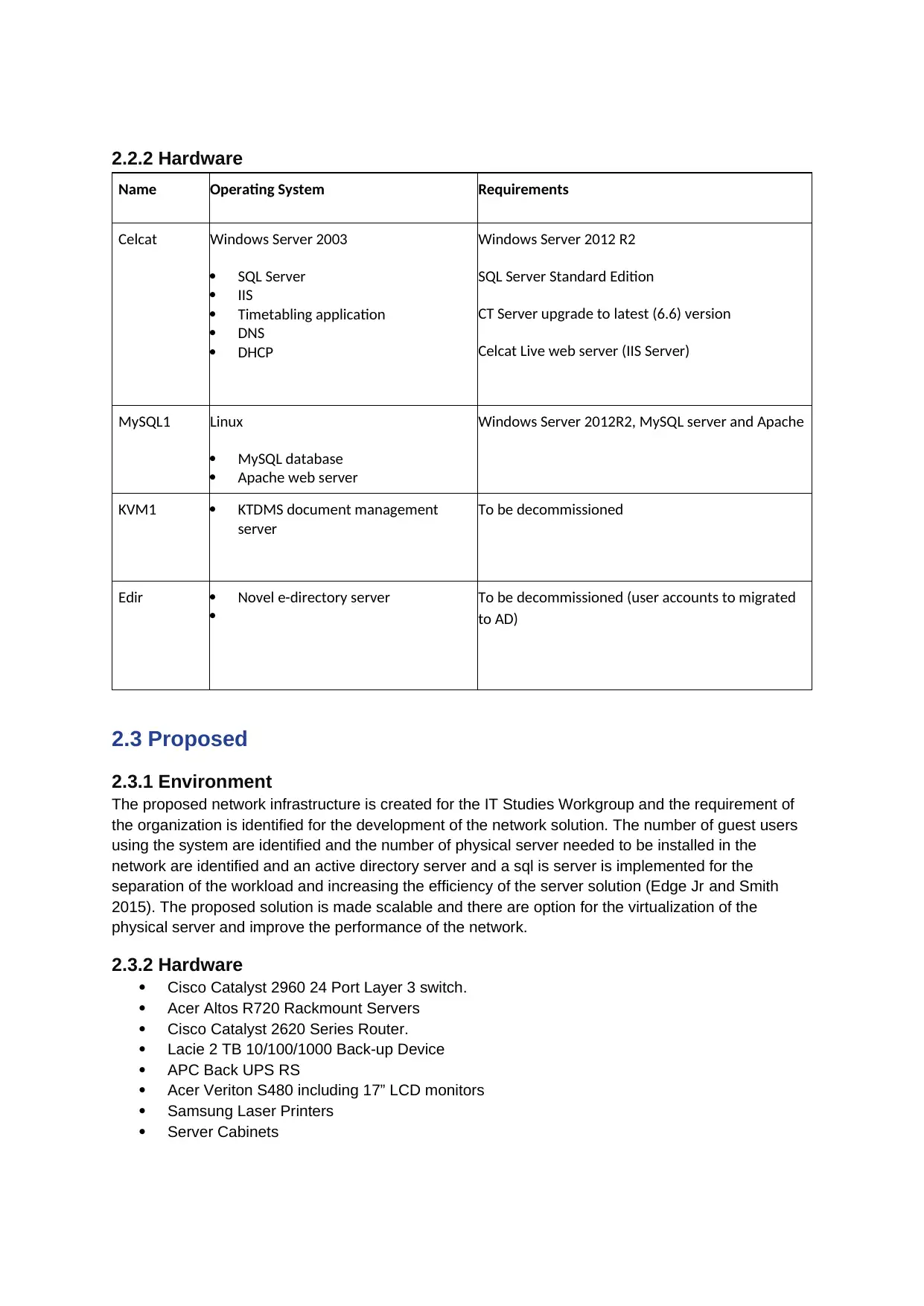
2.2.2 Hardware
Name Operating System Requirements
Celcat Windows Server 2003
SQL Server
IIS
Timetabling application
DNS
DHCP
Windows Server 2012 R2
SQL Server Standard Edition
CT Server upgrade to latest (6.6) version
Celcat Live web server (IIS Server)
MySQL1 Linux
MySQL database
Apache web server
Windows Server 2012R2, MySQL server and Apache
KVM1 KTDMS document management
server
To be decommissioned
Edir Novel e-directory server
To be decommissioned (user accounts to migrated
to AD)
2.3 Proposed
2.3.1 Environment
The proposed network infrastructure is created for the IT Studies Workgroup and the requirement of
the organization is identified for the development of the network solution. The number of guest users
using the system are identified and the number of physical server needed to be installed in the
network are identified and an active directory server and a sql is server is implemented for the
separation of the workload and increasing the efficiency of the server solution (Edge Jr and Smith
2015). The proposed solution is made scalable and there are option for the virtualization of the
physical server and improve the performance of the network.
2.3.2 Hardware
Cisco Catalyst 2960 24 Port Layer 3 switch.
Acer Altos R720 Rackmount Servers
Cisco Catalyst 2620 Series Router.
Lacie 2 TB 10/100/1000 Back-up Device
APC Back UPS RS
Acer Veriton S480 including 17” LCD monitors
Samsung Laser Printers
Server Cabinets
Name Operating System Requirements
Celcat Windows Server 2003
SQL Server
IIS
Timetabling application
DNS
DHCP
Windows Server 2012 R2
SQL Server Standard Edition
CT Server upgrade to latest (6.6) version
Celcat Live web server (IIS Server)
MySQL1 Linux
MySQL database
Apache web server
Windows Server 2012R2, MySQL server and Apache
KVM1 KTDMS document management
server
To be decommissioned
Edir Novel e-directory server
To be decommissioned (user accounts to migrated
to AD)
2.3 Proposed
2.3.1 Environment
The proposed network infrastructure is created for the IT Studies Workgroup and the requirement of
the organization is identified for the development of the network solution. The number of guest users
using the system are identified and the number of physical server needed to be installed in the
network are identified and an active directory server and a sql is server is implemented for the
separation of the workload and increasing the efficiency of the server solution (Edge Jr and Smith
2015). The proposed solution is made scalable and there are option for the virtualization of the
physical server and improve the performance of the network.
2.3.2 Hardware
Cisco Catalyst 2960 24 Port Layer 3 switch.
Acer Altos R720 Rackmount Servers
Cisco Catalyst 2620 Series Router.
Lacie 2 TB 10/100/1000 Back-up Device
APC Back UPS RS
Acer Veriton S480 including 17” LCD monitors
Samsung Laser Printers
Server Cabinets
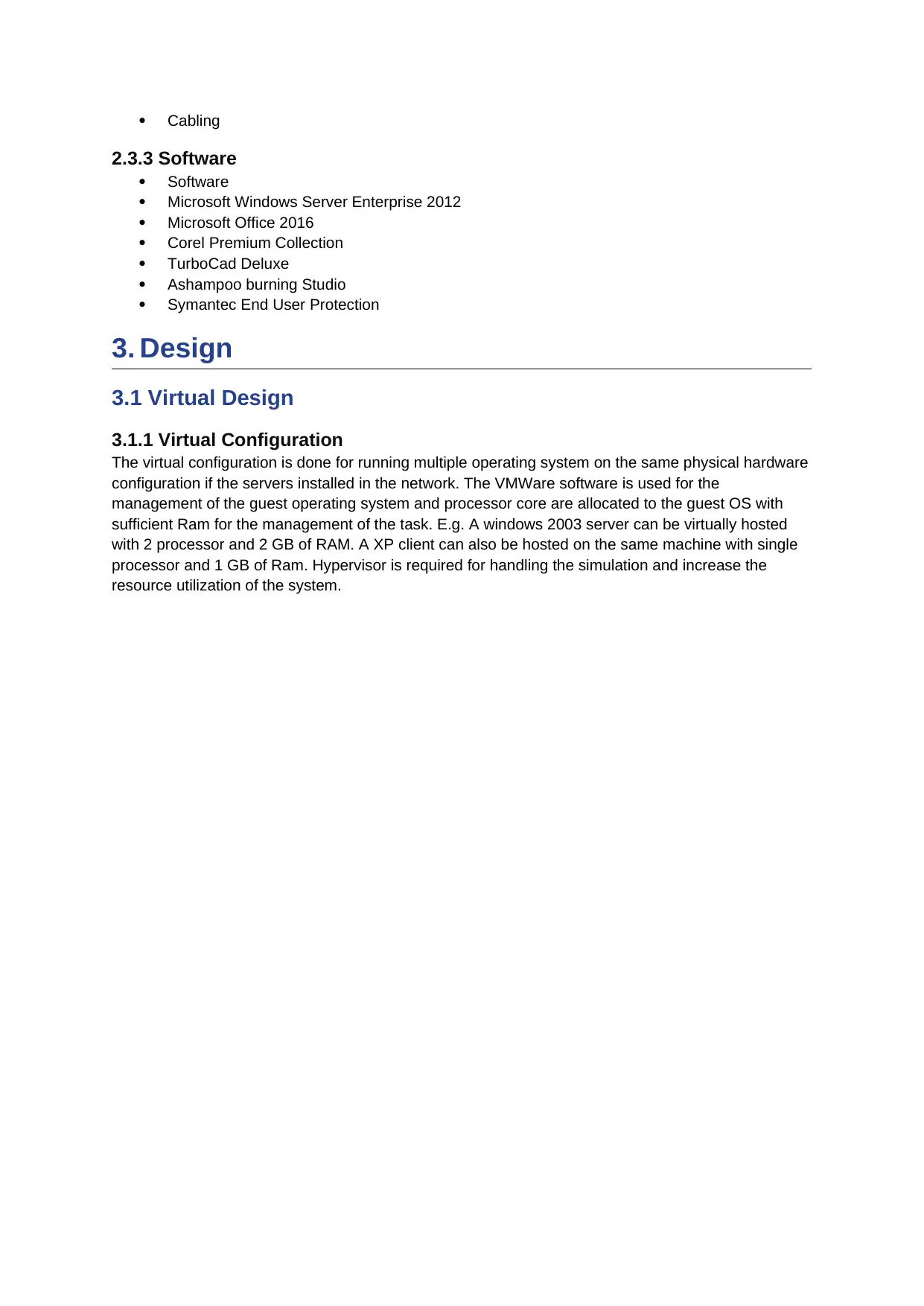
Cabling
2.3.3 Software
Software
Microsoft Windows Server Enterprise 2012
Microsoft Office 2016
Corel Premium Collection
TurboCad Deluxe
Ashampoo burning Studio
Symantec End User Protection
3. Design
3.1 Virtual Design
3.1.1 Virtual Configuration
The virtual configuration is done for running multiple operating system on the same physical hardware
configuration if the servers installed in the network. The VMWare software is used for the
management of the guest operating system and processor core are allocated to the guest OS with
sufficient Ram for the management of the task. E.g. A windows 2003 server can be virtually hosted
with 2 processor and 2 GB of RAM. A XP client can also be hosted on the same machine with single
processor and 1 GB of Ram. Hypervisor is required for handling the simulation and increase the
resource utilization of the system.
2.3.3 Software
Software
Microsoft Windows Server Enterprise 2012
Microsoft Office 2016
Corel Premium Collection
TurboCad Deluxe
Ashampoo burning Studio
Symantec End User Protection
3. Design
3.1 Virtual Design
3.1.1 Virtual Configuration
The virtual configuration is done for running multiple operating system on the same physical hardware
configuration if the servers installed in the network. The VMWare software is used for the
management of the guest operating system and processor core are allocated to the guest OS with
sufficient Ram for the management of the task. E.g. A windows 2003 server can be virtually hosted
with 2 processor and 2 GB of RAM. A XP client can also be hosted on the same machine with single
processor and 1 GB of Ram. Hypervisor is required for handling the simulation and increase the
resource utilization of the system.
⊘ This is a preview!⊘
Do you want full access?
Subscribe today to unlock all pages.

Trusted by 1+ million students worldwide
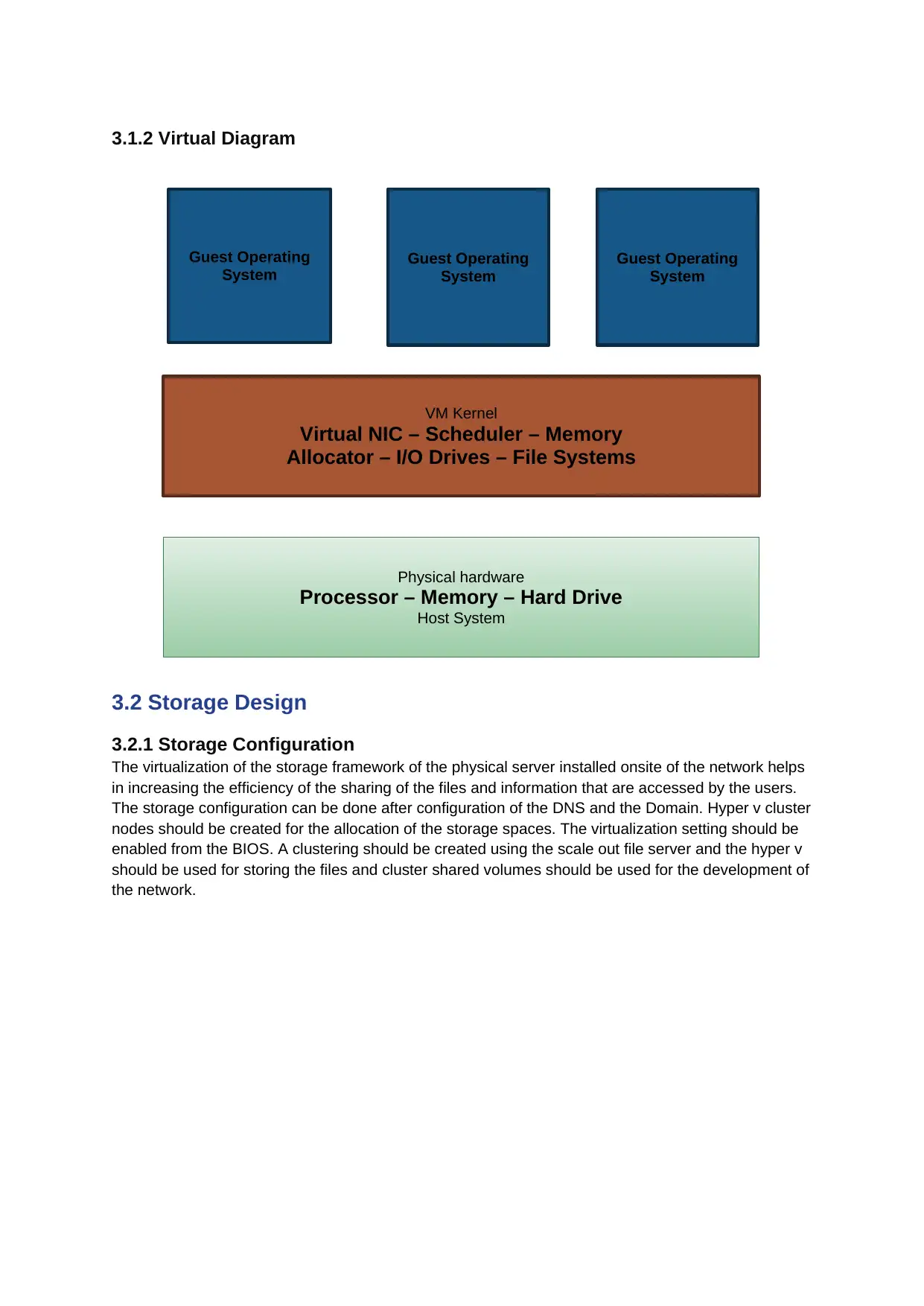
Guest Operating
System
Guest Operating
System
Guest Operating
System
VM Kernel
Virtual NIC – Scheduler – Memory
Allocator – I/O Drives – File Systems
Physical hardware
Processor – Memory – Hard Drive
Host System
3.1.2 Virtual Diagram
3.2 Storage Design
3.2.1 Storage Configuration
The virtualization of the storage framework of the physical server installed onsite of the network helps
in increasing the efficiency of the sharing of the files and information that are accessed by the users.
The storage configuration can be done after configuration of the DNS and the Domain. Hyper v cluster
nodes should be created for the allocation of the storage spaces. The virtualization setting should be
enabled from the BIOS. A clustering should be created using the scale out file server and the hyper v
should be used for storing the files and cluster shared volumes should be used for the development of
the network.
System
Guest Operating
System
Guest Operating
System
VM Kernel
Virtual NIC – Scheduler – Memory
Allocator – I/O Drives – File Systems
Physical hardware
Processor – Memory – Hard Drive
Host System
3.1.2 Virtual Diagram
3.2 Storage Design
3.2.1 Storage Configuration
The virtualization of the storage framework of the physical server installed onsite of the network helps
in increasing the efficiency of the sharing of the files and information that are accessed by the users.
The storage configuration can be done after configuration of the DNS and the Domain. Hyper v cluster
nodes should be created for the allocation of the storage spaces. The virtualization setting should be
enabled from the BIOS. A clustering should be created using the scale out file server and the hyper v
should be used for storing the files and cluster shared volumes should be used for the development of
the network.
Paraphrase This Document
Need a fresh take? Get an instant paraphrase of this document with our AI Paraphraser
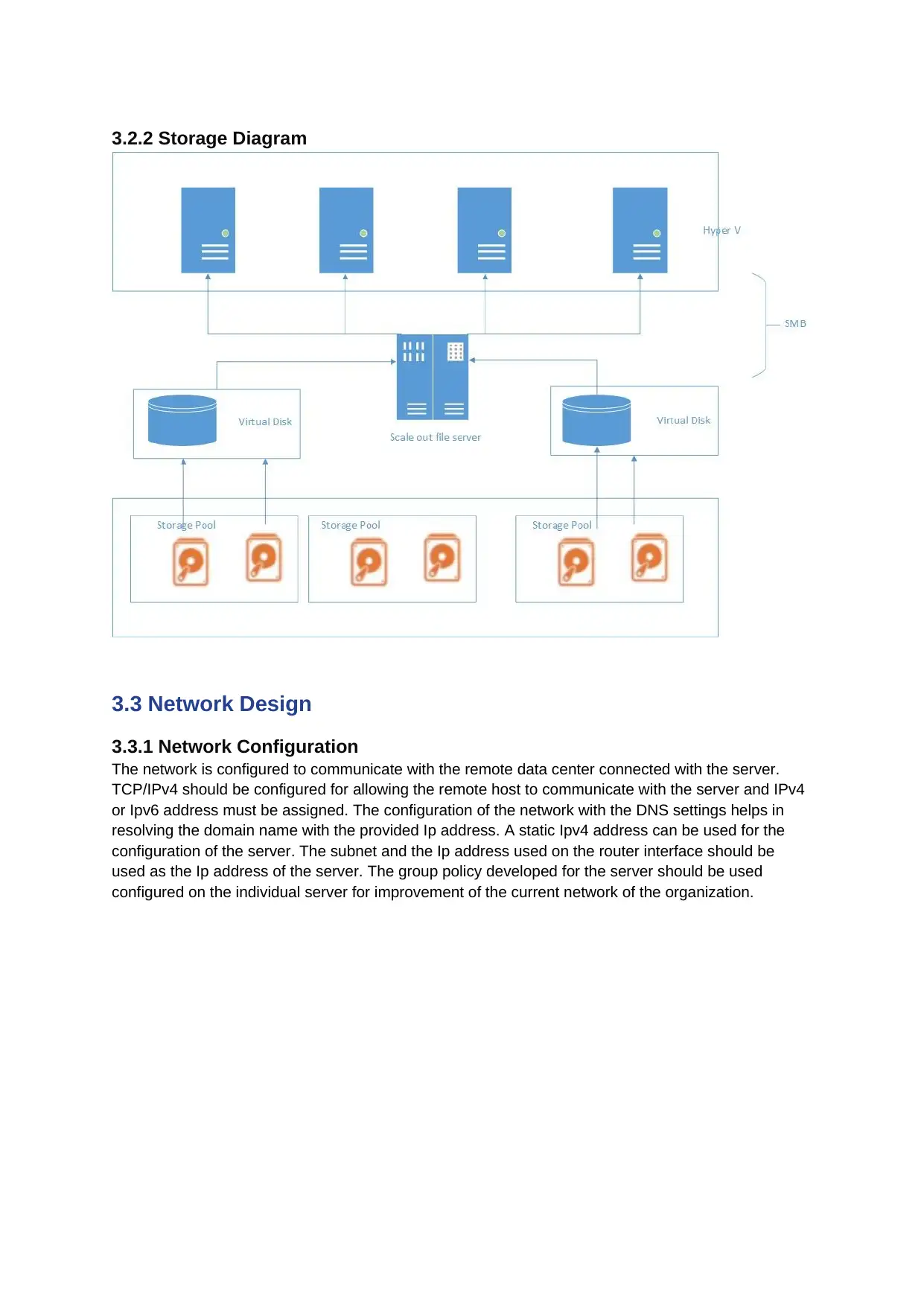
3.2.2 Storage Diagram
3.3 Network Design
3.3.1 Network Configuration
The network is configured to communicate with the remote data center connected with the server.
TCP/IPv4 should be configured for allowing the remote host to communicate with the server and IPv4
or Ipv6 address must be assigned. The configuration of the network with the DNS settings helps in
resolving the domain name with the provided Ip address. A static Ipv4 address can be used for the
configuration of the server. The subnet and the Ip address used on the router interface should be
used as the Ip address of the server. The group policy developed for the server should be used
configured on the individual server for improvement of the current network of the organization.
3.3 Network Design
3.3.1 Network Configuration
The network is configured to communicate with the remote data center connected with the server.
TCP/IPv4 should be configured for allowing the remote host to communicate with the server and IPv4
or Ipv6 address must be assigned. The configuration of the network with the DNS settings helps in
resolving the domain name with the provided Ip address. A static Ipv4 address can be used for the
configuration of the server. The subnet and the Ip address used on the router interface should be
used as the Ip address of the server. The group policy developed for the server should be used
configured on the individual server for improvement of the current network of the organization.
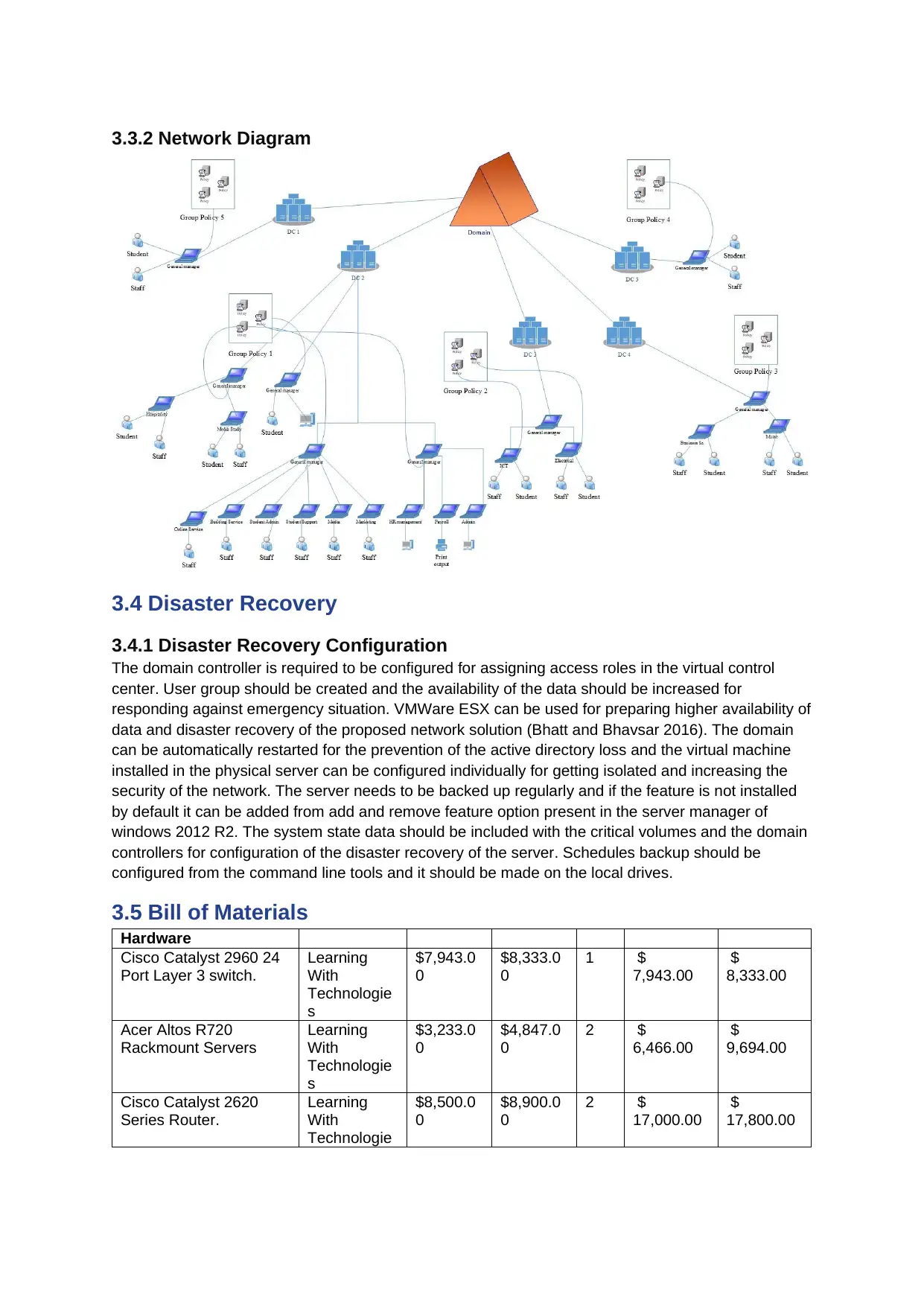
3.3.2 Network Diagram
3.4 Disaster Recovery
3.4.1 Disaster Recovery Configuration
The domain controller is required to be configured for assigning access roles in the virtual control
center. User group should be created and the availability of the data should be increased for
responding against emergency situation. VMWare ESX can be used for preparing higher availability of
data and disaster recovery of the proposed network solution (Bhatt and Bhavsar 2016). The domain
can be automatically restarted for the prevention of the active directory loss and the virtual machine
installed in the physical server can be configured individually for getting isolated and increasing the
security of the network. The server needs to be backed up regularly and if the feature is not installed
by default it can be added from add and remove feature option present in the server manager of
windows 2012 R2. The system state data should be included with the critical volumes and the domain
controllers for configuration of the disaster recovery of the server. Schedules backup should be
configured from the command line tools and it should be made on the local drives.
3.5 Bill of Materials
Hardware
Cisco Catalyst 2960 24
Port Layer 3 switch.
Learning
With
Technologie
s
$7,943.0
0
$8,333.0
0
1 $
7,943.00
$
8,333.00
Acer Altos R720
Rackmount Servers
Learning
With
Technologie
s
$3,233.0
0
$4,847.0
0
2 $
6,466.00
$
9,694.00
Cisco Catalyst 2620
Series Router.
Learning
With
Technologie
$8,500.0
0
$8,900.0
0
2 $
17,000.00
$
17,800.00
3.4 Disaster Recovery
3.4.1 Disaster Recovery Configuration
The domain controller is required to be configured for assigning access roles in the virtual control
center. User group should be created and the availability of the data should be increased for
responding against emergency situation. VMWare ESX can be used for preparing higher availability of
data and disaster recovery of the proposed network solution (Bhatt and Bhavsar 2016). The domain
can be automatically restarted for the prevention of the active directory loss and the virtual machine
installed in the physical server can be configured individually for getting isolated and increasing the
security of the network. The server needs to be backed up regularly and if the feature is not installed
by default it can be added from add and remove feature option present in the server manager of
windows 2012 R2. The system state data should be included with the critical volumes and the domain
controllers for configuration of the disaster recovery of the server. Schedules backup should be
configured from the command line tools and it should be made on the local drives.
3.5 Bill of Materials
Hardware
Cisco Catalyst 2960 24
Port Layer 3 switch.
Learning
With
Technologie
s
$7,943.0
0
$8,333.0
0
1 $
7,943.00
$
8,333.00
Acer Altos R720
Rackmount Servers
Learning
With
Technologie
s
$3,233.0
0
$4,847.0
0
2 $
6,466.00
$
9,694.00
Cisco Catalyst 2620
Series Router.
Learning
With
Technologie
$8,500.0
0
$8,900.0
0
2 $
17,000.00
$
17,800.00
⊘ This is a preview!⊘
Do you want full access?
Subscribe today to unlock all pages.

Trusted by 1+ million students worldwide
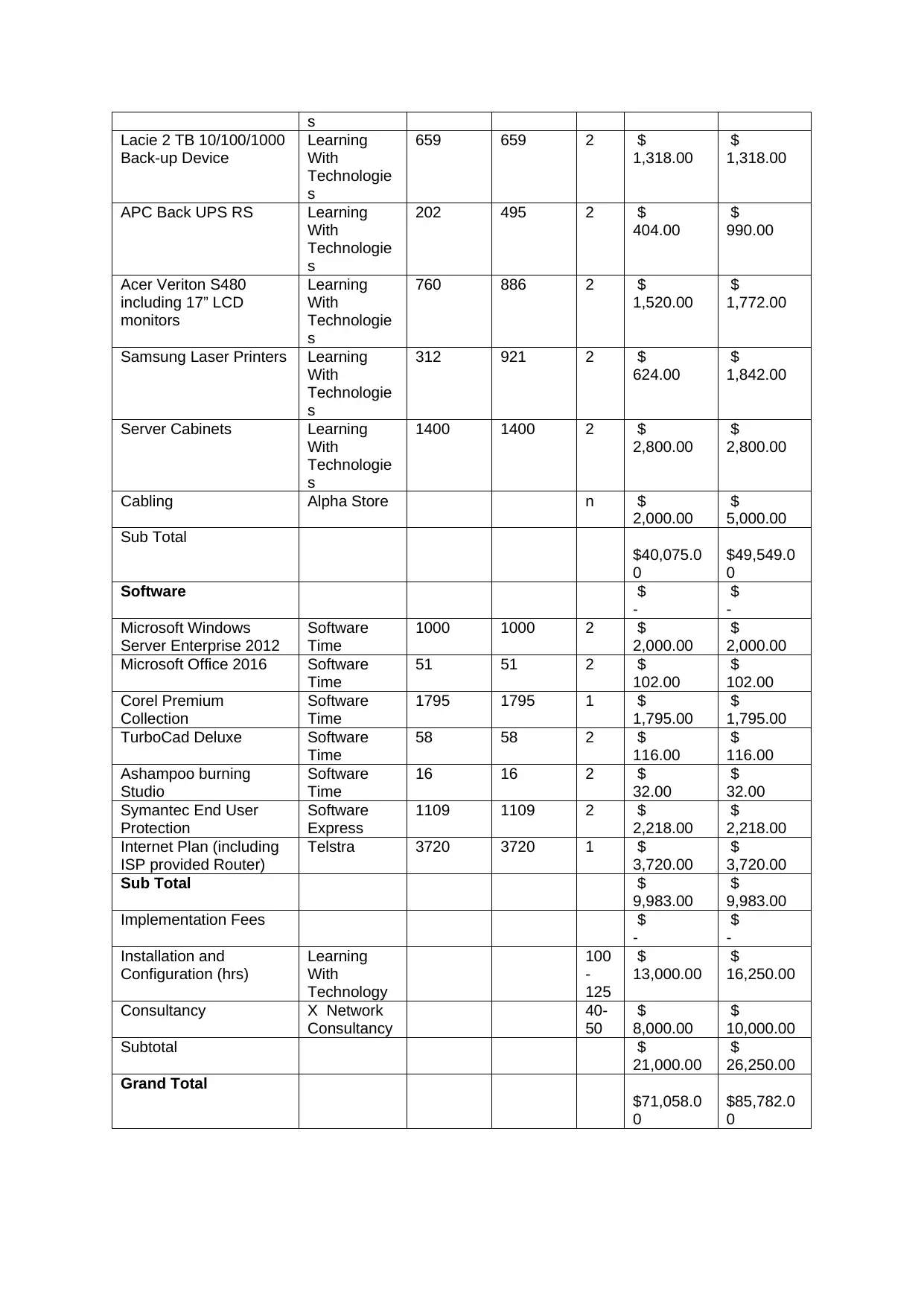
s
Lacie 2 TB 10/100/1000
Back-up Device
Learning
With
Technologie
s
659 659 2 $
1,318.00
$
1,318.00
APC Back UPS RS Learning
With
Technologie
s
202 495 2 $
404.00
$
990.00
Acer Veriton S480
including 17” LCD
monitors
Learning
With
Technologie
s
760 886 2 $
1,520.00
$
1,772.00
Samsung Laser Printers Learning
With
Technologie
s
312 921 2 $
624.00
$
1,842.00
Server Cabinets Learning
With
Technologie
s
1400 1400 2 $
2,800.00
$
2,800.00
Cabling Alpha Store n $
2,000.00
$
5,000.00
Sub Total
$40,075.0
0
$49,549.0
0
Software $
-
$
-
Microsoft Windows
Server Enterprise 2012
Software
Time
1000 1000 2 $
2,000.00
$
2,000.00
Microsoft Office 2016 Software
Time
51 51 2 $
102.00
$
102.00
Corel Premium
Collection
Software
Time
1795 1795 1 $
1,795.00
$
1,795.00
TurboCad Deluxe Software
Time
58 58 2 $
116.00
$
116.00
Ashampoo burning
Studio
Software
Time
16 16 2 $
32.00
$
32.00
Symantec End User
Protection
Software
Express
1109 1109 2 $
2,218.00
$
2,218.00
Internet Plan (including
ISP provided Router)
Telstra 3720 3720 1 $
3,720.00
$
3,720.00
Sub Total $
9,983.00
$
9,983.00
Implementation Fees $
-
$
-
Installation and
Configuration (hrs)
Learning
With
Technology
100
-
125
$
13,000.00
$
16,250.00
Consultancy X Network
Consultancy
40-
50
$
8,000.00
$
10,000.00
Subtotal $
21,000.00
$
26,250.00
Grand Total
$71,058.0
0
$85,782.0
0
Lacie 2 TB 10/100/1000
Back-up Device
Learning
With
Technologie
s
659 659 2 $
1,318.00
$
1,318.00
APC Back UPS RS Learning
With
Technologie
s
202 495 2 $
404.00
$
990.00
Acer Veriton S480
including 17” LCD
monitors
Learning
With
Technologie
s
760 886 2 $
1,520.00
$
1,772.00
Samsung Laser Printers Learning
With
Technologie
s
312 921 2 $
624.00
$
1,842.00
Server Cabinets Learning
With
Technologie
s
1400 1400 2 $
2,800.00
$
2,800.00
Cabling Alpha Store n $
2,000.00
$
5,000.00
Sub Total
$40,075.0
0
$49,549.0
0
Software $
-
$
-
Microsoft Windows
Server Enterprise 2012
Software
Time
1000 1000 2 $
2,000.00
$
2,000.00
Microsoft Office 2016 Software
Time
51 51 2 $
102.00
$
102.00
Corel Premium
Collection
Software
Time
1795 1795 1 $
1,795.00
$
1,795.00
TurboCad Deluxe Software
Time
58 58 2 $
116.00
$
116.00
Ashampoo burning
Studio
Software
Time
16 16 2 $
32.00
$
32.00
Symantec End User
Protection
Software
Express
1109 1109 2 $
2,218.00
$
2,218.00
Internet Plan (including
ISP provided Router)
Telstra 3720 3720 1 $
3,720.00
$
3,720.00
Sub Total $
9,983.00
$
9,983.00
Implementation Fees $
-
$
-
Installation and
Configuration (hrs)
Learning
With
Technology
100
-
125
$
13,000.00
$
16,250.00
Consultancy X Network
Consultancy
40-
50
$
8,000.00
$
10,000.00
Subtotal $
21,000.00
$
26,250.00
Grand Total
$71,058.0
0
$85,782.0
0
Paraphrase This Document
Need a fresh take? Get an instant paraphrase of this document with our AI Paraphraser
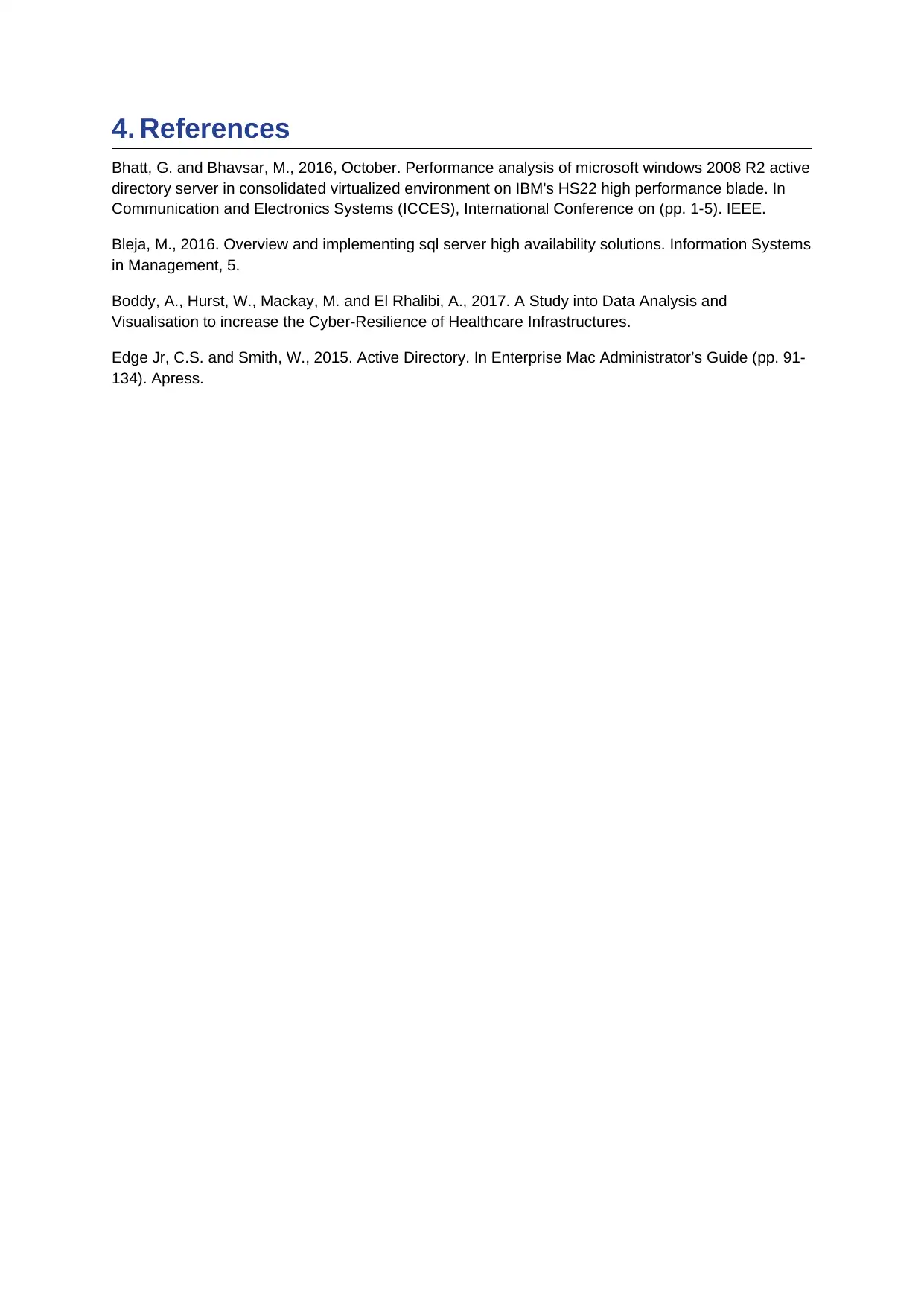
4. References
Bhatt, G. and Bhavsar, M., 2016, October. Performance analysis of microsoft windows 2008 R2 active
directory server in consolidated virtualized environment on IBM's HS22 high performance blade. In
Communication and Electronics Systems (ICCES), International Conference on (pp. 1-5). IEEE.
Bleja, M., 2016. Overview and implementing sql server high availability solutions. Information Systems
in Management, 5.
Boddy, A., Hurst, W., Mackay, M. and El Rhalibi, A., 2017. A Study into Data Analysis and
Visualisation to increase the Cyber-Resilience of Healthcare Infrastructures.
Edge Jr, C.S. and Smith, W., 2015. Active Directory. In Enterprise Mac Administrator’s Guide (pp. 91-
134). Apress.
Bhatt, G. and Bhavsar, M., 2016, October. Performance analysis of microsoft windows 2008 R2 active
directory server in consolidated virtualized environment on IBM's HS22 high performance blade. In
Communication and Electronics Systems (ICCES), International Conference on (pp. 1-5). IEEE.
Bleja, M., 2016. Overview and implementing sql server high availability solutions. Information Systems
in Management, 5.
Boddy, A., Hurst, W., Mackay, M. and El Rhalibi, A., 2017. A Study into Data Analysis and
Visualisation to increase the Cyber-Resilience of Healthcare Infrastructures.
Edge Jr, C.S. and Smith, W., 2015. Active Directory. In Enterprise Mac Administrator’s Guide (pp. 91-
134). Apress.
1 out of 11
Related Documents
Your All-in-One AI-Powered Toolkit for Academic Success.
+13062052269
info@desklib.com
Available 24*7 on WhatsApp / Email
![[object Object]](/_next/static/media/star-bottom.7253800d.svg)
Unlock your academic potential
Copyright © 2020–2026 A2Z Services. All Rights Reserved. Developed and managed by ZUCOL.





