COIT20260 Cloud Computing: Smart Application Development Report
VerifiedAdded on 2023/01/11
|31
|982
|52
Report
AI Summary
This report details the development and deployment of a smart application using cloud computing technologies, specifically focusing on the IBM Bluemix platform. The project involves the integration of IBM Node-RED and the IBM Watson IoT Platform to create an application that detects excessive shock based on accelerometer data from a smartphone sensor. The report provides a step-by-step guide to configuring and deploying the application, including the creation of a dashboard in the Watson IoT Platform and the use of virtual sensors. The difficulties faced during development, such as message verification and application configuration, are also discussed. The application successfully sends email alerts when acceleration exceeds a certain threshold. The report concludes with a discussion of the project's outcomes, including the successful evaluation of the shock detection mechanism and the effective use of the IBM cloud platform. References include IEEE Cloud Computing publications.
1 out of 31
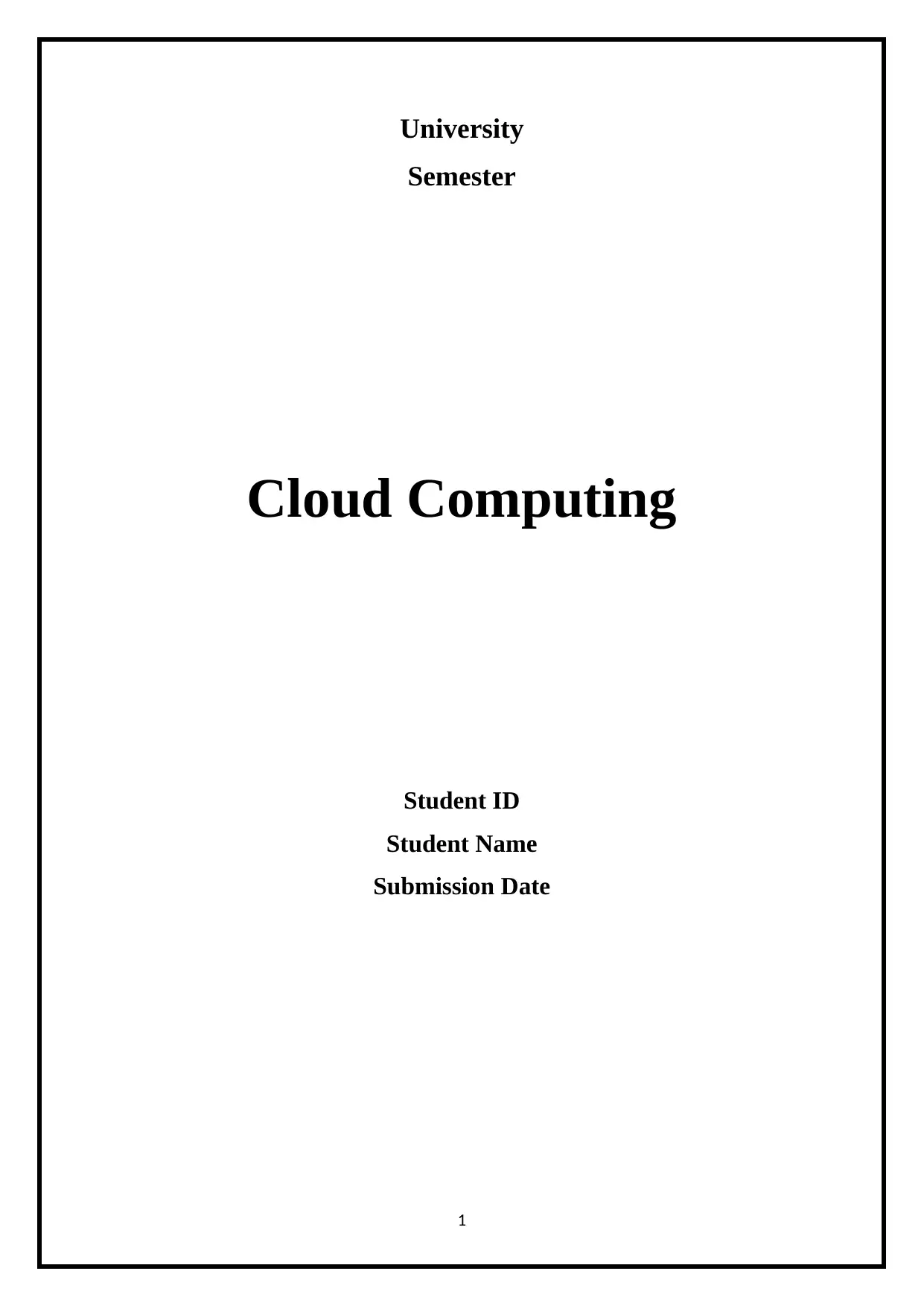
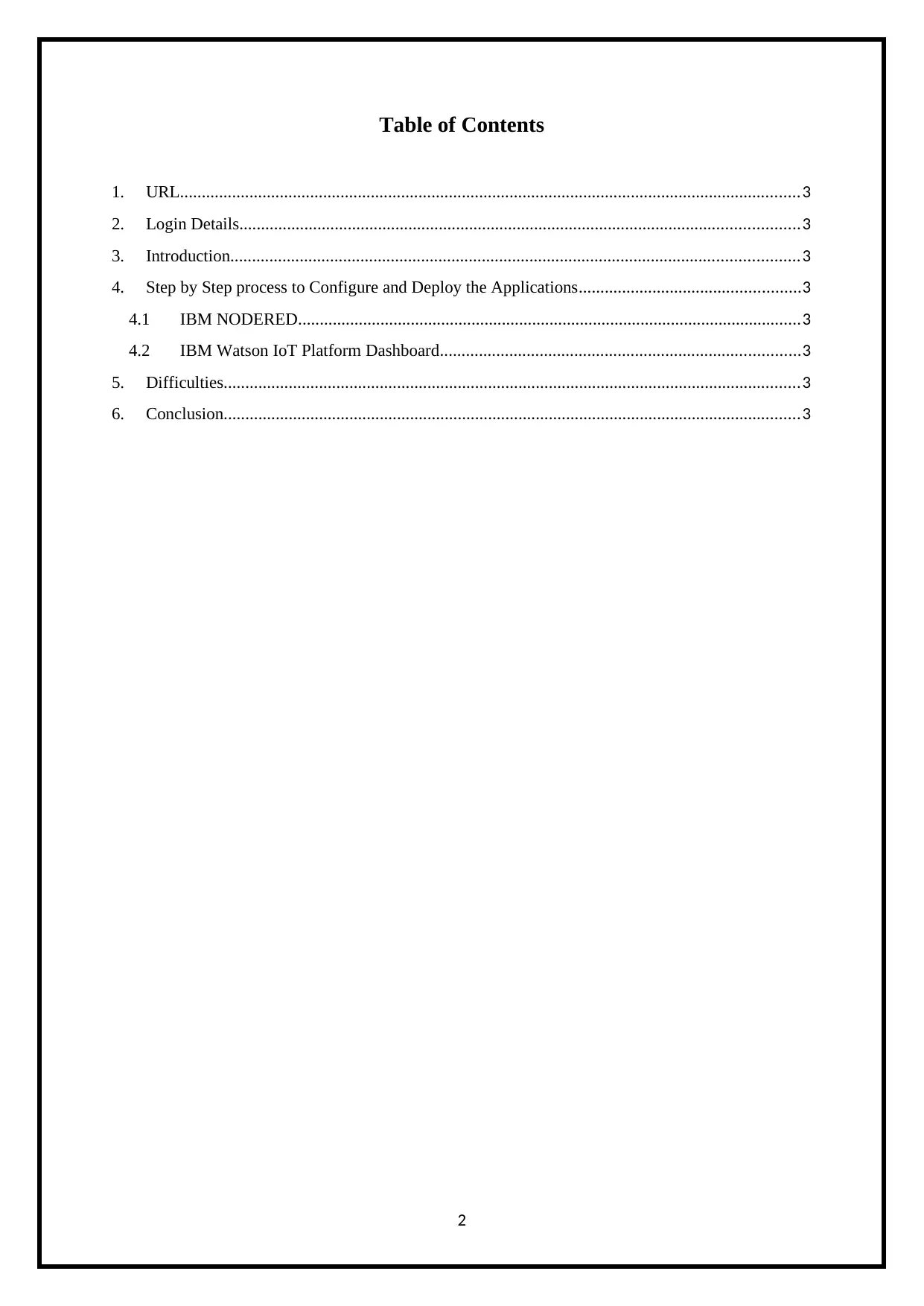
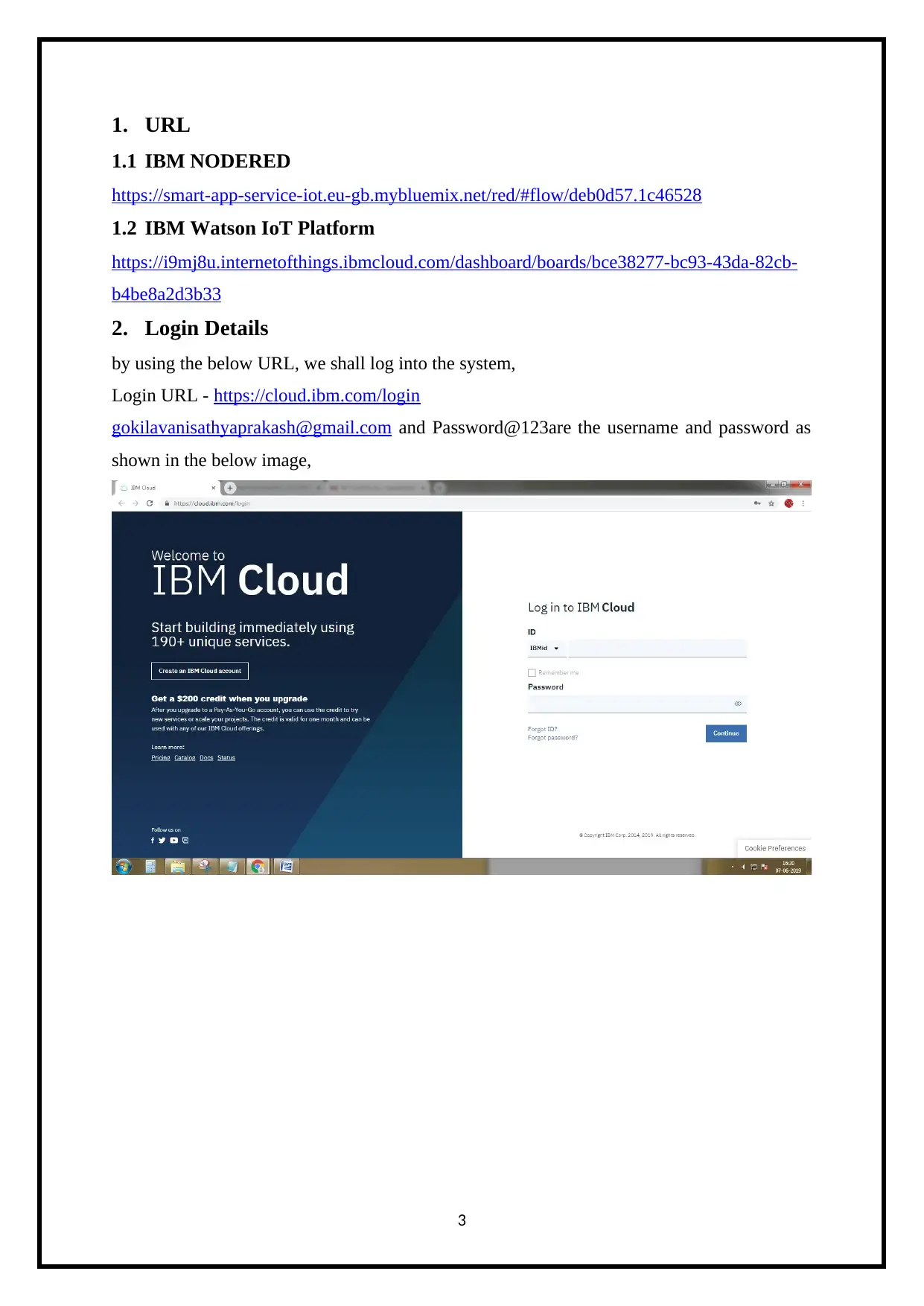

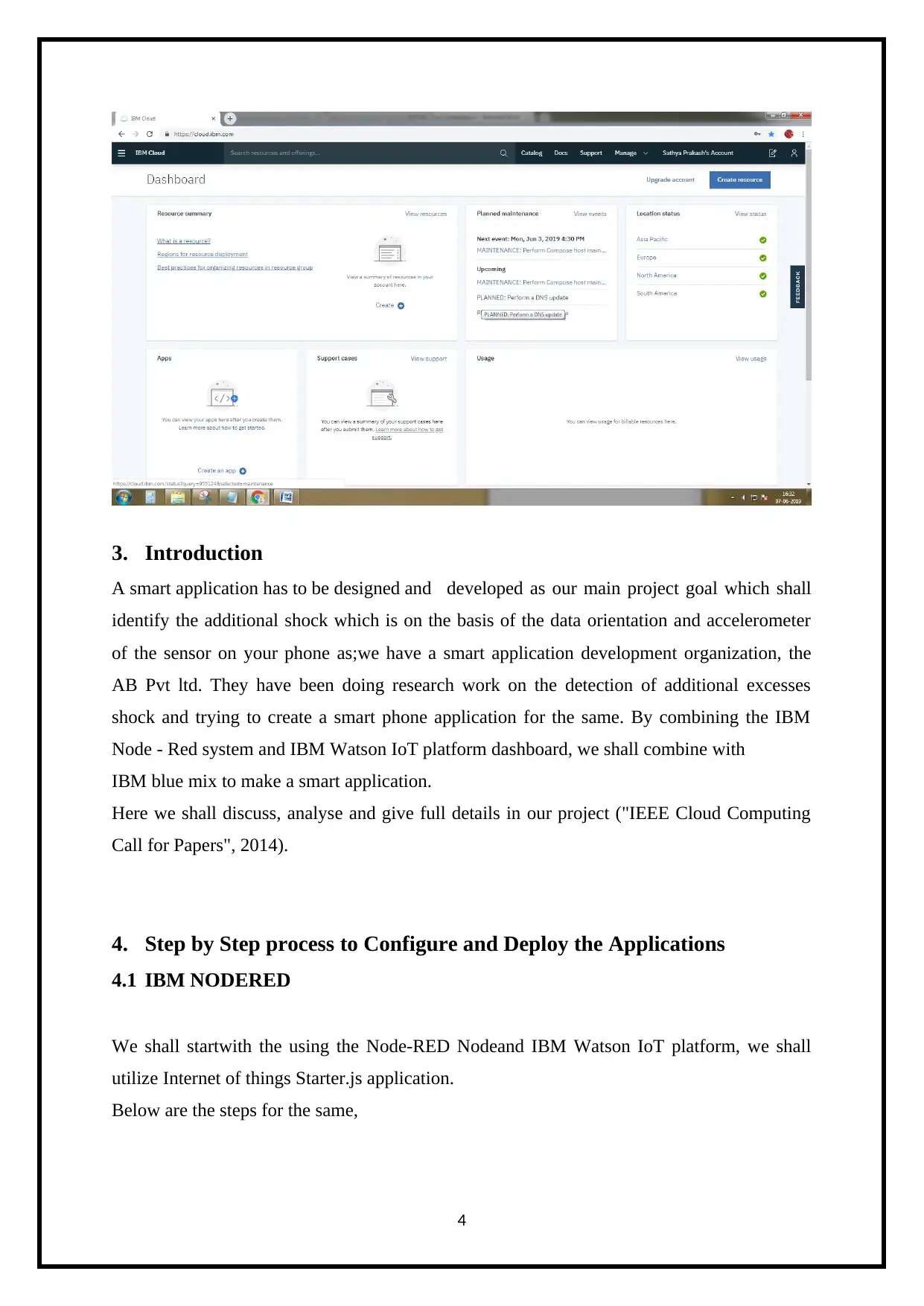
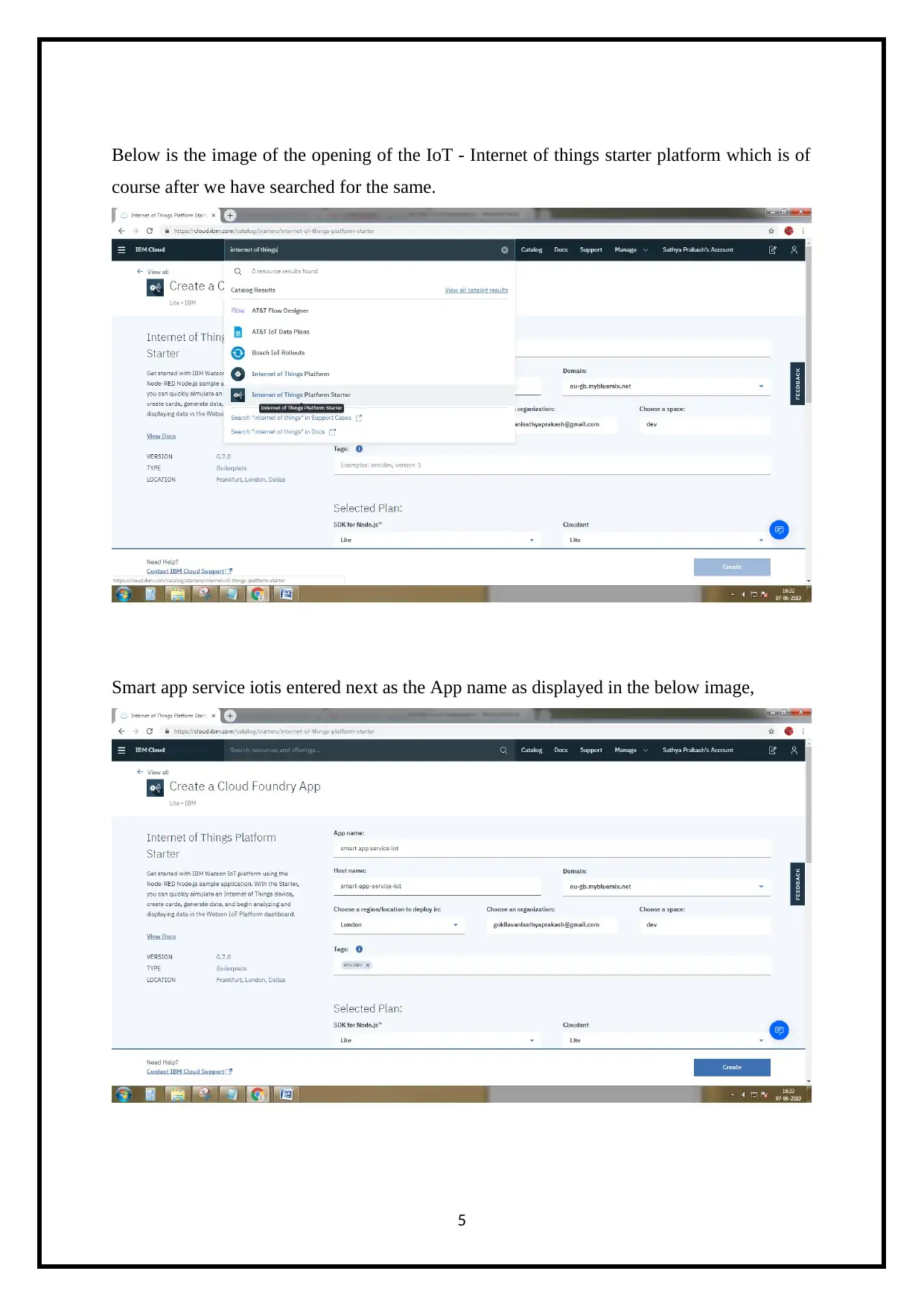
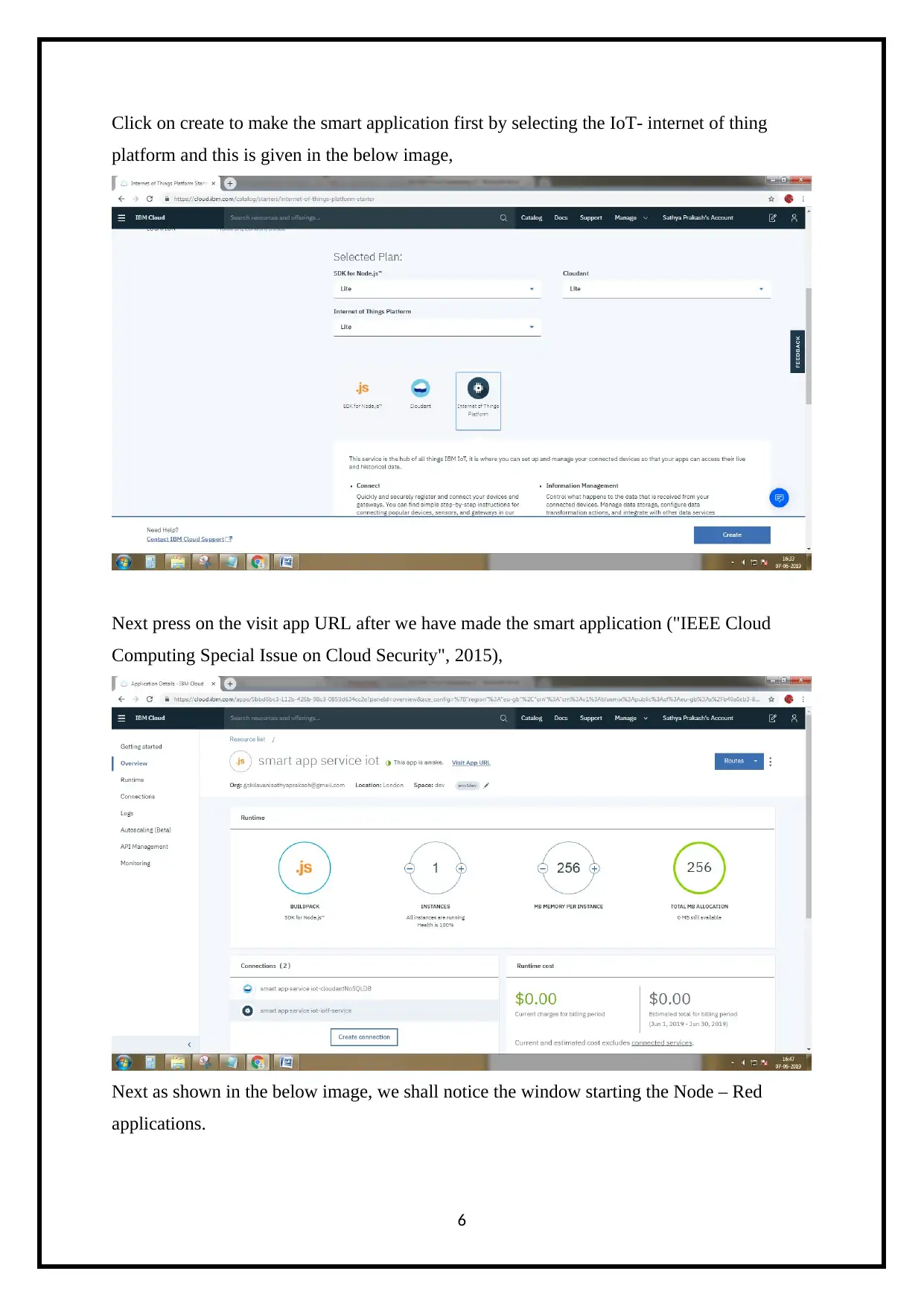
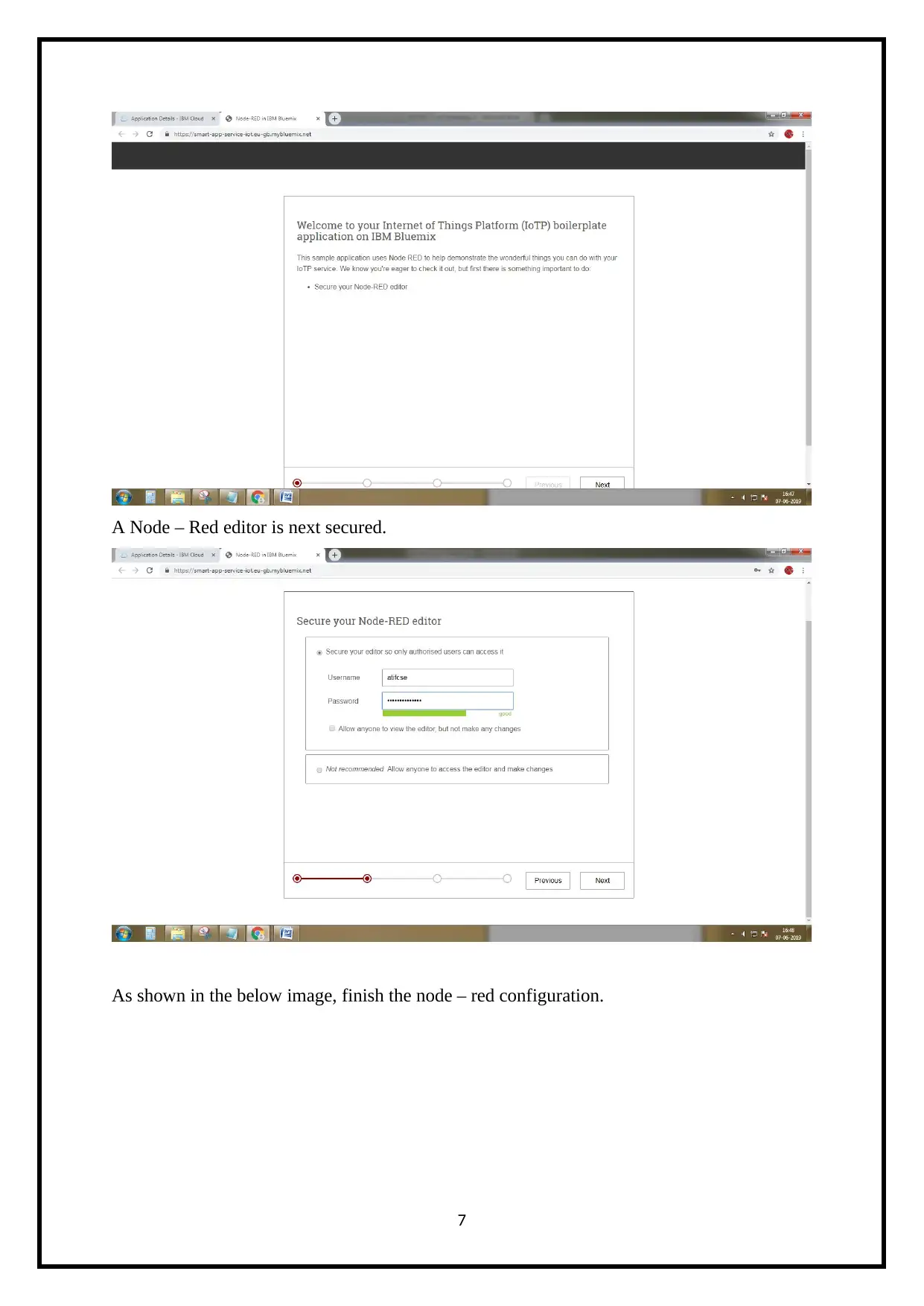
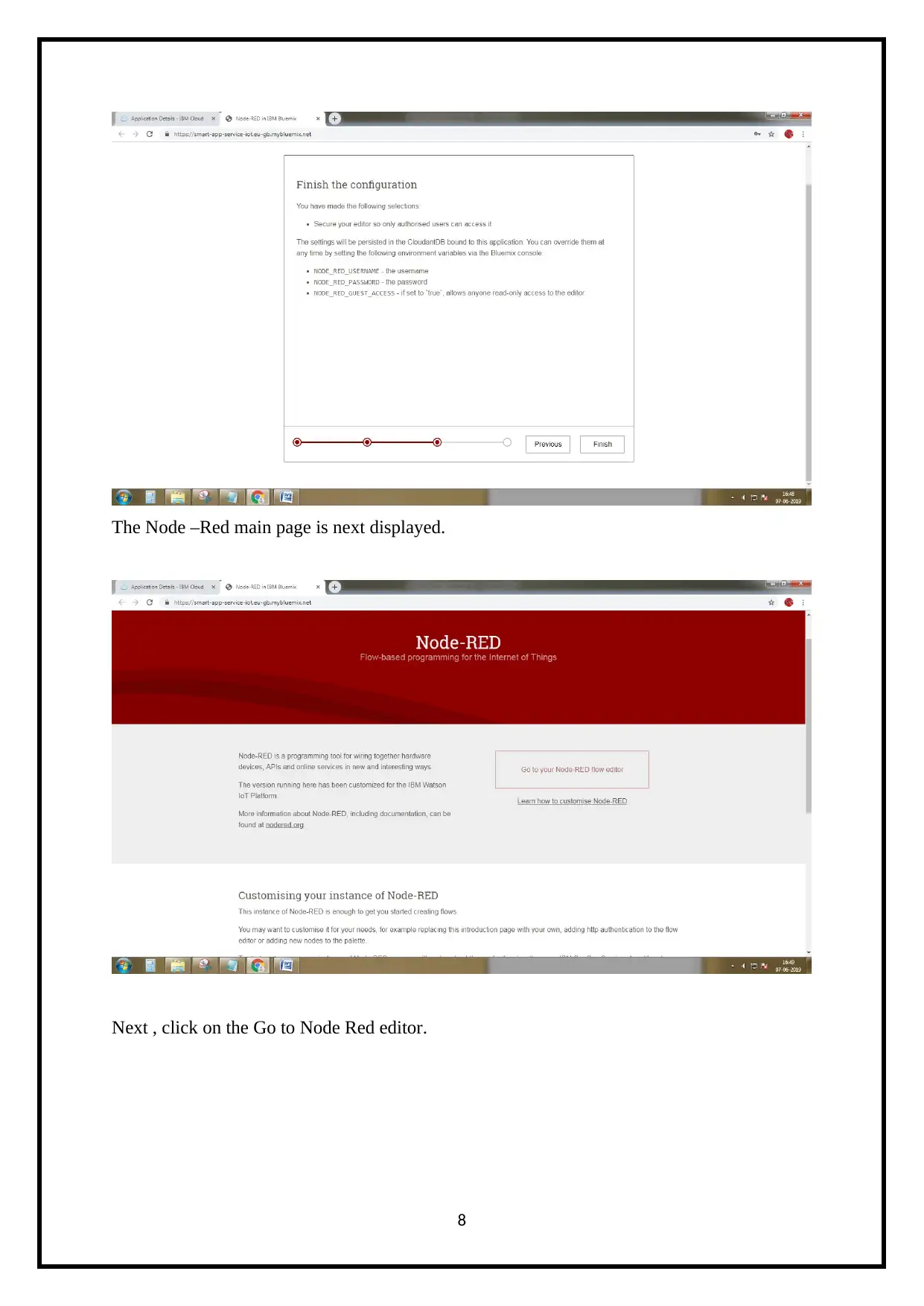
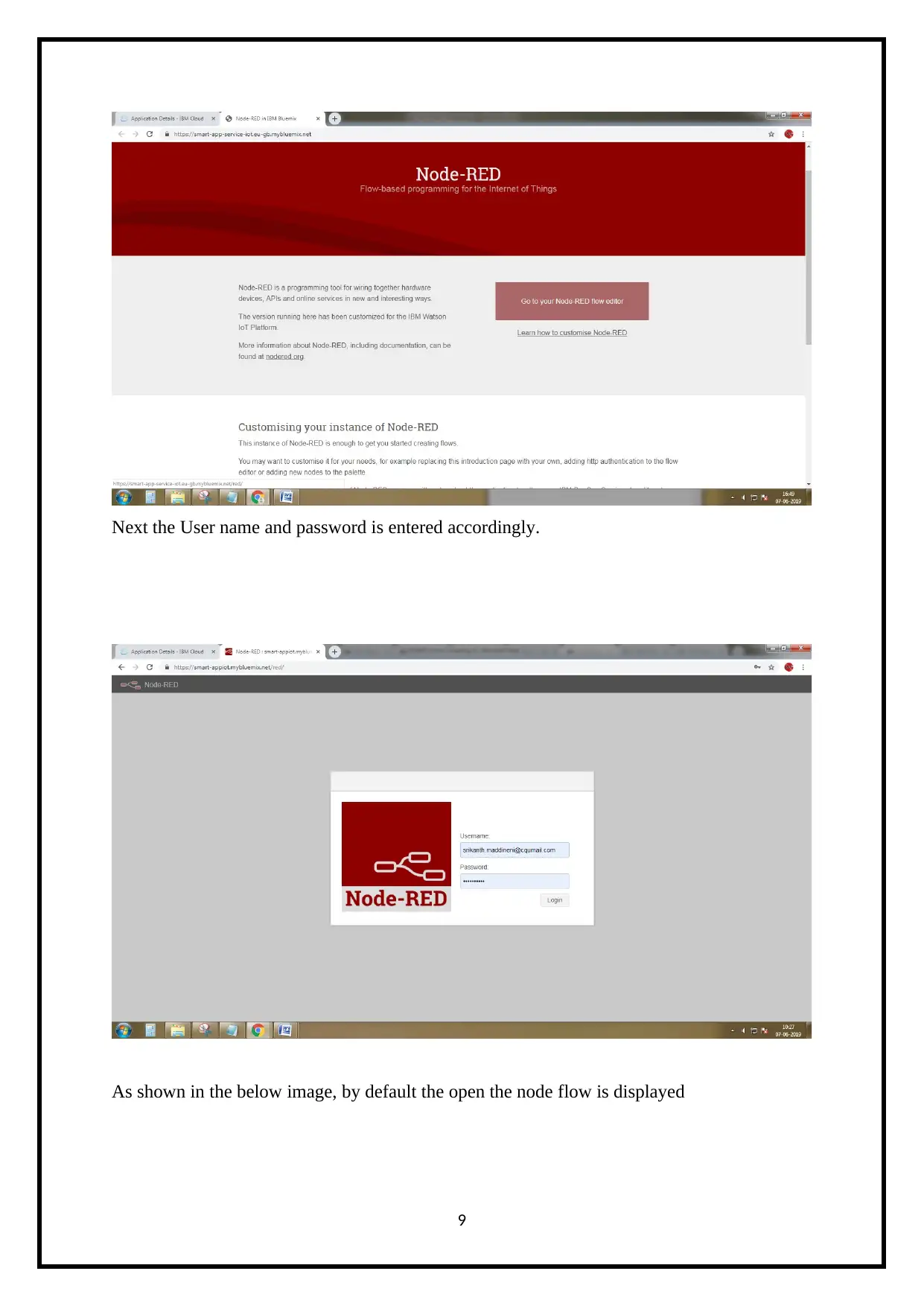
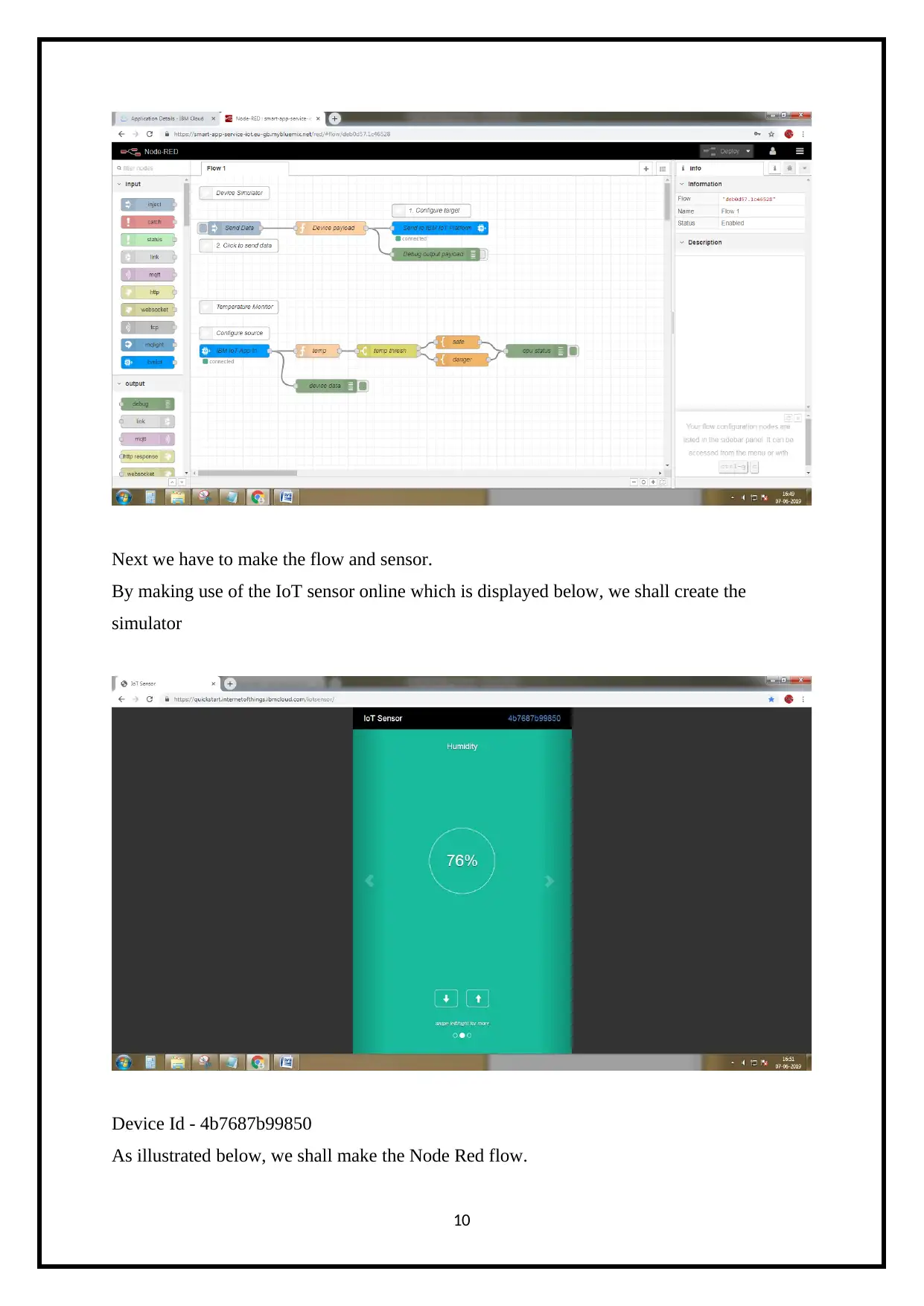
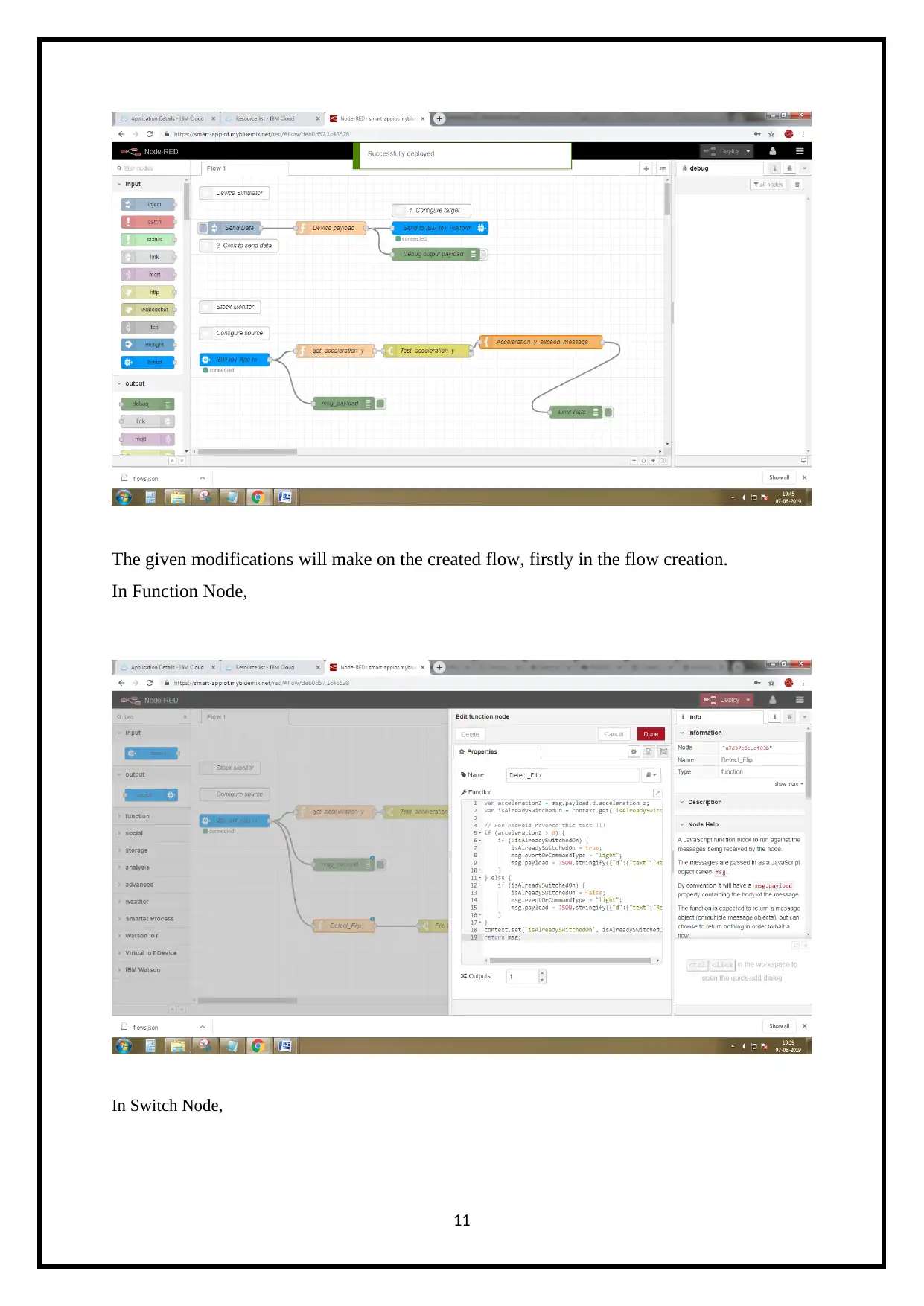
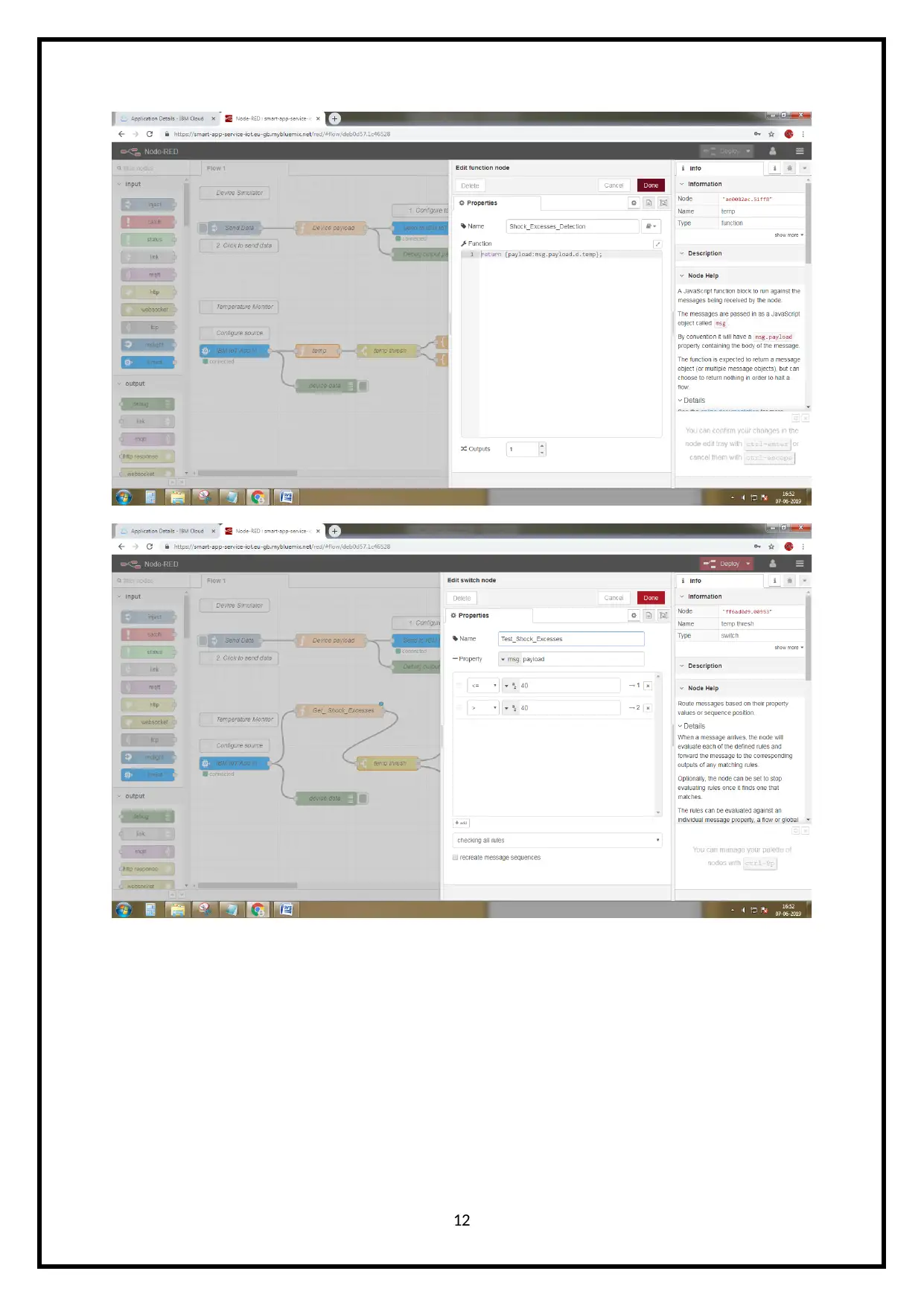






![[object Object]](/_next/static/media/star-bottom.7253800d.svg)