Comprehensive UX/UI Design Evaluation Report for Smart Home App
VerifiedAdded on 2022/11/24
|9
|2202
|268
Report
AI Summary
This report presents a comprehensive UX/UI design evaluation of a smart home application. It begins with an analysis of inspection-based evaluations, detailing the testing of the application's various components, including the cloud network and user interface elements. The report summarizes key findings from this evaluation, highlighting aspects like the home screen, access configuration, onboarding guide, and sensor/device screens. It then describes the user-based evaluation method, specifically the first-click testing approach, involving end-users and stakeholders. The analysis of evaluation findings reveals the application's strengths in supporting smart home device control and its reliance on Bluetooth technology. The report concludes with proposed alterations to the prototype, such as the addition of a custom push bar and making the application sync-able, to enhance user experience and energy management. The report also discusses the method use which includes the USE strategy. The report references several academic sources to support its findings and recommendations.
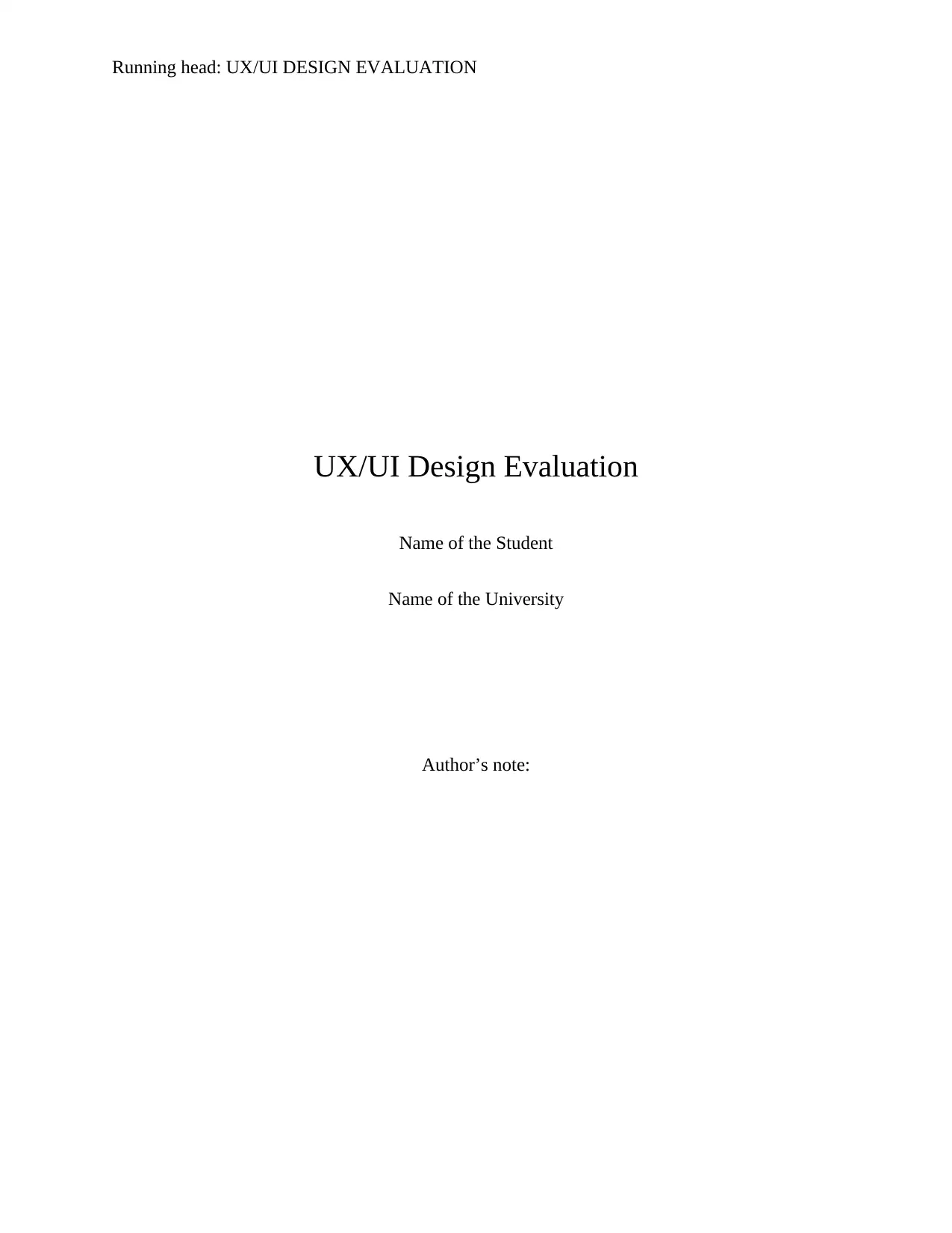
Running head: UX/UI DESIGN EVALUATION
UX/UI Design Evaluation
Name of the Student
Name of the University
Author’s note:
UX/UI Design Evaluation
Name of the Student
Name of the University
Author’s note:
Paraphrase This Document
Need a fresh take? Get an instant paraphrase of this document with our AI Paraphraser
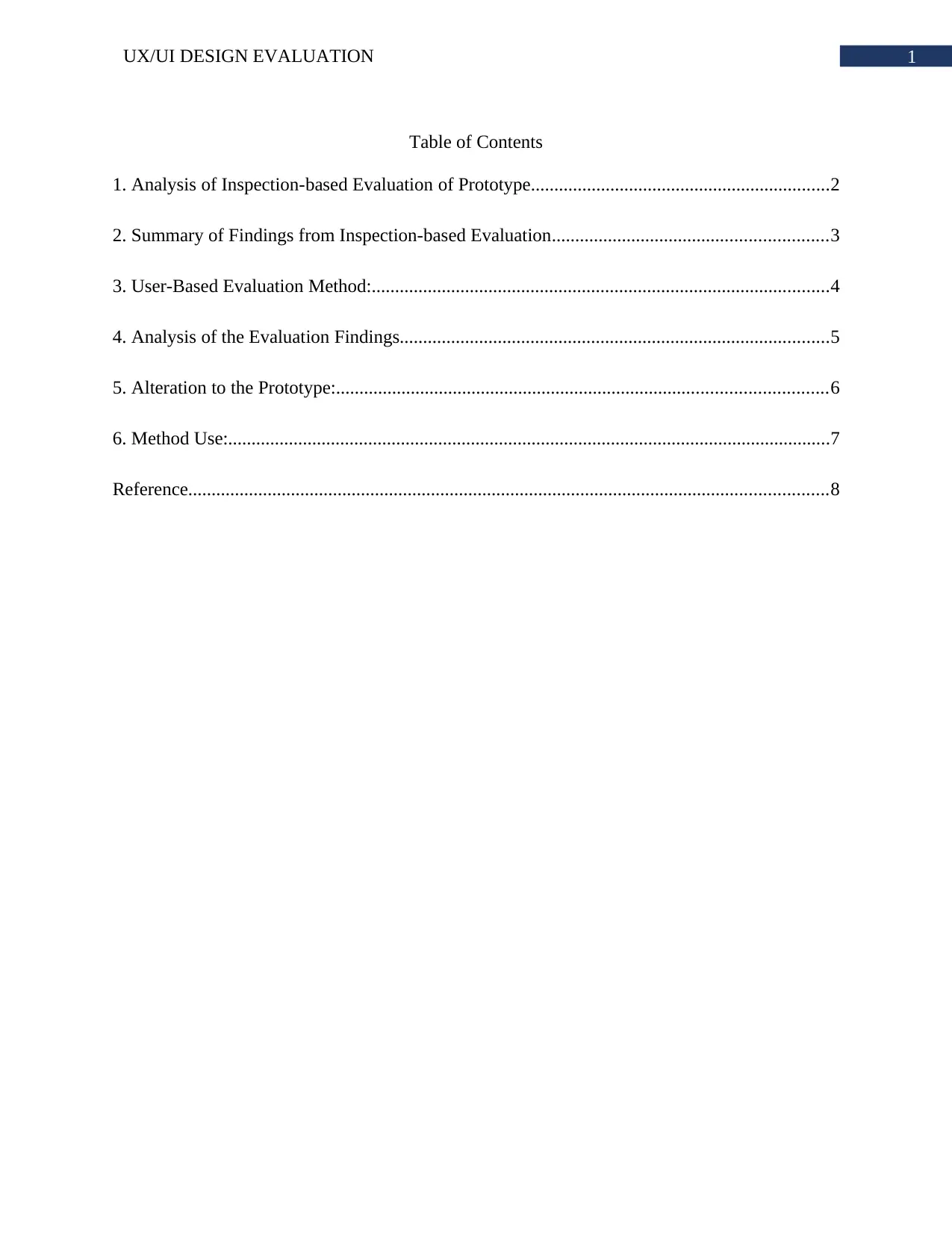
1UX/UI DESIGN EVALUATION
Table of Contents
1. Analysis of Inspection-based Evaluation of Prototype................................................................2
2. Summary of Findings from Inspection-based Evaluation...........................................................3
3. User-Based Evaluation Method:..................................................................................................4
4. Analysis of the Evaluation Findings............................................................................................5
5. Alteration to the Prototype:.........................................................................................................6
6. Method Use:.................................................................................................................................7
Reference.........................................................................................................................................8
Table of Contents
1. Analysis of Inspection-based Evaluation of Prototype................................................................2
2. Summary of Findings from Inspection-based Evaluation...........................................................3
3. User-Based Evaluation Method:..................................................................................................4
4. Analysis of the Evaluation Findings............................................................................................5
5. Alteration to the Prototype:.........................................................................................................6
6. Method Use:.................................................................................................................................7
Reference.........................................................................................................................................8
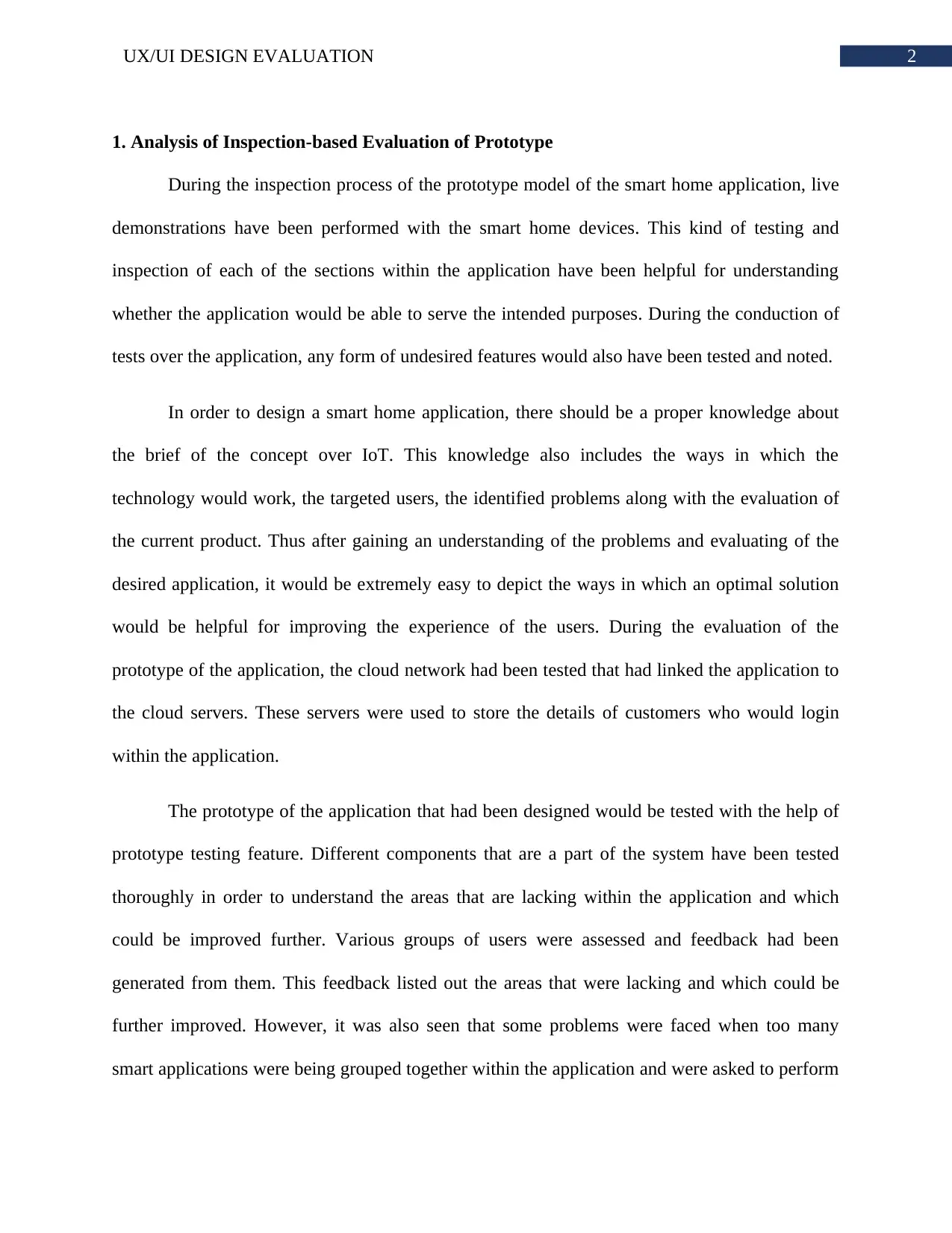
2UX/UI DESIGN EVALUATION
1. Analysis of Inspection-based Evaluation of Prototype
During the inspection process of the prototype model of the smart home application, live
demonstrations have been performed with the smart home devices. This kind of testing and
inspection of each of the sections within the application have been helpful for understanding
whether the application would be able to serve the intended purposes. During the conduction of
tests over the application, any form of undesired features would also have been tested and noted.
In order to design a smart home application, there should be a proper knowledge about
the brief of the concept over IoT. This knowledge also includes the ways in which the
technology would work, the targeted users, the identified problems along with the evaluation of
the current product. Thus after gaining an understanding of the problems and evaluating of the
desired application, it would be extremely easy to depict the ways in which an optimal solution
would be helpful for improving the experience of the users. During the evaluation of the
prototype of the application, the cloud network had been tested that had linked the application to
the cloud servers. These servers were used to store the details of customers who would login
within the application.
The prototype of the application that had been designed would be tested with the help of
prototype testing feature. Different components that are a part of the system have been tested
thoroughly in order to understand the areas that are lacking within the application and which
could be improved further. Various groups of users were assessed and feedback had been
generated from them. This feedback listed out the areas that were lacking and which could be
further improved. However, it was also seen that some problems were faced when too many
smart applications were being grouped together within the application and were asked to perform
1. Analysis of Inspection-based Evaluation of Prototype
During the inspection process of the prototype model of the smart home application, live
demonstrations have been performed with the smart home devices. This kind of testing and
inspection of each of the sections within the application have been helpful for understanding
whether the application would be able to serve the intended purposes. During the conduction of
tests over the application, any form of undesired features would also have been tested and noted.
In order to design a smart home application, there should be a proper knowledge about
the brief of the concept over IoT. This knowledge also includes the ways in which the
technology would work, the targeted users, the identified problems along with the evaluation of
the current product. Thus after gaining an understanding of the problems and evaluating of the
desired application, it would be extremely easy to depict the ways in which an optimal solution
would be helpful for improving the experience of the users. During the evaluation of the
prototype of the application, the cloud network had been tested that had linked the application to
the cloud servers. These servers were used to store the details of customers who would login
within the application.
The prototype of the application that had been designed would be tested with the help of
prototype testing feature. Different components that are a part of the system have been tested
thoroughly in order to understand the areas that are lacking within the application and which
could be improved further. Various groups of users were assessed and feedback had been
generated from them. This feedback listed out the areas that were lacking and which could be
further improved. However, it was also seen that some problems were faced when too many
smart applications were being grouped together within the application and were asked to perform
⊘ This is a preview!⊘
Do you want full access?
Subscribe today to unlock all pages.

Trusted by 1+ million students worldwide
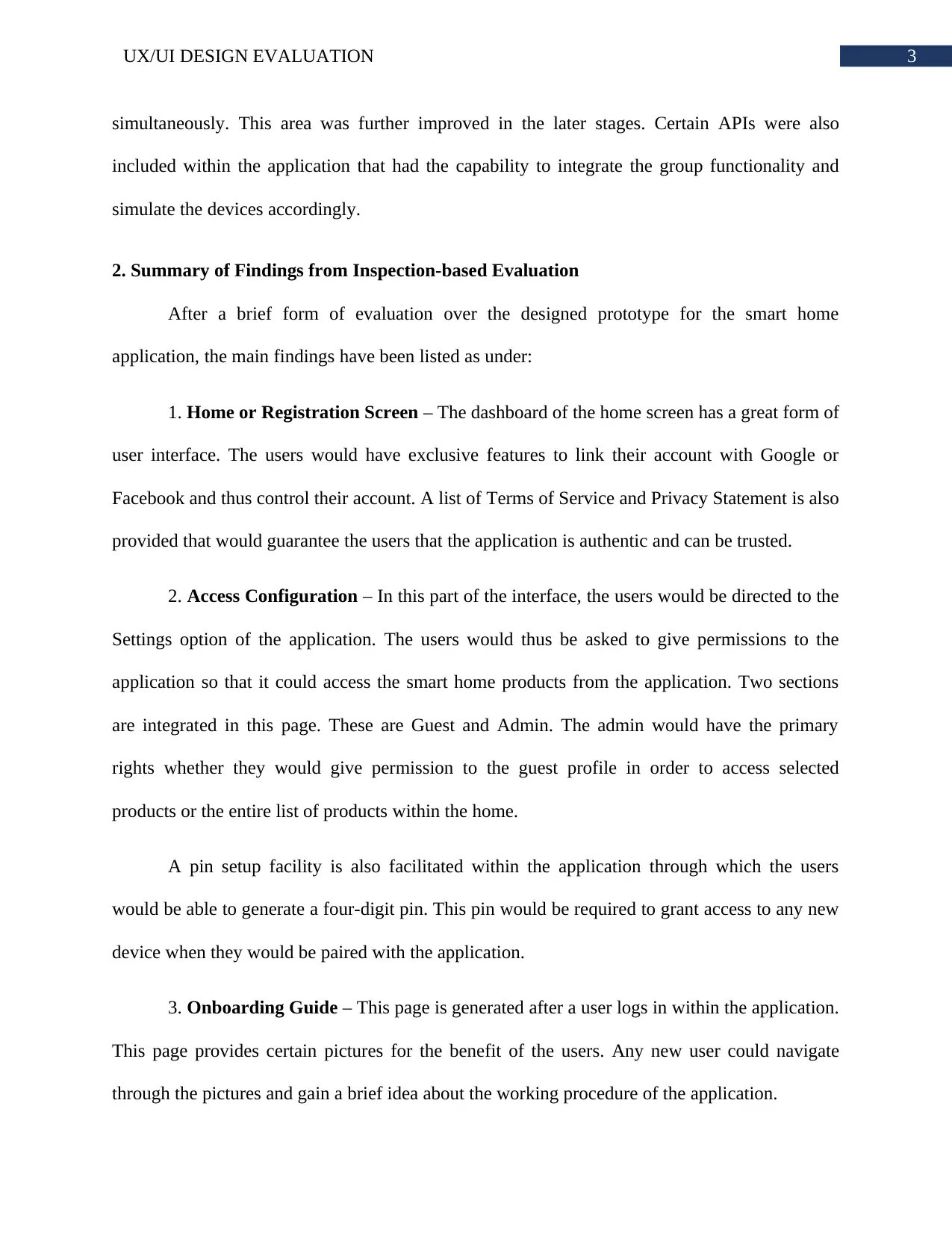
3UX/UI DESIGN EVALUATION
simultaneously. This area was further improved in the later stages. Certain APIs were also
included within the application that had the capability to integrate the group functionality and
simulate the devices accordingly.
2. Summary of Findings from Inspection-based Evaluation
After a brief form of evaluation over the designed prototype for the smart home
application, the main findings have been listed as under:
1. Home or Registration Screen – The dashboard of the home screen has a great form of
user interface. The users would have exclusive features to link their account with Google or
Facebook and thus control their account. A list of Terms of Service and Privacy Statement is also
provided that would guarantee the users that the application is authentic and can be trusted.
2. Access Configuration – In this part of the interface, the users would be directed to the
Settings option of the application. The users would thus be asked to give permissions to the
application so that it could access the smart home products from the application. Two sections
are integrated in this page. These are Guest and Admin. The admin would have the primary
rights whether they would give permission to the guest profile in order to access selected
products or the entire list of products within the home.
A pin setup facility is also facilitated within the application through which the users
would be able to generate a four-digit pin. This pin would be required to grant access to any new
device when they would be paired with the application.
3. Onboarding Guide – This page is generated after a user logs in within the application.
This page provides certain pictures for the benefit of the users. Any new user could navigate
through the pictures and gain a brief idea about the working procedure of the application.
simultaneously. This area was further improved in the later stages. Certain APIs were also
included within the application that had the capability to integrate the group functionality and
simulate the devices accordingly.
2. Summary of Findings from Inspection-based Evaluation
After a brief form of evaluation over the designed prototype for the smart home
application, the main findings have been listed as under:
1. Home or Registration Screen – The dashboard of the home screen has a great form of
user interface. The users would have exclusive features to link their account with Google or
Facebook and thus control their account. A list of Terms of Service and Privacy Statement is also
provided that would guarantee the users that the application is authentic and can be trusted.
2. Access Configuration – In this part of the interface, the users would be directed to the
Settings option of the application. The users would thus be asked to give permissions to the
application so that it could access the smart home products from the application. Two sections
are integrated in this page. These are Guest and Admin. The admin would have the primary
rights whether they would give permission to the guest profile in order to access selected
products or the entire list of products within the home.
A pin setup facility is also facilitated within the application through which the users
would be able to generate a four-digit pin. This pin would be required to grant access to any new
device when they would be paired with the application.
3. Onboarding Guide – This page is generated after a user logs in within the application.
This page provides certain pictures for the benefit of the users. Any new user could navigate
through the pictures and gain a brief idea about the working procedure of the application.
Paraphrase This Document
Need a fresh take? Get an instant paraphrase of this document with our AI Paraphraser
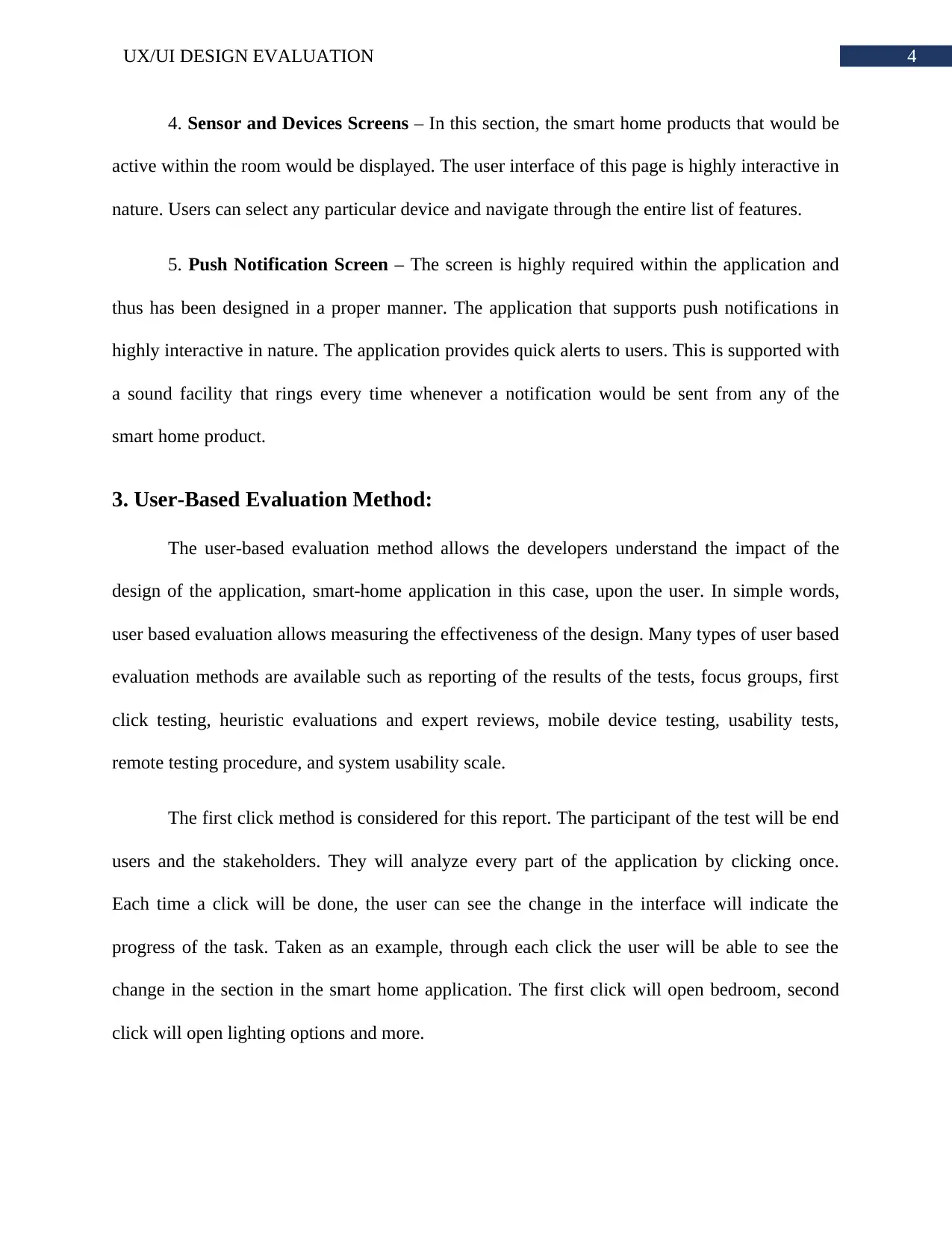
4UX/UI DESIGN EVALUATION
4. Sensor and Devices Screens – In this section, the smart home products that would be
active within the room would be displayed. The user interface of this page is highly interactive in
nature. Users can select any particular device and navigate through the entire list of features.
5. Push Notification Screen – The screen is highly required within the application and
thus has been designed in a proper manner. The application that supports push notifications in
highly interactive in nature. The application provides quick alerts to users. This is supported with
a sound facility that rings every time whenever a notification would be sent from any of the
smart home product.
3. User-Based Evaluation Method:
The user-based evaluation method allows the developers understand the impact of the
design of the application, smart-home application in this case, upon the user. In simple words,
user based evaluation allows measuring the effectiveness of the design. Many types of user based
evaluation methods are available such as reporting of the results of the tests, focus groups, first
click testing, heuristic evaluations and expert reviews, mobile device testing, usability tests,
remote testing procedure, and system usability scale.
The first click method is considered for this report. The participant of the test will be end
users and the stakeholders. They will analyze every part of the application by clicking once.
Each time a click will be done, the user can see the change in the interface will indicate the
progress of the task. Taken as an example, through each click the user will be able to see the
change in the section in the smart home application. The first click will open bedroom, second
click will open lighting options and more.
4. Sensor and Devices Screens – In this section, the smart home products that would be
active within the room would be displayed. The user interface of this page is highly interactive in
nature. Users can select any particular device and navigate through the entire list of features.
5. Push Notification Screen – The screen is highly required within the application and
thus has been designed in a proper manner. The application that supports push notifications in
highly interactive in nature. The application provides quick alerts to users. This is supported with
a sound facility that rings every time whenever a notification would be sent from any of the
smart home product.
3. User-Based Evaluation Method:
The user-based evaluation method allows the developers understand the impact of the
design of the application, smart-home application in this case, upon the user. In simple words,
user based evaluation allows measuring the effectiveness of the design. Many types of user based
evaluation methods are available such as reporting of the results of the tests, focus groups, first
click testing, heuristic evaluations and expert reviews, mobile device testing, usability tests,
remote testing procedure, and system usability scale.
The first click method is considered for this report. The participant of the test will be end
users and the stakeholders. They will analyze every part of the application by clicking once.
Each time a click will be done, the user can see the change in the interface will indicate the
progress of the task. Taken as an example, through each click the user will be able to see the
change in the section in the smart home application. The first click will open bedroom, second
click will open lighting options and more.
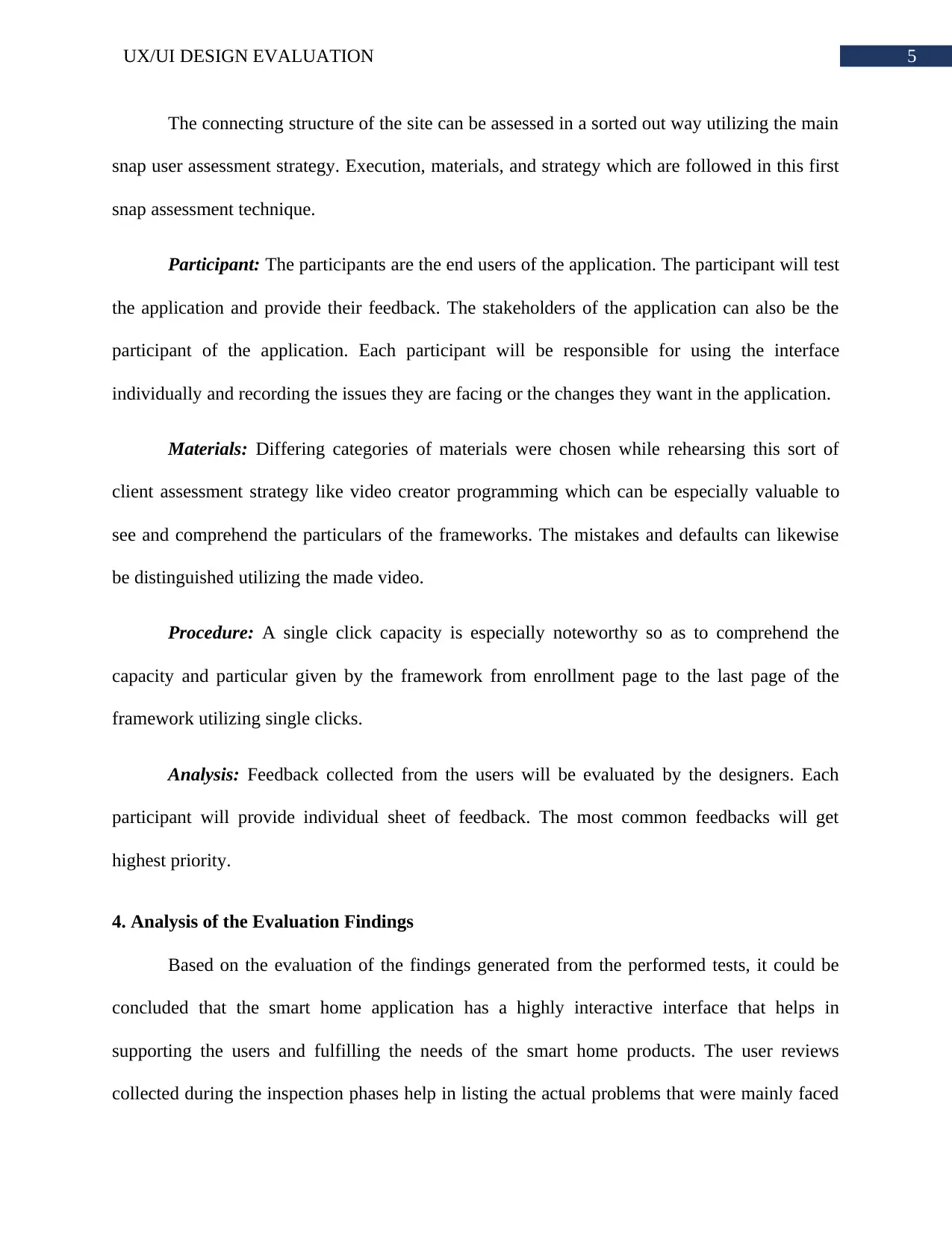
5UX/UI DESIGN EVALUATION
The connecting structure of the site can be assessed in a sorted out way utilizing the main
snap user assessment strategy. Execution, materials, and strategy which are followed in this first
snap assessment technique.
Participant: The participants are the end users of the application. The participant will test
the application and provide their feedback. The stakeholders of the application can also be the
participant of the application. Each participant will be responsible for using the interface
individually and recording the issues they are facing or the changes they want in the application.
Materials: Differing categories of materials were chosen while rehearsing this sort of
client assessment strategy like video creator programming which can be especially valuable to
see and comprehend the particulars of the frameworks. The mistakes and defaults can likewise
be distinguished utilizing the made video.
Procedure: A single click capacity is especially noteworthy so as to comprehend the
capacity and particular given by the framework from enrollment page to the last page of the
framework utilizing single clicks.
Analysis: Feedback collected from the users will be evaluated by the designers. Each
participant will provide individual sheet of feedback. The most common feedbacks will get
highest priority.
4. Analysis of the Evaluation Findings
Based on the evaluation of the findings generated from the performed tests, it could be
concluded that the smart home application has a highly interactive interface that helps in
supporting the users and fulfilling the needs of the smart home products. The user reviews
collected during the inspection phases help in listing the actual problems that were mainly faced
The connecting structure of the site can be assessed in a sorted out way utilizing the main
snap user assessment strategy. Execution, materials, and strategy which are followed in this first
snap assessment technique.
Participant: The participants are the end users of the application. The participant will test
the application and provide their feedback. The stakeholders of the application can also be the
participant of the application. Each participant will be responsible for using the interface
individually and recording the issues they are facing or the changes they want in the application.
Materials: Differing categories of materials were chosen while rehearsing this sort of
client assessment strategy like video creator programming which can be especially valuable to
see and comprehend the particulars of the frameworks. The mistakes and defaults can likewise
be distinguished utilizing the made video.
Procedure: A single click capacity is especially noteworthy so as to comprehend the
capacity and particular given by the framework from enrollment page to the last page of the
framework utilizing single clicks.
Analysis: Feedback collected from the users will be evaluated by the designers. Each
participant will provide individual sheet of feedback. The most common feedbacks will get
highest priority.
4. Analysis of the Evaluation Findings
Based on the evaluation of the findings generated from the performed tests, it could be
concluded that the smart home application has a highly interactive interface that helps in
supporting the users and fulfilling the needs of the smart home products. The user reviews
collected during the inspection phases help in listing the actual problems that were mainly faced
⊘ This is a preview!⊘
Do you want full access?
Subscribe today to unlock all pages.

Trusted by 1+ million students worldwide
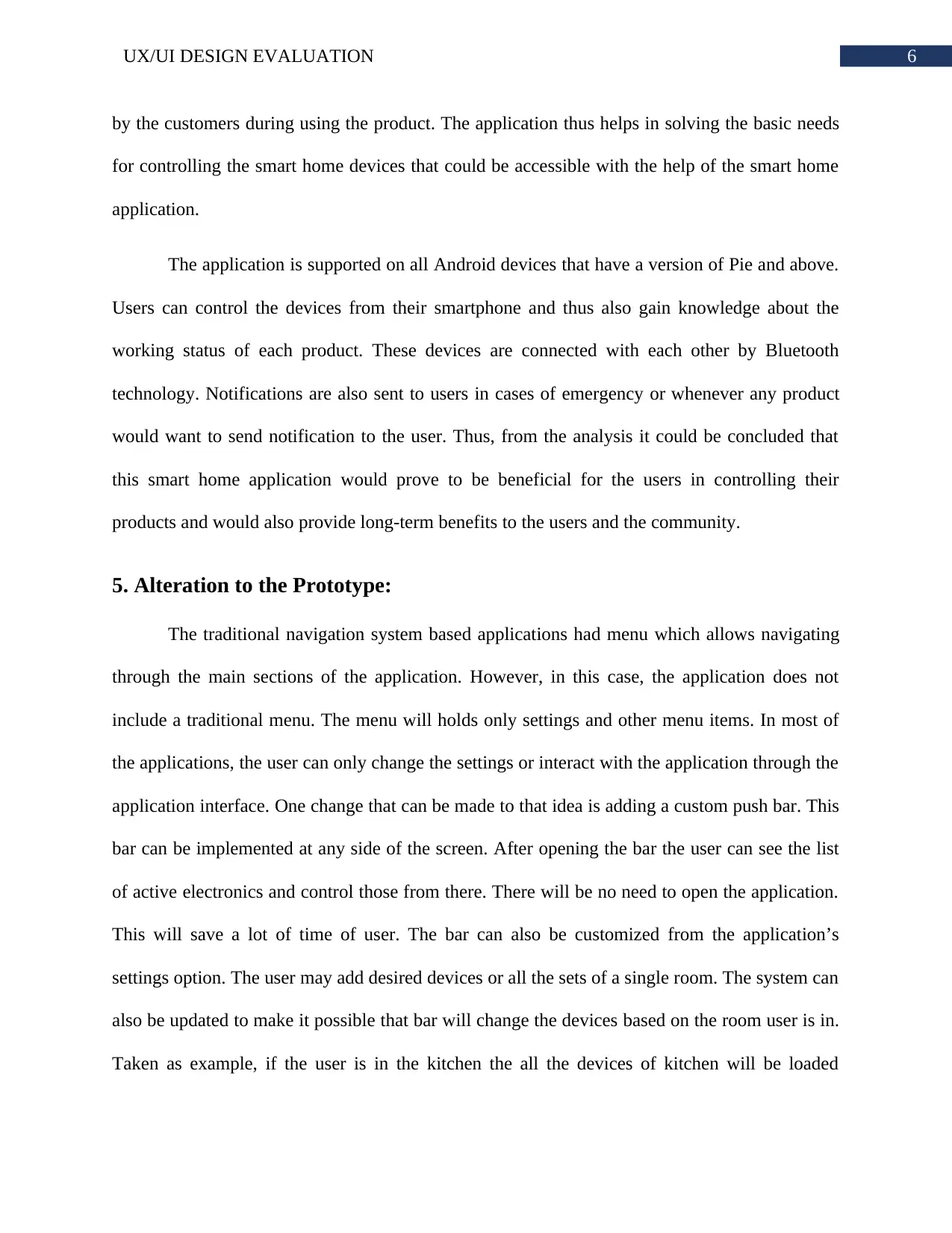
6UX/UI DESIGN EVALUATION
by the customers during using the product. The application thus helps in solving the basic needs
for controlling the smart home devices that could be accessible with the help of the smart home
application.
The application is supported on all Android devices that have a version of Pie and above.
Users can control the devices from their smartphone and thus also gain knowledge about the
working status of each product. These devices are connected with each other by Bluetooth
technology. Notifications are also sent to users in cases of emergency or whenever any product
would want to send notification to the user. Thus, from the analysis it could be concluded that
this smart home application would prove to be beneficial for the users in controlling their
products and would also provide long-term benefits to the users and the community.
5. Alteration to the Prototype:
The traditional navigation system based applications had menu which allows navigating
through the main sections of the application. However, in this case, the application does not
include a traditional menu. The menu will holds only settings and other menu items. In most of
the applications, the user can only change the settings or interact with the application through the
application interface. One change that can be made to that idea is adding a custom push bar. This
bar can be implemented at any side of the screen. After opening the bar the user can see the list
of active electronics and control those from there. There will be no need to open the application.
This will save a lot of time of user. The bar can also be customized from the application’s
settings option. The user may add desired devices or all the sets of a single room. The system can
also be updated to make it possible that bar will change the devices based on the room user is in.
Taken as example, if the user is in the kitchen the all the devices of kitchen will be loaded
by the customers during using the product. The application thus helps in solving the basic needs
for controlling the smart home devices that could be accessible with the help of the smart home
application.
The application is supported on all Android devices that have a version of Pie and above.
Users can control the devices from their smartphone and thus also gain knowledge about the
working status of each product. These devices are connected with each other by Bluetooth
technology. Notifications are also sent to users in cases of emergency or whenever any product
would want to send notification to the user. Thus, from the analysis it could be concluded that
this smart home application would prove to be beneficial for the users in controlling their
products and would also provide long-term benefits to the users and the community.
5. Alteration to the Prototype:
The traditional navigation system based applications had menu which allows navigating
through the main sections of the application. However, in this case, the application does not
include a traditional menu. The menu will holds only settings and other menu items. In most of
the applications, the user can only change the settings or interact with the application through the
application interface. One change that can be made to that idea is adding a custom push bar. This
bar can be implemented at any side of the screen. After opening the bar the user can see the list
of active electronics and control those from there. There will be no need to open the application.
This will save a lot of time of user. The bar can also be customized from the application’s
settings option. The user may add desired devices or all the sets of a single room. The system can
also be updated to make it possible that bar will change the devices based on the room user is in.
Taken as example, if the user is in the kitchen the all the devices of kitchen will be loaded
Paraphrase This Document
Need a fresh take? Get an instant paraphrase of this document with our AI Paraphraser
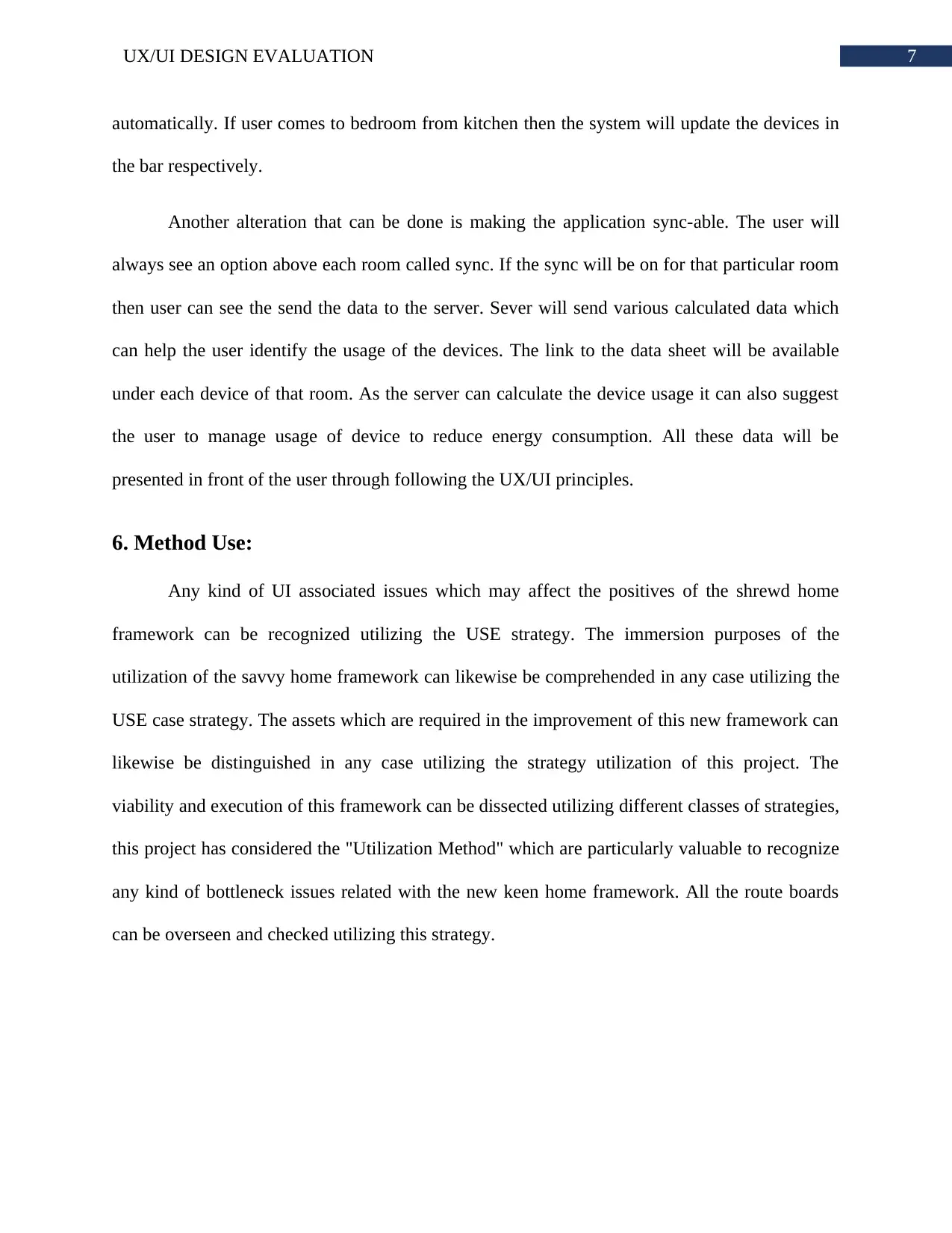
7UX/UI DESIGN EVALUATION
automatically. If user comes to bedroom from kitchen then the system will update the devices in
the bar respectively.
Another alteration that can be done is making the application sync-able. The user will
always see an option above each room called sync. If the sync will be on for that particular room
then user can see the send the data to the server. Sever will send various calculated data which
can help the user identify the usage of the devices. The link to the data sheet will be available
under each device of that room. As the server can calculate the device usage it can also suggest
the user to manage usage of device to reduce energy consumption. All these data will be
presented in front of the user through following the UX/UI principles.
6. Method Use:
Any kind of UI associated issues which may affect the positives of the shrewd home
framework can be recognized utilizing the USE strategy. The immersion purposes of the
utilization of the savvy home framework can likewise be comprehended in any case utilizing the
USE case strategy. The assets which are required in the improvement of this new framework can
likewise be distinguished in any case utilizing the strategy utilization of this project. The
viability and execution of this framework can be dissected utilizing different classes of strategies,
this project has considered the "Utilization Method" which are particularly valuable to recognize
any kind of bottleneck issues related with the new keen home framework. All the route boards
can be overseen and checked utilizing this strategy.
automatically. If user comes to bedroom from kitchen then the system will update the devices in
the bar respectively.
Another alteration that can be done is making the application sync-able. The user will
always see an option above each room called sync. If the sync will be on for that particular room
then user can see the send the data to the server. Sever will send various calculated data which
can help the user identify the usage of the devices. The link to the data sheet will be available
under each device of that room. As the server can calculate the device usage it can also suggest
the user to manage usage of device to reduce energy consumption. All these data will be
presented in front of the user through following the UX/UI principles.
6. Method Use:
Any kind of UI associated issues which may affect the positives of the shrewd home
framework can be recognized utilizing the USE strategy. The immersion purposes of the
utilization of the savvy home framework can likewise be comprehended in any case utilizing the
USE case strategy. The assets which are required in the improvement of this new framework can
likewise be distinguished in any case utilizing the strategy utilization of this project. The
viability and execution of this framework can be dissected utilizing different classes of strategies,
this project has considered the "Utilization Method" which are particularly valuable to recognize
any kind of bottleneck issues related with the new keen home framework. All the route boards
can be overseen and checked utilizing this strategy.
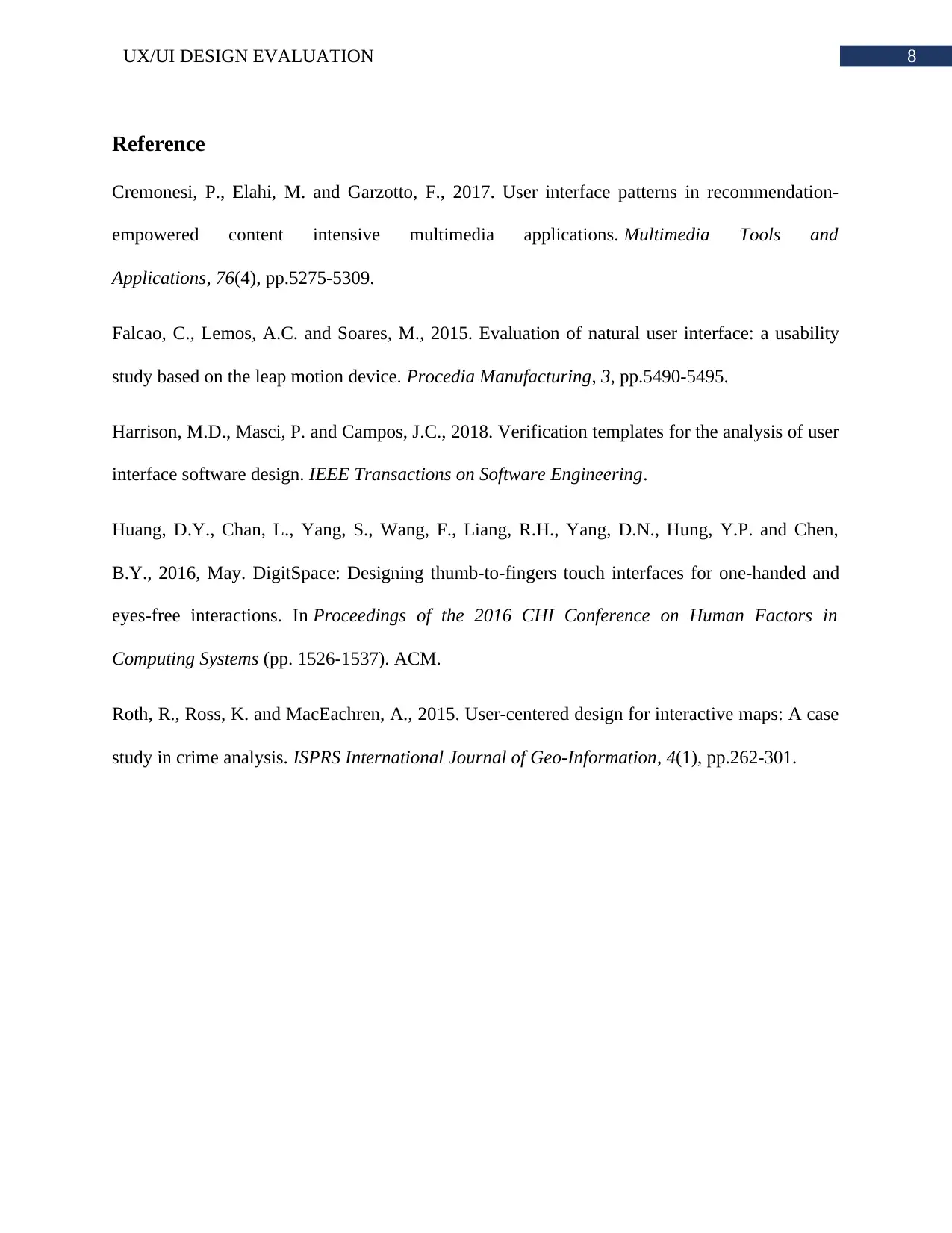
8UX/UI DESIGN EVALUATION
Reference
Cremonesi, P., Elahi, M. and Garzotto, F., 2017. User interface patterns in recommendation-
empowered content intensive multimedia applications. Multimedia Tools and
Applications, 76(4), pp.5275-5309.
Falcao, C., Lemos, A.C. and Soares, M., 2015. Evaluation of natural user interface: a usability
study based on the leap motion device. Procedia Manufacturing, 3, pp.5490-5495.
Harrison, M.D., Masci, P. and Campos, J.C., 2018. Verification templates for the analysis of user
interface software design. IEEE Transactions on Software Engineering.
Huang, D.Y., Chan, L., Yang, S., Wang, F., Liang, R.H., Yang, D.N., Hung, Y.P. and Chen,
B.Y., 2016, May. DigitSpace: Designing thumb-to-fingers touch interfaces for one-handed and
eyes-free interactions. In Proceedings of the 2016 CHI Conference on Human Factors in
Computing Systems (pp. 1526-1537). ACM.
Roth, R., Ross, K. and MacEachren, A., 2015. User-centered design for interactive maps: A case
study in crime analysis. ISPRS International Journal of Geo-Information, 4(1), pp.262-301.
Reference
Cremonesi, P., Elahi, M. and Garzotto, F., 2017. User interface patterns in recommendation-
empowered content intensive multimedia applications. Multimedia Tools and
Applications, 76(4), pp.5275-5309.
Falcao, C., Lemos, A.C. and Soares, M., 2015. Evaluation of natural user interface: a usability
study based on the leap motion device. Procedia Manufacturing, 3, pp.5490-5495.
Harrison, M.D., Masci, P. and Campos, J.C., 2018. Verification templates for the analysis of user
interface software design. IEEE Transactions on Software Engineering.
Huang, D.Y., Chan, L., Yang, S., Wang, F., Liang, R.H., Yang, D.N., Hung, Y.P. and Chen,
B.Y., 2016, May. DigitSpace: Designing thumb-to-fingers touch interfaces for one-handed and
eyes-free interactions. In Proceedings of the 2016 CHI Conference on Human Factors in
Computing Systems (pp. 1526-1537). ACM.
Roth, R., Ross, K. and MacEachren, A., 2015. User-centered design for interactive maps: A case
study in crime analysis. ISPRS International Journal of Geo-Information, 4(1), pp.262-301.
⊘ This is a preview!⊘
Do you want full access?
Subscribe today to unlock all pages.

Trusted by 1+ million students worldwide
1 out of 9
Related Documents
Your All-in-One AI-Powered Toolkit for Academic Success.
+13062052269
info@desklib.com
Available 24*7 on WhatsApp / Email
![[object Object]](/_next/static/media/star-bottom.7253800d.svg)
Unlock your academic potential
Copyright © 2020–2026 A2Z Services. All Rights Reserved. Developed and managed by ZUCOL.




