Smart IoT Office Network Development: Configuration and Branch Link
VerifiedAdded on 2023/06/14
|15
|1670
|72
Report
AI Summary
This report details the development and configuration of a Smart IoT office network using Packet Tracer, including connecting smart devices, configuring a wireless router, and setting up a registration server. The network is designed to allow control of IoT devices from a remote branch office. The report includes screenshots of device configurations, server account creation, and tablet access. The network is tested for connectivity and security, ensuring that devices can communicate effectively and are protected through proper authentication. The use of wireless interfaces is emphasized for cost reduction and flexibility. The report also covers the addition of a remote branch office, connected via cable modem and cloud, enabling remote control of IoT devices within the main office network.
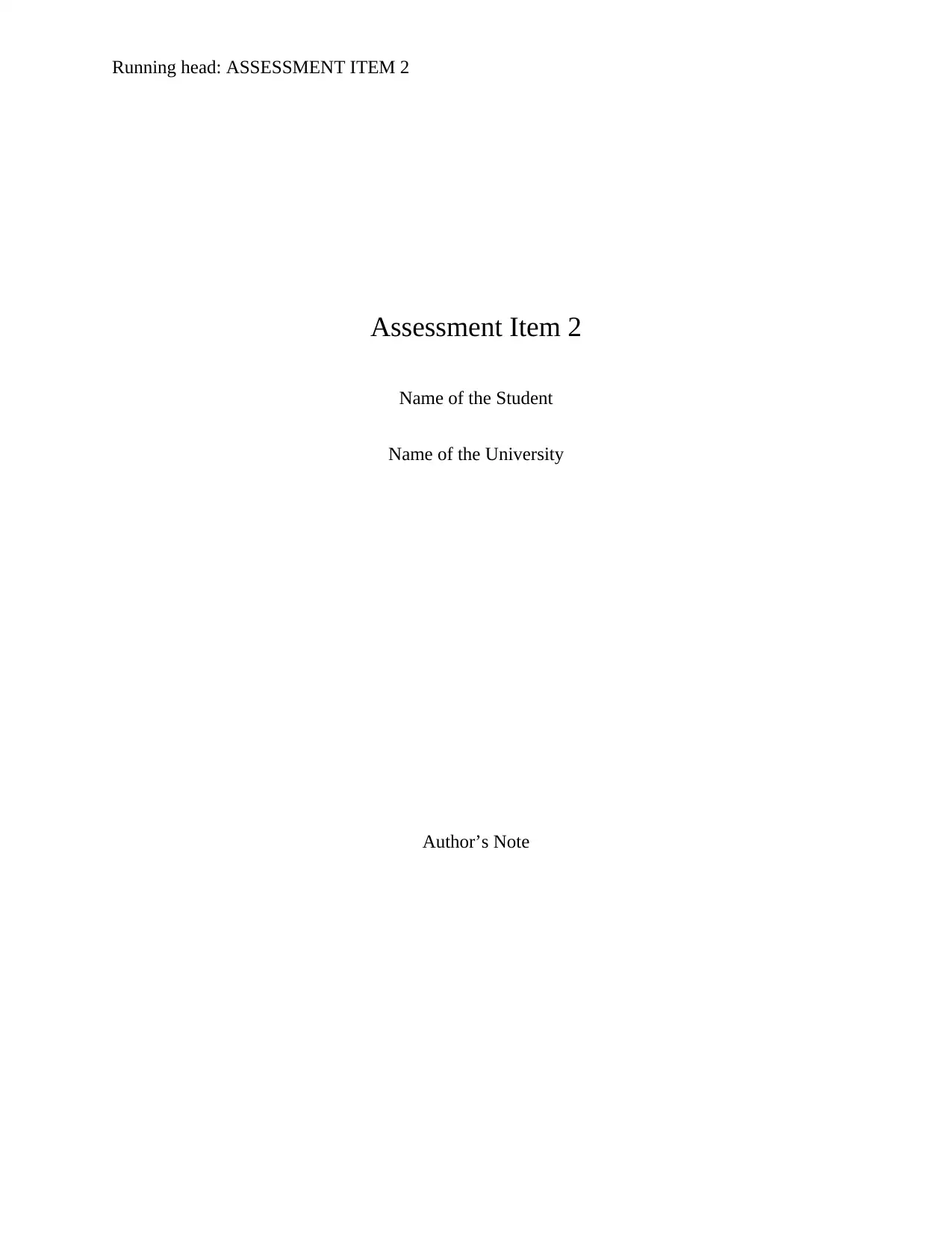
Running head: ASSESSMENT ITEM 2
Assessment Item 2
Name of the Student
Name of the University
Author’s Note
Assessment Item 2
Name of the Student
Name of the University
Author’s Note
Paraphrase This Document
Need a fresh take? Get an instant paraphrase of this document with our AI Paraphraser
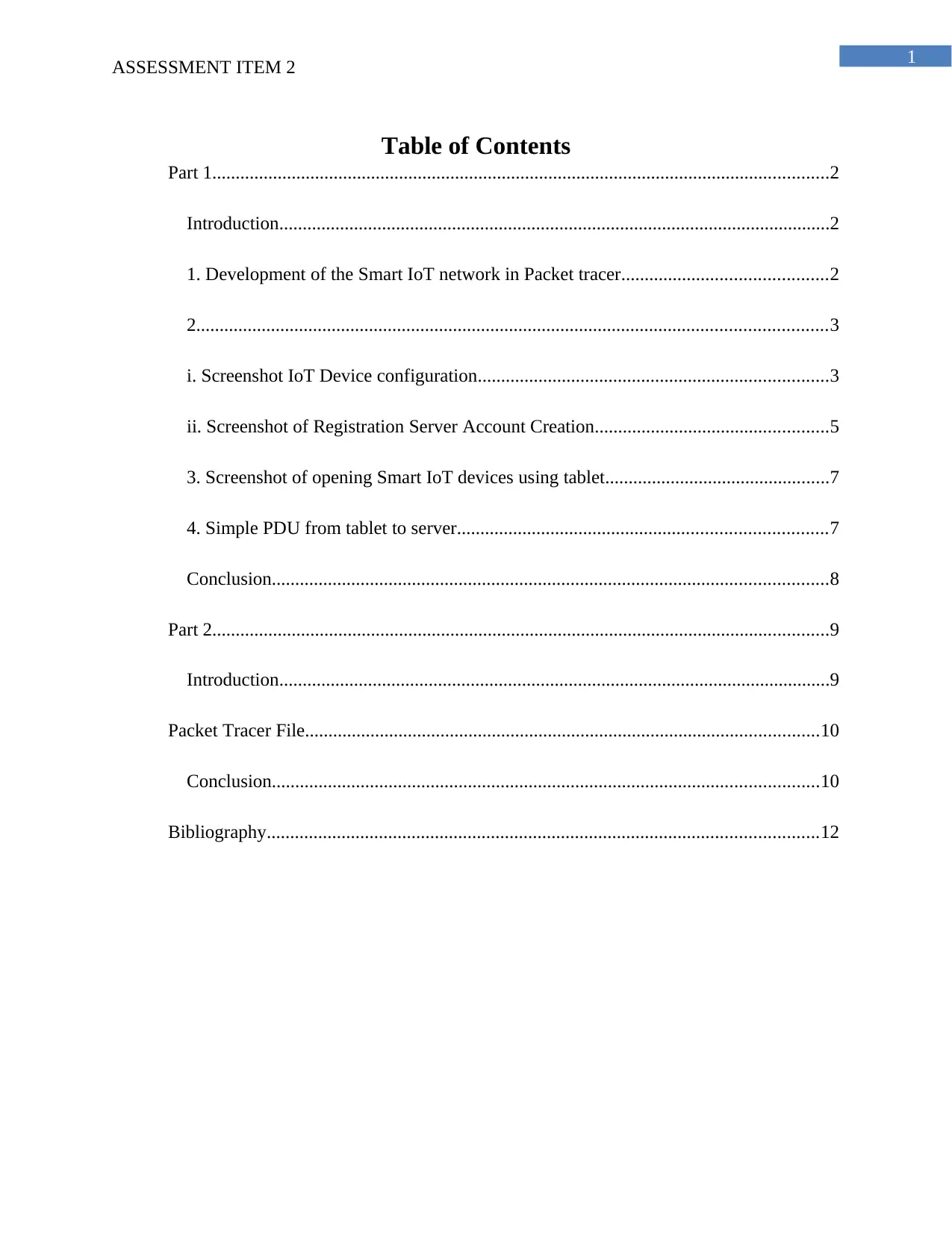
1
ASSESSMENT ITEM 2
Table of Contents
Part 1....................................................................................................................................2
Introduction......................................................................................................................2
1. Development of the Smart IoT network in Packet tracer............................................2
2.......................................................................................................................................3
i. Screenshot IoT Device configuration...........................................................................3
ii. Screenshot of Registration Server Account Creation..................................................5
3. Screenshot of opening Smart IoT devices using tablet................................................7
4. Simple PDU from tablet to server...............................................................................7
Conclusion.......................................................................................................................8
Part 2....................................................................................................................................9
Introduction......................................................................................................................9
Packet Tracer File..............................................................................................................10
Conclusion.....................................................................................................................10
Bibliography......................................................................................................................12
ASSESSMENT ITEM 2
Table of Contents
Part 1....................................................................................................................................2
Introduction......................................................................................................................2
1. Development of the Smart IoT network in Packet tracer............................................2
2.......................................................................................................................................3
i. Screenshot IoT Device configuration...........................................................................3
ii. Screenshot of Registration Server Account Creation..................................................5
3. Screenshot of opening Smart IoT devices using tablet................................................7
4. Simple PDU from tablet to server...............................................................................7
Conclusion.......................................................................................................................8
Part 2....................................................................................................................................9
Introduction......................................................................................................................9
Packet Tracer File..............................................................................................................10
Conclusion.....................................................................................................................10
Bibliography......................................................................................................................12
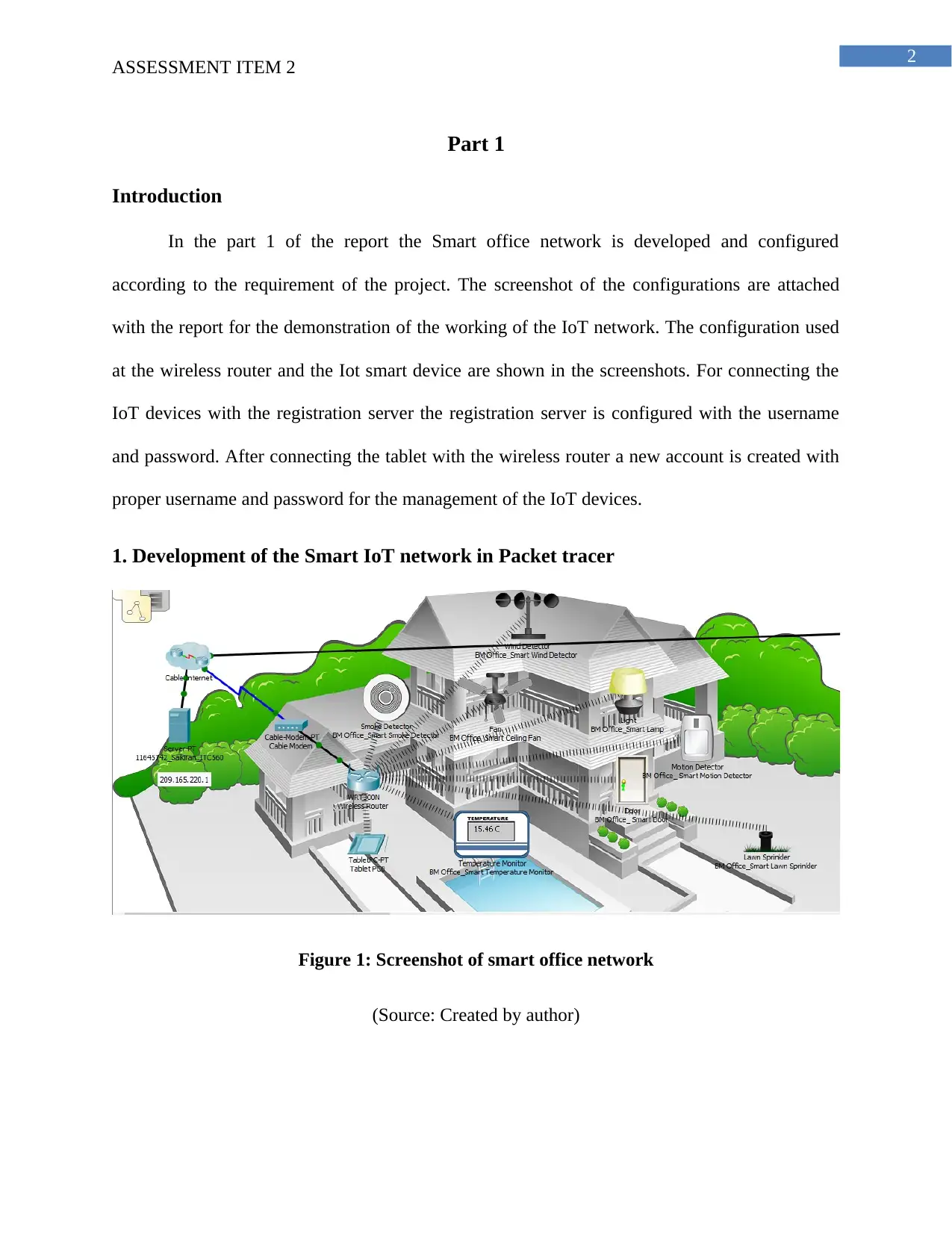
2
ASSESSMENT ITEM 2
Part 1
Introduction
In the part 1 of the report the Smart office network is developed and configured
according to the requirement of the project. The screenshot of the configurations are attached
with the report for the demonstration of the working of the IoT network. The configuration used
at the wireless router and the Iot smart device are shown in the screenshots. For connecting the
IoT devices with the registration server the registration server is configured with the username
and password. After connecting the tablet with the wireless router a new account is created with
proper username and password for the management of the IoT devices.
1. Development of the Smart IoT network in Packet tracer
Figure 1: Screenshot of smart office network
(Source: Created by author)
ASSESSMENT ITEM 2
Part 1
Introduction
In the part 1 of the report the Smart office network is developed and configured
according to the requirement of the project. The screenshot of the configurations are attached
with the report for the demonstration of the working of the IoT network. The configuration used
at the wireless router and the Iot smart device are shown in the screenshots. For connecting the
IoT devices with the registration server the registration server is configured with the username
and password. After connecting the tablet with the wireless router a new account is created with
proper username and password for the management of the IoT devices.
1. Development of the Smart IoT network in Packet tracer
Figure 1: Screenshot of smart office network
(Source: Created by author)
⊘ This is a preview!⊘
Do you want full access?
Subscribe today to unlock all pages.

Trusted by 1+ million students worldwide
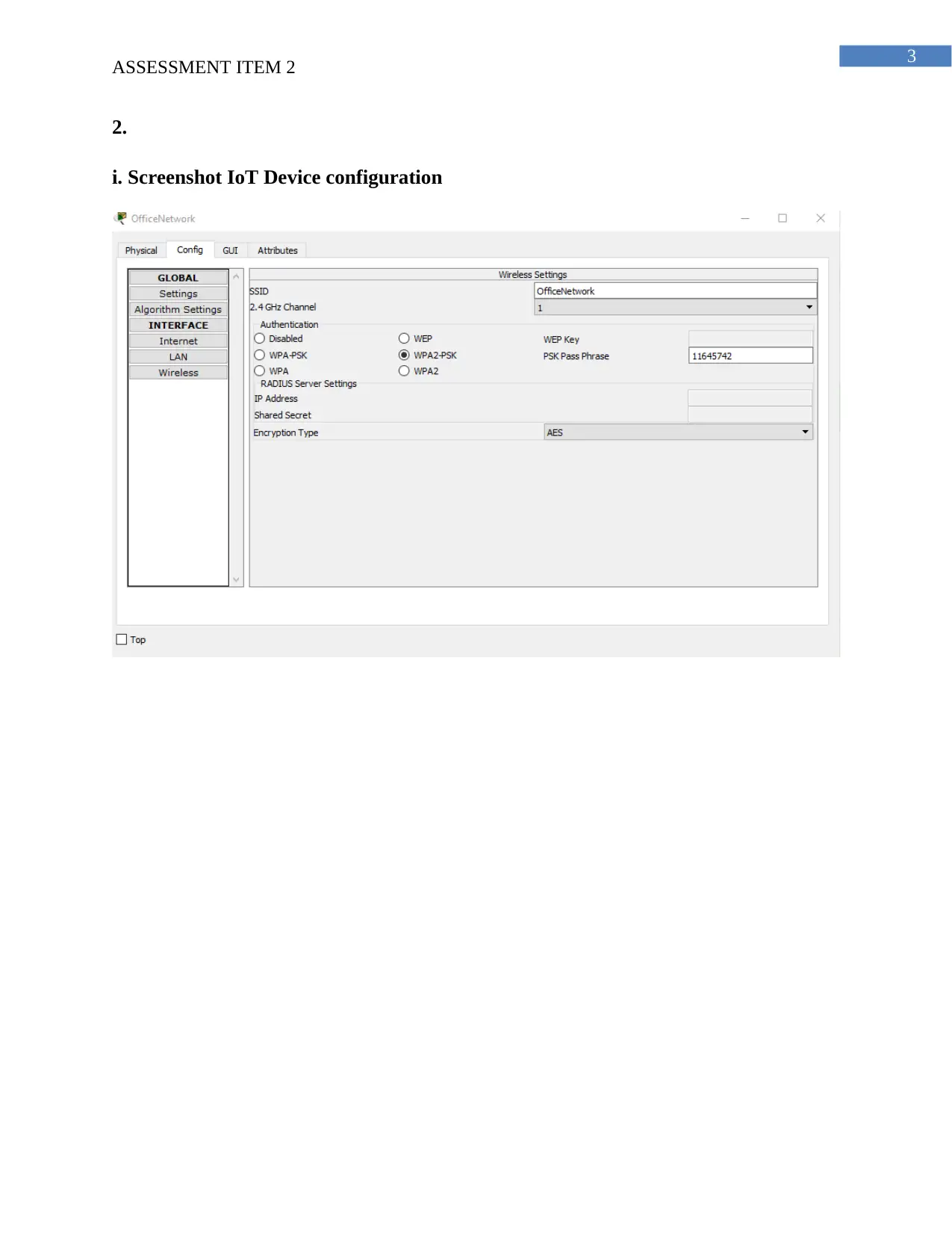
3
ASSESSMENT ITEM 2
2.
i. Screenshot IoT Device configuration
ASSESSMENT ITEM 2
2.
i. Screenshot IoT Device configuration
Paraphrase This Document
Need a fresh take? Get an instant paraphrase of this document with our AI Paraphraser
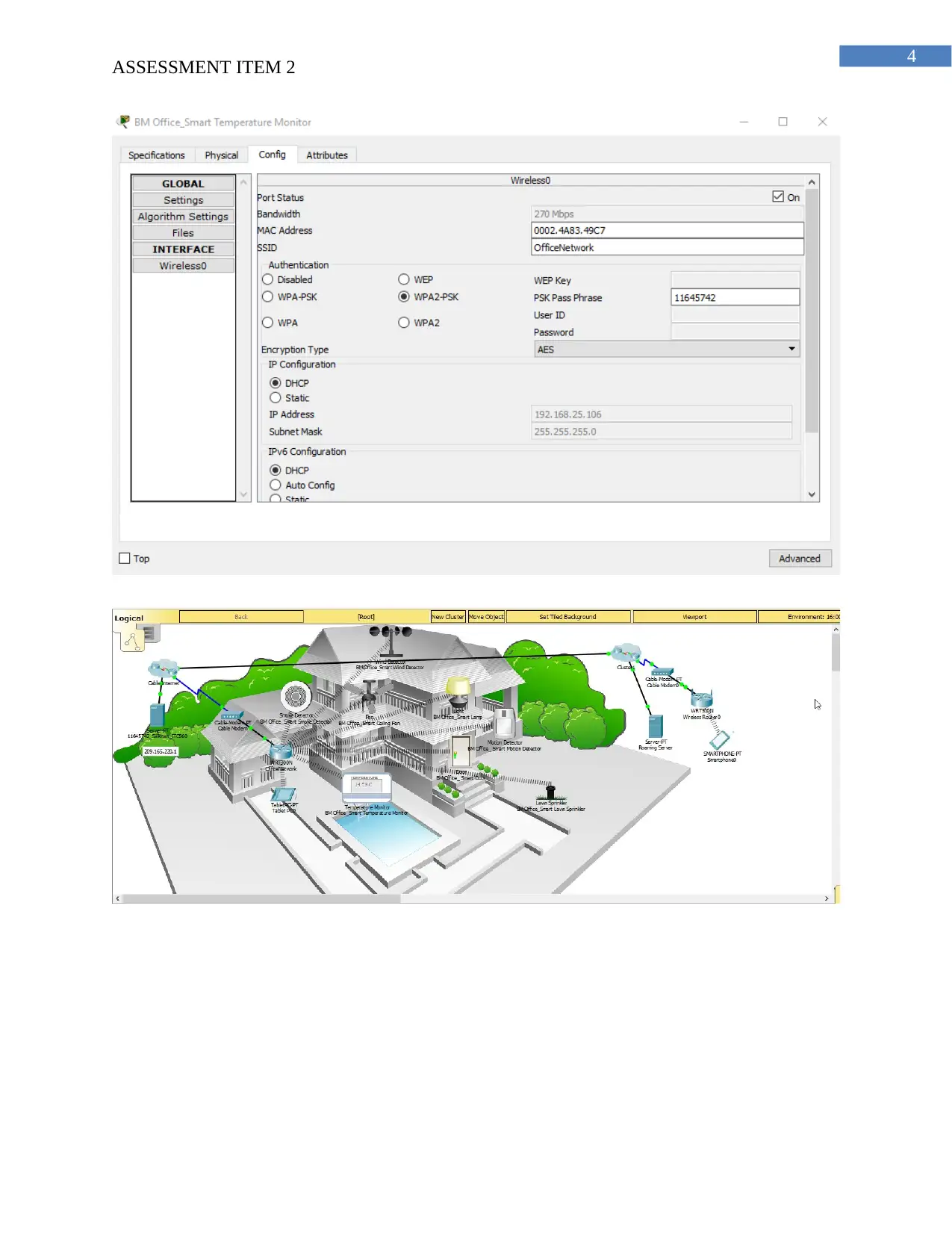
4
ASSESSMENT ITEM 2
ASSESSMENT ITEM 2
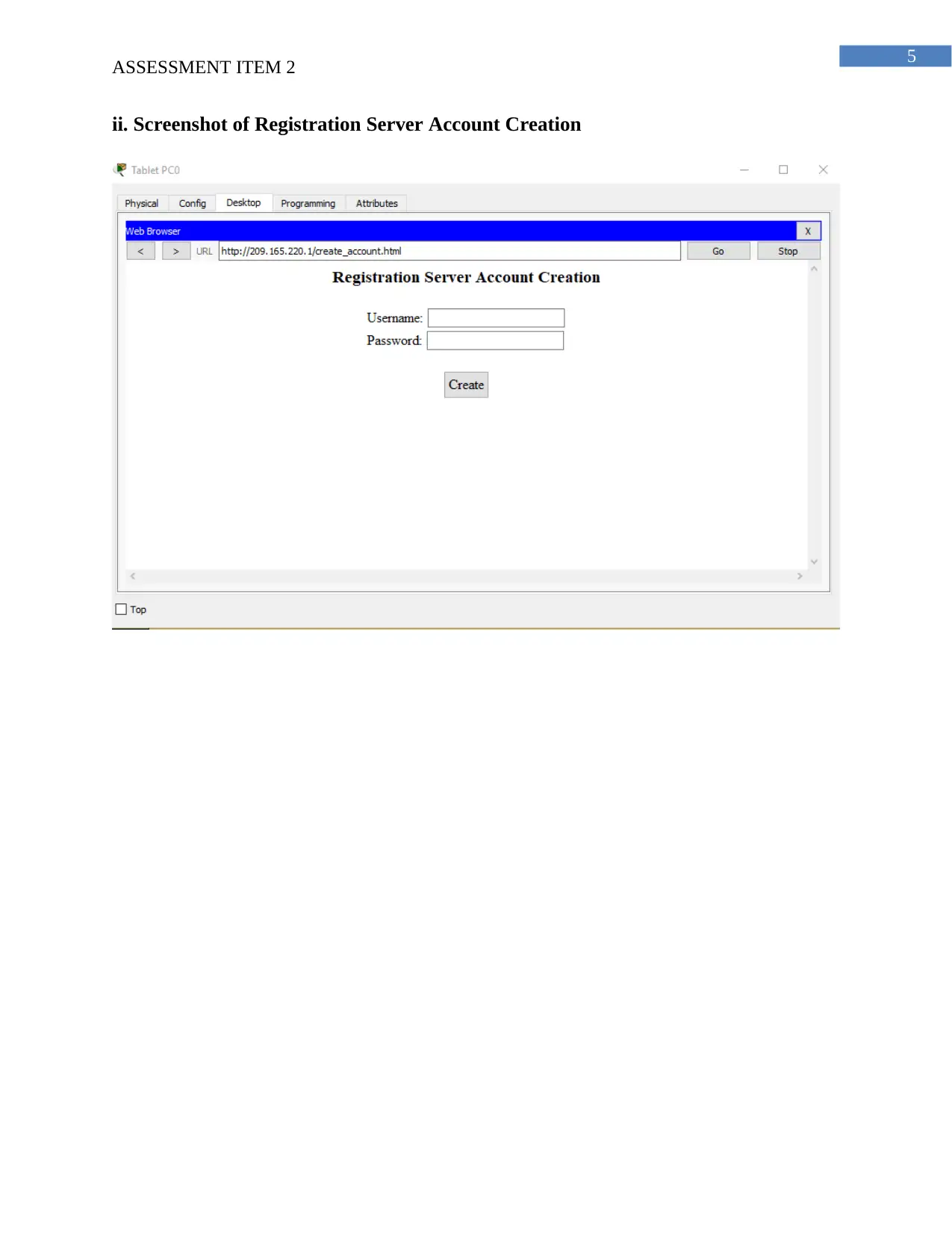
5
ASSESSMENT ITEM 2
ii. Screenshot of Registration Server Account Creation
ASSESSMENT ITEM 2
ii. Screenshot of Registration Server Account Creation
⊘ This is a preview!⊘
Do you want full access?
Subscribe today to unlock all pages.

Trusted by 1+ million students worldwide
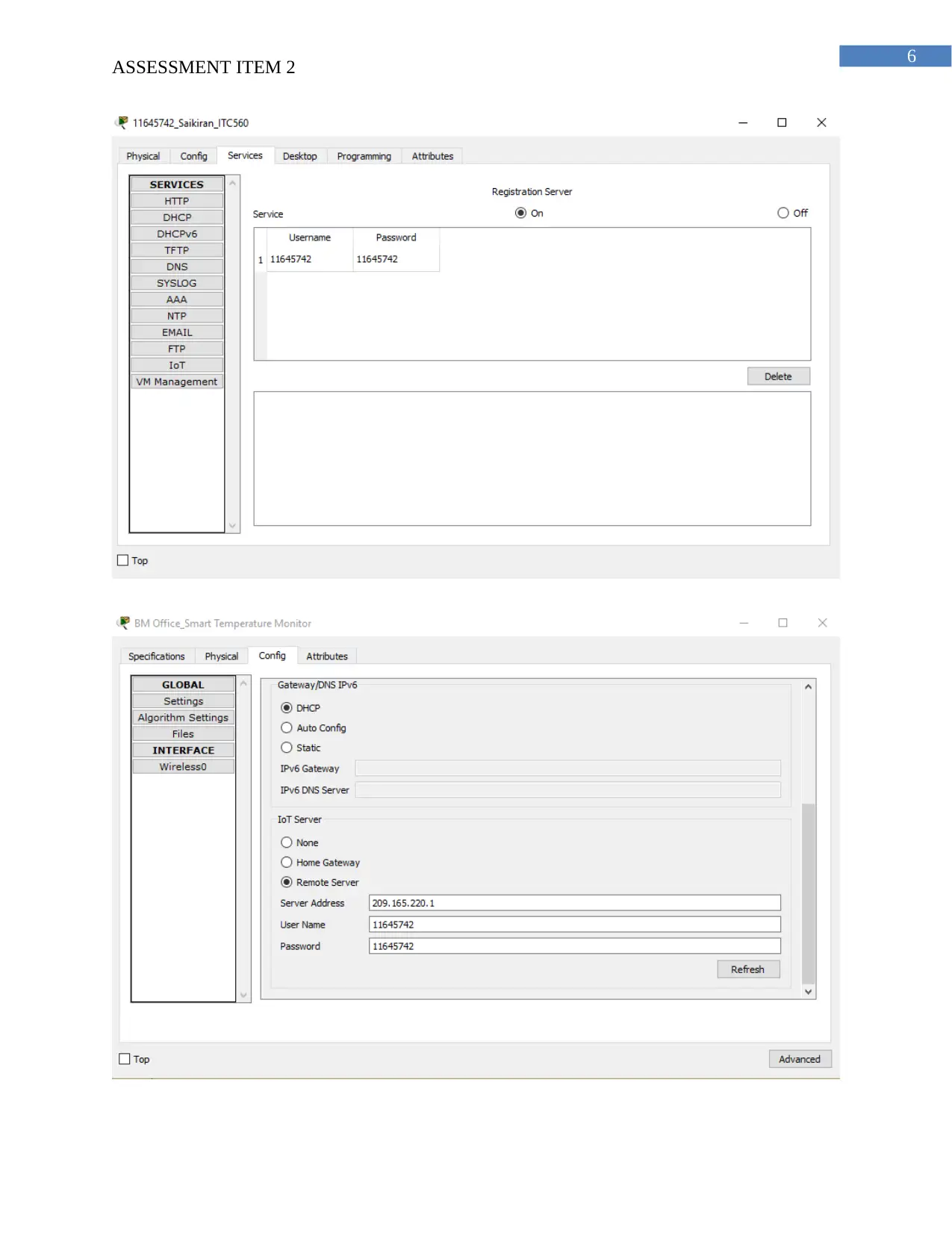
6
ASSESSMENT ITEM 2
ASSESSMENT ITEM 2
Paraphrase This Document
Need a fresh take? Get an instant paraphrase of this document with our AI Paraphraser

7
ASSESSMENT ITEM 2
3. Screenshot of opening Smart IoT devices using tablet
4. Simple PDU from tablet to server
ASSESSMENT ITEM 2
3. Screenshot of opening Smart IoT devices using tablet
4. Simple PDU from tablet to server
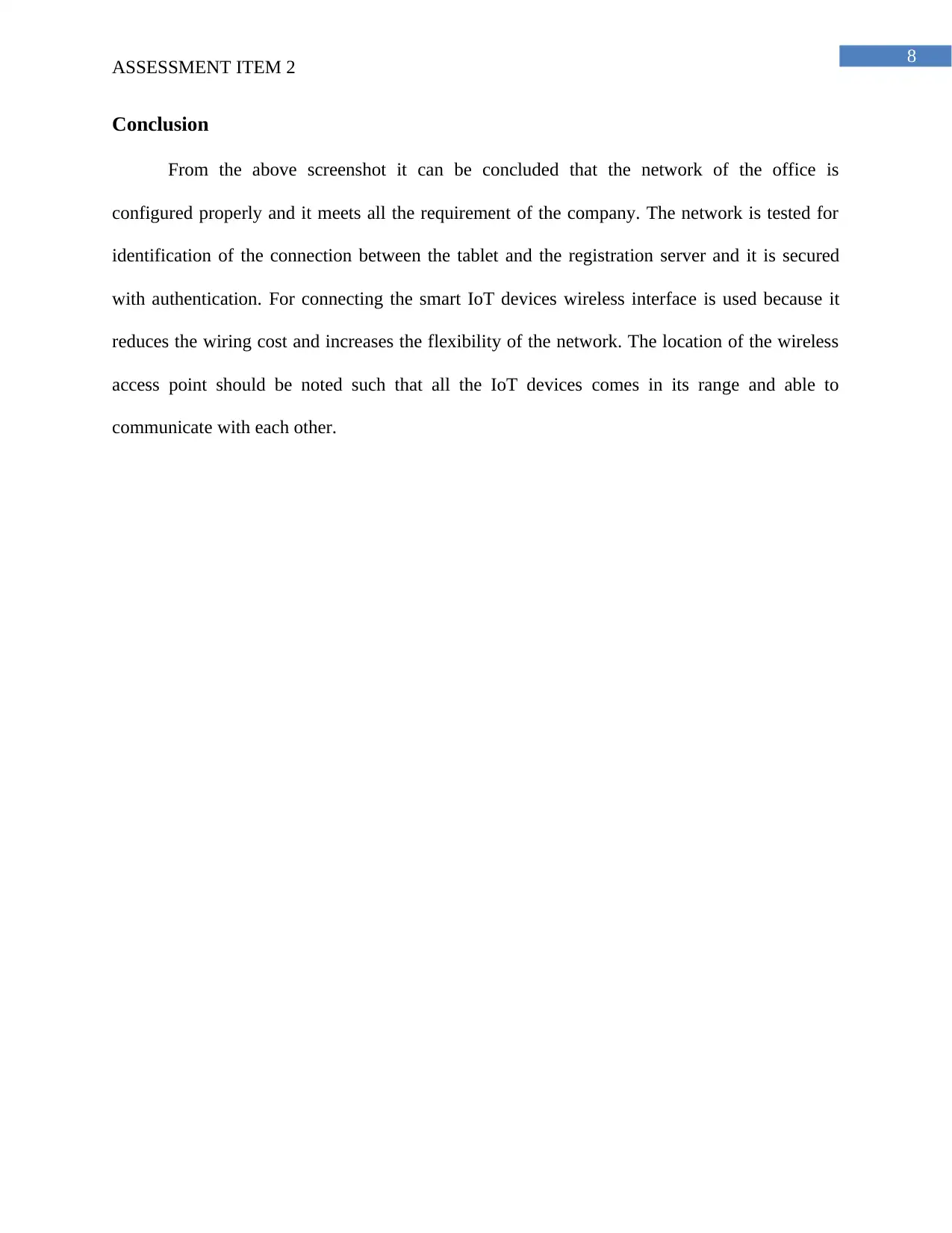
8
ASSESSMENT ITEM 2
Conclusion
From the above screenshot it can be concluded that the network of the office is
configured properly and it meets all the requirement of the company. The network is tested for
identification of the connection between the tablet and the registration server and it is secured
with authentication. For connecting the smart IoT devices wireless interface is used because it
reduces the wiring cost and increases the flexibility of the network. The location of the wireless
access point should be noted such that all the IoT devices comes in its range and able to
communicate with each other.
ASSESSMENT ITEM 2
Conclusion
From the above screenshot it can be concluded that the network of the office is
configured properly and it meets all the requirement of the company. The network is tested for
identification of the connection between the tablet and the registration server and it is secured
with authentication. For connecting the smart IoT devices wireless interface is used because it
reduces the wiring cost and increases the flexibility of the network. The location of the wireless
access point should be noted such that all the IoT devices comes in its range and able to
communicate with each other.
⊘ This is a preview!⊘
Do you want full access?
Subscribe today to unlock all pages.

Trusted by 1+ million students worldwide
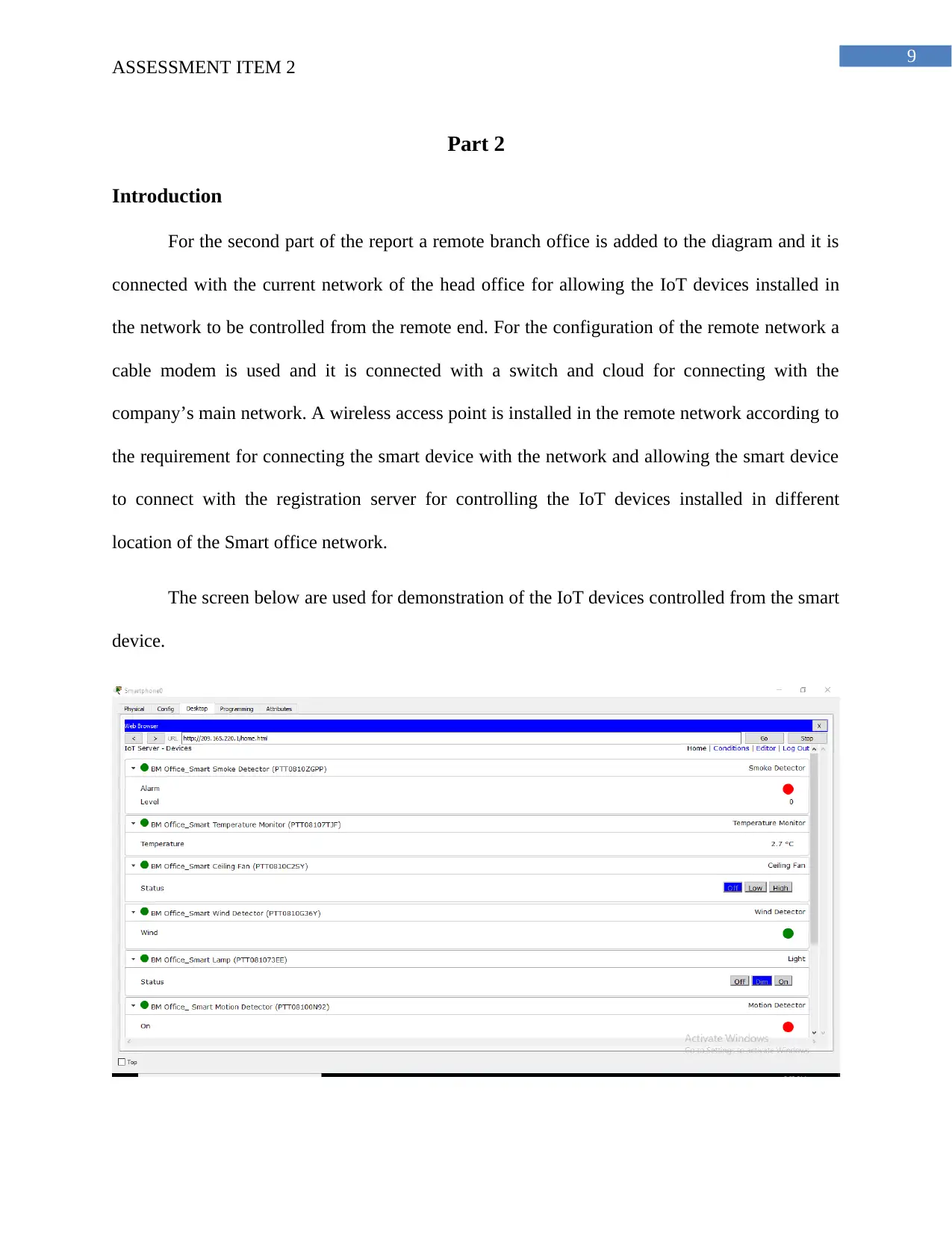
9
ASSESSMENT ITEM 2
Part 2
Introduction
For the second part of the report a remote branch office is added to the diagram and it is
connected with the current network of the head office for allowing the IoT devices installed in
the network to be controlled from the remote end. For the configuration of the remote network a
cable modem is used and it is connected with a switch and cloud for connecting with the
company’s main network. A wireless access point is installed in the remote network according to
the requirement for connecting the smart device with the network and allowing the smart device
to connect with the registration server for controlling the IoT devices installed in different
location of the Smart office network.
The screen below are used for demonstration of the IoT devices controlled from the smart
device.
ASSESSMENT ITEM 2
Part 2
Introduction
For the second part of the report a remote branch office is added to the diagram and it is
connected with the current network of the head office for allowing the IoT devices installed in
the network to be controlled from the remote end. For the configuration of the remote network a
cable modem is used and it is connected with a switch and cloud for connecting with the
company’s main network. A wireless access point is installed in the remote network according to
the requirement for connecting the smart device with the network and allowing the smart device
to connect with the registration server for controlling the IoT devices installed in different
location of the Smart office network.
The screen below are used for demonstration of the IoT devices controlled from the smart
device.
Paraphrase This Document
Need a fresh take? Get an instant paraphrase of this document with our AI Paraphraser
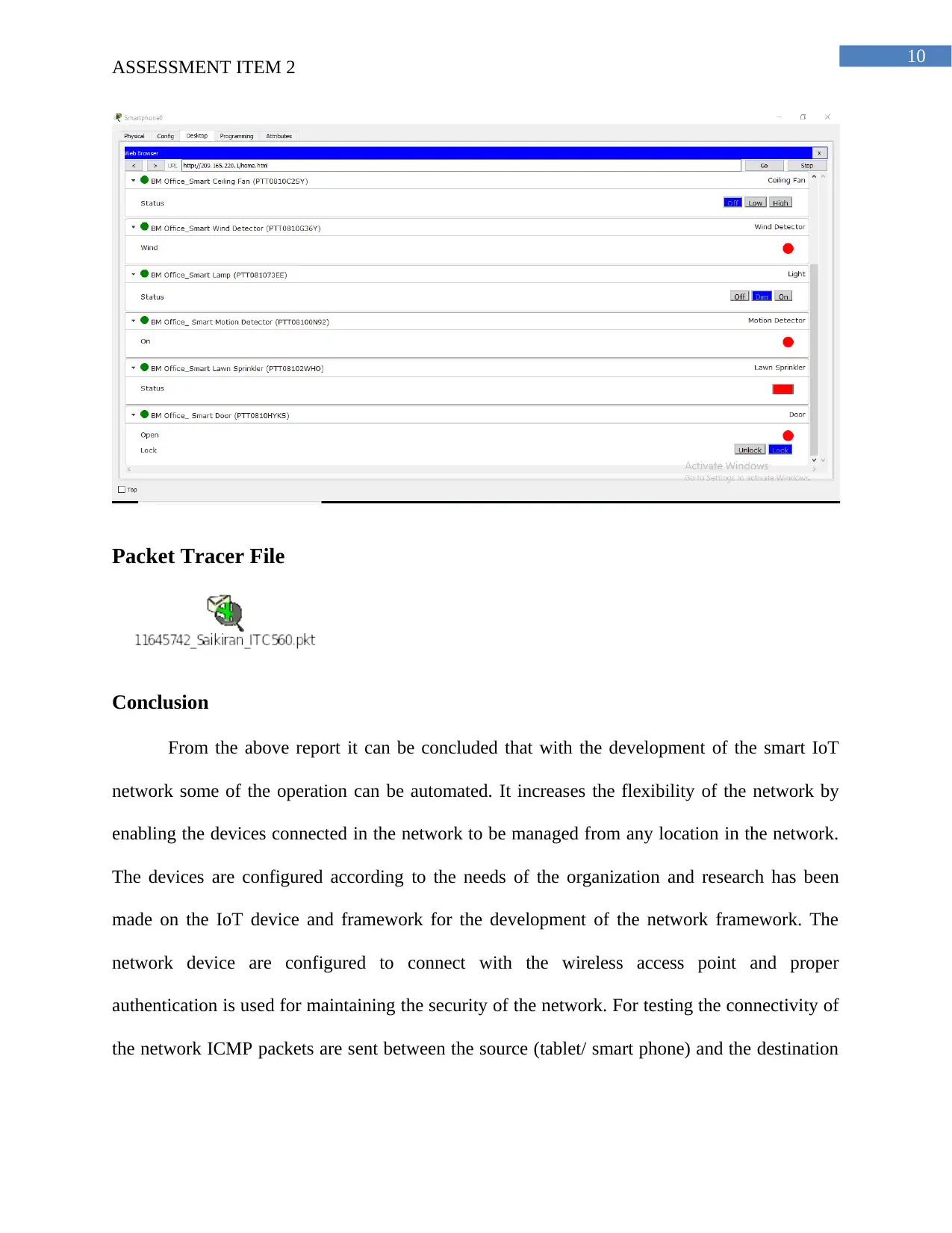
10
ASSESSMENT ITEM 2
Packet Tracer File
Conclusion
From the above report it can be concluded that with the development of the smart IoT
network some of the operation can be automated. It increases the flexibility of the network by
enabling the devices connected in the network to be managed from any location in the network.
The devices are configured according to the needs of the organization and research has been
made on the IoT device and framework for the development of the network framework. The
network device are configured to connect with the wireless access point and proper
authentication is used for maintaining the security of the network. For testing the connectivity of
the network ICMP packets are sent between the source (tablet/ smart phone) and the destination
ASSESSMENT ITEM 2
Packet Tracer File
Conclusion
From the above report it can be concluded that with the development of the smart IoT
network some of the operation can be automated. It increases the flexibility of the network by
enabling the devices connected in the network to be managed from any location in the network.
The devices are configured according to the needs of the organization and research has been
made on the IoT device and framework for the development of the network framework. The
network device are configured to connect with the wireless access point and proper
authentication is used for maintaining the security of the network. For testing the connectivity of
the network ICMP packets are sent between the source (tablet/ smart phone) and the destination
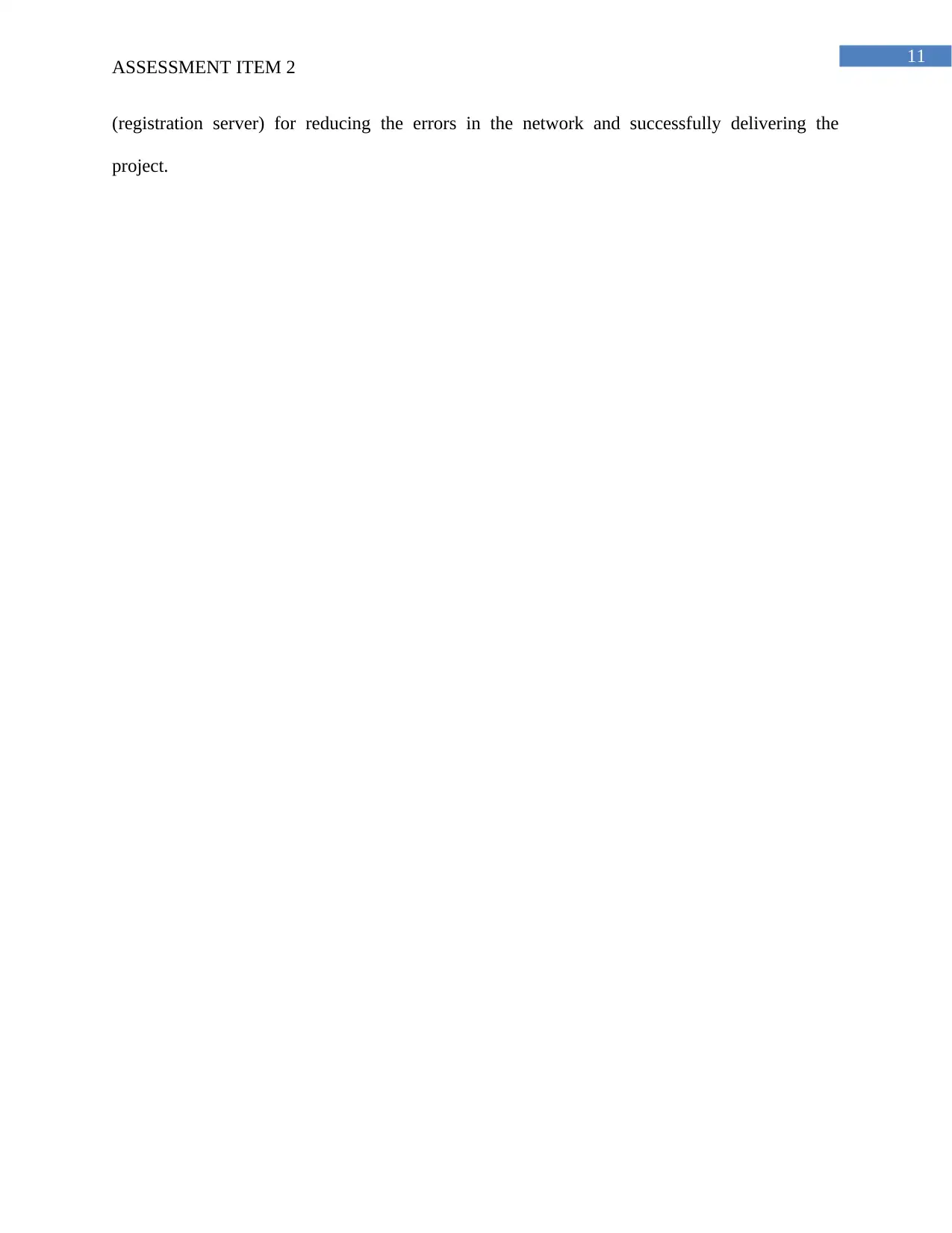
11
ASSESSMENT ITEM 2
(registration server) for reducing the errors in the network and successfully delivering the
project.
ASSESSMENT ITEM 2
(registration server) for reducing the errors in the network and successfully delivering the
project.
⊘ This is a preview!⊘
Do you want full access?
Subscribe today to unlock all pages.

Trusted by 1+ million students worldwide
1 out of 15
Related Documents
Your All-in-One AI-Powered Toolkit for Academic Success.
+13062052269
info@desklib.com
Available 24*7 on WhatsApp / Email
![[object Object]](/_next/static/media/star-bottom.7253800d.svg)
Unlock your academic potential
Copyright © 2020–2026 A2Z Services. All Rights Reserved. Developed and managed by ZUCOL.



