Usability Analysis and Design of a Smart Solar Home Interface
VerifiedAdded on 2020/03/01
|12
|1464
|157
Report
AI Summary
This report delves into the design and evaluation of a smart solar home management system's user interface, addressing the need for improved usability. The core objective is to overcome the limitations of existing systems, particularly the lack of clear user understanding, by employing heuristic design principles. Two alternative designs, a tablet view and a mobile view, are presented and evaluated, with the tablet view ultimately selected as the superior option. The report details the design concepts of the interface, including the home page, solar panel, battery panel, and grid panel, and provides a usability evaluation using techniques like heuristic evaluation. The report also highlights the presence of key design principles such as help and documentation, visibility of status, and flexibility and efficiency of use. The conclusion emphasizes the use of the pencil software for interface design and the design of the panels to meet user requirements.
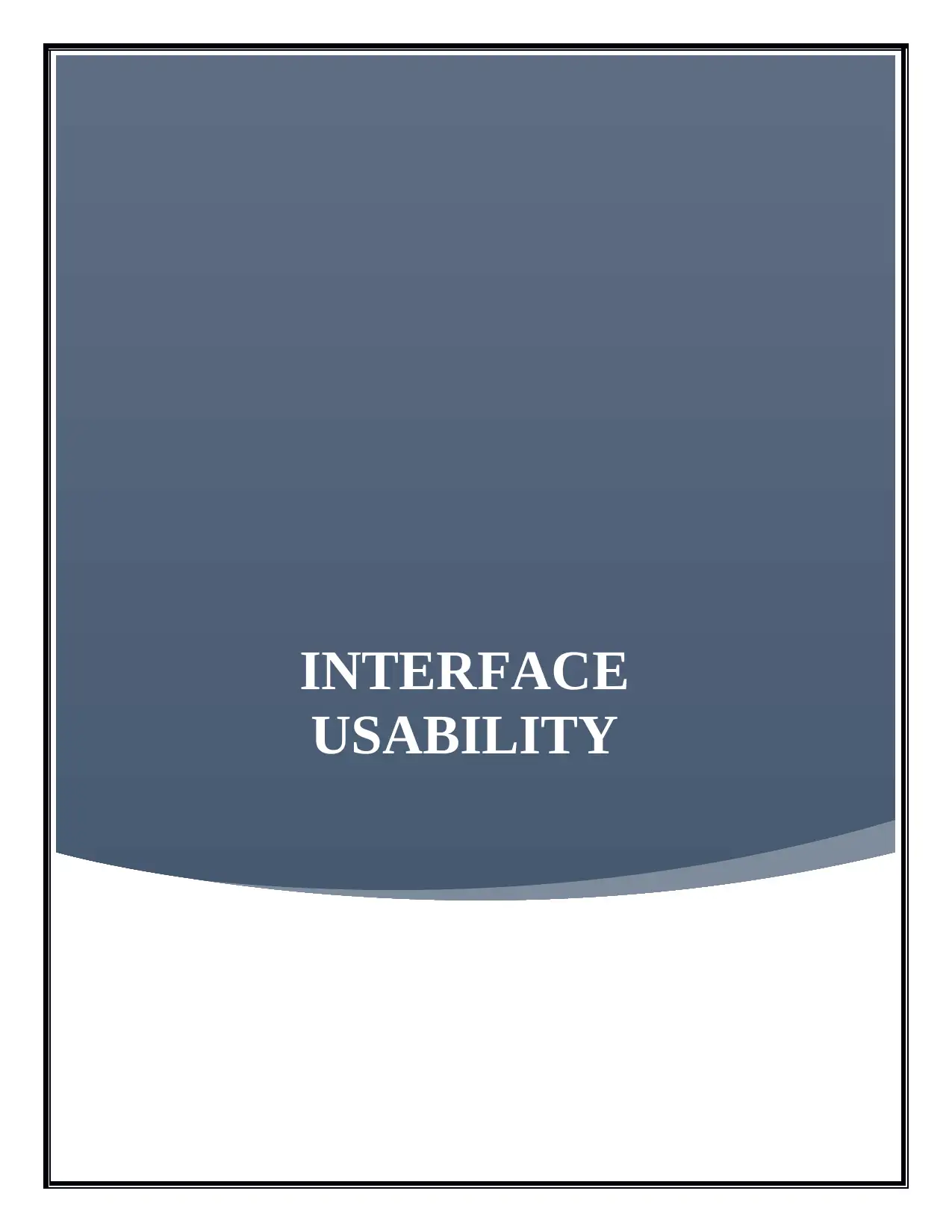
INTERFACE
USABILITY
USABILITY
Paraphrase This Document
Need a fresh take? Get an instant paraphrase of this document with our AI Paraphraser
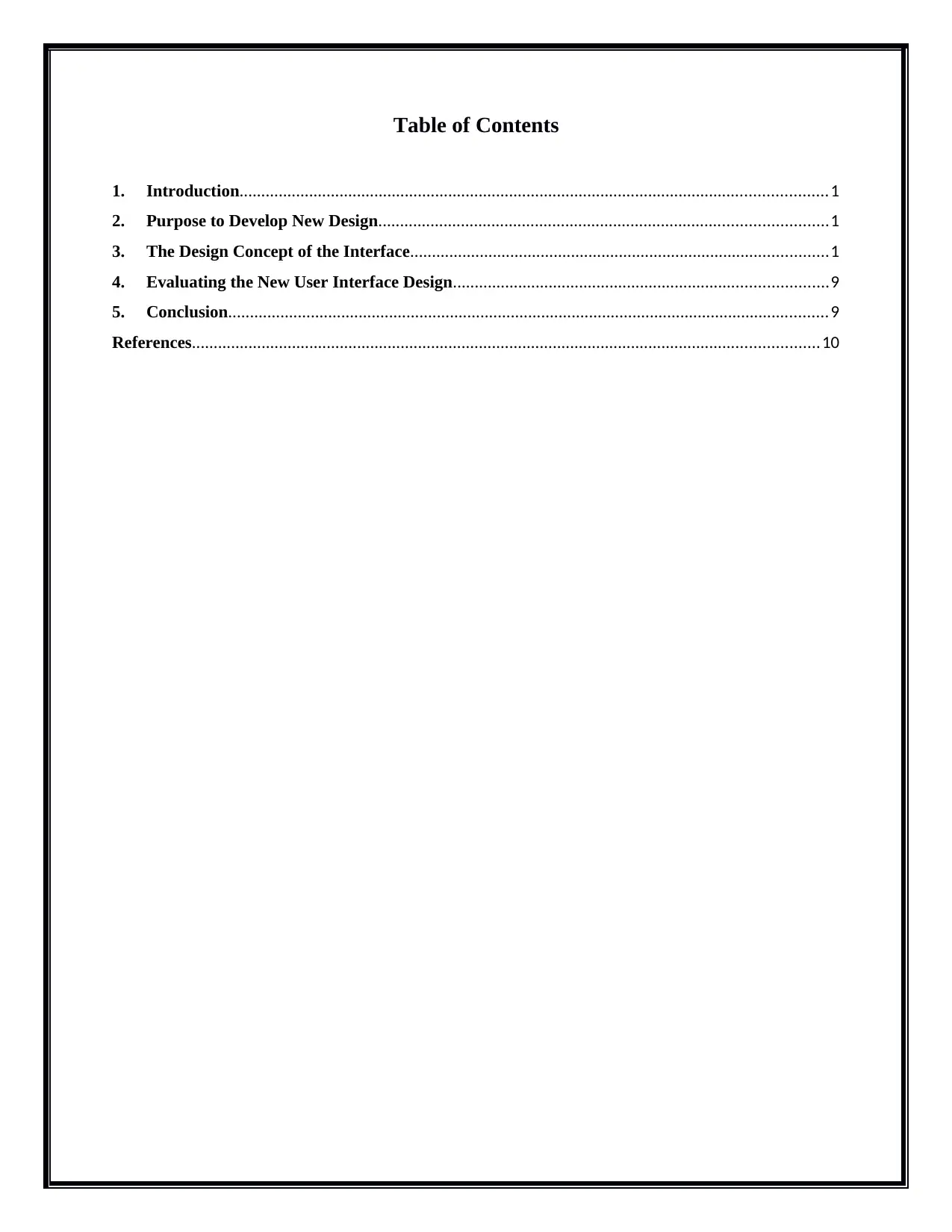
Table of Contents
1. Introduction.......................................................................................................................................1
2. Purpose to Develop New Design.......................................................................................................1
3. The Design Concept of the Interface................................................................................................1
4. Evaluating the New User Interface Design......................................................................................9
5. Conclusion..........................................................................................................................................9
References................................................................................................................................................10
1. Introduction.......................................................................................................................................1
2. Purpose to Develop New Design.......................................................................................................1
3. The Design Concept of the Interface................................................................................................1
4. Evaluating the New User Interface Design......................................................................................9
5. Conclusion..........................................................................................................................................9
References................................................................................................................................................10
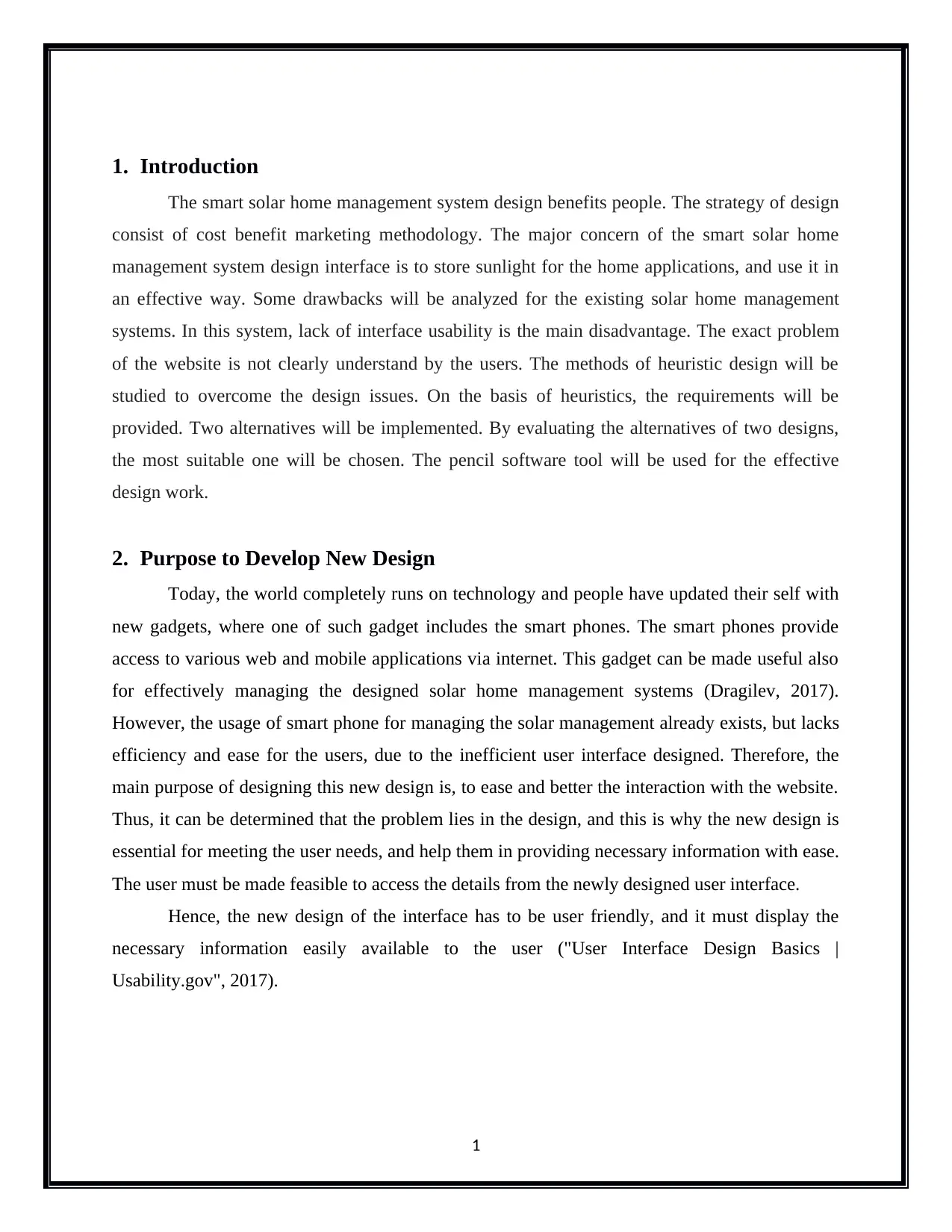
1. Introduction
The smart solar home management system design benefits people. The strategy of design
consist of cost benefit marketing methodology. The major concern of the smart solar home
management system design interface is to store sunlight for the home applications, and use it in
an effective way. Some drawbacks will be analyzed for the existing solar home management
systems. In this system, lack of interface usability is the main disadvantage. The exact problem
of the website is not clearly understand by the users. The methods of heuristic design will be
studied to overcome the design issues. On the basis of heuristics, the requirements will be
provided. Two alternatives will be implemented. By evaluating the alternatives of two designs,
the most suitable one will be chosen. The pencil software tool will be used for the effective
design work.
2. Purpose to Develop New Design
Today, the world completely runs on technology and people have updated their self with
new gadgets, where one of such gadget includes the smart phones. The smart phones provide
access to various web and mobile applications via internet. This gadget can be made useful also
for effectively managing the designed solar home management systems (Dragilev, 2017).
However, the usage of smart phone for managing the solar management already exists, but lacks
efficiency and ease for the users, due to the inefficient user interface designed. Therefore, the
main purpose of designing this new design is, to ease and better the interaction with the website.
Thus, it can be determined that the problem lies in the design, and this is why the new design is
essential for meeting the user needs, and help them in providing necessary information with ease.
The user must be made feasible to access the details from the newly designed user interface.
Hence, the new design of the interface has to be user friendly, and it must display the
necessary information easily available to the user ("User Interface Design Basics |
Usability.gov", 2017).
1
The smart solar home management system design benefits people. The strategy of design
consist of cost benefit marketing methodology. The major concern of the smart solar home
management system design interface is to store sunlight for the home applications, and use it in
an effective way. Some drawbacks will be analyzed for the existing solar home management
systems. In this system, lack of interface usability is the main disadvantage. The exact problem
of the website is not clearly understand by the users. The methods of heuristic design will be
studied to overcome the design issues. On the basis of heuristics, the requirements will be
provided. Two alternatives will be implemented. By evaluating the alternatives of two designs,
the most suitable one will be chosen. The pencil software tool will be used for the effective
design work.
2. Purpose to Develop New Design
Today, the world completely runs on technology and people have updated their self with
new gadgets, where one of such gadget includes the smart phones. The smart phones provide
access to various web and mobile applications via internet. This gadget can be made useful also
for effectively managing the designed solar home management systems (Dragilev, 2017).
However, the usage of smart phone for managing the solar management already exists, but lacks
efficiency and ease for the users, due to the inefficient user interface designed. Therefore, the
main purpose of designing this new design is, to ease and better the interaction with the website.
Thus, it can be determined that the problem lies in the design, and this is why the new design is
essential for meeting the user needs, and help them in providing necessary information with ease.
The user must be made feasible to access the details from the newly designed user interface.
Hence, the new design of the interface has to be user friendly, and it must display the
necessary information easily available to the user ("User Interface Design Basics |
Usability.gov", 2017).
1
⊘ This is a preview!⊘
Do you want full access?
Subscribe today to unlock all pages.

Trusted by 1+ million students worldwide
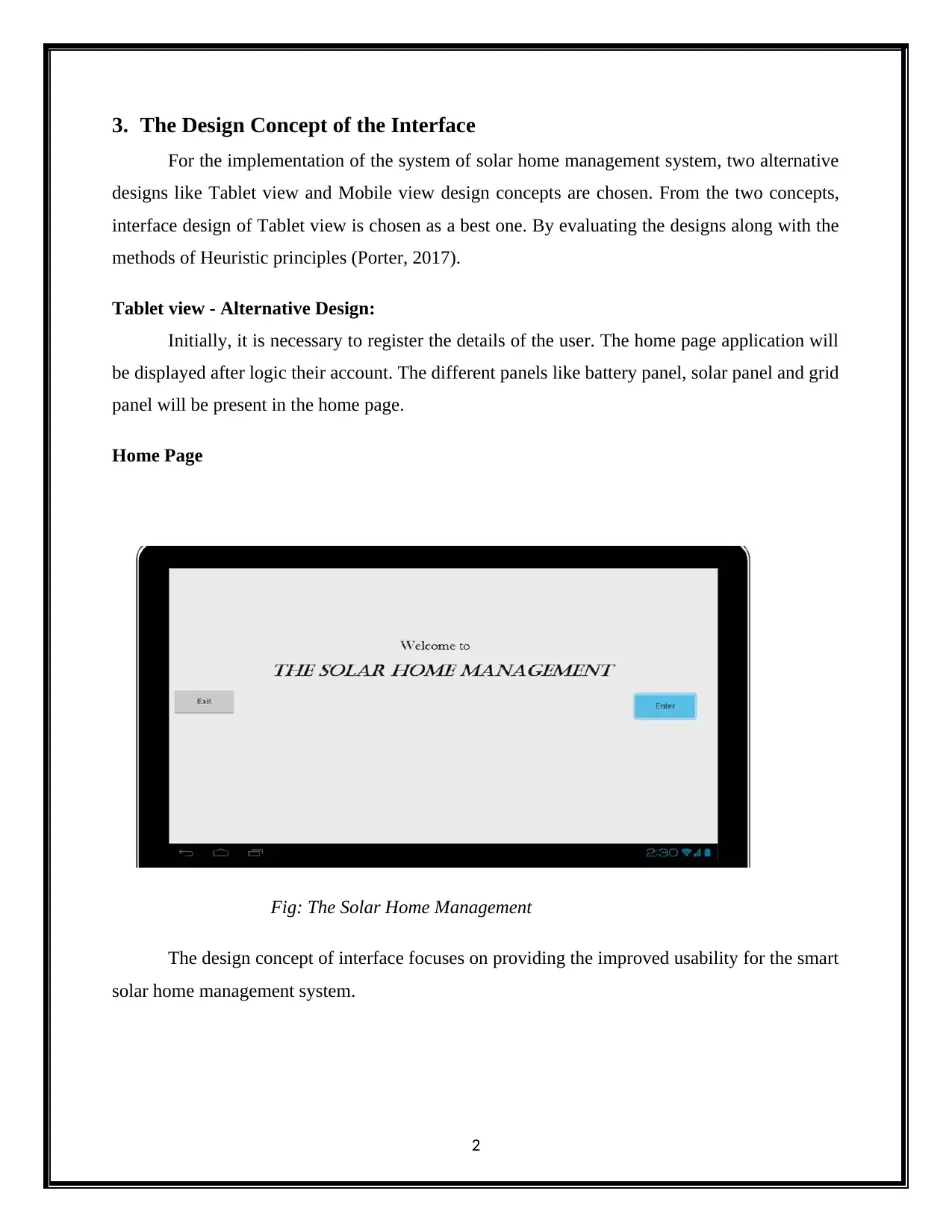
3. The Design Concept of the Interface
For the implementation of the system of solar home management system, two alternative
designs like Tablet view and Mobile view design concepts are chosen. From the two concepts,
interface design of Tablet view is chosen as a best one. By evaluating the designs along with the
methods of Heuristic principles (Porter, 2017).
Tablet view - Alternative Design:
Initially, it is necessary to register the details of the user. The home page application will
be displayed after logic their account. The different panels like battery panel, solar panel and grid
panel will be present in the home page.
Home Page
Fig: The Solar Home Management
The design concept of interface focuses on providing the improved usability for the smart
solar home management system.
2
For the implementation of the system of solar home management system, two alternative
designs like Tablet view and Mobile view design concepts are chosen. From the two concepts,
interface design of Tablet view is chosen as a best one. By evaluating the designs along with the
methods of Heuristic principles (Porter, 2017).
Tablet view - Alternative Design:
Initially, it is necessary to register the details of the user. The home page application will
be displayed after logic their account. The different panels like battery panel, solar panel and grid
panel will be present in the home page.
Home Page
Fig: The Solar Home Management
The design concept of interface focuses on providing the improved usability for the smart
solar home management system.
2
Paraphrase This Document
Need a fresh take? Get an instant paraphrase of this document with our AI Paraphraser
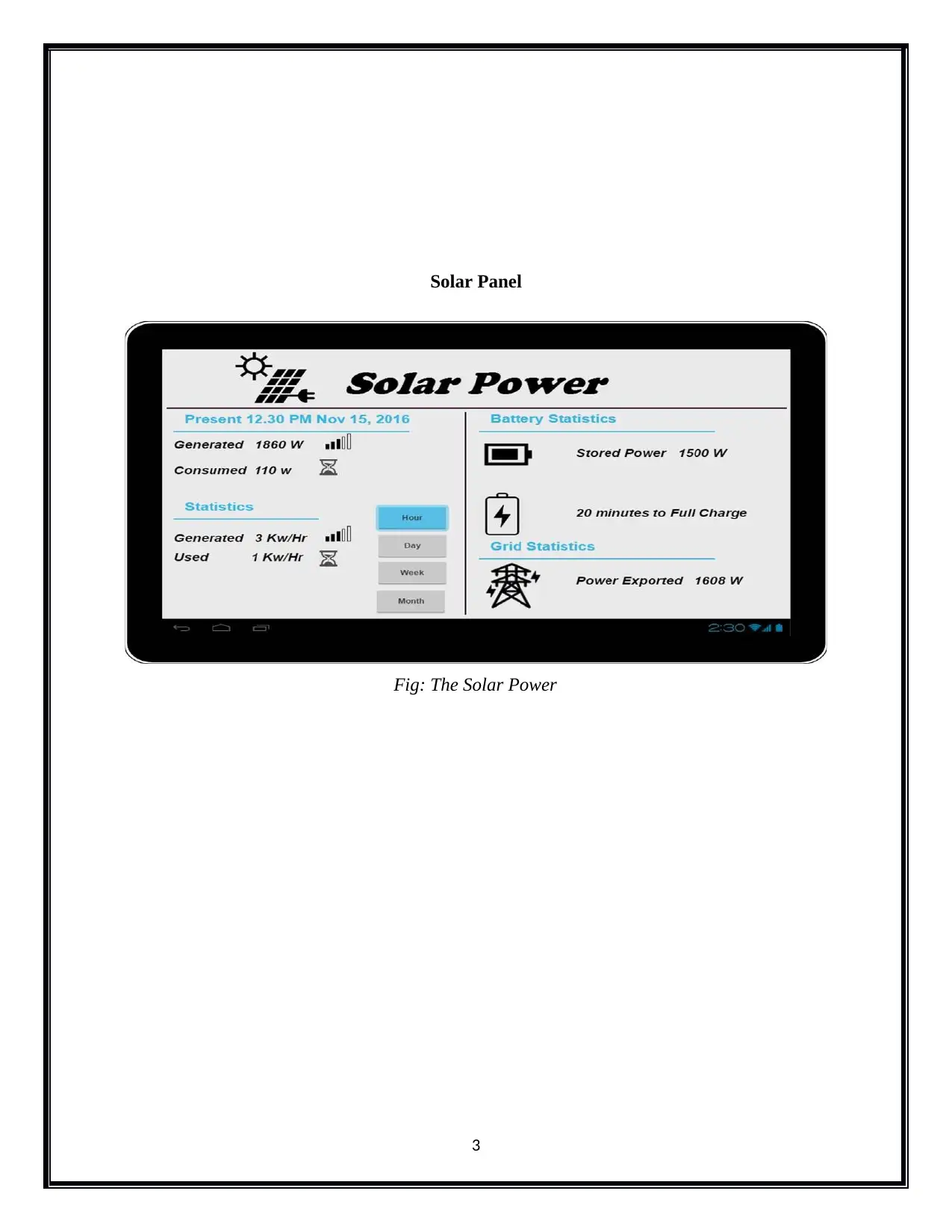
Solar Panel
Fig: The Solar Power
3
Fig: The Solar Power
3
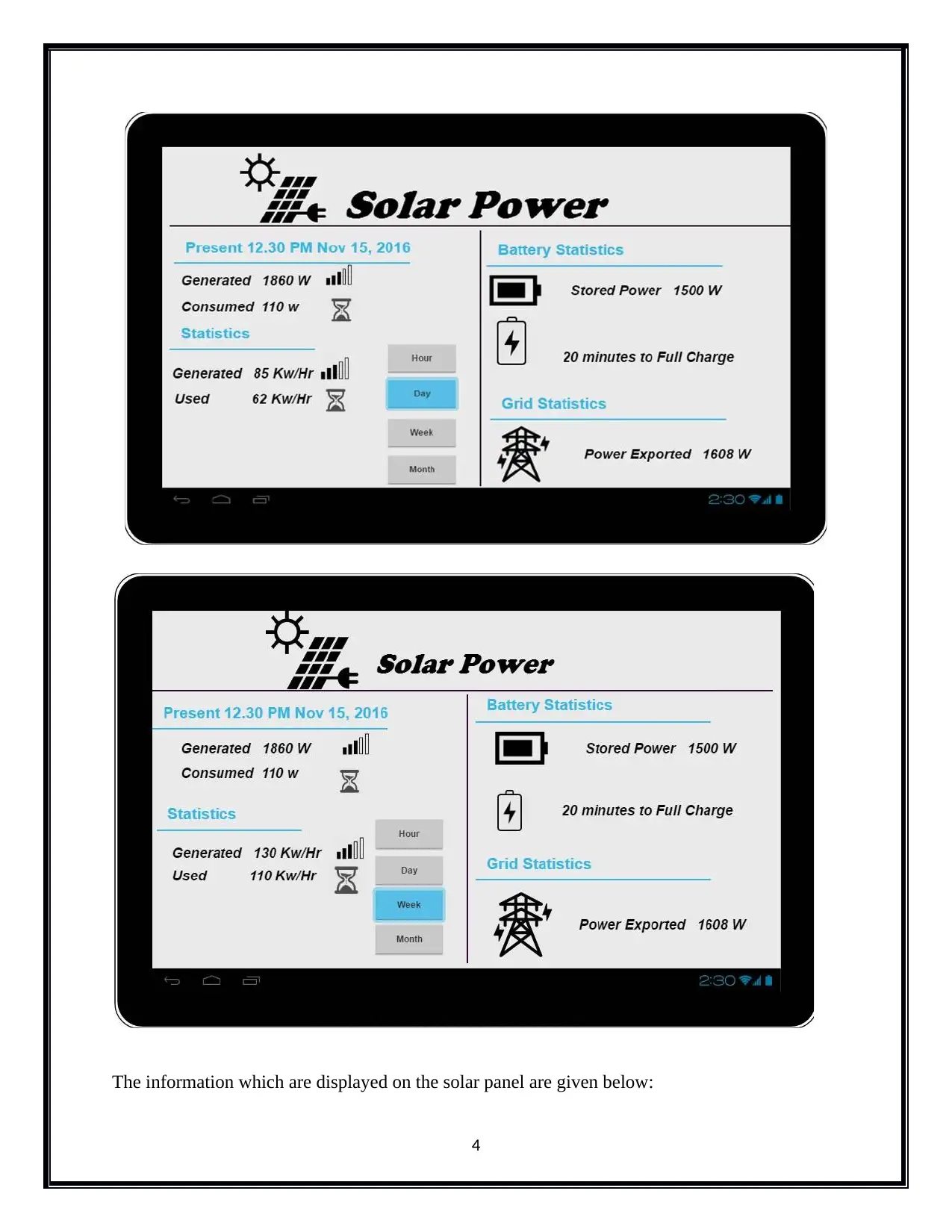
The information which are displayed on the solar panel are given below:
4
4
⊘ This is a preview!⊘
Do you want full access?
Subscribe today to unlock all pages.

Trusted by 1+ million students worldwide
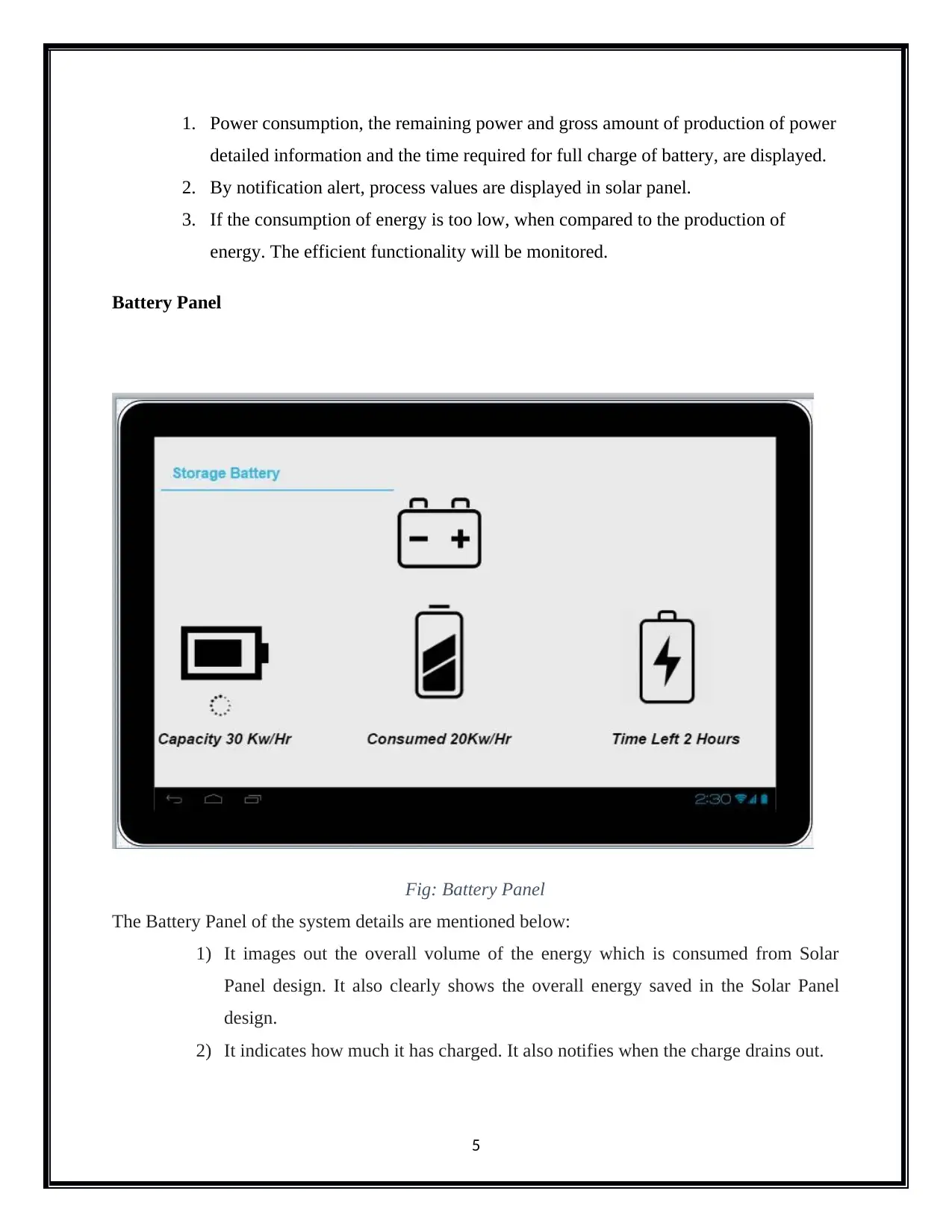
1. Power consumption, the remaining power and gross amount of production of power
detailed information and the time required for full charge of battery, are displayed.
2. By notification alert, process values are displayed in solar panel.
3. If the consumption of energy is too low, when compared to the production of
energy. The efficient functionality will be monitored.
Battery Panel
Fig: Battery Panel
The Battery Panel of the system details are mentioned below:
1) It images out the overall volume of the energy which is consumed from Solar
Panel design. It also clearly shows the overall energy saved in the Solar Panel
design.
2) It indicates how much it has charged. It also notifies when the charge drains out.
5
detailed information and the time required for full charge of battery, are displayed.
2. By notification alert, process values are displayed in solar panel.
3. If the consumption of energy is too low, when compared to the production of
energy. The efficient functionality will be monitored.
Battery Panel
Fig: Battery Panel
The Battery Panel of the system details are mentioned below:
1) It images out the overall volume of the energy which is consumed from Solar
Panel design. It also clearly shows the overall energy saved in the Solar Panel
design.
2) It indicates how much it has charged. It also notifies when the charge drains out.
5
Paraphrase This Document
Need a fresh take? Get an instant paraphrase of this document with our AI Paraphraser
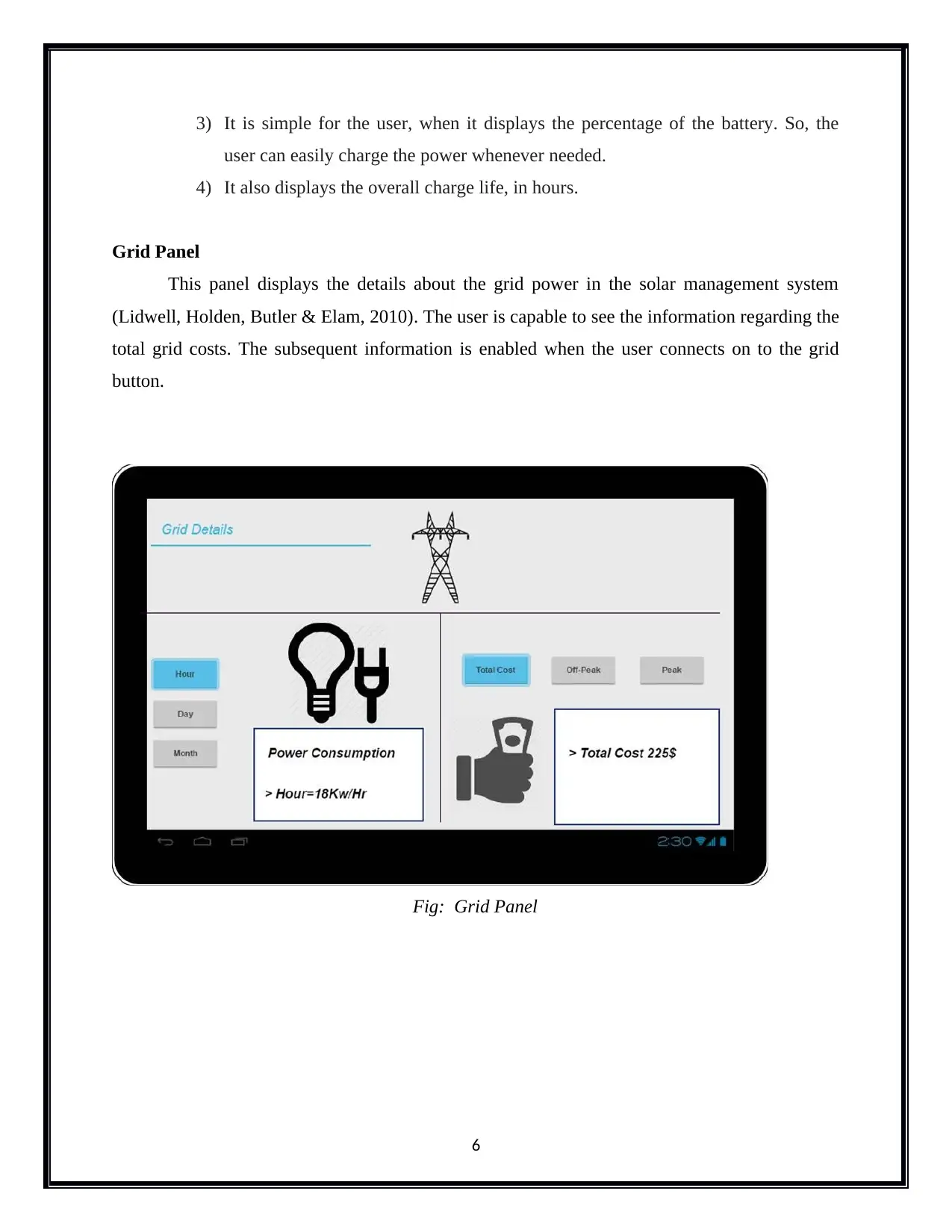
3) It is simple for the user, when it displays the percentage of the battery. So, the
user can easily charge the power whenever needed.
4) It also displays the overall charge life, in hours.
Grid Panel
This panel displays the details about the grid power in the solar management system
(Lidwell, Holden, Butler & Elam, 2010). The user is capable to see the information regarding the
total grid costs. The subsequent information is enabled when the user connects on to the grid
button.
Fig: Grid Panel
6
user can easily charge the power whenever needed.
4) It also displays the overall charge life, in hours.
Grid Panel
This panel displays the details about the grid power in the solar management system
(Lidwell, Holden, Butler & Elam, 2010). The user is capable to see the information regarding the
total grid costs. The subsequent information is enabled when the user connects on to the grid
button.
Fig: Grid Panel
6
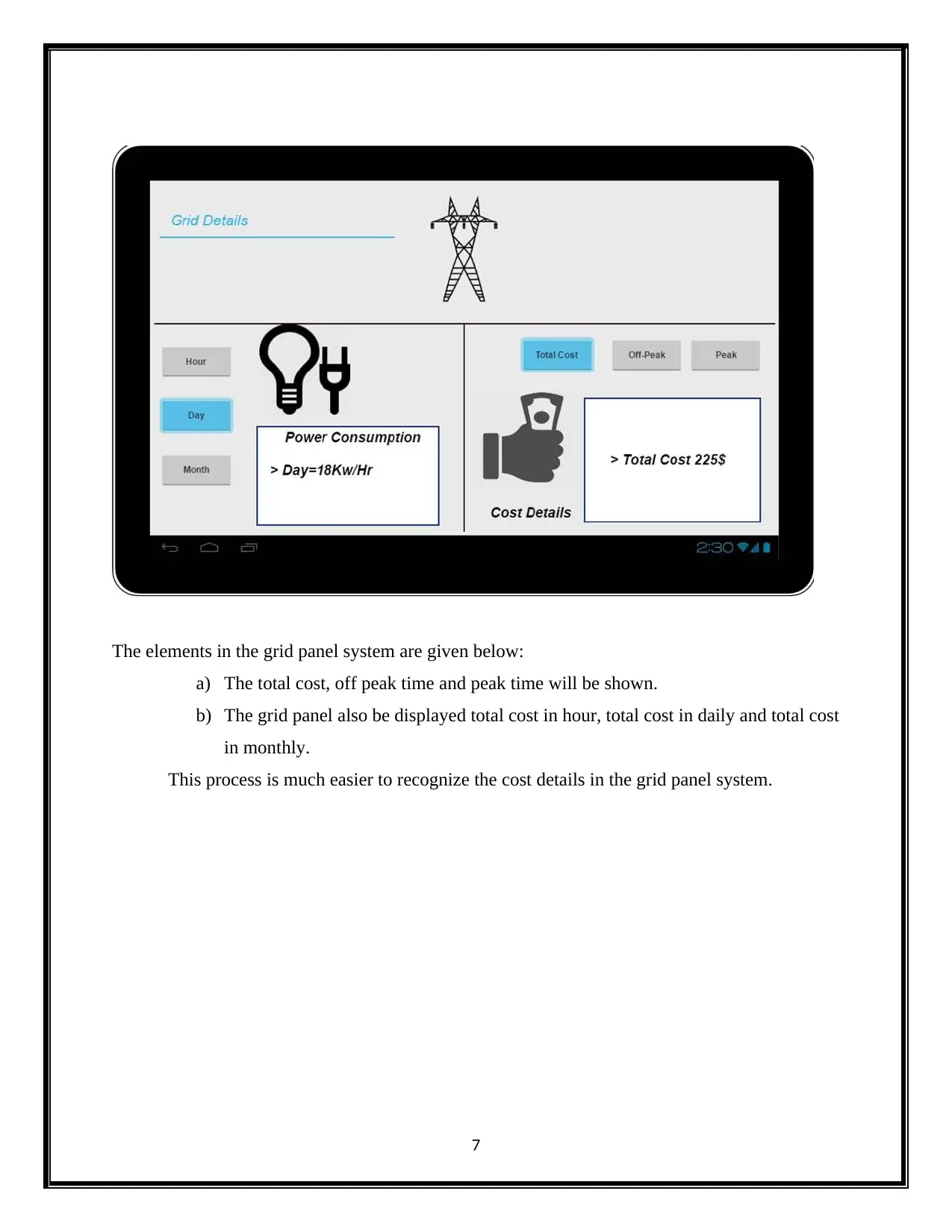
The elements in the grid panel system are given below:
a) The total cost, off peak time and peak time will be shown.
b) The grid panel also be displayed total cost in hour, total cost in daily and total cost
in monthly.
This process is much easier to recognize the cost details in the grid panel system.
7
a) The total cost, off peak time and peak time will be shown.
b) The grid panel also be displayed total cost in hour, total cost in daily and total cost
in monthly.
This process is much easier to recognize the cost details in the grid panel system.
7
⊘ This is a preview!⊘
Do you want full access?
Subscribe today to unlock all pages.

Trusted by 1+ million students worldwide
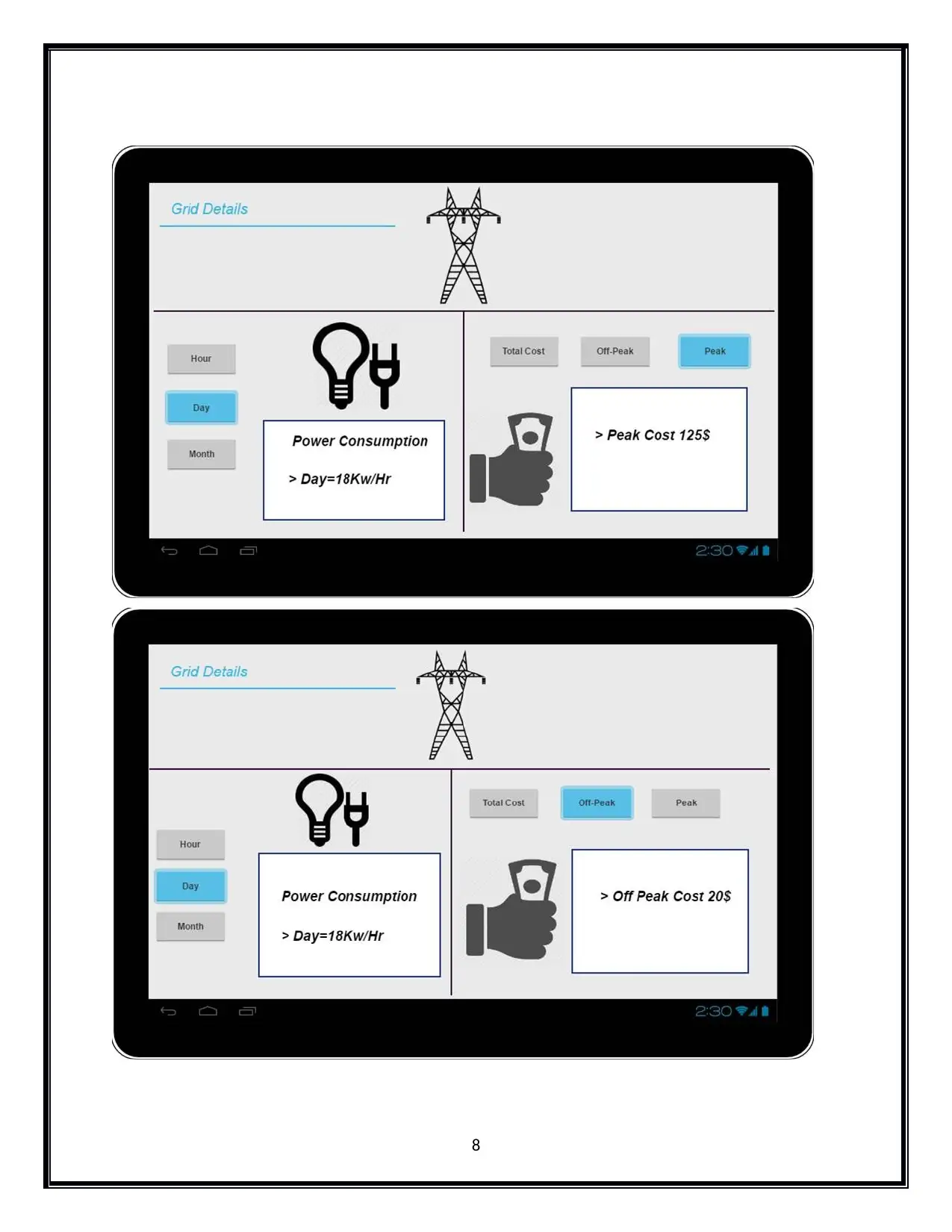
8
Paraphrase This Document
Need a fresh take? Get an instant paraphrase of this document with our AI Paraphraser
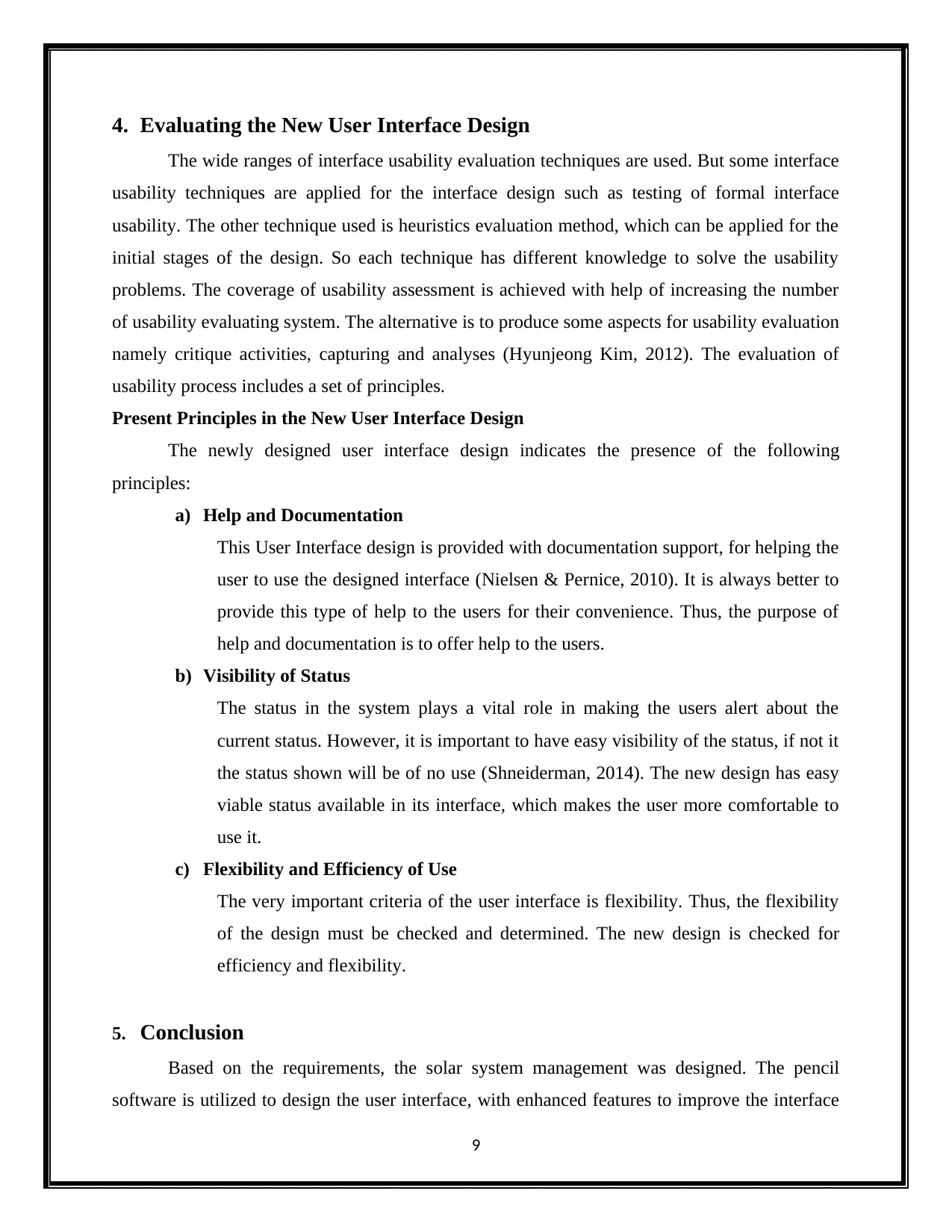
4. Evaluating the New User Interface Design
The wide ranges of interface usability evaluation techniques are used. But some interface
usability techniques are applied for the interface design such as testing of formal interface
usability. The other technique used is heuristics evaluation method, which can be applied for the
initial stages of the design. So each technique has different knowledge to solve the usability
problems. The coverage of usability assessment is achieved with help of increasing the number
of usability evaluating system. The alternative is to produce some aspects for usability evaluation
namely critique activities, capturing and analyses (Hyunjeong Kim, 2012). The evaluation of
usability process includes a set of principles.
Present Principles in the New User Interface Design
The newly designed user interface design indicates the presence of the following
principles:
a) Help and Documentation
This User Interface design is provided with documentation support, for helping the
user to use the designed interface (Nielsen & Pernice, 2010). It is always better to
provide this type of help to the users for their convenience. Thus, the purpose of
help and documentation is to offer help to the users.
b) Visibility of Status
The status in the system plays a vital role in making the users alert about the
current status. However, it is important to have easy visibility of the status, if not it
the status shown will be of no use (Shneiderman, 2014). The new design has easy
viable status available in its interface, which makes the user more comfortable to
use it.
c) Flexibility and Efficiency of Use
The very important criteria of the user interface is flexibility. Thus, the flexibility
of the design must be checked and determined. The new design is checked for
efficiency and flexibility.
5. Conclusion
Based on the requirements, the solar system management was designed. The pencil
software is utilized to design the user interface, with enhanced features to improve the interface
9
The wide ranges of interface usability evaluation techniques are used. But some interface
usability techniques are applied for the interface design such as testing of formal interface
usability. The other technique used is heuristics evaluation method, which can be applied for the
initial stages of the design. So each technique has different knowledge to solve the usability
problems. The coverage of usability assessment is achieved with help of increasing the number
of usability evaluating system. The alternative is to produce some aspects for usability evaluation
namely critique activities, capturing and analyses (Hyunjeong Kim, 2012). The evaluation of
usability process includes a set of principles.
Present Principles in the New User Interface Design
The newly designed user interface design indicates the presence of the following
principles:
a) Help and Documentation
This User Interface design is provided with documentation support, for helping the
user to use the designed interface (Nielsen & Pernice, 2010). It is always better to
provide this type of help to the users for their convenience. Thus, the purpose of
help and documentation is to offer help to the users.
b) Visibility of Status
The status in the system plays a vital role in making the users alert about the
current status. However, it is important to have easy visibility of the status, if not it
the status shown will be of no use (Shneiderman, 2014). The new design has easy
viable status available in its interface, which makes the user more comfortable to
use it.
c) Flexibility and Efficiency of Use
The very important criteria of the user interface is flexibility. Thus, the flexibility
of the design must be checked and determined. The new design is checked for
efficiency and flexibility.
5. Conclusion
Based on the requirements, the solar system management was designed. The pencil
software is utilized to design the user interface, with enhanced features to improve the interface
9

usability. The interfaces have different types of panel to design such as, grid panel, solar panel
and the battery panel. The solar panel was designed to easily view the amount of power
generated, power consumed and the time required to discharge the power. The battery panel was
designed with the battery storage, usage of current and the time taken to fully charge it. Then, the
grid panel was designed with cost estimation, peak time and off peak time. These panels are
designed to satisfy the necessary requirements.
References
Dragilev, D. (2017). What is User Interface Design?. Freshtilledsoil.com. Retrieved 25 August
2017, from https://www.freshtilledsoil.com/what-is-user-interface-design/
Porter, J. (2017). Principles of User Interface Design. Bokardo.com. Retrieved 25 August 2017,
from http://bokardo.com/principles-of-user-interface-design/
User Interface Design Basics | Usability.gov. (2017). Usability.gov. Retrieved 25 August 2017,
from https://www.usability.gov/what-and-why/user-interface-design.html
Nielsen, J., & Pernice, K. (2010). Eyetracking web usability. Berkeley, Calif.: New Riders.
Shneiderman, B. (2014). Designing the user interface. Harlow: Pearson.
Lidwell, W., Holden, K., Butler, J., & Elam, K. (2010). Universal principles of design. Beverly,
Mass.: Rockport Publishers
10
and the battery panel. The solar panel was designed to easily view the amount of power
generated, power consumed and the time required to discharge the power. The battery panel was
designed with the battery storage, usage of current and the time taken to fully charge it. Then, the
grid panel was designed with cost estimation, peak time and off peak time. These panels are
designed to satisfy the necessary requirements.
References
Dragilev, D. (2017). What is User Interface Design?. Freshtilledsoil.com. Retrieved 25 August
2017, from https://www.freshtilledsoil.com/what-is-user-interface-design/
Porter, J. (2017). Principles of User Interface Design. Bokardo.com. Retrieved 25 August 2017,
from http://bokardo.com/principles-of-user-interface-design/
User Interface Design Basics | Usability.gov. (2017). Usability.gov. Retrieved 25 August 2017,
from https://www.usability.gov/what-and-why/user-interface-design.html
Nielsen, J., & Pernice, K. (2010). Eyetracking web usability. Berkeley, Calif.: New Riders.
Shneiderman, B. (2014). Designing the user interface. Harlow: Pearson.
Lidwell, W., Holden, K., Butler, J., & Elam, K. (2010). Universal principles of design. Beverly,
Mass.: Rockport Publishers
10
⊘ This is a preview!⊘
Do you want full access?
Subscribe today to unlock all pages.

Trusted by 1+ million students worldwide
1 out of 12
Related Documents
Your All-in-One AI-Powered Toolkit for Academic Success.
+13062052269
info@desklib.com
Available 24*7 on WhatsApp / Email
![[object Object]](/_next/static/media/star-bottom.7253800d.svg)
Unlock your academic potential
Copyright © 2020–2026 A2Z Services. All Rights Reserved. Developed and managed by ZUCOL.




