ITECH7410 Software Engineering Methodologies: Oral-B 5000 Diagram
VerifiedAdded on 2023/06/13
|6
|891
|288
Practical Assignment
AI Summary
This assignment presents a state transition diagram for the Oral-B Braun 5000 electric toothbrush and its SmartGuide, created using the LucidChart online tool. The solution details the functionalities of the toothbrush, including the timer and pressure sensor, and the SmartGuide's role in handling radio wave transmissions. The state chart diagrams illustrate the operational states of both devices, and tests are included to demonstrate transitions based on user input and sensor data. References to the user manual and relevant academic articles are provided, and students can find more solved assignments and past papers on Desklib.
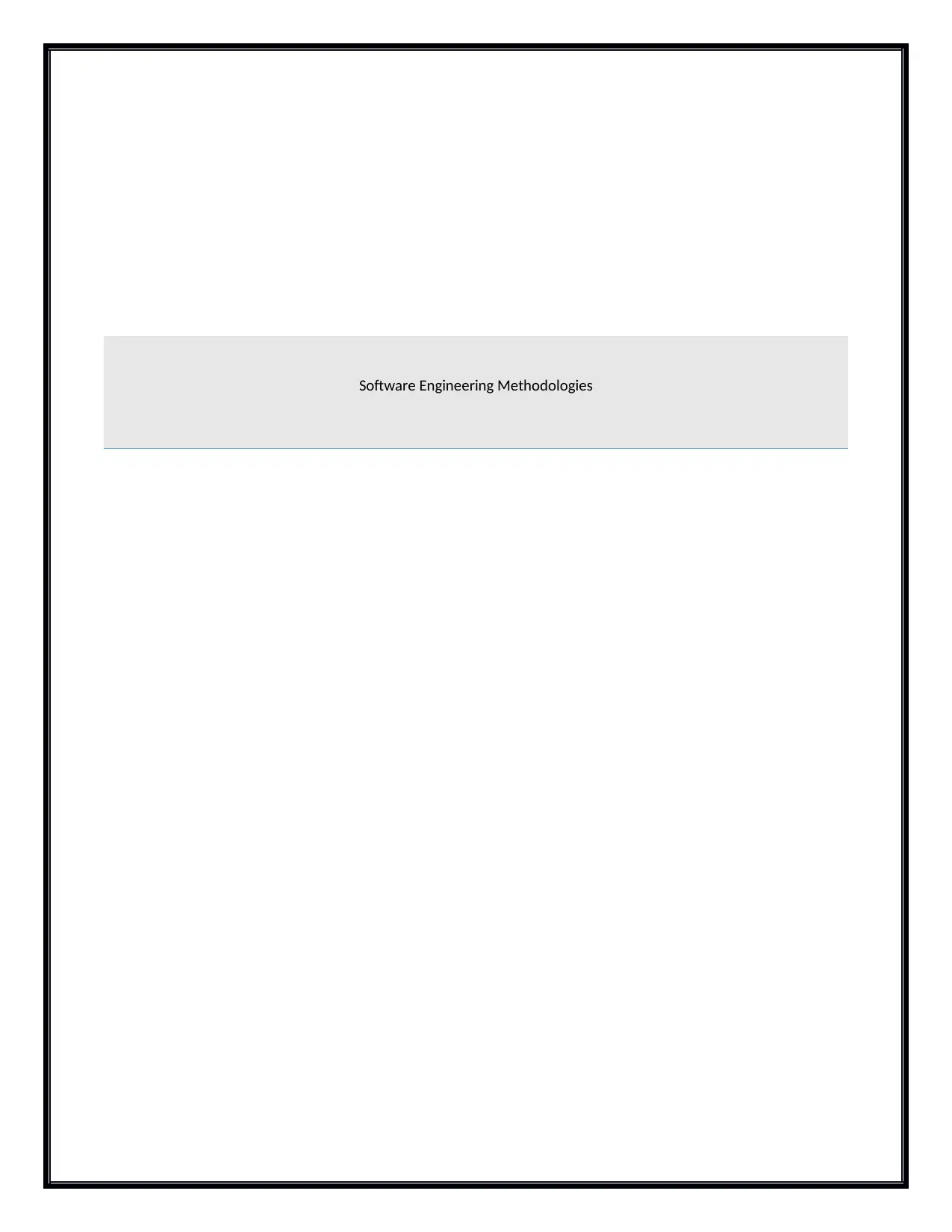
Software Engineering Methodologies
Paraphrase This Document
Need a fresh take? Get an instant paraphrase of this document with our AI Paraphraser
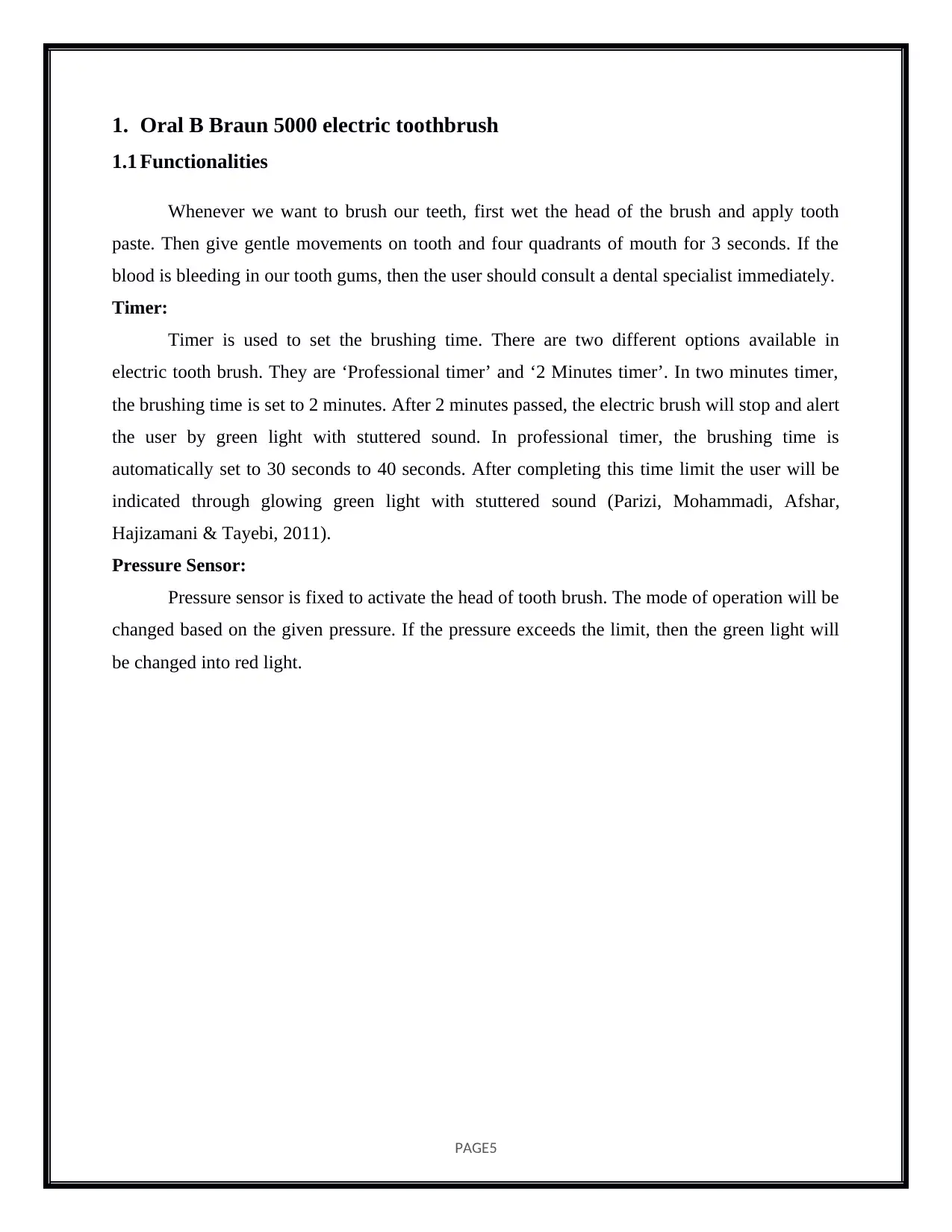
1. Oral B Braun 5000 electric toothbrush
1.1 Functionalities
Whenever we want to brush our teeth, first wet the head of the brush and apply tooth
paste. Then give gentle movements on tooth and four quadrants of mouth for 3 seconds. If the
blood is bleeding in our tooth gums, then the user should consult a dental specialist immediately.
Timer:
Timer is used to set the brushing time. There are two different options available in
electric tooth brush. They are ‘Professional timer’ and ‘2 Minutes timer’. In two minutes timer,
the brushing time is set to 2 minutes. After 2 minutes passed, the electric brush will stop and alert
the user by green light with stuttered sound. In professional timer, the brushing time is
automatically set to 30 seconds to 40 seconds. After completing this time limit the user will be
indicated through glowing green light with stuttered sound (Parizi, Mohammadi, Afshar,
Hajizamani & Tayebi, 2011).
Pressure Sensor:
Pressure sensor is fixed to activate the head of tooth brush. The mode of operation will be
changed based on the given pressure. If the pressure exceeds the limit, then the green light will
be changed into red light.
PAGE5
1.1 Functionalities
Whenever we want to brush our teeth, first wet the head of the brush and apply tooth
paste. Then give gentle movements on tooth and four quadrants of mouth for 3 seconds. If the
blood is bleeding in our tooth gums, then the user should consult a dental specialist immediately.
Timer:
Timer is used to set the brushing time. There are two different options available in
electric tooth brush. They are ‘Professional timer’ and ‘2 Minutes timer’. In two minutes timer,
the brushing time is set to 2 minutes. After 2 minutes passed, the electric brush will stop and alert
the user by green light with stuttered sound. In professional timer, the brushing time is
automatically set to 30 seconds to 40 seconds. After completing this time limit the user will be
indicated through glowing green light with stuttered sound (Parizi, Mohammadi, Afshar,
Hajizamani & Tayebi, 2011).
Pressure Sensor:
Pressure sensor is fixed to activate the head of tooth brush. The mode of operation will be
changed based on the given pressure. If the pressure exceeds the limit, then the green light will
be changed into red light.
PAGE5
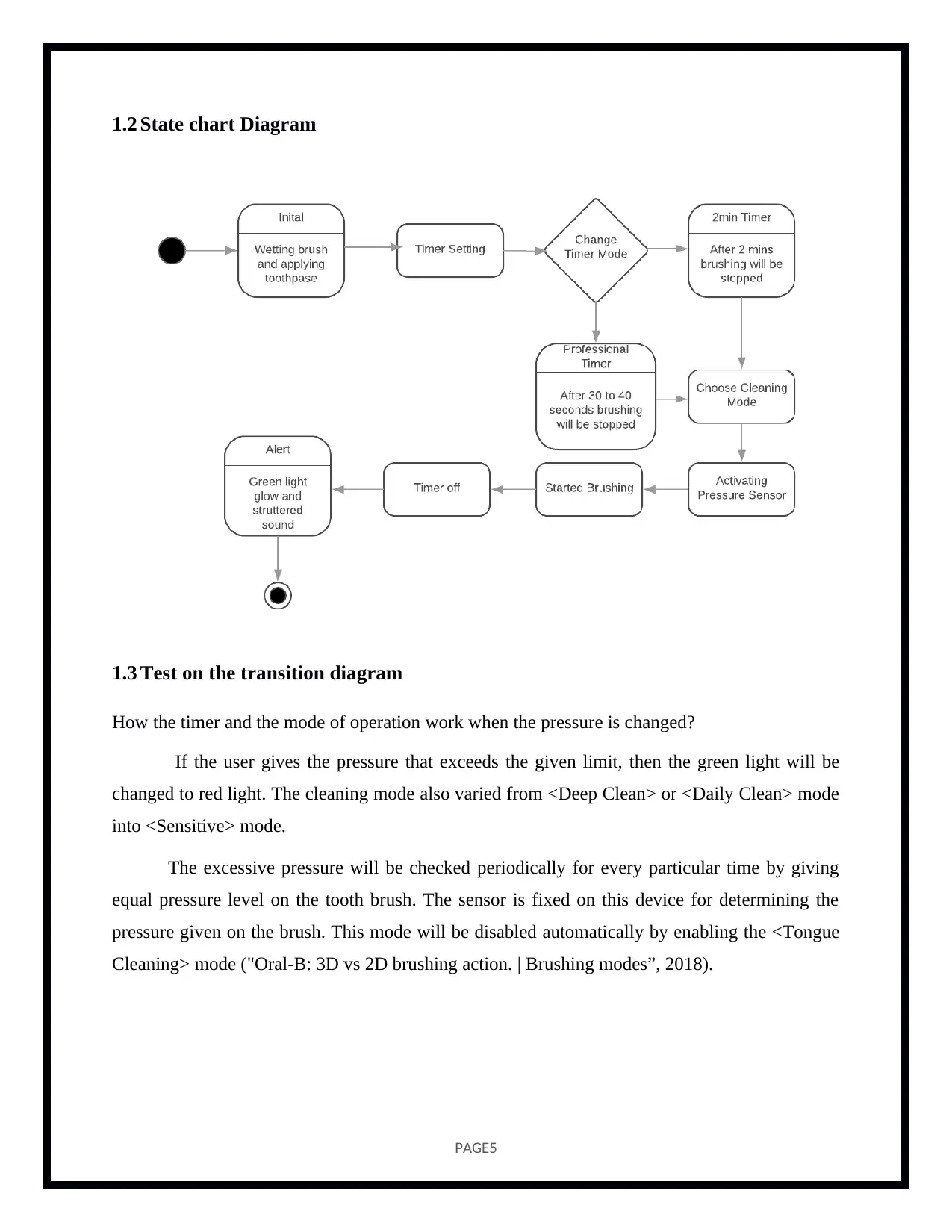
1.2 State chart Diagram
1.3 Test on the transition diagram
How the timer and the mode of operation work when the pressure is changed?
If the user gives the pressure that exceeds the given limit, then the green light will be
changed to red light. The cleaning mode also varied from <Deep Clean> or <Daily Clean> mode
into <Sensitive> mode.
The excessive pressure will be checked periodically for every particular time by giving
equal pressure level on the tooth brush. The sensor is fixed on this device for determining the
pressure given on the brush. This mode will be disabled automatically by enabling the <Tongue
Cleaning> mode ("Oral-B: 3D vs 2D brushing action. | Brushing modes”, 2018).
PAGE5
1.3 Test on the transition diagram
How the timer and the mode of operation work when the pressure is changed?
If the user gives the pressure that exceeds the given limit, then the green light will be
changed to red light. The cleaning mode also varied from <Deep Clean> or <Daily Clean> mode
into <Sensitive> mode.
The excessive pressure will be checked periodically for every particular time by giving
equal pressure level on the tooth brush. The sensor is fixed on this device for determining the
pressure given on the brush. This mode will be disabled automatically by enabling the <Tongue
Cleaning> mode ("Oral-B: 3D vs 2D brushing action. | Brushing modes”, 2018).
PAGE5
⊘ This is a preview!⊘
Do you want full access?
Subscribe today to unlock all pages.

Trusted by 1+ million students worldwide
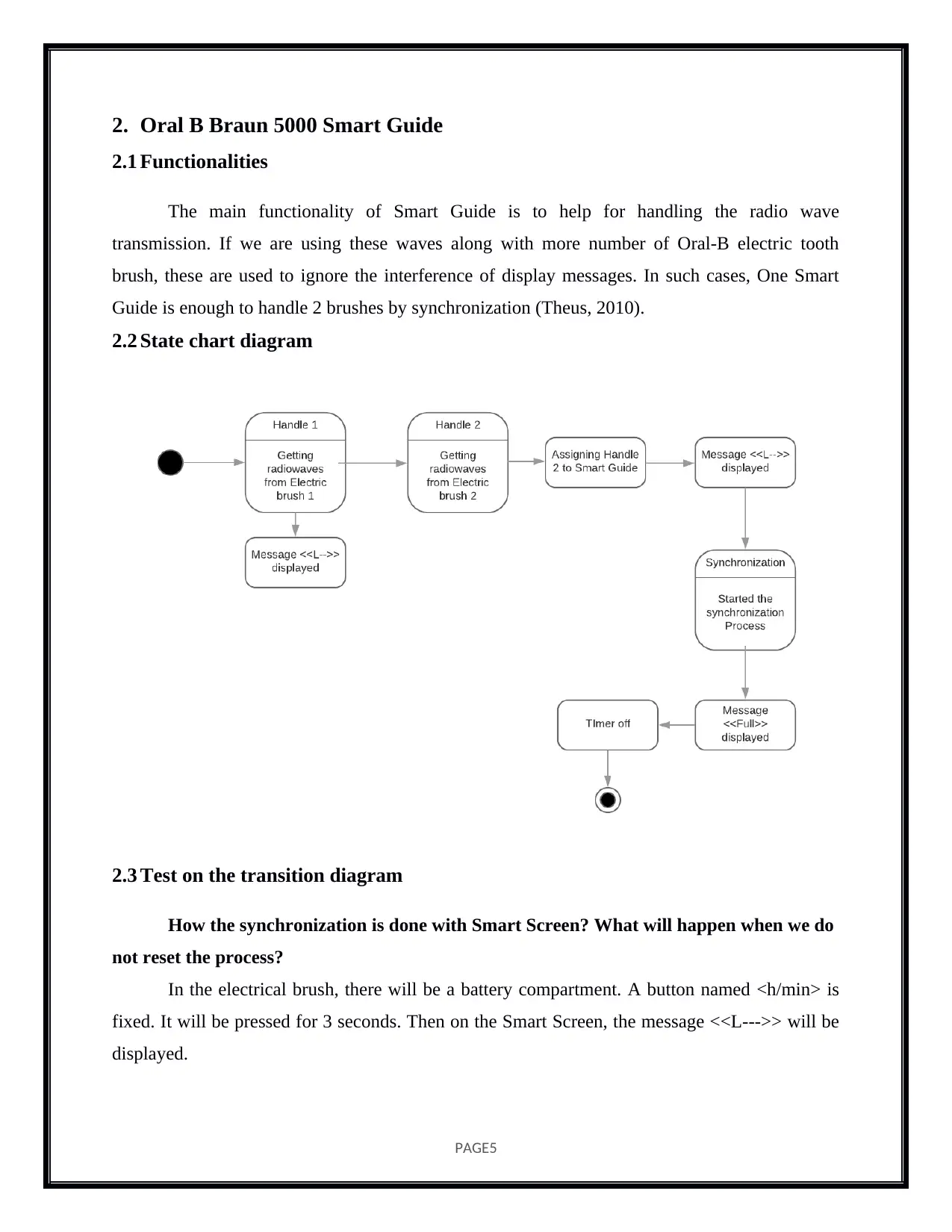
2. Oral B Braun 5000 Smart Guide
2.1 Functionalities
The main functionality of Smart Guide is to help for handling the radio wave
transmission. If we are using these waves along with more number of Oral-B electric tooth
brush, these are used to ignore the interference of display messages. In such cases, One Smart
Guide is enough to handle 2 brushes by synchronization (Theus, 2010).
2.2 State chart diagram
2.3 Test on the transition diagram
How the synchronization is done with Smart Screen? What will happen when we do
not reset the process?
In the electrical brush, there will be a battery compartment. A button named <h/min> is
fixed. It will be pressed for 3 seconds. Then on the Smart Screen, the message <<L--->> will be
displayed.
PAGE5
2.1 Functionalities
The main functionality of Smart Guide is to help for handling the radio wave
transmission. If we are using these waves along with more number of Oral-B electric tooth
brush, these are used to ignore the interference of display messages. In such cases, One Smart
Guide is enough to handle 2 brushes by synchronization (Theus, 2010).
2.2 State chart diagram
2.3 Test on the transition diagram
How the synchronization is done with Smart Screen? What will happen when we do
not reset the process?
In the electrical brush, there will be a battery compartment. A button named <h/min> is
fixed. It will be pressed for 3 seconds. Then on the Smart Screen, the message <<L--->> will be
displayed.
PAGE5
Paraphrase This Document
Need a fresh take? Get an instant paraphrase of this document with our AI Paraphraser

While beginning synchronization process, the first handle should be activated. Then the
second handle will be assigned to the Smart Guide and then enable other new handle till it shows
the <<L-2->> message on screen.
After both handles are synchronized with same Smart Guide, the message <<Full>> will
be displayed. Then press the <<h/min>> button to come out from the synchronization mode or
else we can press <<set>> button. If we do not do this operation, it will automatically end the
synchronization process at next 30 seconds.
3. The reason for choosing Software
‘LucidChat’ online tool is used for drawing this diagram. It is the simplest and easiest
way to draw the diagram ("Online Diagram Software & Visual Solution | Lucidchart", 2018).
There is more drawing option presented to share our drawings to other people and also contains
several basic templates. Among them we can drag the right one based on our requirement and
continue the drawing. The state chart diagram for both Oral-B 5000 electric toothbrush and Oral-
B 5000 Smart Guide are given. Based on the functionalities of both electronic brush and Smart
Guide given in the manual, the working states are analyzed. Then finally state chart diagram is
drawn.
References
Online Diagram Software & Visual Solution | Lucidchart. (2018). Lucidchart. Retrieved 22
April 2018, from https://www.lucidchart.com
Oral-B Smart 5000 Series. (2018). Service.braun.com. Retrieved 22 April 2018, from
https://www.service.braun.com/line/OC/O3764/O3764_14_LA.pdf
Parizi, M., Mohammadi, T., Afshar, S., Hajizamani, A., & Tayebi, M. (2011). Efficacy of an
electric toothbrush on plaque control compared to two manual toothbrushes. International
Dental Journal, 61(3), 131-135. http://dx.doi.org/10.1111/j.1875-595x.2011.00029.x
Theus, M. (2010). Brushing. Wiley Interdisciplinary Reviews: Computational Statistics, 2(6),
704-710. http://dx.doi.org/10.1002/wics.132
PAGE5
second handle will be assigned to the Smart Guide and then enable other new handle till it shows
the <<L-2->> message on screen.
After both handles are synchronized with same Smart Guide, the message <<Full>> will
be displayed. Then press the <<h/min>> button to come out from the synchronization mode or
else we can press <<set>> button. If we do not do this operation, it will automatically end the
synchronization process at next 30 seconds.
3. The reason for choosing Software
‘LucidChat’ online tool is used for drawing this diagram. It is the simplest and easiest
way to draw the diagram ("Online Diagram Software & Visual Solution | Lucidchart", 2018).
There is more drawing option presented to share our drawings to other people and also contains
several basic templates. Among them we can drag the right one based on our requirement and
continue the drawing. The state chart diagram for both Oral-B 5000 electric toothbrush and Oral-
B 5000 Smart Guide are given. Based on the functionalities of both electronic brush and Smart
Guide given in the manual, the working states are analyzed. Then finally state chart diagram is
drawn.
References
Online Diagram Software & Visual Solution | Lucidchart. (2018). Lucidchart. Retrieved 22
April 2018, from https://www.lucidchart.com
Oral-B Smart 5000 Series. (2018). Service.braun.com. Retrieved 22 April 2018, from
https://www.service.braun.com/line/OC/O3764/O3764_14_LA.pdf
Parizi, M., Mohammadi, T., Afshar, S., Hajizamani, A., & Tayebi, M. (2011). Efficacy of an
electric toothbrush on plaque control compared to two manual toothbrushes. International
Dental Journal, 61(3), 131-135. http://dx.doi.org/10.1111/j.1875-595x.2011.00029.x
Theus, M. (2010). Brushing. Wiley Interdisciplinary Reviews: Computational Statistics, 2(6),
704-710. http://dx.doi.org/10.1002/wics.132
PAGE5
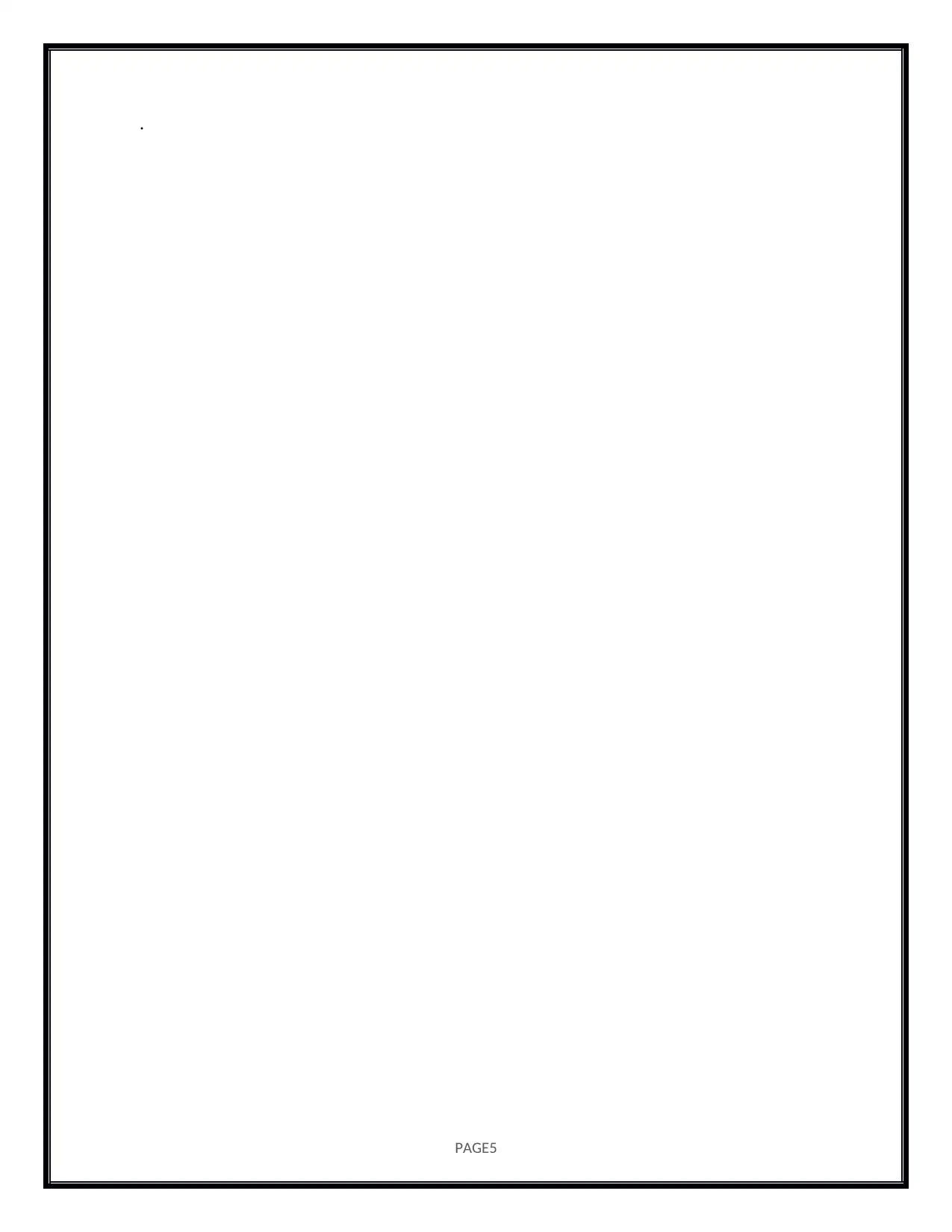
.
PAGE5
PAGE5
⊘ This is a preview!⊘
Do you want full access?
Subscribe today to unlock all pages.

Trusted by 1+ million students worldwide
1 out of 6
Related Documents
Your All-in-One AI-Powered Toolkit for Academic Success.
+13062052269
info@desklib.com
Available 24*7 on WhatsApp / Email
![[object Object]](/_next/static/media/star-bottom.7253800d.svg)
Unlock your academic potential
Copyright © 2020–2026 A2Z Services. All Rights Reserved. Developed and managed by ZUCOL.



