Overview of Software Engineering: System Design and Verification
VerifiedAdded on 2022/11/15
|16
|2906
|171
Project
AI Summary
This software engineering project provides an overview of system design and analysis. It includes use case diagrams, system sequence diagrams, and activity diagrams to illustrate the system's functionality. The project covers adding new registrations by authority and viewing car registration details by customers. It also includes an analysis of requirement verification using prototyping tools like Marvelapp, InVision, and Justinmind. The project utilizes UML diagrams and class diagrams to model the system's behavior and structure. Furthermore, it discusses the benefits of different prototyping tools and how they can be used for system design and validation. The project emphasizes the importance of clear system specifications, design, and verification in software engineering.

Running head: OVERVIEW OF SOFTWARE ENGINEERING
OVERVIEW OF SOFTWARE ENGINEERING
Name of the Student
Name of the University
Author Note:
OVERVIEW OF SOFTWARE ENGINEERING
Name of the Student
Name of the University
Author Note:
Paraphrase This Document
Need a fresh take? Get an instant paraphrase of this document with our AI Paraphraser
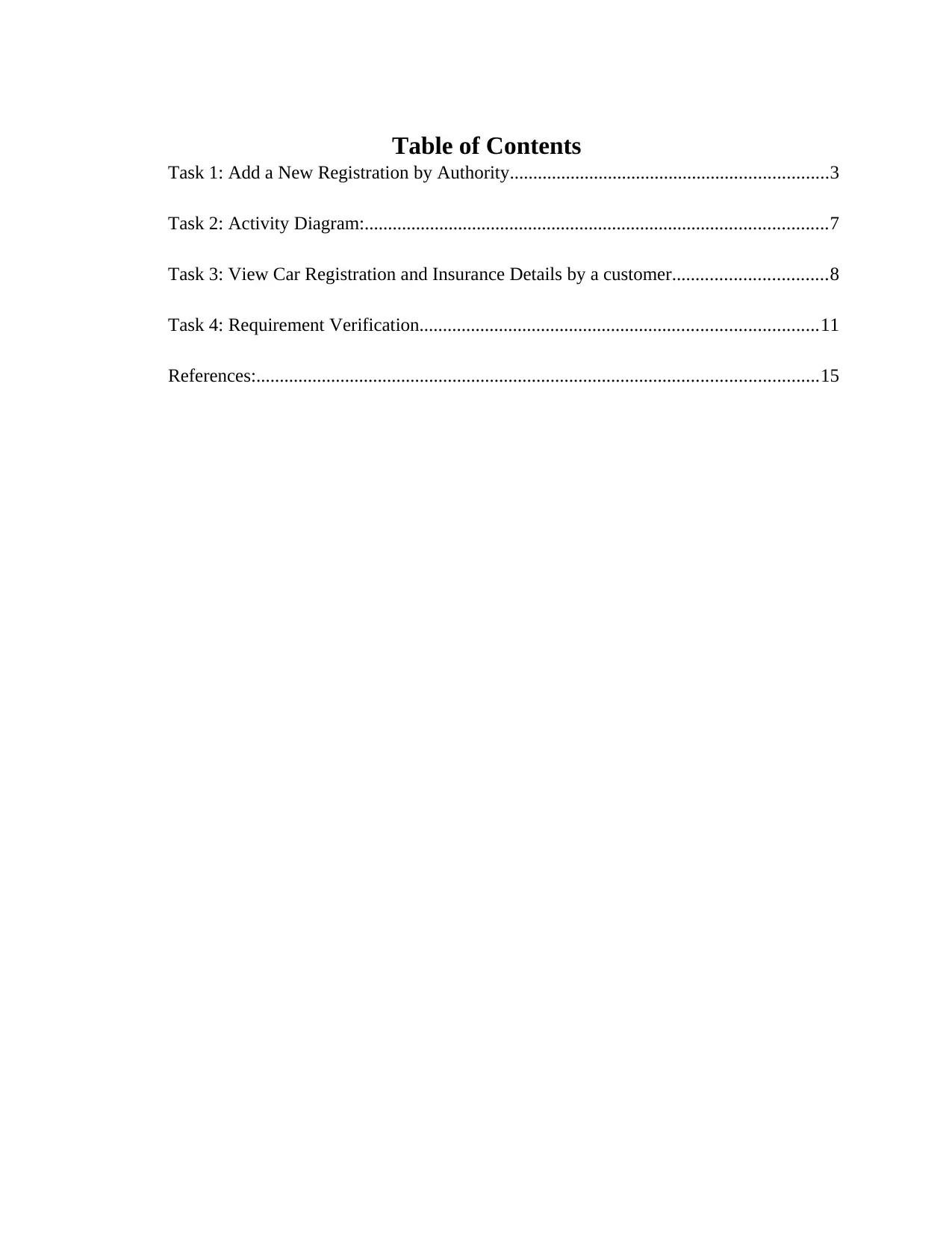
Table of Contents
Task 1: Add a New Registration by Authority....................................................................3
Task 2: Activity Diagram:...................................................................................................7
Task 3: View Car Registration and Insurance Details by a customer.................................8
Task 4: Requirement Verification.....................................................................................11
References:........................................................................................................................15
Task 1: Add a New Registration by Authority....................................................................3
Task 2: Activity Diagram:...................................................................................................7
Task 3: View Car Registration and Insurance Details by a customer.................................8
Task 4: Requirement Verification.....................................................................................11
References:........................................................................................................................15
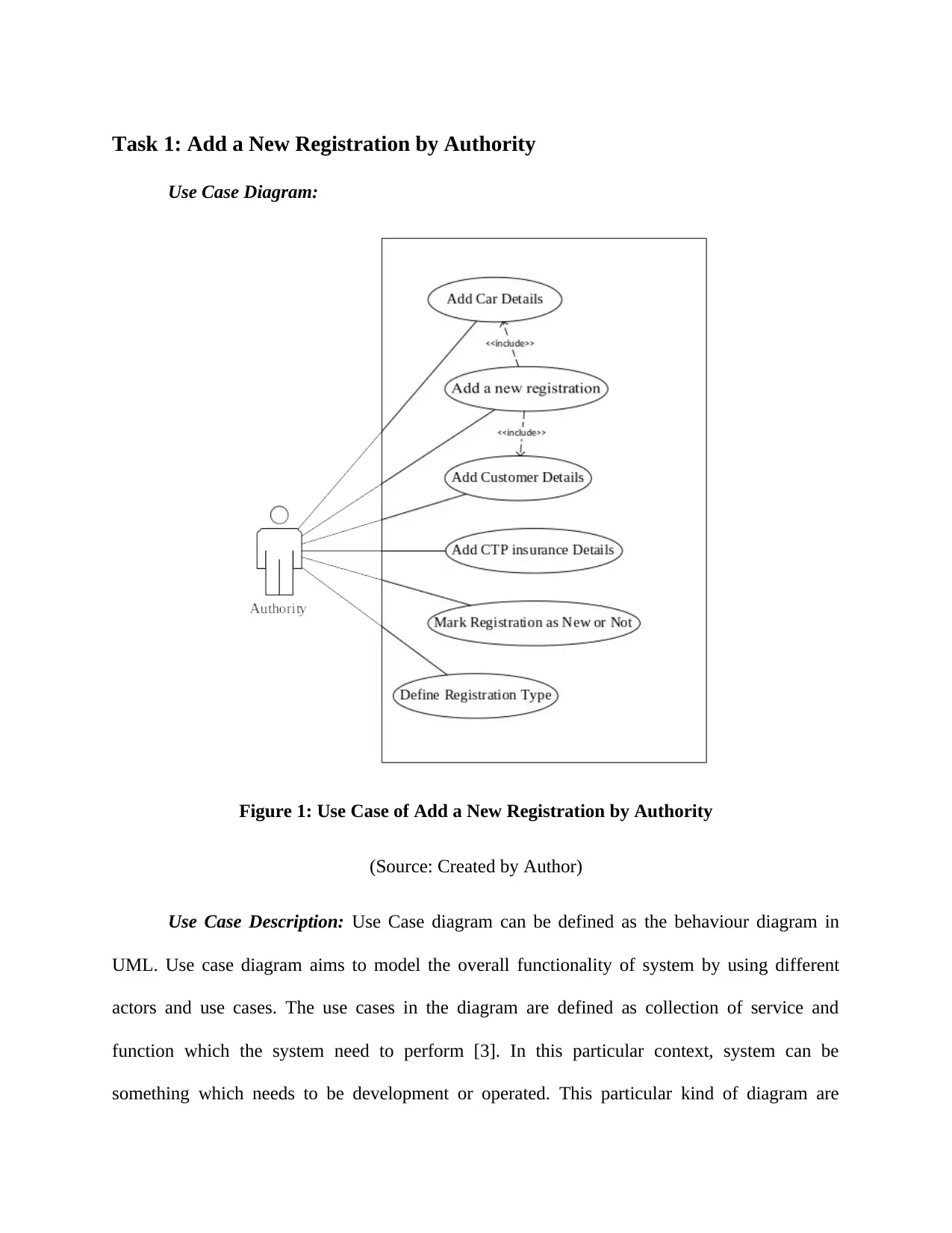
Task 1: Add a New Registration by Authority
Use Case Diagram:
Figure 1: Use Case of Add a New Registration by Authority
(Source: Created by Author)
Use Case Description: Use Case diagram can be defined as the behaviour diagram in
UML. Use case diagram aims to model the overall functionality of system by using different
actors and use cases. The use cases in the diagram are defined as collection of service and
function which the system need to perform [3]. In this particular context, system can be
something which needs to be development or operated. This particular kind of diagram are
Use Case Diagram:
Figure 1: Use Case of Add a New Registration by Authority
(Source: Created by Author)
Use Case Description: Use Case diagram can be defined as the behaviour diagram in
UML. Use case diagram aims to model the overall functionality of system by using different
actors and use cases. The use cases in the diagram are defined as collection of service and
function which the system need to perform [3]. In this particular context, system can be
something which needs to be development or operated. This particular kind of diagram are
⊘ This is a preview!⊘
Do you want full access?
Subscribe today to unlock all pages.

Trusted by 1+ million students worldwide
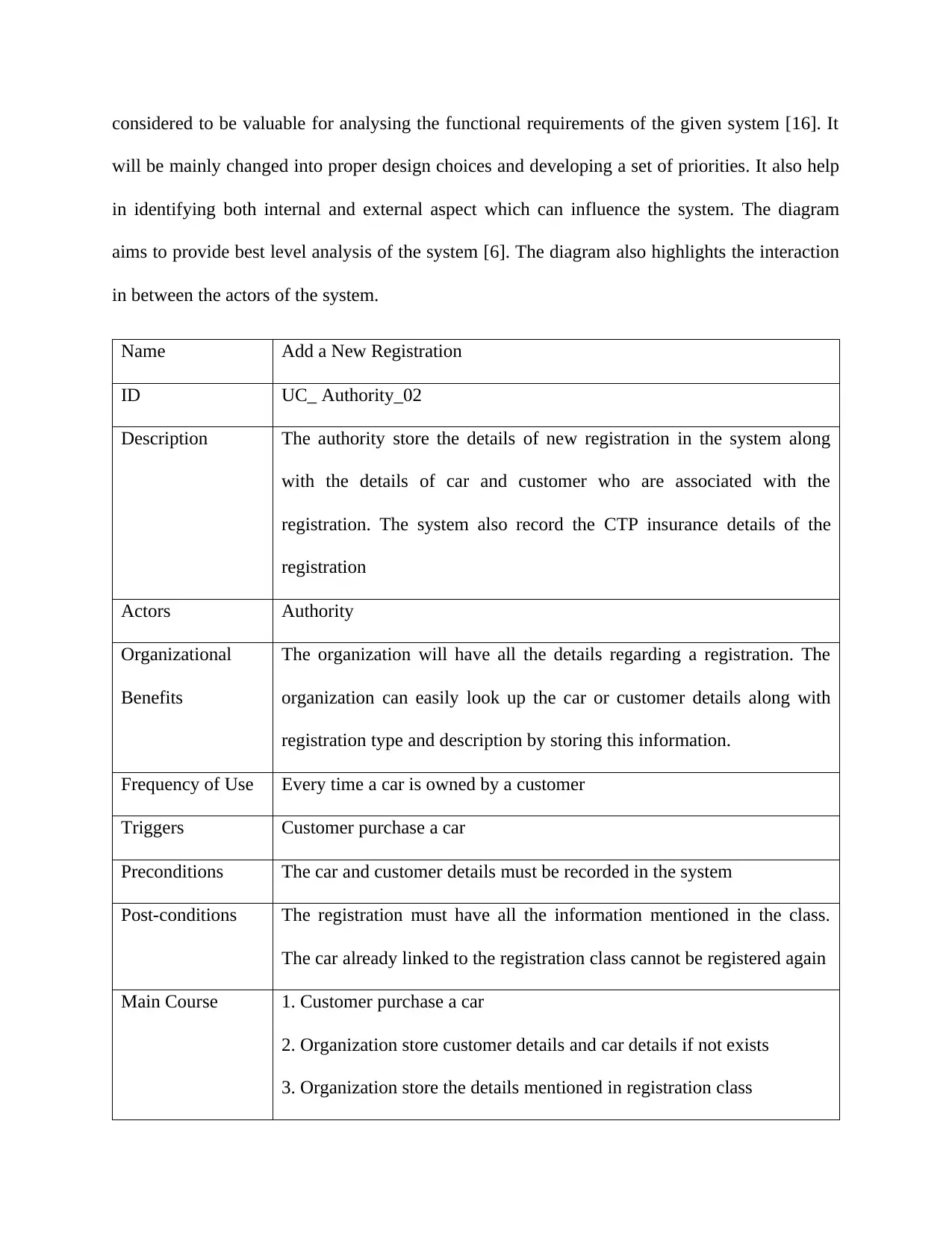
considered to be valuable for analysing the functional requirements of the given system [16]. It
will be mainly changed into proper design choices and developing a set of priorities. It also help
in identifying both internal and external aspect which can influence the system. The diagram
aims to provide best level analysis of the system [6]. The diagram also highlights the interaction
in between the actors of the system.
Name Add a New Registration
ID UC_ Authority_02
Description The authority store the details of new registration in the system along
with the details of car and customer who are associated with the
registration. The system also record the CTP insurance details of the
registration
Actors Authority
Organizational
Benefits
The organization will have all the details regarding a registration. The
organization can easily look up the car or customer details along with
registration type and description by storing this information.
Frequency of Use Every time a car is owned by a customer
Triggers Customer purchase a car
Preconditions The car and customer details must be recorded in the system
Post-conditions The registration must have all the information mentioned in the class.
The car already linked to the registration class cannot be registered again
Main Course 1. Customer purchase a car
2. Organization store customer details and car details if not exists
3. Organization store the details mentioned in registration class
will be mainly changed into proper design choices and developing a set of priorities. It also help
in identifying both internal and external aspect which can influence the system. The diagram
aims to provide best level analysis of the system [6]. The diagram also highlights the interaction
in between the actors of the system.
Name Add a New Registration
ID UC_ Authority_02
Description The authority store the details of new registration in the system along
with the details of car and customer who are associated with the
registration. The system also record the CTP insurance details of the
registration
Actors Authority
Organizational
Benefits
The organization will have all the details regarding a registration. The
organization can easily look up the car or customer details along with
registration type and description by storing this information.
Frequency of Use Every time a car is owned by a customer
Triggers Customer purchase a car
Preconditions The car and customer details must be recorded in the system
Post-conditions The registration must have all the information mentioned in the class.
The car already linked to the registration class cannot be registered again
Main Course 1. Customer purchase a car
2. Organization store customer details and car details if not exists
3. Organization store the details mentioned in registration class
Paraphrase This Document
Need a fresh take? Get an instant paraphrase of this document with our AI Paraphraser
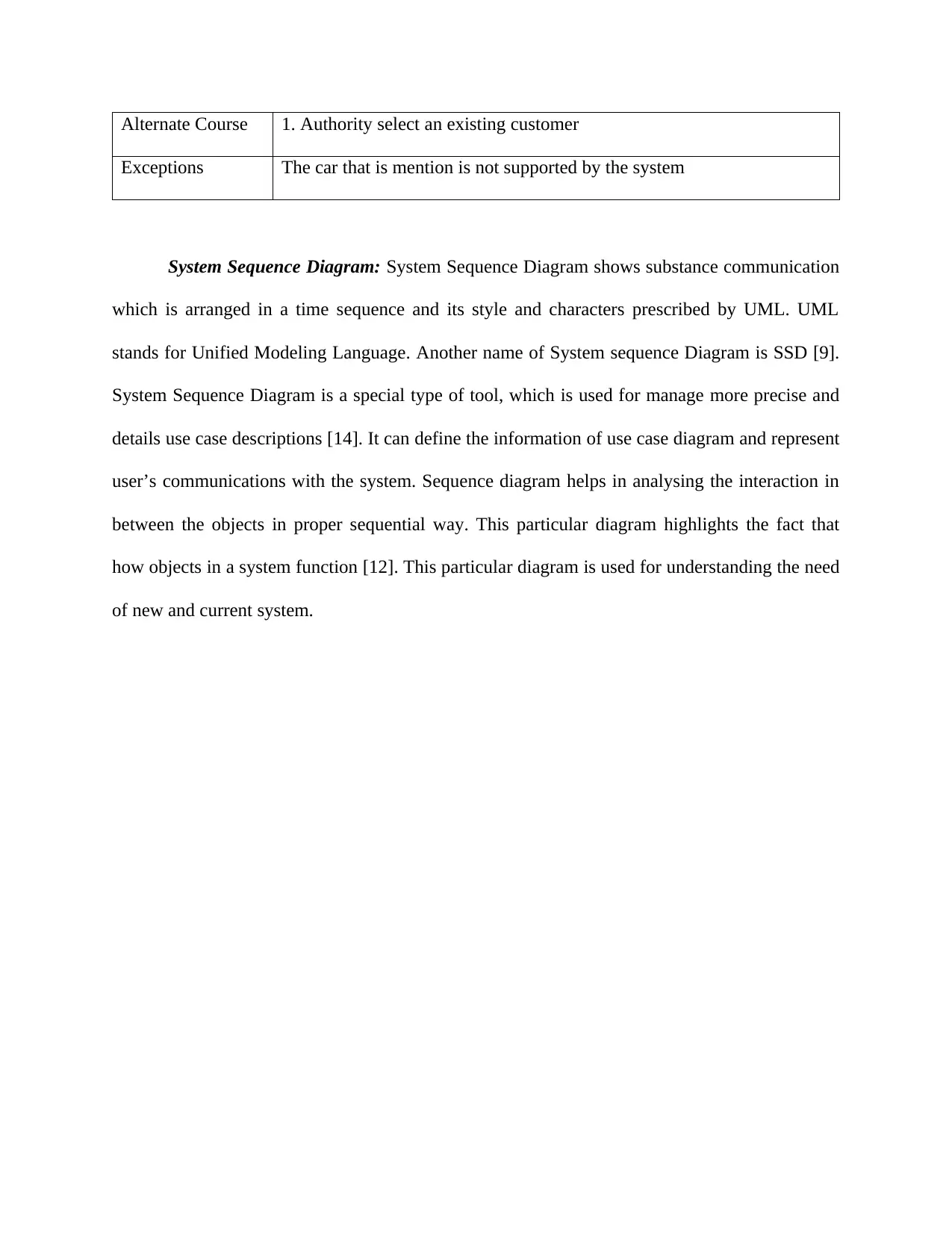
Alternate Course 1. Authority select an existing customer
Exceptions The car that is mention is not supported by the system
System Sequence Diagram: System Sequence Diagram shows substance communication
which is arranged in a time sequence and its style and characters prescribed by UML. UML
stands for Unified Modeling Language. Another name of System sequence Diagram is SSD [9].
System Sequence Diagram is a special type of tool, which is used for manage more precise and
details use case descriptions [14]. It can define the information of use case diagram and represent
user’s communications with the system. Sequence diagram helps in analysing the interaction in
between the objects in proper sequential way. This particular diagram highlights the fact that
how objects in a system function [12]. This particular diagram is used for understanding the need
of new and current system.
Exceptions The car that is mention is not supported by the system
System Sequence Diagram: System Sequence Diagram shows substance communication
which is arranged in a time sequence and its style and characters prescribed by UML. UML
stands for Unified Modeling Language. Another name of System sequence Diagram is SSD [9].
System Sequence Diagram is a special type of tool, which is used for manage more precise and
details use case descriptions [14]. It can define the information of use case diagram and represent
user’s communications with the system. Sequence diagram helps in analysing the interaction in
between the objects in proper sequential way. This particular diagram highlights the fact that
how objects in a system function [12]. This particular diagram is used for understanding the need
of new and current system.
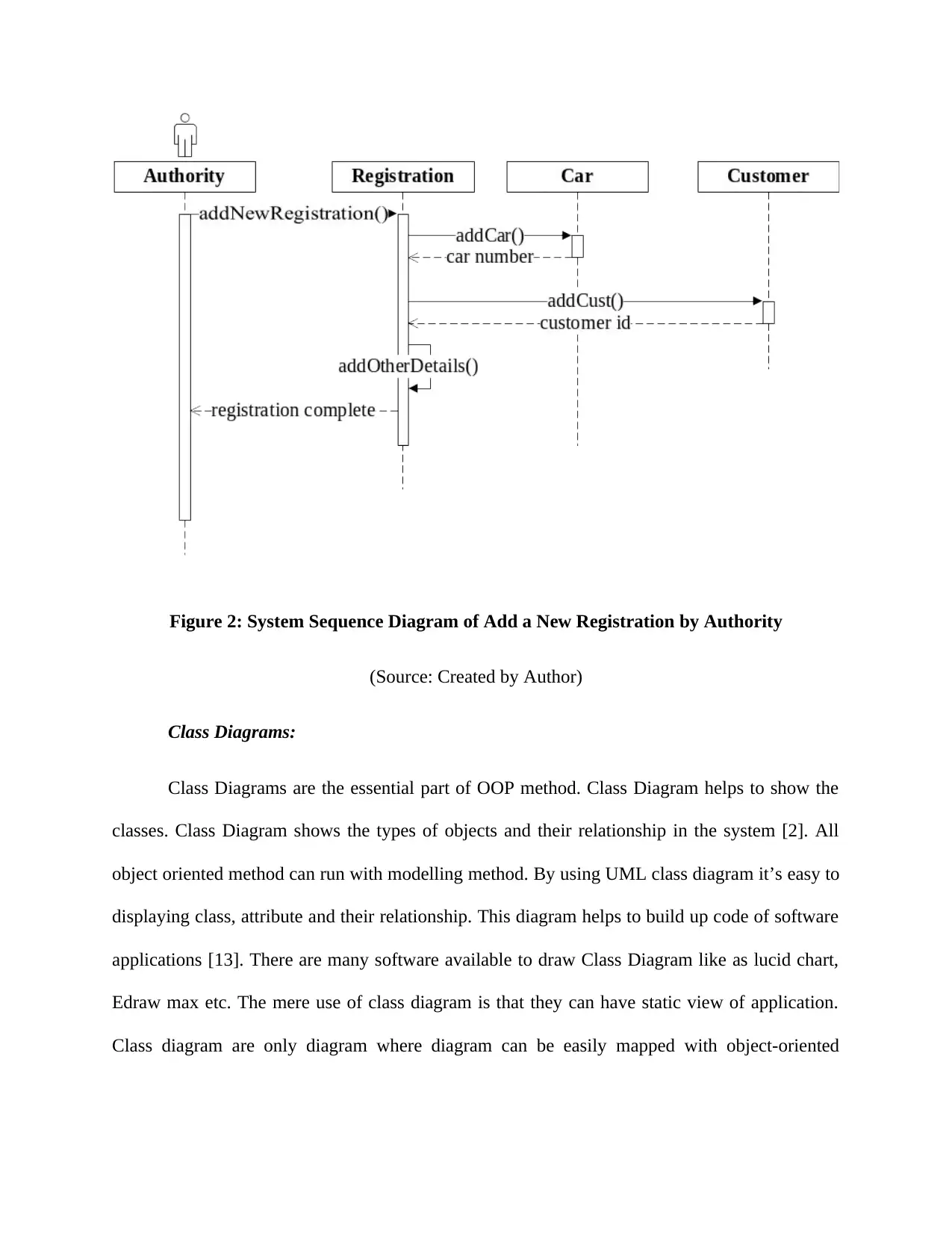
Figure 2: System Sequence Diagram of Add a New Registration by Authority
(Source: Created by Author)
Class Diagrams:
Class Diagrams are the essential part of OOP method. Class Diagram helps to show the
classes. Class Diagram shows the types of objects and their relationship in the system [2]. All
object oriented method can run with modelling method. By using UML class diagram it’s easy to
displaying class, attribute and their relationship. This diagram helps to build up code of software
applications [13]. There are many software available to draw Class Diagram like as lucid chart,
Edraw max etc. The mere use of class diagram is that they can have static view of application.
Class diagram are only diagram where diagram can be easily mapped with object-oriented
(Source: Created by Author)
Class Diagrams:
Class Diagrams are the essential part of OOP method. Class Diagram helps to show the
classes. Class Diagram shows the types of objects and their relationship in the system [2]. All
object oriented method can run with modelling method. By using UML class diagram it’s easy to
displaying class, attribute and their relationship. This diagram helps to build up code of software
applications [13]. There are many software available to draw Class Diagram like as lucid chart,
Edraw max etc. The mere use of class diagram is that they can have static view of application.
Class diagram are only diagram where diagram can be easily mapped with object-oriented
⊘ This is a preview!⊘
Do you want full access?
Subscribe today to unlock all pages.

Trusted by 1+ million students worldwide
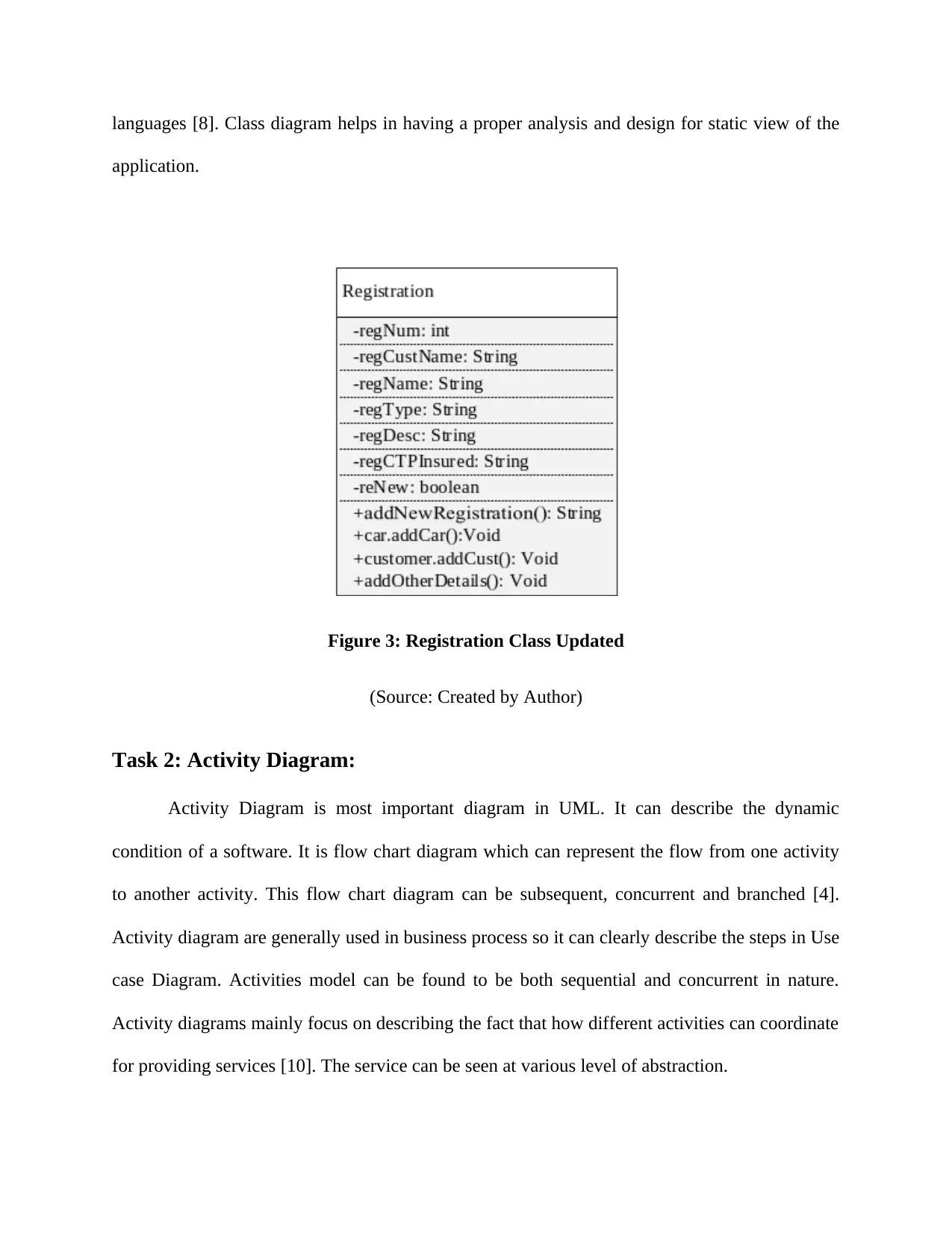
languages [8]. Class diagram helps in having a proper analysis and design for static view of the
application.
Figure 3: Registration Class Updated
(Source: Created by Author)
Task 2: Activity Diagram:
Activity Diagram is most important diagram in UML. It can describe the dynamic
condition of a software. It is flow chart diagram which can represent the flow from one activity
to another activity. This flow chart diagram can be subsequent, concurrent and branched [4].
Activity diagram are generally used in business process so it can clearly describe the steps in Use
case Diagram. Activities model can be found to be both sequential and concurrent in nature.
Activity diagrams mainly focus on describing the fact that how different activities can coordinate
for providing services [10]. The service can be seen at various level of abstraction.
application.
Figure 3: Registration Class Updated
(Source: Created by Author)
Task 2: Activity Diagram:
Activity Diagram is most important diagram in UML. It can describe the dynamic
condition of a software. It is flow chart diagram which can represent the flow from one activity
to another activity. This flow chart diagram can be subsequent, concurrent and branched [4].
Activity diagram are generally used in business process so it can clearly describe the steps in Use
case Diagram. Activities model can be found to be both sequential and concurrent in nature.
Activity diagrams mainly focus on describing the fact that how different activities can coordinate
for providing services [10]. The service can be seen at various level of abstraction.
Paraphrase This Document
Need a fresh take? Get an instant paraphrase of this document with our AI Paraphraser
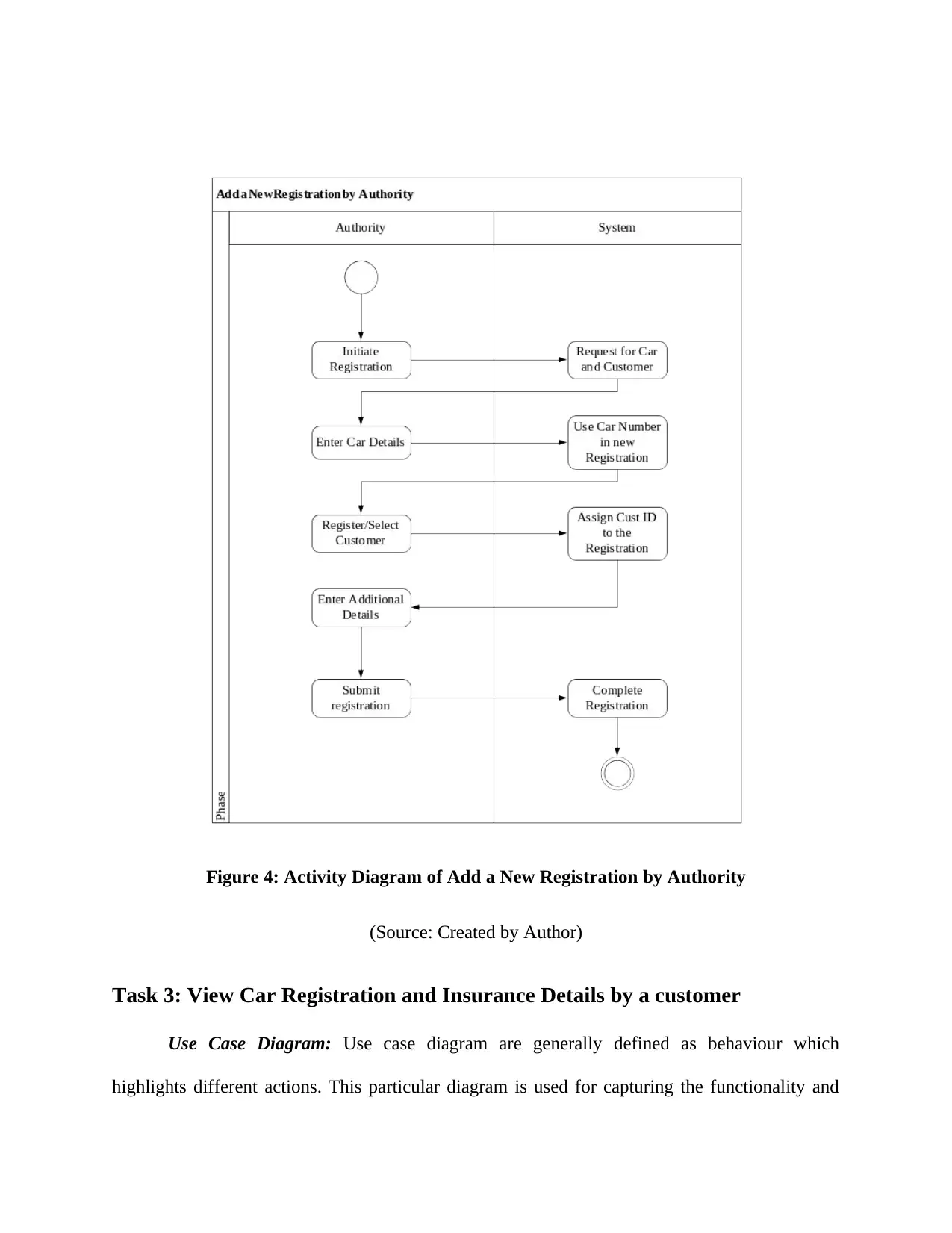
Figure 4: Activity Diagram of Add a New Registration by Authority
(Source: Created by Author)
Task 3: View Car Registration and Insurance Details by a customer
Use Case Diagram: Use case diagram are generally defined as behaviour which
highlights different actions. This particular diagram is used for capturing the functionality and
(Source: Created by Author)
Task 3: View Car Registration and Insurance Details by a customer
Use Case Diagram: Use case diagram are generally defined as behaviour which
highlights different actions. This particular diagram is used for capturing the functionality and
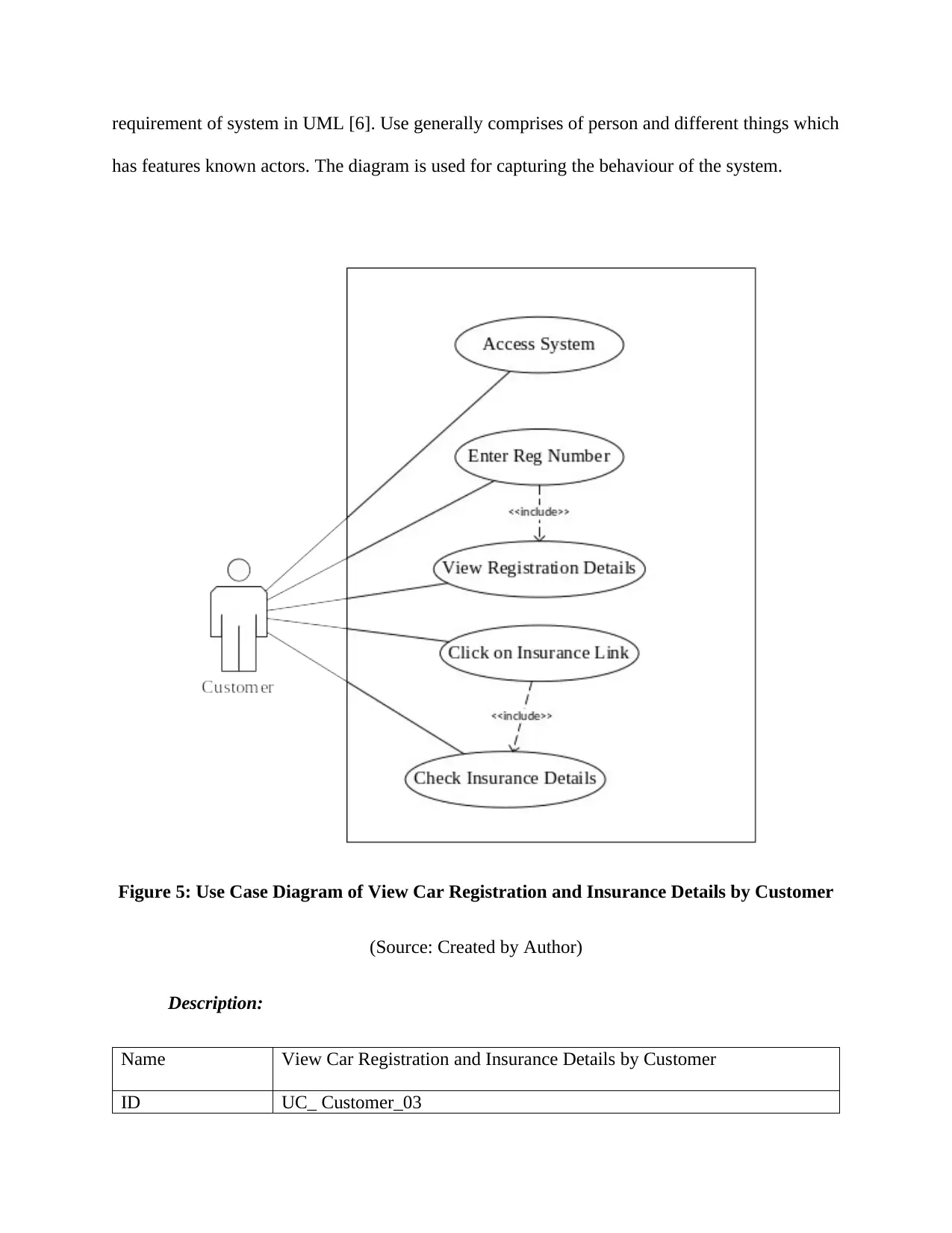
requirement of system in UML [6]. Use generally comprises of person and different things which
has features known actors. The diagram is used for capturing the behaviour of the system.
Figure 5: Use Case Diagram of View Car Registration and Insurance Details by Customer
(Source: Created by Author)
Description:
Name View Car Registration and Insurance Details by Customer
ID UC_ Customer_03
has features known actors. The diagram is used for capturing the behaviour of the system.
Figure 5: Use Case Diagram of View Car Registration and Insurance Details by Customer
(Source: Created by Author)
Description:
Name View Car Registration and Insurance Details by Customer
ID UC_ Customer_03
⊘ This is a preview!⊘
Do you want full access?
Subscribe today to unlock all pages.

Trusted by 1+ million students worldwide
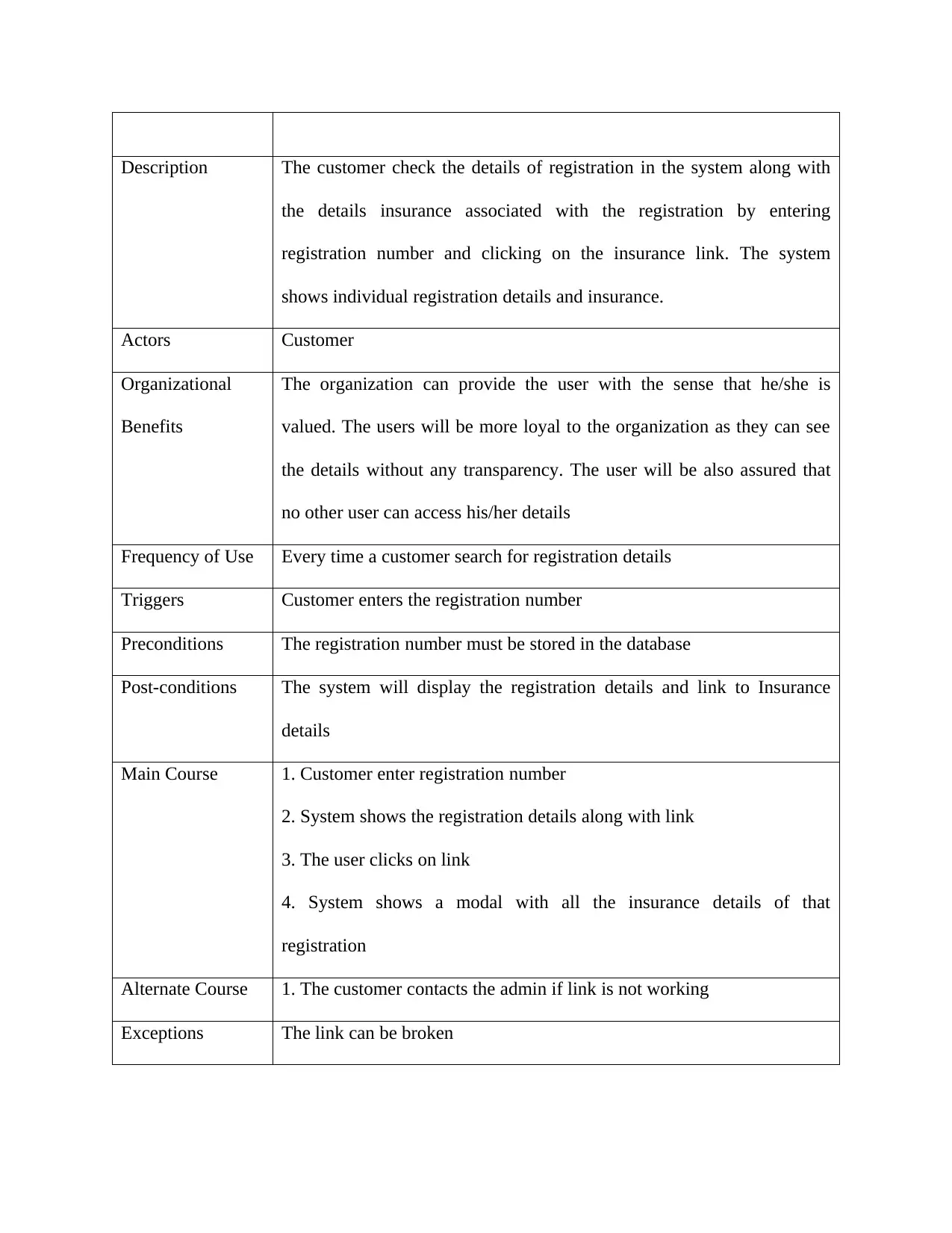
Description The customer check the details of registration in the system along with
the details insurance associated with the registration by entering
registration number and clicking on the insurance link. The system
shows individual registration details and insurance.
Actors Customer
Organizational
Benefits
The organization can provide the user with the sense that he/she is
valued. The users will be more loyal to the organization as they can see
the details without any transparency. The user will be also assured that
no other user can access his/her details
Frequency of Use Every time a customer search for registration details
Triggers Customer enters the registration number
Preconditions The registration number must be stored in the database
Post-conditions The system will display the registration details and link to Insurance
details
Main Course 1. Customer enter registration number
2. System shows the registration details along with link
3. The user clicks on link
4. System shows a modal with all the insurance details of that
registration
Alternate Course 1. The customer contacts the admin if link is not working
Exceptions The link can be broken
the details insurance associated with the registration by entering
registration number and clicking on the insurance link. The system
shows individual registration details and insurance.
Actors Customer
Organizational
Benefits
The organization can provide the user with the sense that he/she is
valued. The users will be more loyal to the organization as they can see
the details without any transparency. The user will be also assured that
no other user can access his/her details
Frequency of Use Every time a customer search for registration details
Triggers Customer enters the registration number
Preconditions The registration number must be stored in the database
Post-conditions The system will display the registration details and link to Insurance
details
Main Course 1. Customer enter registration number
2. System shows the registration details along with link
3. The user clicks on link
4. System shows a modal with all the insurance details of that
registration
Alternate Course 1. The customer contacts the admin if link is not working
Exceptions The link can be broken
Paraphrase This Document
Need a fresh take? Get an instant paraphrase of this document with our AI Paraphraser
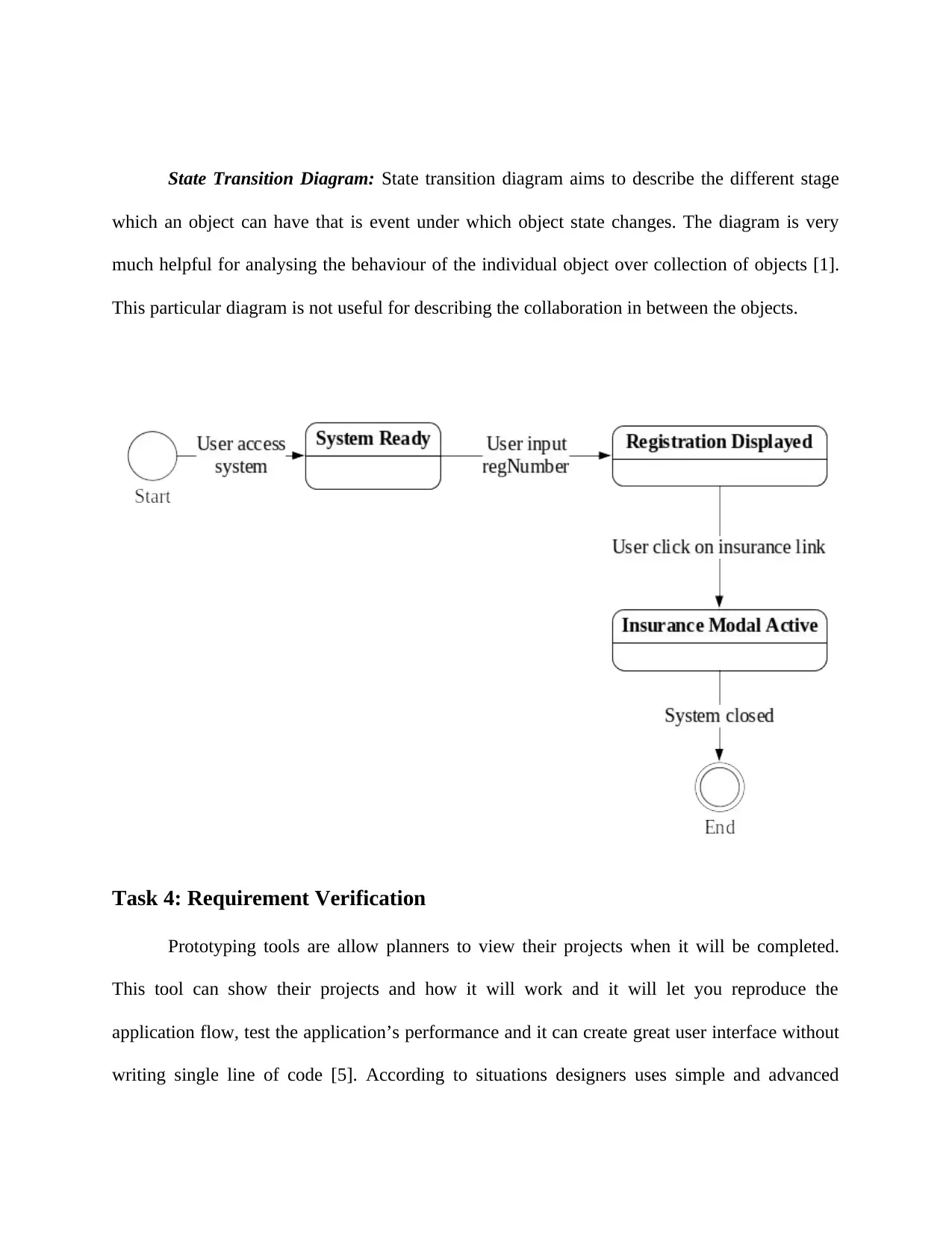
State Transition Diagram: State transition diagram aims to describe the different stage
which an object can have that is event under which object state changes. The diagram is very
much helpful for analysing the behaviour of the individual object over collection of objects [1].
This particular diagram is not useful for describing the collaboration in between the objects.
Task 4: Requirement Verification
Prototyping tools are allow planners to view their projects when it will be completed.
This tool can show their projects and how it will work and it will let you reproduce the
application flow, test the application’s performance and it can create great user interface without
writing single line of code [5]. According to situations designers uses simple and advanced
which an object can have that is event under which object state changes. The diagram is very
much helpful for analysing the behaviour of the individual object over collection of objects [1].
This particular diagram is not useful for describing the collaboration in between the objects.
Task 4: Requirement Verification
Prototyping tools are allow planners to view their projects when it will be completed.
This tool can show their projects and how it will work and it will let you reproduce the
application flow, test the application’s performance and it can create great user interface without
writing single line of code [5]. According to situations designers uses simple and advanced
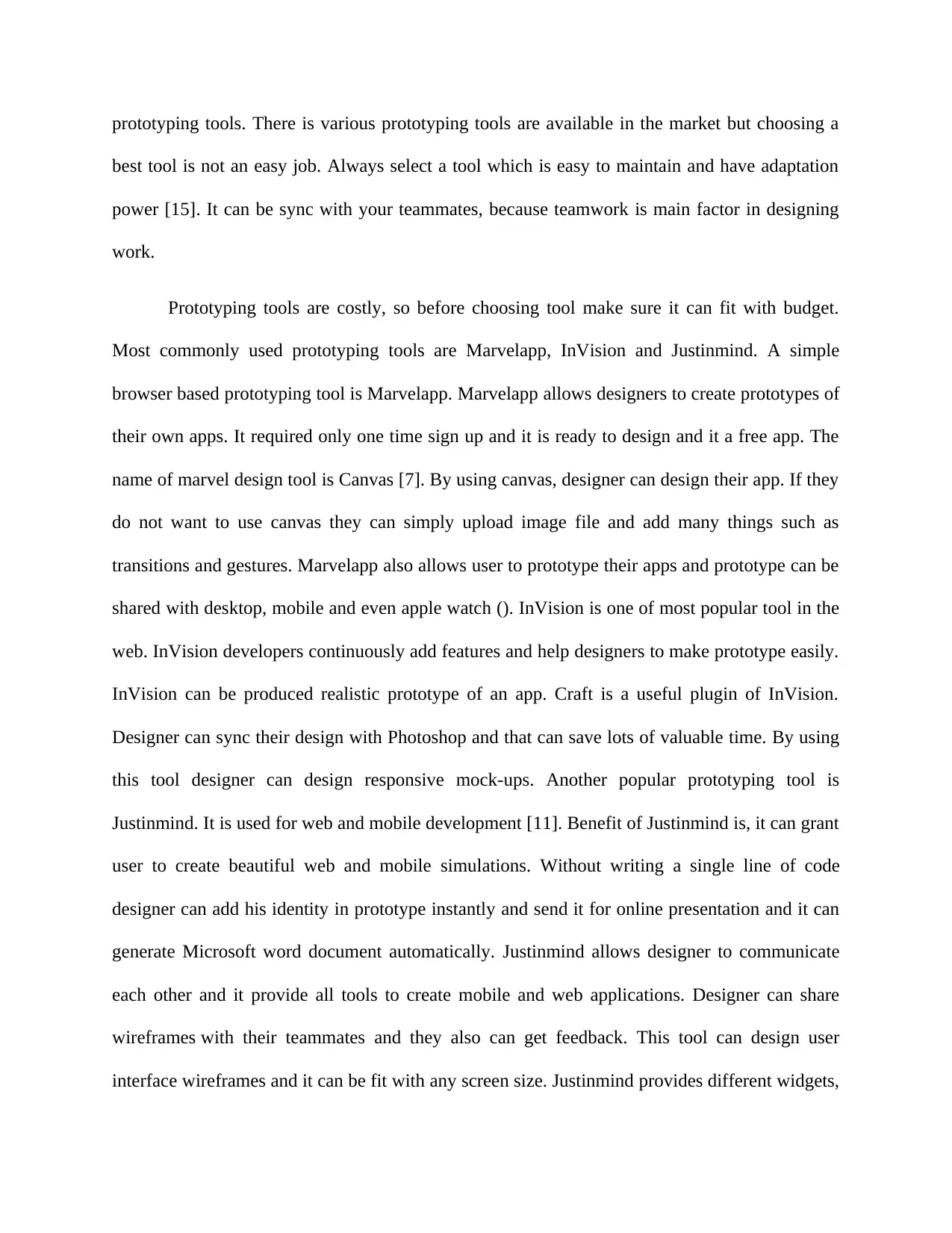
prototyping tools. There is various prototyping tools are available in the market but choosing a
best tool is not an easy job. Always select a tool which is easy to maintain and have adaptation
power [15]. It can be sync with your teammates, because teamwork is main factor in designing
work.
Prototyping tools are costly, so before choosing tool make sure it can fit with budget.
Most commonly used prototyping tools are Marvelapp, InVision and Justinmind. A simple
browser based prototyping tool is Marvelapp. Marvelapp allows designers to create prototypes of
their own apps. It required only one time sign up and it is ready to design and it a free app. The
name of marvel design tool is Canvas [7]. By using canvas, designer can design their app. If they
do not want to use canvas they can simply upload image file and add many things such as
transitions and gestures. Marvelapp also allows user to prototype their apps and prototype can be
shared with desktop, mobile and even apple watch (). InVision is one of most popular tool in the
web. InVision developers continuously add features and help designers to make prototype easily.
InVision can be produced realistic prototype of an app. Craft is a useful plugin of InVision.
Designer can sync their design with Photoshop and that can save lots of valuable time. By using
this tool designer can design responsive mock-ups. Another popular prototyping tool is
Justinmind. It is used for web and mobile development [11]. Benefit of Justinmind is, it can grant
user to create beautiful web and mobile simulations. Without writing a single line of code
designer can add his identity in prototype instantly and send it for online presentation and it can
generate Microsoft word document automatically. Justinmind allows designer to communicate
each other and it provide all tools to create mobile and web applications. Designer can share
wireframes with their teammates and they also can get feedback. This tool can design user
interface wireframes and it can be fit with any screen size. Justinmind provides different widgets,
best tool is not an easy job. Always select a tool which is easy to maintain and have adaptation
power [15]. It can be sync with your teammates, because teamwork is main factor in designing
work.
Prototyping tools are costly, so before choosing tool make sure it can fit with budget.
Most commonly used prototyping tools are Marvelapp, InVision and Justinmind. A simple
browser based prototyping tool is Marvelapp. Marvelapp allows designers to create prototypes of
their own apps. It required only one time sign up and it is ready to design and it a free app. The
name of marvel design tool is Canvas [7]. By using canvas, designer can design their app. If they
do not want to use canvas they can simply upload image file and add many things such as
transitions and gestures. Marvelapp also allows user to prototype their apps and prototype can be
shared with desktop, mobile and even apple watch (). InVision is one of most popular tool in the
web. InVision developers continuously add features and help designers to make prototype easily.
InVision can be produced realistic prototype of an app. Craft is a useful plugin of InVision.
Designer can sync their design with Photoshop and that can save lots of valuable time. By using
this tool designer can design responsive mock-ups. Another popular prototyping tool is
Justinmind. It is used for web and mobile development [11]. Benefit of Justinmind is, it can grant
user to create beautiful web and mobile simulations. Without writing a single line of code
designer can add his identity in prototype instantly and send it for online presentation and it can
generate Microsoft word document automatically. Justinmind allows designer to communicate
each other and it provide all tools to create mobile and web applications. Designer can share
wireframes with their teammates and they also can get feedback. This tool can design user
interface wireframes and it can be fit with any screen size. Justinmind provides different widgets,
⊘ This is a preview!⊘
Do you want full access?
Subscribe today to unlock all pages.

Trusted by 1+ million students worldwide
1 out of 16
Related Documents
Your All-in-One AI-Powered Toolkit for Academic Success.
+13062052269
info@desklib.com
Available 24*7 on WhatsApp / Email
![[object Object]](/_next/static/media/star-bottom.7253800d.svg)
Unlock your academic potential
Copyright © 2020–2026 A2Z Services. All Rights Reserved. Developed and managed by ZUCOL.





