SRS: Digital Publishing Software Requirements Specification Report
VerifiedAdded on 2022/12/23
|20
|3880
|51
Report
AI Summary
This document is a Software Requirements Specification (SRS) for digital publishing software, detailing the software's purpose, features, and requirements. It includes an introduction outlining the document's scope, conventions, intended audience, and references. The overall description covers the product perspective, features such as user login, PDF conversion, cloud storage, and multimedia support, and user classes. System features are described, including user profile management and language selection. External interface requirements specify user, hardware, software, and communications interfaces. Nonfunctional requirements address performance, safety, and security. The document concludes with references, a glossary, and appendices containing an issue list and questionnaires. This SRS provides a comprehensive guide for software developers and stakeholders, ensuring a clear understanding of the software's functionality and operational constraints.
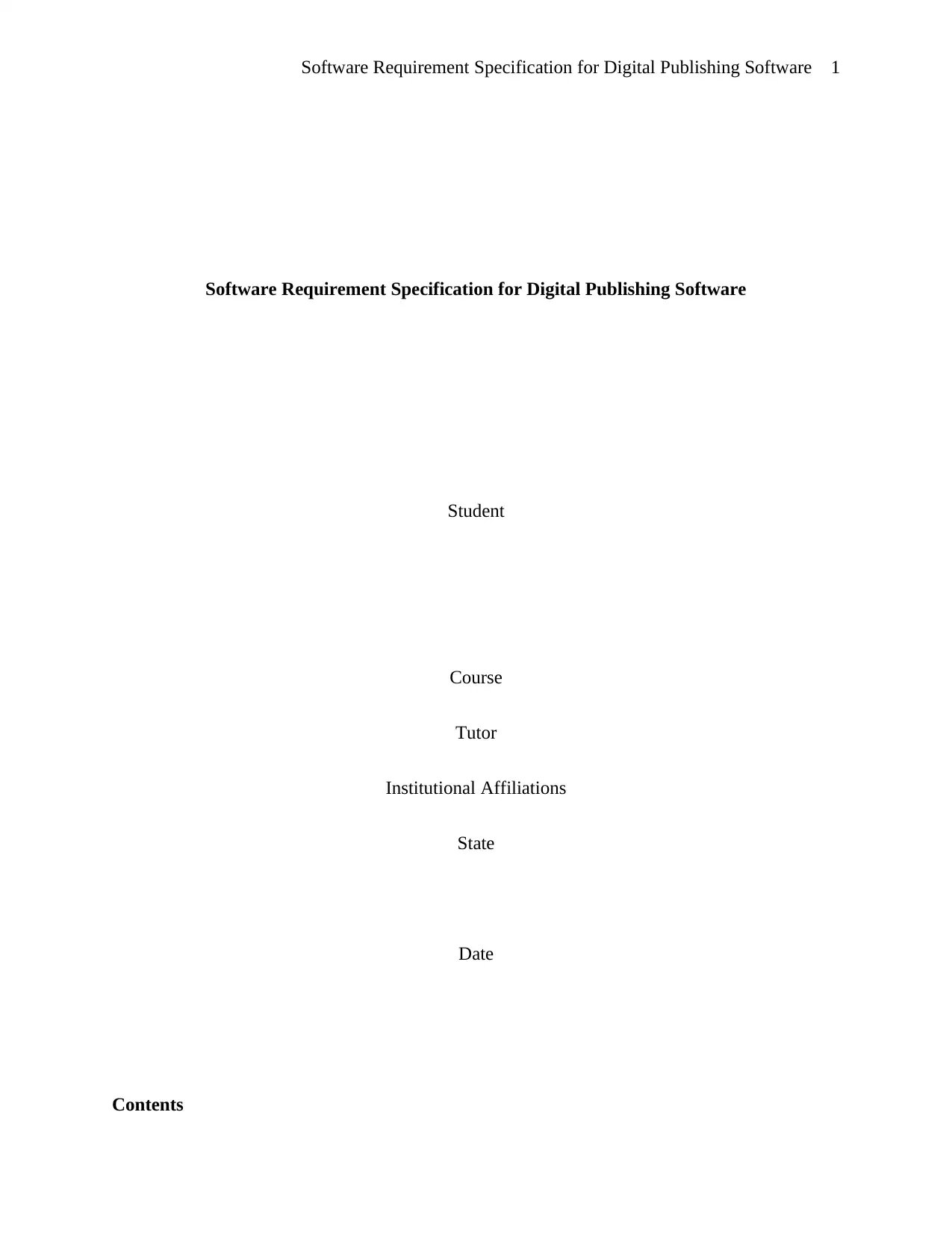
Software Requirement Specification for Digital Publishing Software 1
Software Requirement Specification for Digital Publishing Software
Student
Course
Tutor
Institutional Affiliations
State
Date
Contents
Software Requirement Specification for Digital Publishing Software
Student
Course
Tutor
Institutional Affiliations
State
Date
Contents
Paraphrase This Document
Need a fresh take? Get an instant paraphrase of this document with our AI Paraphraser
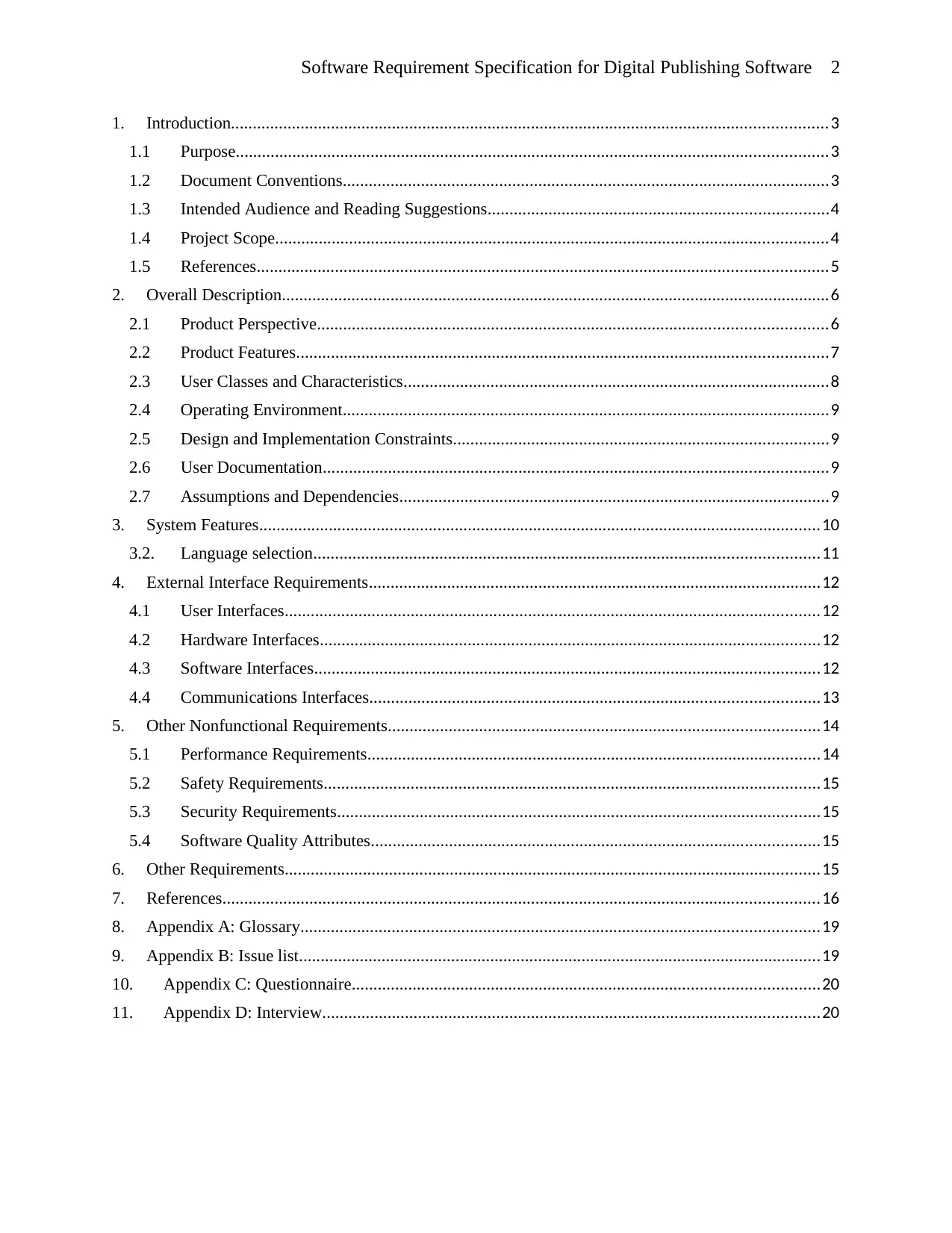
Software Requirement Specification for Digital Publishing Software 2
1. Introduction.........................................................................................................................................3
1.1 Purpose........................................................................................................................................3
1.2 Document Conventions................................................................................................................3
1.3 Intended Audience and Reading Suggestions..............................................................................4
1.4 Project Scope...............................................................................................................................4
1.5 References...................................................................................................................................5
2. Overall Description..............................................................................................................................6
2.1 Product Perspective.....................................................................................................................6
2.2 Product Features..........................................................................................................................7
2.3 User Classes and Characteristics..................................................................................................8
2.4 Operating Environment................................................................................................................9
2.5 Design and Implementation Constraints......................................................................................9
2.6 User Documentation....................................................................................................................9
2.7 Assumptions and Dependencies...................................................................................................9
3. System Features.................................................................................................................................10
3.2. Language selection....................................................................................................................11
4. External Interface Requirements........................................................................................................12
4.1 User Interfaces...........................................................................................................................12
4.2 Hardware Interfaces...................................................................................................................12
4.3 Software Interfaces....................................................................................................................12
4.4 Communications Interfaces.......................................................................................................13
5. Other Nonfunctional Requirements...................................................................................................14
5.1 Performance Requirements........................................................................................................14
5.2 Safety Requirements..................................................................................................................15
5.3 Security Requirements...............................................................................................................15
5.4 Software Quality Attributes.......................................................................................................15
6. Other Requirements...........................................................................................................................15
7. References.........................................................................................................................................16
8. Appendix A: Glossary.......................................................................................................................19
9. Appendix B: Issue list........................................................................................................................19
10. Appendix C: Questionnaire...........................................................................................................20
11. Appendix D: Interview..................................................................................................................20
1. Introduction.........................................................................................................................................3
1.1 Purpose........................................................................................................................................3
1.2 Document Conventions................................................................................................................3
1.3 Intended Audience and Reading Suggestions..............................................................................4
1.4 Project Scope...............................................................................................................................4
1.5 References...................................................................................................................................5
2. Overall Description..............................................................................................................................6
2.1 Product Perspective.....................................................................................................................6
2.2 Product Features..........................................................................................................................7
2.3 User Classes and Characteristics..................................................................................................8
2.4 Operating Environment................................................................................................................9
2.5 Design and Implementation Constraints......................................................................................9
2.6 User Documentation....................................................................................................................9
2.7 Assumptions and Dependencies...................................................................................................9
3. System Features.................................................................................................................................10
3.2. Language selection....................................................................................................................11
4. External Interface Requirements........................................................................................................12
4.1 User Interfaces...........................................................................................................................12
4.2 Hardware Interfaces...................................................................................................................12
4.3 Software Interfaces....................................................................................................................12
4.4 Communications Interfaces.......................................................................................................13
5. Other Nonfunctional Requirements...................................................................................................14
5.1 Performance Requirements........................................................................................................14
5.2 Safety Requirements..................................................................................................................15
5.3 Security Requirements...............................................................................................................15
5.4 Software Quality Attributes.......................................................................................................15
6. Other Requirements...........................................................................................................................15
7. References.........................................................................................................................................16
8. Appendix A: Glossary.......................................................................................................................19
9. Appendix B: Issue list........................................................................................................................19
10. Appendix C: Questionnaire...........................................................................................................20
11. Appendix D: Interview..................................................................................................................20
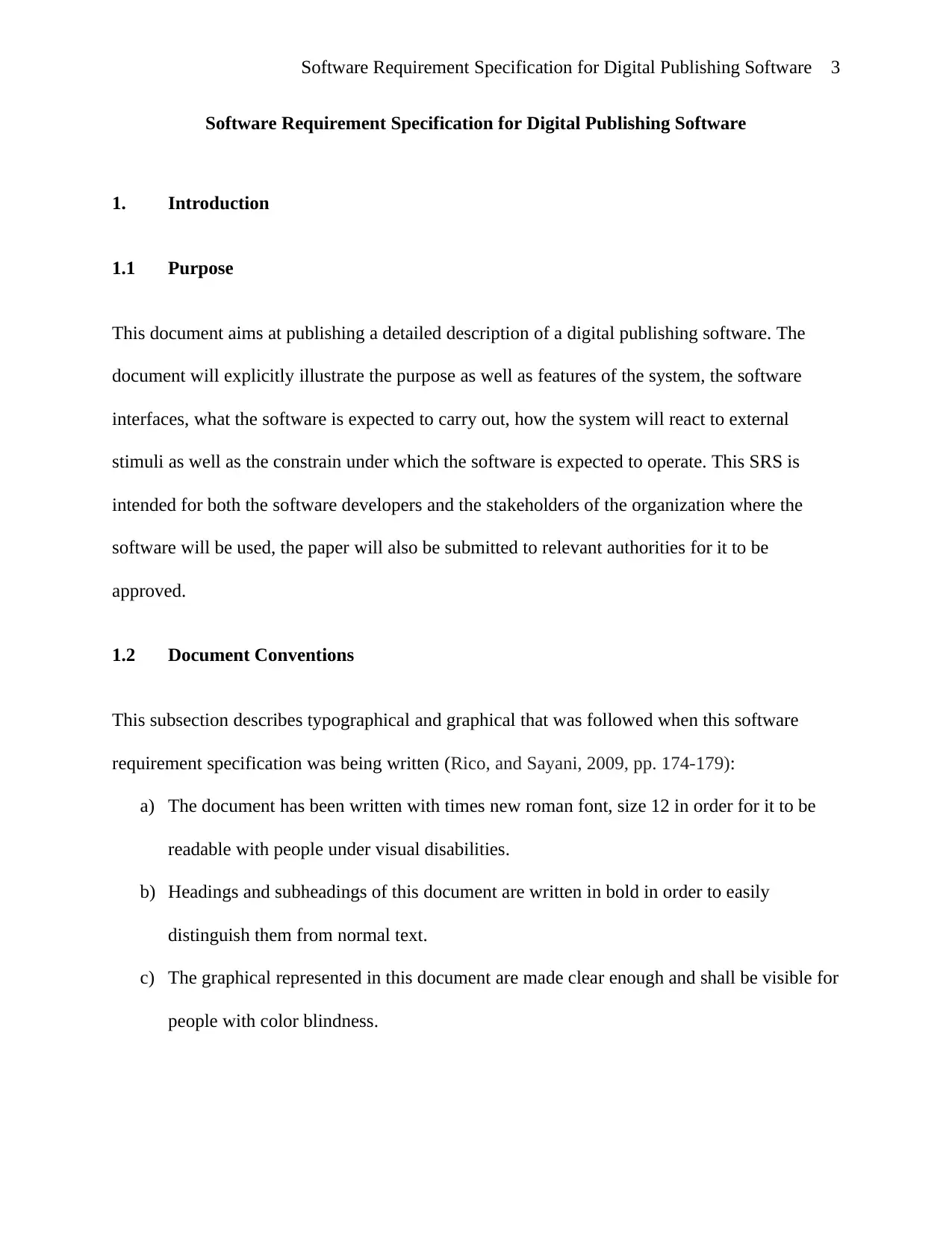
Software Requirement Specification for Digital Publishing Software 3
Software Requirement Specification for Digital Publishing Software
1. Introduction
1.1 Purpose
This document aims at publishing a detailed description of a digital publishing software. The
document will explicitly illustrate the purpose as well as features of the system, the software
interfaces, what the software is expected to carry out, how the system will react to external
stimuli as well as the constrain under which the software is expected to operate. This SRS is
intended for both the software developers and the stakeholders of the organization where the
software will be used, the paper will also be submitted to relevant authorities for it to be
approved.
1.2 Document Conventions
This subsection describes typographical and graphical that was followed when this software
requirement specification was being written (Rico, and Sayani, 2009, pp. 174-179):
a) The document has been written with times new roman font, size 12 in order for it to be
readable with people under visual disabilities.
b) Headings and subheadings of this document are written in bold in order to easily
distinguish them from normal text.
c) The graphical represented in this document are made clear enough and shall be visible for
people with color blindness.
Software Requirement Specification for Digital Publishing Software
1. Introduction
1.1 Purpose
This document aims at publishing a detailed description of a digital publishing software. The
document will explicitly illustrate the purpose as well as features of the system, the software
interfaces, what the software is expected to carry out, how the system will react to external
stimuli as well as the constrain under which the software is expected to operate. This SRS is
intended for both the software developers and the stakeholders of the organization where the
software will be used, the paper will also be submitted to relevant authorities for it to be
approved.
1.2 Document Conventions
This subsection describes typographical and graphical that was followed when this software
requirement specification was being written (Rico, and Sayani, 2009, pp. 174-179):
a) The document has been written with times new roman font, size 12 in order for it to be
readable with people under visual disabilities.
b) Headings and subheadings of this document are written in bold in order to easily
distinguish them from normal text.
c) The graphical represented in this document are made clear enough and shall be visible for
people with color blindness.
⊘ This is a preview!⊘
Do you want full access?
Subscribe today to unlock all pages.

Trusted by 1+ million students worldwide
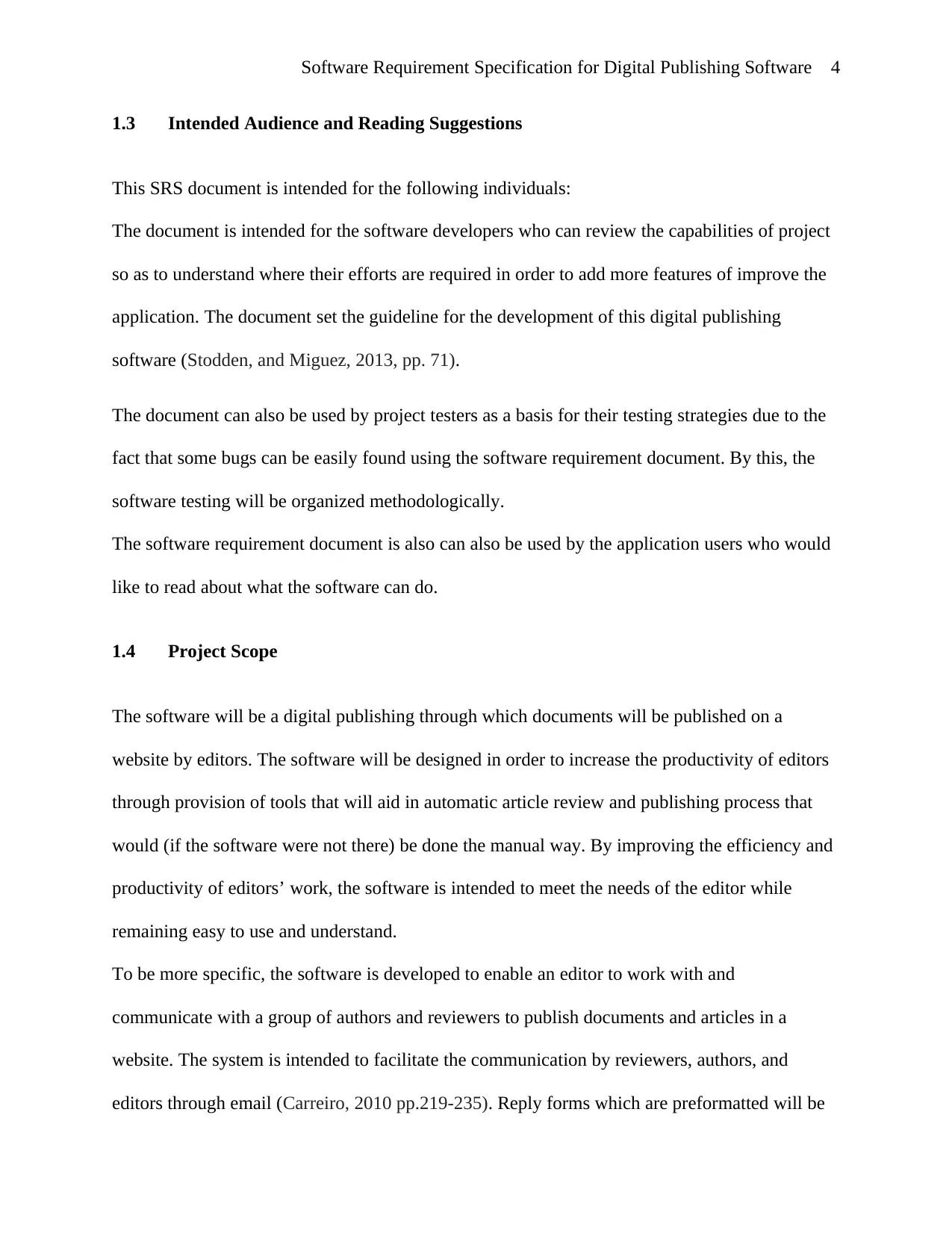
Software Requirement Specification for Digital Publishing Software 4
1.3 Intended Audience and Reading Suggestions
This SRS document is intended for the following individuals:
The document is intended for the software developers who can review the capabilities of project
so as to understand where their efforts are required in order to add more features of improve the
application. The document set the guideline for the development of this digital publishing
software (Stodden, and Miguez, 2013, pp. 71).
The document can also be used by project testers as a basis for their testing strategies due to the
fact that some bugs can be easily found using the software requirement document. By this, the
software testing will be organized methodologically.
The software requirement document is also can also be used by the application users who would
like to read about what the software can do.
1.4 Project Scope
The software will be a digital publishing through which documents will be published on a
website by editors. The software will be designed in order to increase the productivity of editors
through provision of tools that will aid in automatic article review and publishing process that
would (if the software were not there) be done the manual way. By improving the efficiency and
productivity of editors’ work, the software is intended to meet the needs of the editor while
remaining easy to use and understand.
To be more specific, the software is developed to enable an editor to work with and
communicate with a group of authors and reviewers to publish documents and articles in a
website. The system is intended to facilitate the communication by reviewers, authors, and
editors through email (Carreiro, 2010 pp.219-235). Reply forms which are preformatted will be
1.3 Intended Audience and Reading Suggestions
This SRS document is intended for the following individuals:
The document is intended for the software developers who can review the capabilities of project
so as to understand where their efforts are required in order to add more features of improve the
application. The document set the guideline for the development of this digital publishing
software (Stodden, and Miguez, 2013, pp. 71).
The document can also be used by project testers as a basis for their testing strategies due to the
fact that some bugs can be easily found using the software requirement document. By this, the
software testing will be organized methodologically.
The software requirement document is also can also be used by the application users who would
like to read about what the software can do.
1.4 Project Scope
The software will be a digital publishing through which documents will be published on a
website by editors. The software will be designed in order to increase the productivity of editors
through provision of tools that will aid in automatic article review and publishing process that
would (if the software were not there) be done the manual way. By improving the efficiency and
productivity of editors’ work, the software is intended to meet the needs of the editor while
remaining easy to use and understand.
To be more specific, the software is developed to enable an editor to work with and
communicate with a group of authors and reviewers to publish documents and articles in a
website. The system is intended to facilitate the communication by reviewers, authors, and
editors through email (Carreiro, 2010 pp.219-235). Reply forms which are preformatted will be
Paraphrase This Document
Need a fresh take? Get an instant paraphrase of this document with our AI Paraphraser
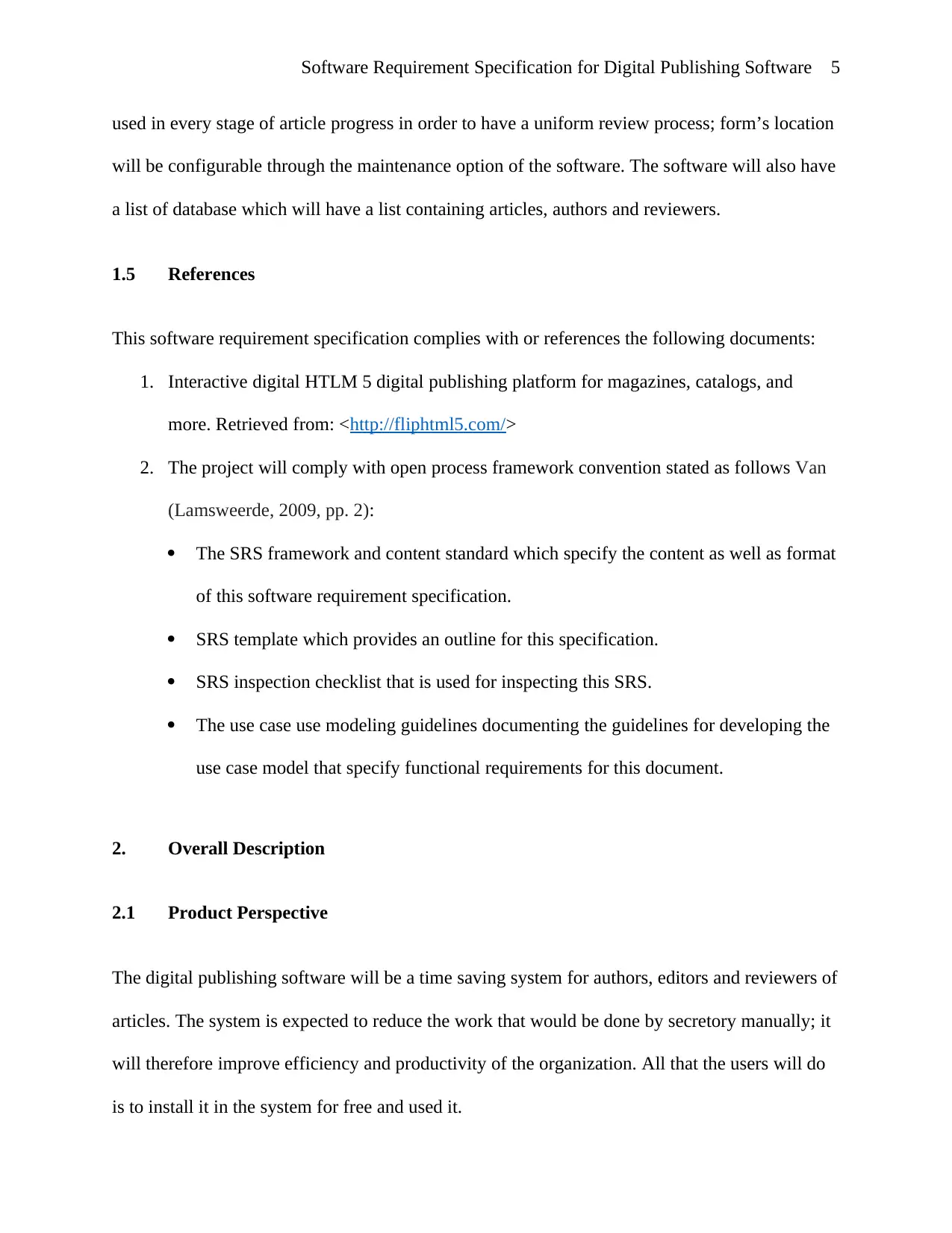
Software Requirement Specification for Digital Publishing Software 5
used in every stage of article progress in order to have a uniform review process; form’s location
will be configurable through the maintenance option of the software. The software will also have
a list of database which will have a list containing articles, authors and reviewers.
1.5 References
This software requirement specification complies with or references the following documents:
1. Interactive digital HTLM 5 digital publishing platform for magazines, catalogs, and
more. Retrieved from: <http://fliphtml5.com/>
2. The project will comply with open process framework convention stated as follows Van
(Lamsweerde, 2009, pp. 2):
The SRS framework and content standard which specify the content as well as format
of this software requirement specification.
SRS template which provides an outline for this specification.
SRS inspection checklist that is used for inspecting this SRS.
The use case use modeling guidelines documenting the guidelines for developing the
use case model that specify functional requirements for this document.
2. Overall Description
2.1 Product Perspective
The digital publishing software will be a time saving system for authors, editors and reviewers of
articles. The system is expected to reduce the work that would be done by secretory manually; it
will therefore improve efficiency and productivity of the organization. All that the users will do
is to install it in the system for free and used it.
used in every stage of article progress in order to have a uniform review process; form’s location
will be configurable through the maintenance option of the software. The software will also have
a list of database which will have a list containing articles, authors and reviewers.
1.5 References
This software requirement specification complies with or references the following documents:
1. Interactive digital HTLM 5 digital publishing platform for magazines, catalogs, and
more. Retrieved from: <http://fliphtml5.com/>
2. The project will comply with open process framework convention stated as follows Van
(Lamsweerde, 2009, pp. 2):
The SRS framework and content standard which specify the content as well as format
of this software requirement specification.
SRS template which provides an outline for this specification.
SRS inspection checklist that is used for inspecting this SRS.
The use case use modeling guidelines documenting the guidelines for developing the
use case model that specify functional requirements for this document.
2. Overall Description
2.1 Product Perspective
The digital publishing software will be a time saving system for authors, editors and reviewers of
articles. The system is expected to reduce the work that would be done by secretory manually; it
will therefore improve efficiency and productivity of the organization. All that the users will do
is to install it in the system for free and used it.
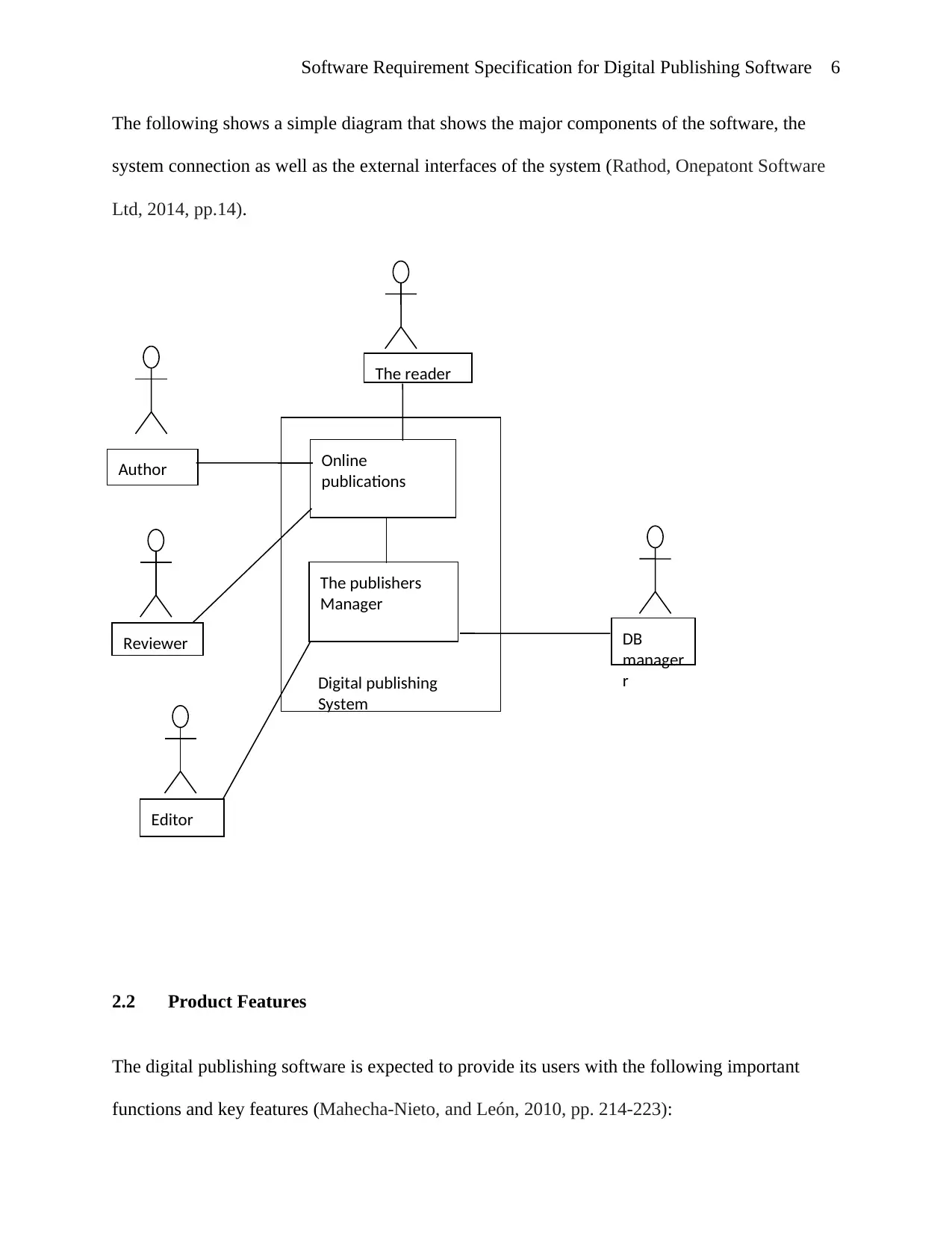
Software Requirement Specification for Digital Publishing Software 6
The following shows a simple diagram that shows the major components of the software, the
system connection as well as the external interfaces of the system (Rathod, Onepatont Software
Ltd, 2014, pp.14).
2.2 Product Features
The digital publishing software is expected to provide its users with the following important
functions and key features (Mahecha-Nieto, and León, 2010, pp. 214-223):
Author
The reader
Editor
DB
manager
r
Online
publications
The publishers
Manager
Digital publishing
System
Reviewer
The following shows a simple diagram that shows the major components of the software, the
system connection as well as the external interfaces of the system (Rathod, Onepatont Software
Ltd, 2014, pp.14).
2.2 Product Features
The digital publishing software is expected to provide its users with the following important
functions and key features (Mahecha-Nieto, and León, 2010, pp. 214-223):
Author
The reader
Editor
DB
manager
r
Online
publications
The publishers
Manager
Digital publishing
System
Reviewer
⊘ This is a preview!⊘
Do you want full access?
Subscribe today to unlock all pages.

Trusted by 1+ million students worldwide
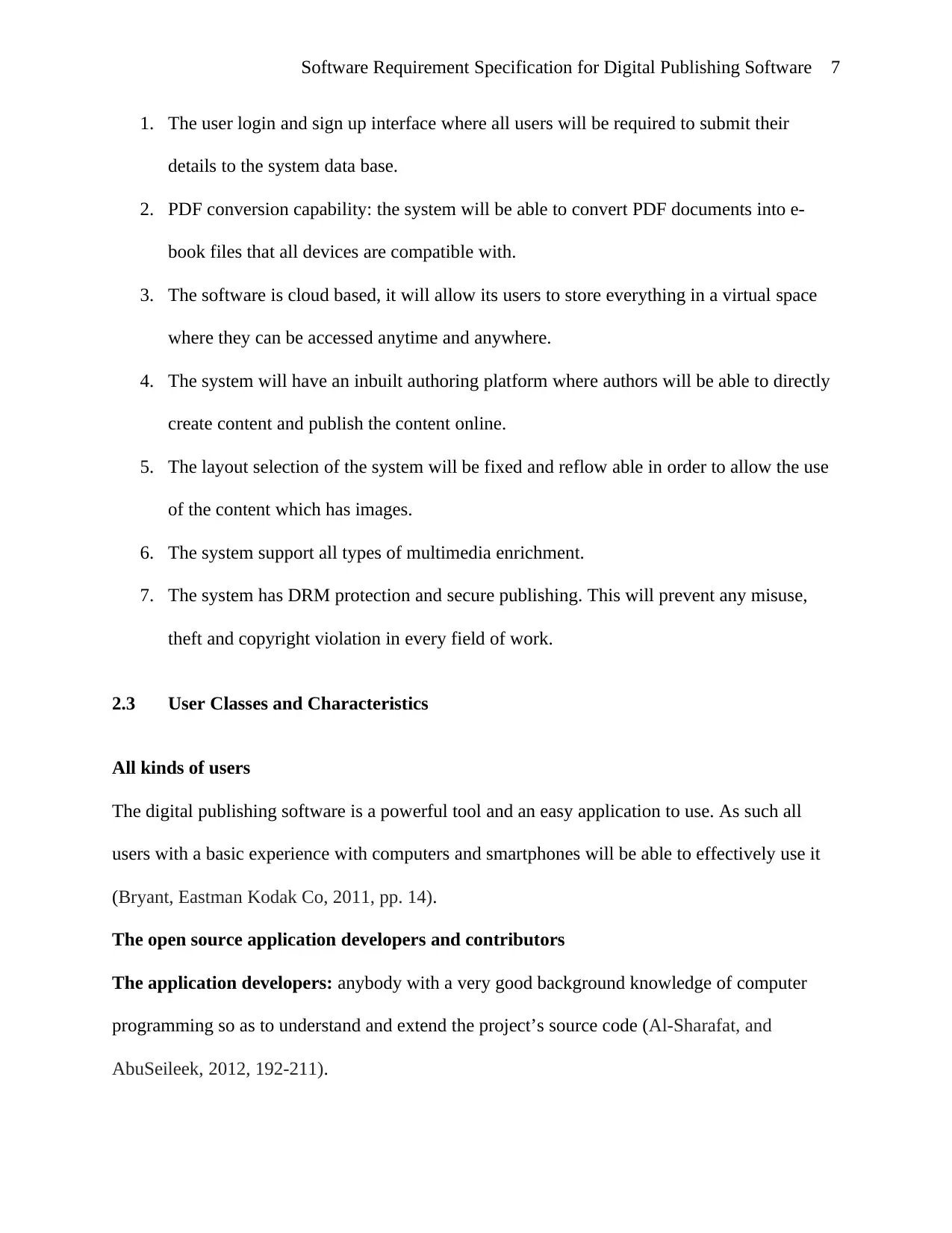
Software Requirement Specification for Digital Publishing Software 7
1. The user login and sign up interface where all users will be required to submit their
details to the system data base.
2. PDF conversion capability: the system will be able to convert PDF documents into e-
book files that all devices are compatible with.
3. The software is cloud based, it will allow its users to store everything in a virtual space
where they can be accessed anytime and anywhere.
4. The system will have an inbuilt authoring platform where authors will be able to directly
create content and publish the content online.
5. The layout selection of the system will be fixed and reflow able in order to allow the use
of the content which has images.
6. The system support all types of multimedia enrichment.
7. The system has DRM protection and secure publishing. This will prevent any misuse,
theft and copyright violation in every field of work.
2.3 User Classes and Characteristics
All kinds of users
The digital publishing software is a powerful tool and an easy application to use. As such all
users with a basic experience with computers and smartphones will be able to effectively use it
(Bryant, Eastman Kodak Co, 2011, pp. 14).
The open source application developers and contributors
The application developers: anybody with a very good background knowledge of computer
programming so as to understand and extend the project’s source code (Al-Sharafat, and
AbuSeileek, 2012, 192-211).
1. The user login and sign up interface where all users will be required to submit their
details to the system data base.
2. PDF conversion capability: the system will be able to convert PDF documents into e-
book files that all devices are compatible with.
3. The software is cloud based, it will allow its users to store everything in a virtual space
where they can be accessed anytime and anywhere.
4. The system will have an inbuilt authoring platform where authors will be able to directly
create content and publish the content online.
5. The layout selection of the system will be fixed and reflow able in order to allow the use
of the content which has images.
6. The system support all types of multimedia enrichment.
7. The system has DRM protection and secure publishing. This will prevent any misuse,
theft and copyright violation in every field of work.
2.3 User Classes and Characteristics
All kinds of users
The digital publishing software is a powerful tool and an easy application to use. As such all
users with a basic experience with computers and smartphones will be able to effectively use it
(Bryant, Eastman Kodak Co, 2011, pp. 14).
The open source application developers and contributors
The application developers: anybody with a very good background knowledge of computer
programming so as to understand and extend the project’s source code (Al-Sharafat, and
AbuSeileek, 2012, 192-211).
Paraphrase This Document
Need a fresh take? Get an instant paraphrase of this document with our AI Paraphraser
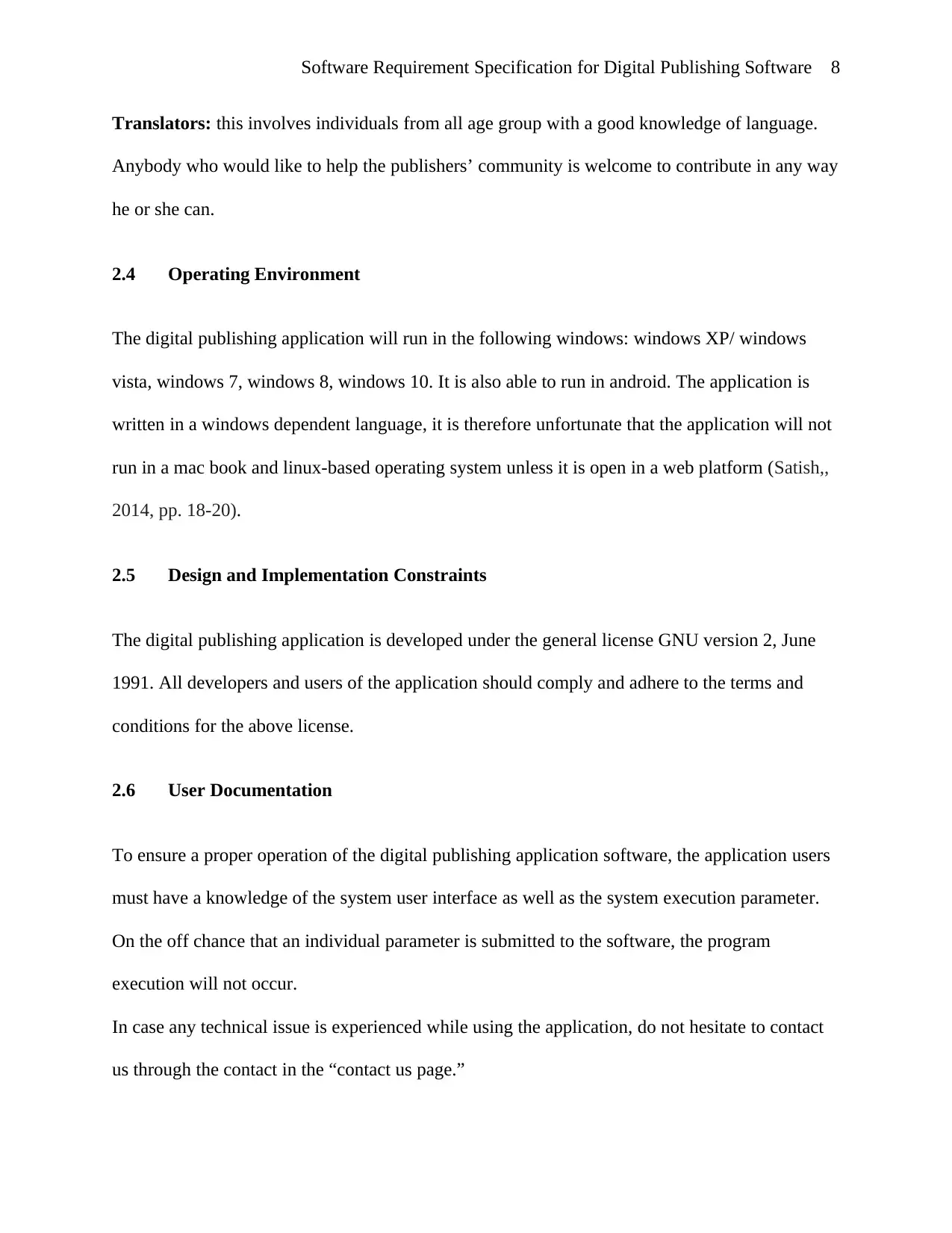
Software Requirement Specification for Digital Publishing Software 8
Translators: this involves individuals from all age group with a good knowledge of language.
Anybody who would like to help the publishers’ community is welcome to contribute in any way
he or she can.
2.4 Operating Environment
The digital publishing application will run in the following windows: windows XP/ windows
vista, windows 7, windows 8, windows 10. It is also able to run in android. The application is
written in a windows dependent language, it is therefore unfortunate that the application will not
run in a mac book and linux-based operating system unless it is open in a web platform (Satish,,
2014, pp. 18-20).
2.5 Design and Implementation Constraints
The digital publishing application is developed under the general license GNU version 2, June
1991. All developers and users of the application should comply and adhere to the terms and
conditions for the above license.
2.6 User Documentation
To ensure a proper operation of the digital publishing application software, the application users
must have a knowledge of the system user interface as well as the system execution parameter.
On the off chance that an individual parameter is submitted to the software, the program
execution will not occur.
In case any technical issue is experienced while using the application, do not hesitate to contact
us through the contact in the “contact us page.”
Translators: this involves individuals from all age group with a good knowledge of language.
Anybody who would like to help the publishers’ community is welcome to contribute in any way
he or she can.
2.4 Operating Environment
The digital publishing application will run in the following windows: windows XP/ windows
vista, windows 7, windows 8, windows 10. It is also able to run in android. The application is
written in a windows dependent language, it is therefore unfortunate that the application will not
run in a mac book and linux-based operating system unless it is open in a web platform (Satish,,
2014, pp. 18-20).
2.5 Design and Implementation Constraints
The digital publishing application is developed under the general license GNU version 2, June
1991. All developers and users of the application should comply and adhere to the terms and
conditions for the above license.
2.6 User Documentation
To ensure a proper operation of the digital publishing application software, the application users
must have a knowledge of the system user interface as well as the system execution parameter.
On the off chance that an individual parameter is submitted to the software, the program
execution will not occur.
In case any technical issue is experienced while using the application, do not hesitate to contact
us through the contact in the “contact us page.”
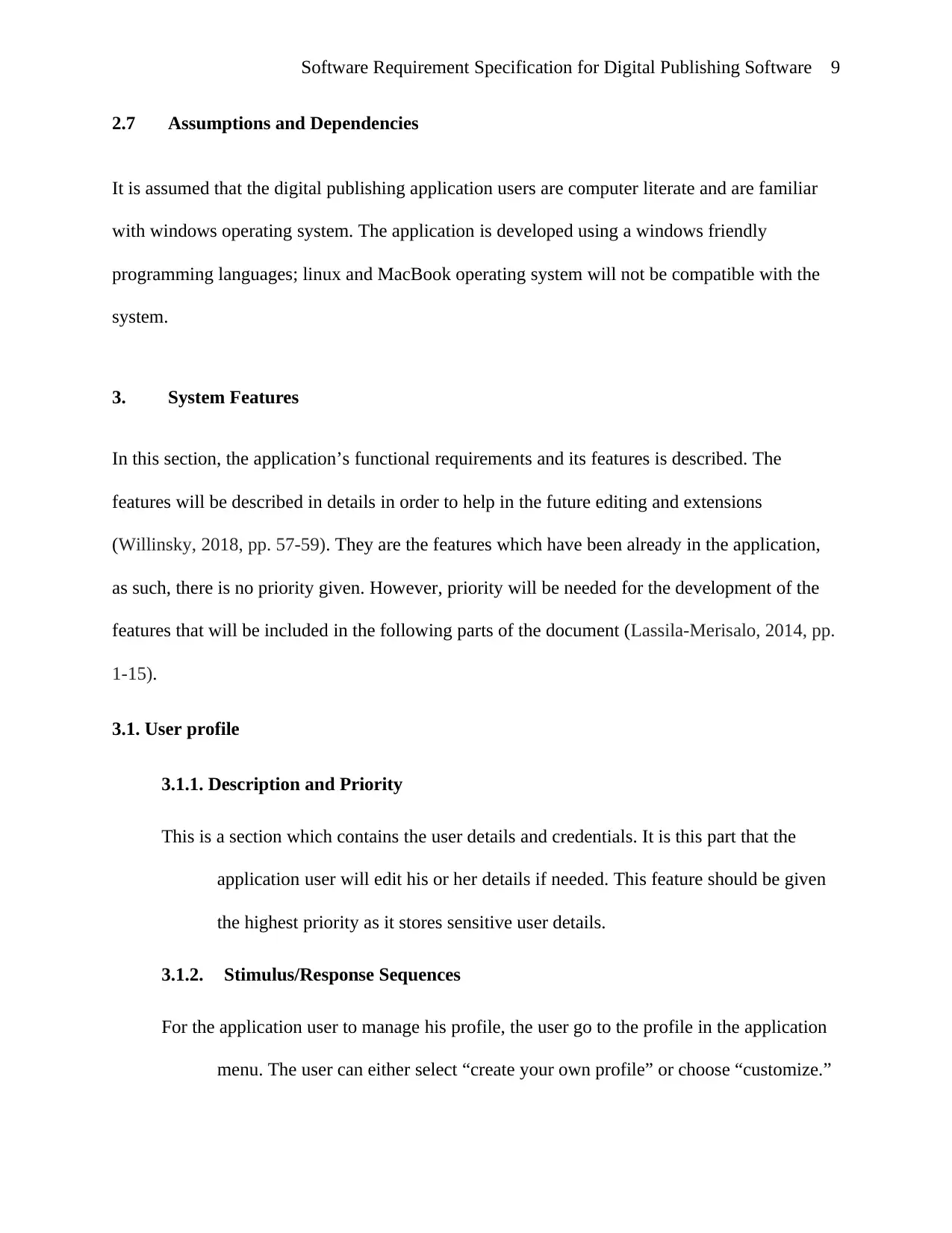
Software Requirement Specification for Digital Publishing Software 9
2.7 Assumptions and Dependencies
It is assumed that the digital publishing application users are computer literate and are familiar
with windows operating system. The application is developed using a windows friendly
programming languages; linux and MacBook operating system will not be compatible with the
system.
3. System Features
In this section, the application’s functional requirements and its features is described. The
features will be described in details in order to help in the future editing and extensions
(Willinsky, 2018, pp. 57-59). They are the features which have been already in the application,
as such, there is no priority given. However, priority will be needed for the development of the
features that will be included in the following parts of the document (Lassila-Merisalo, 2014, pp.
1-15).
3.1. User profile
3.1.1. Description and Priority
This is a section which contains the user details and credentials. It is this part that the
application user will edit his or her details if needed. This feature should be given
the highest priority as it stores sensitive user details.
3.1.2. Stimulus/Response Sequences
For the application user to manage his profile, the user go to the profile in the application
menu. The user can either select “create your own profile” or choose “customize.”
2.7 Assumptions and Dependencies
It is assumed that the digital publishing application users are computer literate and are familiar
with windows operating system. The application is developed using a windows friendly
programming languages; linux and MacBook operating system will not be compatible with the
system.
3. System Features
In this section, the application’s functional requirements and its features is described. The
features will be described in details in order to help in the future editing and extensions
(Willinsky, 2018, pp. 57-59). They are the features which have been already in the application,
as such, there is no priority given. However, priority will be needed for the development of the
features that will be included in the following parts of the document (Lassila-Merisalo, 2014, pp.
1-15).
3.1. User profile
3.1.1. Description and Priority
This is a section which contains the user details and credentials. It is this part that the
application user will edit his or her details if needed. This feature should be given
the highest priority as it stores sensitive user details.
3.1.2. Stimulus/Response Sequences
For the application user to manage his profile, the user go to the profile in the application
menu. The user can either select “create your own profile” or choose “customize.”
⊘ This is a preview!⊘
Do you want full access?
Subscribe today to unlock all pages.

Trusted by 1+ million students worldwide
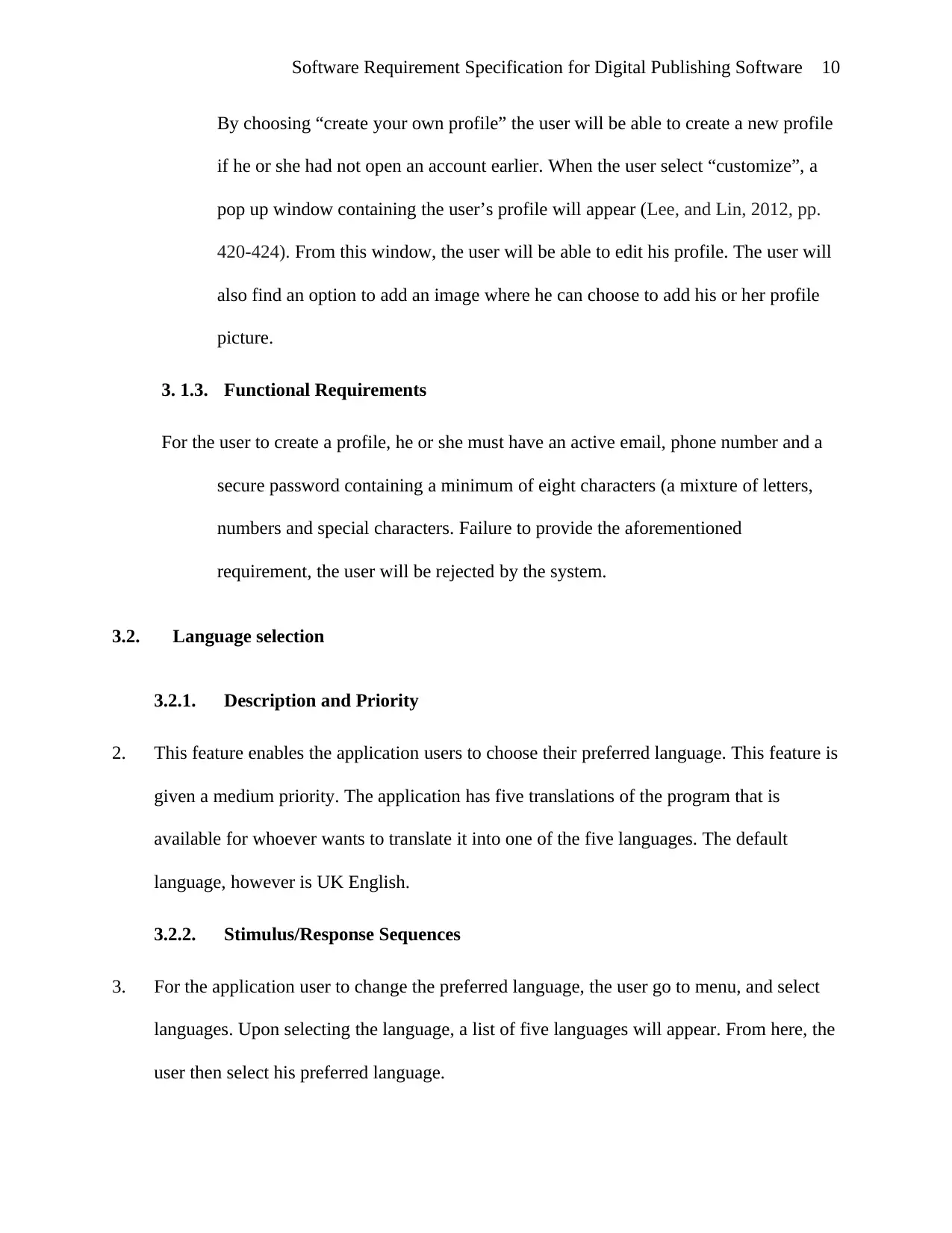
Software Requirement Specification for Digital Publishing Software 10
By choosing “create your own profile” the user will be able to create a new profile
if he or she had not open an account earlier. When the user select “customize”, a
pop up window containing the user’s profile will appear (Lee, and Lin, 2012, pp.
420-424). From this window, the user will be able to edit his profile. The user will
also find an option to add an image where he can choose to add his or her profile
picture.
3. 1.3. Functional Requirements
For the user to create a profile, he or she must have an active email, phone number and a
secure password containing a minimum of eight characters (a mixture of letters,
numbers and special characters. Failure to provide the aforementioned
requirement, the user will be rejected by the system.
3.2. Language selection
3.2.1. Description and Priority
2. This feature enables the application users to choose their preferred language. This feature is
given a medium priority. The application has five translations of the program that is
available for whoever wants to translate it into one of the five languages. The default
language, however is UK English.
3.2.2. Stimulus/Response Sequences
3. For the application user to change the preferred language, the user go to menu, and select
languages. Upon selecting the language, a list of five languages will appear. From here, the
user then select his preferred language.
By choosing “create your own profile” the user will be able to create a new profile
if he or she had not open an account earlier. When the user select “customize”, a
pop up window containing the user’s profile will appear (Lee, and Lin, 2012, pp.
420-424). From this window, the user will be able to edit his profile. The user will
also find an option to add an image where he can choose to add his or her profile
picture.
3. 1.3. Functional Requirements
For the user to create a profile, he or she must have an active email, phone number and a
secure password containing a minimum of eight characters (a mixture of letters,
numbers and special characters. Failure to provide the aforementioned
requirement, the user will be rejected by the system.
3.2. Language selection
3.2.1. Description and Priority
2. This feature enables the application users to choose their preferred language. This feature is
given a medium priority. The application has five translations of the program that is
available for whoever wants to translate it into one of the five languages. The default
language, however is UK English.
3.2.2. Stimulus/Response Sequences
3. For the application user to change the preferred language, the user go to menu, and select
languages. Upon selecting the language, a list of five languages will appear. From here, the
user then select his preferred language.
Paraphrase This Document
Need a fresh take? Get an instant paraphrase of this document with our AI Paraphraser
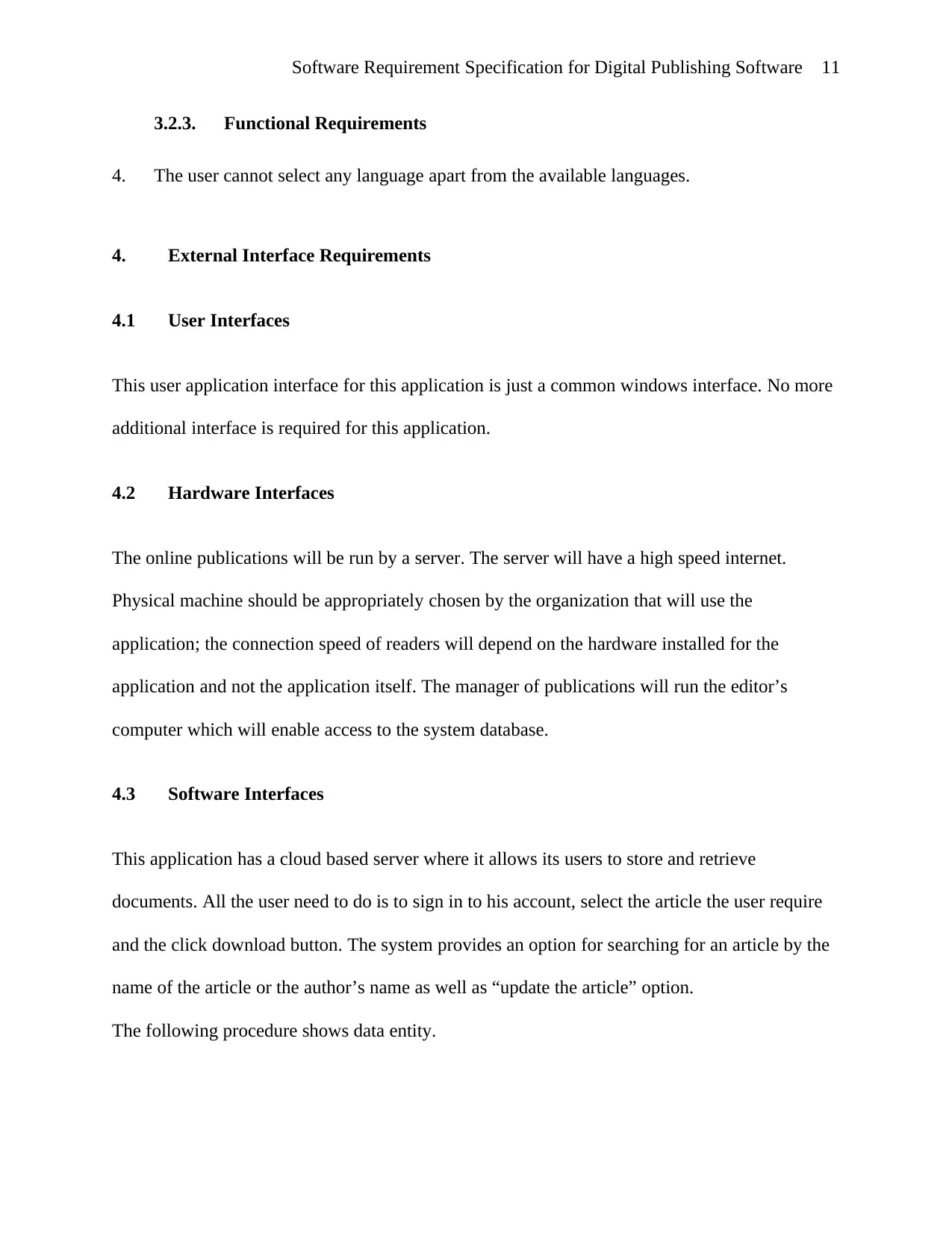
Software Requirement Specification for Digital Publishing Software 11
3.2.3. Functional Requirements
4. The user cannot select any language apart from the available languages.
4. External Interface Requirements
4.1 User Interfaces
This user application interface for this application is just a common windows interface. No more
additional interface is required for this application.
4.2 Hardware Interfaces
The online publications will be run by a server. The server will have a high speed internet.
Physical machine should be appropriately chosen by the organization that will use the
application; the connection speed of readers will depend on the hardware installed for the
application and not the application itself. The manager of publications will run the editor’s
computer which will enable access to the system database.
4.3 Software Interfaces
This application has a cloud based server where it allows its users to store and retrieve
documents. All the user need to do is to sign in to his account, select the article the user require
and the click download button. The system provides an option for searching for an article by the
name of the article or the author’s name as well as “update the article” option.
The following procedure shows data entity.
3.2.3. Functional Requirements
4. The user cannot select any language apart from the available languages.
4. External Interface Requirements
4.1 User Interfaces
This user application interface for this application is just a common windows interface. No more
additional interface is required for this application.
4.2 Hardware Interfaces
The online publications will be run by a server. The server will have a high speed internet.
Physical machine should be appropriately chosen by the organization that will use the
application; the connection speed of readers will depend on the hardware installed for the
application and not the application itself. The manager of publications will run the editor’s
computer which will enable access to the system database.
4.3 Software Interfaces
This application has a cloud based server where it allows its users to store and retrieve
documents. All the user need to do is to sign in to his account, select the article the user require
and the click download button. The system provides an option for searching for an article by the
name of the article or the author’s name as well as “update the article” option.
The following procedure shows data entity.
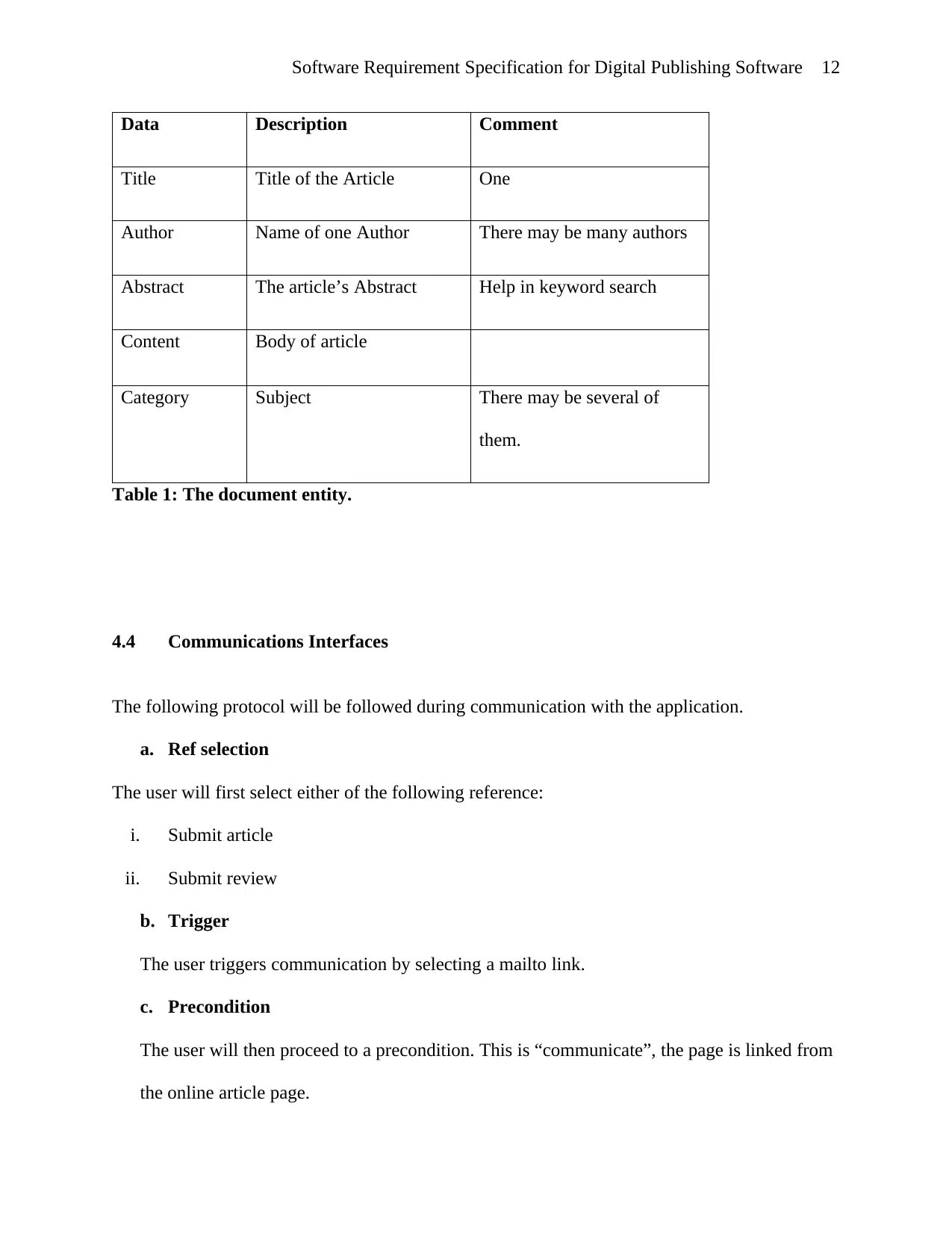
Software Requirement Specification for Digital Publishing Software 12
Data Description Comment
Title Title of the Article One
Author Name of one Author There may be many authors
Abstract The article’s Abstract Help in keyword search
Content Body of article
Category Subject There may be several of
them.
Table 1: The document entity.
4.4 Communications Interfaces
The following protocol will be followed during communication with the application.
a. Ref selection
The user will first select either of the following reference:
i. Submit article
ii. Submit review
b. Trigger
The user triggers communication by selecting a mailto link.
c. Precondition
The user will then proceed to a precondition. This is “communicate”, the page is linked from
the online article page.
Data Description Comment
Title Title of the Article One
Author Name of one Author There may be many authors
Abstract The article’s Abstract Help in keyword search
Content Body of article
Category Subject There may be several of
them.
Table 1: The document entity.
4.4 Communications Interfaces
The following protocol will be followed during communication with the application.
a. Ref selection
The user will first select either of the following reference:
i. Submit article
ii. Submit review
b. Trigger
The user triggers communication by selecting a mailto link.
c. Precondition
The user will then proceed to a precondition. This is “communicate”, the page is linked from
the online article page.
⊘ This is a preview!⊘
Do you want full access?
Subscribe today to unlock all pages.

Trusted by 1+ million students worldwide
1 out of 20
Related Documents
Your All-in-One AI-Powered Toolkit for Academic Success.
+13062052269
info@desklib.com
Available 24*7 on WhatsApp / Email
![[object Object]](/_next/static/media/star-bottom.7253800d.svg)
Unlock your academic potential
Copyright © 2020–2026 A2Z Services. All Rights Reserved. Developed and managed by ZUCOL.





