Software Testing and Debugging Report: Parking Garage Automated System
VerifiedAdded on 2022/08/12
|4
|803
|21
Report
AI Summary
This report focuses on software testing and debugging, specifically addressing the "Parking Garage Automated System." The report details the process of testing the system, including the registration page, login page, homepage, reservation page, and add vehicle module. It highlights various issues encountered during testing, such as validation problems, password reset issues, and interface design concerns. The report also outlines the importance of acceptance testing before deployment and emphasizes the need for error correction to ensure a secure and functional application. Furthermore, the assignment brief required testing of a Software Requirements Specification (SRS) document, development of test scenarios, and review using an inspection checklist. The provided solution includes a summary of the testing results and test scenarios for acceptance testing based on the functional requirements of the system.
1 out of 4

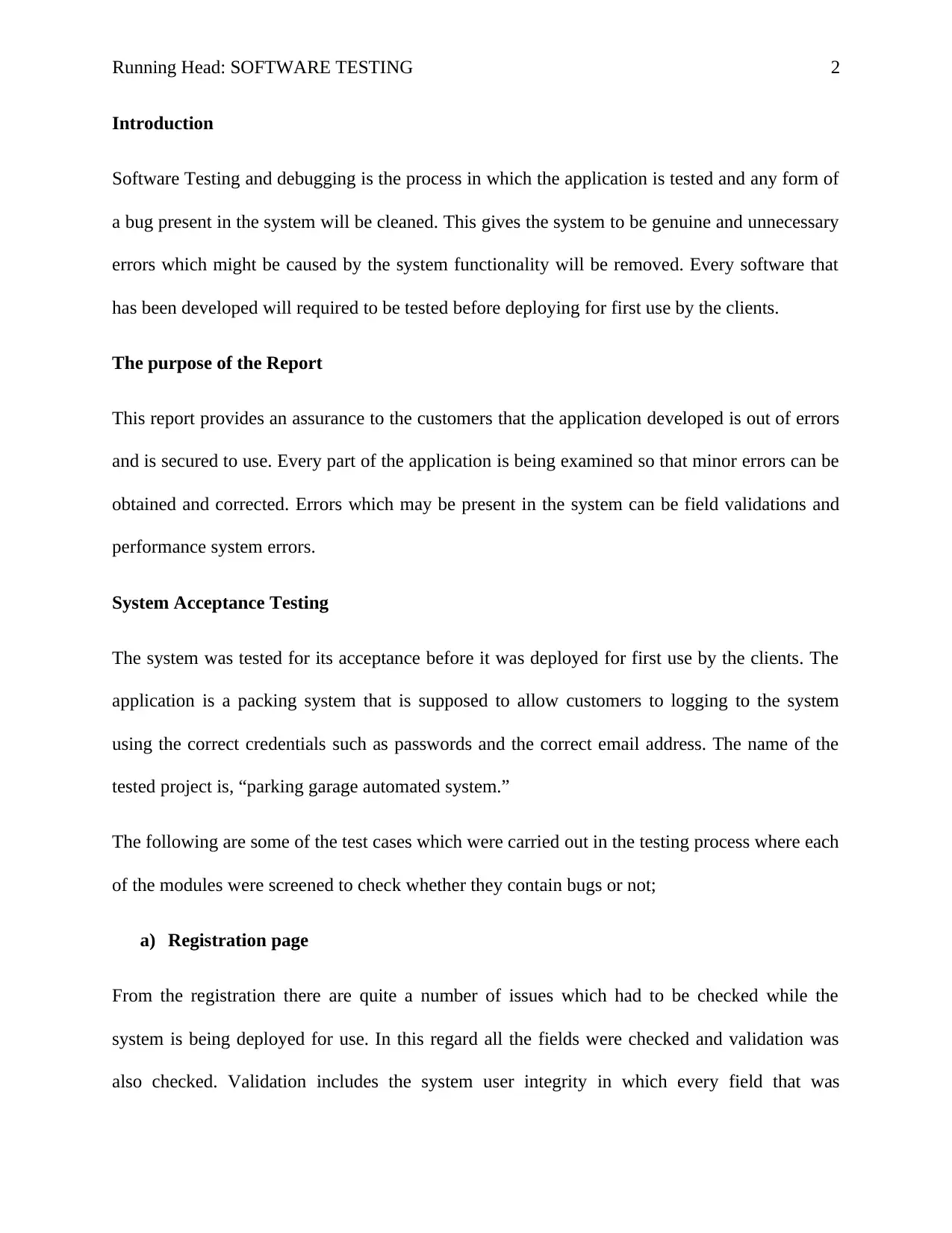
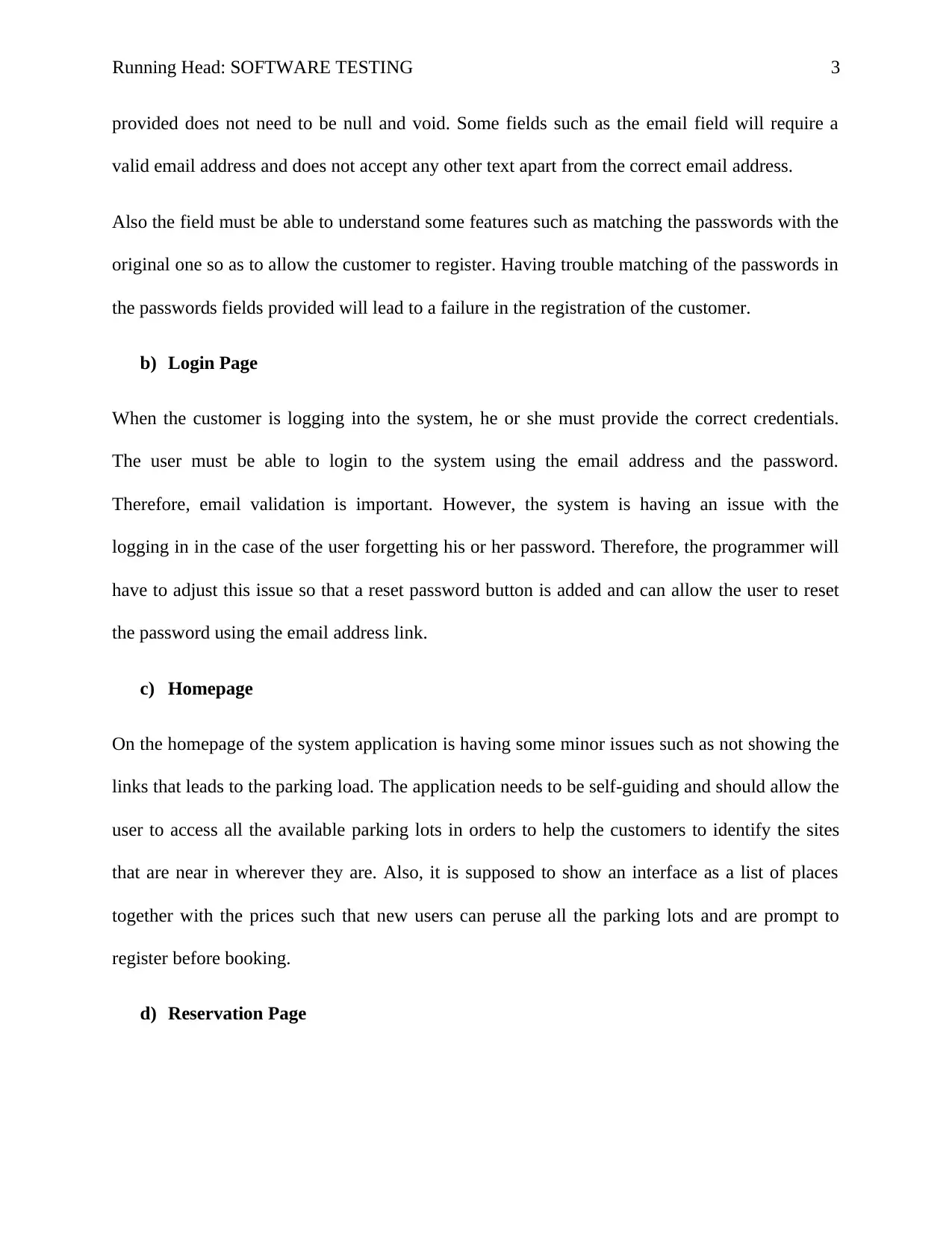

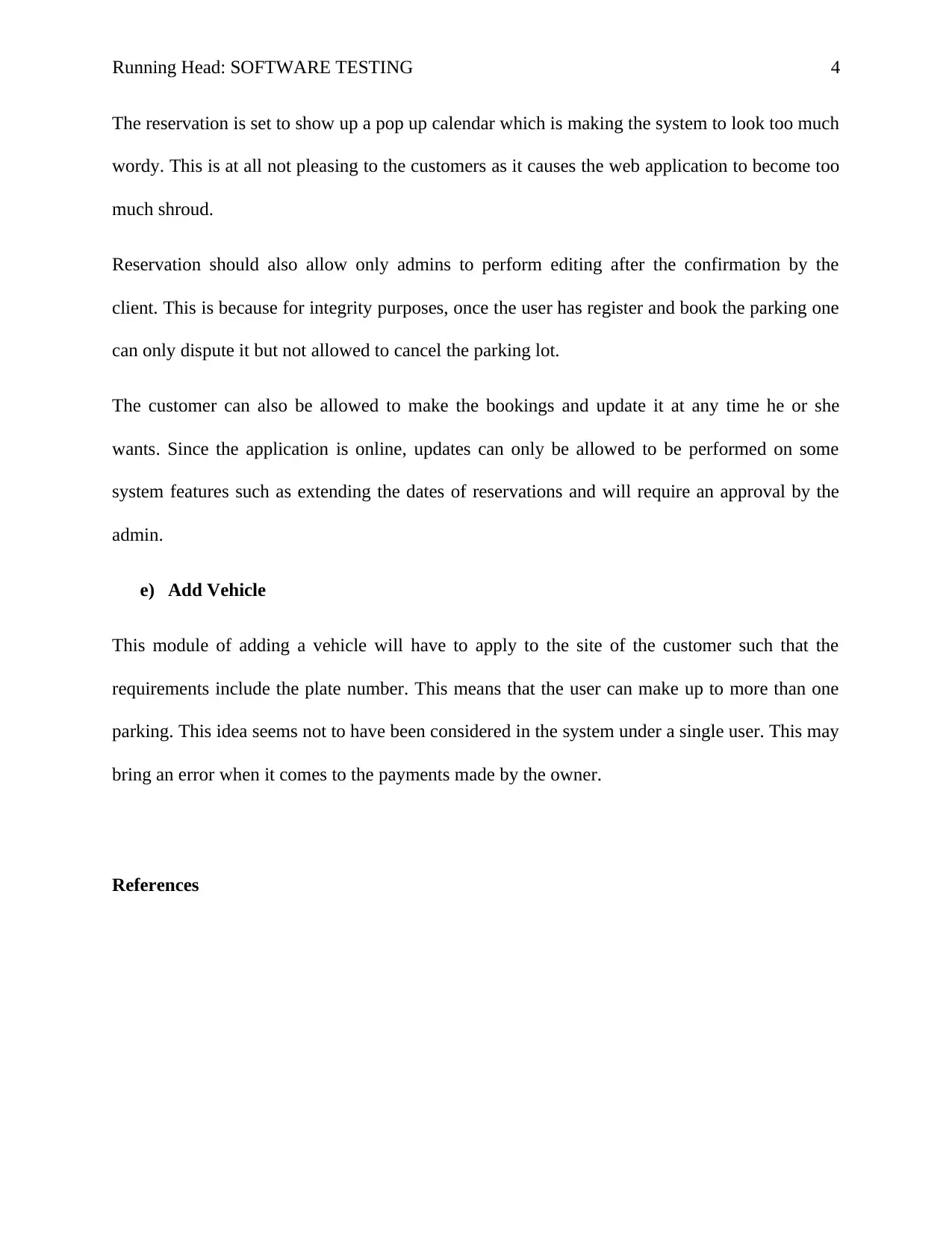






![[object Object]](/_next/static/media/star-bottom.7253800d.svg)