SQL Queries for Database Management Systems - Semester 1
VerifiedAdded on 2020/04/07
|6
|479
|147
Homework Assignment
AI Summary
This assignment provides solutions to a series of SQL queries designed to test understanding of database operations. The queries cover a range of topics including data retrieval, filtering, aggregation, and joining of tables. Specific tasks include finding sums of line totals, locating records with missing data, filtering records based on conditions, using joins and aggregations to retrieve specific data, and identifying customers based on various criteria. The solutions demonstrate the use of SELECT, FROM, WHERE, GROUP BY, HAVING, and JOIN clauses, and subqueries to achieve the desired results. The assignment covers a variety of SQL commands and database concepts, providing a comprehensive overview of database querying techniques. The provided solutions can be used as a reference for students learning SQL and database management.
1 out of 6
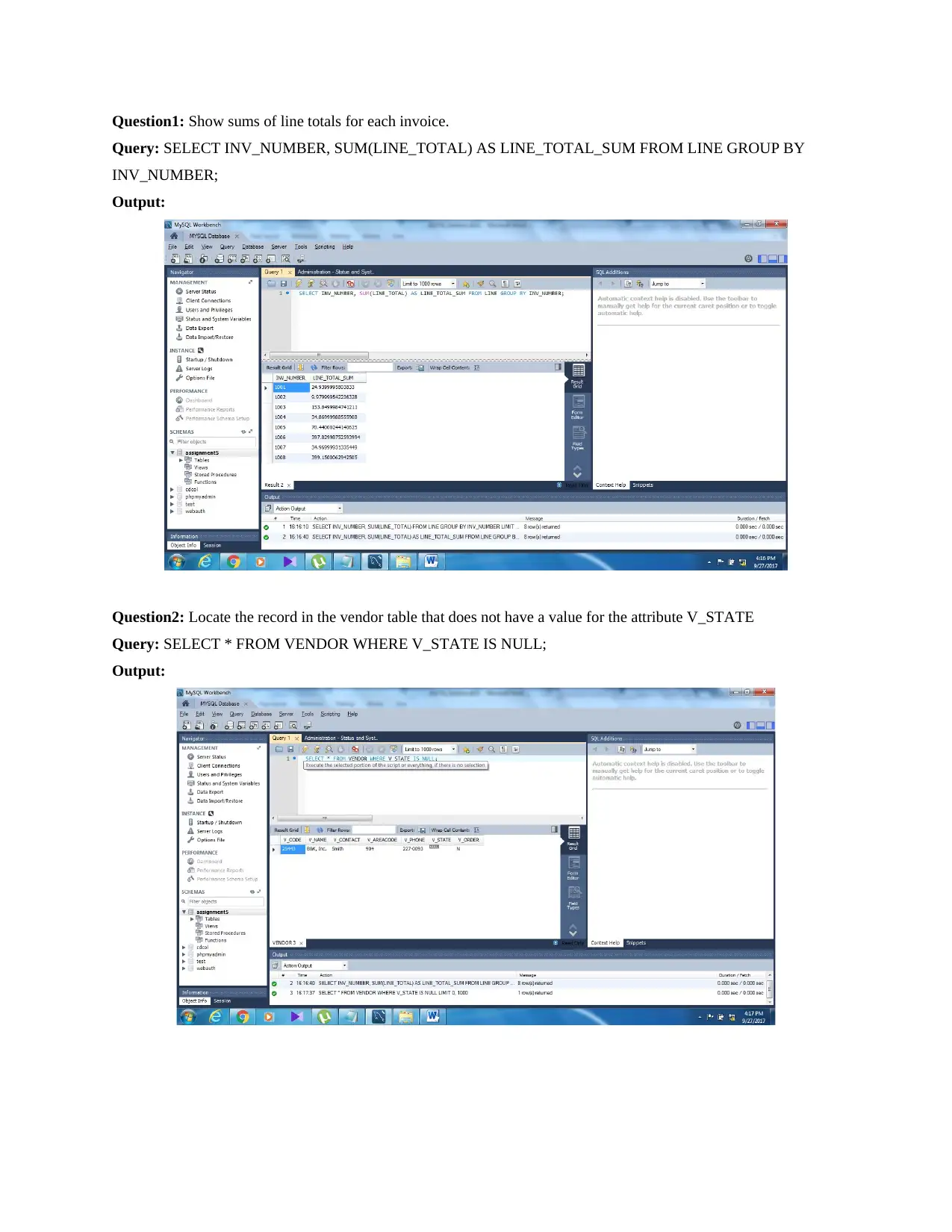
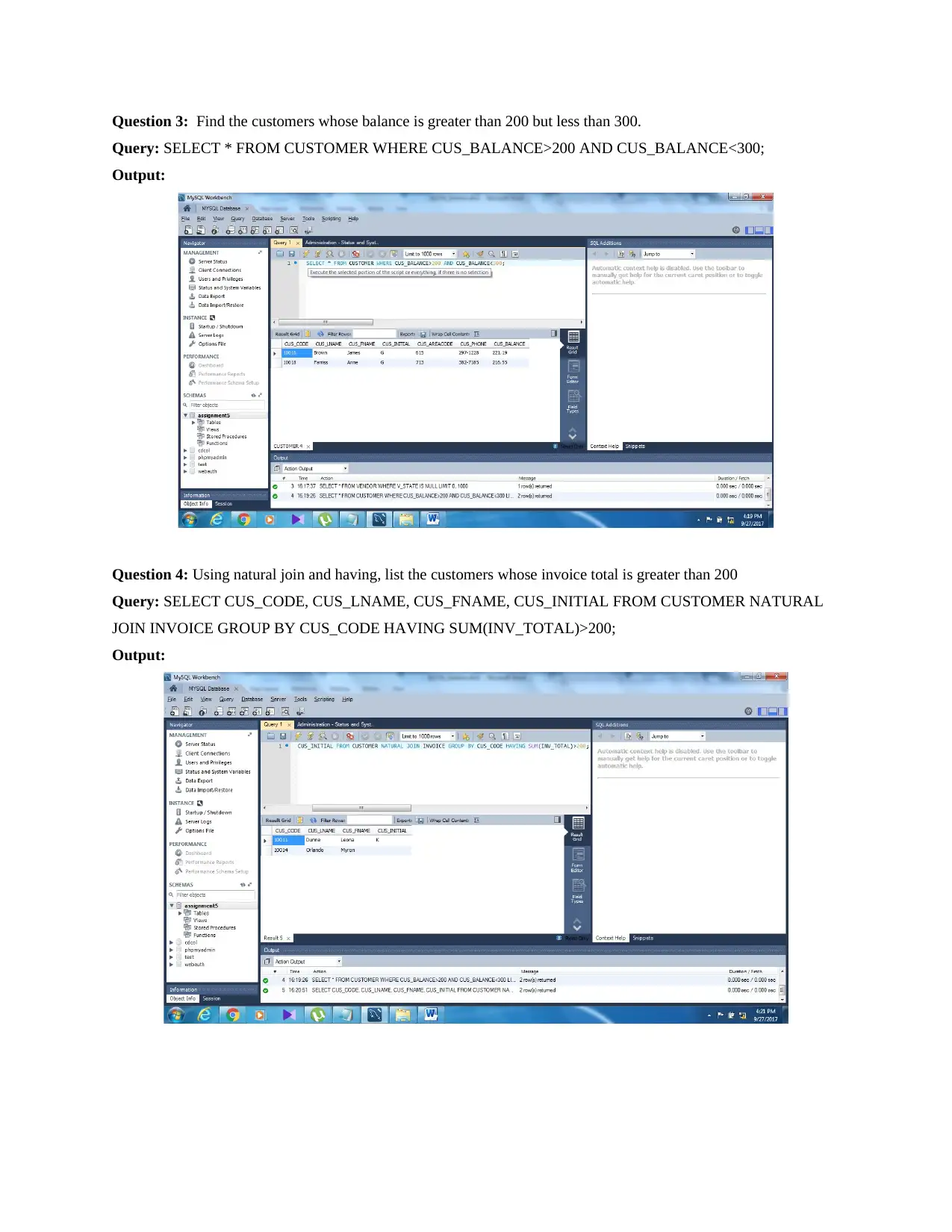
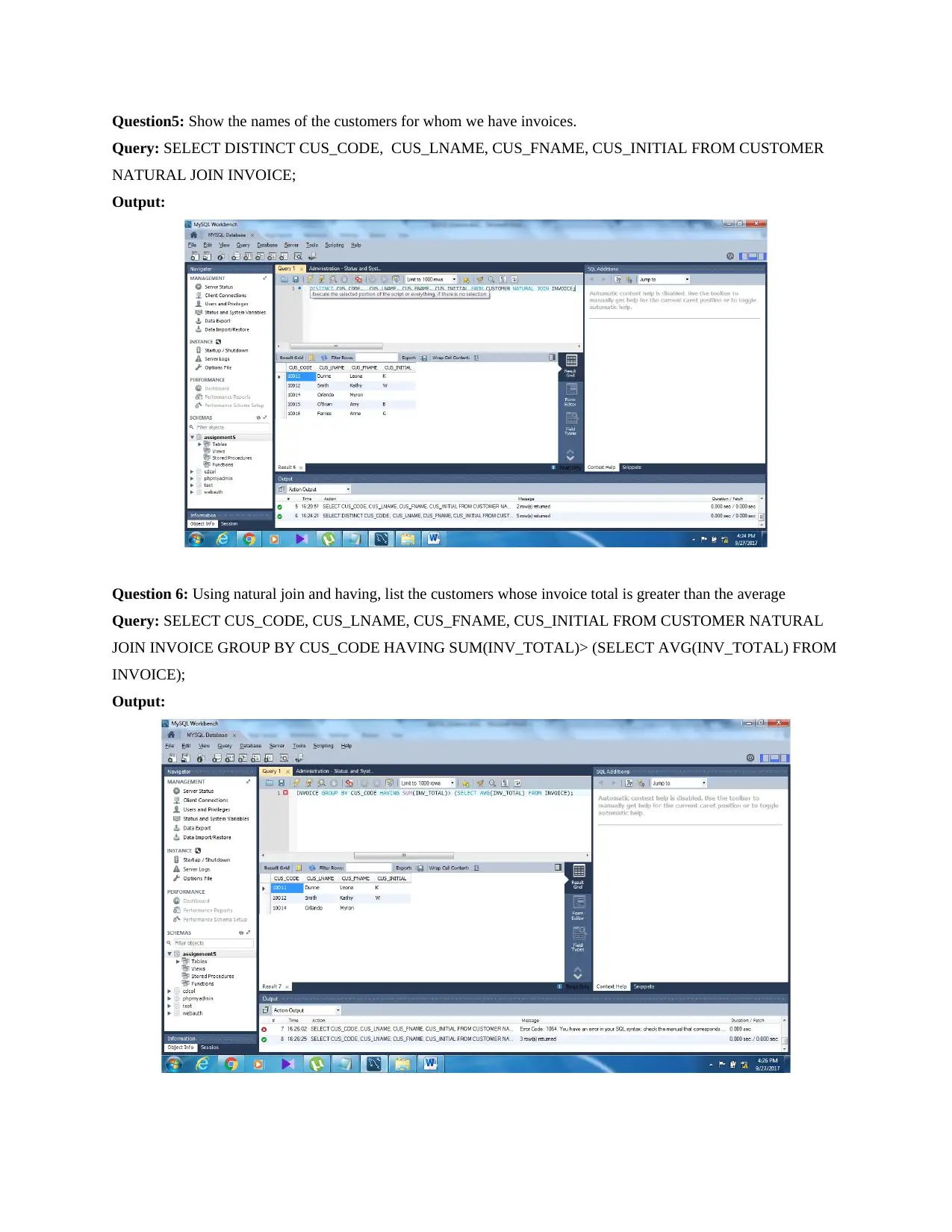

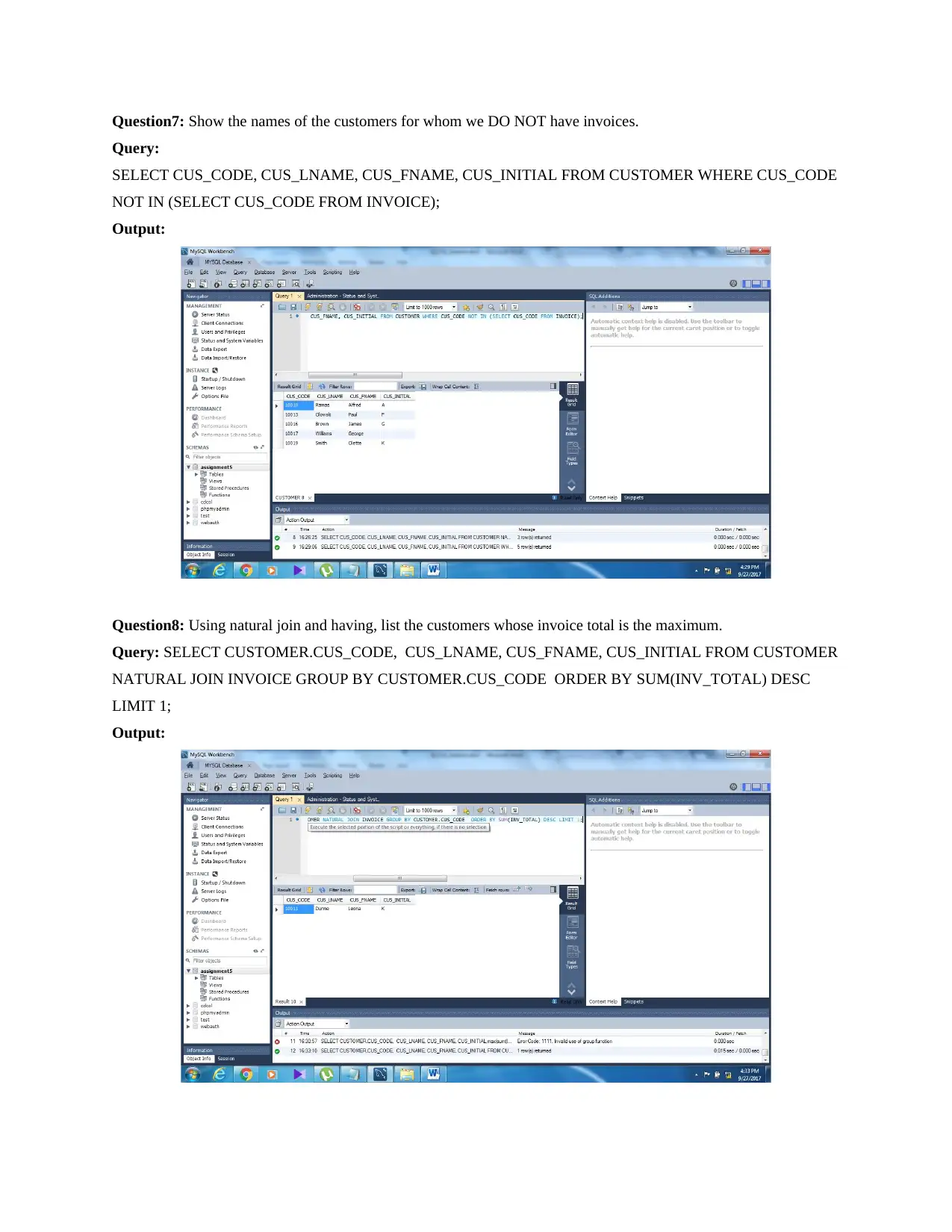
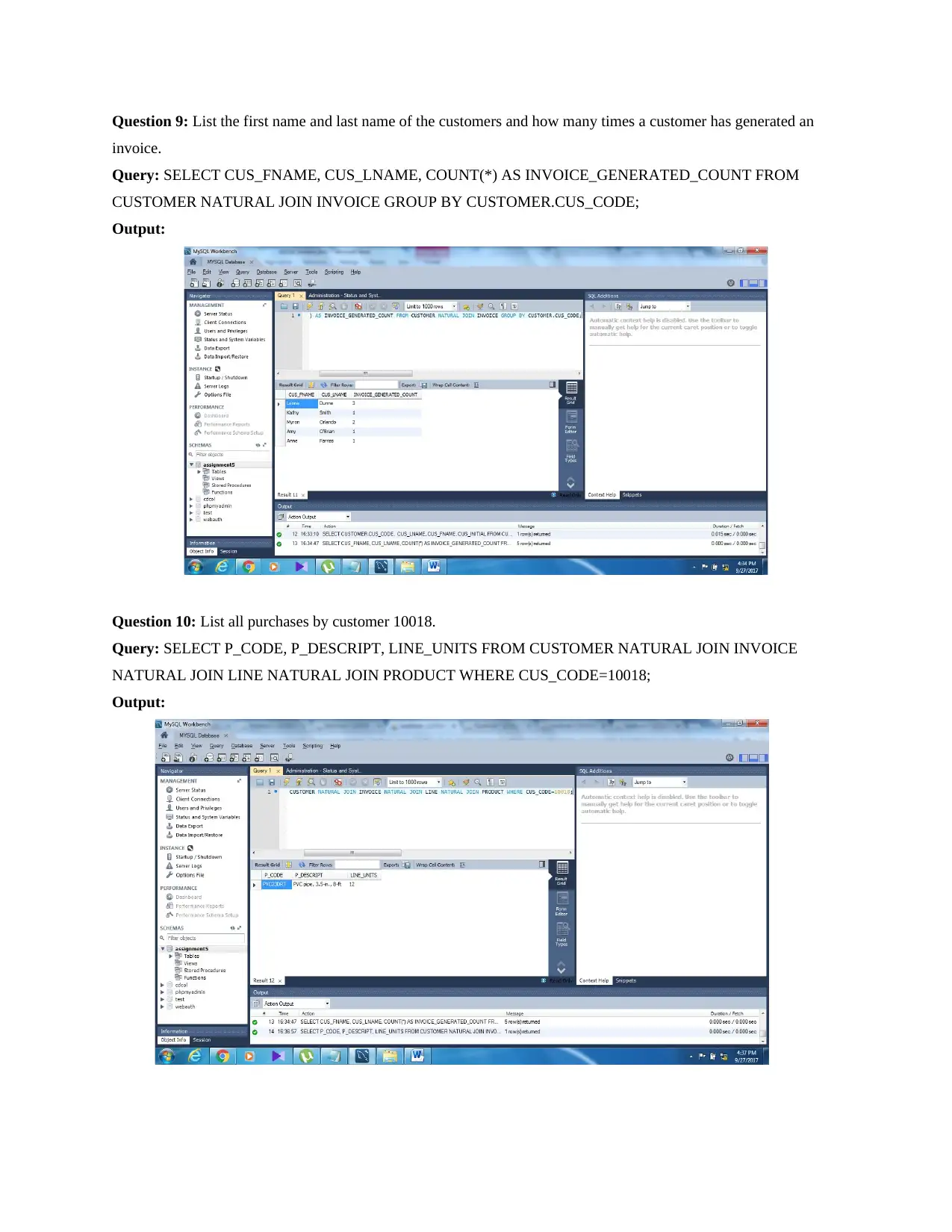
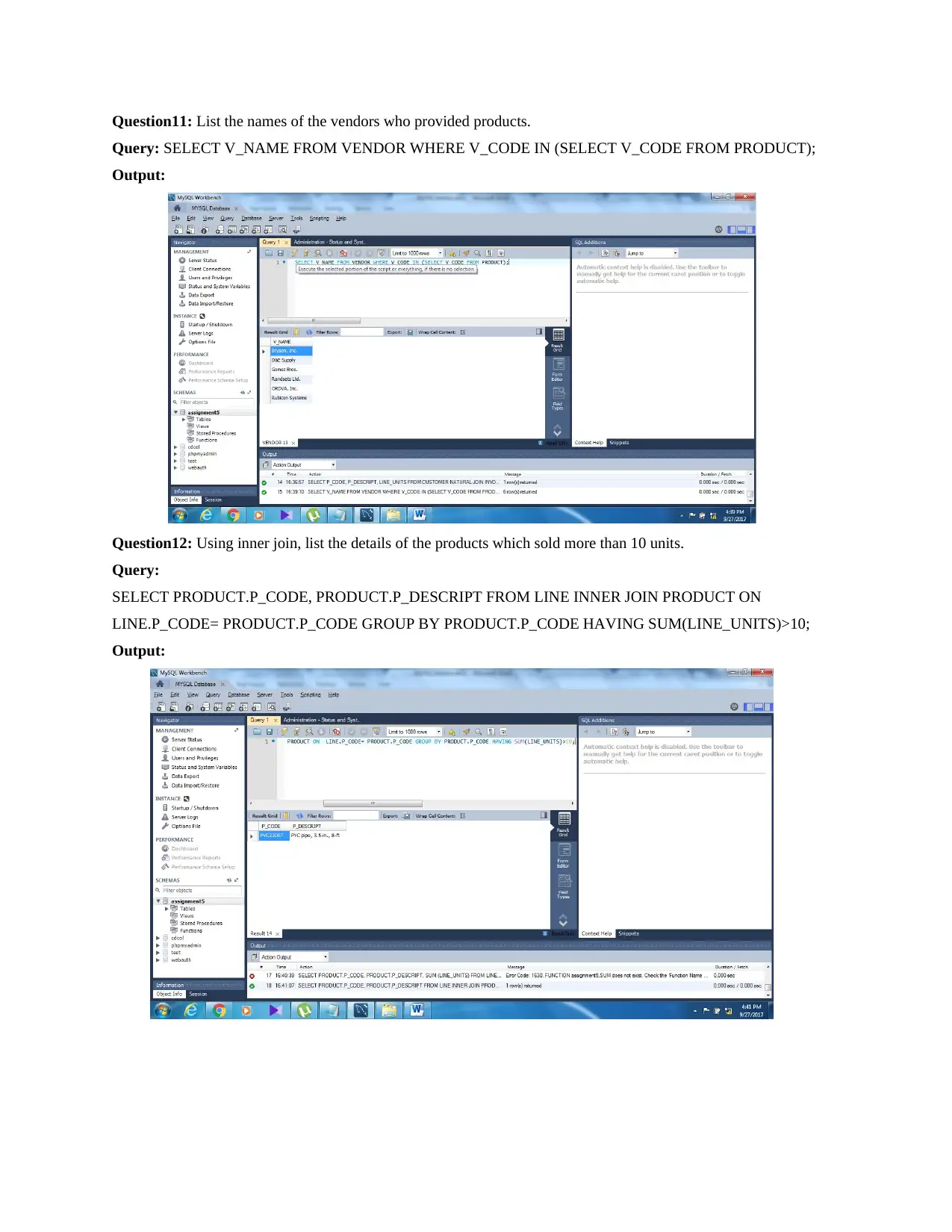






![[object Object]](/_next/static/media/star-bottom.7253800d.svg)