Database Queries Assignment - SQL Code, Results, Screenshots, Details
VerifiedAdded on 2022/10/02
|5
|335
|17
Homework Assignment
AI Summary
This assignment presents solutions to a series of database queries. The solution includes the SQL code for each query, screenshots of the code, and the corresponding results. The queries cover a range of database operations, such as selecting specific data based on conditions, joining tables, using aggregate functions like SUM and COUNT, and employing set operations like EXCEPT. The assignment requires students to use MySQL Workbench, write SQL queries, and present the code, screenshots, and results in a structured format. The queries address various aspects of database management, including data retrieval, filtering, and manipulation, demonstrating a practical application of SQL skills. The assignment is designed to help students understand and apply SQL concepts in a real-world context, providing a comprehensive solution for learning and review.
1 out of 5

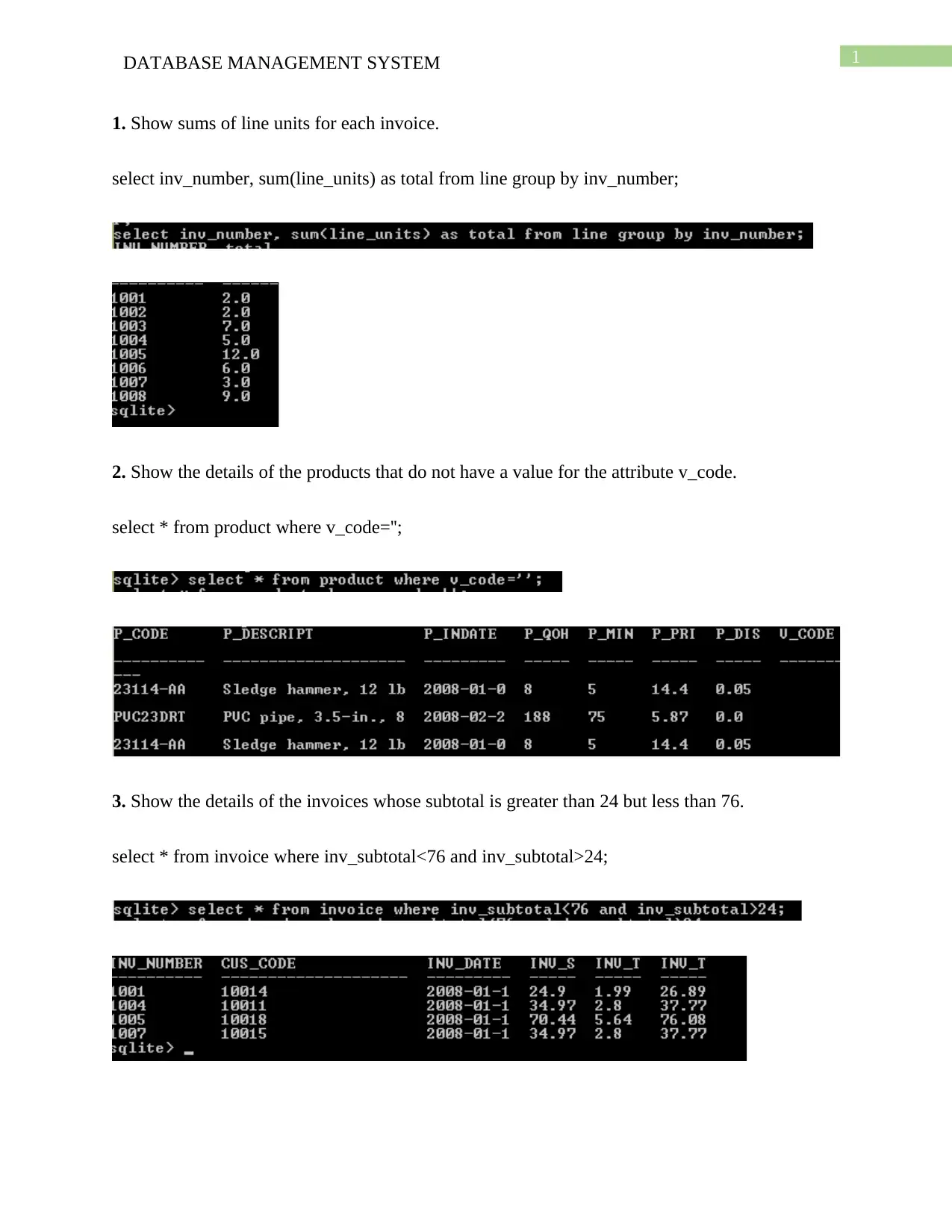
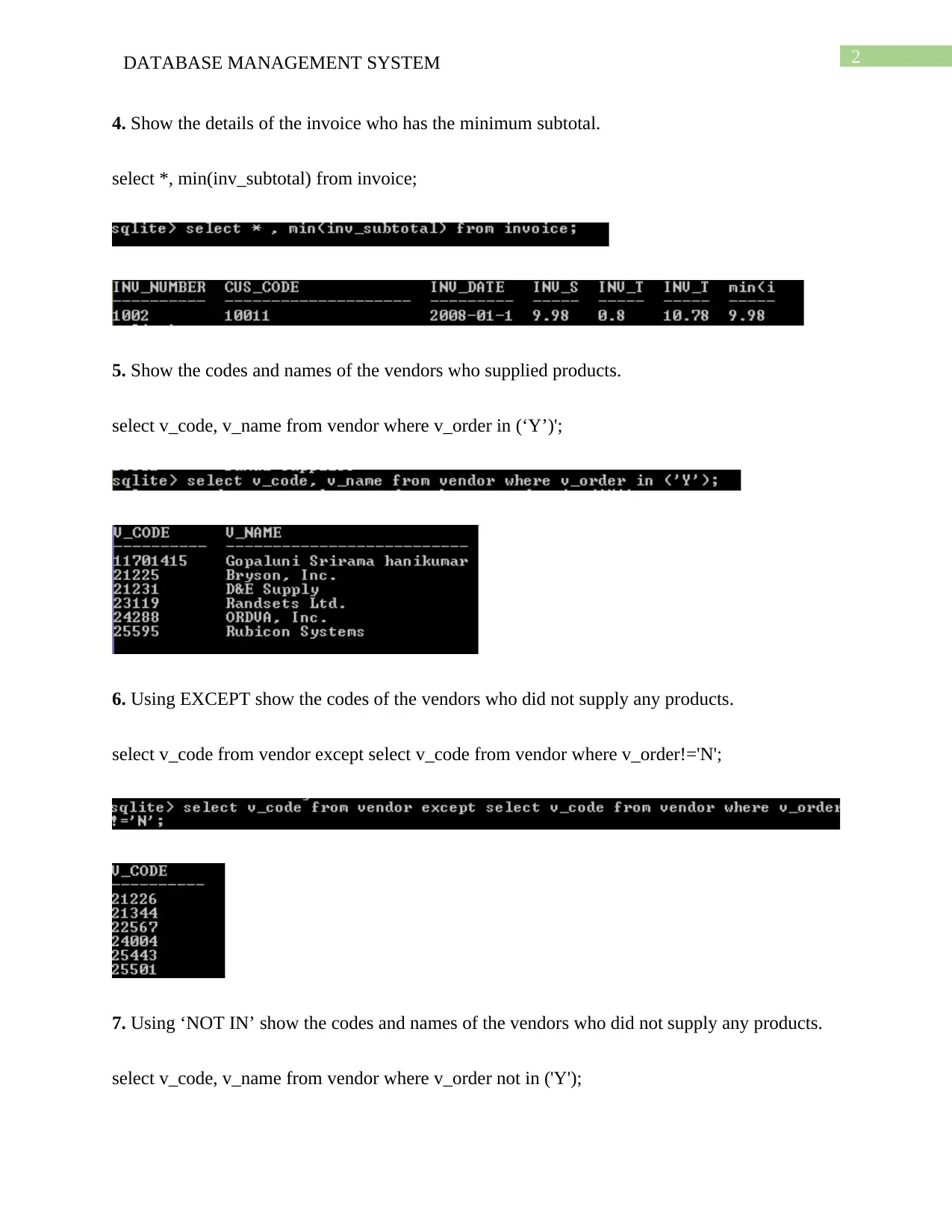


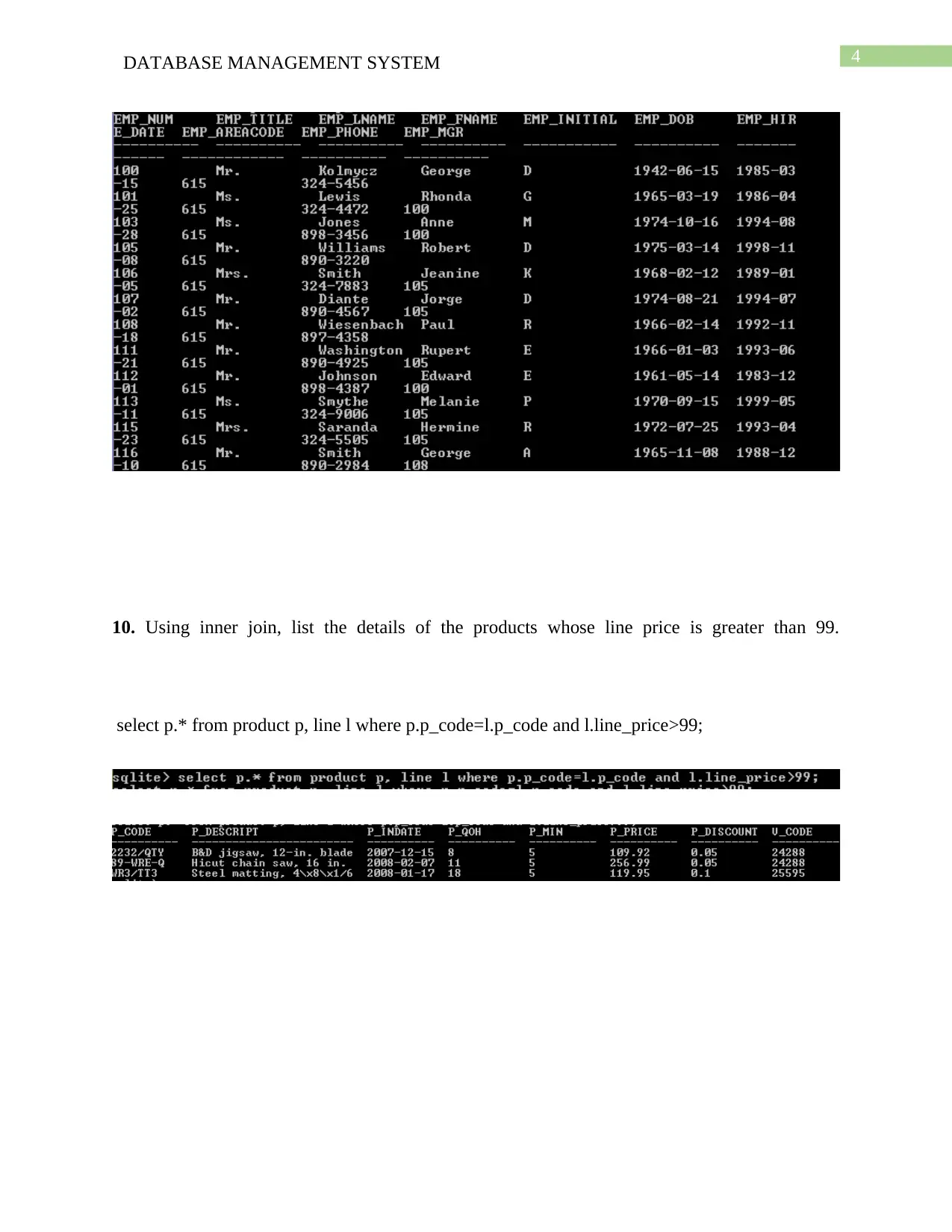






![[object Object]](/_next/static/media/star-bottom.7253800d.svg)