University Database Development Report: Data Manipulation and Testing
VerifiedAdded on 2023/05/30
|19
|1637
|351
Report
AI Summary
This report presents a comprehensive analysis of SQL database development, covering both data manipulation and database testing aspects. Task 1 focuses on data manipulation, providing SQL queries to list employee details, salaries, department information, and to modify and delete employee records. It includes examples using SQL's `CONCAT_WS`, `INNER JOIN`, `UPDATE`, and `DELETE` statements, as well as the creation of database views. Task 2 delves into database testing, emphasizing its importance and providing examples of field size validation, not null values, primary key, and foreign key constraints, with corresponding SQL queries and screenshots to illustrate the concepts. The report references key SQL concepts and database testing principles, providing a practical understanding of database management systems. The assignment demonstrates the student's ability to use manipulation and querying tools including SQL and test and document relational database systems.
1 out of 19
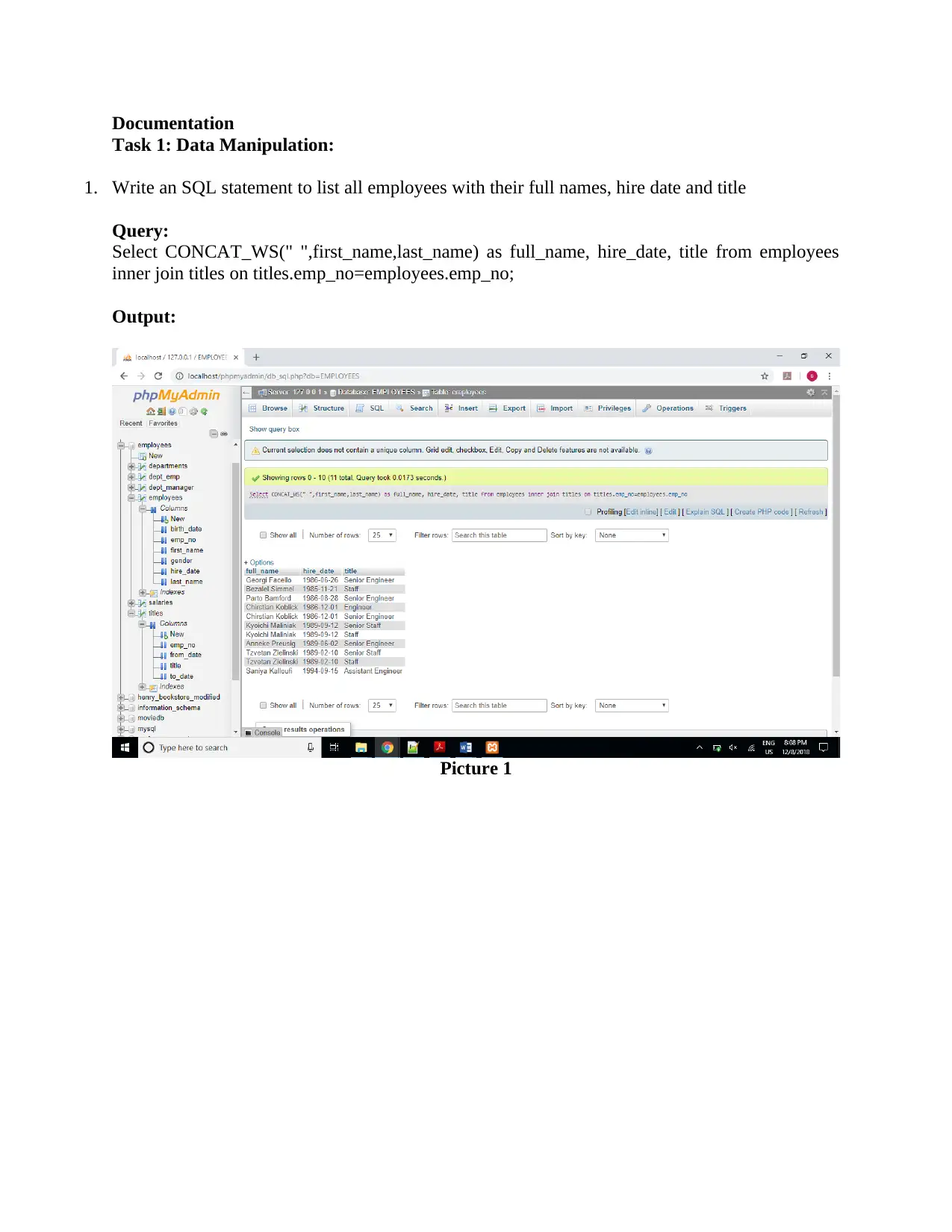
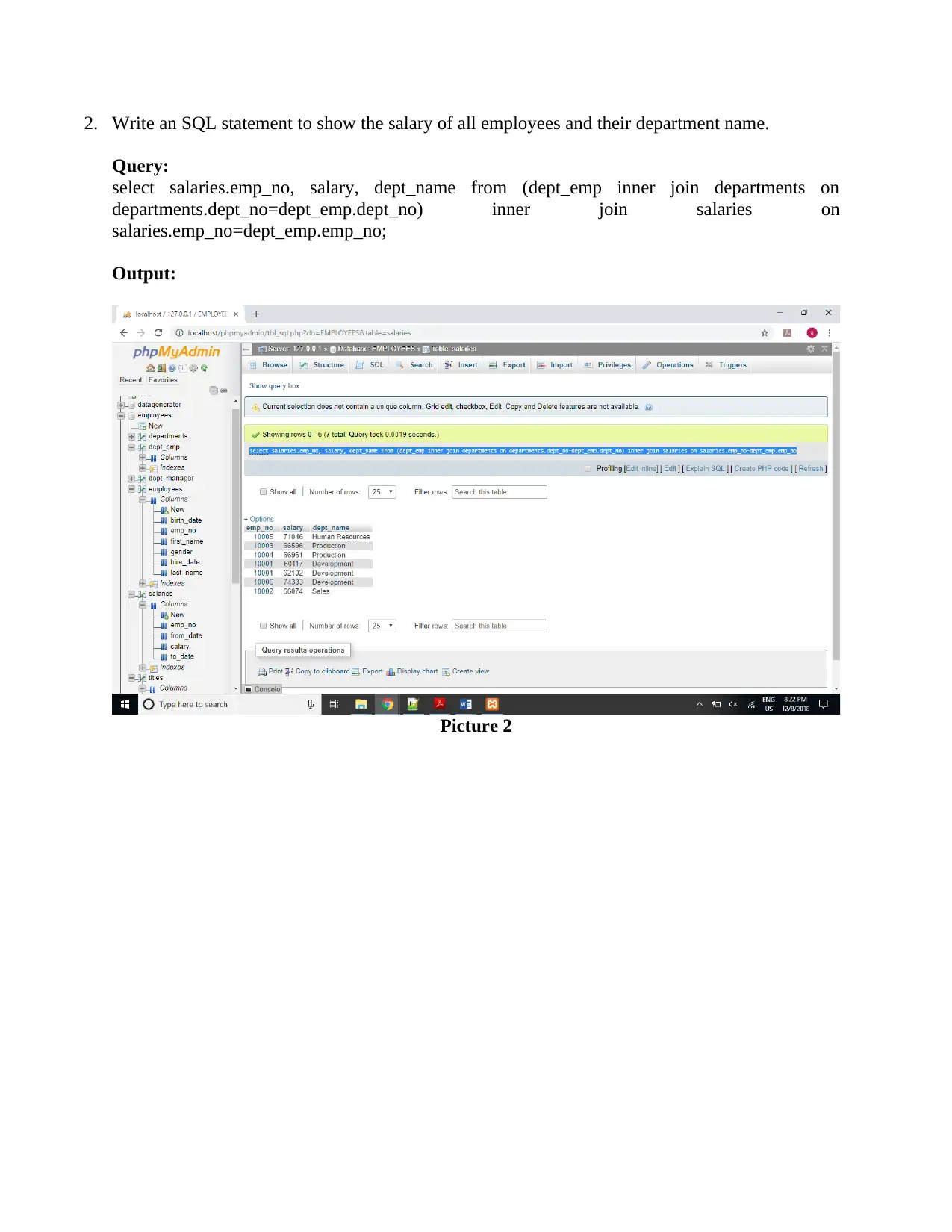
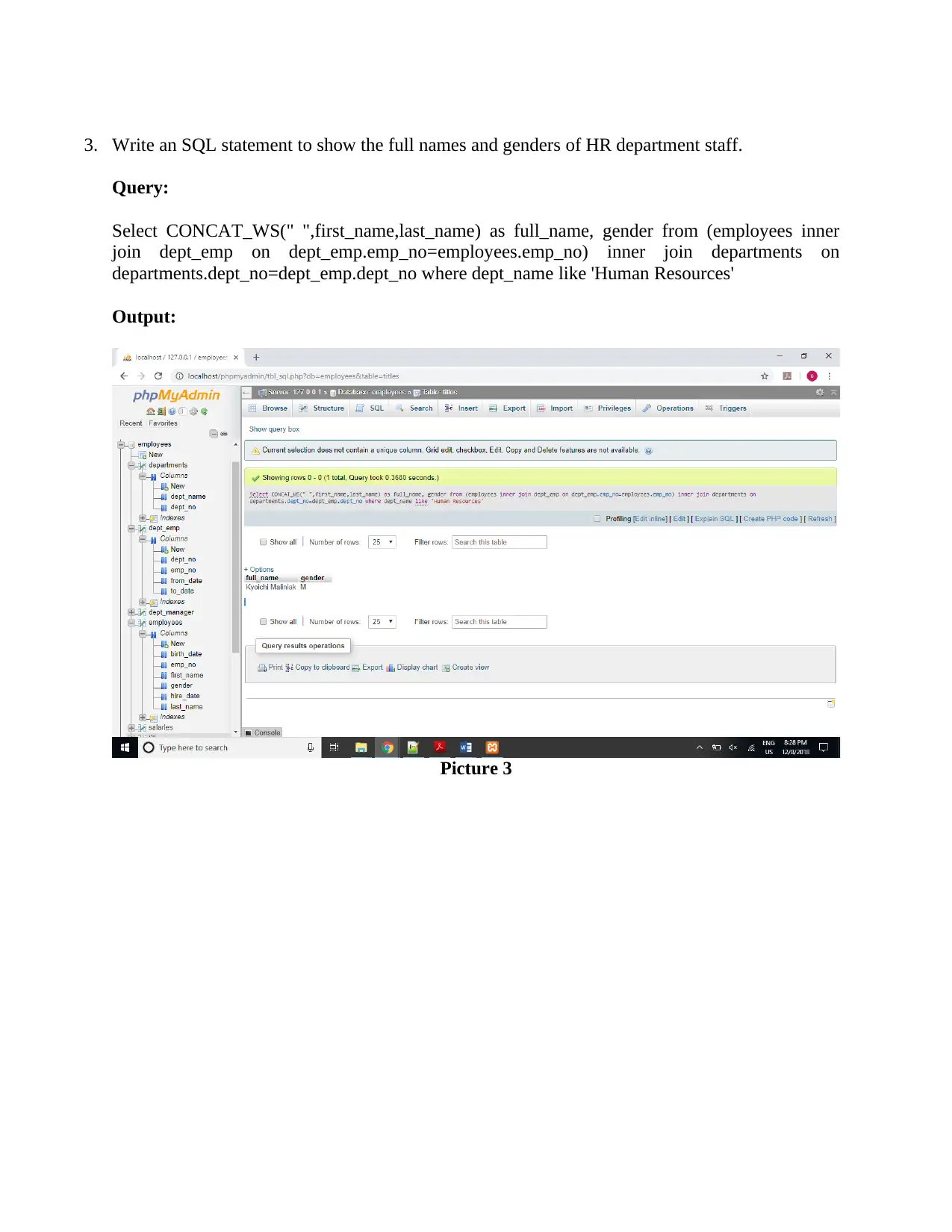

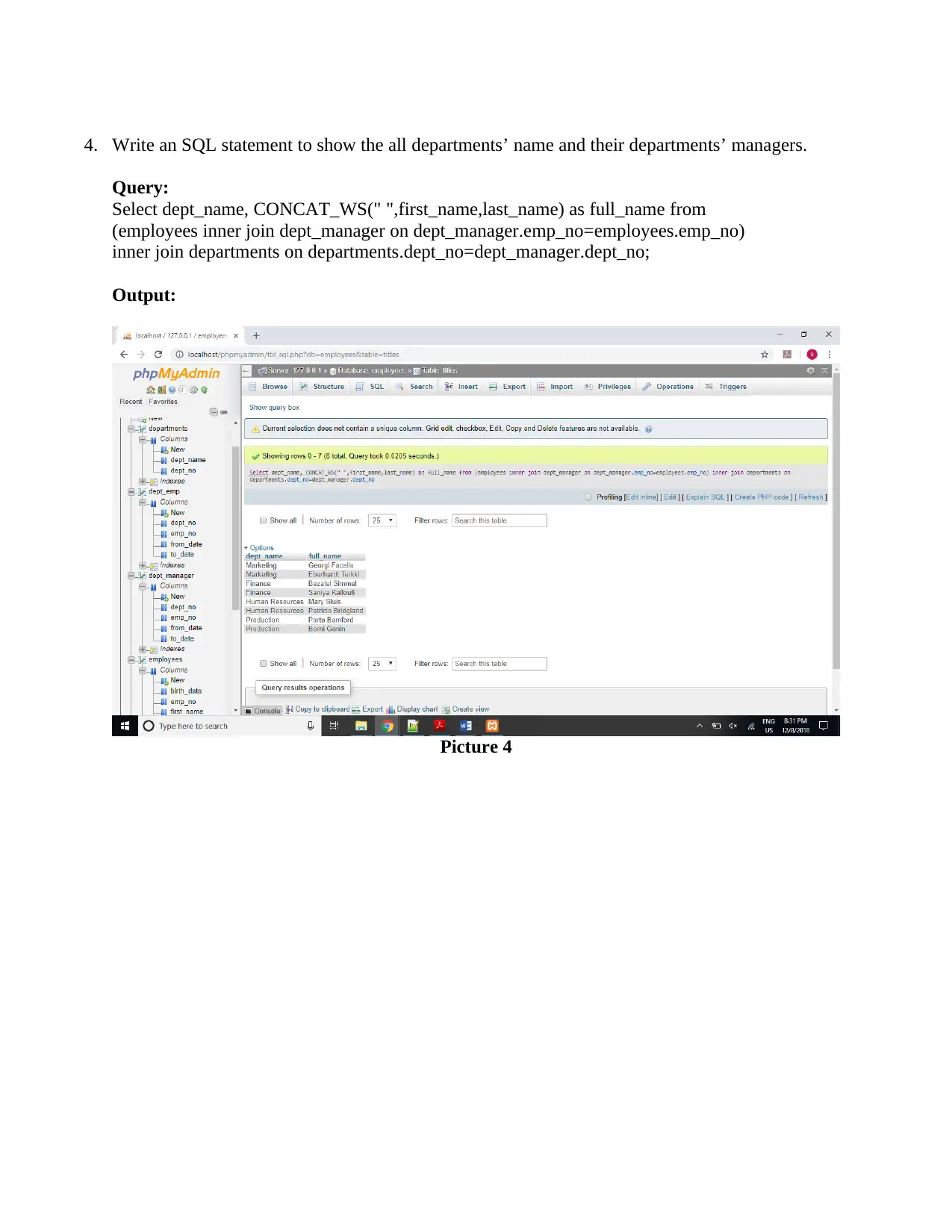
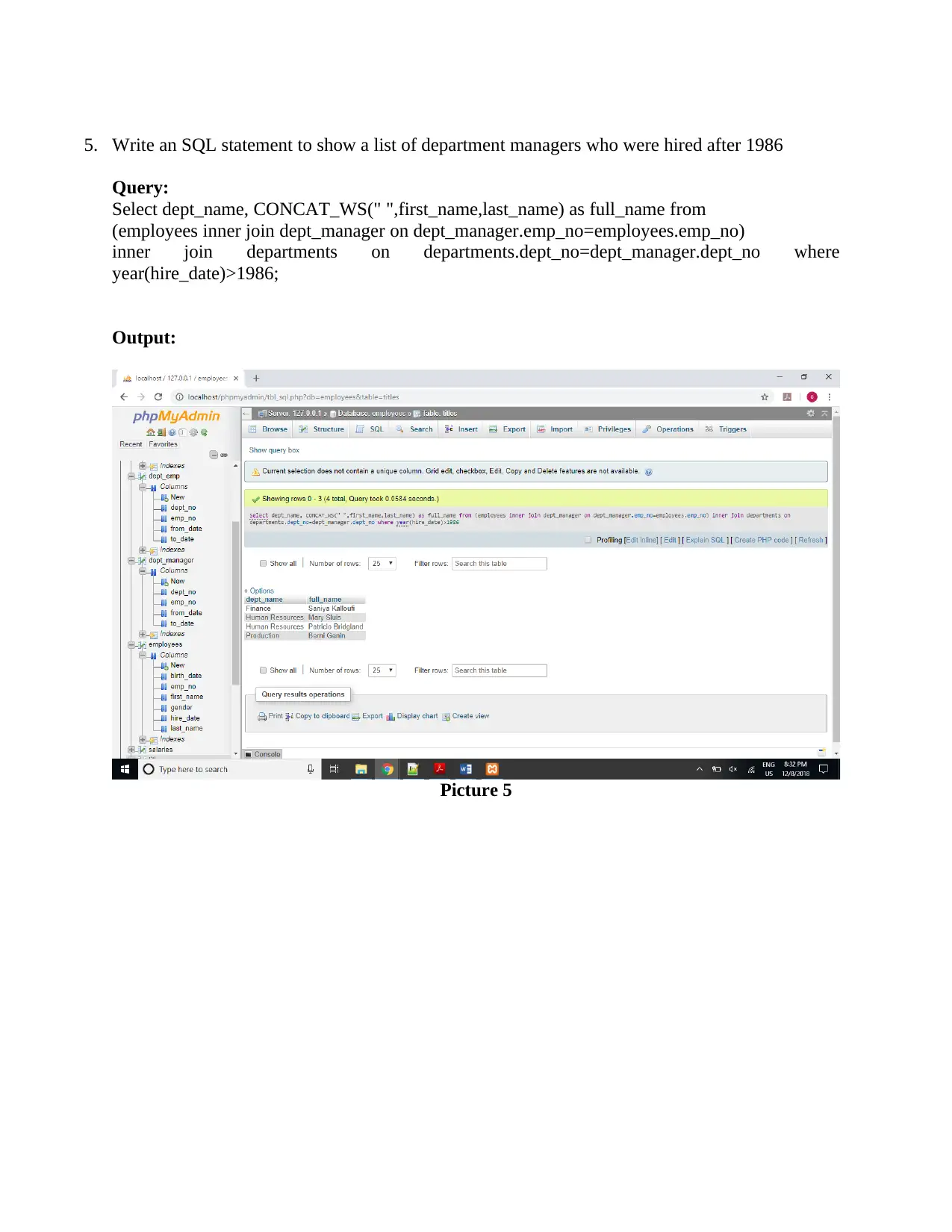
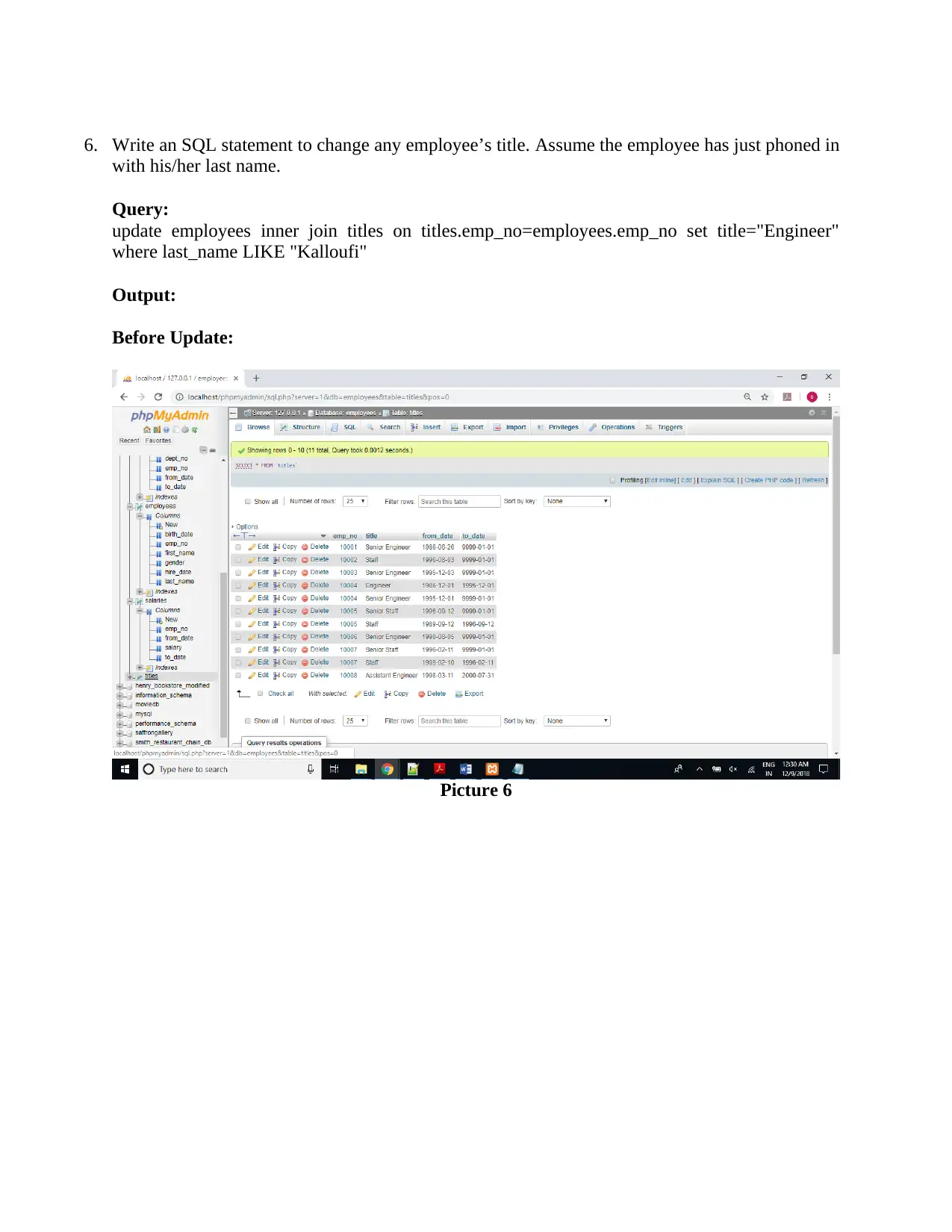
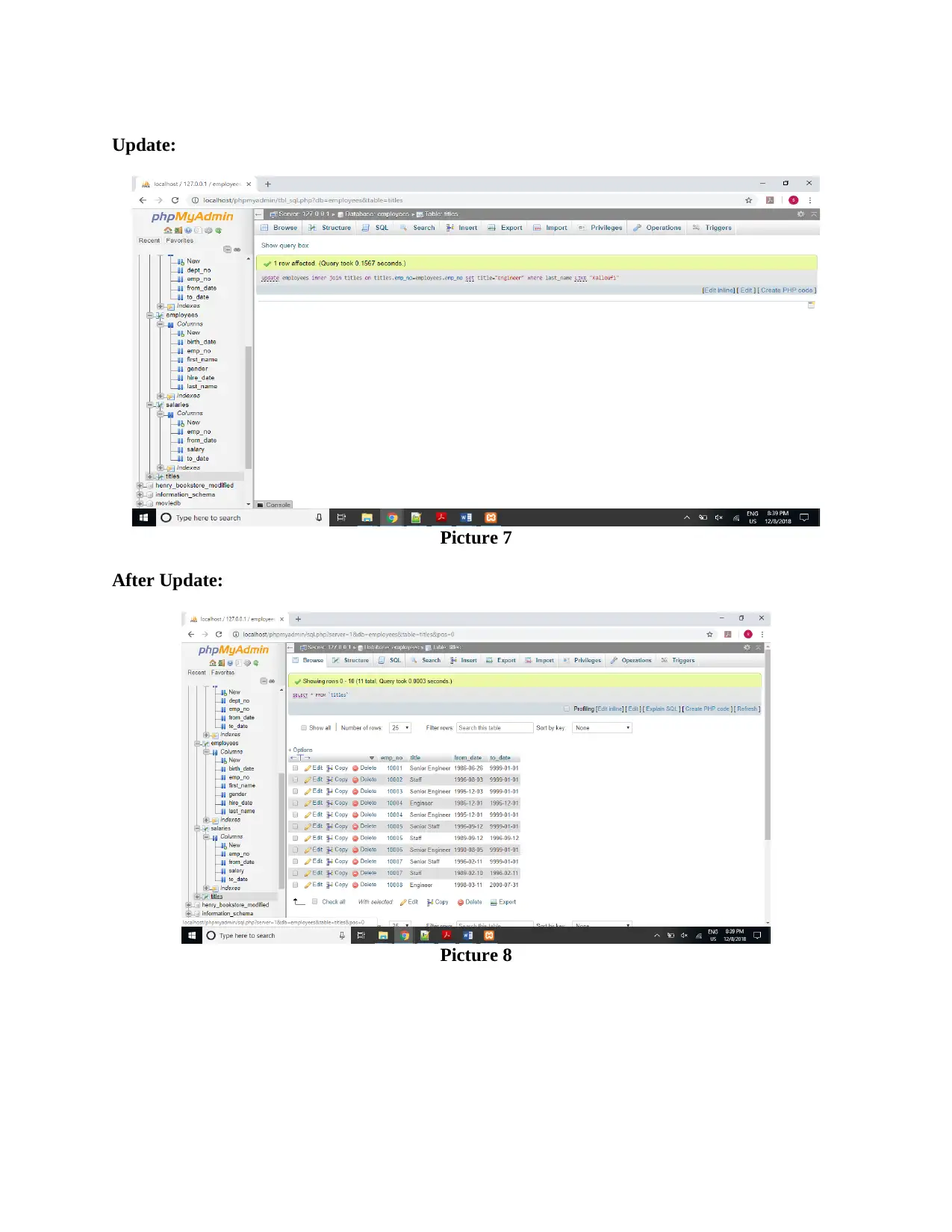
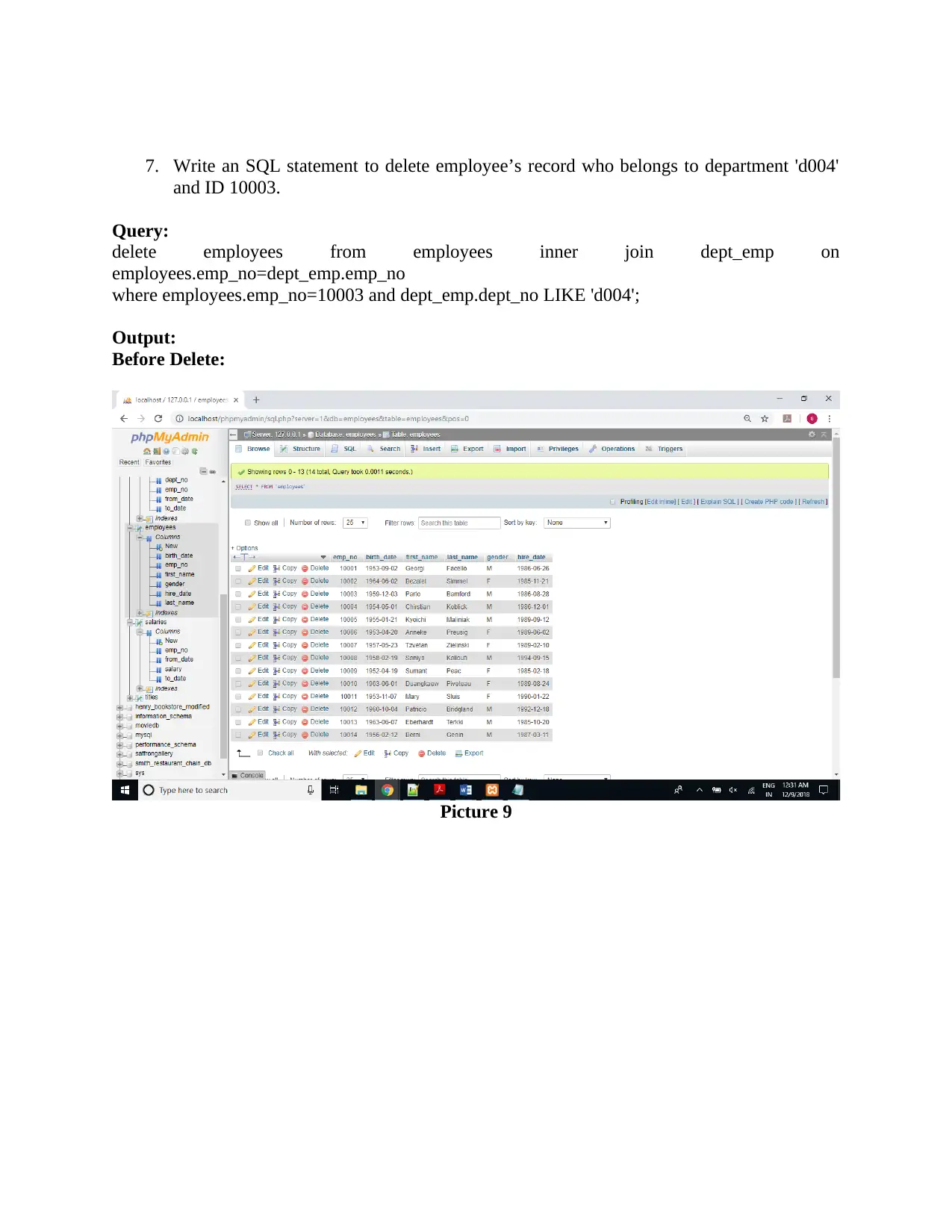
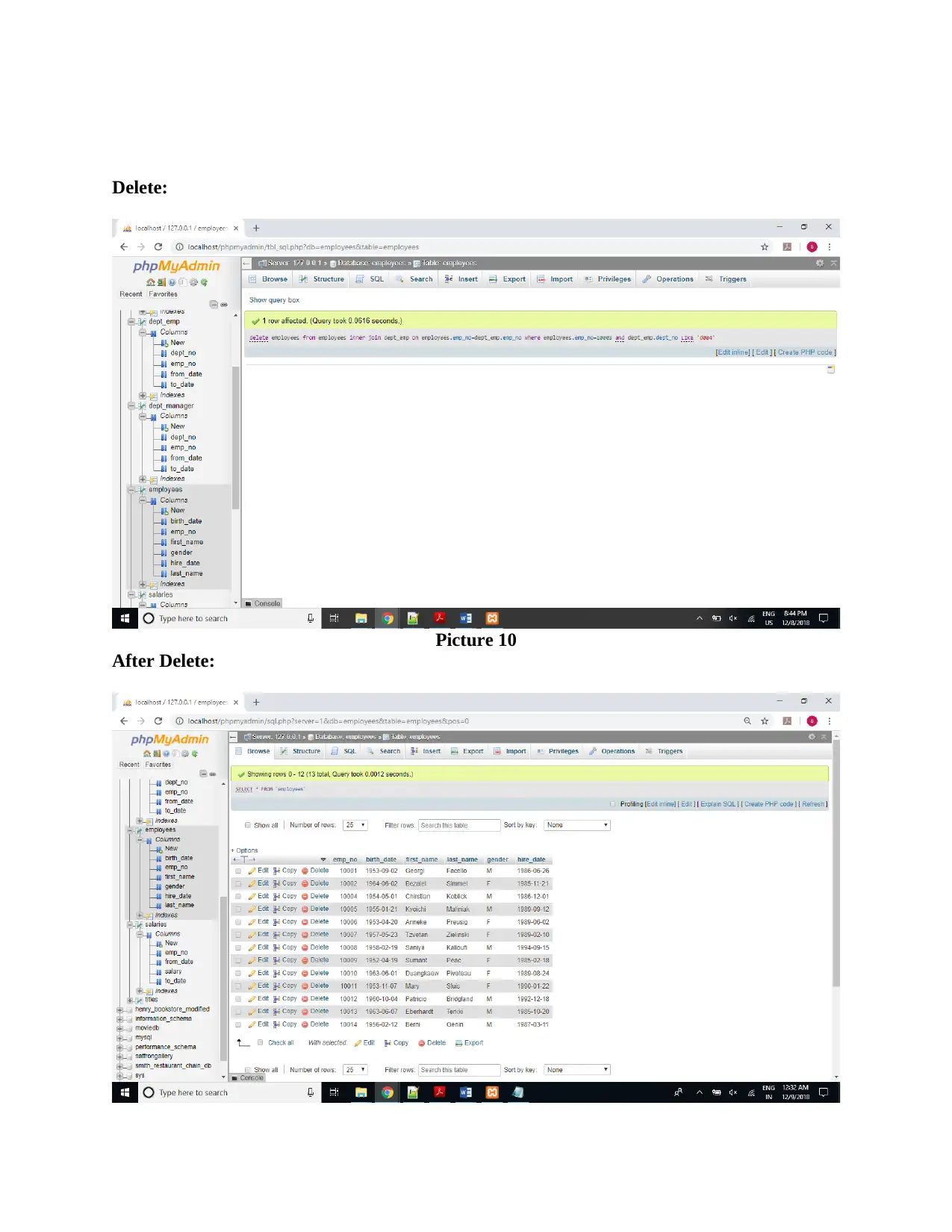
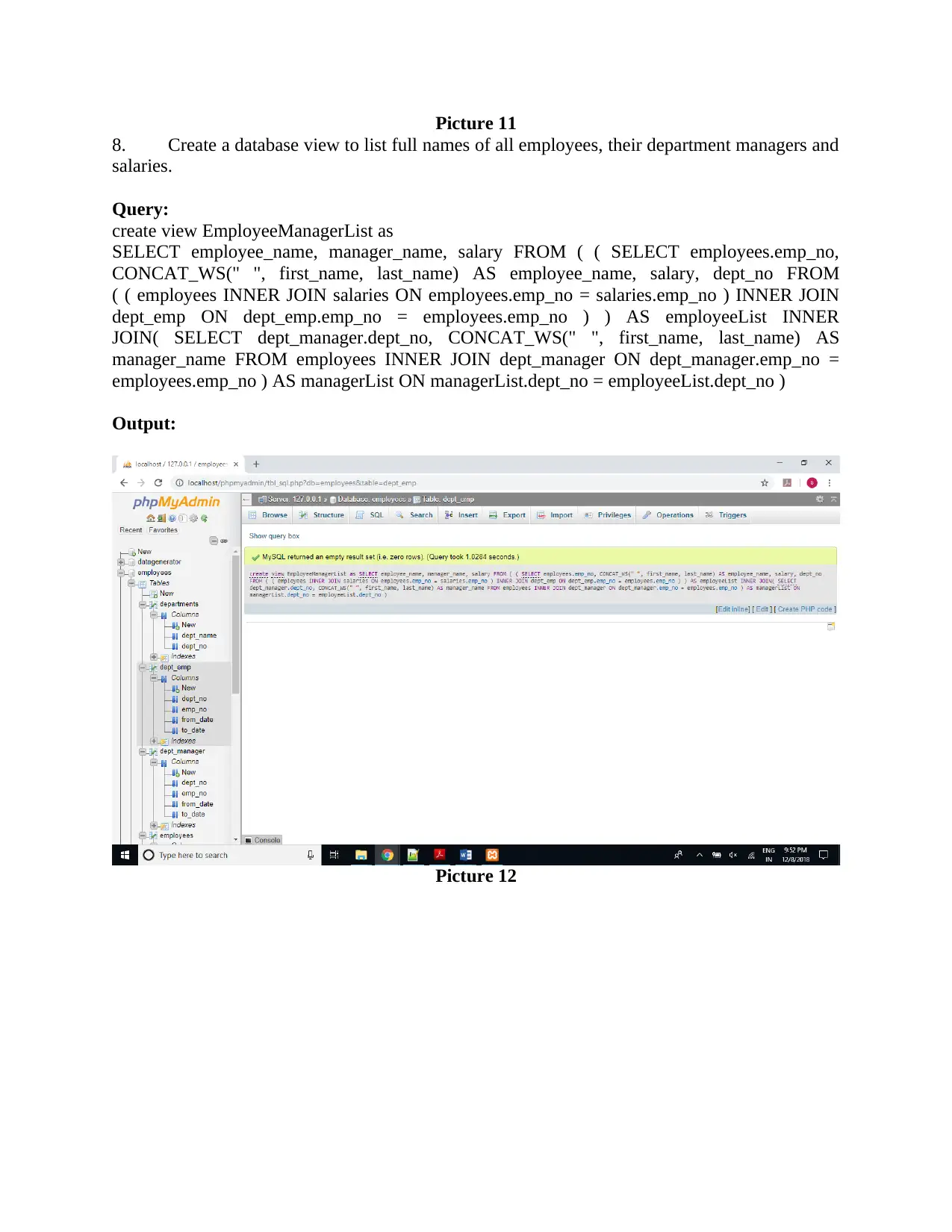
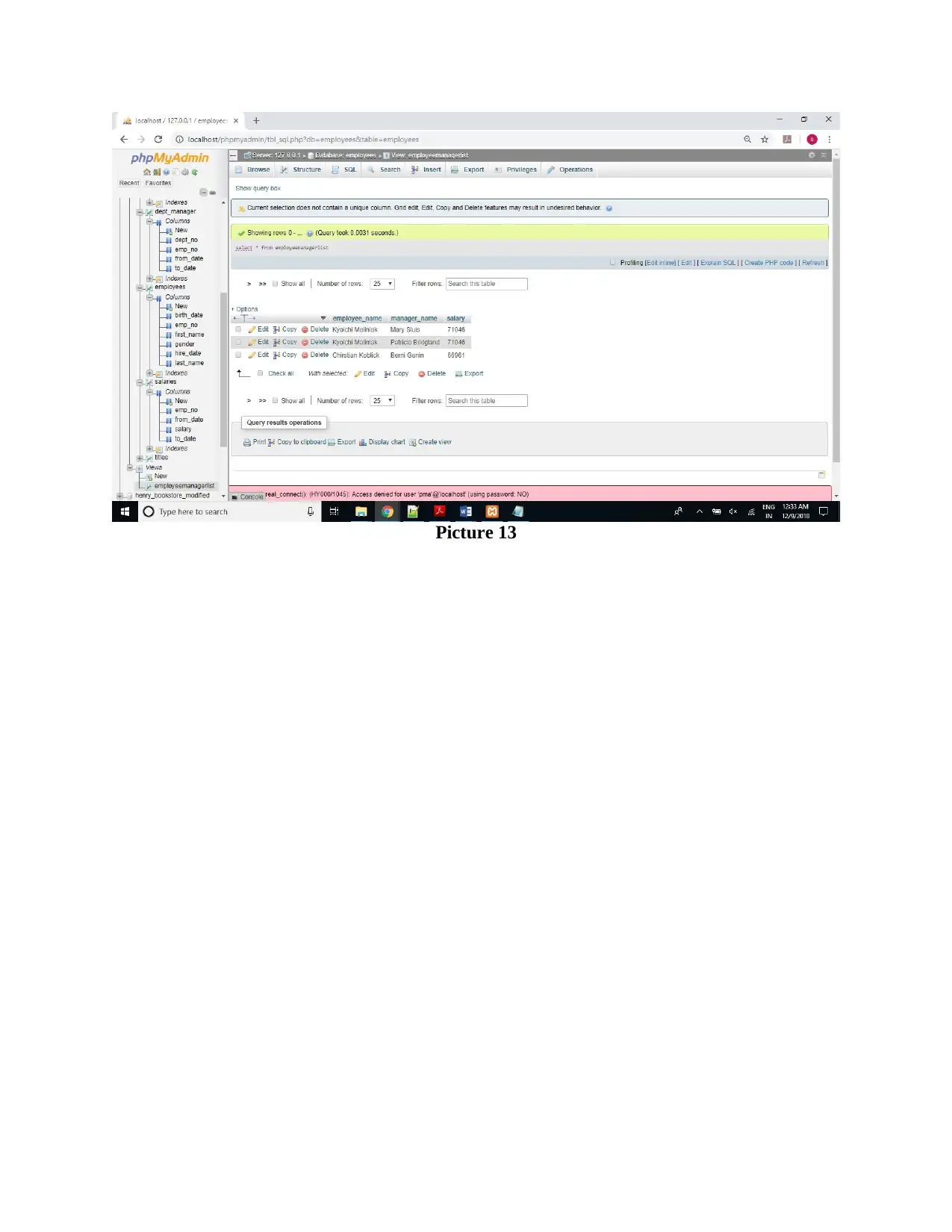
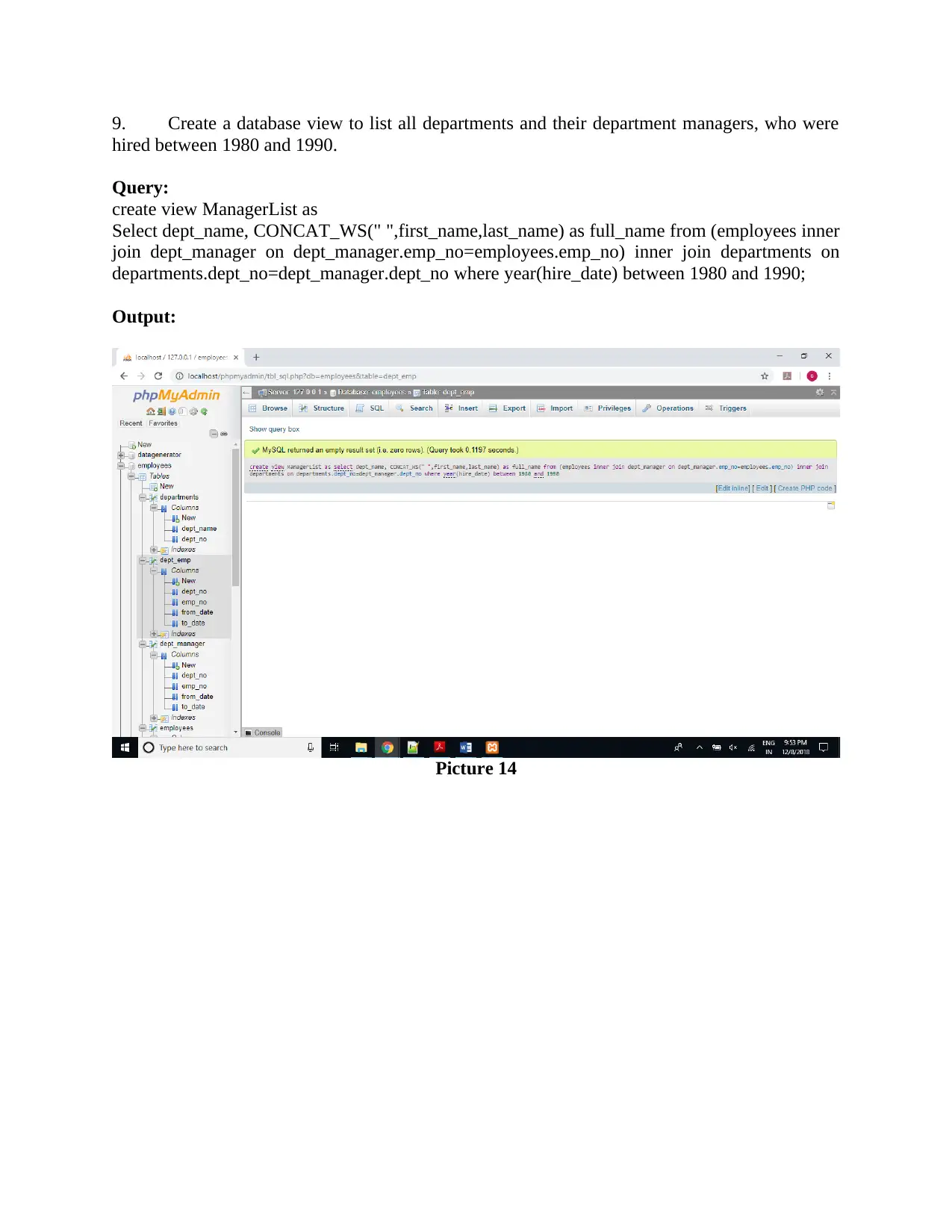




![[object Object]](/_next/static/media/star-bottom.7253800d.svg)