SQL Database Queries and Operations - Assignment 5 - Semester 2018
VerifiedAdded on 2023/06/03
|6
|512
|240
Homework Assignment
AI Summary
This assignment provides solutions to various SQL database queries, covering tasks such as calculating sums of line units for invoices, identifying products without specific vendor codes, filtering invoices based on subtotal ranges, finding the invoice with the minimum subtotal, and listing vendors who supplied products. It also demonstrates the use of EXCEPT and NOT IN clauses to find vendors who did not supply any products, listing vendors and the number of products they supplied, and retrieving purchases by a specific customer. Furthermore, the assignment includes queries to show details of employees in a specific area code and utilizes inner joins to list products with a line price greater than 100. The solutions are designed to help students understand and apply SQL for effective database management. Find more solved assignments and past papers on Desklib.
1 out of 6
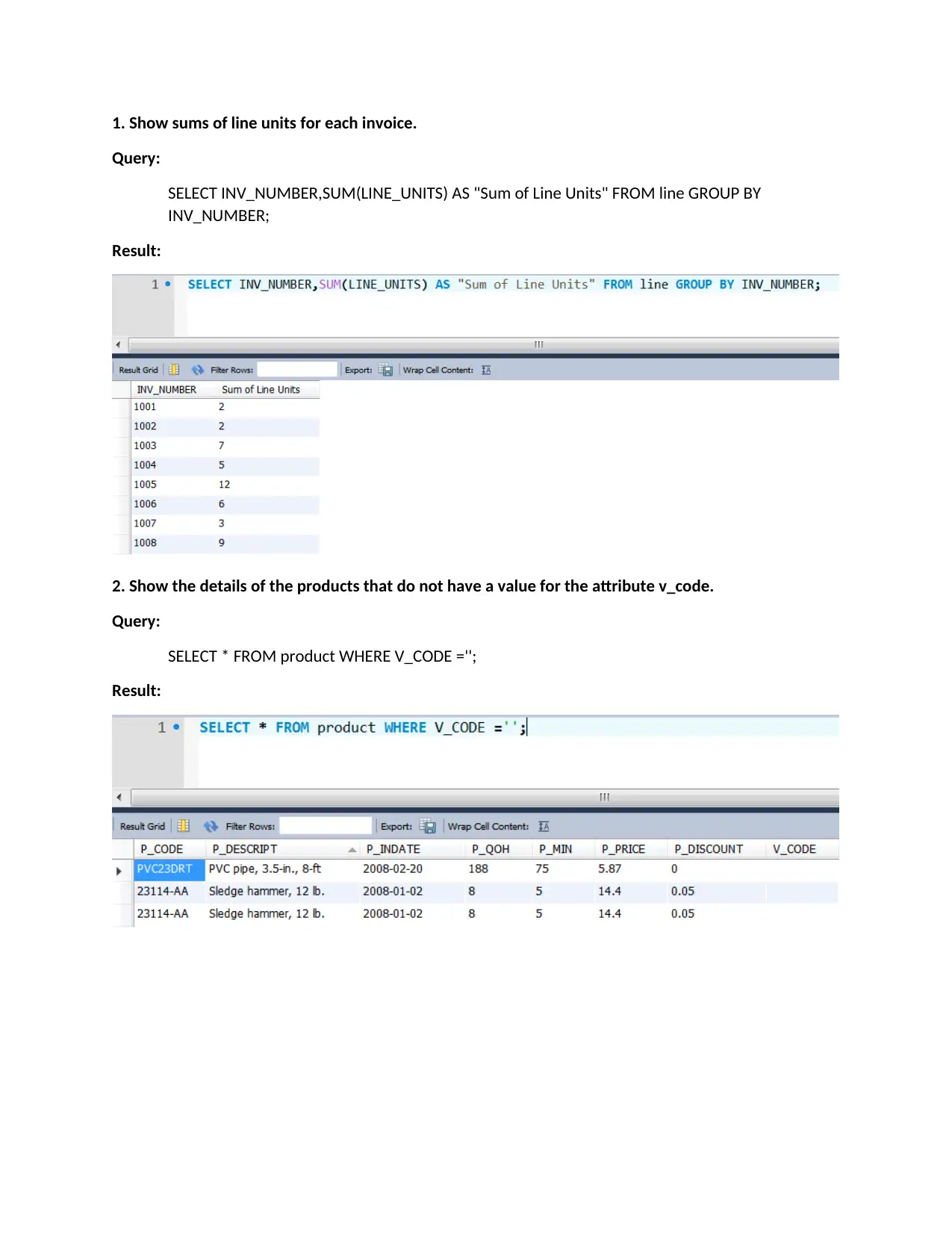
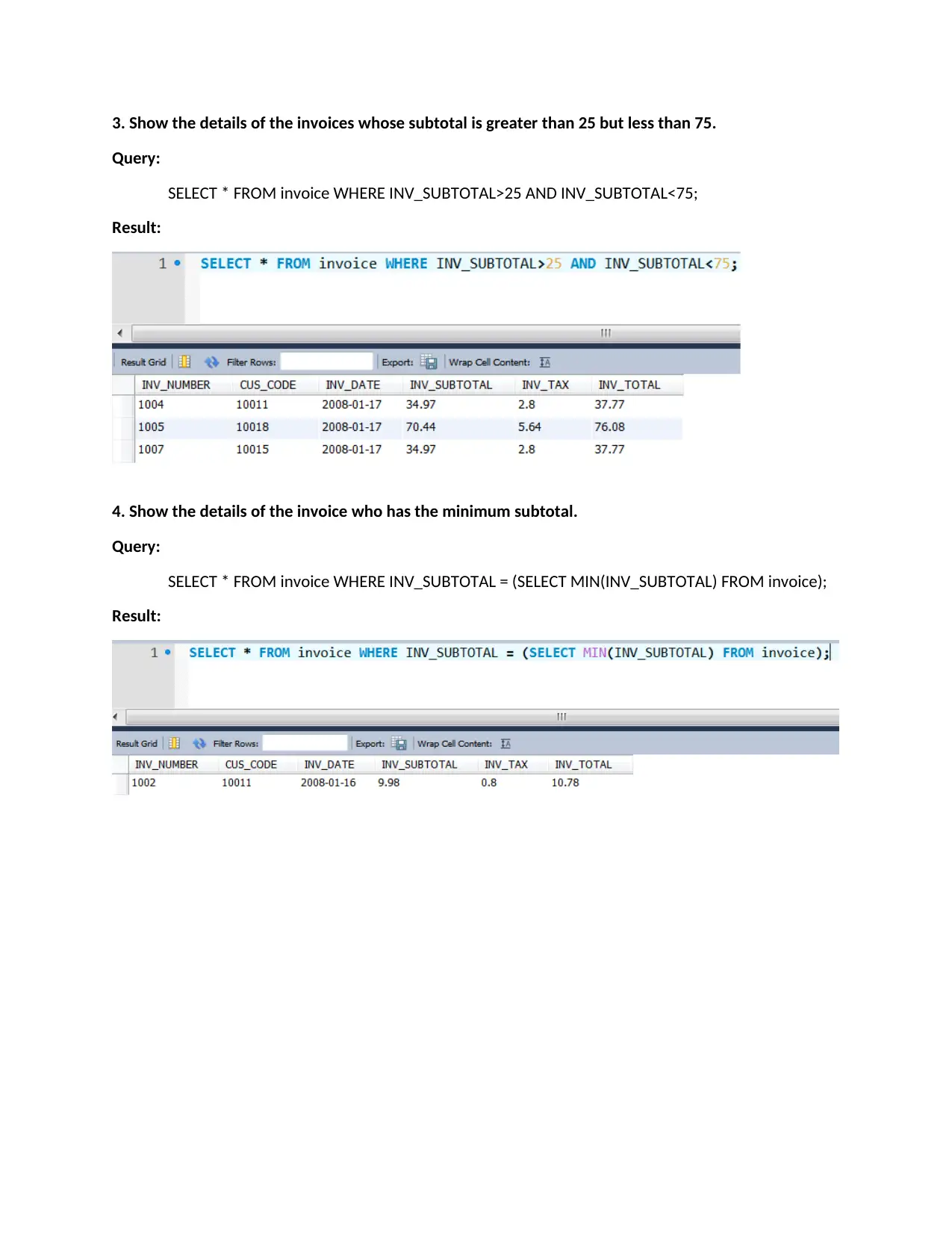
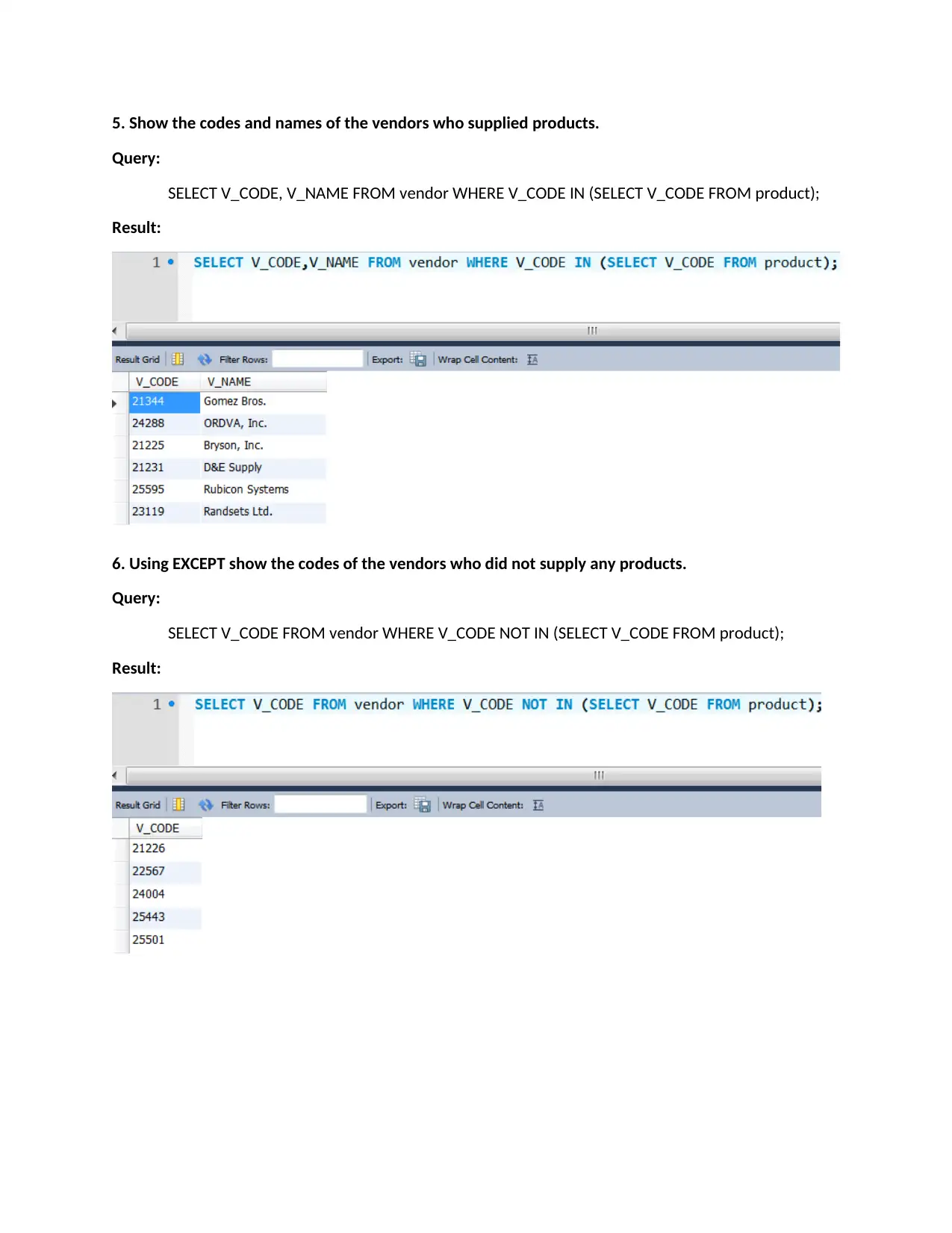

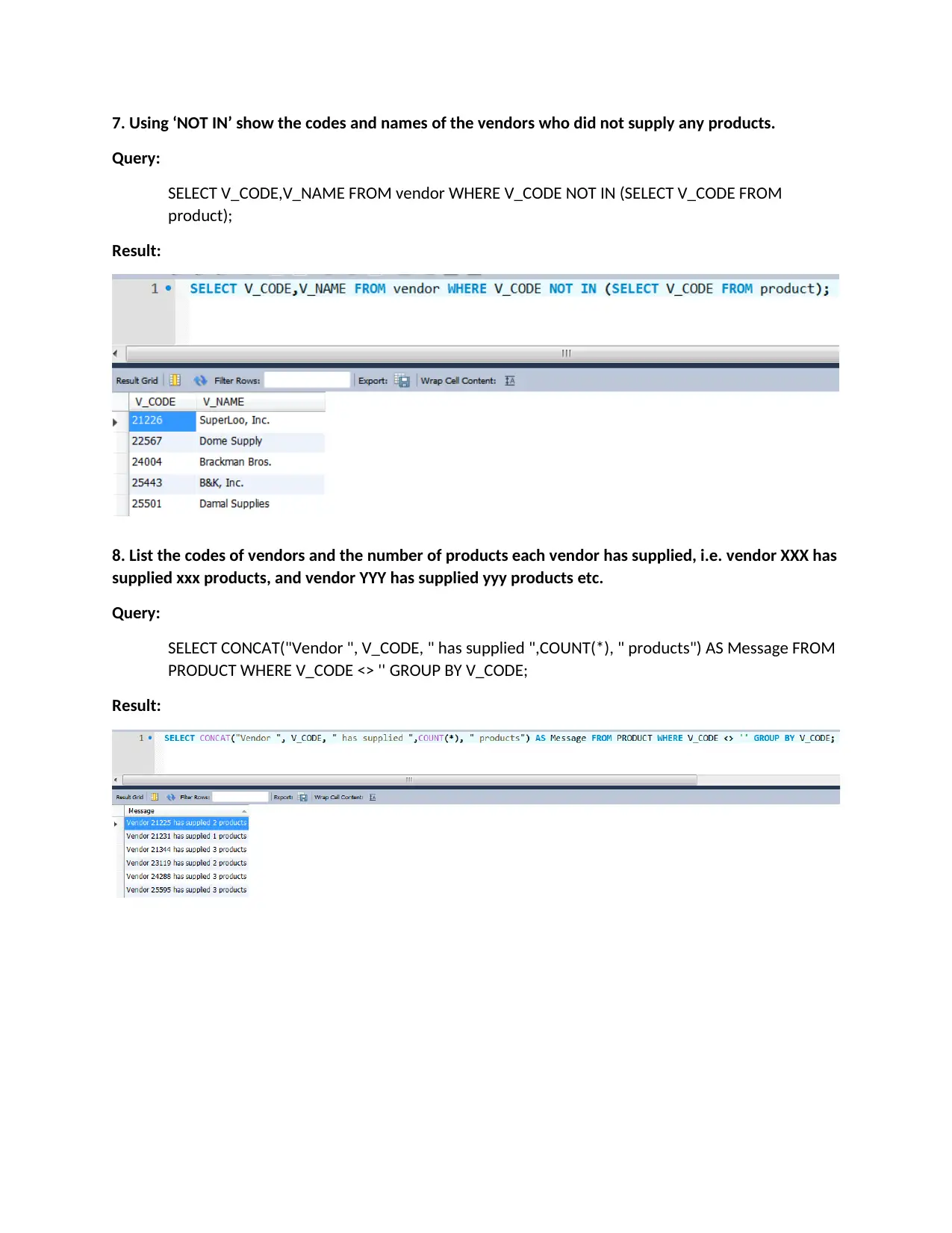
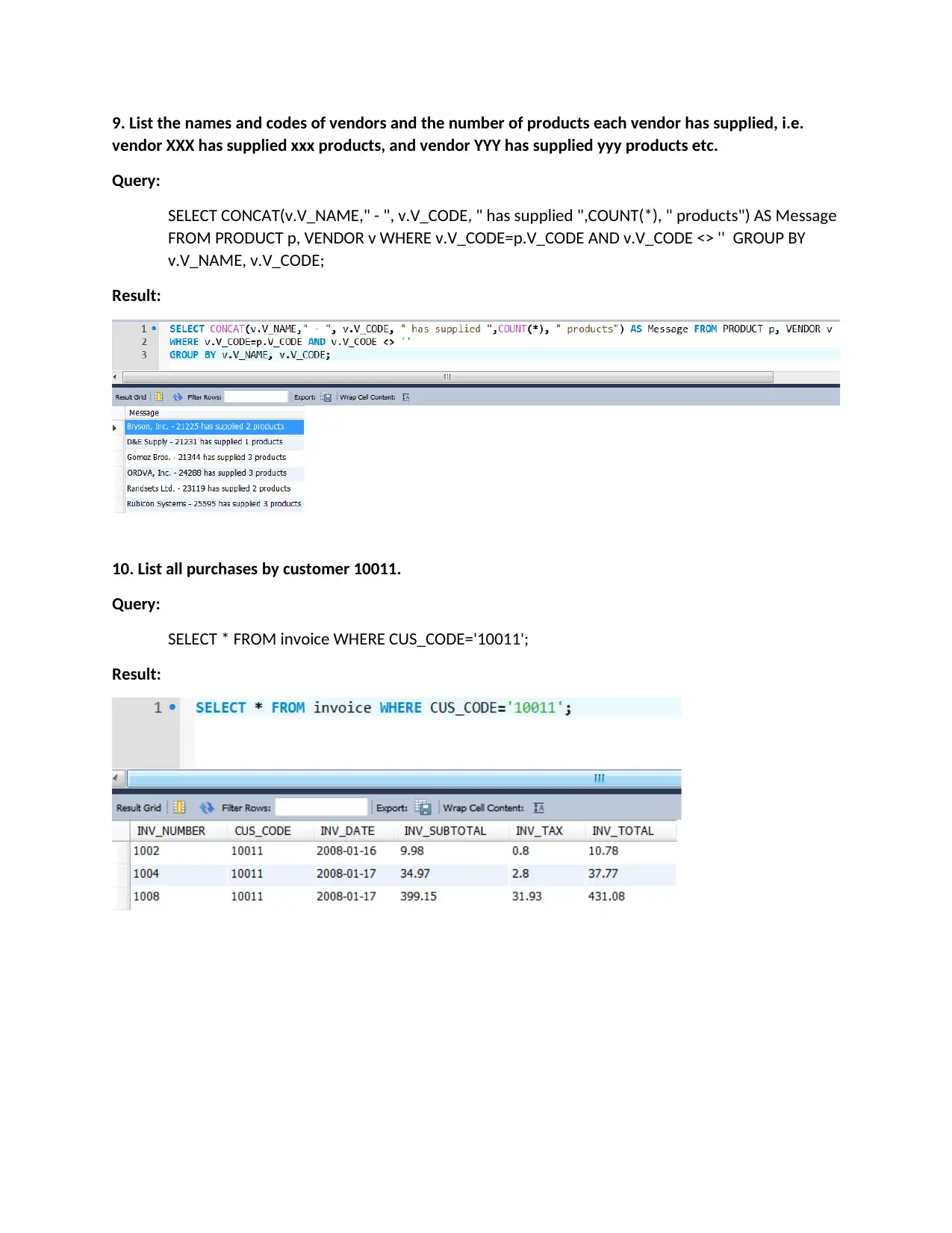
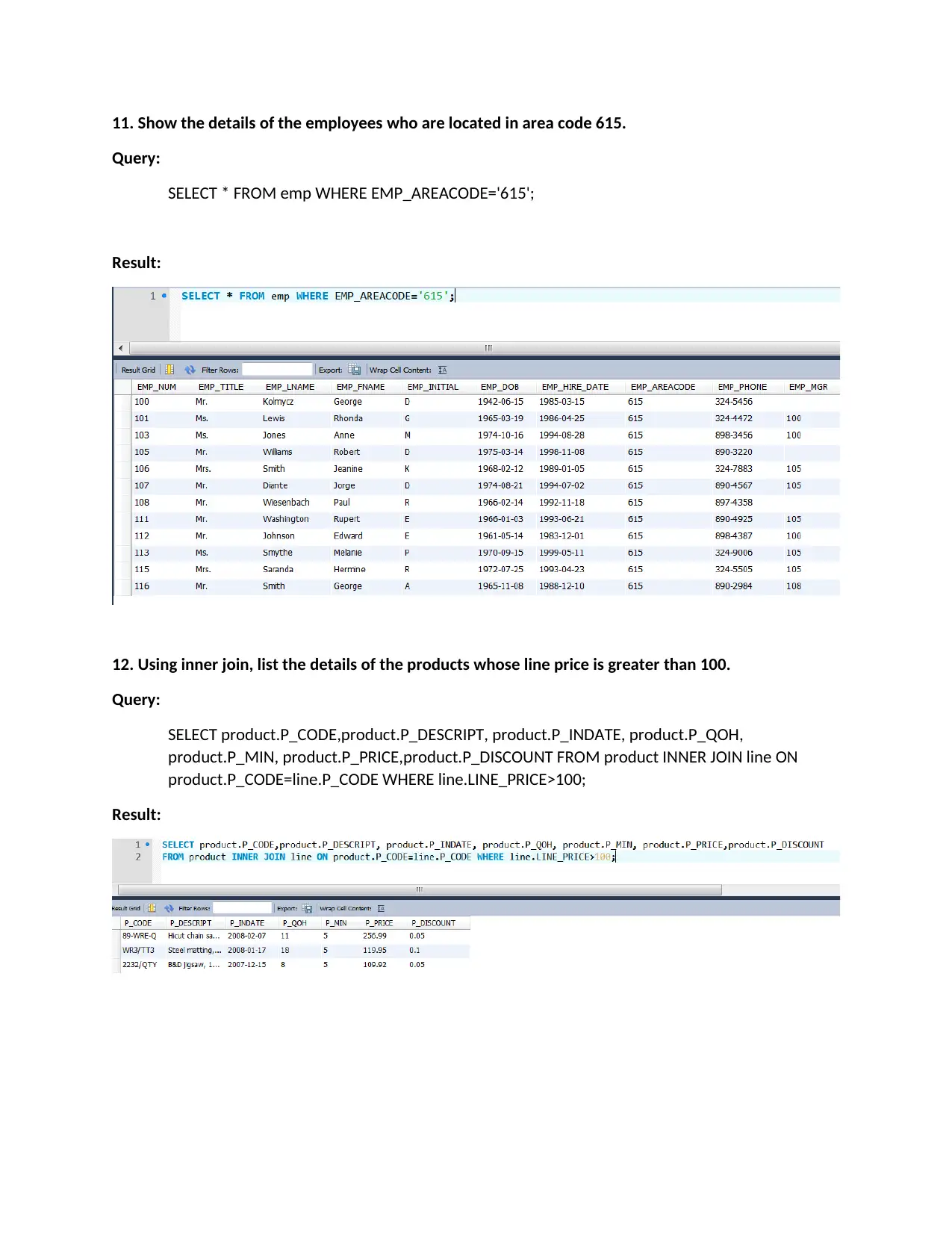






![[object Object]](/_next/static/media/star-bottom.7253800d.svg)