ISOM3260 Database Assignment 2: SQL Query Solutions for Duffy Run
VerifiedAdded on 2022/09/10
|3
|324
|11
Homework Assignment
AI Summary
This document provides a comprehensive solution to an ISOM3260 database assignment, focusing on SQL queries for the Duffy Run event database. The solution includes SQL statements to address various tasks, such as altering table structures (adding columns, modifying column types, dropping columns), dropping tables, inserting, deleting, and updating data, and retrieving information using SELECT statements with JOIN operations, WHERE clauses, and ORDER BY clauses. The assignment covers a range of SQL functionalities to query and manipulate data across multiple tables (YEAR, TYPE, PARTICIPANT, PET, DUFFYRUN). The queries address specific requirements, including filtering by participant name, year, and type; aggregating data using COUNT and GROUP BY; and finding the minimum time spent. The document also includes a bibliography of database systems textbooks, providing references for further study. This resource is designed to help students understand and solve database problems effectively.
1 out of 3

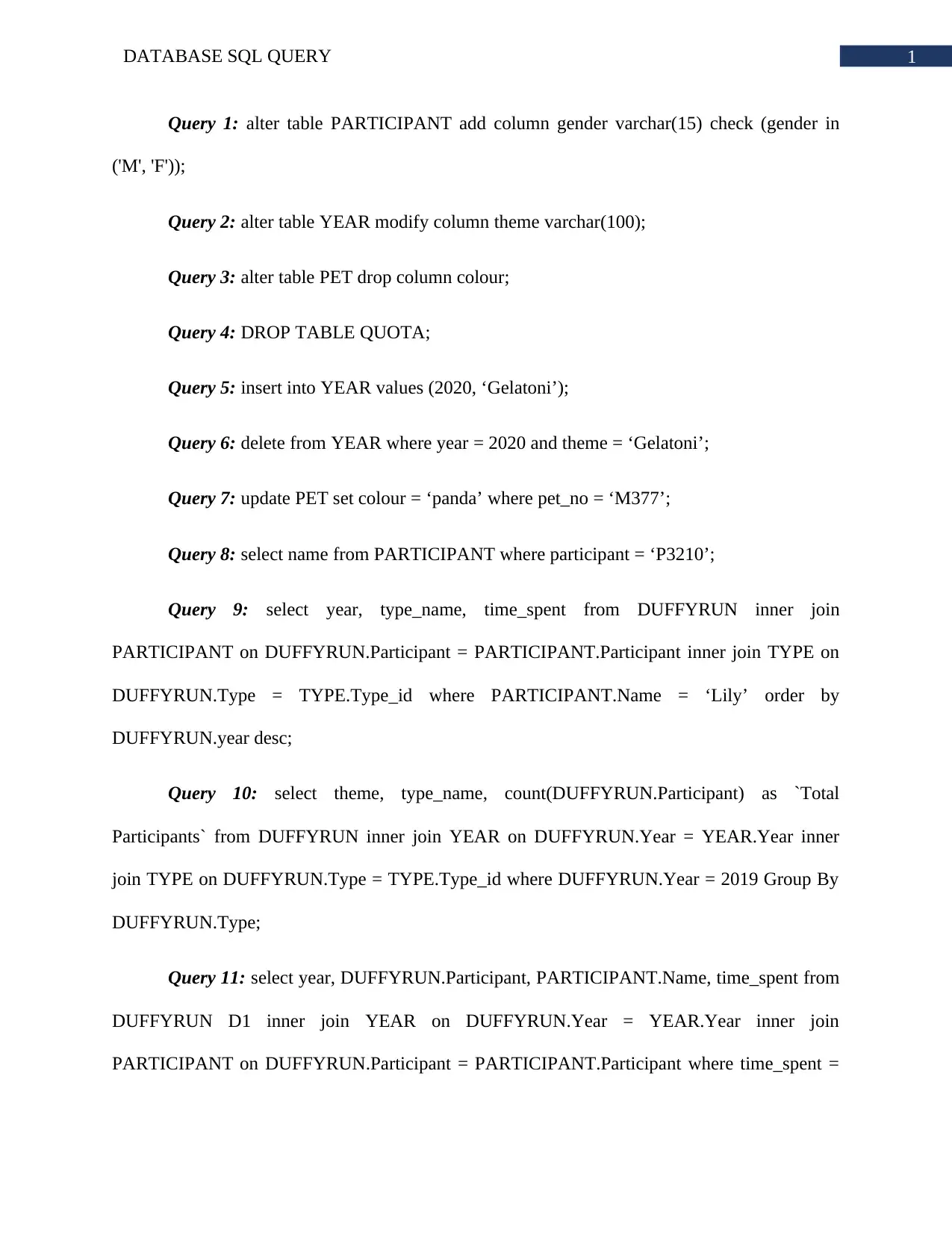
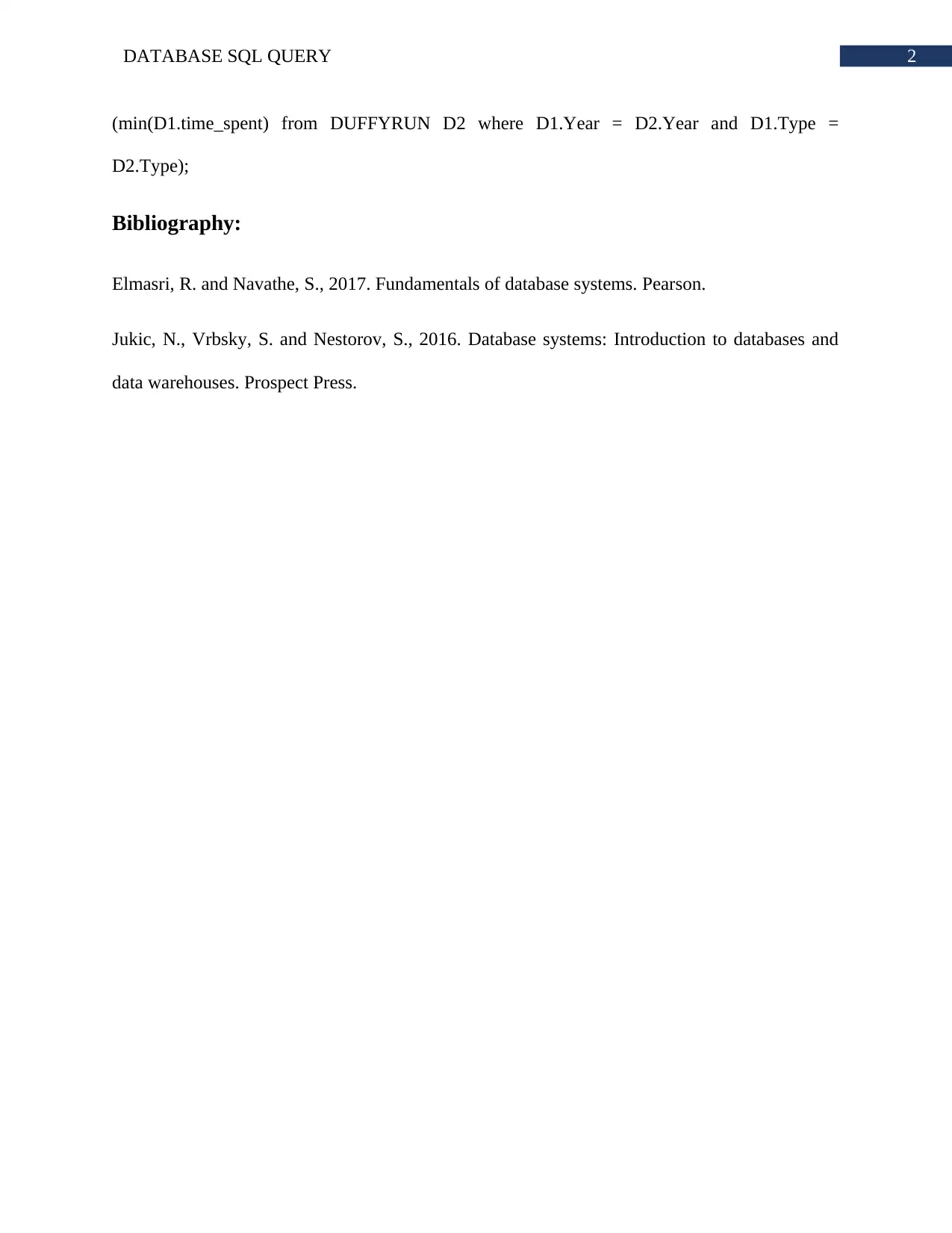







![[object Object]](/_next/static/media/star-bottom.7253800d.svg)