Statistics Assignment: Data Analysis, Frequency, and Memory Analysis
VerifiedAdded on 2020/11/12
|12
|1233
|265
Homework Assignment
AI Summary
This assignment solution covers two main tasks in statistics. Task 1 involves analyzing two data sets by creating frequency distribution tables, including percentage and cumulative percentage frequency, and drawing frequency polygons. It also includes calculating descriptive statistics (mean, mode, median) and standard deviation. Additionally, the solution comments on the impact of changing capacitor values in one of the data sets. Task 2 focuses on memory usage analysis, presenting the total memory utilized by various services in both MB and GB. It assesses the percentage of memory utilized for each service, identifies the percentage of unutilized memory with a total available memory of 0.5 TB, and presents memory usage graphically. The solution also assesses ratios of memory usage, converts memory allocations into MB, and calculates the new total memory when the available memory is upgraded by 25%.

Statistics
Paraphrase This Document
Need a fresh take? Get an instant paraphrase of this document with our AI Paraphraser
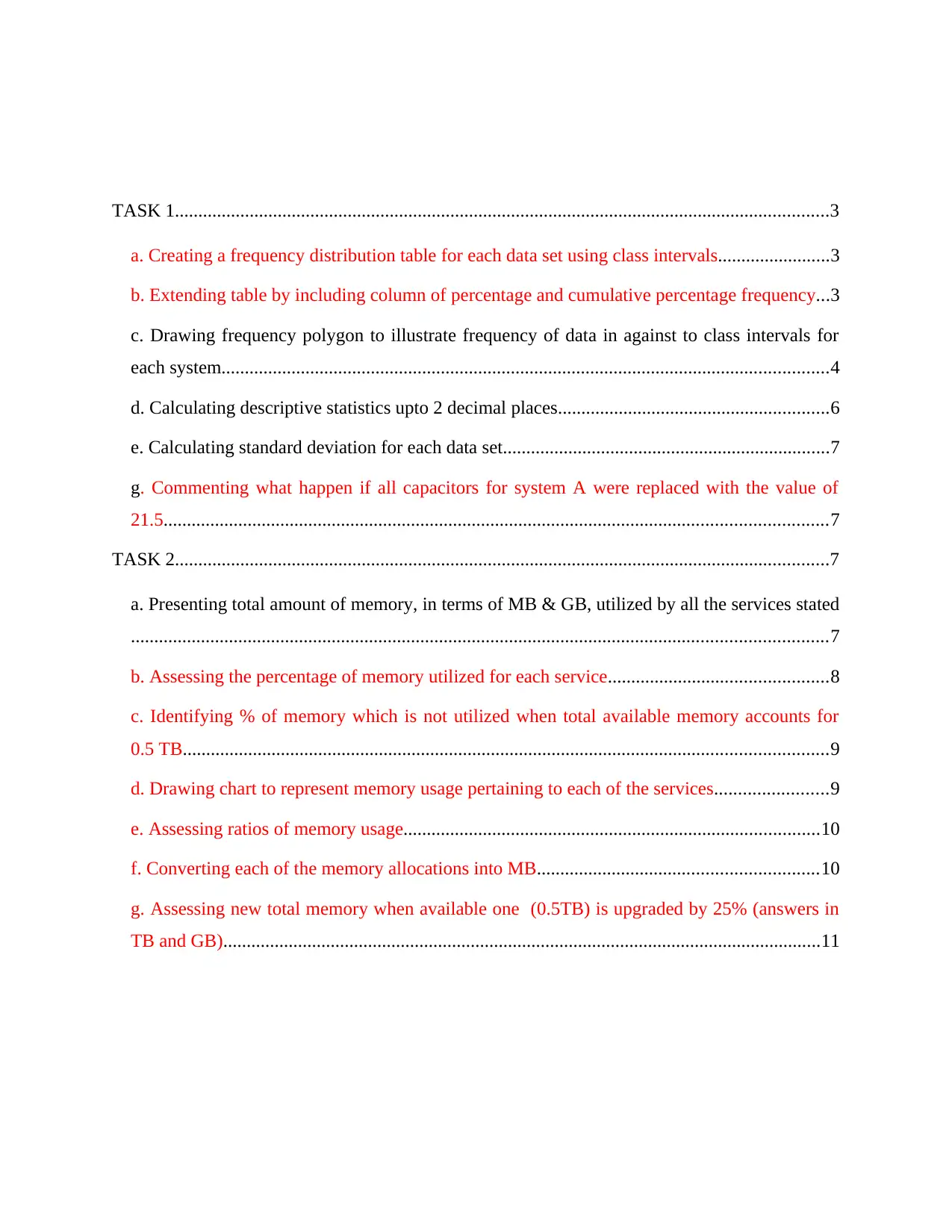
TASK 1............................................................................................................................................3
a. Creating a frequency distribution table for each data set using class intervals........................3
b. Extending table by including column of percentage and cumulative percentage frequency...3
c. Drawing frequency polygon to illustrate frequency of data in against to class intervals for
each system..................................................................................................................................4
d. Calculating descriptive statistics upto 2 decimal places..........................................................6
e. Calculating standard deviation for each data set......................................................................7
g. Commenting what happen if all capacitors for system A were replaced with the value of
21.5..............................................................................................................................................7
TASK 2............................................................................................................................................7
a. Presenting total amount of memory, in terms of MB & GB, utilized by all the services stated
.....................................................................................................................................................7
b. Assessing the percentage of memory utilized for each service...............................................8
c. Identifying % of memory which is not utilized when total available memory accounts for
0.5 TB..........................................................................................................................................9
d. Drawing chart to represent memory usage pertaining to each of the services........................9
e. Assessing ratios of memory usage.........................................................................................10
f. Converting each of the memory allocations into MB............................................................10
g. Assessing new total memory when available one (0.5TB) is upgraded by 25% (answers in
TB and GB)................................................................................................................................11
a. Creating a frequency distribution table for each data set using class intervals........................3
b. Extending table by including column of percentage and cumulative percentage frequency...3
c. Drawing frequency polygon to illustrate frequency of data in against to class intervals for
each system..................................................................................................................................4
d. Calculating descriptive statistics upto 2 decimal places..........................................................6
e. Calculating standard deviation for each data set......................................................................7
g. Commenting what happen if all capacitors for system A were replaced with the value of
21.5..............................................................................................................................................7
TASK 2............................................................................................................................................7
a. Presenting total amount of memory, in terms of MB & GB, utilized by all the services stated
.....................................................................................................................................................7
b. Assessing the percentage of memory utilized for each service...............................................8
c. Identifying % of memory which is not utilized when total available memory accounts for
0.5 TB..........................................................................................................................................9
d. Drawing chart to represent memory usage pertaining to each of the services........................9
e. Assessing ratios of memory usage.........................................................................................10
f. Converting each of the memory allocations into MB............................................................10
g. Assessing new total memory when available one (0.5TB) is upgraded by 25% (answers in
TB and GB)................................................................................................................................11

⊘ This is a preview!⊘
Do you want full access?
Subscribe today to unlock all pages.

Trusted by 1+ million students worldwide
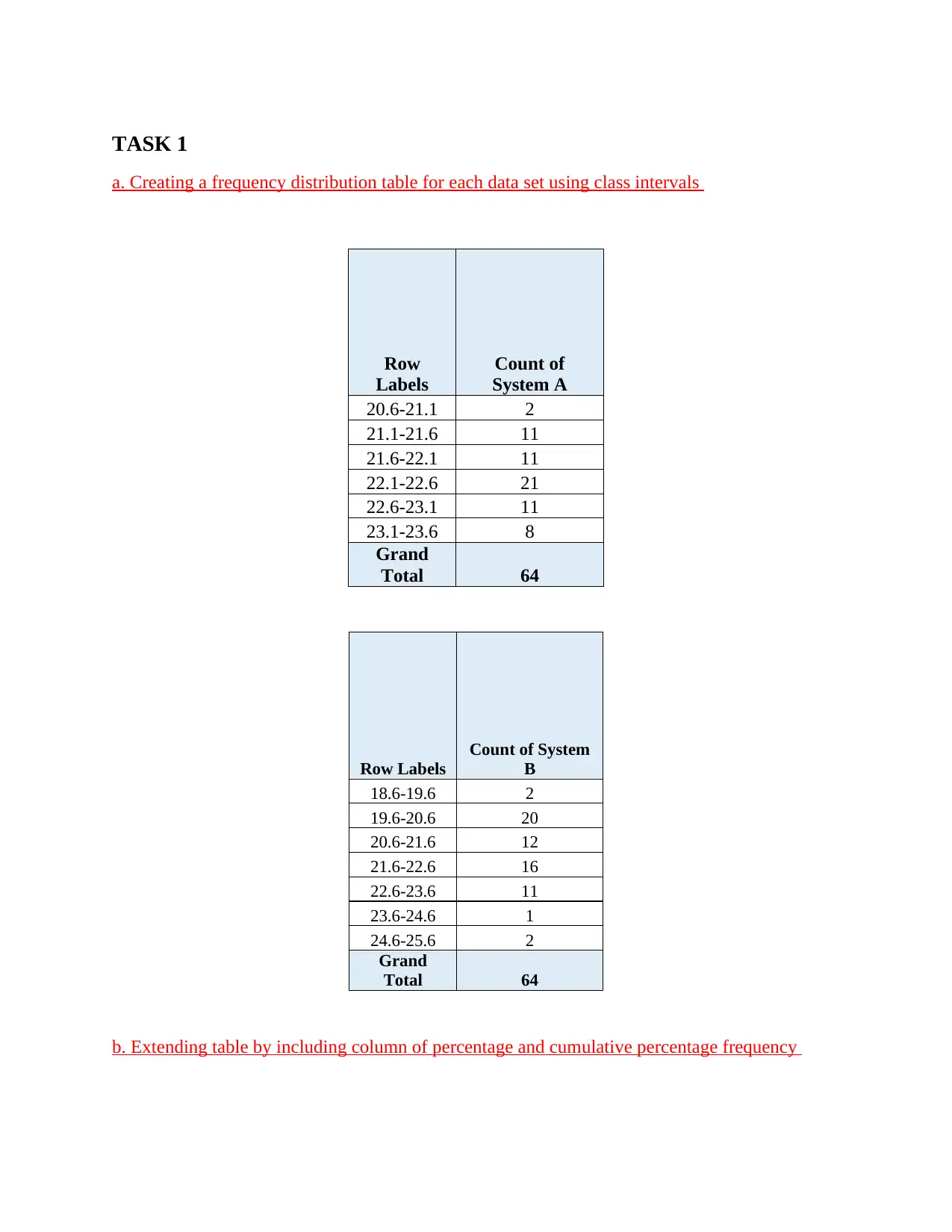
TASK 1
a. Creating a frequency distribution table for each data set using class intervals
Row
Labels
Count of
System A
20.6-21.1 2
21.1-21.6 11
21.6-22.1 11
22.1-22.6 21
22.6-23.1 11
23.1-23.6 8
Grand
Total 64
Row Labels
Count of System
B
18.6-19.6 2
19.6-20.6 20
20.6-21.6 12
21.6-22.6 16
22.6-23.6 11
23.6-24.6 1
24.6-25.6 2
Grand
Total 64
b. Extending table by including column of percentage and cumulative percentage frequency
a. Creating a frequency distribution table for each data set using class intervals
Row
Labels
Count of
System A
20.6-21.1 2
21.1-21.6 11
21.6-22.1 11
22.1-22.6 21
22.6-23.1 11
23.1-23.6 8
Grand
Total 64
Row Labels
Count of System
B
18.6-19.6 2
19.6-20.6 20
20.6-21.6 12
21.6-22.6 16
22.6-23.6 11
23.6-24.6 1
24.6-25.6 2
Grand
Total 64
b. Extending table by including column of percentage and cumulative percentage frequency
Paraphrase This Document
Need a fresh take? Get an instant paraphrase of this document with our AI Paraphraser
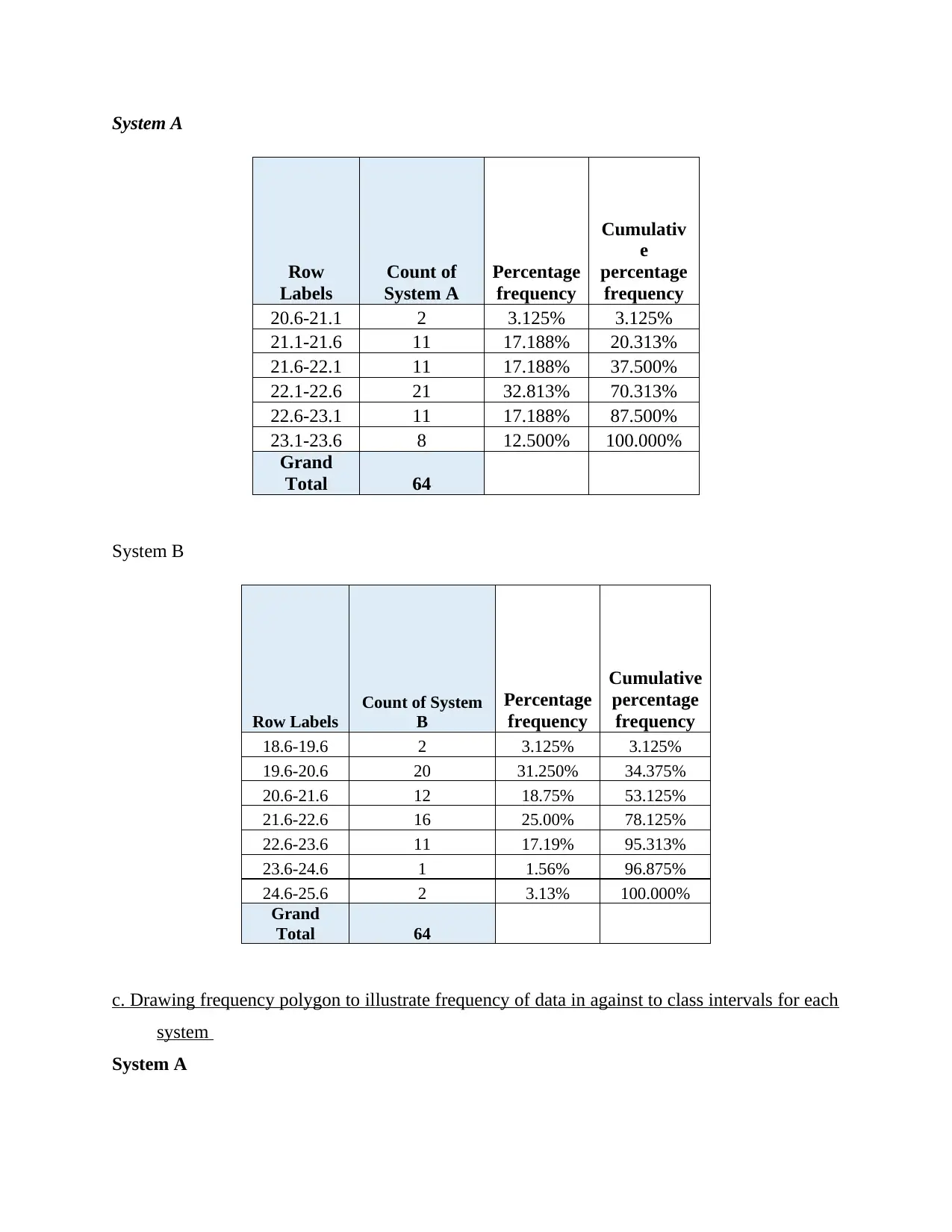
System A
Row
Labels
Count of
System A
Percentage
frequency
Cumulativ
e
percentage
frequency
20.6-21.1 2 3.125% 3.125%
21.1-21.6 11 17.188% 20.313%
21.6-22.1 11 17.188% 37.500%
22.1-22.6 21 32.813% 70.313%
22.6-23.1 11 17.188% 87.500%
23.1-23.6 8 12.500% 100.000%
Grand
Total 64
System B
Row Labels
Count of System
B
Percentage
frequency
Cumulative
percentage
frequency
18.6-19.6 2 3.125% 3.125%
19.6-20.6 20 31.250% 34.375%
20.6-21.6 12 18.75% 53.125%
21.6-22.6 16 25.00% 78.125%
22.6-23.6 11 17.19% 95.313%
23.6-24.6 1 1.56% 96.875%
24.6-25.6 2 3.13% 100.000%
Grand
Total 64
c. Drawing frequency polygon to illustrate frequency of data in against to class intervals for each
system
System A
Row
Labels
Count of
System A
Percentage
frequency
Cumulativ
e
percentage
frequency
20.6-21.1 2 3.125% 3.125%
21.1-21.6 11 17.188% 20.313%
21.6-22.1 11 17.188% 37.500%
22.1-22.6 21 32.813% 70.313%
22.6-23.1 11 17.188% 87.500%
23.1-23.6 8 12.500% 100.000%
Grand
Total 64
System B
Row Labels
Count of System
B
Percentage
frequency
Cumulative
percentage
frequency
18.6-19.6 2 3.125% 3.125%
19.6-20.6 20 31.250% 34.375%
20.6-21.6 12 18.75% 53.125%
21.6-22.6 16 25.00% 78.125%
22.6-23.6 11 17.19% 95.313%
23.6-24.6 1 1.56% 96.875%
24.6-25.6 2 3.13% 100.000%
Grand
Total 64
c. Drawing frequency polygon to illustrate frequency of data in against to class intervals for each
system
System A
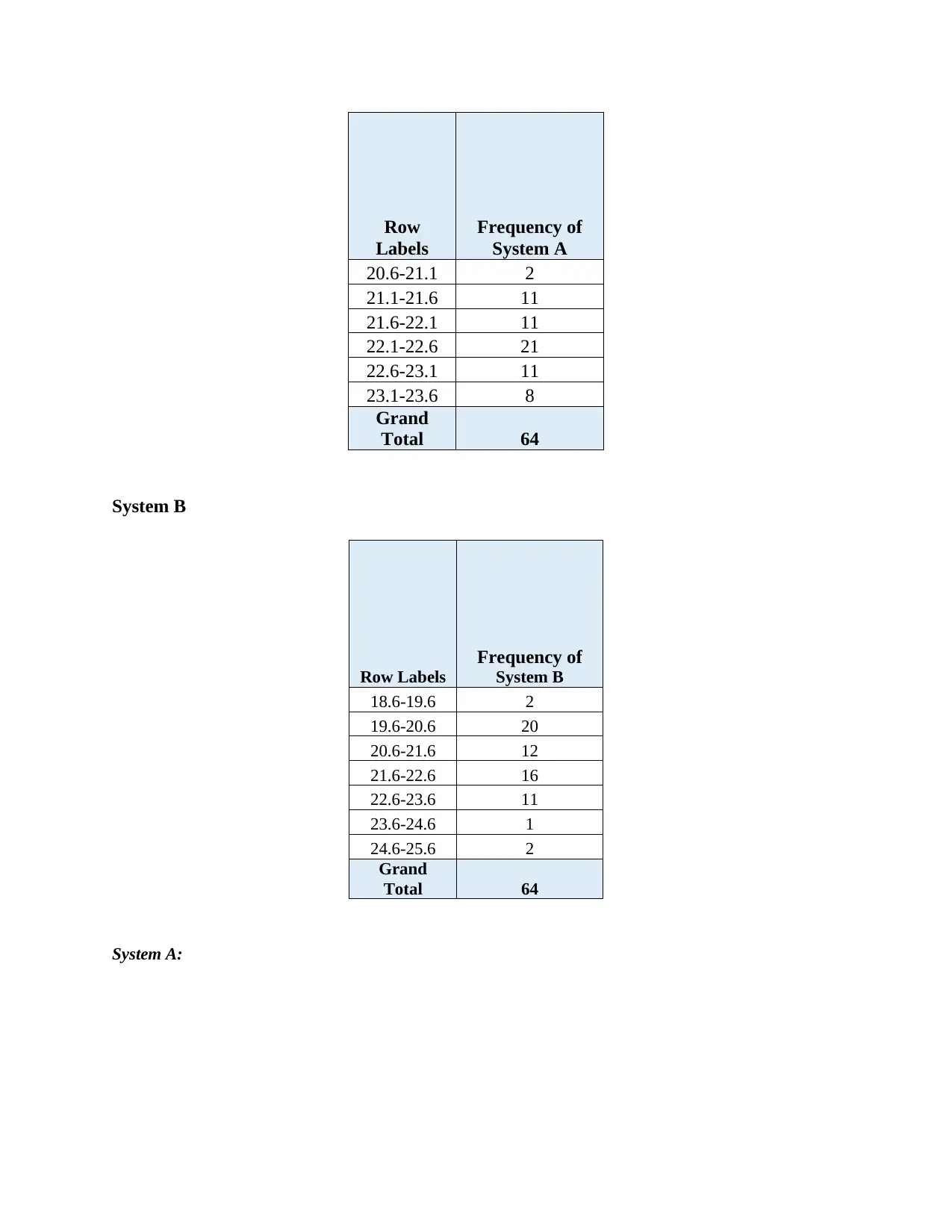
Row
Labels
Frequency of
System A
20.6-21.1 2
21.1-21.6 11
21.6-22.1 11
22.1-22.6 21
22.6-23.1 11
23.1-23.6 8
Grand
Total 64
System B
Row Labels
Frequency of
System B
18.6-19.6 2
19.6-20.6 20
20.6-21.6 12
21.6-22.6 16
22.6-23.6 11
23.6-24.6 1
24.6-25.6 2
Grand
Total 64
System A:
Labels
Frequency of
System A
20.6-21.1 2
21.1-21.6 11
21.6-22.1 11
22.1-22.6 21
22.6-23.1 11
23.1-23.6 8
Grand
Total 64
System B
Row Labels
Frequency of
System B
18.6-19.6 2
19.6-20.6 20
20.6-21.6 12
21.6-22.6 16
22.6-23.6 11
23.6-24.6 1
24.6-25.6 2
Grand
Total 64
System A:
⊘ This is a preview!⊘
Do you want full access?
Subscribe today to unlock all pages.

Trusted by 1+ million students worldwide
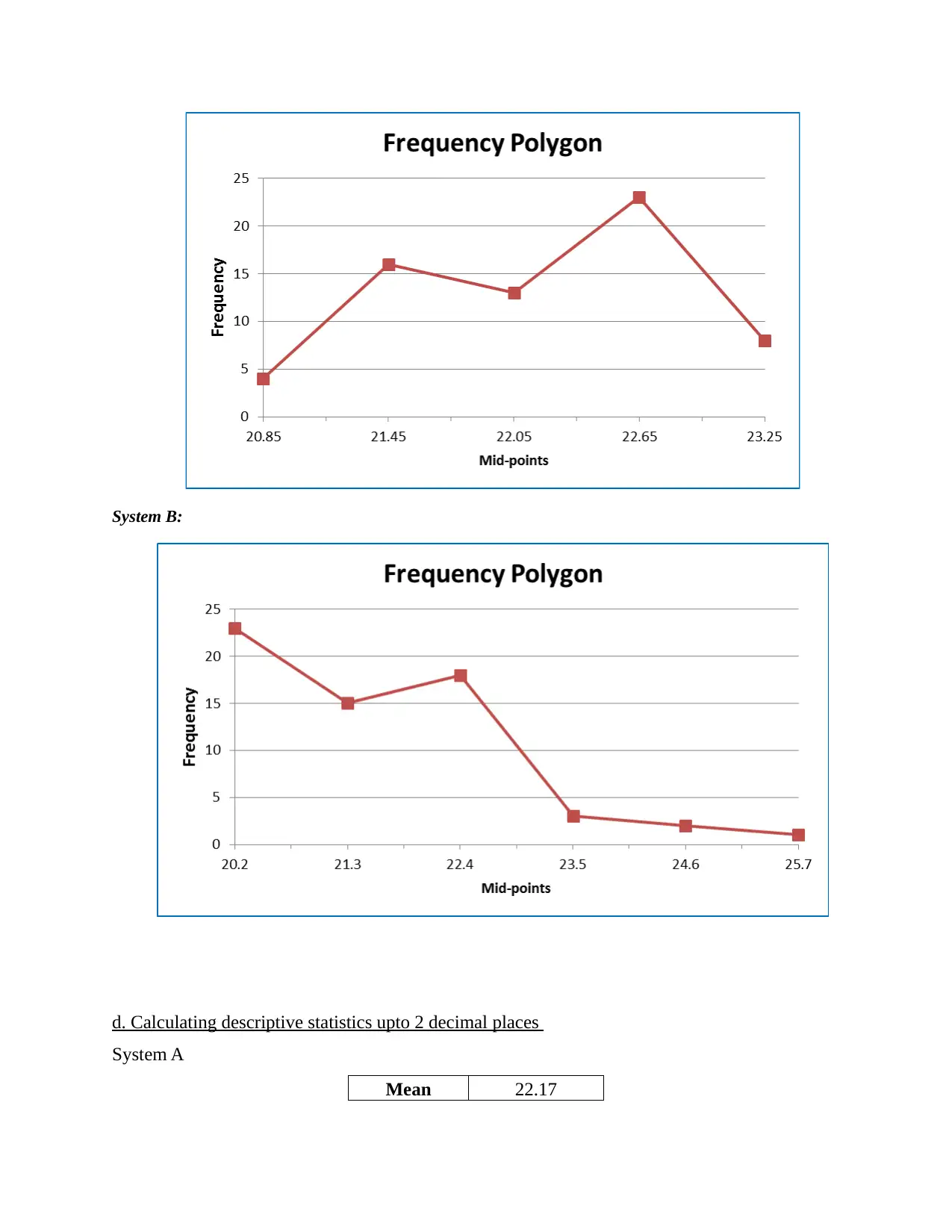
System B:
d. Calculating descriptive statistics upto 2 decimal places
System A
Mean 22.17
d. Calculating descriptive statistics upto 2 decimal places
System A
Mean 22.17
Paraphrase This Document
Need a fresh take? Get an instant paraphrase of this document with our AI Paraphraser
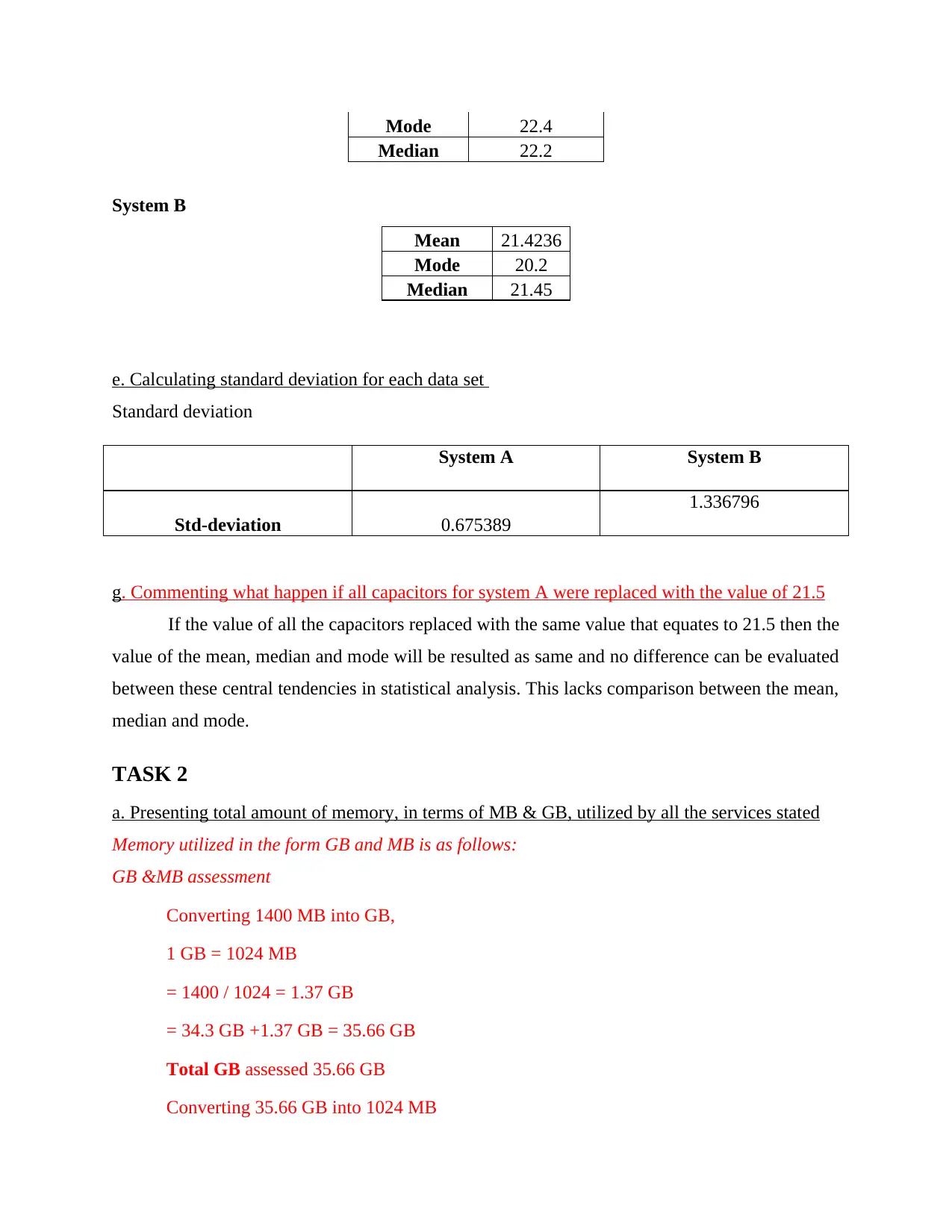
Mode 22.4
Median 22.2
System B
Mean 21.4236
Mode 20.2
Median 21.45
e. Calculating standard deviation for each data set
Standard deviation
System A System B
Std-deviation 0.675389
1.336796
g. Commenting what happen if all capacitors for system A were replaced with the value of 21.5
If the value of all the capacitors replaced with the same value that equates to 21.5 then the
value of the mean, median and mode will be resulted as same and no difference can be evaluated
between these central tendencies in statistical analysis. This lacks comparison between the mean,
median and mode.
TASK 2
a. Presenting total amount of memory, in terms of MB & GB, utilized by all the services stated
Memory utilized in the form GB and MB is as follows:
GB &MB assessment
Converting 1400 MB into GB,
1 GB = 1024 MB
= 1400 / 1024 = 1.37 GB
= 34.3 GB +1.37 GB = 35.66 GB
Total GB assessed 35.66 GB
Converting 35.66 GB into 1024 MB
Median 22.2
System B
Mean 21.4236
Mode 20.2
Median 21.45
e. Calculating standard deviation for each data set
Standard deviation
System A System B
Std-deviation 0.675389
1.336796
g. Commenting what happen if all capacitors for system A were replaced with the value of 21.5
If the value of all the capacitors replaced with the same value that equates to 21.5 then the
value of the mean, median and mode will be resulted as same and no difference can be evaluated
between these central tendencies in statistical analysis. This lacks comparison between the mean,
median and mode.
TASK 2
a. Presenting total amount of memory, in terms of MB & GB, utilized by all the services stated
Memory utilized in the form GB and MB is as follows:
GB &MB assessment
Converting 1400 MB into GB,
1 GB = 1024 MB
= 1400 / 1024 = 1.37 GB
= 34.3 GB +1.37 GB = 35.66 GB
Total GB assessed 35.66 GB
Converting 35.66 GB into 1024 MB
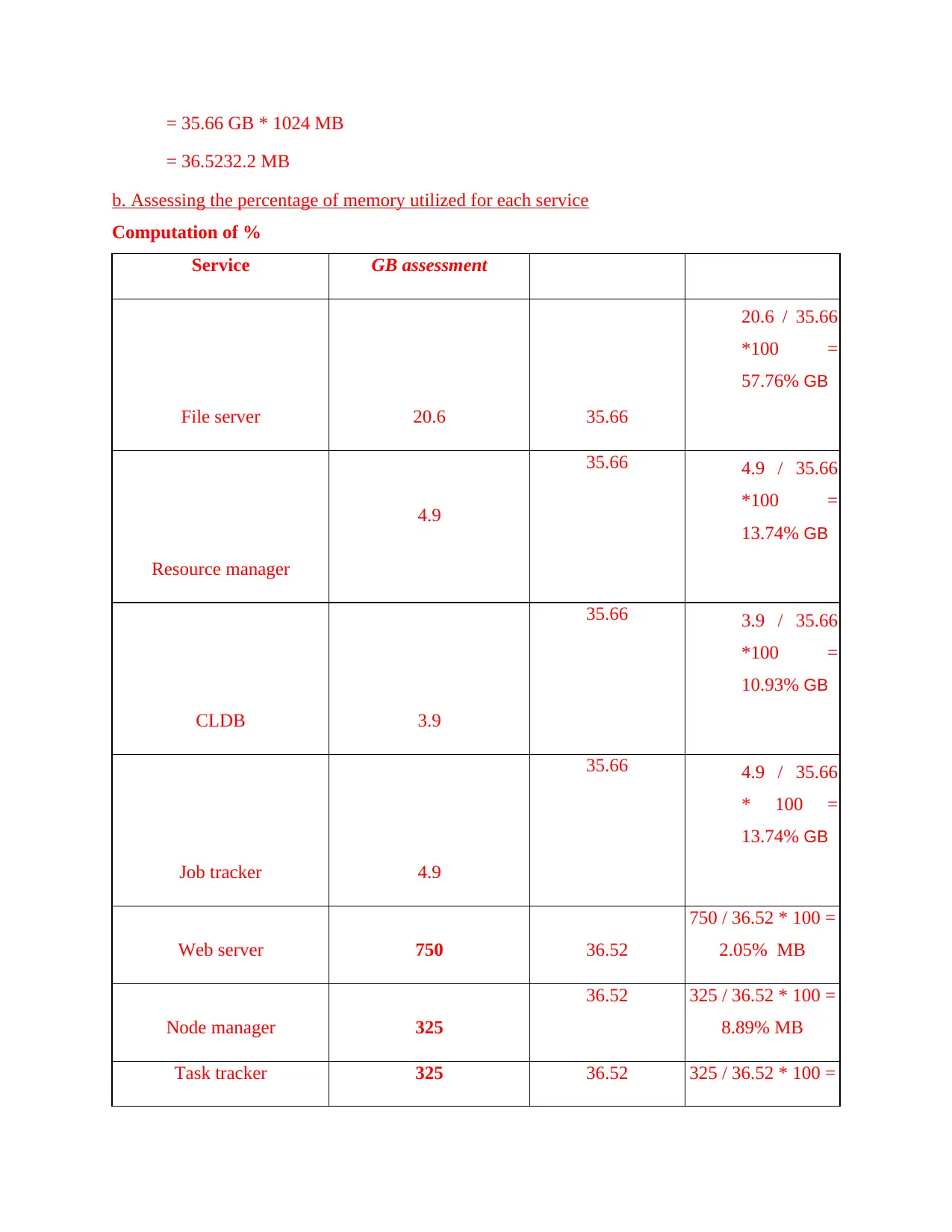
= 35.66 GB * 1024 MB
= 36.5232.2 MB
b. Assessing the percentage of memory utilized for each service
Computation of %
Service GB assessment
File server 20.6 35.66
20.6 / 35.66
*100 =
57.76% GB
Resource manager
4.9
35.66 4.9 / 35.66
*100 =
13.74% GB
CLDB 3.9
35.66 3.9 / 35.66
*100 =
10.93% GB
Job tracker 4.9
35.66 4.9 / 35.66
* 100 =
13.74% GB
Web server 750 36.52
750 / 36.52 * 100 =
2.05% MB
Node manager 325
36.52 325 / 36.52 * 100 =
8.89% MB
Task tracker 325 36.52 325 / 36.52 * 100 =
= 36.5232.2 MB
b. Assessing the percentage of memory utilized for each service
Computation of %
Service GB assessment
File server 20.6 35.66
20.6 / 35.66
*100 =
57.76% GB
Resource manager
4.9
35.66 4.9 / 35.66
*100 =
13.74% GB
CLDB 3.9
35.66 3.9 / 35.66
*100 =
10.93% GB
Job tracker 4.9
35.66 4.9 / 35.66
* 100 =
13.74% GB
Web server 750 36.52
750 / 36.52 * 100 =
2.05% MB
Node manager 325
36.52 325 / 36.52 * 100 =
8.89% MB
Task tracker 325 36.52 325 / 36.52 * 100 =
⊘ This is a preview!⊘
Do you want full access?
Subscribe today to unlock all pages.

Trusted by 1+ million students worldwide
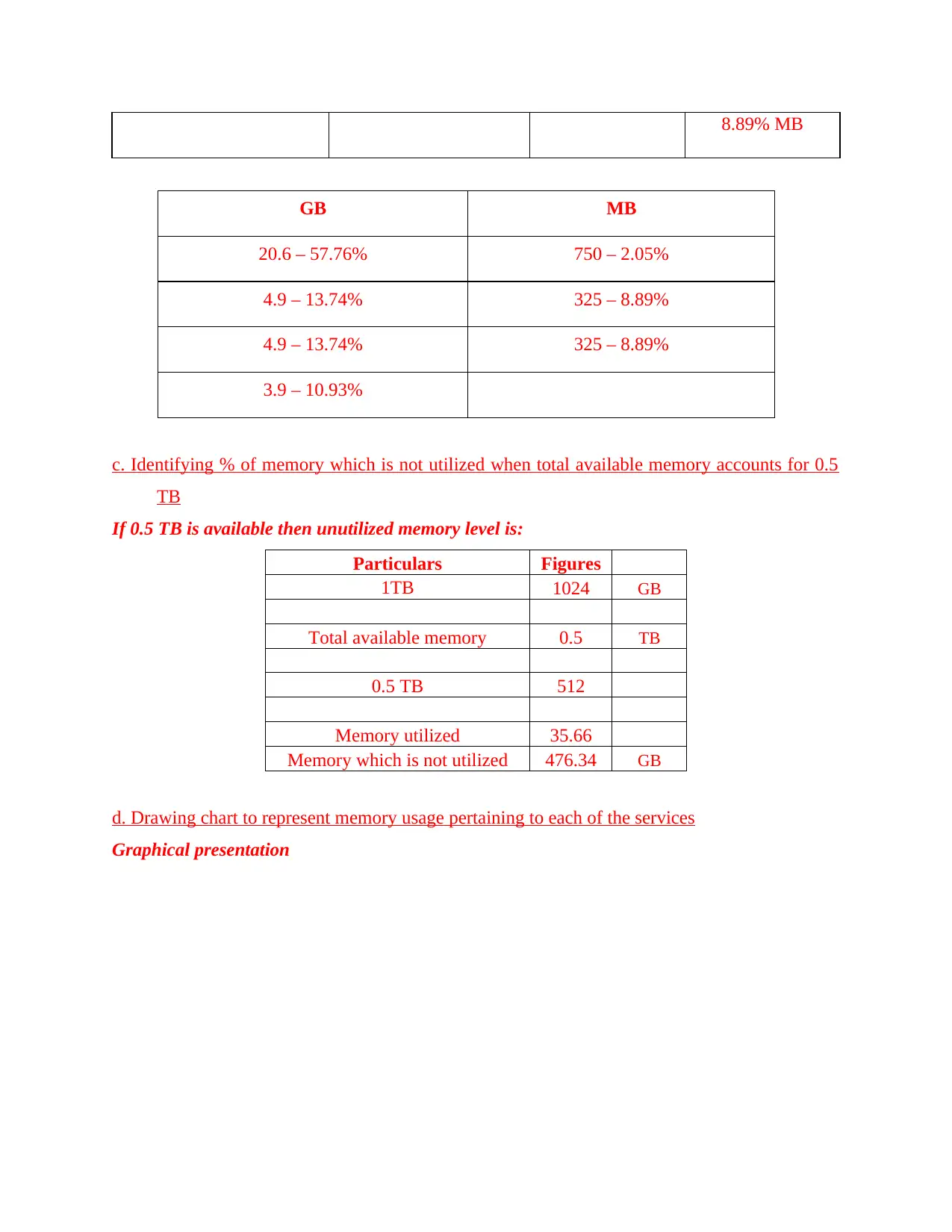
8.89% MB
GB MB
20.6 – 57.76% 750 – 2.05%
4.9 – 13.74% 325 – 8.89%
4.9 – 13.74% 325 – 8.89%
3.9 – 10.93%
c. Identifying % of memory which is not utilized when total available memory accounts for 0.5
TB
If 0.5 TB is available then unutilized memory level is:
Particulars Figures
1TB 1024 GB
Total available memory 0.5 TB
0.5 TB 512
Memory utilized 35.66
Memory which is not utilized 476.34 GB
d. Drawing chart to represent memory usage pertaining to each of the services
Graphical presentation
GB MB
20.6 – 57.76% 750 – 2.05%
4.9 – 13.74% 325 – 8.89%
4.9 – 13.74% 325 – 8.89%
3.9 – 10.93%
c. Identifying % of memory which is not utilized when total available memory accounts for 0.5
TB
If 0.5 TB is available then unutilized memory level is:
Particulars Figures
1TB 1024 GB
Total available memory 0.5 TB
0.5 TB 512
Memory utilized 35.66
Memory which is not utilized 476.34 GB
d. Drawing chart to represent memory usage pertaining to each of the services
Graphical presentation
Paraphrase This Document
Need a fresh take? Get an instant paraphrase of this document with our AI Paraphraser
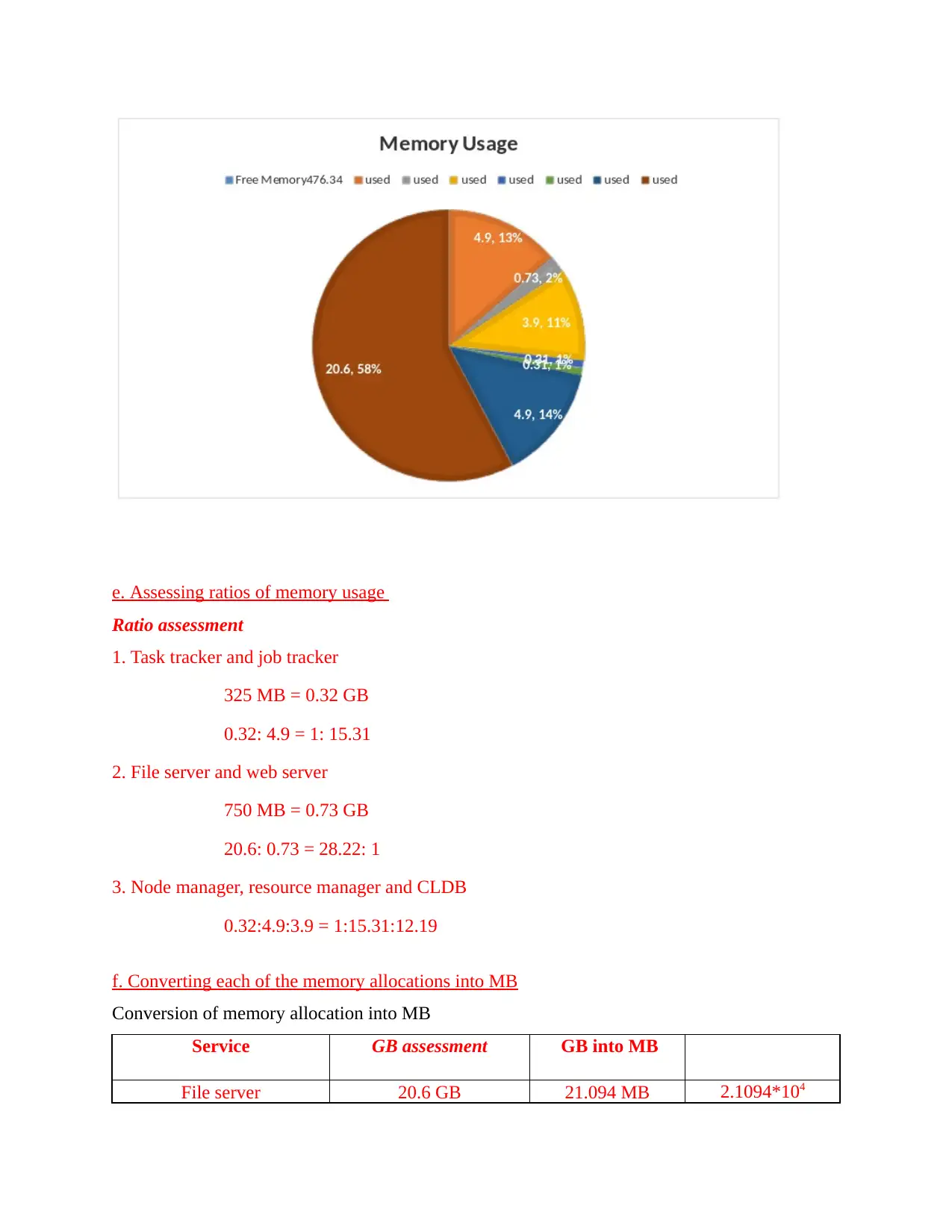
e. Assessing ratios of memory usage
Ratio assessment
1. Task tracker and job tracker
325 MB = 0.32 GB
0.32: 4.9 = 1: 15.31
2. File server and web server
750 MB = 0.73 GB
20.6: 0.73 = 28.22: 1
3. Node manager, resource manager and CLDB
0.32:4.9:3.9 = 1:15.31:12.19
f. Converting each of the memory allocations into MB
Conversion of memory allocation into MB
Service GB assessment GB into MB
File server 20.6 GB 21.094 MB 2.1094*104
Ratio assessment
1. Task tracker and job tracker
325 MB = 0.32 GB
0.32: 4.9 = 1: 15.31
2. File server and web server
750 MB = 0.73 GB
20.6: 0.73 = 28.22: 1
3. Node manager, resource manager and CLDB
0.32:4.9:3.9 = 1:15.31:12.19
f. Converting each of the memory allocations into MB
Conversion of memory allocation into MB
Service GB assessment GB into MB
File server 20.6 GB 21.094 MB 2.1094*104
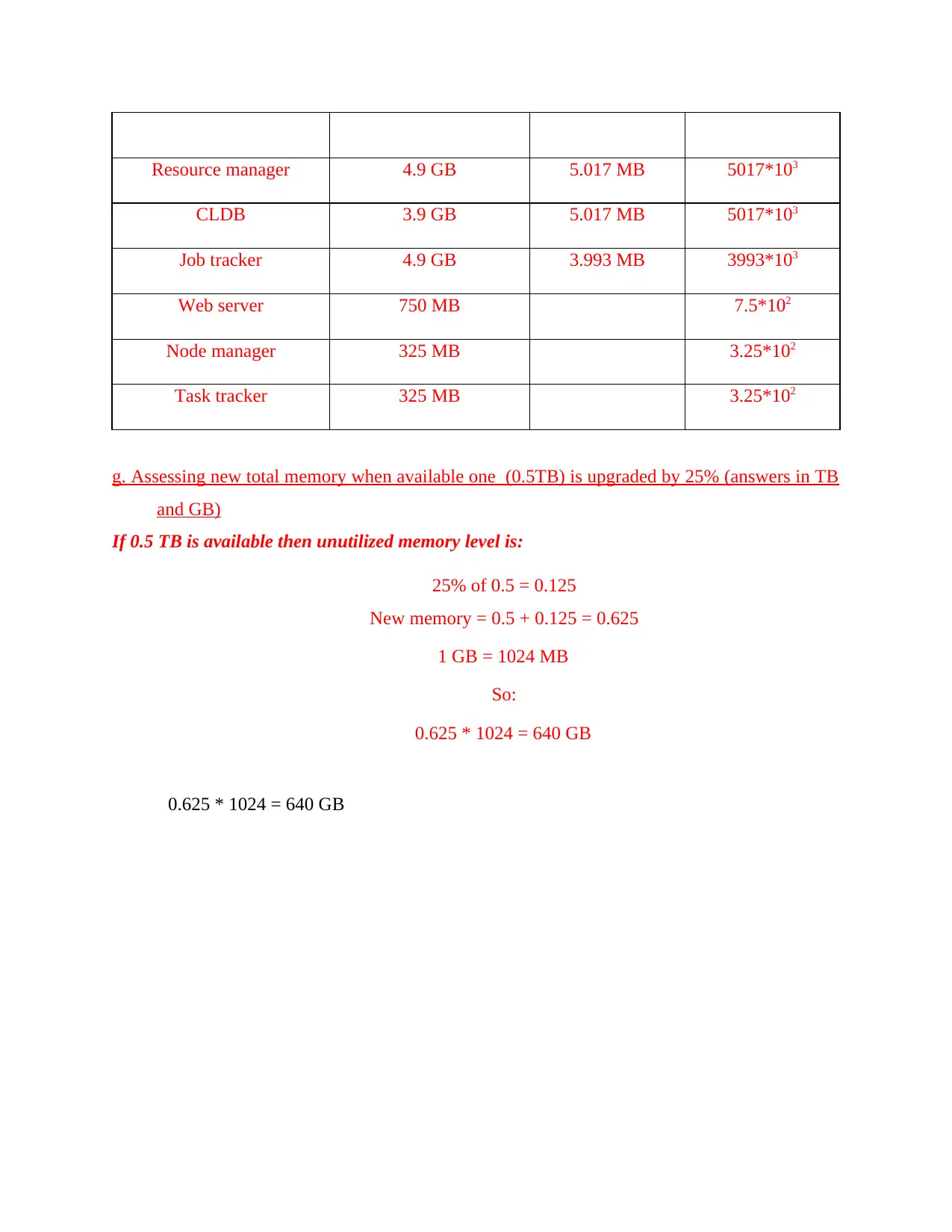
Resource manager 4.9 GB 5.017 MB 5017*103
CLDB 3.9 GB 5.017 MB 5017*103
Job tracker 4.9 GB 3.993 MB 3993*103
Web server 750 MB 7.5*102
Node manager 325 MB 3.25*102
Task tracker 325 MB 3.25*102
g. Assessing new total memory when available one (0.5TB) is upgraded by 25% (answers in TB
and GB)
If 0.5 TB is available then unutilized memory level is:
25% of 0.5 = 0.125
New memory = 0.5 + 0.125 = 0.625
1 GB = 1024 MB
So:
0.625 * 1024 = 640 GB
0.625 * 1024 = 640 GB
CLDB 3.9 GB 5.017 MB 5017*103
Job tracker 4.9 GB 3.993 MB 3993*103
Web server 750 MB 7.5*102
Node manager 325 MB 3.25*102
Task tracker 325 MB 3.25*102
g. Assessing new total memory when available one (0.5TB) is upgraded by 25% (answers in TB
and GB)
If 0.5 TB is available then unutilized memory level is:
25% of 0.5 = 0.125
New memory = 0.5 + 0.125 = 0.625
1 GB = 1024 MB
So:
0.625 * 1024 = 640 GB
0.625 * 1024 = 640 GB
⊘ This is a preview!⊘
Do you want full access?
Subscribe today to unlock all pages.

Trusted by 1+ million students worldwide
1 out of 12
Your All-in-One AI-Powered Toolkit for Academic Success.
+13062052269
info@desklib.com
Available 24*7 on WhatsApp / Email
![[object Object]](/_next/static/media/star-bottom.7253800d.svg)
Unlock your academic potential
Copyright © 2020–2026 A2Z Services. All Rights Reserved. Developed and managed by ZUCOL.