Performance Metrics for Streaming Live Audio and Video Systems
VerifiedAdded on 2020/03/23
|10
|2744
|369
Report
AI Summary
This report delves into the technical and practical aspects of streaming live and interactive audio and video. It begins with an introduction to live streaming technology and its applications, followed by a literature review of streaming tools such as KeyCDN, Cloudflare, and Akamai, and streaming protocols like HTTP, RTMP, and RTSP. A critical analysis examines performance metrics related to audio and video transfer and sharing, including the impact of devices, environment, network connectivity, and factors like latency, packet loss, and jitter. A case study of Cisco's implementation of live streaming for training and communication is presented, highlighting the challenges faced and the proposed solutions. The applications of the case study, including videoconferencing, IP video telephony, and web conferencing, are discussed. The report concludes by summarizing the advantages and drawbacks of live streaming. The report provides a comprehensive overview of the key concepts and considerations involved in live streaming, making it a valuable resource for students and professionals in the field of digital media and related technologies.

Running head: Streaming Live and Interactive Audio and Video 1
Streaming Live and Interactive Audio and Video
Name
Affiliate institution
Streaming Live and Interactive Audio and Video
Name
Affiliate institution
Paraphrase This Document
Need a fresh take? Get an instant paraphrase of this document with our AI Paraphraser

Running head: Streaming Live and Interactive Audio and Video 2
Table of Contents
Introduction......................................................................................................................................3
Literature Review............................................................................................................................3
Streaming Tools...........................................................................................................................3
Streaming Protocols.....................................................................................................................3
Critical Analysis..............................................................................................................................4
Metrics related to performance of audio and video transfer and sharing.....................................4
Case Study.......................................................................................................................................5
Problem Challenge.......................................................................................................................6
Proposed Solution............................................................................................................................6
Applications of the Case Study........................................................................................................8
Conclusion.......................................................................................................................................8
References........................................................................................................................................9
Table of Contents
Introduction......................................................................................................................................3
Literature Review............................................................................................................................3
Streaming Tools...........................................................................................................................3
Streaming Protocols.....................................................................................................................3
Critical Analysis..............................................................................................................................4
Metrics related to performance of audio and video transfer and sharing.....................................4
Case Study.......................................................................................................................................5
Problem Challenge.......................................................................................................................6
Proposed Solution............................................................................................................................6
Applications of the Case Study........................................................................................................8
Conclusion.......................................................................................................................................8
References........................................................................................................................................9
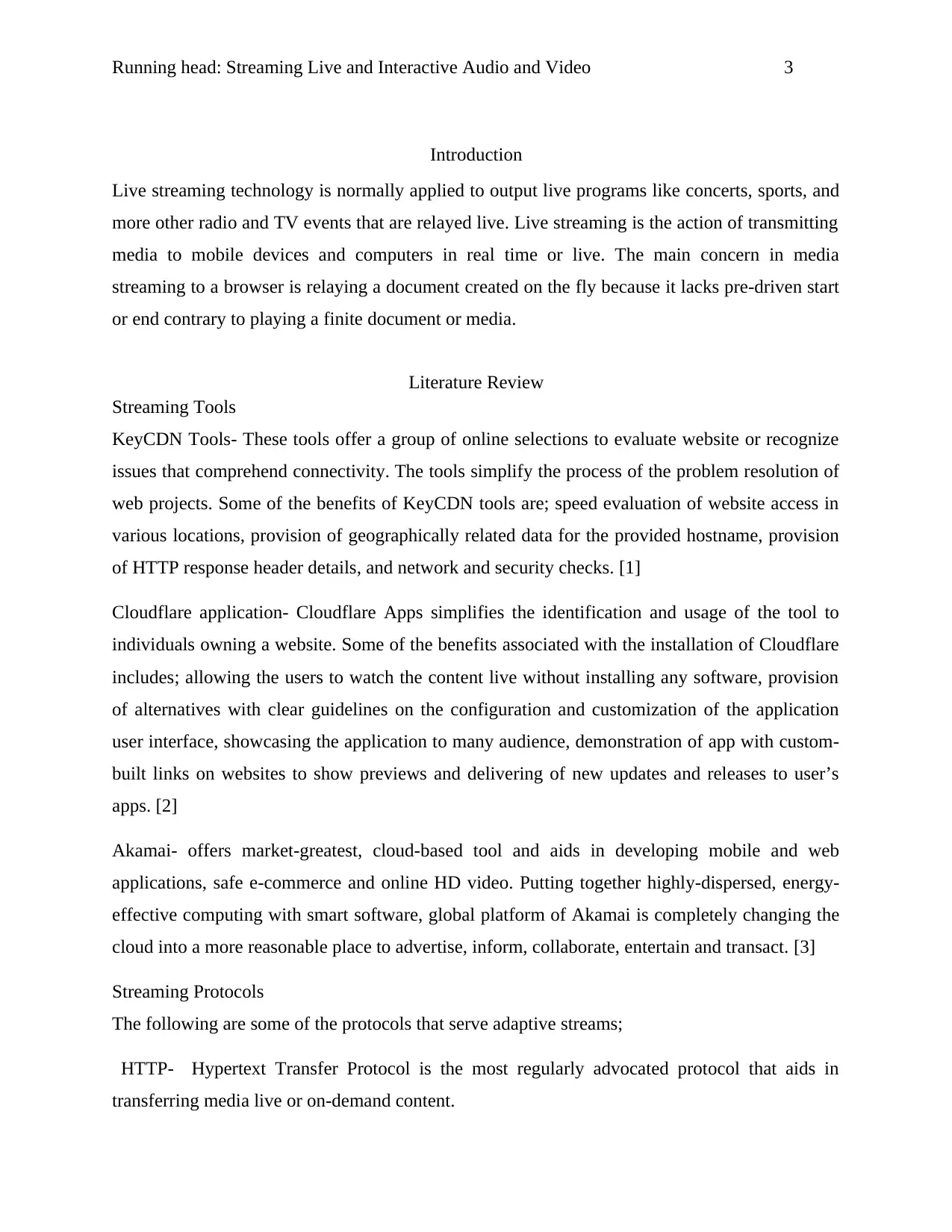
Running head: Streaming Live and Interactive Audio and Video 3
Introduction
Live streaming technology is normally applied to output live programs like concerts, sports, and
more other radio and TV events that are relayed live. Live streaming is the action of transmitting
media to mobile devices and computers in real time or live. The main concern in media
streaming to a browser is relaying a document created on the fly because it lacks pre-driven start
or end contrary to playing a finite document or media.
Literature Review
Streaming Tools
KeyCDN Tools- These tools offer a group of online selections to evaluate website or recognize
issues that comprehend connectivity. The tools simplify the process of the problem resolution of
web projects. Some of the benefits of KeyCDN tools are; speed evaluation of website access in
various locations, provision of geographically related data for the provided hostname, provision
of HTTP response header details, and network and security checks. [1]
Cloudflare application- Cloudflare Apps simplifies the identification and usage of the tool to
individuals owning a website. Some of the benefits associated with the installation of Cloudflare
includes; allowing the users to watch the content live without installing any software, provision
of alternatives with clear guidelines on the configuration and customization of the application
user interface, showcasing the application to many audience, demonstration of app with custom-
built links on websites to show previews and delivering of new updates and releases to user’s
apps. [2]
Akamai- offers market-greatest, cloud-based tool and aids in developing mobile and web
applications, safe e-commerce and online HD video. Putting together highly-dispersed, energy-
effective computing with smart software, global platform of Akamai is completely changing the
cloud into a more reasonable place to advertise, inform, collaborate, entertain and transact. [3]
Streaming Protocols
The following are some of the protocols that serve adaptive streams;
HTTP- Hypertext Transfer Protocol is the most regularly advocated protocol that aids in
transferring media live or on-demand content.
Introduction
Live streaming technology is normally applied to output live programs like concerts, sports, and
more other radio and TV events that are relayed live. Live streaming is the action of transmitting
media to mobile devices and computers in real time or live. The main concern in media
streaming to a browser is relaying a document created on the fly because it lacks pre-driven start
or end contrary to playing a finite document or media.
Literature Review
Streaming Tools
KeyCDN Tools- These tools offer a group of online selections to evaluate website or recognize
issues that comprehend connectivity. The tools simplify the process of the problem resolution of
web projects. Some of the benefits of KeyCDN tools are; speed evaluation of website access in
various locations, provision of geographically related data for the provided hostname, provision
of HTTP response header details, and network and security checks. [1]
Cloudflare application- Cloudflare Apps simplifies the identification and usage of the tool to
individuals owning a website. Some of the benefits associated with the installation of Cloudflare
includes; allowing the users to watch the content live without installing any software, provision
of alternatives with clear guidelines on the configuration and customization of the application
user interface, showcasing the application to many audience, demonstration of app with custom-
built links on websites to show previews and delivering of new updates and releases to user’s
apps. [2]
Akamai- offers market-greatest, cloud-based tool and aids in developing mobile and web
applications, safe e-commerce and online HD video. Putting together highly-dispersed, energy-
effective computing with smart software, global platform of Akamai is completely changing the
cloud into a more reasonable place to advertise, inform, collaborate, entertain and transact. [3]
Streaming Protocols
The following are some of the protocols that serve adaptive streams;
HTTP- Hypertext Transfer Protocol is the most regularly advocated protocol that aids in
transferring media live or on-demand content.
⊘ This is a preview!⊘
Do you want full access?
Subscribe today to unlock all pages.

Trusted by 1+ million students worldwide
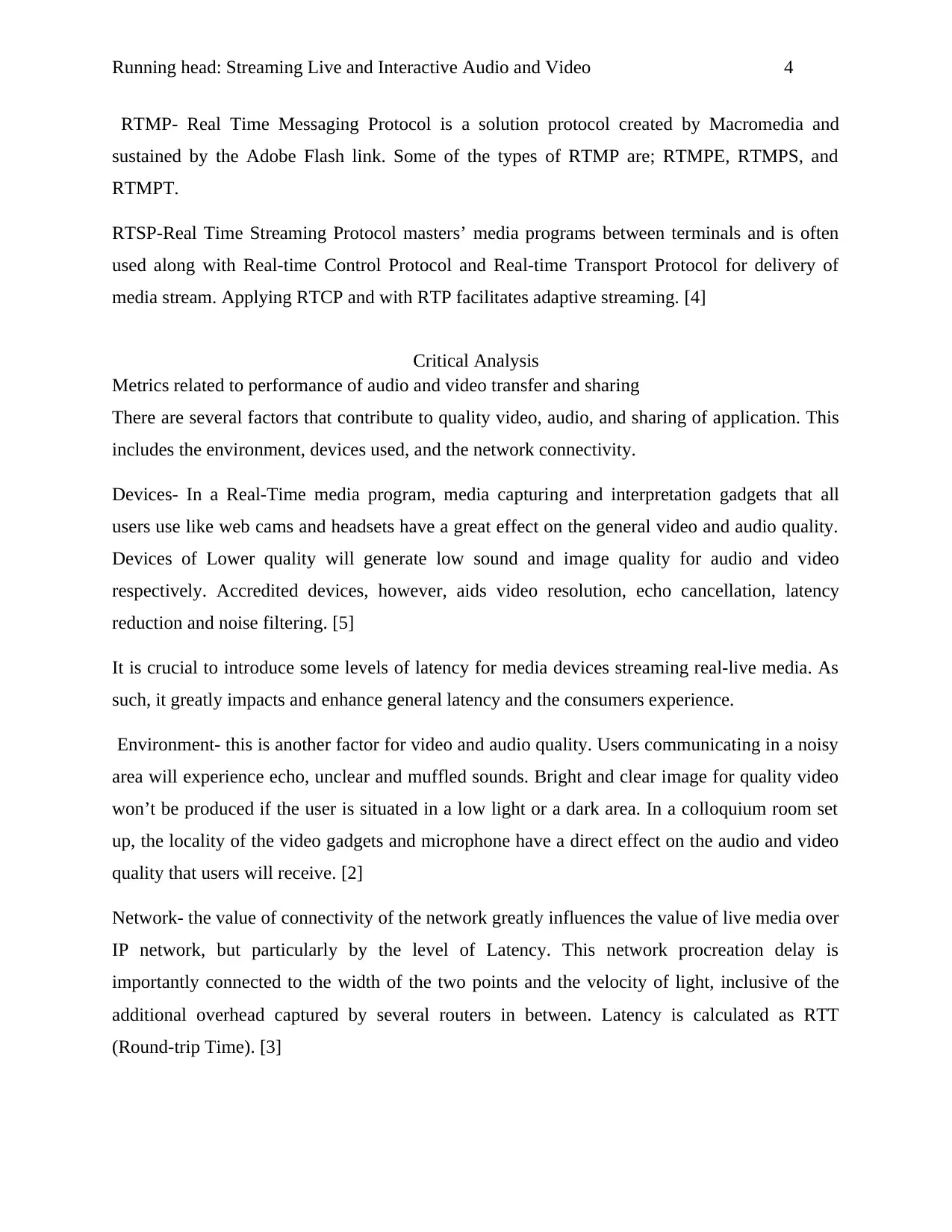
Running head: Streaming Live and Interactive Audio and Video 4
RTMP- Real Time Messaging Protocol is a solution protocol created by Macromedia and
sustained by the Adobe Flash link. Some of the types of RTMP are; RTMPE, RTMPS, and
RTMPT.
RTSP-Real Time Streaming Protocol masters’ media programs between terminals and is often
used along with Real-time Control Protocol and Real-time Transport Protocol for delivery of
media stream. Applying RTCP and with RTP facilitates adaptive streaming. [4]
Critical Analysis
Metrics related to performance of audio and video transfer and sharing
There are several factors that contribute to quality video, audio, and sharing of application. This
includes the environment, devices used, and the network connectivity.
Devices- In a Real-Time media program, media capturing and interpretation gadgets that all
users use like web cams and headsets have a great effect on the general video and audio quality.
Devices of Lower quality will generate low sound and image quality for audio and video
respectively. Accredited devices, however, aids video resolution, echo cancellation, latency
reduction and noise filtering. [5]
It is crucial to introduce some levels of latency for media devices streaming real-live media. As
such, it greatly impacts and enhance general latency and the consumers experience.
Environment- this is another factor for video and audio quality. Users communicating in a noisy
area will experience echo, unclear and muffled sounds. Bright and clear image for quality video
won’t be produced if the user is situated in a low light or a dark area. In a colloquium room set
up, the locality of the video gadgets and microphone have a direct effect on the audio and video
quality that users will receive. [2]
Network- the value of connectivity of the network greatly influences the value of live media over
IP network, but particularly by the level of Latency. This network procreation delay is
importantly connected to the width of the two points and the velocity of light, inclusive of the
additional overhead captured by several routers in between. Latency is calculated as RTT
(Round-trip Time). [3]
RTMP- Real Time Messaging Protocol is a solution protocol created by Macromedia and
sustained by the Adobe Flash link. Some of the types of RTMP are; RTMPE, RTMPS, and
RTMPT.
RTSP-Real Time Streaming Protocol masters’ media programs between terminals and is often
used along with Real-time Control Protocol and Real-time Transport Protocol for delivery of
media stream. Applying RTCP and with RTP facilitates adaptive streaming. [4]
Critical Analysis
Metrics related to performance of audio and video transfer and sharing
There are several factors that contribute to quality video, audio, and sharing of application. This
includes the environment, devices used, and the network connectivity.
Devices- In a Real-Time media program, media capturing and interpretation gadgets that all
users use like web cams and headsets have a great effect on the general video and audio quality.
Devices of Lower quality will generate low sound and image quality for audio and video
respectively. Accredited devices, however, aids video resolution, echo cancellation, latency
reduction and noise filtering. [5]
It is crucial to introduce some levels of latency for media devices streaming real-live media. As
such, it greatly impacts and enhance general latency and the consumers experience.
Environment- this is another factor for video and audio quality. Users communicating in a noisy
area will experience echo, unclear and muffled sounds. Bright and clear image for quality video
won’t be produced if the user is situated in a low light or a dark area. In a colloquium room set
up, the locality of the video gadgets and microphone have a direct effect on the audio and video
quality that users will receive. [2]
Network- the value of connectivity of the network greatly influences the value of live media over
IP network, but particularly by the level of Latency. This network procreation delay is
importantly connected to the width of the two points and the velocity of light, inclusive of the
additional overhead captured by several routers in between. Latency is calculated as RTT
(Round-trip Time). [3]
Paraphrase This Document
Need a fresh take? Get an instant paraphrase of this document with our AI Paraphraser
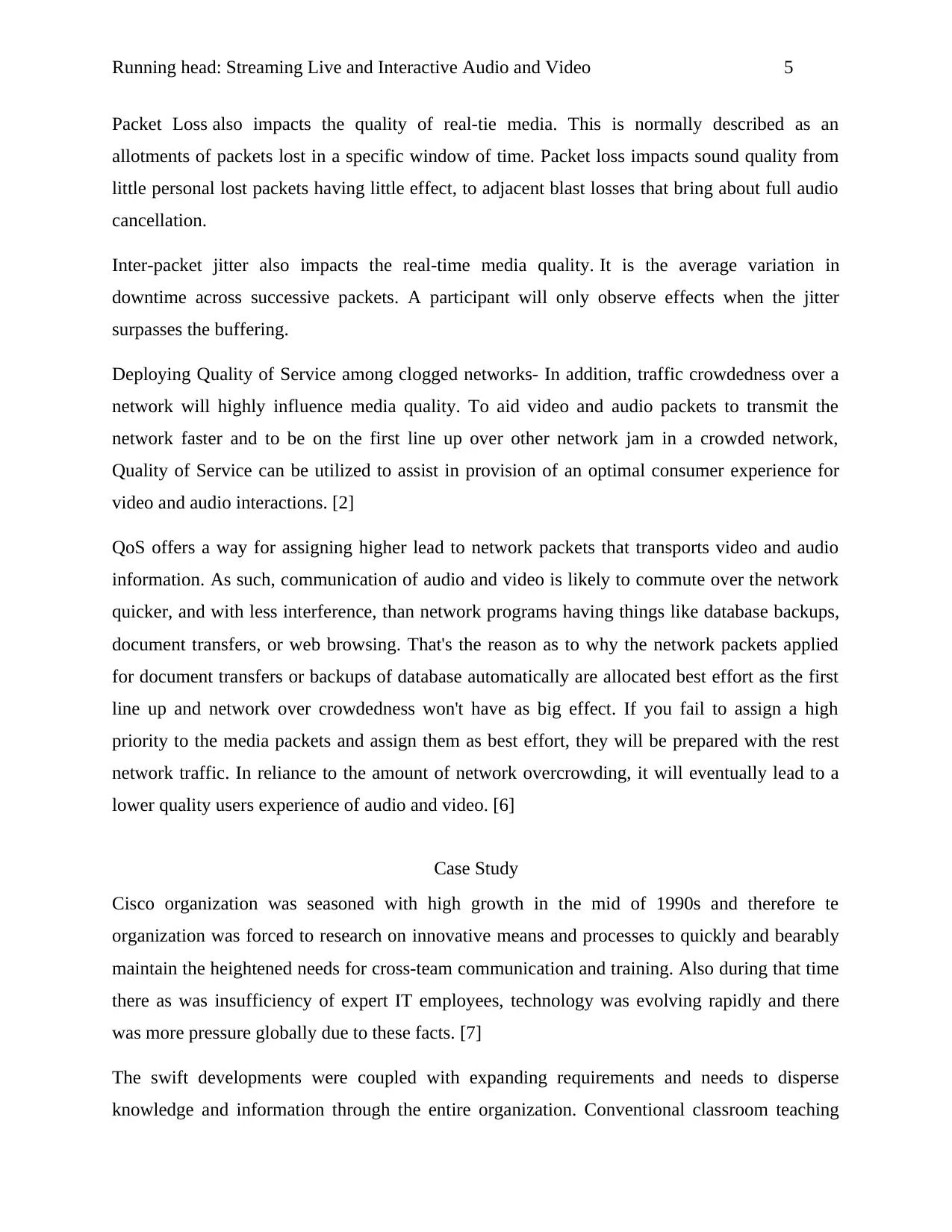
Running head: Streaming Live and Interactive Audio and Video 5
Packet Loss also impacts the quality of real-tie media. This is normally described as an
allotments of packets lost in a specific window of time. Packet loss impacts sound quality from
little personal lost packets having little effect, to adjacent blast losses that bring about full audio
cancellation.
Inter-packet jitter also impacts the real-time media quality. It is the average variation in
downtime across successive packets. A participant will only observe effects when the jitter
surpasses the buffering.
Deploying Quality of Service among clogged networks- In addition, traffic crowdedness over a
network will highly influence media quality. To aid video and audio packets to transmit the
network faster and to be on the first line up over other network jam in a crowded network,
Quality of Service can be utilized to assist in provision of an optimal consumer experience for
video and audio interactions. [2]
QoS offers a way for assigning higher lead to network packets that transports video and audio
information. As such, communication of audio and video is likely to commute over the network
quicker, and with less interference, than network programs having things like database backups,
document transfers, or web browsing. That's the reason as to why the network packets applied
for document transfers or backups of database automatically are allocated best effort as the first
line up and network over crowdedness won't have as big effect. If you fail to assign a high
priority to the media packets and assign them as best effort, they will be prepared with the rest
network traffic. In reliance to the amount of network overcrowding, it will eventually lead to a
lower quality users experience of audio and video. [6]
Case Study
Cisco organization was seasoned with high growth in the mid of 1990s and therefore te
organization was forced to research on innovative means and processes to quickly and bearably
maintain the heightened needs for cross-team communication and training. Also during that time
there as was insufficiency of expert IT employees, technology was evolving rapidly and there
was more pressure globally due to these facts. [7]
The swift developments were coupled with expanding requirements and needs to disperse
knowledge and information through the entire organization. Conventional classroom teaching
Packet Loss also impacts the quality of real-tie media. This is normally described as an
allotments of packets lost in a specific window of time. Packet loss impacts sound quality from
little personal lost packets having little effect, to adjacent blast losses that bring about full audio
cancellation.
Inter-packet jitter also impacts the real-time media quality. It is the average variation in
downtime across successive packets. A participant will only observe effects when the jitter
surpasses the buffering.
Deploying Quality of Service among clogged networks- In addition, traffic crowdedness over a
network will highly influence media quality. To aid video and audio packets to transmit the
network faster and to be on the first line up over other network jam in a crowded network,
Quality of Service can be utilized to assist in provision of an optimal consumer experience for
video and audio interactions. [2]
QoS offers a way for assigning higher lead to network packets that transports video and audio
information. As such, communication of audio and video is likely to commute over the network
quicker, and with less interference, than network programs having things like database backups,
document transfers, or web browsing. That's the reason as to why the network packets applied
for document transfers or backups of database automatically are allocated best effort as the first
line up and network over crowdedness won't have as big effect. If you fail to assign a high
priority to the media packets and assign them as best effort, they will be prepared with the rest
network traffic. In reliance to the amount of network overcrowding, it will eventually lead to a
lower quality users experience of audio and video. [6]
Case Study
Cisco organization was seasoned with high growth in the mid of 1990s and therefore te
organization was forced to research on innovative means and processes to quickly and bearably
maintain the heightened needs for cross-team communication and training. Also during that time
there as was insufficiency of expert IT employees, technology was evolving rapidly and there
was more pressure globally due to these facts. [7]
The swift developments were coupled with expanding requirements and needs to disperse
knowledge and information through the entire organization. Conventional classroom teaching
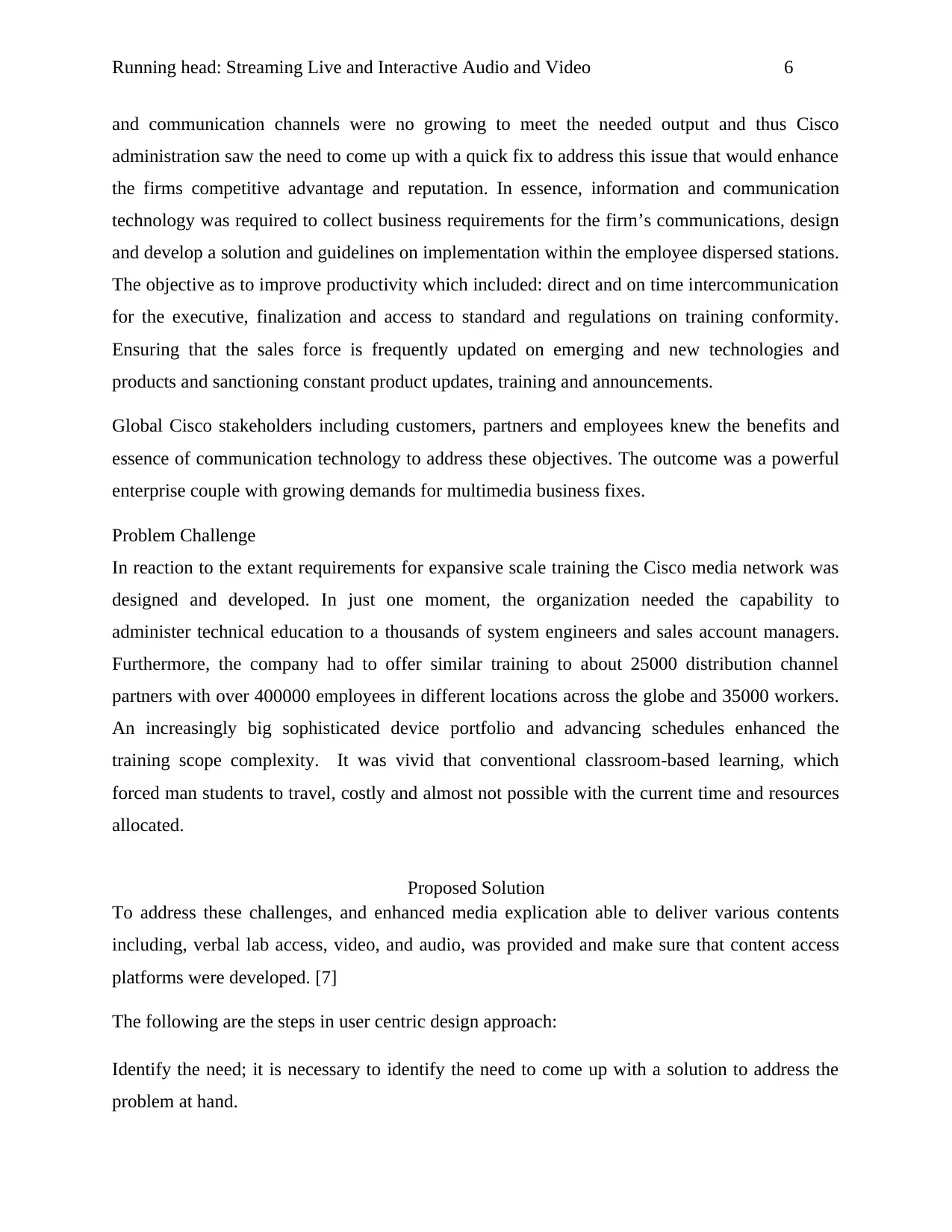
Running head: Streaming Live and Interactive Audio and Video 6
and communication channels were no growing to meet the needed output and thus Cisco
administration saw the need to come up with a quick fix to address this issue that would enhance
the firms competitive advantage and reputation. In essence, information and communication
technology was required to collect business requirements for the firm’s communications, design
and develop a solution and guidelines on implementation within the employee dispersed stations.
The objective as to improve productivity which included: direct and on time intercommunication
for the executive, finalization and access to standard and regulations on training conformity.
Ensuring that the sales force is frequently updated on emerging and new technologies and
products and sanctioning constant product updates, training and announcements.
Global Cisco stakeholders including customers, partners and employees knew the benefits and
essence of communication technology to address these objectives. The outcome was a powerful
enterprise couple with growing demands for multimedia business fixes.
Problem Challenge
In reaction to the extant requirements for expansive scale training the Cisco media network was
designed and developed. In just one moment, the organization needed the capability to
administer technical education to a thousands of system engineers and sales account managers.
Furthermore, the company had to offer similar training to about 25000 distribution channel
partners with over 400000 employees in different locations across the globe and 35000 workers.
An increasingly big sophisticated device portfolio and advancing schedules enhanced the
training scope complexity. It was vivid that conventional classroom-based learning, which
forced man students to travel, costly and almost not possible with the current time and resources
allocated.
Proposed Solution
To address these challenges, and enhanced media explication able to deliver various contents
including, verbal lab access, video, and audio, was provided and make sure that content access
platforms were developed. [7]
The following are the steps in user centric design approach:
Identify the need; it is necessary to identify the need to come up with a solution to address the
problem at hand.
and communication channels were no growing to meet the needed output and thus Cisco
administration saw the need to come up with a quick fix to address this issue that would enhance
the firms competitive advantage and reputation. In essence, information and communication
technology was required to collect business requirements for the firm’s communications, design
and develop a solution and guidelines on implementation within the employee dispersed stations.
The objective as to improve productivity which included: direct and on time intercommunication
for the executive, finalization and access to standard and regulations on training conformity.
Ensuring that the sales force is frequently updated on emerging and new technologies and
products and sanctioning constant product updates, training and announcements.
Global Cisco stakeholders including customers, partners and employees knew the benefits and
essence of communication technology to address these objectives. The outcome was a powerful
enterprise couple with growing demands for multimedia business fixes.
Problem Challenge
In reaction to the extant requirements for expansive scale training the Cisco media network was
designed and developed. In just one moment, the organization needed the capability to
administer technical education to a thousands of system engineers and sales account managers.
Furthermore, the company had to offer similar training to about 25000 distribution channel
partners with over 400000 employees in different locations across the globe and 35000 workers.
An increasingly big sophisticated device portfolio and advancing schedules enhanced the
training scope complexity. It was vivid that conventional classroom-based learning, which
forced man students to travel, costly and almost not possible with the current time and resources
allocated.
Proposed Solution
To address these challenges, and enhanced media explication able to deliver various contents
including, verbal lab access, video, and audio, was provided and make sure that content access
platforms were developed. [7]
The following are the steps in user centric design approach:
Identify the need; it is necessary to identify the need to come up with a solution to address the
problem at hand.
⊘ This is a preview!⊘
Do you want full access?
Subscribe today to unlock all pages.

Trusted by 1+ million students worldwide
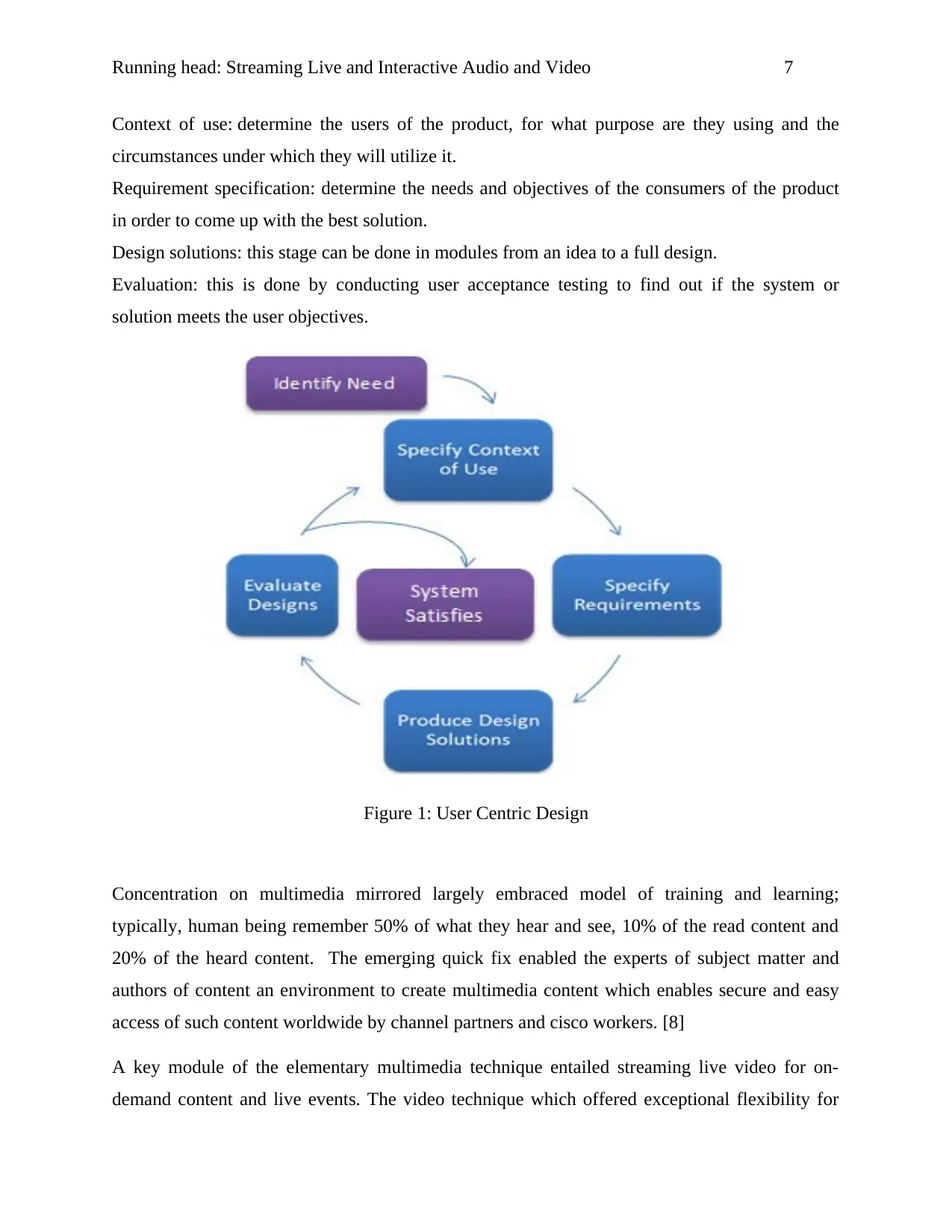
Running head: Streaming Live and Interactive Audio and Video 7
Context of use: determine the users of the product, for what purpose are they using and the
circumstances under which they will utilize it.
Requirement specification: determine the needs and objectives of the consumers of the product
in order to come up with the best solution.
Design solutions: this stage can be done in modules from an idea to a full design.
Evaluation: this is done by conducting user acceptance testing to find out if the system or
solution meets the user objectives.
Figure 1: User Centric Design
Concentration on multimedia mirrored largely embraced model of training and learning;
typically, human being remember 50% of what they hear and see, 10% of the read content and
20% of the heard content. The emerging quick fix enabled the experts of subject matter and
authors of content an environment to create multimedia content which enables secure and easy
access of such content worldwide by channel partners and cisco workers. [8]
A key module of the elementary multimedia technique entailed streaming live video for on-
demand content and live events. The video technique which offered exceptional flexibility for
Context of use: determine the users of the product, for what purpose are they using and the
circumstances under which they will utilize it.
Requirement specification: determine the needs and objectives of the consumers of the product
in order to come up with the best solution.
Design solutions: this stage can be done in modules from an idea to a full design.
Evaluation: this is done by conducting user acceptance testing to find out if the system or
solution meets the user objectives.
Figure 1: User Centric Design
Concentration on multimedia mirrored largely embraced model of training and learning;
typically, human being remember 50% of what they hear and see, 10% of the read content and
20% of the heard content. The emerging quick fix enabled the experts of subject matter and
authors of content an environment to create multimedia content which enables secure and easy
access of such content worldwide by channel partners and cisco workers. [8]
A key module of the elementary multimedia technique entailed streaming live video for on-
demand content and live events. The video technique which offered exceptional flexibility for
Paraphrase This Document
Need a fresh take? Get an instant paraphrase of this document with our AI Paraphraser
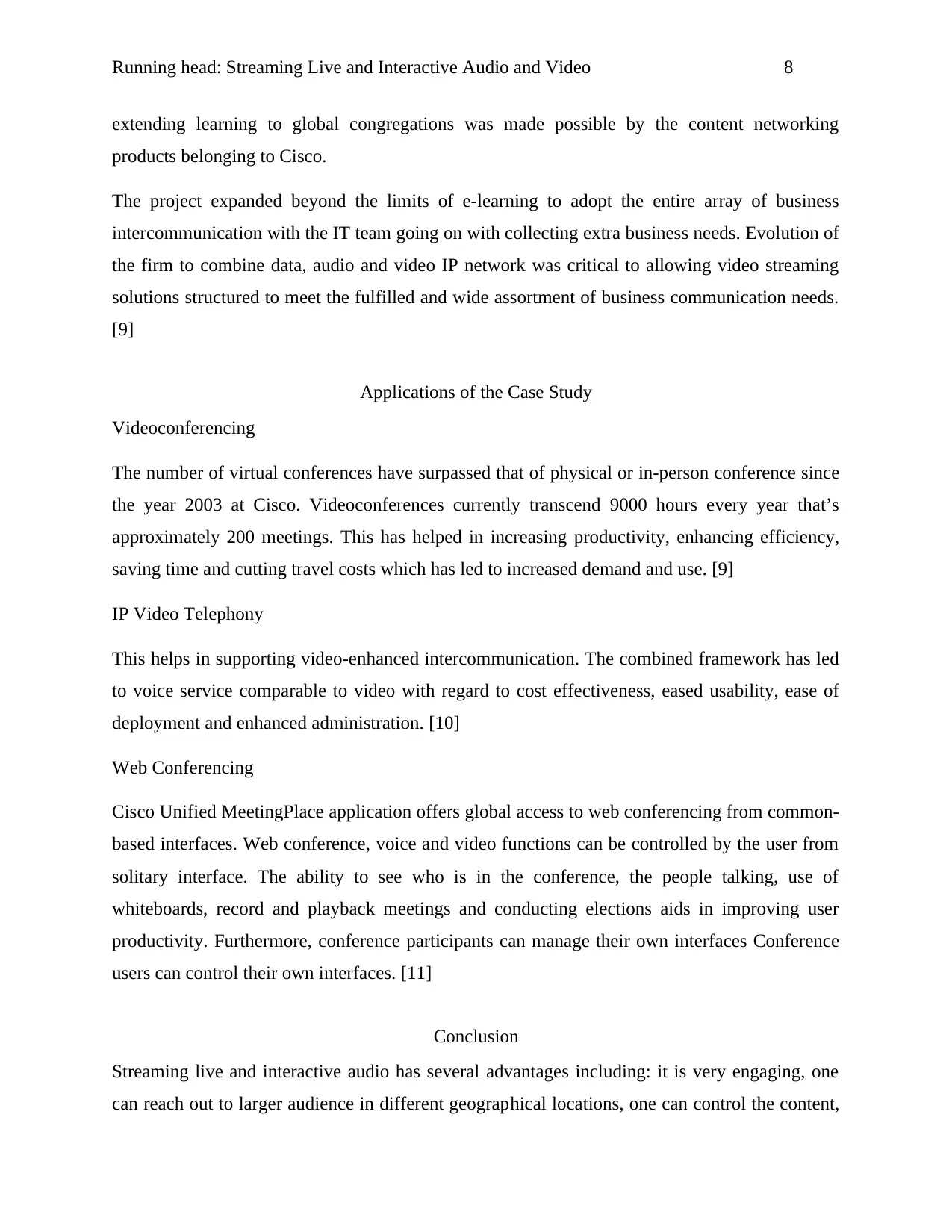
Running head: Streaming Live and Interactive Audio and Video 8
extending learning to global congregations was made possible by the content networking
products belonging to Cisco.
The project expanded beyond the limits of e-learning to adopt the entire array of business
intercommunication with the IT team going on with collecting extra business needs. Evolution of
the firm to combine data, audio and video IP network was critical to allowing video streaming
solutions structured to meet the fulfilled and wide assortment of business communication needs.
[9]
Applications of the Case Study
Videoconferencing
The number of virtual conferences have surpassed that of physical or in-person conference since
the year 2003 at Cisco. Videoconferences currently transcend 9000 hours every year that’s
approximately 200 meetings. This has helped in increasing productivity, enhancing efficiency,
saving time and cutting travel costs which has led to increased demand and use. [9]
IP Video Telephony
This helps in supporting video-enhanced intercommunication. The combined framework has led
to voice service comparable to video with regard to cost effectiveness, eased usability, ease of
deployment and enhanced administration. [10]
Web Conferencing
Cisco Unified MeetingPlace application offers global access to web conferencing from common-
based interfaces. Web conference, voice and video functions can be controlled by the user from
solitary interface. The ability to see who is in the conference, the people talking, use of
whiteboards, record and playback meetings and conducting elections aids in improving user
productivity. Furthermore, conference participants can manage their own interfaces Conference
users can control their own interfaces. [11]
Conclusion
Streaming live and interactive audio has several advantages including: it is very engaging, one
can reach out to larger audience in different geographical locations, one can control the content,
extending learning to global congregations was made possible by the content networking
products belonging to Cisco.
The project expanded beyond the limits of e-learning to adopt the entire array of business
intercommunication with the IT team going on with collecting extra business needs. Evolution of
the firm to combine data, audio and video IP network was critical to allowing video streaming
solutions structured to meet the fulfilled and wide assortment of business communication needs.
[9]
Applications of the Case Study
Videoconferencing
The number of virtual conferences have surpassed that of physical or in-person conference since
the year 2003 at Cisco. Videoconferences currently transcend 9000 hours every year that’s
approximately 200 meetings. This has helped in increasing productivity, enhancing efficiency,
saving time and cutting travel costs which has led to increased demand and use. [9]
IP Video Telephony
This helps in supporting video-enhanced intercommunication. The combined framework has led
to voice service comparable to video with regard to cost effectiveness, eased usability, ease of
deployment and enhanced administration. [10]
Web Conferencing
Cisco Unified MeetingPlace application offers global access to web conferencing from common-
based interfaces. Web conference, voice and video functions can be controlled by the user from
solitary interface. The ability to see who is in the conference, the people talking, use of
whiteboards, record and playback meetings and conducting elections aids in improving user
productivity. Furthermore, conference participants can manage their own interfaces Conference
users can control their own interfaces. [11]
Conclusion
Streaming live and interactive audio has several advantages including: it is very engaging, one
can reach out to larger audience in different geographical locations, one can control the content,
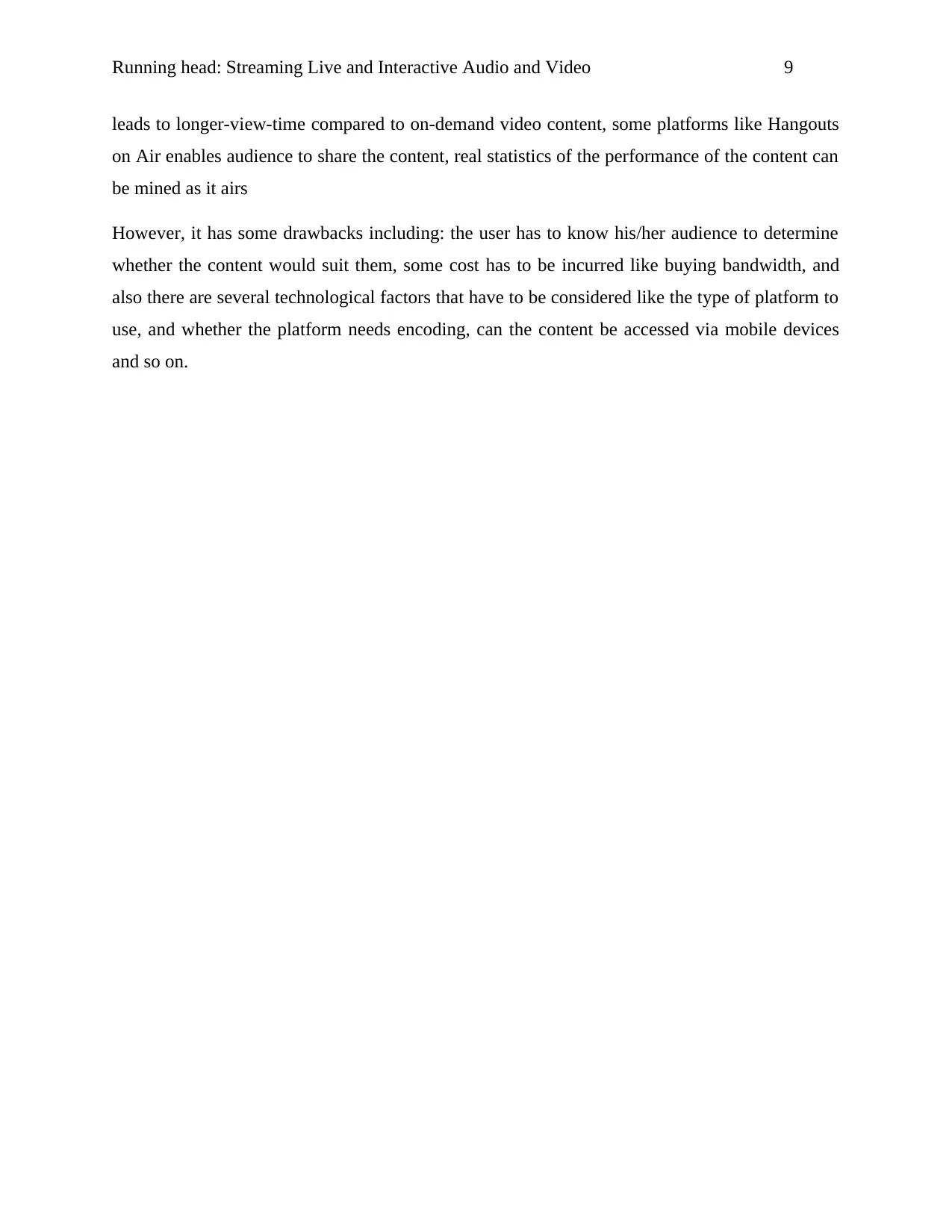
Running head: Streaming Live and Interactive Audio and Video 9
leads to longer-view-time compared to on-demand video content, some platforms like Hangouts
on Air enables audience to share the content, real statistics of the performance of the content can
be mined as it airs
However, it has some drawbacks including: the user has to know his/her audience to determine
whether the content would suit them, some cost has to be incurred like buying bandwidth, and
also there are several technological factors that have to be considered like the type of platform to
use, and whether the platform needs encoding, can the content be accessed via mobile devices
and so on.
leads to longer-view-time compared to on-demand video content, some platforms like Hangouts
on Air enables audience to share the content, real statistics of the performance of the content can
be mined as it airs
However, it has some drawbacks including: the user has to know his/her audience to determine
whether the content would suit them, some cost has to be incurred like buying bandwidth, and
also there are several technological factors that have to be considered like the type of platform to
use, and whether the platform needs encoding, can the content be accessed via mobile devices
and so on.
⊘ This is a preview!⊘
Do you want full access?
Subscribe today to unlock all pages.

Trusted by 1+ million students worldwide
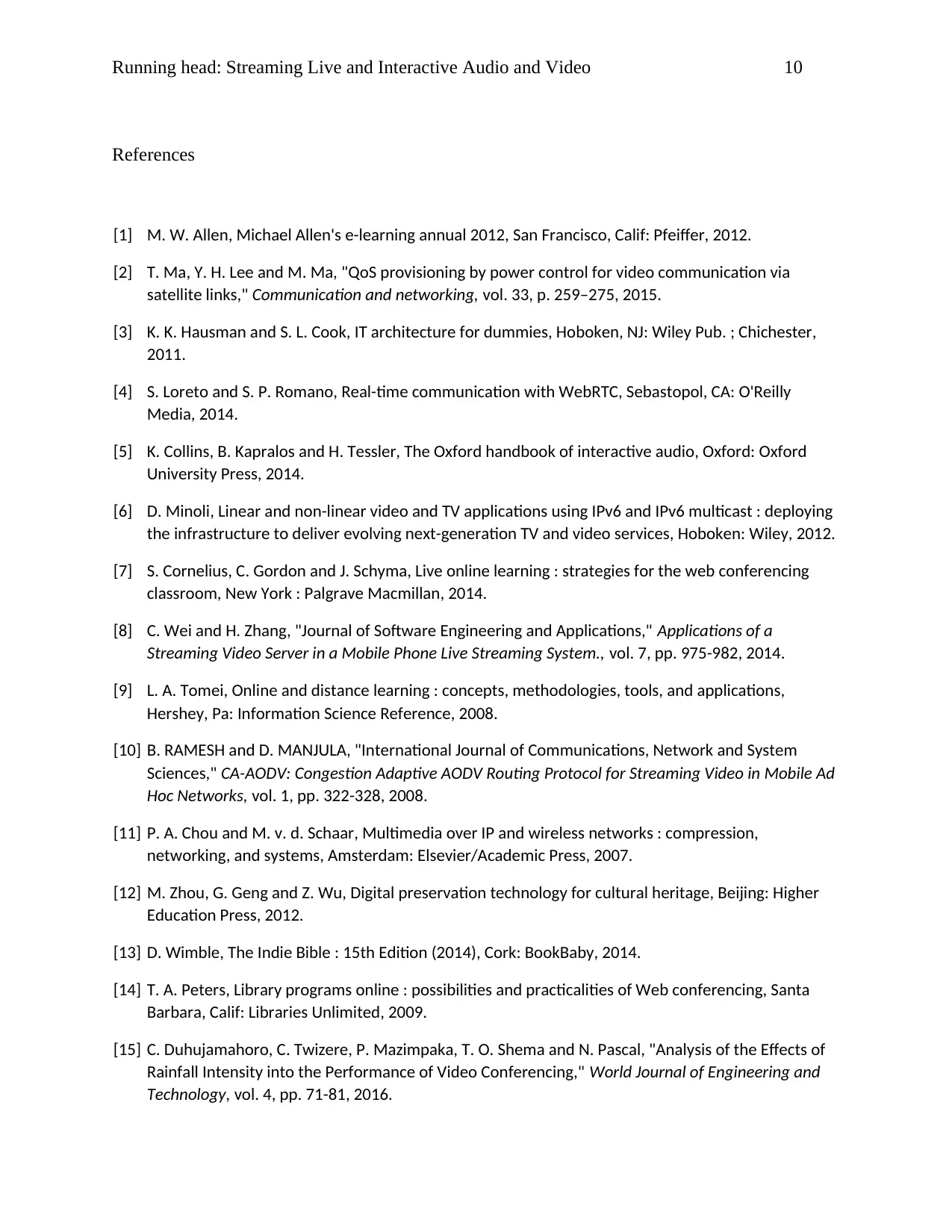
Running head: Streaming Live and Interactive Audio and Video 10
References
[1] M. W. Allen, Michael Allen's e-learning annual 2012, San Francisco, Calif: Pfeiffer, 2012.
[2] T. Ma, Y. H. Lee and M. Ma, "QoS provisioning by power control for video communication via
satellite links," Communication and networking, vol. 33, p. 259–275, 2015.
[3] K. K. Hausman and S. L. Cook, IT architecture for dummies, Hoboken, NJ: Wiley Pub. ; Chichester,
2011.
[4] S. Loreto and S. P. Romano, Real-time communication with WebRTC, Sebastopol, CA: O'Reilly
Media, 2014.
[5] K. Collins, B. Kapralos and H. Tessler, The Oxford handbook of interactive audio, Oxford: Oxford
University Press, 2014.
[6] D. Minoli, Linear and non-linear video and TV applications using IPv6 and IPv6 multicast : deploying
the infrastructure to deliver evolving next-generation TV and video services, Hoboken: Wiley, 2012.
[7] S. Cornelius, C. Gordon and J. Schyma, Live online learning : strategies for the web conferencing
classroom, New York : Palgrave Macmillan, 2014.
[8] C. Wei and H. Zhang, "Journal of Software Engineering and Applications," Applications of a
Streaming Video Server in a Mobile Phone Live Streaming System., vol. 7, pp. 975-982, 2014.
[9] L. A. Tomei, Online and distance learning : concepts, methodologies, tools, and applications,
Hershey, Pa: Information Science Reference, 2008.
[10] B. RAMESH and D. MANJULA, "International Journal of Communications, Network and System
Sciences," CA-AODV: Congestion Adaptive AODV Routing Protocol for Streaming Video in Mobile Ad
Hoc Networks, vol. 1, pp. 322-328, 2008.
[11] P. A. Chou and M. v. d. Schaar, Multimedia over IP and wireless networks : compression,
networking, and systems, Amsterdam: Elsevier/Academic Press, 2007.
[12] M. Zhou, G. Geng and Z. Wu, Digital preservation technology for cultural heritage, Beijing: Higher
Education Press, 2012.
[13] D. Wimble, The Indie Bible : 15th Edition (2014), Cork: BookBaby, 2014.
[14] T. A. Peters, Library programs online : possibilities and practicalities of Web conferencing, Santa
Barbara, Calif: Libraries Unlimited, 2009.
[15] C. Duhujamahoro, C. Twizere, P. Mazimpaka, T. O. Shema and N. Pascal, "Analysis of the Effects of
Rainfall Intensity into the Performance of Video Conferencing," World Journal of Engineering and
Technology, vol. 4, pp. 71-81, 2016.
References
[1] M. W. Allen, Michael Allen's e-learning annual 2012, San Francisco, Calif: Pfeiffer, 2012.
[2] T. Ma, Y. H. Lee and M. Ma, "QoS provisioning by power control for video communication via
satellite links," Communication and networking, vol. 33, p. 259–275, 2015.
[3] K. K. Hausman and S. L. Cook, IT architecture for dummies, Hoboken, NJ: Wiley Pub. ; Chichester,
2011.
[4] S. Loreto and S. P. Romano, Real-time communication with WebRTC, Sebastopol, CA: O'Reilly
Media, 2014.
[5] K. Collins, B. Kapralos and H. Tessler, The Oxford handbook of interactive audio, Oxford: Oxford
University Press, 2014.
[6] D. Minoli, Linear and non-linear video and TV applications using IPv6 and IPv6 multicast : deploying
the infrastructure to deliver evolving next-generation TV and video services, Hoboken: Wiley, 2012.
[7] S. Cornelius, C. Gordon and J. Schyma, Live online learning : strategies for the web conferencing
classroom, New York : Palgrave Macmillan, 2014.
[8] C. Wei and H. Zhang, "Journal of Software Engineering and Applications," Applications of a
Streaming Video Server in a Mobile Phone Live Streaming System., vol. 7, pp. 975-982, 2014.
[9] L. A. Tomei, Online and distance learning : concepts, methodologies, tools, and applications,
Hershey, Pa: Information Science Reference, 2008.
[10] B. RAMESH and D. MANJULA, "International Journal of Communications, Network and System
Sciences," CA-AODV: Congestion Adaptive AODV Routing Protocol for Streaming Video in Mobile Ad
Hoc Networks, vol. 1, pp. 322-328, 2008.
[11] P. A. Chou and M. v. d. Schaar, Multimedia over IP and wireless networks : compression,
networking, and systems, Amsterdam: Elsevier/Academic Press, 2007.
[12] M. Zhou, G. Geng and Z. Wu, Digital preservation technology for cultural heritage, Beijing: Higher
Education Press, 2012.
[13] D. Wimble, The Indie Bible : 15th Edition (2014), Cork: BookBaby, 2014.
[14] T. A. Peters, Library programs online : possibilities and practicalities of Web conferencing, Santa
Barbara, Calif: Libraries Unlimited, 2009.
[15] C. Duhujamahoro, C. Twizere, P. Mazimpaka, T. O. Shema and N. Pascal, "Analysis of the Effects of
Rainfall Intensity into the Performance of Video Conferencing," World Journal of Engineering and
Technology, vol. 4, pp. 71-81, 2016.
1 out of 10
Related Documents
Your All-in-One AI-Powered Toolkit for Academic Success.
+13062052269
info@desklib.com
Available 24*7 on WhatsApp / Email
![[object Object]](/_next/static/media/star-bottom.7253800d.svg)
Unlock your academic potential
Copyright © 2020–2026 A2Z Services. All Rights Reserved. Developed and managed by ZUCOL.




