Computer Systems Report: Design Specification for SYNERGY Recruitment
VerifiedAdded on 2023/04/07
|18
|4959
|481
Report
AI Summary
This report provides a comprehensive overview of computer systems, focusing on the needs of the recruitment company SYNERGY. It begins with an introduction to computer systems in various environments, followed by an analysis of hardware and software components. The report then delves into a system design specification tailored to SYNERGY's requirements, detailing the necessary hardware, software, and configuration to meet the company's operational needs. The report also covers the importance of routine maintenance and hardware/software upgrades to ensure optimal performance. The final section of the report outlines the test and documentation procedures for the SYNERGY computer system to guarantee its effectiveness and reliability. The report concludes with a summary of the key findings and recommendations for SYNERGY.

COMPUTER SYSTEM
Paraphrase This Document
Need a fresh take? Get an instant paraphrase of this document with our AI Paraphraser
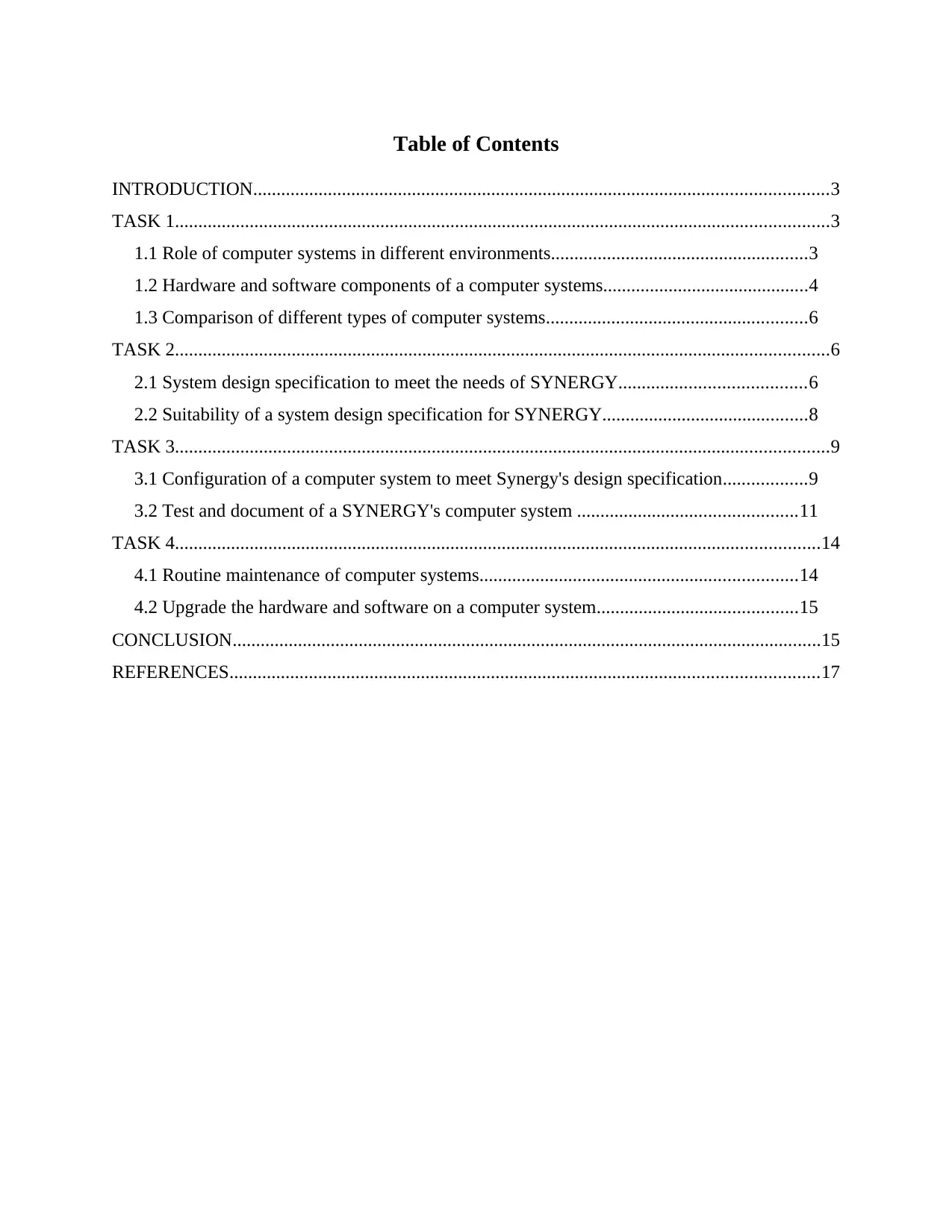
Table of Contents
INTRODUCTION...........................................................................................................................3
TASK 1............................................................................................................................................3
1.1 Role of computer systems in different environments.......................................................3
1.2 Hardware and software components of a computer systems............................................4
1.3 Comparison of different types of computer systems........................................................6
TASK 2............................................................................................................................................6
2.1 System design specification to meet the needs of SYNERGY........................................6
2.2 Suitability of a system design specification for SYNERGY............................................8
TASK 3............................................................................................................................................9
3.1 Configuration of a computer system to meet Synergy's design specification..................9
3.2 Test and document of a SYNERGY's computer system ...............................................11
TASK 4..........................................................................................................................................14
4.1 Routine maintenance of computer systems....................................................................14
4.2 Upgrade the hardware and software on a computer system...........................................15
CONCLUSION..............................................................................................................................15
REFERENCES..............................................................................................................................17
INTRODUCTION...........................................................................................................................3
TASK 1............................................................................................................................................3
1.1 Role of computer systems in different environments.......................................................3
1.2 Hardware and software components of a computer systems............................................4
1.3 Comparison of different types of computer systems........................................................6
TASK 2............................................................................................................................................6
2.1 System design specification to meet the needs of SYNERGY........................................6
2.2 Suitability of a system design specification for SYNERGY............................................8
TASK 3............................................................................................................................................9
3.1 Configuration of a computer system to meet Synergy's design specification..................9
3.2 Test and document of a SYNERGY's computer system ...............................................11
TASK 4..........................................................................................................................................14
4.1 Routine maintenance of computer systems....................................................................14
4.2 Upgrade the hardware and software on a computer system...........................................15
CONCLUSION..............................................................................................................................15
REFERENCES..............................................................................................................................17
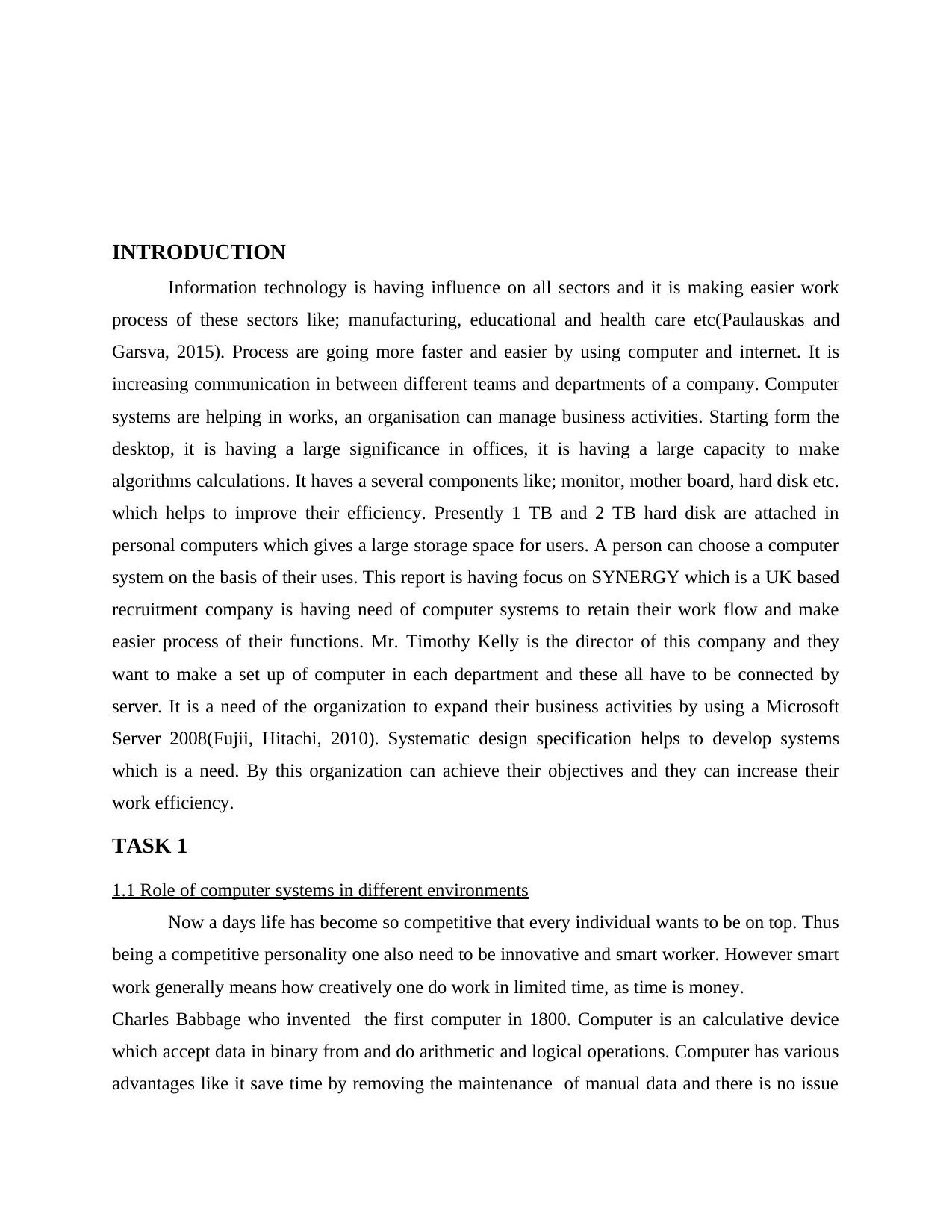
INTRODUCTION
Information technology is having influence on all sectors and it is making easier work
process of these sectors like; manufacturing, educational and health care etc(Paulauskas and
Garsva, 2015). Process are going more faster and easier by using computer and internet. It is
increasing communication in between different teams and departments of a company. Computer
systems are helping in works, an organisation can manage business activities. Starting form the
desktop, it is having a large significance in offices, it is having a large capacity to make
algorithms calculations. It haves a several components like; monitor, mother board, hard disk etc.
which helps to improve their efficiency. Presently 1 TB and 2 TB hard disk are attached in
personal computers which gives a large storage space for users. A person can choose a computer
system on the basis of their uses. This report is having focus on SYNERGY which is a UK based
recruitment company is having need of computer systems to retain their work flow and make
easier process of their functions. Mr. Timothy Kelly is the director of this company and they
want to make a set up of computer in each department and these all have to be connected by
server. It is a need of the organization to expand their business activities by using a Microsoft
Server 2008(Fujii, Hitachi, 2010). Systematic design specification helps to develop systems
which is a need. By this organization can achieve their objectives and they can increase their
work efficiency.
TASK 1
1.1 Role of computer systems in different environments
Now a days life has become so competitive that every individual wants to be on top. Thus
being a competitive personality one also need to be innovative and smart worker. However smart
work generally means how creatively one do work in limited time, as time is money.
Charles Babbage who invented the first computer in 1800. Computer is an calculative device
which accept data in binary from and do arithmetic and logical operations. Computer has various
advantages like it save time by removing the maintenance of manual data and there is no issue
Information technology is having influence on all sectors and it is making easier work
process of these sectors like; manufacturing, educational and health care etc(Paulauskas and
Garsva, 2015). Process are going more faster and easier by using computer and internet. It is
increasing communication in between different teams and departments of a company. Computer
systems are helping in works, an organisation can manage business activities. Starting form the
desktop, it is having a large significance in offices, it is having a large capacity to make
algorithms calculations. It haves a several components like; monitor, mother board, hard disk etc.
which helps to improve their efficiency. Presently 1 TB and 2 TB hard disk are attached in
personal computers which gives a large storage space for users. A person can choose a computer
system on the basis of their uses. This report is having focus on SYNERGY which is a UK based
recruitment company is having need of computer systems to retain their work flow and make
easier process of their functions. Mr. Timothy Kelly is the director of this company and they
want to make a set up of computer in each department and these all have to be connected by
server. It is a need of the organization to expand their business activities by using a Microsoft
Server 2008(Fujii, Hitachi, 2010). Systematic design specification helps to develop systems
which is a need. By this organization can achieve their objectives and they can increase their
work efficiency.
TASK 1
1.1 Role of computer systems in different environments
Now a days life has become so competitive that every individual wants to be on top. Thus
being a competitive personality one also need to be innovative and smart worker. However smart
work generally means how creatively one do work in limited time, as time is money.
Charles Babbage who invented the first computer in 1800. Computer is an calculative device
which accept data in binary from and do arithmetic and logical operations. Computer has various
advantages like it save time by removing the maintenance of manual data and there is no issue
⊘ This is a preview!⊘
Do you want full access?
Subscribe today to unlock all pages.

Trusted by 1+ million students worldwide
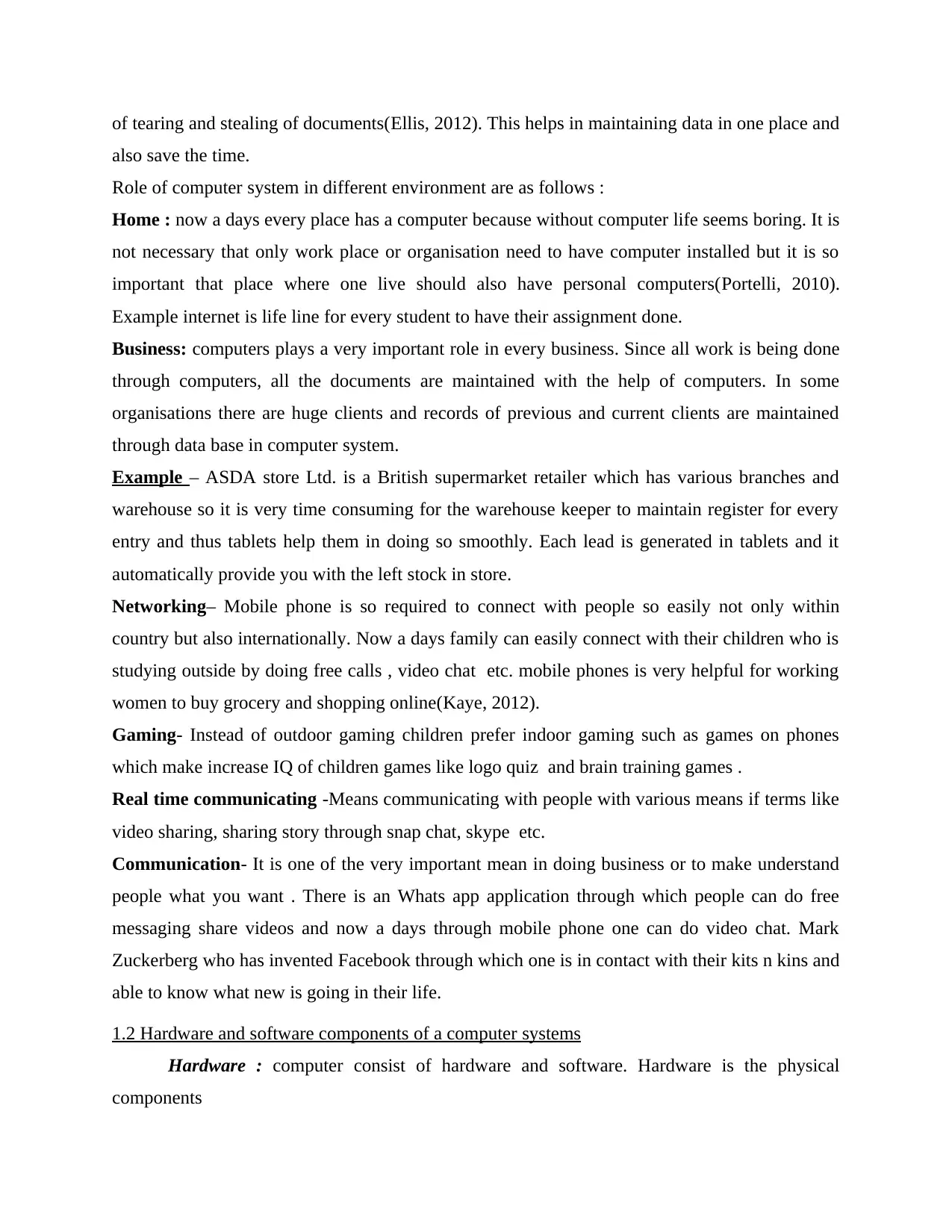
of tearing and stealing of documents(Ellis, 2012). This helps in maintaining data in one place and
also save the time.
Role of computer system in different environment are as follows :
Home : now a days every place has a computer because without computer life seems boring. It is
not necessary that only work place or organisation need to have computer installed but it is so
important that place where one live should also have personal computers(Portelli, 2010).
Example internet is life line for every student to have their assignment done.
Business: computers plays a very important role in every business. Since all work is being done
through computers, all the documents are maintained with the help of computers. In some
organisations there are huge clients and records of previous and current clients are maintained
through data base in computer system.
Example – ASDA store Ltd. is a British supermarket retailer which has various branches and
warehouse so it is very time consuming for the warehouse keeper to maintain register for every
entry and thus tablets help them in doing so smoothly. Each lead is generated in tablets and it
automatically provide you with the left stock in store.
Networking– Mobile phone is so required to connect with people so easily not only within
country but also internationally. Now a days family can easily connect with their children who is
studying outside by doing free calls , video chat etc. mobile phones is very helpful for working
women to buy grocery and shopping online(Kaye, 2012).
Gaming- Instead of outdoor gaming children prefer indoor gaming such as games on phones
which make increase IQ of children games like logo quiz and brain training games .
Real time communicating -Means communicating with people with various means if terms like
video sharing, sharing story through snap chat, skype etc.
Communication- It is one of the very important mean in doing business or to make understand
people what you want . There is an Whats app application through which people can do free
messaging share videos and now a days through mobile phone one can do video chat. Mark
Zuckerberg who has invented Facebook through which one is in contact with their kits n kins and
able to know what new is going in their life.
1.2 Hardware and software components of a computer systems
Hardware : computer consist of hardware and software. Hardware is the physical
components
also save the time.
Role of computer system in different environment are as follows :
Home : now a days every place has a computer because without computer life seems boring. It is
not necessary that only work place or organisation need to have computer installed but it is so
important that place where one live should also have personal computers(Portelli, 2010).
Example internet is life line for every student to have their assignment done.
Business: computers plays a very important role in every business. Since all work is being done
through computers, all the documents are maintained with the help of computers. In some
organisations there are huge clients and records of previous and current clients are maintained
through data base in computer system.
Example – ASDA store Ltd. is a British supermarket retailer which has various branches and
warehouse so it is very time consuming for the warehouse keeper to maintain register for every
entry and thus tablets help them in doing so smoothly. Each lead is generated in tablets and it
automatically provide you with the left stock in store.
Networking– Mobile phone is so required to connect with people so easily not only within
country but also internationally. Now a days family can easily connect with their children who is
studying outside by doing free calls , video chat etc. mobile phones is very helpful for working
women to buy grocery and shopping online(Kaye, 2012).
Gaming- Instead of outdoor gaming children prefer indoor gaming such as games on phones
which make increase IQ of children games like logo quiz and brain training games .
Real time communicating -Means communicating with people with various means if terms like
video sharing, sharing story through snap chat, skype etc.
Communication- It is one of the very important mean in doing business or to make understand
people what you want . There is an Whats app application through which people can do free
messaging share videos and now a days through mobile phone one can do video chat. Mark
Zuckerberg who has invented Facebook through which one is in contact with their kits n kins and
able to know what new is going in their life.
1.2 Hardware and software components of a computer systems
Hardware : computer consist of hardware and software. Hardware is the physical
components
Paraphrase This Document
Need a fresh take? Get an instant paraphrase of this document with our AI Paraphraser
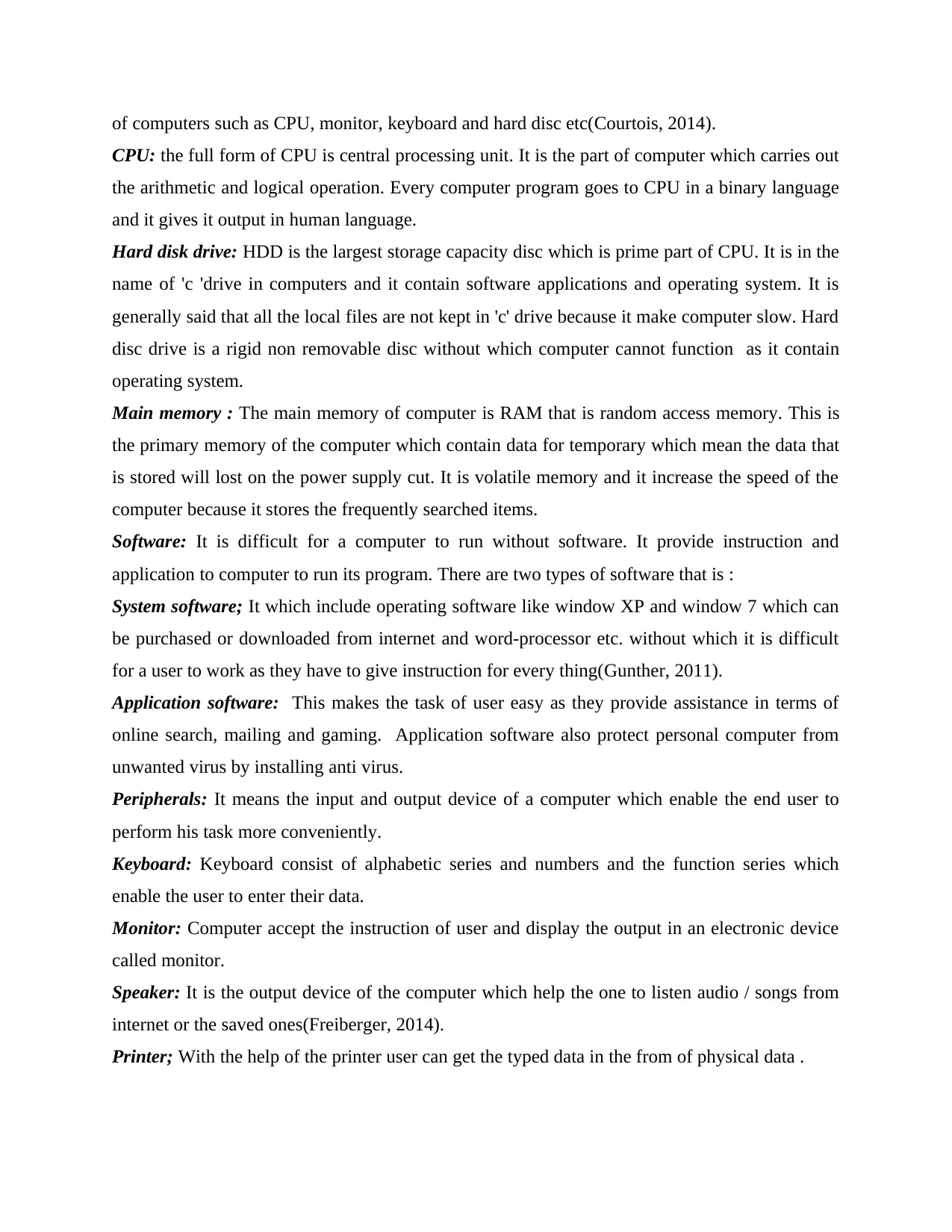
of computers such as CPU, monitor, keyboard and hard disc etc(Courtois, 2014).
CPU: the full form of CPU is central processing unit. It is the part of computer which carries out
the arithmetic and logical operation. Every computer program goes to CPU in a binary language
and it gives it output in human language.
Hard disk drive: HDD is the largest storage capacity disc which is prime part of CPU. It is in the
name of 'c 'drive in computers and it contain software applications and operating system. It is
generally said that all the local files are not kept in 'c' drive because it make computer slow. Hard
disc drive is a rigid non removable disc without which computer cannot function as it contain
operating system.
Main memory : The main memory of computer is RAM that is random access memory. This is
the primary memory of the computer which contain data for temporary which mean the data that
is stored will lost on the power supply cut. It is volatile memory and it increase the speed of the
computer because it stores the frequently searched items.
Software: It is difficult for a computer to run without software. It provide instruction and
application to computer to run its program. There are two types of software that is :
System software; It which include operating software like window XP and window 7 which can
be purchased or downloaded from internet and word-processor etc. without which it is difficult
for a user to work as they have to give instruction for every thing(Gunther, 2011).
Application software: This makes the task of user easy as they provide assistance in terms of
online search, mailing and gaming. Application software also protect personal computer from
unwanted virus by installing anti virus.
Peripherals: It means the input and output device of a computer which enable the end user to
perform his task more conveniently.
Keyboard: Keyboard consist of alphabetic series and numbers and the function series which
enable the user to enter their data.
Monitor: Computer accept the instruction of user and display the output in an electronic device
called monitor.
Speaker: It is the output device of the computer which help the one to listen audio / songs from
internet or the saved ones(Freiberger, 2014).
Printer; With the help of the printer user can get the typed data in the from of physical data .
CPU: the full form of CPU is central processing unit. It is the part of computer which carries out
the arithmetic and logical operation. Every computer program goes to CPU in a binary language
and it gives it output in human language.
Hard disk drive: HDD is the largest storage capacity disc which is prime part of CPU. It is in the
name of 'c 'drive in computers and it contain software applications and operating system. It is
generally said that all the local files are not kept in 'c' drive because it make computer slow. Hard
disc drive is a rigid non removable disc without which computer cannot function as it contain
operating system.
Main memory : The main memory of computer is RAM that is random access memory. This is
the primary memory of the computer which contain data for temporary which mean the data that
is stored will lost on the power supply cut. It is volatile memory and it increase the speed of the
computer because it stores the frequently searched items.
Software: It is difficult for a computer to run without software. It provide instruction and
application to computer to run its program. There are two types of software that is :
System software; It which include operating software like window XP and window 7 which can
be purchased or downloaded from internet and word-processor etc. without which it is difficult
for a user to work as they have to give instruction for every thing(Gunther, 2011).
Application software: This makes the task of user easy as they provide assistance in terms of
online search, mailing and gaming. Application software also protect personal computer from
unwanted virus by installing anti virus.
Peripherals: It means the input and output device of a computer which enable the end user to
perform his task more conveniently.
Keyboard: Keyboard consist of alphabetic series and numbers and the function series which
enable the user to enter their data.
Monitor: Computer accept the instruction of user and display the output in an electronic device
called monitor.
Speaker: It is the output device of the computer which help the one to listen audio / songs from
internet or the saved ones(Freiberger, 2014).
Printer; With the help of the printer user can get the typed data in the from of physical data .
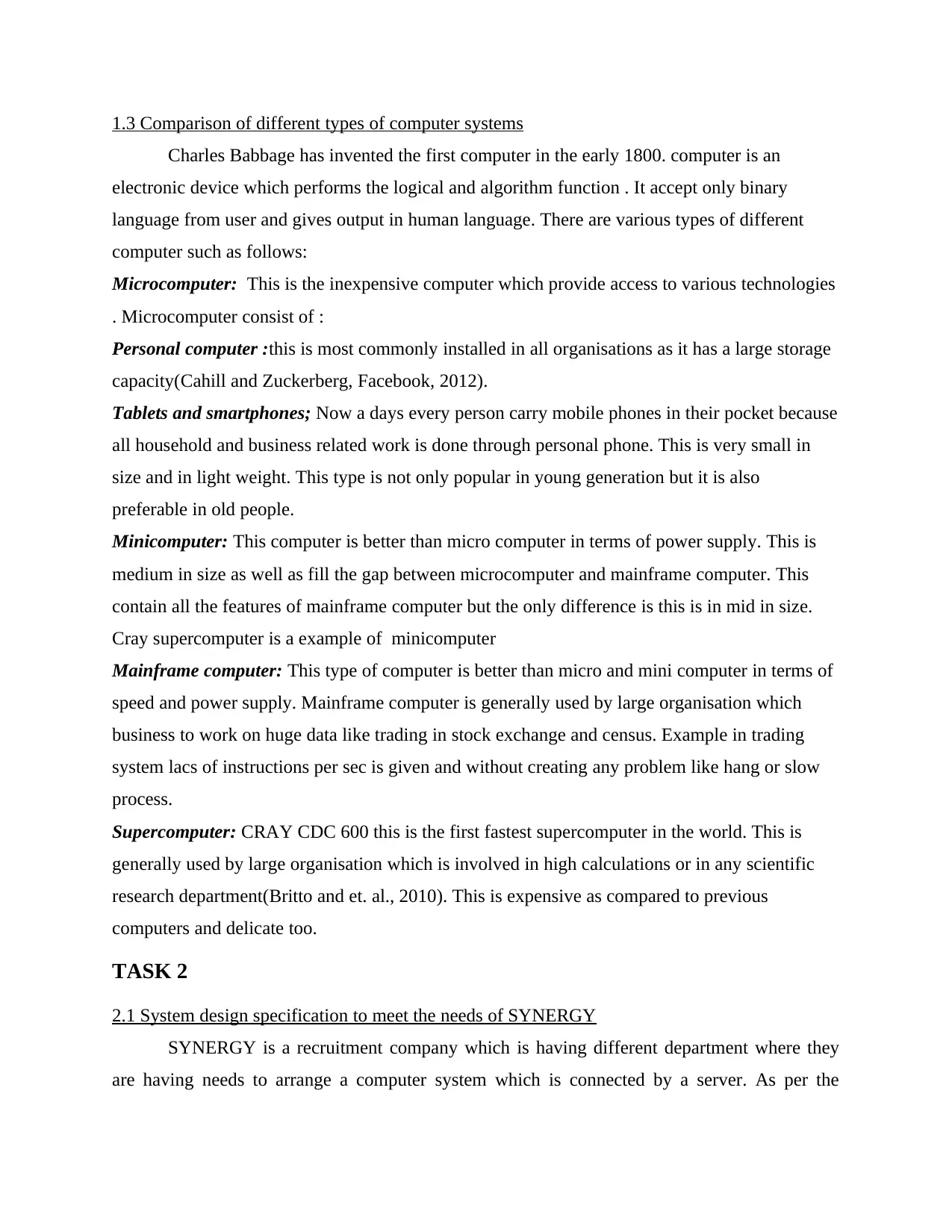
1.3 Comparison of different types of computer systems
Charles Babbage has invented the first computer in the early 1800. computer is an
electronic device which performs the logical and algorithm function . It accept only binary
language from user and gives output in human language. There are various types of different
computer such as follows:
Microcomputer: This is the inexpensive computer which provide access to various technologies
. Microcomputer consist of :
Personal computer :this is most commonly installed in all organisations as it has a large storage
capacity(Cahill and Zuckerberg, Facebook, 2012).
Tablets and smartphones; Now a days every person carry mobile phones in their pocket because
all household and business related work is done through personal phone. This is very small in
size and in light weight. This type is not only popular in young generation but it is also
preferable in old people.
Minicomputer: This computer is better than micro computer in terms of power supply. This is
medium in size as well as fill the gap between microcomputer and mainframe computer. This
contain all the features of mainframe computer but the only difference is this is in mid in size.
Cray supercomputer is a example of minicomputer
Mainframe computer: This type of computer is better than micro and mini computer in terms of
speed and power supply. Mainframe computer is generally used by large organisation which
business to work on huge data like trading in stock exchange and census. Example in trading
system lacs of instructions per sec is given and without creating any problem like hang or slow
process.
Supercomputer: CRAY CDC 600 this is the first fastest supercomputer in the world. This is
generally used by large organisation which is involved in high calculations or in any scientific
research department(Britto and et. al., 2010). This is expensive as compared to previous
computers and delicate too.
TASK 2
2.1 System design specification to meet the needs of SYNERGY
SYNERGY is a recruitment company which is having different department where they
are having needs to arrange a computer system which is connected by a server. As per the
Charles Babbage has invented the first computer in the early 1800. computer is an
electronic device which performs the logical and algorithm function . It accept only binary
language from user and gives output in human language. There are various types of different
computer such as follows:
Microcomputer: This is the inexpensive computer which provide access to various technologies
. Microcomputer consist of :
Personal computer :this is most commonly installed in all organisations as it has a large storage
capacity(Cahill and Zuckerberg, Facebook, 2012).
Tablets and smartphones; Now a days every person carry mobile phones in their pocket because
all household and business related work is done through personal phone. This is very small in
size and in light weight. This type is not only popular in young generation but it is also
preferable in old people.
Minicomputer: This computer is better than micro computer in terms of power supply. This is
medium in size as well as fill the gap between microcomputer and mainframe computer. This
contain all the features of mainframe computer but the only difference is this is in mid in size.
Cray supercomputer is a example of minicomputer
Mainframe computer: This type of computer is better than micro and mini computer in terms of
speed and power supply. Mainframe computer is generally used by large organisation which
business to work on huge data like trading in stock exchange and census. Example in trading
system lacs of instructions per sec is given and without creating any problem like hang or slow
process.
Supercomputer: CRAY CDC 600 this is the first fastest supercomputer in the world. This is
generally used by large organisation which is involved in high calculations or in any scientific
research department(Britto and et. al., 2010). This is expensive as compared to previous
computers and delicate too.
TASK 2
2.1 System design specification to meet the needs of SYNERGY
SYNERGY is a recruitment company which is having different department where they
are having needs to arrange a computer system which is connected by a server. As per the
⊘ This is a preview!⊘
Do you want full access?
Subscribe today to unlock all pages.

Trusted by 1+ million students worldwide
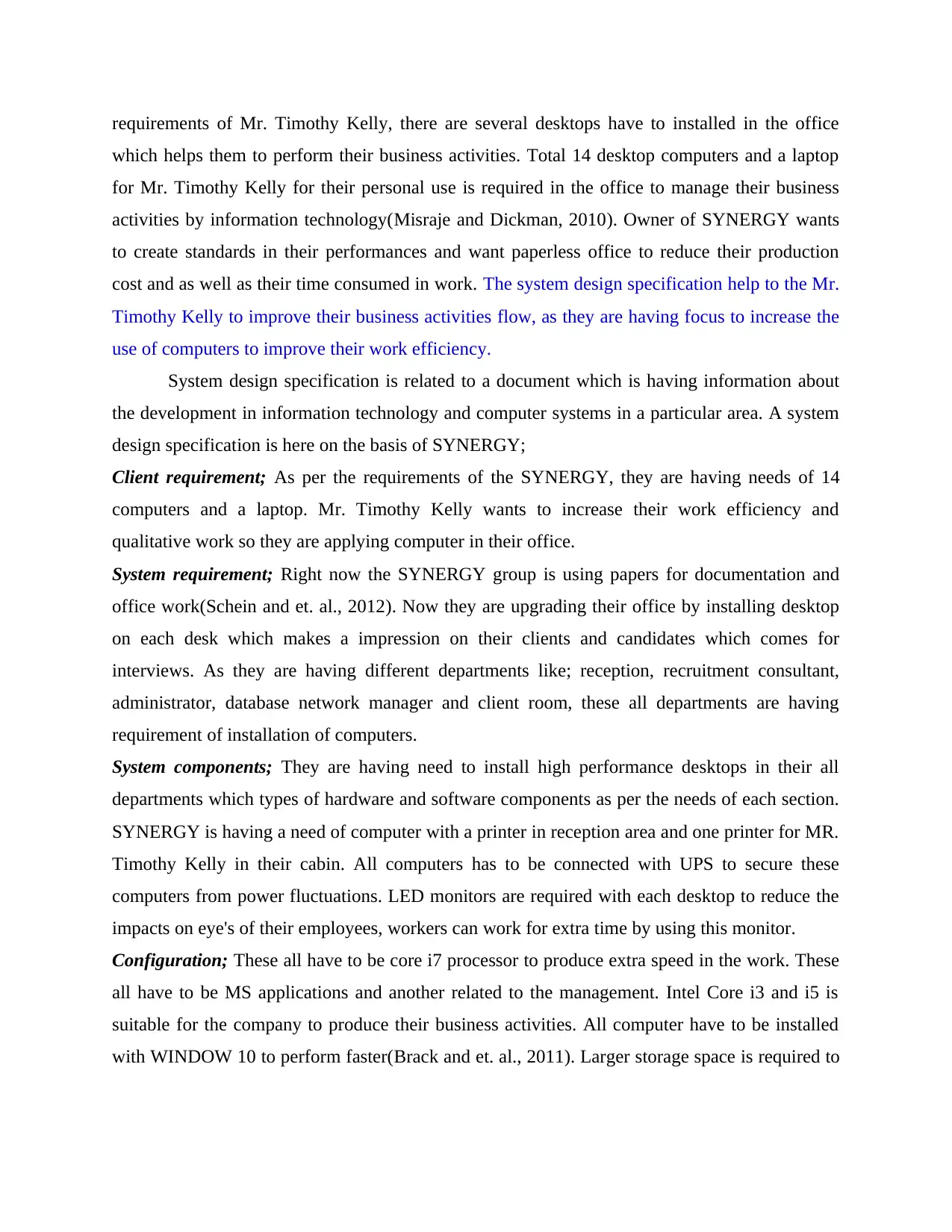
requirements of Mr. Timothy Kelly, there are several desktops have to installed in the office
which helps them to perform their business activities. Total 14 desktop computers and a laptop
for Mr. Timothy Kelly for their personal use is required in the office to manage their business
activities by information technology(Misraje and Dickman, 2010). Owner of SYNERGY wants
to create standards in their performances and want paperless office to reduce their production
cost and as well as their time consumed in work. The system design specification help to the Mr.
Timothy Kelly to improve their business activities flow, as they are having focus to increase the
use of computers to improve their work efficiency.
System design specification is related to a document which is having information about
the development in information technology and computer systems in a particular area. A system
design specification is here on the basis of SYNERGY;
Client requirement; As per the requirements of the SYNERGY, they are having needs of 14
computers and a laptop. Mr. Timothy Kelly wants to increase their work efficiency and
qualitative work so they are applying computer in their office.
System requirement; Right now the SYNERGY group is using papers for documentation and
office work(Schein and et. al., 2012). Now they are upgrading their office by installing desktop
on each desk which makes a impression on their clients and candidates which comes for
interviews. As they are having different departments like; reception, recruitment consultant,
administrator, database network manager and client room, these all departments are having
requirement of installation of computers.
System components; They are having need to install high performance desktops in their all
departments which types of hardware and software components as per the needs of each section.
SYNERGY is having a need of computer with a printer in reception area and one printer for MR.
Timothy Kelly in their cabin. All computers has to be connected with UPS to secure these
computers from power fluctuations. LED monitors are required with each desktop to reduce the
impacts on eye's of their employees, workers can work for extra time by using this monitor.
Configuration; These all have to be core i7 processor to produce extra speed in the work. These
all have to be MS applications and another related to the management. Intel Core i3 and i5 is
suitable for the company to produce their business activities. All computer have to be installed
with WINDOW 10 to perform faster(Brack and et. al., 2011). Larger storage space is required to
which helps them to perform their business activities. Total 14 desktop computers and a laptop
for Mr. Timothy Kelly for their personal use is required in the office to manage their business
activities by information technology(Misraje and Dickman, 2010). Owner of SYNERGY wants
to create standards in their performances and want paperless office to reduce their production
cost and as well as their time consumed in work. The system design specification help to the Mr.
Timothy Kelly to improve their business activities flow, as they are having focus to increase the
use of computers to improve their work efficiency.
System design specification is related to a document which is having information about
the development in information technology and computer systems in a particular area. A system
design specification is here on the basis of SYNERGY;
Client requirement; As per the requirements of the SYNERGY, they are having needs of 14
computers and a laptop. Mr. Timothy Kelly wants to increase their work efficiency and
qualitative work so they are applying computer in their office.
System requirement; Right now the SYNERGY group is using papers for documentation and
office work(Schein and et. al., 2012). Now they are upgrading their office by installing desktop
on each desk which makes a impression on their clients and candidates which comes for
interviews. As they are having different departments like; reception, recruitment consultant,
administrator, database network manager and client room, these all departments are having
requirement of installation of computers.
System components; They are having need to install high performance desktops in their all
departments which types of hardware and software components as per the needs of each section.
SYNERGY is having a need of computer with a printer in reception area and one printer for MR.
Timothy Kelly in their cabin. All computers has to be connected with UPS to secure these
computers from power fluctuations. LED monitors are required with each desktop to reduce the
impacts on eye's of their employees, workers can work for extra time by using this monitor.
Configuration; These all have to be core i7 processor to produce extra speed in the work. These
all have to be MS applications and another related to the management. Intel Core i3 and i5 is
suitable for the company to produce their business activities. All computer have to be installed
with WINDOW 10 to perform faster(Brack and et. al., 2011). Larger storage space is required to
Paraphrase This Document
Need a fresh take? Get an instant paraphrase of this document with our AI Paraphraser
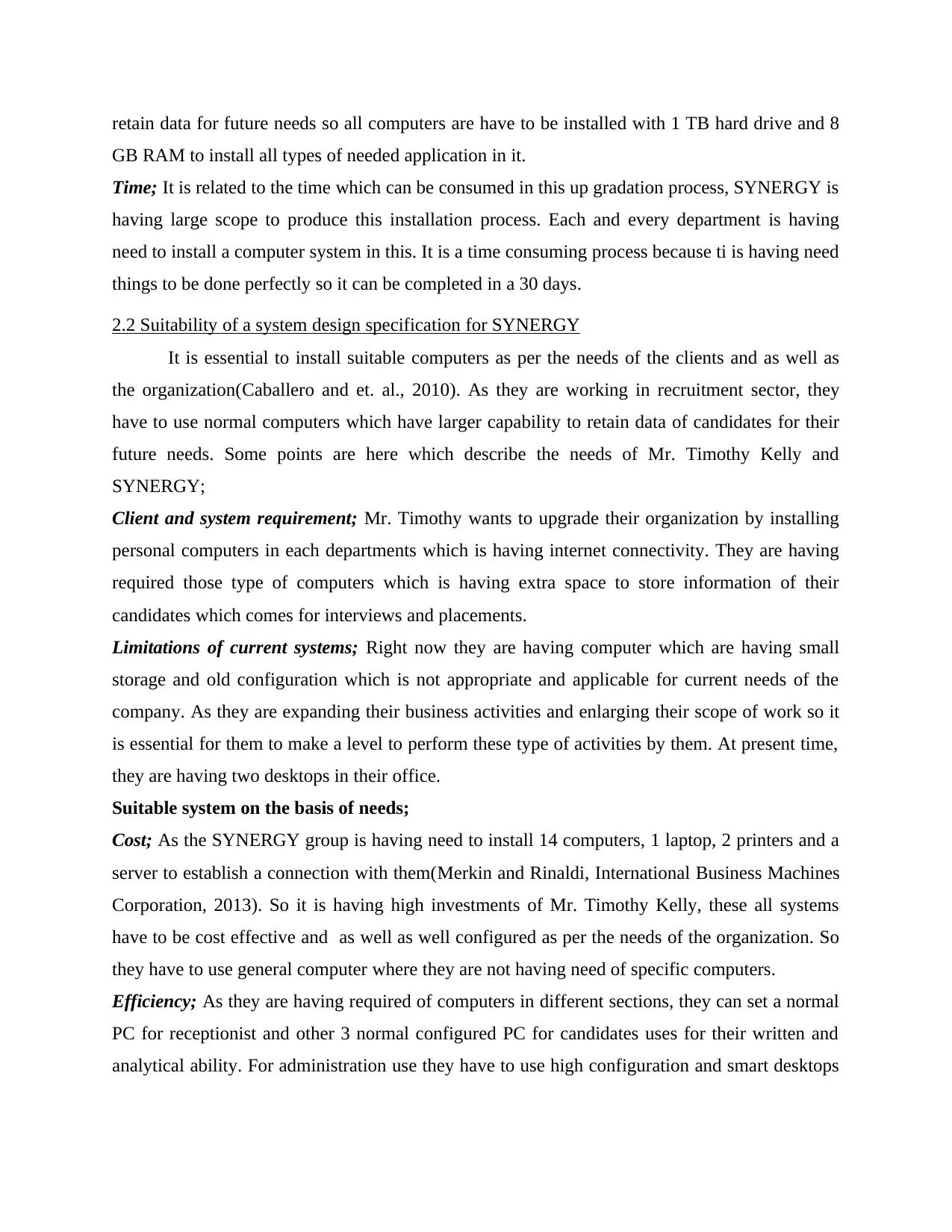
retain data for future needs so all computers are have to be installed with 1 TB hard drive and 8
GB RAM to install all types of needed application in it.
Time; It is related to the time which can be consumed in this up gradation process, SYNERGY is
having large scope to produce this installation process. Each and every department is having
need to install a computer system in this. It is a time consuming process because ti is having need
things to be done perfectly so it can be completed in a 30 days.
2.2 Suitability of a system design specification for SYNERGY
It is essential to install suitable computers as per the needs of the clients and as well as
the organization(Caballero and et. al., 2010). As they are working in recruitment sector, they
have to use normal computers which have larger capability to retain data of candidates for their
future needs. Some points are here which describe the needs of Mr. Timothy Kelly and
SYNERGY;
Client and system requirement; Mr. Timothy wants to upgrade their organization by installing
personal computers in each departments which is having internet connectivity. They are having
required those type of computers which is having extra space to store information of their
candidates which comes for interviews and placements.
Limitations of current systems; Right now they are having computer which are having small
storage and old configuration which is not appropriate and applicable for current needs of the
company. As they are expanding their business activities and enlarging their scope of work so it
is essential for them to make a level to perform these type of activities by them. At present time,
they are having two desktops in their office.
Suitable system on the basis of needs;
Cost; As the SYNERGY group is having need to install 14 computers, 1 laptop, 2 printers and a
server to establish a connection with them(Merkin and Rinaldi, International Business Machines
Corporation, 2013). So it is having high investments of Mr. Timothy Kelly, these all systems
have to be cost effective and as well as well configured as per the needs of the organization. So
they have to use general computer where they are not having need of specific computers.
Efficiency; As they are having required of computers in different sections, they can set a normal
PC for receptionist and other 3 normal configured PC for candidates uses for their written and
analytical ability. For administration use they have to use high configuration and smart desktops
GB RAM to install all types of needed application in it.
Time; It is related to the time which can be consumed in this up gradation process, SYNERGY is
having large scope to produce this installation process. Each and every department is having
need to install a computer system in this. It is a time consuming process because ti is having need
things to be done perfectly so it can be completed in a 30 days.
2.2 Suitability of a system design specification for SYNERGY
It is essential to install suitable computers as per the needs of the clients and as well as
the organization(Caballero and et. al., 2010). As they are working in recruitment sector, they
have to use normal computers which have larger capability to retain data of candidates for their
future needs. Some points are here which describe the needs of Mr. Timothy Kelly and
SYNERGY;
Client and system requirement; Mr. Timothy wants to upgrade their organization by installing
personal computers in each departments which is having internet connectivity. They are having
required those type of computers which is having extra space to store information of their
candidates which comes for interviews and placements.
Limitations of current systems; Right now they are having computer which are having small
storage and old configuration which is not appropriate and applicable for current needs of the
company. As they are expanding their business activities and enlarging their scope of work so it
is essential for them to make a level to perform these type of activities by them. At present time,
they are having two desktops in their office.
Suitable system on the basis of needs;
Cost; As the SYNERGY group is having need to install 14 computers, 1 laptop, 2 printers and a
server to establish a connection with them(Merkin and Rinaldi, International Business Machines
Corporation, 2013). So it is having high investments of Mr. Timothy Kelly, these all systems
have to be cost effective and as well as well configured as per the needs of the organization. So
they have to use general computer where they are not having need of specific computers.
Efficiency; As they are having required of computers in different sections, they can set a normal
PC for receptionist and other 3 normal configured PC for candidates uses for their written and
analytical ability. For administration use they have to use high configuration and smart desktops
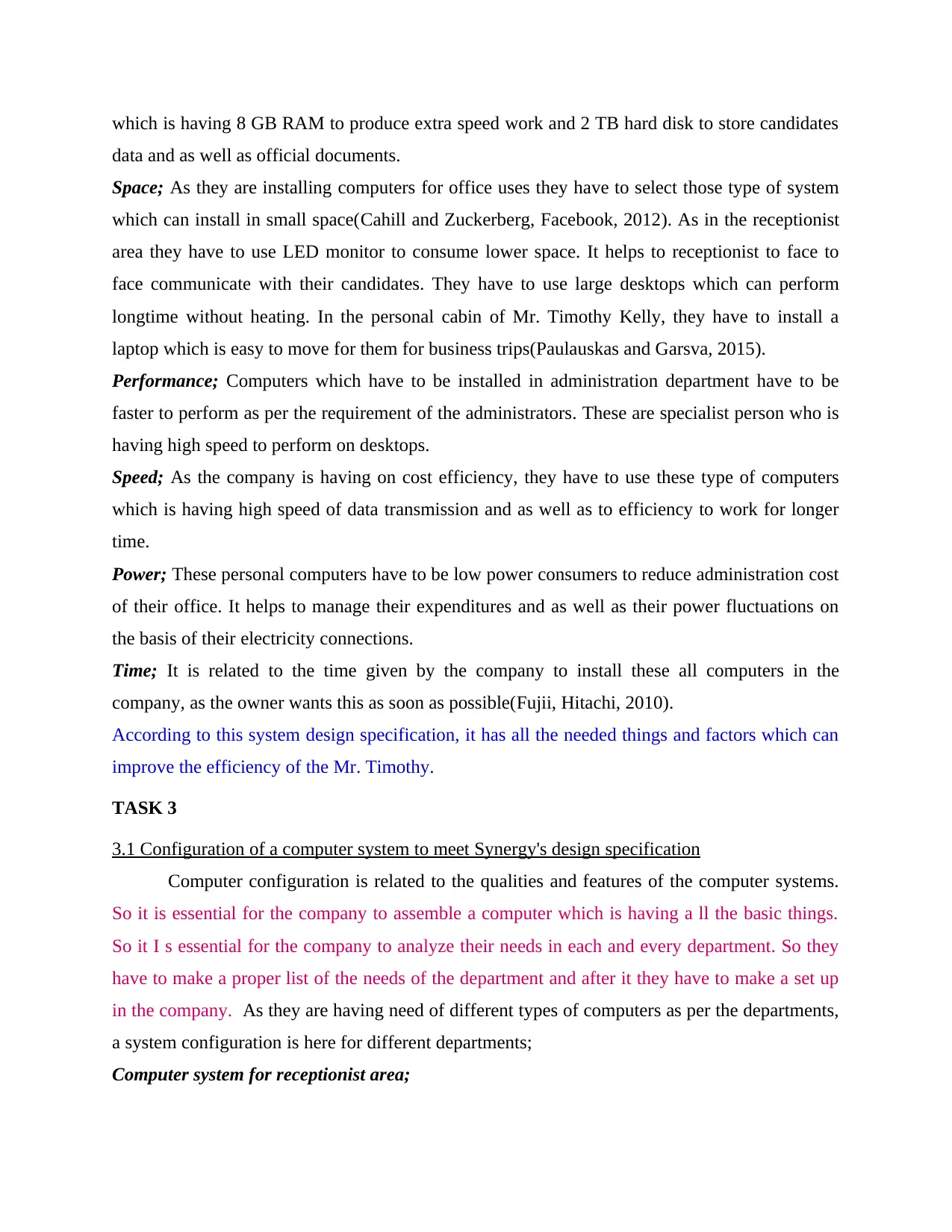
which is having 8 GB RAM to produce extra speed work and 2 TB hard disk to store candidates
data and as well as official documents.
Space; As they are installing computers for office uses they have to select those type of system
which can install in small space(Cahill and Zuckerberg, Facebook, 2012). As in the receptionist
area they have to use LED monitor to consume lower space. It helps to receptionist to face to
face communicate with their candidates. They have to use large desktops which can perform
longtime without heating. In the personal cabin of Mr. Timothy Kelly, they have to install a
laptop which is easy to move for them for business trips(Paulauskas and Garsva, 2015).
Performance; Computers which have to be installed in administration department have to be
faster to perform as per the requirement of the administrators. These are specialist person who is
having high speed to perform on desktops.
Speed; As the company is having on cost efficiency, they have to use these type of computers
which is having high speed of data transmission and as well as to efficiency to work for longer
time.
Power; These personal computers have to be low power consumers to reduce administration cost
of their office. It helps to manage their expenditures and as well as their power fluctuations on
the basis of their electricity connections.
Time; It is related to the time given by the company to install these all computers in the
company, as the owner wants this as soon as possible(Fujii, Hitachi, 2010).
According to this system design specification, it has all the needed things and factors which can
improve the efficiency of the Mr. Timothy.
TASK 3
3.1 Configuration of a computer system to meet Synergy's design specification
Computer configuration is related to the qualities and features of the computer systems.
So it is essential for the company to assemble a computer which is having a ll the basic things.
So it I s essential for the company to analyze their needs in each and every department. So they
have to make a proper list of the needs of the department and after it they have to make a set up
in the company. As they are having need of different types of computers as per the departments,
a system configuration is here for different departments;
Computer system for receptionist area;
data and as well as official documents.
Space; As they are installing computers for office uses they have to select those type of system
which can install in small space(Cahill and Zuckerberg, Facebook, 2012). As in the receptionist
area they have to use LED monitor to consume lower space. It helps to receptionist to face to
face communicate with their candidates. They have to use large desktops which can perform
longtime without heating. In the personal cabin of Mr. Timothy Kelly, they have to install a
laptop which is easy to move for them for business trips(Paulauskas and Garsva, 2015).
Performance; Computers which have to be installed in administration department have to be
faster to perform as per the requirement of the administrators. These are specialist person who is
having high speed to perform on desktops.
Speed; As the company is having on cost efficiency, they have to use these type of computers
which is having high speed of data transmission and as well as to efficiency to work for longer
time.
Power; These personal computers have to be low power consumers to reduce administration cost
of their office. It helps to manage their expenditures and as well as their power fluctuations on
the basis of their electricity connections.
Time; It is related to the time given by the company to install these all computers in the
company, as the owner wants this as soon as possible(Fujii, Hitachi, 2010).
According to this system design specification, it has all the needed things and factors which can
improve the efficiency of the Mr. Timothy.
TASK 3
3.1 Configuration of a computer system to meet Synergy's design specification
Computer configuration is related to the qualities and features of the computer systems.
So it is essential for the company to assemble a computer which is having a ll the basic things.
So it I s essential for the company to analyze their needs in each and every department. So they
have to make a proper list of the needs of the department and after it they have to make a set up
in the company. As they are having need of different types of computers as per the departments,
a system configuration is here for different departments;
Computer system for receptionist area;
⊘ This is a preview!⊘
Do you want full access?
Subscribe today to unlock all pages.

Trusted by 1+ million students worldwide
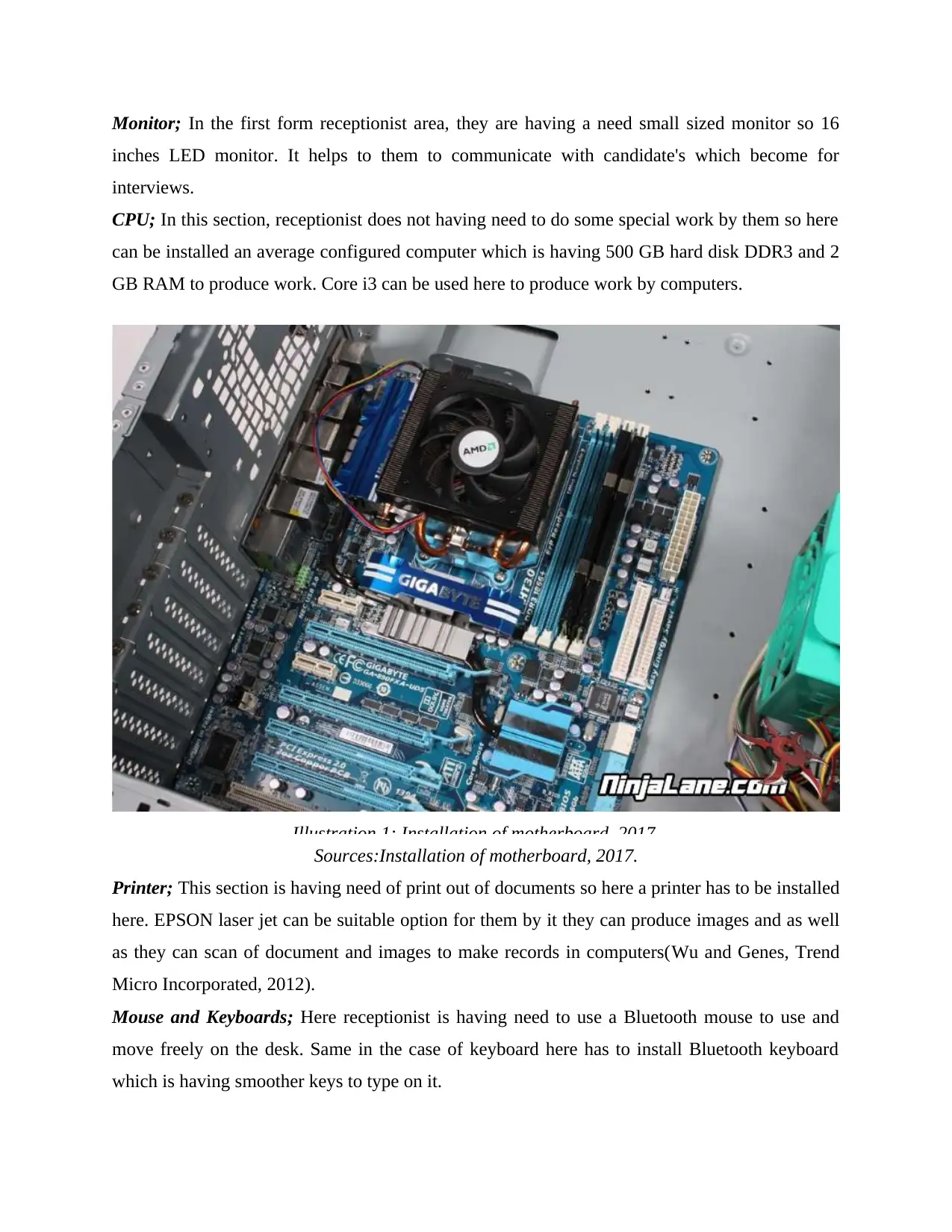
Monitor; In the first form receptionist area, they are having a need small sized monitor so 16
inches LED monitor. It helps to them to communicate with candidate's which become for
interviews.
CPU; In this section, receptionist does not having need to do some special work by them so here
can be installed an average configured computer which is having 500 GB hard disk DDR3 and 2
GB RAM to produce work. Core i3 can be used here to produce work by computers.
Sources:Installation of motherboard, 2017.
Printer; This section is having need of print out of documents so here a printer has to be installed
here. EPSON laser jet can be suitable option for them by it they can produce images and as well
as they can scan of document and images to make records in computers(Wu and Genes, Trend
Micro Incorporated, 2012).
Mouse and Keyboards; Here receptionist is having need to use a Bluetooth mouse to use and
move freely on the desk. Same in the case of keyboard here has to install Bluetooth keyboard
which is having smoother keys to type on it.
Illustration 1: Installation of motherboard, 2017.
inches LED monitor. It helps to them to communicate with candidate's which become for
interviews.
CPU; In this section, receptionist does not having need to do some special work by them so here
can be installed an average configured computer which is having 500 GB hard disk DDR3 and 2
GB RAM to produce work. Core i3 can be used here to produce work by computers.
Sources:Installation of motherboard, 2017.
Printer; This section is having need of print out of documents so here a printer has to be installed
here. EPSON laser jet can be suitable option for them by it they can produce images and as well
as they can scan of document and images to make records in computers(Wu and Genes, Trend
Micro Incorporated, 2012).
Mouse and Keyboards; Here receptionist is having need to use a Bluetooth mouse to use and
move freely on the desk. Same in the case of keyboard here has to install Bluetooth keyboard
which is having smoother keys to type on it.
Illustration 1: Installation of motherboard, 2017.
Paraphrase This Document
Need a fresh take? Get an instant paraphrase of this document with our AI Paraphraser
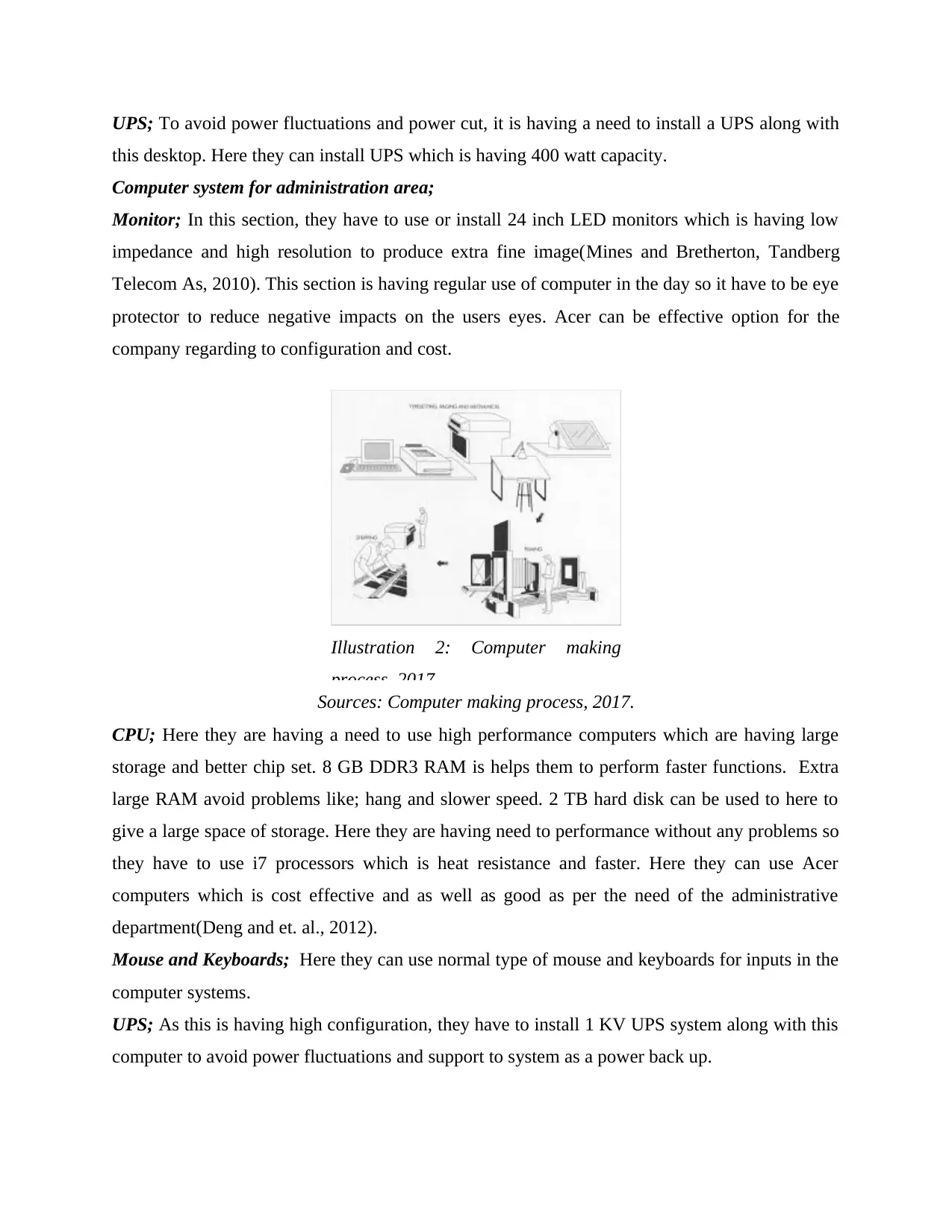
UPS; To avoid power fluctuations and power cut, it is having a need to install a UPS along with
this desktop. Here they can install UPS which is having 400 watt capacity.
Computer system for administration area;
Monitor; In this section, they have to use or install 24 inch LED monitors which is having low
impedance and high resolution to produce extra fine image(Mines and Bretherton, Tandberg
Telecom As, 2010). This section is having regular use of computer in the day so it have to be eye
protector to reduce negative impacts on the users eyes. Acer can be effective option for the
company regarding to configuration and cost.
Sources: Computer making process, 2017.
CPU; Here they are having a need to use high performance computers which are having large
storage and better chip set. 8 GB DDR3 RAM is helps them to perform faster functions. Extra
large RAM avoid problems like; hang and slower speed. 2 TB hard disk can be used to here to
give a large space of storage. Here they are having need to performance without any problems so
they have to use i7 processors which is heat resistance and faster. Here they can use Acer
computers which is cost effective and as well as good as per the need of the administrative
department(Deng and et. al., 2012).
Mouse and Keyboards; Here they can use normal type of mouse and keyboards for inputs in the
computer systems.
UPS; As this is having high configuration, they have to install 1 KV UPS system along with this
computer to avoid power fluctuations and support to system as a power back up.
Illustration 2: Computer making
process, 2017.
this desktop. Here they can install UPS which is having 400 watt capacity.
Computer system for administration area;
Monitor; In this section, they have to use or install 24 inch LED monitors which is having low
impedance and high resolution to produce extra fine image(Mines and Bretherton, Tandberg
Telecom As, 2010). This section is having regular use of computer in the day so it have to be eye
protector to reduce negative impacts on the users eyes. Acer can be effective option for the
company regarding to configuration and cost.
Sources: Computer making process, 2017.
CPU; Here they are having a need to use high performance computers which are having large
storage and better chip set. 8 GB DDR3 RAM is helps them to perform faster functions. Extra
large RAM avoid problems like; hang and slower speed. 2 TB hard disk can be used to here to
give a large space of storage. Here they are having need to performance without any problems so
they have to use i7 processors which is heat resistance and faster. Here they can use Acer
computers which is cost effective and as well as good as per the need of the administrative
department(Deng and et. al., 2012).
Mouse and Keyboards; Here they can use normal type of mouse and keyboards for inputs in the
computer systems.
UPS; As this is having high configuration, they have to install 1 KV UPS system along with this
computer to avoid power fluctuations and support to system as a power back up.
Illustration 2: Computer making
process, 2017.
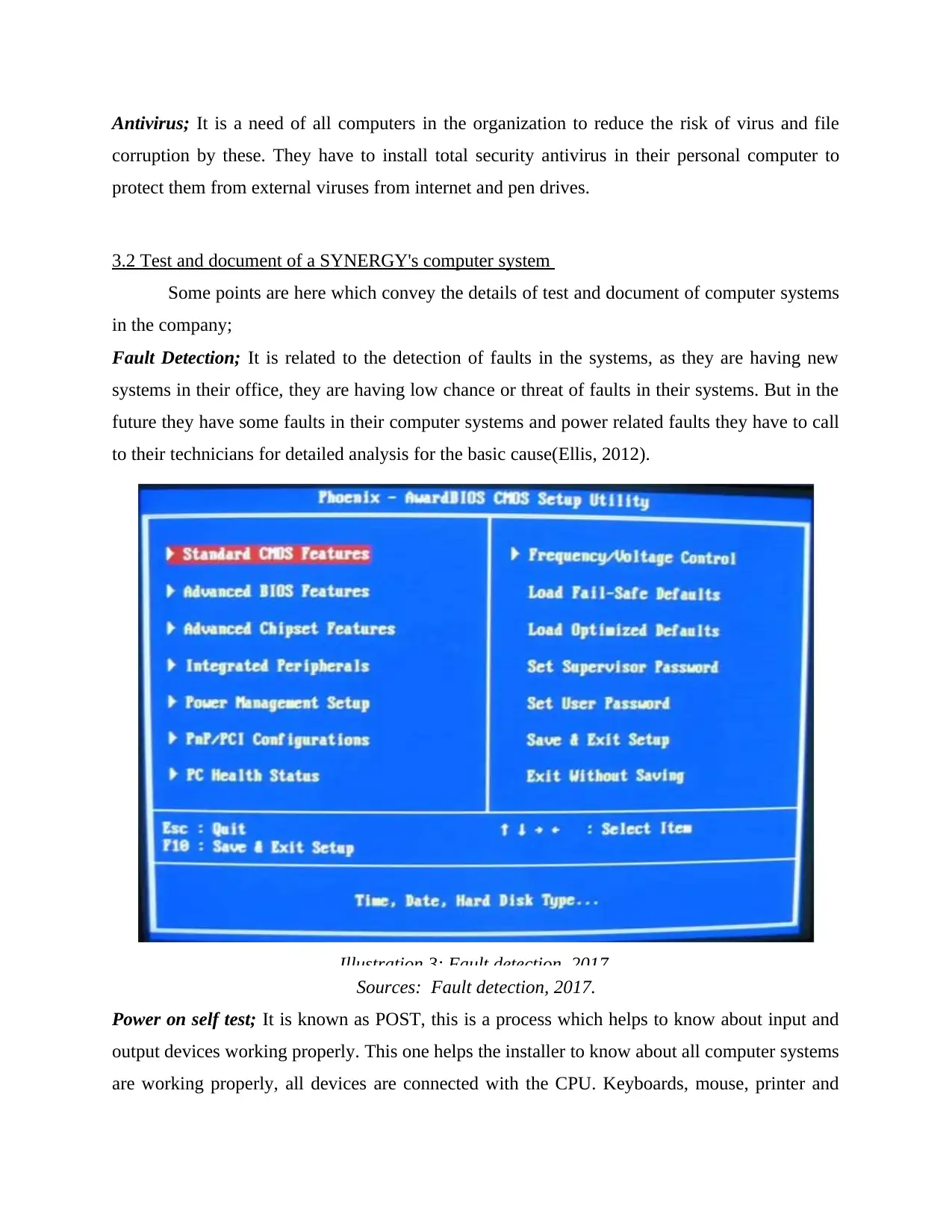
Antivirus; It is a need of all computers in the organization to reduce the risk of virus and file
corruption by these. They have to install total security antivirus in their personal computer to
protect them from external viruses from internet and pen drives.
3.2 Test and document of a SYNERGY's computer system
Some points are here which convey the details of test and document of computer systems
in the company;
Fault Detection; It is related to the detection of faults in the systems, as they are having new
systems in their office, they are having low chance or threat of faults in their systems. But in the
future they have some faults in their computer systems and power related faults they have to call
to their technicians for detailed analysis for the basic cause(Ellis, 2012).
Sources: Fault detection, 2017.
Power on self test; It is known as POST, this is a process which helps to know about input and
output devices working properly. This one helps the installer to know about all computer systems
are working properly, all devices are connected with the CPU. Keyboards, mouse, printer and
Illustration 3: Fault detection, 2017.
corruption by these. They have to install total security antivirus in their personal computer to
protect them from external viruses from internet and pen drives.
3.2 Test and document of a SYNERGY's computer system
Some points are here which convey the details of test and document of computer systems
in the company;
Fault Detection; It is related to the detection of faults in the systems, as they are having new
systems in their office, they are having low chance or threat of faults in their systems. But in the
future they have some faults in their computer systems and power related faults they have to call
to their technicians for detailed analysis for the basic cause(Ellis, 2012).
Sources: Fault detection, 2017.
Power on self test; It is known as POST, this is a process which helps to know about input and
output devices working properly. This one helps the installer to know about all computer systems
are working properly, all devices are connected with the CPU. Keyboards, mouse, printer and
Illustration 3: Fault detection, 2017.
⊘ This is a preview!⊘
Do you want full access?
Subscribe today to unlock all pages.

Trusted by 1+ million students worldwide
1 out of 18
Related Documents
Your All-in-One AI-Powered Toolkit for Academic Success.
+13062052269
info@desklib.com
Available 24*7 on WhatsApp / Email
![[object Object]](/_next/static/media/star-bottom.7253800d.svg)
Unlock your academic potential
Copyright © 2020–2025 A2Z Services. All Rights Reserved. Developed and managed by ZUCOL.





