Computer Usage & Restrictions Policy - System Administration Week 7
VerifiedAdded on 2023/05/27
|6
|912
|426
Report
AI Summary
This report addresses computer usage and restrictions policies within an organization, emphasizing the need for such policies to prevent time wastage, software piracy, and network attacks. It outlines key rules for computer usage, including restrictions on offensive content, monitoring rights, password management, and limitations on personal use. The report also touches on the integration of Christian values in policy implementation, suggesting a balanced approach that considers human dignity. Furthermore, it delves into Active Directory Group Policy, detailing the steps to create folder redirection and deploy desktop background wallpaper using AD. The report references Microsoft documentation and other sources to support its explanations and recommendations. Desklib provides access to similar solved assignments and resources for students.

Running head: SYSTEM ADMINISTRATION
WEEK 7: SYSTEM ADMINISTRATION
(Student’s Name)
(Professor’s name)
(Course)
(Date)
WEEK 7: SYSTEM ADMINISTRATION
(Student’s Name)
(Professor’s name)
(Course)
(Date)
Paraphrase This Document
Need a fresh take? Get an instant paraphrase of this document with our AI Paraphraser

SYSTEM ADMINISTRATION 2
Introduction
According to survey carried out by salary.com it indicates that on average around sixty
four percent of workers wastes one hour or less each and every day when at work. The survey
also indicated 14 percent waste three or more hours each day when at work. Most are the times
workers spend time when surfing on the internet. This week, this paper will address on computer
usage and restrictions policy.
Part one: Corporate Proposal IV: Computer usage and restrictions Policies
Why computer usage policy
Rouge Company are paid for the time at work, this means the organization management
need to use their time to complete work related activities. By monitoring the organization policy
Rouge is able to prevent software piracy when at work and prevent the organization network
from attack
Rouge Construction Company need to have a few basic rules for computer usage. First,
the organization needs to ensure that all the electronic devices and communications are provided
by the organizations and must not be used by employees for offensive messages, harassment and
for games. In addition, the organization must ensure that an employee use computers on working
time and if they use the computers for other reasons it is not supposed to be acceptable by the
organization. Second, the organization has the right to monitor and search any computer part at
any time and for other reasons. All the organization employees ought not to consider any
computer device to be private. All the passwords used for accessing any computer resources
ought not to be shared with any other person including the site supervisor of the site manager.
All user passwords must be changed within 60 days and ought to be done after the approval by
Introduction
According to survey carried out by salary.com it indicates that on average around sixty
four percent of workers wastes one hour or less each and every day when at work. The survey
also indicated 14 percent waste three or more hours each day when at work. Most are the times
workers spend time when surfing on the internet. This week, this paper will address on computer
usage and restrictions policy.
Part one: Corporate Proposal IV: Computer usage and restrictions Policies
Why computer usage policy
Rouge Company are paid for the time at work, this means the organization management
need to use their time to complete work related activities. By monitoring the organization policy
Rouge is able to prevent software piracy when at work and prevent the organization network
from attack
Rouge Construction Company need to have a few basic rules for computer usage. First,
the organization needs to ensure that all the electronic devices and communications are provided
by the organizations and must not be used by employees for offensive messages, harassment and
for games. In addition, the organization must ensure that an employee use computers on working
time and if they use the computers for other reasons it is not supposed to be acceptable by the
organization. Second, the organization has the right to monitor and search any computer part at
any time and for other reasons. All the organization employees ought not to consider any
computer device to be private. All the passwords used for accessing any computer resources
ought not to be shared with any other person including the site supervisor of the site manager.
All user passwords must be changed within 60 days and ought to be done after the approval by
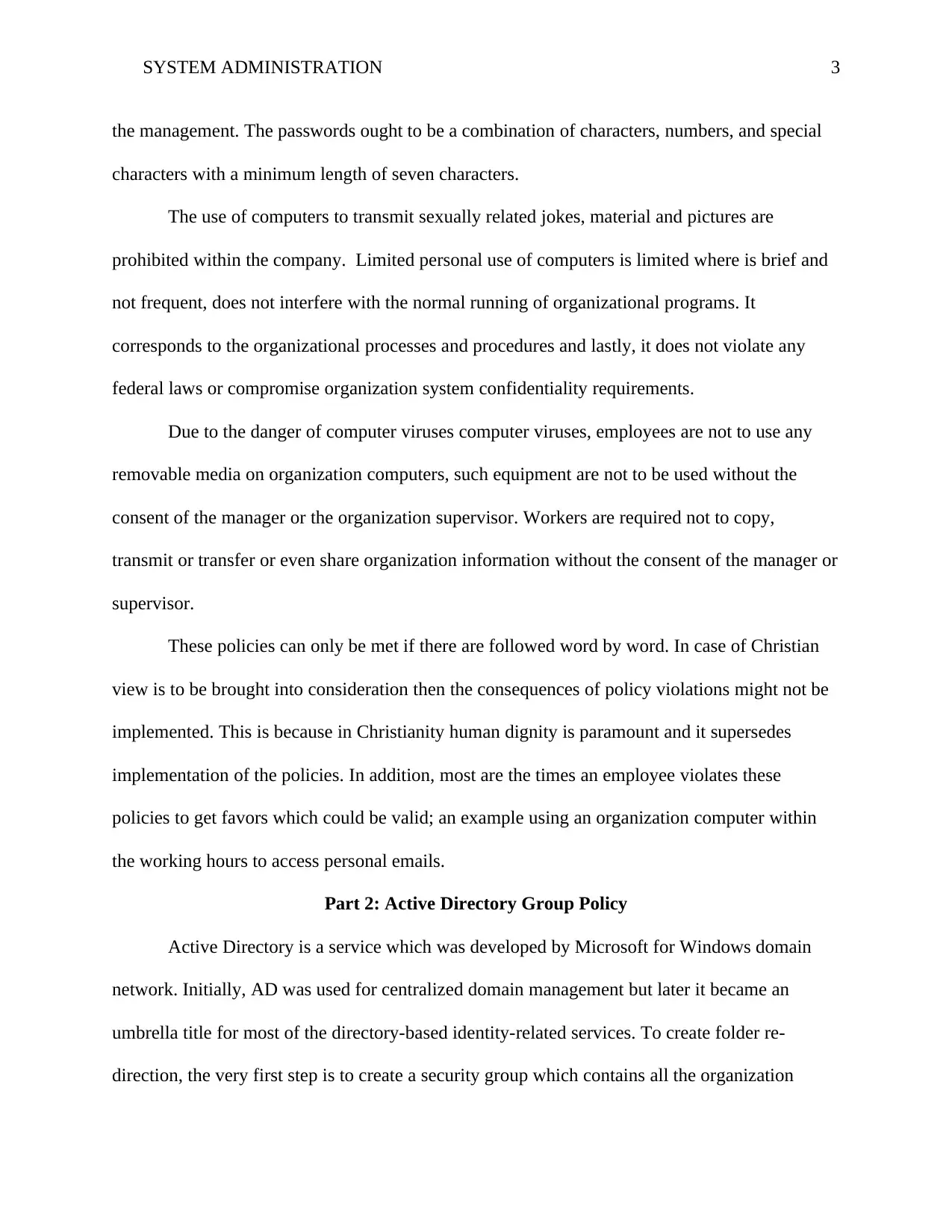
SYSTEM ADMINISTRATION 3
the management. The passwords ought to be a combination of characters, numbers, and special
characters with a minimum length of seven characters.
The use of computers to transmit sexually related jokes, material and pictures are
prohibited within the company. Limited personal use of computers is limited where is brief and
not frequent, does not interfere with the normal running of organizational programs. It
corresponds to the organizational processes and procedures and lastly, it does not violate any
federal laws or compromise organization system confidentiality requirements.
Due to the danger of computer viruses computer viruses, employees are not to use any
removable media on organization computers, such equipment are not to be used without the
consent of the manager or the organization supervisor. Workers are required not to copy,
transmit or transfer or even share organization information without the consent of the manager or
supervisor.
These policies can only be met if there are followed word by word. In case of Christian
view is to be brought into consideration then the consequences of policy violations might not be
implemented. This is because in Christianity human dignity is paramount and it supersedes
implementation of the policies. In addition, most are the times an employee violates these
policies to get favors which could be valid; an example using an organization computer within
the working hours to access personal emails.
Part 2: Active Directory Group Policy
Active Directory is a service which was developed by Microsoft for Windows domain
network. Initially, AD was used for centralized domain management but later it became an
umbrella title for most of the directory-based identity-related services. To create folder re-
direction, the very first step is to create a security group which contains all the organization
the management. The passwords ought to be a combination of characters, numbers, and special
characters with a minimum length of seven characters.
The use of computers to transmit sexually related jokes, material and pictures are
prohibited within the company. Limited personal use of computers is limited where is brief and
not frequent, does not interfere with the normal running of organizational programs. It
corresponds to the organizational processes and procedures and lastly, it does not violate any
federal laws or compromise organization system confidentiality requirements.
Due to the danger of computer viruses computer viruses, employees are not to use any
removable media on organization computers, such equipment are not to be used without the
consent of the manager or the organization supervisor. Workers are required not to copy,
transmit or transfer or even share organization information without the consent of the manager or
supervisor.
These policies can only be met if there are followed word by word. In case of Christian
view is to be brought into consideration then the consequences of policy violations might not be
implemented. This is because in Christianity human dignity is paramount and it supersedes
implementation of the policies. In addition, most are the times an employee violates these
policies to get favors which could be valid; an example using an organization computer within
the working hours to access personal emails.
Part 2: Active Directory Group Policy
Active Directory is a service which was developed by Microsoft for Windows domain
network. Initially, AD was used for centralized domain management but later it became an
umbrella title for most of the directory-based identity-related services. To create folder re-
direction, the very first step is to create a security group which contains all the organization
⊘ This is a preview!⊘
Do you want full access?
Subscribe today to unlock all pages.

Trusted by 1+ million students worldwide

SYSTEM ADMINISTRATION 4
users. In here one just opens the server manager on the computer with AD administration center
installed in it, then on the tools menu the system administrator needs to select the ADAC and the
right-clicking the appropriate domain and the in the create group windows one need to create a
group window which specifies the group name where one types the name of the security group.
Lastly, in the members’ section, one need to select add users, service accounts and computers.
One then types of groups or users that they want to deploy folder re-direction (Gerend, 2018).
Figure one below shows how a system administrator can apply GPO to the users who are not on
the computers.
Figure 1: Applying GPO settings
users. In here one just opens the server manager on the computer with AD administration center
installed in it, then on the tools menu the system administrator needs to select the ADAC and the
right-clicking the appropriate domain and the in the create group windows one need to create a
group window which specifies the group name where one types the name of the security group.
Lastly, in the members’ section, one need to select add users, service accounts and computers.
One then types of groups or users that they want to deploy folder re-direction (Gerend, 2018).
Figure one below shows how a system administrator can apply GPO to the users who are not on
the computers.
Figure 1: Applying GPO settings
Paraphrase This Document
Need a fresh take? Get an instant paraphrase of this document with our AI Paraphraser

SYSTEM ADMINISTRATION 5
To deploy desktop background wallpaper using AD one needs to open group policy management
console and then right clicking create GPO in the domain. As shown by screenshot two one need
to expand user configuration and expand the administrative templates (Carvalho, 2012).
Figure 2: Expanding user configuration
References
Carvalho, L. (2012). Windows Server 2012 Hyper-V cookbook: over 50 simple but incredibly
effective recipes for mastering the administration of Windows Server 2012 Hyper-V.
Birmingham: Packt Pub.
To deploy desktop background wallpaper using AD one needs to open group policy management
console and then right clicking create GPO in the domain. As shown by screenshot two one need
to expand user configuration and expand the administrative templates (Carvalho, 2012).
Figure 2: Expanding user configuration
References
Carvalho, L. (2012). Windows Server 2012 Hyper-V cookbook: over 50 simple but incredibly
effective recipes for mastering the administration of Windows Server 2012 Hyper-V.
Birmingham: Packt Pub.

SYSTEM ADMINISTRATION 6
Gerend, J. (2018, September 7). Deploy Folder Redirection with Offline Files. Retrieved from
Microsoft: https://docs.microsoft.com/en-us/windows-server/storage/folder-redirection/
deploy-folder-redirection
Gerend, J. (2018, September 7). Deploy Folder Redirection with Offline Files. Retrieved from
Microsoft: https://docs.microsoft.com/en-us/windows-server/storage/folder-redirection/
deploy-folder-redirection
⊘ This is a preview!⊘
Do you want full access?
Subscribe today to unlock all pages.

Trusted by 1+ million students worldwide
1 out of 6
Related Documents
Your All-in-One AI-Powered Toolkit for Academic Success.
+13062052269
info@desklib.com
Available 24*7 on WhatsApp / Email
![[object Object]](/_next/static/media/star-bottom.7253800d.svg)
Unlock your academic potential
Copyright © 2020–2026 A2Z Services. All Rights Reserved. Developed and managed by ZUCOL.



