System Administration: User & Group Directory Management Analysis
VerifiedAdded on 2023/05/27
|4
|705
|283
Report
AI Summary
This report discusses system administration, focusing on directory services and user/group management. It begins with an overview of directory services, detailing how they store organizational information in Linux and Windows environments. The report explains creating folder directories in Linux, configuring permissions, and using group policies in Windows to manage file directory access for different user groups, such as the IT department. Furthermore, it explores user and group management, defining groups in Active Directory and their role in managing user and computer access to shared resources. The process of adding users with administrator rights in Windows and enabling superuser privileges in Linux is also described, including specific commands and steps for managing user accounts and permissions. The document concludes with references to relevant publications.
1 out of 4

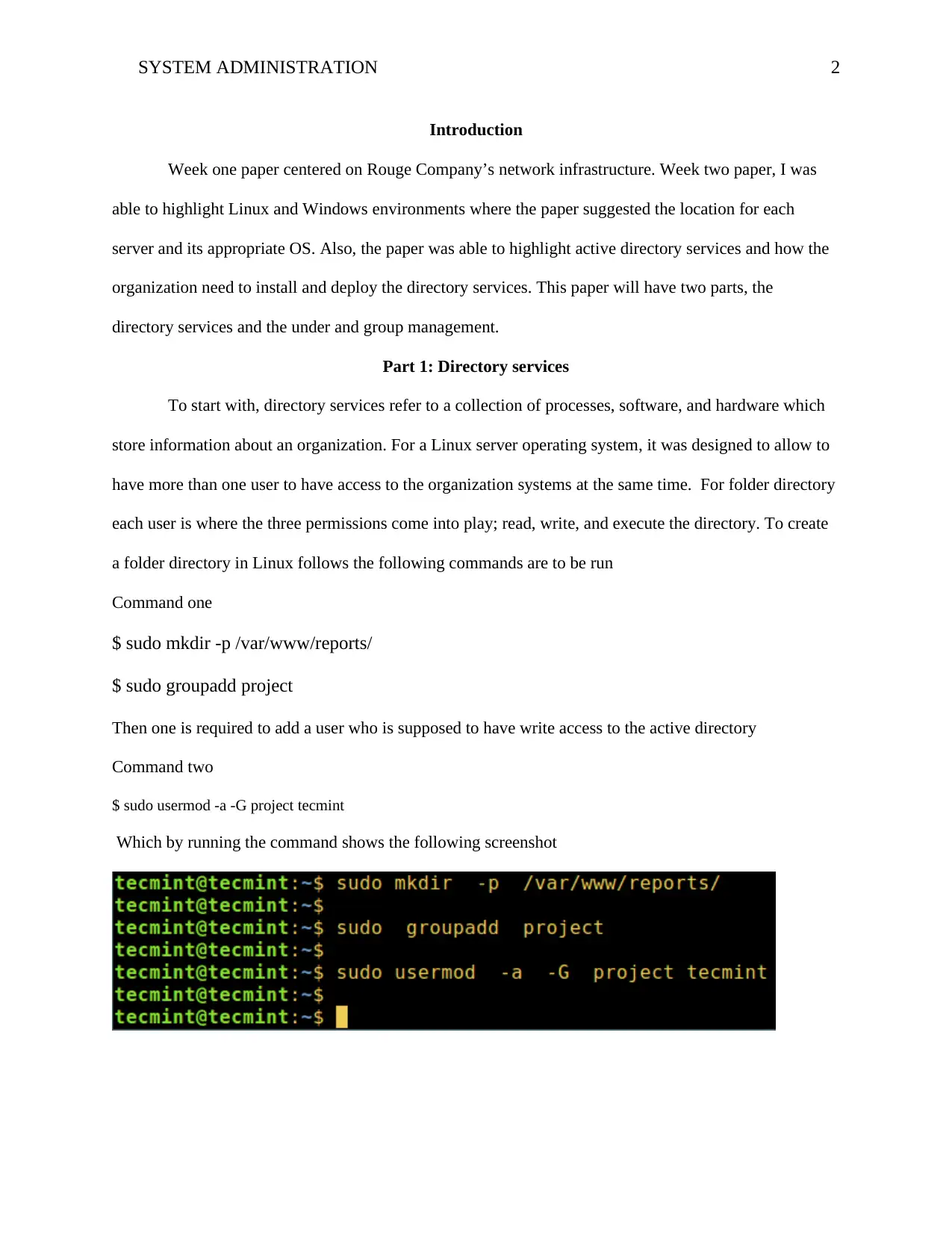
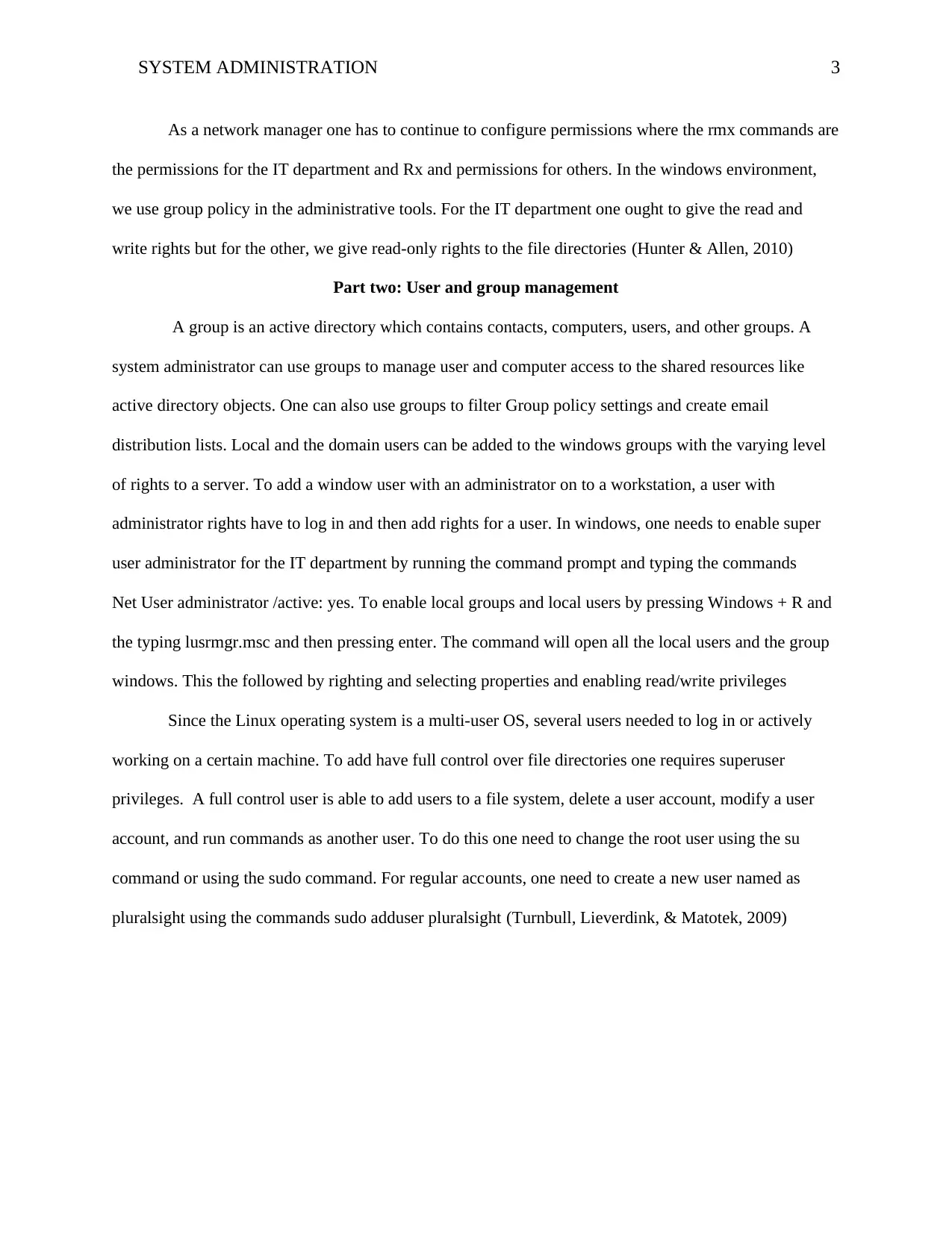








![[object Object]](/_next/static/media/star-bottom.7253800d.svg)