QAC020C154S: System Analysis and Design Solution - Library Management
VerifiedAdded on 2022/09/28
|14
|2997
|40
Practical Assignment
AI Summary
This document presents a comprehensive system analysis and design solution for a library management system, addressing functional requirements, use case diagrams, use case documentation, a class diagram with conceptual classes and associations, and interaction diagrams including sequence and collaboration diagrams. The solution details ten use cases, describing interactions between users and administrators for tasks such as login, adding and modifying member details, searching and deleting member details, and managing library items (books, CDs, DVDs). The class diagram outlines key classes like Admin, User, Books, CDs, DVDs, Transaction, and Bill, along with their attributes and functions. Sequence and collaboration diagrams illustrate the flow of actions, such as user login, item searching, issuing, and the creation and management of transactions and bills. An activity diagram further clarifies the process flow. The document provides a detailed analysis of the system's components and their interactions, offering a practical guide for system design and implementation. The assignment is from the module QAC020C154S, Semester 2, Year 1.
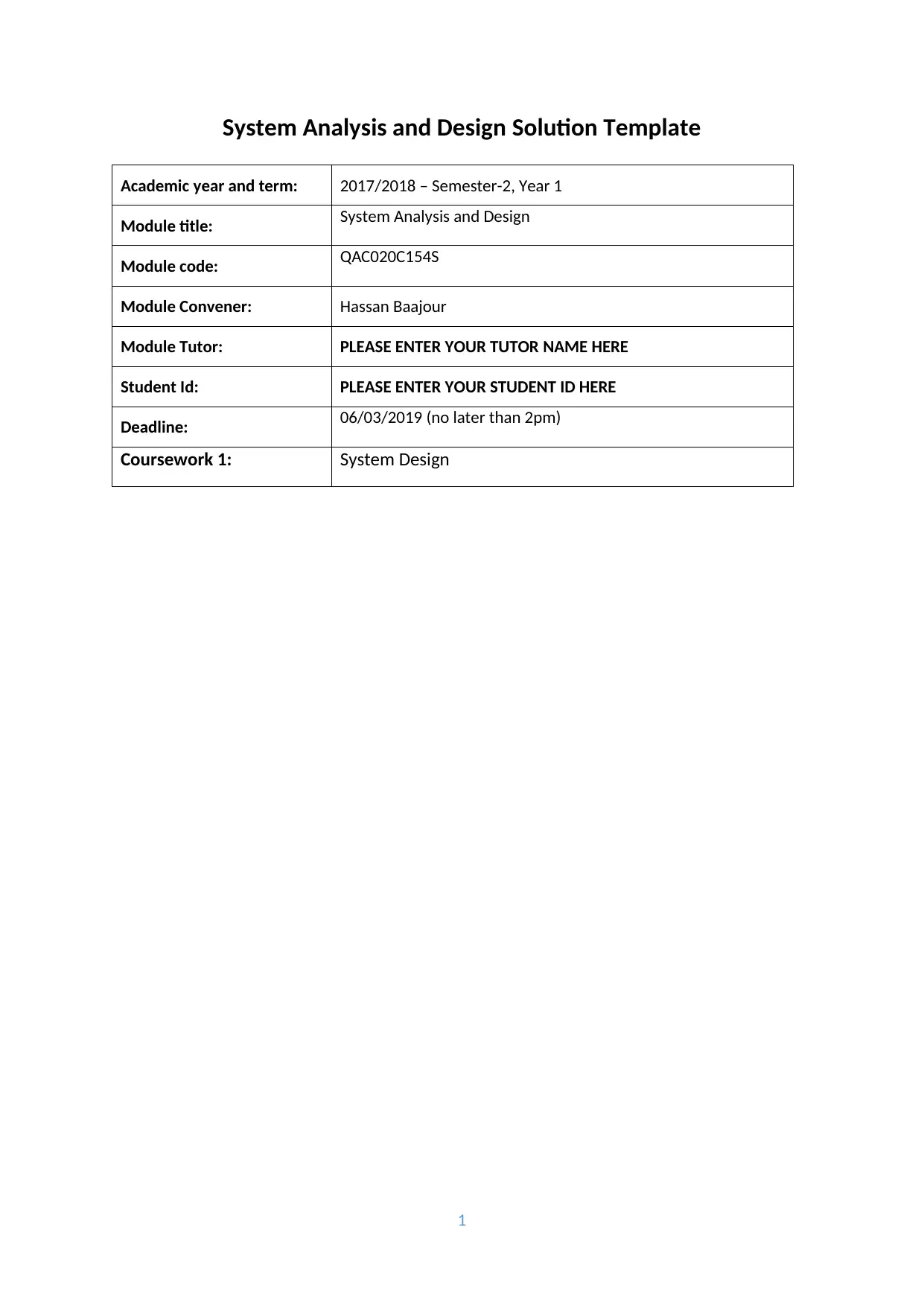
System Analysis and Design Solution Template
Academic year and term: 2017/2018 – Semester-2, Year 1
Module title: System Analysis and Design
Module code: QAC020C154S
Module Convener: Hassan Baajour
Module Tutor: PLEASE ENTER YOUR TUTOR NAME HERE
Student Id: PLEASE ENTER YOUR STUDENT ID HERE
Deadline: 06/03/2019 (no later than 2pm)
Coursework 1: System Design
1
Academic year and term: 2017/2018 – Semester-2, Year 1
Module title: System Analysis and Design
Module code: QAC020C154S
Module Convener: Hassan Baajour
Module Tutor: PLEASE ENTER YOUR TUTOR NAME HERE
Student Id: PLEASE ENTER YOUR STUDENT ID HERE
Deadline: 06/03/2019 (no later than 2pm)
Coursework 1: System Design
1
Paraphrase This Document
Need a fresh take? Get an instant paraphrase of this document with our AI Paraphraser

Use case diagram
1.1 Functional requirements
Library management system is a software that is developed for handling the most common
functions of the library. It is a well arranged software solution of a library that helps in
providing information on registered materials which are present within the library for the
users and the staff members also. Library management system assists library’s technical
functions and one example of technical function is the electronic cataloguing (DeGeorge 2013).
Using a library management system, users of the library system could trace the required items
without even going through every shelves. A library management system assist the process of
lending through keeping records of all the items lent and information of all the borrowers.
Library management system supports all other management tasks like data processing and
inventory (Sidek, Kamalrudin and Daud 2017). For the library management system, database
needs to be created for storing details of all the users, staff members and items. Users and
administrator must possess separate logins. The library management system should have user
request to register for adding new users. New users must register to the system of the library
management who are not registered within the system. Registration form should be available
to the new users for registering. All the details of the new users provided should be corrected.
Administrator should add new users to the system. All the details provided in the registration
form must be valid for all users. After filling up the registration form, unique id must be
provided to each of the new users of the system. This feature of the system have a high
priority as the id provided to the new users would be used for fetching all details of a particular
user. Login is required every time for both users and administrators for accessing the library
management system. After successful login, administrators would be able in recording stock of
all the items within the library system, which includes details of all items such as author, title,
publisher, the date when items were being added within the stock of the library, date for the
review and date of possible removal of items from the library system. Admin should also be
able to search details of users, items and other staff members, add any new items in stock and
could delete previous items from stock of library system. Administrator could also add, search,
delete and modify details of staff members within the library system. Users after successful
login, could search for specific items and if the items are available, could issue those required
items. If the items are not available at that moment, user could request for those items.
However, there is a limit set for issuing the items for the users. Users who are student could
issue up to 5 items and could request for 3 items. Users who are staff members could issue up
to 10 items and could up to 5 items. User id and date for returning the items should be
checked. Users should return the items within due date, otherwise fine would be implicated if
the date for returning the items exceeds. Users should be prevented from issuing new items
further if value for fines and number of all items exceed pre-set amount for a particular user.
Email remainders should be generated that could be sent automatically to the users for
reminding them to return the overdue items. A report also should be generated out for a
particular user at any particular point having together of every item requested from library
system and number of instances items are borrowed over specified period of time.
2
1.1 Functional requirements
Library management system is a software that is developed for handling the most common
functions of the library. It is a well arranged software solution of a library that helps in
providing information on registered materials which are present within the library for the
users and the staff members also. Library management system assists library’s technical
functions and one example of technical function is the electronic cataloguing (DeGeorge 2013).
Using a library management system, users of the library system could trace the required items
without even going through every shelves. A library management system assist the process of
lending through keeping records of all the items lent and information of all the borrowers.
Library management system supports all other management tasks like data processing and
inventory (Sidek, Kamalrudin and Daud 2017). For the library management system, database
needs to be created for storing details of all the users, staff members and items. Users and
administrator must possess separate logins. The library management system should have user
request to register for adding new users. New users must register to the system of the library
management who are not registered within the system. Registration form should be available
to the new users for registering. All the details of the new users provided should be corrected.
Administrator should add new users to the system. All the details provided in the registration
form must be valid for all users. After filling up the registration form, unique id must be
provided to each of the new users of the system. This feature of the system have a high
priority as the id provided to the new users would be used for fetching all details of a particular
user. Login is required every time for both users and administrators for accessing the library
management system. After successful login, administrators would be able in recording stock of
all the items within the library system, which includes details of all items such as author, title,
publisher, the date when items were being added within the stock of the library, date for the
review and date of possible removal of items from the library system. Admin should also be
able to search details of users, items and other staff members, add any new items in stock and
could delete previous items from stock of library system. Administrator could also add, search,
delete and modify details of staff members within the library system. Users after successful
login, could search for specific items and if the items are available, could issue those required
items. If the items are not available at that moment, user could request for those items.
However, there is a limit set for issuing the items for the users. Users who are student could
issue up to 5 items and could request for 3 items. Users who are staff members could issue up
to 10 items and could up to 5 items. User id and date for returning the items should be
checked. Users should return the items within due date, otherwise fine would be implicated if
the date for returning the items exceeds. Users should be prevented from issuing new items
further if value for fines and number of all items exceed pre-set amount for a particular user.
Email remainders should be generated that could be sent automatically to the users for
reminding them to return the overdue items. A report also should be generated out for a
particular user at any particular point having together of every item requested from library
system and number of instances items are borrowed over specified period of time.
2
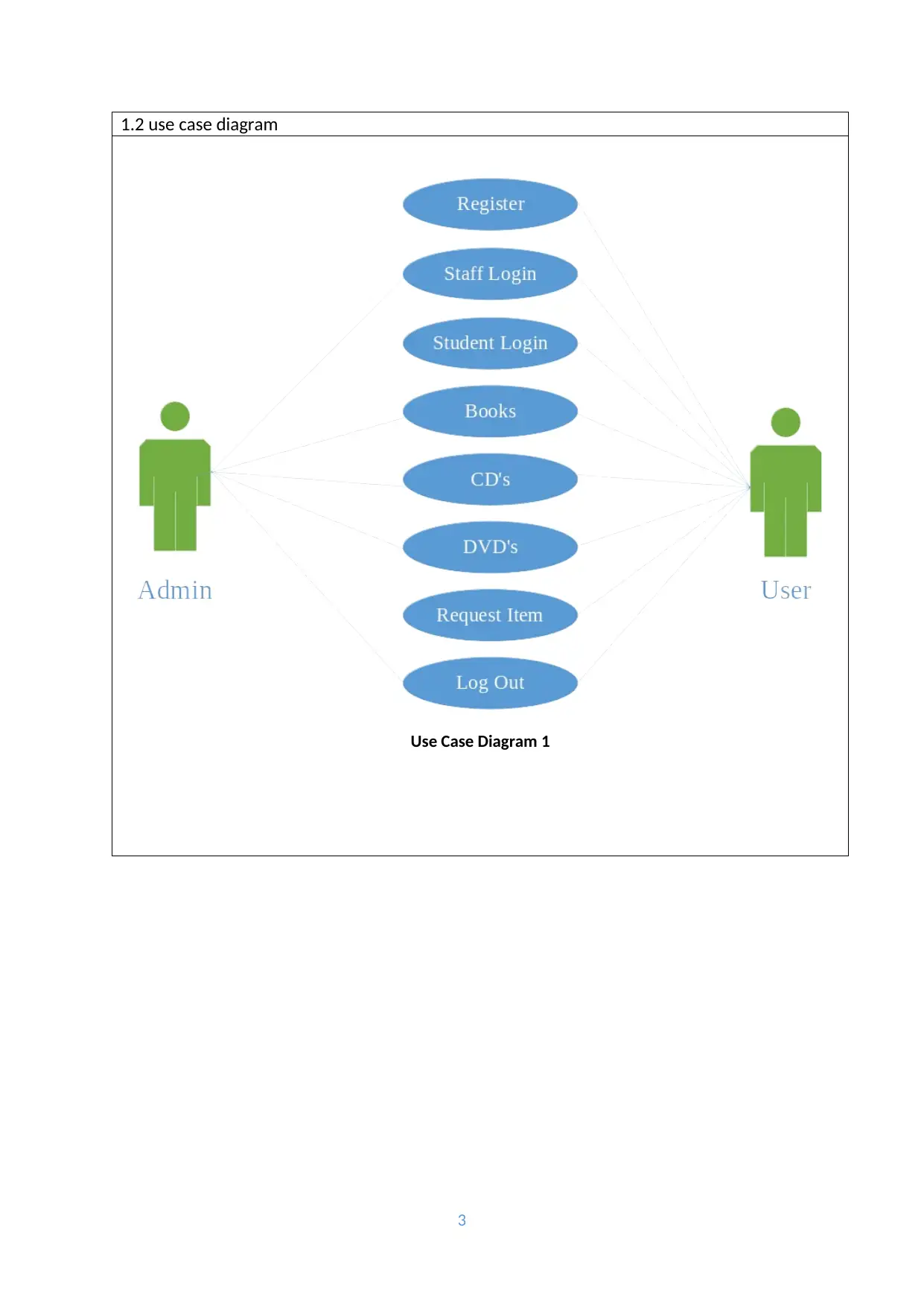
1.2 use case diagram
Use Case Diagram 1
3
Use Case Diagram 1
3
⊘ This is a preview!⊘
Do you want full access?
Subscribe today to unlock all pages.

Trusted by 1+ million students worldwide
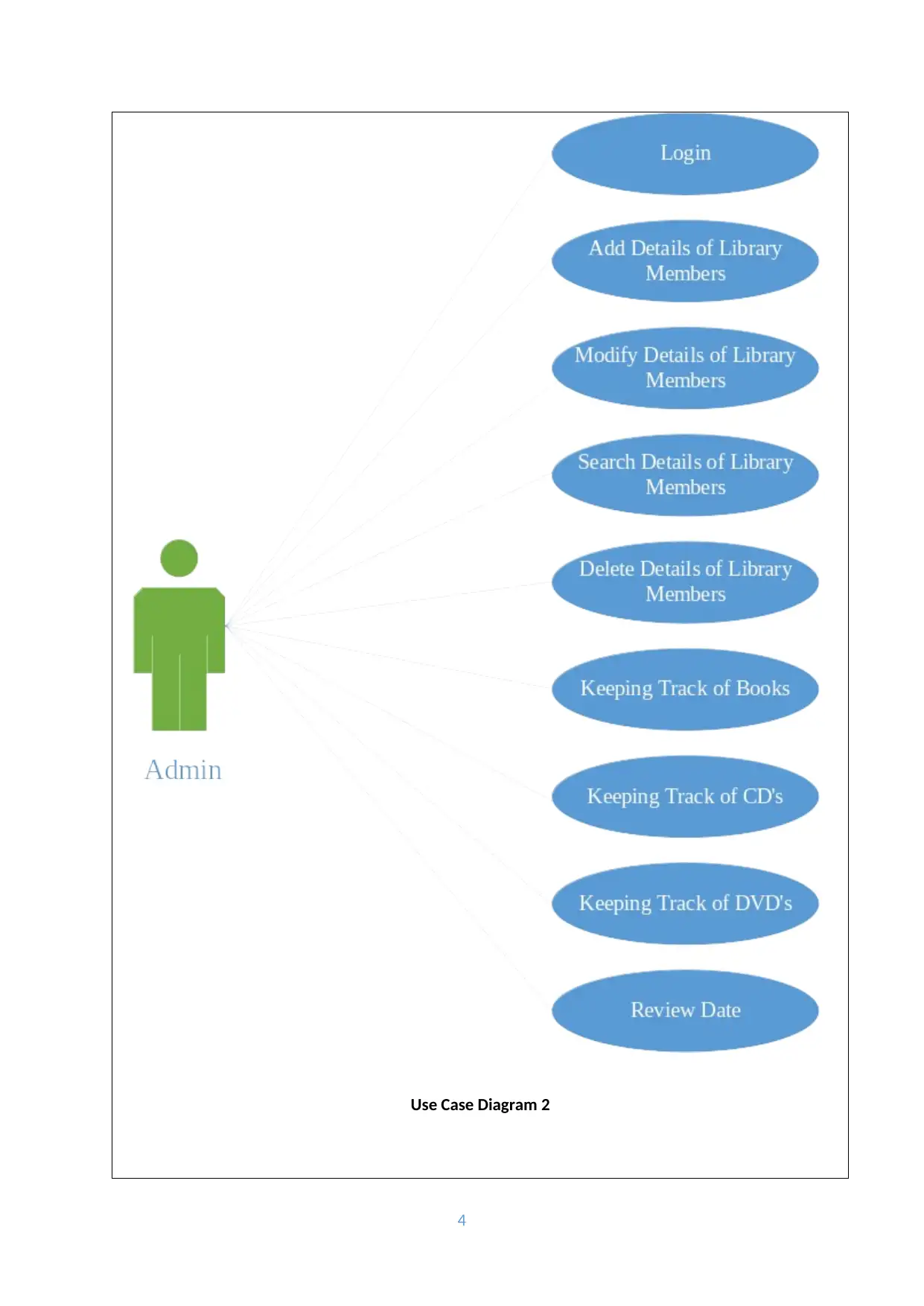
Use Case Diagram 2
4
4
Paraphrase This Document
Need a fresh take? Get an instant paraphrase of this document with our AI Paraphraser
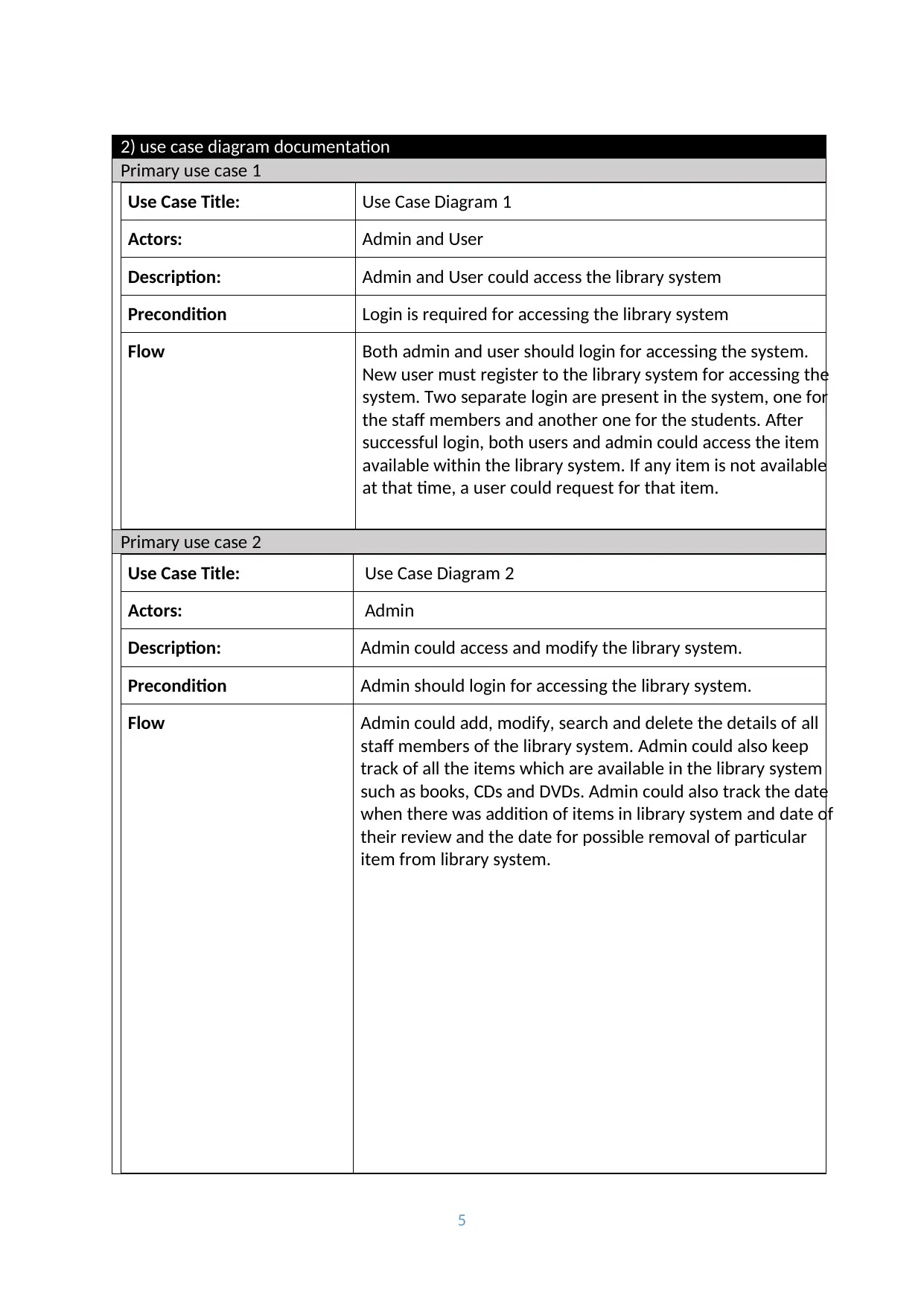
2) use case diagram documentation
Primary use case 1
Use Case Title: Use Case Diagram 1
Actors: Admin and User
Description: Admin and User could access the library system
Precondition Login is required for accessing the library system
Flow Both admin and user should login for accessing the system.
New user must register to the library system for accessing the
system. Two separate login are present in the system, one for
the staff members and another one for the students. After
successful login, both users and admin could access the item
available within the library system. If any item is not available
at that time, a user could request for that item.
Primary use case 2
Use Case Title: Use Case Diagram 2
Actors: Admin
Description: Admin could access and modify the library system.
Precondition Admin should login for accessing the library system.
Flow Admin could add, modify, search and delete the details of all
staff members of the library system. Admin could also keep
track of all the items which are available in the library system
such as books, CDs and DVDs. Admin could also track the date
when there was addition of items in library system and date of
their review and the date for possible removal of particular
item from library system.
5
Primary use case 1
Use Case Title: Use Case Diagram 1
Actors: Admin and User
Description: Admin and User could access the library system
Precondition Login is required for accessing the library system
Flow Both admin and user should login for accessing the system.
New user must register to the library system for accessing the
system. Two separate login are present in the system, one for
the staff members and another one for the students. After
successful login, both users and admin could access the item
available within the library system. If any item is not available
at that time, a user could request for that item.
Primary use case 2
Use Case Title: Use Case Diagram 2
Actors: Admin
Description: Admin could access and modify the library system.
Precondition Admin should login for accessing the library system.
Flow Admin could add, modify, search and delete the details of all
staff members of the library system. Admin could also keep
track of all the items which are available in the library system
such as books, CDs and DVDs. Admin could also track the date
when there was addition of items in library system and date of
their review and the date for possible removal of particular
item from library system.
5
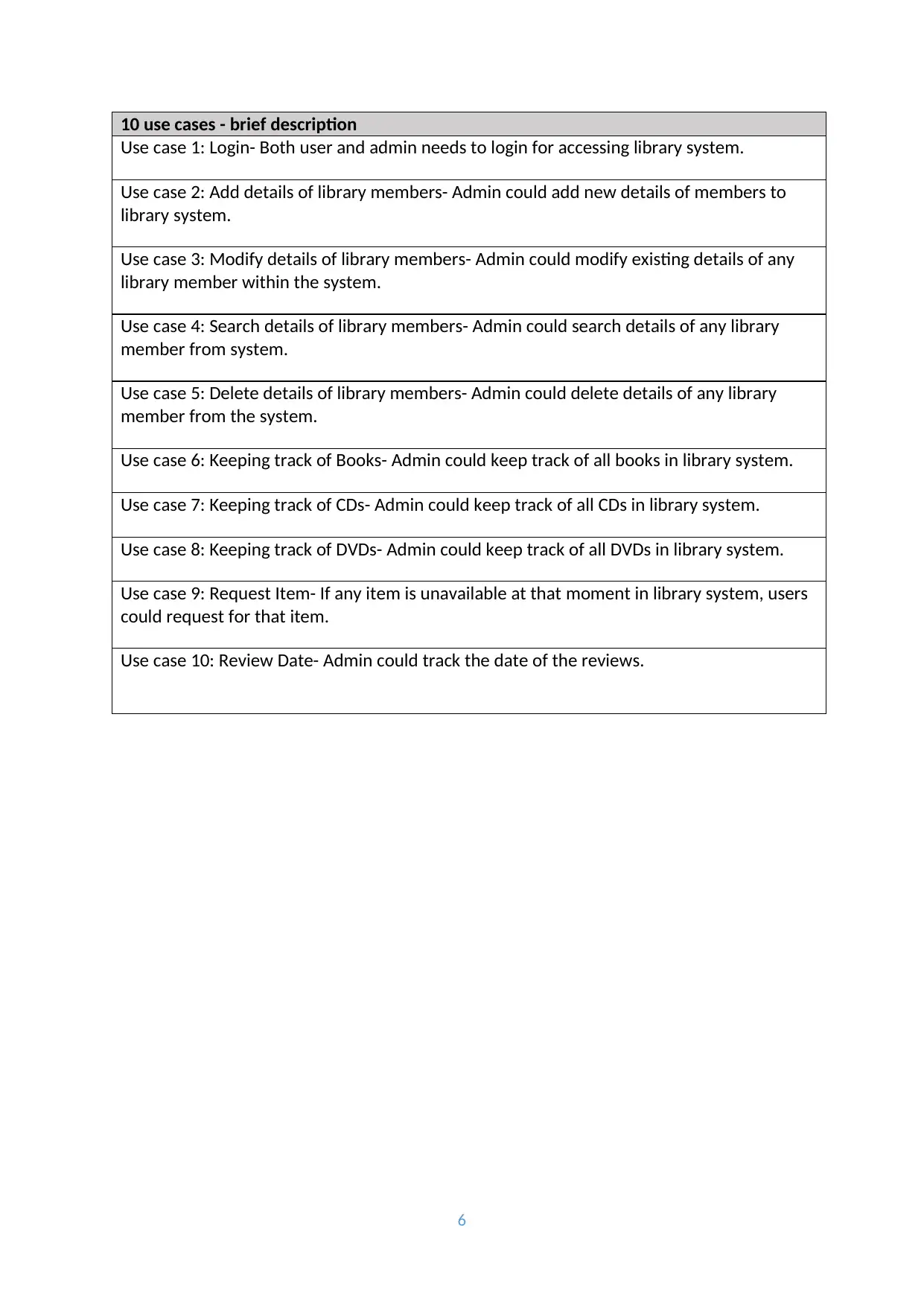
10 use cases - brief description
Use case 1: Login- Both user and admin needs to login for accessing library system.
Use case 2: Add details of library members- Admin could add new details of members to
library system.
Use case 3: Modify details of library members- Admin could modify existing details of any
library member within the system.
Use case 4: Search details of library members- Admin could search details of any library
member from system.
Use case 5: Delete details of library members- Admin could delete details of any library
member from the system.
Use case 6: Keeping track of Books- Admin could keep track of all books in library system.
Use case 7: Keeping track of CDs- Admin could keep track of all CDs in library system.
Use case 8: Keeping track of DVDs- Admin could keep track of all DVDs in library system.
Use case 9: Request Item- If any item is unavailable at that moment in library system, users
could request for that item.
Use case 10: Review Date- Admin could track the date of the reviews.
6
Use case 1: Login- Both user and admin needs to login for accessing library system.
Use case 2: Add details of library members- Admin could add new details of members to
library system.
Use case 3: Modify details of library members- Admin could modify existing details of any
library member within the system.
Use case 4: Search details of library members- Admin could search details of any library
member from system.
Use case 5: Delete details of library members- Admin could delete details of any library
member from the system.
Use case 6: Keeping track of Books- Admin could keep track of all books in library system.
Use case 7: Keeping track of CDs- Admin could keep track of all CDs in library system.
Use case 8: Keeping track of DVDs- Admin could keep track of all DVDs in library system.
Use case 9: Request Item- If any item is unavailable at that moment in library system, users
could request for that item.
Use case 10: Review Date- Admin could track the date of the reviews.
6
⊘ This is a preview!⊘
Do you want full access?
Subscribe today to unlock all pages.

Trusted by 1+ million students worldwide
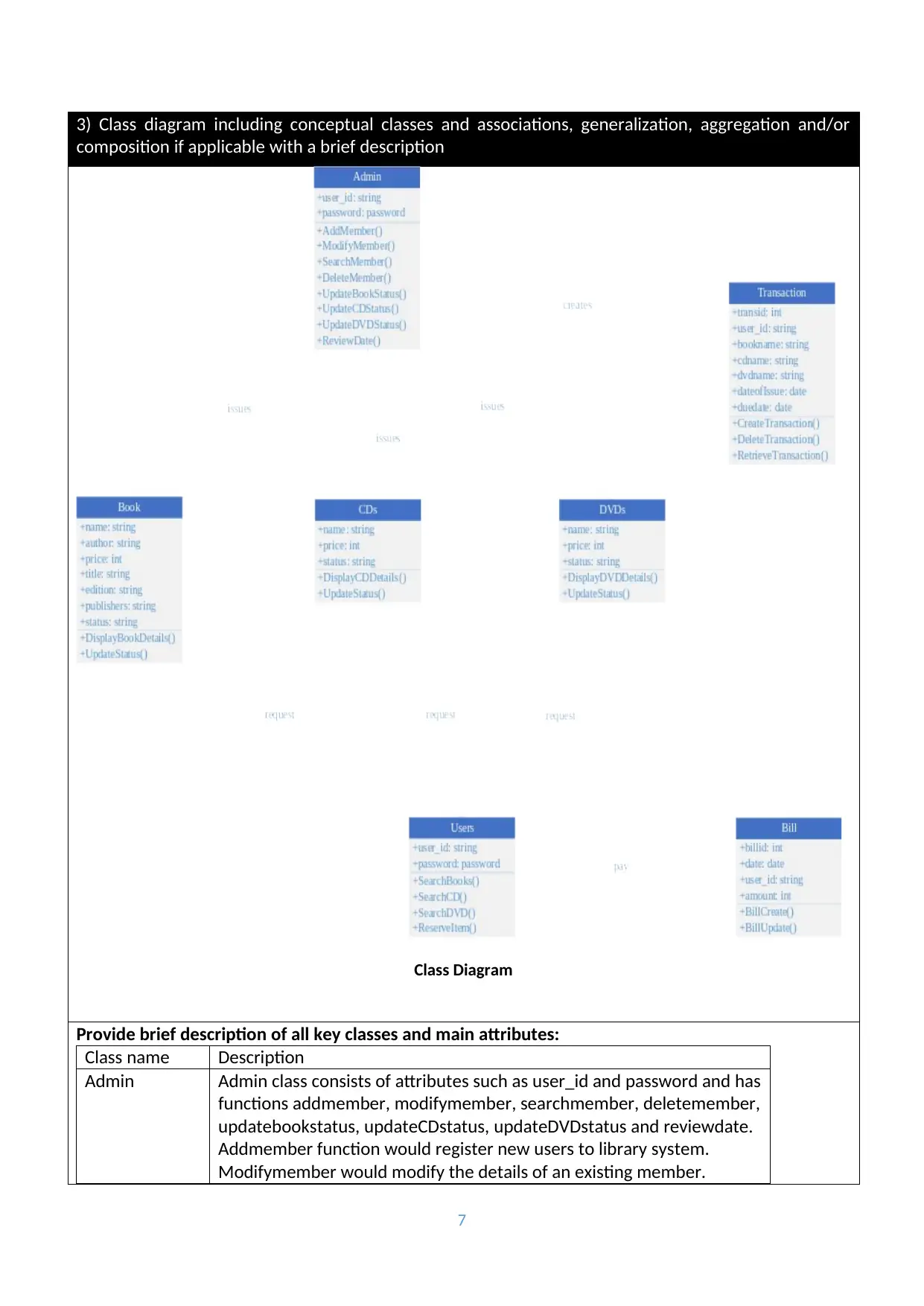
3) Class diagram including conceptual classes and associations, generalization, aggregation and/or
composition if applicable with a brief description
Class Diagram
Provide brief description of all key classes and main attributes:
Class name Description
Admin Admin class consists of attributes such as user_id and password and has
functions addmember, modifymember, searchmember, deletemember,
updatebookstatus, updateCDstatus, updateDVDstatus and reviewdate.
Addmember function would register new users to library system.
Modifymember would modify the details of an existing member.
7
composition if applicable with a brief description
Class Diagram
Provide brief description of all key classes and main attributes:
Class name Description
Admin Admin class consists of attributes such as user_id and password and has
functions addmember, modifymember, searchmember, deletemember,
updatebookstatus, updateCDstatus, updateDVDstatus and reviewdate.
Addmember function would register new users to library system.
Modifymember would modify the details of an existing member.
7
Paraphrase This Document
Need a fresh take? Get an instant paraphrase of this document with our AI Paraphraser
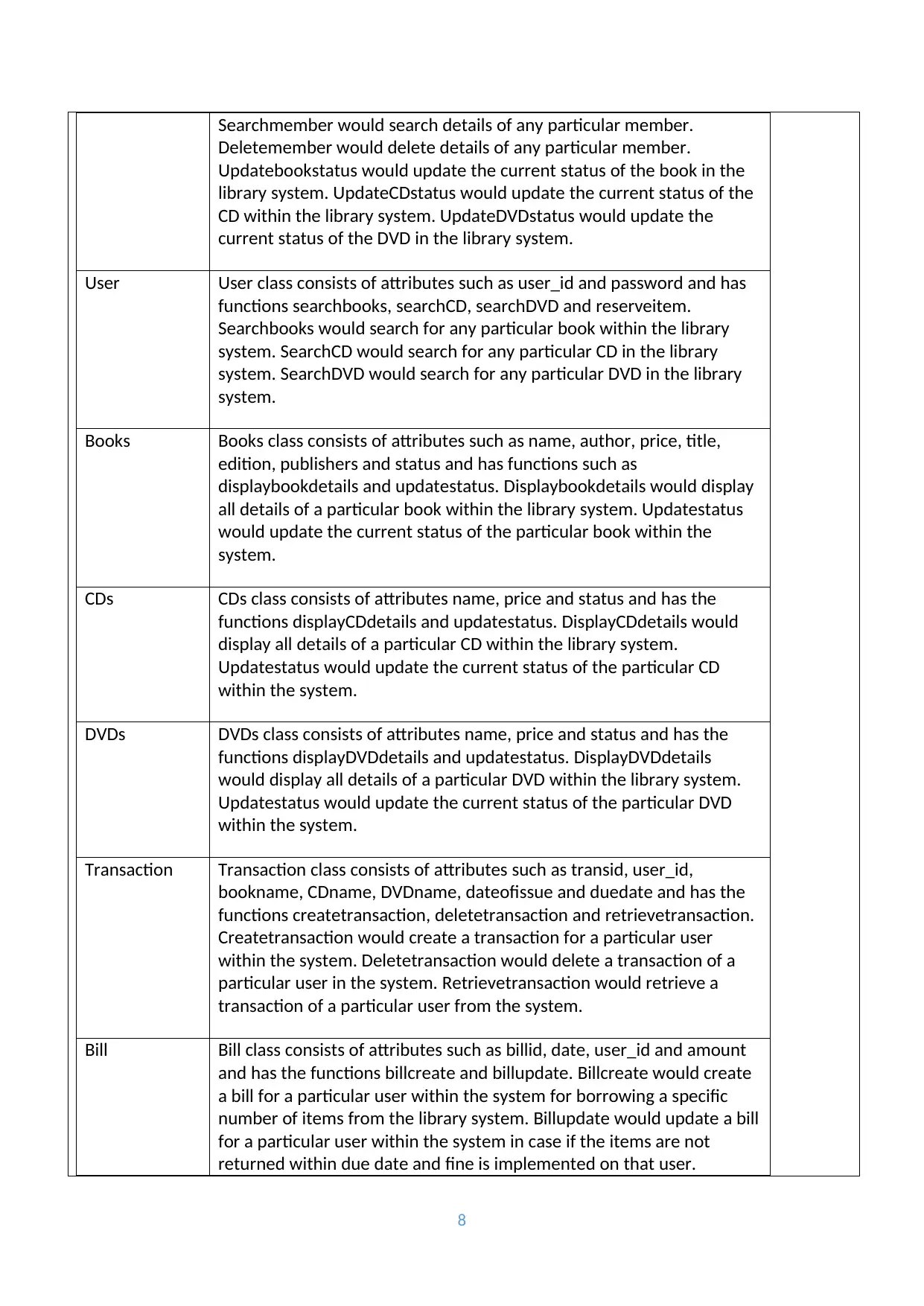
Searchmember would search details of any particular member.
Deletemember would delete details of any particular member.
Updatebookstatus would update the current status of the book in the
library system. UpdateCDstatus would update the current status of the
CD within the library system. UpdateDVDstatus would update the
current status of the DVD in the library system.
User User class consists of attributes such as user_id and password and has
functions searchbooks, searchCD, searchDVD and reserveitem.
Searchbooks would search for any particular book within the library
system. SearchCD would search for any particular CD in the library
system. SearchDVD would search for any particular DVD in the library
system.
Books Books class consists of attributes such as name, author, price, title,
edition, publishers and status and has functions such as
displaybookdetails and updatestatus. Displaybookdetails would display
all details of a particular book within the library system. Updatestatus
would update the current status of the particular book within the
system.
CDs CDs class consists of attributes name, price and status and has the
functions displayCDdetails and updatestatus. DisplayCDdetails would
display all details of a particular CD within the library system.
Updatestatus would update the current status of the particular CD
within the system.
DVDs DVDs class consists of attributes name, price and status and has the
functions displayDVDdetails and updatestatus. DisplayDVDdetails
would display all details of a particular DVD within the library system.
Updatestatus would update the current status of the particular DVD
within the system.
Transaction Transaction class consists of attributes such as transid, user_id,
bookname, CDname, DVDname, dateofissue and duedate and has the
functions createtransaction, deletetransaction and retrievetransaction.
Createtransaction would create a transaction for a particular user
within the system. Deletetransaction would delete a transaction of a
particular user in the system. Retrievetransaction would retrieve a
transaction of a particular user from the system.
Bill Bill class consists of attributes such as billid, date, user_id and amount
and has the functions billcreate and billupdate. Billcreate would create
a bill for a particular user within the system for borrowing a specific
number of items from the library system. Billupdate would update a bill
for a particular user within the system in case if the items are not
returned within due date and fine is implemented on that user.
8
Deletemember would delete details of any particular member.
Updatebookstatus would update the current status of the book in the
library system. UpdateCDstatus would update the current status of the
CD within the library system. UpdateDVDstatus would update the
current status of the DVD in the library system.
User User class consists of attributes such as user_id and password and has
functions searchbooks, searchCD, searchDVD and reserveitem.
Searchbooks would search for any particular book within the library
system. SearchCD would search for any particular CD in the library
system. SearchDVD would search for any particular DVD in the library
system.
Books Books class consists of attributes such as name, author, price, title,
edition, publishers and status and has functions such as
displaybookdetails and updatestatus. Displaybookdetails would display
all details of a particular book within the library system. Updatestatus
would update the current status of the particular book within the
system.
CDs CDs class consists of attributes name, price and status and has the
functions displayCDdetails and updatestatus. DisplayCDdetails would
display all details of a particular CD within the library system.
Updatestatus would update the current status of the particular CD
within the system.
DVDs DVDs class consists of attributes name, price and status and has the
functions displayDVDdetails and updatestatus. DisplayDVDdetails
would display all details of a particular DVD within the library system.
Updatestatus would update the current status of the particular DVD
within the system.
Transaction Transaction class consists of attributes such as transid, user_id,
bookname, CDname, DVDname, dateofissue and duedate and has the
functions createtransaction, deletetransaction and retrievetransaction.
Createtransaction would create a transaction for a particular user
within the system. Deletetransaction would delete a transaction of a
particular user in the system. Retrievetransaction would retrieve a
transaction of a particular user from the system.
Bill Bill class consists of attributes such as billid, date, user_id and amount
and has the functions billcreate and billupdate. Billcreate would create
a bill for a particular user within the system for borrowing a specific
number of items from the library system. Billupdate would update a bill
for a particular user within the system in case if the items are not
returned within due date and fine is implemented on that user.
8
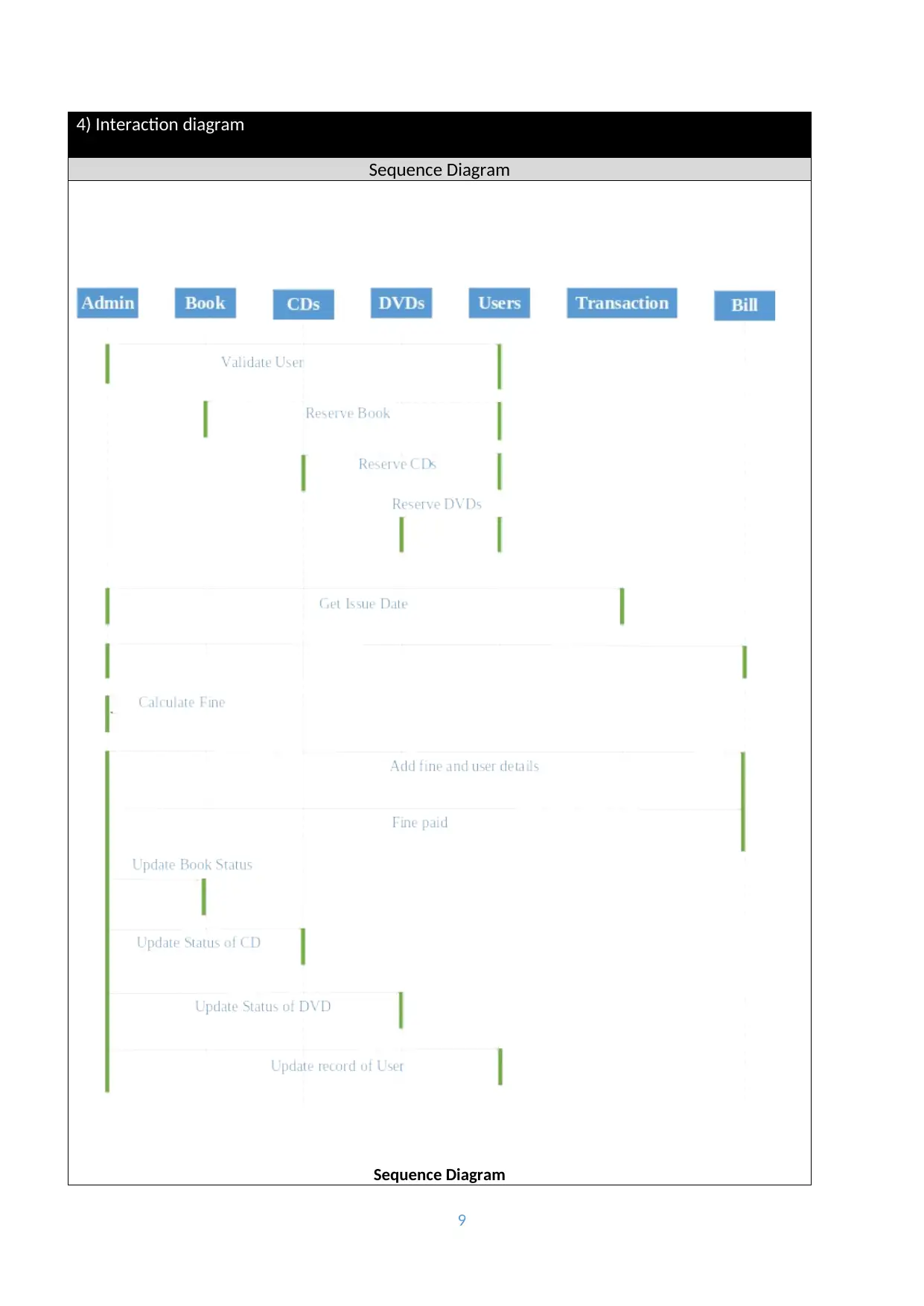
4) Interaction diagram
Sequence Diagram
Sequence Diagram
9
Sequence Diagram
Sequence Diagram
9
⊘ This is a preview!⊘
Do you want full access?
Subscribe today to unlock all pages.

Trusted by 1+ million students worldwide
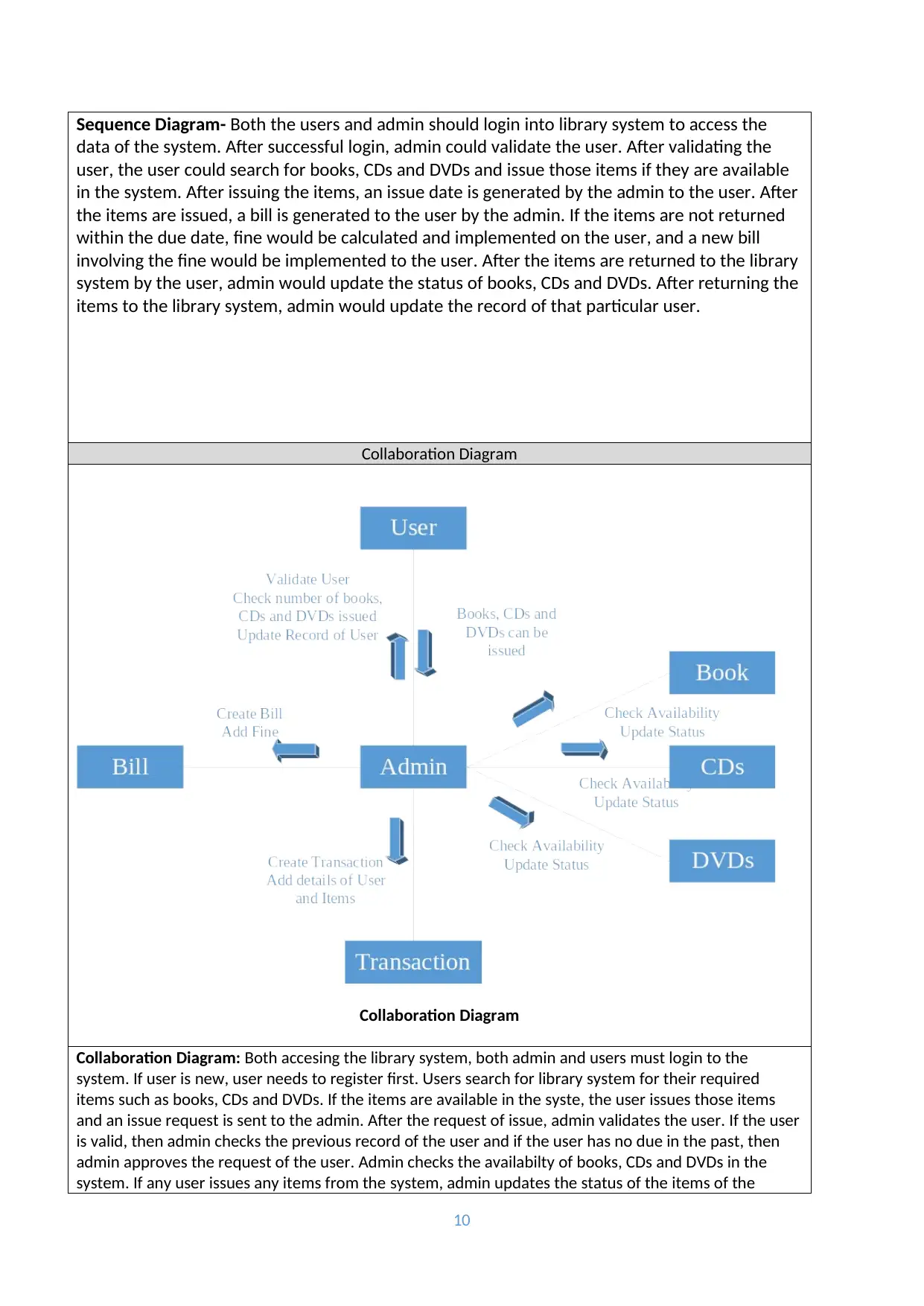
Sequence Diagram- Both the users and admin should login into library system to access the
data of the system. After successful login, admin could validate the user. After validating the
user, the user could search for books, CDs and DVDs and issue those items if they are available
in the system. After issuing the items, an issue date is generated by the admin to the user. After
the items are issued, a bill is generated to the user by the admin. If the items are not returned
within the due date, fine would be calculated and implemented on the user, and a new bill
involving the fine would be implemented to the user. After the items are returned to the library
system by the user, admin would update the status of books, CDs and DVDs. After returning the
items to the library system, admin would update the record of that particular user.
Collaboration Diagram
Collaboration Diagram
Collaboration Diagram: Both accesing the library system, both admin and users must login to the
system. If user is new, user needs to register first. Users search for library system for their required
items such as books, CDs and DVDs. If the items are available in the syste, the user issues those items
and an issue request is sent to the admin. After the request of issue, admin validates the user. If the user
is valid, then admin checks the previous record of the user and if the user has no due in the past, then
admin approves the request of the user. Admin checks the availabilty of books, CDs and DVDs in the
system. If any user issues any items from the system, admin updates the status of the items of the
10
data of the system. After successful login, admin could validate the user. After validating the
user, the user could search for books, CDs and DVDs and issue those items if they are available
in the system. After issuing the items, an issue date is generated by the admin to the user. After
the items are issued, a bill is generated to the user by the admin. If the items are not returned
within the due date, fine would be calculated and implemented on the user, and a new bill
involving the fine would be implemented to the user. After the items are returned to the library
system by the user, admin would update the status of books, CDs and DVDs. After returning the
items to the library system, admin would update the record of that particular user.
Collaboration Diagram
Collaboration Diagram
Collaboration Diagram: Both accesing the library system, both admin and users must login to the
system. If user is new, user needs to register first. Users search for library system for their required
items such as books, CDs and DVDs. If the items are available in the syste, the user issues those items
and an issue request is sent to the admin. After the request of issue, admin validates the user. If the user
is valid, then admin checks the previous record of the user and if the user has no due in the past, then
admin approves the request of the user. Admin checks the availabilty of books, CDs and DVDs in the
system. If any user issues any items from the system, admin updates the status of the items of the
10
Paraphrase This Document
Need a fresh take? Get an instant paraphrase of this document with our AI Paraphraser
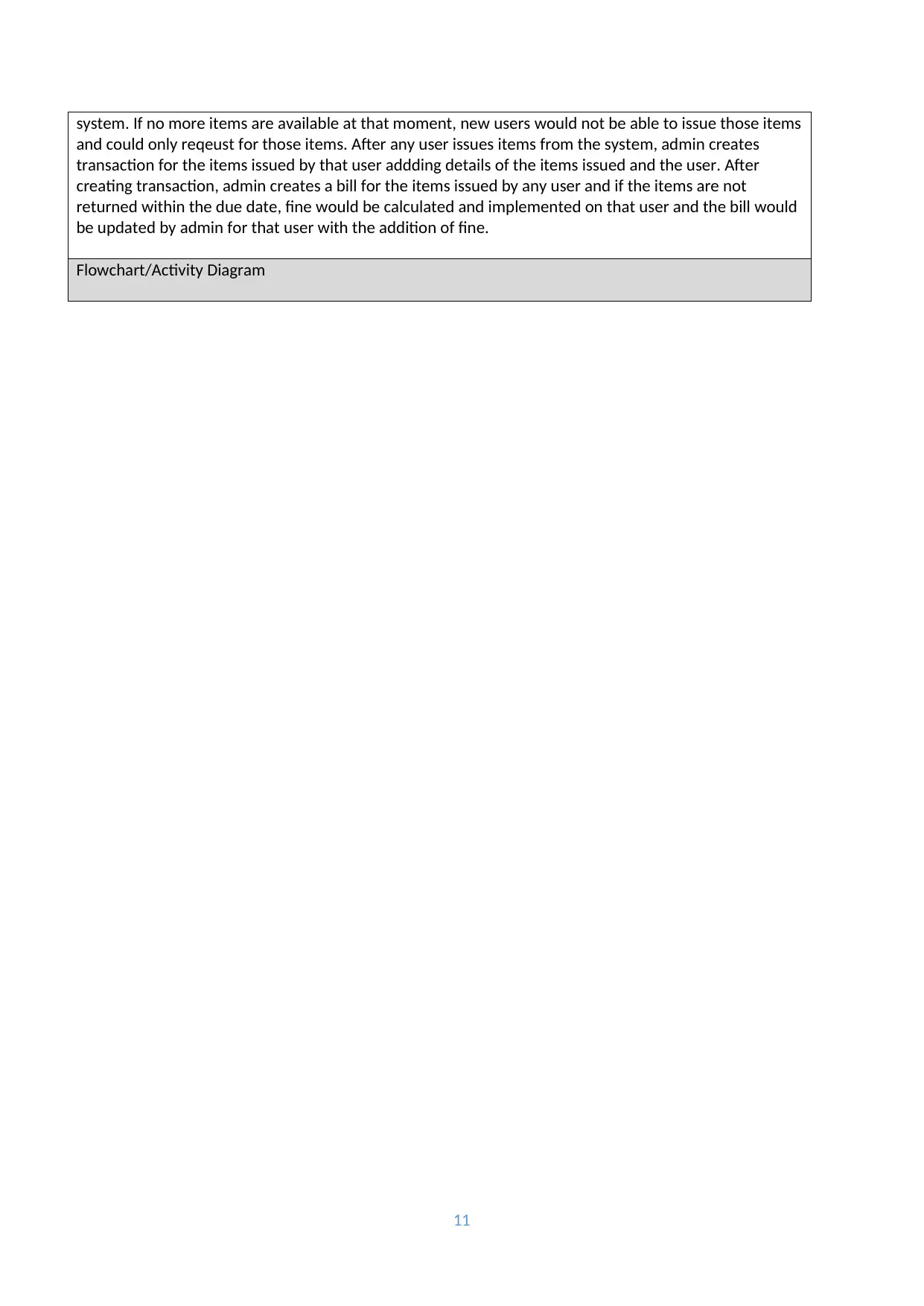
system. If no more items are available at that moment, new users would not be able to issue those items
and could only reqeust for those items. After any user issues items from the system, admin creates
transaction for the items issued by that user addding details of the items issued and the user. After
creating transaction, admin creates a bill for the items issued by any user and if the items are not
returned within the due date, fine would be calculated and implemented on that user and the bill would
be updated by admin for that user with the addition of fine.
Flowchart/Activity Diagram
11
and could only reqeust for those items. After any user issues items from the system, admin creates
transaction for the items issued by that user addding details of the items issued and the user. After
creating transaction, admin creates a bill for the items issued by any user and if the items are not
returned within the due date, fine would be calculated and implemented on that user and the bill would
be updated by admin for that user with the addition of fine.
Flowchart/Activity Diagram
11
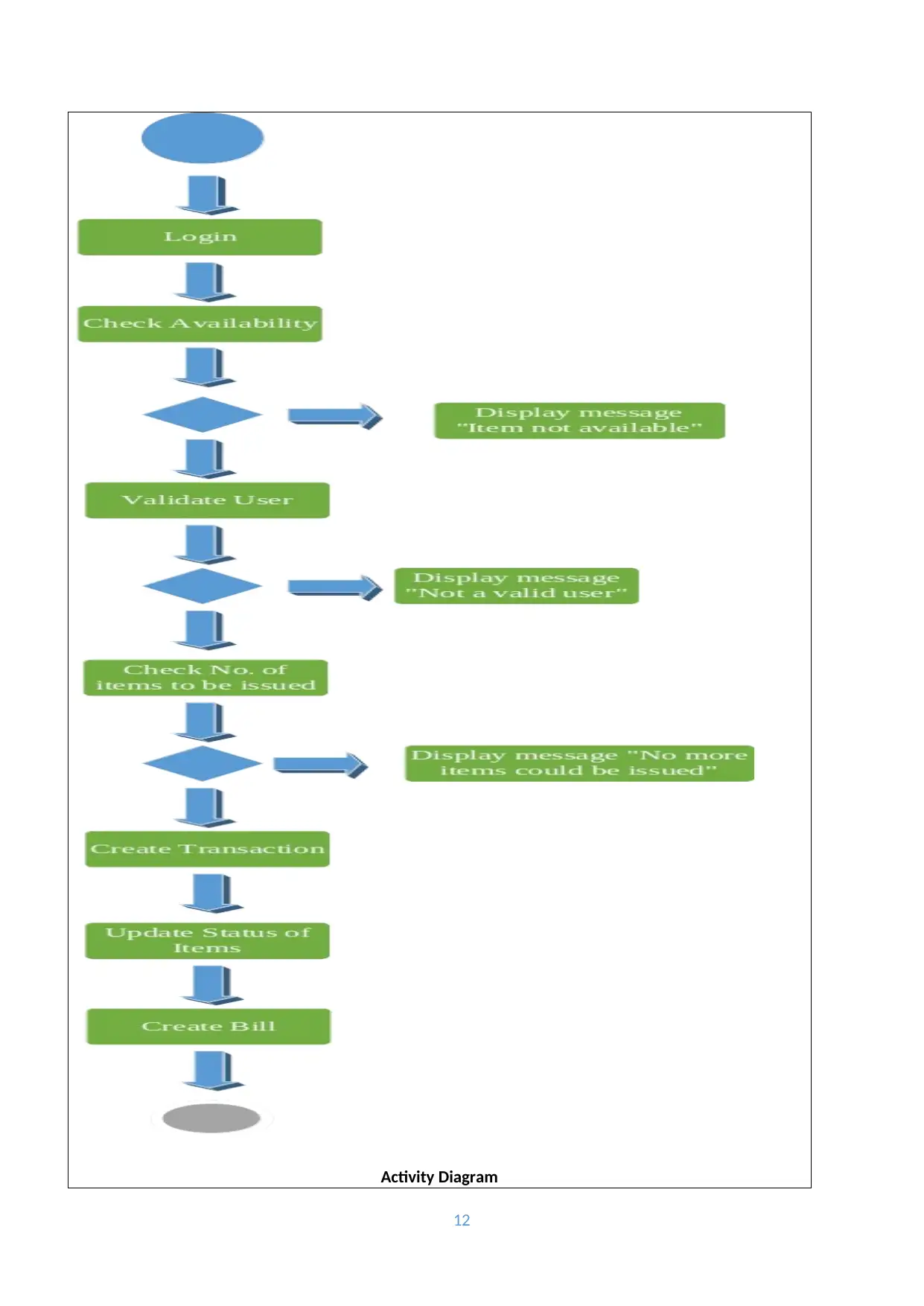
Activity Diagram
12
12
⊘ This is a preview!⊘
Do you want full access?
Subscribe today to unlock all pages.

Trusted by 1+ million students worldwide
1 out of 14
Related Documents
Your All-in-One AI-Powered Toolkit for Academic Success.
+13062052269
info@desklib.com
Available 24*7 on WhatsApp / Email
![[object Object]](/_next/static/media/star-bottom.7253800d.svg)
Unlock your academic potential
Copyright © 2020–2026 A2Z Services. All Rights Reserved. Developed and managed by ZUCOL.





