IMAT5205 - System Analysis and Design: Modeling New Tour System
VerifiedAdded on 2023/04/23
|12
|2418
|416
Report
AI Summary
This report provides a comprehensive system analysis and design for a 'Record New Tour' use case. It includes a class diagram illustrating the static structure of the system, a communication diagram showing the interactions between objects, and a sequence diagram detailing the process flow. The report also evaluates the use of CASE tools in system development, highlighting their benefits in resource management, standardization, and debugging. UML is discussed as a modeling language for creating abstract models of business systems. Desklib offers more resources for students, including solved assignments and past papers.
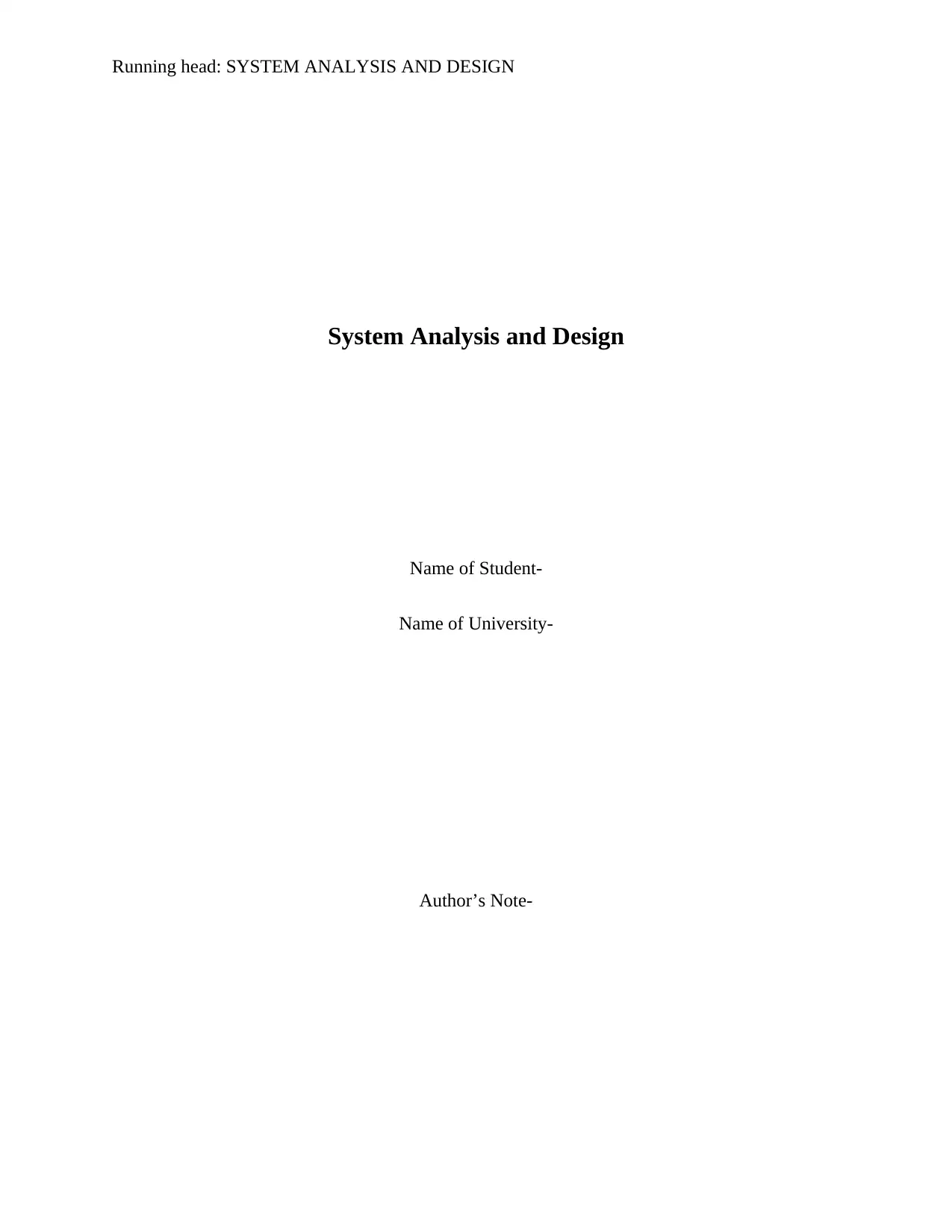
Running head: SYSTEM ANALYSIS AND DESIGN
System Analysis and Design
Name of Student-
Name of University-
Author’s Note-
System Analysis and Design
Name of Student-
Name of University-
Author’s Note-
Paraphrase This Document
Need a fresh take? Get an instant paraphrase of this document with our AI Paraphraser

1SYSTEM ANALYSIS AND DESIGN
Part 1. Use Case Realisation for the ‘Record New Tour’ Use Case
Class Diagram
a) Class diagram that are being used by the developers are mainly used for showing all
static structure which helps in classifying a particular system. The diagram that is included in the
class diagram shows the basic notation of structure diagrams that are commonly known as
Unified Modelling Language. Many developers and system analyst use class diagram for
describing the working of the new system that is to be developed. The class diagram is also used
by business analyst from business perspective. The business analyst use the class diagram mainly
for modelling a system. The main purpose of class diagram is to state the connection or the
relationship of the source code and states the dependencies of the source code that are included
in the UML language. All methods that are to be involved in an information system are to be
defined in the class diagram along with the variables that are associated with the methods.
Part 1. Use Case Realisation for the ‘Record New Tour’ Use Case
Class Diagram
a) Class diagram that are being used by the developers are mainly used for showing all
static structure which helps in classifying a particular system. The diagram that is included in the
class diagram shows the basic notation of structure diagrams that are commonly known as
Unified Modelling Language. Many developers and system analyst use class diagram for
describing the working of the new system that is to be developed. The class diagram is also used
by business analyst from business perspective. The business analyst use the class diagram mainly
for modelling a system. The main purpose of class diagram is to state the connection or the
relationship of the source code and states the dependencies of the source code that are included
in the UML language. All methods that are to be involved in an information system are to be
defined in the class diagram along with the variables that are associated with the methods.

2SYSTEM ANALYSIS AND DESIGN
b) Class Diagram
Figure 1: Class Diagram of the Record New Tour
(Source: Created by author on Enterprise Architect)
c) The diagram that is shown above has different classes that are involved in information
system for designing the tour business. For designing the new system for the business, three
classes are mainly defined that states different activities that are to be performed in the business.
All the classes that are shown in the diagram are associated with each other and has a relation
with each other. The activities that are assumed to take place in the information system are
shown in the classes above. There are activities available for each class. Each of the class above
has attributes as well as operations that helps in carrying out all the processes in the business
b) Class Diagram
Figure 1: Class Diagram of the Record New Tour
(Source: Created by author on Enterprise Architect)
c) The diagram that is shown above has different classes that are involved in information
system for designing the tour business. For designing the new system for the business, three
classes are mainly defined that states different activities that are to be performed in the business.
All the classes that are shown in the diagram are associated with each other and has a relation
with each other. The activities that are assumed to take place in the information system are
shown in the classes above. There are activities available for each class. Each of the class above
has attributes as well as operations that helps in carrying out all the processes in the business
⊘ This is a preview!⊘
Do you want full access?
Subscribe today to unlock all pages.

Trusted by 1+ million students worldwide

3SYSTEM ANALYSIS AND DESIGN
process. Passenger class that is mentioned in the system class diagram shows three operations
that are to be performed by the passengers associated with the class. The passengers can get the
details of the tour and they can also book a tour accordingly. The passenger can make payment
according to their selected tour. The work of clerical assistant is to share all the details of the tour
on the system. The clerical assistant can also operate on the payment system by checking the
payment status made by the passengers and updates if needed. For managing all the operations,
the class diagram shows clerical assistants has six operations that are to be performed by them.
They are also to assign tour driver for completing the tour. The tour leader has three operations
associated with four attributes. All attributes are to be followed by the tour leader for
accomplishing the system successfully.
Communication Diagram
a) Communication diagram is a way of showing the interaction between the objects
involved in a system. Communication diagram is an extension of object diagram showing all
message transferred in between the objects. With the help of the communication diagram, the
communication that is designed for the system includes the object and the communication
between them. This is very useful to a developer because this particular diagram shows all the
details of the interaction that is to occur in a system. Communication diagram shows the
messages that are to be involved in the system. Communication diagram are models that are used
for the messages that are passed from one object to another. The functionalities are also shown in
the communication diagram that helps a developer to show the communication system that is to
be taken place in the system.
process. Passenger class that is mentioned in the system class diagram shows three operations
that are to be performed by the passengers associated with the class. The passengers can get the
details of the tour and they can also book a tour accordingly. The passenger can make payment
according to their selected tour. The work of clerical assistant is to share all the details of the tour
on the system. The clerical assistant can also operate on the payment system by checking the
payment status made by the passengers and updates if needed. For managing all the operations,
the class diagram shows clerical assistants has six operations that are to be performed by them.
They are also to assign tour driver for completing the tour. The tour leader has three operations
associated with four attributes. All attributes are to be followed by the tour leader for
accomplishing the system successfully.
Communication Diagram
a) Communication diagram is a way of showing the interaction between the objects
involved in a system. Communication diagram is an extension of object diagram showing all
message transferred in between the objects. With the help of the communication diagram, the
communication that is designed for the system includes the object and the communication
between them. This is very useful to a developer because this particular diagram shows all the
details of the interaction that is to occur in a system. Communication diagram shows the
messages that are to be involved in the system. Communication diagram are models that are used
for the messages that are passed from one object to another. The functionalities are also shown in
the communication diagram that helps a developer to show the communication system that is to
be taken place in the system.
Paraphrase This Document
Need a fresh take? Get an instant paraphrase of this document with our AI Paraphraser

4SYSTEM ANALYSIS AND DESIGN
b)
Figure 2: Communication Diagram for the new information system of Record New Tour
(Source: Created by author on Enterprise Architect)
c) The communication process that can be implemented for the tour business of the
Record New Tour system is shown above. The diagram shows that there is a communication
between the passengers, tour leaders as well as in between the clerical assistants. For establishing
a successful system of the business, proper communication is needed in the system. For this
reason, the communication is developed by the system analyst to maintain a proper
communication between the actors in the system. The tour details are added by the clerical
assistants. After the clerical assistants updates the details of the tour then the updated tour details
can be seen by the passengers. The clerical assistants also needs to communicate with the drivers
who are associated with the system. The drivers for the tour are selected by the clerical assistants
b)
Figure 2: Communication Diagram for the new information system of Record New Tour
(Source: Created by author on Enterprise Architect)
c) The communication process that can be implemented for the tour business of the
Record New Tour system is shown above. The diagram shows that there is a communication
between the passengers, tour leaders as well as in between the clerical assistants. For establishing
a successful system of the business, proper communication is needed in the system. For this
reason, the communication is developed by the system analyst to maintain a proper
communication between the actors in the system. The tour details are added by the clerical
assistants. After the clerical assistants updates the details of the tour then the updated tour details
can be seen by the passengers. The clerical assistants also needs to communicate with the drivers
who are associated with the system. The drivers for the tour are selected by the clerical assistants

5SYSTEM ANALYSIS AND DESIGN
for a specific tour. After selecting the driver, the clerical assistants shows them on the system so
that the passengers can view them. There is also a communication in between the clerical
assistants and the tour leader where the details of the tour cost is updated by tour leaders. The
tour leader also communicates with the passengers for payment related queries. The tour leaders
communicates with the passengers for sharing the details of the passengers. The passengers has a
communication with clerical assistants and with tour leader as well. They have to communicate
with the clerical assistants for getting details of tour they are interested. They also makes the
payment accordingly and in case of queries, they can communicate with the tour leader.
Part 2. Sequence Diagram for the ‘Record New Tour’ Use Case
a) Sequence diagram are an important part of system analysis and design that shows the
sequence of processes that are to be implemented in the system. All the interactions that are to be
implemented in the system are to be involved in the system. The sequence diagram shows the
operations included in the system that are to be carried out. The sequence diagram helps in
capturing the interactions that includes between the objects in the system. The interactions that
occurs between objects are also designed in a sequence diagram in the collaboration context. The
sequence diagram mainly involves time and develops the interaction order that are shown
visually using the axis diagram. Generic interaction is shown in the sequence diagram describing
all the paths through interaction.
for a specific tour. After selecting the driver, the clerical assistants shows them on the system so
that the passengers can view them. There is also a communication in between the clerical
assistants and the tour leader where the details of the tour cost is updated by tour leaders. The
tour leader also communicates with the passengers for payment related queries. The tour leaders
communicates with the passengers for sharing the details of the passengers. The passengers has a
communication with clerical assistants and with tour leader as well. They have to communicate
with the clerical assistants for getting details of tour they are interested. They also makes the
payment accordingly and in case of queries, they can communicate with the tour leader.
Part 2. Sequence Diagram for the ‘Record New Tour’ Use Case
a) Sequence diagram are an important part of system analysis and design that shows the
sequence of processes that are to be implemented in the system. All the interactions that are to be
implemented in the system are to be involved in the system. The sequence diagram shows the
operations included in the system that are to be carried out. The sequence diagram helps in
capturing the interactions that includes between the objects in the system. The interactions that
occurs between objects are also designed in a sequence diagram in the collaboration context. The
sequence diagram mainly involves time and develops the interaction order that are shown
visually using the axis diagram. Generic interaction is shown in the sequence diagram describing
all the paths through interaction.
⊘ This is a preview!⊘
Do you want full access?
Subscribe today to unlock all pages.

Trusted by 1+ million students worldwide

6SYSTEM ANALYSIS AND DESIGN
b)
Figure 3: Sequence Diagram for the new information system of Record New Tour
(Source: Created by author on Enterprise Architect)
b)
Figure 3: Sequence Diagram for the new information system of Record New Tour
(Source: Created by author on Enterprise Architect)
Paraphrase This Document
Need a fresh take? Get an instant paraphrase of this document with our AI Paraphraser

7SYSTEM ANALYSIS AND DESIGN
c) The diagram shown above states sequence diagram that are used systematically for
designing a process of the Record New Tour system. The processes involved in the system
includes the design of the system that is designed systematically in this diagram. To update the
processes in this new system, the clerical assistants sign ups the system that includes processes
communicating in the system. Two actors are involved in the system of Record New Tour who
works for processes in information system. If the clerical assistants provide correct details After
the system is logged, the clerical assistant can add the details of the tour. All the details are sent
to the database administrator for approval. The login system is not successful is the user is not
allowed to update the details.
Part 3: Evaluation
CASE tool refers to all the software that helps in evaluating system analysis and design
that are used for implementing a new system. CASE tool helps to save all the resources needed
for the developing a system software. These tools supports much quicker development of phases
that reduces the defects of generation. The CASE tool also includes easy identification of defects
that is included in the environment (Kaur and Sehra 2015). The tool is used to save the offers
that are used for maintaining resources that are needed. The CASE tools that are used for
designing the software system provide great standardisation. The tools also has many
possibilities that gives the user or the developers to reuse them for different purpose. Thus, the
effort of the developer or the analyst are reduced for developing a system.
The large projects are to use the CASE tool while developing the software system of that
system. Standardization is mainly supported by the CASE tool that helps the analyst to work on
project that requires less time on some sections of codes. Easy debugging is one of the processes
that are supported by the CASE tools, includes large coding, and require many complex coding
c) The diagram shown above states sequence diagram that are used systematically for
designing a process of the Record New Tour system. The processes involved in the system
includes the design of the system that is designed systematically in this diagram. To update the
processes in this new system, the clerical assistants sign ups the system that includes processes
communicating in the system. Two actors are involved in the system of Record New Tour who
works for processes in information system. If the clerical assistants provide correct details After
the system is logged, the clerical assistant can add the details of the tour. All the details are sent
to the database administrator for approval. The login system is not successful is the user is not
allowed to update the details.
Part 3: Evaluation
CASE tool refers to all the software that helps in evaluating system analysis and design
that are used for implementing a new system. CASE tool helps to save all the resources needed
for the developing a system software. These tools supports much quicker development of phases
that reduces the defects of generation. The CASE tool also includes easy identification of defects
that is included in the environment (Kaur and Sehra 2015). The tool is used to save the offers
that are used for maintaining resources that are needed. The CASE tools that are used for
designing the software system provide great standardisation. The tools also has many
possibilities that gives the user or the developers to reuse them for different purpose. Thus, the
effort of the developer or the analyst are reduced for developing a system.
The large projects are to use the CASE tool while developing the software system of that
system. Standardization is mainly supported by the CASE tool that helps the analyst to work on
project that requires less time on some sections of codes. Easy debugging is one of the processes
that are supported by the CASE tools, includes large coding, and require many complex coding

8SYSTEM ANALYSIS AND DESIGN
included in the software. CASE tool is mainly used for debugging easily. Debugging is one of
the most important part of handling the project that involves large coding and complex coding as
software.
The reason that is used for utilizing CASE tool mainly decreases total money and the
time that is required to spent on projects (Frank et al. 2016). The CASE tools also helps to
improve the quality of system that is to be developed. It also helps in enhancing the developers
for increasing the productivity and the satisfaction of the user who will use the system. The
CASE tool helps to develop the task in an enjoyable way.
CASE tool is considered as software set used for an application program, which is used
for automating activities, that is involved in the SDLC life cycle. The project managers, analysts
and the engineers are needed for developing system software use CASE tools. Different types of
CASE tools are available that are used for simplifying various stages of the System Development
Life Cycle. The project managers, engineers and the analyst helps in developing the software
system.
Tools used by analysts includes Design tools, tools of database management,
documentation tool, tools of project management, and analysis tools (Kaur and Sehra 2015). The
analysts and developers use all these tools to simplify different processes that are involved in
SDLC life Cycle. With the CASE tools, development of project takes place, which produces
some specific result and helps to uncover the defects that can appear in the next stage while
developing a software.
While designing a particular system software, the developers or the analysts mainly
interacts with some part of the system. The analyst or the developers needs in creating subnet of
included in the software. CASE tool is mainly used for debugging easily. Debugging is one of
the most important part of handling the project that involves large coding and complex coding as
software.
The reason that is used for utilizing CASE tool mainly decreases total money and the
time that is required to spent on projects (Frank et al. 2016). The CASE tools also helps to
improve the quality of system that is to be developed. It also helps in enhancing the developers
for increasing the productivity and the satisfaction of the user who will use the system. The
CASE tool helps to develop the task in an enjoyable way.
CASE tool is considered as software set used for an application program, which is used
for automating activities, that is involved in the SDLC life cycle. The project managers, analysts
and the engineers are needed for developing system software use CASE tools. Different types of
CASE tools are available that are used for simplifying various stages of the System Development
Life Cycle. The project managers, engineers and the analyst helps in developing the software
system.
Tools used by analysts includes Design tools, tools of database management,
documentation tool, tools of project management, and analysis tools (Kaur and Sehra 2015). The
analysts and developers use all these tools to simplify different processes that are involved in
SDLC life Cycle. With the CASE tools, development of project takes place, which produces
some specific result and helps to uncover the defects that can appear in the next stage while
developing a software.
While designing a particular system software, the developers or the analysts mainly
interacts with some part of the system. The analyst or the developers needs in creating subnet of
⊘ This is a preview!⊘
Do you want full access?
Subscribe today to unlock all pages.

Trusted by 1+ million students worldwide

9SYSTEM ANALYSIS AND DESIGN
the classes and helps to understand the system interface. Design of the software system is to be
managed by the management and to do this, CASE tools is needed by the developers. The CASE
tool is coupled by the analyst with the methodologies, which represents many complex systems
that are used for comprehending source code that are included in the system.
UML, commonly known as Unified Modelling Language is a non-proprietary language
specifications that is used for object modelling. A modelling language states the graphical
notation to create abstract model of business system (Sahaf et al. 2014). UML is a meta-model
that is defined by the Object Management Group (OMG) that specifies, constructs, visualizes as
well as documents the system. UML is a business process modelling and shows the
organizational structures. The system analyst use UML language as catalyst used for
technologies that has evolved. The UML language is also model driven and the developers
automatically can transform models using the UML language.
the classes and helps to understand the system interface. Design of the software system is to be
managed by the management and to do this, CASE tools is needed by the developers. The CASE
tool is coupled by the analyst with the methodologies, which represents many complex systems
that are used for comprehending source code that are included in the system.
UML, commonly known as Unified Modelling Language is a non-proprietary language
specifications that is used for object modelling. A modelling language states the graphical
notation to create abstract model of business system (Sahaf et al. 2014). UML is a meta-model
that is defined by the Object Management Group (OMG) that specifies, constructs, visualizes as
well as documents the system. UML is a business process modelling and shows the
organizational structures. The system analyst use UML language as catalyst used for
technologies that has evolved. The UML language is also model driven and the developers
automatically can transform models using the UML language.
Paraphrase This Document
Need a fresh take? Get an instant paraphrase of this document with our AI Paraphraser

10SYSTEM ANALYSIS AND DESIGN
Bibliography
Del Turco, R.R., Di Pietro, C. and Martignano, C., 2018. Designing a multi-layered User
Interface for EVT 2: a development report. AIUCD 2018, p.105.
Frank, U., Atkinson, C., Grossmann, G. and Clark, T., 2016. Designing Models and Systems to
Support IT Management: A Case for Multilevel Modeling. In MULTI@ MoDELS (pp. 3-24).
Hare, E. and Kaplan, A., 2017. Designing Modular Software: A Case Study in Introductory
Statistics. Journal of Computational and Graphical Statistics, 26(3), pp.493-500.
Kaur, T. and Sehra, S.K., 2015. Designing and development of database testing
tool. International Journal of Computer Applications, 120(19).
Kounev, S., Huber, N., Brosig, F. and Zhu, X., 2016. A model-based approach to designing self-
aware IT systems and infrastructures. Computer, 49(7), pp.53-61.
Mayan, J.A., Menezes, R.J. and George, M.B., 2016. Designing a Customized Testing Tool for
Windows Phones Utilizing Background Agents. In Proceedings of the International Conference
on Soft Computing Systems (pp. 33-46). Springer, New Delhi.
Pedreira, O., García, F., Brisaboa, N. and Piattini, M., 2015. Gamification in software
engineering–A systematic mapping. Information and software technology, 57, pp.157-168.
Ptak, P., 2018, May. APPLICATION OF THE SOFTWARE PACKAGE LTSPICE FOR
DESIGNING AND ANALYSING THE OPERATION OF ELECTRONIC SYSTEMS.
In Proceedings of the International Scientific Conference. Volume V (Vol. 402, p. 408).
Sahaf, Z., Garousi, V., Pfahl, D., Irving, R. and Amannejad, Y., 2014, May. When to automate
software testing? decision support based on system dynamics: an industrial case study.
Bibliography
Del Turco, R.R., Di Pietro, C. and Martignano, C., 2018. Designing a multi-layered User
Interface for EVT 2: a development report. AIUCD 2018, p.105.
Frank, U., Atkinson, C., Grossmann, G. and Clark, T., 2016. Designing Models and Systems to
Support IT Management: A Case for Multilevel Modeling. In MULTI@ MoDELS (pp. 3-24).
Hare, E. and Kaplan, A., 2017. Designing Modular Software: A Case Study in Introductory
Statistics. Journal of Computational and Graphical Statistics, 26(3), pp.493-500.
Kaur, T. and Sehra, S.K., 2015. Designing and development of database testing
tool. International Journal of Computer Applications, 120(19).
Kounev, S., Huber, N., Brosig, F. and Zhu, X., 2016. A model-based approach to designing self-
aware IT systems and infrastructures. Computer, 49(7), pp.53-61.
Mayan, J.A., Menezes, R.J. and George, M.B., 2016. Designing a Customized Testing Tool for
Windows Phones Utilizing Background Agents. In Proceedings of the International Conference
on Soft Computing Systems (pp. 33-46). Springer, New Delhi.
Pedreira, O., García, F., Brisaboa, N. and Piattini, M., 2015. Gamification in software
engineering–A systematic mapping. Information and software technology, 57, pp.157-168.
Ptak, P., 2018, May. APPLICATION OF THE SOFTWARE PACKAGE LTSPICE FOR
DESIGNING AND ANALYSING THE OPERATION OF ELECTRONIC SYSTEMS.
In Proceedings of the International Scientific Conference. Volume V (Vol. 402, p. 408).
Sahaf, Z., Garousi, V., Pfahl, D., Irving, R. and Amannejad, Y., 2014, May. When to automate
software testing? decision support based on system dynamics: an industrial case study.

11SYSTEM ANALYSIS AND DESIGN
In Proceedings of the 2014 International Conference on Software and System Process (pp. 149-
158). ACM.
In Proceedings of the 2014 International Conference on Software and System Process (pp. 149-
158). ACM.
⊘ This is a preview!⊘
Do you want full access?
Subscribe today to unlock all pages.

Trusted by 1+ million students worldwide
1 out of 12
Related Documents
Your All-in-One AI-Powered Toolkit for Academic Success.
+13062052269
info@desklib.com
Available 24*7 on WhatsApp / Email
![[object Object]](/_next/static/media/star-bottom.7253800d.svg)
Unlock your academic potential
Copyright © 2020–2026 A2Z Services. All Rights Reserved. Developed and managed by ZUCOL.





