SCOM & Networking: Operations Manager Architecture, Agents and APM
VerifiedAdded on 2023/04/07
|26
|3845
|192
Report
AI Summary
This report provides a comprehensive overview of networking in relation to System Center Operations Manager (SCOM). It begins by detailing the Operations Manager architecture and its various system center components, along with the different user profiles and their roles in securing access. The report further explains the purpose of agents in Operations Manager, the methods for deploying these agents, and the use of the Operations console in their deployment. Custom monitoring is discussed through management pack templates, followed by an analysis of the infrastructure required for monitoring cloud-based applications. The document also outlines the steps to create a management pack for network infrastructure monitoring. Application Performance Monitoring (APM) is extensively covered, highlighting its role in detecting and diagnosing application performance issues. Finally, the report discusses server-side monitoring techniques and the configuration of service manager, providing a holistic view of networking and Operations Manager functionalities. Desklib provides solved assignments for students.

Running head: NETWORKING AND SCOM
Networking and Operations Manager SCOM
Name of the Student
Name of the University
Author Note
Networking and Operations Manager SCOM
Name of the Student
Name of the University
Author Note
Paraphrase This Document
Need a fresh take? Get an instant paraphrase of this document with our AI Paraphraser

1
NETWORKING AND SCOM
Question 1: Operations Manager architecture
1. Operations Manager architecture and system centre components
System Centre Operations Manager refer to the monitoring and reporting tools that
performs checking statuses of the different objects that presently exist in the environment.
Operations manager itself is one of the several components of System Centre Operations
Manager (SCOM) which enables one to monitor the devices, operations and services for
multiple computers through a single console (Tang & Todo, 2013). Other components of
system centre are configuration manager, virtual machine manager, operations manager,
data protection manager, orchestrator, service manager, endpoint protection and app
controller. The operations manager components include management server, gateway
server, console, collector, operations console, operational data, warehouse, ACS database
and reporting server.
2. User profiles in securing access to Operations Manager
The different user profiles which can effectively secure accesses to operations
manager are the following:
Administrator: Have all the privileges that are found in Operations Manager. It must be
noted that only active directory security groups are to be added to Administrator roles.
Advanced Operator: Include privileges specifically chosen for users requiring access to
limited adjustments towards monitoring configuration along with privileges of the
Operator
Application Monitoring Operator: Include privileges selected for users who require access
for Application Diagnostics (Kumar, Raheja & Sodhi, 2013). Application Monitoring
NETWORKING AND SCOM
Question 1: Operations Manager architecture
1. Operations Manager architecture and system centre components
System Centre Operations Manager refer to the monitoring and reporting tools that
performs checking statuses of the different objects that presently exist in the environment.
Operations manager itself is one of the several components of System Centre Operations
Manager (SCOM) which enables one to monitor the devices, operations and services for
multiple computers through a single console (Tang & Todo, 2013). Other components of
system centre are configuration manager, virtual machine manager, operations manager,
data protection manager, orchestrator, service manager, endpoint protection and app
controller. The operations manager components include management server, gateway
server, console, collector, operations console, operational data, warehouse, ACS database
and reporting server.
2. User profiles in securing access to Operations Manager
The different user profiles which can effectively secure accesses to operations
manager are the following:
Administrator: Have all the privileges that are found in Operations Manager. It must be
noted that only active directory security groups are to be added to Administrator roles.
Advanced Operator: Include privileges specifically chosen for users requiring access to
limited adjustments towards monitoring configuration along with privileges of the
Operator
Application Monitoring Operator: Include privileges selected for users who require access
for Application Diagnostics (Kumar, Raheja & Sodhi, 2013). Application Monitoring

2
NETWORKING AND SCOM
Operator is responsible for granting members the ability to view Application Monitoring
events in web console of Application Diagnostics.
Author: Include privileges selected for authoring of configurations for monitoring
purposes. They grant members the abilities to create, delete and edit monitoring
configurations like rules, tasks, views and monitors for specific or group of targets in
configured scope.
Operator: Include privileges selected for users requiring access to views, tasks and alerts.
Responsible for granting members abilities of accessing views, interacting with alerts and
running tasks as per the configured scopes.
Read-only Operator: Include privileges chosen for users that require read-only access for
views and alerts. Responsible for granting members abilities of accessing views and
viewing alerts as per the configured scopes.
Report Operator: Include privileges chosen for users that need to access Reports.
Responsible for granting members, the abilities of viewing reports as per configured
scopes.
Report Security Administrator: Enables integrating user roles of Operations Manager with
security of SQL Server Reporting Services (SSRS) (Shiau, & Hsiao, 2013).
Question 2: Operations Manager Agent
1. Purpose of Agents in Operations Manager
Agents in System Centre Operations Manager are services that are installed in
computers that look for proactively collecting information for reporting and analysis and
configuration data, measure health states of monitored objects like SQL databases or
logical disks as also executing tasks on demand in response to conditions or by the
NETWORKING AND SCOM
Operator is responsible for granting members the ability to view Application Monitoring
events in web console of Application Diagnostics.
Author: Include privileges selected for authoring of configurations for monitoring
purposes. They grant members the abilities to create, delete and edit monitoring
configurations like rules, tasks, views and monitors for specific or group of targets in
configured scope.
Operator: Include privileges selected for users requiring access to views, tasks and alerts.
Responsible for granting members abilities of accessing views, interacting with alerts and
running tasks as per the configured scopes.
Read-only Operator: Include privileges chosen for users that require read-only access for
views and alerts. Responsible for granting members abilities of accessing views and
viewing alerts as per the configured scopes.
Report Operator: Include privileges chosen for users that need to access Reports.
Responsible for granting members, the abilities of viewing reports as per configured
scopes.
Report Security Administrator: Enables integrating user roles of Operations Manager with
security of SQL Server Reporting Services (SSRS) (Shiau, & Hsiao, 2013).
Question 2: Operations Manager Agent
1. Purpose of Agents in Operations Manager
Agents in System Centre Operations Manager are services that are installed in
computers that look for proactively collecting information for reporting and analysis and
configuration data, measure health states of monitored objects like SQL databases or
logical disks as also executing tasks on demand in response to conditions or by the
⊘ This is a preview!⊘
Do you want full access?
Subscribe today to unlock all pages.

Trusted by 1+ million students worldwide

3
NETWORKING AND SCOM
operator. Operations Manager is allowed to monitor Linux, UNIX and Windows
operating systems with components of IT services installed like a website or Active
Directory domain controller.
2. Methods for deploying agents in Operations Manager
One of the following three methods are used to deploy System Centre Operations
Manager Agents. Mostly a combination of the below methods are used for installing
the different sets of computers as required.
Discovery of multiple agents followed by installation from Operations
console - Being the most common installation form, here a management
server should be connecting the computer using RPC while either Action
Account of Management Server or other credentials provided should have
administrative access on target computer
Included with installation image – A manual order of installation for a given
base image which is used for preparing other computers. Here, integration of
Active Directory might be utilized for automatically assigning a given
computer to a specific management server upon initial start-up.
Manual installation – Used only when the concerned agent is not installable
by any of the above methods. One example is when RPC or remote procedure
calls are not available due to a firewall (Adamson, & Williams, 2016). The
setup is either deployed using existing software distribution tools or run
manually on agents.
3. Use of Operations console in deploying Agents
Agents, installed using Discovery Wizard are manageable from Operations
console like updating agent versions, application of patches as well as configuration
NETWORKING AND SCOM
operator. Operations Manager is allowed to monitor Linux, UNIX and Windows
operating systems with components of IT services installed like a website or Active
Directory domain controller.
2. Methods for deploying agents in Operations Manager
One of the following three methods are used to deploy System Centre Operations
Manager Agents. Mostly a combination of the below methods are used for installing
the different sets of computers as required.
Discovery of multiple agents followed by installation from Operations
console - Being the most common installation form, here a management
server should be connecting the computer using RPC while either Action
Account of Management Server or other credentials provided should have
administrative access on target computer
Included with installation image – A manual order of installation for a given
base image which is used for preparing other computers. Here, integration of
Active Directory might be utilized for automatically assigning a given
computer to a specific management server upon initial start-up.
Manual installation – Used only when the concerned agent is not installable
by any of the above methods. One example is when RPC or remote procedure
calls are not available due to a firewall (Adamson, & Williams, 2016). The
setup is either deployed using existing software distribution tools or run
manually on agents.
3. Use of Operations console in deploying Agents
Agents, installed using Discovery Wizard are manageable from Operations
console like updating agent versions, application of patches as well as configuration
Paraphrase This Document
Need a fresh take? Get an instant paraphrase of this document with our AI Paraphraser

4
NETWORKING AND SCOM
of the management server which the agent is reporting to. For agents installed from
Operations console, integration of active directory is disabled but enabled for
manually installed agents by MOMAgent.msi.
Question 3: Management Pack templates in custom monitoring
The management pack templates helps in building custom user monitor types to
perform custom monitoring. To create custom application monitors in SCOM is usually time
consuming and pain staking task. Third party monitors for monitoring of SCOM servers
provide easy to use monitors that are custom made to monitor any home grown application.
With the help of WMI, SNMP, JMX and VMware protocols, performance metrics can be
automatically discovered as well as monitored (Shabaitah, 2014). Baseline values for
receiving custom alerts and performance counters can be easily set. Built in feature like
AppInsight of leading custom application monitors like SolarWinds Server and Application
Monitor can help users in monitoring of several troubleshooting processes of SQL Server, IIS
and Microsoft Exchange like –
Exchanging mail queues, storage issues, mailbox database growth, critical processes,
events and services.
Contention of resources in SQL Server as also status, capacity and inefficient
database queries
Response time, Resource consumption, website availability and application pools
running in IIS
For the role of authoring in Operations Manager, a host of management pack templates exist
that act as ways to build functionalities. They can be
.Net Application Performance monitoring
OLE DB Data Source
NETWORKING AND SCOM
of the management server which the agent is reporting to. For agents installed from
Operations console, integration of active directory is disabled but enabled for
manually installed agents by MOMAgent.msi.
Question 3: Management Pack templates in custom monitoring
The management pack templates helps in building custom user monitor types to
perform custom monitoring. To create custom application monitors in SCOM is usually time
consuming and pain staking task. Third party monitors for monitoring of SCOM servers
provide easy to use monitors that are custom made to monitor any home grown application.
With the help of WMI, SNMP, JMX and VMware protocols, performance metrics can be
automatically discovered as well as monitored (Shabaitah, 2014). Baseline values for
receiving custom alerts and performance counters can be easily set. Built in feature like
AppInsight of leading custom application monitors like SolarWinds Server and Application
Monitor can help users in monitoring of several troubleshooting processes of SQL Server, IIS
and Microsoft Exchange like –
Exchanging mail queues, storage issues, mailbox database growth, critical processes,
events and services.
Contention of resources in SQL Server as also status, capacity and inefficient
database queries
Response time, Resource consumption, website availability and application pools
running in IIS
For the role of authoring in Operations Manager, a host of management pack templates exist
that act as ways to build functionalities. They can be
.Net Application Performance monitoring
OLE DB Data Source
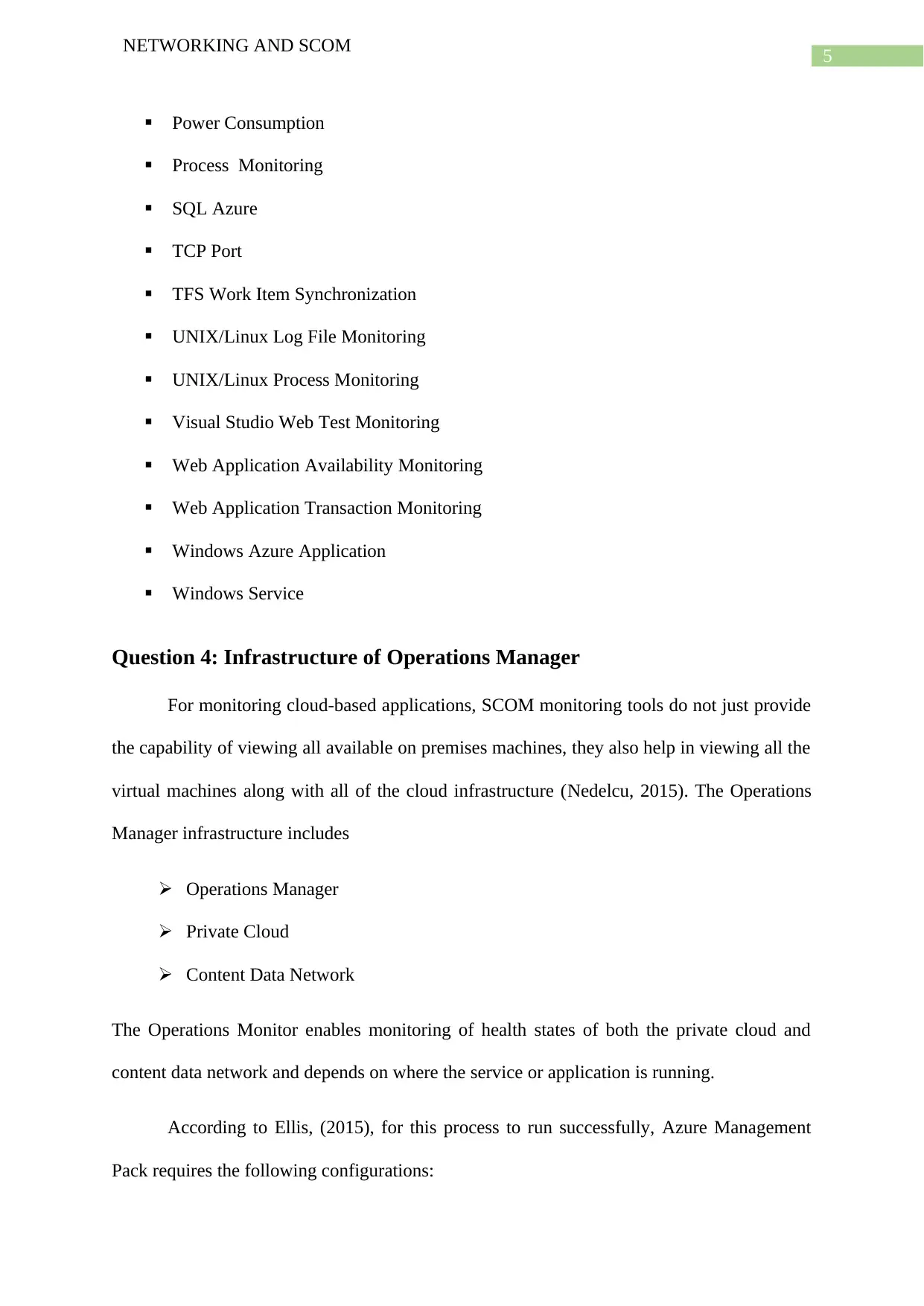
5
NETWORKING AND SCOM
Power Consumption
Process Monitoring
SQL Azure
TCP Port
TFS Work Item Synchronization
UNIX/Linux Log File Monitoring
UNIX/Linux Process Monitoring
Visual Studio Web Test Monitoring
Web Application Availability Monitoring
Web Application Transaction Monitoring
Windows Azure Application
Windows Service
Question 4: Infrastructure of Operations Manager
For monitoring cloud-based applications, SCOM monitoring tools do not just provide
the capability of viewing all available on premises machines, they also help in viewing all the
virtual machines along with all of the cloud infrastructure (Nedelcu, 2015). The Operations
Manager infrastructure includes
Operations Manager
Private Cloud
Content Data Network
The Operations Monitor enables monitoring of health states of both the private cloud and
content data network and depends on where the service or application is running.
According to Ellis, (2015), for this process to run successfully, Azure Management
Pack requires the following configurations:
NETWORKING AND SCOM
Power Consumption
Process Monitoring
SQL Azure
TCP Port
TFS Work Item Synchronization
UNIX/Linux Log File Monitoring
UNIX/Linux Process Monitoring
Visual Studio Web Test Monitoring
Web Application Availability Monitoring
Web Application Transaction Monitoring
Windows Azure Application
Windows Service
Question 4: Infrastructure of Operations Manager
For monitoring cloud-based applications, SCOM monitoring tools do not just provide
the capability of viewing all available on premises machines, they also help in viewing all the
virtual machines along with all of the cloud infrastructure (Nedelcu, 2015). The Operations
Manager infrastructure includes
Operations Manager
Private Cloud
Content Data Network
The Operations Monitor enables monitoring of health states of both the private cloud and
content data network and depends on where the service or application is running.
According to Ellis, (2015), for this process to run successfully, Azure Management
Pack requires the following configurations:
⊘ This is a preview!⊘
Do you want full access?
Subscribe today to unlock all pages.

Trusted by 1+ million students worldwide
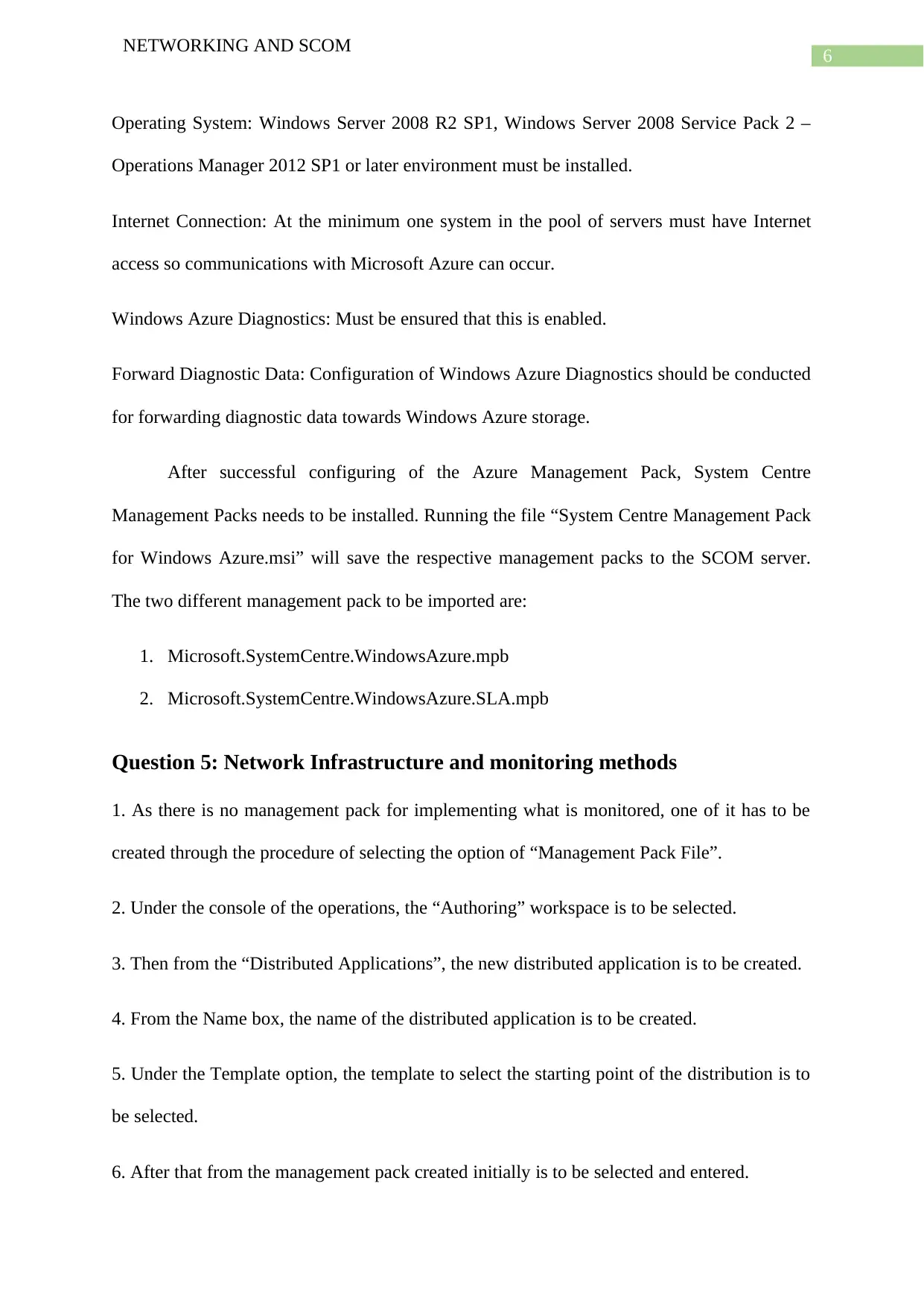
6
NETWORKING AND SCOM
Operating System: Windows Server 2008 R2 SP1, Windows Server 2008 Service Pack 2 –
Operations Manager 2012 SP1 or later environment must be installed.
Internet Connection: At the minimum one system in the pool of servers must have Internet
access so communications with Microsoft Azure can occur.
Windows Azure Diagnostics: Must be ensured that this is enabled.
Forward Diagnostic Data: Configuration of Windows Azure Diagnostics should be conducted
for forwarding diagnostic data towards Windows Azure storage.
After successful configuring of the Azure Management Pack, System Centre
Management Packs needs to be installed. Running the file “System Centre Management Pack
for Windows Azure.msi” will save the respective management packs to the SCOM server.
The two different management pack to be imported are:
1. Microsoft.SystemCentre.WindowsAzure.mpb
2. Microsoft.SystemCentre.WindowsAzure.SLA.mpb
Question 5: Network Infrastructure and monitoring methods
1. As there is no management pack for implementing what is monitored, one of it has to be
created through the procedure of selecting the option of “Management Pack File”.
2. Under the console of the operations, the “Authoring” workspace is to be selected.
3. Then from the “Distributed Applications”, the new distributed application is to be created.
4. From the Name box, the name of the distributed application is to be created.
5. Under the Template option, the template to select the starting point of the distribution is to
be selected.
6. After that from the management pack created initially is to be selected and entered.
NETWORKING AND SCOM
Operating System: Windows Server 2008 R2 SP1, Windows Server 2008 Service Pack 2 –
Operations Manager 2012 SP1 or later environment must be installed.
Internet Connection: At the minimum one system in the pool of servers must have Internet
access so communications with Microsoft Azure can occur.
Windows Azure Diagnostics: Must be ensured that this is enabled.
Forward Diagnostic Data: Configuration of Windows Azure Diagnostics should be conducted
for forwarding diagnostic data towards Windows Azure storage.
After successful configuring of the Azure Management Pack, System Centre
Management Packs needs to be installed. Running the file “System Centre Management Pack
for Windows Azure.msi” will save the respective management packs to the SCOM server.
The two different management pack to be imported are:
1. Microsoft.SystemCentre.WindowsAzure.mpb
2. Microsoft.SystemCentre.WindowsAzure.SLA.mpb
Question 5: Network Infrastructure and monitoring methods
1. As there is no management pack for implementing what is monitored, one of it has to be
created through the procedure of selecting the option of “Management Pack File”.
2. Under the console of the operations, the “Authoring” workspace is to be selected.
3. Then from the “Distributed Applications”, the new distributed application is to be created.
4. From the Name box, the name of the distributed application is to be created.
5. Under the Template option, the template to select the starting point of the distribution is to
be selected.
6. After that from the management pack created initially is to be selected and entered.
Paraphrase This Document
Need a fresh take? Get an instant paraphrase of this document with our AI Paraphraser

7
NETWORKING AND SCOM
Question 6: Application Performance Monitoring (APM)
The application performance of monitoring APM has been striving in detecting and
diagnosing the performance of applications:
The tools of monitoring application performances are helpful to provide administrators with
the information needed to seek, isolate and resolve the issues. This can adversely affect the
performance of the application. The tools of APM can track the performance in due time
(Willnecker et al., 2015). Further, it is helpful for IT professionals to know the impact that
various dependencies. This includes that the systems are able to depend properly on the
functions having on the performance of the application. Moreover, the IT professional can
utilize the metrics of performances. This can be gathered by the APOM tool from a specific
application and numerous applications over a similar network. Thus, one determines the ideal
reason behind the issue. Apart from this, the information collected by the APM tool involves
the usage of the CPU, demands of demands, bandwidth consumption and data throughput.
NETWORKING AND SCOM
Question 6: Application Performance Monitoring (APM)
The application performance of monitoring APM has been striving in detecting and
diagnosing the performance of applications:
The tools of monitoring application performances are helpful to provide administrators with
the information needed to seek, isolate and resolve the issues. This can adversely affect the
performance of the application. The tools of APM can track the performance in due time
(Willnecker et al., 2015). Further, it is helpful for IT professionals to know the impact that
various dependencies. This includes that the systems are able to depend properly on the
functions having on the performance of the application. Moreover, the IT professional can
utilize the metrics of performances. This can be gathered by the APOM tool from a specific
application and numerous applications over a similar network. Thus, one determines the ideal
reason behind the issue. Apart from this, the information collected by the APM tool involves
the usage of the CPU, demands of demands, bandwidth consumption and data throughput.

8
NETWORKING AND SCOM
It must be reminded that the maximum of the tools of APM has included the capability to
assimilate the data coming from various disparate controlling silos. Further, they can be
correlated through various log files, statistics of hardware and throughputs of network usage
reports. Further, the data is generally shown on the dashboard making that simpler for the
professionals of IT in reading the logs of data. This is helpful to same them in performing the
error-prone and memory dependent manual correlations and examinations.
Again, the APM tools have been quantifying and gathering data from every aspect playing
roles to the performance of the application. In this foundation, the tools of application
performance monitoring have been applied has been hosting platform, memory demands,
mining information and process usages, speeds of reading or writing disks. In this way they
can track the uses of a processor, comprising of various operations every second of the
performances of the CPU servers. As the usage of memory is higher, the issues with
application performance rise. Thus, the APM can monitor the amount of short-term data
stored by CPU (Vlahogianni, Karlaftis & Golias, 2014).
NETWORKING AND SCOM
It must be reminded that the maximum of the tools of APM has included the capability to
assimilate the data coming from various disparate controlling silos. Further, they can be
correlated through various log files, statistics of hardware and throughputs of network usage
reports. Further, the data is generally shown on the dashboard making that simpler for the
professionals of IT in reading the logs of data. This is helpful to same them in performing the
error-prone and memory dependent manual correlations and examinations.
Again, the APM tools have been quantifying and gathering data from every aspect playing
roles to the performance of the application. In this foundation, the tools of application
performance monitoring have been applied has been hosting platform, memory demands,
mining information and process usages, speeds of reading or writing disks. In this way they
can track the uses of a processor, comprising of various operations every second of the
performances of the CPU servers. As the usage of memory is higher, the issues with
application performance rise. Thus, the APM can monitor the amount of short-term data
stored by CPU (Vlahogianni, Karlaftis & Golias, 2014).
⊘ This is a preview!⊘
Do you want full access?
Subscribe today to unlock all pages.

Trusted by 1+ million students worldwide

9
NETWORKING AND SCOM
Question 7: Application Performance in Operations Manager
1. Server-side monitoring:
First of all, the app metrics can be used. There are various tools where the app metrics and
servers can call the APM (Ahmed et al., 2016). They reveal various requests that the
application gets and potentiality what URLs are slow. As they have never been coding the
level of profiling, they are unable to reveal the reason. Then there is code level; of
performances. This includes the Dynatrace, AppDynamics, New Relic, and Stackify Retrace.
They are based on transaction tracing and code profiling. Further, network-based monitoring
can be deployed. The Extrahop has been using APM as per the capability of measuring the
performance of an application on the basis of network traffic (Mousa et al., 2015). Thus,
there is an overall product category known as NPM focussing in this kind of solutions.
NETWORKING AND SCOM
Question 7: Application Performance in Operations Manager
1. Server-side monitoring:
First of all, the app metrics can be used. There are various tools where the app metrics and
servers can call the APM (Ahmed et al., 2016). They reveal various requests that the
application gets and potentiality what URLs are slow. As they have never been coding the
level of profiling, they are unable to reveal the reason. Then there is code level; of
performances. This includes the Dynatrace, AppDynamics, New Relic, and Stackify Retrace.
They are based on transaction tracing and code profiling. Further, network-based monitoring
can be deployed. The Extrahop has been using APM as per the capability of measuring the
performance of an application on the basis of network traffic (Mousa et al., 2015). Thus,
there is an overall product category known as NPM focussing in this kind of solutions.
Paraphrase This Document
Need a fresh take? Get an instant paraphrase of this document with our AI Paraphraser

10
NETWORKING AND SCOM
NETWORKING AND SCOM

11
NETWORKING AND SCOM
Monitoring Windows Server 2012
2. Update the environment:
This can be done with customizing the default behaviours by adjusting the settings of
configuration. They are dependent on the agents, customizing settings in various locations
(Hernantes, Gallardo & Serrano, 2015). They have been the configuration of various files,
environment variables, and additional agent-specific scopes.
Question 8: Understanding service manager configuration
1. For creating the new group, the “Library” and Groups” are to be selected. After creating
the group wizards. In the description text box the description of the group. Within the
management pack, it is to be assured that the unsealed one is chosen. Further, over the
NETWORKING AND SCOM
Monitoring Windows Server 2012
2. Update the environment:
This can be done with customizing the default behaviours by adjusting the settings of
configuration. They are dependent on the agents, customizing settings in various locations
(Hernantes, Gallardo & Serrano, 2015). They have been the configuration of various files,
environment variables, and additional agent-specific scopes.
Question 8: Understanding service manager configuration
1. For creating the new group, the “Library” and Groups” are to be selected. After creating
the group wizards. In the description text box the description of the group. Within the
management pack, it is to be assured that the unsealed one is chosen. Further, over the
⊘ This is a preview!⊘
Do you want full access?
Subscribe today to unlock all pages.

Trusted by 1+ million students worldwide
1 out of 26
Related Documents
Your All-in-One AI-Powered Toolkit for Academic Success.
+13062052269
info@desklib.com
Available 24*7 on WhatsApp / Email
![[object Object]](/_next/static/media/star-bottom.7253800d.svg)
Unlock your academic potential
Copyright © 2020–2026 A2Z Services. All Rights Reserved. Developed and managed by ZUCOL.





