System Design 1: Analysis and Design for Cheltenham Football Club
VerifiedAdded on 2023/06/03
|22
|2935
|159
Project
AI Summary
This assignment provides a comprehensive system analysis and design project for the Cheltenham Football Club. The document begins with an introduction outlining the need for a system to manage player information and club activities. It defines the scope, functional requirements (including adding, modifying, and deleting player details), and presents a use case diagram. The project further includes detailed use case descriptions, a conceptual class diagram with class descriptions and attributes, and interaction diagrams such as sequence diagrams (for player registration and dismissal), an activity diagram, and a collaboration diagram. The document showcases the application of object-oriented design principles, providing a structured approach to the system development process and demonstrating the relationships between various system components. The project concludes with a summary and references, providing a valuable resource for students studying system analysis and design.
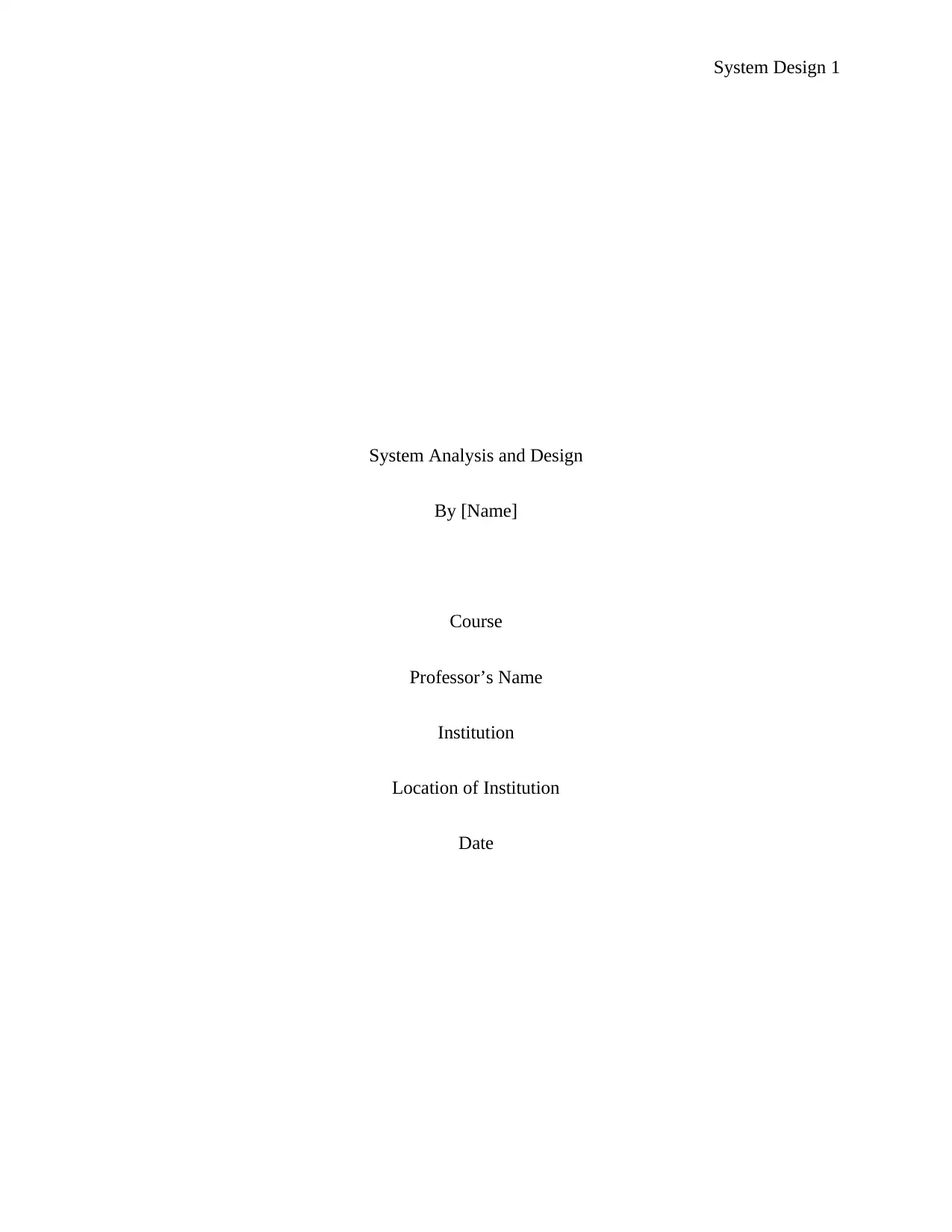
System Design 1
System Analysis and Design
By [Name]
Course
Professor’s Name
Institution
Location of Institution
Date
System Analysis and Design
By [Name]
Course
Professor’s Name
Institution
Location of Institution
Date
Paraphrase This Document
Need a fresh take? Get an instant paraphrase of this document with our AI Paraphraser
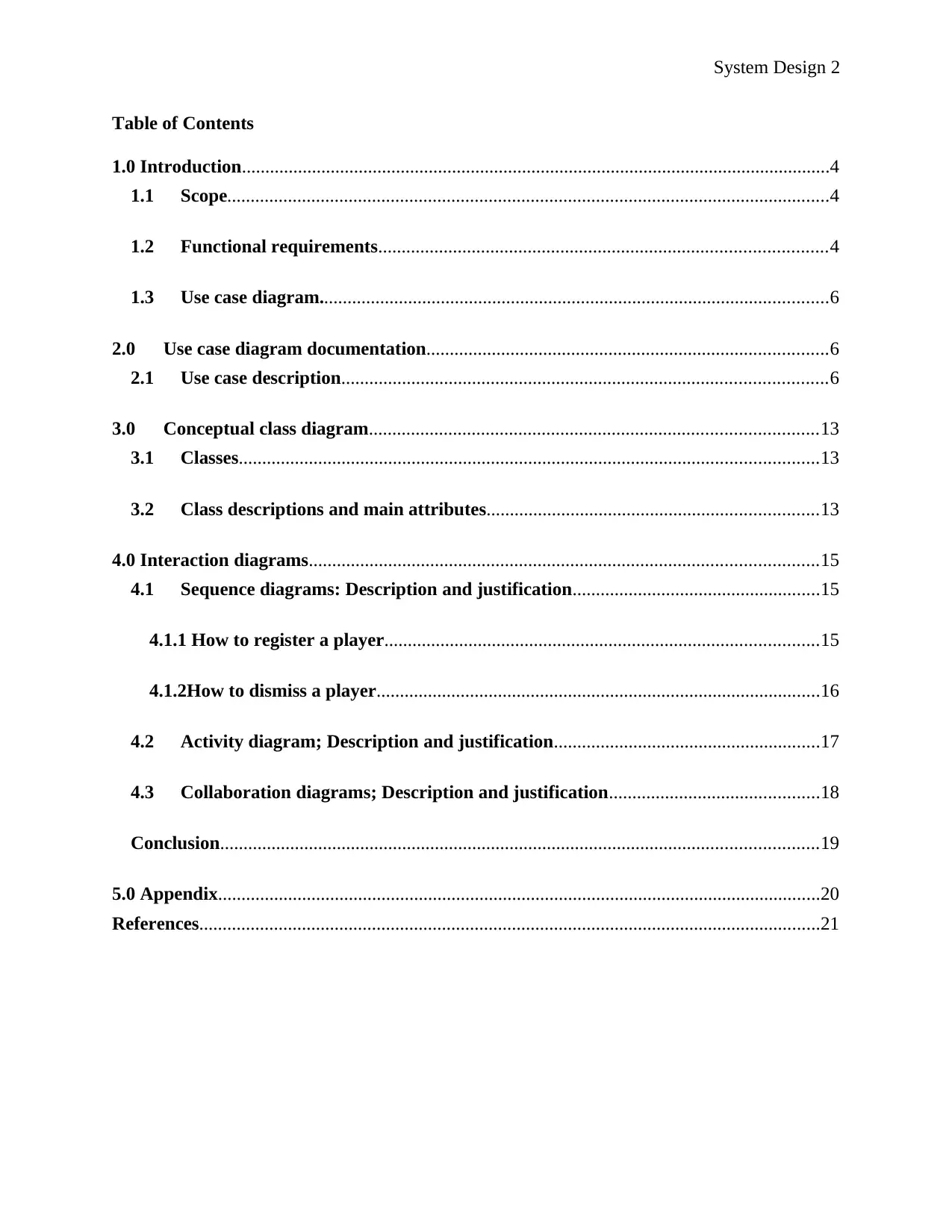
System Design 2
Table of Contents
1.0 Introduction..............................................................................................................................4
1.1 Scope.................................................................................................................................4
1.2 Functional requirements................................................................................................4
1.3 Use case diagram.............................................................................................................6
2.0 Use case diagram documentation......................................................................................6
2.1 Use case description........................................................................................................6
3.0 Conceptual class diagram................................................................................................13
3.1 Classes............................................................................................................................13
3.2 Class descriptions and main attributes.......................................................................13
4.0 Interaction diagrams.............................................................................................................15
4.1 Sequence diagrams: Description and justification.....................................................15
4.1.1 How to register a player.............................................................................................15
4.1.2How to dismiss a player...............................................................................................16
4.2 Activity diagram; Description and justification.........................................................17
4.3 Collaboration diagrams; Description and justification.............................................18
Conclusion................................................................................................................................19
5.0 Appendix.................................................................................................................................20
References.....................................................................................................................................21
Table of Contents
1.0 Introduction..............................................................................................................................4
1.1 Scope.................................................................................................................................4
1.2 Functional requirements................................................................................................4
1.3 Use case diagram.............................................................................................................6
2.0 Use case diagram documentation......................................................................................6
2.1 Use case description........................................................................................................6
3.0 Conceptual class diagram................................................................................................13
3.1 Classes............................................................................................................................13
3.2 Class descriptions and main attributes.......................................................................13
4.0 Interaction diagrams.............................................................................................................15
4.1 Sequence diagrams: Description and justification.....................................................15
4.1.1 How to register a player.............................................................................................15
4.1.2How to dismiss a player...............................................................................................16
4.2 Activity diagram; Description and justification.........................................................17
4.3 Collaboration diagrams; Description and justification.............................................18
Conclusion................................................................................................................................19
5.0 Appendix.................................................................................................................................20
References.....................................................................................................................................21
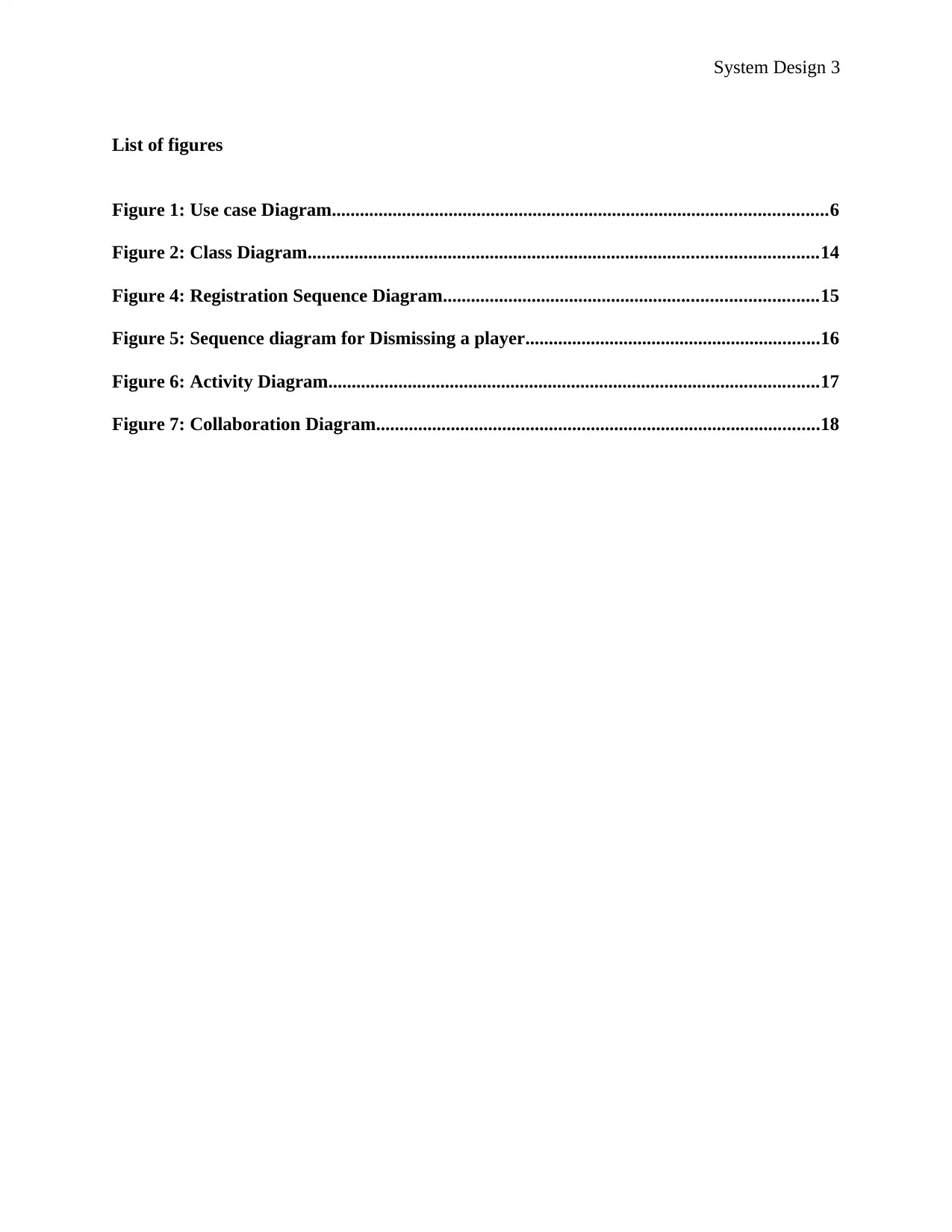
System Design 3
List of figures
Figure 1: Use case Diagram..........................................................................................................6
Figure 2: Class Diagram.............................................................................................................14
Figure 4: Registration Sequence Diagram................................................................................15
Figure 5: Sequence diagram for Dismissing a player...............................................................16
Figure 6: Activity Diagram.........................................................................................................17
Figure 7: Collaboration Diagram...............................................................................................18
List of figures
Figure 1: Use case Diagram..........................................................................................................6
Figure 2: Class Diagram.............................................................................................................14
Figure 4: Registration Sequence Diagram................................................................................15
Figure 5: Sequence diagram for Dismissing a player...............................................................16
Figure 6: Activity Diagram.........................................................................................................17
Figure 7: Collaboration Diagram...............................................................................................18
⊘ This is a preview!⊘
Do you want full access?
Subscribe today to unlock all pages.

Trusted by 1+ million students worldwide
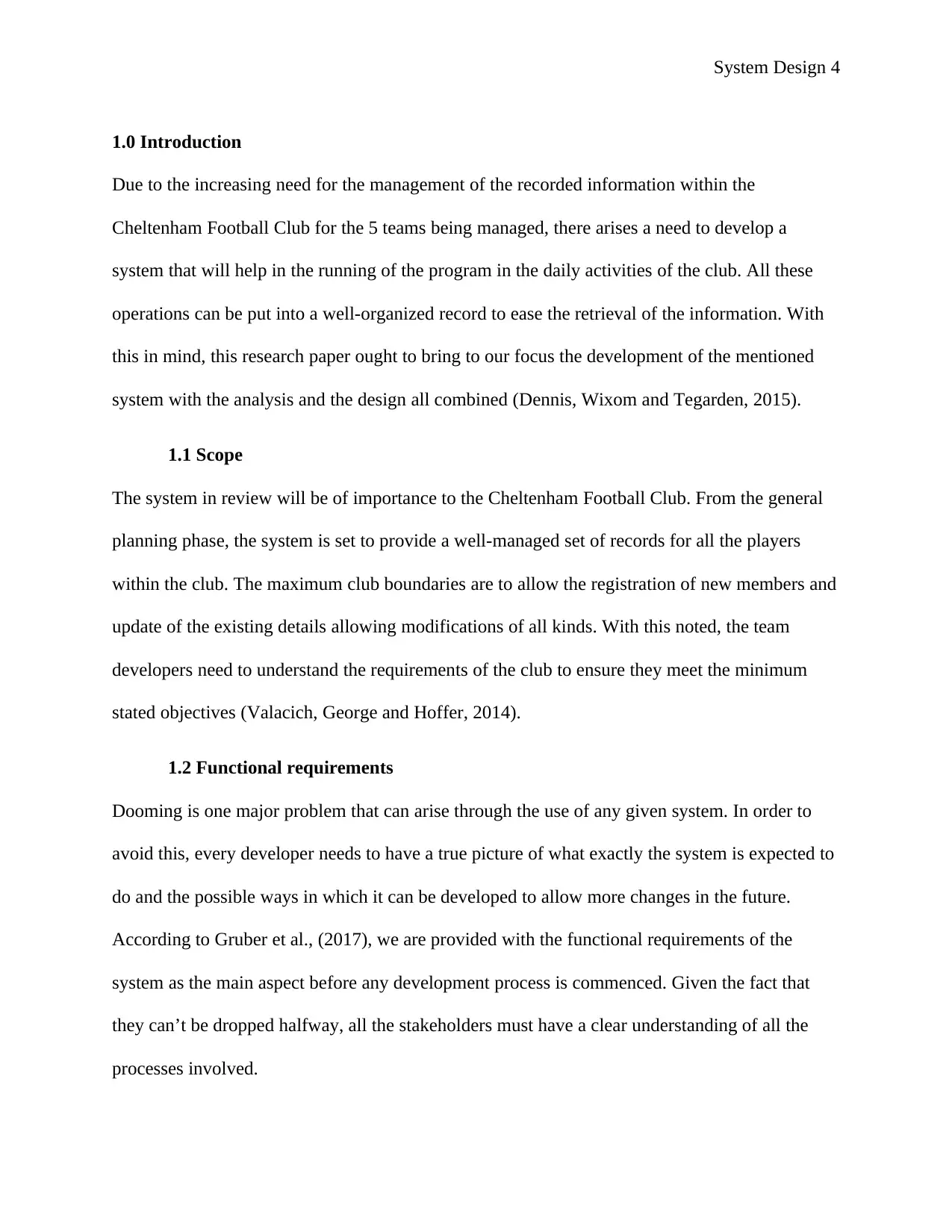
System Design 4
1.0 Introduction
Due to the increasing need for the management of the recorded information within the
Cheltenham Football Club for the 5 teams being managed, there arises a need to develop a
system that will help in the running of the program in the daily activities of the club. All these
operations can be put into a well-organized record to ease the retrieval of the information. With
this in mind, this research paper ought to bring to our focus the development of the mentioned
system with the analysis and the design all combined (Dennis, Wixom and Tegarden, 2015).
1.1 Scope
The system in review will be of importance to the Cheltenham Football Club. From the general
planning phase, the system is set to provide a well-managed set of records for all the players
within the club. The maximum club boundaries are to allow the registration of new members and
update of the existing details allowing modifications of all kinds. With this noted, the team
developers need to understand the requirements of the club to ensure they meet the minimum
stated objectives (Valacich, George and Hoffer, 2014).
1.2 Functional requirements
Dooming is one major problem that can arise through the use of any given system. In order to
avoid this, every developer needs to have a true picture of what exactly the system is expected to
do and the possible ways in which it can be developed to allow more changes in the future.
According to Gruber et al., (2017), we are provided with the functional requirements of the
system as the main aspect before any development process is commenced. Given the fact that
they can’t be dropped halfway, all the stakeholders must have a clear understanding of all the
processes involved.
1.0 Introduction
Due to the increasing need for the management of the recorded information within the
Cheltenham Football Club for the 5 teams being managed, there arises a need to develop a
system that will help in the running of the program in the daily activities of the club. All these
operations can be put into a well-organized record to ease the retrieval of the information. With
this in mind, this research paper ought to bring to our focus the development of the mentioned
system with the analysis and the design all combined (Dennis, Wixom and Tegarden, 2015).
1.1 Scope
The system in review will be of importance to the Cheltenham Football Club. From the general
planning phase, the system is set to provide a well-managed set of records for all the players
within the club. The maximum club boundaries are to allow the registration of new members and
update of the existing details allowing modifications of all kinds. With this noted, the team
developers need to understand the requirements of the club to ensure they meet the minimum
stated objectives (Valacich, George and Hoffer, 2014).
1.2 Functional requirements
Dooming is one major problem that can arise through the use of any given system. In order to
avoid this, every developer needs to have a true picture of what exactly the system is expected to
do and the possible ways in which it can be developed to allow more changes in the future.
According to Gruber et al., (2017), we are provided with the functional requirements of the
system as the main aspect before any development process is commenced. Given the fact that
they can’t be dropped halfway, all the stakeholders must have a clear understanding of all the
processes involved.
Paraphrase This Document
Need a fresh take? Get an instant paraphrase of this document with our AI Paraphraser
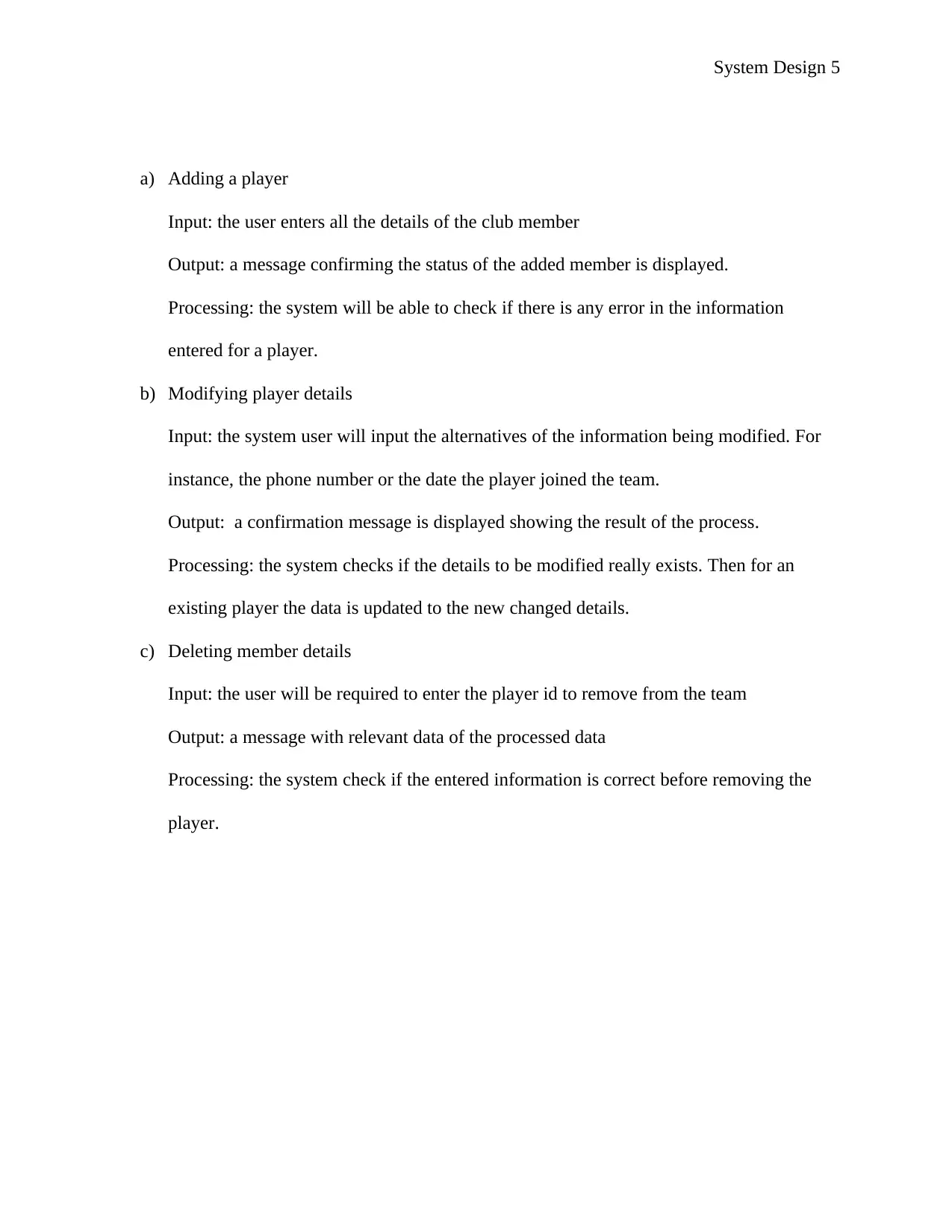
System Design 5
a) Adding a player
Input: the user enters all the details of the club member
Output: a message confirming the status of the added member is displayed.
Processing: the system will be able to check if there is any error in the information
entered for a player.
b) Modifying player details
Input: the system user will input the alternatives of the information being modified. For
instance, the phone number or the date the player joined the team.
Output: a confirmation message is displayed showing the result of the process.
Processing: the system checks if the details to be modified really exists. Then for an
existing player the data is updated to the new changed details.
c) Deleting member details
Input: the user will be required to enter the player id to remove from the team
Output: a message with relevant data of the processed data
Processing: the system check if the entered information is correct before removing the
player.
a) Adding a player
Input: the user enters all the details of the club member
Output: a message confirming the status of the added member is displayed.
Processing: the system will be able to check if there is any error in the information
entered for a player.
b) Modifying player details
Input: the system user will input the alternatives of the information being modified. For
instance, the phone number or the date the player joined the team.
Output: a confirmation message is displayed showing the result of the process.
Processing: the system checks if the details to be modified really exists. Then for an
existing player the data is updated to the new changed details.
c) Deleting member details
Input: the user will be required to enter the player id to remove from the team
Output: a message with relevant data of the processed data
Processing: the system check if the entered information is correct before removing the
player.
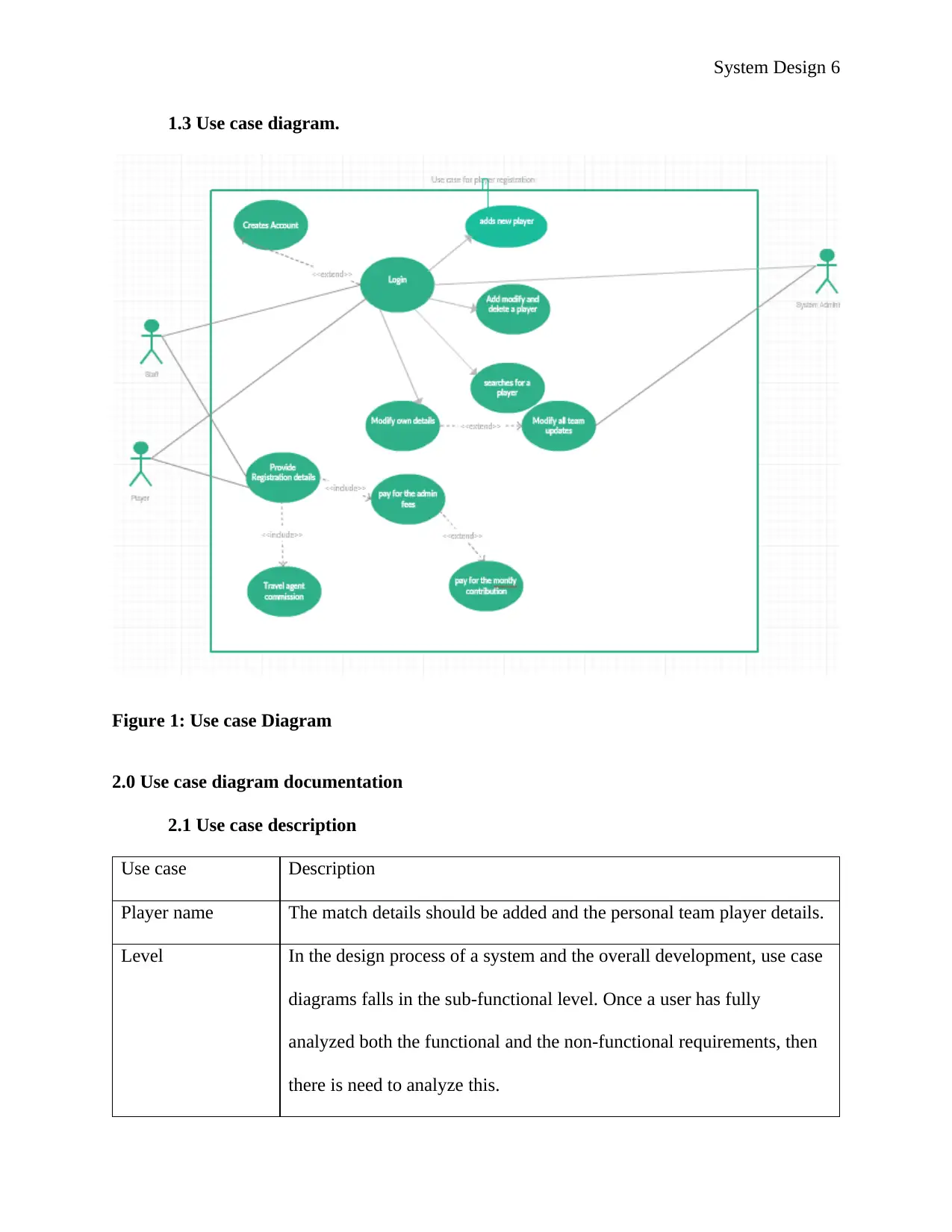
System Design 6
1.3 Use case diagram.
Figure 1: Use case Diagram
2.0 Use case diagram documentation
2.1 Use case description
Use case Description
Player name The match details should be added and the personal team player details.
Level In the design process of a system and the overall development, use case
diagrams falls in the sub-functional level. Once a user has fully
analyzed both the functional and the non-functional requirements, then
there is need to analyze this.
1.3 Use case diagram.
Figure 1: Use case Diagram
2.0 Use case diagram documentation
2.1 Use case description
Use case Description
Player name The match details should be added and the personal team player details.
Level In the design process of a system and the overall development, use case
diagrams falls in the sub-functional level. Once a user has fully
analyzed both the functional and the non-functional requirements, then
there is need to analyze this.
⊘ This is a preview!⊘
Do you want full access?
Subscribe today to unlock all pages.

Trusted by 1+ million students worldwide
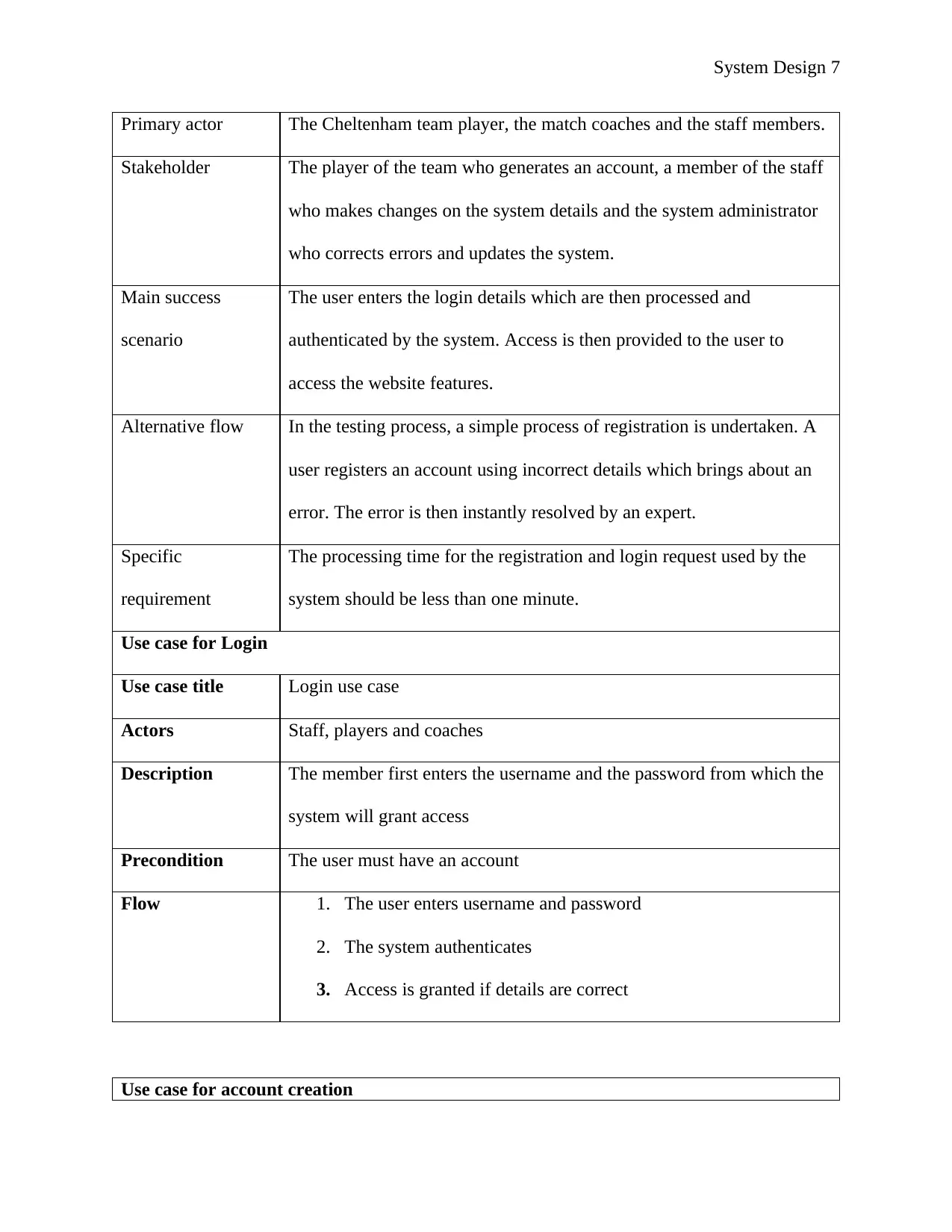
System Design 7
Primary actor The Cheltenham team player, the match coaches and the staff members.
Stakeholder The player of the team who generates an account, a member of the staff
who makes changes on the system details and the system administrator
who corrects errors and updates the system.
Main success
scenario
The user enters the login details which are then processed and
authenticated by the system. Access is then provided to the user to
access the website features.
Alternative flow In the testing process, a simple process of registration is undertaken. A
user registers an account using incorrect details which brings about an
error. The error is then instantly resolved by an expert.
Specific
requirement
The processing time for the registration and login request used by the
system should be less than one minute.
Use case for Login
Use case title Login use case
Actors Staff, players and coaches
Description The member first enters the username and the password from which the
system will grant access
Precondition The user must have an account
Flow 1. The user enters username and password
2. The system authenticates
3. Access is granted if details are correct
Use case for account creation
Primary actor The Cheltenham team player, the match coaches and the staff members.
Stakeholder The player of the team who generates an account, a member of the staff
who makes changes on the system details and the system administrator
who corrects errors and updates the system.
Main success
scenario
The user enters the login details which are then processed and
authenticated by the system. Access is then provided to the user to
access the website features.
Alternative flow In the testing process, a simple process of registration is undertaken. A
user registers an account using incorrect details which brings about an
error. The error is then instantly resolved by an expert.
Specific
requirement
The processing time for the registration and login request used by the
system should be less than one minute.
Use case for Login
Use case title Login use case
Actors Staff, players and coaches
Description The member first enters the username and the password from which the
system will grant access
Precondition The user must have an account
Flow 1. The user enters username and password
2. The system authenticates
3. Access is granted if details are correct
Use case for account creation
Paraphrase This Document
Need a fresh take? Get an instant paraphrase of this document with our AI Paraphraser
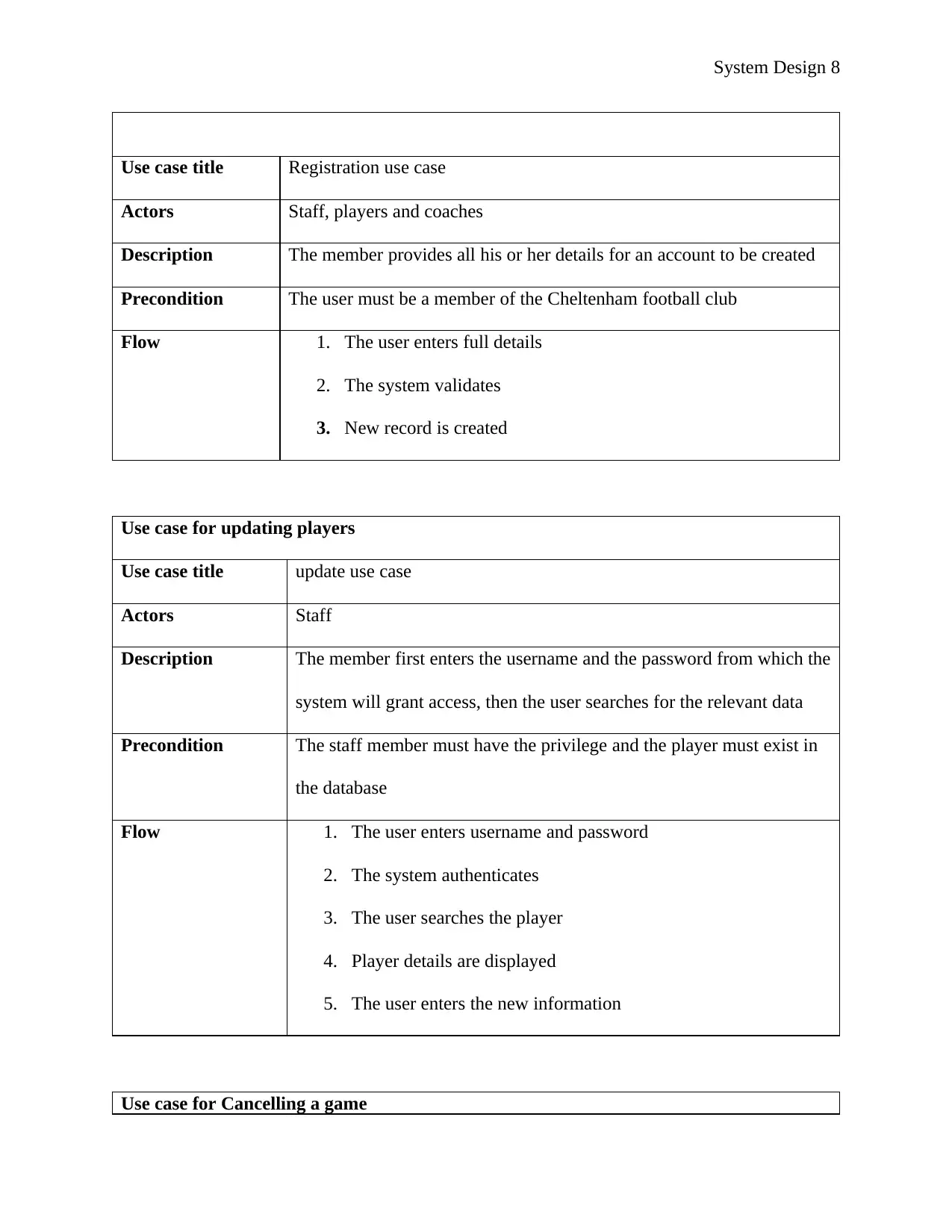
System Design 8
Use case title Registration use case
Actors Staff, players and coaches
Description The member provides all his or her details for an account to be created
Precondition The user must be a member of the Cheltenham football club
Flow 1. The user enters full details
2. The system validates
3. New record is created
Use case for updating players
Use case title update use case
Actors Staff
Description The member first enters the username and the password from which the
system will grant access, then the user searches for the relevant data
Precondition The staff member must have the privilege and the player must exist in
the database
Flow 1. The user enters username and password
2. The system authenticates
3. The user searches the player
4. Player details are displayed
5. The user enters the new information
Use case for Cancelling a game
Use case title Registration use case
Actors Staff, players and coaches
Description The member provides all his or her details for an account to be created
Precondition The user must be a member of the Cheltenham football club
Flow 1. The user enters full details
2. The system validates
3. New record is created
Use case for updating players
Use case title update use case
Actors Staff
Description The member first enters the username and the password from which the
system will grant access, then the user searches for the relevant data
Precondition The staff member must have the privilege and the player must exist in
the database
Flow 1. The user enters username and password
2. The system authenticates
3. The user searches the player
4. Player details are displayed
5. The user enters the new information
Use case for Cancelling a game
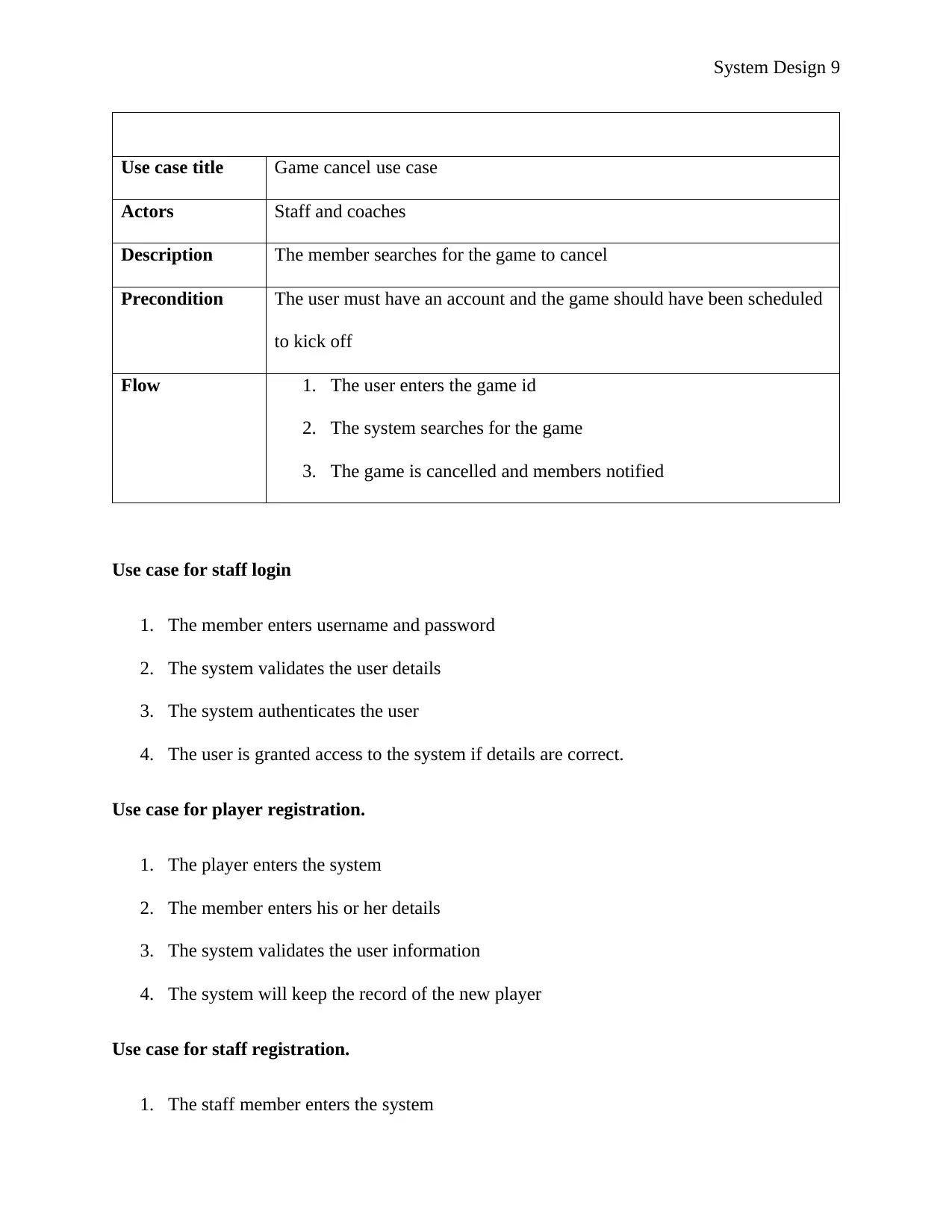
System Design 9
Use case title Game cancel use case
Actors Staff and coaches
Description The member searches for the game to cancel
Precondition The user must have an account and the game should have been scheduled
to kick off
Flow 1. The user enters the game id
2. The system searches for the game
3. The game is cancelled and members notified
Use case for staff login
1. The member enters username and password
2. The system validates the user details
3. The system authenticates the user
4. The user is granted access to the system if details are correct.
Use case for player registration.
1. The player enters the system
2. The member enters his or her details
3. The system validates the user information
4. The system will keep the record of the new player
Use case for staff registration.
1. The staff member enters the system
Use case title Game cancel use case
Actors Staff and coaches
Description The member searches for the game to cancel
Precondition The user must have an account and the game should have been scheduled
to kick off
Flow 1. The user enters the game id
2. The system searches for the game
3. The game is cancelled and members notified
Use case for staff login
1. The member enters username and password
2. The system validates the user details
3. The system authenticates the user
4. The user is granted access to the system if details are correct.
Use case for player registration.
1. The player enters the system
2. The member enters his or her details
3. The system validates the user information
4. The system will keep the record of the new player
Use case for staff registration.
1. The staff member enters the system
⊘ This is a preview!⊘
Do you want full access?
Subscribe today to unlock all pages.

Trusted by 1+ million students worldwide
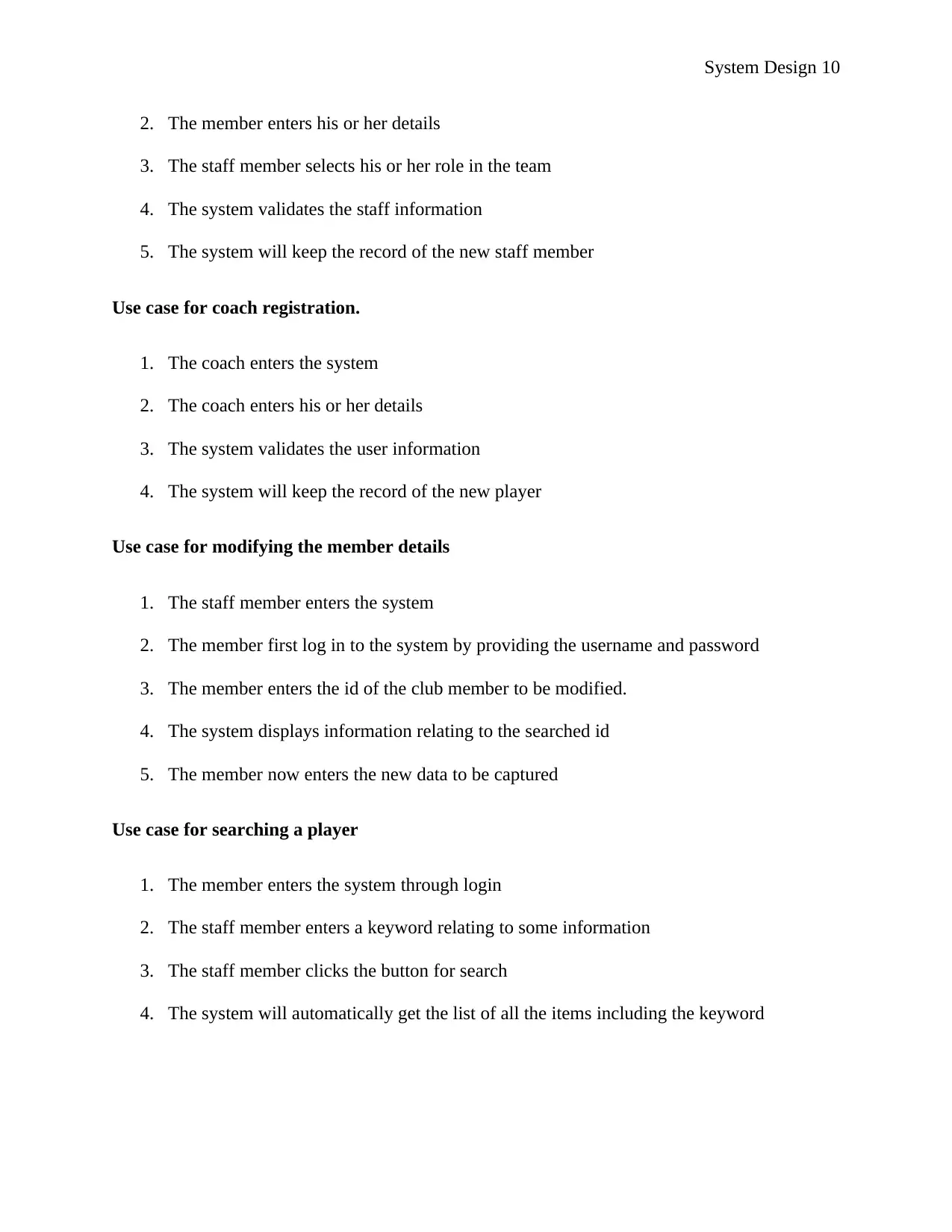
System Design 10
2. The member enters his or her details
3. The staff member selects his or her role in the team
4. The system validates the staff information
5. The system will keep the record of the new staff member
Use case for coach registration.
1. The coach enters the system
2. The coach enters his or her details
3. The system validates the user information
4. The system will keep the record of the new player
Use case for modifying the member details
1. The staff member enters the system
2. The member first log in to the system by providing the username and password
3. The member enters the id of the club member to be modified.
4. The system displays information relating to the searched id
5. The member now enters the new data to be captured
Use case for searching a player
1. The member enters the system through login
2. The staff member enters a keyword relating to some information
3. The staff member clicks the button for search
4. The system will automatically get the list of all the items including the keyword
2. The member enters his or her details
3. The staff member selects his or her role in the team
4. The system validates the staff information
5. The system will keep the record of the new staff member
Use case for coach registration.
1. The coach enters the system
2. The coach enters his or her details
3. The system validates the user information
4. The system will keep the record of the new player
Use case for modifying the member details
1. The staff member enters the system
2. The member first log in to the system by providing the username and password
3. The member enters the id of the club member to be modified.
4. The system displays information relating to the searched id
5. The member now enters the new data to be captured
Use case for searching a player
1. The member enters the system through login
2. The staff member enters a keyword relating to some information
3. The staff member clicks the button for search
4. The system will automatically get the list of all the items including the keyword
Paraphrase This Document
Need a fresh take? Get an instant paraphrase of this document with our AI Paraphraser
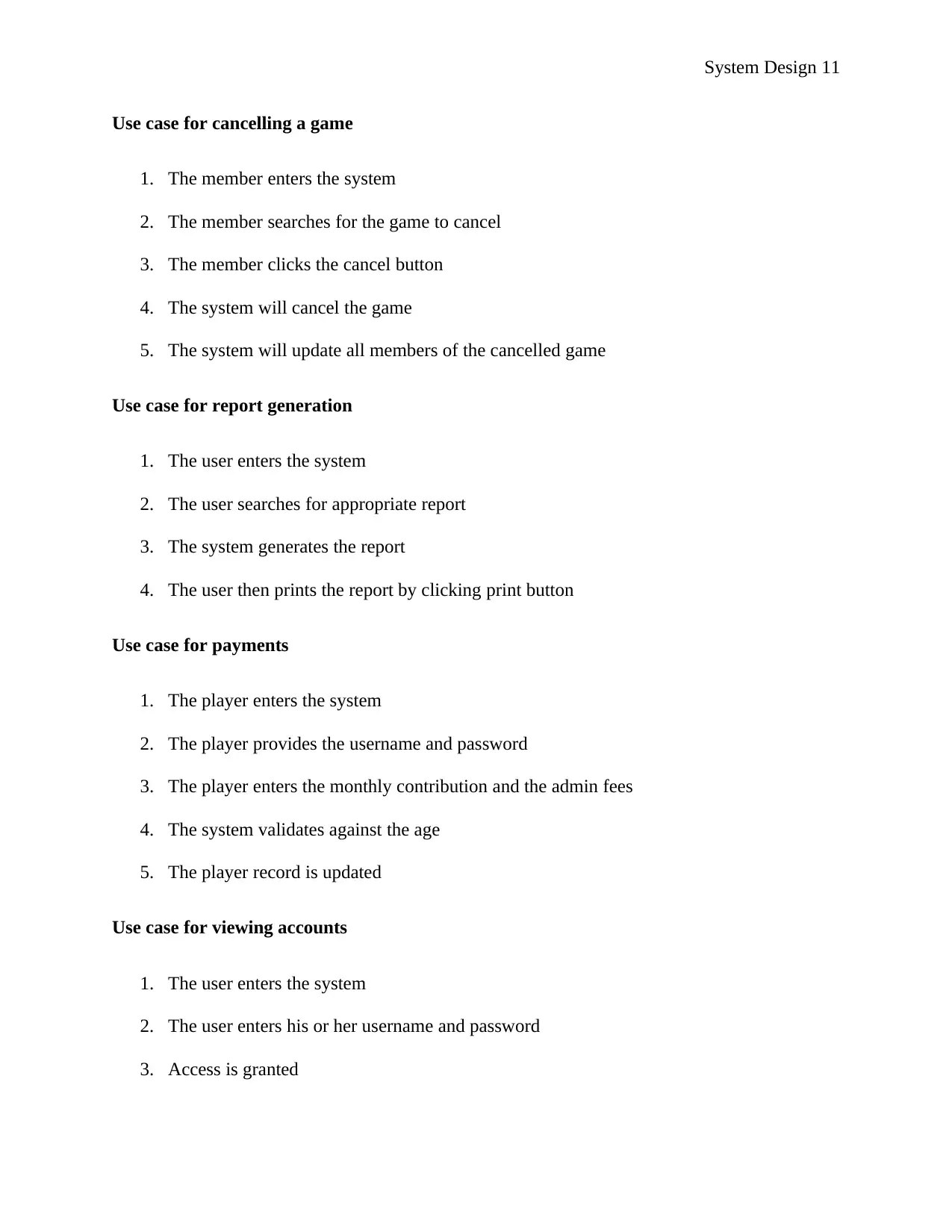
System Design 11
Use case for cancelling a game
1. The member enters the system
2. The member searches for the game to cancel
3. The member clicks the cancel button
4. The system will cancel the game
5. The system will update all members of the cancelled game
Use case for report generation
1. The user enters the system
2. The user searches for appropriate report
3. The system generates the report
4. The user then prints the report by clicking print button
Use case for payments
1. The player enters the system
2. The player provides the username and password
3. The player enters the monthly contribution and the admin fees
4. The system validates against the age
5. The player record is updated
Use case for viewing accounts
1. The user enters the system
2. The user enters his or her username and password
3. Access is granted
Use case for cancelling a game
1. The member enters the system
2. The member searches for the game to cancel
3. The member clicks the cancel button
4. The system will cancel the game
5. The system will update all members of the cancelled game
Use case for report generation
1. The user enters the system
2. The user searches for appropriate report
3. The system generates the report
4. The user then prints the report by clicking print button
Use case for payments
1. The player enters the system
2. The player provides the username and password
3. The player enters the monthly contribution and the admin fees
4. The system validates against the age
5. The player record is updated
Use case for viewing accounts
1. The user enters the system
2. The user enters his or her username and password
3. Access is granted
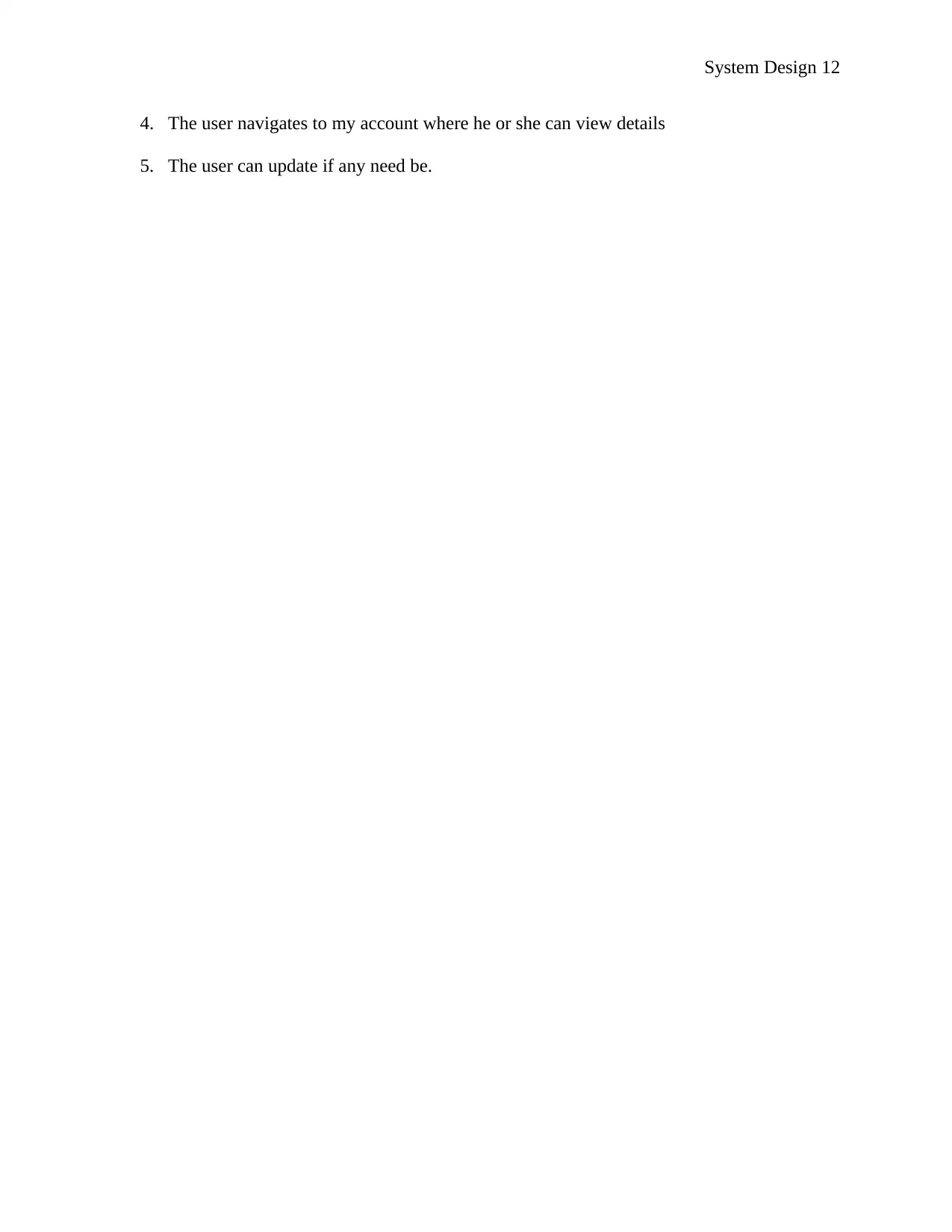
System Design 12
4. The user navigates to my account where he or she can view details
5. The user can update if any need be.
4. The user navigates to my account where he or she can view details
5. The user can update if any need be.
⊘ This is a preview!⊘
Do you want full access?
Subscribe today to unlock all pages.

Trusted by 1+ million students worldwide
1 out of 22
Related Documents
Your All-in-One AI-Powered Toolkit for Academic Success.
+13062052269
info@desklib.com
Available 24*7 on WhatsApp / Email
![[object Object]](/_next/static/media/star-bottom.7253800d.svg)
Unlock your academic potential
Copyright © 2020–2026 A2Z Services. All Rights Reserved. Developed and managed by ZUCOL.




