Systems Testing and Quality Management Report - Online Auction System
VerifiedAdded on 2022/11/13
|11
|1748
|3
Report
AI Summary
This report presents an exploratory test charter conducted on an online auction system, specifically focusing on the eBay platform. The report details the testing process, including the setup, execution, and post-test activities, with a focus on identifying bugs related to registration and login functionalities across multiple browsers. The testing involves the analysis of various input fields and system responses to uncover potential errors. The report documents the bugs found, categorizing them and providing detailed descriptions. The report also includes task statistics, charter issues, and references to relevant literature. The appendix provides a defect register with detailed information on each bug, environment details, and short descriptions, which is a critical part of the quality management process. The overall goal is to improve the user experience and the system's reliability.

1Systems Testing and Quality Management
SYSTEMS TESTING AND QUALITY MANAGEMENT
[Student name]
[University name]
[Professor Name]
[Date]
SYSTEMS TESTING AND QUALITY MANAGEMENT
[Student name]
[University name]
[Professor Name]
[Date]
Paraphrase This Document
Need a fresh take? Get an instant paraphrase of this document with our AI Paraphraser
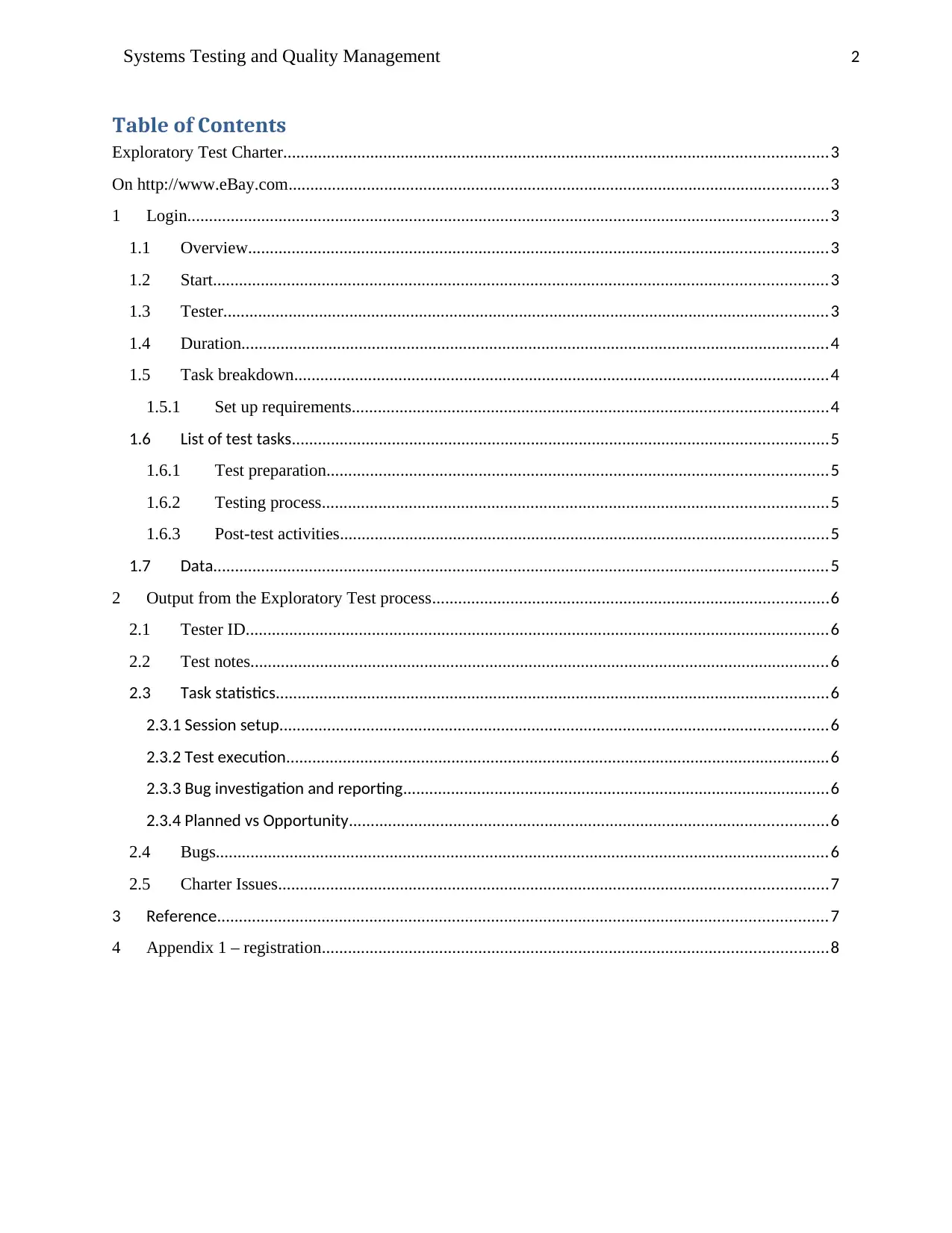
2Systems Testing and Quality Management
Table of Contents
Exploratory Test Charter.............................................................................................................................3
On http://www.eBay.com............................................................................................................................3
1 Login...................................................................................................................................................3
1.1 Overview.....................................................................................................................................3
1.2 Start.............................................................................................................................................3
1.3 Tester...........................................................................................................................................3
1.4 Duration.......................................................................................................................................4
1.5 Task breakdown...........................................................................................................................4
1.5.1 Set up requirements.............................................................................................................4
1.6 List of test tasks...........................................................................................................................5
1.6.1 Test preparation...................................................................................................................5
1.6.2 Testing process....................................................................................................................5
1.6.3 Post-test activities................................................................................................................5
1.7 Data.............................................................................................................................................5
2 Output from the Exploratory Test process...........................................................................................6
2.1 Tester ID......................................................................................................................................6
2.2 Test notes.....................................................................................................................................6
2.3 Task statistics...............................................................................................................................6
2.3.1 Session setup..............................................................................................................................6
2.3.2 Test execution.............................................................................................................................6
2.3.3 Bug investigation and reporting..................................................................................................6
2.3.4 Planned vs Opportunity..............................................................................................................6
2.4 Bugs.............................................................................................................................................6
2.5 Charter Issues..............................................................................................................................7
3 Reference............................................................................................................................................7
4 Appendix 1 – registration....................................................................................................................8
Table of Contents
Exploratory Test Charter.............................................................................................................................3
On http://www.eBay.com............................................................................................................................3
1 Login...................................................................................................................................................3
1.1 Overview.....................................................................................................................................3
1.2 Start.............................................................................................................................................3
1.3 Tester...........................................................................................................................................3
1.4 Duration.......................................................................................................................................4
1.5 Task breakdown...........................................................................................................................4
1.5.1 Set up requirements.............................................................................................................4
1.6 List of test tasks...........................................................................................................................5
1.6.1 Test preparation...................................................................................................................5
1.6.2 Testing process....................................................................................................................5
1.6.3 Post-test activities................................................................................................................5
1.7 Data.............................................................................................................................................5
2 Output from the Exploratory Test process...........................................................................................6
2.1 Tester ID......................................................................................................................................6
2.2 Test notes.....................................................................................................................................6
2.3 Task statistics...............................................................................................................................6
2.3.1 Session setup..............................................................................................................................6
2.3.2 Test execution.............................................................................................................................6
2.3.3 Bug investigation and reporting..................................................................................................6
2.3.4 Planned vs Opportunity..............................................................................................................6
2.4 Bugs.............................................................................................................................................6
2.5 Charter Issues..............................................................................................................................7
3 Reference............................................................................................................................................7
4 Appendix 1 – registration....................................................................................................................8
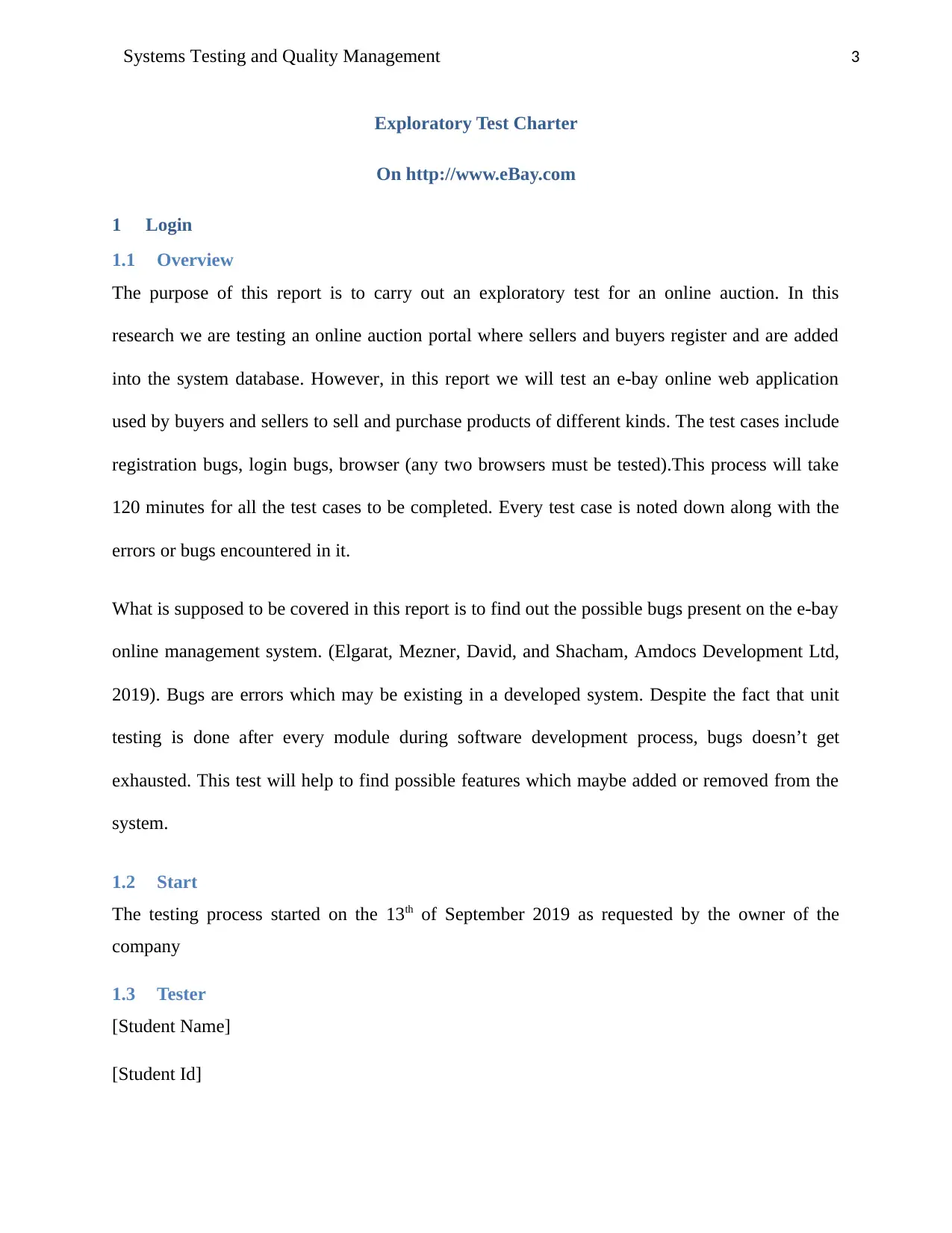
3Systems Testing and Quality Management
Exploratory Test Charter
On http://www.eBay.com
1 Login
1.1 Overview
The purpose of this report is to carry out an exploratory test for an online auction. In this
research we are testing an online auction portal where sellers and buyers register and are added
into the system database. However, in this report we will test an e-bay online web application
used by buyers and sellers to sell and purchase products of different kinds. The test cases include
registration bugs, login bugs, browser (any two browsers must be tested).This process will take
120 minutes for all the test cases to be completed. Every test case is noted down along with the
errors or bugs encountered in it.
What is supposed to be covered in this report is to find out the possible bugs present on the e-bay
online management system. (Elgarat, Mezner, David, and Shacham, Amdocs Development Ltd,
2019). Bugs are errors which may be existing in a developed system. Despite the fact that unit
testing is done after every module during software development process, bugs doesn’t get
exhausted. This test will help to find possible features which maybe added or removed from the
system.
1.2 Start
The testing process started on the 13th of September 2019 as requested by the owner of the
company
1.3 Tester
[Student Name]
[Student Id]
Exploratory Test Charter
On http://www.eBay.com
1 Login
1.1 Overview
The purpose of this report is to carry out an exploratory test for an online auction. In this
research we are testing an online auction portal where sellers and buyers register and are added
into the system database. However, in this report we will test an e-bay online web application
used by buyers and sellers to sell and purchase products of different kinds. The test cases include
registration bugs, login bugs, browser (any two browsers must be tested).This process will take
120 minutes for all the test cases to be completed. Every test case is noted down along with the
errors or bugs encountered in it.
What is supposed to be covered in this report is to find out the possible bugs present on the e-bay
online management system. (Elgarat, Mezner, David, and Shacham, Amdocs Development Ltd,
2019). Bugs are errors which may be existing in a developed system. Despite the fact that unit
testing is done after every module during software development process, bugs doesn’t get
exhausted. This test will help to find possible features which maybe added or removed from the
system.
1.2 Start
The testing process started on the 13th of September 2019 as requested by the owner of the
company
1.3 Tester
[Student Name]
[Student Id]
⊘ This is a preview!⊘
Do you want full access?
Subscribe today to unlock all pages.

Trusted by 1+ million students worldwide
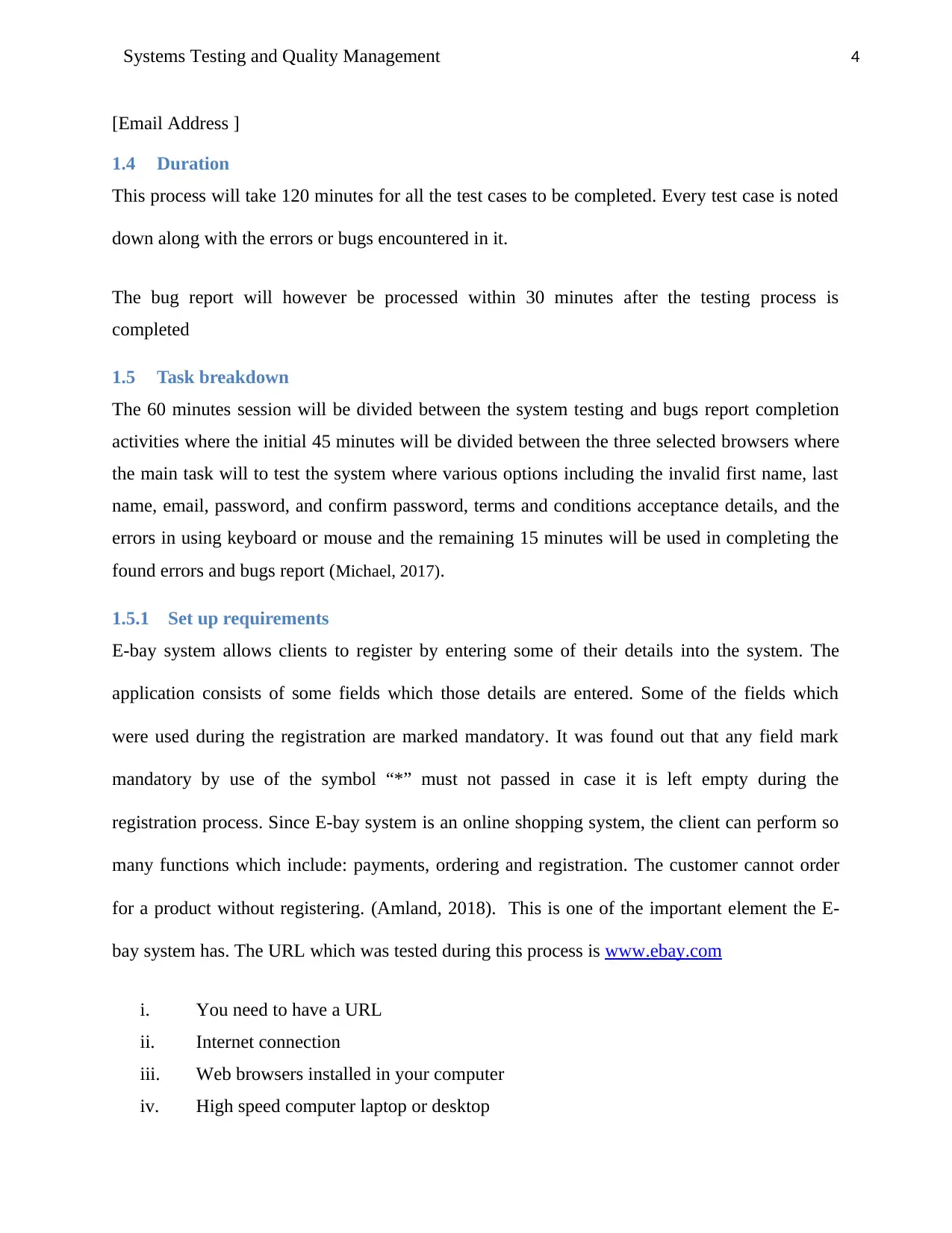
4Systems Testing and Quality Management
[Email Address ]
1.4 Duration
This process will take 120 minutes for all the test cases to be completed. Every test case is noted
down along with the errors or bugs encountered in it.
The bug report will however be processed within 30 minutes after the testing process is
completed
1.5 Task breakdown
The 60 minutes session will be divided between the system testing and bugs report completion
activities where the initial 45 minutes will be divided between the three selected browsers where
the main task will to test the system where various options including the invalid first name, last
name, email, password, and confirm password, terms and conditions acceptance details, and the
errors in using keyboard or mouse and the remaining 15 minutes will be used in completing the
found errors and bugs report (Michael, 2017).
1.5.1 Set up requirements
E-bay system allows clients to register by entering some of their details into the system. The
application consists of some fields which those details are entered. Some of the fields which
were used during the registration are marked mandatory. It was found out that any field mark
mandatory by use of the symbol “*” must not passed in case it is left empty during the
registration process. Since E-bay system is an online shopping system, the client can perform so
many functions which include: payments, ordering and registration. The customer cannot order
for a product without registering. (Amland, 2018). This is one of the important element the E-
bay system has. The URL which was tested during this process is www.ebay.com
i. You need to have a URL
ii. Internet connection
iii. Web browsers installed in your computer
iv. High speed computer laptop or desktop
[Email Address ]
1.4 Duration
This process will take 120 minutes for all the test cases to be completed. Every test case is noted
down along with the errors or bugs encountered in it.
The bug report will however be processed within 30 minutes after the testing process is
completed
1.5 Task breakdown
The 60 minutes session will be divided between the system testing and bugs report completion
activities where the initial 45 minutes will be divided between the three selected browsers where
the main task will to test the system where various options including the invalid first name, last
name, email, password, and confirm password, terms and conditions acceptance details, and the
errors in using keyboard or mouse and the remaining 15 minutes will be used in completing the
found errors and bugs report (Michael, 2017).
1.5.1 Set up requirements
E-bay system allows clients to register by entering some of their details into the system. The
application consists of some fields which those details are entered. Some of the fields which
were used during the registration are marked mandatory. It was found out that any field mark
mandatory by use of the symbol “*” must not passed in case it is left empty during the
registration process. Since E-bay system is an online shopping system, the client can perform so
many functions which include: payments, ordering and registration. The customer cannot order
for a product without registering. (Amland, 2018). This is one of the important element the E-
bay system has. The URL which was tested during this process is www.ebay.com
i. You need to have a URL
ii. Internet connection
iii. Web browsers installed in your computer
iv. High speed computer laptop or desktop
Paraphrase This Document
Need a fresh take? Get an instant paraphrase of this document with our AI Paraphraser
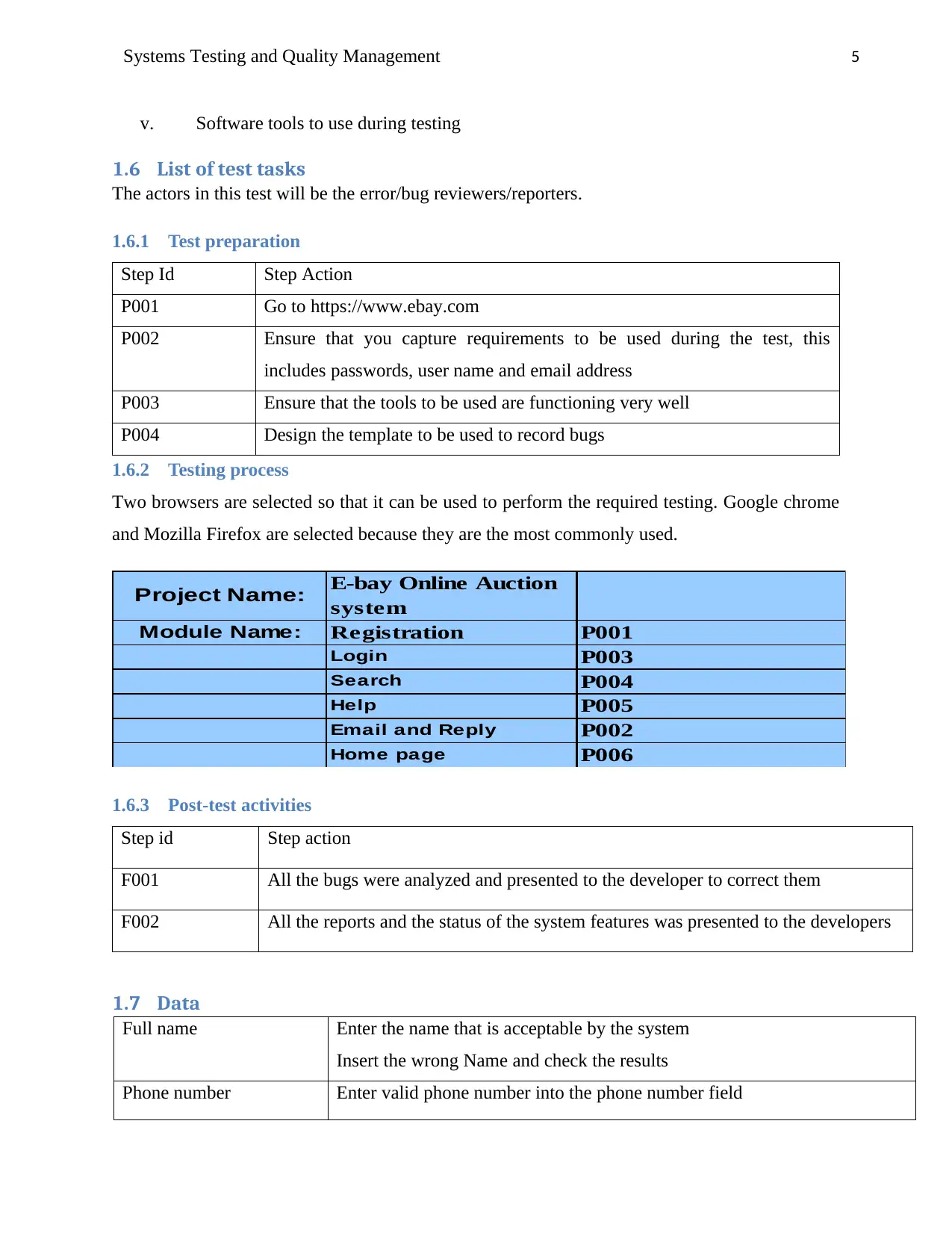
5Systems Testing and Quality Management
v. Software tools to use during testing
1.6 List of test tasks
The actors in this test will be the error/bug reviewers/reporters.
1.6.1 Test preparation
Step Id Step Action
P001 Go to https://www.ebay.com
P002 Ensure that you capture requirements to be used during the test, this
includes passwords, user name and email address
P003 Ensure that the tools to be used are functioning very well
P004 Design the template to be used to record bugs
1.6.2 Testing process
Two browsers are selected so that it can be used to perform the required testing. Google chrome
and Mozilla Firefox are selected because they are the most commonly used.
Project Name: E-bay Online Auction
system
Module Name: Registration P001
Login P003
Search P004
Help P005
Email and Reply P002
Home page P006
1.6.3 Post-test activities
Step id Step action
F001 All the bugs were analyzed and presented to the developer to correct them
F002 All the reports and the status of the system features was presented to the developers
1.7 Data
Full name Enter the name that is acceptable by the system
Insert the wrong Name and check the results
Phone number Enter valid phone number into the phone number field
v. Software tools to use during testing
1.6 List of test tasks
The actors in this test will be the error/bug reviewers/reporters.
1.6.1 Test preparation
Step Id Step Action
P001 Go to https://www.ebay.com
P002 Ensure that you capture requirements to be used during the test, this
includes passwords, user name and email address
P003 Ensure that the tools to be used are functioning very well
P004 Design the template to be used to record bugs
1.6.2 Testing process
Two browsers are selected so that it can be used to perform the required testing. Google chrome
and Mozilla Firefox are selected because they are the most commonly used.
Project Name: E-bay Online Auction
system
Module Name: Registration P001
Login P003
Search P004
Help P005
Email and Reply P002
Home page P006
1.6.3 Post-test activities
Step id Step action
F001 All the bugs were analyzed and presented to the developer to correct them
F002 All the reports and the status of the system features was presented to the developers
1.7 Data
Full name Enter the name that is acceptable by the system
Insert the wrong Name and check the results
Phone number Enter valid phone number into the phone number field
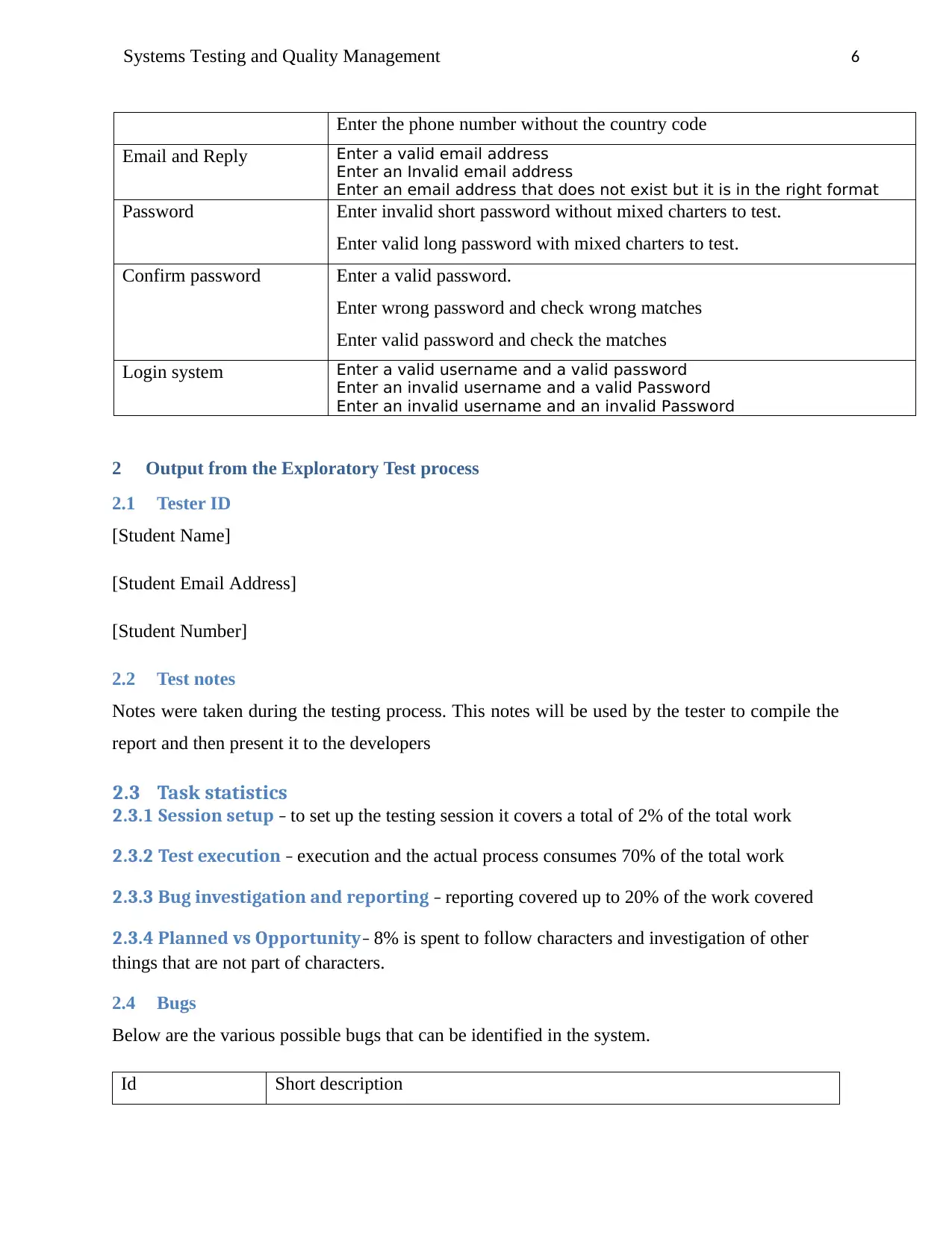
6Systems Testing and Quality Management
Enter the phone number without the country code
Email and Reply Enter a valid email address
Enter an Invalid email address
Enter an email address that does not exist but it is in the right format
Password Enter invalid short password without mixed charters to test.
Enter valid long password with mixed charters to test.
Confirm password Enter a valid password.
Enter wrong password and check wrong matches
Enter valid password and check the matches
Login system Enter a valid username and a valid password
Enter an invalid username and a valid Password
Enter an invalid username and an invalid Password
2 Output from the Exploratory Test process
2.1 Tester ID
[Student Name]
[Student Email Address]
[Student Number]
2.2 Test notes
Notes were taken during the testing process. This notes will be used by the tester to compile the
report and then present it to the developers
2.3 Task statistics
2.3.1 Session setup – to set up the testing session it covers a total of 2% of the total work
2.3.2 Test execution – execution and the actual process consumes 70% of the total work
2.3.3 Bug investigation and reporting – reporting covered up to 20% of the work covered
2.3.4 Planned vs Opportunity– 8% is spent to follow characters and investigation of other
things that are not part of characters.
2.4 Bugs
Below are the various possible bugs that can be identified in the system.
Id Short description
Enter the phone number without the country code
Email and Reply Enter a valid email address
Enter an Invalid email address
Enter an email address that does not exist but it is in the right format
Password Enter invalid short password without mixed charters to test.
Enter valid long password with mixed charters to test.
Confirm password Enter a valid password.
Enter wrong password and check wrong matches
Enter valid password and check the matches
Login system Enter a valid username and a valid password
Enter an invalid username and a valid Password
Enter an invalid username and an invalid Password
2 Output from the Exploratory Test process
2.1 Tester ID
[Student Name]
[Student Email Address]
[Student Number]
2.2 Test notes
Notes were taken during the testing process. This notes will be used by the tester to compile the
report and then present it to the developers
2.3 Task statistics
2.3.1 Session setup – to set up the testing session it covers a total of 2% of the total work
2.3.2 Test execution – execution and the actual process consumes 70% of the total work
2.3.3 Bug investigation and reporting – reporting covered up to 20% of the work covered
2.3.4 Planned vs Opportunity– 8% is spent to follow characters and investigation of other
things that are not part of characters.
2.4 Bugs
Below are the various possible bugs that can be identified in the system.
Id Short description
⊘ This is a preview!⊘
Do you want full access?
Subscribe today to unlock all pages.

Trusted by 1+ million students worldwide
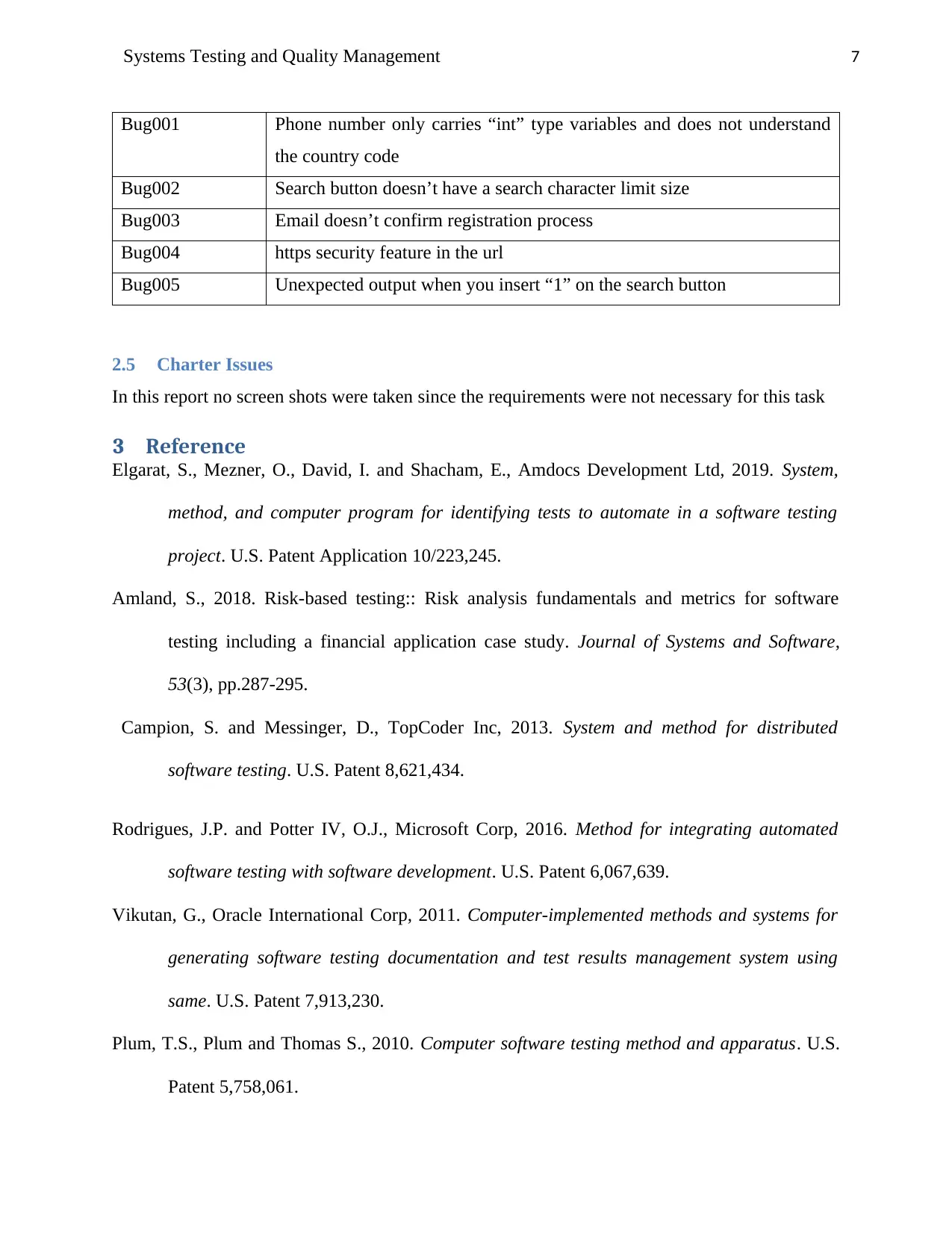
7Systems Testing and Quality Management
Bug001 Phone number only carries “int” type variables and does not understand
the country code
Bug002 Search button doesn’t have a search character limit size
Bug003 Email doesn’t confirm registration process
Bug004 https security feature in the url
Bug005 Unexpected output when you insert “1” on the search button
2.5 Charter Issues
In this report no screen shots were taken since the requirements were not necessary for this task
3 Reference
Elgarat, S., Mezner, O., David, I. and Shacham, E., Amdocs Development Ltd, 2019. System,
method, and computer program for identifying tests to automate in a software testing
project. U.S. Patent Application 10/223,245.
Amland, S., 2018. Risk-based testing:: Risk analysis fundamentals and metrics for software
testing including a financial application case study. Journal of Systems and Software,
53(3), pp.287-295.
Campion, S. and Messinger, D., TopCoder Inc, 2013. System and method for distributed
software testing. U.S. Patent 8,621,434.
Rodrigues, J.P. and Potter IV, O.J., Microsoft Corp, 2016. Method for integrating automated
software testing with software development. U.S. Patent 6,067,639.
Vikutan, G., Oracle International Corp, 2011. Computer-implemented methods and systems for
generating software testing documentation and test results management system using
same. U.S. Patent 7,913,230.
Plum, T.S., Plum and Thomas S., 2010. Computer software testing method and apparatus. U.S.
Patent 5,758,061.
Bug001 Phone number only carries “int” type variables and does not understand
the country code
Bug002 Search button doesn’t have a search character limit size
Bug003 Email doesn’t confirm registration process
Bug004 https security feature in the url
Bug005 Unexpected output when you insert “1” on the search button
2.5 Charter Issues
In this report no screen shots were taken since the requirements were not necessary for this task
3 Reference
Elgarat, S., Mezner, O., David, I. and Shacham, E., Amdocs Development Ltd, 2019. System,
method, and computer program for identifying tests to automate in a software testing
project. U.S. Patent Application 10/223,245.
Amland, S., 2018. Risk-based testing:: Risk analysis fundamentals and metrics for software
testing including a financial application case study. Journal of Systems and Software,
53(3), pp.287-295.
Campion, S. and Messinger, D., TopCoder Inc, 2013. System and method for distributed
software testing. U.S. Patent 8,621,434.
Rodrigues, J.P. and Potter IV, O.J., Microsoft Corp, 2016. Method for integrating automated
software testing with software development. U.S. Patent 6,067,639.
Vikutan, G., Oracle International Corp, 2011. Computer-implemented methods and systems for
generating software testing documentation and test results management system using
same. U.S. Patent 7,913,230.
Plum, T.S., Plum and Thomas S., 2010. Computer software testing method and apparatus. U.S.
Patent 5,758,061.
Paraphrase This Document
Need a fresh take? Get an instant paraphrase of this document with our AI Paraphraser
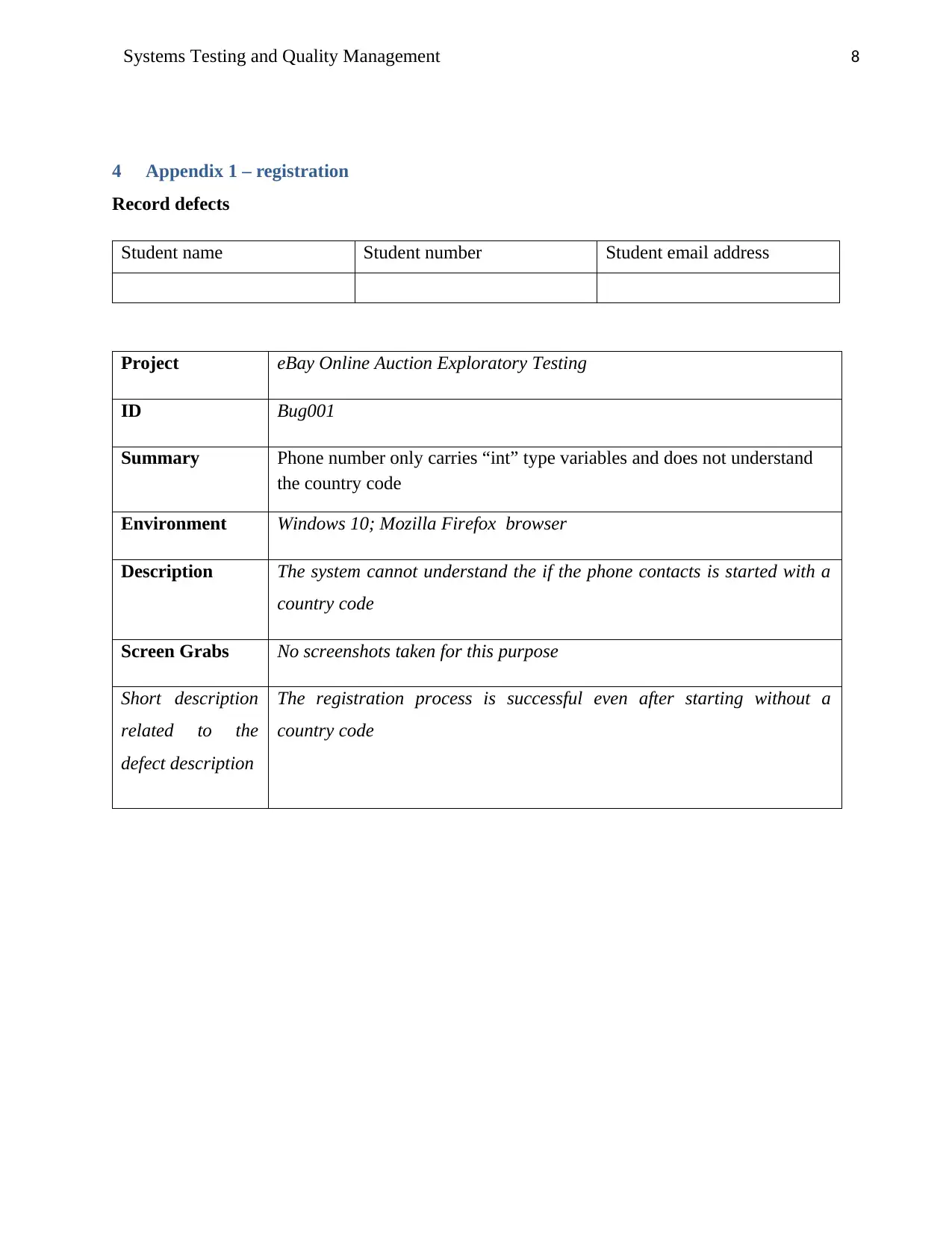
8Systems Testing and Quality Management
4 Appendix 1 – registration
Record defects
Student name Student number Student email address
Project eBay Online Auction Exploratory Testing
ID Bug001
Summary Phone number only carries “int” type variables and does not understand
the country code
Environment Windows 10; Mozilla Firefox browser
Description The system cannot understand the if the phone contacts is started with a
country code
Screen Grabs No screenshots taken for this purpose
Short description
related to the
defect description
The registration process is successful even after starting without a
country code
4 Appendix 1 – registration
Record defects
Student name Student number Student email address
Project eBay Online Auction Exploratory Testing
ID Bug001
Summary Phone number only carries “int” type variables and does not understand
the country code
Environment Windows 10; Mozilla Firefox browser
Description The system cannot understand the if the phone contacts is started with a
country code
Screen Grabs No screenshots taken for this purpose
Short description
related to the
defect description
The registration process is successful even after starting without a
country code
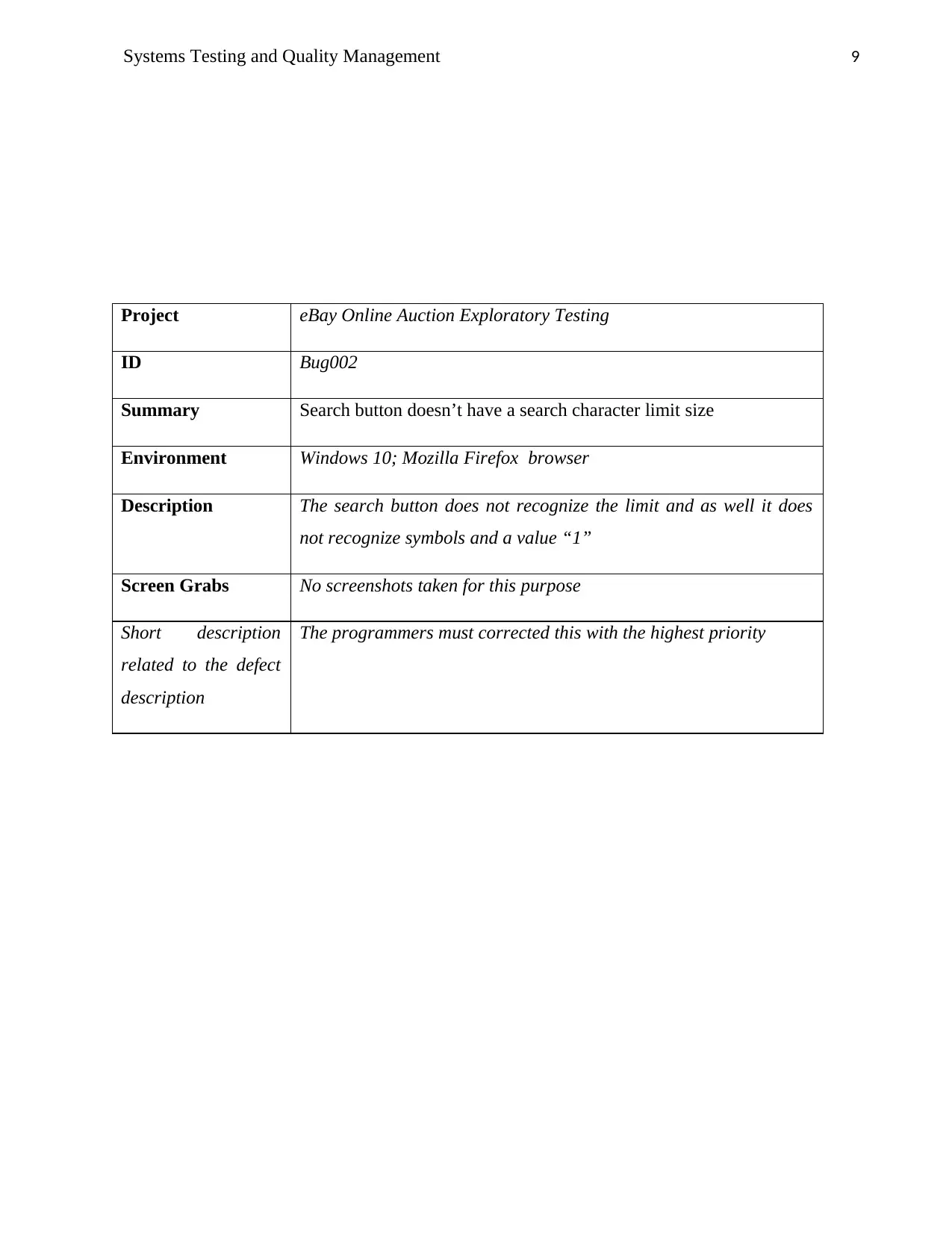
9Systems Testing and Quality Management
Project eBay Online Auction Exploratory Testing
ID Bug002
Summary Search button doesn’t have a search character limit size
Environment Windows 10; Mozilla Firefox browser
Description The search button does not recognize the limit and as well it does
not recognize symbols and a value “1”
Screen Grabs No screenshots taken for this purpose
Short description
related to the defect
description
The programmers must corrected this with the highest priority
Project eBay Online Auction Exploratory Testing
ID Bug002
Summary Search button doesn’t have a search character limit size
Environment Windows 10; Mozilla Firefox browser
Description The search button does not recognize the limit and as well it does
not recognize symbols and a value “1”
Screen Grabs No screenshots taken for this purpose
Short description
related to the defect
description
The programmers must corrected this with the highest priority
⊘ This is a preview!⊘
Do you want full access?
Subscribe today to unlock all pages.

Trusted by 1+ million students worldwide
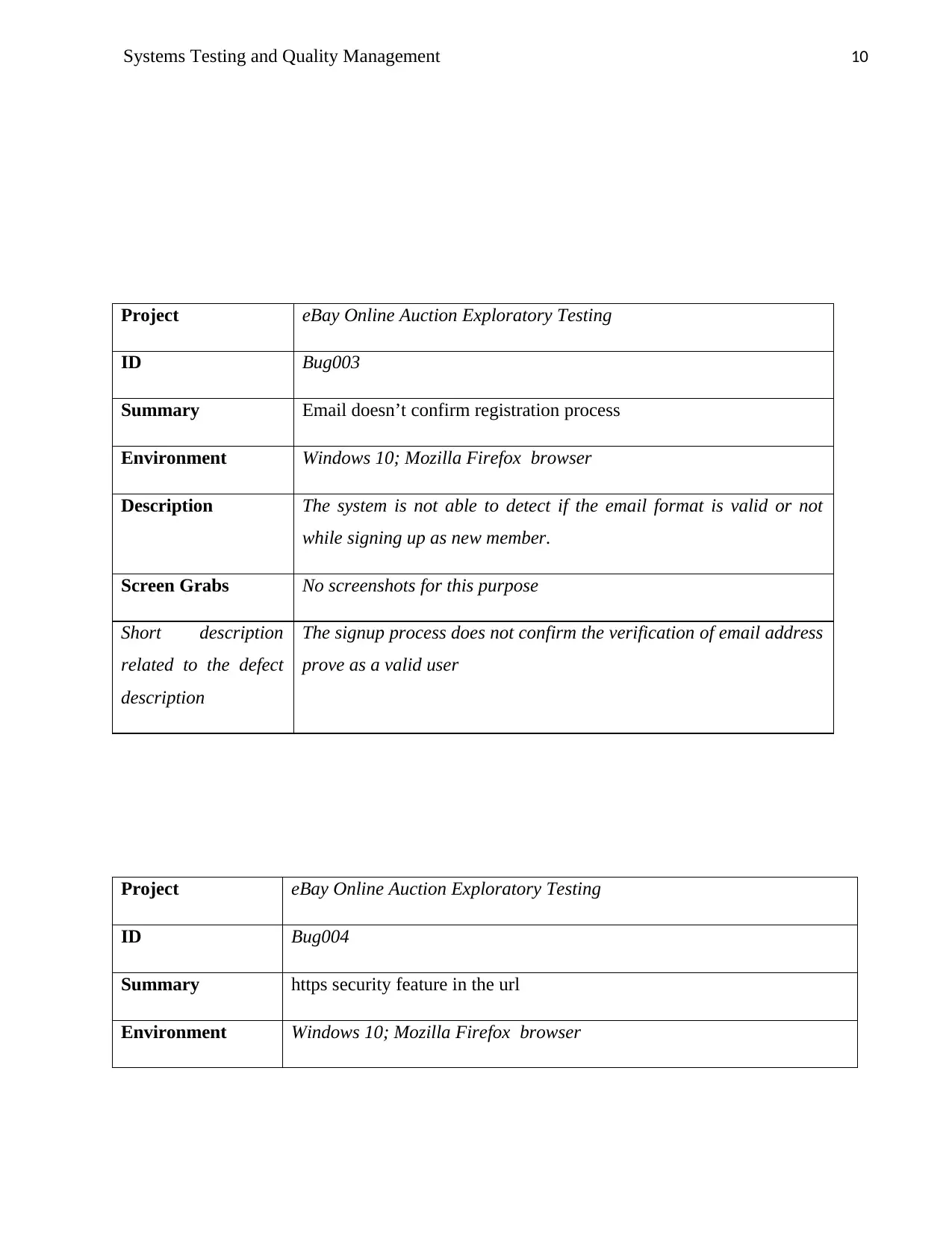
10Systems Testing and Quality Management
Project eBay Online Auction Exploratory Testing
ID Bug003
Summary Email doesn’t confirm registration process
Environment Windows 10; Mozilla Firefox browser
Description The system is not able to detect if the email format is valid or not
while signing up as new member.
Screen Grabs No screenshots for this purpose
Short description
related to the defect
description
The signup process does not confirm the verification of email address
prove as a valid user
Project eBay Online Auction Exploratory Testing
ID Bug004
Summary https security feature in the url
Environment Windows 10; Mozilla Firefox browser
Project eBay Online Auction Exploratory Testing
ID Bug003
Summary Email doesn’t confirm registration process
Environment Windows 10; Mozilla Firefox browser
Description The system is not able to detect if the email format is valid or not
while signing up as new member.
Screen Grabs No screenshots for this purpose
Short description
related to the defect
description
The signup process does not confirm the verification of email address
prove as a valid user
Project eBay Online Auction Exploratory Testing
ID Bug004
Summary https security feature in the url
Environment Windows 10; Mozilla Firefox browser
Paraphrase This Document
Need a fresh take? Get an instant paraphrase of this document with our AI Paraphraser
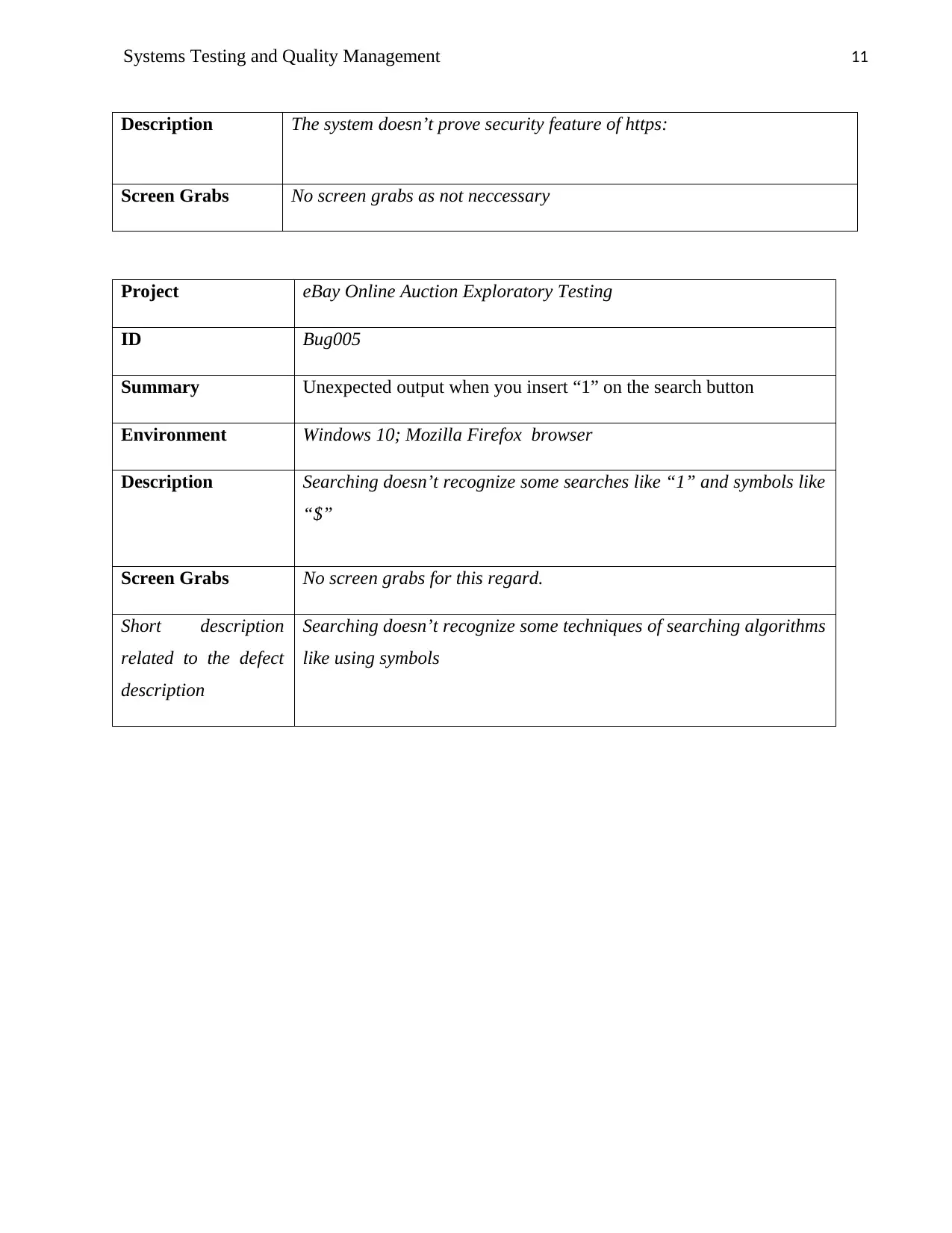
11Systems Testing and Quality Management
Description The system doesn’t prove security feature of https:
Screen Grabs No screen grabs as not neccessary
Project eBay Online Auction Exploratory Testing
ID Bug005
Summary Unexpected output when you insert “1” on the search button
Environment Windows 10; Mozilla Firefox browser
Description Searching doesn’t recognize some searches like “1” and symbols like
“$”
Screen Grabs No screen grabs for this regard.
Short description
related to the defect
description
Searching doesn’t recognize some techniques of searching algorithms
like using symbols
Description The system doesn’t prove security feature of https:
Screen Grabs No screen grabs as not neccessary
Project eBay Online Auction Exploratory Testing
ID Bug005
Summary Unexpected output when you insert “1” on the search button
Environment Windows 10; Mozilla Firefox browser
Description Searching doesn’t recognize some searches like “1” and symbols like
“$”
Screen Grabs No screen grabs for this regard.
Short description
related to the defect
description
Searching doesn’t recognize some techniques of searching algorithms
like using symbols
1 out of 11
Related Documents
Your All-in-One AI-Powered Toolkit for Academic Success.
+13062052269
info@desklib.com
Available 24*7 on WhatsApp / Email
![[object Object]](/_next/static/media/star-bottom.7253800d.svg)
Unlock your academic potential
Copyright © 2020–2025 A2Z Services. All Rights Reserved. Developed and managed by ZUCOL.





