Networking TCP/IP Project: Network Design, Configuration, and Testing
VerifiedAdded on 2023/04/22
|18
|870
|199
Project
AI Summary
This project report details the design and implementation of a TCP/IP network, encompassing the configuration of PCs, servers, and routers. The assignment involves setting up network interfaces, configuring RIP or static routing, and conducting ping tests to verify connectivity. Furthermore, the project extends to configuring essential network services such as a web server, DNS server, and a firewall. The solution provides screenshots of configurations and command outputs, demonstrating the practical application of networking principles and protocols. The report also includes a research component comparing static and dynamic routing methods, offering insights into their respective advantages and disadvantages in the context of the project. Finally, the project includes tracert command to trace the route from the client to the server.

Running head: NETWORKING
TCP/IP Networking
Name of the Student
Name of the University
Author Note
TCP/IP Networking
Name of the Student
Name of the University
Author Note
Paraphrase This Document
Need a fresh take? Get an instant paraphrase of this document with our AI Paraphraser

1NETWORKING
Table of Contents
Task 1 (Research).......................................................................................................................2
Task 2: Setting up a Network.....................................................................................................2
1. Configuration of PC, Server and Router Interfaces...............................................................3
1.1. Configuration of PC Interface.........................................................................................3
1.2. Configuration of Server Interface...................................................................................4
1.3. Configuration of Router Interfaces.................................................................................5
2. Configuring RIP or Static Routing on the routers..............................................................7
3. Ping Test.............................................................................................................................8
3.1. Client own interface....................................................................................................8
3.2. Local router gateway interface....................................................................................8
3.3. Remote router interface...............................................................................................9
3.4. Servers.........................................................................................................................9
4. Tracert command from client to server............................................................................12
Task 3: Configuring Network Services....................................................................................12
2. WEB SERVER.................................................................................................................13
3. DNS Server......................................................................................................................14
4. Firewall:...........................................................................................................................15
Bibliography:............................................................................................................................17
Table of Contents
Task 1 (Research).......................................................................................................................2
Task 2: Setting up a Network.....................................................................................................2
1. Configuration of PC, Server and Router Interfaces...............................................................3
1.1. Configuration of PC Interface.........................................................................................3
1.2. Configuration of Server Interface...................................................................................4
1.3. Configuration of Router Interfaces.................................................................................5
2. Configuring RIP or Static Routing on the routers..............................................................7
3. Ping Test.............................................................................................................................8
3.1. Client own interface....................................................................................................8
3.2. Local router gateway interface....................................................................................8
3.3. Remote router interface...............................................................................................9
3.4. Servers.........................................................................................................................9
4. Tracert command from client to server............................................................................12
Task 3: Configuring Network Services....................................................................................12
2. WEB SERVER.................................................................................................................13
3. DNS Server......................................................................................................................14
4. Firewall:...........................................................................................................................15
Bibliography:............................................................................................................................17

2NETWORKING
Task 1 (Research)
Methods- Static Routing/RIP
A static IP address is an address assignment that never changes. Static IP addresses are
important because servers using these addresses may have DNS mappings pointed towards
them, and typically serve information to other machines. Dynamic IP addresses are assigned
by an ISP for non-permanent nodes connecting to the Internet, such as a home computer
which is on a dial-up connection. RIP is necessary for providing connection over two
interconnected network through different routers (Balakumar & Prabhu, 2016). For small
scale networks it is recommended to use static IP address where for large scale networks
DHCP is necessary as it is not physically possible to assign ip address to every computer.
Task 2: Setting up a Network
The physical network design is shown below:
The physical design of the network consist of two routers and two switches which are
connected with the clients and servers. Every pc and server was assisgned with different IP
address. The client sides are assigned with the 203.2.60.0 network and the server side is
assigned with 203.2.61.0 IP address with 255.255.255.0 subnet mask.
Task 1 (Research)
Methods- Static Routing/RIP
A static IP address is an address assignment that never changes. Static IP addresses are
important because servers using these addresses may have DNS mappings pointed towards
them, and typically serve information to other machines. Dynamic IP addresses are assigned
by an ISP for non-permanent nodes connecting to the Internet, such as a home computer
which is on a dial-up connection. RIP is necessary for providing connection over two
interconnected network through different routers (Balakumar & Prabhu, 2016). For small
scale networks it is recommended to use static IP address where for large scale networks
DHCP is necessary as it is not physically possible to assign ip address to every computer.
Task 2: Setting up a Network
The physical network design is shown below:
The physical design of the network consist of two routers and two switches which are
connected with the clients and servers. Every pc and server was assisgned with different IP
address. The client sides are assigned with the 203.2.60.0 network and the server side is
assigned with 203.2.61.0 IP address with 255.255.255.0 subnet mask.
⊘ This is a preview!⊘
Do you want full access?
Subscribe today to unlock all pages.

Trusted by 1+ million students worldwide

3NETWORKING
1. Configuration of PC, Server and Router Interfaces
1.1. Configuration of PC Interface
This pc is given the IP address of 203.2.60.4 with the subnet of 255.255.255.0. The default
gateway of the IP is 192.168.1.1.
This pc is given the IP address of 203. 2.60.3 with the subnet of 255.255.255.0. the default
gateway of the IP is 192.168.1.1.
This pc is given the IP address of 203. 2.60.2 with the subnet of 255.255.255.0. The default
gateway of the IP is 192.168.1.1.
1. Configuration of PC, Server and Router Interfaces
1.1. Configuration of PC Interface
This pc is given the IP address of 203.2.60.4 with the subnet of 255.255.255.0. The default
gateway of the IP is 192.168.1.1.
This pc is given the IP address of 203. 2.60.3 with the subnet of 255.255.255.0. the default
gateway of the IP is 192.168.1.1.
This pc is given the IP address of 203. 2.60.2 with the subnet of 255.255.255.0. The default
gateway of the IP is 192.168.1.1.
Paraphrase This Document
Need a fresh take? Get an instant paraphrase of this document with our AI Paraphraser

4NETWORKING
1.2. Configuration of Server Interface
This server is given the IP address of 203.2.61.2 with the subnet of 255.255.255.0. the default
gateway of the IP is 192.168.1.2.
1.2. Configuration of Server Interface
This server is given the IP address of 203.2.61.2 with the subnet of 255.255.255.0. the default
gateway of the IP is 192.168.1.2.

5NETWORKING
1.3. Configuration of Router Interfaces
The serial port of the router is assigned with the ip address 192.168.1.1 and the fast Ethernet
port is assigned with the IP address 203.2.60.1 and the subnet mask is 255.25.255.0.
1.3. Configuration of Router Interfaces
The serial port of the router is assigned with the ip address 192.168.1.1 and the fast Ethernet
port is assigned with the IP address 203.2.60.1 and the subnet mask is 255.25.255.0.
⊘ This is a preview!⊘
Do you want full access?
Subscribe today to unlock all pages.

Trusted by 1+ million students worldwide

6NETWORKING
The serial port of the router is assigned with the ip address 192.168.1.2 and the fast Ethernet
port is assigned with the IP address 203.2.61.1 and the subnet mask is 255.25.255.0.
The serial port of the router is assigned with the ip address 192.168.1.2 and the fast Ethernet
port is assigned with the IP address 203.2.61.1 and the subnet mask is 255.25.255.0.
Paraphrase This Document
Need a fresh take? Get an instant paraphrase of this document with our AI Paraphraser

7NETWORKING
2. Configuring RIP or Static Routing on the routers
2. Configuring RIP or Static Routing on the routers

8NETWORKING
3. Ping Test
3.1. Client own interface
3.2. Local router gateway interface
3. Ping Test
3.1. Client own interface
3.2. Local router gateway interface
⊘ This is a preview!⊘
Do you want full access?
Subscribe today to unlock all pages.

Trusted by 1+ million students worldwide
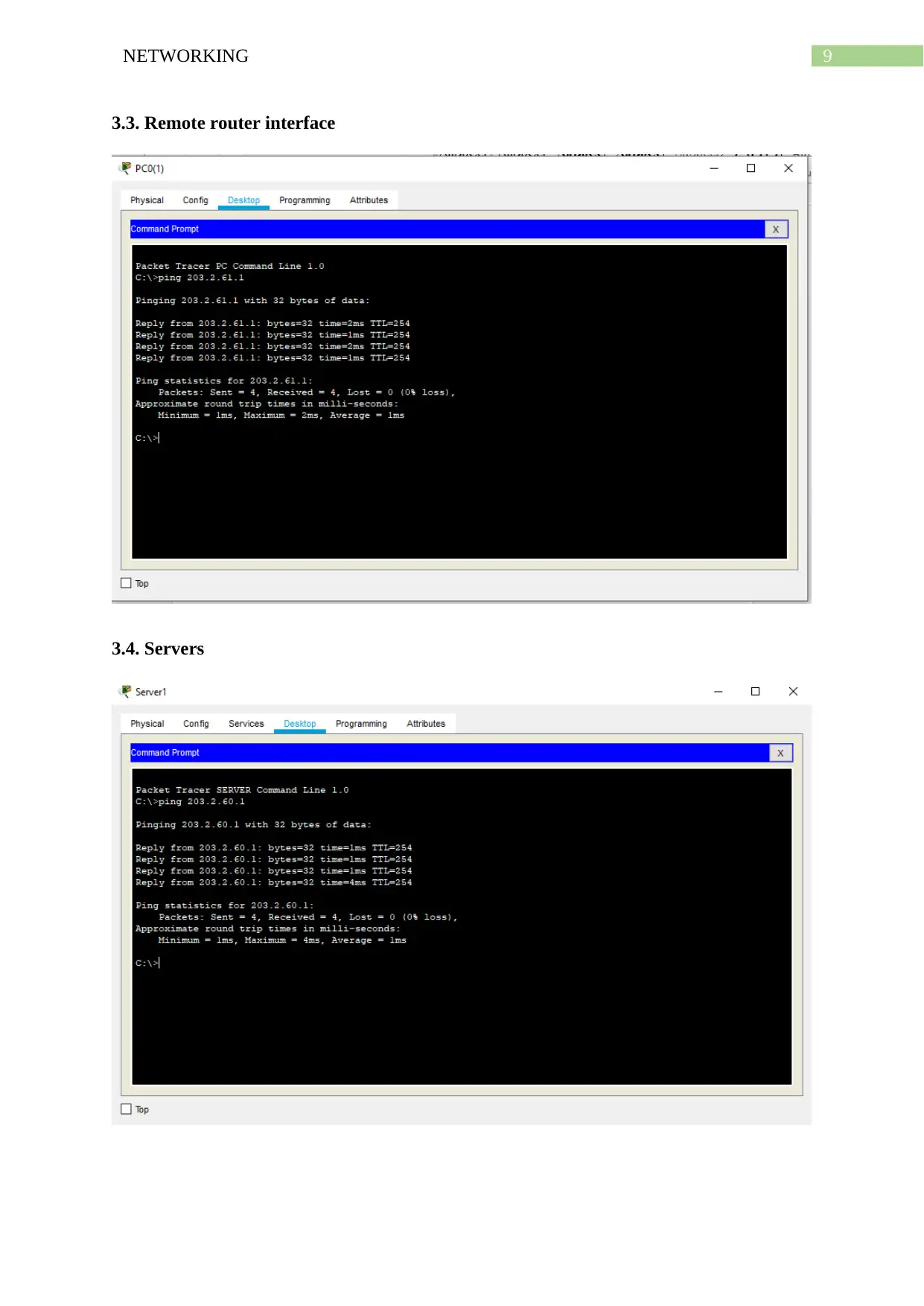
9NETWORKING
3.3. Remote router interface
3.4. Servers
3.3. Remote router interface
3.4. Servers
Paraphrase This Document
Need a fresh take? Get an instant paraphrase of this document with our AI Paraphraser

10NETWORKING
The ping result shows the packet transferring from clients to server. All four packets are
received successfully.
The ping result shows the packet transferring from clients to server. All four packets are
received successfully.

11NETWORKING
The ping result shows the packet transferring from clients to server. All four packets are
received successfully.
The ping result shows the packet transferring from clients to server. All four packets are
received successfully.
The ping result shows the packet transferring from clients to server. All four packets are
received successfully.
The ping result shows the packet transferring from clients to server. All four packets are
received successfully.
⊘ This is a preview!⊘
Do you want full access?
Subscribe today to unlock all pages.

Trusted by 1+ million students worldwide
1 out of 18
Related Documents
Your All-in-One AI-Powered Toolkit for Academic Success.
+13062052269
info@desklib.com
Available 24*7 on WhatsApp / Email
![[object Object]](/_next/static/media/star-bottom.7253800d.svg)
Unlock your academic potential
Copyright © 2020–2026 A2Z Services. All Rights Reserved. Developed and managed by ZUCOL.





