TCP/IP Network Setup Project: Configuring Devices and Network Services
VerifiedAdded on 2020/04/07
|36
|1169
|159
Project
AI Summary
This project report details the creation of a simple network setup using Cisco Packet Tracer. The network consists of two routers, six PCs, and a server, all interconnected and configured for communication. The first task focuses on device configuration, including IP address assignments for each PC, switch configuration, and router setup, including interface configuration and IP routing. The second task covers network service configuration, including DHCP for automatic IP assignment, web browser service setup, DNS server configuration for domain name resolution, and firewall configuration for network security. The project demonstrates the successful implementation and analysis of these network components and services, providing a practical understanding of TCP/IP networking principles. The document also includes ping and traceroute commands to test network connectivity and troubleshoot potential issues. The project provides a comprehensive overview of network design and service configuration in a simulated environment. This assignment, along with others, is available on Desklib for students to enhance their understanding of networking concepts.
1 out of 36
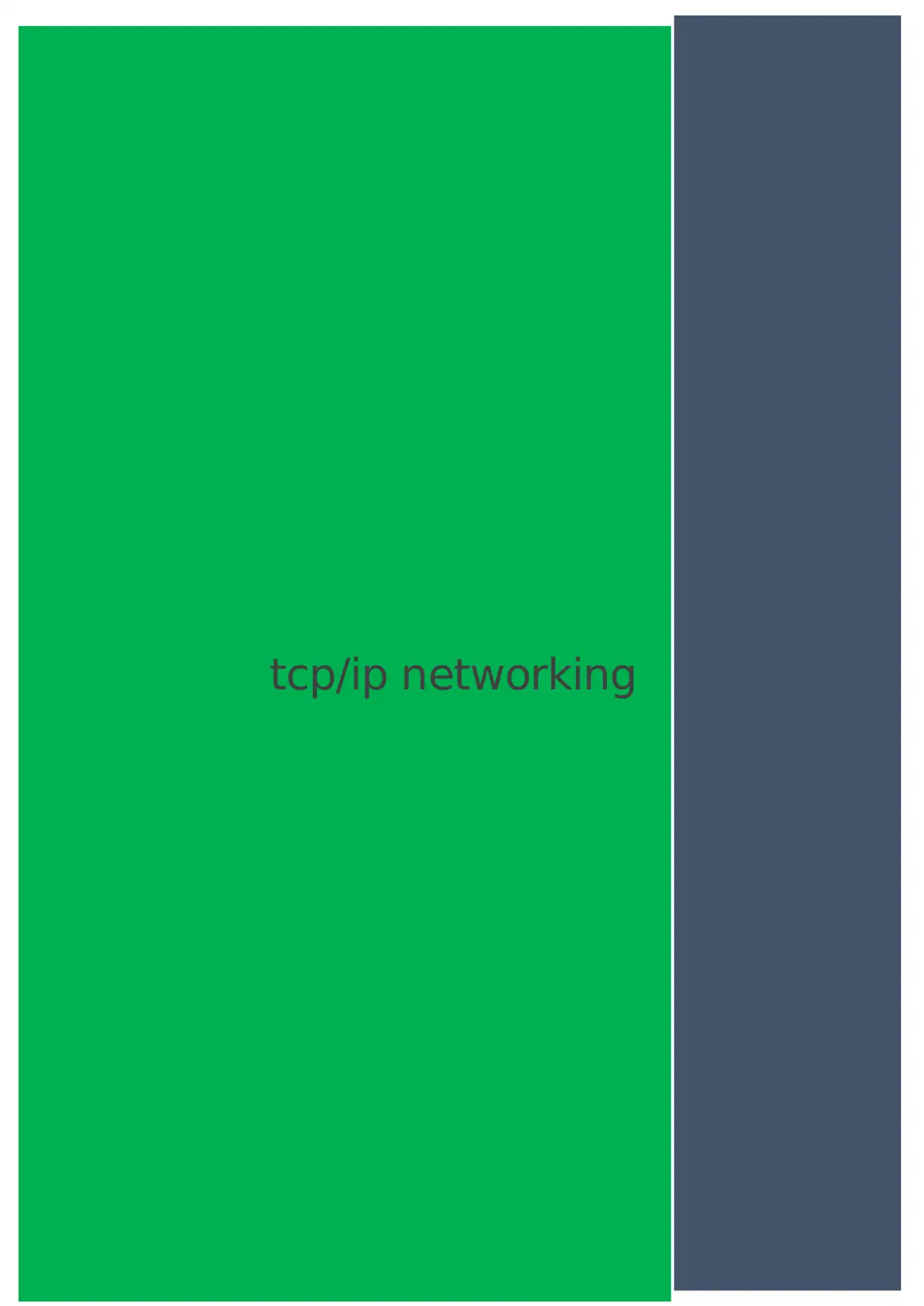
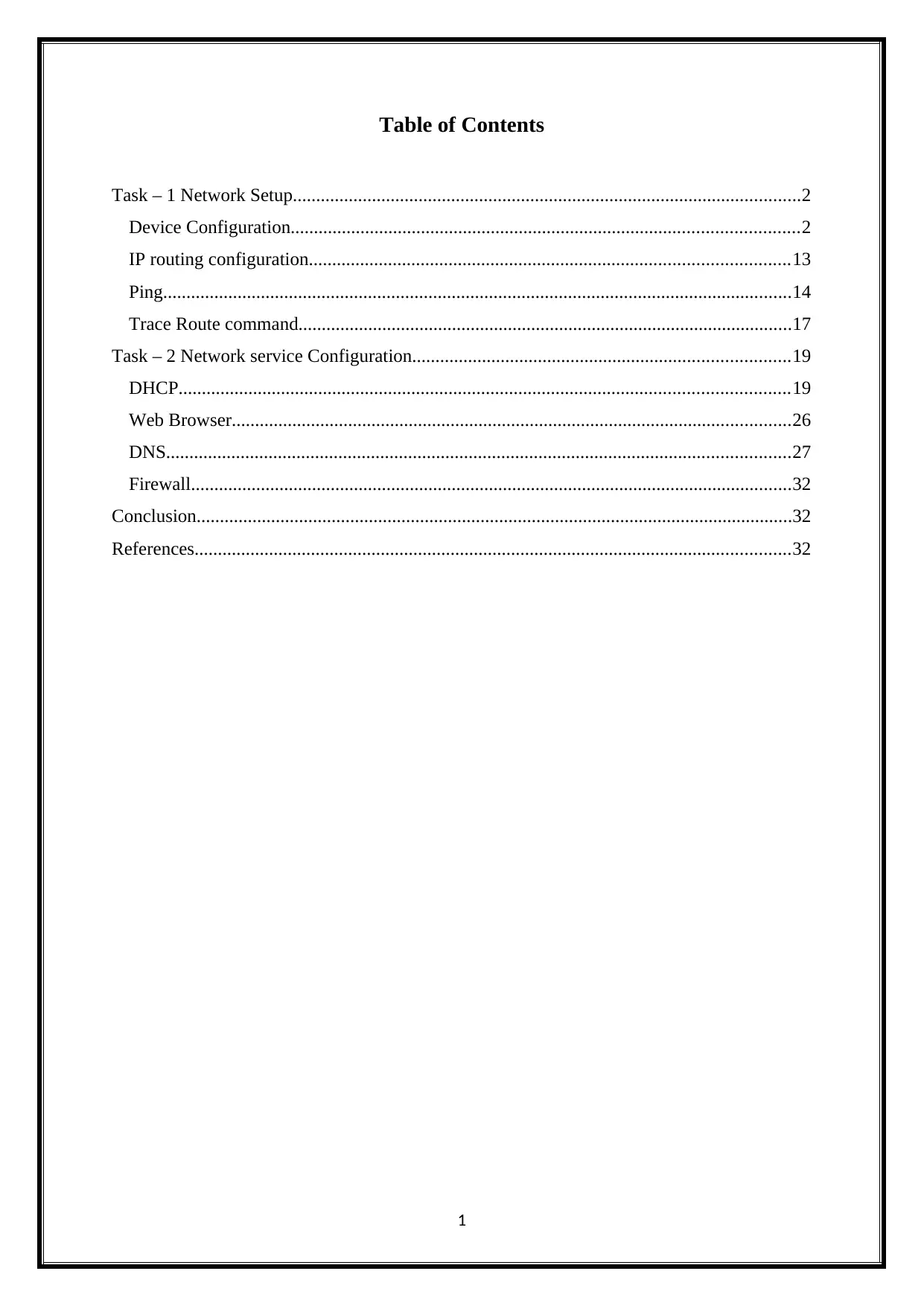
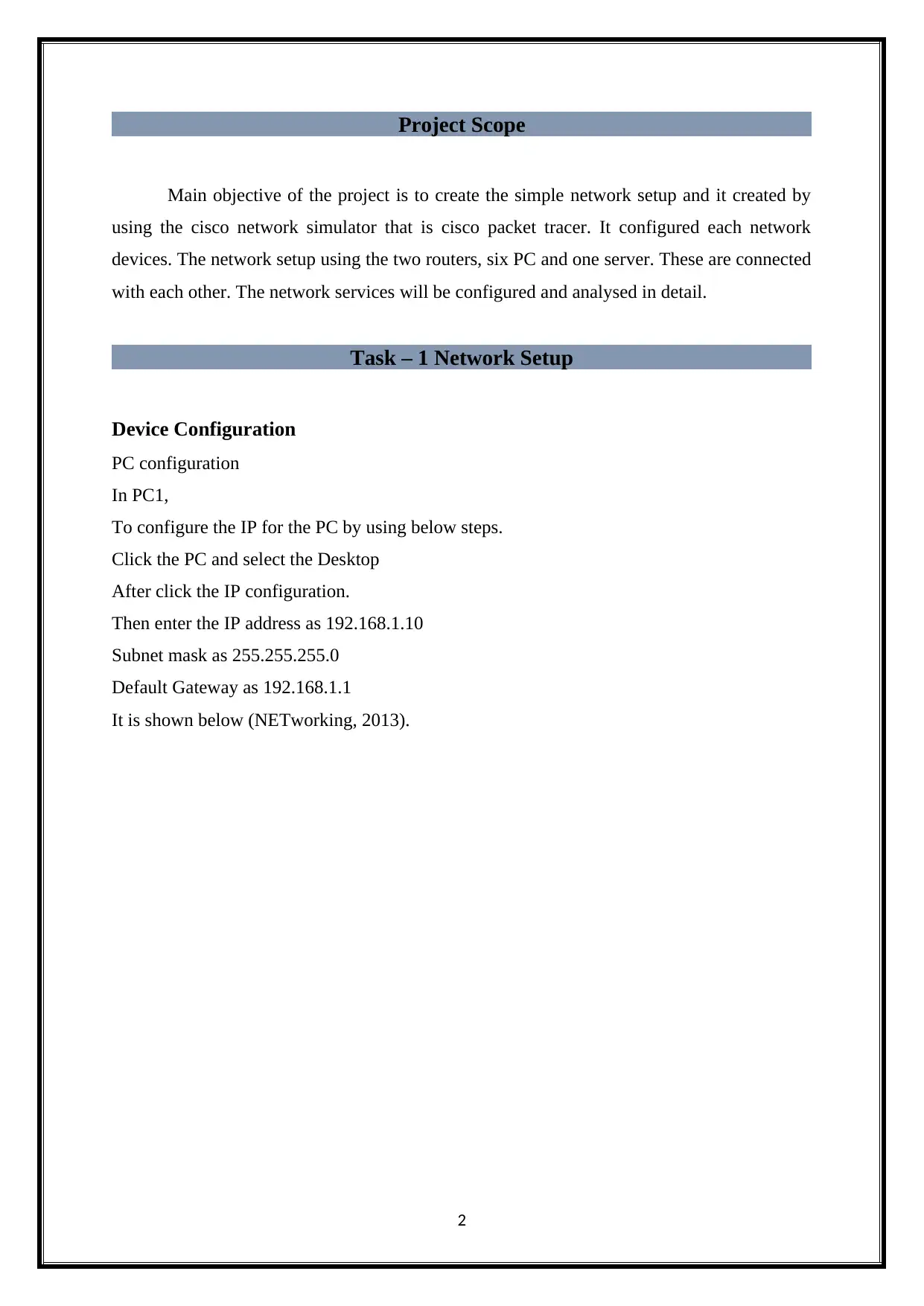

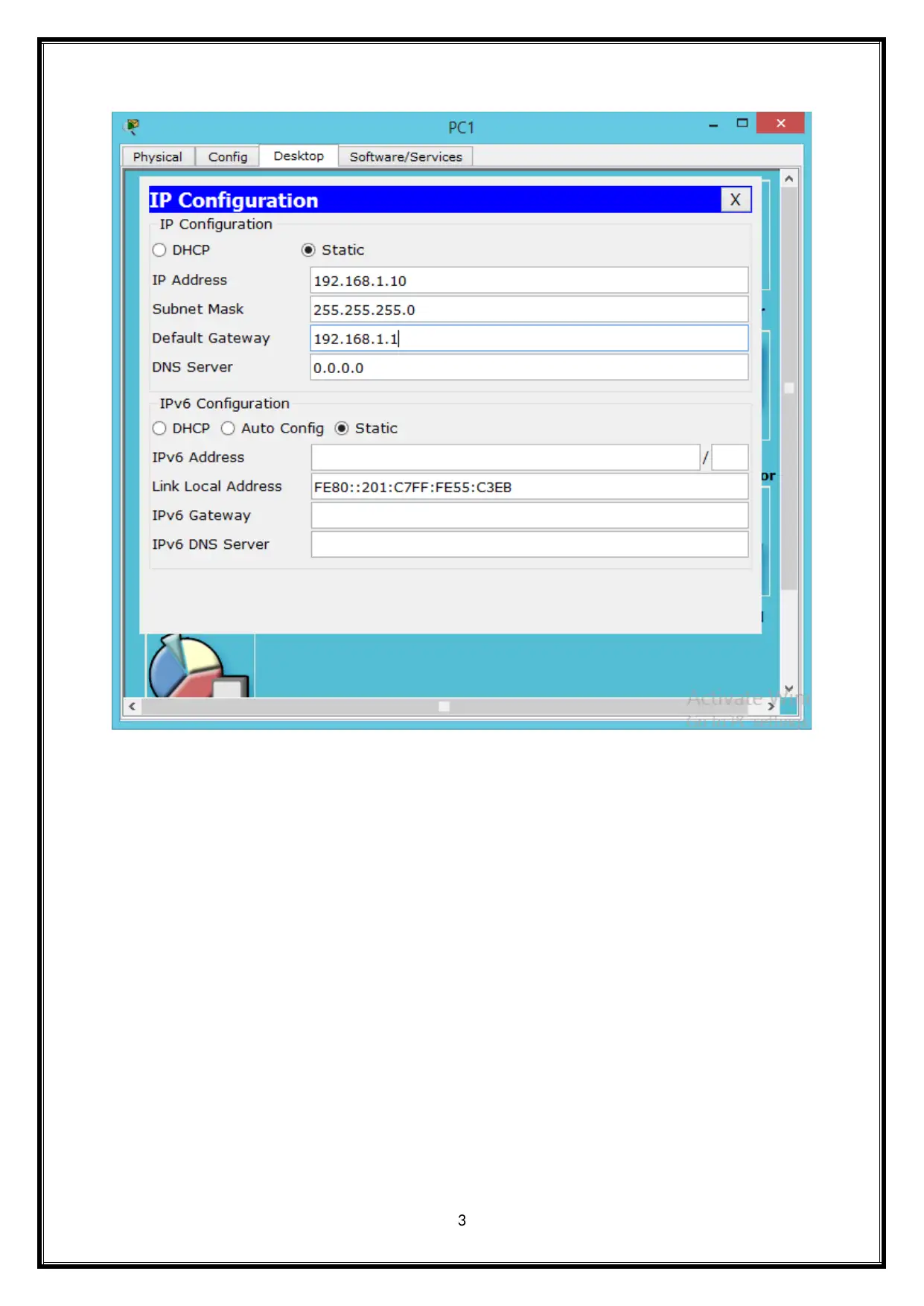
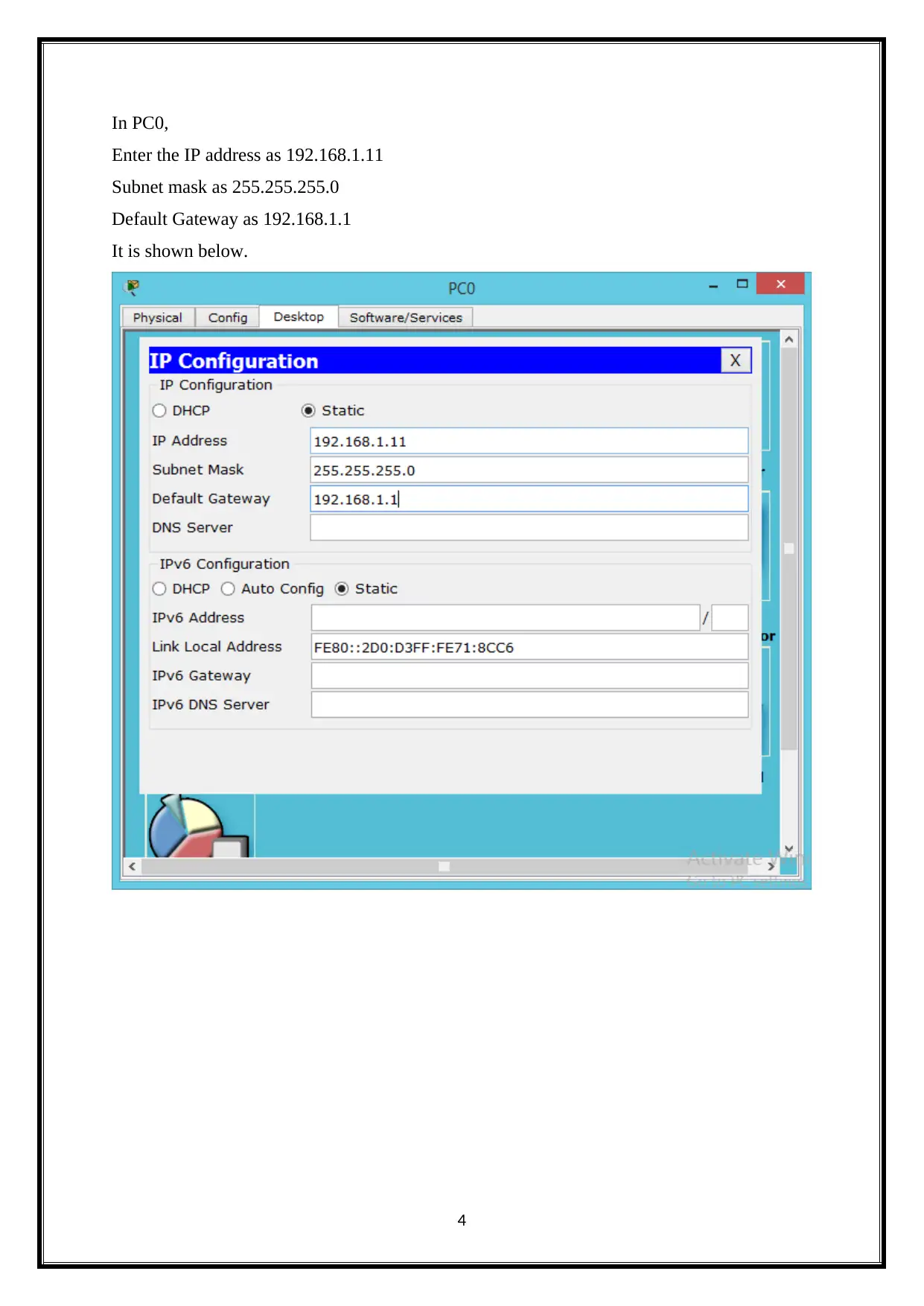
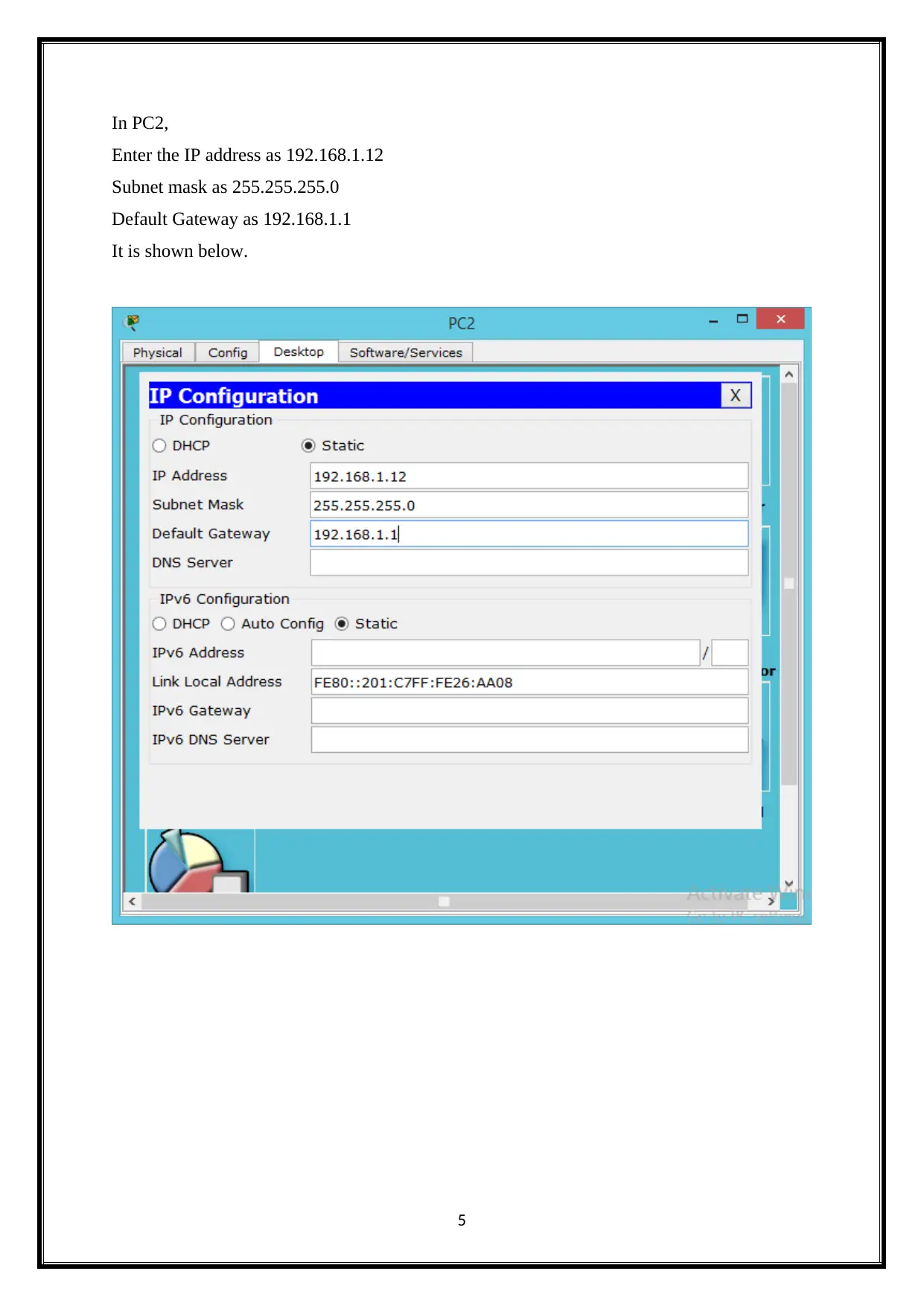
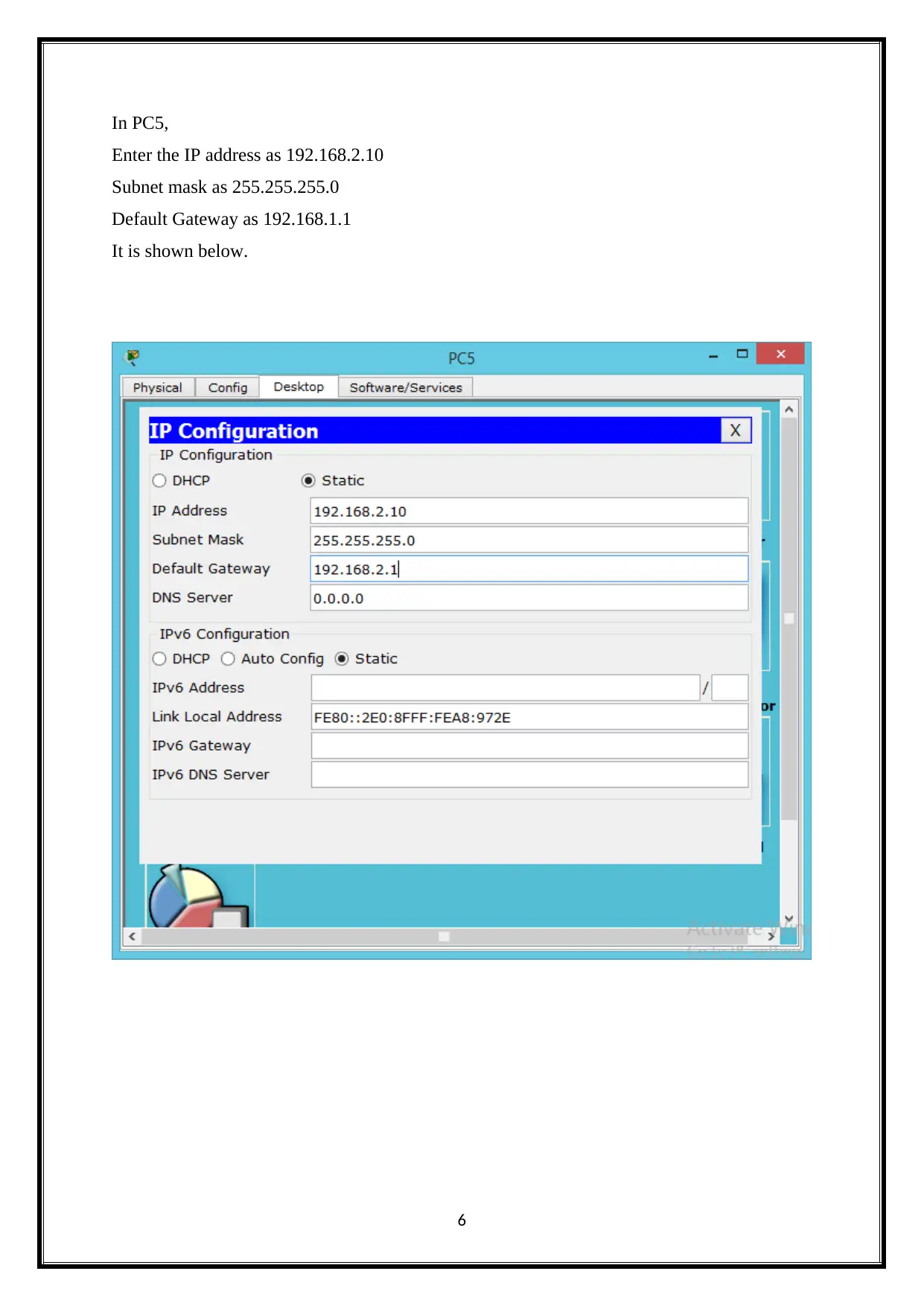
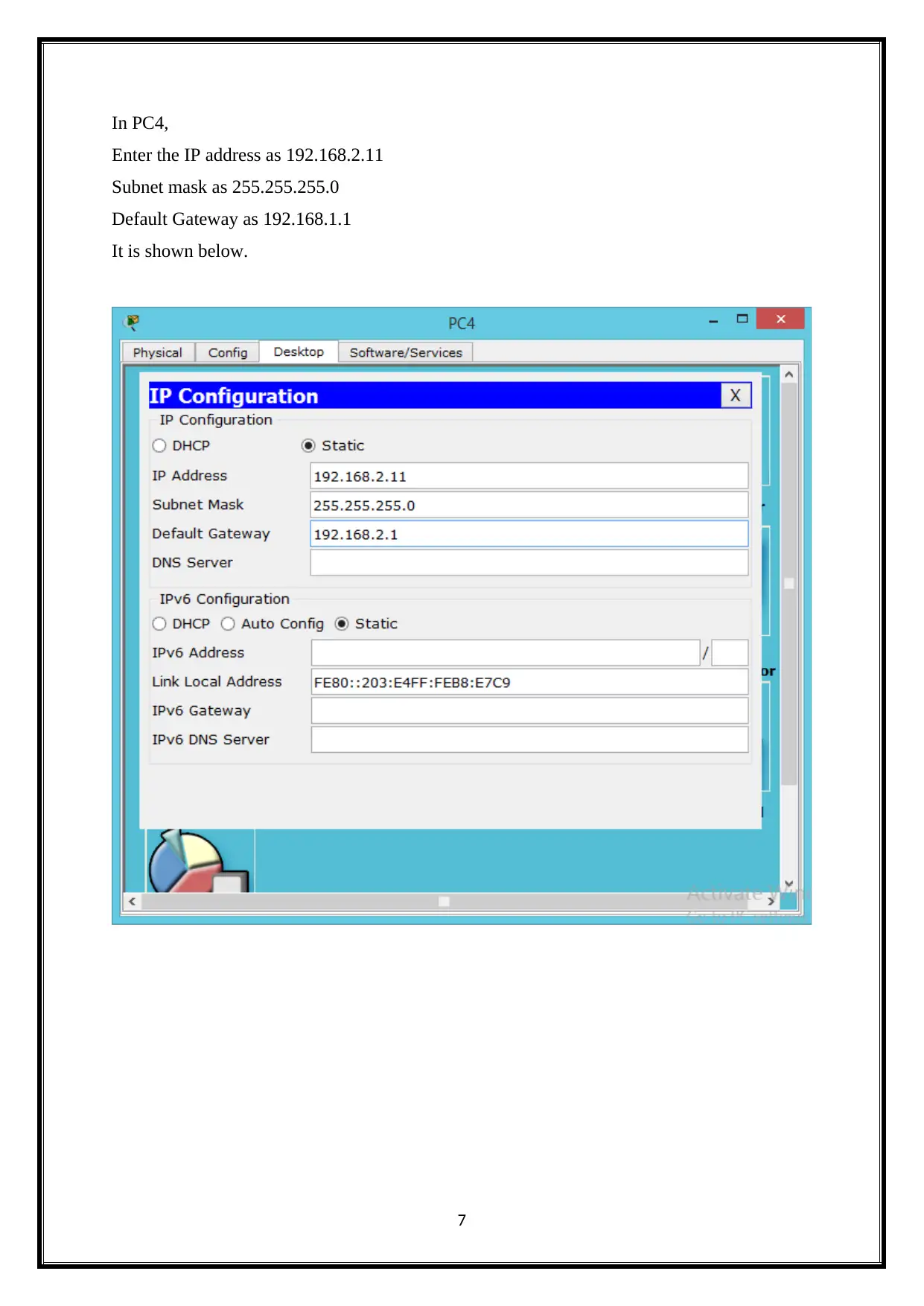
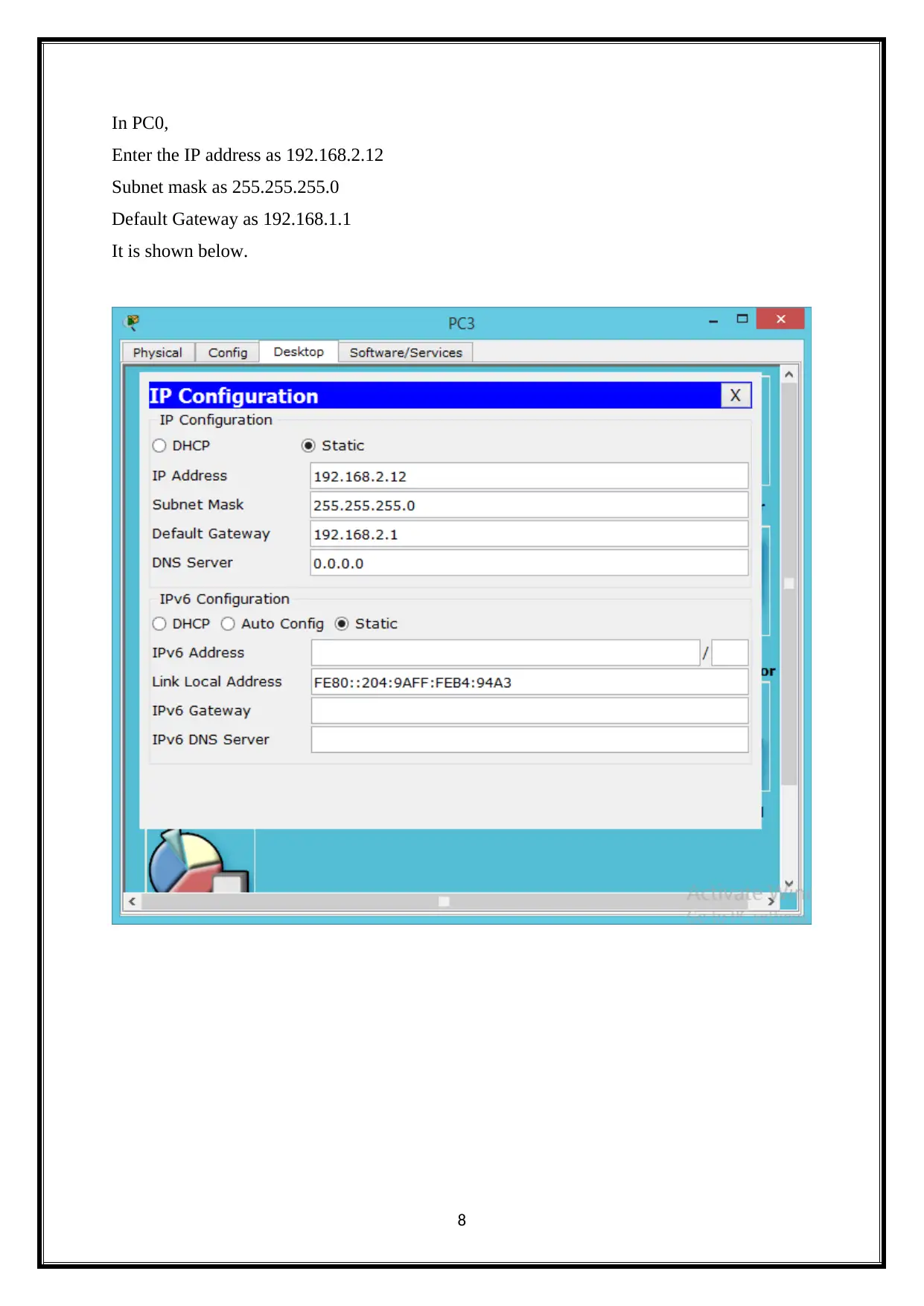
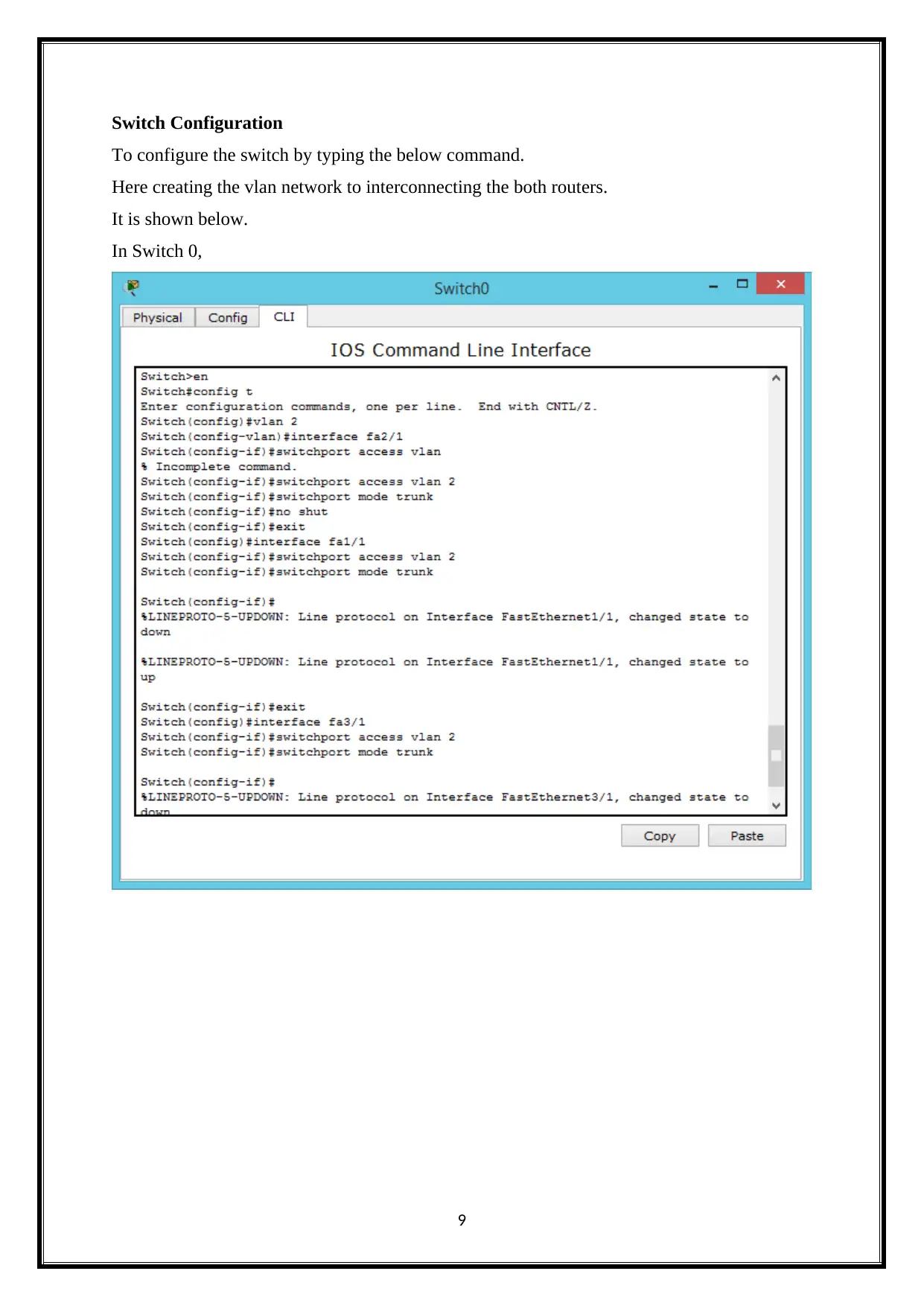
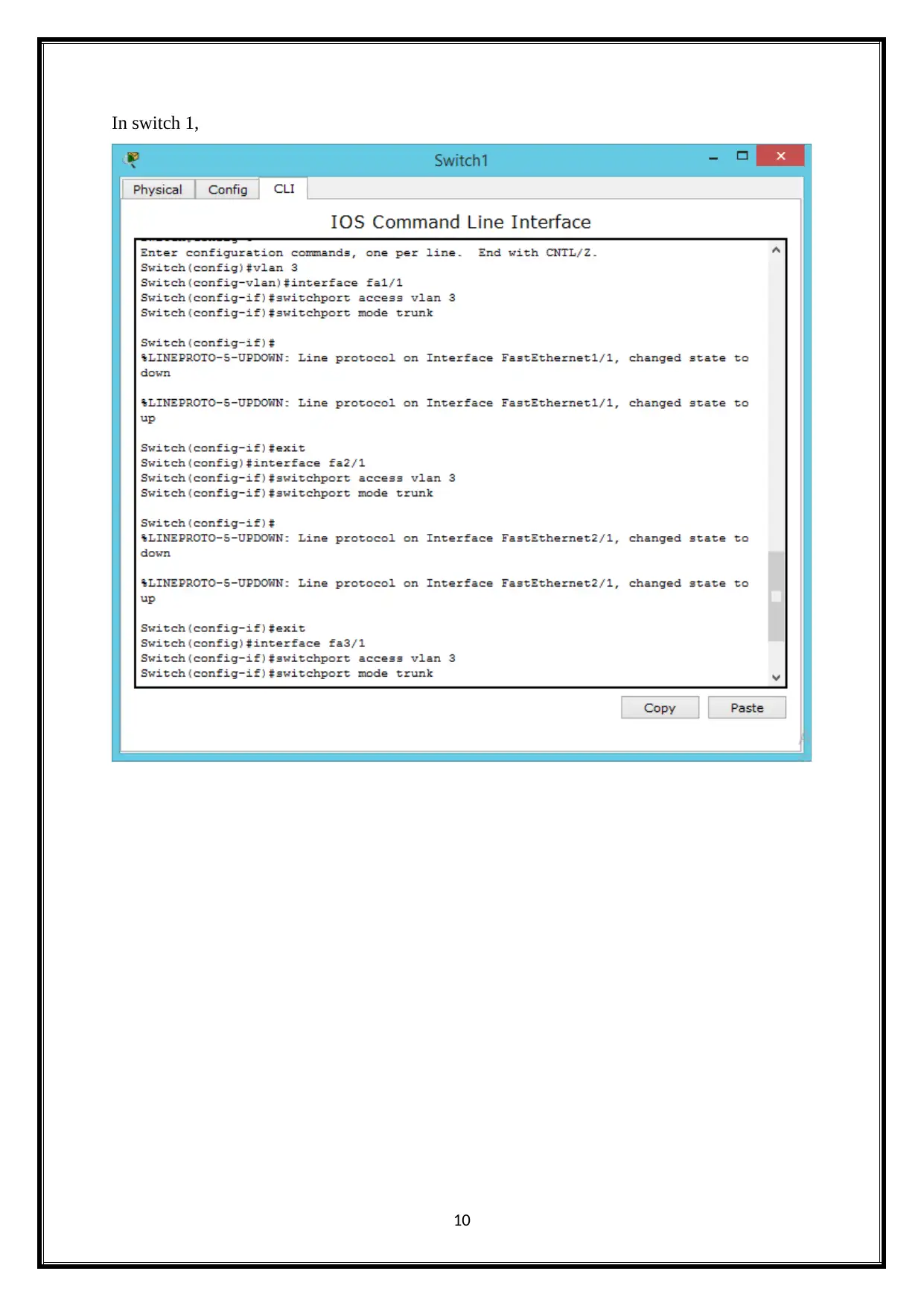
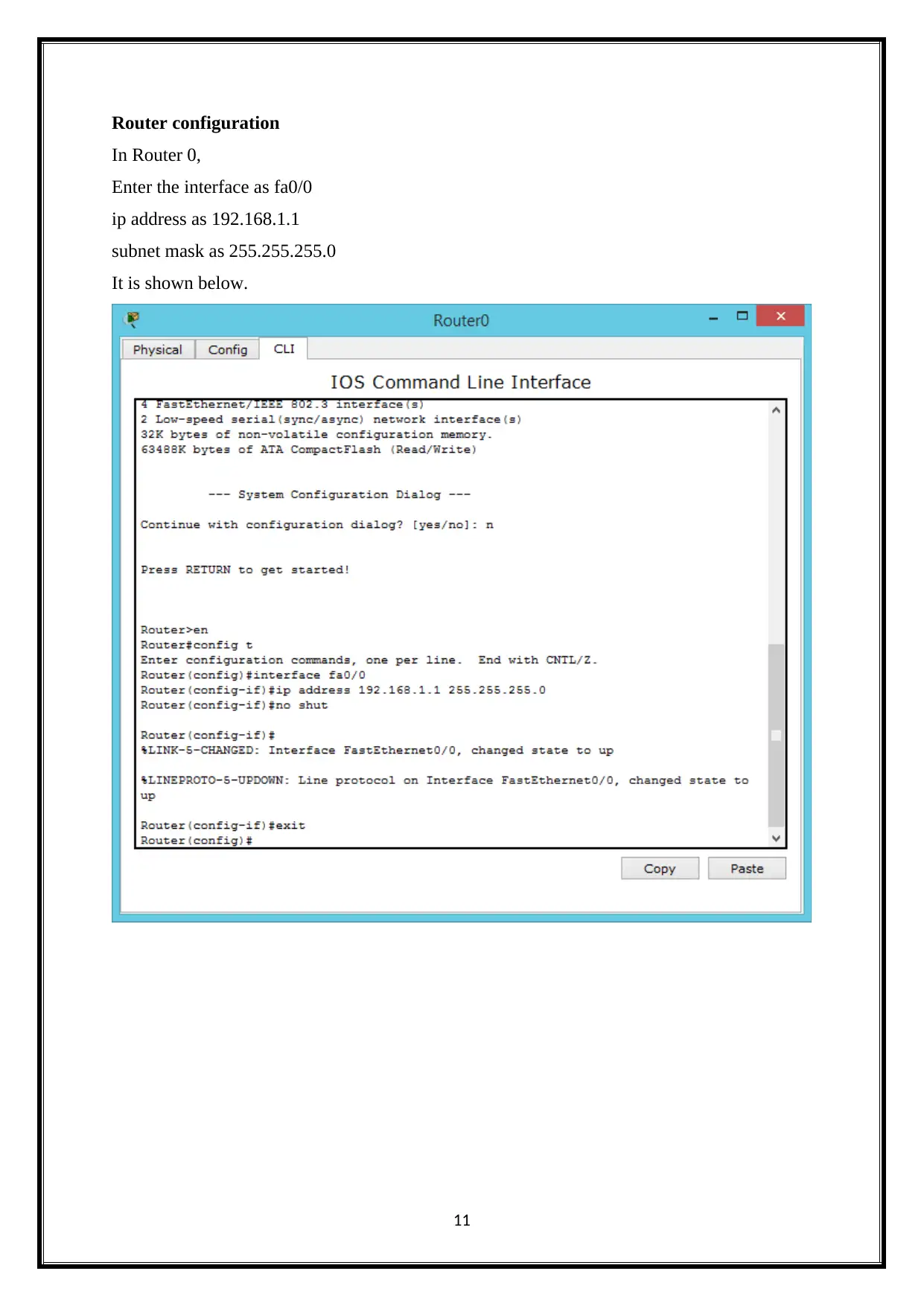






![[object Object]](/_next/static/media/star-bottom.7253800d.svg)