University Network Assignment: TCP/IP Internetworking Configuration
VerifiedAdded on 2020/02/24
|29
|656
|34
Practical Assignment
AI Summary
This assignment focuses on TCP/IP internetworking, covering network setup, routing configuration, and various network services. Task 1 details the configuration of network devices (PC1, PC2, PC3, PC4, Routers, and Server) including IP addresses, subnet masks, and default gateways, along with routing configurations using the 'ip route' command and verification using ping and tracert. Task 2 delves into network services, including DHCP configuration on routers, web server setup, DNS configuration, and firewall implementation to block TCP traffic. The assignment utilizes Packet Tracer to simulate network environments and references various networking guides for detailed instructions and explanations. This document provides a comprehensive guide to understanding and implementing TCP/IP networking concepts.
1 out of 29
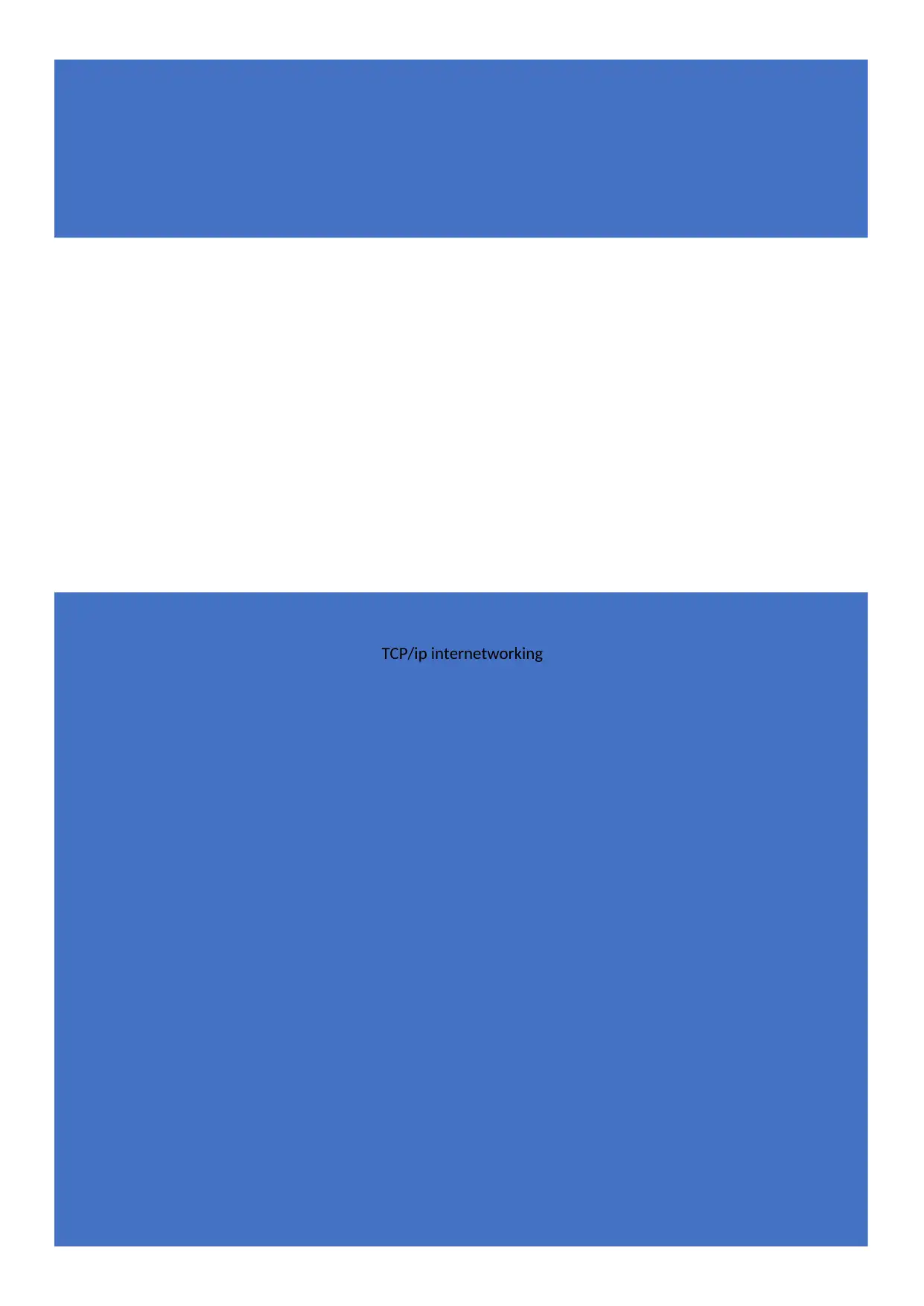
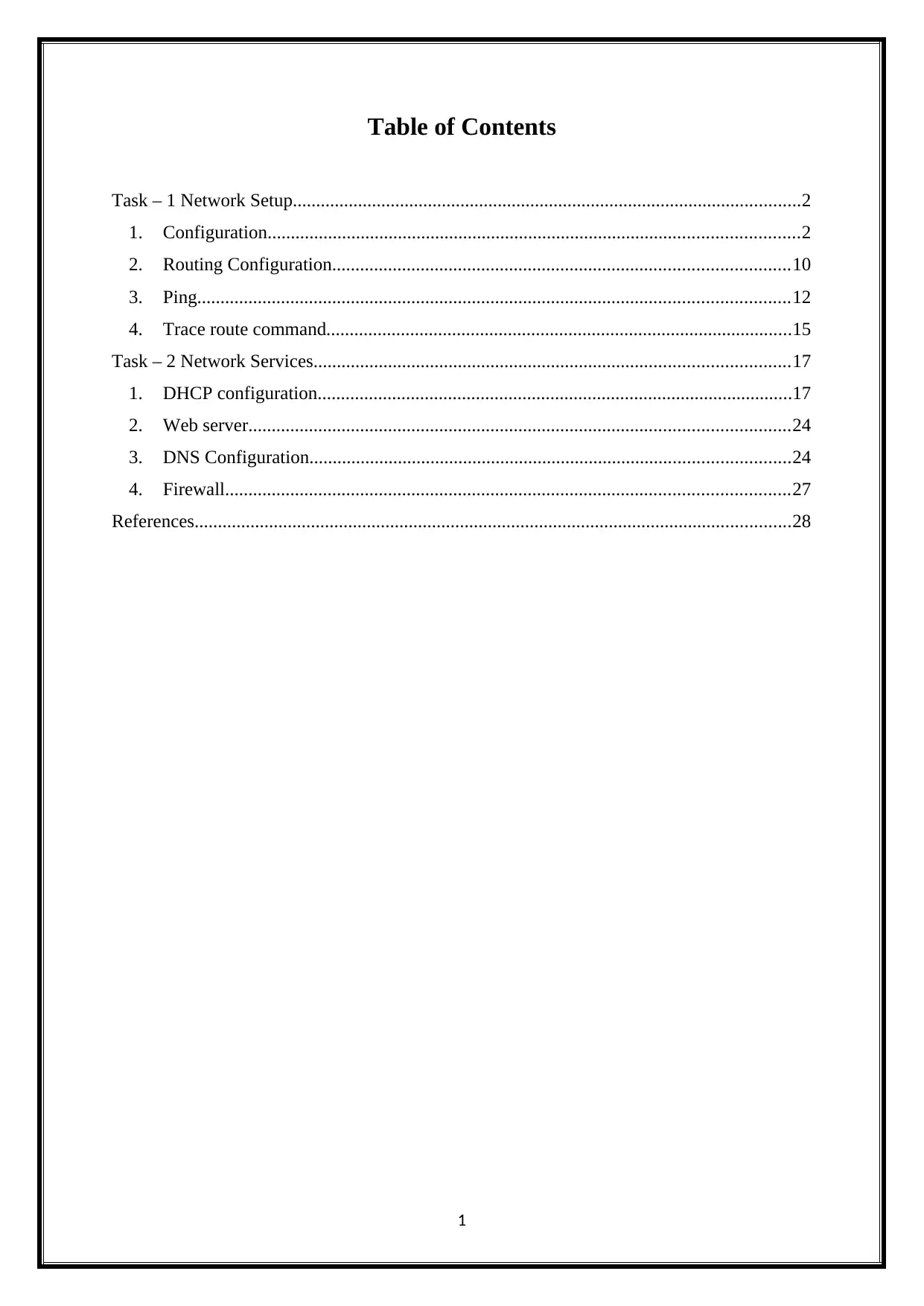
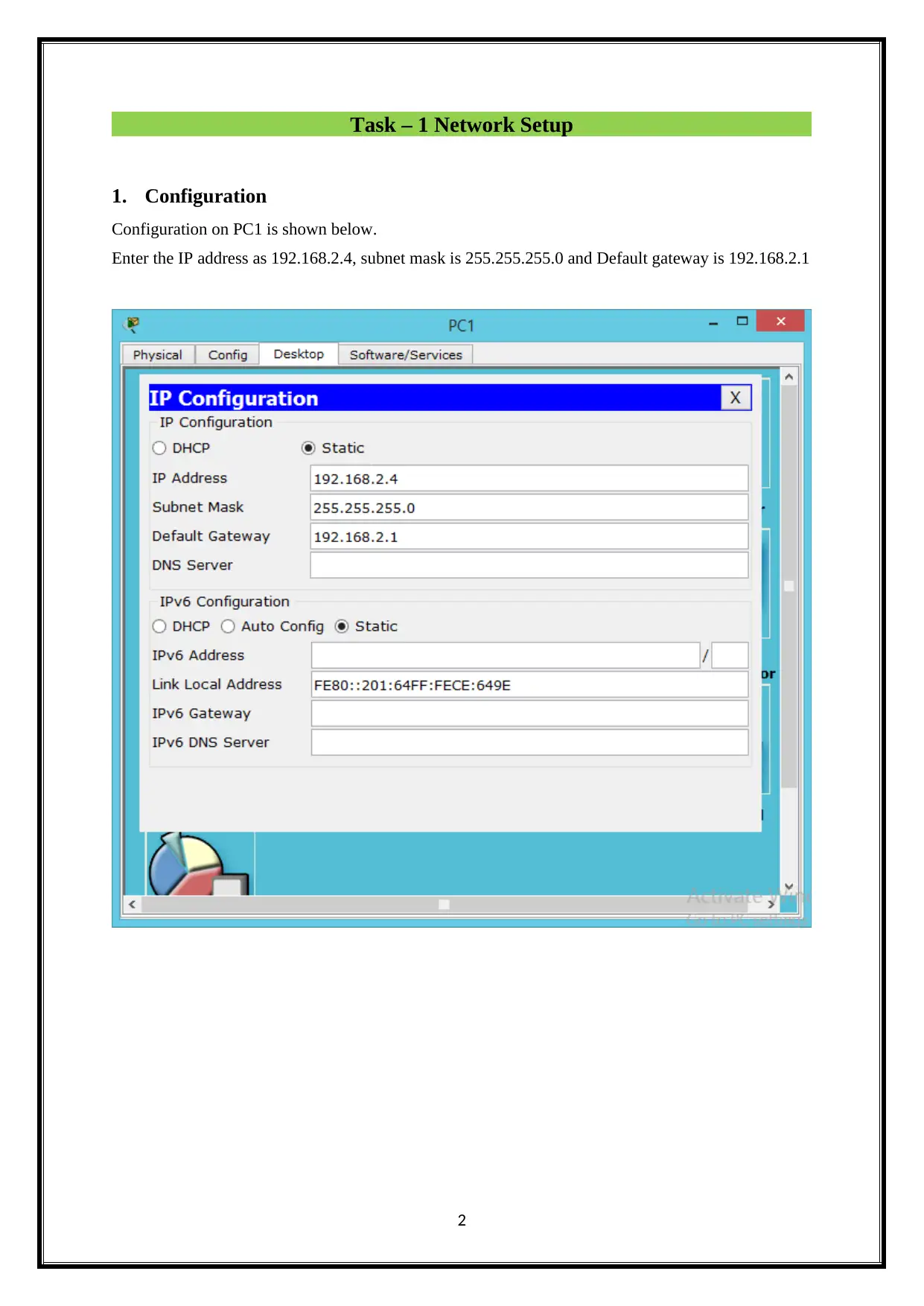

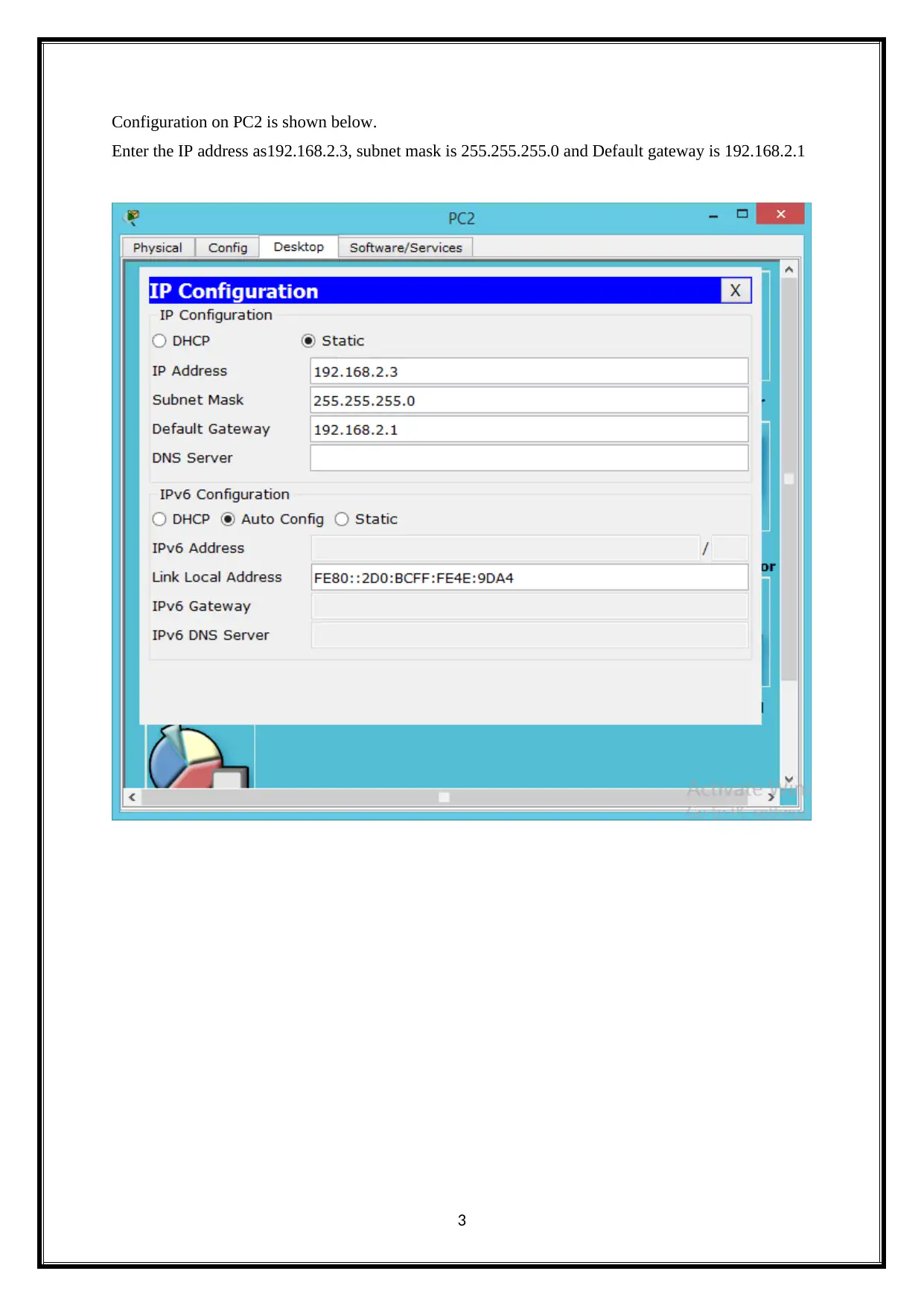
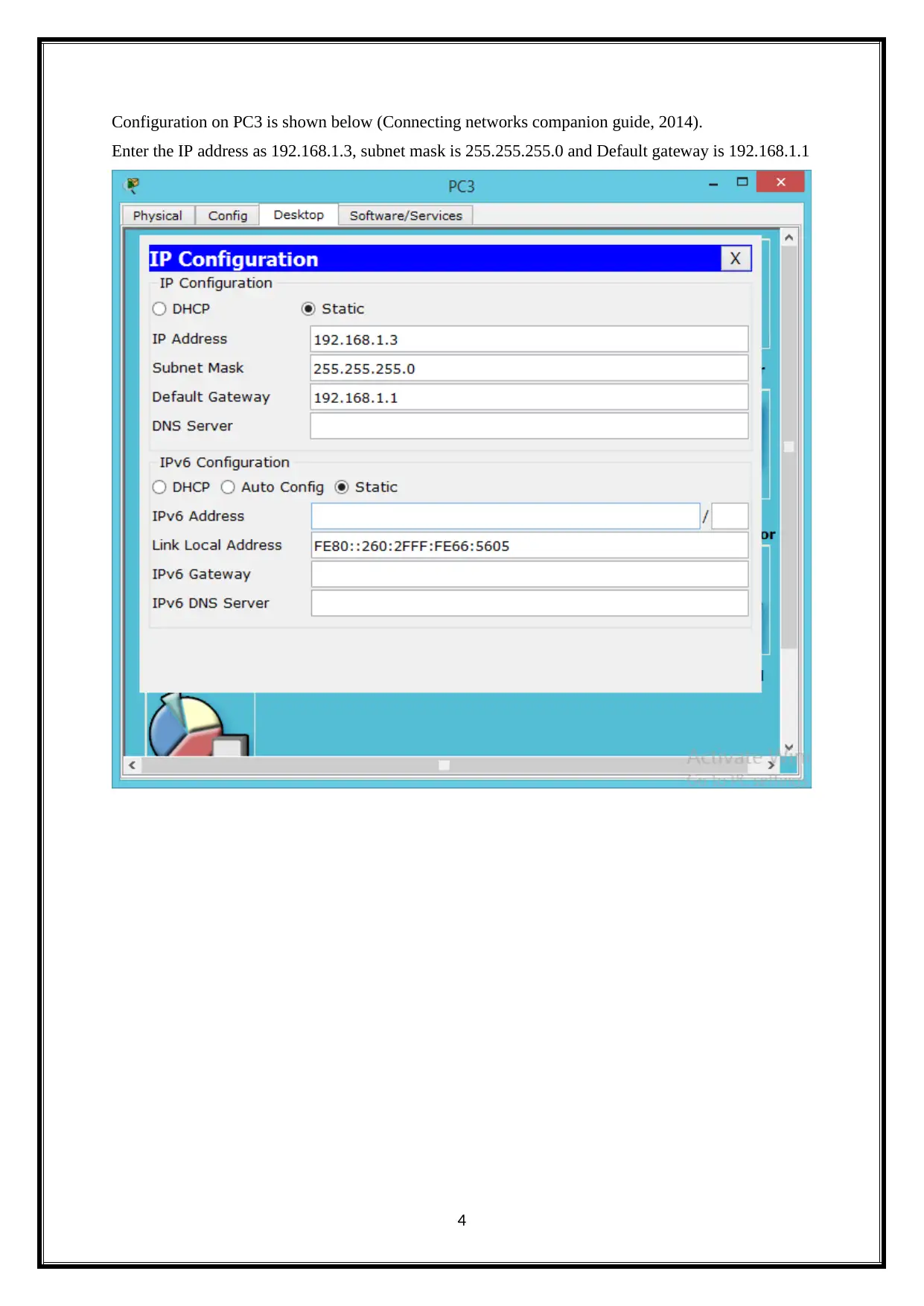
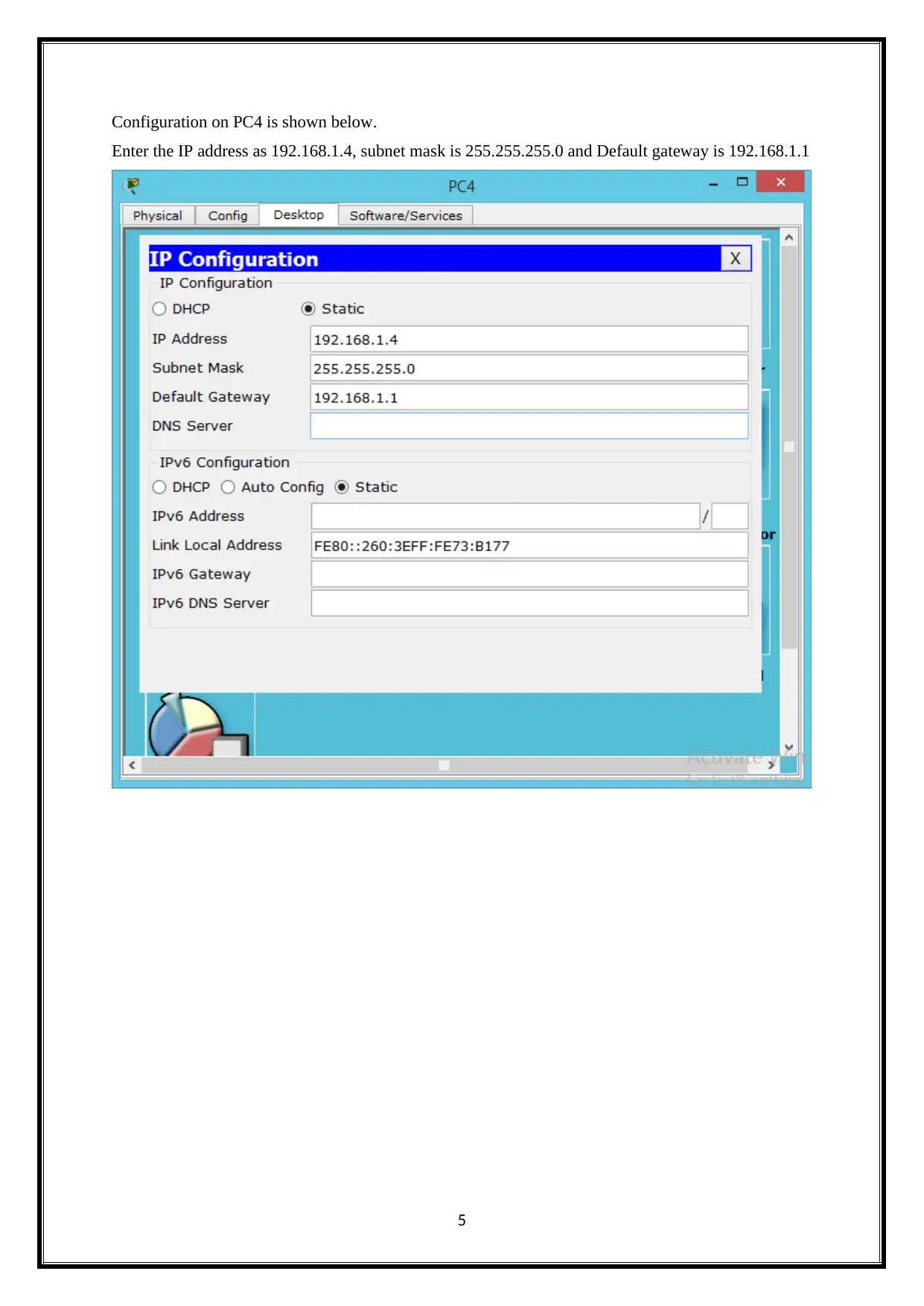
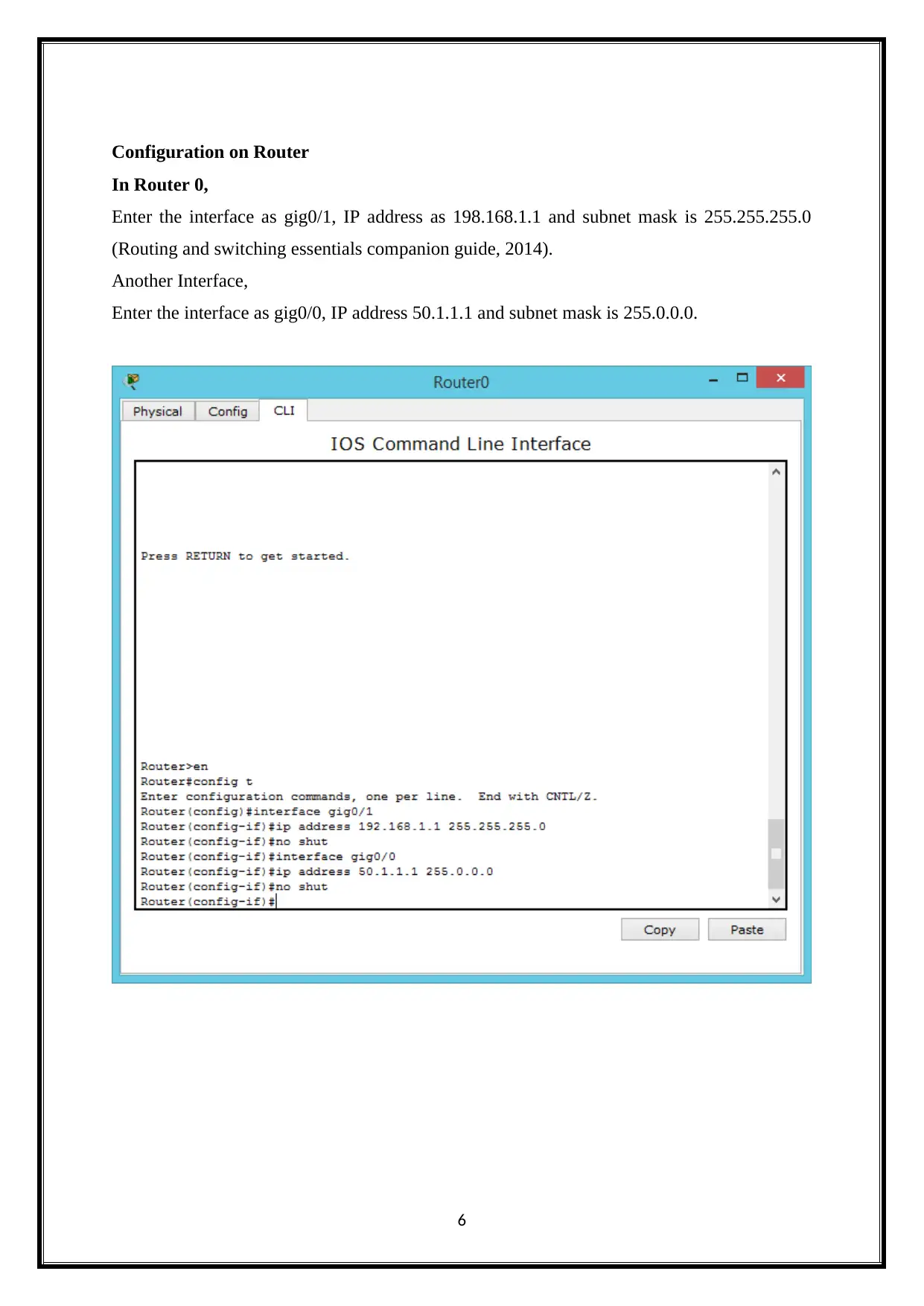
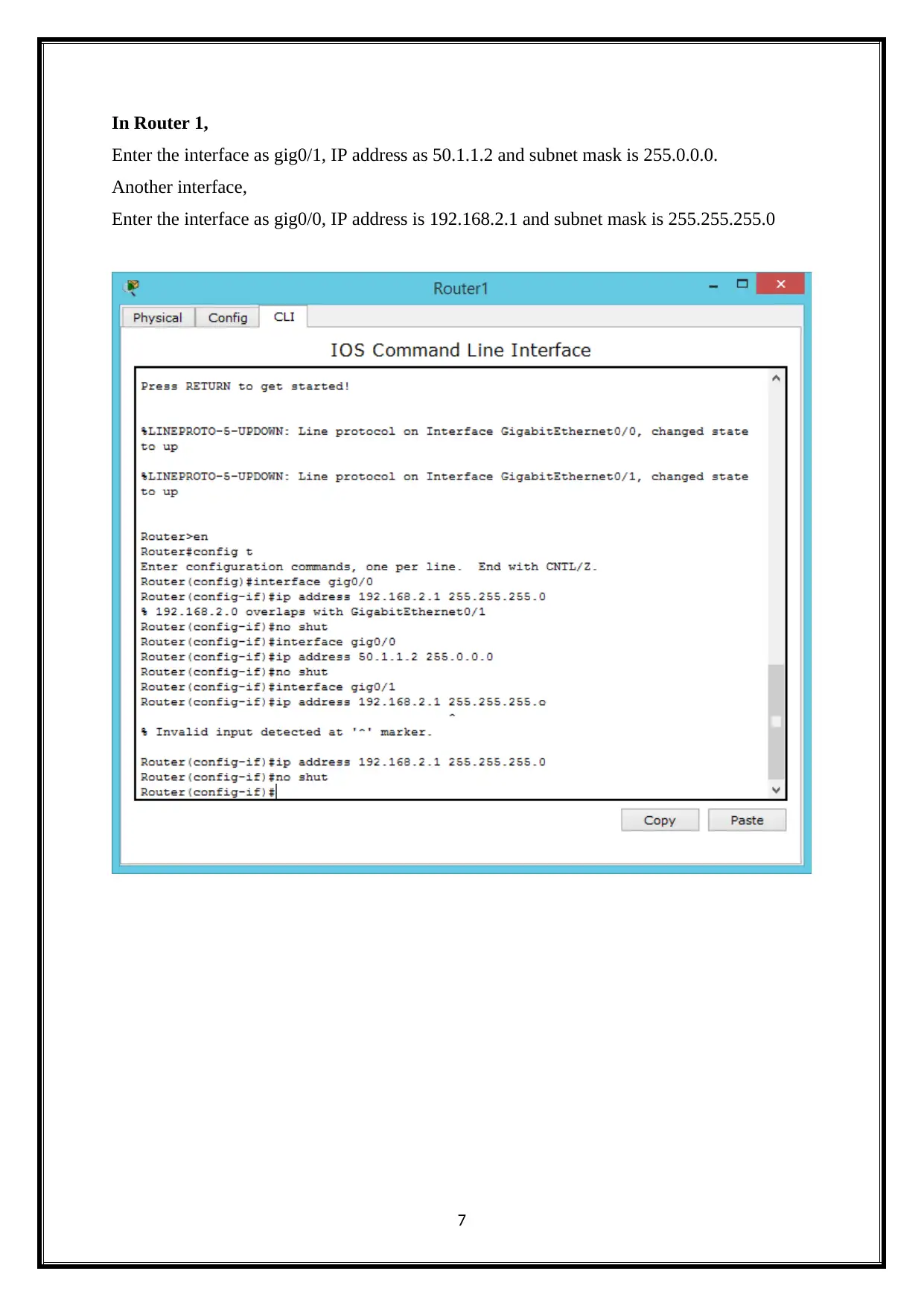
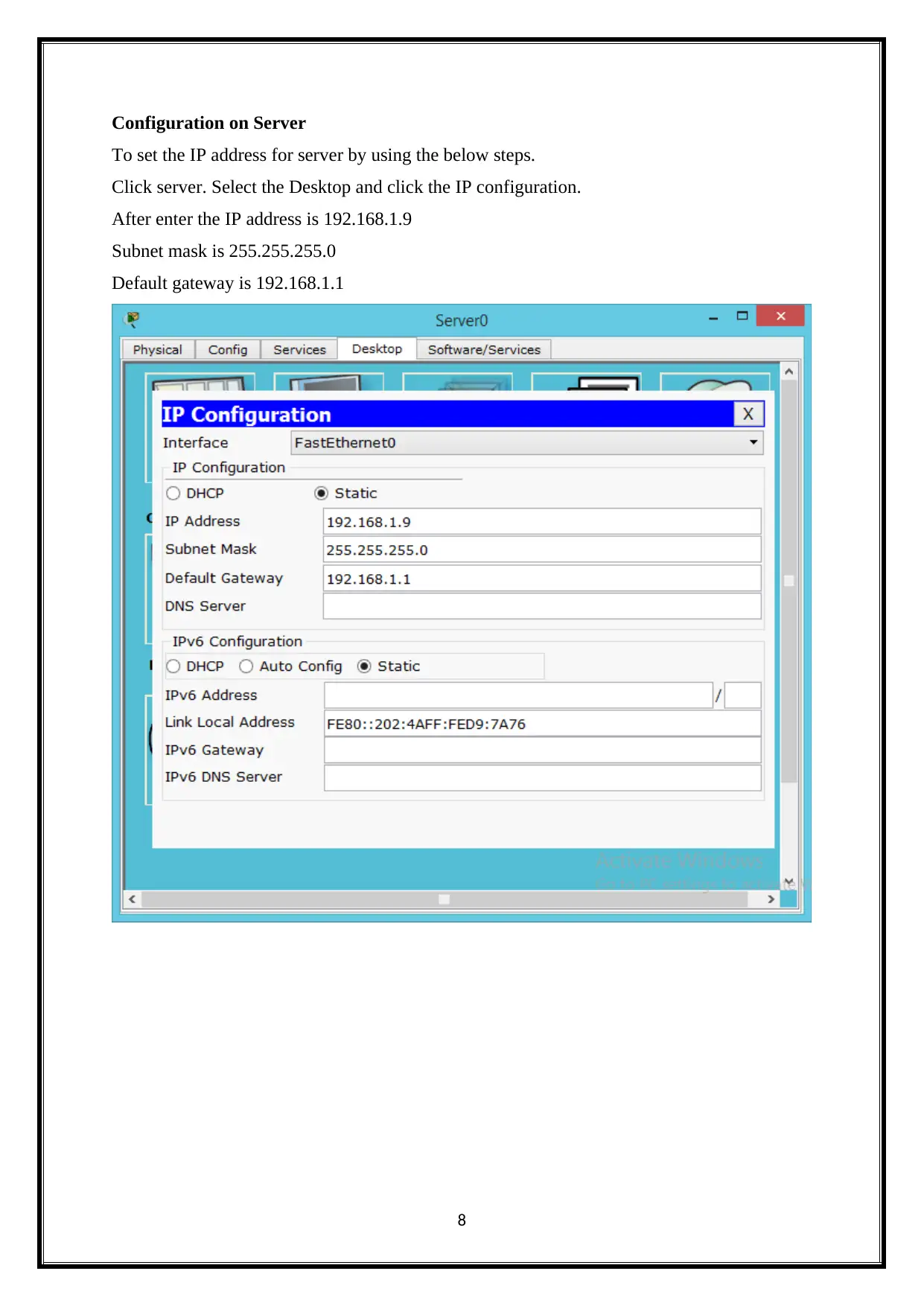
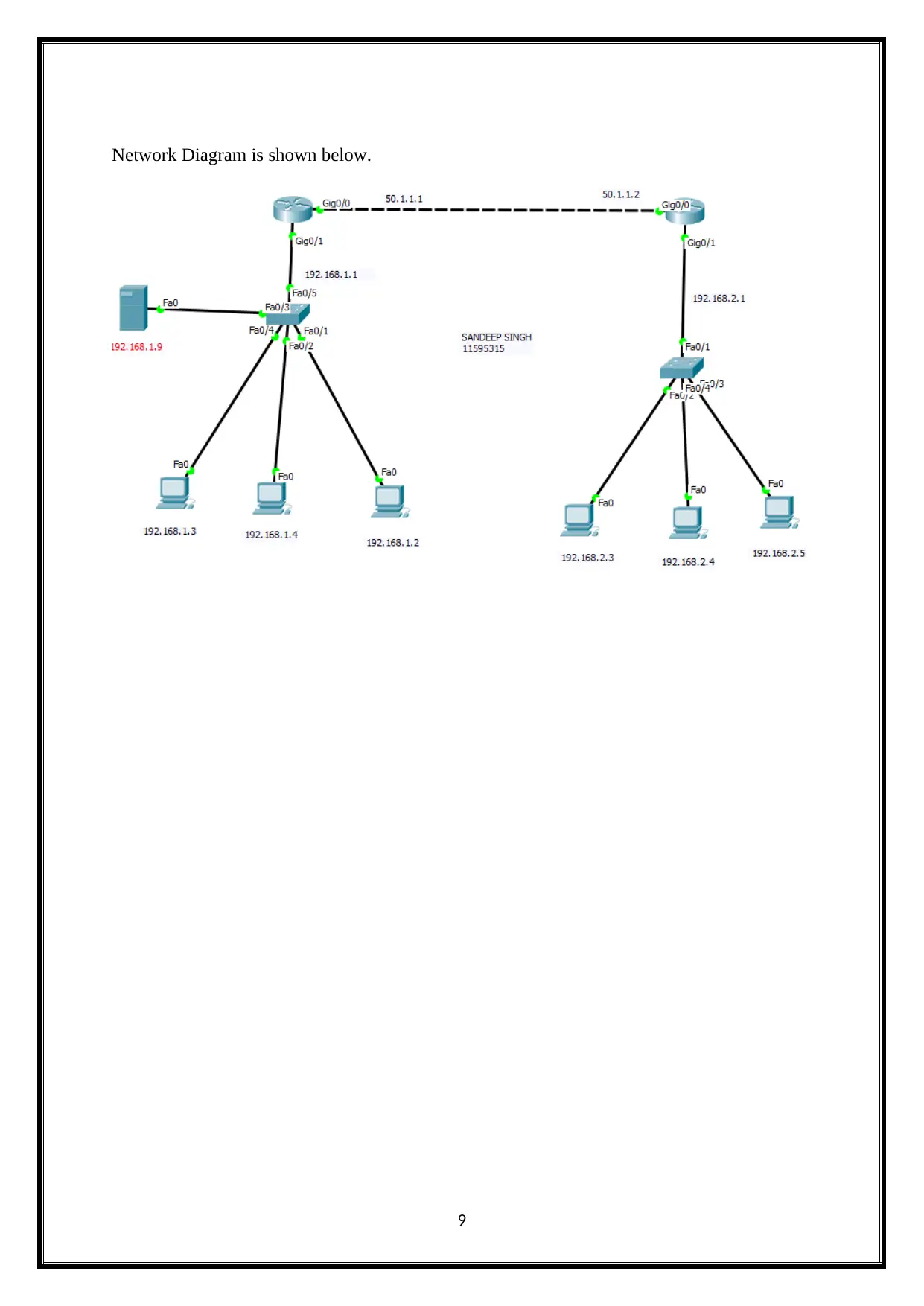
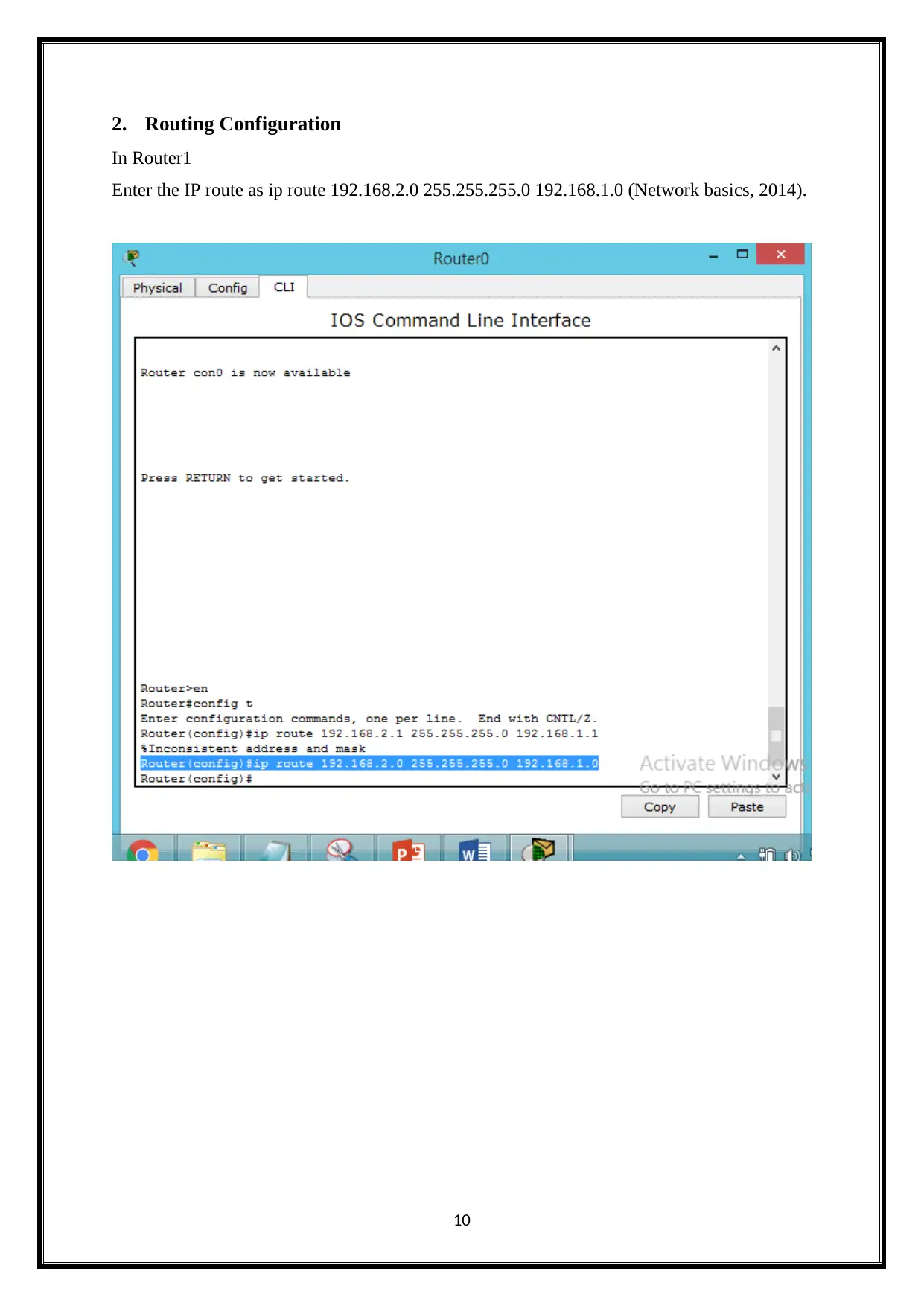
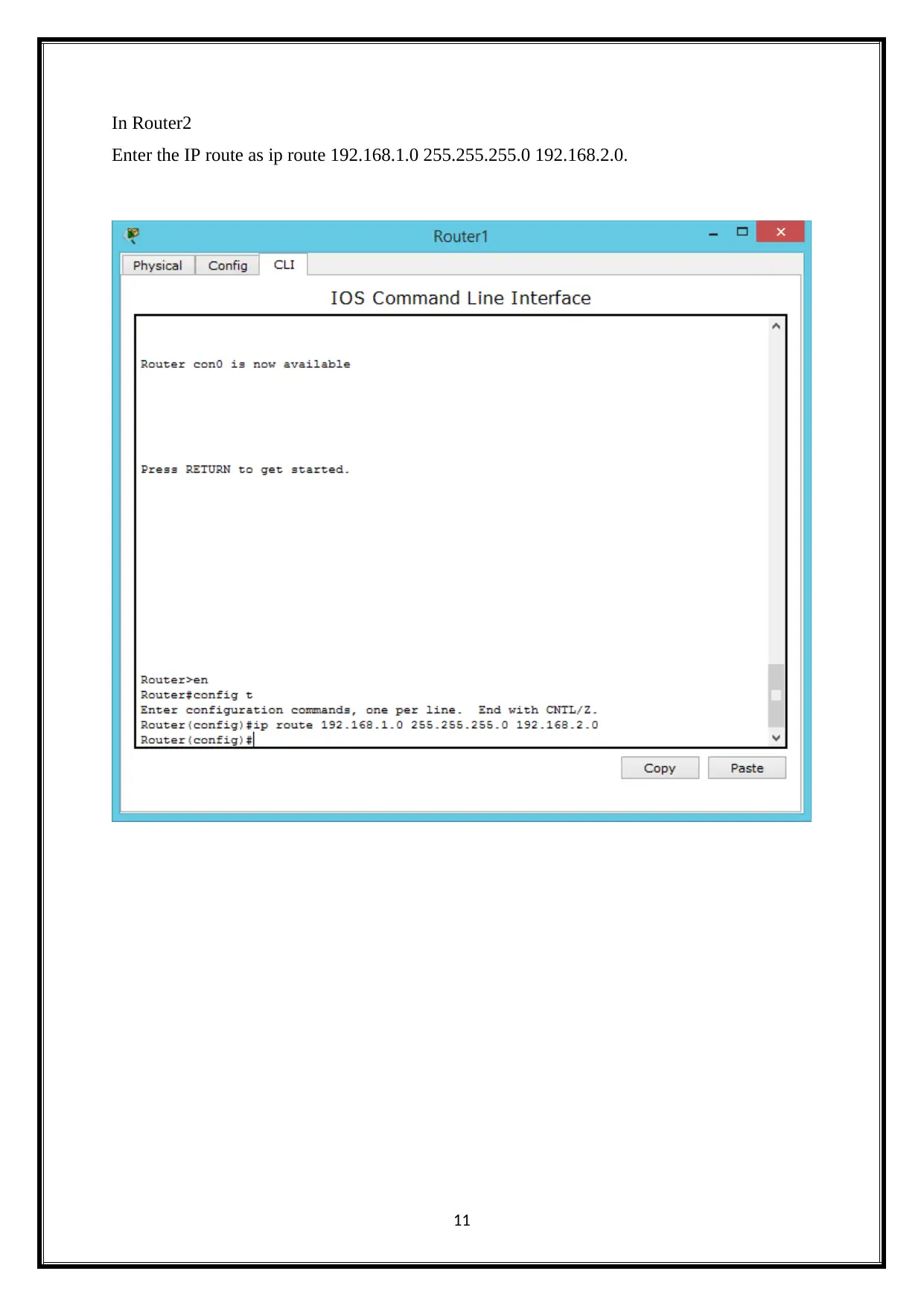






![[object Object]](/_next/static/media/star-bottom.7253800d.svg)