Network Design and Configuration: TCP/IP, Routers, and Servers
VerifiedAdded on 2023/06/04
|24
|930
|115
Practical Assignment
AI Summary
This assignment details the setup of a TCP/IP network, including the configuration of two PCs, two routers, and various servers (DNS, Website, and DHCP). The report covers IP addressing schemes, subnetting, and the configuration of router interfaces. The student describes the configuration of each device, including the commands used. The assignment also covers packet forwarding and traceroute commands. The student explains the functionality of DHCP in assigning IP addresses and the challenges encountered with web server access. References are provided for the tools and concepts used.
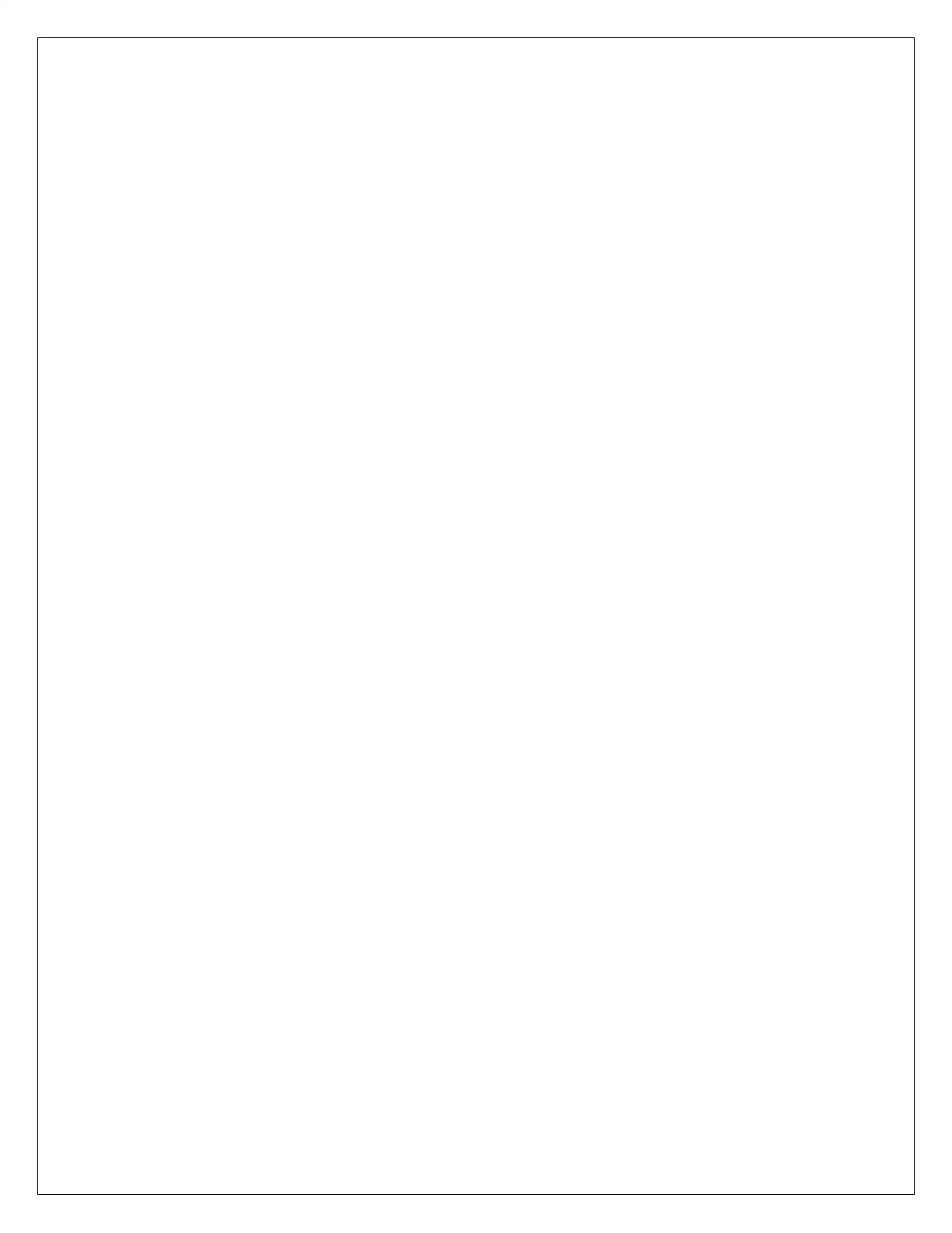
Paraphrase This Document
Need a fresh take? Get an instant paraphrase of this document with our AI Paraphraser
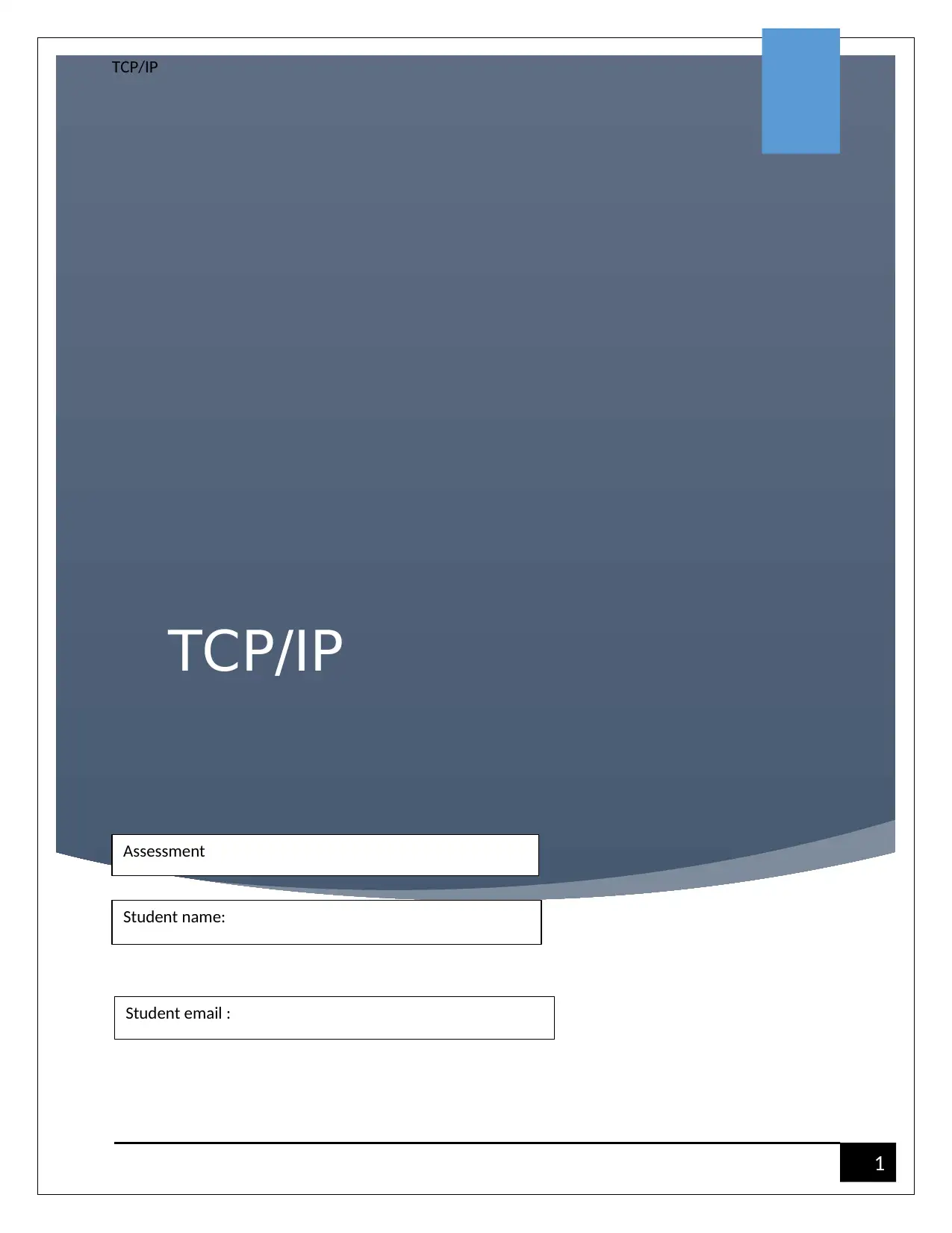
1
TCP/IP
TCP/IP
Assessment
Student name:
Student email :
TCP/IP
TCP/IP
Assessment
Student name:
Student email :
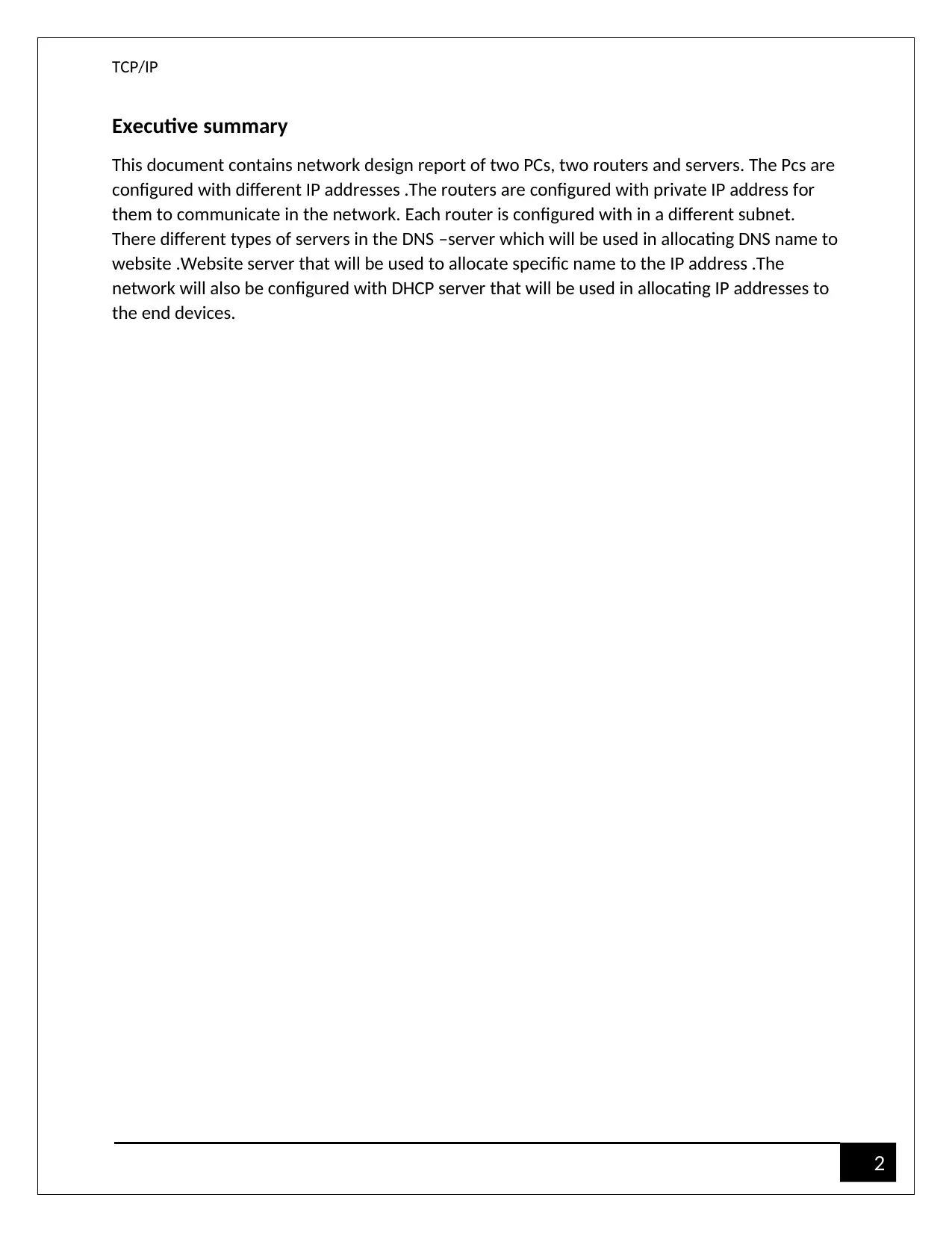
2
TCP/IP
Executive summary
This document contains network design report of two PCs, two routers and servers. The Pcs are
configured with different IP addresses .The routers are configured with private IP address for
them to communicate in the network. Each router is configured with in a different subnet.
There different types of servers in the DNS –server which will be used in allocating DNS name to
website .Website server that will be used to allocate specific name to the IP address .The
network will also be configured with DHCP server that will be used in allocating IP addresses to
the end devices.
TCP/IP
Executive summary
This document contains network design report of two PCs, two routers and servers. The Pcs are
configured with different IP addresses .The routers are configured with private IP address for
them to communicate in the network. Each router is configured with in a different subnet.
There different types of servers in the DNS –server which will be used in allocating DNS name to
website .Website server that will be used to allocate specific name to the IP address .The
network will also be configured with DHCP server that will be used in allocating IP addresses to
the end devices.
⊘ This is a preview!⊘
Do you want full access?
Subscribe today to unlock all pages.

Trusted by 1+ million students worldwide
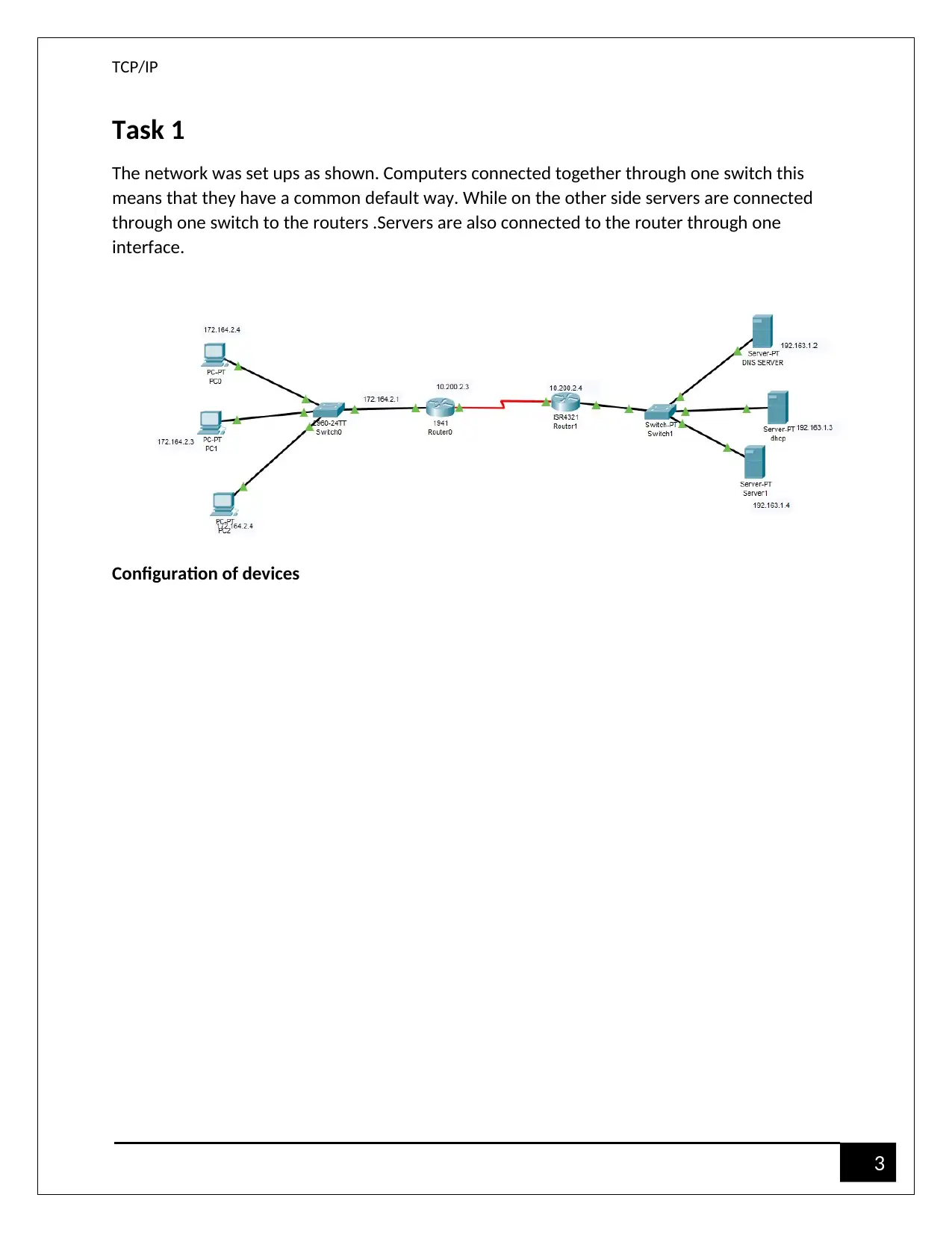
3
TCP/IP
Task 1
The network was set ups as shown. Computers connected together through one switch this
means that they have a common default way. While on the other side servers are connected
through one switch to the routers .Servers are also connected to the router through one
interface.
Configuration of devices
TCP/IP
Task 1
The network was set ups as shown. Computers connected together through one switch this
means that they have a common default way. While on the other side servers are connected
through one switch to the routers .Servers are also connected to the router through one
interface.
Configuration of devices
Paraphrase This Document
Need a fresh take? Get an instant paraphrase of this document with our AI Paraphraser
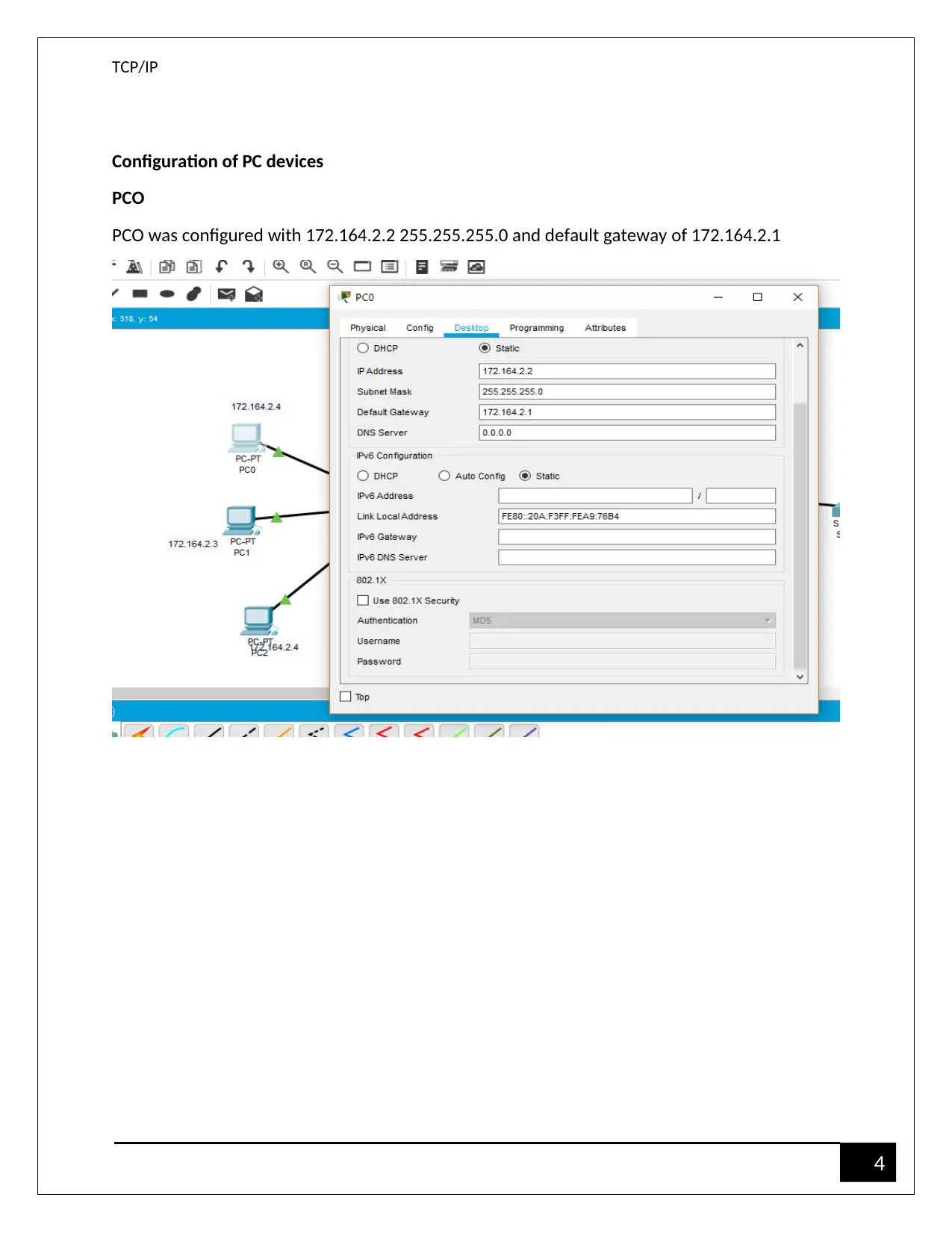
4
TCP/IP
Configuration of PC devices
PCO
PCO was configured with 172.164.2.2 255.255.255.0 and default gateway of 172.164.2.1
TCP/IP
Configuration of PC devices
PCO
PCO was configured with 172.164.2.2 255.255.255.0 and default gateway of 172.164.2.1
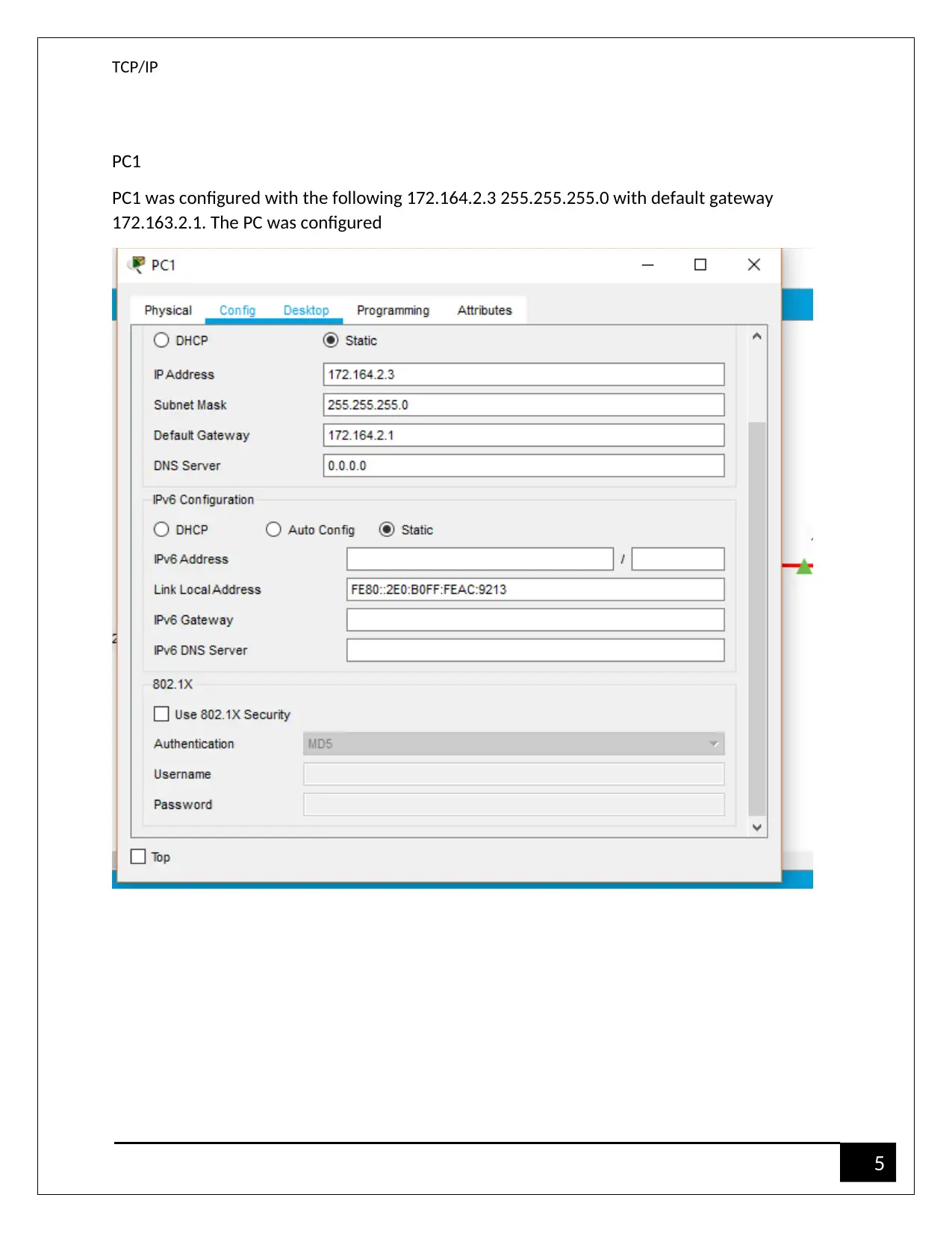
5
TCP/IP
PC1
PC1 was configured with the following 172.164.2.3 255.255.255.0 with default gateway
172.163.2.1. The PC was configured
TCP/IP
PC1
PC1 was configured with the following 172.164.2.3 255.255.255.0 with default gateway
172.163.2.1. The PC was configured
⊘ This is a preview!⊘
Do you want full access?
Subscribe today to unlock all pages.

Trusted by 1+ million students worldwide
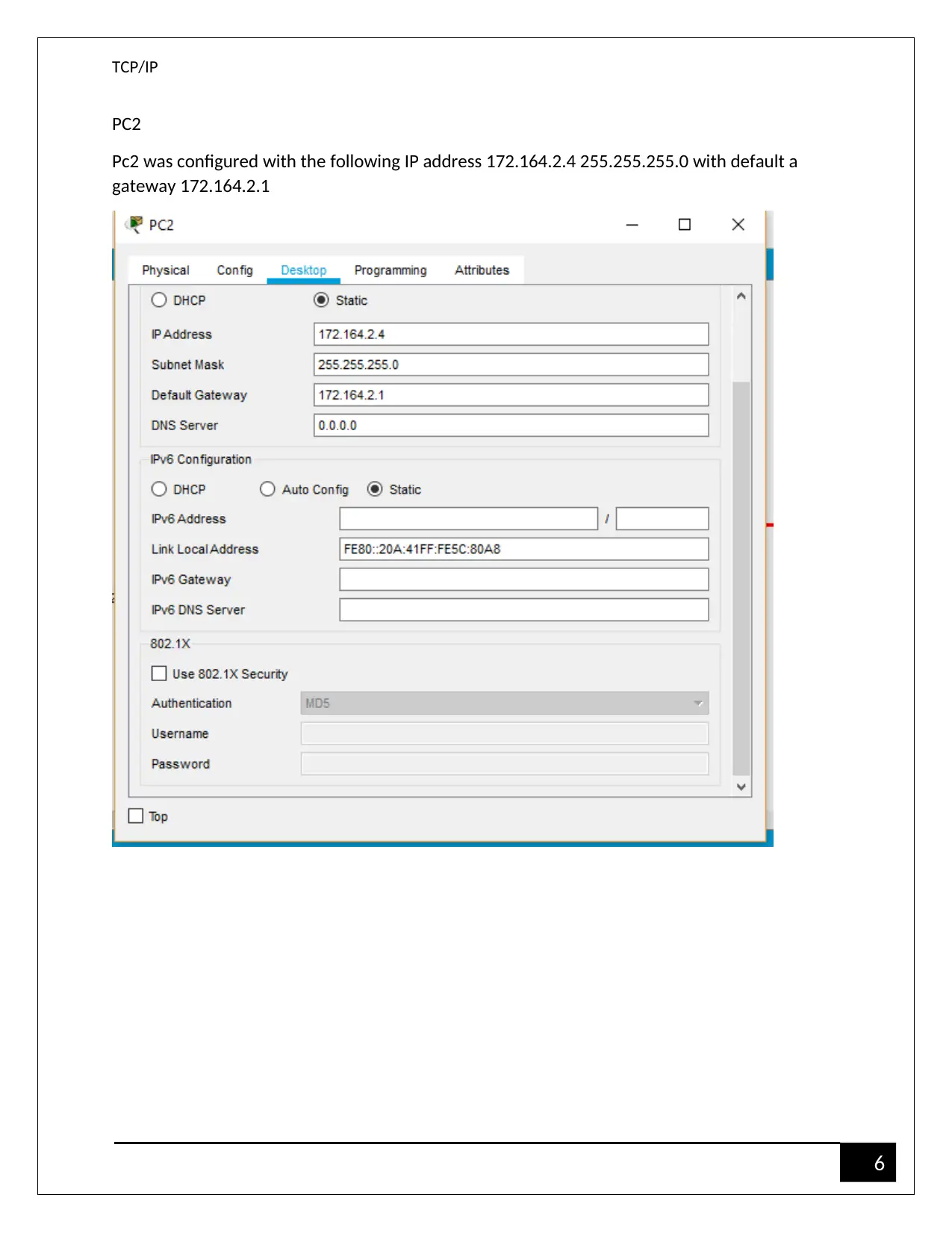
6
TCP/IP
PC2
Pc2 was configured with the following IP address 172.164.2.4 255.255.255.0 with default a
gateway 172.164.2.1
TCP/IP
PC2
Pc2 was configured with the following IP address 172.164.2.4 255.255.255.0 with default a
gateway 172.164.2.1
Paraphrase This Document
Need a fresh take? Get an instant paraphrase of this document with our AI Paraphraser
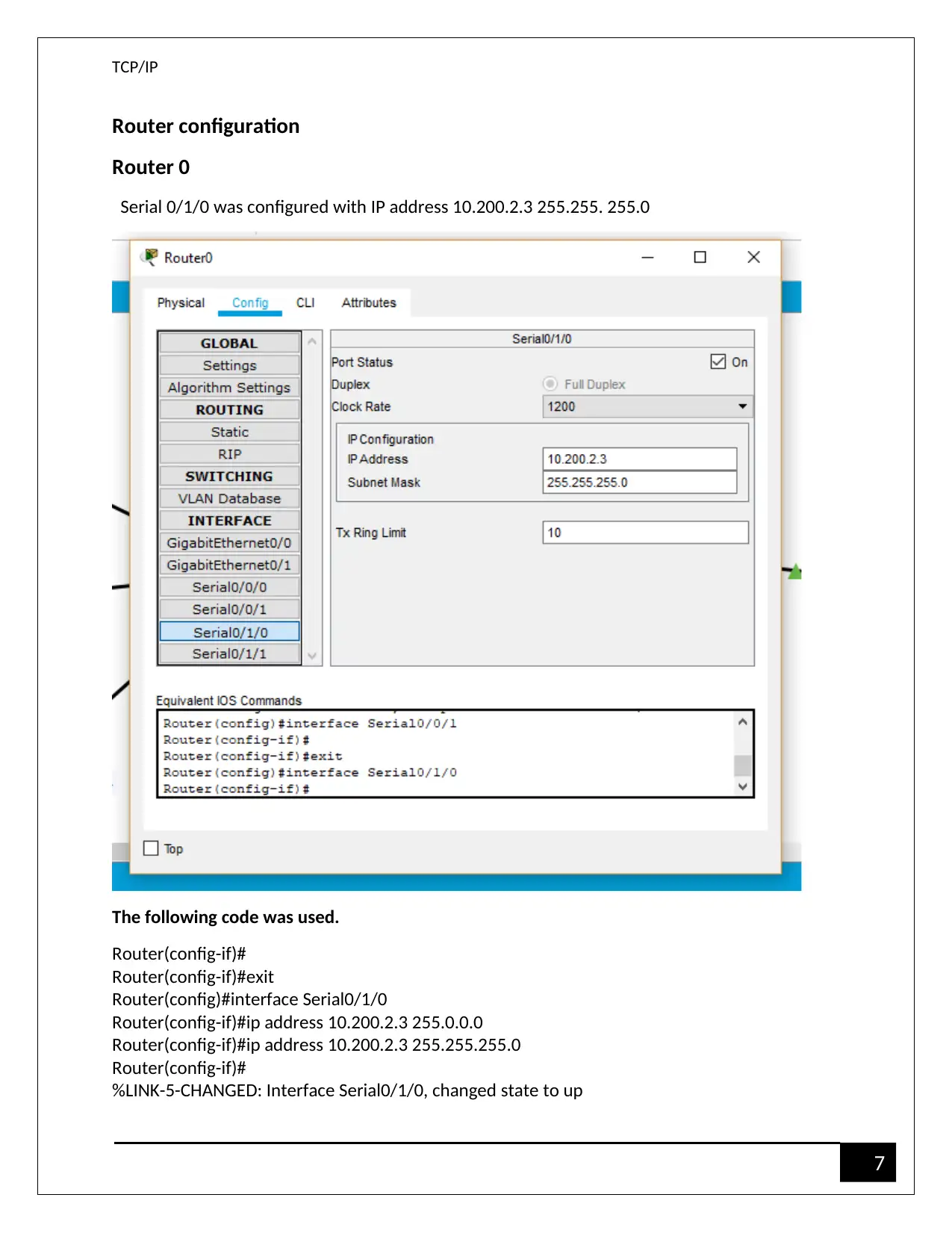
7
TCP/IP
Router configuration
Router 0
Serial 0/1/0 was configured with IP address 10.200.2.3 255.255. 255.0
The following code was used.
Router(config-if)#
Router(config-if)#exit
Router(config)#interface Serial0/1/0
Router(config-if)#ip address 10.200.2.3 255.0.0.0
Router(config-if)#ip address 10.200.2.3 255.255.255.0
Router(config-if)#
%LINK-5-CHANGED: Interface Serial0/1/0, changed state to up
TCP/IP
Router configuration
Router 0
Serial 0/1/0 was configured with IP address 10.200.2.3 255.255. 255.0
The following code was used.
Router(config-if)#
Router(config-if)#exit
Router(config)#interface Serial0/1/0
Router(config-if)#ip address 10.200.2.3 255.0.0.0
Router(config-if)#ip address 10.200.2.3 255.255.255.0
Router(config-if)#
%LINK-5-CHANGED: Interface Serial0/1/0, changed state to up
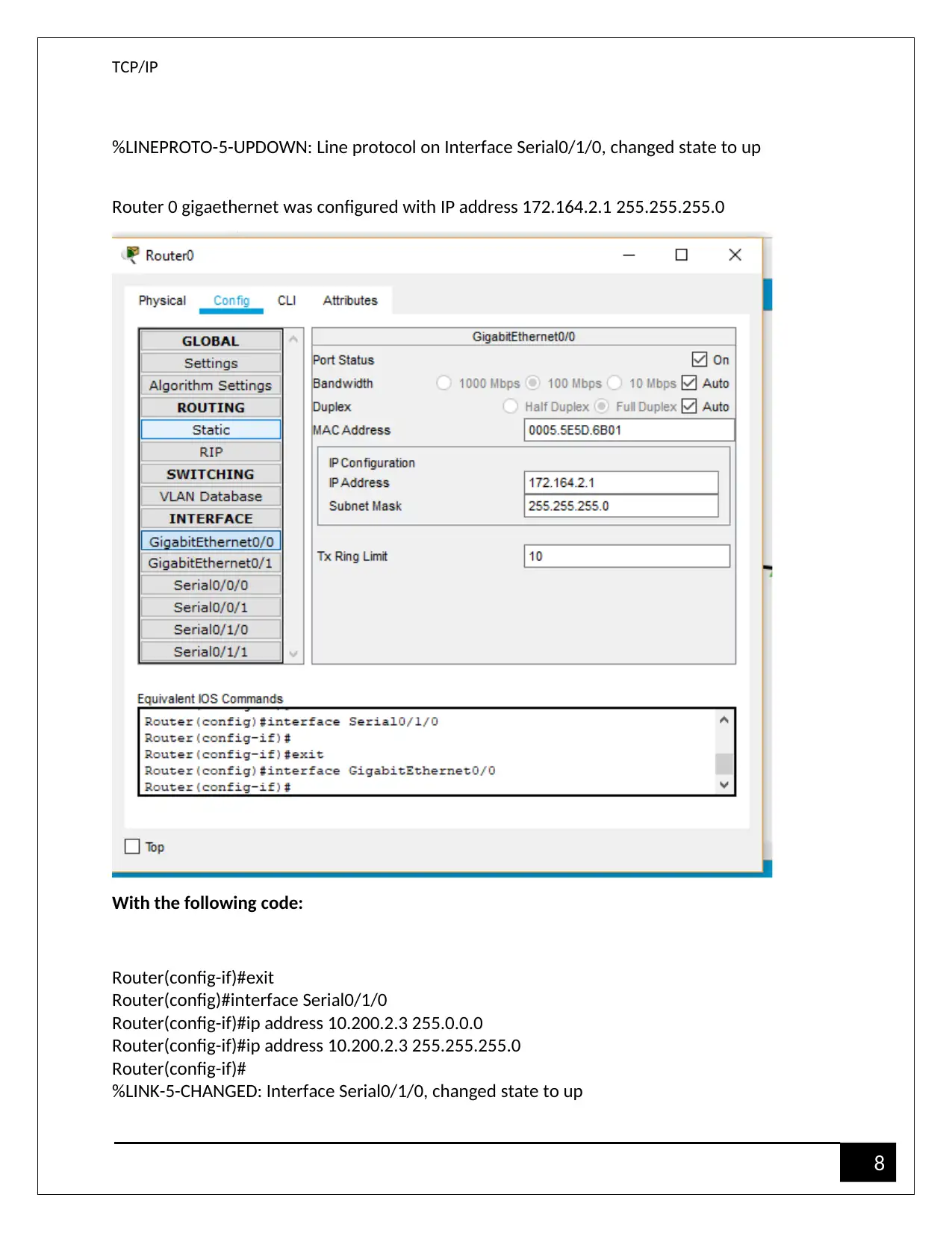
8
TCP/IP
%LINEPROTO-5-UPDOWN: Line protocol on Interface Serial0/1/0, changed state to up
Router 0 gigaethernet was configured with IP address 172.164.2.1 255.255.255.0
With the following code:
Router(config-if)#exit
Router(config)#interface Serial0/1/0
Router(config-if)#ip address 10.200.2.3 255.0.0.0
Router(config-if)#ip address 10.200.2.3 255.255.255.0
Router(config-if)#
%LINK-5-CHANGED: Interface Serial0/1/0, changed state to up
TCP/IP
%LINEPROTO-5-UPDOWN: Line protocol on Interface Serial0/1/0, changed state to up
Router 0 gigaethernet was configured with IP address 172.164.2.1 255.255.255.0
With the following code:
Router(config-if)#exit
Router(config)#interface Serial0/1/0
Router(config-if)#ip address 10.200.2.3 255.0.0.0
Router(config-if)#ip address 10.200.2.3 255.255.255.0
Router(config-if)#
%LINK-5-CHANGED: Interface Serial0/1/0, changed state to up
⊘ This is a preview!⊘
Do you want full access?
Subscribe today to unlock all pages.

Trusted by 1+ million students worldwide
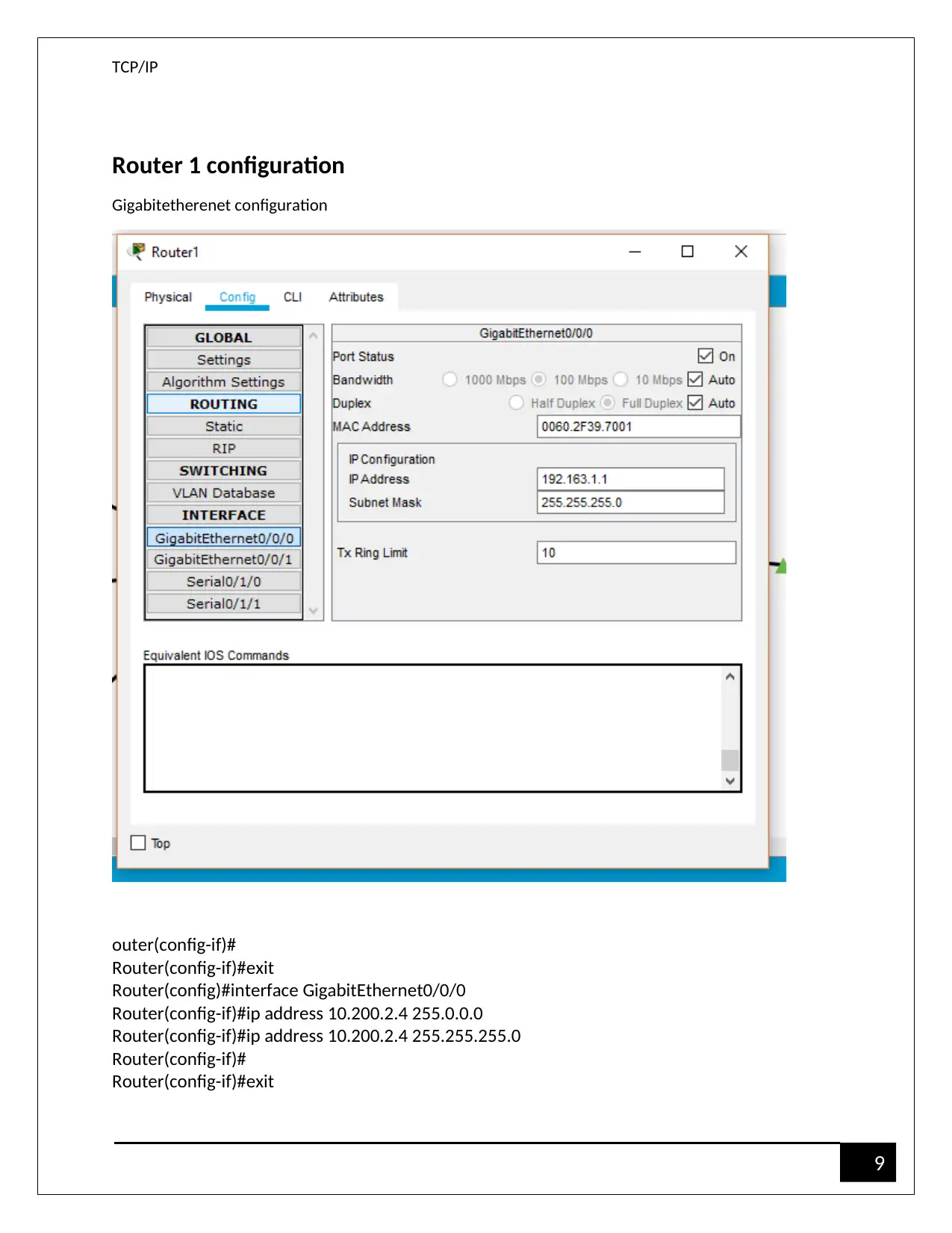
9
TCP/IP
Router 1 configuration
Gigabitetherenet configuration
outer(config-if)#
Router(config-if)#exit
Router(config)#interface GigabitEthernet0/0/0
Router(config-if)#ip address 10.200.2.4 255.0.0.0
Router(config-if)#ip address 10.200.2.4 255.255.255.0
Router(config-if)#
Router(config-if)#exit
TCP/IP
Router 1 configuration
Gigabitetherenet configuration
outer(config-if)#
Router(config-if)#exit
Router(config)#interface GigabitEthernet0/0/0
Router(config-if)#ip address 10.200.2.4 255.0.0.0
Router(config-if)#ip address 10.200.2.4 255.255.255.0
Router(config-if)#
Router(config-if)#exit
Paraphrase This Document
Need a fresh take? Get an instant paraphrase of this document with our AI Paraphraser
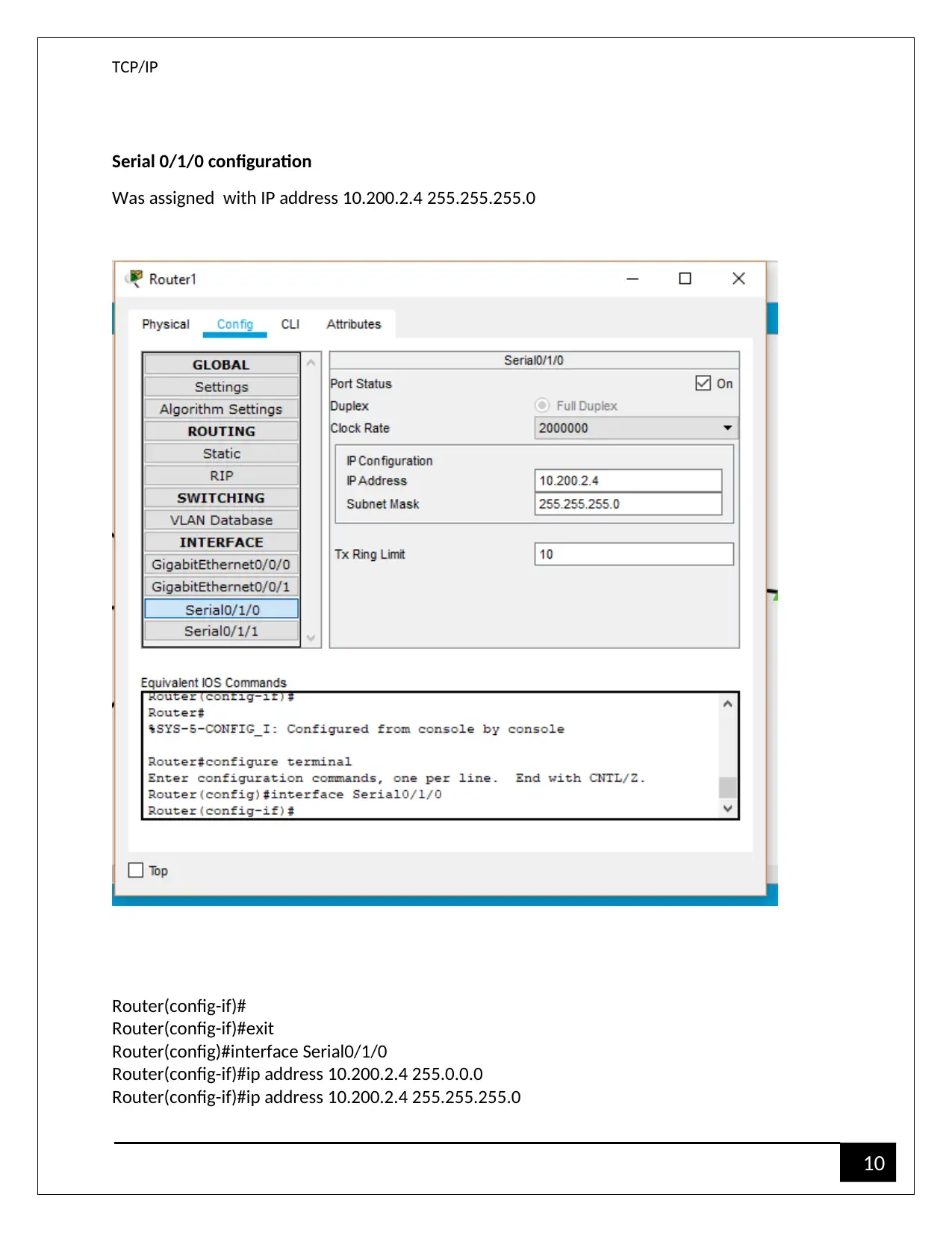
10
TCP/IP
Serial 0/1/0 configuration
Was assigned with IP address 10.200.2.4 255.255.255.0
Router(config-if)#
Router(config-if)#exit
Router(config)#interface Serial0/1/0
Router(config-if)#ip address 10.200.2.4 255.0.0.0
Router(config-if)#ip address 10.200.2.4 255.255.255.0
TCP/IP
Serial 0/1/0 configuration
Was assigned with IP address 10.200.2.4 255.255.255.0
Router(config-if)#
Router(config-if)#exit
Router(config)#interface Serial0/1/0
Router(config-if)#ip address 10.200.2.4 255.0.0.0
Router(config-if)#ip address 10.200.2.4 255.255.255.0

11
TCP/IP
Router(config-if)#
Router(config-if)#exit
TCP/IP
Router(config-if)#
Router(config-if)#exit
⊘ This is a preview!⊘
Do you want full access?
Subscribe today to unlock all pages.

Trusted by 1+ million students worldwide
1 out of 24
Related Documents
Your All-in-One AI-Powered Toolkit for Academic Success.
+13062052269
info@desklib.com
Available 24*7 on WhatsApp / Email
![[object Object]](/_next/static/media/star-bottom.7253800d.svg)
Unlock your academic potential
Copyright © 2020–2026 A2Z Services. All Rights Reserved. Developed and managed by ZUCOL.





