TCP/IP Networking Assignment: Router and Server Configuration
VerifiedAdded on 2020/04/07
|19
|918
|34
Practical Assignment
AI Summary
This document presents a comprehensive solution to a TCP/IP networking assignment. It begins with the configuration of PCs, servers, and router interfaces, detailing the setup of PC0, PC1, a web server, a DHCP server, and a DNS server, along with router configurations for Router 0 and Router 1. The assignment then covers router configurations, including IP packet forwarding, and the creation of routing tables. The solution includes pinging from the client end and using the traceroute command. Task 2 delves into the configuration of network services, encompassing DHCP, a web server, DNS, and a firewall. The document concludes with a bibliography of relevant sources, providing a complete and detailed guide to the assignment's requirements.
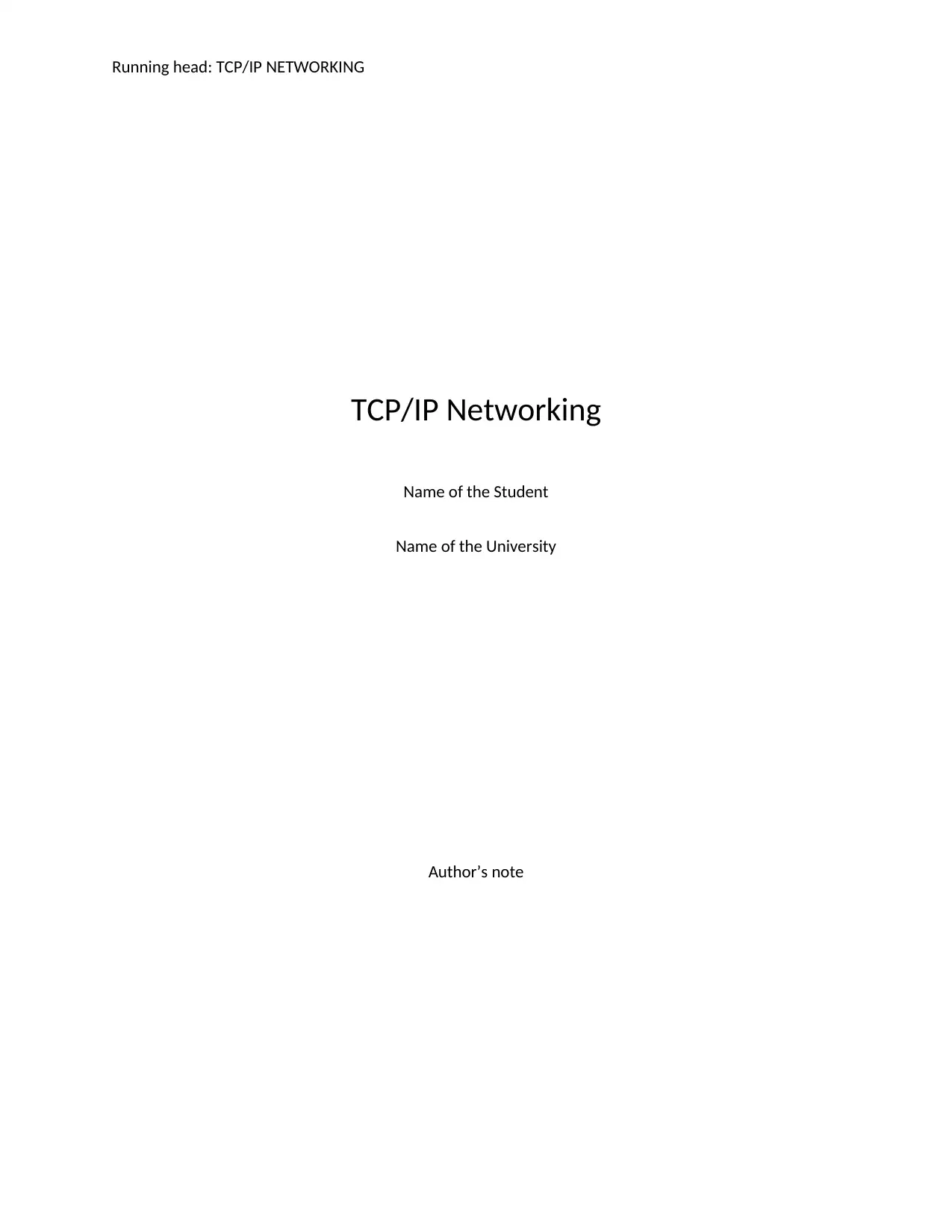
Running head: TCP/IP NETWORKING
TCP/IP Networking
Name of the Student
Name of the University
Author’s note
TCP/IP Networking
Name of the Student
Name of the University
Author’s note
Paraphrase This Document
Need a fresh take? Get an instant paraphrase of this document with our AI Paraphraser
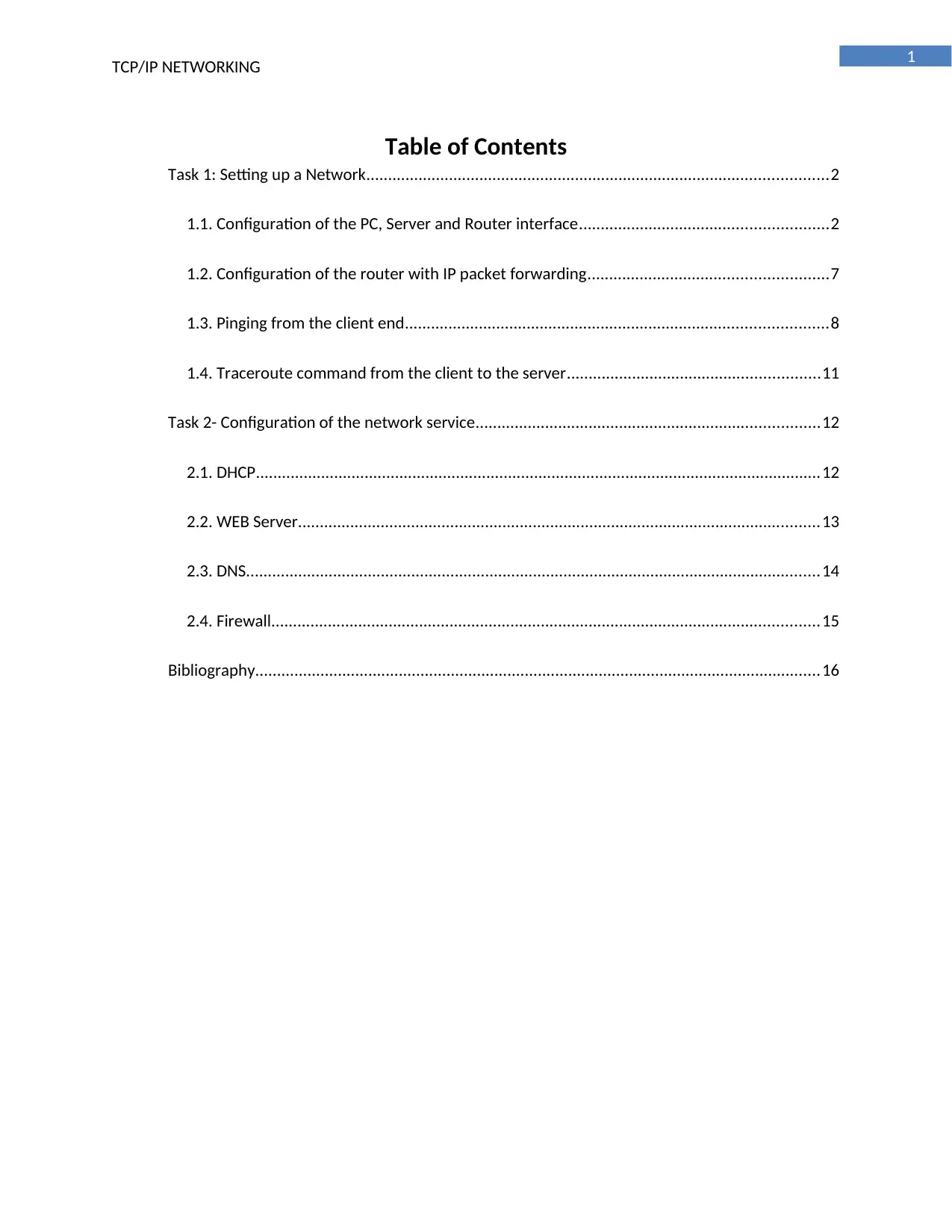
1
TCP/IP NETWORKING
Table of Contents
Task 1: Setting up a Network..........................................................................................................2
1.1. Configuration of the PC, Server and Router interface.........................................................2
1.2. Configuration of the router with IP packet forwarding.......................................................7
1.3. Pinging from the client end.................................................................................................8
1.4. Traceroute command from the client to the server..........................................................11
Task 2- Configuration of the network service...............................................................................12
2.1. DHCP..................................................................................................................................12
2.2. WEB Server........................................................................................................................13
2.3. DNS....................................................................................................................................14
2.4. Firewall..............................................................................................................................15
Bibliography..................................................................................................................................16
TCP/IP NETWORKING
Table of Contents
Task 1: Setting up a Network..........................................................................................................2
1.1. Configuration of the PC, Server and Router interface.........................................................2
1.2. Configuration of the router with IP packet forwarding.......................................................7
1.3. Pinging from the client end.................................................................................................8
1.4. Traceroute command from the client to the server..........................................................11
Task 2- Configuration of the network service...............................................................................12
2.1. DHCP..................................................................................................................................12
2.2. WEB Server........................................................................................................................13
2.3. DNS....................................................................................................................................14
2.4. Firewall..............................................................................................................................15
Bibliography..................................................................................................................................16
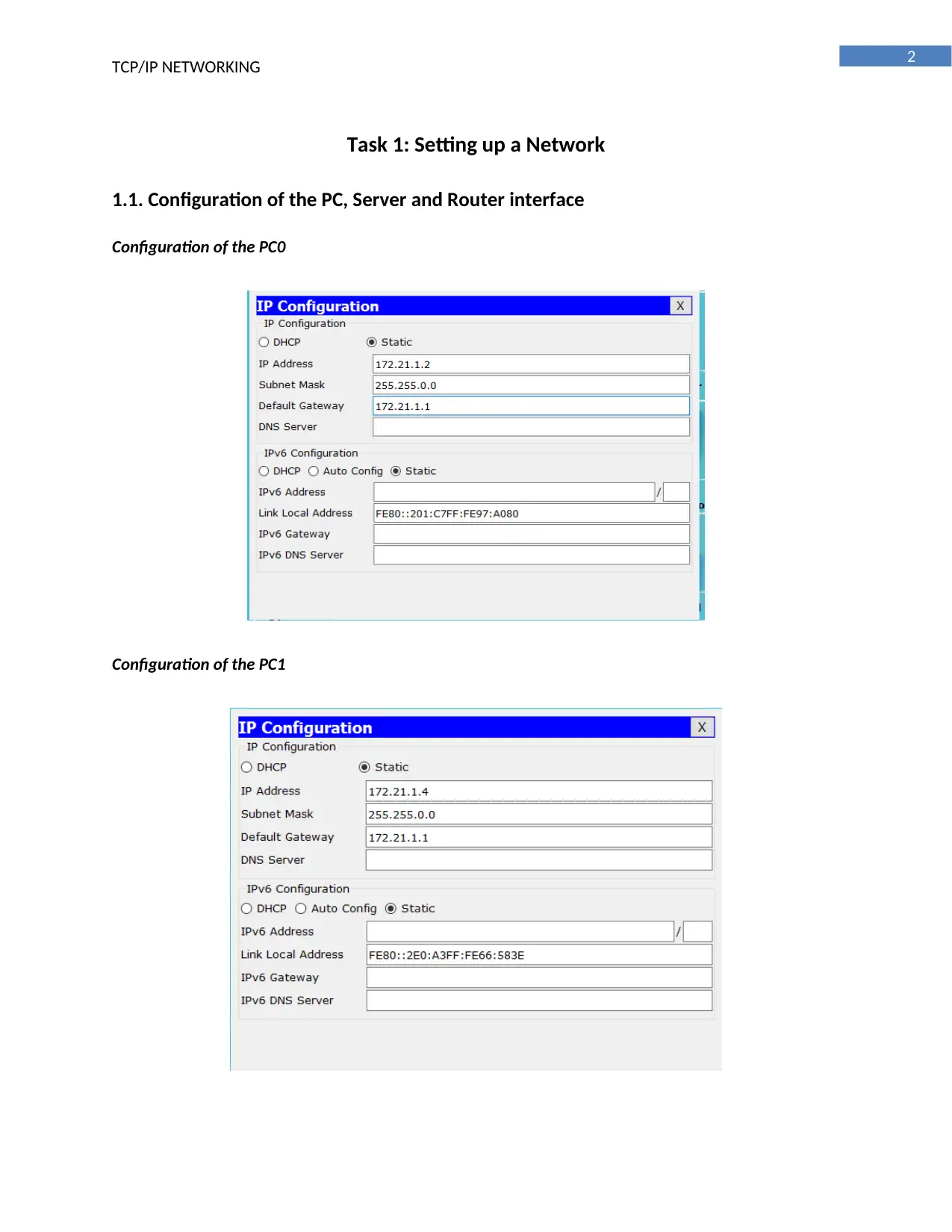
2
TCP/IP NETWORKING
Task 1: Setting up a Network
1.1. Configuration of the PC, Server and Router interface
Configuration of the PC0
Configuration of the PC1
TCP/IP NETWORKING
Task 1: Setting up a Network
1.1. Configuration of the PC, Server and Router interface
Configuration of the PC0
Configuration of the PC1
⊘ This is a preview!⊘
Do you want full access?
Subscribe today to unlock all pages.

Trusted by 1+ million students worldwide
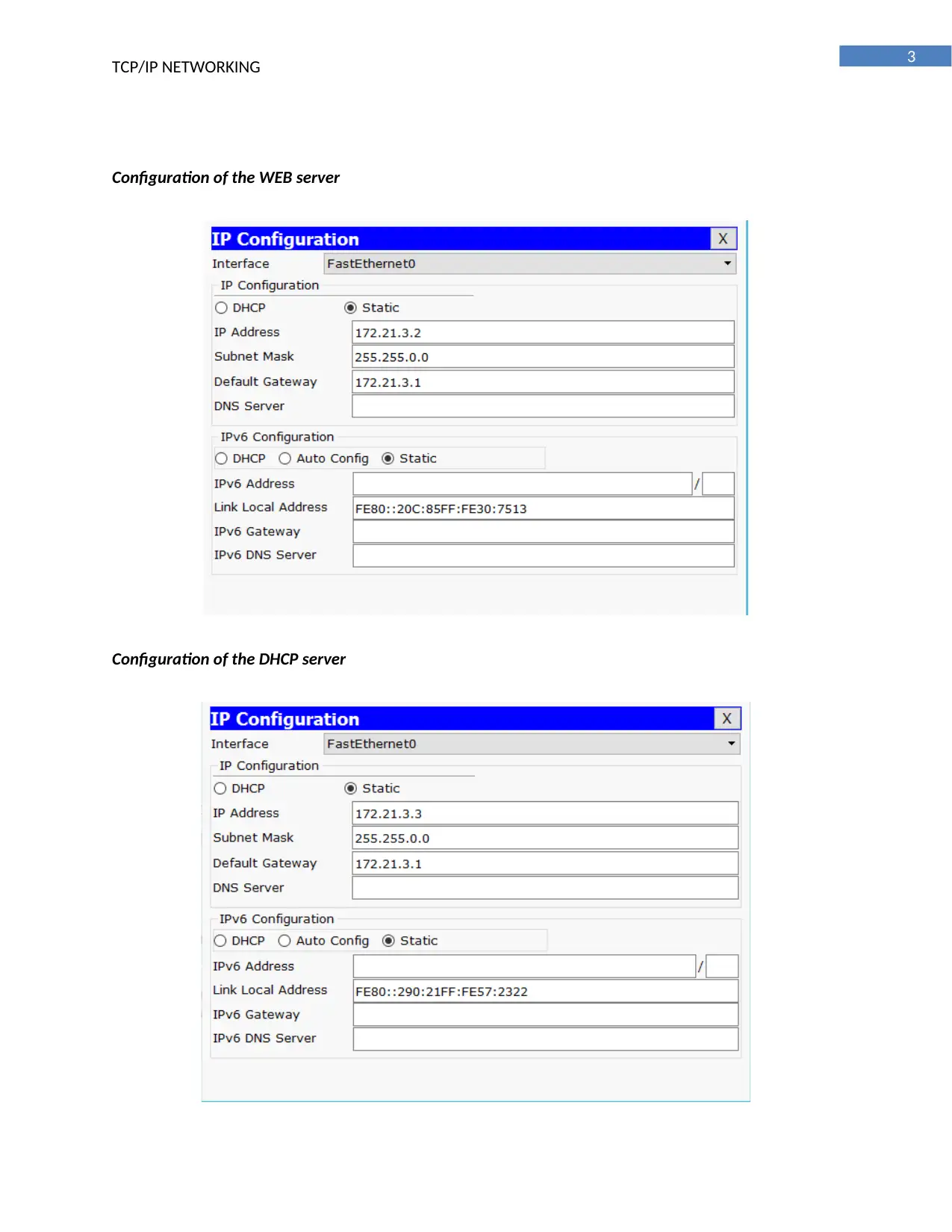
3
TCP/IP NETWORKING
Configuration of the WEB server
Configuration of the DHCP server
TCP/IP NETWORKING
Configuration of the WEB server
Configuration of the DHCP server
Paraphrase This Document
Need a fresh take? Get an instant paraphrase of this document with our AI Paraphraser
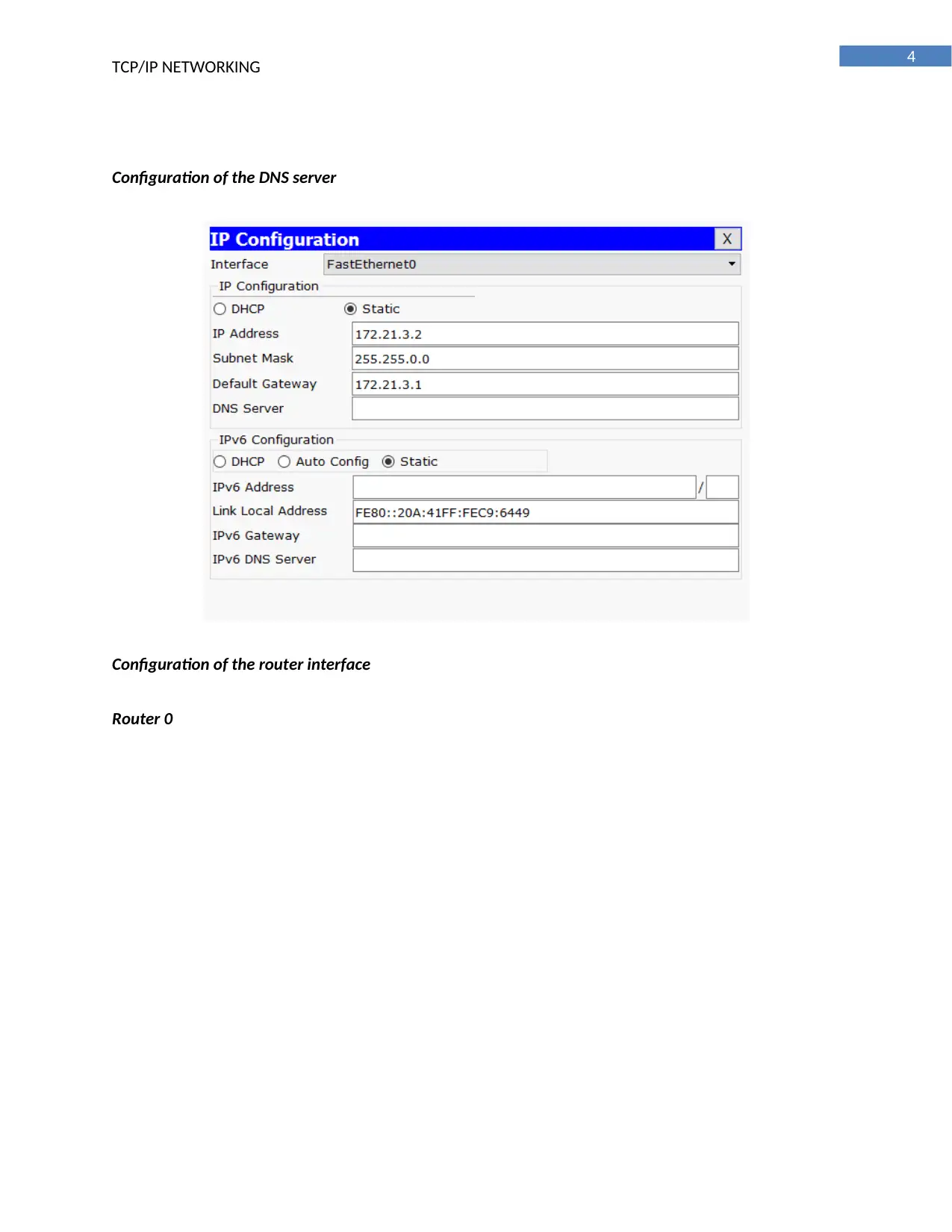
4
TCP/IP NETWORKING
Configuration of the DNS server
Configuration of the router interface
Router 0
TCP/IP NETWORKING
Configuration of the DNS server
Configuration of the router interface
Router 0
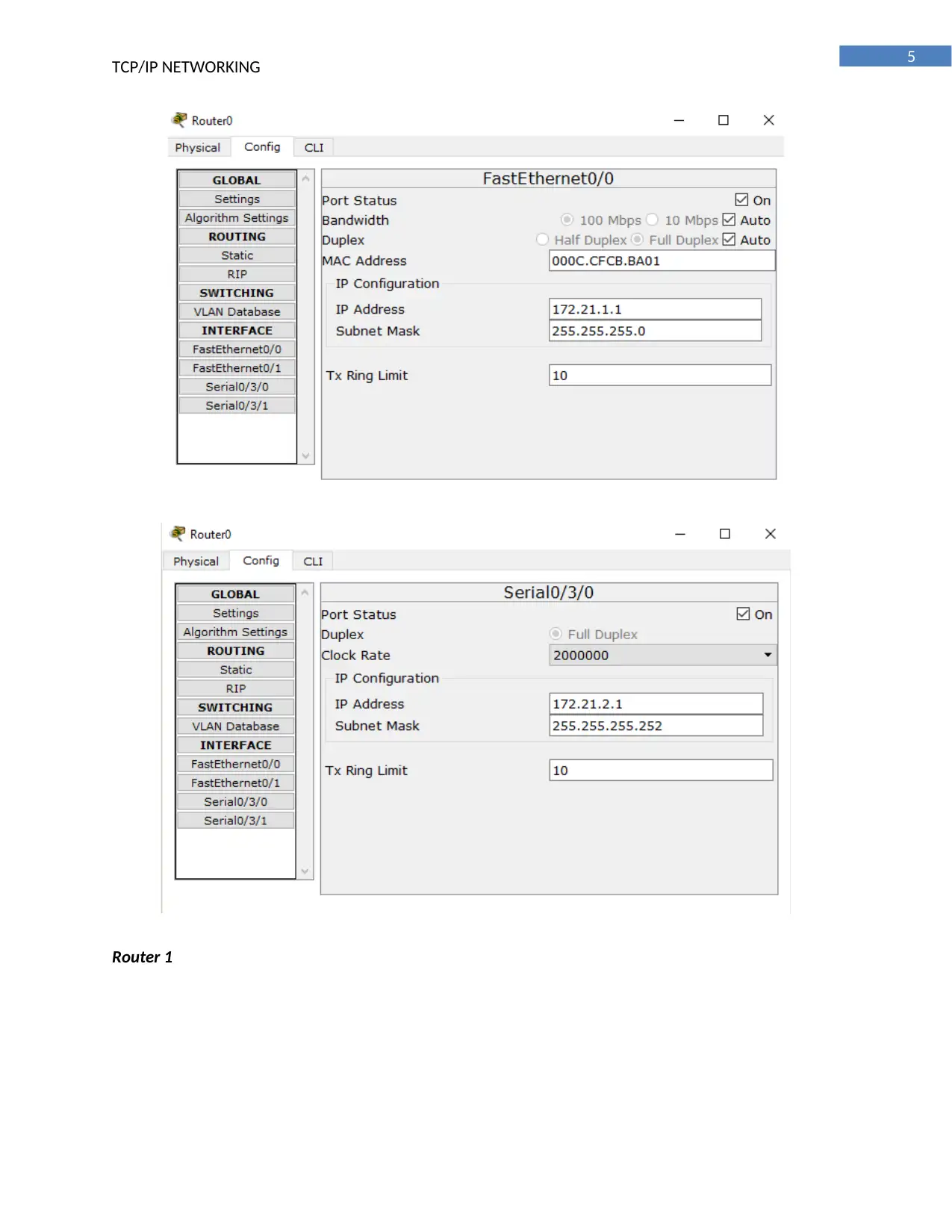
5
TCP/IP NETWORKING
Router 1
TCP/IP NETWORKING
Router 1
⊘ This is a preview!⊘
Do you want full access?
Subscribe today to unlock all pages.

Trusted by 1+ million students worldwide
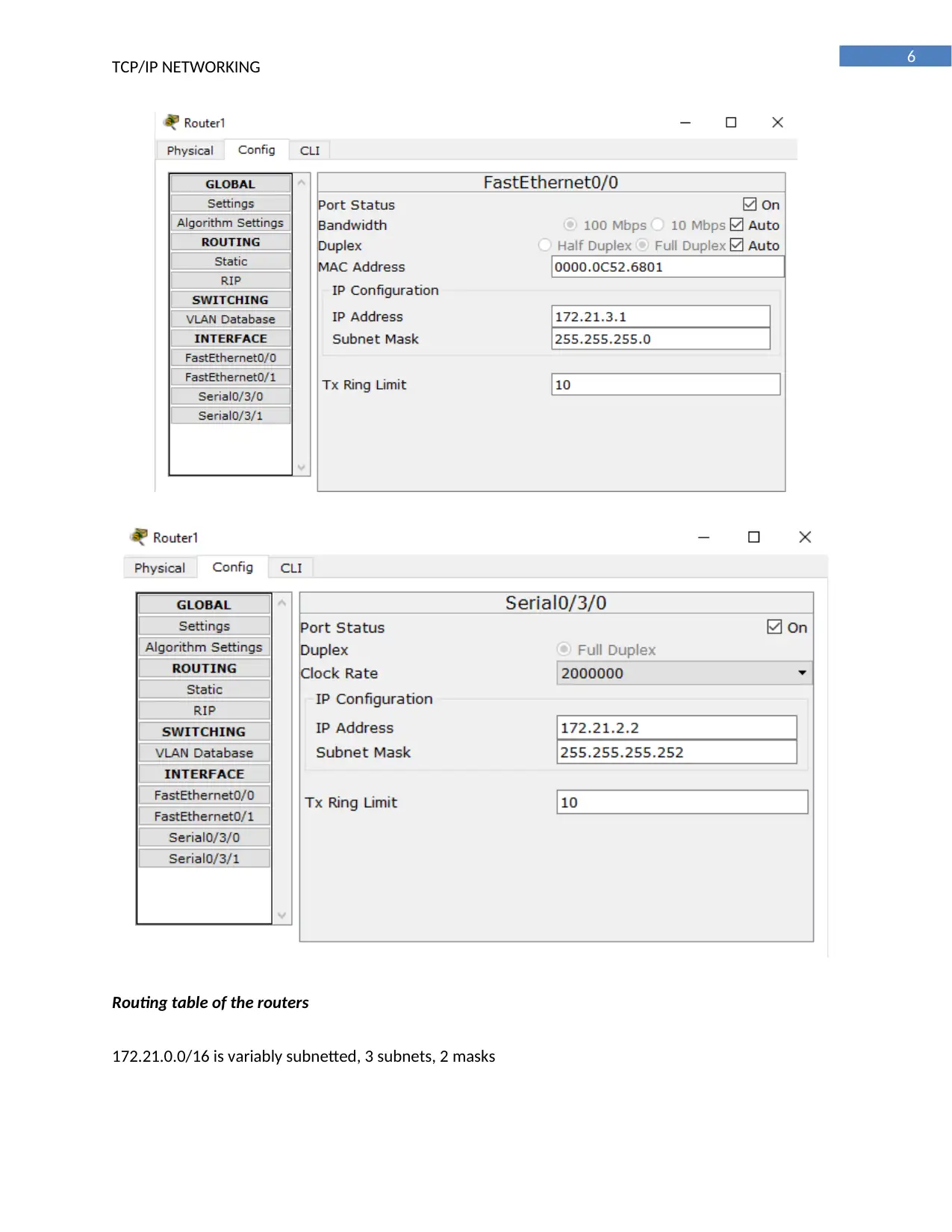
6
TCP/IP NETWORKING
Routing table of the routers
172.21.0.0/16 is variably subnetted, 3 subnets, 2 masks
TCP/IP NETWORKING
Routing table of the routers
172.21.0.0/16 is variably subnetted, 3 subnets, 2 masks
Paraphrase This Document
Need a fresh take? Get an instant paraphrase of this document with our AI Paraphraser
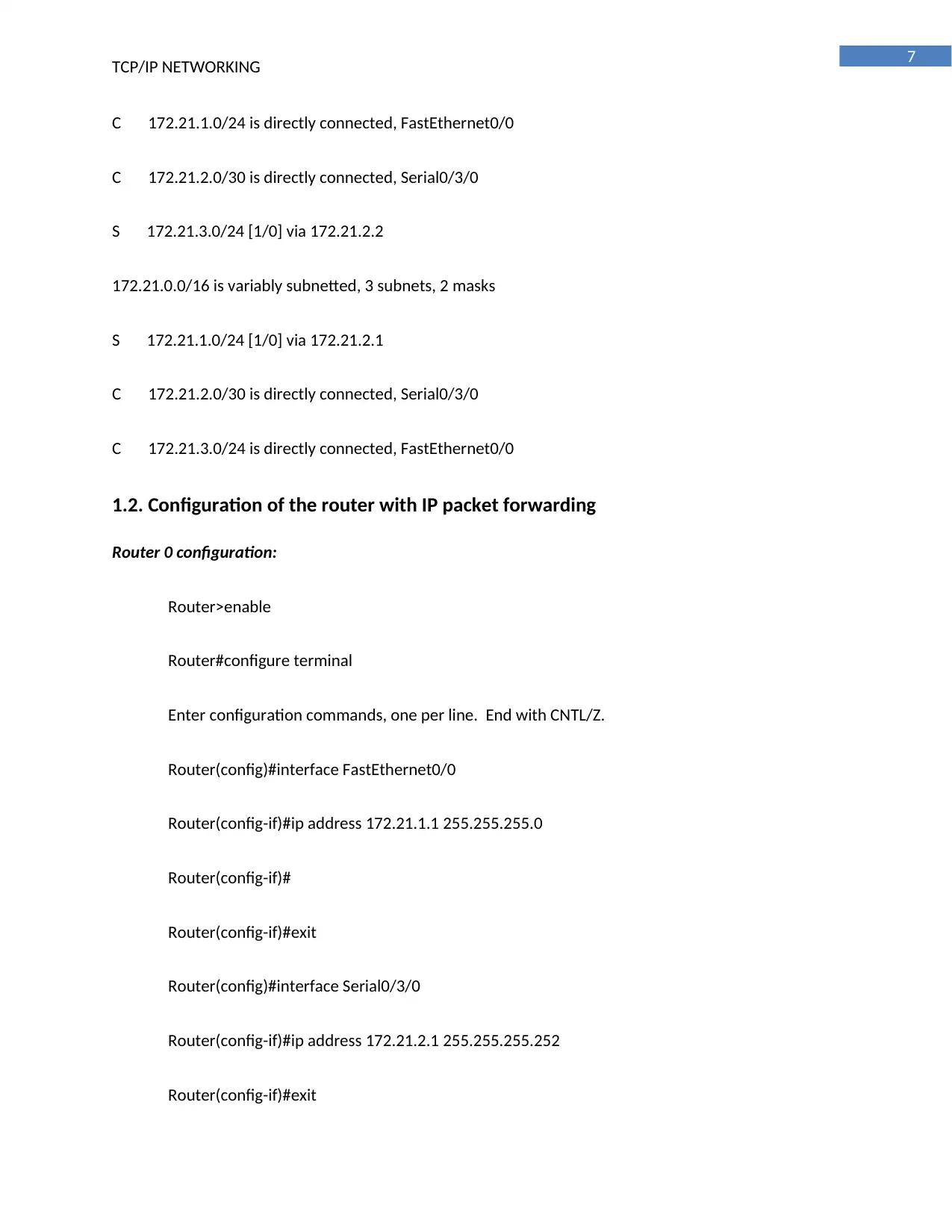
7
TCP/IP NETWORKING
C 172.21.1.0/24 is directly connected, FastEthernet0/0
C 172.21.2.0/30 is directly connected, Serial0/3/0
S 172.21.3.0/24 [1/0] via 172.21.2.2
172.21.0.0/16 is variably subnetted, 3 subnets, 2 masks
S 172.21.1.0/24 [1/0] via 172.21.2.1
C 172.21.2.0/30 is directly connected, Serial0/3/0
C 172.21.3.0/24 is directly connected, FastEthernet0/0
1.2. Configuration of the router with IP packet forwarding
Router 0 configuration:
Router>enable
Router#configure terminal
Enter configuration commands, one per line. End with CNTL/Z.
Router(config)#interface FastEthernet0/0
Router(config-if)#ip address 172.21.1.1 255.255.255.0
Router(config-if)#
Router(config-if)#exit
Router(config)#interface Serial0/3/0
Router(config-if)#ip address 172.21.2.1 255.255.255.252
Router(config-if)#exit
TCP/IP NETWORKING
C 172.21.1.0/24 is directly connected, FastEthernet0/0
C 172.21.2.0/30 is directly connected, Serial0/3/0
S 172.21.3.0/24 [1/0] via 172.21.2.2
172.21.0.0/16 is variably subnetted, 3 subnets, 2 masks
S 172.21.1.0/24 [1/0] via 172.21.2.1
C 172.21.2.0/30 is directly connected, Serial0/3/0
C 172.21.3.0/24 is directly connected, FastEthernet0/0
1.2. Configuration of the router with IP packet forwarding
Router 0 configuration:
Router>enable
Router#configure terminal
Enter configuration commands, one per line. End with CNTL/Z.
Router(config)#interface FastEthernet0/0
Router(config-if)#ip address 172.21.1.1 255.255.255.0
Router(config-if)#
Router(config-if)#exit
Router(config)#interface Serial0/3/0
Router(config-if)#ip address 172.21.2.1 255.255.255.252
Router(config-if)#exit
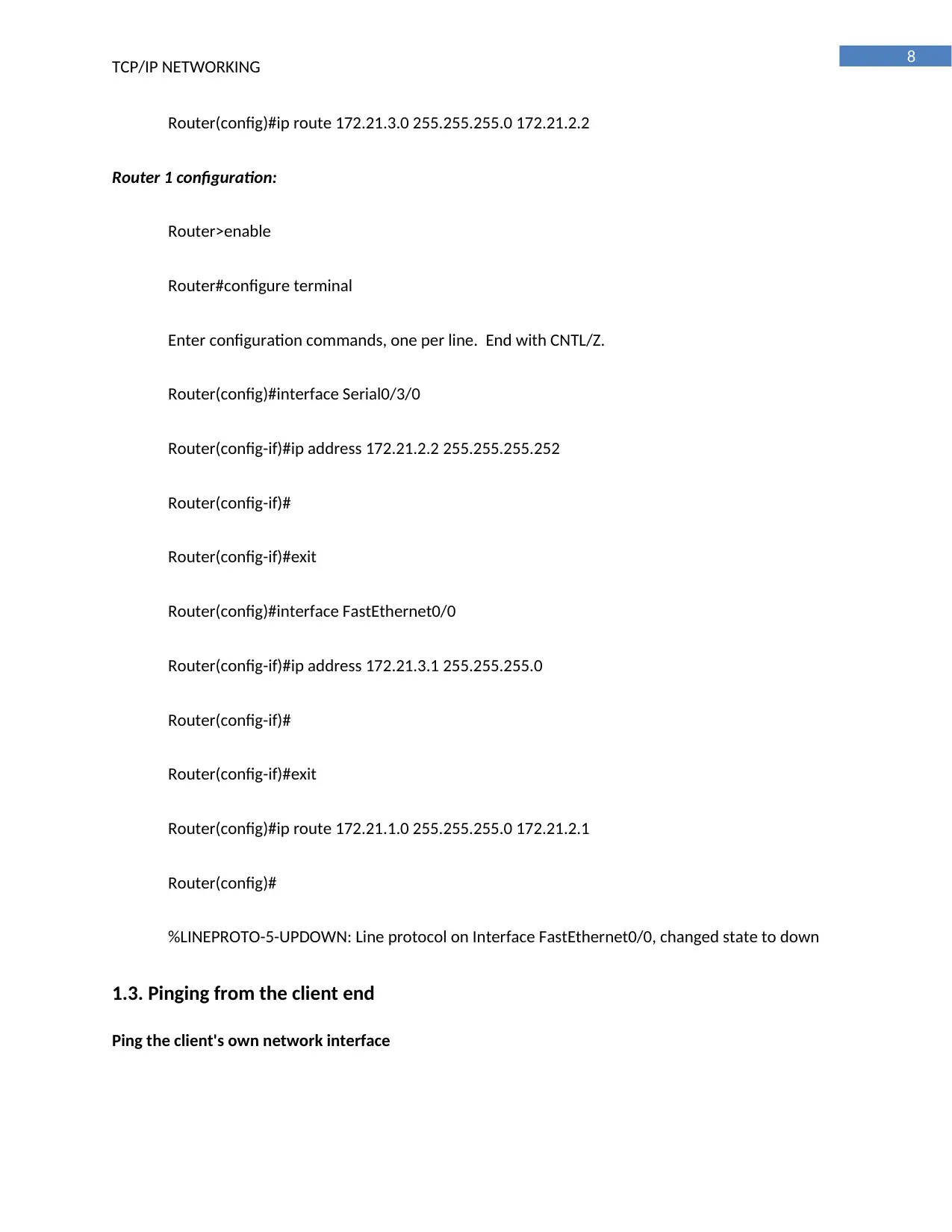
8
TCP/IP NETWORKING
Router(config)#ip route 172.21.3.0 255.255.255.0 172.21.2.2
Router 1 configuration:
Router>enable
Router#configure terminal
Enter configuration commands, one per line. End with CNTL/Z.
Router(config)#interface Serial0/3/0
Router(config-if)#ip address 172.21.2.2 255.255.255.252
Router(config-if)#
Router(config-if)#exit
Router(config)#interface FastEthernet0/0
Router(config-if)#ip address 172.21.3.1 255.255.255.0
Router(config-if)#
Router(config-if)#exit
Router(config)#ip route 172.21.1.0 255.255.255.0 172.21.2.1
Router(config)#
%LINEPROTO-5-UPDOWN: Line protocol on Interface FastEthernet0/0, changed state to down
1.3. Pinging from the client end
Ping the client's own network interface
TCP/IP NETWORKING
Router(config)#ip route 172.21.3.0 255.255.255.0 172.21.2.2
Router 1 configuration:
Router>enable
Router#configure terminal
Enter configuration commands, one per line. End with CNTL/Z.
Router(config)#interface Serial0/3/0
Router(config-if)#ip address 172.21.2.2 255.255.255.252
Router(config-if)#
Router(config-if)#exit
Router(config)#interface FastEthernet0/0
Router(config-if)#ip address 172.21.3.1 255.255.255.0
Router(config-if)#
Router(config-if)#exit
Router(config)#ip route 172.21.1.0 255.255.255.0 172.21.2.1
Router(config)#
%LINEPROTO-5-UPDOWN: Line protocol on Interface FastEthernet0/0, changed state to down
1.3. Pinging from the client end
Ping the client's own network interface
⊘ This is a preview!⊘
Do you want full access?
Subscribe today to unlock all pages.

Trusted by 1+ million students worldwide
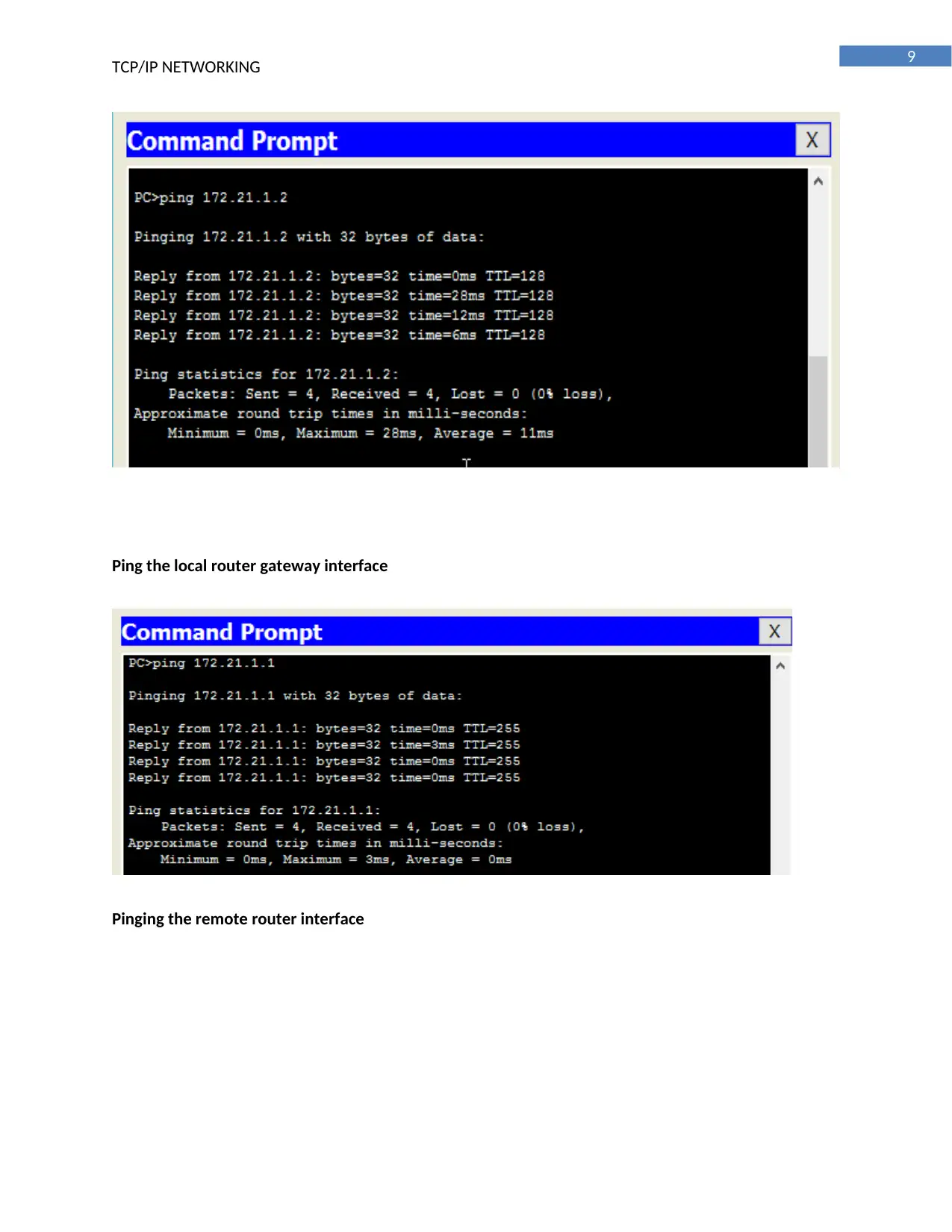
9
TCP/IP NETWORKING
Ping the local router gateway interface
Pinging the remote router interface
TCP/IP NETWORKING
Ping the local router gateway interface
Pinging the remote router interface
Paraphrase This Document
Need a fresh take? Get an instant paraphrase of this document with our AI Paraphraser
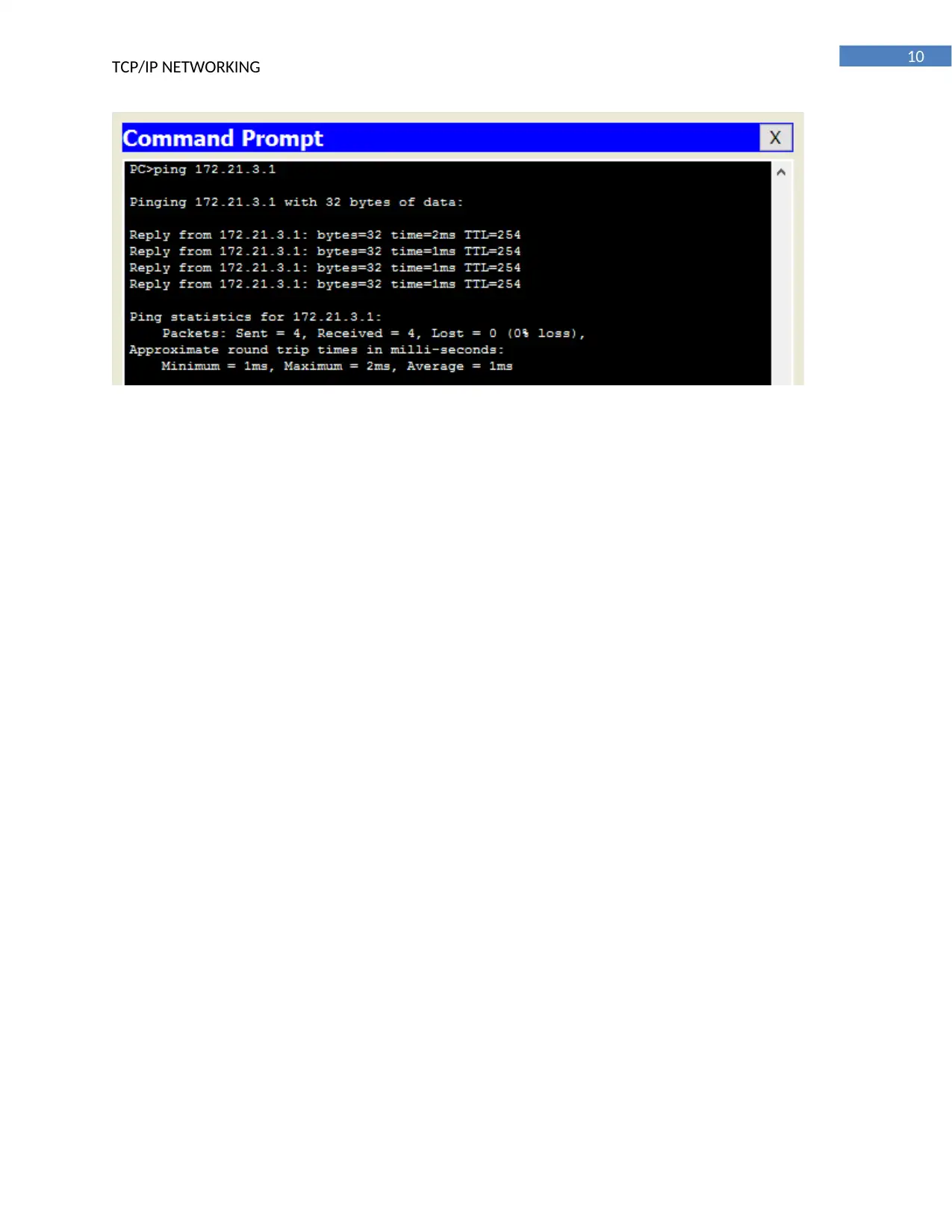
10
TCP/IP NETWORKING
TCP/IP NETWORKING
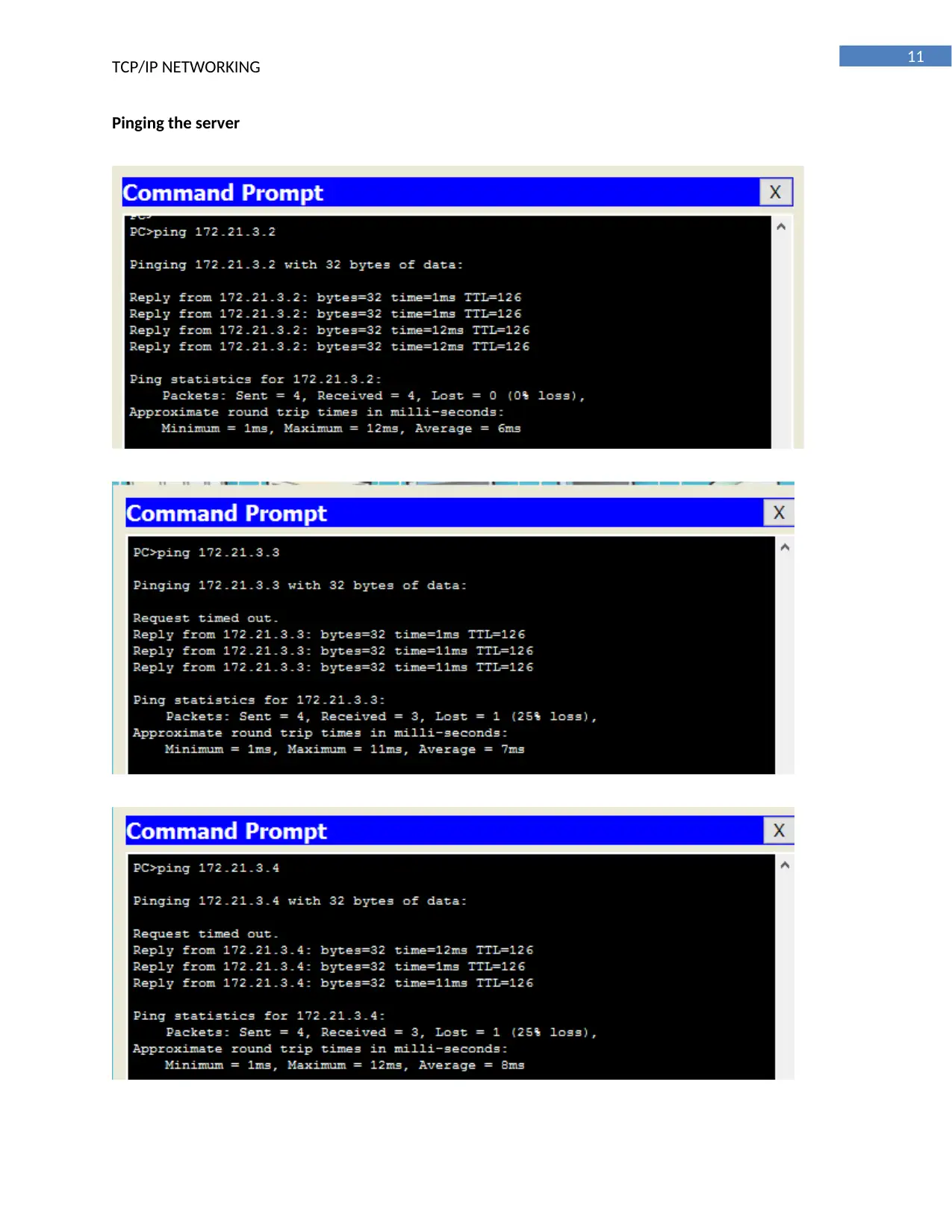
11
TCP/IP NETWORKING
Pinging the server
TCP/IP NETWORKING
Pinging the server
⊘ This is a preview!⊘
Do you want full access?
Subscribe today to unlock all pages.

Trusted by 1+ million students worldwide
1 out of 19
Related Documents
Your All-in-One AI-Powered Toolkit for Academic Success.
+13062052269
info@desklib.com
Available 24*7 on WhatsApp / Email
![[object Object]](/_next/static/media/star-bottom.7253800d.svg)
Unlock your academic potential
Copyright © 2020–2026 A2Z Services. All Rights Reserved. Developed and managed by ZUCOL.





