Implementing TCP/IP Interconnection in a Network Environment
VerifiedAdded on 2020/04/07
|21
|1602
|163
Practical Assignment
AI Summary
This assignment details the creation of a network using Cisco Packet Tracer, focusing on TCP/IP interconnection. The solution involves configuring two routers, one for client PCs and another to connect to servers. Three servers are configured with different services, including DNS, DHCP, and web services. The assignment covers the configuration of PC interfaces, server settings, and router configurations, including IP address schemes and routing commands. It demonstrates ping tests to verify connectivity and utilizes the traceroute command to trace data packet paths. The network service configuration includes setting up DHCP for IP address allocation, configuring a web server with forward and reverse DNS mapping, and implementing a firewall to control network traffic. The assignment demonstrates practical network configuration and service setup within a simulated environment, providing a comprehensive overview of TCP/IP network implementation.
1 out of 21
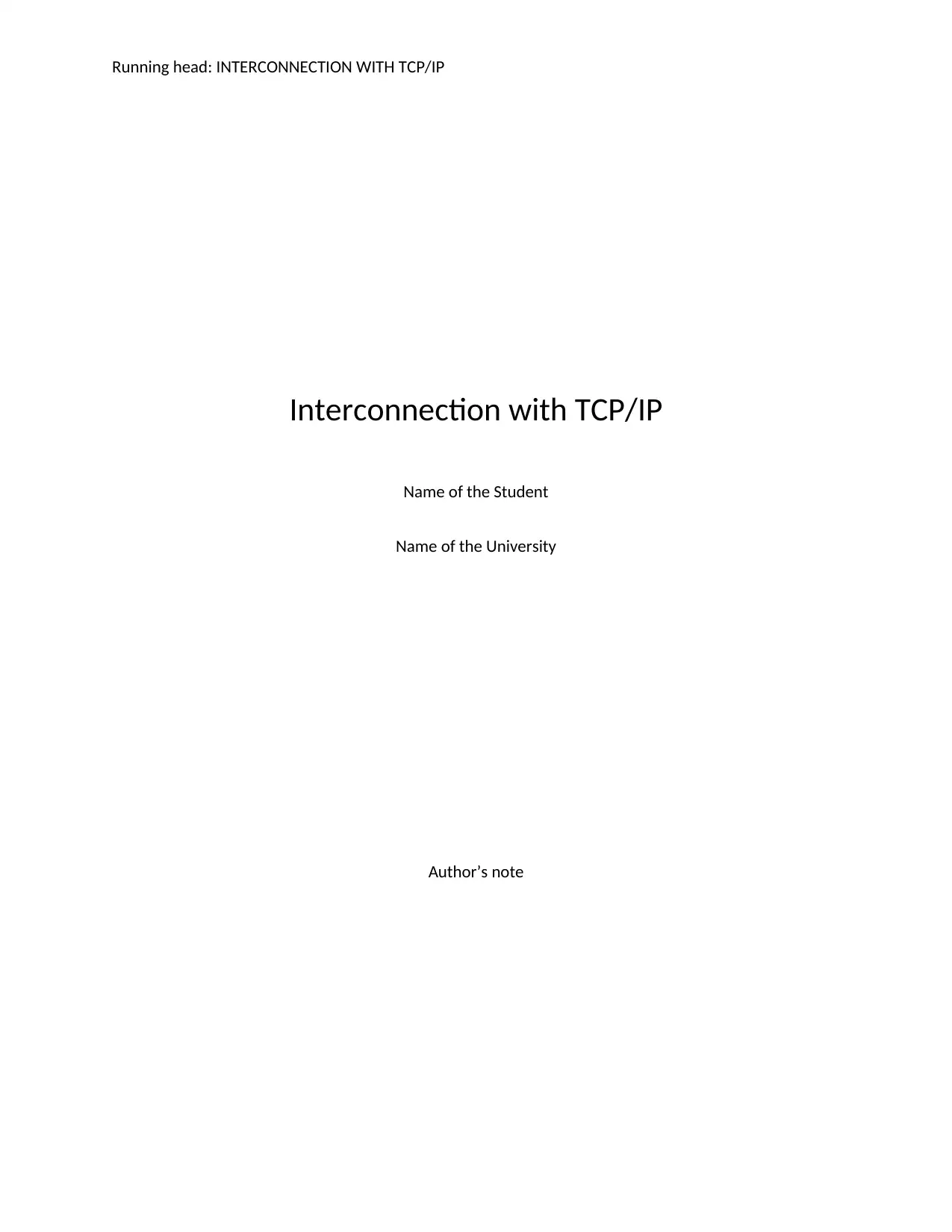
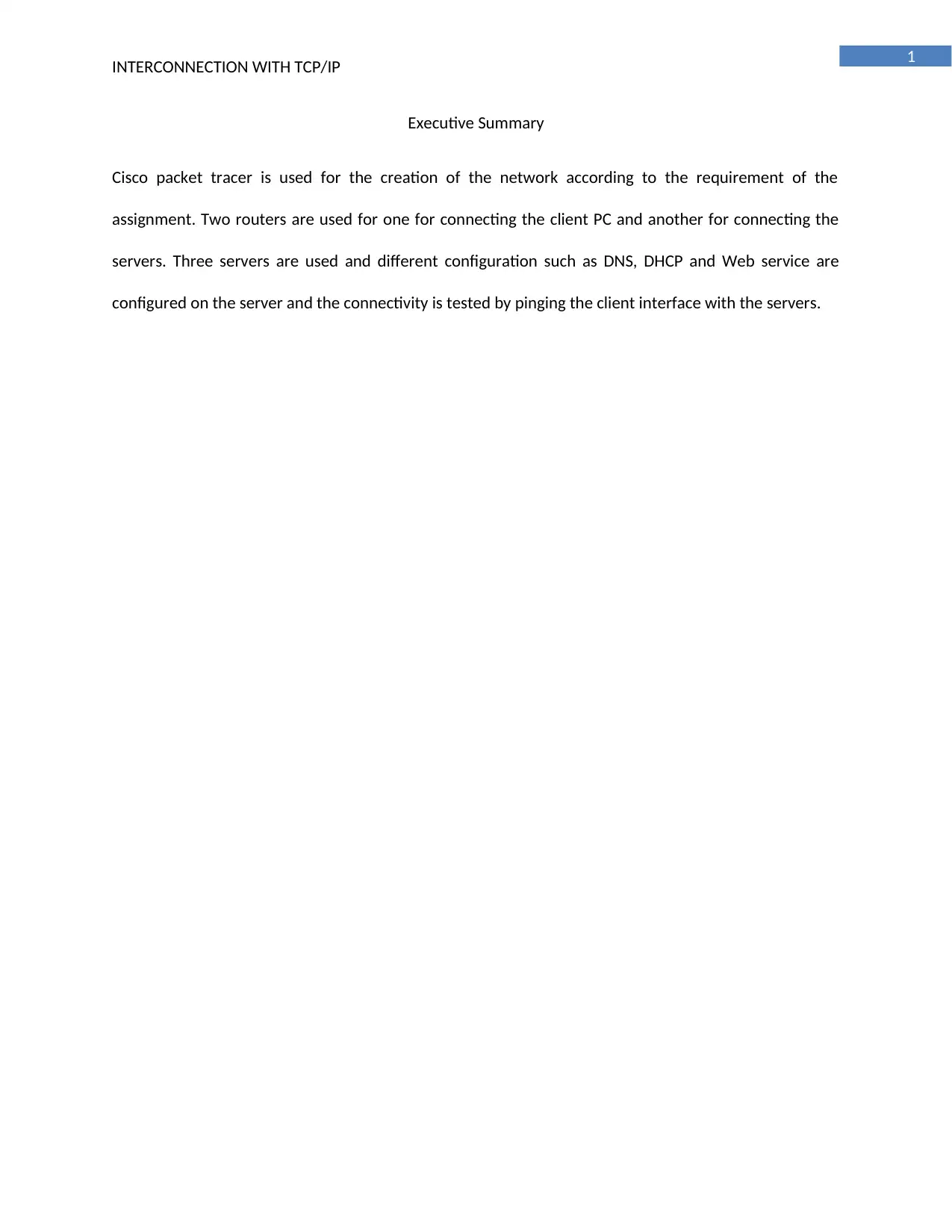
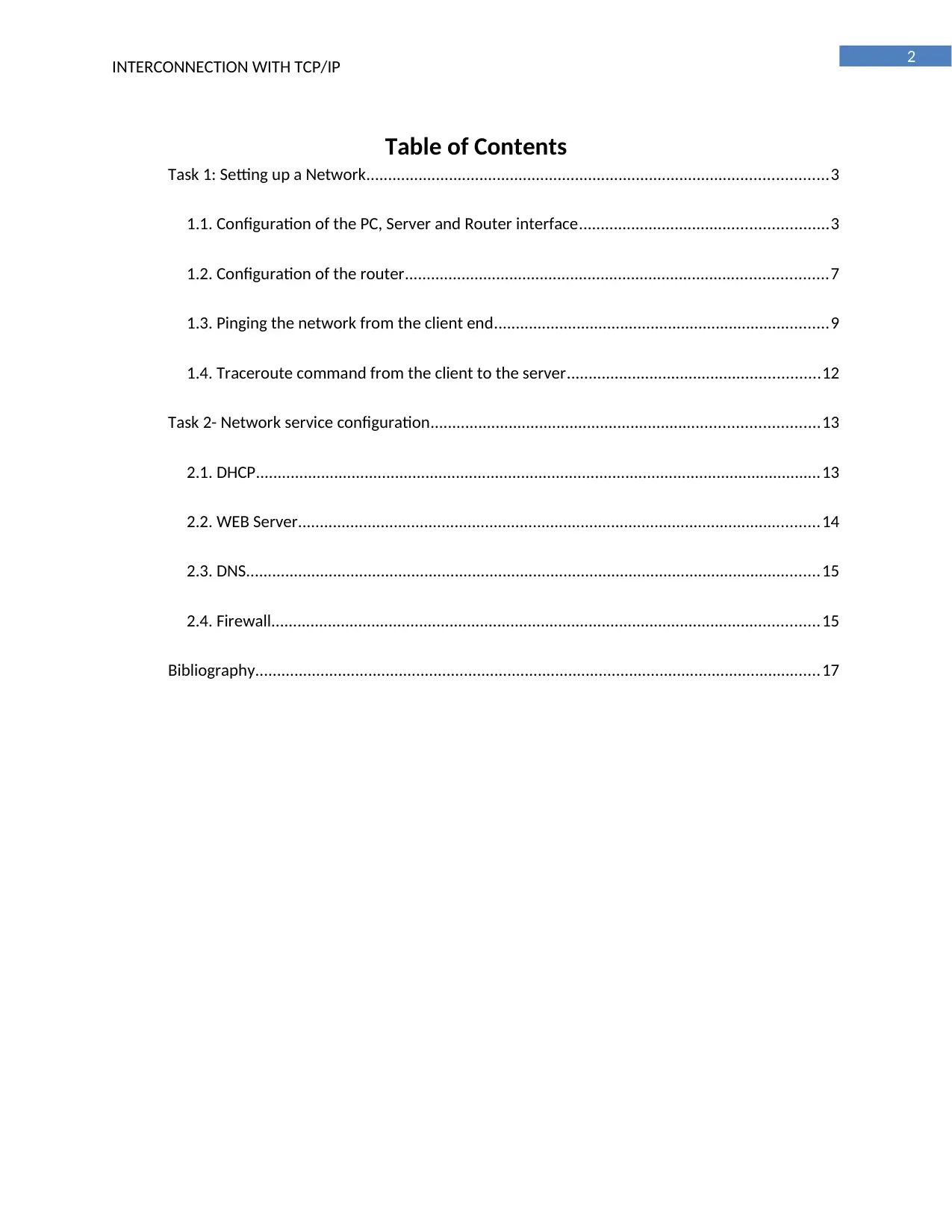

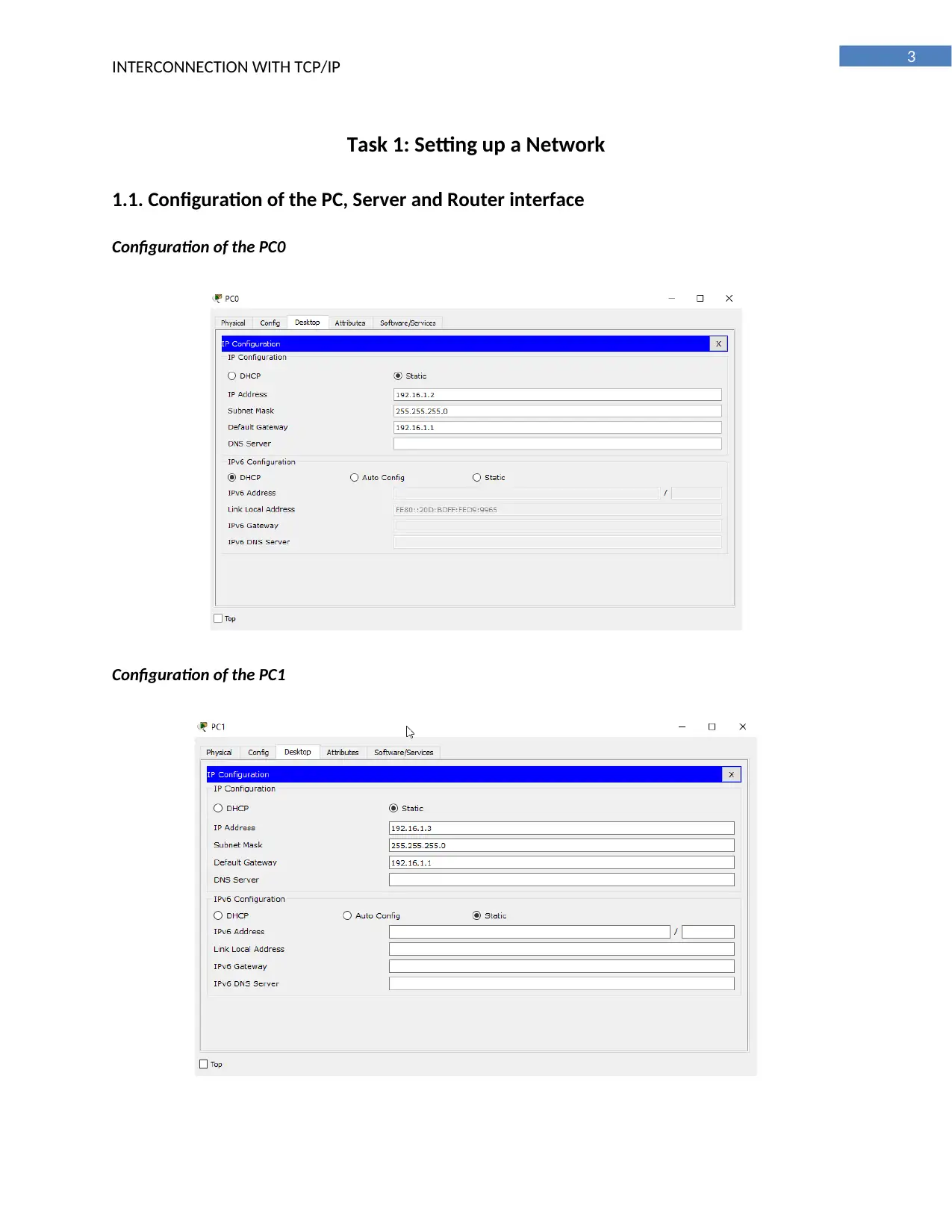
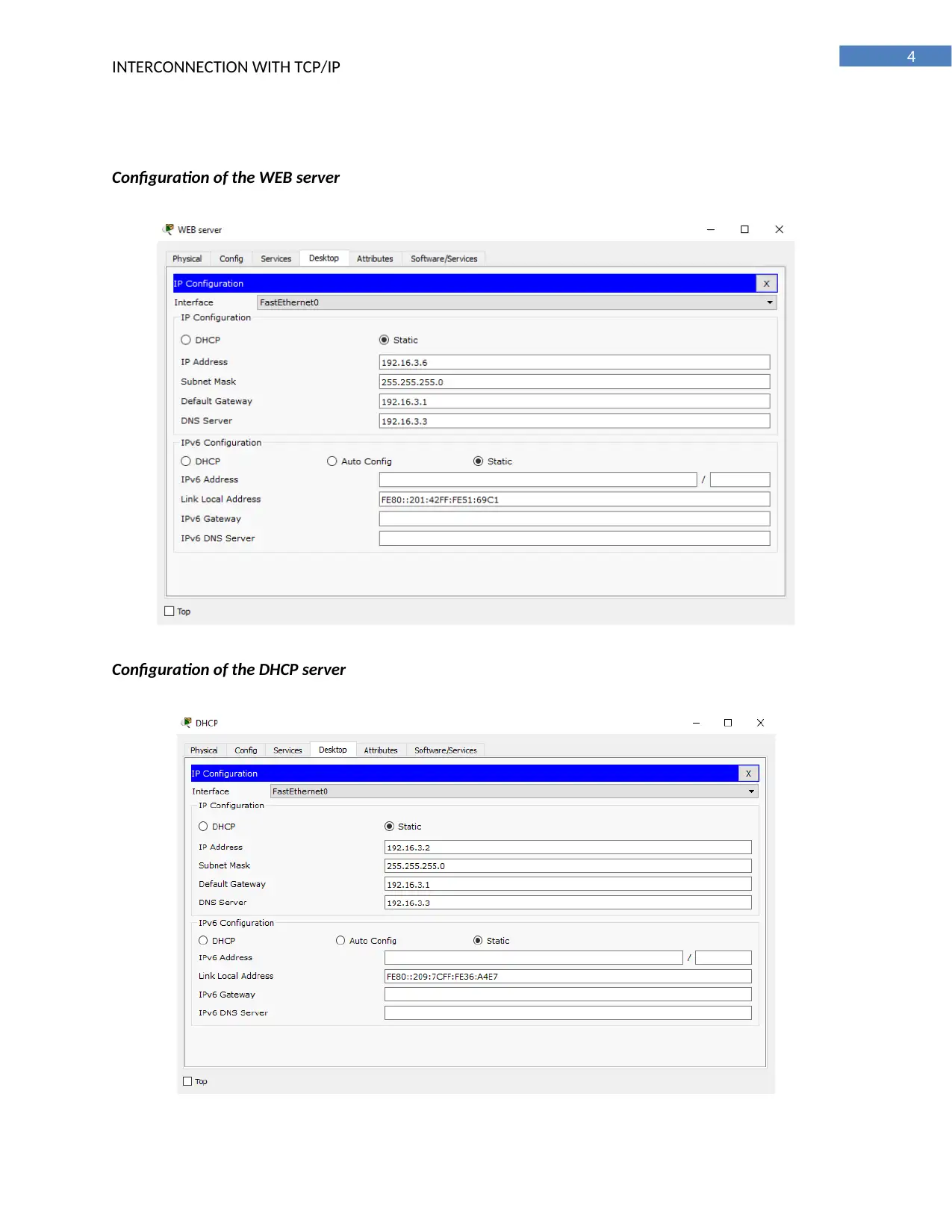
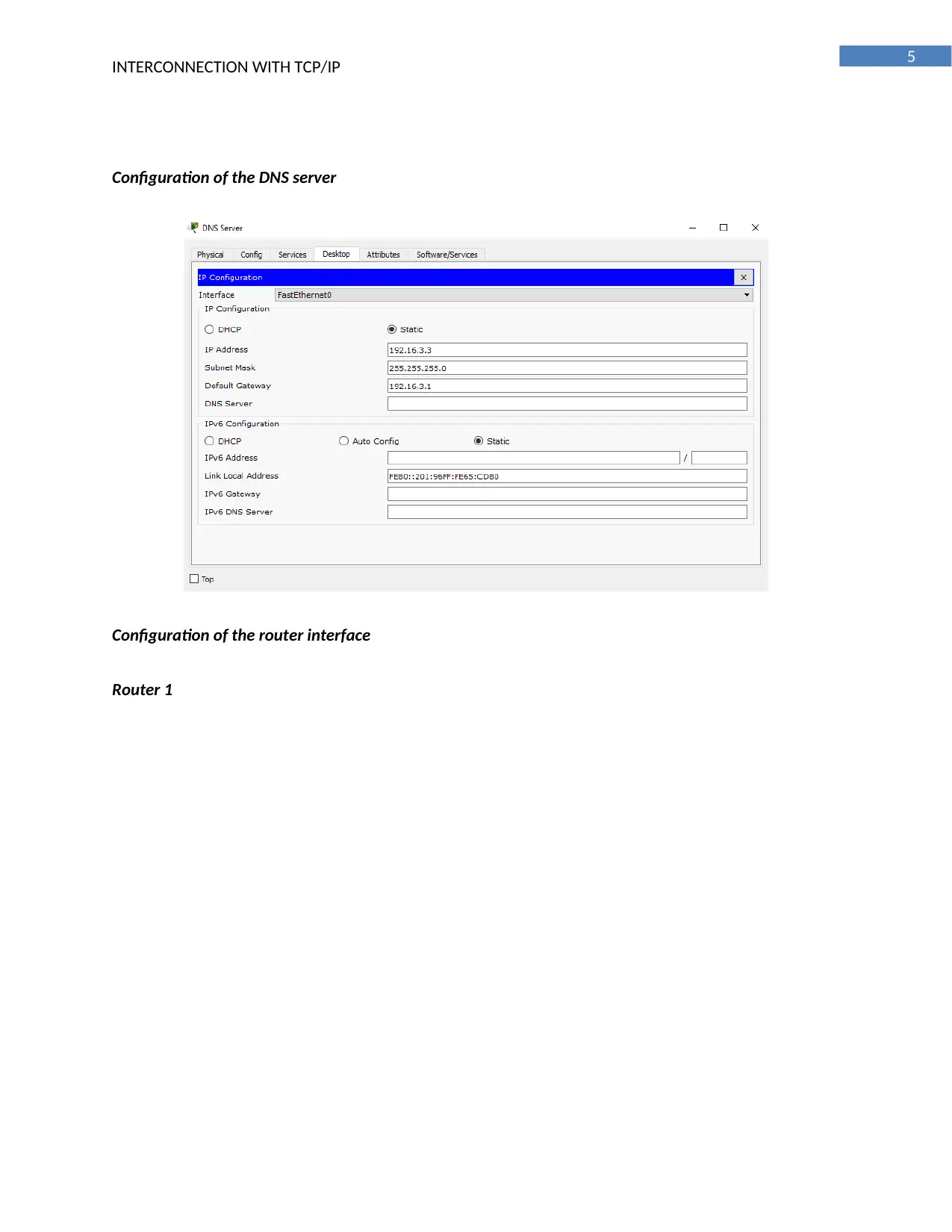
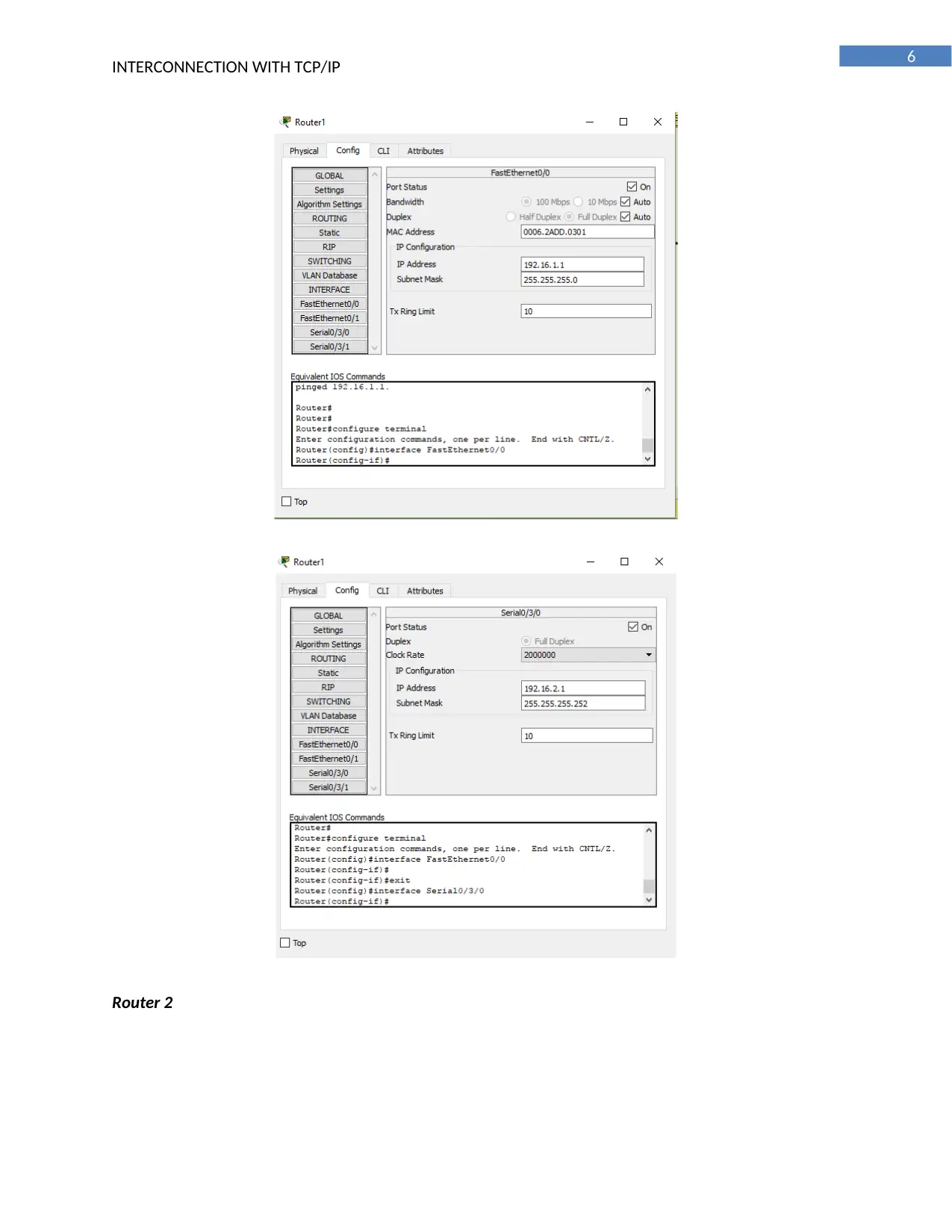
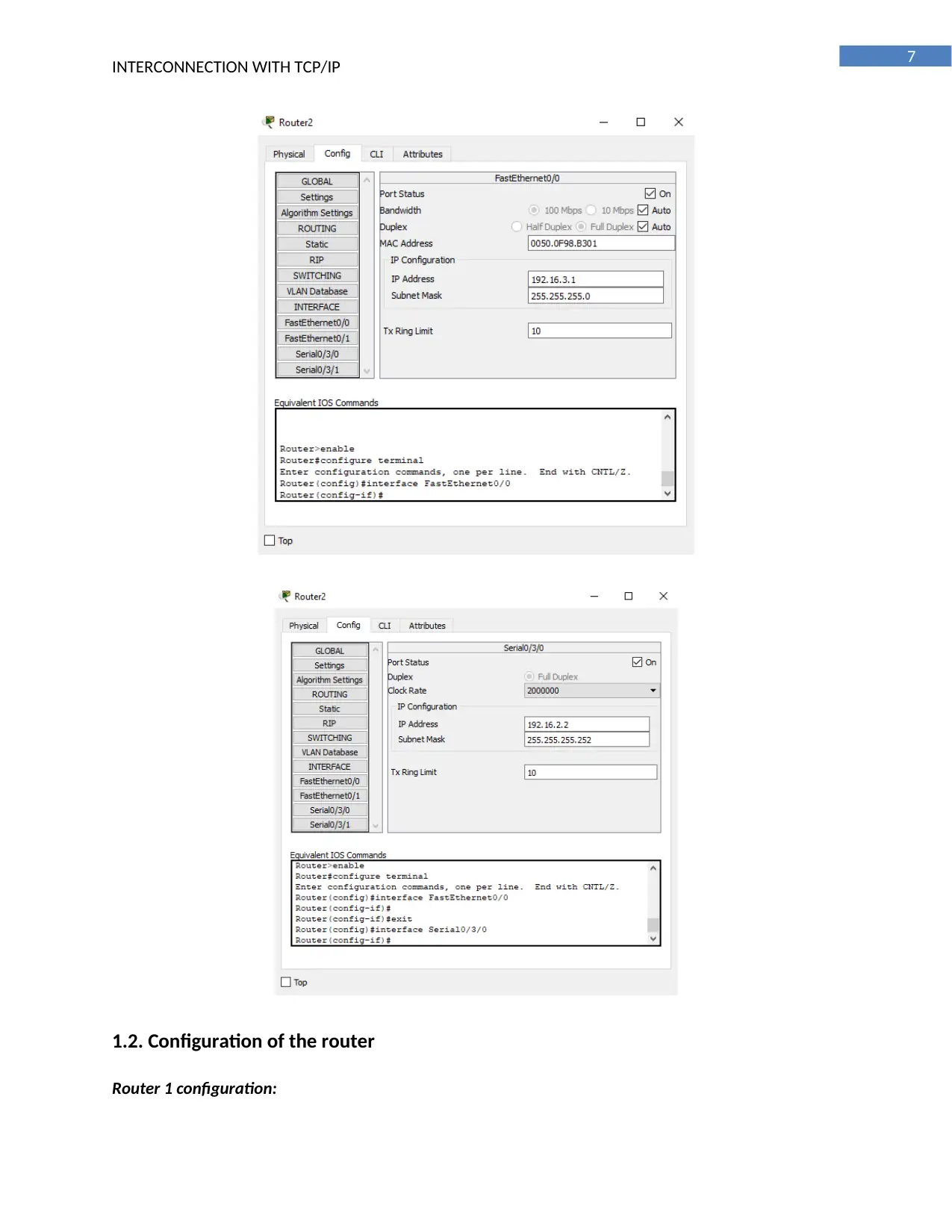
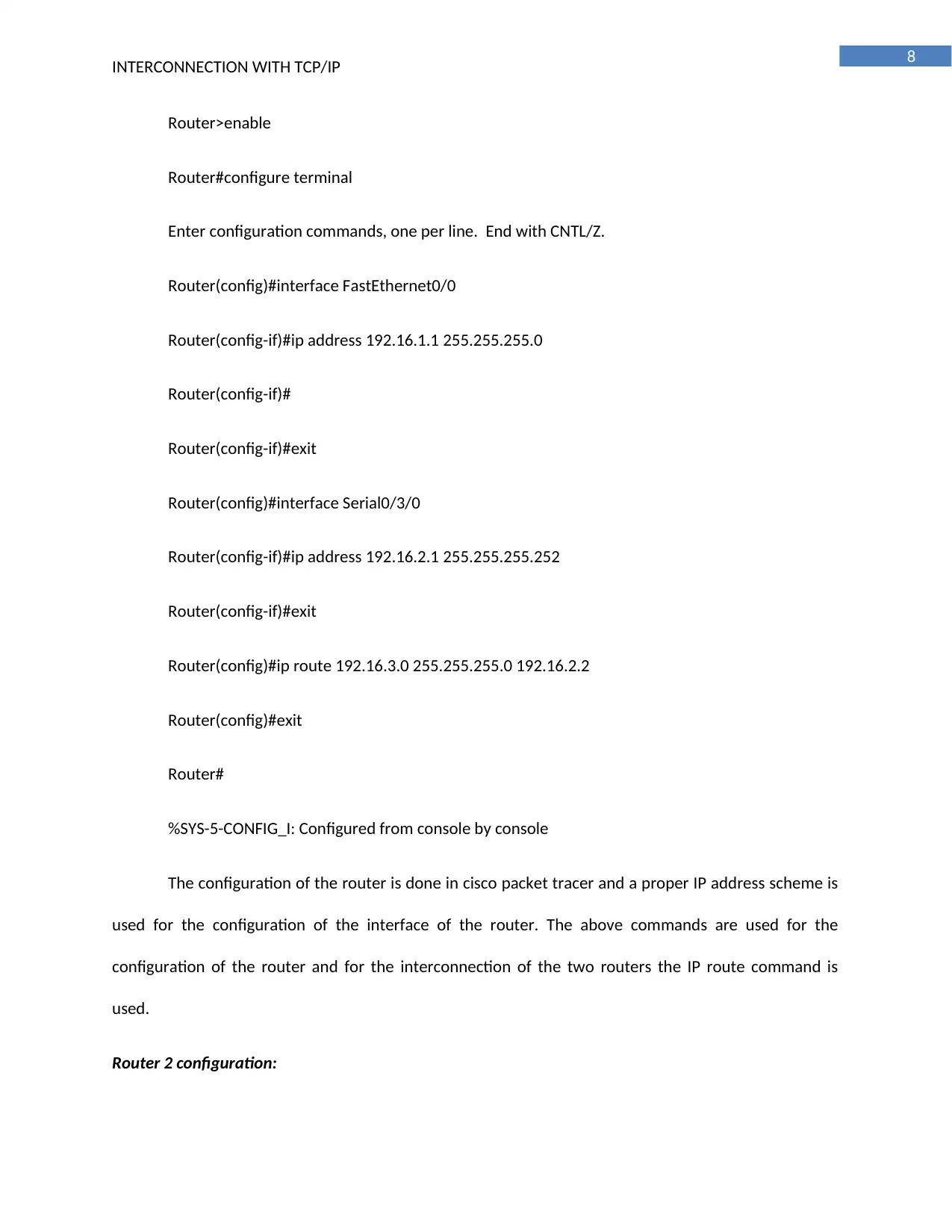
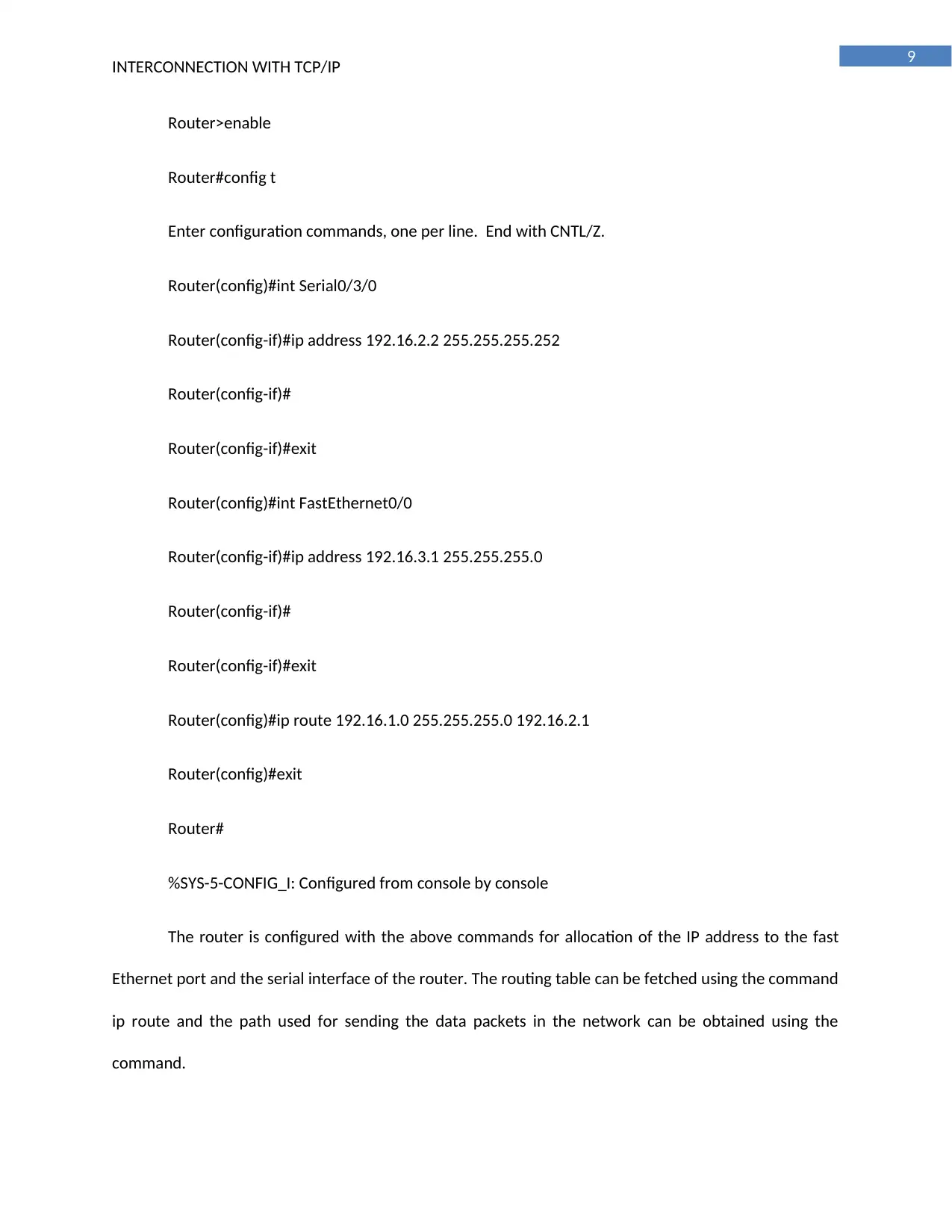
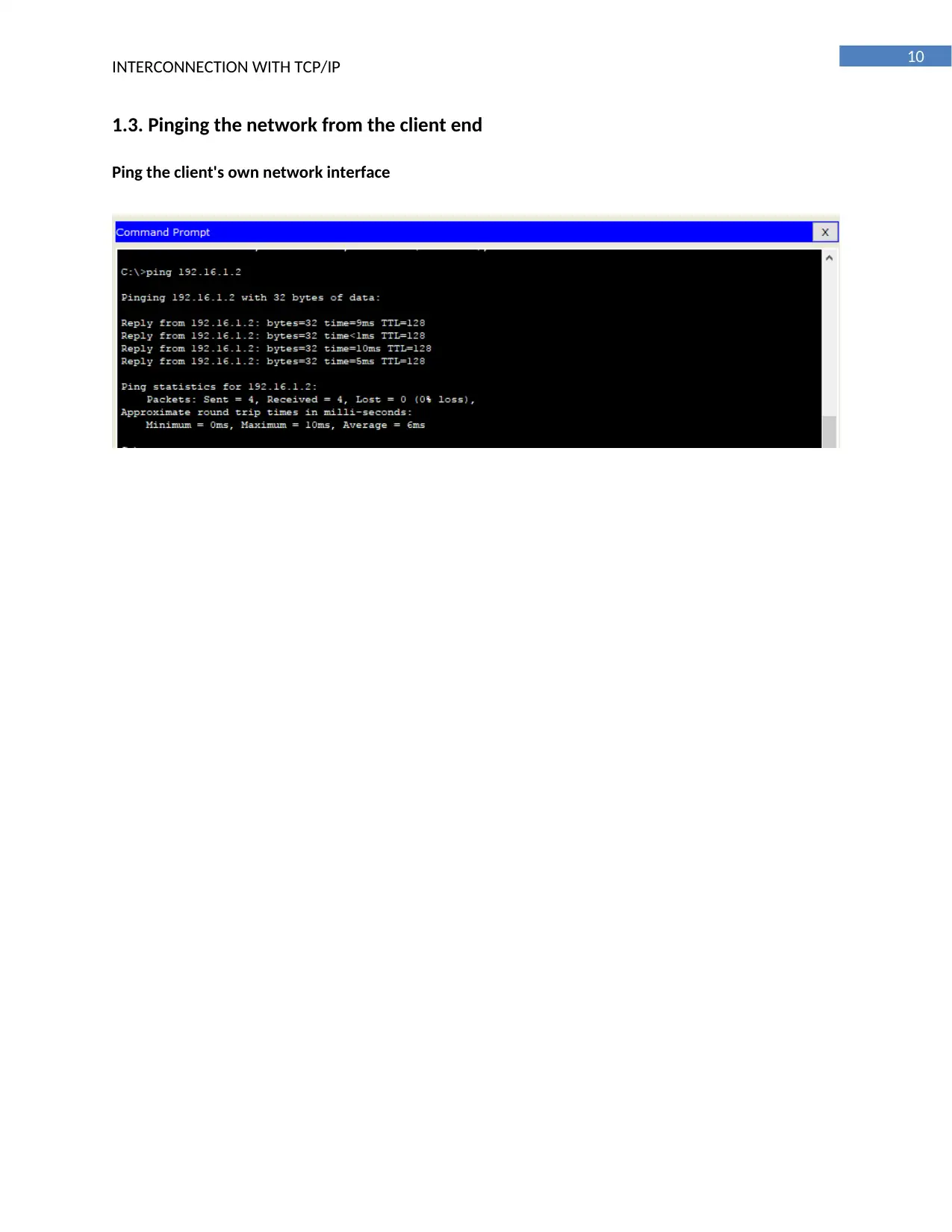
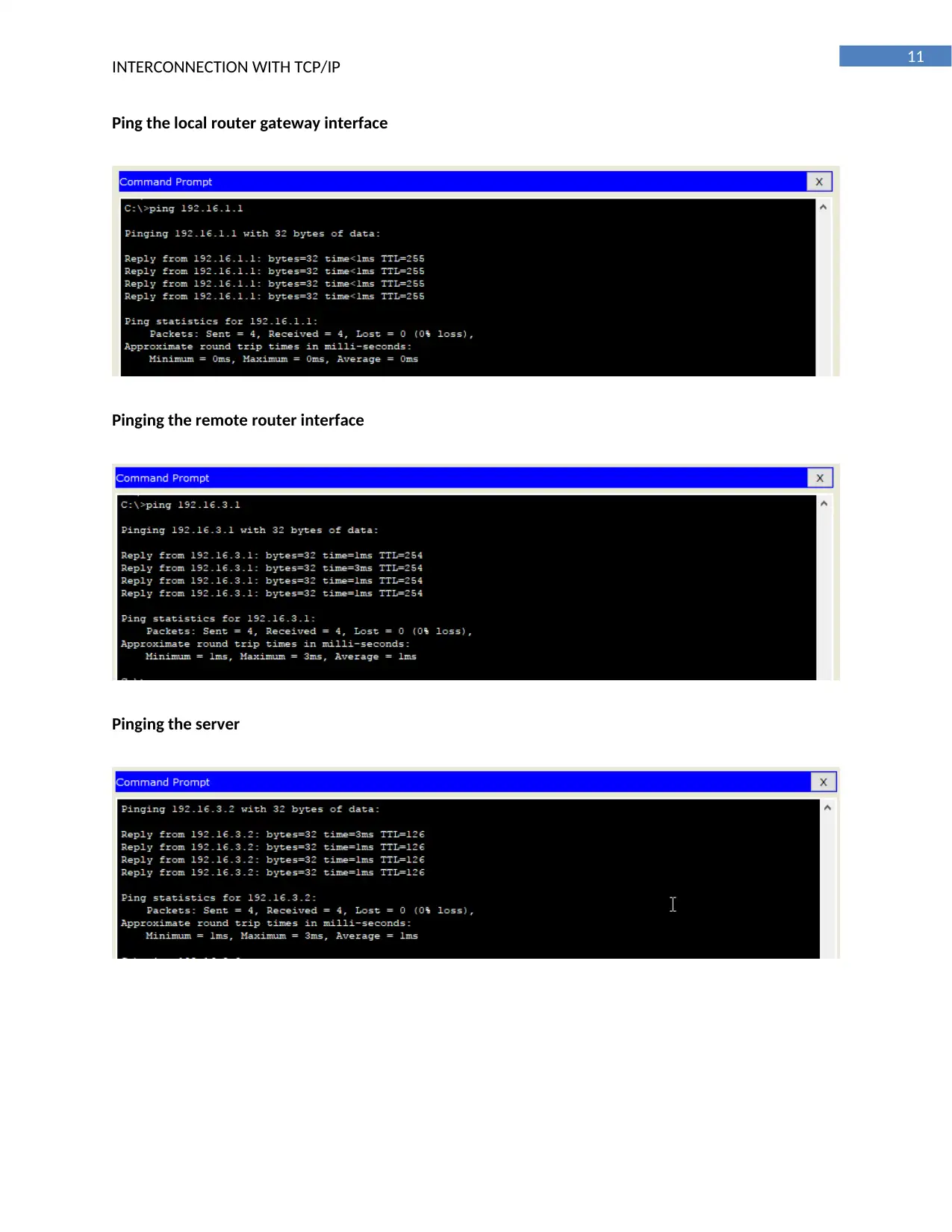






![[object Object]](/_next/static/media/star-bottom.7253800d.svg)