University Project: Theater Lights Simulator Program in Java
VerifiedAdded on 2022/07/27
|6
|696
|29
Project
AI Summary
This assignment presents a Java-based theater lights simulator program. The program simulates theater lights with user commands to turn lights on and off, including various color combinations. The code is structured into two classes: `Lights.java`, which defines the properties and methods of individual lights (color, on/off state), and `TheaterLights.java`, the main class controlling the program's logic. The `TheaterLights` class includes methods for toggling specific light combinations (red/green, blue/yellow, orange/purple, teal/amber) and a random light toggle function. The `toString` method provides a text-based representation of the lights. The assignment brief outlines project requirements, including planning, a solution overview with a record of tasks and a design overview, development techniques with screenshots, functionality and extensibility assessment, and evaluation based on client feedback. This solution offers a comprehensive understanding of the project's design, implementation, and functionality, demonstrating the practical application of Java programming in simulating theater lighting scenarios.
1 out of 6

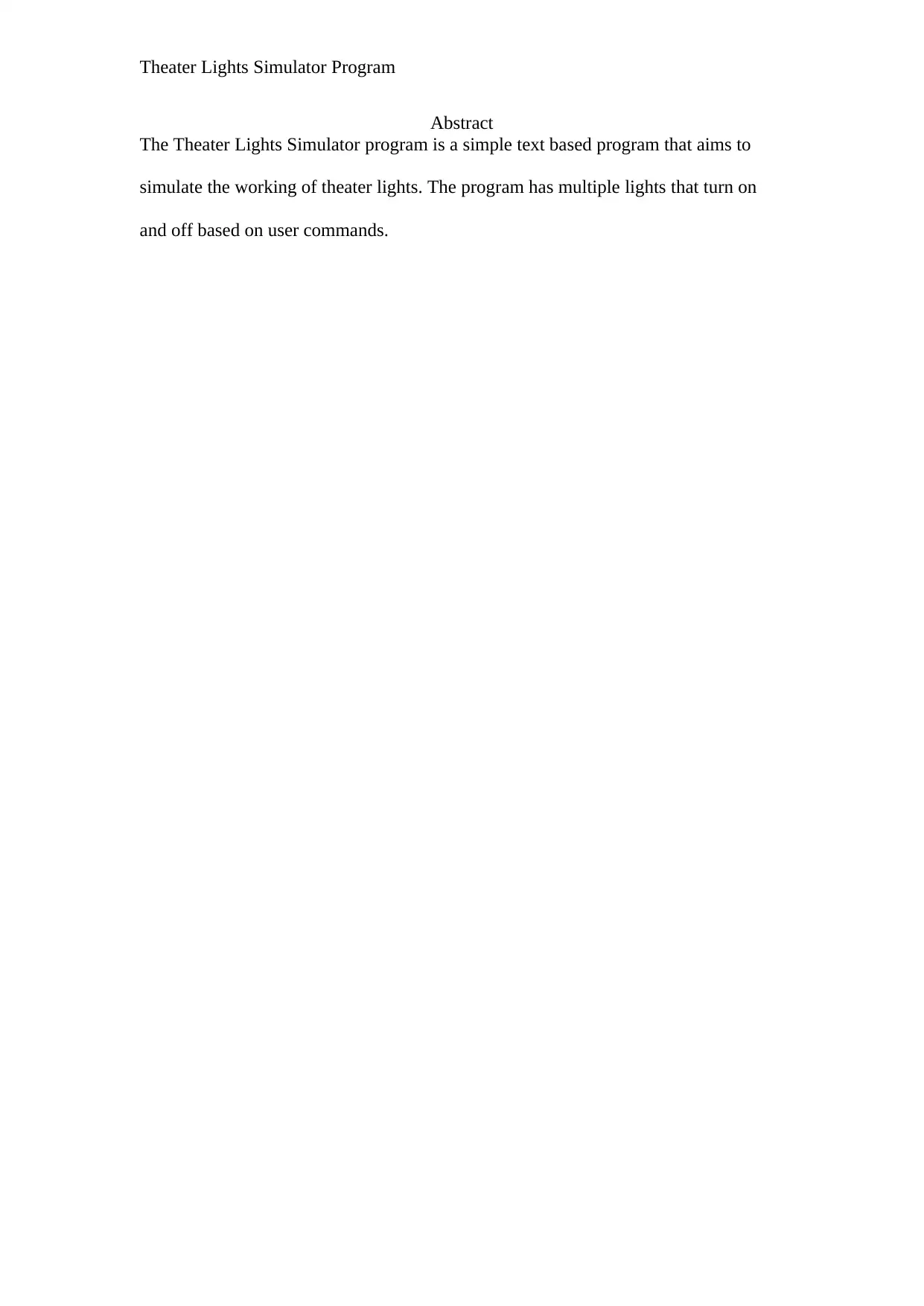
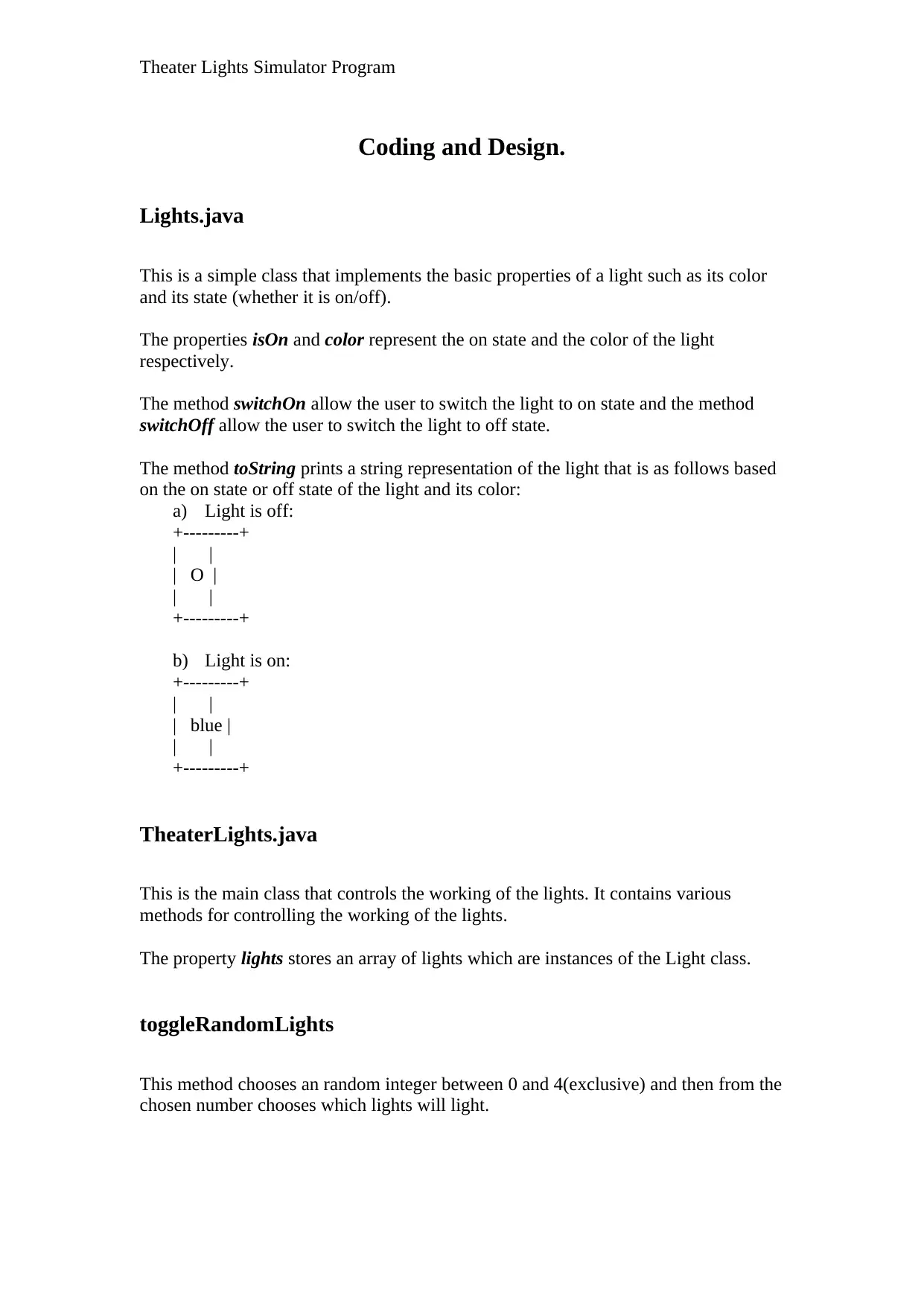

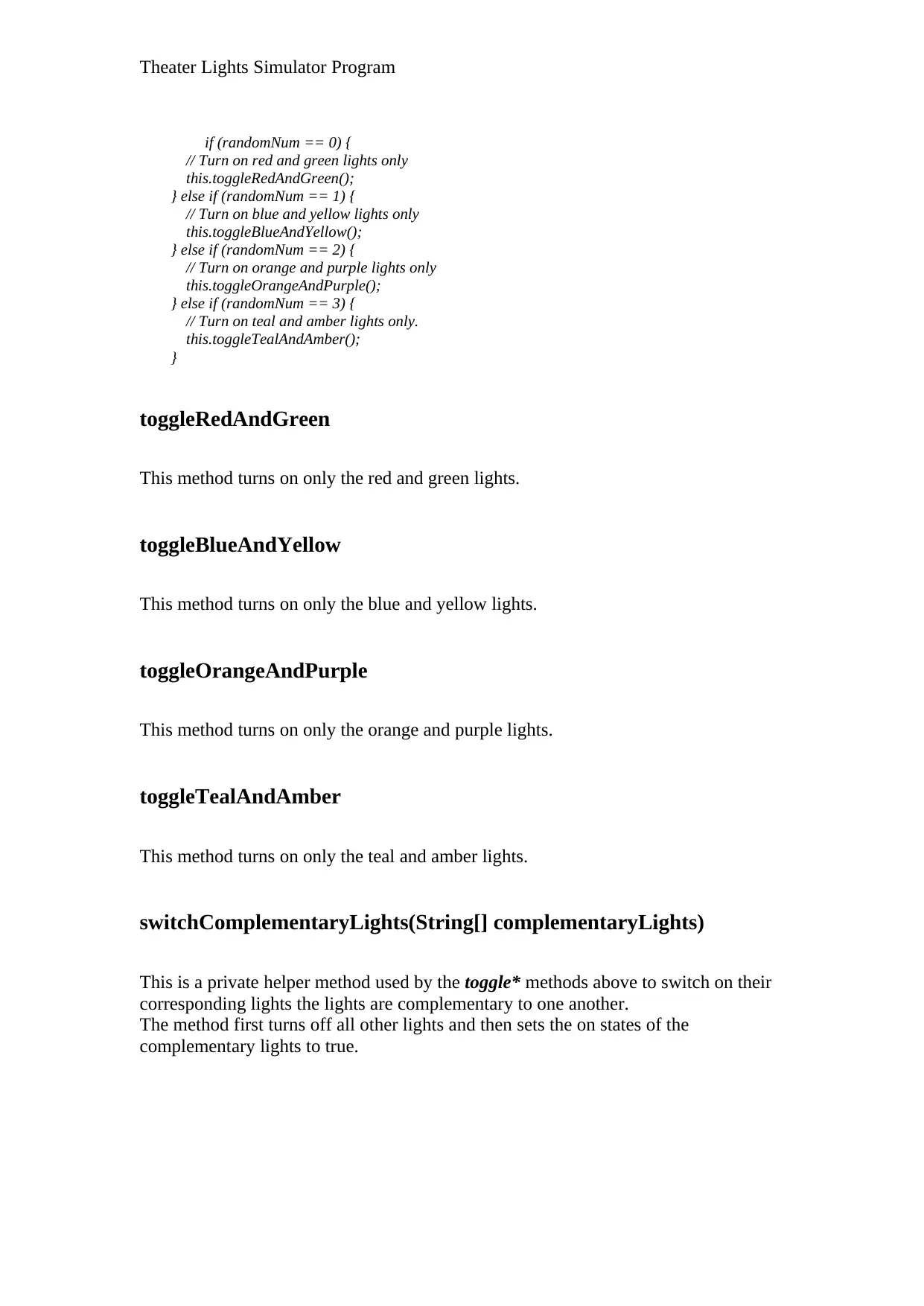
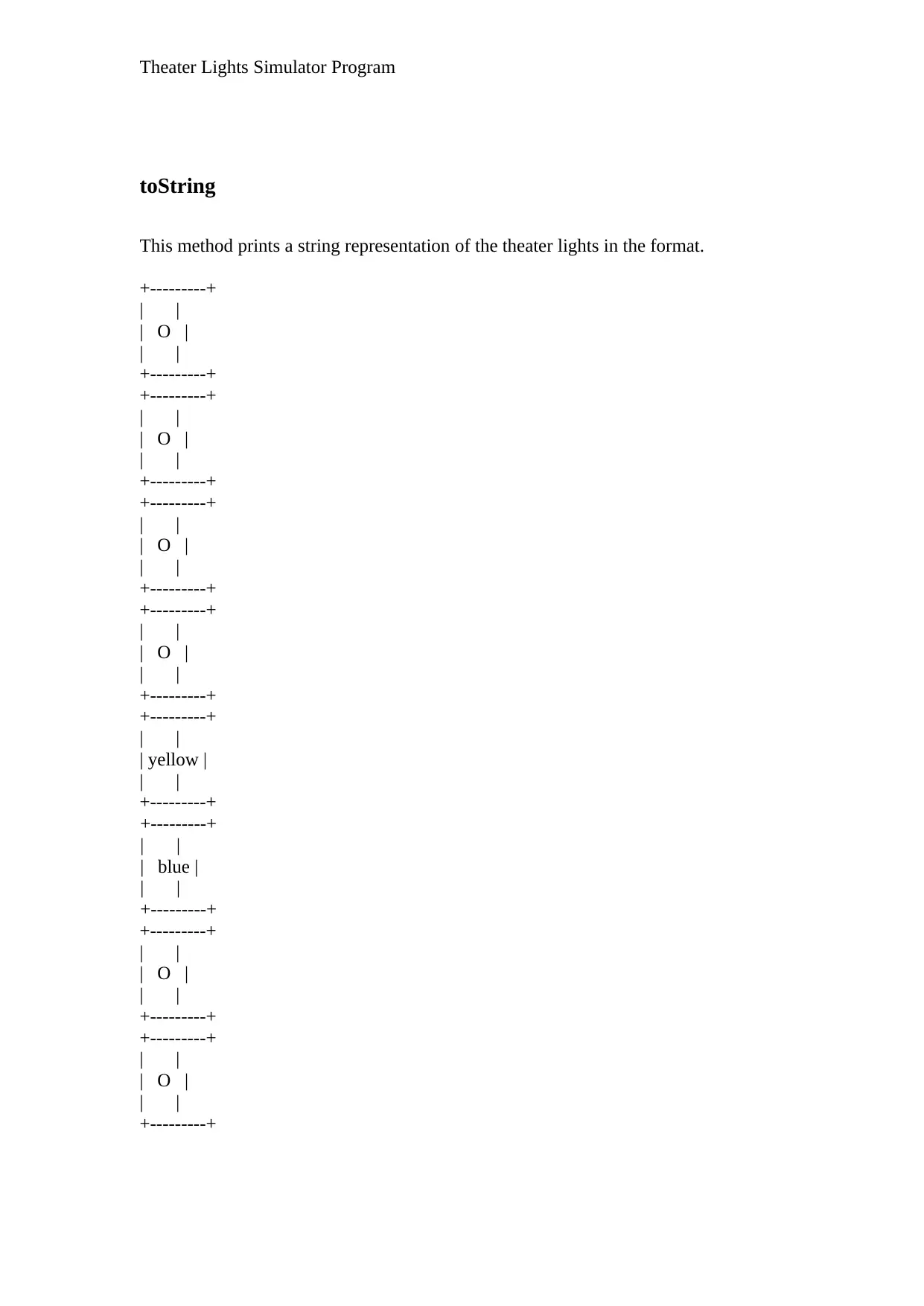
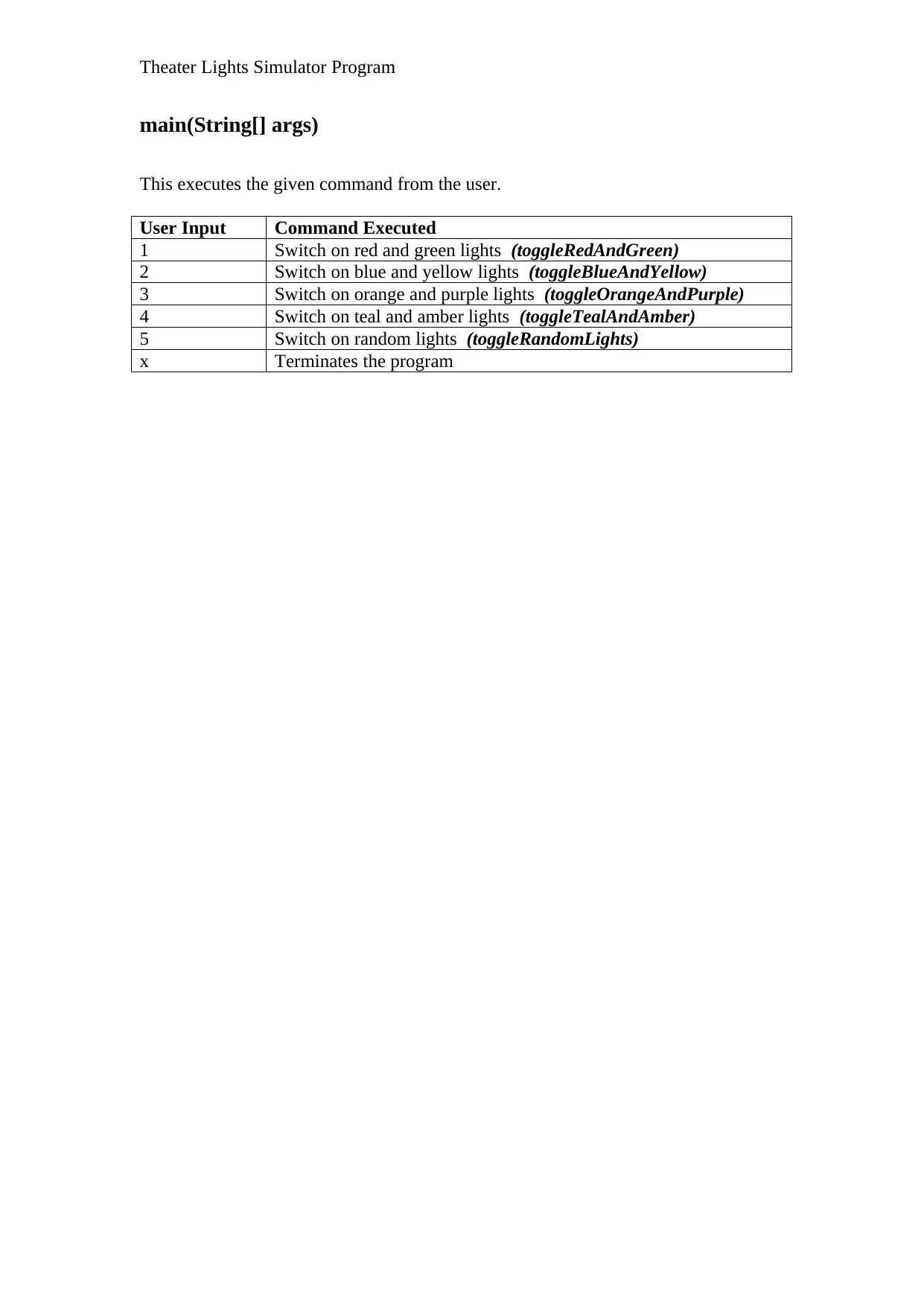
![[object Object]](/_next/static/media/star-bottom.7253800d.svg)