Travel Agency Application: UI/UX Design Concepts and Prototypes
VerifiedAdded on 2022/08/21
|16
|466
|12
Practical Assignment
AI Summary
This assignment presents two alternative interface designs for a Travel Agency Application, focusing on creating a streamlined booking experience for users. The designs, developed as wireframe prototypes, aim to reduce labor costs and promote the travel agency's business through a tablet application. The first design (Design 1) emphasizes user-friendly navigation, color usage, and direct access to flight booking functionalities, including login, filtering requirements, viewing available flights, editing booking details, and payment options. The second design (Design 2) prioritizes user registration, tab-based navigation for offers and flight details, and integrated payment options with automatic discount application. The analysis concludes that Design 1 is superior due to its better color combination and navigation, offering a more visually appealing and intuitive user experience. The assignment also includes references to relevant research on interface usability and technology acceptance.
1 out of 16
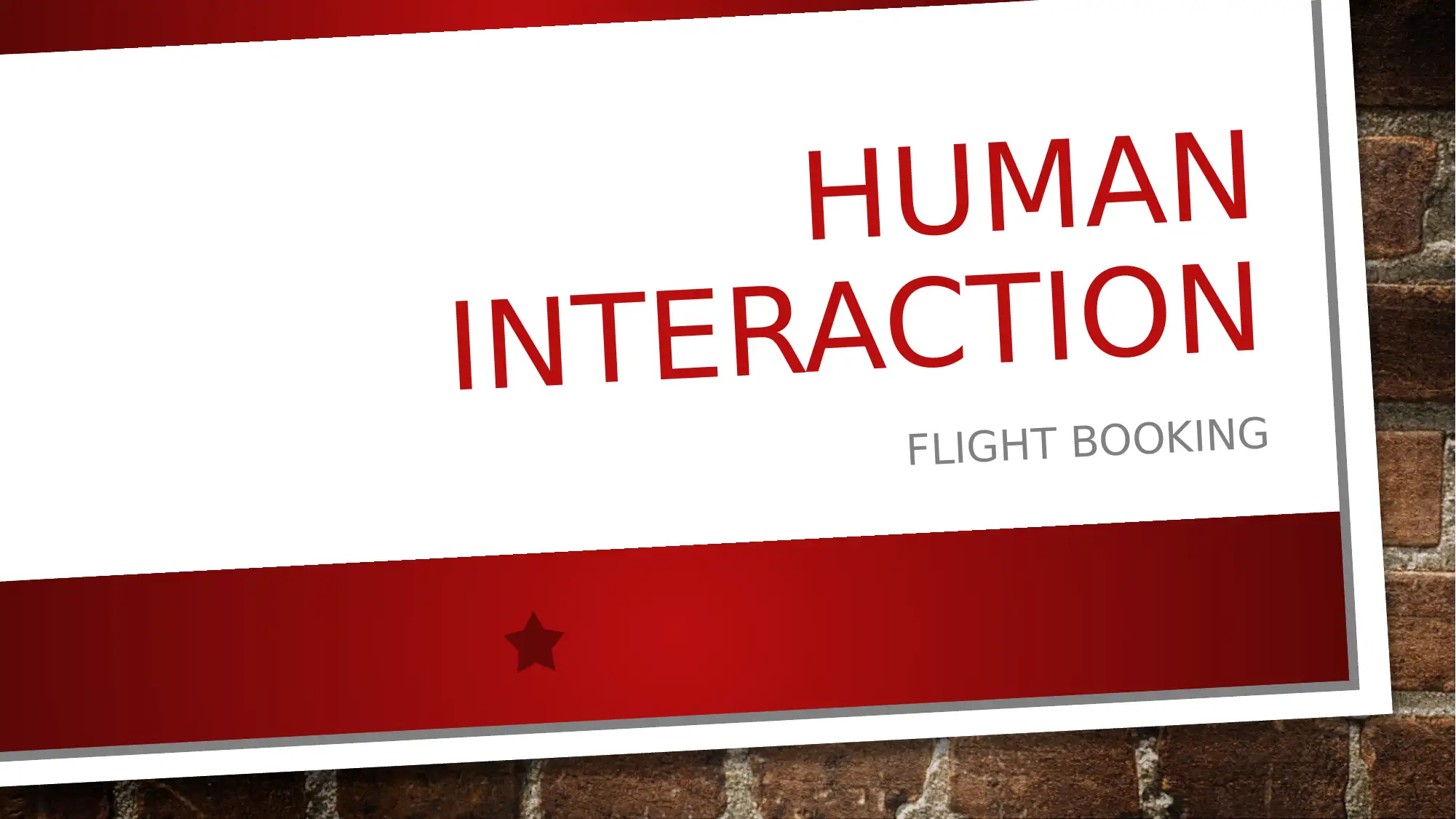
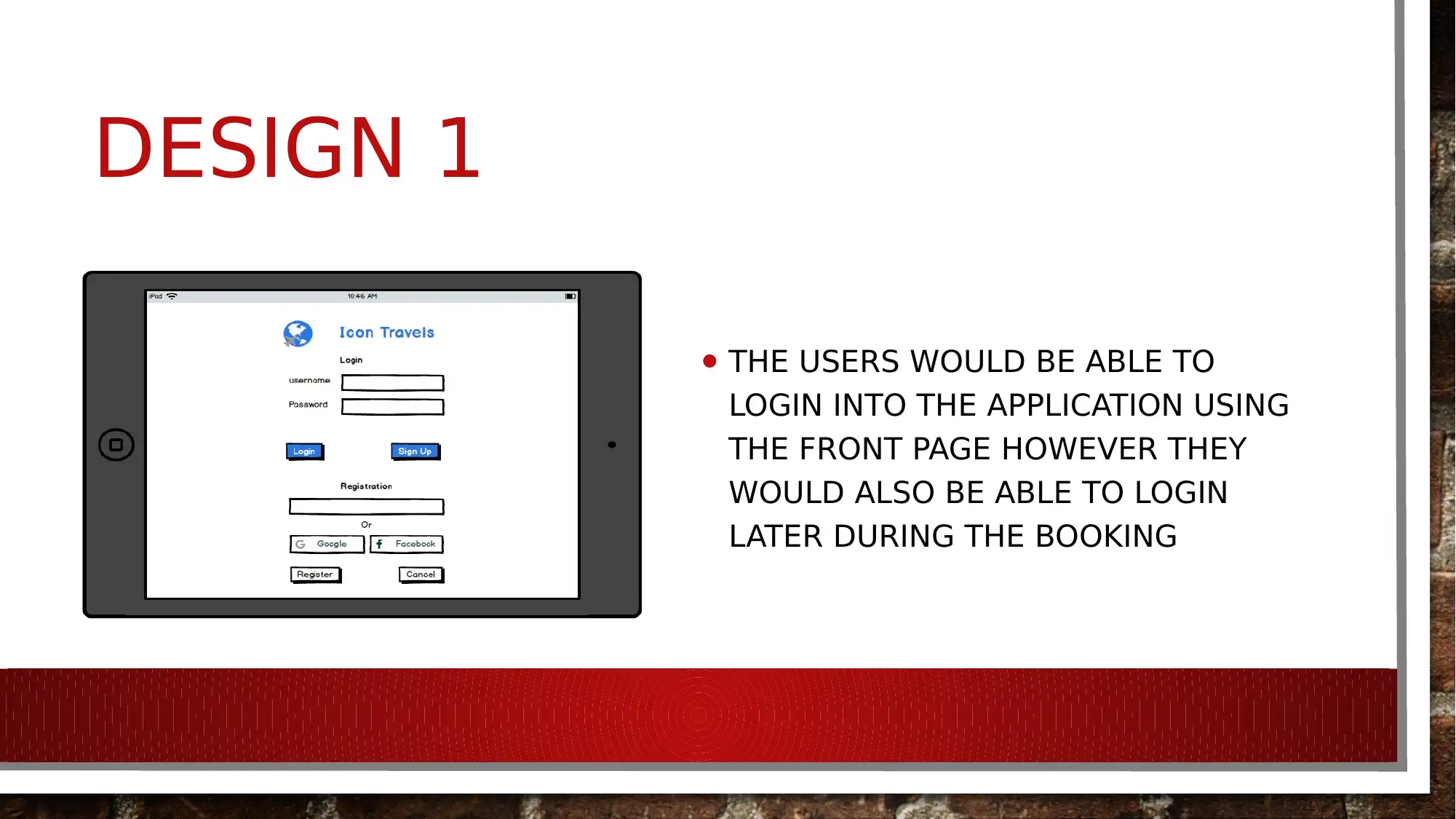
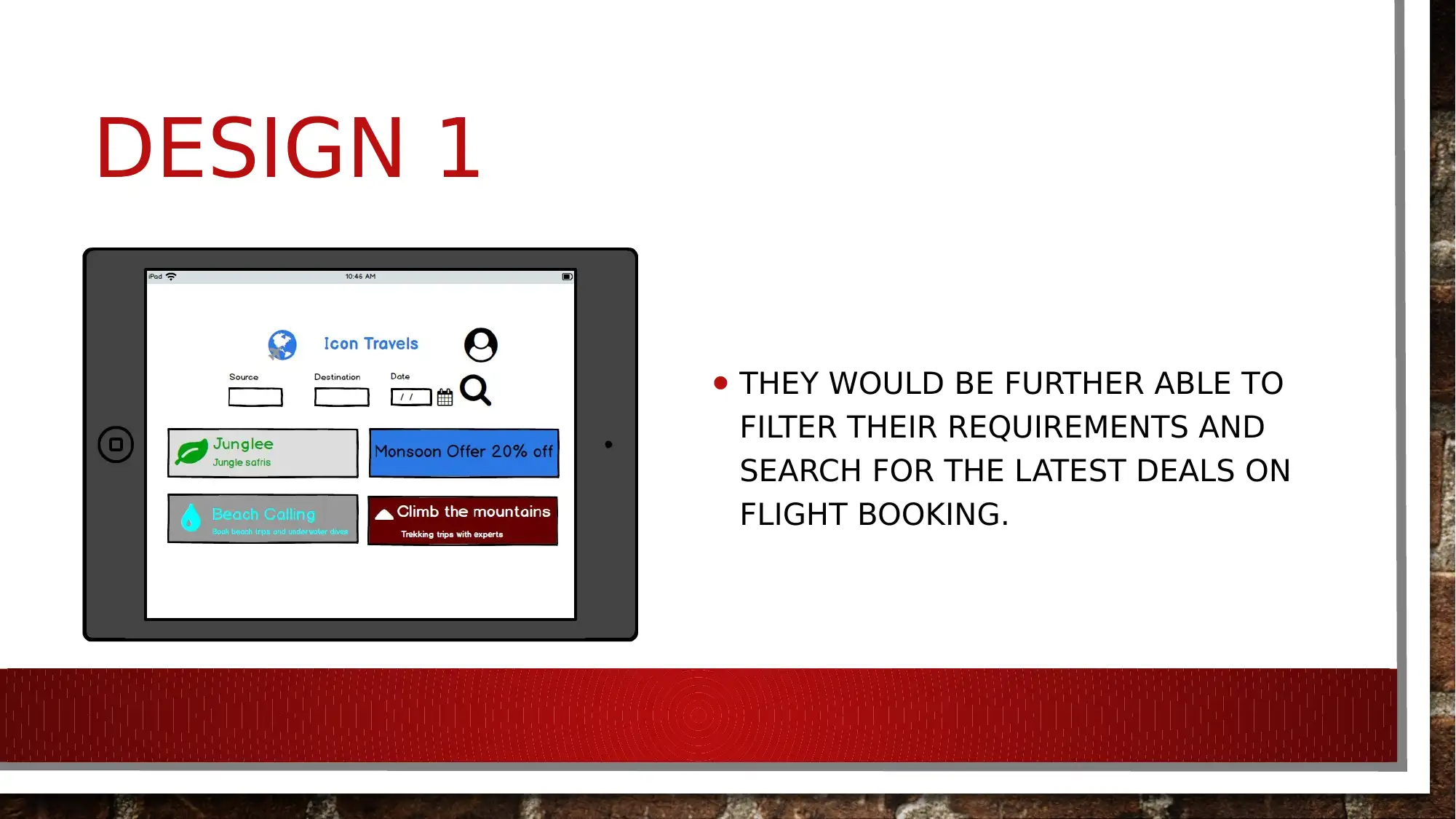

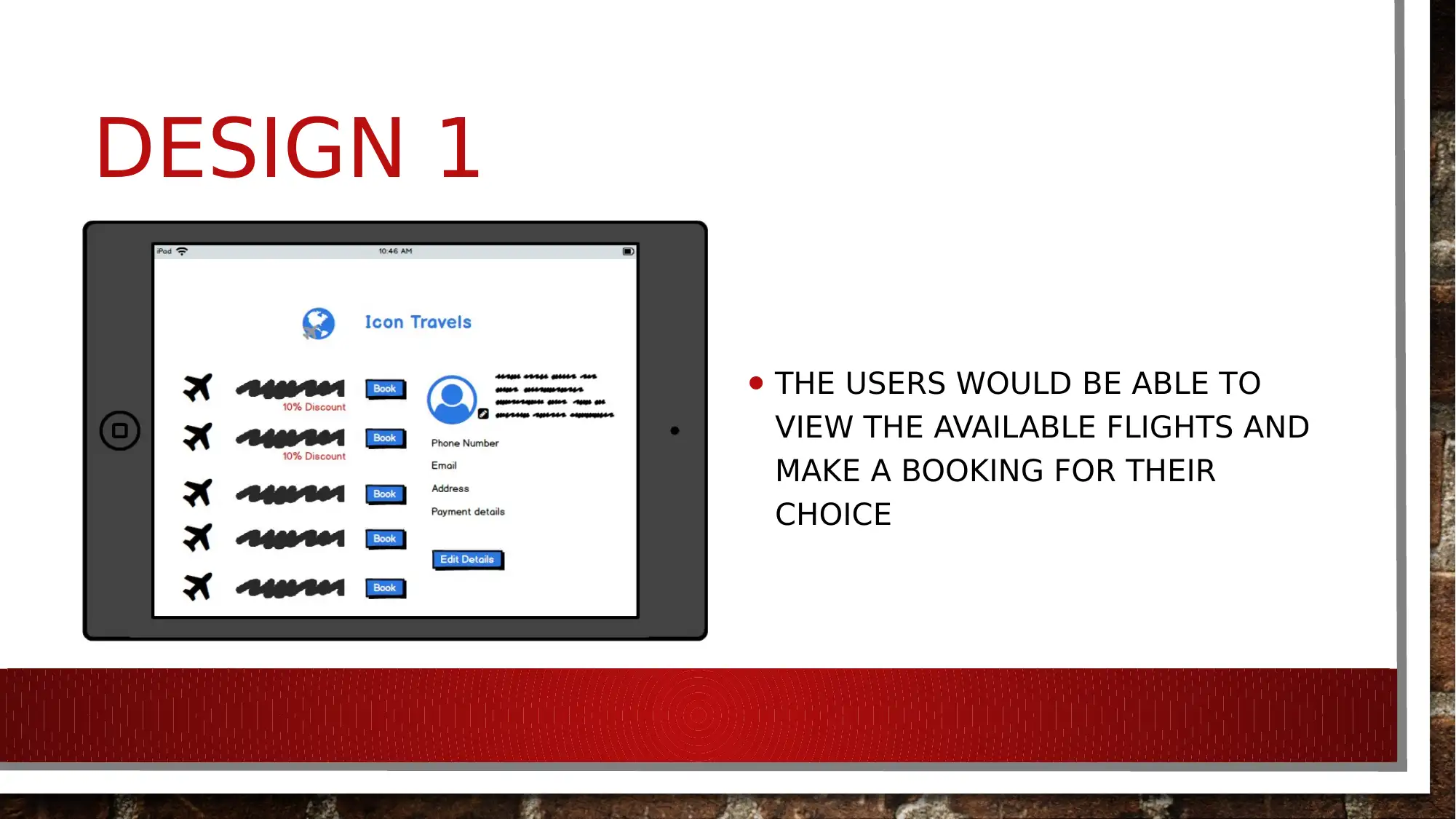
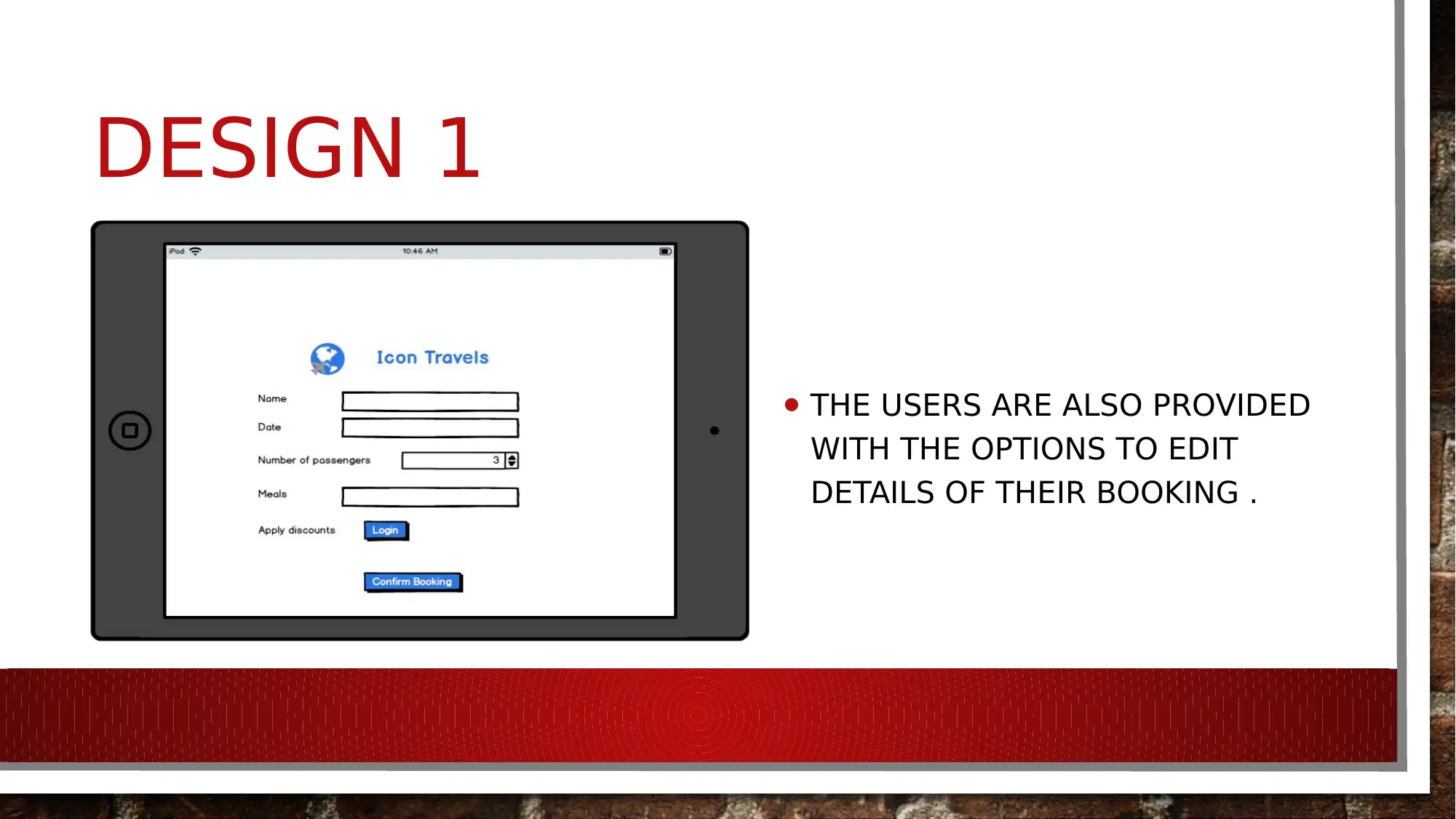
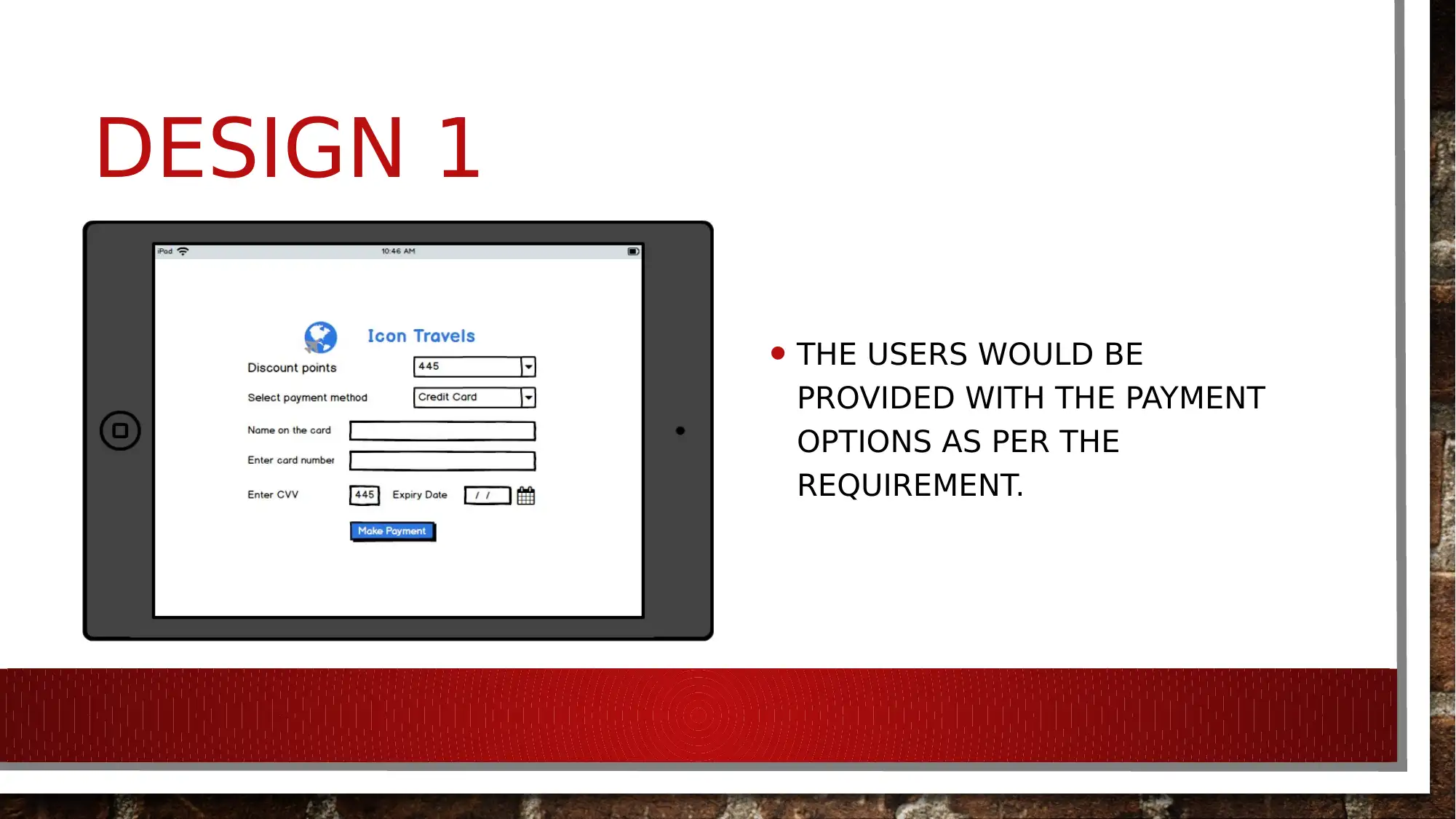
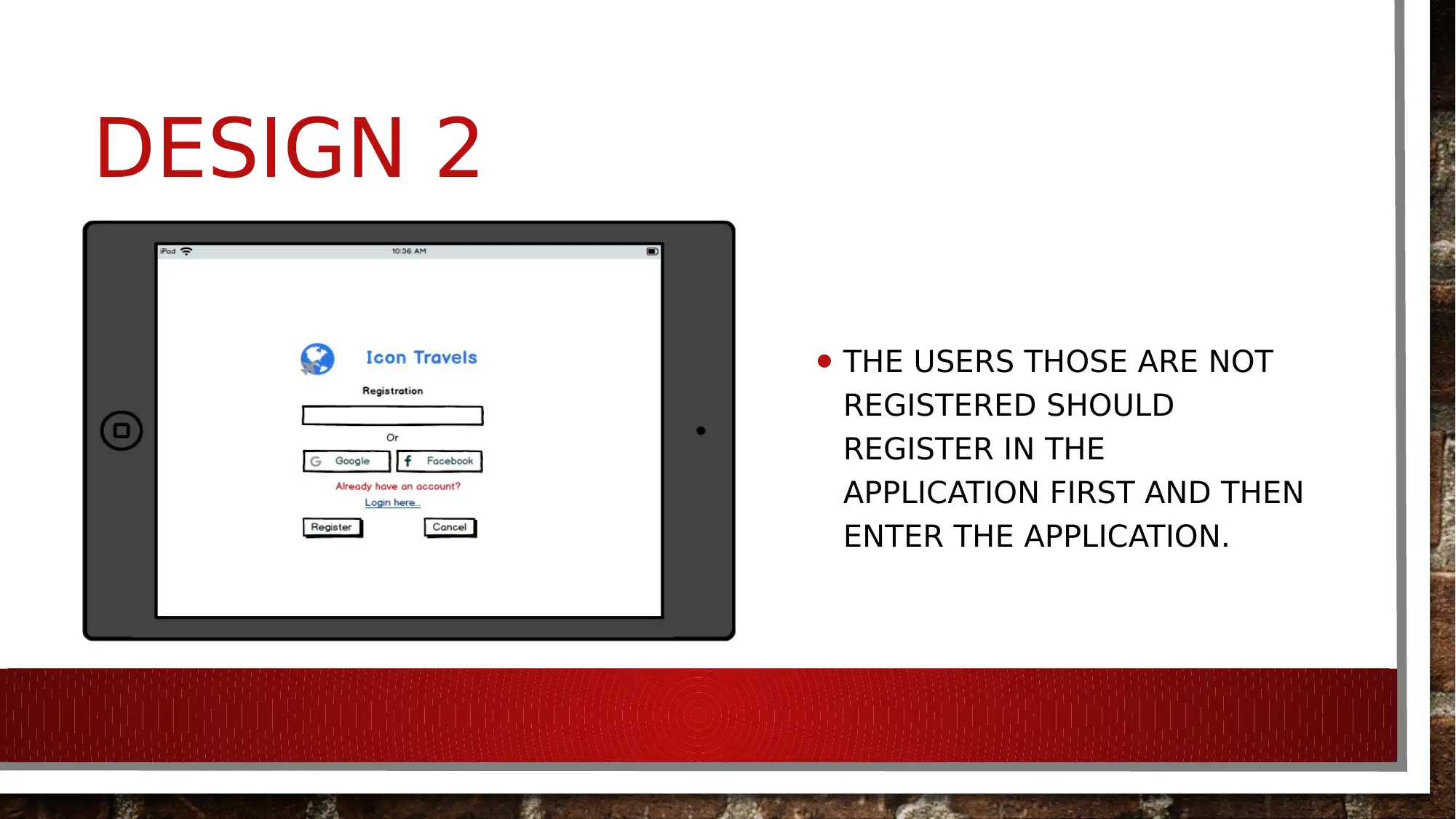
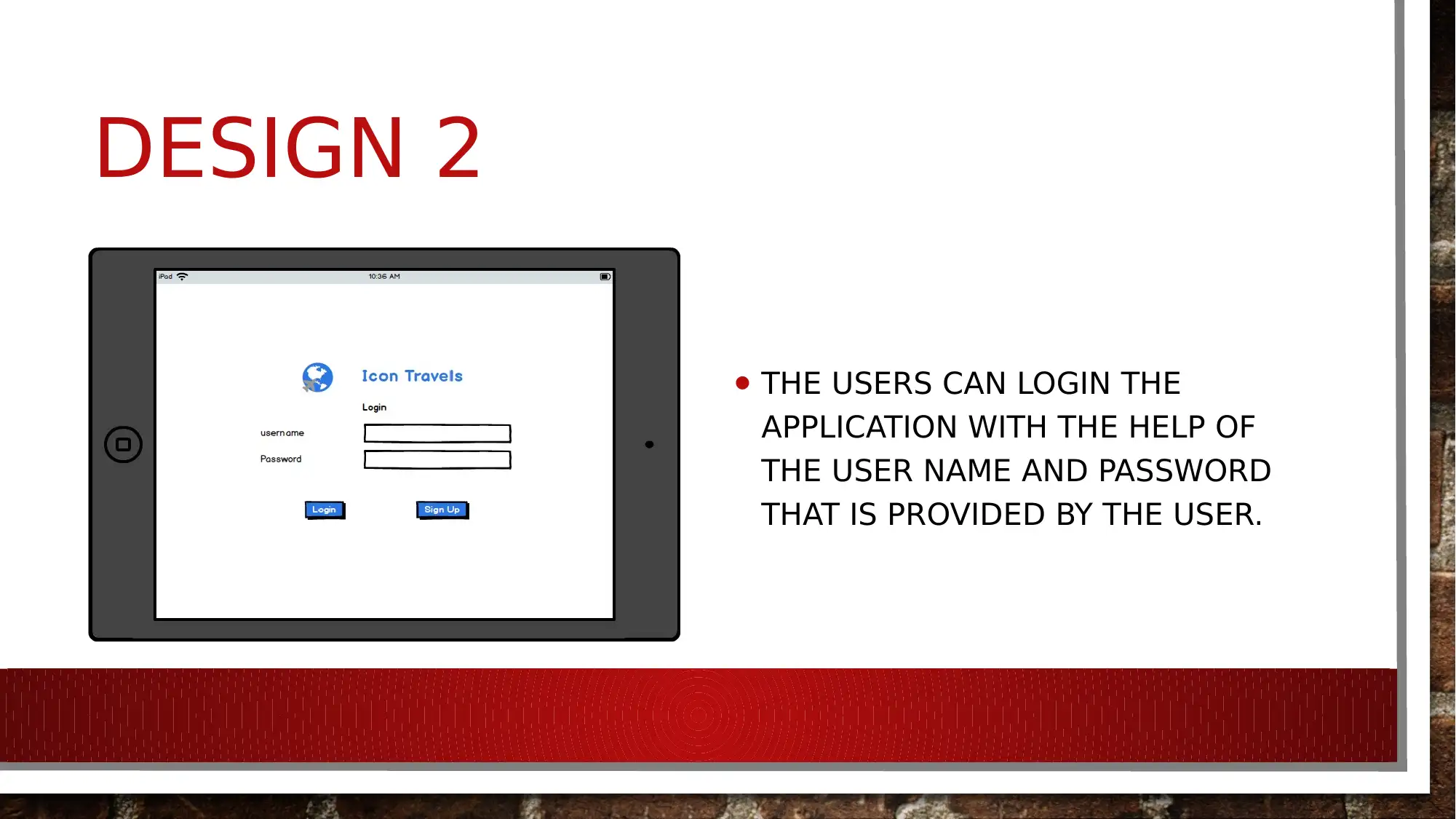
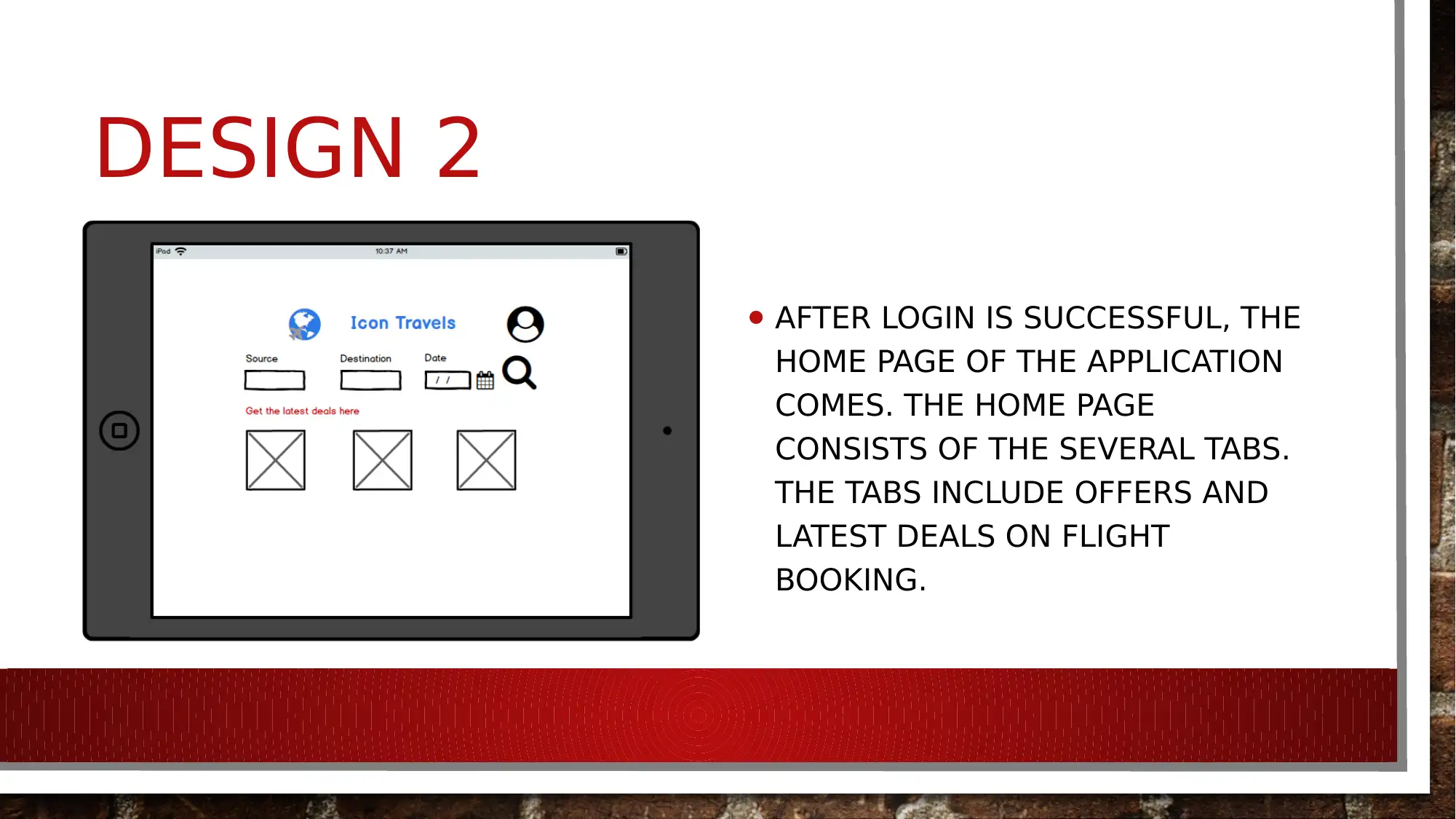
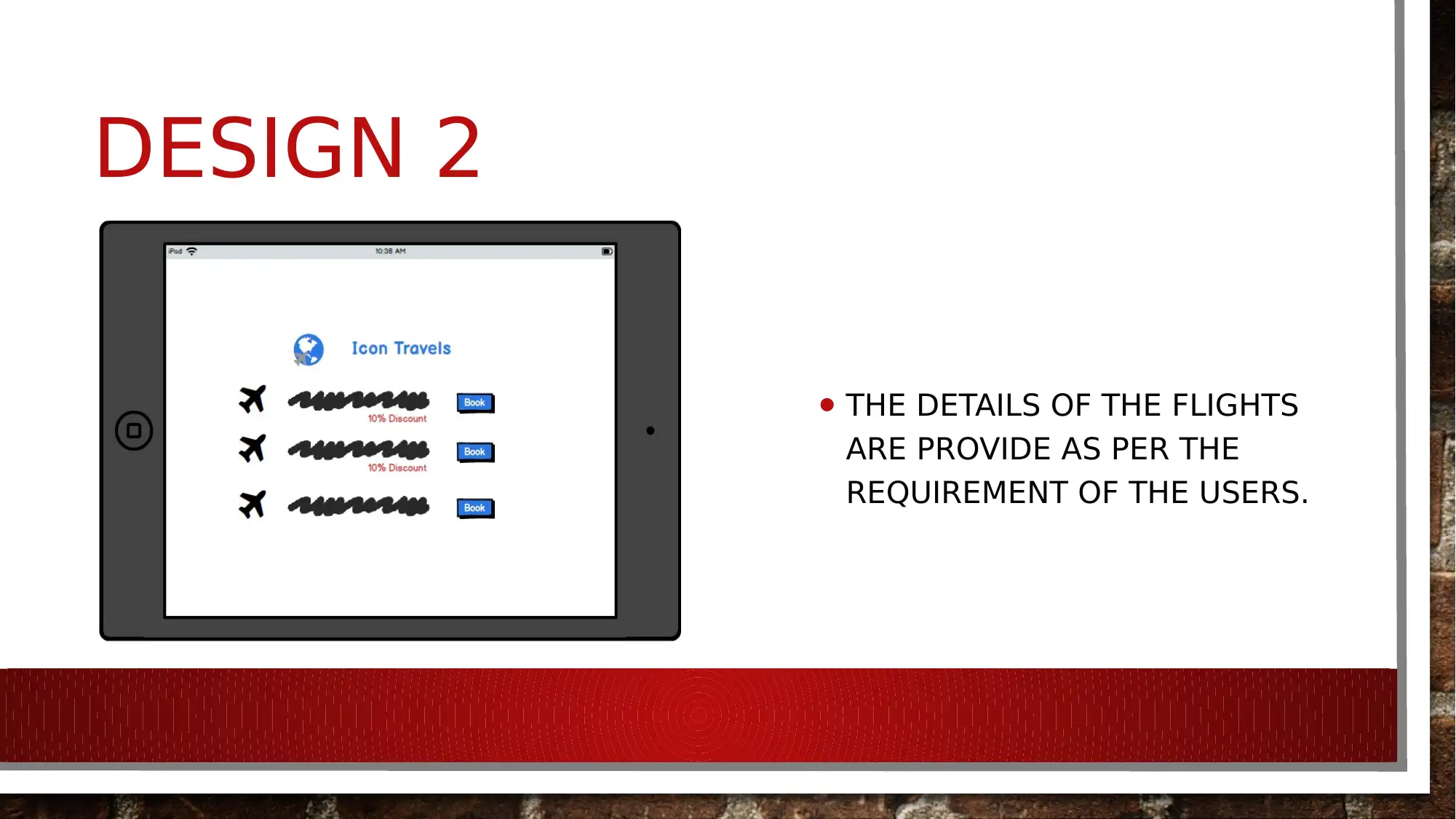
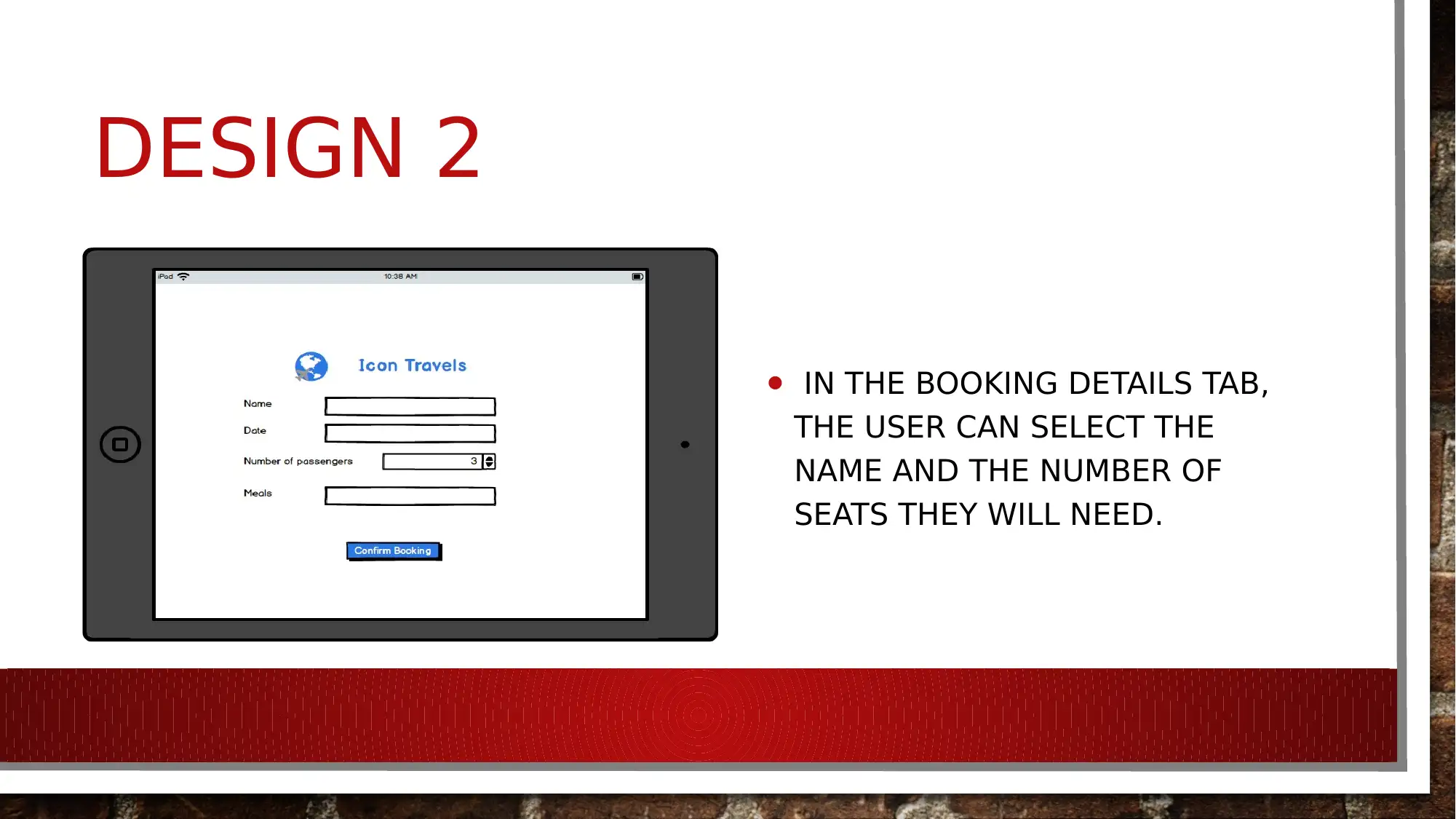
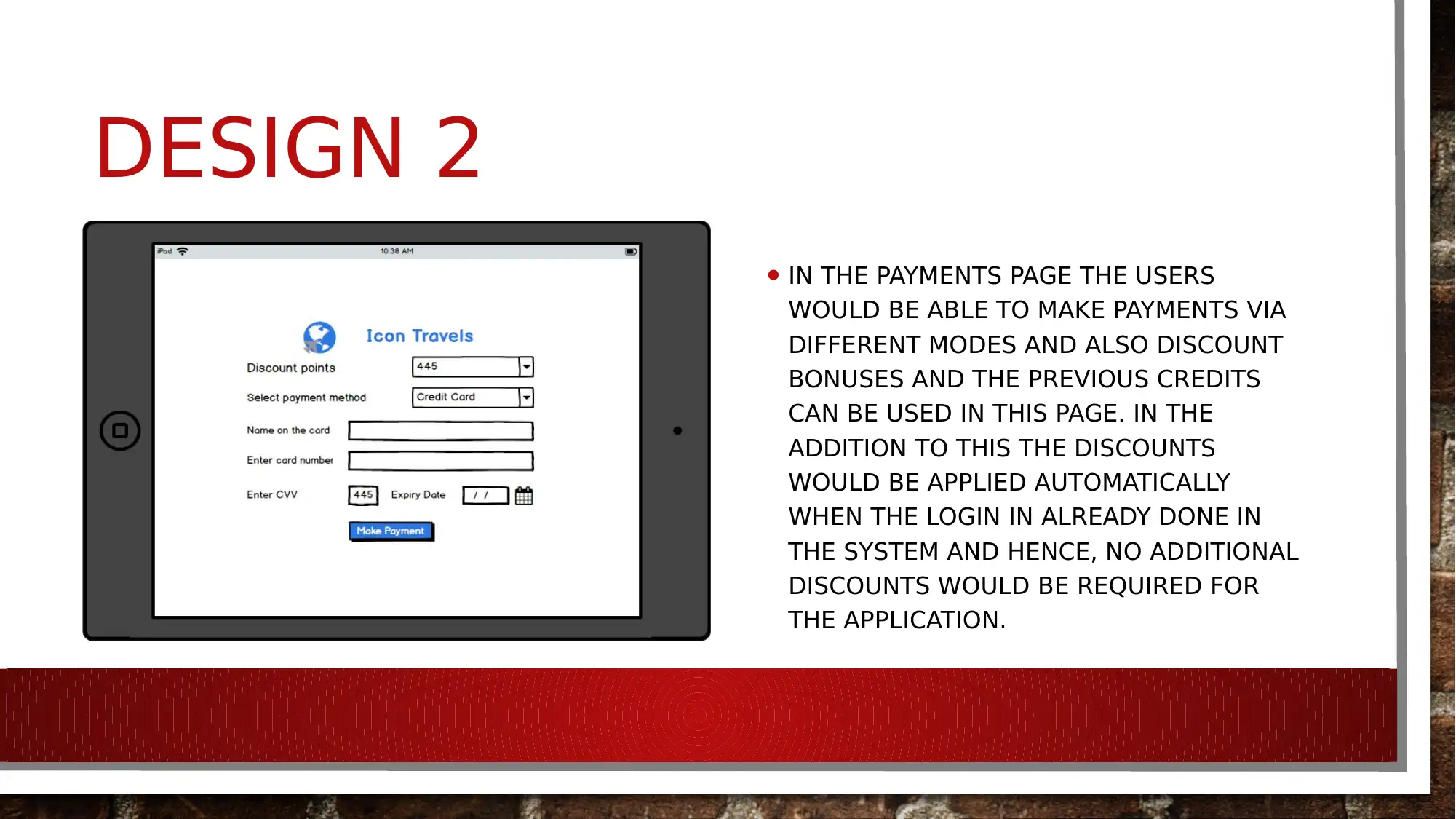




![[object Object]](/_next/static/media/star-bottom.7253800d.svg)