Sydney Traveler Information System Architecture Project
VerifiedAdded on 2021/06/17
|20
|3327
|125
Project
AI Summary
This project presents a comprehensive design and architecture for a traveler information system, addressing the challenges of transportation in Sydney. The project begins with an introduction outlining the need for such a system, followed by a detailed breakdown of its architecture, including use cases and a data-flow diagram. Section 2 focuses on the conceptual design of the user interface, showcasing interfaces for various devices. Section 3 provides a sequence diagram illustrating user interactions, while Section 4 outlines system test plans. Section 5 discusses a cloud-based architecture, covering software, platform, and infrastructure demands. The project continues with functional solutions (Section 6) and system processes and work practices (Section 7). The system includes features like client registration, login, update searches, transport selection, and payment processing. The architecture incorporates cloud services (SaaS, PaaS, and IaaS) to ensure scalability and efficient resource management. The project also includes diagrams and tables to illustrate the user interfaces, system components, and test plans. The overall goal is to provide real-time transport updates and optimal route suggestions to travelers, improving their commuting experiences.

A TRAVELER INFORMATION SYSTEM
[Student Names]
(School Name)
(Professor Name)
(Date)
[Student Names]
(School Name)
(Professor Name)
(Date)
Paraphrase This Document
Need a fresh take? Get an instant paraphrase of this document with our AI Paraphraser
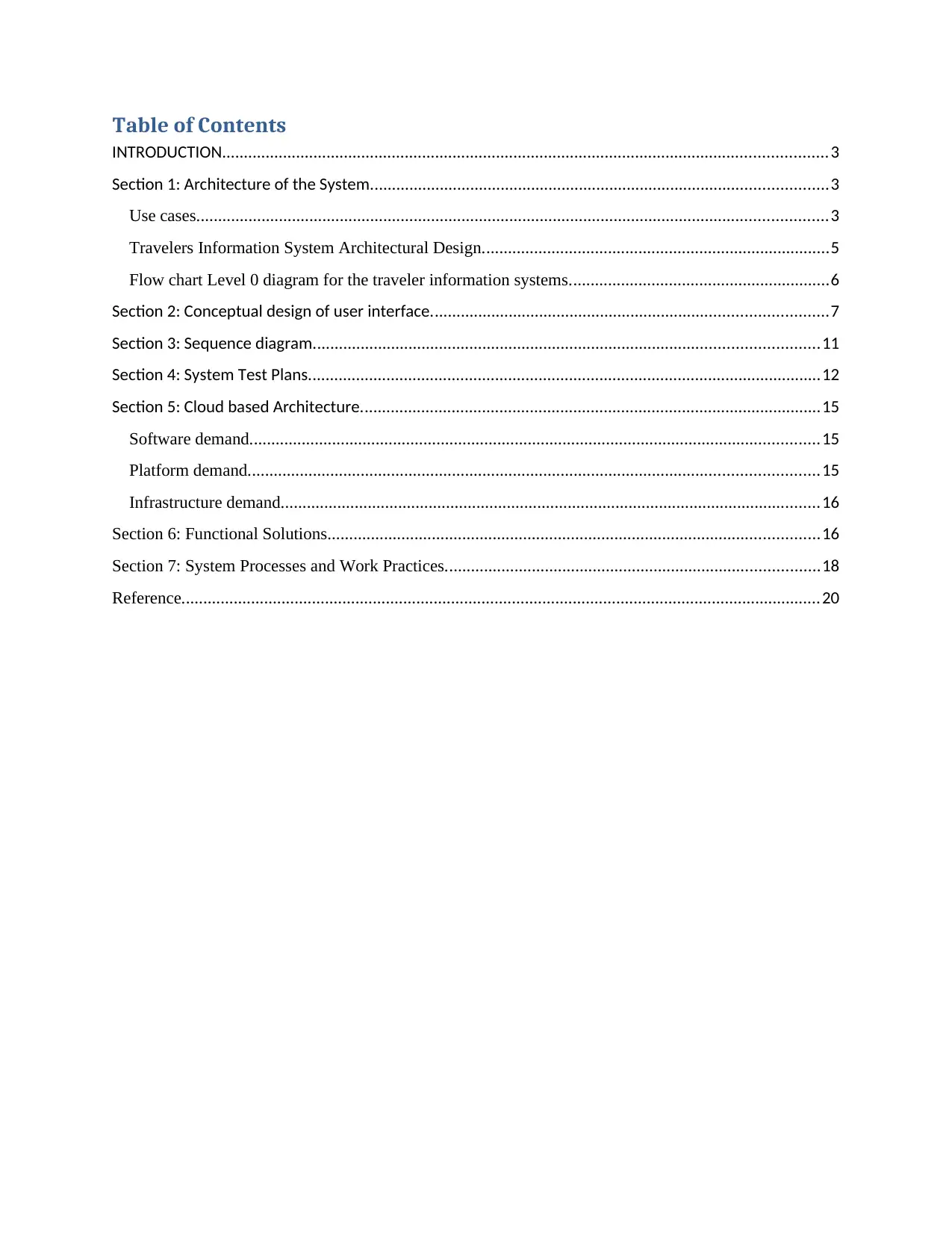
Table of Contents
INTRODUCTION...........................................................................................................................................3
Section 1: Architecture of the System.........................................................................................................3
Use cases.................................................................................................................................................3
Travelers Information System Architectural Design................................................................................5
Flow chart Level 0 diagram for the traveler information systems............................................................6
Section 2: Conceptual design of user interface...........................................................................................7
Section 3: Sequence diagram....................................................................................................................11
Section 4: System Test Plans......................................................................................................................12
Section 5: Cloud based Architecture..........................................................................................................15
Software demand...................................................................................................................................15
Platform demand...................................................................................................................................15
Infrastructure demand............................................................................................................................16
Section 6: Functional Solutions.................................................................................................................16
Section 7: System Processes and Work Practices......................................................................................18
Reference...................................................................................................................................................20
INTRODUCTION...........................................................................................................................................3
Section 1: Architecture of the System.........................................................................................................3
Use cases.................................................................................................................................................3
Travelers Information System Architectural Design................................................................................5
Flow chart Level 0 diagram for the traveler information systems............................................................6
Section 2: Conceptual design of user interface...........................................................................................7
Section 3: Sequence diagram....................................................................................................................11
Section 4: System Test Plans......................................................................................................................12
Section 5: Cloud based Architecture..........................................................................................................15
Software demand...................................................................................................................................15
Platform demand...................................................................................................................................15
Infrastructure demand............................................................................................................................16
Section 6: Functional Solutions.................................................................................................................16
Section 7: System Processes and Work Practices......................................................................................18
Reference...................................................................................................................................................20
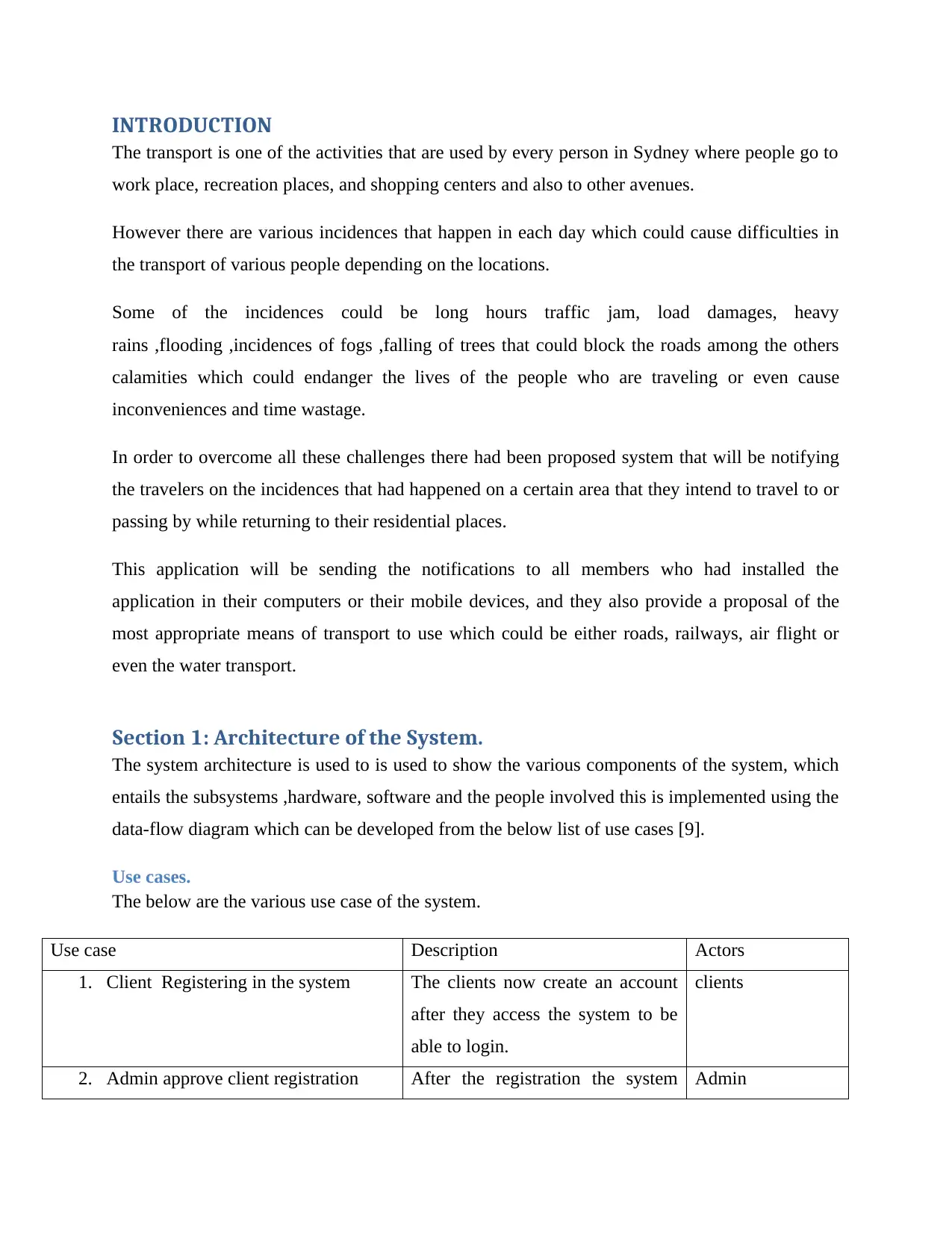
INTRODUCTION
The transport is one of the activities that are used by every person in Sydney where people go to
work place, recreation places, and shopping centers and also to other avenues.
However there are various incidences that happen in each day which could cause difficulties in
the transport of various people depending on the locations.
Some of the incidences could be long hours traffic jam, load damages, heavy
rains ,flooding ,incidences of fogs ,falling of trees that could block the roads among the others
calamities which could endanger the lives of the people who are traveling or even cause
inconveniences and time wastage.
In order to overcome all these challenges there had been proposed system that will be notifying
the travelers on the incidences that had happened on a certain area that they intend to travel to or
passing by while returning to their residential places.
This application will be sending the notifications to all members who had installed the
application in their computers or their mobile devices, and they also provide a proposal of the
most appropriate means of transport to use which could be either roads, railways, air flight or
even the water transport.
Section 1: Architecture of the System.
The system architecture is used to is used to show the various components of the system, which
entails the subsystems ,hardware, software and the people involved this is implemented using the
data-flow diagram which can be developed from the below list of use cases [9].
Use cases.
The below are the various use case of the system.
Use case Description Actors
1. Client Registering in the system The clients now create an account
after they access the system to be
able to login.
clients
2. Admin approve client registration After the registration the system Admin
The transport is one of the activities that are used by every person in Sydney where people go to
work place, recreation places, and shopping centers and also to other avenues.
However there are various incidences that happen in each day which could cause difficulties in
the transport of various people depending on the locations.
Some of the incidences could be long hours traffic jam, load damages, heavy
rains ,flooding ,incidences of fogs ,falling of trees that could block the roads among the others
calamities which could endanger the lives of the people who are traveling or even cause
inconveniences and time wastage.
In order to overcome all these challenges there had been proposed system that will be notifying
the travelers on the incidences that had happened on a certain area that they intend to travel to or
passing by while returning to their residential places.
This application will be sending the notifications to all members who had installed the
application in their computers or their mobile devices, and they also provide a proposal of the
most appropriate means of transport to use which could be either roads, railways, air flight or
even the water transport.
Section 1: Architecture of the System.
The system architecture is used to is used to show the various components of the system, which
entails the subsystems ,hardware, software and the people involved this is implemented using the
data-flow diagram which can be developed from the below list of use cases [9].
Use cases.
The below are the various use case of the system.
Use case Description Actors
1. Client Registering in the system The clients now create an account
after they access the system to be
able to login.
clients
2. Admin approve client registration After the registration the system Admin
⊘ This is a preview!⊘
Do you want full access?
Subscribe today to unlock all pages.

Trusted by 1+ million students worldwide
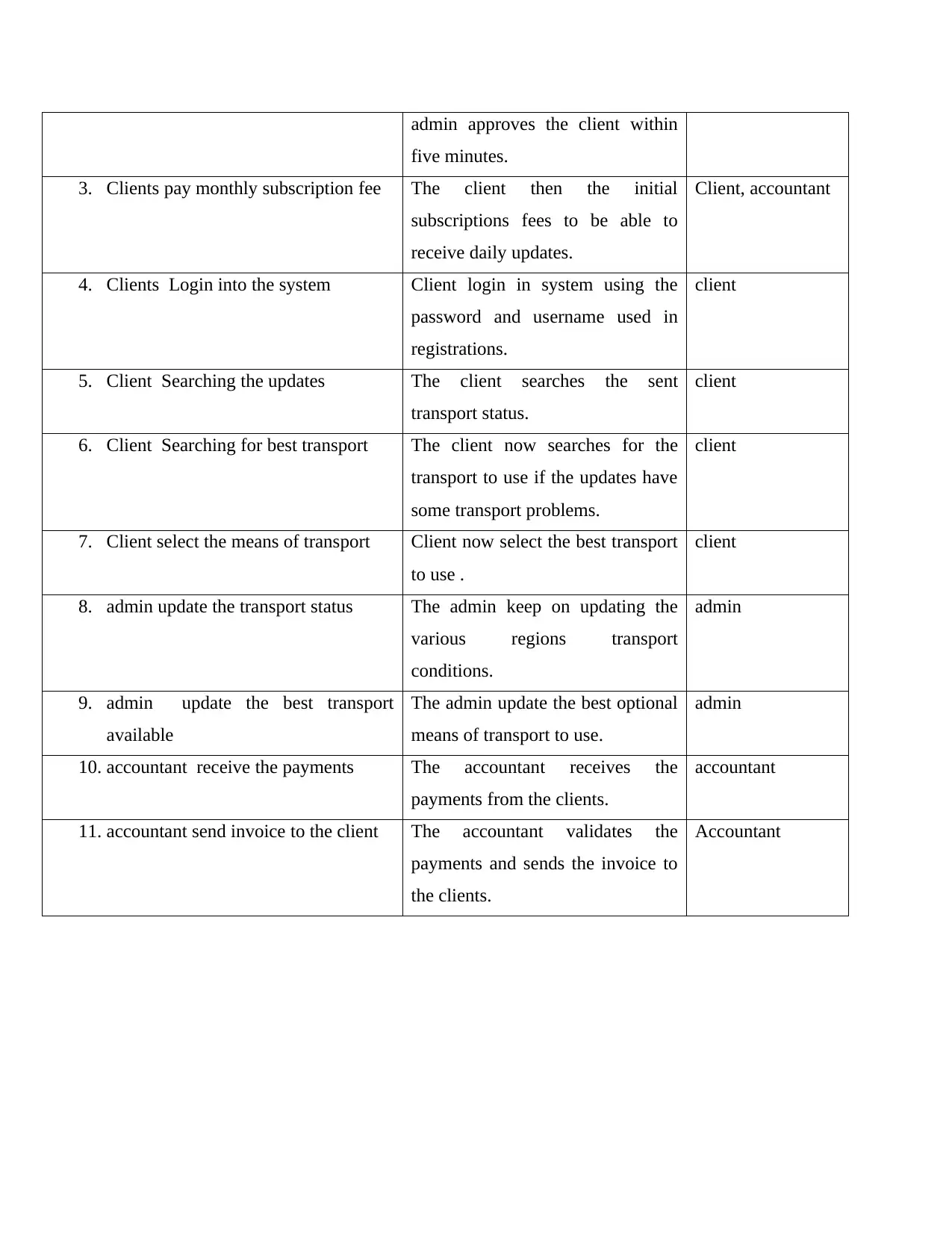
admin approves the client within
five minutes.
3. Clients pay monthly subscription fee The client then the initial
subscriptions fees to be able to
receive daily updates.
Client, accountant
4. Clients Login into the system Client login in system using the
password and username used in
registrations.
client
5. Client Searching the updates The client searches the sent
transport status.
client
6. Client Searching for best transport The client now searches for the
transport to use if the updates have
some transport problems.
client
7. Client select the means of transport Client now select the best transport
to use .
client
8. admin update the transport status The admin keep on updating the
various regions transport
conditions.
admin
9. admin update the best transport
available
The admin update the best optional
means of transport to use.
admin
10. accountant receive the payments The accountant receives the
payments from the clients.
accountant
11. accountant send invoice to the client The accountant validates the
payments and sends the invoice to
the clients.
Accountant
five minutes.
3. Clients pay monthly subscription fee The client then the initial
subscriptions fees to be able to
receive daily updates.
Client, accountant
4. Clients Login into the system Client login in system using the
password and username used in
registrations.
client
5. Client Searching the updates The client searches the sent
transport status.
client
6. Client Searching for best transport The client now searches for the
transport to use if the updates have
some transport problems.
client
7. Client select the means of transport Client now select the best transport
to use .
client
8. admin update the transport status The admin keep on updating the
various regions transport
conditions.
admin
9. admin update the best transport
available
The admin update the best optional
means of transport to use.
admin
10. accountant receive the payments The accountant receives the
payments from the clients.
accountant
11. accountant send invoice to the client The accountant validates the
payments and sends the invoice to
the clients.
Accountant
Paraphrase This Document
Need a fresh take? Get an instant paraphrase of this document with our AI Paraphraser
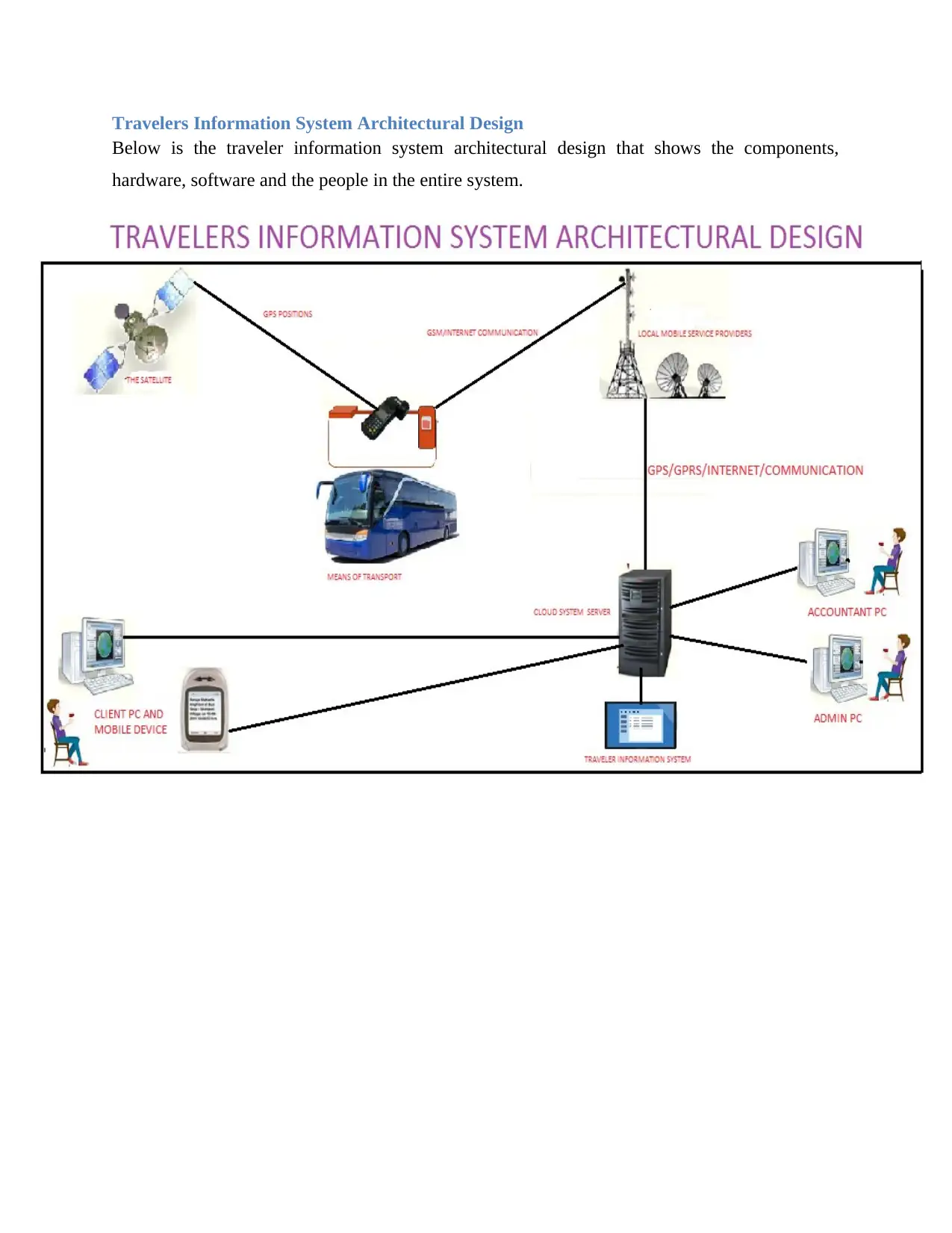
Travelers Information System Architectural Design
Below is the traveler information system architectural design that shows the components,
hardware, software and the people in the entire system.
Below is the traveler information system architectural design that shows the components,
hardware, software and the people in the entire system.
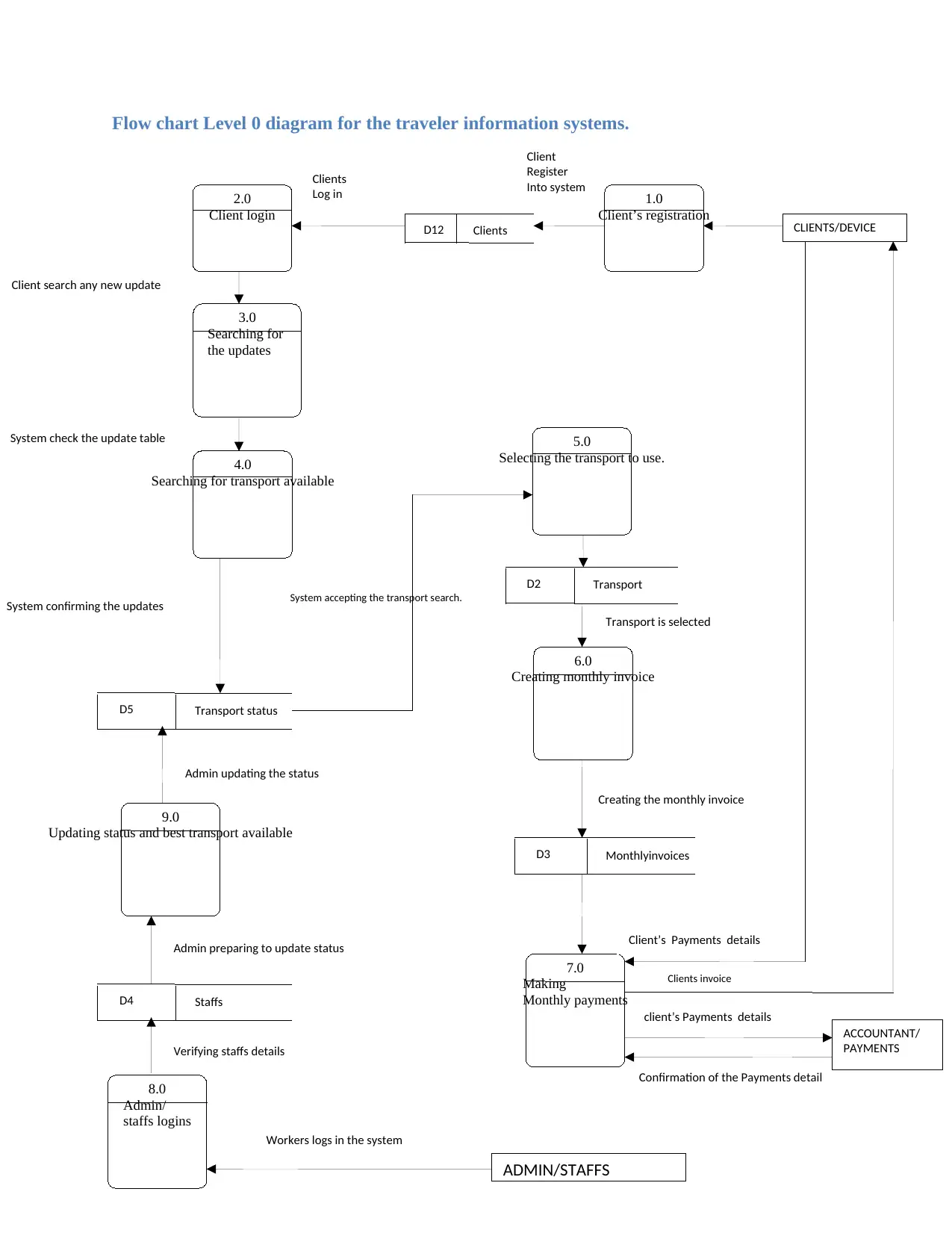
6.0
Creating monthly invoice
D2 Transport
ADMIN/STAFFS
CLIENTS/DEVICE
ACCOUNTANT/
PAYMENTS
D12 Clients
2.0
Client login
1.0
Client’s registration
3.0
Searching for
the updates
5.0
Selecting the transport to use.
D4 Staffs
4.0
Searching for transport available
D3 Monthlyinvoices
D5 Transport status
7.0
Making
Monthly payments
8.0
Admin/
staffs logins
9.0
Updating status and best transport available
Workers logs in the system
Verifying staffs details
Admin preparing to update status
Admin updating the status
Client
Register
Into system
Clients
Log in
Client search any new update
System check the update table
System confirming the updates System accepting the transport search.
Transport is selected
Creating the monthly invoice
Clients invoice
Client’s Payments details
client’s Payments details
Confirmation of the Payments detail
Flow chart Level 0 diagram for the traveler information systems.
Creating monthly invoice
D2 Transport
ADMIN/STAFFS
CLIENTS/DEVICE
ACCOUNTANT/
PAYMENTS
D12 Clients
2.0
Client login
1.0
Client’s registration
3.0
Searching for
the updates
5.0
Selecting the transport to use.
D4 Staffs
4.0
Searching for transport available
D3 Monthlyinvoices
D5 Transport status
7.0
Making
Monthly payments
8.0
Admin/
staffs logins
9.0
Updating status and best transport available
Workers logs in the system
Verifying staffs details
Admin preparing to update status
Admin updating the status
Client
Register
Into system
Clients
Log in
Client search any new update
System check the update table
System confirming the updates System accepting the transport search.
Transport is selected
Creating the monthly invoice
Clients invoice
Client’s Payments details
client’s Payments details
Confirmation of the Payments detail
Flow chart Level 0 diagram for the traveler information systems.
⊘ This is a preview!⊘
Do you want full access?
Subscribe today to unlock all pages.

Trusted by 1+ million students worldwide
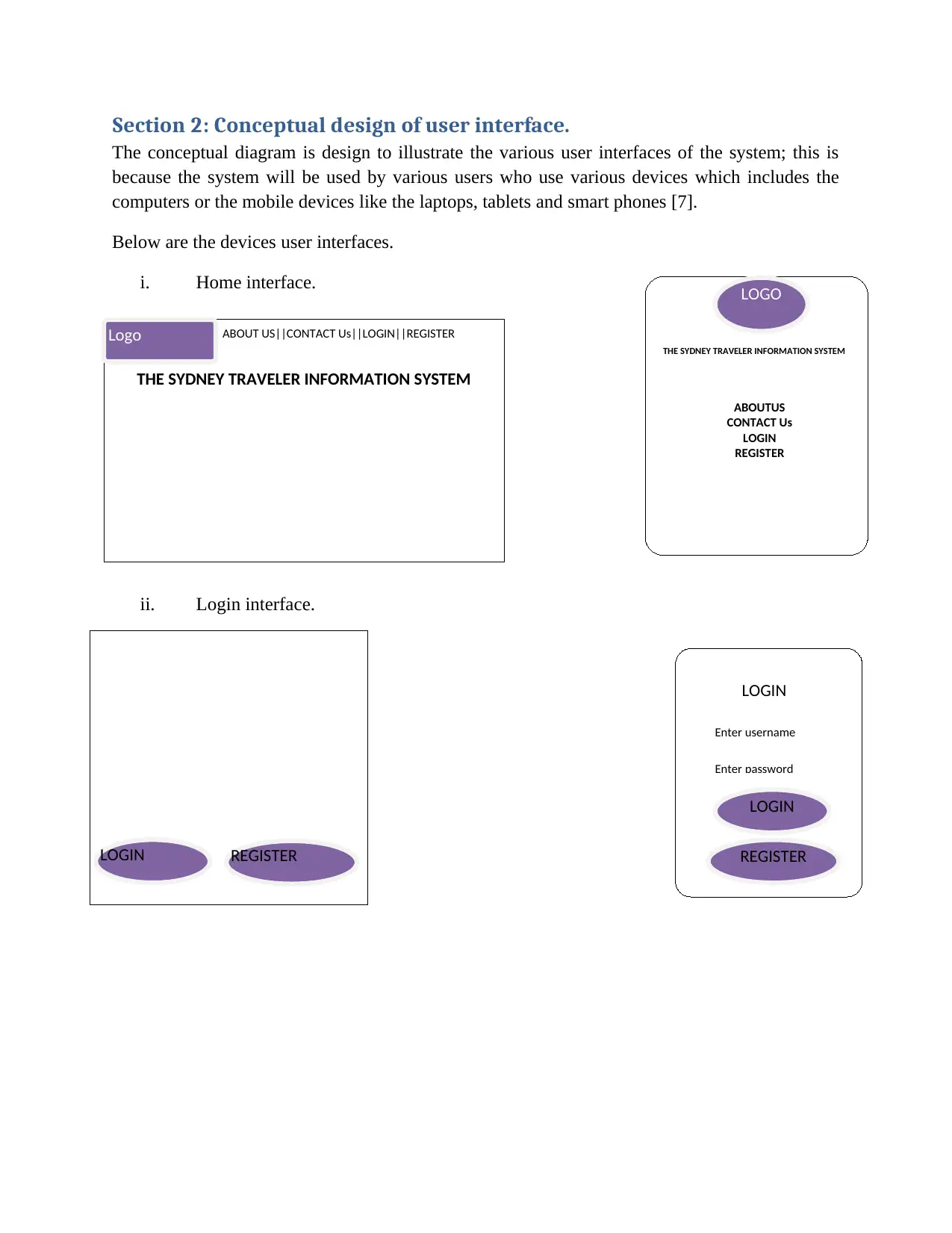
LOGO
ABOUTUS
CONTACT Us
LOGIN
REGISTER
THE SYDNEY TRAVELER INFORMATION SYSTEM
LOGIN
LOGIN BELOW
USERNAME
PASSWORD LOGIN
REGISTER
Section 2: Conceptual design of user interface.
The conceptual diagram is design to illustrate the various user interfaces of the system; this is
because the system will be used by various users who use various devices which includes the
computers or the mobile devices like the laptops, tablets and smart phones [7].
Below are the devices user interfaces.
i. Home interface.
ii. Login interface.
THE SYDNEY TRAVELER INFORMATION SYSTEM
Logo ABOUT US||CONTACT Us||LOGIN||REGISTER
LOGIN REGISTER
Enter username
Enter password
ABOUTUS
CONTACT Us
LOGIN
REGISTER
THE SYDNEY TRAVELER INFORMATION SYSTEM
LOGIN
LOGIN BELOW
USERNAME
PASSWORD LOGIN
REGISTER
Section 2: Conceptual design of user interface.
The conceptual diagram is design to illustrate the various user interfaces of the system; this is
because the system will be used by various users who use various devices which includes the
computers or the mobile devices like the laptops, tablets and smart phones [7].
Below are the devices user interfaces.
i. Home interface.
ii. Login interface.
THE SYDNEY TRAVELER INFORMATION SYSTEM
Logo ABOUT US||CONTACT Us||LOGIN||REGISTER
LOGIN REGISTER
Enter username
Enter password
Paraphrase This Document
Need a fresh take? Get an instant paraphrase of this document with our AI Paraphraser
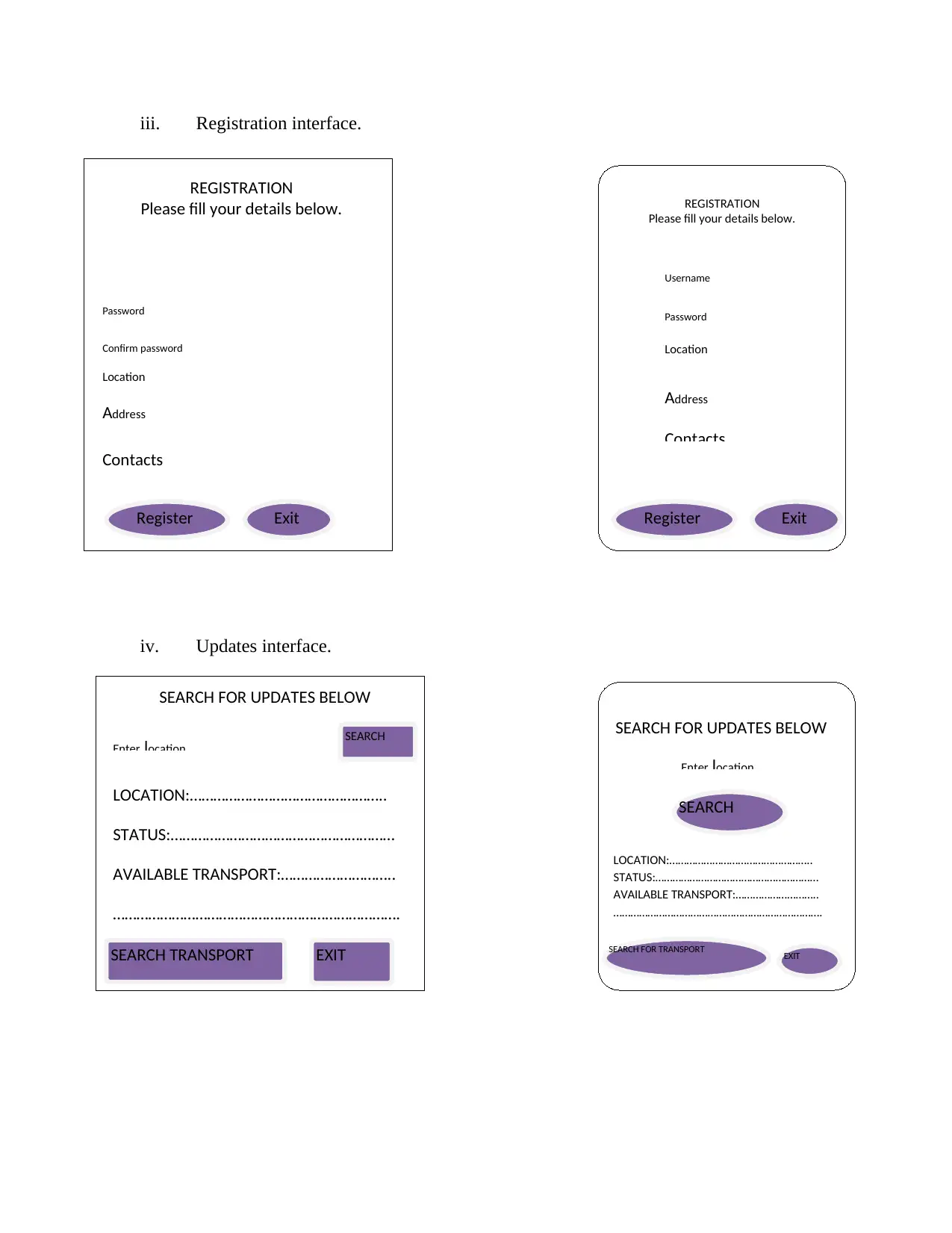
REGISTRATION
Please fill your details below. REGISTRATION
Please fill your details below.
Register Exit Register Exit
SEARCH FOR UPDATES BELOW
SEARCH FOR UPDATES BELOW
iii. Registration interface.
iv. Updates interface.
Password
Confirm password
Location
Address
Contacts
Username
Password
Location
Address
Contacts
Enter location
SEARCH
LOCATION:…………………………………………..
STATUS:…………………………………………………
AVAILABLE TRANSPORT:………………………..
……………………………………………………………….
SEARCH TRANSPORT EXIT
Enter location
SEARCH
LOCATION:…………………………………………..
STATUS:…………………………………………………
AVAILABLE TRANSPORT:………………………..
……………………………………………………………….
SEARCH FOR TRANSPORT EXIT
Please fill your details below. REGISTRATION
Please fill your details below.
Register Exit Register Exit
SEARCH FOR UPDATES BELOW
SEARCH FOR UPDATES BELOW
iii. Registration interface.
iv. Updates interface.
Password
Confirm password
Location
Address
Contacts
Username
Password
Location
Address
Contacts
Enter location
SEARCH
LOCATION:…………………………………………..
STATUS:…………………………………………………
AVAILABLE TRANSPORT:………………………..
……………………………………………………………….
SEARCH TRANSPORT EXIT
Enter location
SEARCH
LOCATION:…………………………………………..
STATUS:…………………………………………………
AVAILABLE TRANSPORT:………………………..
……………………………………………………………….
SEARCH FOR TRANSPORT EXIT
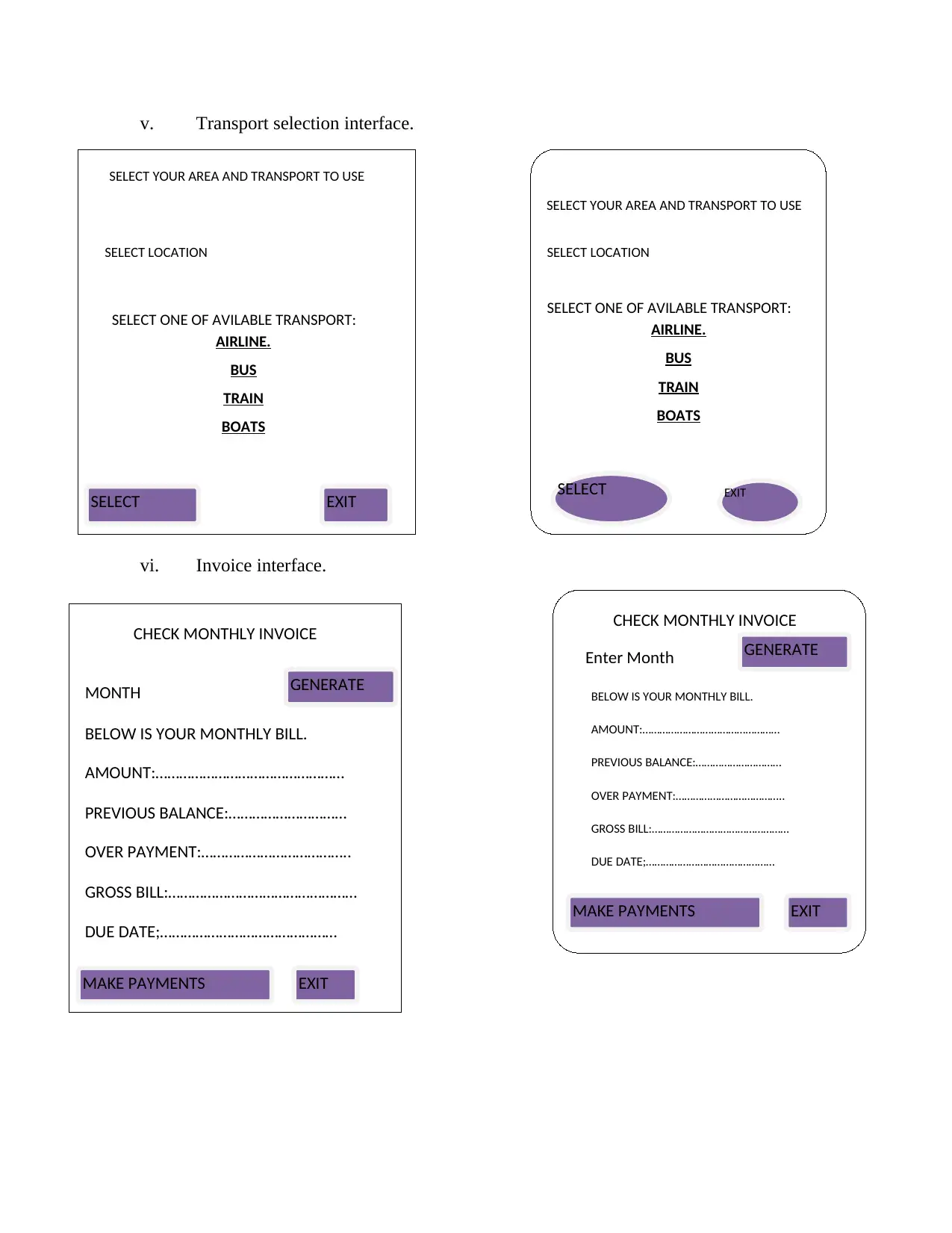
SELECT YOUR AREA AND TRANSPORT TO USE
SELECT YOUR AREA AND TRANSPORT TO USE
CHECK MONTHLY INVOICE
CHECK MONTHLY INVOICE
v. Transport selection interface.
vi. Invoice interface.
SELECT LOCATION
SELECT ONE OF AVILABLE TRANSPORT:
AIRLINE.
BUS
TRAIN
BOATS
SELECT
SELECT EXIT EXIT
SELECT ONE OF AVILABLE TRANSPORT:
AIRLINE.
BUS
TRAIN
BOATS
SELECT LOCATION
MONTH GENERATE
BELOW IS YOUR MONTHLY BILL.
AMOUNT:…………………………………………
PREVIOUS BALANCE:…………………………
OVER PAYMENT:………………………………..
GROSS BILL:…………………………………………
DUE DATE;………………………………………
MAKE PAYMENTS EXIT
BELOW IS YOUR MONTHLY BILL.
AMOUNT:…………………………………………
PREVIOUS BALANCE:…………………………
OVER PAYMENT:………………………………..
GROSS BILL:…………………………………………
DUE DATE;………………………………………
MAKE PAYMENTS EXIT
Enter Month GENERATE
SELECT YOUR AREA AND TRANSPORT TO USE
CHECK MONTHLY INVOICE
CHECK MONTHLY INVOICE
v. Transport selection interface.
vi. Invoice interface.
SELECT LOCATION
SELECT ONE OF AVILABLE TRANSPORT:
AIRLINE.
BUS
TRAIN
BOATS
SELECT
SELECT EXIT EXIT
SELECT ONE OF AVILABLE TRANSPORT:
AIRLINE.
BUS
TRAIN
BOATS
SELECT LOCATION
MONTH GENERATE
BELOW IS YOUR MONTHLY BILL.
AMOUNT:…………………………………………
PREVIOUS BALANCE:…………………………
OVER PAYMENT:………………………………..
GROSS BILL:…………………………………………
DUE DATE;………………………………………
MAKE PAYMENTS EXIT
BELOW IS YOUR MONTHLY BILL.
AMOUNT:…………………………………………
PREVIOUS BALANCE:…………………………
OVER PAYMENT:………………………………..
GROSS BILL:…………………………………………
DUE DATE;………………………………………
MAKE PAYMENTS EXIT
Enter Month GENERATE
⊘ This is a preview!⊘
Do you want full access?
Subscribe today to unlock all pages.

Trusted by 1+ million students worldwide
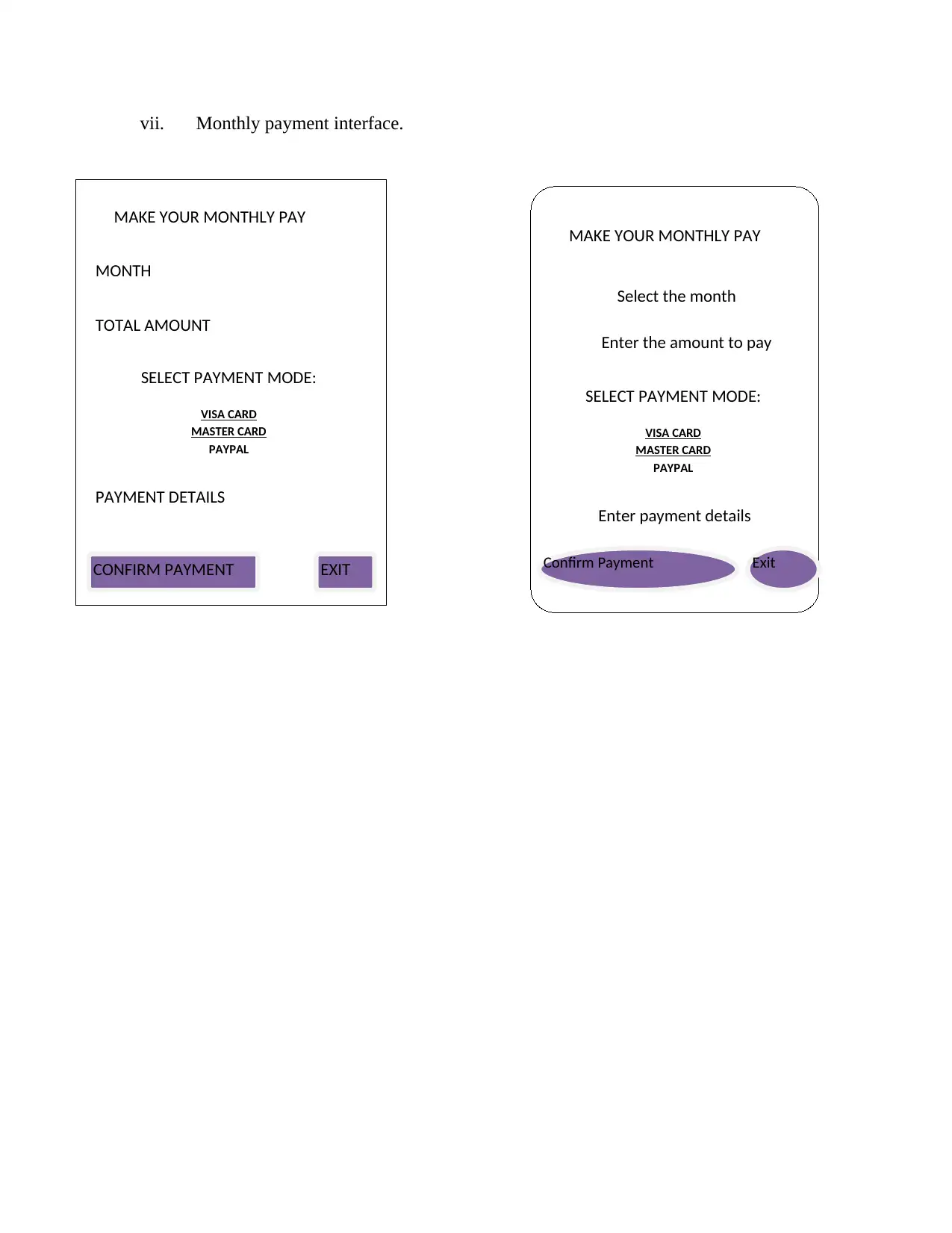
MAKE YOUR MONTHLY PAY
MAKE YOUR MONTHLY PAY
vii. Monthly payment interface.
MONTH
TOTAL AMOUNT
SELECT PAYMENT MODE:
VISA CARD
MASTER CARD
PAYPAL
CONFIRM PAYMENT EXIT
PAYMENT DETAILS
Select the month
Enter the amount to pay
SELECT PAYMENT MODE:
VISA CARD
MASTER CARD
PAYPAL
Enter payment details
Confirm Payment Exit
MAKE YOUR MONTHLY PAY
vii. Monthly payment interface.
MONTH
TOTAL AMOUNT
SELECT PAYMENT MODE:
VISA CARD
MASTER CARD
PAYPAL
CONFIRM PAYMENT EXIT
PAYMENT DETAILS
Select the month
Enter the amount to pay
SELECT PAYMENT MODE:
VISA CARD
MASTER CARD
PAYPAL
Enter payment details
Confirm Payment Exit
Paraphrase This Document
Need a fresh take? Get an instant paraphrase of this document with our AI Paraphraser
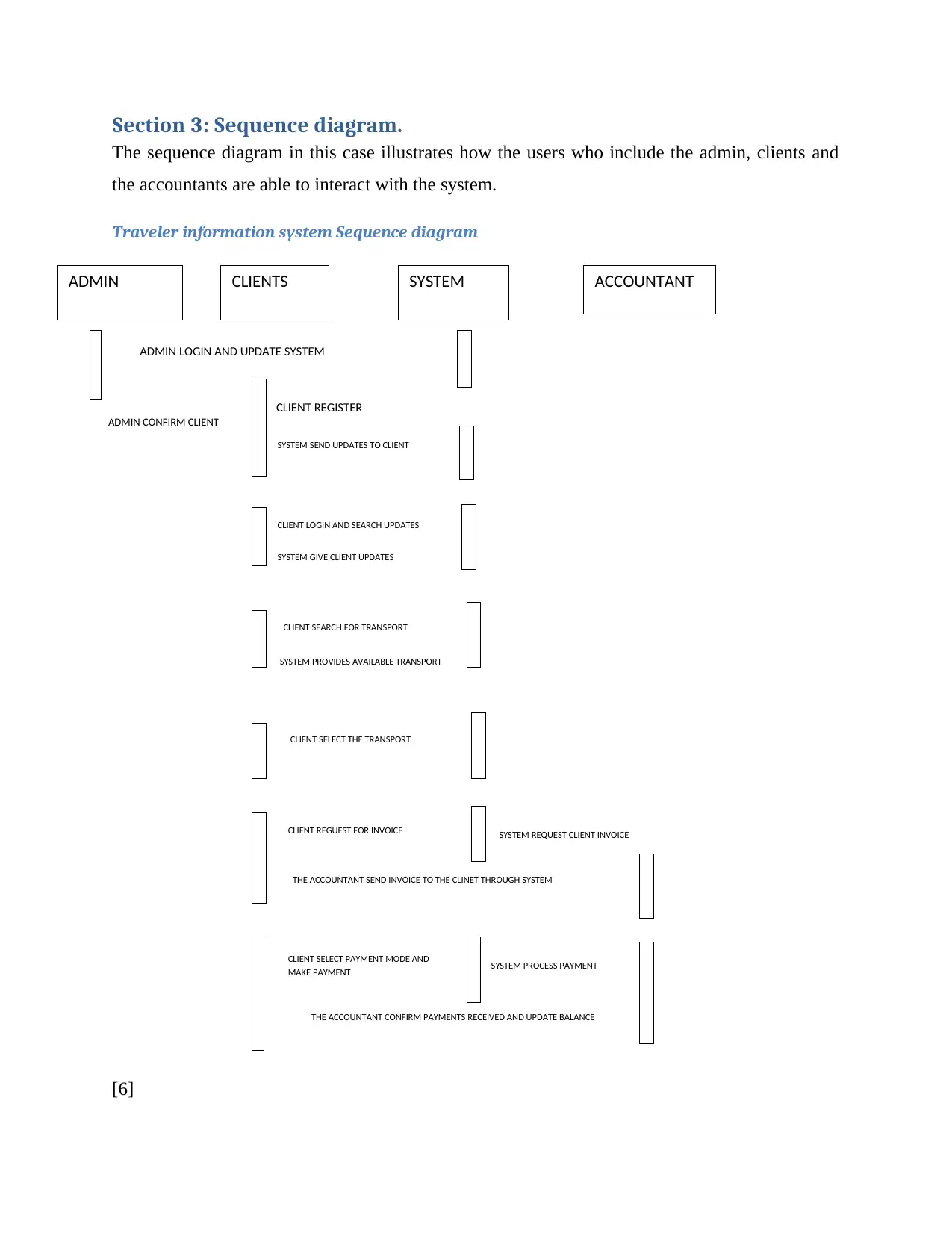
Section 3: Sequence diagram.
The sequence diagram in this case illustrates how the users who include the admin, clients and
the accountants are able to interact with the system.
Traveler information system Sequence diagram
[6]
ADMIN CLIENTS SYSTEM ACCOUNTANT
ADMIN LOGIN AND UPDATE SYSTEM
CLIENT REGISTER
SYSTEM SEND UPDATES TO CLIENT
ADMIN CONFIRM CLIENT
CLIENT LOGIN AND SEARCH UPDATES
SYSTEM GIVE CLIENT UPDATES
CLIENT SEARCH FOR TRANSPORT
SYSTEM PROVIDES AVAILABLE TRANSPORT
CLIENT SELECT THE TRANSPORT
CLIENT REGUEST FOR INVOICE
THE ACCOUNTANT SEND INVOICE TO THE CLINET THROUGH SYSTEM
SYSTEM REQUEST CLIENT INVOICE
CLIENT SELECT PAYMENT MODE AND
MAKE PAYMENT SYSTEM PROCESS PAYMENT
THE ACCOUNTANT CONFIRM PAYMENTS RECEIVED AND UPDATE BALANCE
The sequence diagram in this case illustrates how the users who include the admin, clients and
the accountants are able to interact with the system.
Traveler information system Sequence diagram
[6]
ADMIN CLIENTS SYSTEM ACCOUNTANT
ADMIN LOGIN AND UPDATE SYSTEM
CLIENT REGISTER
SYSTEM SEND UPDATES TO CLIENT
ADMIN CONFIRM CLIENT
CLIENT LOGIN AND SEARCH UPDATES
SYSTEM GIVE CLIENT UPDATES
CLIENT SEARCH FOR TRANSPORT
SYSTEM PROVIDES AVAILABLE TRANSPORT
CLIENT SELECT THE TRANSPORT
CLIENT REGUEST FOR INVOICE
THE ACCOUNTANT SEND INVOICE TO THE CLINET THROUGH SYSTEM
SYSTEM REQUEST CLIENT INVOICE
CLIENT SELECT PAYMENT MODE AND
MAKE PAYMENT SYSTEM PROCESS PAYMENT
THE ACCOUNTANT CONFIRM PAYMENTS RECEIVED AND UPDATE BALANCE
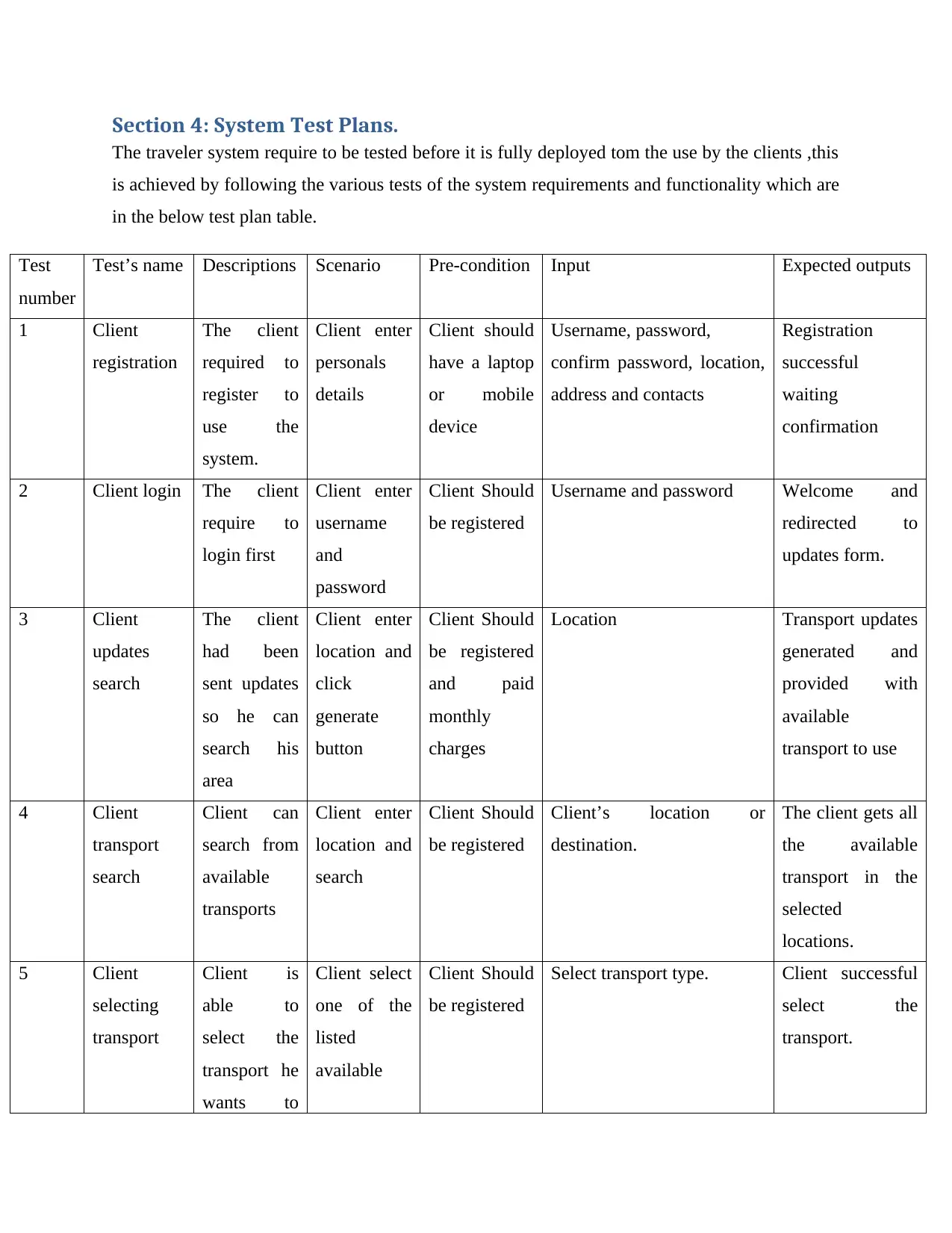
Section 4: System Test Plans.
The traveler system require to be tested before it is fully deployed tom the use by the clients ,this
is achieved by following the various tests of the system requirements and functionality which are
in the below test plan table.
Test
number
Test’s name Descriptions Scenario Pre-condition Input Expected outputs
1 Client
registration
The client
required to
register to
use the
system.
Client enter
personals
details
Client should
have a laptop
or mobile
device
Username, password,
confirm password, location,
address and contacts
Registration
successful
waiting
confirmation
2 Client login The client
require to
login first
Client enter
username
and
password
Client Should
be registered
Username and password Welcome and
redirected to
updates form.
3 Client
updates
search
The client
had been
sent updates
so he can
search his
area
Client enter
location and
click
generate
button
Client Should
be registered
and paid
monthly
charges
Location Transport updates
generated and
provided with
available
transport to use
4 Client
transport
search
Client can
search from
available
transports
Client enter
location and
search
Client Should
be registered
Client’s location or
destination.
The client gets all
the available
transport in the
selected
locations.
5 Client
selecting
transport
Client is
able to
select the
transport he
wants to
Client select
one of the
listed
available
Client Should
be registered
Select transport type. Client successful
select the
transport.
The traveler system require to be tested before it is fully deployed tom the use by the clients ,this
is achieved by following the various tests of the system requirements and functionality which are
in the below test plan table.
Test
number
Test’s name Descriptions Scenario Pre-condition Input Expected outputs
1 Client
registration
The client
required to
register to
use the
system.
Client enter
personals
details
Client should
have a laptop
or mobile
device
Username, password,
confirm password, location,
address and contacts
Registration
successful
waiting
confirmation
2 Client login The client
require to
login first
Client enter
username
and
password
Client Should
be registered
Username and password Welcome and
redirected to
updates form.
3 Client
updates
search
The client
had been
sent updates
so he can
search his
area
Client enter
location and
click
generate
button
Client Should
be registered
and paid
monthly
charges
Location Transport updates
generated and
provided with
available
transport to use
4 Client
transport
search
Client can
search from
available
transports
Client enter
location and
search
Client Should
be registered
Client’s location or
destination.
The client gets all
the available
transport in the
selected
locations.
5 Client
selecting
transport
Client is
able to
select the
transport he
wants to
Client select
one of the
listed
available
Client Should
be registered
Select transport type. Client successful
select the
transport.
⊘ This is a preview!⊘
Do you want full access?
Subscribe today to unlock all pages.

Trusted by 1+ million students worldwide
1 out of 20
Related Documents
Your All-in-One AI-Powered Toolkit for Academic Success.
+13062052269
info@desklib.com
Available 24*7 on WhatsApp / Email
![[object Object]](/_next/static/media/star-bottom.7253800d.svg)
Unlock your academic potential
Copyright © 2020–2026 A2Z Services. All Rights Reserved. Developed and managed by ZUCOL.



