Detailed Analysis: Troubleshooting Common Internet Connectivity Issues
VerifiedAdded on 2023/06/11
|5
|745
|470
Report
AI Summary
This report provides a detailed guide to troubleshooting common internet connectivity issues. It covers essential steps such as checking internet signal lights, verifying Wi-Fi connectivity, identifying internet outages, and testing website accessibility. The report also emphasizes the importance of updating applications, repositioning routers, and restarting devices to resolve configuration issues. Additionally, it suggests verifying IP addresses for secure internet connectivity. The goal is to equip individuals and organizations with practical solutions to ensure a fast and reliable internet experience. Desklib offers more solved assignments and resources for students.
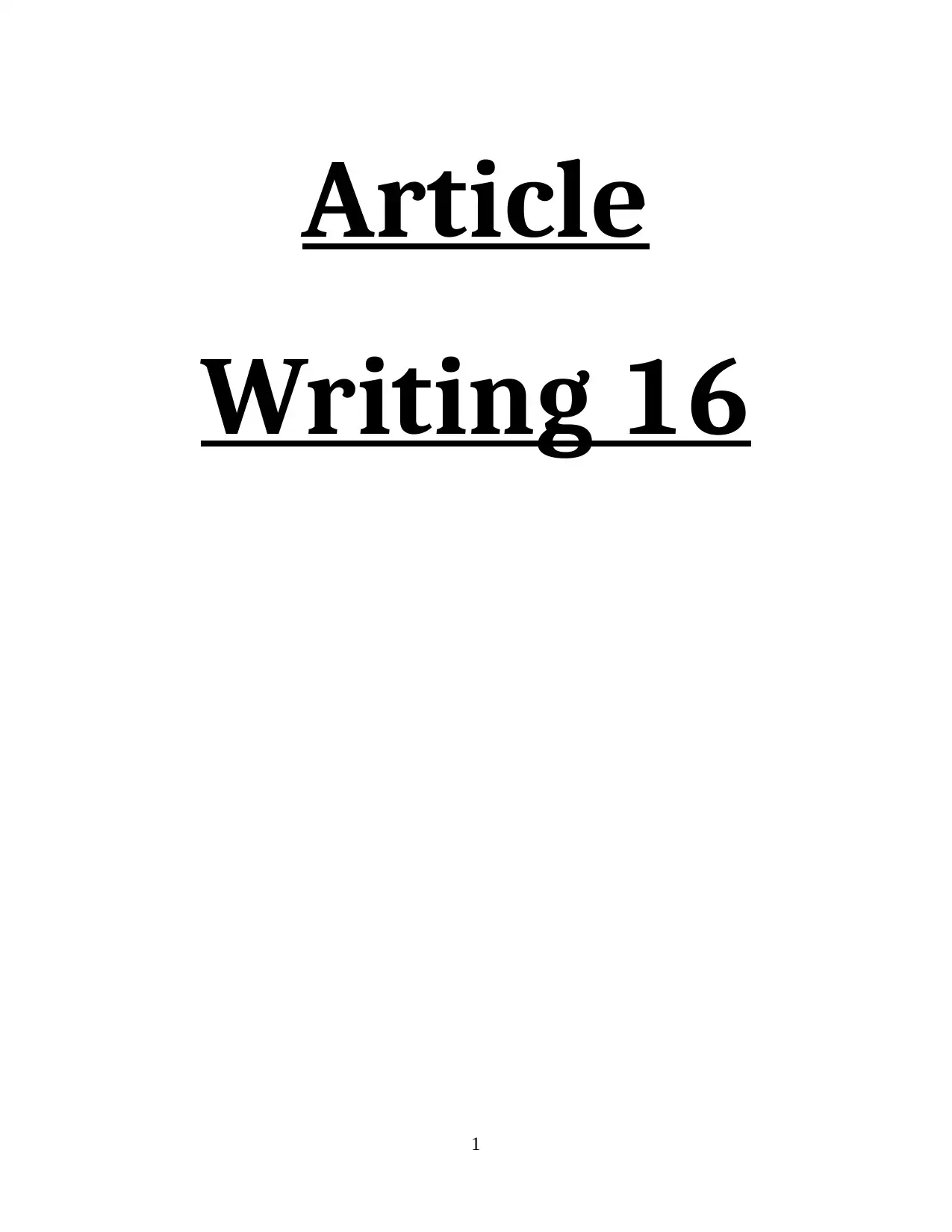
Article
Writing 16
1
Writing 16
1
Paraphrase This Document
Need a fresh take? Get an instant paraphrase of this document with our AI Paraphraser
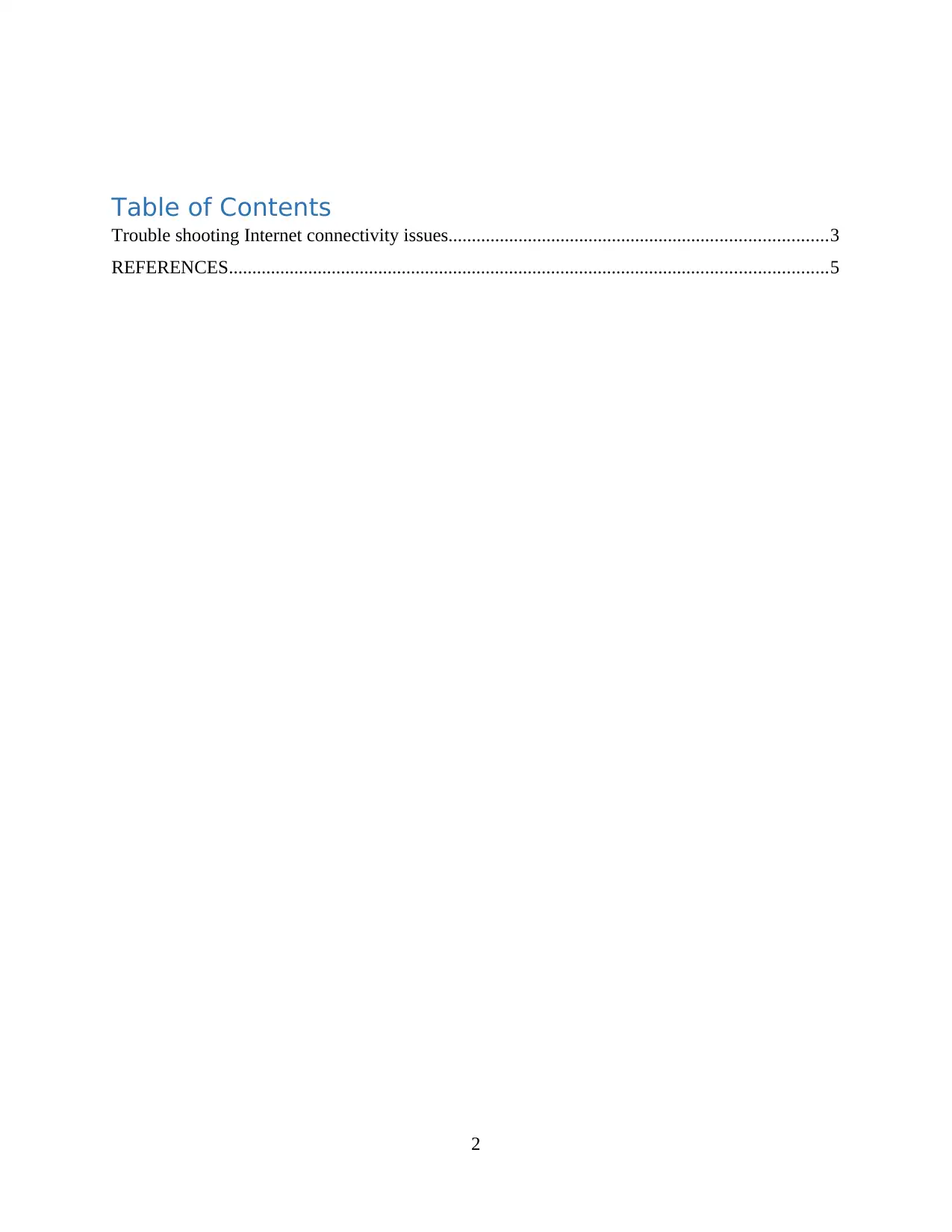
Table of Contents
Trouble shooting Internet connectivity issues.................................................................................3
REFERENCES................................................................................................................................5
2
Trouble shooting Internet connectivity issues.................................................................................3
REFERENCES................................................................................................................................5
2
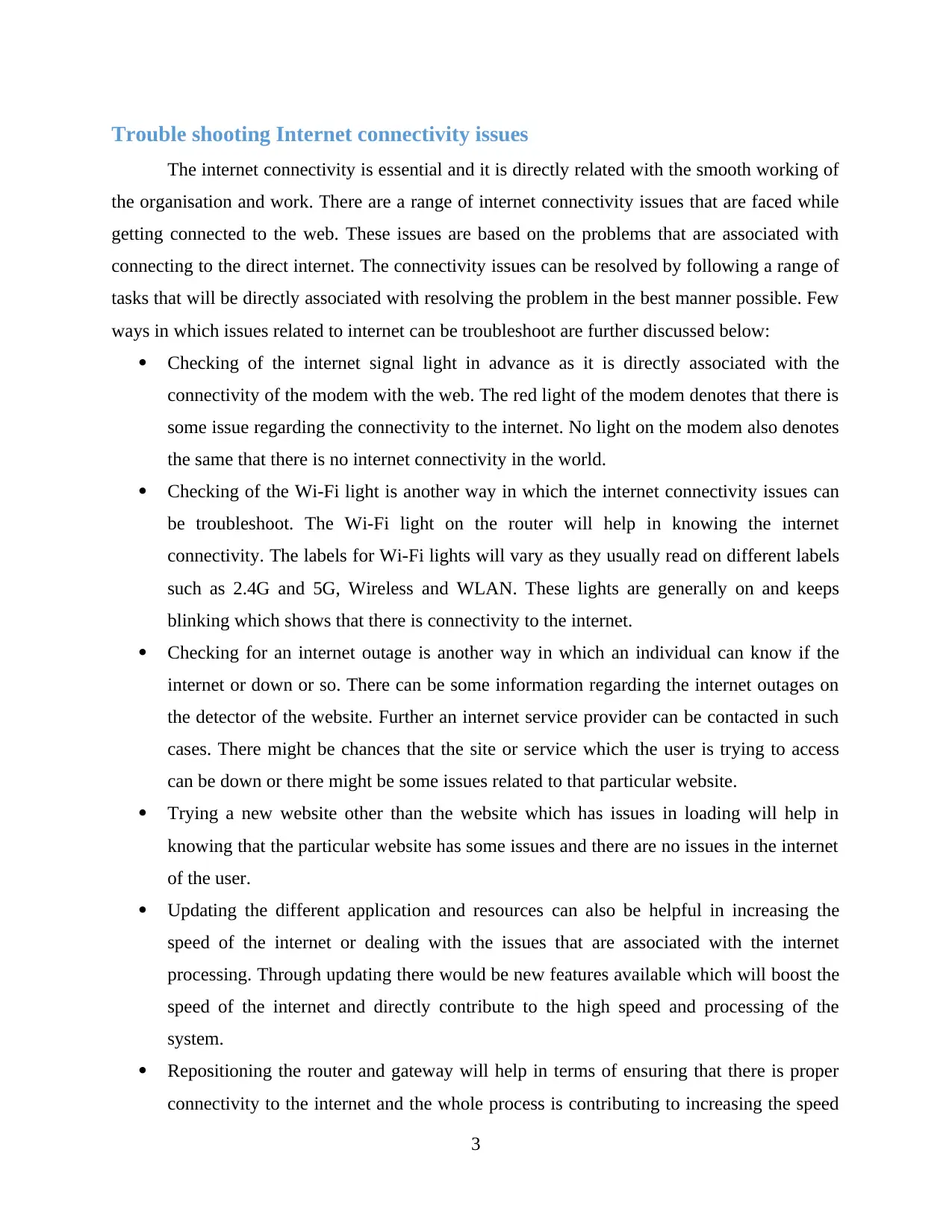
Trouble shooting Internet connectivity issues
The internet connectivity is essential and it is directly related with the smooth working of
the organisation and work. There are a range of internet connectivity issues that are faced while
getting connected to the web. These issues are based on the problems that are associated with
connecting to the direct internet. The connectivity issues can be resolved by following a range of
tasks that will be directly associated with resolving the problem in the best manner possible. Few
ways in which issues related to internet can be troubleshoot are further discussed below:
Checking of the internet signal light in advance as it is directly associated with the
connectivity of the modem with the web. The red light of the modem denotes that there is
some issue regarding the connectivity to the internet. No light on the modem also denotes
the same that there is no internet connectivity in the world.
Checking of the Wi-Fi light is another way in which the internet connectivity issues can
be troubleshoot. The Wi-Fi light on the router will help in knowing the internet
connectivity. The labels for Wi-Fi lights will vary as they usually read on different labels
such as 2.4G and 5G, Wireless and WLAN. These lights are generally on and keeps
blinking which shows that there is connectivity to the internet.
Checking for an internet outage is another way in which an individual can know if the
internet or down or so. There can be some information regarding the internet outages on
the detector of the website. Further an internet service provider can be contacted in such
cases. There might be chances that the site or service which the user is trying to access
can be down or there might be some issues related to that particular website.
Trying a new website other than the website which has issues in loading will help in
knowing that the particular website has some issues and there are no issues in the internet
of the user.
Updating the different application and resources can also be helpful in increasing the
speed of the internet or dealing with the issues that are associated with the internet
processing. Through updating there would be new features available which will boost the
speed of the internet and directly contribute to the high speed and processing of the
system.
Repositioning the router and gateway will help in terms of ensuring that there is proper
connectivity to the internet and the whole process is contributing to increasing the speed
3
The internet connectivity is essential and it is directly related with the smooth working of
the organisation and work. There are a range of internet connectivity issues that are faced while
getting connected to the web. These issues are based on the problems that are associated with
connecting to the direct internet. The connectivity issues can be resolved by following a range of
tasks that will be directly associated with resolving the problem in the best manner possible. Few
ways in which issues related to internet can be troubleshoot are further discussed below:
Checking of the internet signal light in advance as it is directly associated with the
connectivity of the modem with the web. The red light of the modem denotes that there is
some issue regarding the connectivity to the internet. No light on the modem also denotes
the same that there is no internet connectivity in the world.
Checking of the Wi-Fi light is another way in which the internet connectivity issues can
be troubleshoot. The Wi-Fi light on the router will help in knowing the internet
connectivity. The labels for Wi-Fi lights will vary as they usually read on different labels
such as 2.4G and 5G, Wireless and WLAN. These lights are generally on and keeps
blinking which shows that there is connectivity to the internet.
Checking for an internet outage is another way in which an individual can know if the
internet or down or so. There can be some information regarding the internet outages on
the detector of the website. Further an internet service provider can be contacted in such
cases. There might be chances that the site or service which the user is trying to access
can be down or there might be some issues related to that particular website.
Trying a new website other than the website which has issues in loading will help in
knowing that the particular website has some issues and there are no issues in the internet
of the user.
Updating the different application and resources can also be helpful in increasing the
speed of the internet or dealing with the issues that are associated with the internet
processing. Through updating there would be new features available which will boost the
speed of the internet and directly contribute to the high speed and processing of the
system.
Repositioning the router and gateway will help in terms of ensuring that there is proper
connectivity to the internet and the whole process is contributing to increasing the speed
3
⊘ This is a preview!⊘
Do you want full access?
Subscribe today to unlock all pages.

Trusted by 1+ million students worldwide

of the internet. The internet is a good source of knowing the ways in which the internet
issues can be resolved and the individual can come up with solution to increase the speed
of the internet.
These are the general ways in which an individual or organisation can resolve the general
connectivity issues and deal with the problems that exist in the internet world. The internet
connectivity can be ensured by resolving the problem that exist while connecting to the
internet. The restarting of devices will help in resetting the device configuration and further
the issues that are faced because of changes in settings will be resolved easily. Checking of
the valid IP address is another way in which an internet connectivity can be ensured and it
can be further ensure a fast and secure internet connectivity.
4
issues can be resolved and the individual can come up with solution to increase the speed
of the internet.
These are the general ways in which an individual or organisation can resolve the general
connectivity issues and deal with the problems that exist in the internet world. The internet
connectivity can be ensured by resolving the problem that exist while connecting to the
internet. The restarting of devices will help in resetting the device configuration and further
the issues that are faced because of changes in settings will be resolved easily. Checking of
the valid IP address is another way in which an internet connectivity can be ensured and it
can be further ensure a fast and secure internet connectivity.
4
Paraphrase This Document
Need a fresh take? Get an instant paraphrase of this document with our AI Paraphraser
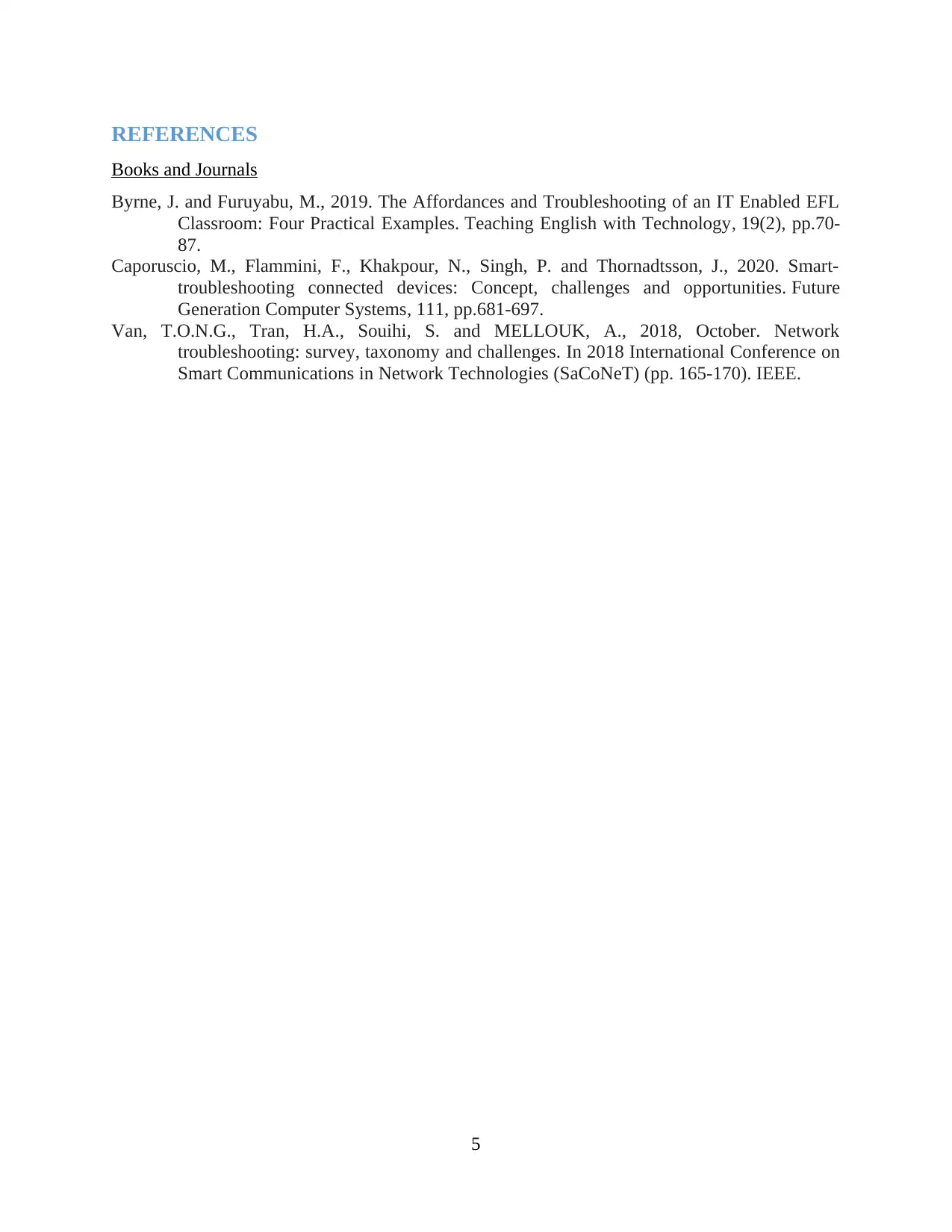
REFERENCES
Books and Journals
Byrne, J. and Furuyabu, M., 2019. The Affordances and Troubleshooting of an IT Enabled EFL
Classroom: Four Practical Examples. Teaching English with Technology, 19(2), pp.70-
87.
Caporuscio, M., Flammini, F., Khakpour, N., Singh, P. and Thornadtsson, J., 2020. Smart-
troubleshooting connected devices: Concept, challenges and opportunities. Future
Generation Computer Systems, 111, pp.681-697.
Van, T.O.N.G., Tran, H.A., Souihi, S. and MELLOUK, A., 2018, October. Network
troubleshooting: survey, taxonomy and challenges. In 2018 International Conference on
Smart Communications in Network Technologies (SaCoNeT) (pp. 165-170). IEEE.
5
Books and Journals
Byrne, J. and Furuyabu, M., 2019. The Affordances and Troubleshooting of an IT Enabled EFL
Classroom: Four Practical Examples. Teaching English with Technology, 19(2), pp.70-
87.
Caporuscio, M., Flammini, F., Khakpour, N., Singh, P. and Thornadtsson, J., 2020. Smart-
troubleshooting connected devices: Concept, challenges and opportunities. Future
Generation Computer Systems, 111, pp.681-697.
Van, T.O.N.G., Tran, H.A., Souihi, S. and MELLOUK, A., 2018, October. Network
troubleshooting: survey, taxonomy and challenges. In 2018 International Conference on
Smart Communications in Network Technologies (SaCoNeT) (pp. 165-170). IEEE.
5
1 out of 5
Your All-in-One AI-Powered Toolkit for Academic Success.
+13062052269
info@desklib.com
Available 24*7 on WhatsApp / Email
![[object Object]](/_next/static/media/star-bottom.7253800d.svg)
Unlock your academic potential
Copyright © 2020–2026 A2Z Services. All Rights Reserved. Developed and managed by ZUCOL.

