Computer Architecture Report: Memory, Data, and Components Analysis
VerifiedAdded on 2022/12/26
|22
|3630
|60
Report
AI Summary
This report on computer architecture provides a comprehensive overview of the subject, covering key aspects such as the components of a computer system and their interrelationships, including the input unit, memory unit (primary and secondary storage), the central processing unit (CPU) with its control unit, arithmetic-logic unit, and registers, and the output unit. It delves into different types of memory, including RAM (DRAM and SRAM) and ROM, and secondary storage options like hard disk drives, solid-state drives, and tape drives. Furthermore, the report explains how data is converted and stored within computer systems, emphasizing the binary coding system, bits, bytes, and memory capacity units like kilobytes, megabytes, and gigabytes. The report offers a foundational understanding of computer architecture, encompassing essential components, memory structures, and data representation methods.
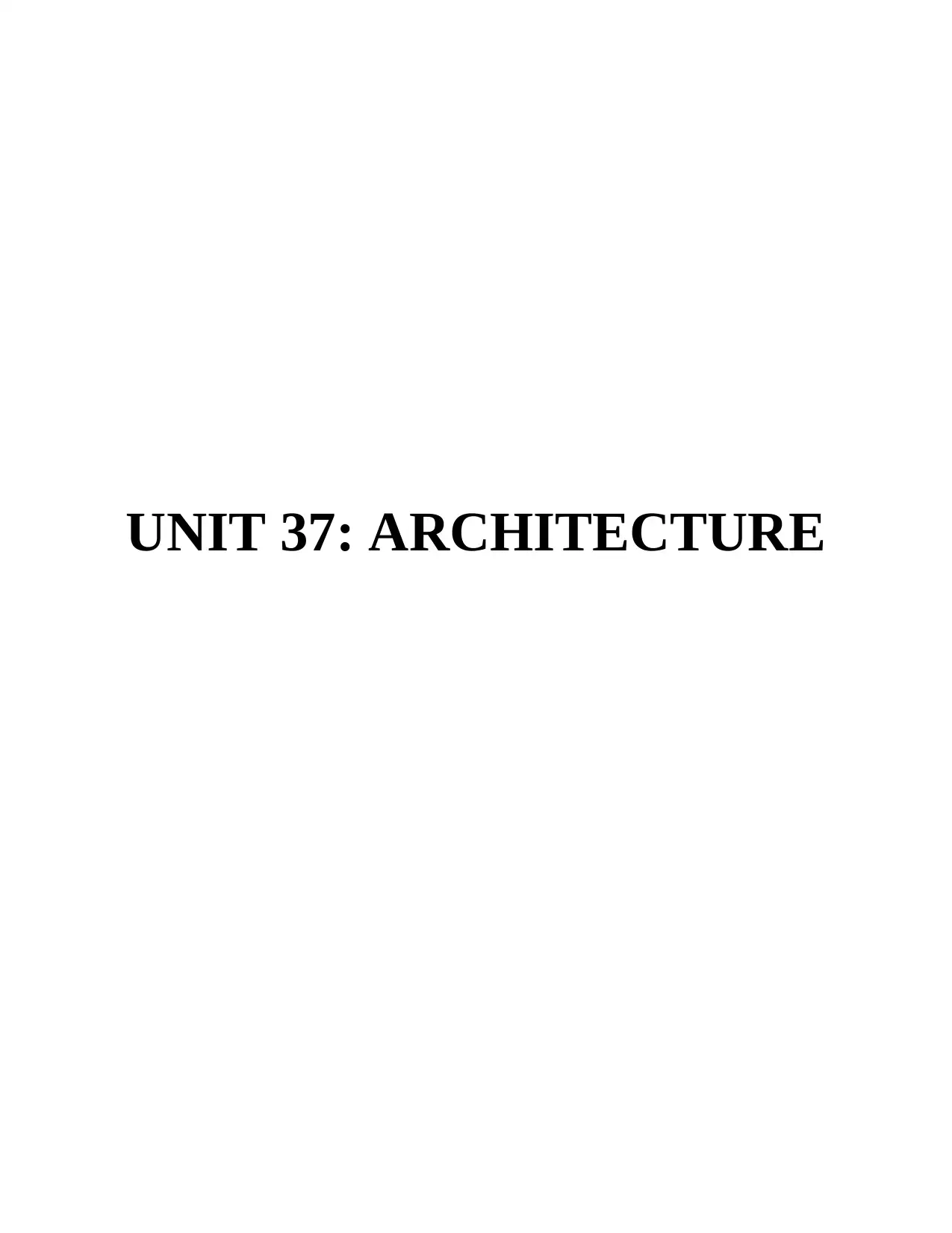
UNIT 37: ARCHITECTURE
Paraphrase This Document
Need a fresh take? Get an instant paraphrase of this document with our AI Paraphraser
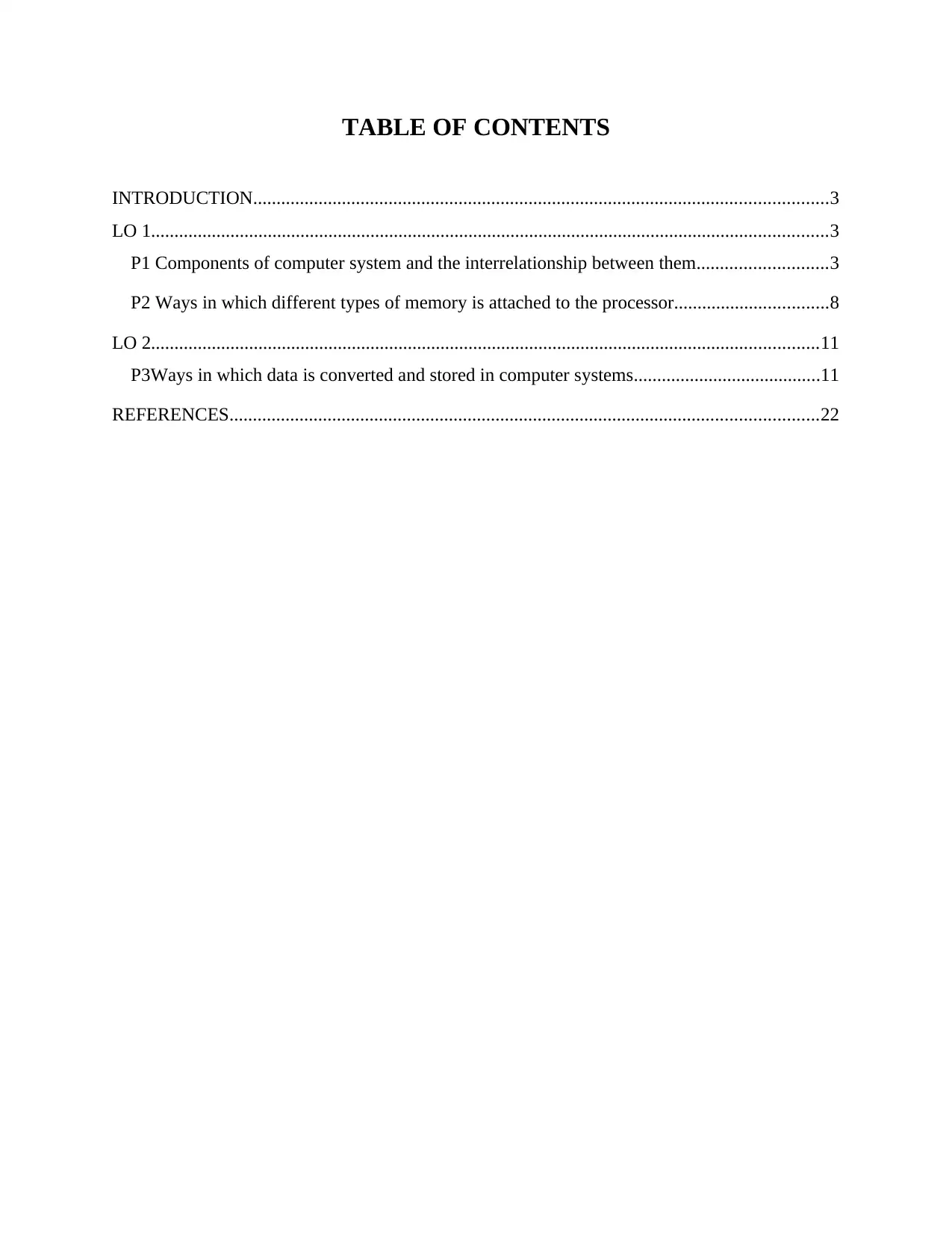
TABLE OF CONTENTS
INTRODUCTION...........................................................................................................................3
LO 1.................................................................................................................................................3
P1 Components of computer system and the interrelationship between them............................3
P2 Ways in which different types of memory is attached to the processor.................................8
LO 2...............................................................................................................................................11
P3Ways in which data is converted and stored in computer systems........................................11
REFERENCES..............................................................................................................................22
INTRODUCTION...........................................................................................................................3
LO 1.................................................................................................................................................3
P1 Components of computer system and the interrelationship between them............................3
P2 Ways in which different types of memory is attached to the processor.................................8
LO 2...............................................................................................................................................11
P3Ways in which data is converted and stored in computer systems........................................11
REFERENCES..............................................................................................................................22
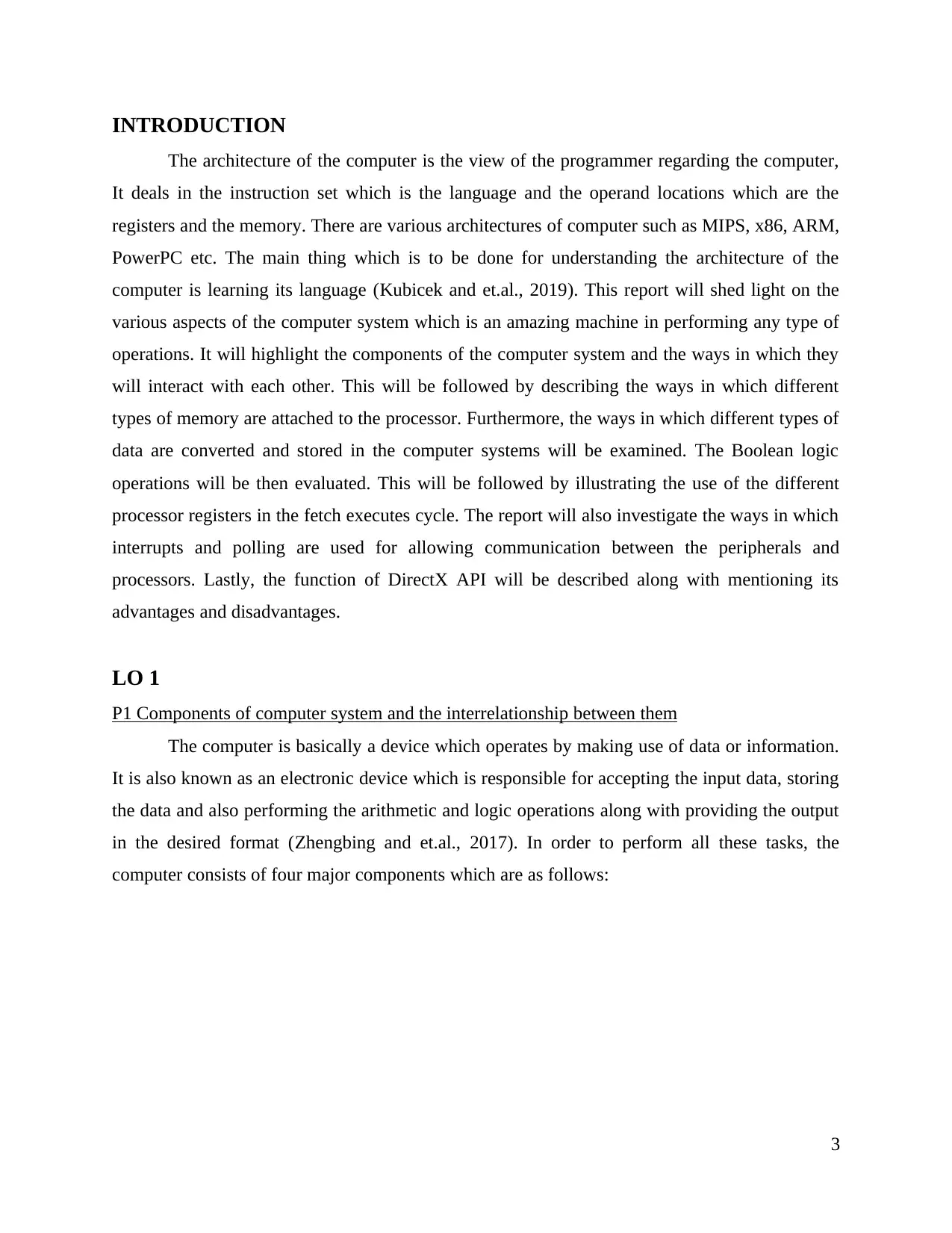
INTRODUCTION
The architecture of the computer is the view of the programmer regarding the computer,
It deals in the instruction set which is the language and the operand locations which are the
registers and the memory. There are various architectures of computer such as MIPS, x86, ARM,
PowerPC etc. The main thing which is to be done for understanding the architecture of the
computer is learning its language (Kubicek and et.al., 2019). This report will shed light on the
various aspects of the computer system which is an amazing machine in performing any type of
operations. It will highlight the components of the computer system and the ways in which they
will interact with each other. This will be followed by describing the ways in which different
types of memory are attached to the processor. Furthermore, the ways in which different types of
data are converted and stored in the computer systems will be examined. The Boolean logic
operations will be then evaluated. This will be followed by illustrating the use of the different
processor registers in the fetch executes cycle. The report will also investigate the ways in which
interrupts and polling are used for allowing communication between the peripherals and
processors. Lastly, the function of DirectX API will be described along with mentioning its
advantages and disadvantages.
LO 1
P1 Components of computer system and the interrelationship between them
The computer is basically a device which operates by making use of data or information.
It is also known as an electronic device which is responsible for accepting the input data, storing
the data and also performing the arithmetic and logic operations along with providing the output
in the desired format (Zhengbing and et.al., 2017). In order to perform all these tasks, the
computer consists of four major components which are as follows:
3
The architecture of the computer is the view of the programmer regarding the computer,
It deals in the instruction set which is the language and the operand locations which are the
registers and the memory. There are various architectures of computer such as MIPS, x86, ARM,
PowerPC etc. The main thing which is to be done for understanding the architecture of the
computer is learning its language (Kubicek and et.al., 2019). This report will shed light on the
various aspects of the computer system which is an amazing machine in performing any type of
operations. It will highlight the components of the computer system and the ways in which they
will interact with each other. This will be followed by describing the ways in which different
types of memory are attached to the processor. Furthermore, the ways in which different types of
data are converted and stored in the computer systems will be examined. The Boolean logic
operations will be then evaluated. This will be followed by illustrating the use of the different
processor registers in the fetch executes cycle. The report will also investigate the ways in which
interrupts and polling are used for allowing communication between the peripherals and
processors. Lastly, the function of DirectX API will be described along with mentioning its
advantages and disadvantages.
LO 1
P1 Components of computer system and the interrelationship between them
The computer is basically a device which operates by making use of data or information.
It is also known as an electronic device which is responsible for accepting the input data, storing
the data and also performing the arithmetic and logic operations along with providing the output
in the desired format (Zhengbing and et.al., 2017). In order to perform all these tasks, the
computer consists of four major components which are as follows:
3
⊘ This is a preview!⊘
Do you want full access?
Subscribe today to unlock all pages.

Trusted by 1+ million students worldwide
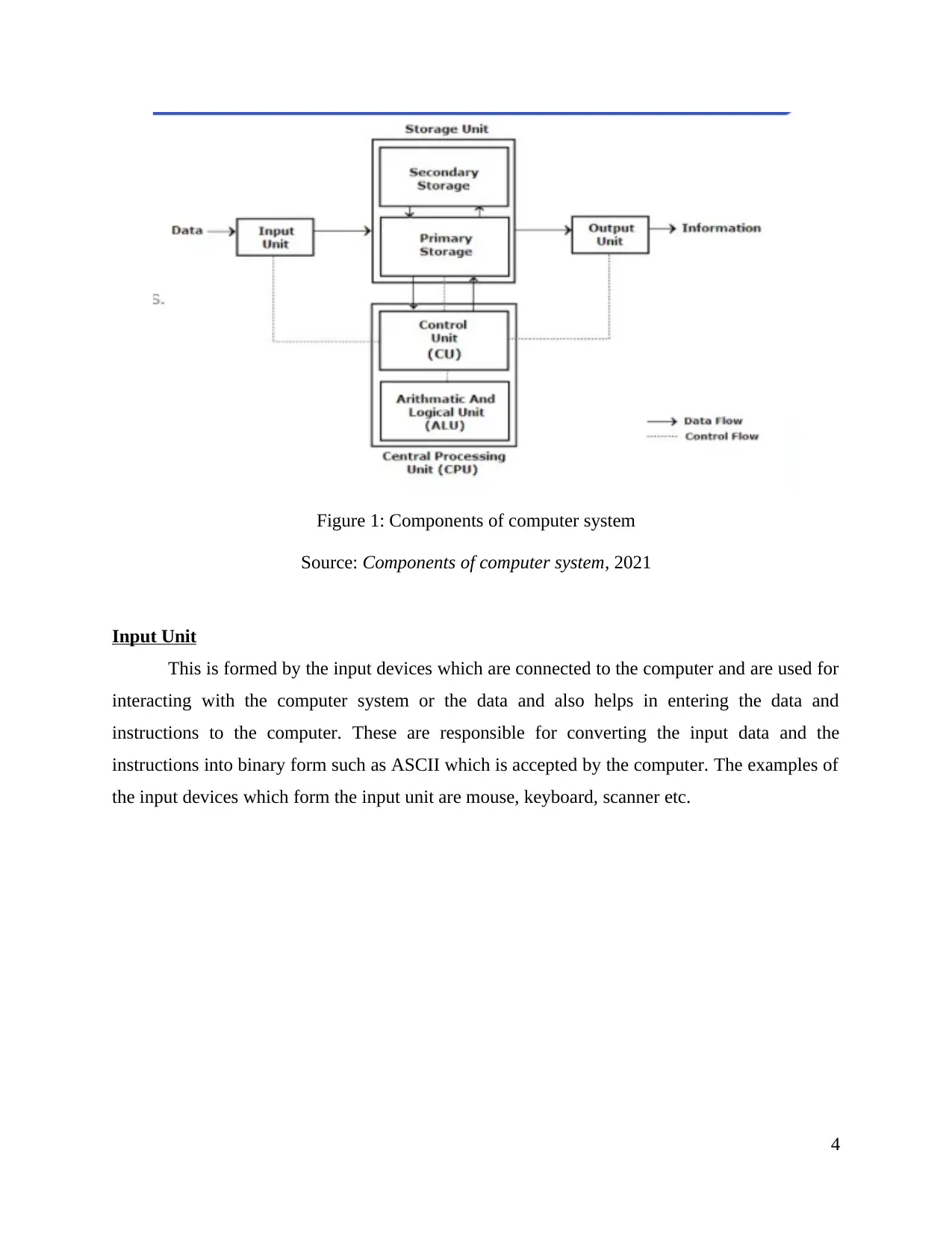
Figure 1: Components of computer system
Source: Components of computer system, 2021
Input Unit
This is formed by the input devices which are connected to the computer and are used for
interacting with the computer system or the data and also helps in entering the data and
instructions to the computer. These are responsible for converting the input data and the
instructions into binary form such as ASCII which is accepted by the computer. The examples of
the input devices which form the input unit are mouse, keyboard, scanner etc.
4
Source: Components of computer system, 2021
Input Unit
This is formed by the input devices which are connected to the computer and are used for
interacting with the computer system or the data and also helps in entering the data and
instructions to the computer. These are responsible for converting the input data and the
instructions into binary form such as ASCII which is accepted by the computer. The examples of
the input devices which form the input unit are mouse, keyboard, scanner etc.
4
Paraphrase This Document
Need a fresh take? Get an instant paraphrase of this document with our AI Paraphraser
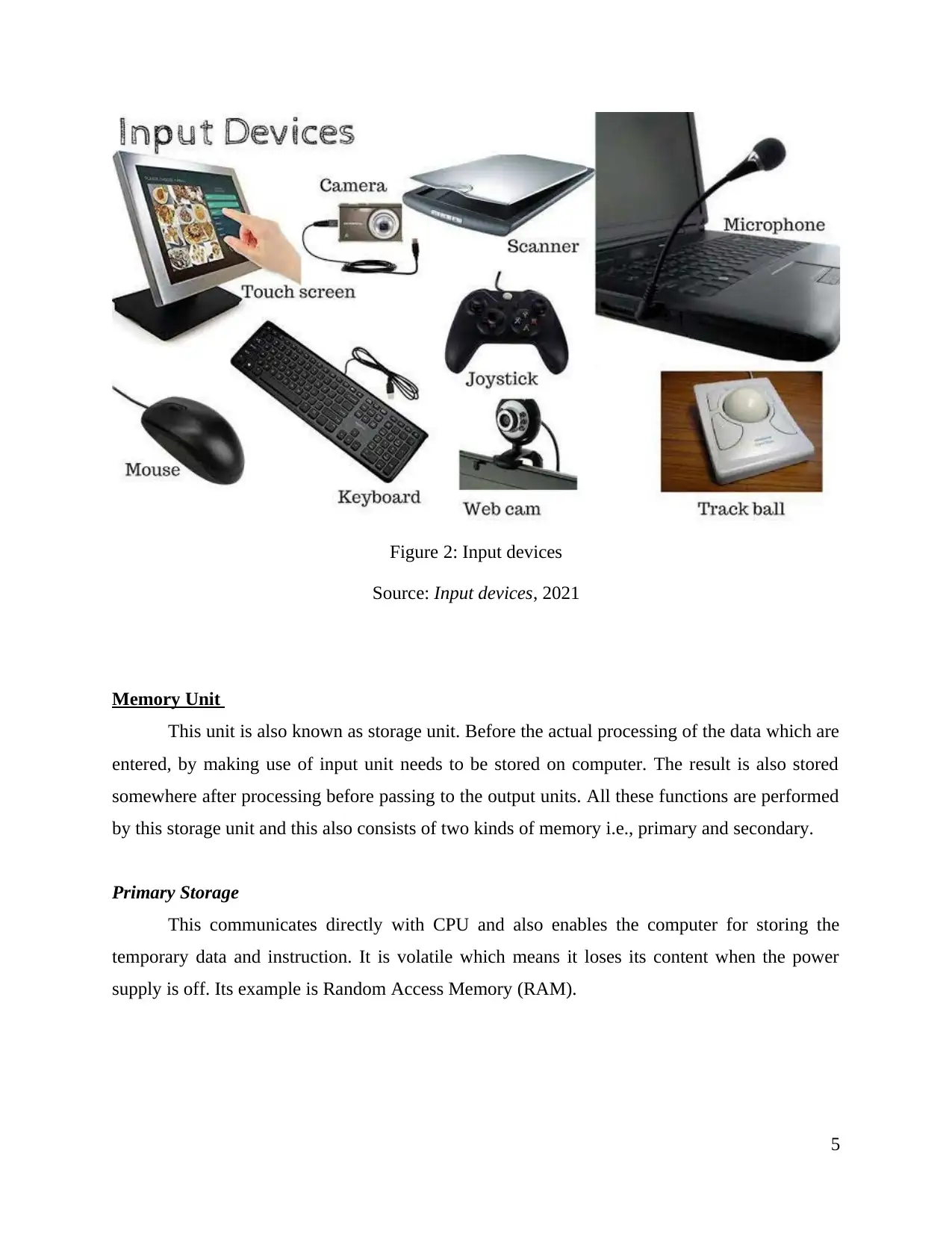
Figure 2: Input devices
Source: Input devices, 2021
Memory Unit
This unit is also known as storage unit. Before the actual processing of the data which are
entered, by making use of input unit needs to be stored on computer. The result is also stored
somewhere after processing before passing to the output units. All these functions are performed
by this storage unit and this also consists of two kinds of memory i.e., primary and secondary.
Primary Storage
This communicates directly with CPU and also enables the computer for storing the
temporary data and instruction. It is volatile which means it loses its content when the power
supply is off. Its example is Random Access Memory (RAM).
5
Source: Input devices, 2021
Memory Unit
This unit is also known as storage unit. Before the actual processing of the data which are
entered, by making use of input unit needs to be stored on computer. The result is also stored
somewhere after processing before passing to the output units. All these functions are performed
by this storage unit and this also consists of two kinds of memory i.e., primary and secondary.
Primary Storage
This communicates directly with CPU and also enables the computer for storing the
temporary data and instruction. It is volatile which means it loses its content when the power
supply is off. Its example is Random Access Memory (RAM).
5
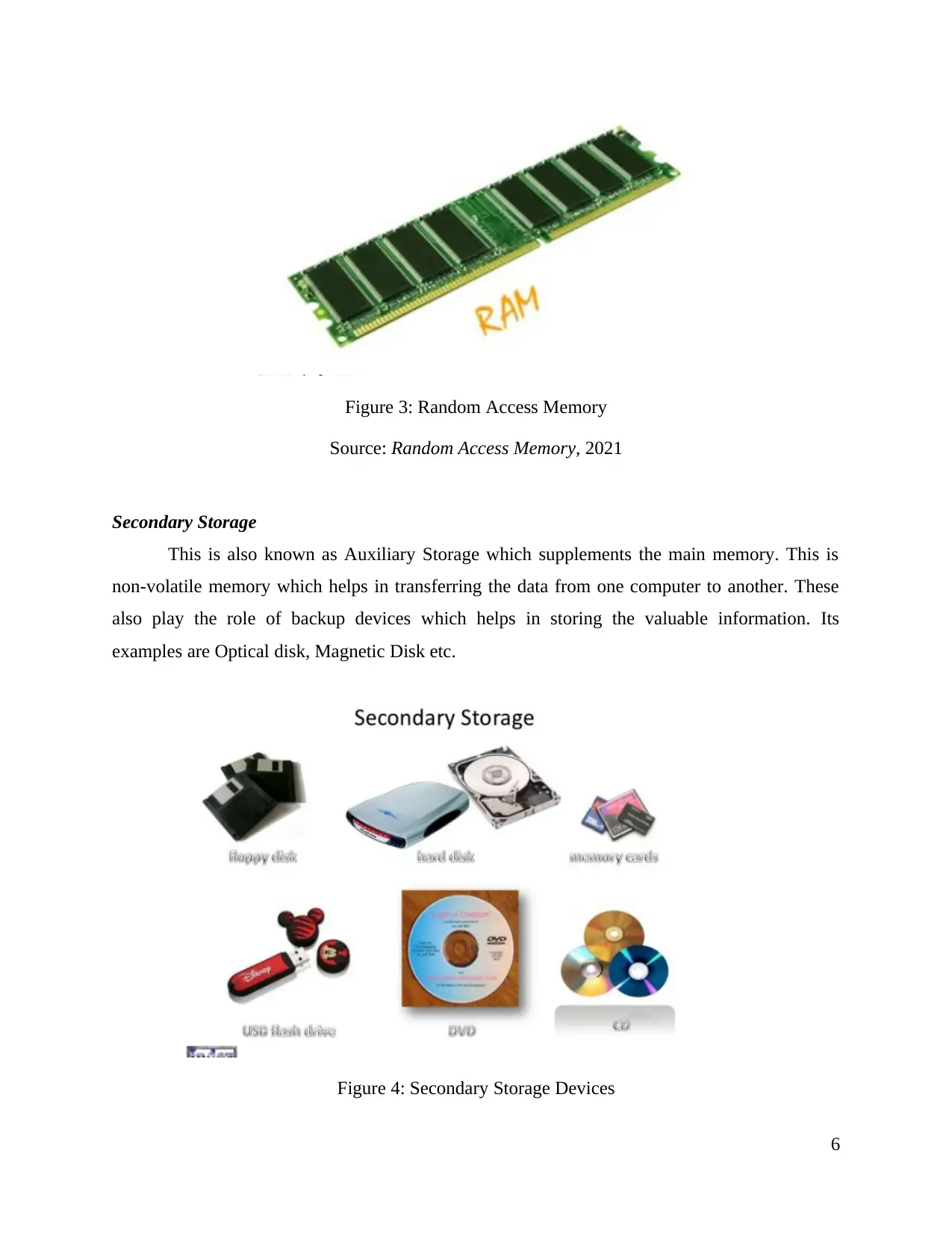
Figure 3: Random Access Memory
Source: Random Access Memory, 2021
Secondary Storage
This is also known as Auxiliary Storage which supplements the main memory. This is
non-volatile memory which helps in transferring the data from one computer to another. These
also play the role of backup devices which helps in storing the valuable information. Its
examples are Optical disk, Magnetic Disk etc.
Figure 4: Secondary Storage Devices
6
Source: Random Access Memory, 2021
Secondary Storage
This is also known as Auxiliary Storage which supplements the main memory. This is
non-volatile memory which helps in transferring the data from one computer to another. These
also play the role of backup devices which helps in storing the valuable information. Its
examples are Optical disk, Magnetic Disk etc.
Figure 4: Secondary Storage Devices
6
⊘ This is a preview!⊘
Do you want full access?
Subscribe today to unlock all pages.

Trusted by 1+ million students worldwide
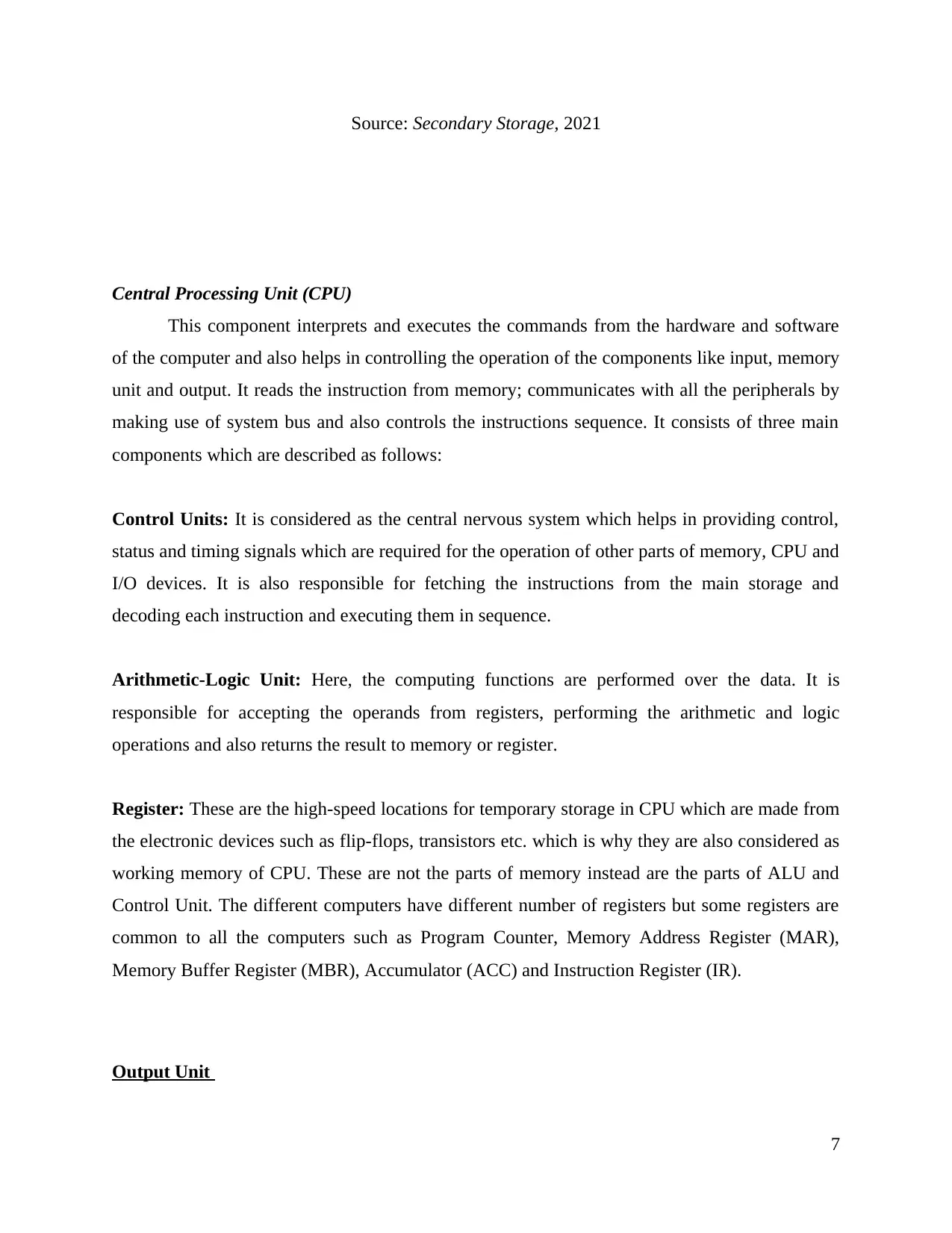
Source: Secondary Storage, 2021
Central Processing Unit (CPU)
This component interprets and executes the commands from the hardware and software
of the computer and also helps in controlling the operation of the components like input, memory
unit and output. It reads the instruction from memory; communicates with all the peripherals by
making use of system bus and also controls the instructions sequence. It consists of three main
components which are described as follows:
Control Units: It is considered as the central nervous system which helps in providing control,
status and timing signals which are required for the operation of other parts of memory, CPU and
I/O devices. It is also responsible for fetching the instructions from the main storage and
decoding each instruction and executing them in sequence.
Arithmetic-Logic Unit: Here, the computing functions are performed over the data. It is
responsible for accepting the operands from registers, performing the arithmetic and logic
operations and also returns the result to memory or register.
Register: These are the high-speed locations for temporary storage in CPU which are made from
the electronic devices such as flip-flops, transistors etc. which is why they are also considered as
working memory of CPU. These are not the parts of memory instead are the parts of ALU and
Control Unit. The different computers have different number of registers but some registers are
common to all the computers such as Program Counter, Memory Address Register (MAR),
Memory Buffer Register (MBR), Accumulator (ACC) and Instruction Register (IR).
Output Unit
7
Central Processing Unit (CPU)
This component interprets and executes the commands from the hardware and software
of the computer and also helps in controlling the operation of the components like input, memory
unit and output. It reads the instruction from memory; communicates with all the peripherals by
making use of system bus and also controls the instructions sequence. It consists of three main
components which are described as follows:
Control Units: It is considered as the central nervous system which helps in providing control,
status and timing signals which are required for the operation of other parts of memory, CPU and
I/O devices. It is also responsible for fetching the instructions from the main storage and
decoding each instruction and executing them in sequence.
Arithmetic-Logic Unit: Here, the computing functions are performed over the data. It is
responsible for accepting the operands from registers, performing the arithmetic and logic
operations and also returns the result to memory or register.
Register: These are the high-speed locations for temporary storage in CPU which are made from
the electronic devices such as flip-flops, transistors etc. which is why they are also considered as
working memory of CPU. These are not the parts of memory instead are the parts of ALU and
Control Unit. The different computers have different number of registers but some registers are
common to all the computers such as Program Counter, Memory Address Register (MAR),
Memory Buffer Register (MBR), Accumulator (ACC) and Instruction Register (IR).
Output Unit
7
Paraphrase This Document
Need a fresh take? Get an instant paraphrase of this document with our AI Paraphraser
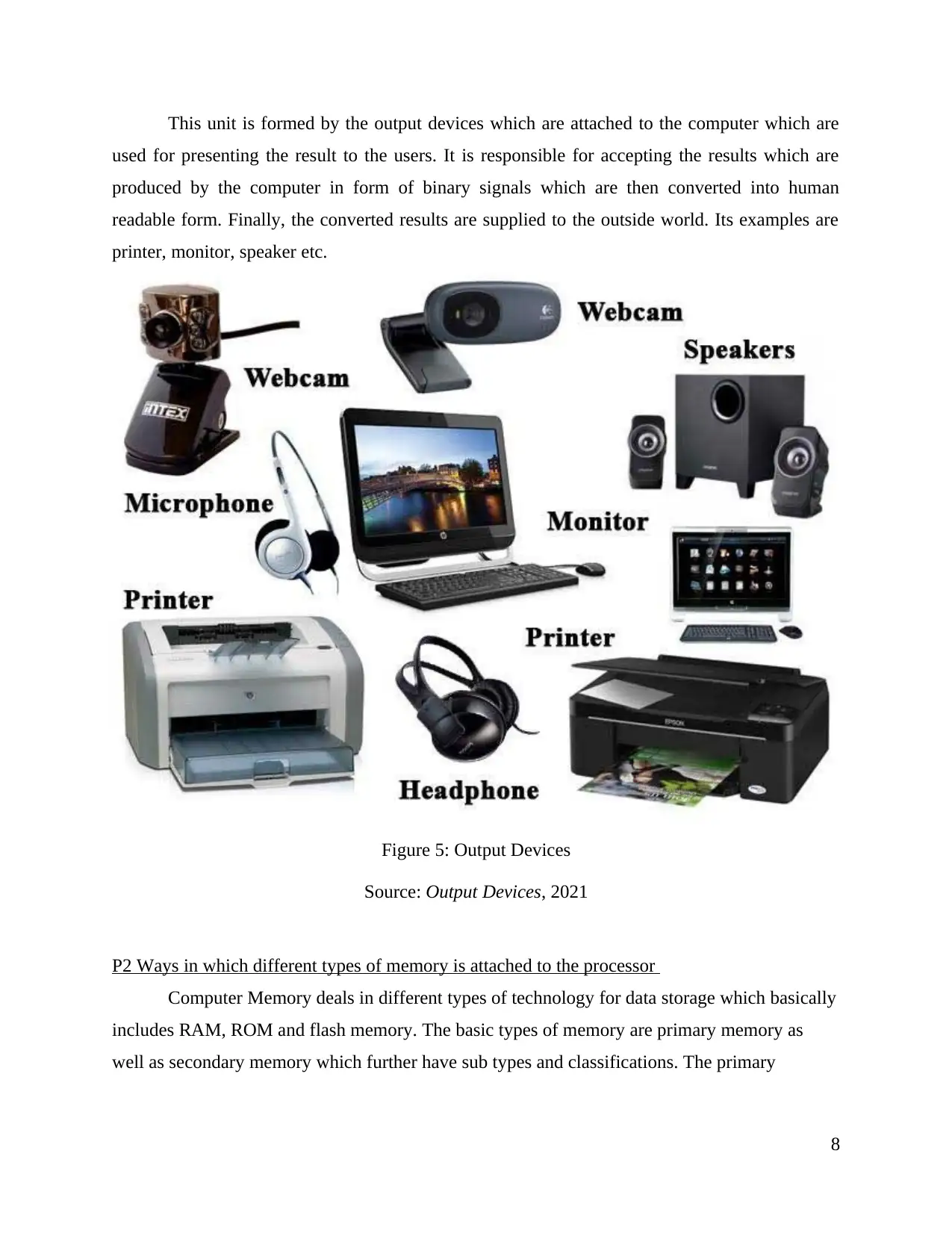
This unit is formed by the output devices which are attached to the computer which are
used for presenting the result to the users. It is responsible for accepting the results which are
produced by the computer in form of binary signals which are then converted into human
readable form. Finally, the converted results are supplied to the outside world. Its examples are
printer, monitor, speaker etc.
Figure 5: Output Devices
Source: Output Devices, 2021
P2 Ways in which different types of memory is attached to the processor
Computer Memory deals in different types of technology for data storage which basically
includes RAM, ROM and flash memory. The basic types of memory are primary memory as
well as secondary memory which further have sub types and classifications. The primary
8
used for presenting the result to the users. It is responsible for accepting the results which are
produced by the computer in form of binary signals which are then converted into human
readable form. Finally, the converted results are supplied to the outside world. Its examples are
printer, monitor, speaker etc.
Figure 5: Output Devices
Source: Output Devices, 2021
P2 Ways in which different types of memory is attached to the processor
Computer Memory deals in different types of technology for data storage which basically
includes RAM, ROM and flash memory. The basic types of memory are primary memory as
well as secondary memory which further have sub types and classifications. The primary
8
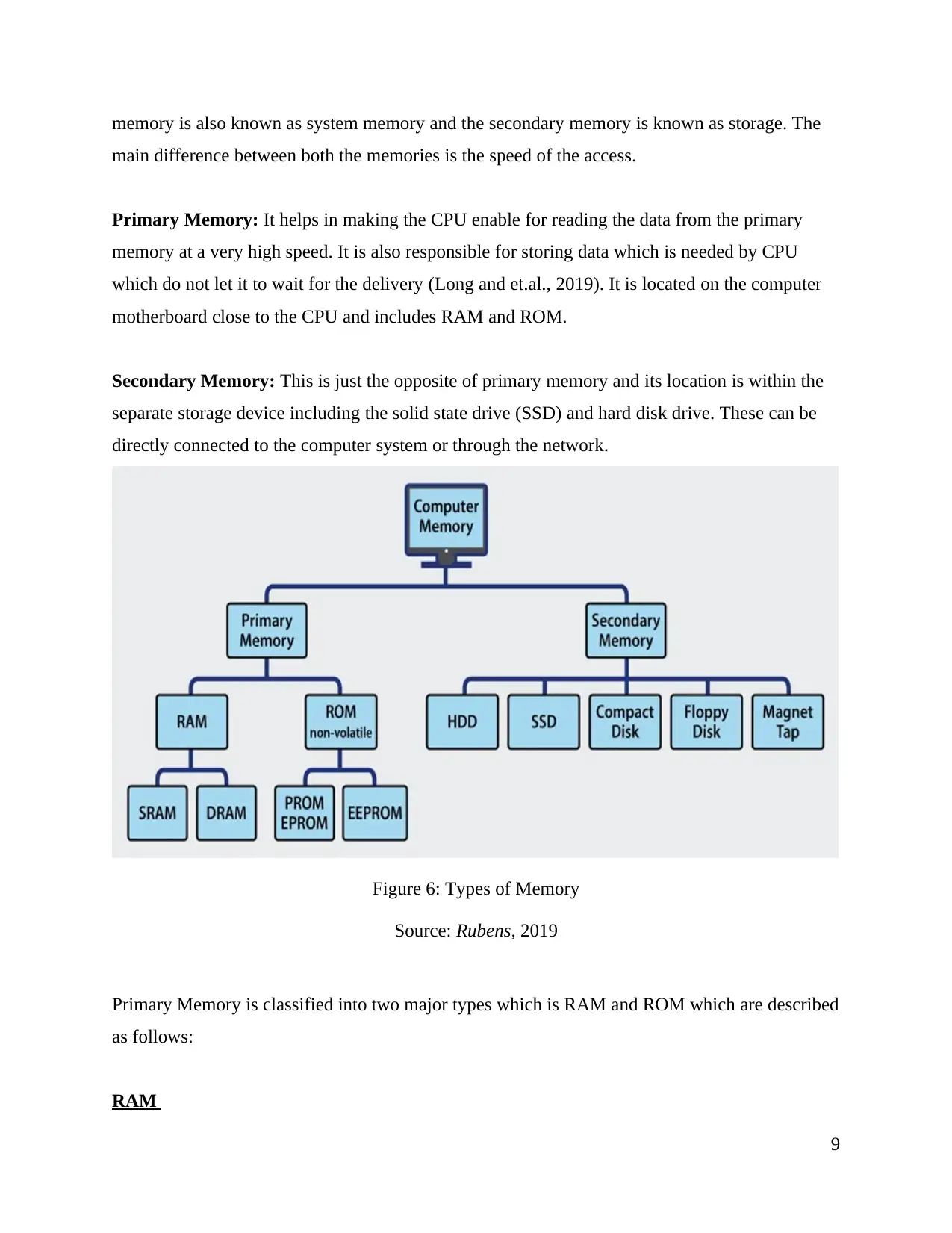
memory is also known as system memory and the secondary memory is known as storage. The
main difference between both the memories is the speed of the access.
Primary Memory: It helps in making the CPU enable for reading the data from the primary
memory at a very high speed. It is also responsible for storing data which is needed by CPU
which do not let it to wait for the delivery (Long and et.al., 2019). It is located on the computer
motherboard close to the CPU and includes RAM and ROM.
Secondary Memory: This is just the opposite of primary memory and its location is within the
separate storage device including the solid state drive (SSD) and hard disk drive. These can be
directly connected to the computer system or through the network.
Figure 6: Types of Memory
Source: Rubens, 2019
Primary Memory is classified into two major types which is RAM and ROM which are described
as follows:
RAM
9
main difference between both the memories is the speed of the access.
Primary Memory: It helps in making the CPU enable for reading the data from the primary
memory at a very high speed. It is also responsible for storing data which is needed by CPU
which do not let it to wait for the delivery (Long and et.al., 2019). It is located on the computer
motherboard close to the CPU and includes RAM and ROM.
Secondary Memory: This is just the opposite of primary memory and its location is within the
separate storage device including the solid state drive (SSD) and hard disk drive. These can be
directly connected to the computer system or through the network.
Figure 6: Types of Memory
Source: Rubens, 2019
Primary Memory is classified into two major types which is RAM and ROM which are described
as follows:
RAM
9
⊘ This is a preview!⊘
Do you want full access?
Subscribe today to unlock all pages.

Trusted by 1+ million students worldwide
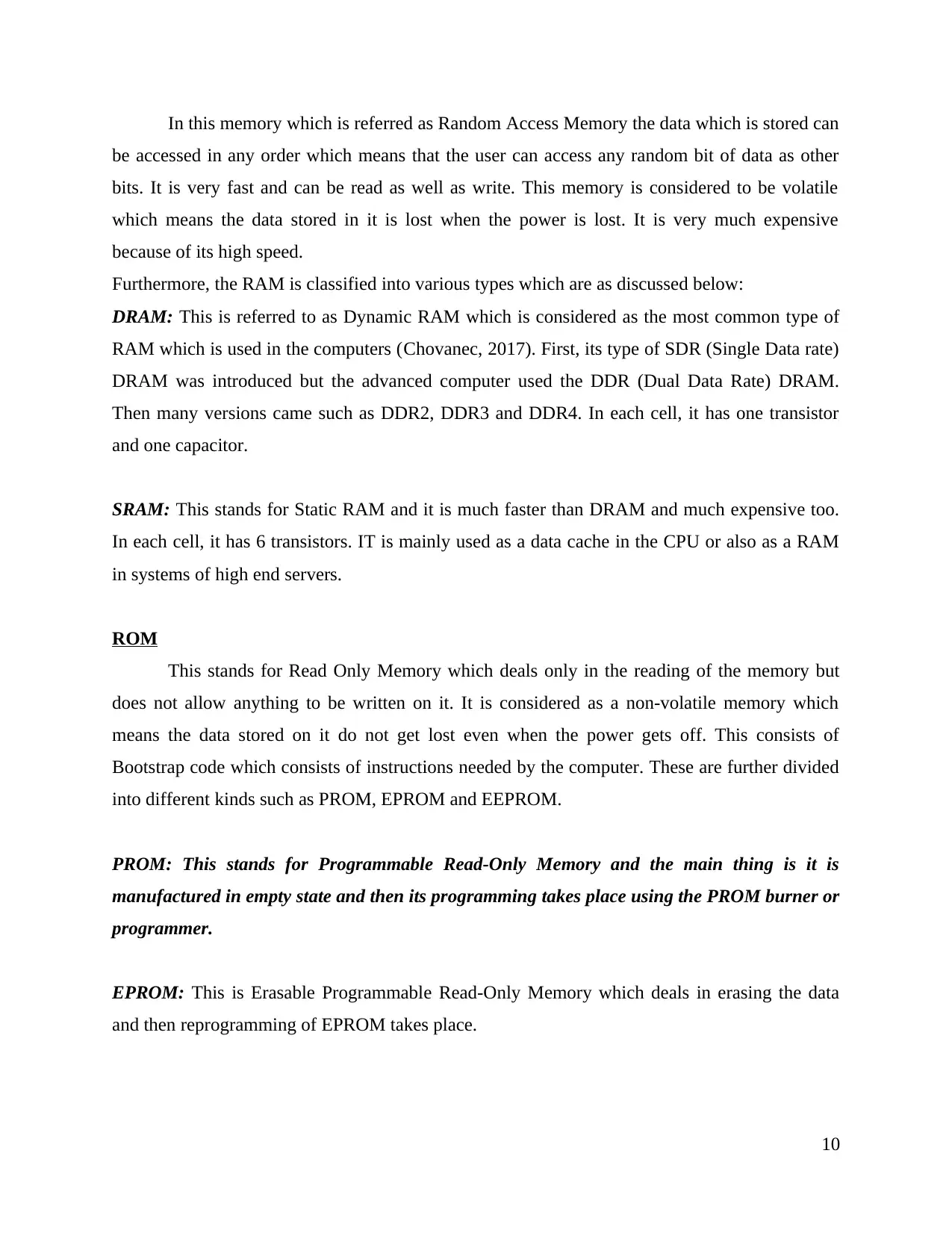
In this memory which is referred as Random Access Memory the data which is stored can
be accessed in any order which means that the user can access any random bit of data as other
bits. It is very fast and can be read as well as write. This memory is considered to be volatile
which means the data stored in it is lost when the power is lost. It is very much expensive
because of its high speed.
Furthermore, the RAM is classified into various types which are as discussed below:
DRAM: This is referred to as Dynamic RAM which is considered as the most common type of
RAM which is used in the computers (Chovanec, 2017). First, its type of SDR (Single Data rate)
DRAM was introduced but the advanced computer used the DDR (Dual Data Rate) DRAM.
Then many versions came such as DDR2, DDR3 and DDR4. In each cell, it has one transistor
and one capacitor.
SRAM: This stands for Static RAM and it is much faster than DRAM and much expensive too.
In each cell, it has 6 transistors. IT is mainly used as a data cache in the CPU or also as a RAM
in systems of high end servers.
ROM
This stands for Read Only Memory which deals only in the reading of the memory but
does not allow anything to be written on it. It is considered as a non-volatile memory which
means the data stored on it do not get lost even when the power gets off. This consists of
Bootstrap code which consists of instructions needed by the computer. These are further divided
into different kinds such as PROM, EPROM and EEPROM.
PROM: This stands for Programmable Read-Only Memory and the main thing is it is
manufactured in empty state and then its programming takes place using the PROM burner or
programmer.
EPROM: This is Erasable Programmable Read-Only Memory which deals in erasing the data
and then reprogramming of EPROM takes place.
10
be accessed in any order which means that the user can access any random bit of data as other
bits. It is very fast and can be read as well as write. This memory is considered to be volatile
which means the data stored in it is lost when the power is lost. It is very much expensive
because of its high speed.
Furthermore, the RAM is classified into various types which are as discussed below:
DRAM: This is referred to as Dynamic RAM which is considered as the most common type of
RAM which is used in the computers (Chovanec, 2017). First, its type of SDR (Single Data rate)
DRAM was introduced but the advanced computer used the DDR (Dual Data Rate) DRAM.
Then many versions came such as DDR2, DDR3 and DDR4. In each cell, it has one transistor
and one capacitor.
SRAM: This stands for Static RAM and it is much faster than DRAM and much expensive too.
In each cell, it has 6 transistors. IT is mainly used as a data cache in the CPU or also as a RAM
in systems of high end servers.
ROM
This stands for Read Only Memory which deals only in the reading of the memory but
does not allow anything to be written on it. It is considered as a non-volatile memory which
means the data stored on it do not get lost even when the power gets off. This consists of
Bootstrap code which consists of instructions needed by the computer. These are further divided
into different kinds such as PROM, EPROM and EEPROM.
PROM: This stands for Programmable Read-Only Memory and the main thing is it is
manufactured in empty state and then its programming takes place using the PROM burner or
programmer.
EPROM: This is Erasable Programmable Read-Only Memory which deals in erasing the data
and then reprogramming of EPROM takes place.
10
Paraphrase This Document
Need a fresh take? Get an instant paraphrase of this document with our AI Paraphraser
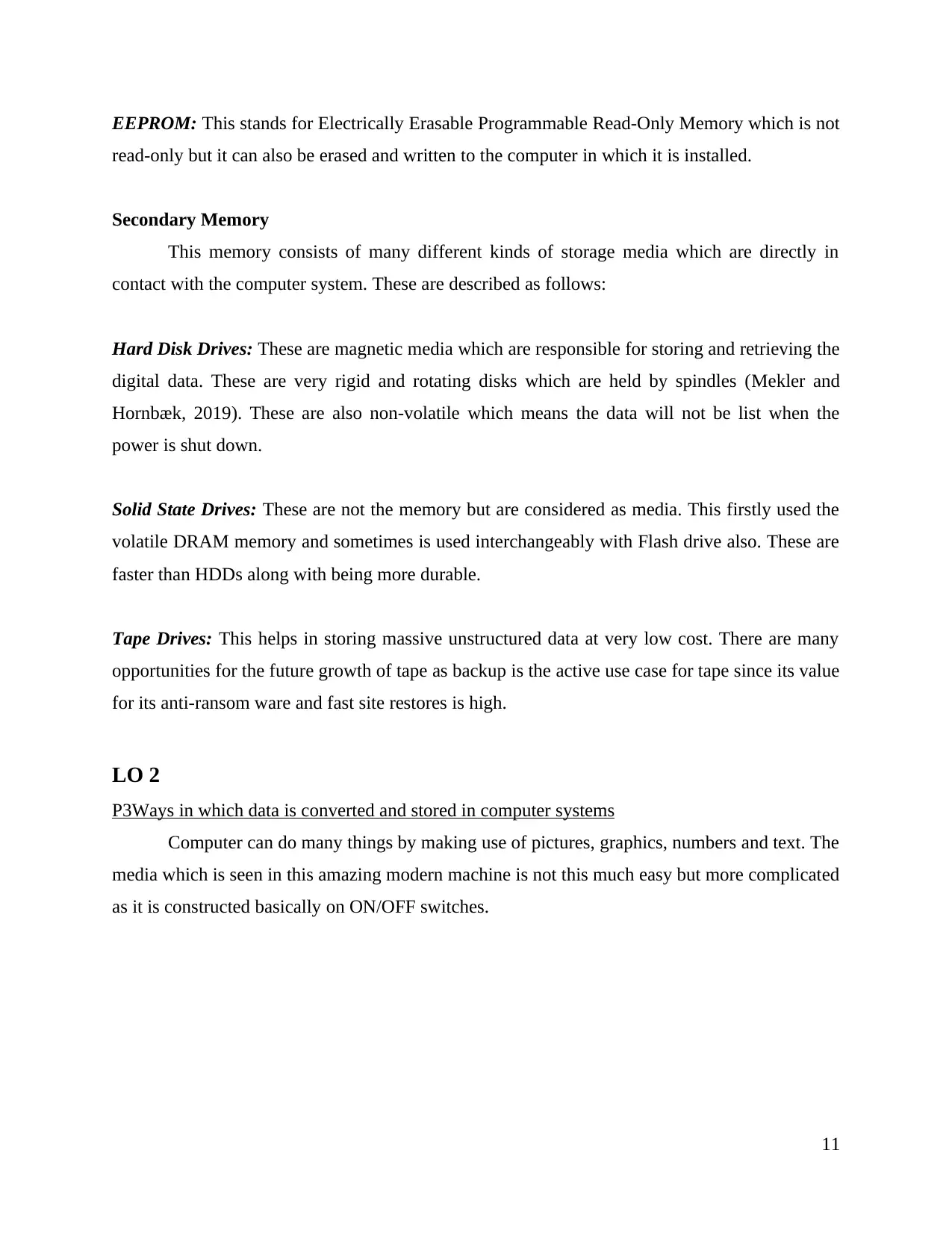
EEPROM: This stands for Electrically Erasable Programmable Read-Only Memory which is not
read-only but it can also be erased and written to the computer in which it is installed.
Secondary Memory
This memory consists of many different kinds of storage media which are directly in
contact with the computer system. These are described as follows:
Hard Disk Drives: These are magnetic media which are responsible for storing and retrieving the
digital data. These are very rigid and rotating disks which are held by spindles (Mekler and
Hornbæk, 2019). These are also non-volatile which means the data will not be list when the
power is shut down.
Solid State Drives: These are not the memory but are considered as media. This firstly used the
volatile DRAM memory and sometimes is used interchangeably with Flash drive also. These are
faster than HDDs along with being more durable.
Tape Drives: This helps in storing massive unstructured data at very low cost. There are many
opportunities for the future growth of tape as backup is the active use case for tape since its value
for its anti-ransom ware and fast site restores is high.
LO 2
P3Ways in which data is converted and stored in computer systems
Computer can do many things by making use of pictures, graphics, numbers and text. The
media which is seen in this amazing modern machine is not this much easy but more complicated
as it is constructed basically on ON/OFF switches.
11
read-only but it can also be erased and written to the computer in which it is installed.
Secondary Memory
This memory consists of many different kinds of storage media which are directly in
contact with the computer system. These are described as follows:
Hard Disk Drives: These are magnetic media which are responsible for storing and retrieving the
digital data. These are very rigid and rotating disks which are held by spindles (Mekler and
Hornbæk, 2019). These are also non-volatile which means the data will not be list when the
power is shut down.
Solid State Drives: These are not the memory but are considered as media. This firstly used the
volatile DRAM memory and sometimes is used interchangeably with Flash drive also. These are
faster than HDDs along with being more durable.
Tape Drives: This helps in storing massive unstructured data at very low cost. There are many
opportunities for the future growth of tape as backup is the active use case for tape since its value
for its anti-ransom ware and fast site restores is high.
LO 2
P3Ways in which data is converted and stored in computer systems
Computer can do many things by making use of pictures, graphics, numbers and text. The
media which is seen in this amazing modern machine is not this much easy but more complicated
as it is constructed basically on ON/OFF switches.
11
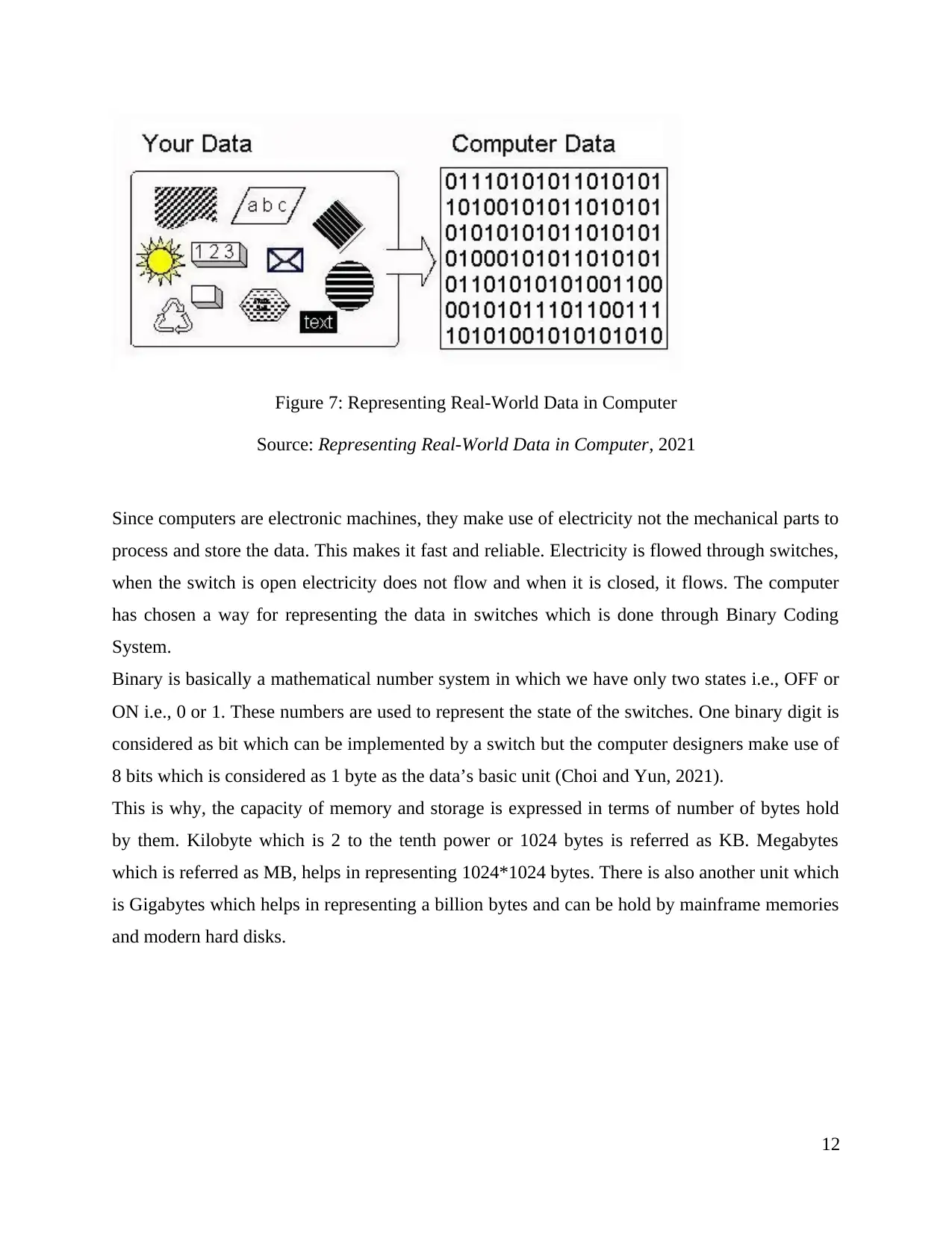
Figure 7: Representing Real-World Data in Computer
Source: Representing Real-World Data in Computer, 2021
Since computers are electronic machines, they make use of electricity not the mechanical parts to
process and store the data. This makes it fast and reliable. Electricity is flowed through switches,
when the switch is open electricity does not flow and when it is closed, it flows. The computer
has chosen a way for representing the data in switches which is done through Binary Coding
System.
Binary is basically a mathematical number system in which we have only two states i.e., OFF or
ON i.e., 0 or 1. These numbers are used to represent the state of the switches. One binary digit is
considered as bit which can be implemented by a switch but the computer designers make use of
8 bits which is considered as 1 byte as the data’s basic unit (Choi and Yun, 2021).
This is why, the capacity of memory and storage is expressed in terms of number of bytes hold
by them. Kilobyte which is 2 to the tenth power or 1024 bytes is referred as KB. Megabytes
which is referred as MB, helps in representing 1024*1024 bytes. There is also another unit which
is Gigabytes which helps in representing a billion bytes and can be hold by mainframe memories
and modern hard disks.
12
Source: Representing Real-World Data in Computer, 2021
Since computers are electronic machines, they make use of electricity not the mechanical parts to
process and store the data. This makes it fast and reliable. Electricity is flowed through switches,
when the switch is open electricity does not flow and when it is closed, it flows. The computer
has chosen a way for representing the data in switches which is done through Binary Coding
System.
Binary is basically a mathematical number system in which we have only two states i.e., OFF or
ON i.e., 0 or 1. These numbers are used to represent the state of the switches. One binary digit is
considered as bit which can be implemented by a switch but the computer designers make use of
8 bits which is considered as 1 byte as the data’s basic unit (Choi and Yun, 2021).
This is why, the capacity of memory and storage is expressed in terms of number of bytes hold
by them. Kilobyte which is 2 to the tenth power or 1024 bytes is referred as KB. Megabytes
which is referred as MB, helps in representing 1024*1024 bytes. There is also another unit which
is Gigabytes which helps in representing a billion bytes and can be hold by mainframe memories
and modern hard disks.
12
⊘ This is a preview!⊘
Do you want full access?
Subscribe today to unlock all pages.

Trusted by 1+ million students worldwide
1 out of 22
Related Documents
Your All-in-One AI-Powered Toolkit for Academic Success.
+13062052269
info@desklib.com
Available 24*7 on WhatsApp / Email
![[object Object]](/_next/static/media/star-bottom.7253800d.svg)
Unlock your academic potential
Copyright © 2020–2026 A2Z Services. All Rights Reserved. Developed and managed by ZUCOL.





